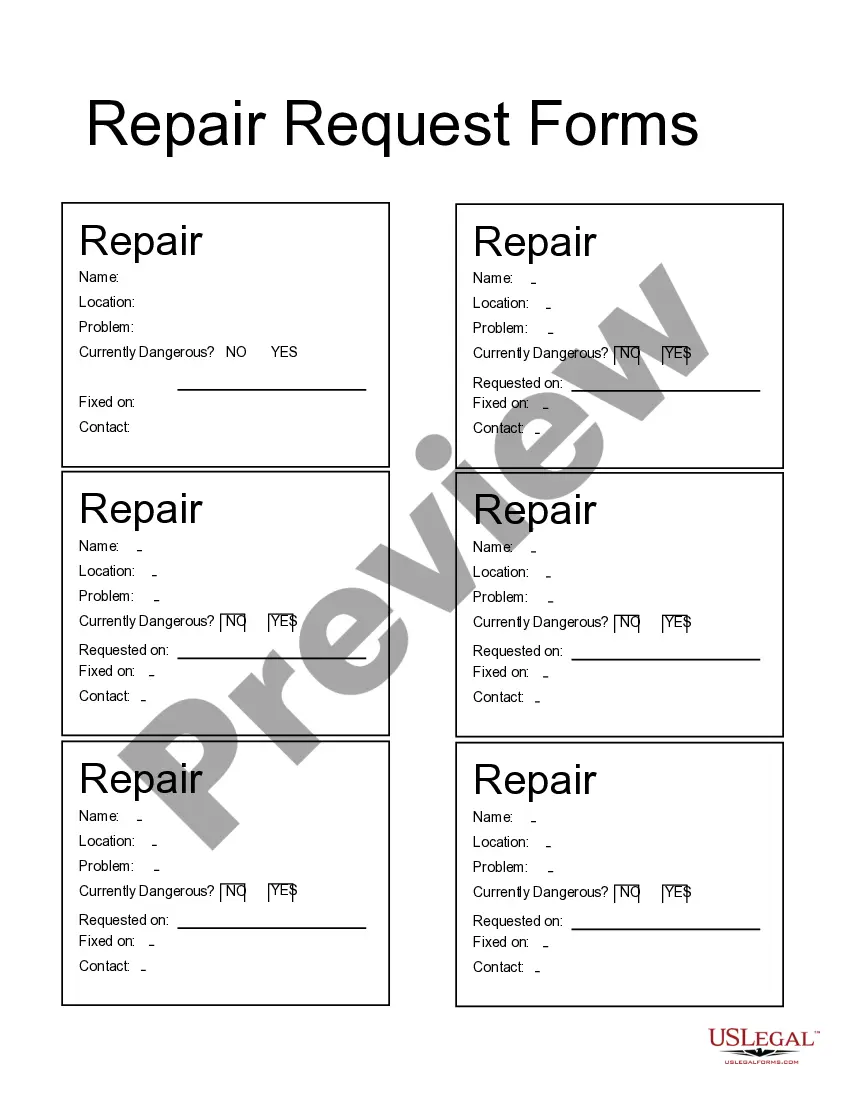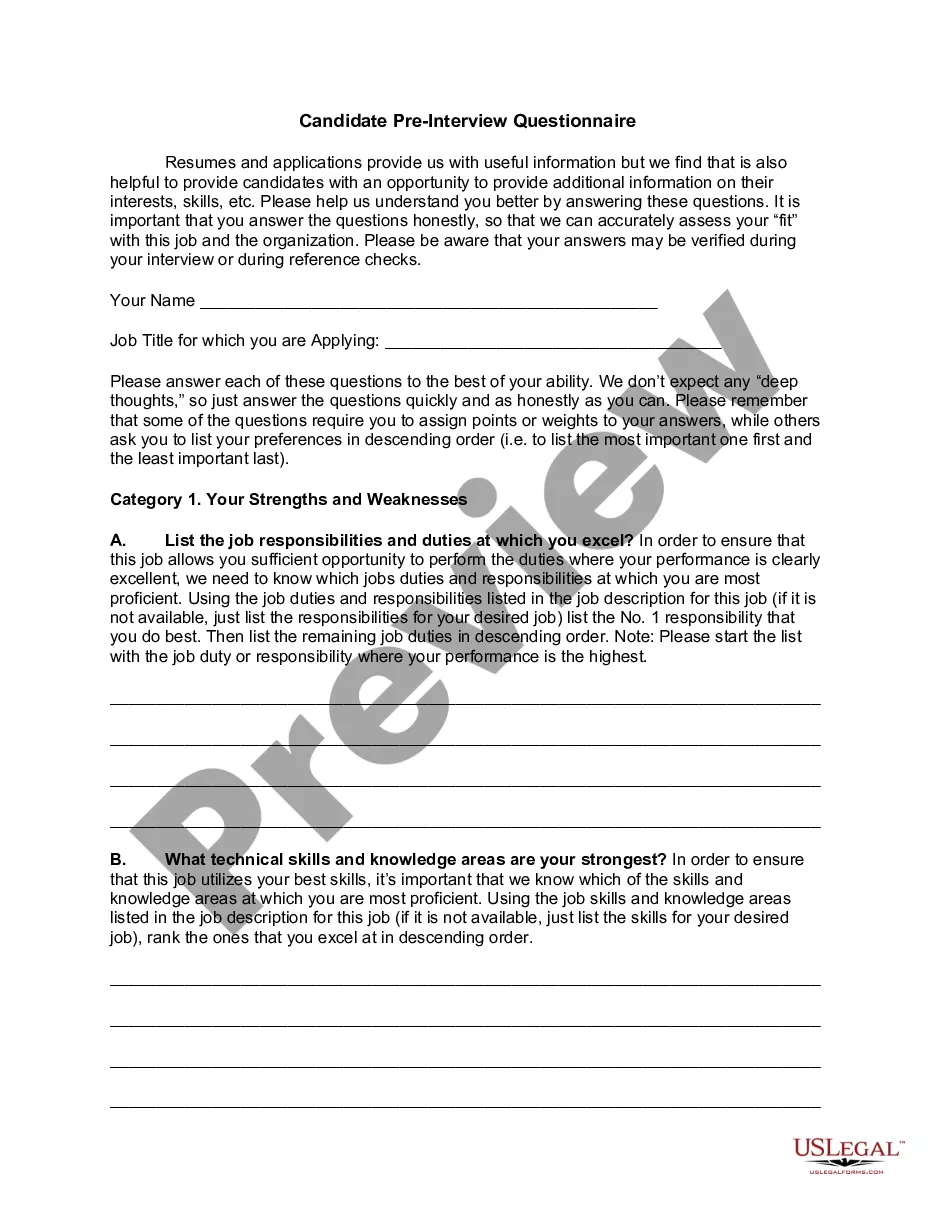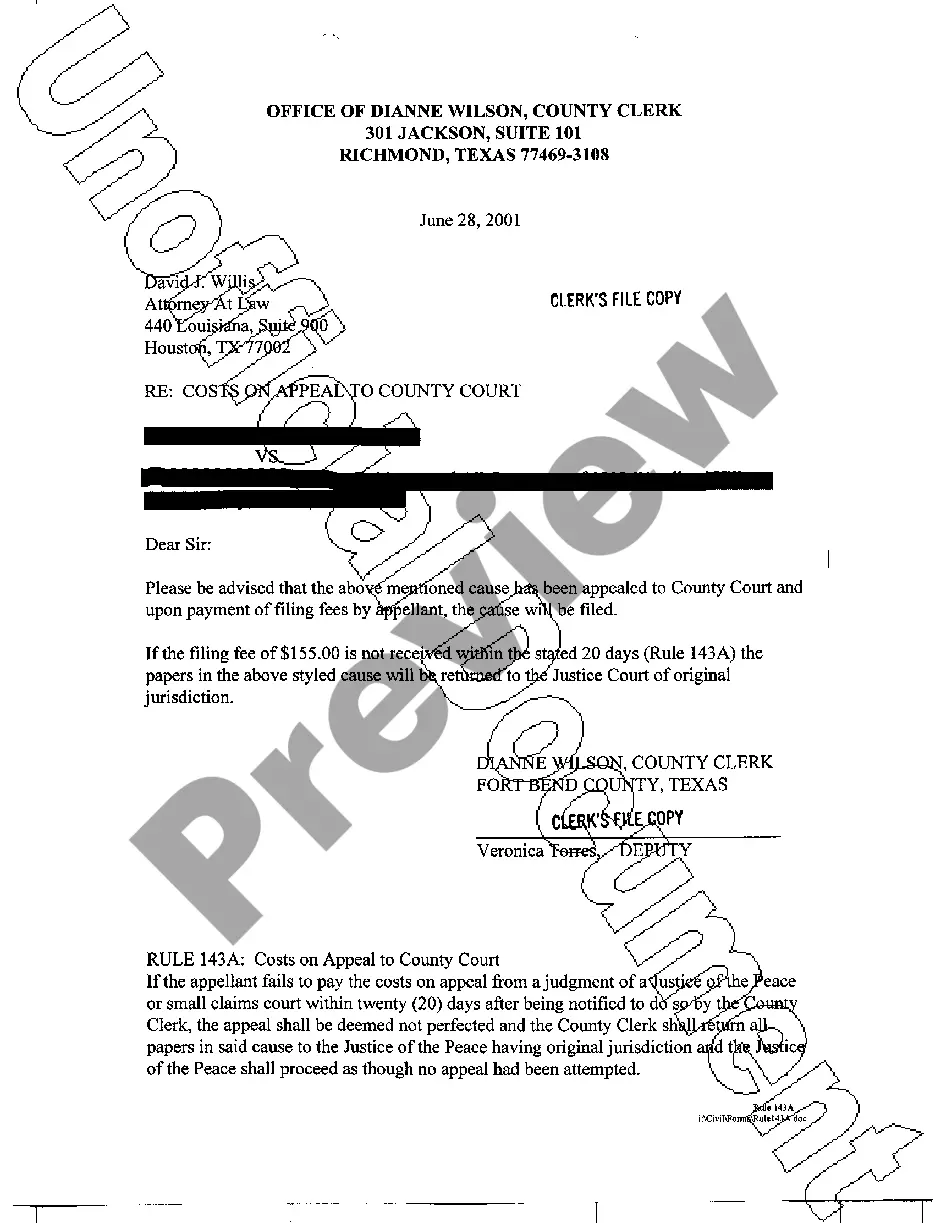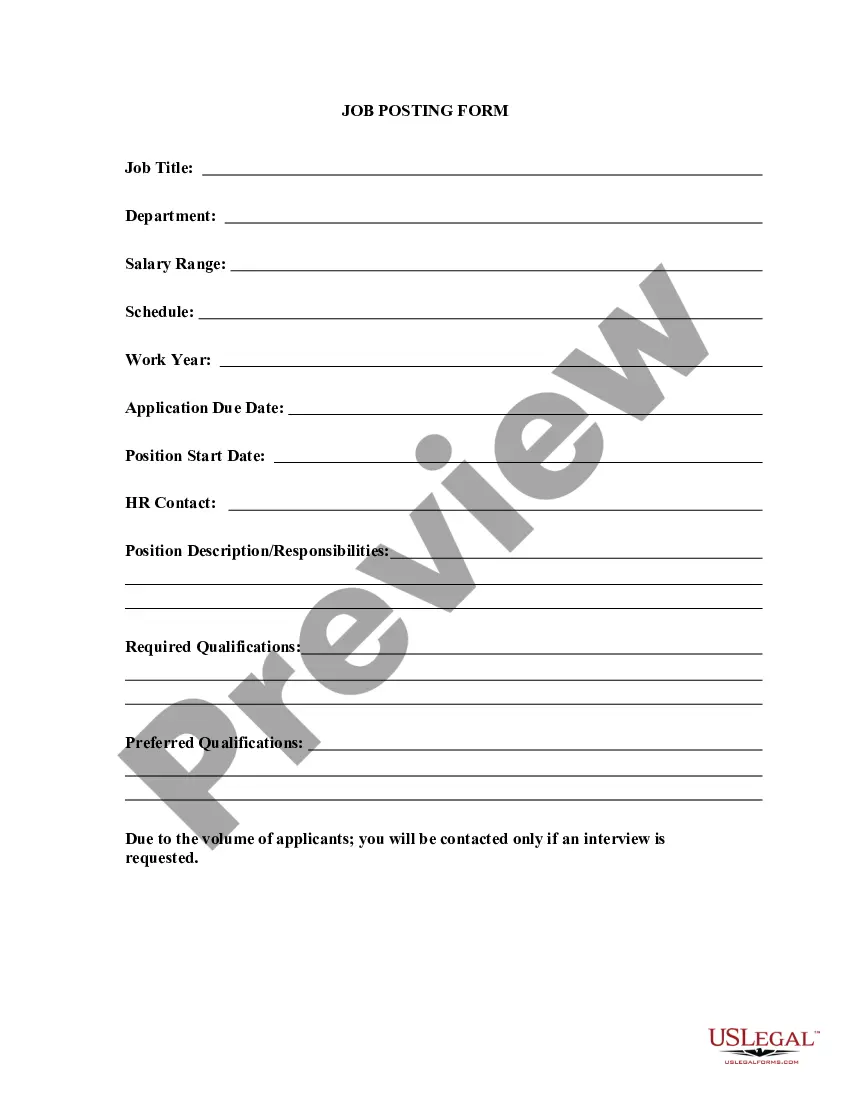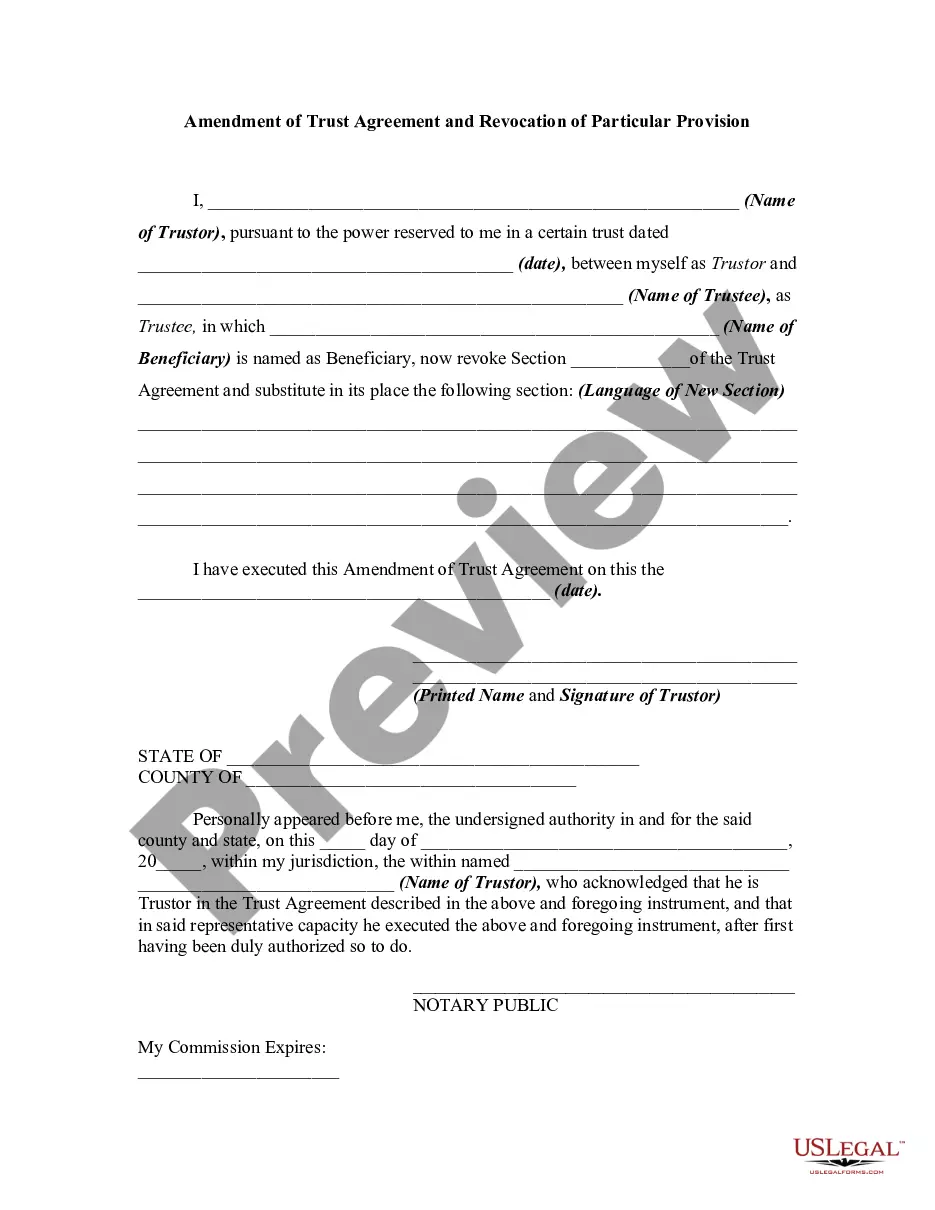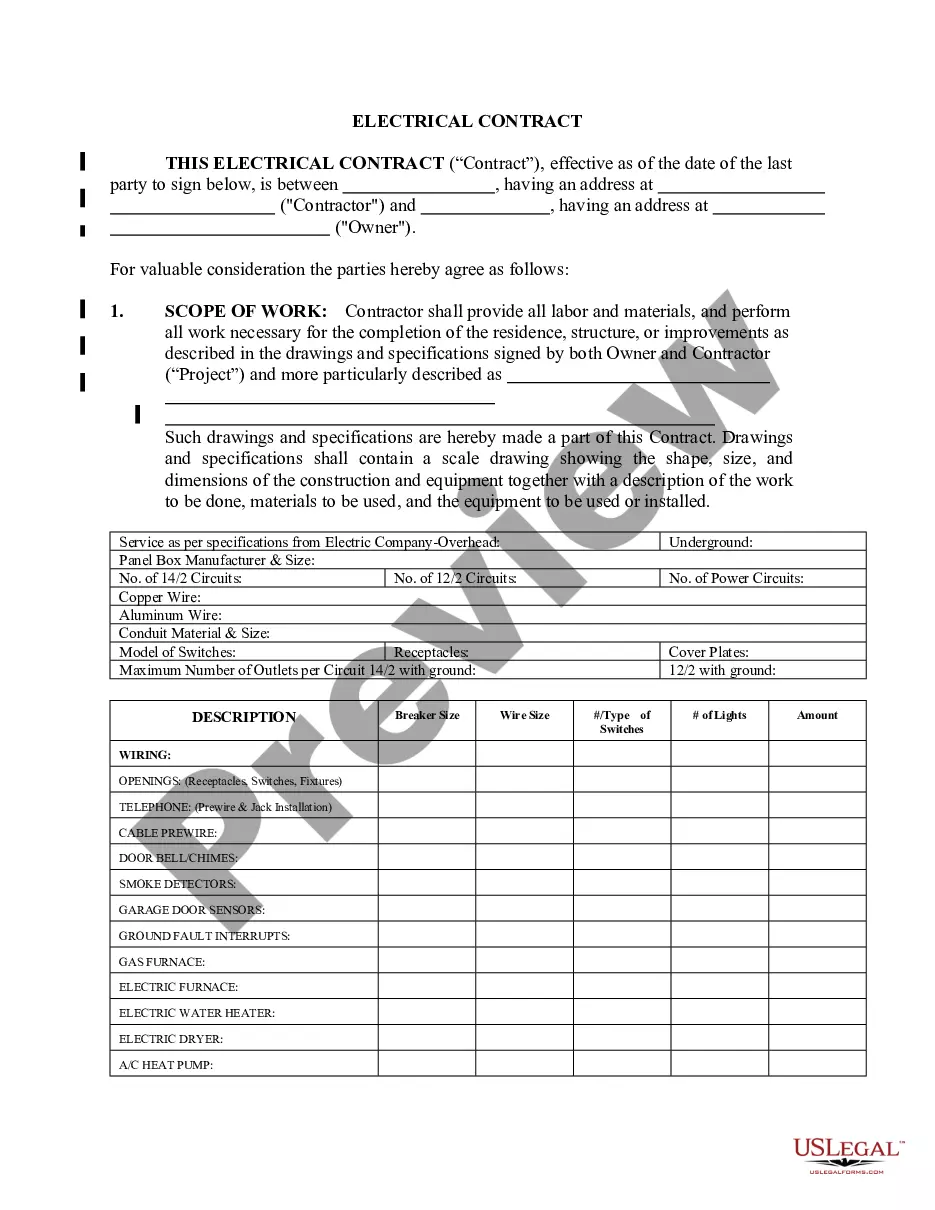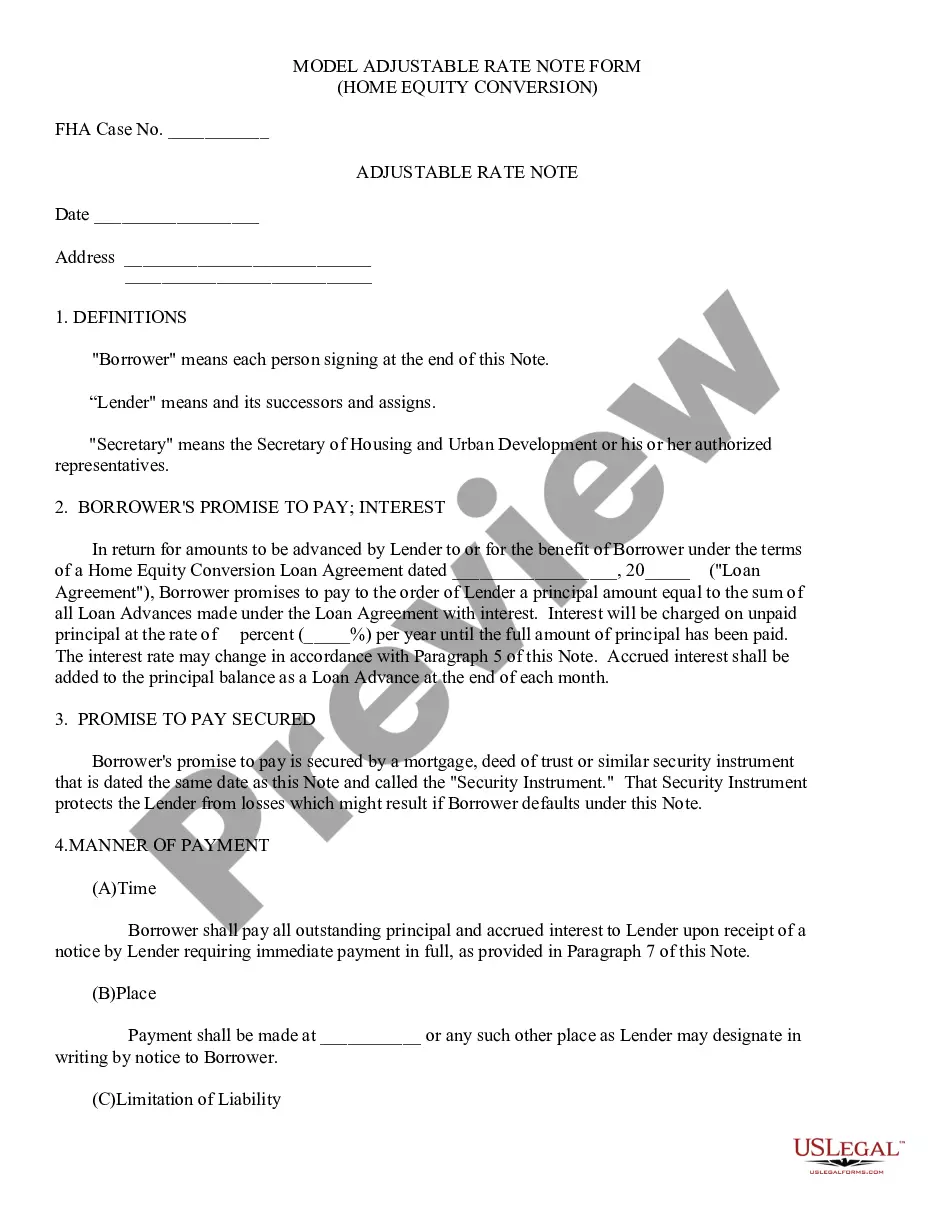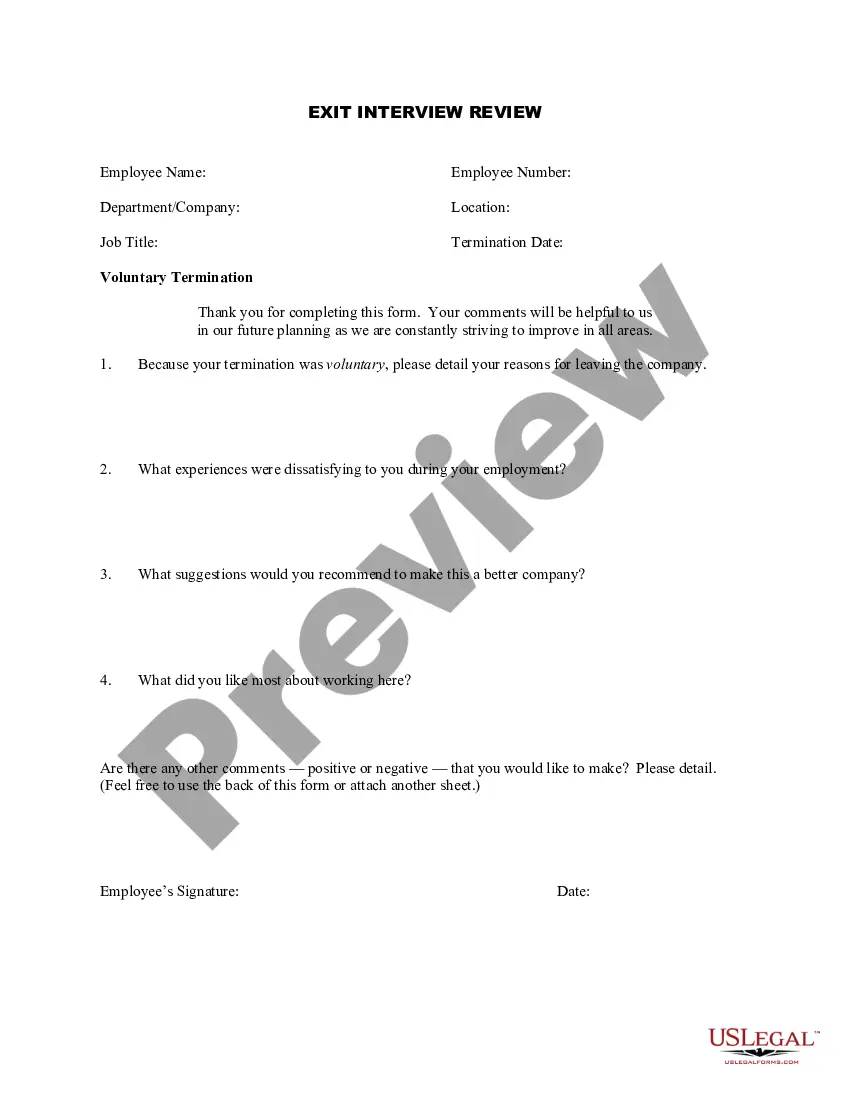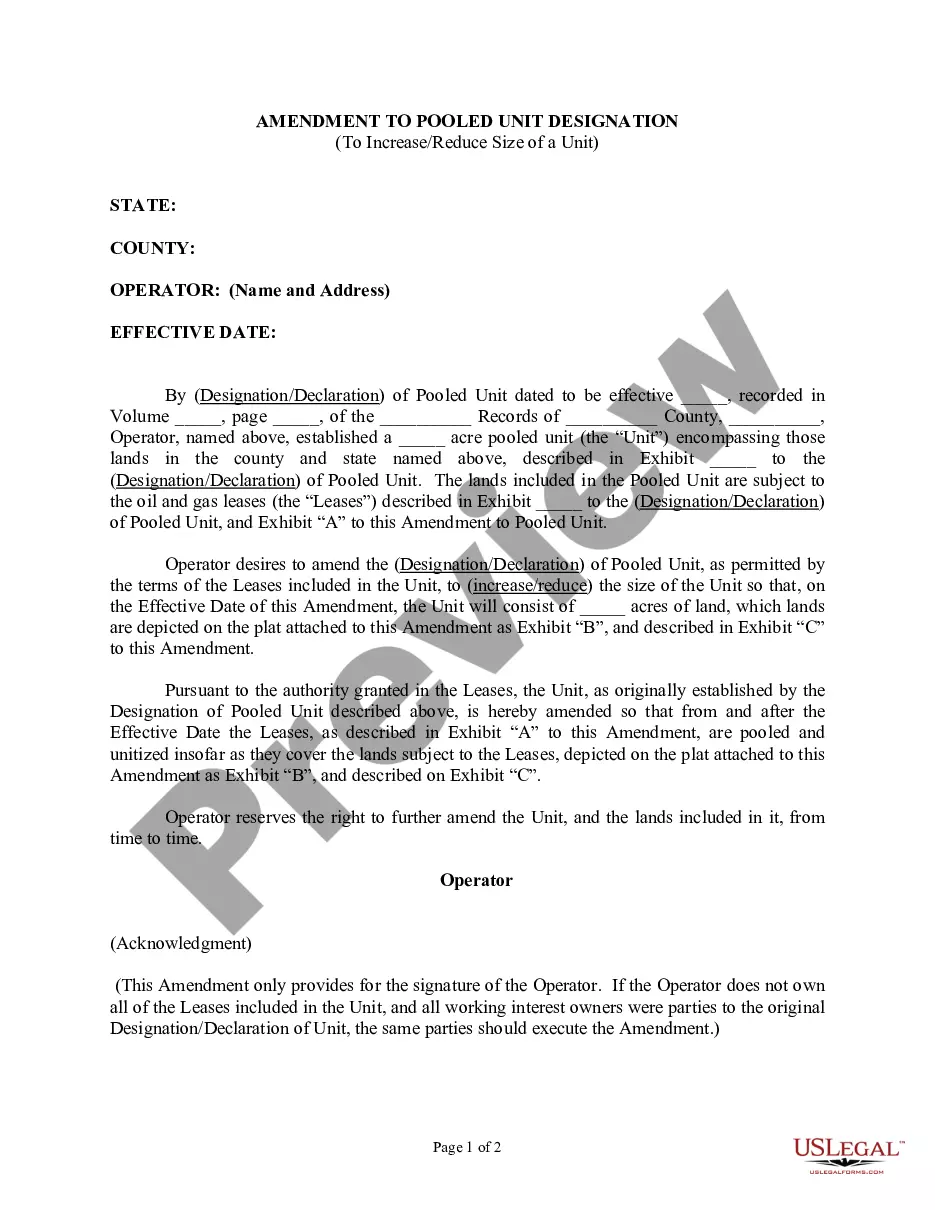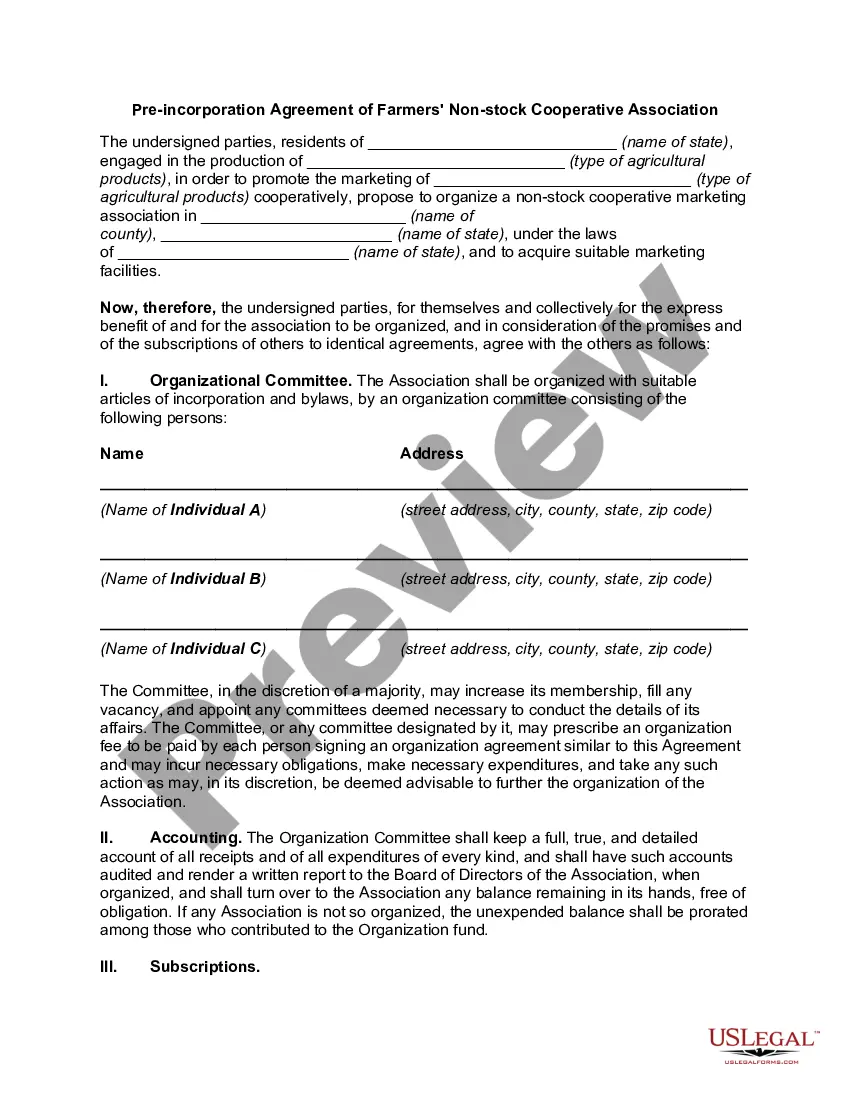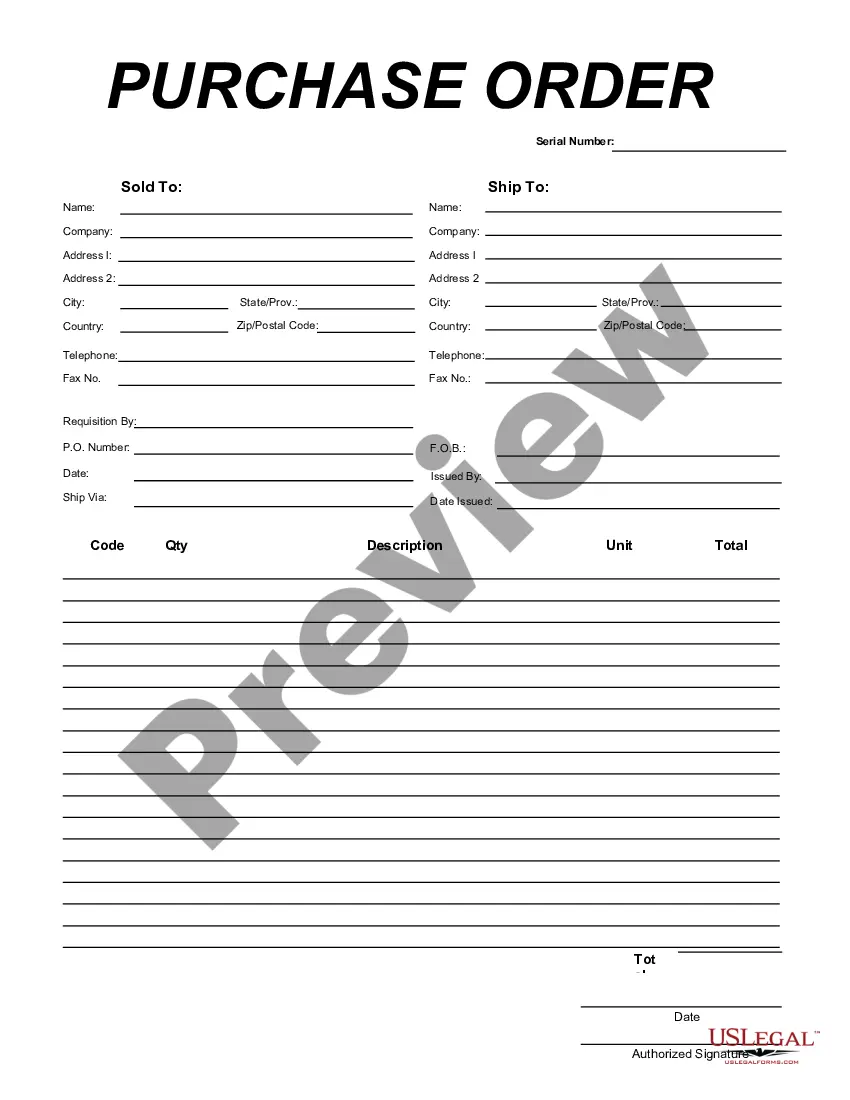Utah Purchase Order for Software Development
Description
How to fill out Purchase Order For Software Development?
Selecting the ideal legal document format can be a challenge. Obviously, numerous templates are accessible online, but how can you secure the legal document you desire? Utilize the US Legal Forms website. This platform offers a vast assortment of templates, such as the Utah Purchase Order for Software Development, suitable for business and personal use. All forms are vetted by experts and comply with state and federal regulations.
If you are already registered, Log In to your account and click the Download button to retrieve the Utah Purchase Order for Software Development. Use your account to browse the legal documents you have purchased previously. Navigate to the My documents section of your account to obtain another copy of the document you require.
If you are a new user of US Legal Forms, here are simple instructions you can follow: First, ensure you have selected the appropriate form for your locality/region. You can preview the form using the Review button and read the form details to confirm it is suitable for your needs.
US Legal Forms is the largest collection of legal documents where you can find various file templates. Leverage this service to obtain professionally crafted paperwork that adheres to state requirements.
- If the form does not meet your requirements, utilize the Search field to find the correct form.
- Once you are certain that the form is appropriate, click the Get now button to obtain the document.
- Choose the pricing option you prefer and input the necessary information. Create your account and finalize your order using your PayPal account or credit card.
- Select the file format and download the legal document template to your device.
- Complete, modify, print, and sign the acquired Utah Purchase Order for Software Development.
Form popularity
FAQ
When considering a Utah Purchase Order for Software Development, it's essential to understand the different types of purchase orders. The four main types are standard, contract, planned, and blanket purchase orders. A standard purchase order is a one-time order for goods or services, while a contract purchase order outlines terms for ongoing transactions. Planned purchase orders focus on future purchases, and blanket purchase orders allow for multiple deliveries under a single agreement. Each type serves specific needs, making it easier to manage software development agreements effectively.
An example of a Purchase Order for software development might include a request for specific software features, the expected delivery date, and the budget range. For your Utah Purchase Order for Software Development, the document should specify the project’s scope, milestones, and payment terms. By utilizing resources from US Legal Forms, you can access sample POs that guide you in creating comprehensive and legally sound orders.
A normal Purchase Order (PO) format typically includes the buyer's and seller's information, order details, terms of payment, and delivery instructions. In the context of a Utah Purchase Order for Software Development, it is essential to clearly outline the software specifications, timeline, and any applicable warranty details. You can create a structured PO format using templates available on platforms like US Legal Forms, ensuring all necessary information is included for a smooth transaction.
The main difference between blanket POs and standard POs lies in their flexibility and usage. A standard PO is typically for a specific quantity and a single transaction, providing clear terms for a one-off purchase. In contrast, a blanket PO allows for repeated purchases within a set timeframe and often at predetermined prices. When dealing with a Utah Purchase Order for Software Development, a blanket PO can be incredibly advantageous for ongoing projects, ensuring that service providers are readily available.
In accounting, there are several types of purchase orders, including standard POs, planned POs, blanket POs, and contract POs. Standard POs are specific and cover one-time purchases, while planned POs involve future deliveries. Blanket POs offer flexibility by allowing multiple deliveries over a set period. A Utah Purchase Order for Software Development often falls into the blanket PO category when organizations seek ongoing services.
PO software refers to a tool that helps businesses manage and automate their purchase orders. This system allows companies to track orders, streamline approvals, and maintain accurate records. By using PO software, organizations can benefit from increased efficiency and reduced errors. Specifically, when managing a Utah Purchase Order for Software Development, this software ensures clarity in the procurement process.
As well as creating purchase orders for opportunity costs, sometimes you might need to create a blank purchase order. These are manual purchase orders in Current RMS. Manual purchase orders act the same as other purchase orders, so you can take all the same actions such as authorizing or completing.
Generally speaking, here's what a purchase order contains:Product(s) or service(s) being purchased.Quantity purchased.Specific brand names, SKUs, or model numbers.Price per unit.Delivery date.Delivery location.Company billing address.Agreed payment terms (e.g. on delivery, in 30 days, etc.)
Here are the most common purchase order process steps:Create a purchase order.Send out multiple requests for quotation(RFQ)Analyze and select a vendor.Negotiate contract and send PO.Receive goods/services.Receive and check invoice (3-Way Matching)Authorize invoice and pay the vendor.Record keeping.More items...
A standard PO typically includes these details: The quantity of each item. The price of each item. The delivery date for each item (or for the entire PO) The delivery location for each item (or for the entire PO)