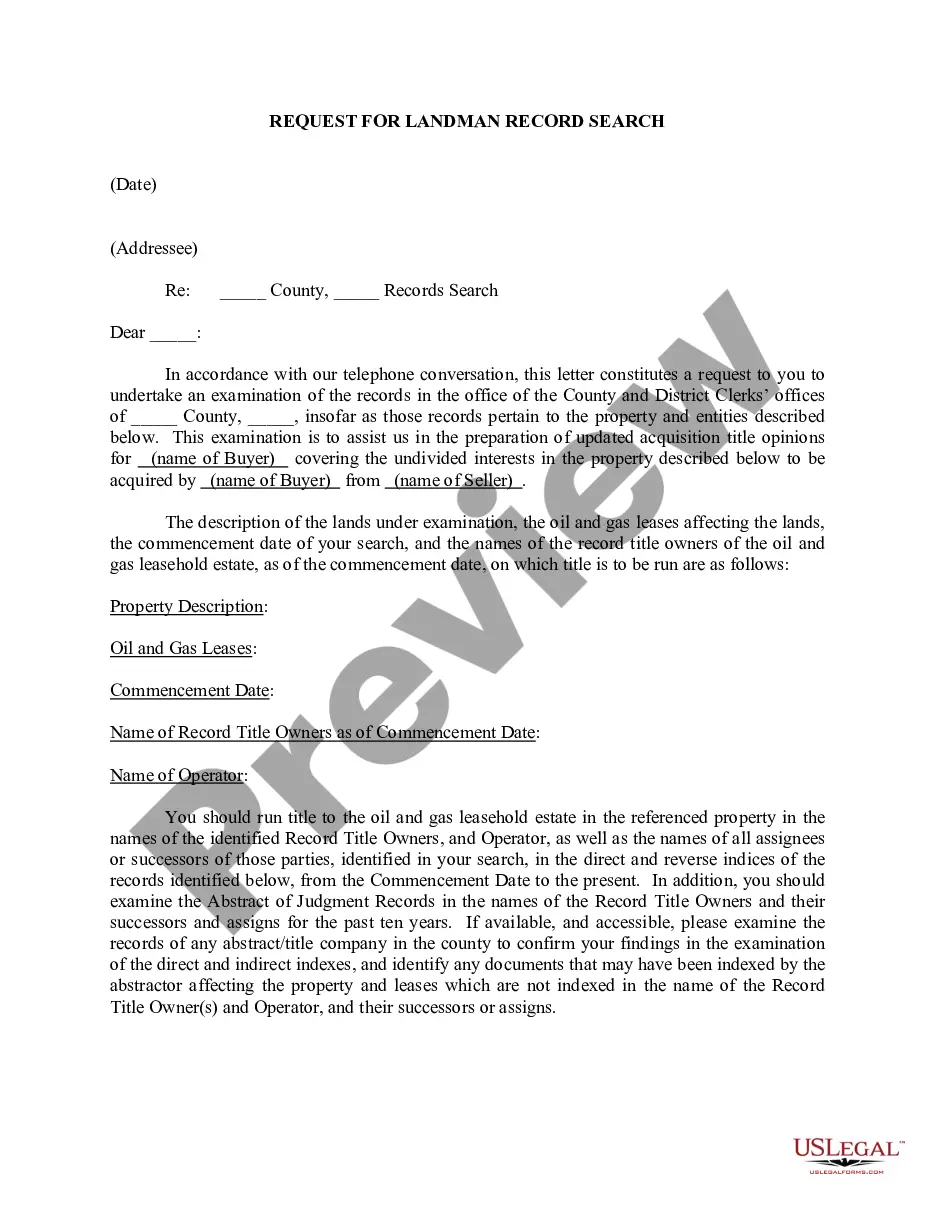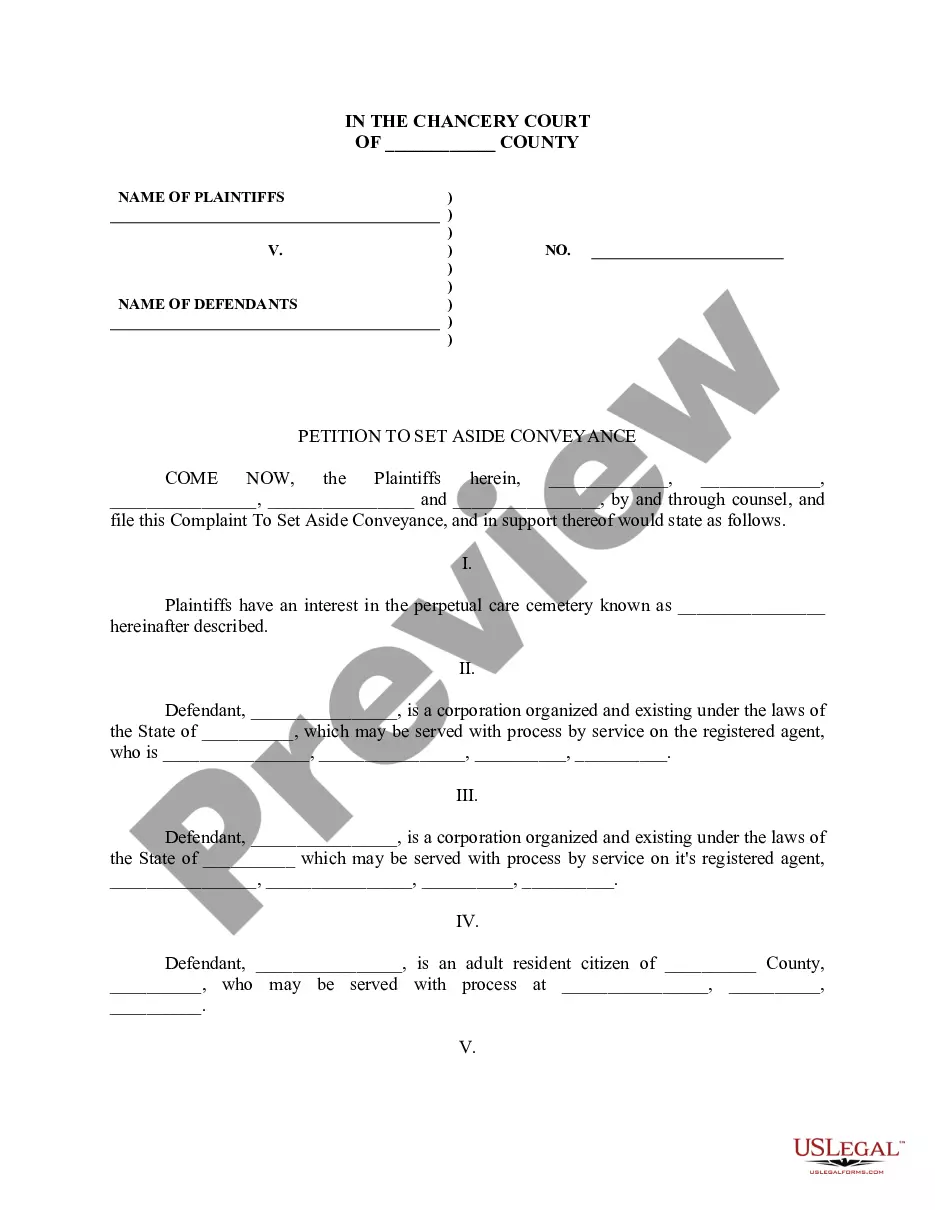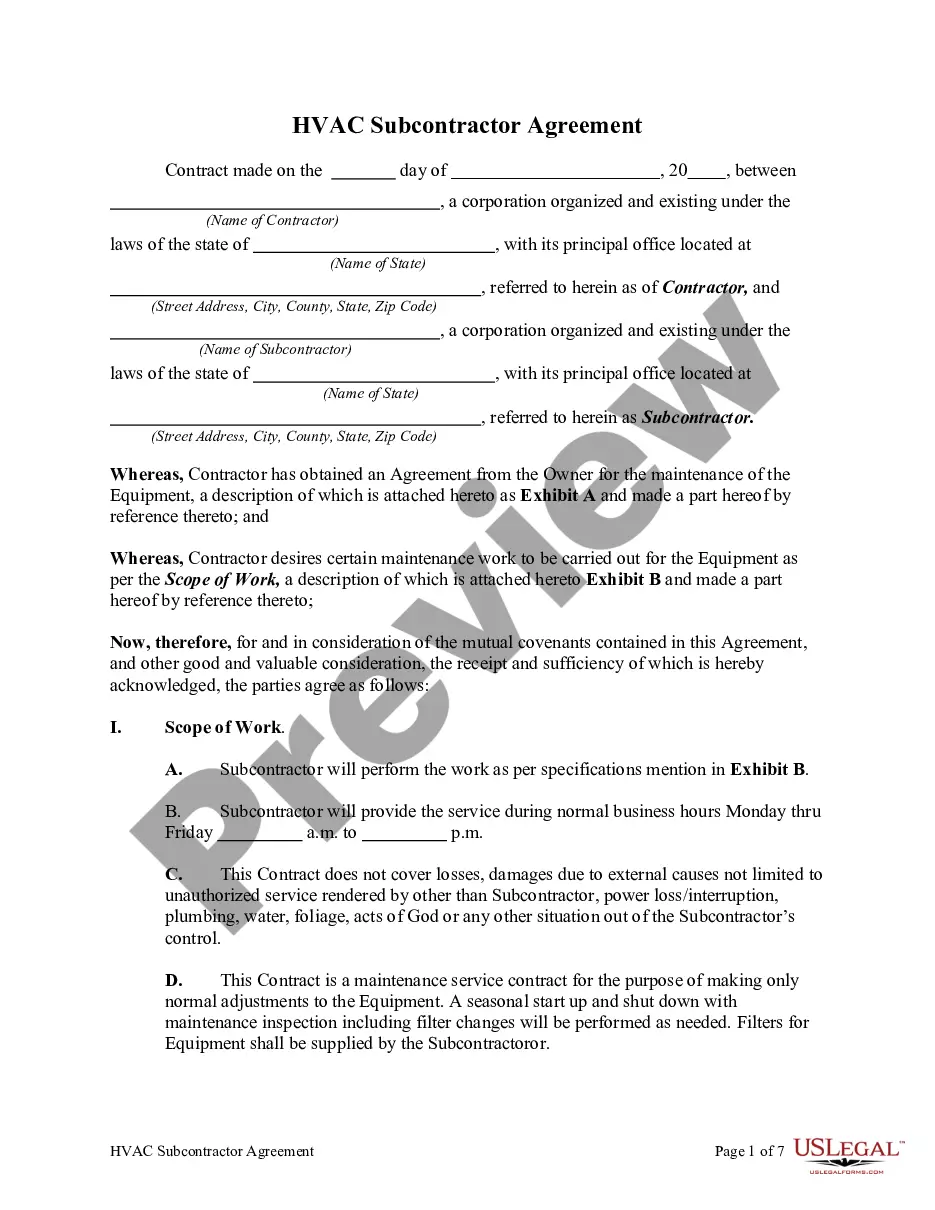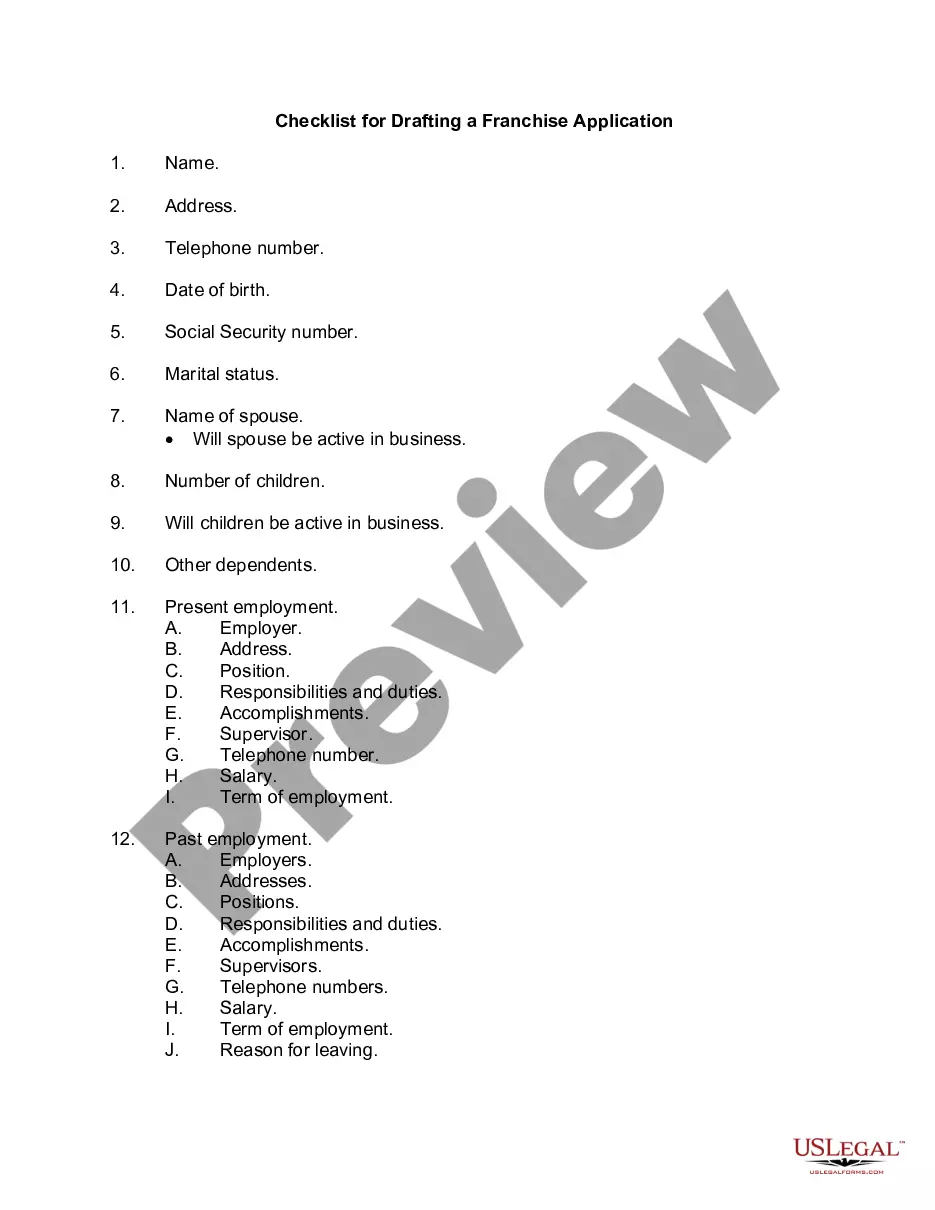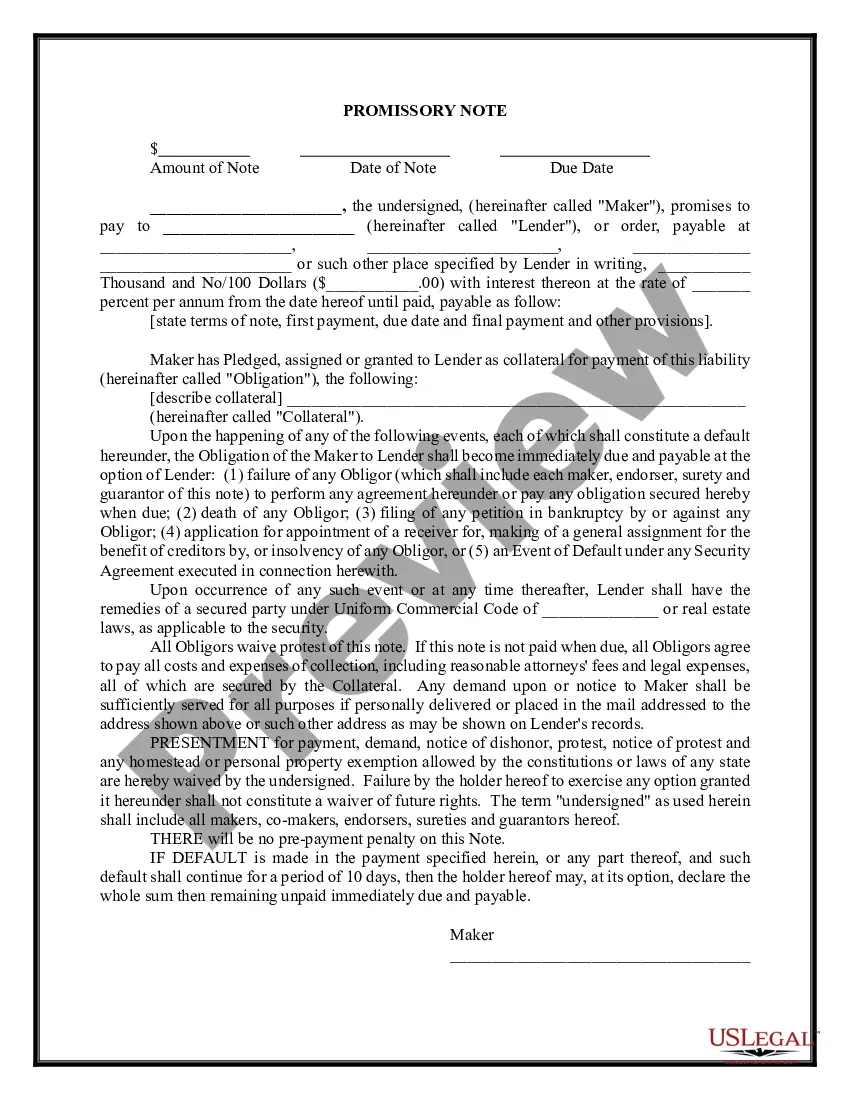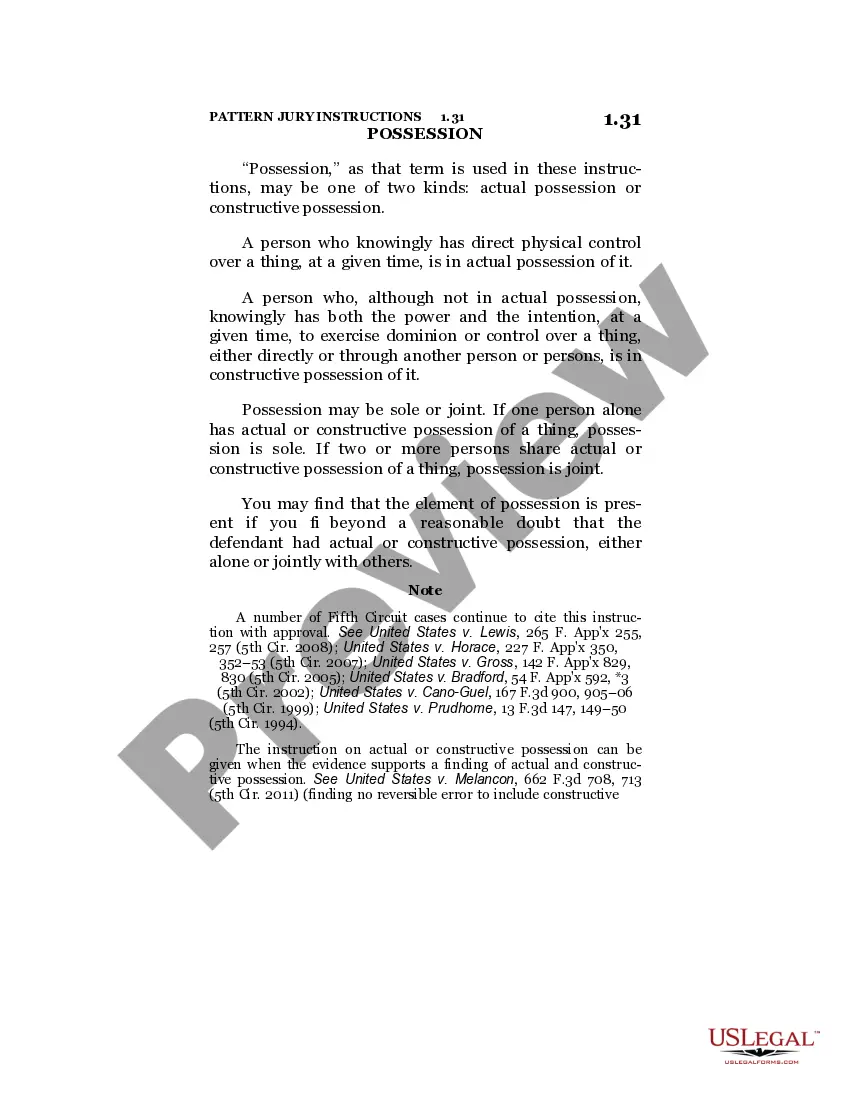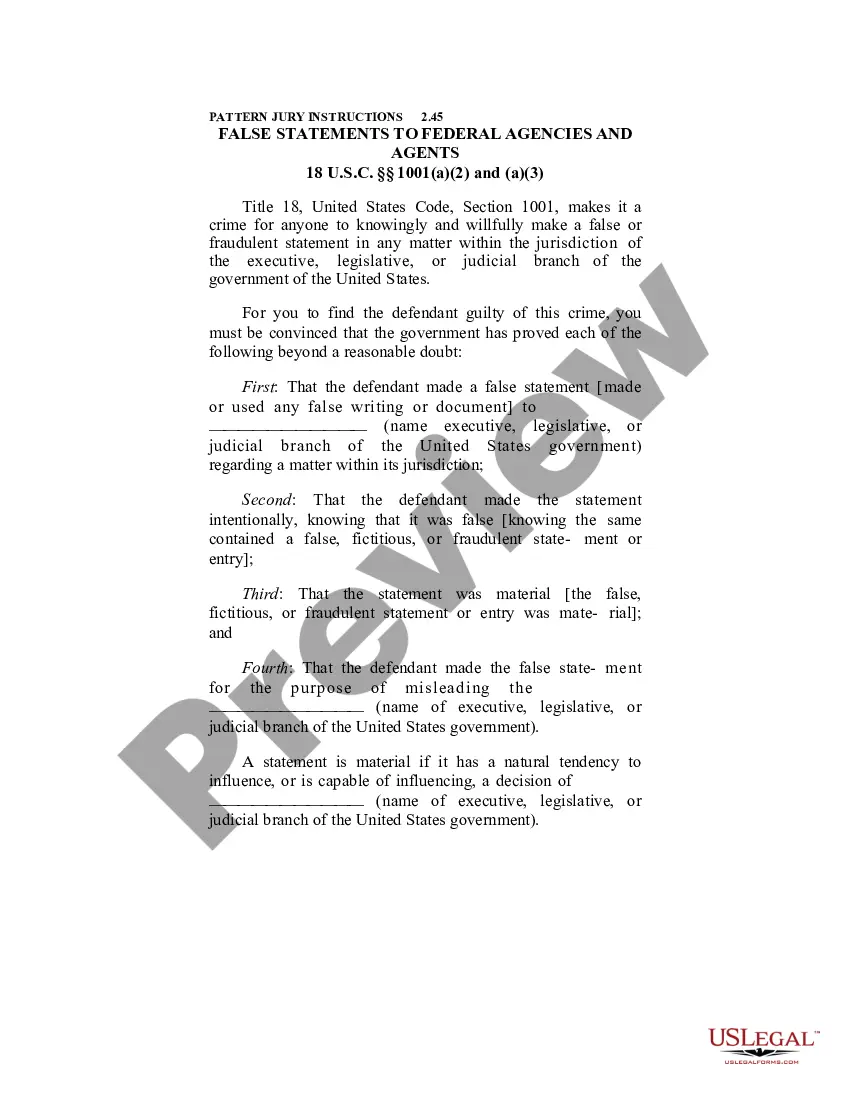Utah Invoice Template for Pilot
Description
How to fill out Invoice Template For Pilot?
If you need to obtain, download, or print legal document templates, utilize US Legal Forms, the largest collection of legal forms available online.
Employ the website's user-friendly and convenient search feature to find the documents you require.
Various templates for business and personal purposes are organized by category and state, or keywords.
Each legal document template you purchase is yours permanently. You have access to every type you have obtained within your account.
Browse the My documents section and select a template to print or download again. Complete and download, and print the Utah Invoice Template for Pilot with US Legal Forms. There are millions of professional and state-specific forms you can utilize for your business or personal needs.
- Use US Legal Forms to quickly locate the Utah Invoice Template for Pilot with just a few clicks.
- If you are an existing US Legal Forms user, Log In to your account and click the Obtain button to get the Utah Invoice Template for Pilot.
- You can also access forms you previously acquired in the My documents section of your account.
- If you are using US Legal Forms for the first time, follow these steps.
- Step 1. Make sure you have selected the template for the correct city/state.
- Step 2. Use the Preview option to review the contents of the template. Be sure to read the details.
- Step 3. If you are not satisfied with the template, use the Search box at the top of the page to find alternative versions of the legal document template.
- Step 4. Once you find the template you want, click the Get now button. Choose the payment plan you prefer and enter your information to register for an account.
- Step 5. Complete the transaction. You can use your credit card or PayPal account to finalize the purchase.
- Step 6. Select the format of the legal document and download it to your device.
- Step 7. Fill out, modify, and print or sign the Utah Invoice Template for Pilot.
Form popularity
FAQ
To make an invoice step by step, begin by selecting the Utah Invoice Template for Pilot as your foundation. Input your business and client details at the top, then list the services or products provided. Calculate the total amount due, add any tax, and finalize by including payment terms. Following these steps ensures you create a clear and effective invoice.
To make an invoice to receive payment, first choose a professional format like the Utah Invoice Template for Pilot. Clearly state the services rendered, itemize the charges, and include payment terms and due dates. This approach ensures your clients understand their financial obligations and helps facilitate timely payments.
Creating an invoice in Excel is often more beneficial than using Word, especially with the Utah Invoice Template for Pilot. Excel allows for better calculations and formatting, making it easier to manage numbers. With Excel, you can customize your invoice for different clients and save time in generating multiple invoices in the future. Consider these advantages when choosing your format.
When filling out a contractor's invoice, utilize the Utah Invoice Template for Pilot for a structured approach. Start with your business details and your client's information, followed by a brief project description. Accurately list the materials and labor costs, making sure to include applicable taxes and the total amount due. This helps maintain transparency with your clients.
To fill out a service invoice sample using the Utah Invoice Template for Pilot, begin by entering your business name and contact information at the top. Next, include your client's details and the date of the invoice. Specify the services you provided, along with the rate and total amount due. This ensures clarity and professionalism in your billing process.
To create a PDF invoice template, begin with a clear outline of the information you want to include. By leveraging a Utah Invoice Template for Pilot, you can create a comprehensive and visually appealing document. After filling in the necessary sections, export it as a PDF, ensuring that it is ready for immediate use.
Creating a commercial invoice template requires attention to specific details such as shipping and payment terms. A useful approach is to utilize a Utah Invoice Template for Pilot, which already has a professional layout. Customize the essential fields, and ensure that you save it for future commercial transactions.
To make a PDF invoice template, start by designing a layout that suits your business needs. Using a Utah Invoice Template for Pilot can speed up this process, as it includes vital sections. Once you customize the template, save your design as a PDF for future use, making it easy to generate invoices with consistent formatting.
Creating a freight invoice involves detailing transportation costs and services provided. Utilize a Utah Invoice Template for Pilot to streamline your process, ensuring you include necessary information such as cargo details and shipping charges. This method not only helps in accuracy but also presents your invoice professionally.
To create an invoice bill PDF effectively, start by using a Utah Invoice Template for Pilot. This template provides a structured format that simplifies data input. Fill in the necessary fields such as your business information, client details, and services rendered. Finally, save the document as a PDF, ensuring it maintains its layout and style.