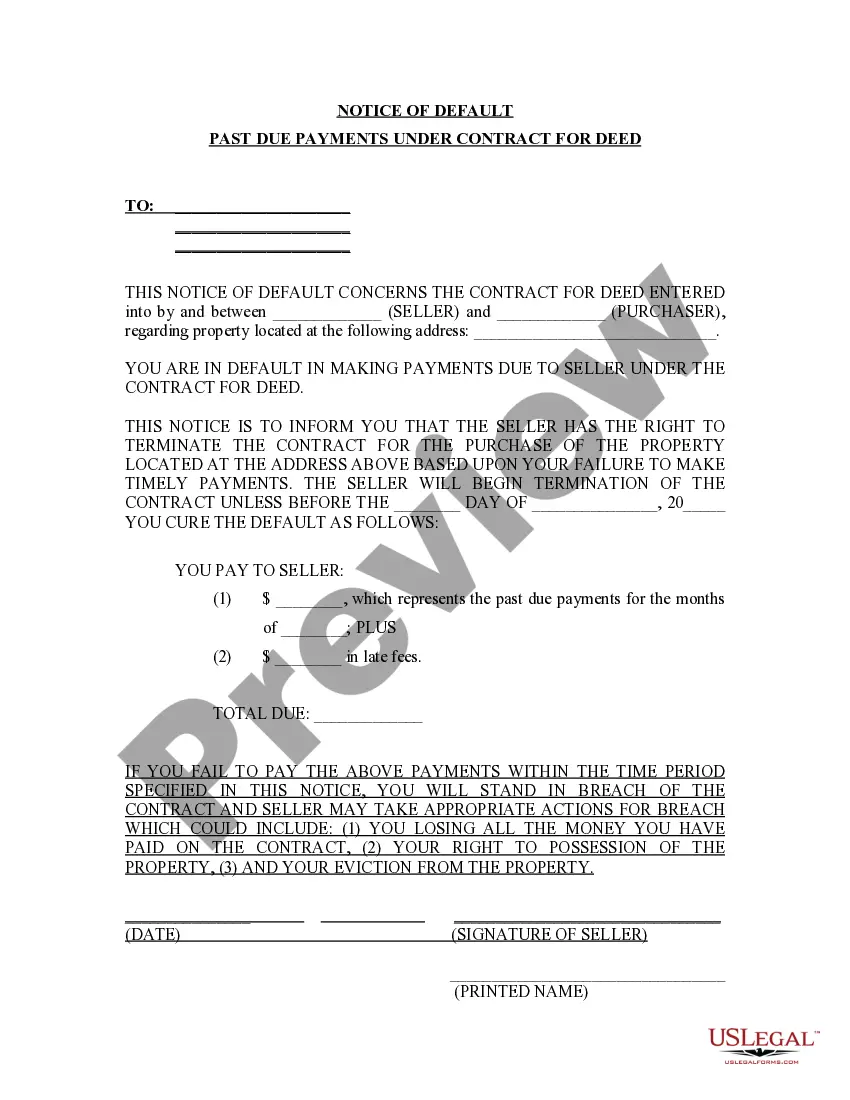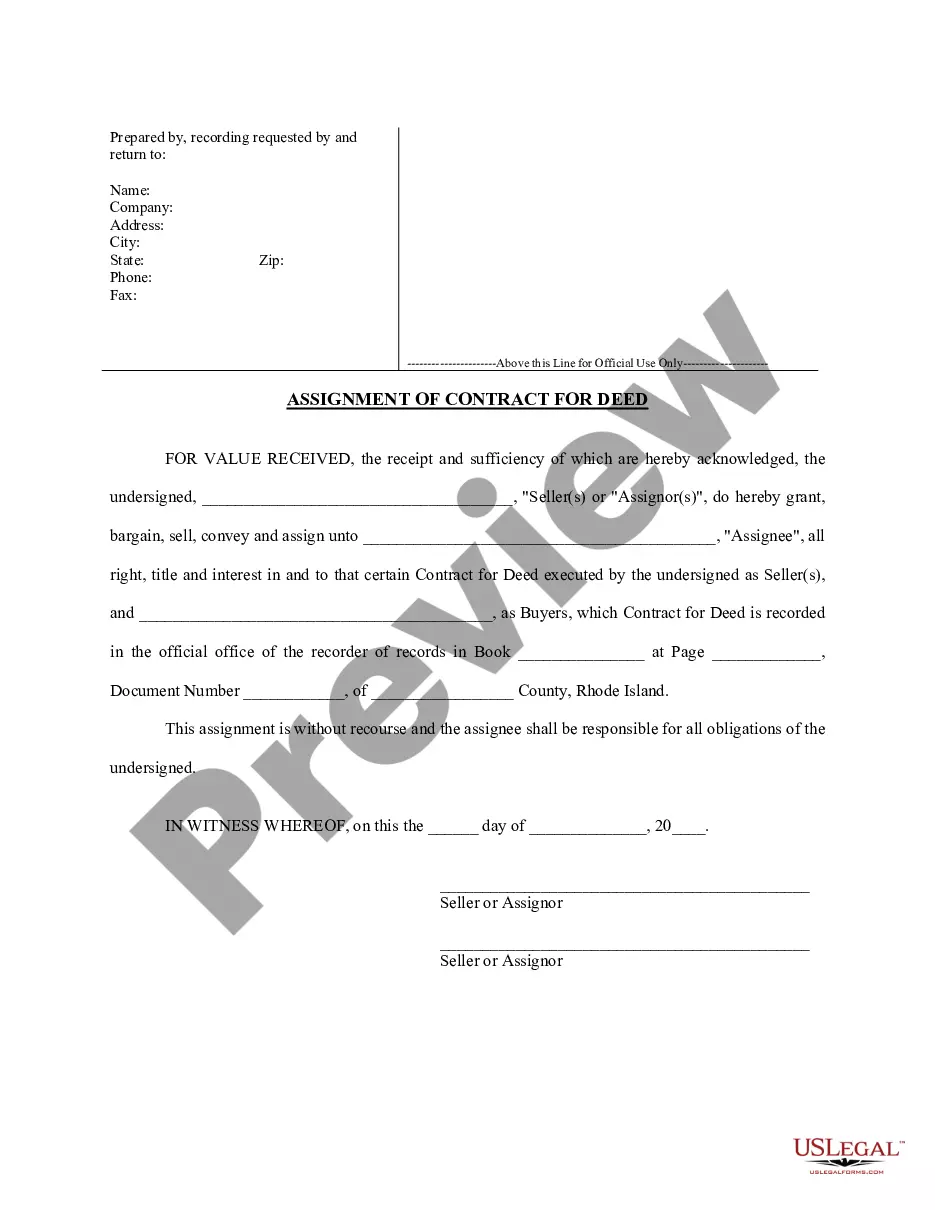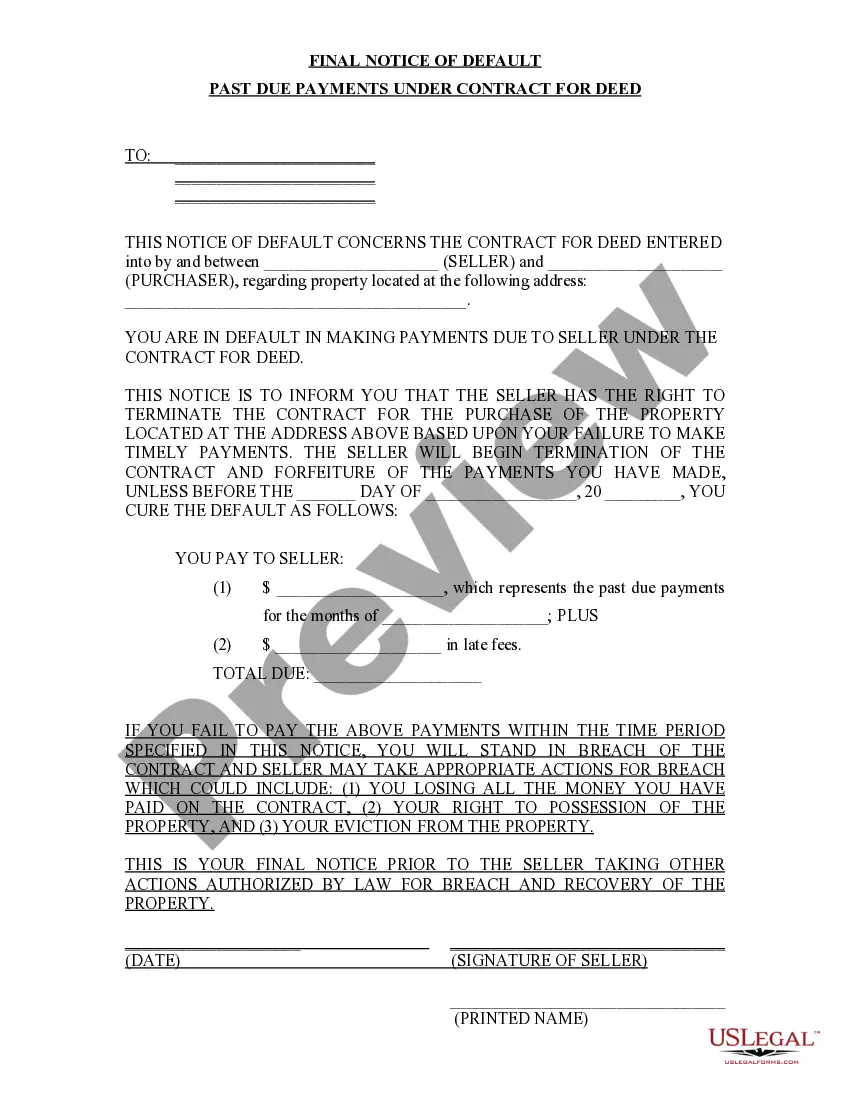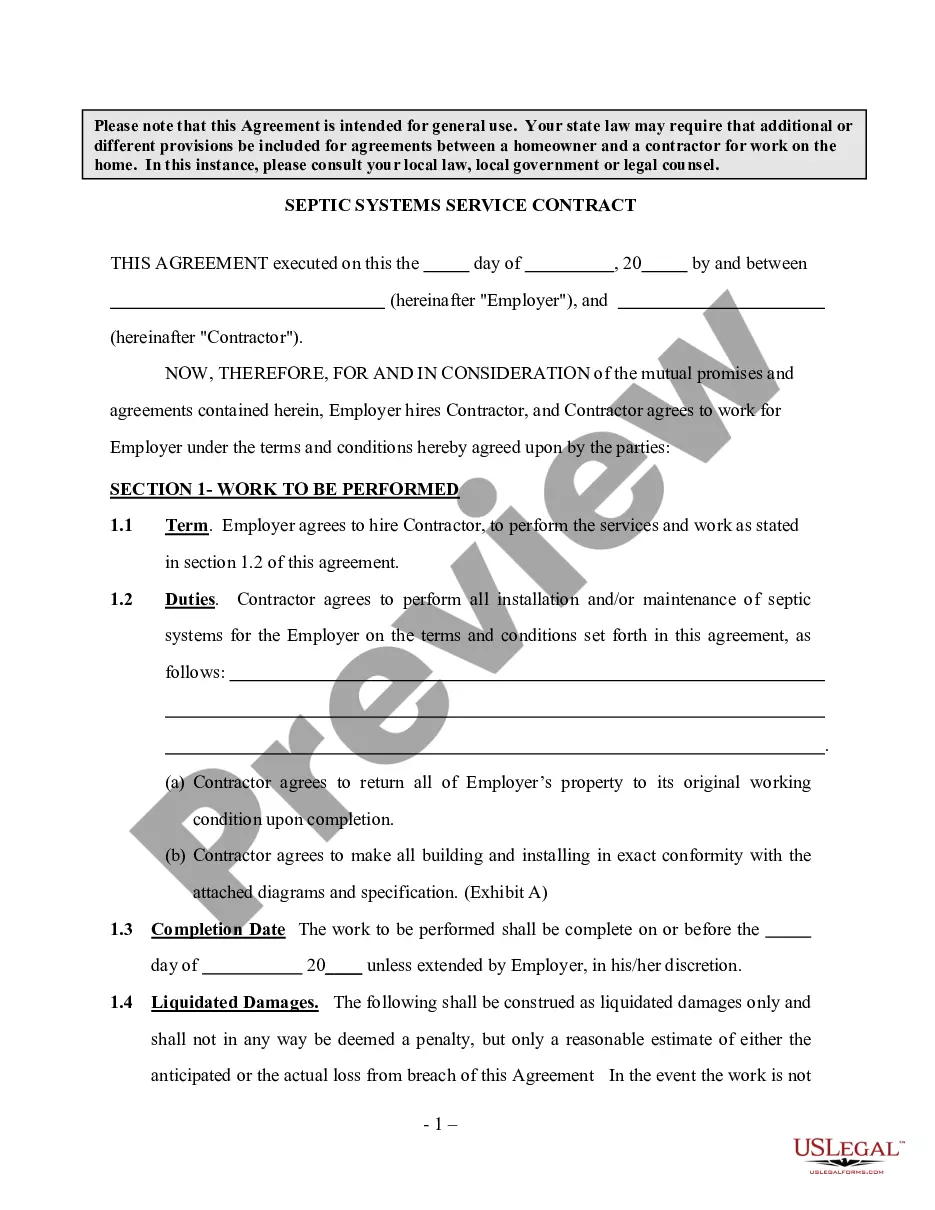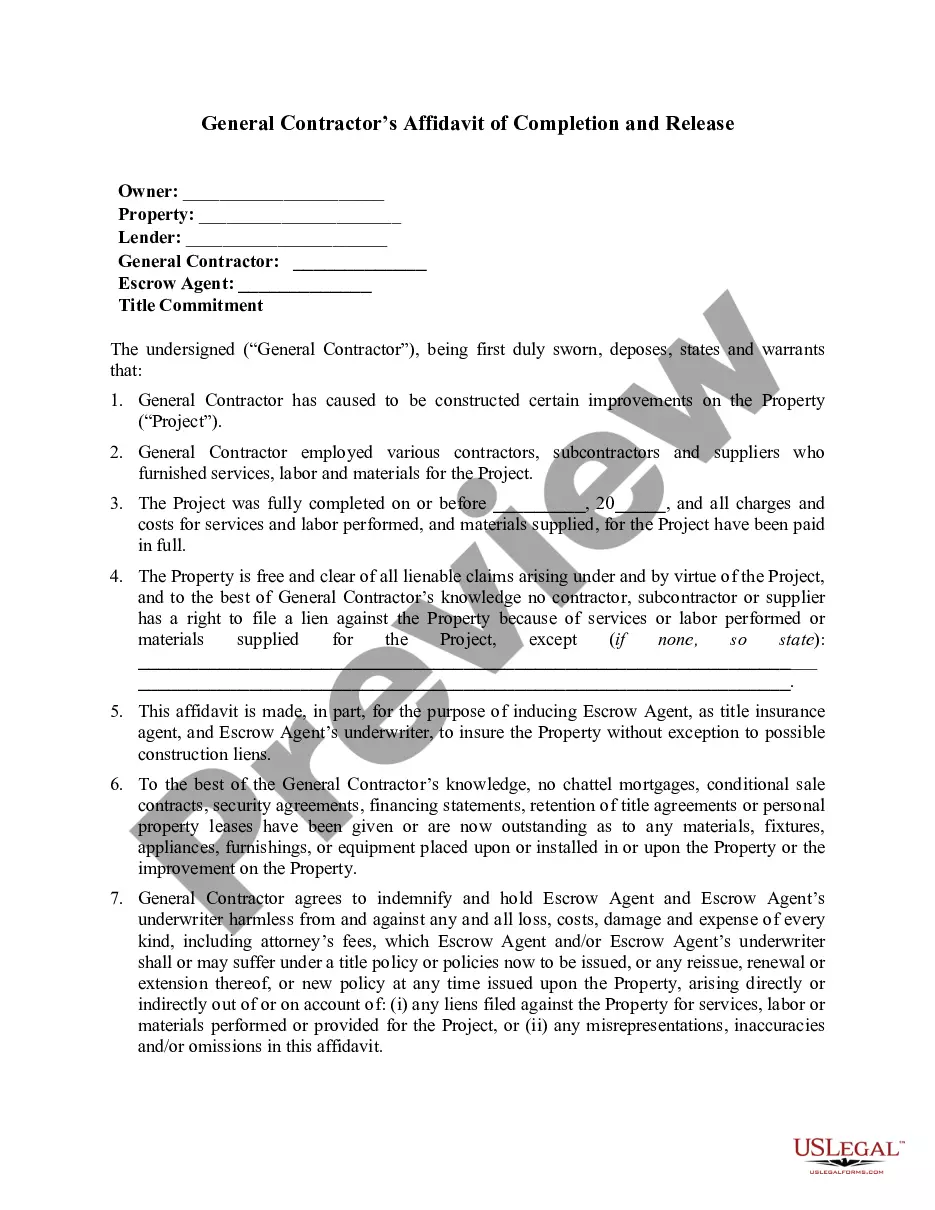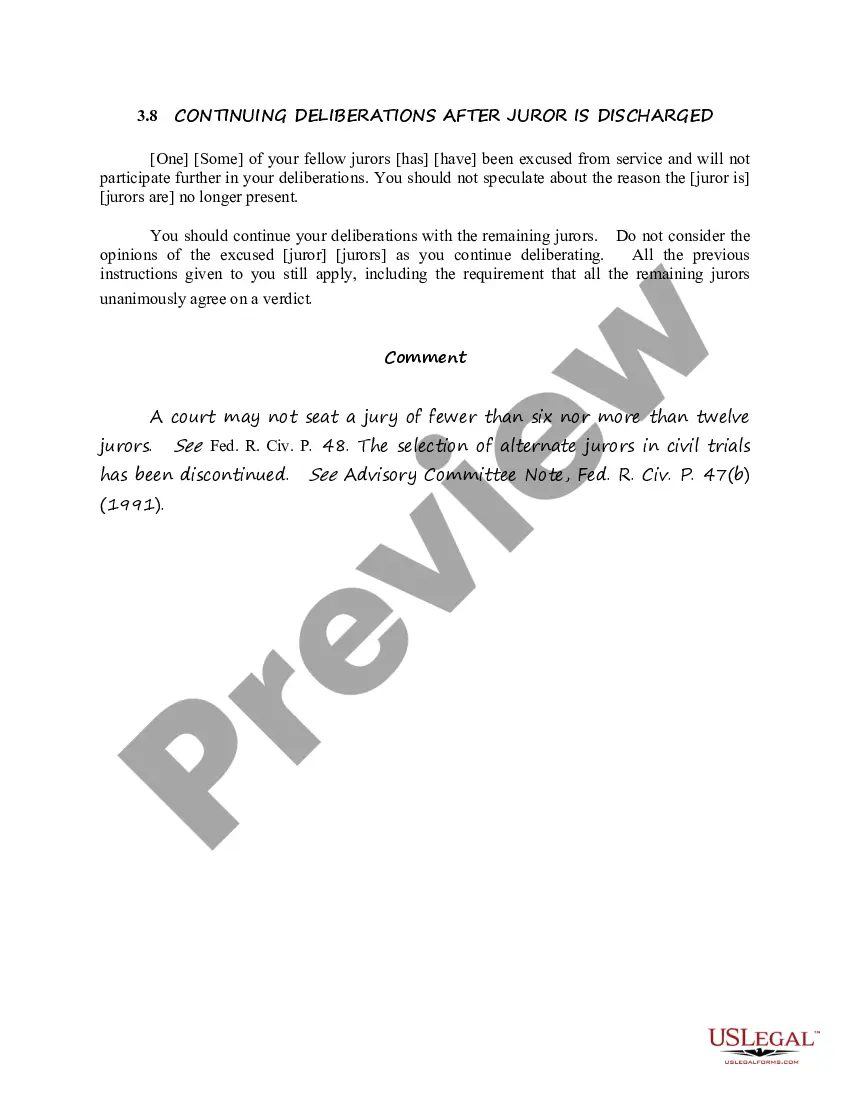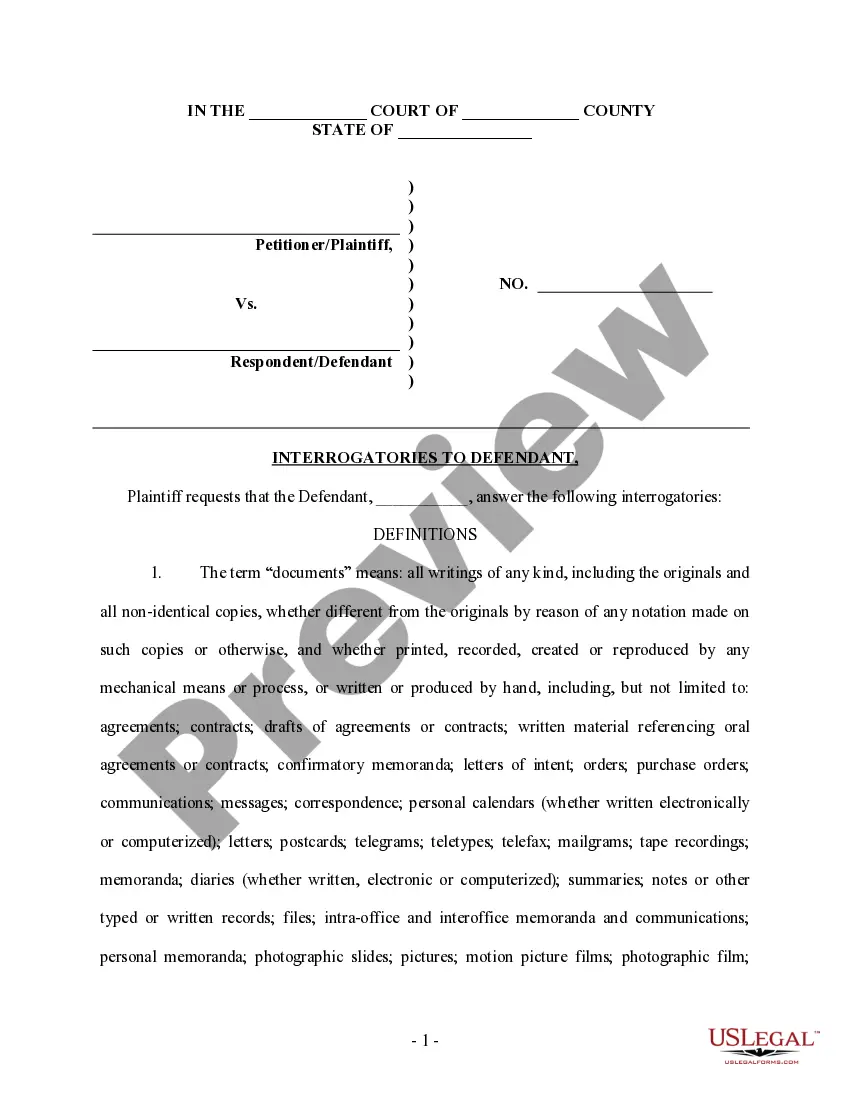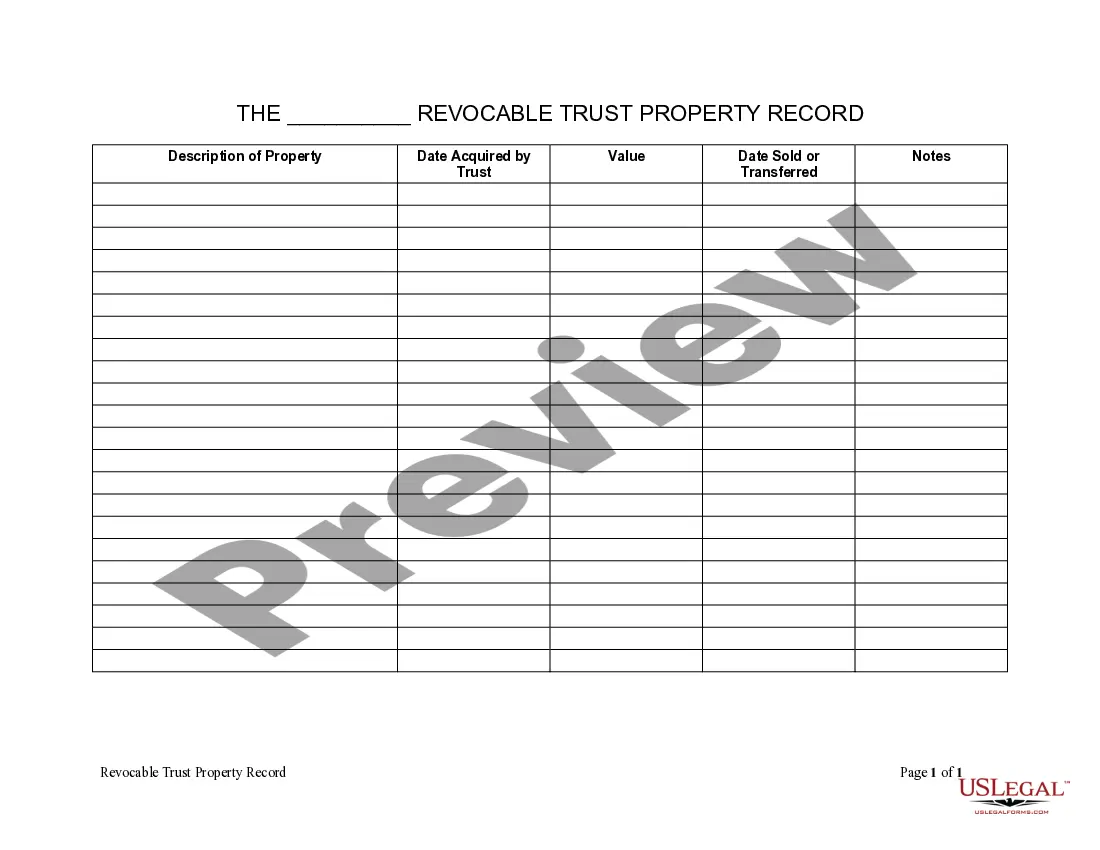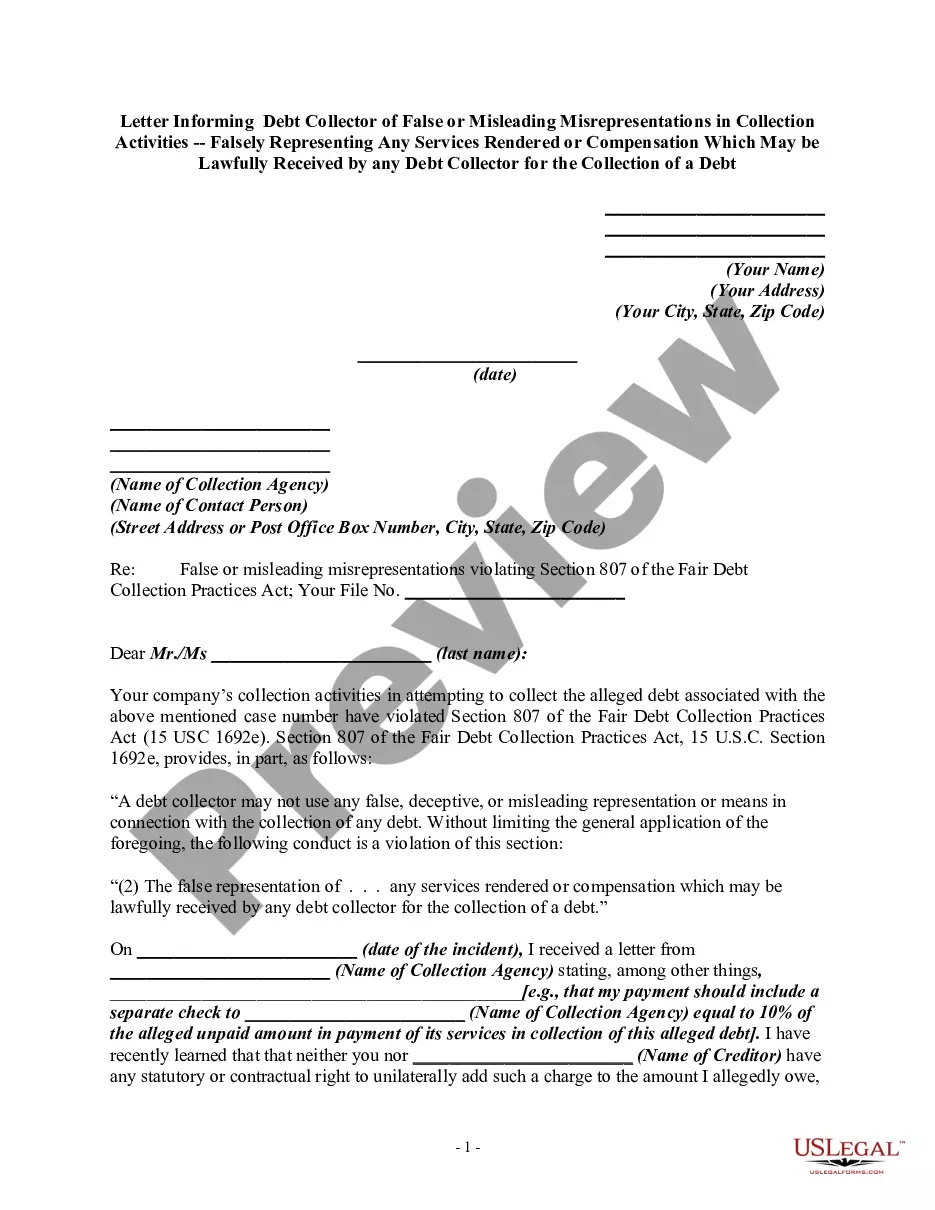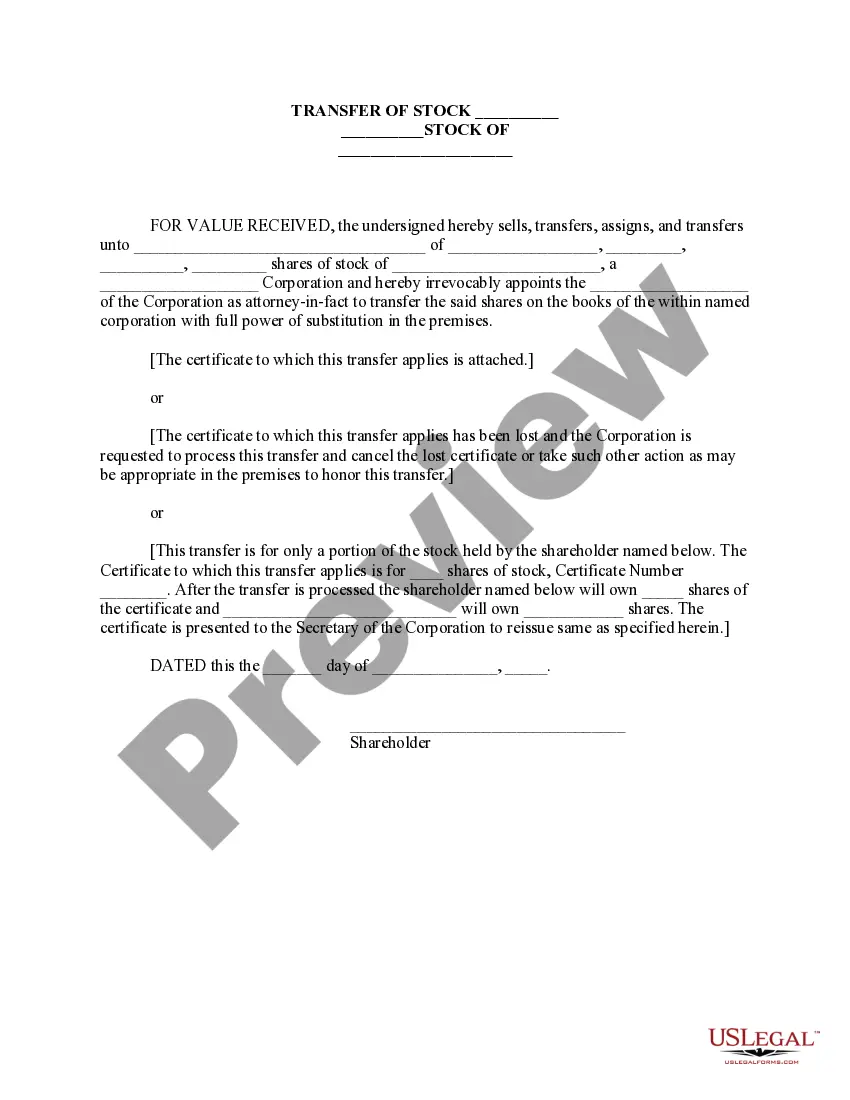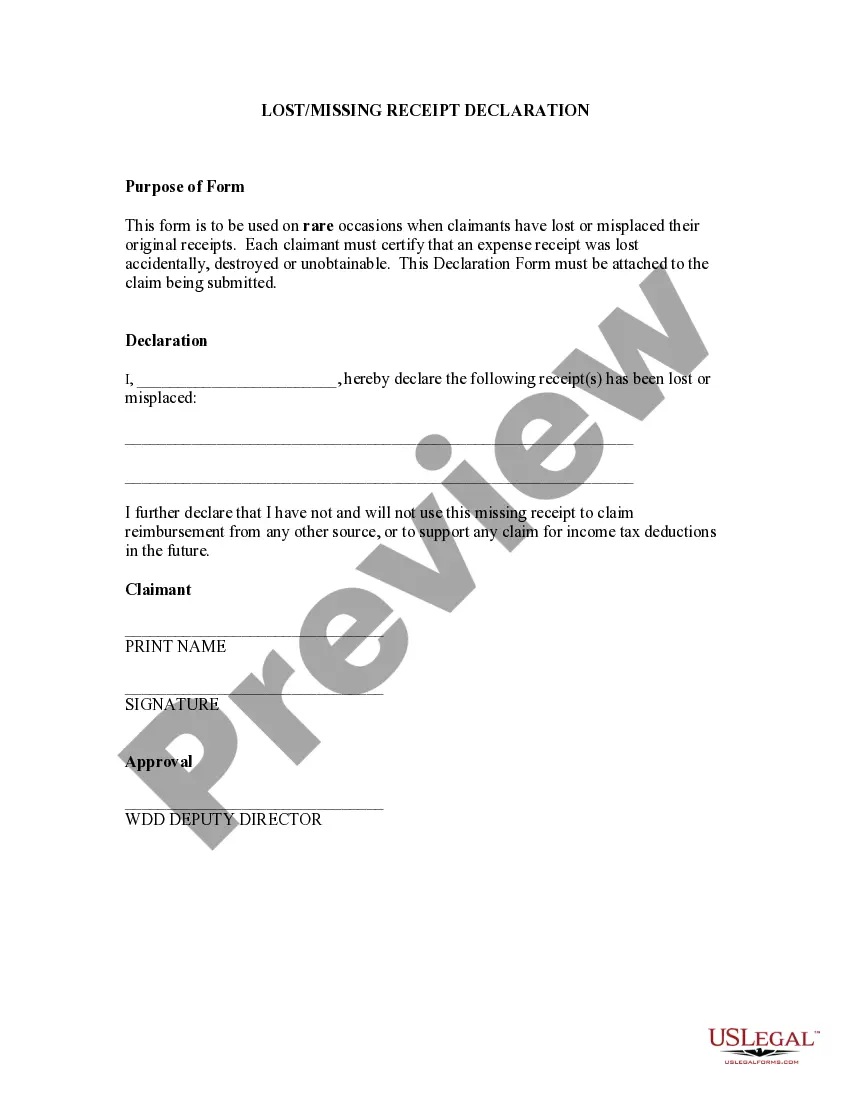Lost-Missing Receipt Declaration
Definition and meaning
The Lost-Missing Receipt Declaration is a legal document used by claimants to formally assert that a receipt has been lost, misplaced, or is otherwise unavailable for submission. By filling out this declaration, a claimant provides evidence that supports a claim for reimbursement or deduction even in the absence of the original receipt.
How to complete a form
Completing the Lost-Missing Receipt Declaration involves the following steps:
- Begin by entering your full name at the top of the form.
- Clearly list the details of the lost receipt, including what the receipt was for and the total amount.
- Sign the declaration affirming that the receipt is not available and that it will not be used for any other claims.
- Attach the completed declaration to your claim submission.
Who should use this form
This declaration is ideal for people who have lost a receipt and need to submit a claim for reimbursement or for tax deductions. Specifically, it is useful for:
- Individuals who have incurred expenses for work-related purposes.
- People needing to provide proof of expenses for tax filings.
- Claimants who are unable to obtain a duplicate receipt from a vendor.
Common mistakes to avoid when using this form
When using the Lost-Missing Receipt Declaration, consider avoiding these common pitfalls:
- Failing to provide adequate details about the lost receipt.
- Not signing the declaration where required.
- Using this declaration for expenses that have a valid receipt available.
- Submitting the form without attaching it to the relevant claim documentation.
Key components of the form
The Lost-Missing Receipt Declaration includes several essential components:
- Your name and contact information.
- A declaration statement indicating the receipt's loss.
- Details about the lost receipt(s), including amounts and purposes.
- Your signature to verify the declaration's accuracy.
- Approval section, typically for a designated official to sign after review.
Form popularity
FAQ
Note With the report open, click Manage Receipts > Missing Receipt Declaration. The Create Receipt Declaration window appears. Select each entry that requires the declaration. Click Accept & Create. An image of the affidavit is created.
Other forms of proof of purchase include a: credit or debit card statement. lay-by agreement. receipt number or reference number given over the phone or internet. warranty card with details of the manufacturer or supplier, date and amount of purchase.
To claim expenses without a receipt or invoice, you will often need to explain the reason for the missing evidence and provide a signed statement justifying the expense and asserting that the amount is correct. This signed statement is known as an affidavit.
From within the mobile application, select the expense entry to which you want to add the Missing Receipt Declaration. At the top of the expense details, select Add Receipt. From the list of options that appear, select Missing Receipt Declaration. On the Disclaimer and Agreement screen, select Accept.
From within the mobile application, select the expense entry to which you want to add the Missing Receipt Declaration. At the top of the expense details, select Add Receipt. From the list of options that appear, select Missing Receipt Declaration. On the Disclaimer and Agreement screen, select Accept.
The Missing Receipt Declaration (which some users may remember as the ?Missing Receipt Affidavit?) allows a user to provide a declaration for lost or misplaced required receipt images. They can digitally sign a declaration that can be submitted instead of the actual imaged receipts.
Upload and Attach a Receipt to an Expense Line Open the expense line and click Attach Receipt Image. Expense Report Screenshot. Click Upload Receipt Image.Select a receipt file and click Open. The receipt will appear next to the expense. Click Save Expense.Repeat steps 1 ? 5 for each line requiring a receipt.