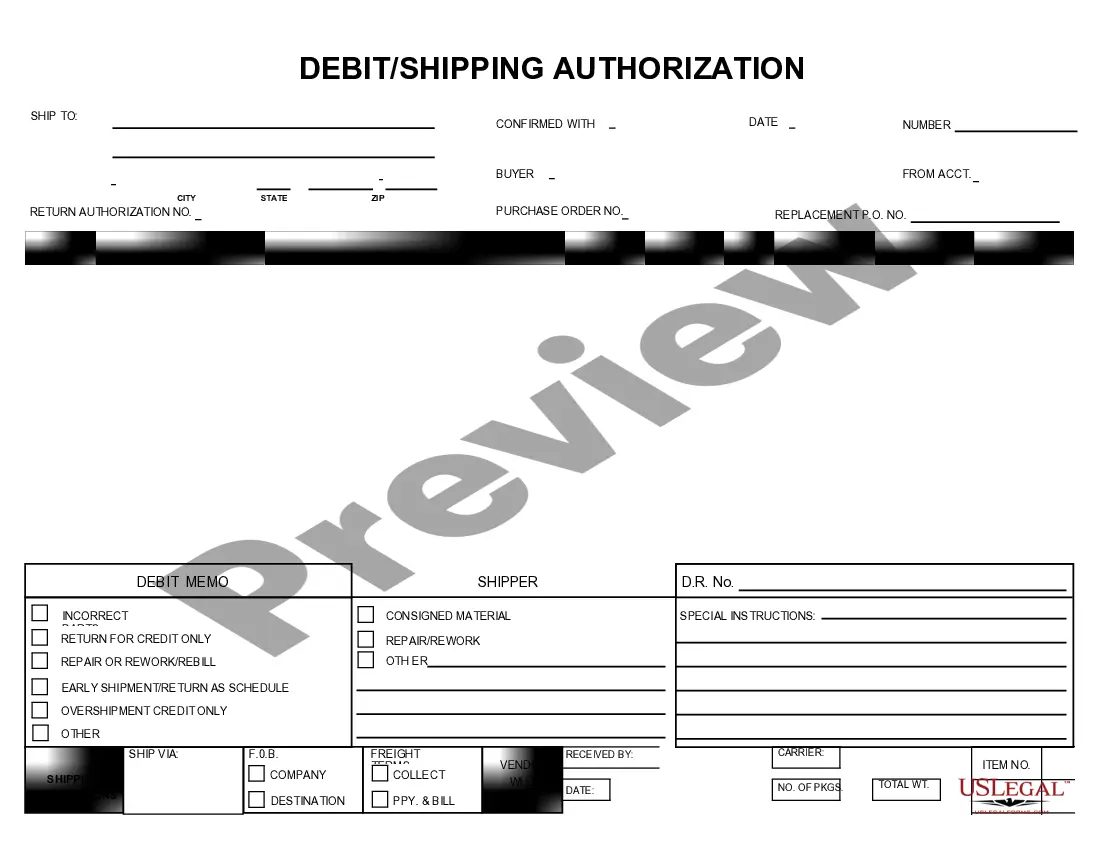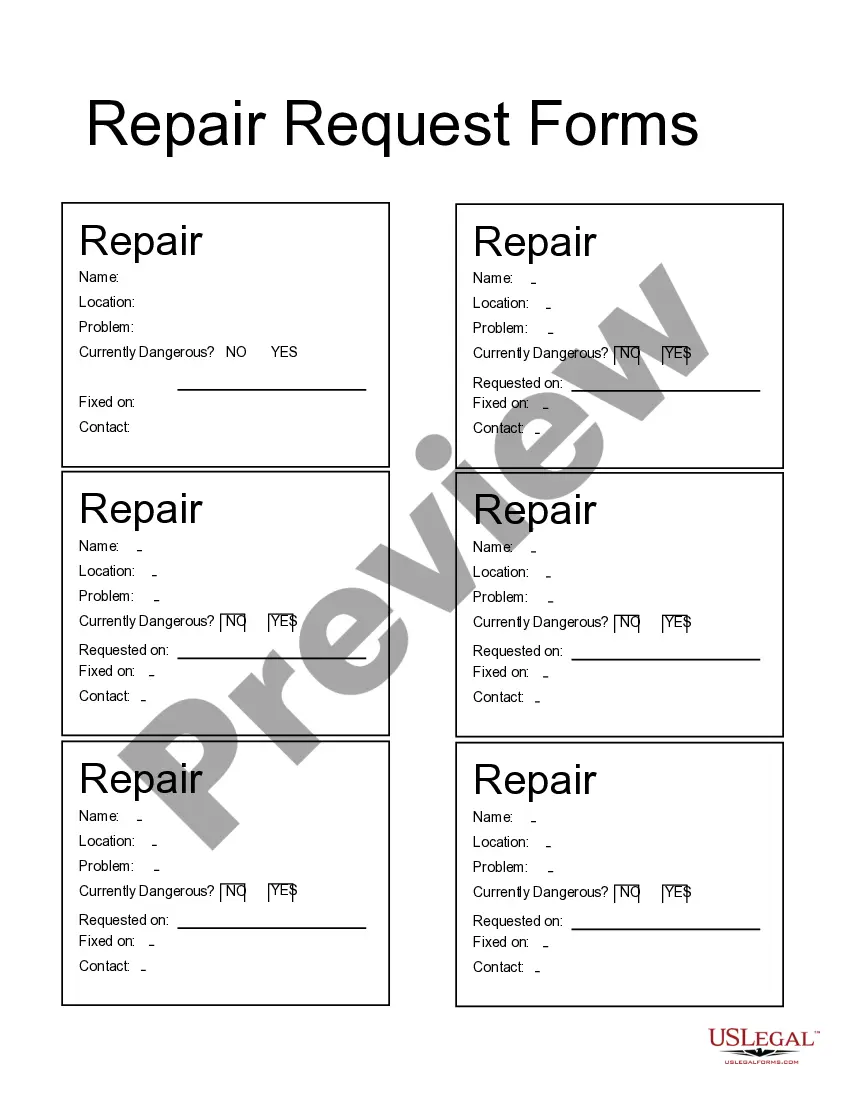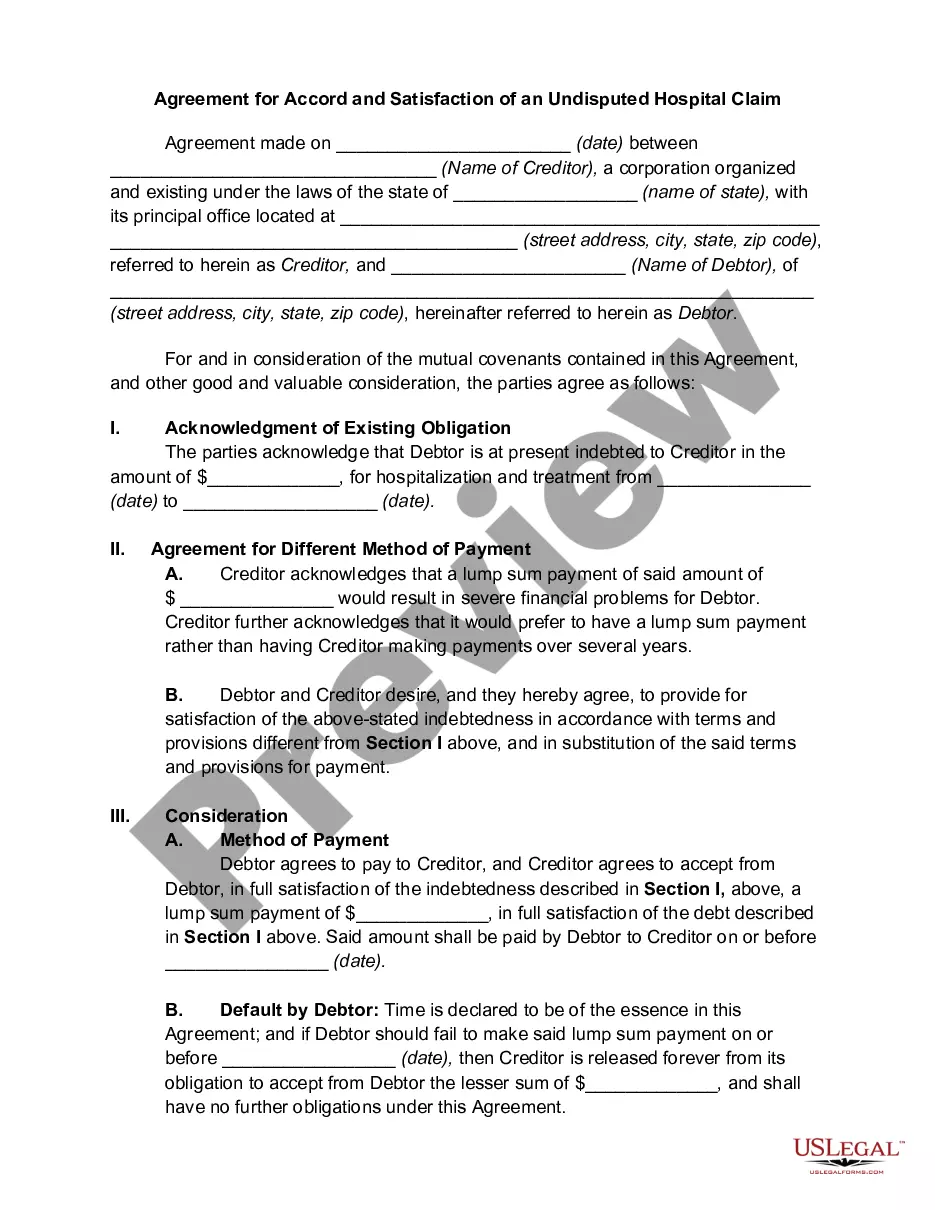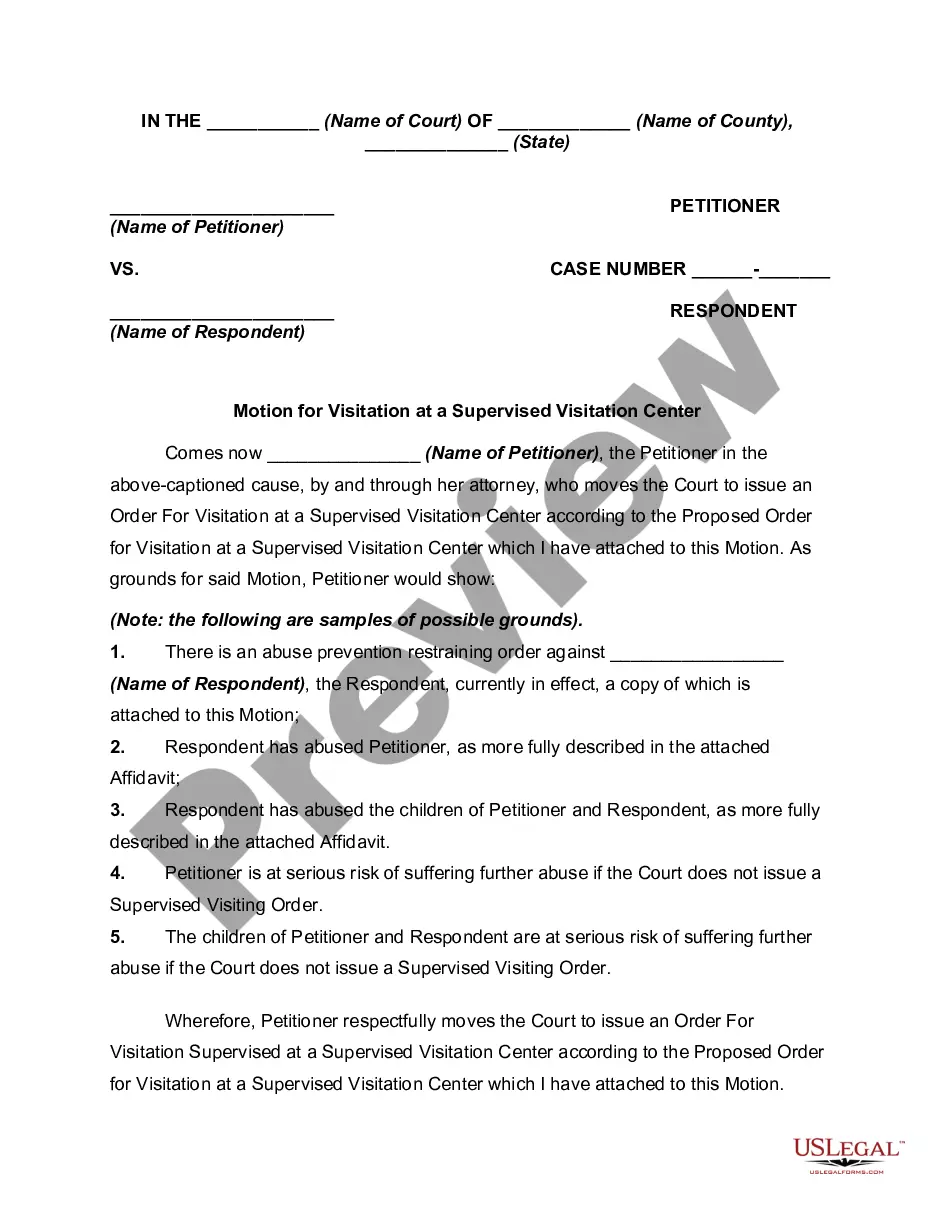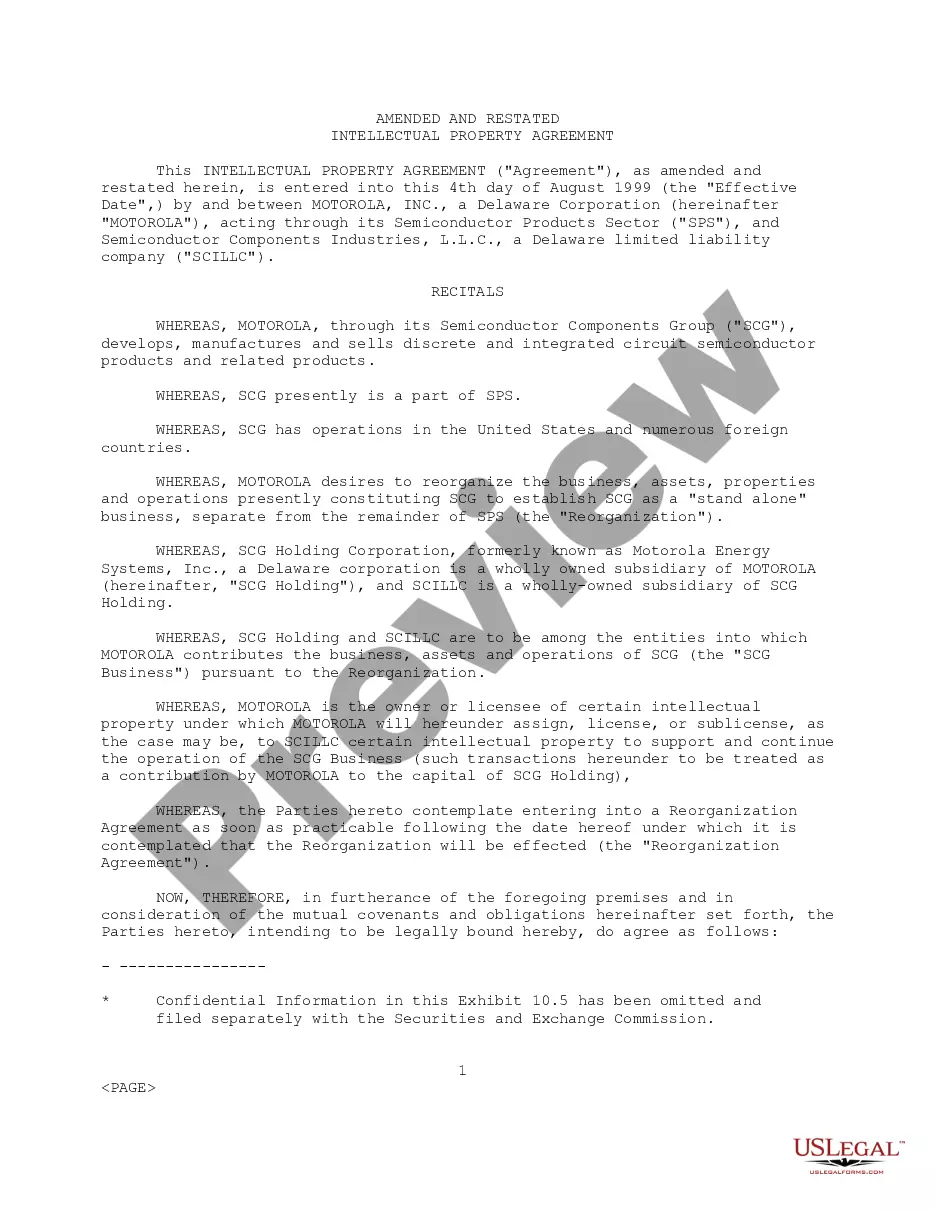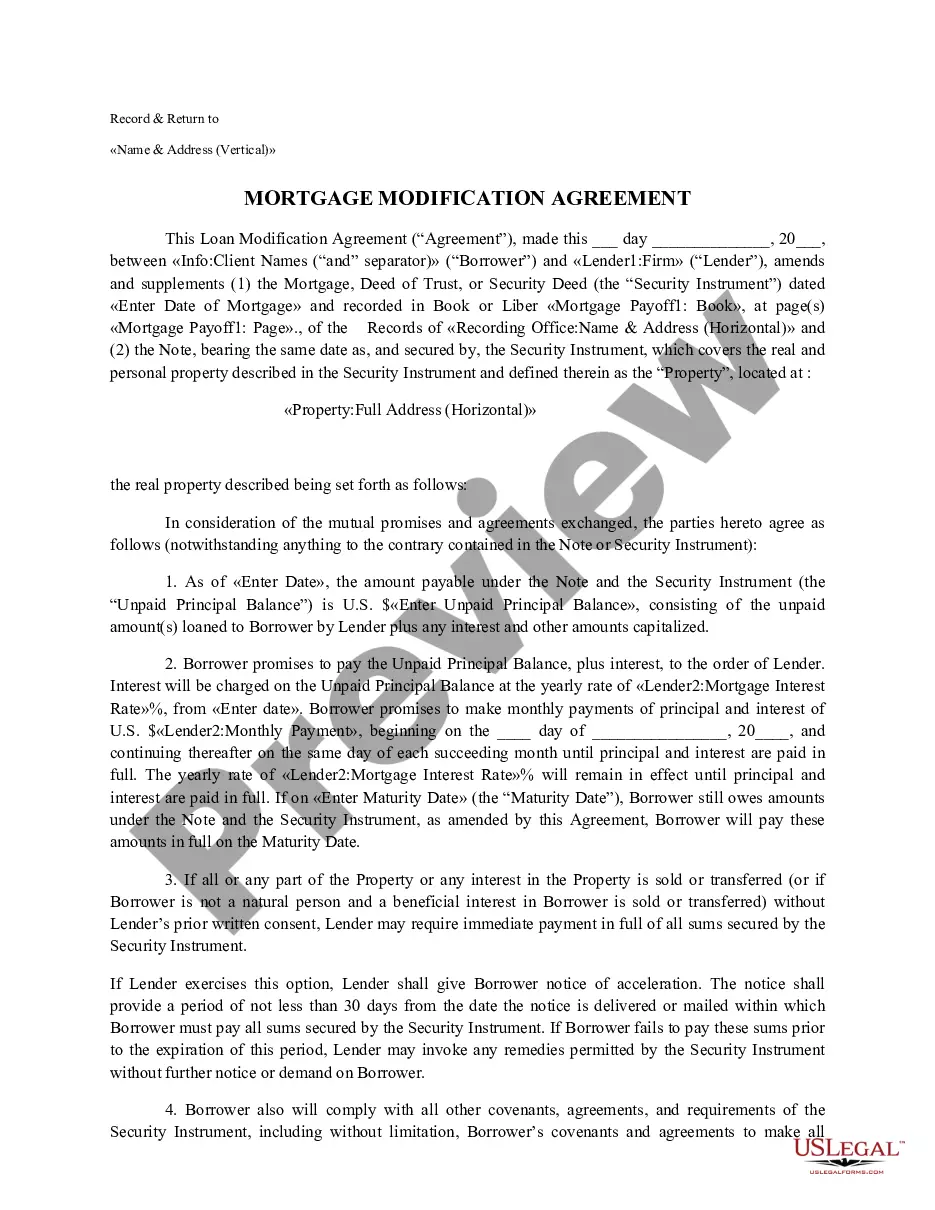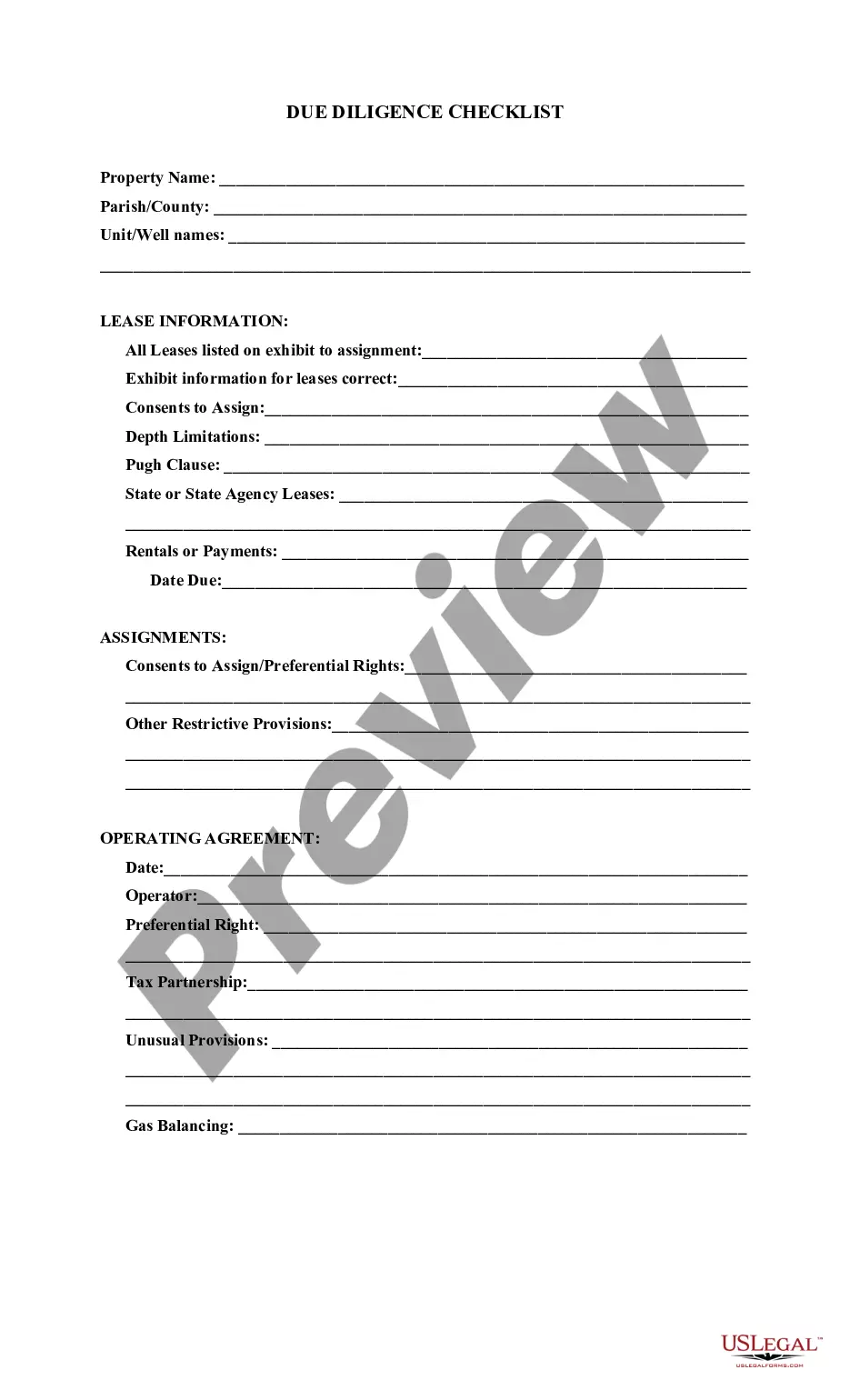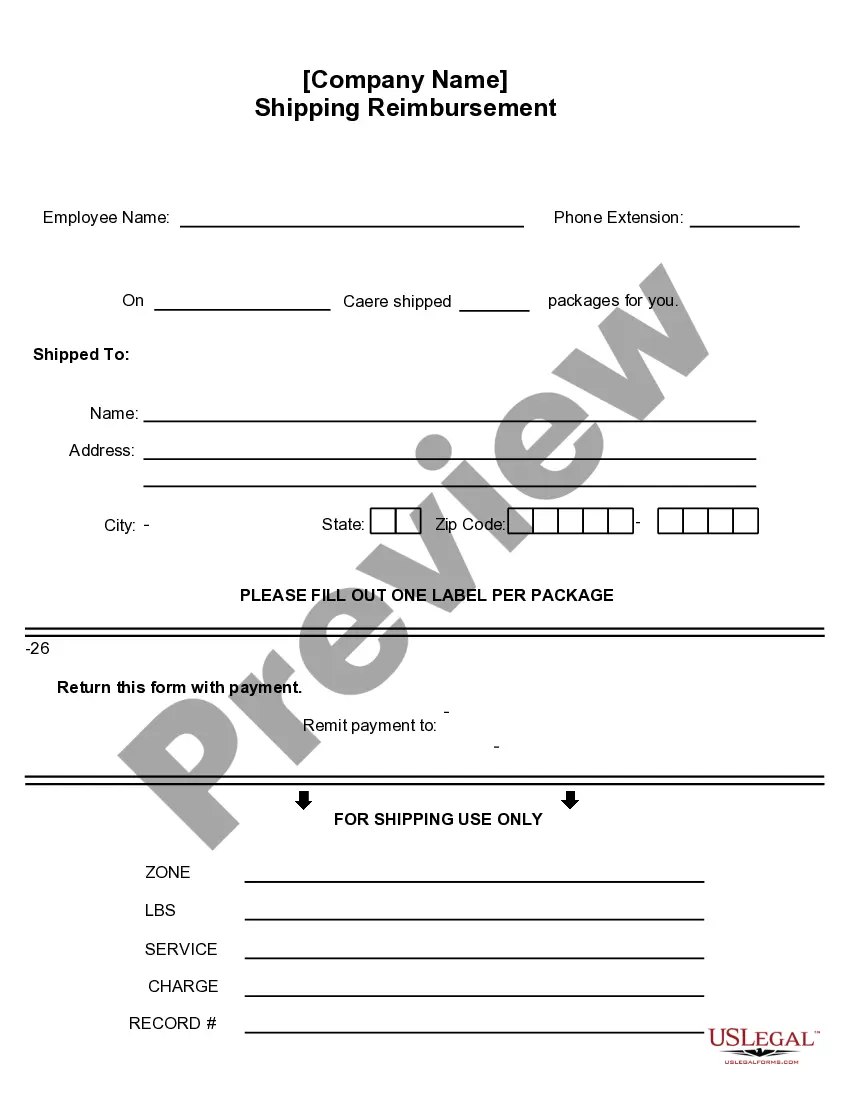Shipping Reimbursement
Description
Get your form ready online
Our built-in tools help you complete, sign, share, and store your documents in one place.
Make edits, fill in missing information, and update formatting in US Legal Forms—just like you would in MS Word.
Download a copy, print it, send it by email, or mail it via USPS—whatever works best for your next step.
Sign and collect signatures with our SignNow integration. Send to multiple recipients, set reminders, and more. Go Premium to unlock E-Sign.
If this form requires notarization, complete it online through a secure video call—no need to meet a notary in person or wait for an appointment.
We protect your documents and personal data by following strict security and privacy standards.
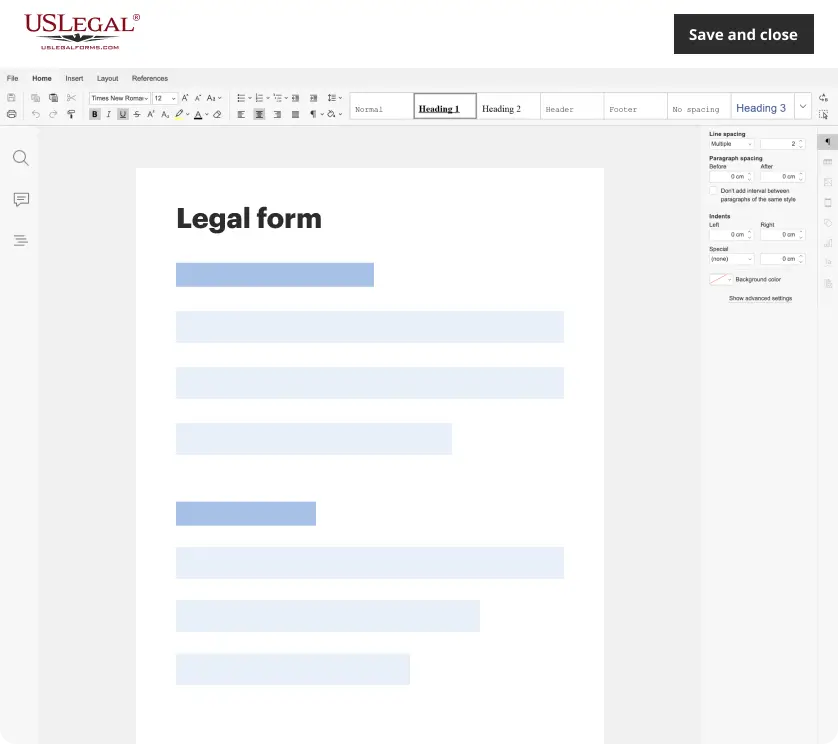
Make edits, fill in missing information, and update formatting in US Legal Forms—just like you would in MS Word.
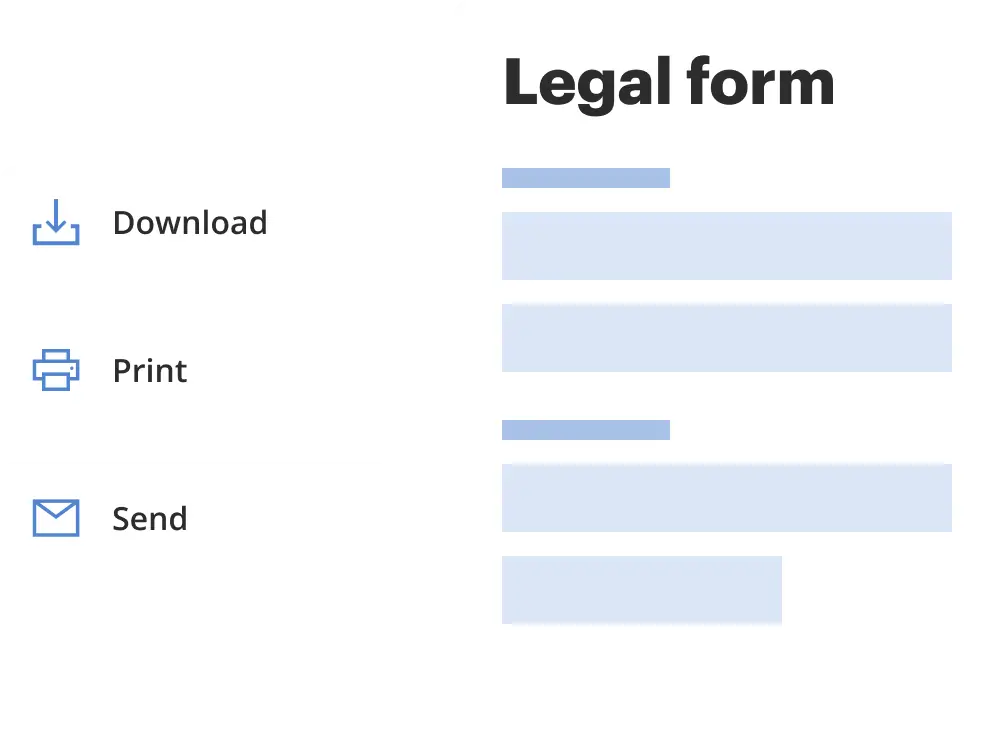
Download a copy, print it, send it by email, or mail it via USPS—whatever works best for your next step.
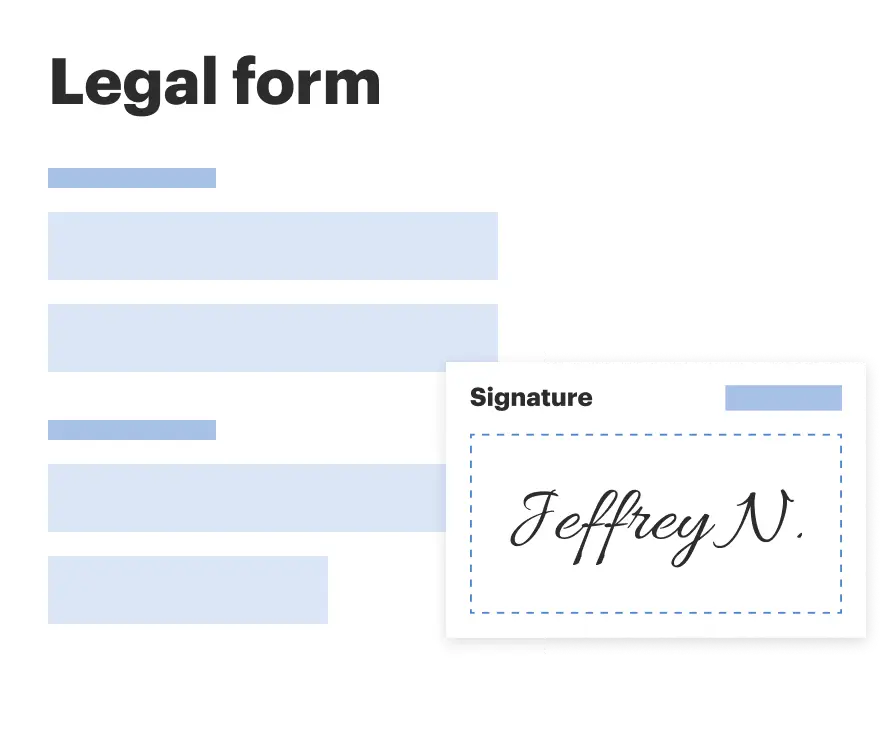
Sign and collect signatures with our SignNow integration. Send to multiple recipients, set reminders, and more. Go Premium to unlock E-Sign.
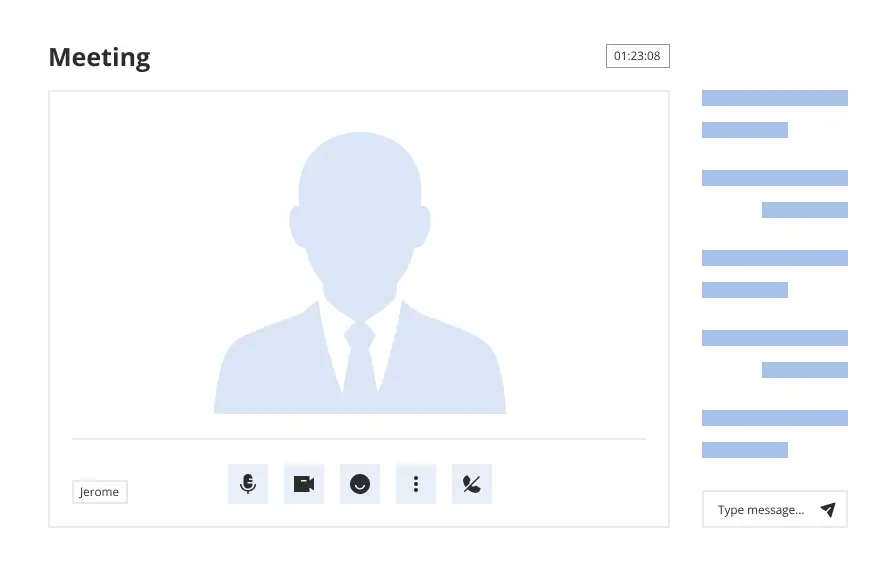
If this form requires notarization, complete it online through a secure video call—no need to meet a notary in person or wait for an appointment.
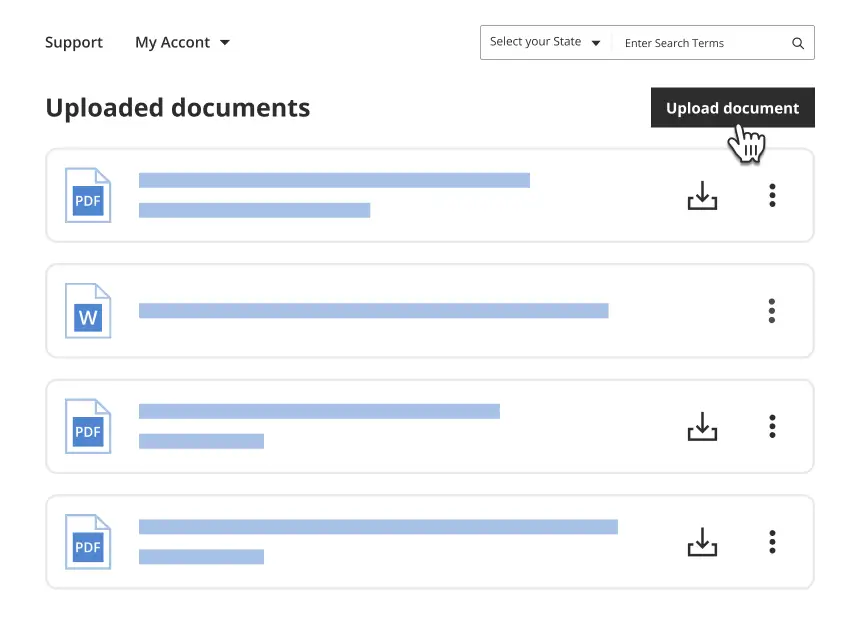
We protect your documents and personal data by following strict security and privacy standards.
Looking for another form?
How to fill out Shipping Reimbursement?
Utilize the most extensive legal catalogue of forms. US Legal Forms is the perfect place for getting updated Shipping Reimbursement templates. Our platform provides thousands of legal forms drafted by certified legal professionals and categorized by state.
To obtain a template from US Legal Forms, users only need to sign up for an account first. If you are already registered on our platform, log in and choose the document you need and buy it. Right after purchasing forms, users can find them in the My Forms section.
To obtain a US Legal Forms subscription online, follow the steps listed below:
- Check if the Form name you’ve found is state-specific and suits your requirements.
- When the form features a Preview function, use it to review the sample.
- If the sample does not suit you, use the search bar to find a better one.
- Hit Buy Now if the sample corresponds to your expections.
- Select a pricing plan.
- Create an account.
- Pay via PayPal or with yourr debit/credit card.
- Select a document format and download the sample.
- After it is downloaded, print it and fill it out.
Save your effort and time with the platform to find, download, and complete the Form name. Join a large number of pleased subscribers who’re already using US Legal Forms!
Form popularity
FAQ
If a retailer is unable to deliver a package when promised, it is their responsibility to give the customer a full refund. If the package was delivered, but it arrived late, and if the customer paid extra for an early delivery, the customer can request a partial refund. However, retailers do not always oblige.
A customer returning goods within seven working days is entitled to a full refund and the initial delivery charge, under the Distance Selling Regulations.Even if you simply inform a company that you wish to return the goods within the seven working days, you should get a refund of the initial delivery costs.
Online: You can apply for a refund with a free USPS.com account. At a Post Office: You can also go to any Post Office and fill out Part I of Form 3533 (in duplicate) and submit it along with your original customer copy of Label 11.
You don't have to refund their return postage costs for a change of mind return (unless its clothing or shoes). All original postage should be refunded regardless of the reason.If the item is faulty then you pay return postage. If it is in the clothing category then you pay return postage regardless of the reason.
You can request a refund to 30 days from the date on which you first printed a shipping label. When you request a refund for USPS shipping labels, the postage amount is credited to your postage balance.For UPS and FedEx, when you cancel a shipping label the postage won't be credited.
If you choose to ship the item on your own, you'll pay the carrier when you ship your return. If the return is the result of an Amazon error, we'll refund your return shipping costs up to a maximum amount. For more information about refunds and refund amounts, go to Refunds and Exchanges.
The Seller no longer has the initial shipping money. It's been spent to ship the item. So, if the Seller refunds it, it's coming out of the Seller's pocket. Therefore, if the reason for the return is buyer's remorse rather than an actual problem with the item, many Sellers will not refund shipping.
Sign up for a PayPal account to get Return Shipping on Us. If you aren't happy with your order, we'll provide a free return shipping label or refund the cost of sending it back on eligible purchases. Terms and Conditions apply.