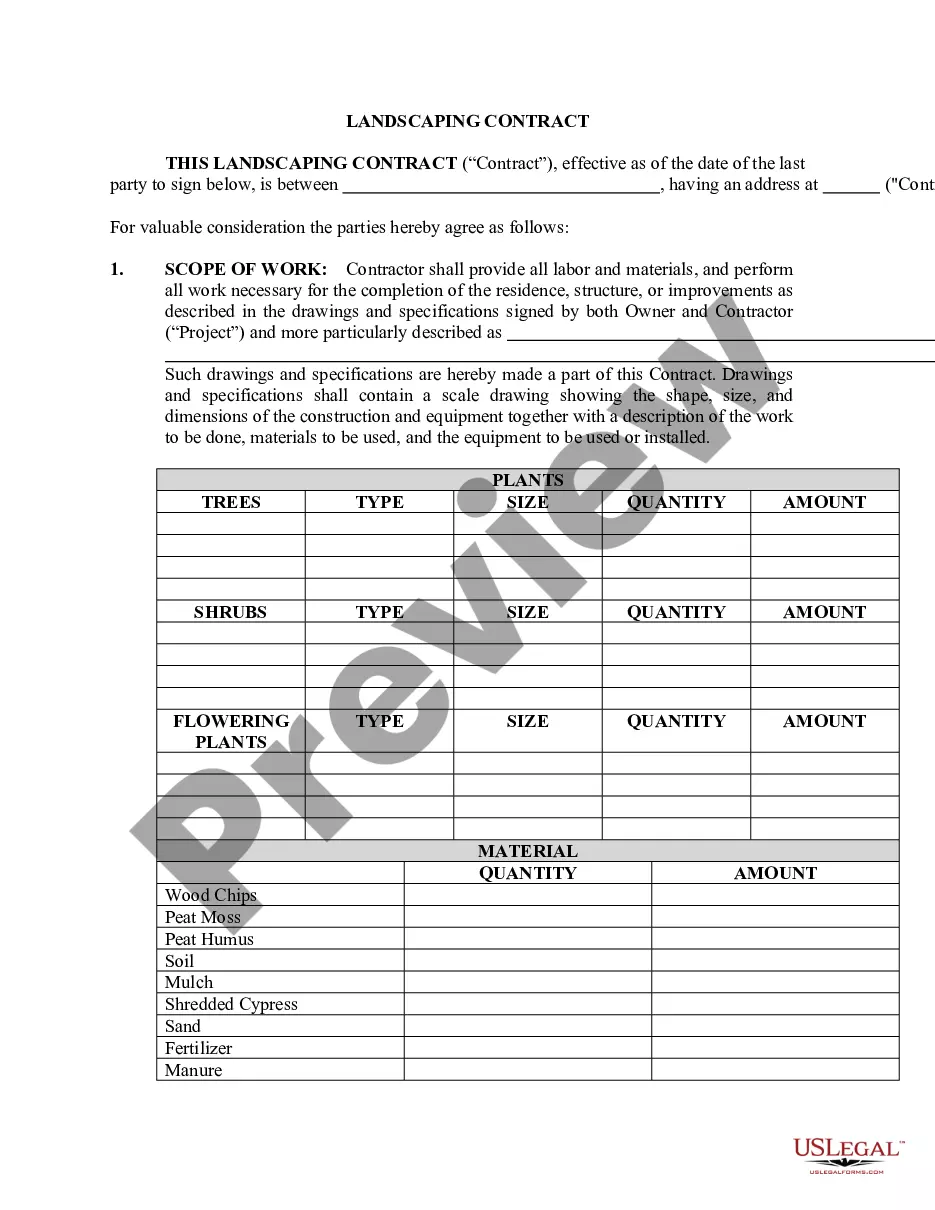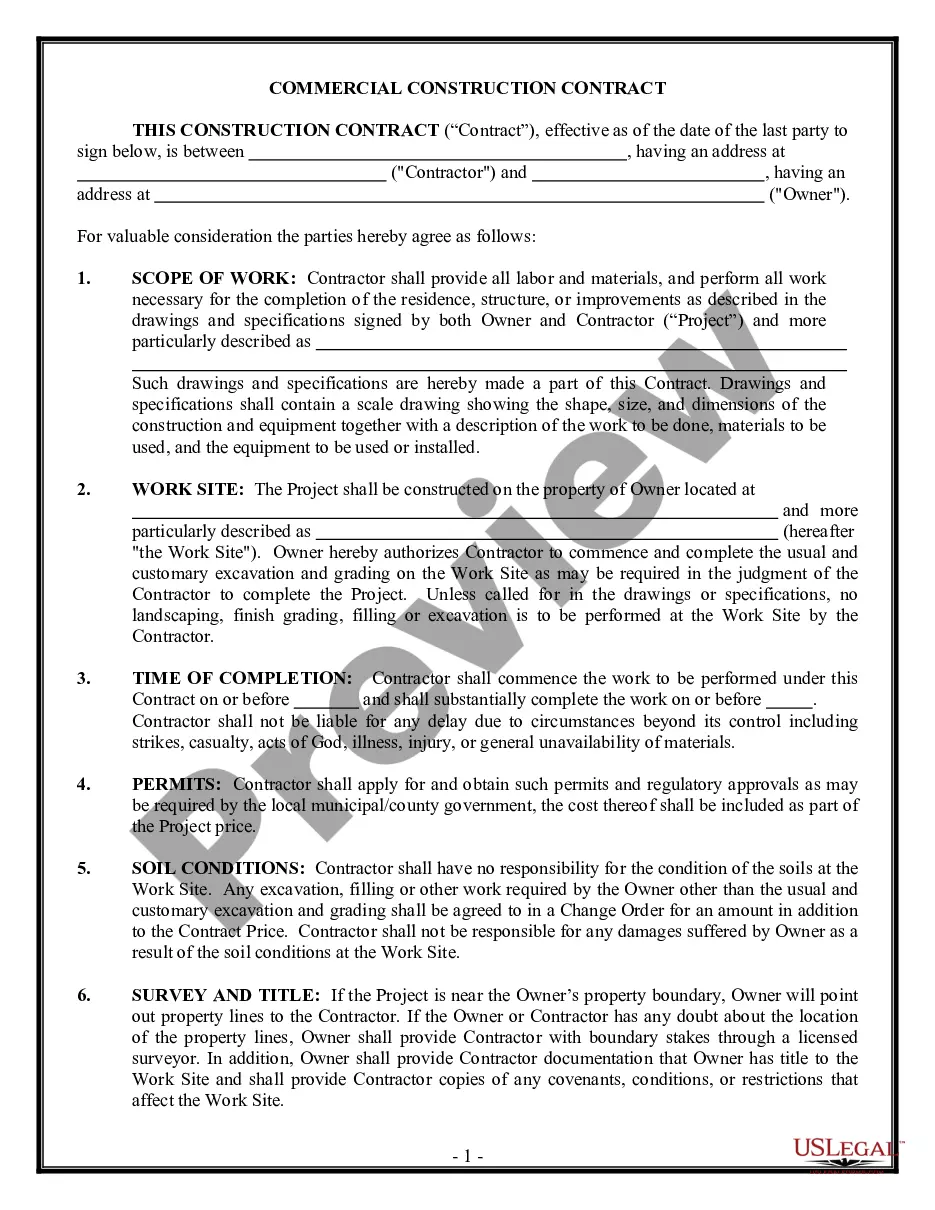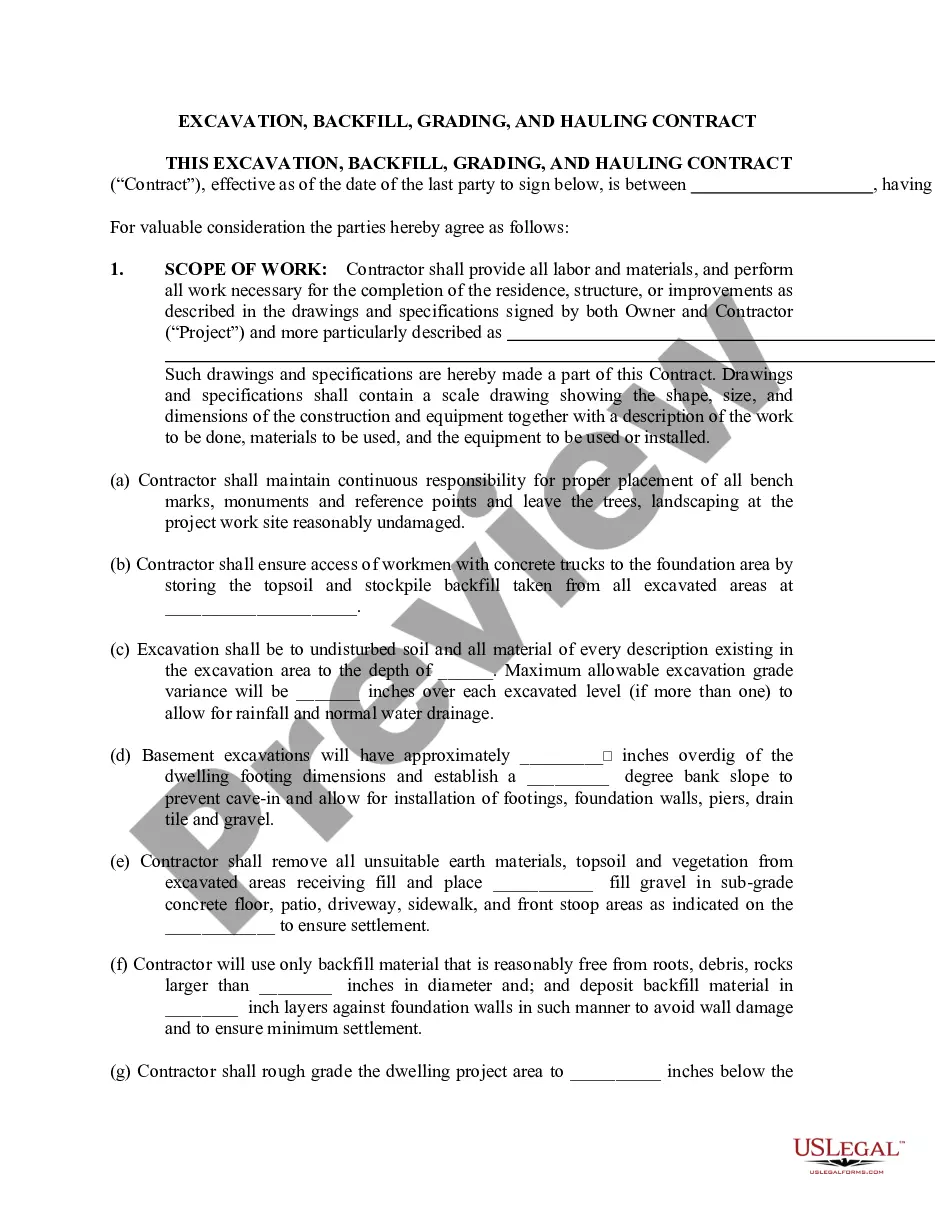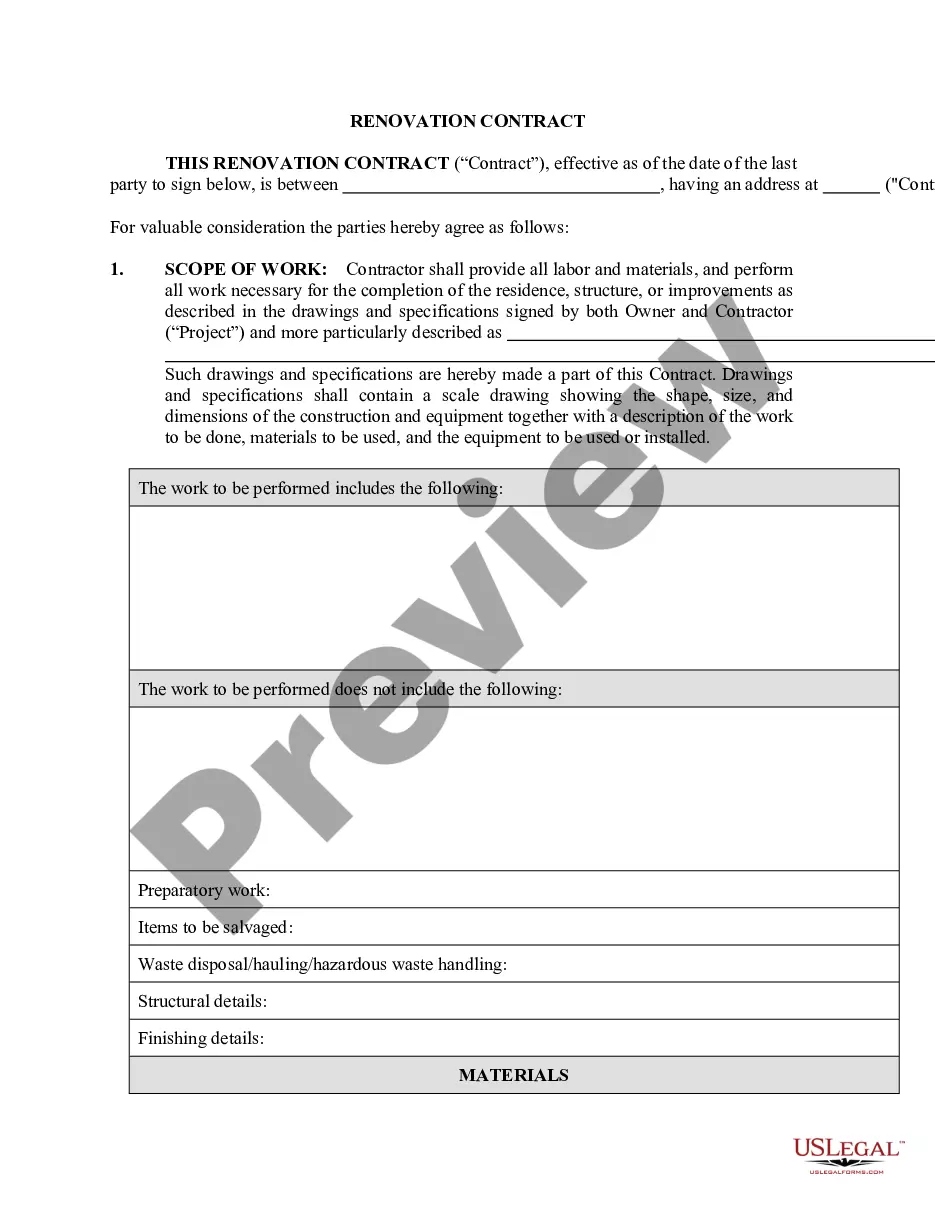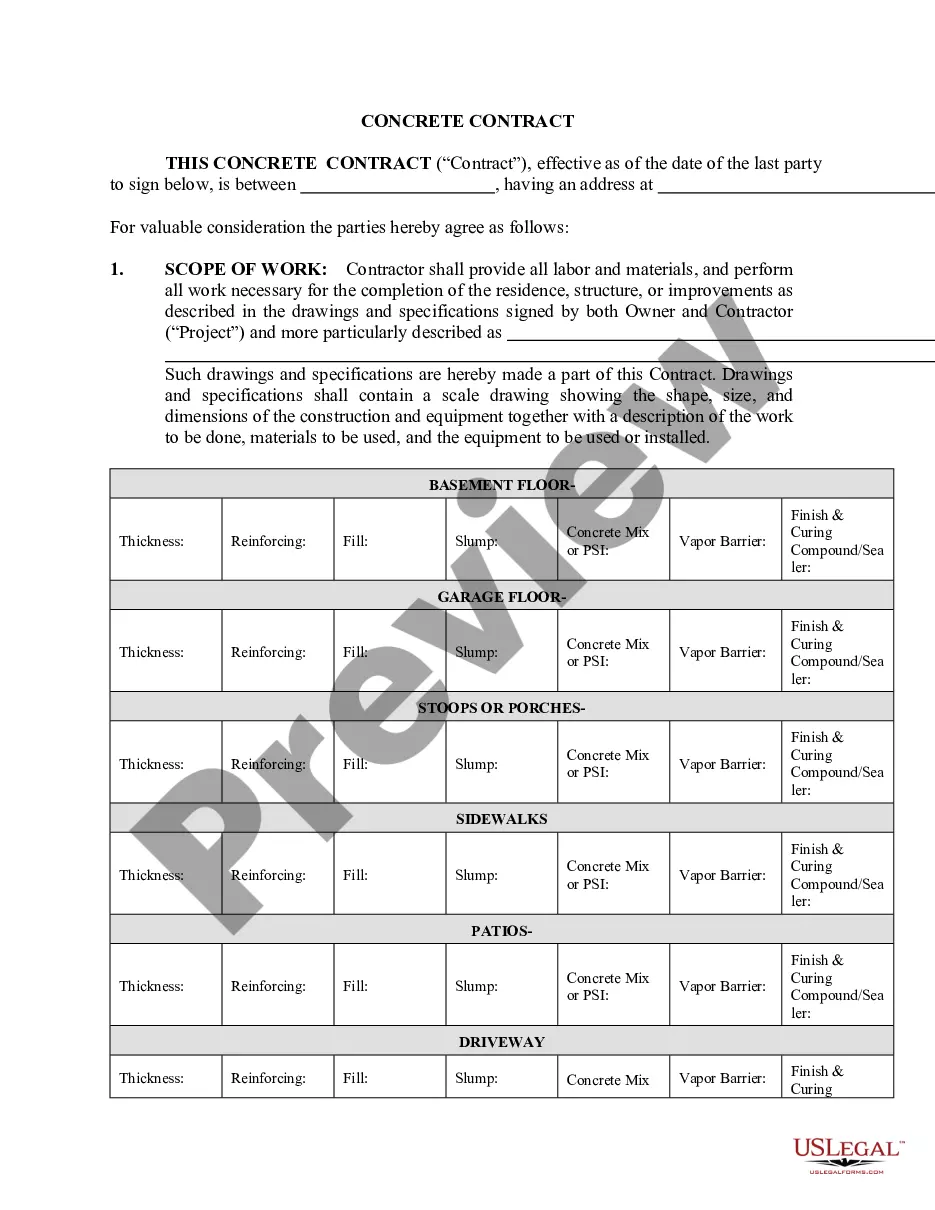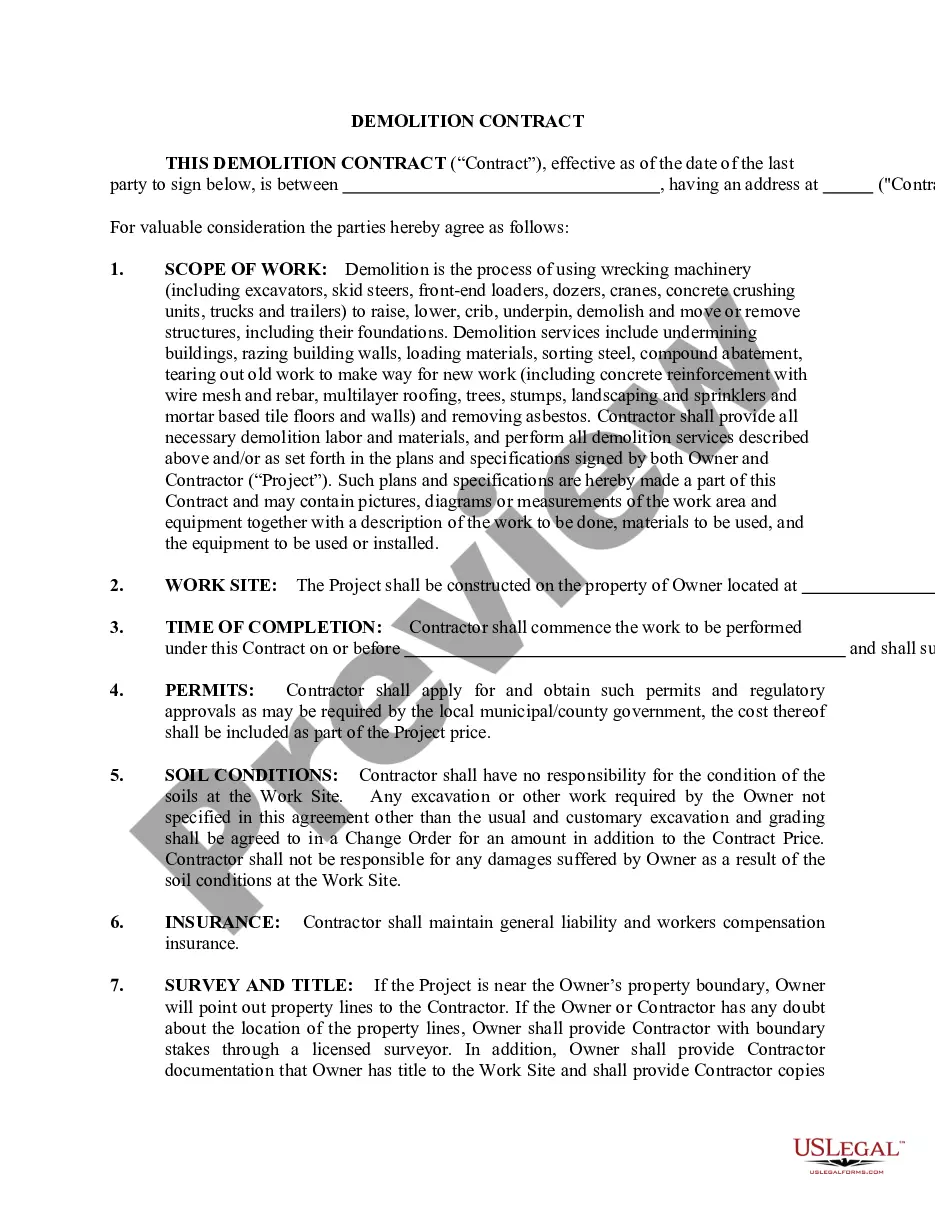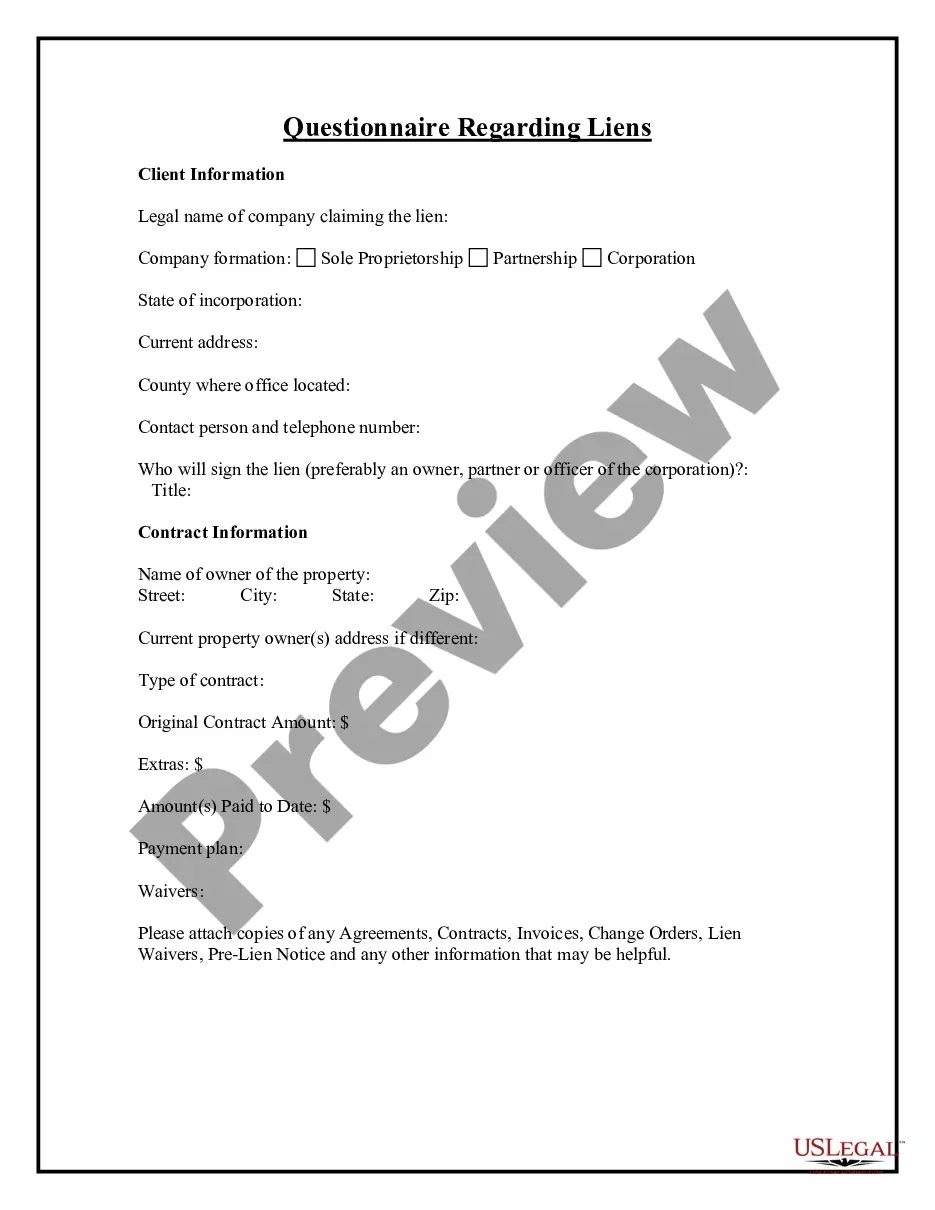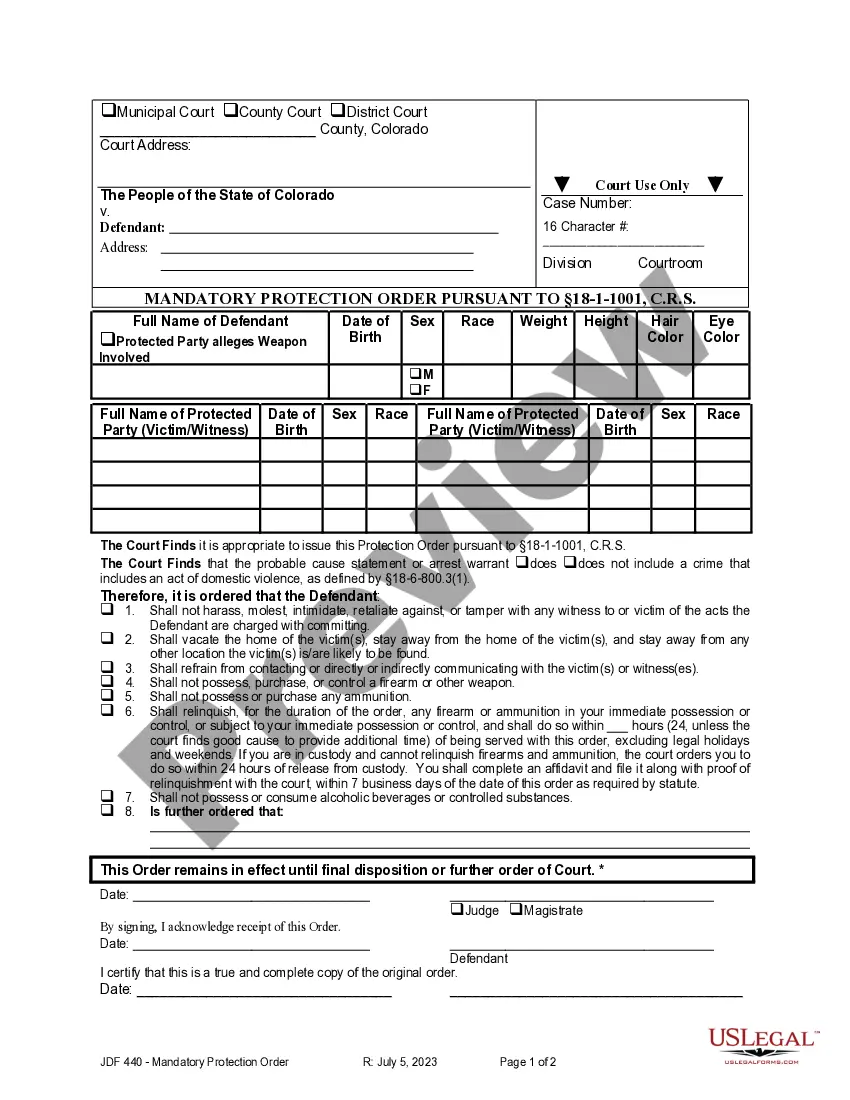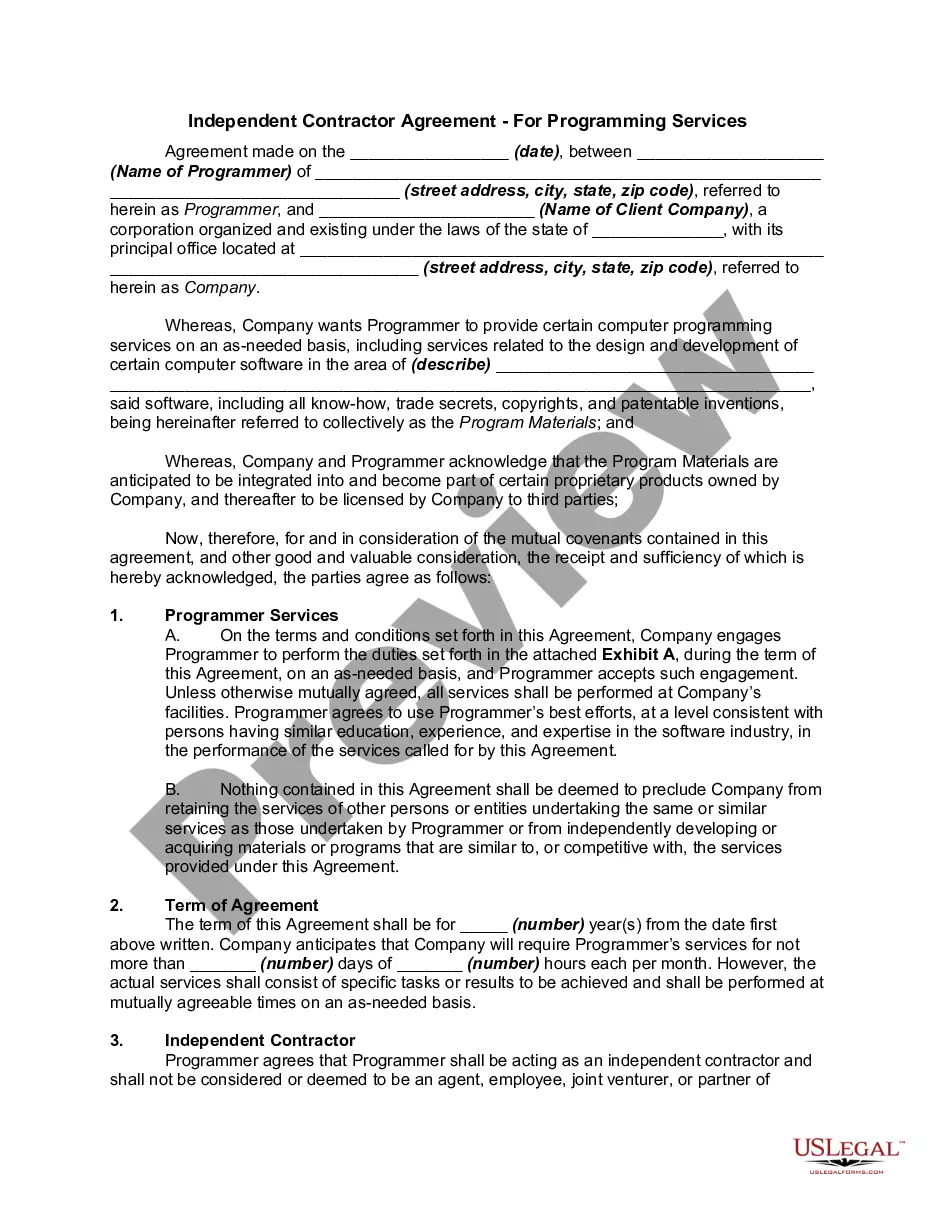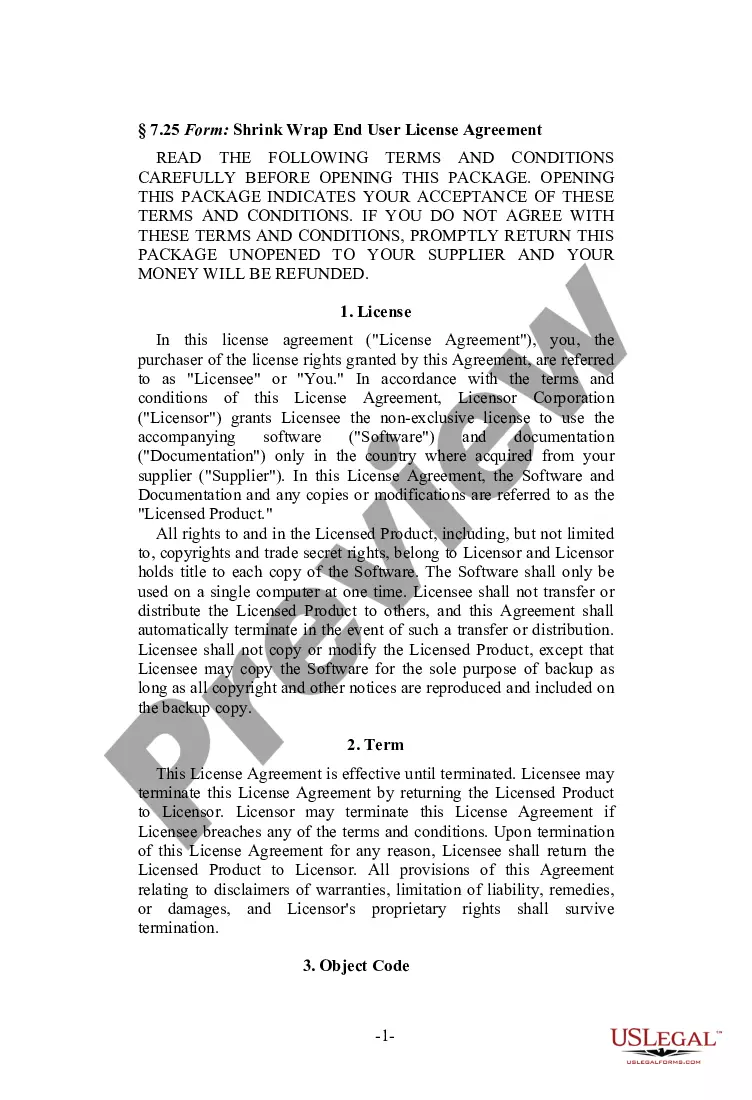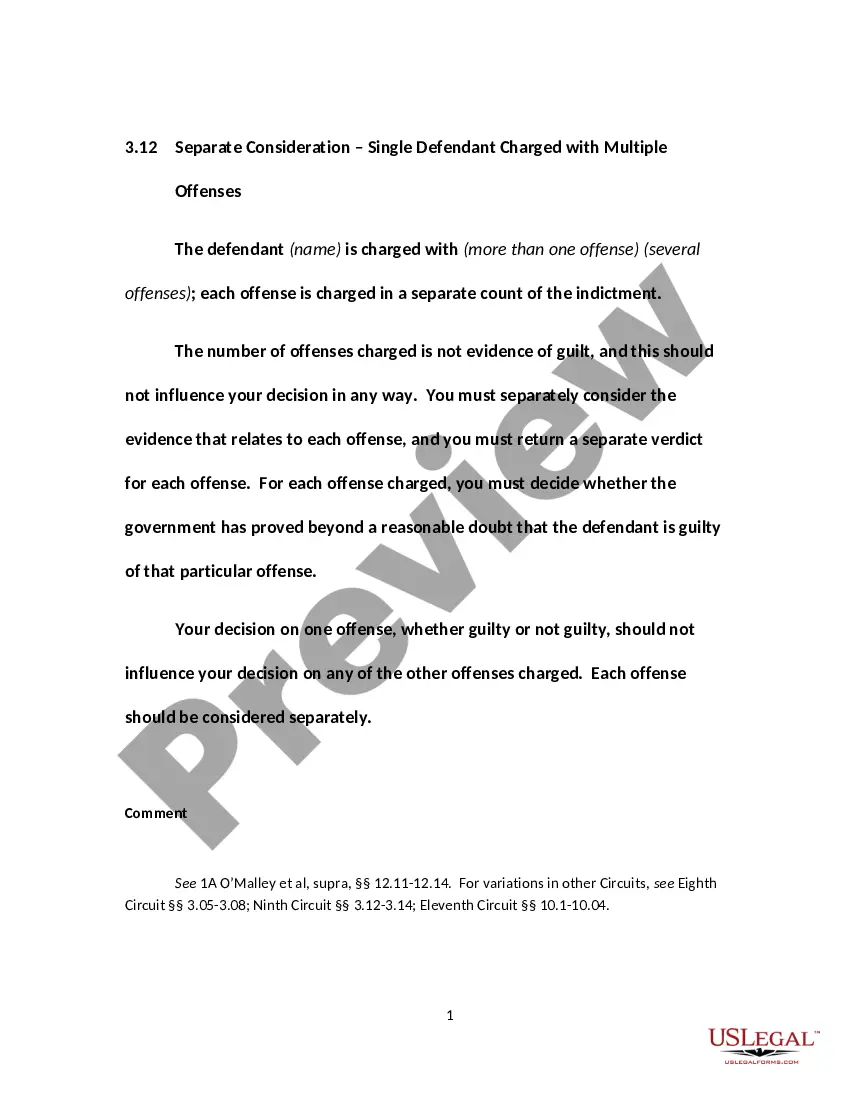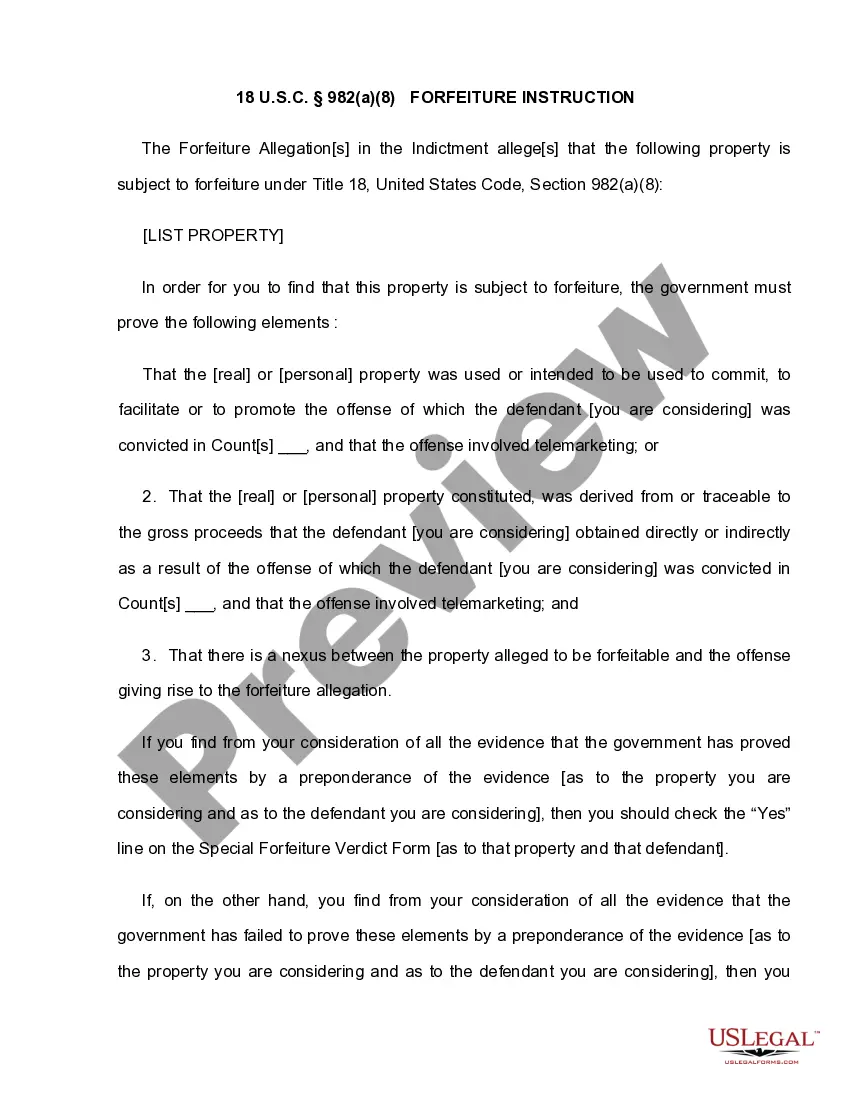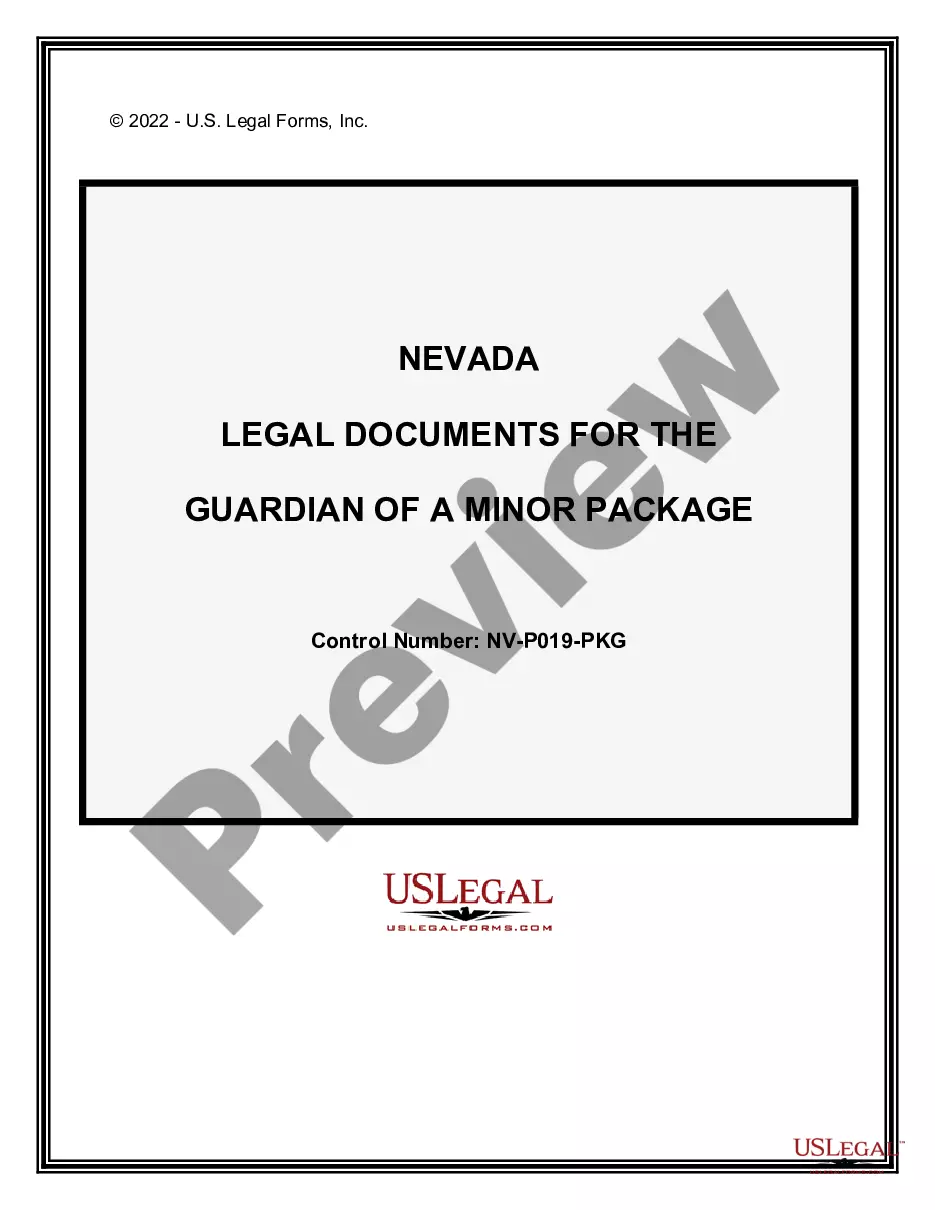Notice to Recipient of Confidentiality of Email Message
Description
How to fill out Notice To Recipient Of Confidentiality Of Email Message?
Utilize the most extensive legal library of forms. US Legal Forms is the perfect platform for finding up-to-date Notice to Recipient of Confidentiality of Email Message templates. Our platform provides 1000s of legal forms drafted by licensed legal professionals and categorized by state.
To obtain a sample from US Legal Forms, users just need to sign up for a free account first. If you are already registered on our platform, log in and select the document you need and buy it. After purchasing forms, users can see them in the My Forms section.
To get a US Legal Forms subscription on-line, follow the guidelines listed below:
- Find out if the Form name you have found is state-specific and suits your needs.
- In case the template features a Preview function, utilize it to check the sample.
- If the sample does not suit you, make use of the search bar to find a better one.
- PressClick Buy Now if the template corresponds to your requirements.
- Select a pricing plan.
- Create an account.
- Pay with the help of PayPal or with yourr credit/credit card.
- Select a document format and download the sample.
- As soon as it is downloaded, print it and fill it out.
Save your effort and time with our platform to find, download, and fill in the Form name. Join a huge number of satisfied customers who’re already using US Legal Forms!
Form popularity
FAQ
2. Clearly label all confidential information as confidential. This means writing confidential on documents or any folder you keep them in. If you are sending an email, make sure the title clearly identifies it as confidential.
Use a standard format for contracts. Decide what type of confidentiality statement you should use. Identify the involved parties in the agreement. Define the information to keep confidential. List the information excluded from the agreement.
Create a new email message. In the Message window, please click File > Info > Properties. In the Properties dialog box, please select Private or Confidential from the Sensitivity drop-down list. Compose your email message, and click Send button to send it.
A confidentiality agreement (also called a nondisclosure agreement or NDA) is a legally binding contract in which a person or business promises to treat specific information as a trade secret and promises not to disclose the secret to others without proper authorization.
Email disclaimers rely on contract law to protect the sender and bind the recipient to the disclaimer. Ryan Calo, at the Center for Internet and Society at Stanford Law School, says: In most circumstances, they would not be legally binding.Both parties have to agree to the terms of agreement.
Click the "File" menu and select "Options." Select the "Mail" tab on the left, and then scroll down to the Send Messages section. Click the field next to "Default Sensitivity Level" and then select "Confidential." Click "OK" to save the change.
Click the Gear icon in your Gmail's top-right corner > Click Settings from the menu that opens. Scroll down to the section labeled Signature Pick the signature you want to give a disclaimer (or click Create new to make a new signature)
Therapist/patient confidentiality Sharing confidential information about a client with a family member or friend.Leaving your computer containing confidential information open to others. Continuing to work with a client when there's a conflict of interests (for example, they know one of your family members or friends)