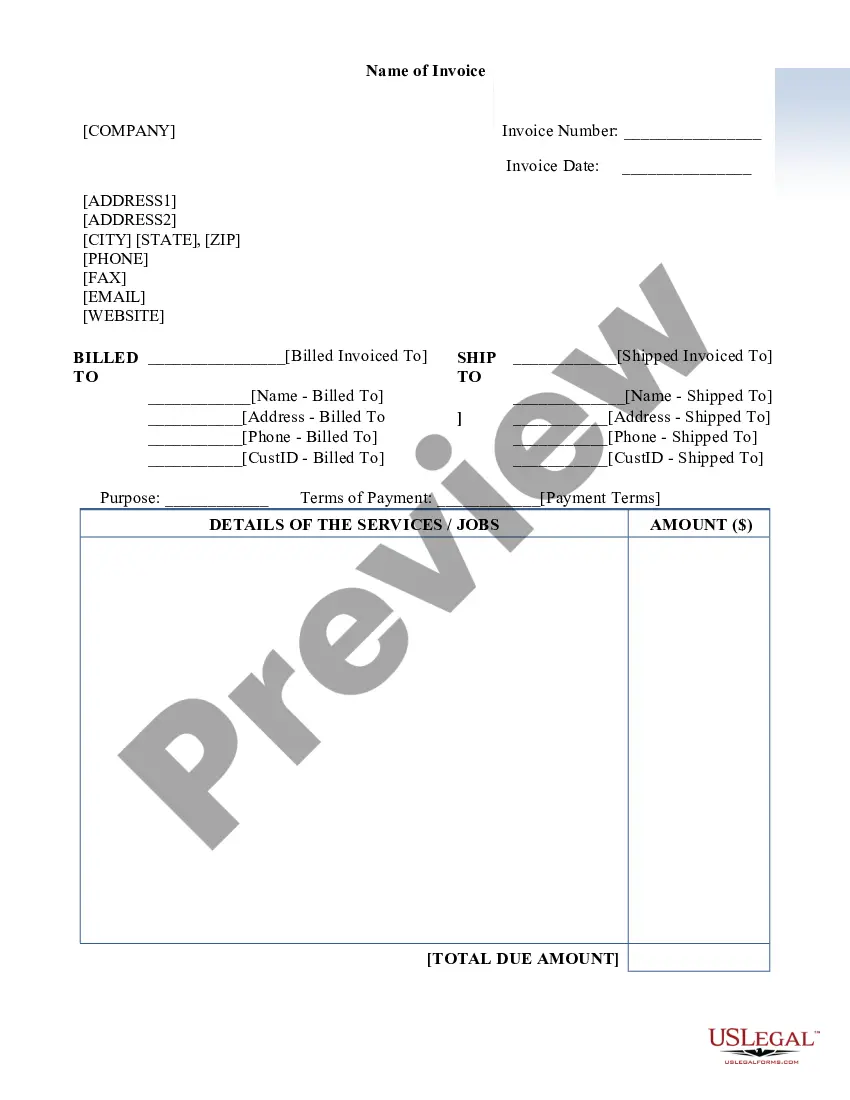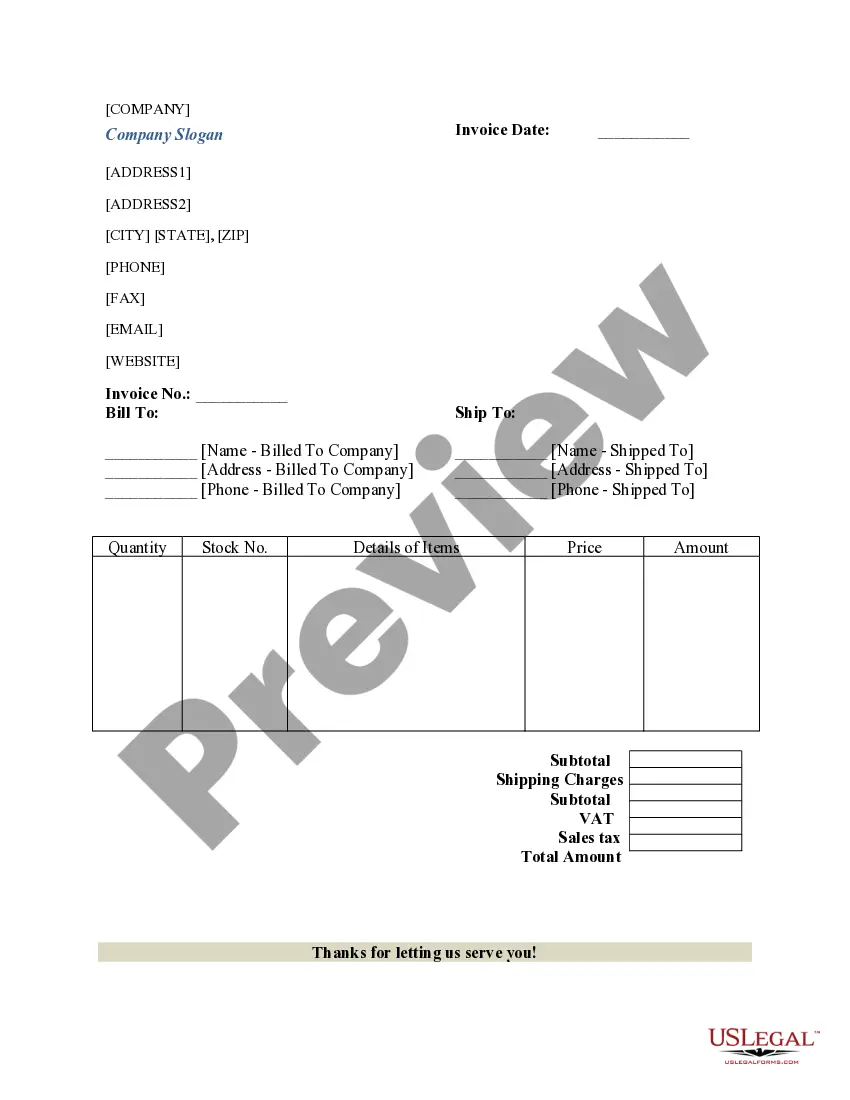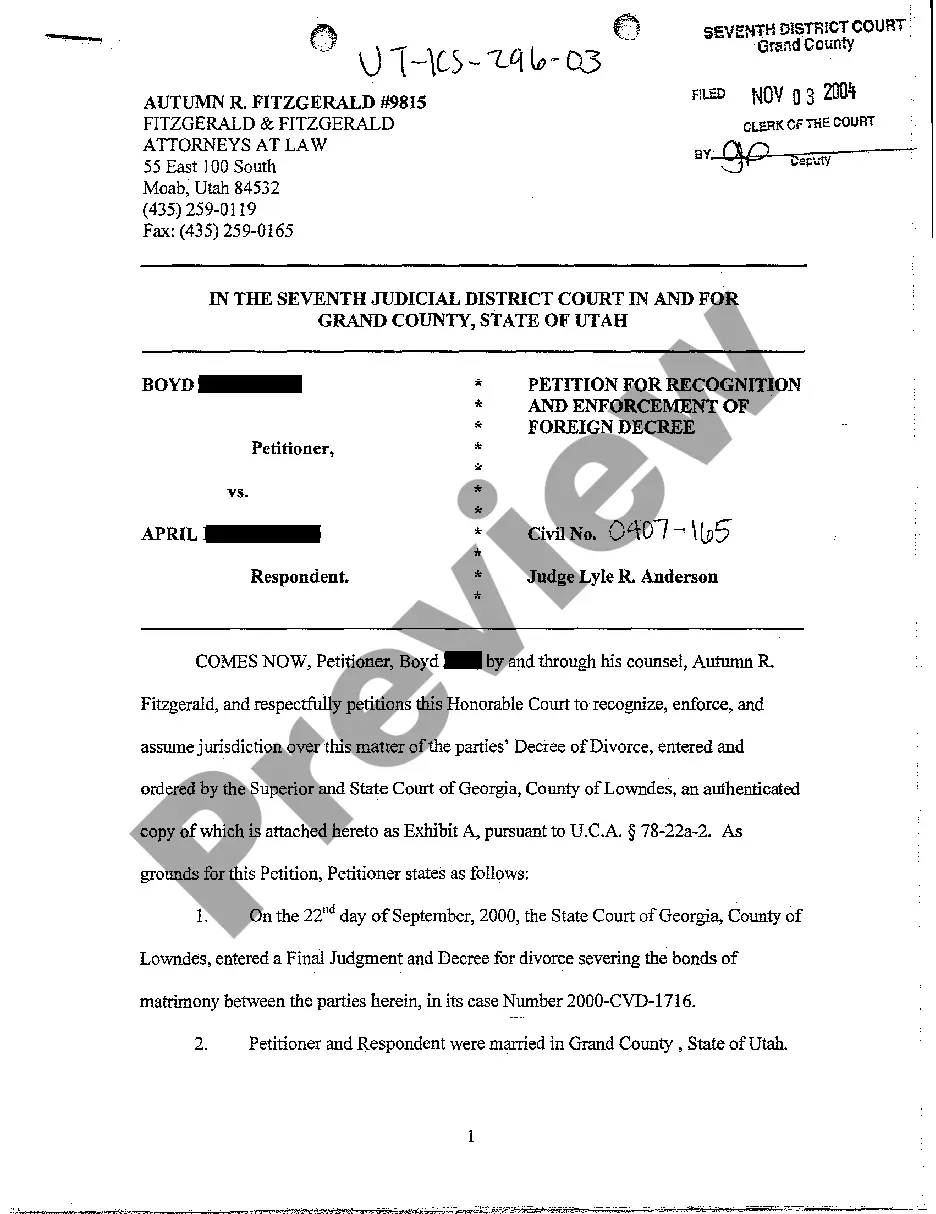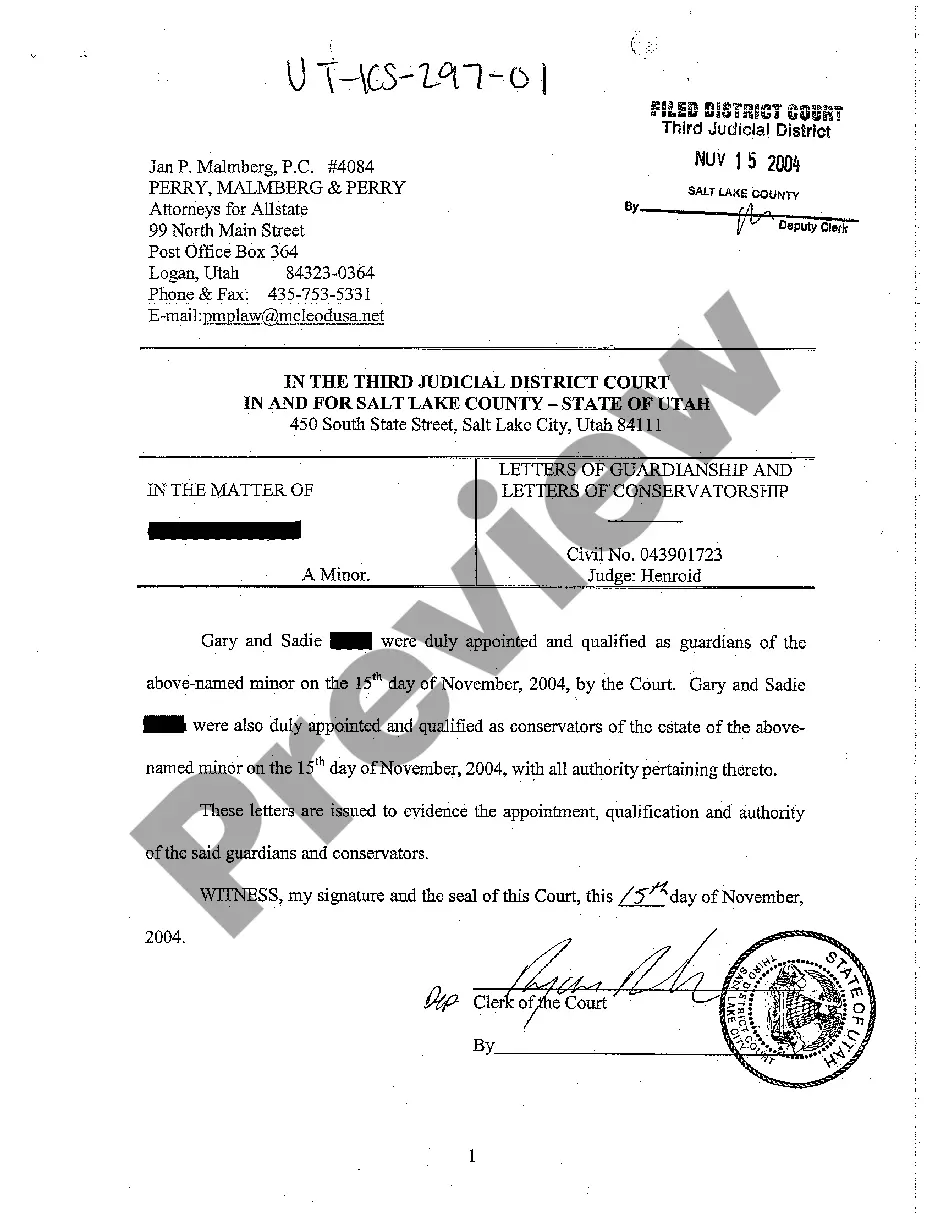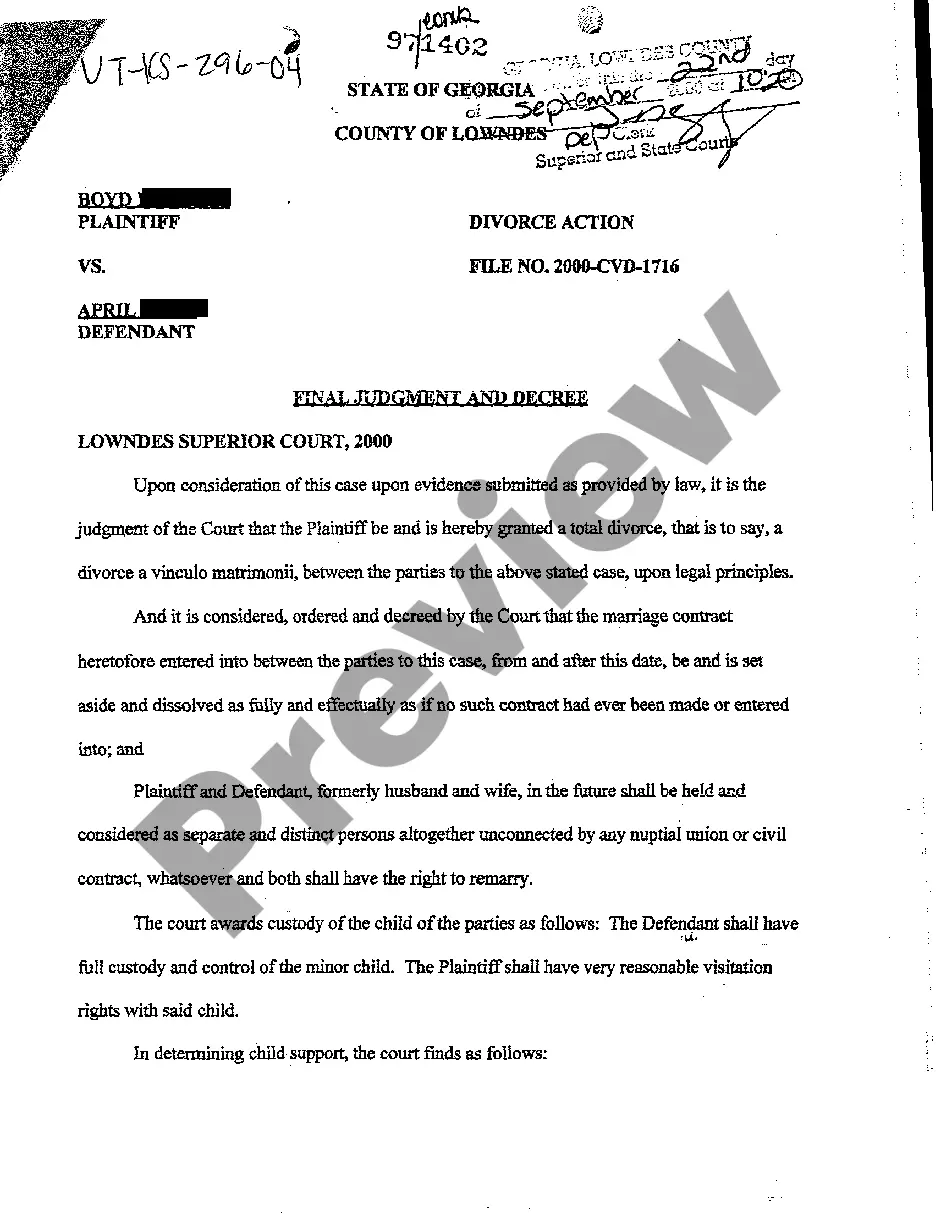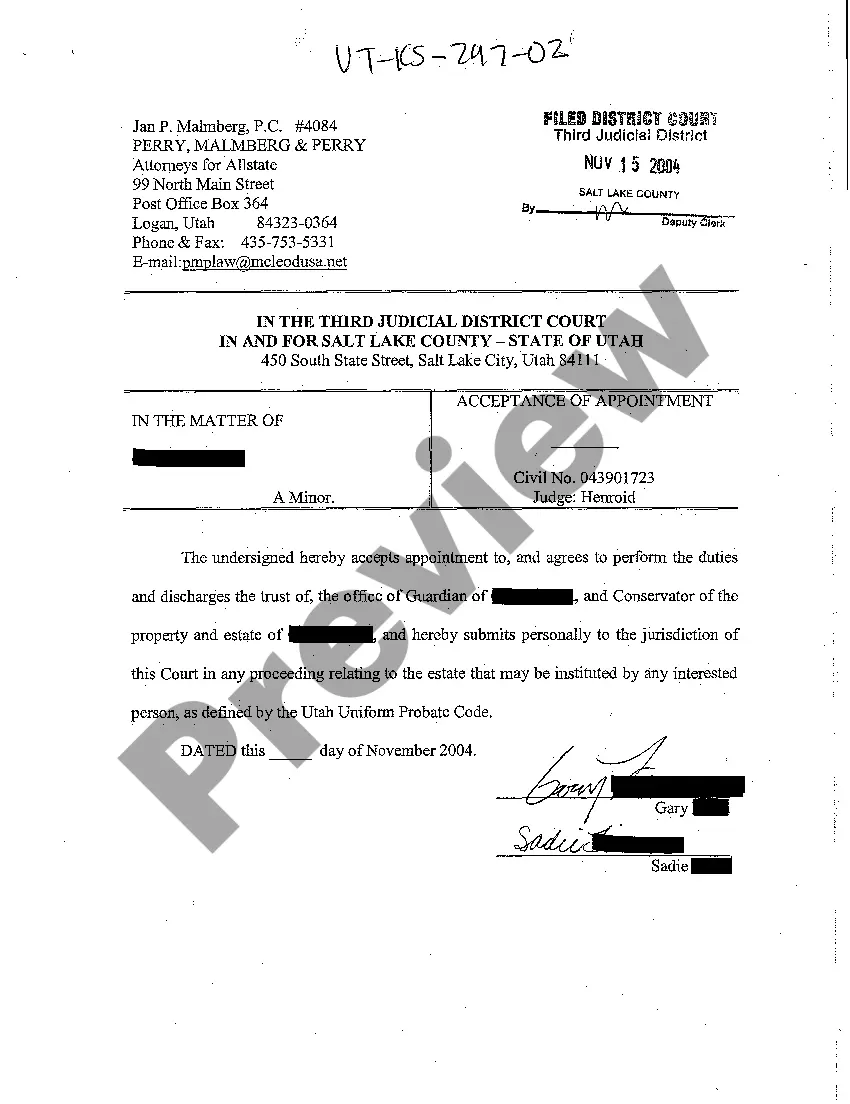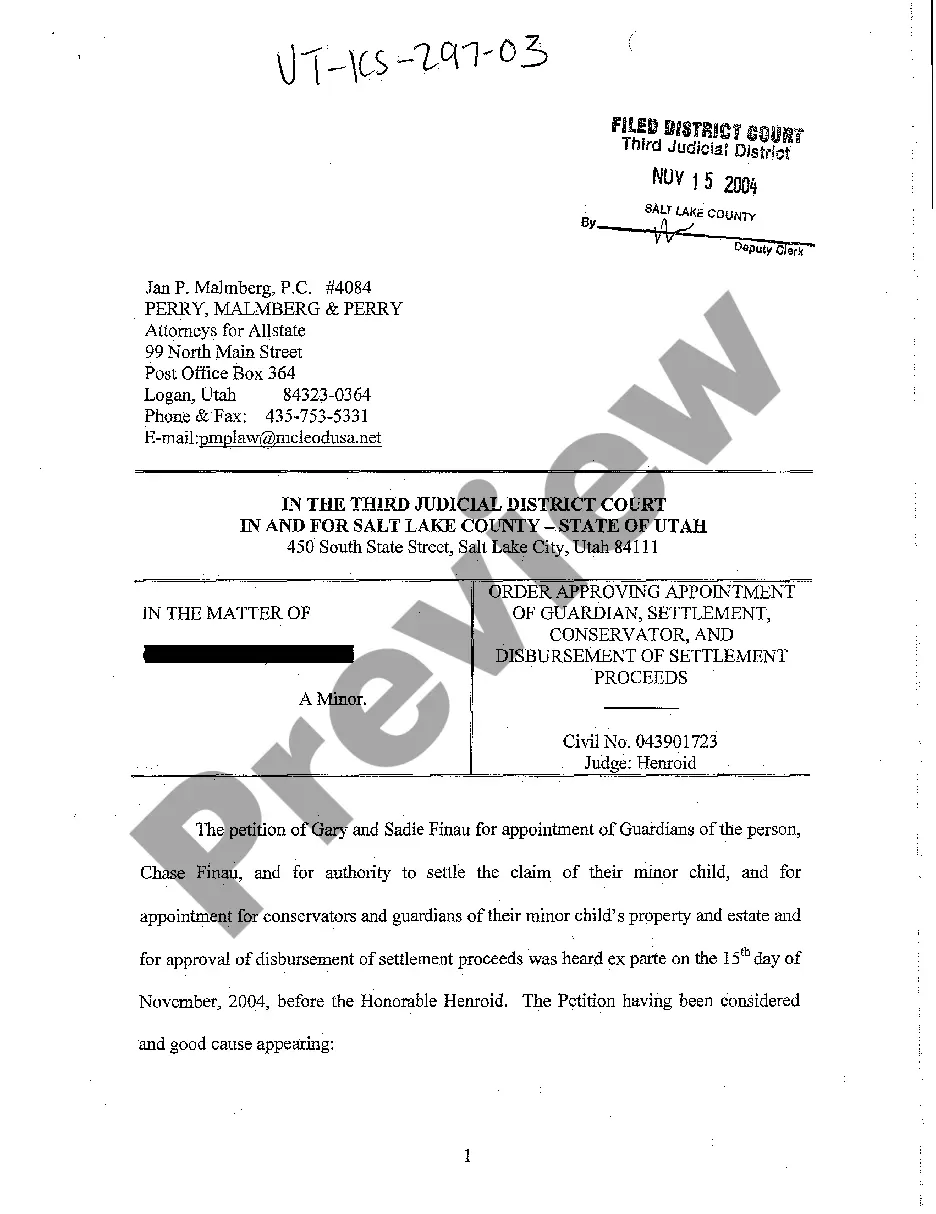Blank Invoice
Description
How to fill out Blank Invoice?
How much time and resources do you normally spend on composing official paperwork? There’s a better option to get such forms than hiring legal experts or spending hours browsing the web for a proper blank. US Legal Forms is the top online library that provides professionally designed and verified state-specific legal documents for any purpose, like the Blank Invoice.
To acquire and complete a suitable Blank Invoice blank, follow these easy steps:
- Look through the form content to ensure it complies with your state laws. To do so, check the form description or take advantage of the Preview option.
- If your legal template doesn’t meet your requirements, find a different one using the search bar at the top of the page.
- If you already have an account with us, log in and download the Blank Invoice. Otherwise, proceed to the next steps.
- Click Buy now once you find the right document. Choose the subscription plan that suits you best to access our library’s full service.
- Register for an account and pay for your subscription. You can make a payment with your credit card or through PayPal - our service is absolutely safe for that.
- Download your Blank Invoice on your device and complete it on a printed-out hard copy or electronically.
Another benefit of our service is that you can access previously downloaded documents that you safely keep in your profile in the My Forms tab. Pick them up anytime and re-complete your paperwork as frequently as you need.
Save time and effort preparing legal paperwork with US Legal Forms, one of the most reliable web services. Sign up for us now!
Form popularity
FAQ
What to include in your blank invoice template Sender's information: your name or company name, address, and phone number. Client information: your client's name or company name, address, and phone number. Invoice number: An invoice number so you can easily refer to the invoice. Date sent: the date you sent the invoice.
Let Adobe Express be your go-to free invoice maker. With Adobe Express, it's free and easy to make, save, and share your designs within minutes.
A blank invoice template is a functional document that allows you to describe the services you have provided, add up the costs and include payment information so that you can bill your clients.
This free blank invoice template is a simple and easy way to send a professional-looking invoice to clients. Simply download the file and fill out the customizable fields. Then you're ready to email or print and mail the invoice. This printable invoice works perfectly for standard 8.5? x 11? printer paper.
How to create an invoice: A step-by-step guide Brand your invoice.Add a professional header.Include invoice information.Include the dates.Description of goods/services delivered.Include tax details and highlight the total money owed.Include payment terms.Add explanatory notes with terms and conditions.
An invoice creates a sales agreement between a business and a client. For small businesses, invoices are used to get paid on time for the services they provide by giving clients a document that outlines the amount owed, the payment terms, the invoice due date, and an itemized listing of services.
An invoice is a demand for payment (delivered either electronically or physically) that's sent by the seller after the sale of goods/services has been completed, but before payment has been made. In essence, invoices are used to ensure that your business gets paid.