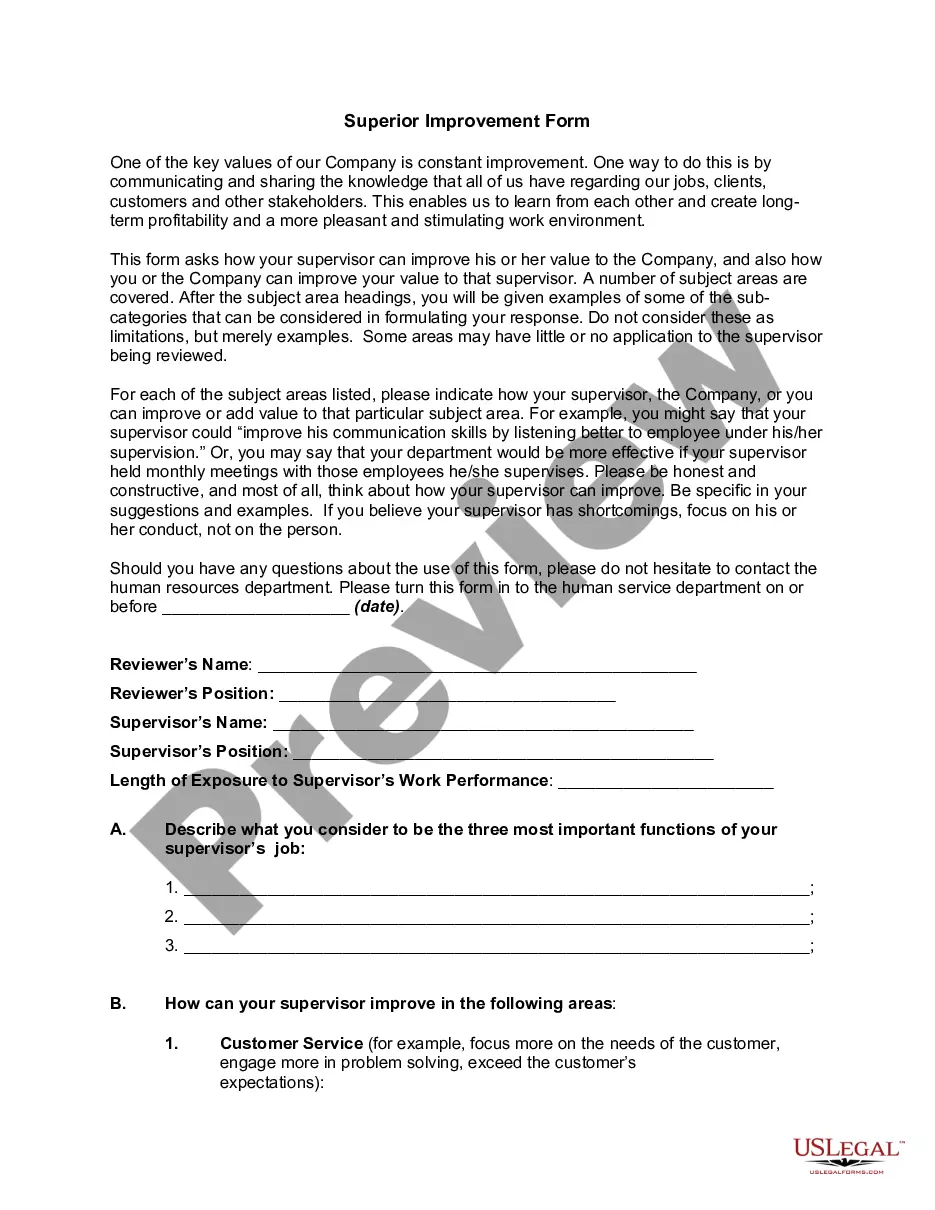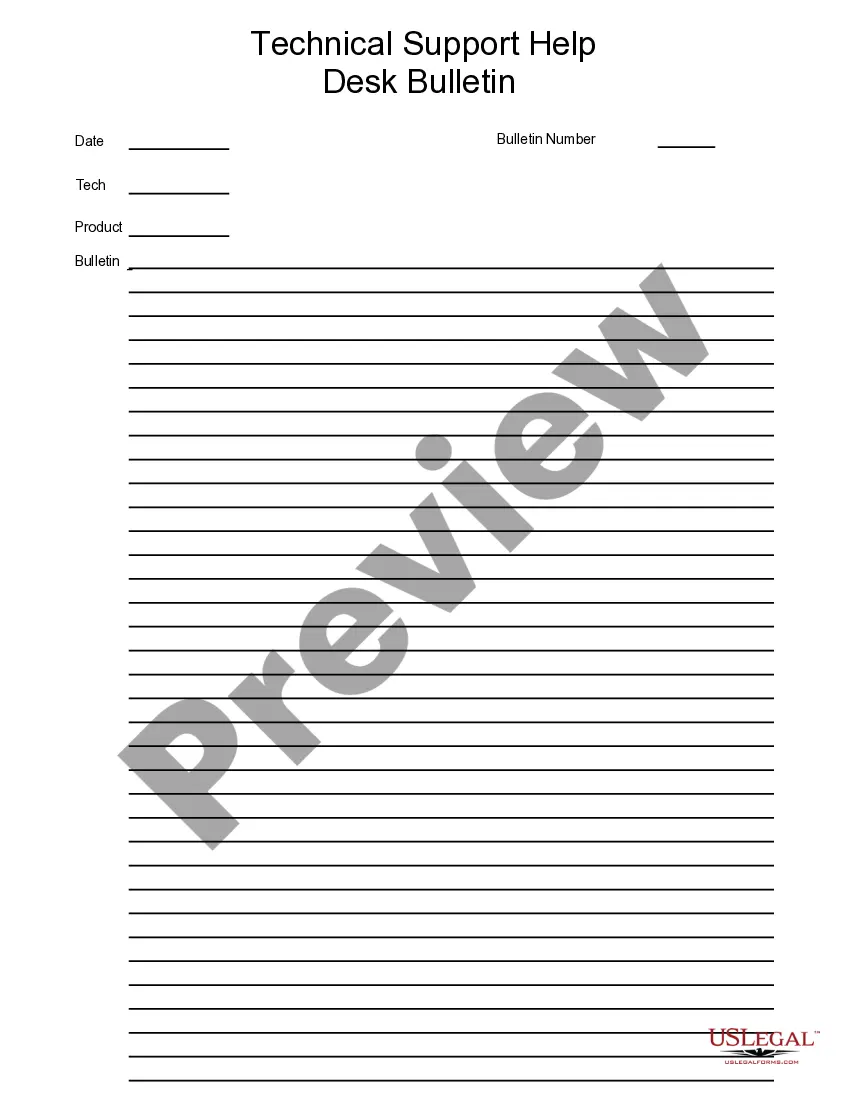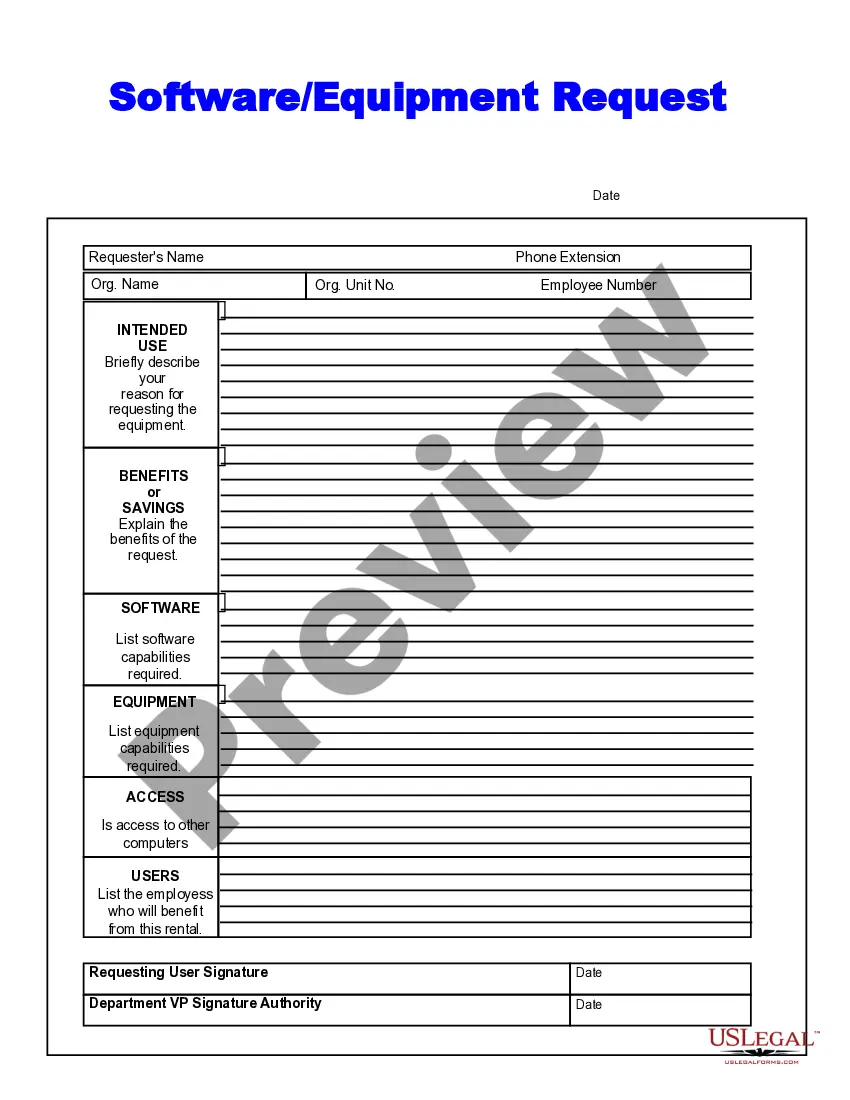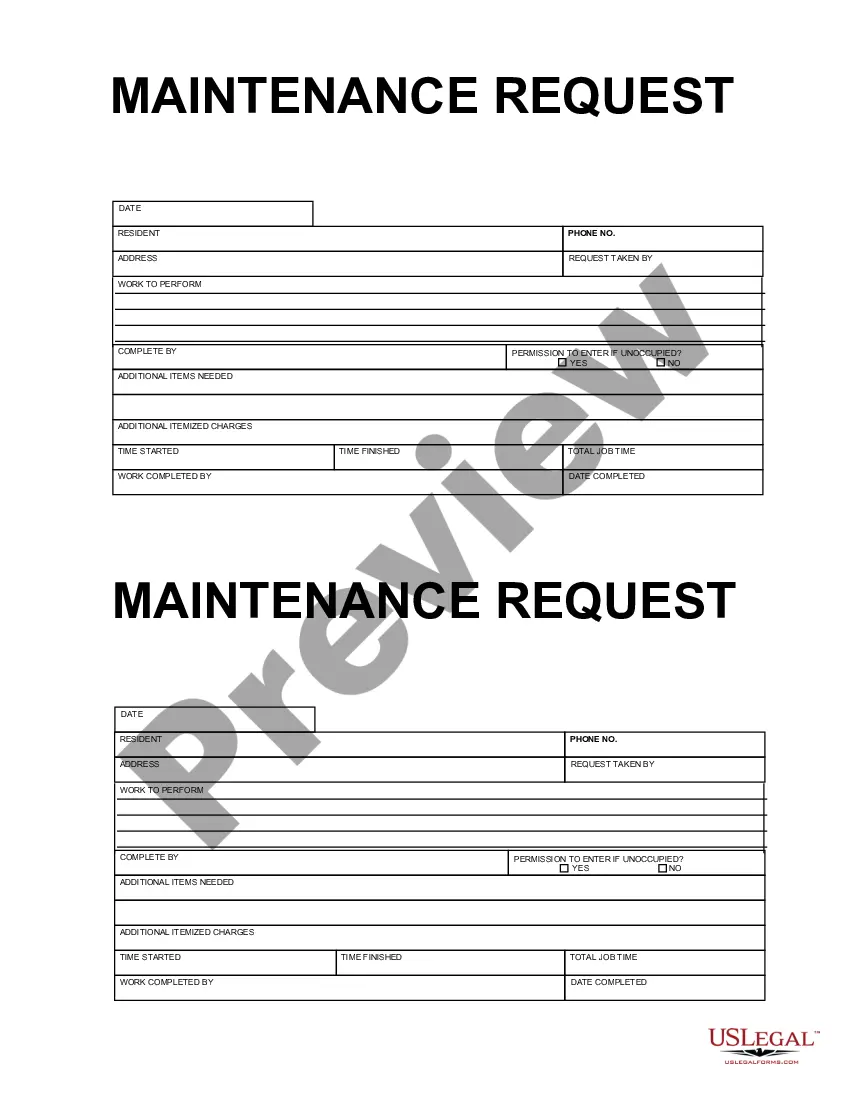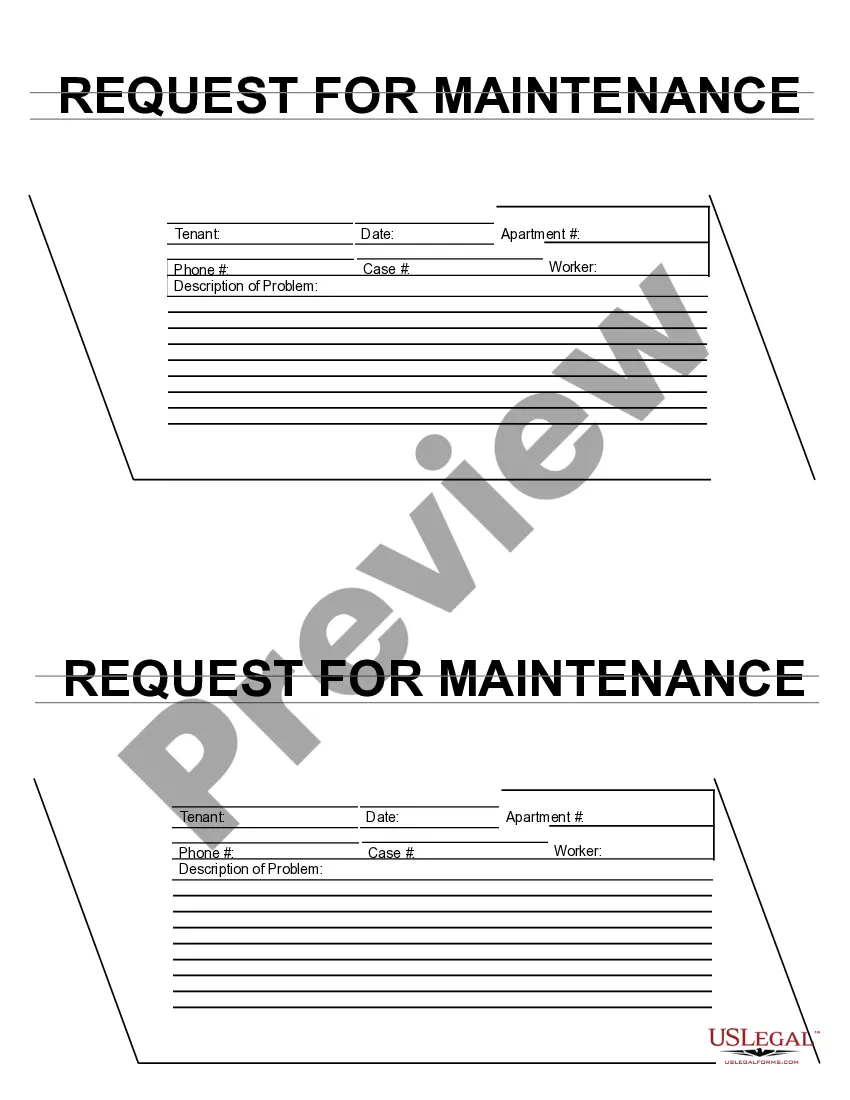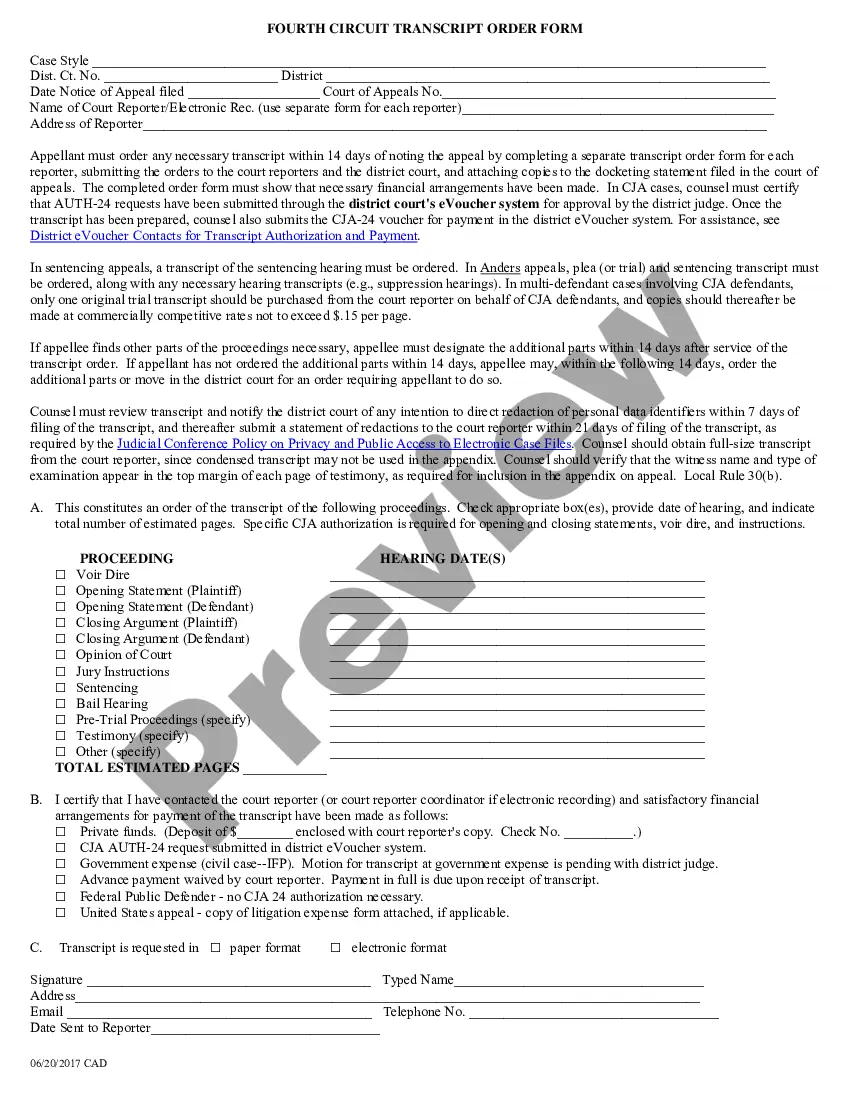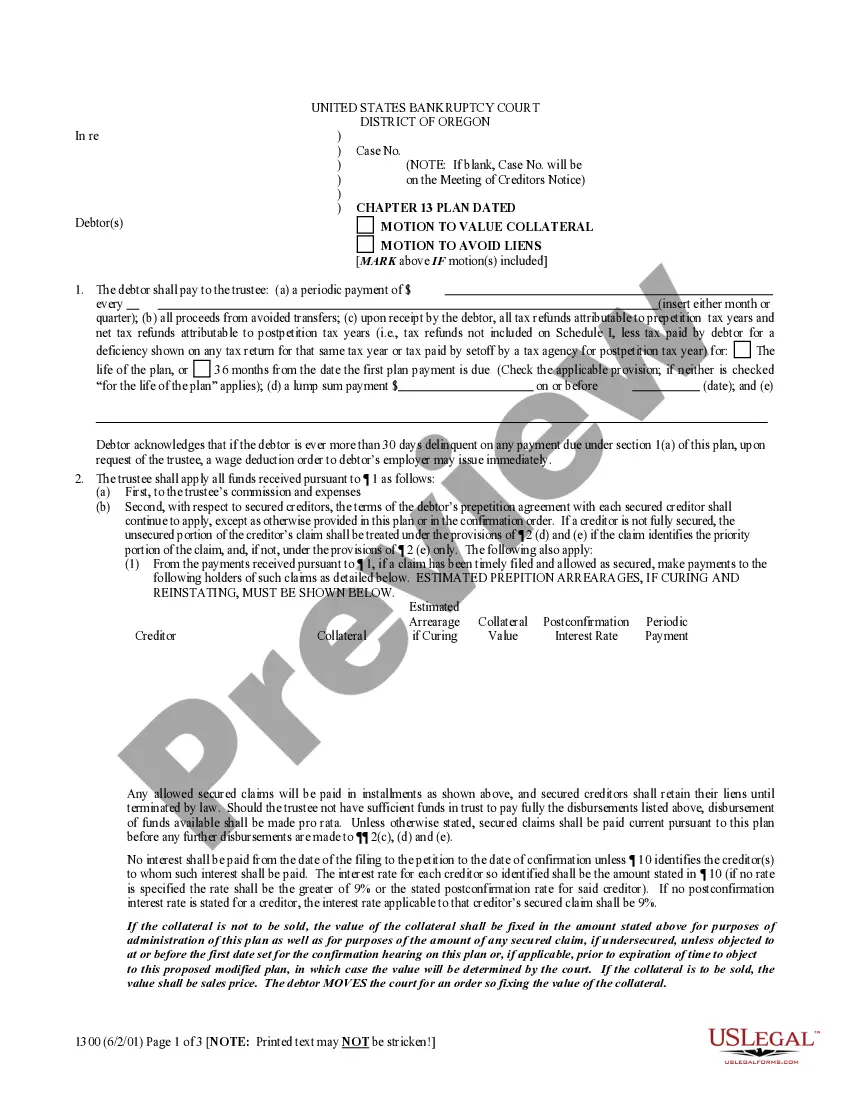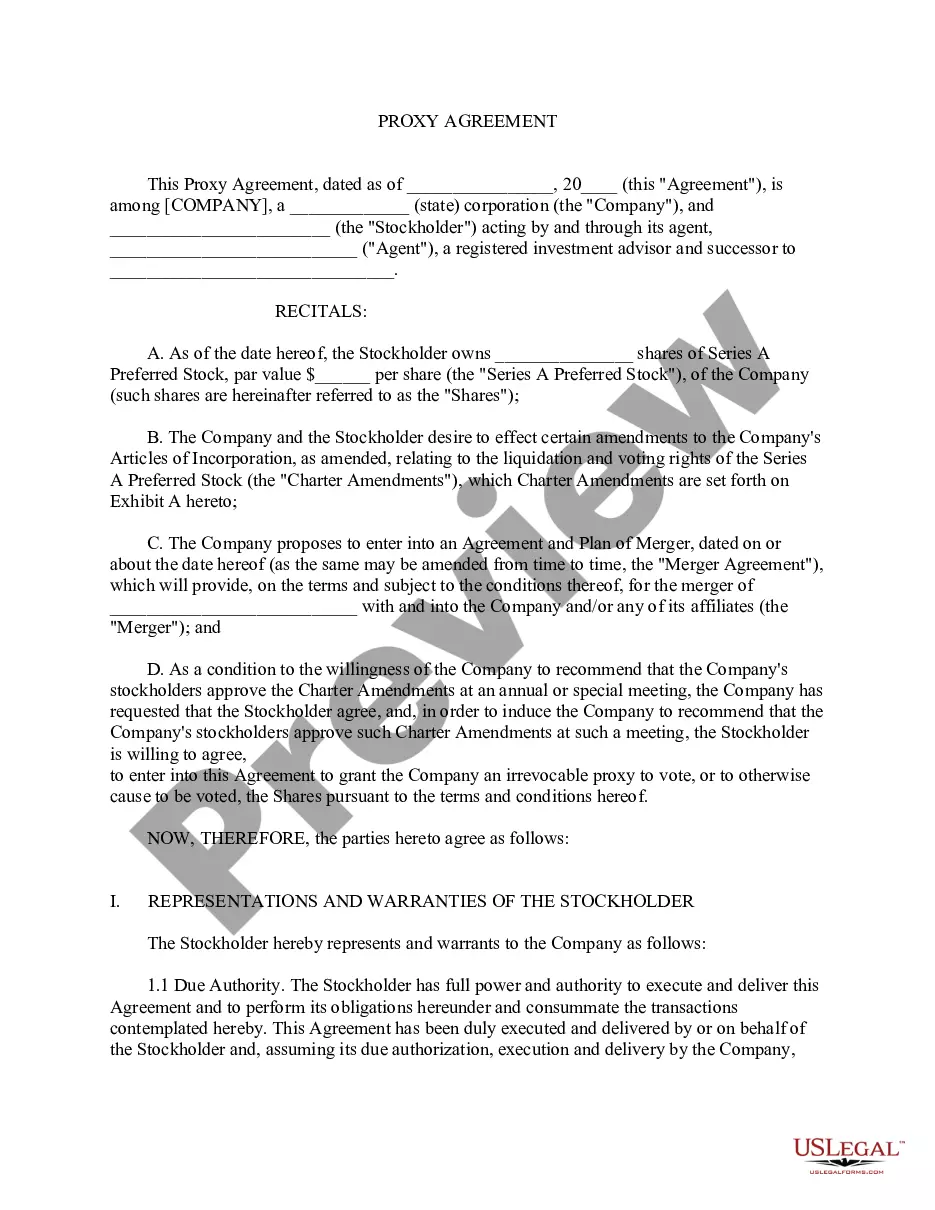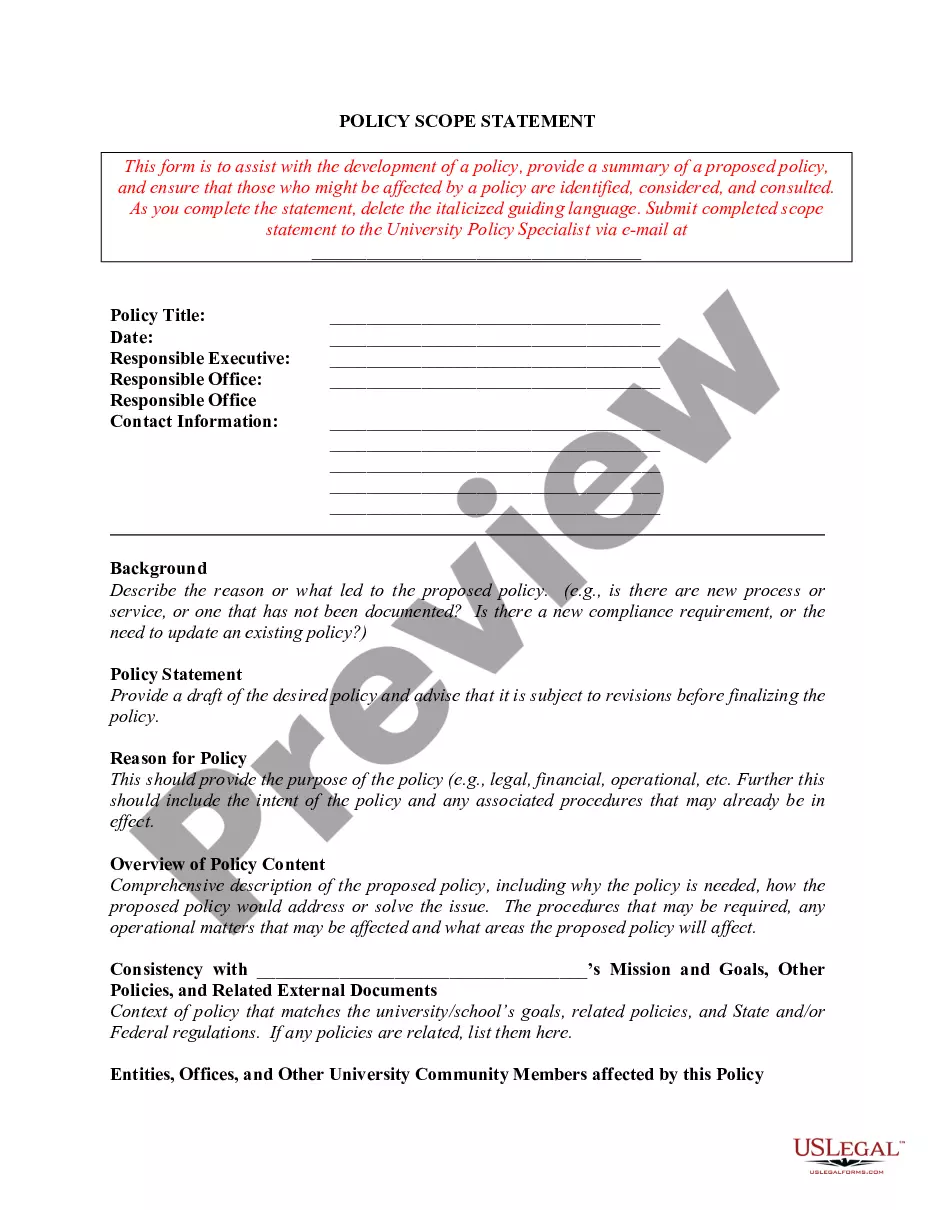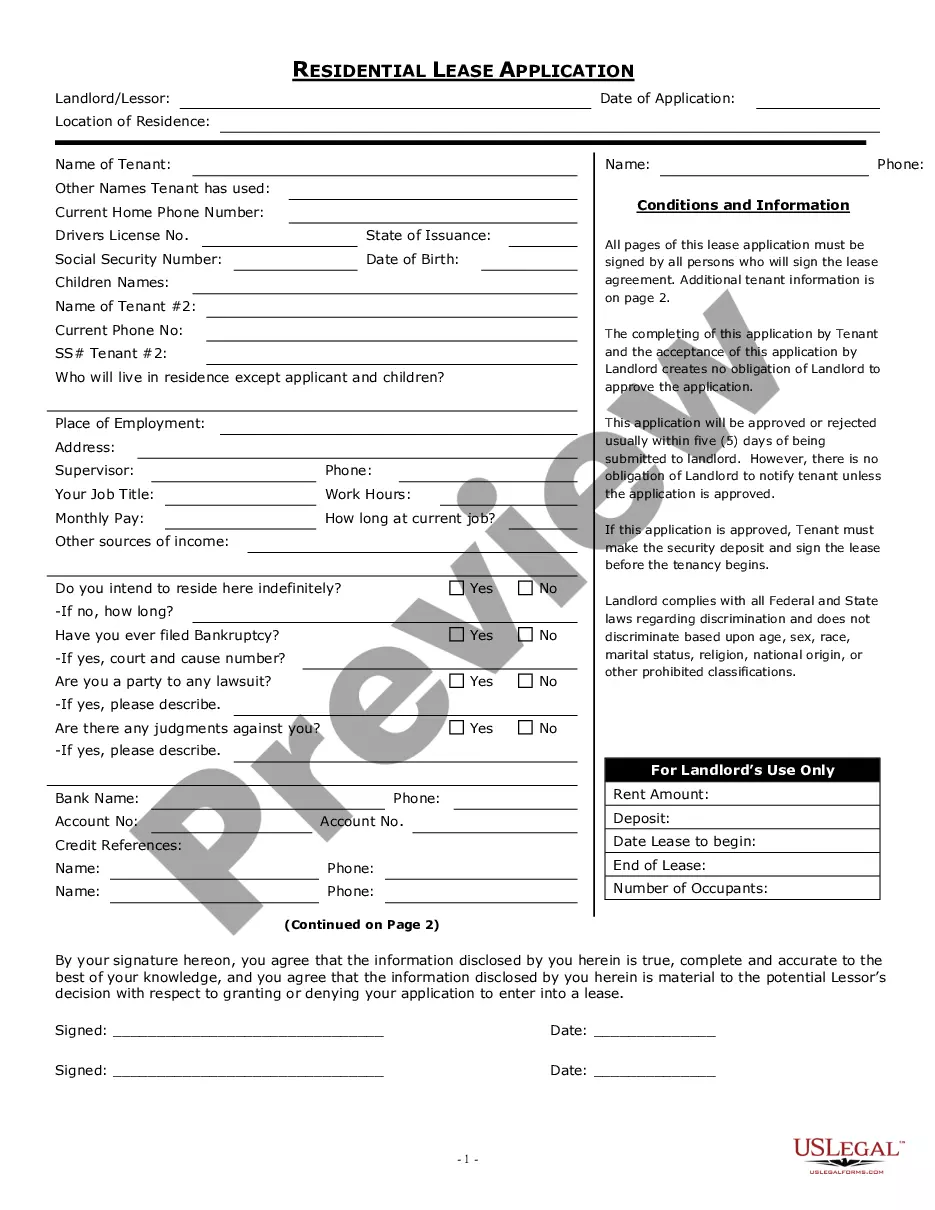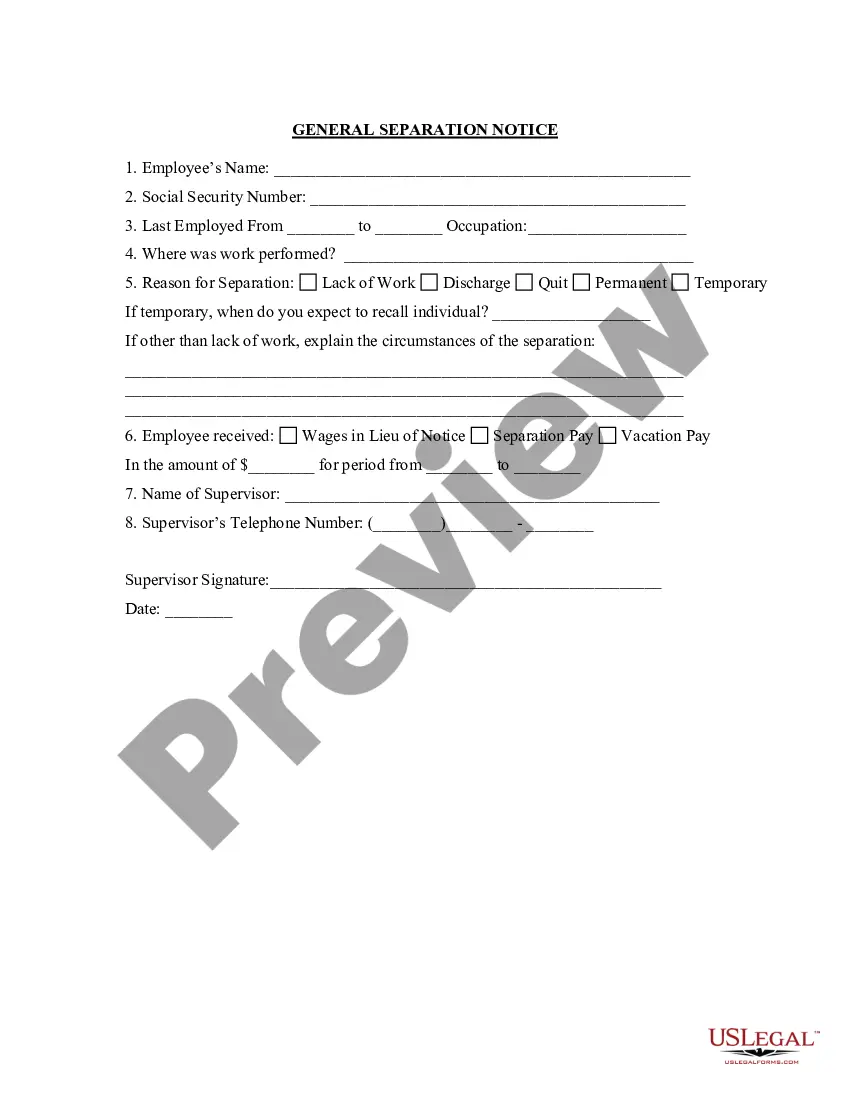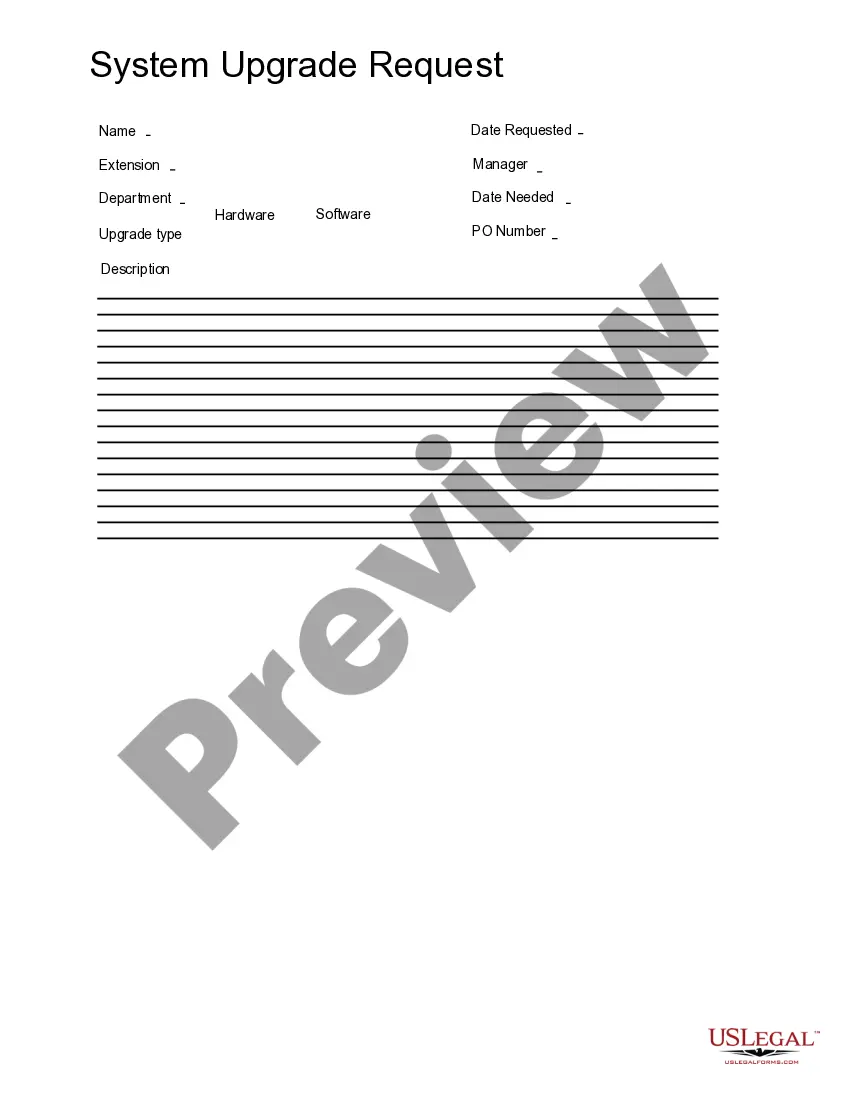Texas System Upgrade Request
Description
How to fill out System Upgrade Request?
Are you in a situation where you require documents for both business or personal purposes almost every day.
There are numerous legal document templates available online, but finding reliable ones can be challenging.
US Legal Forms offers a vast selection of form templates, including the Texas System Upgrade Request, which is designed to comply with federal and state regulations.
After locating the correct form, just click Get now.
Choose a subscription plan you prefer, provide the required information to create your account, and complete your order using your PayPal or credit card.
- If you are already familiar with the US Legal Forms website and have an account, simply Log In.
- Then, you can download the Texas System Upgrade Request template.
- If you do not have an account and want to start using US Legal Forms, follow these steps.
- Find the form you need and ensure it corresponds to the correct city/region.
- Use the Review button to examine the form.
- Check the description to confirm that you have selected the right form.
- If the form is not what you are looking for, utilize the Search field to find the form that fits your needs and requirements.
Form popularity
FAQ
How can I upgrade my UT EID? Visit the University of Texas at Austin ID Center in the Flawn Academic Center (FAC) Suite 102. For information on upgrading your EID please review the ID Center article Upgrading a UT EID. A valid government issued photo identification showing your date of birth is required.
To verify whether your EID is already upgraded, go to the EID Self Help Tools and select "Upgrade My UT EID".
Sign in with your UT account at to get started.
How can I upgrade my UT EID? Visit the University of Texas at Austin ID Center in the Flawn Academic Center (FAC) Suite 102. For information on upgrading your EID please review the ID Center article Upgrading a UT EID. A valid government issued photo identification showing your date of birth is required.
An EID may be locked for one of the following reasons: Compromised Credentials Lock Applied by the Information Security Office (ISO) upon detecting evidence of compromised credentials. EIDs with a Compromised Credentials Lock can have access restored by the UT Service Desk.
You WILL NOT need an upgraded UT EID to: Register for classes. Access Financial Aid Notification (FAN) to accept or decline an award.
Your UT EID is your user name, an electronic identifier that was created when you applied to attend the university or for a job. Most people who interact with the university have a UT EID. Some people, such as UT employees, are required to have an Upgraded UT EID.