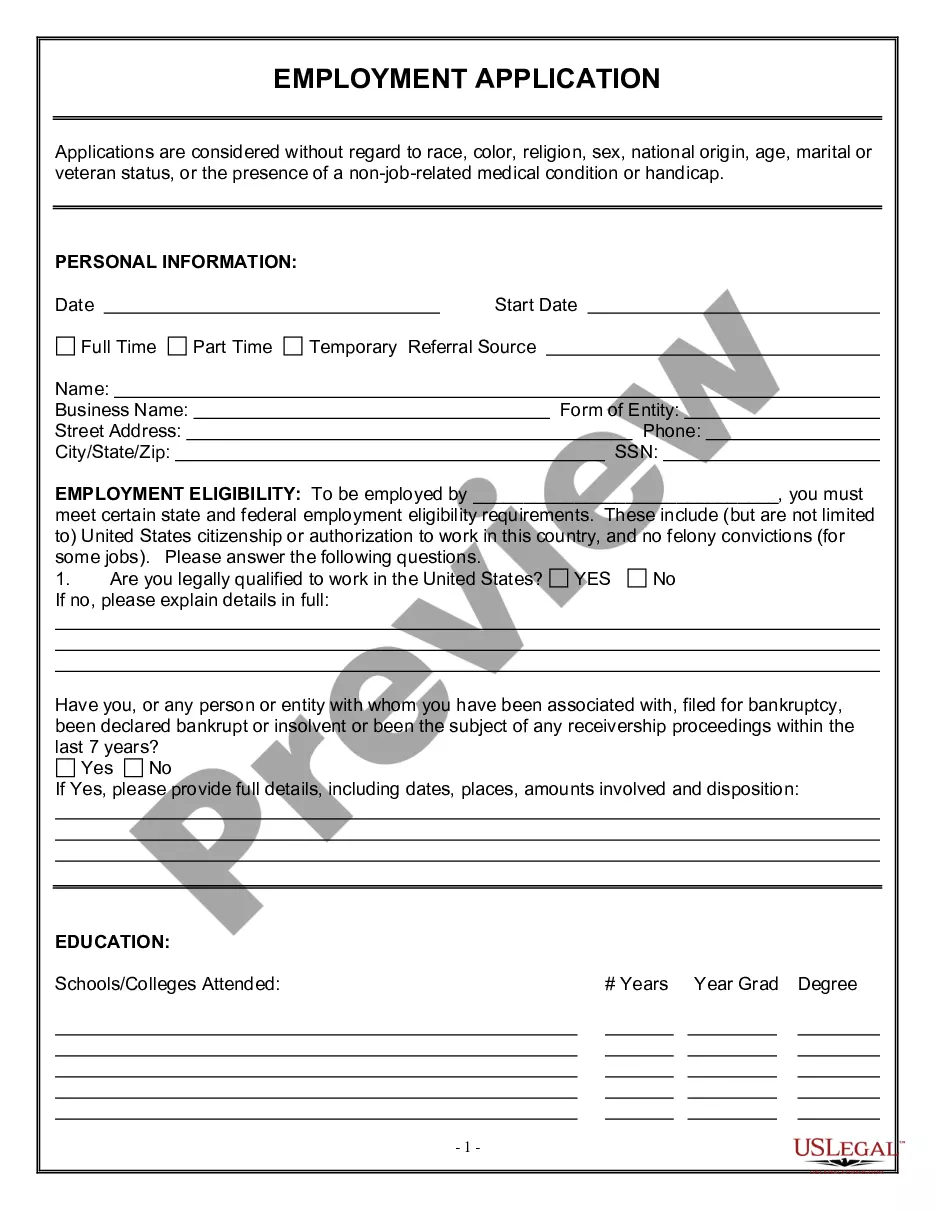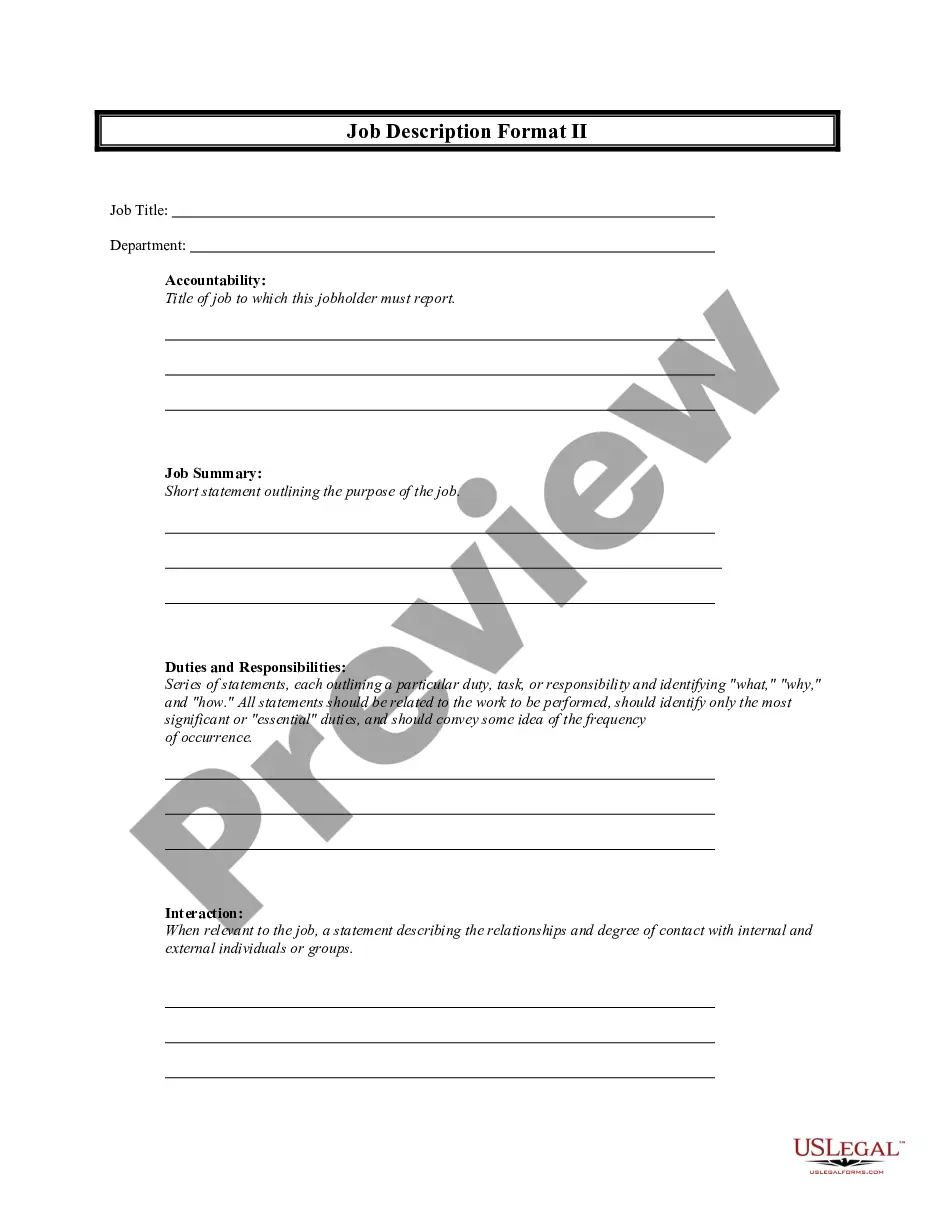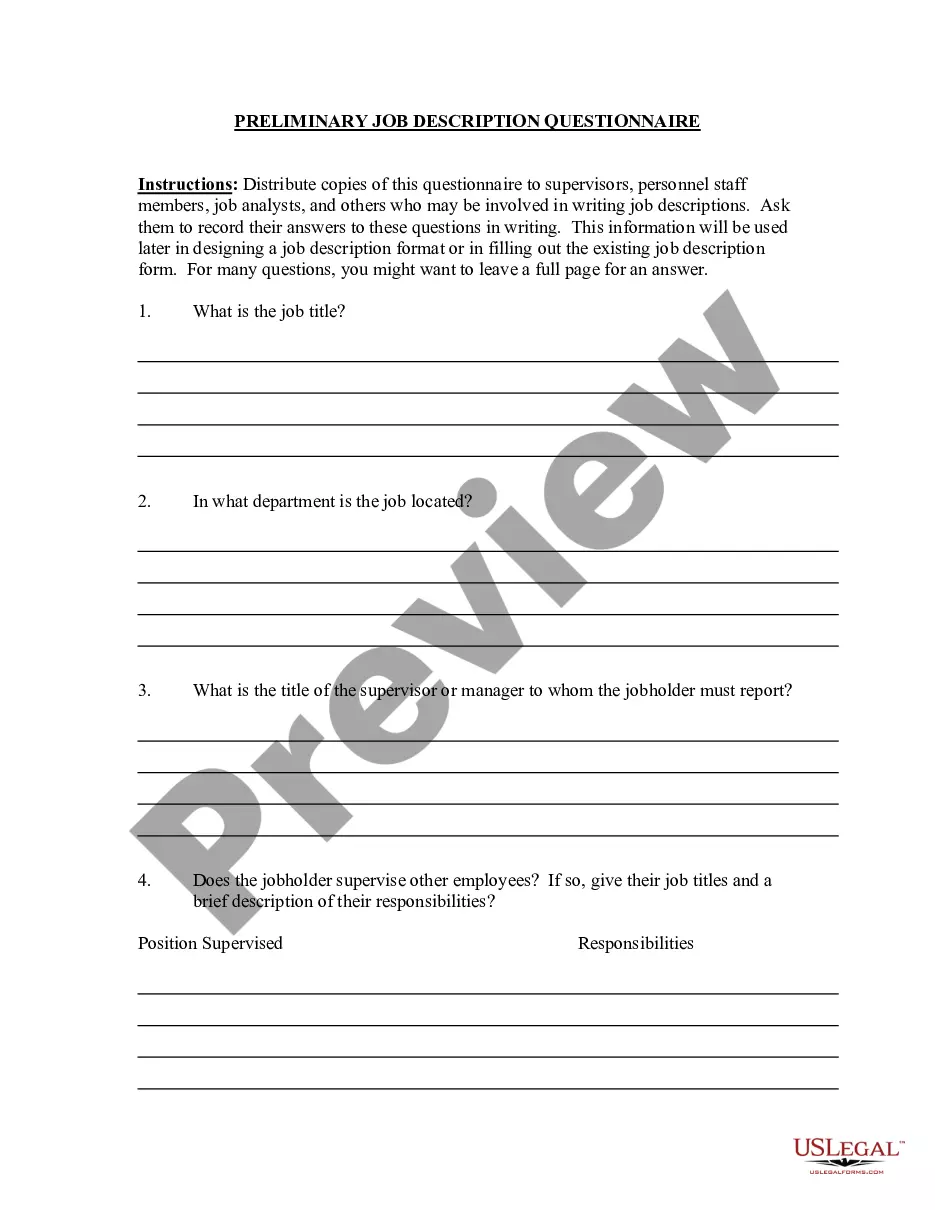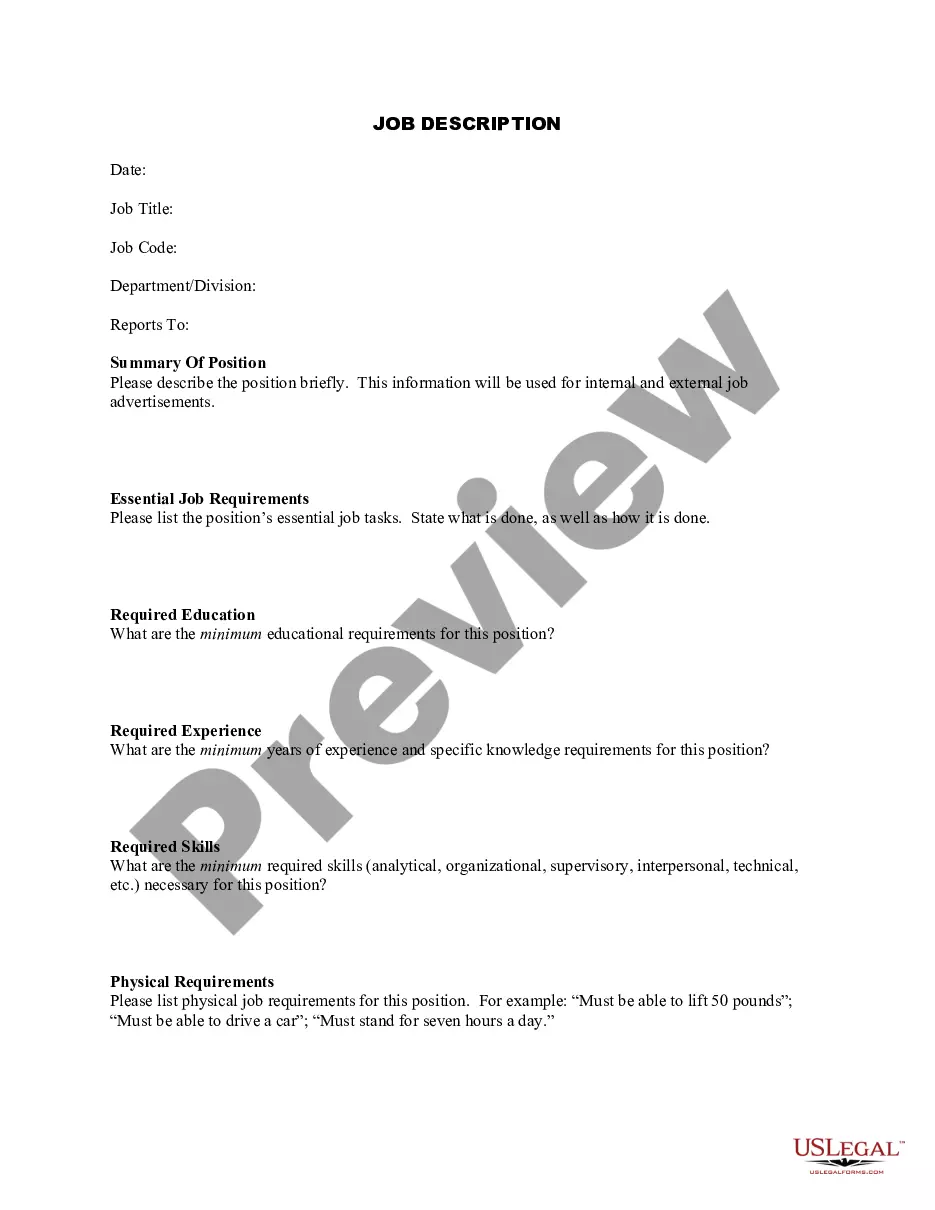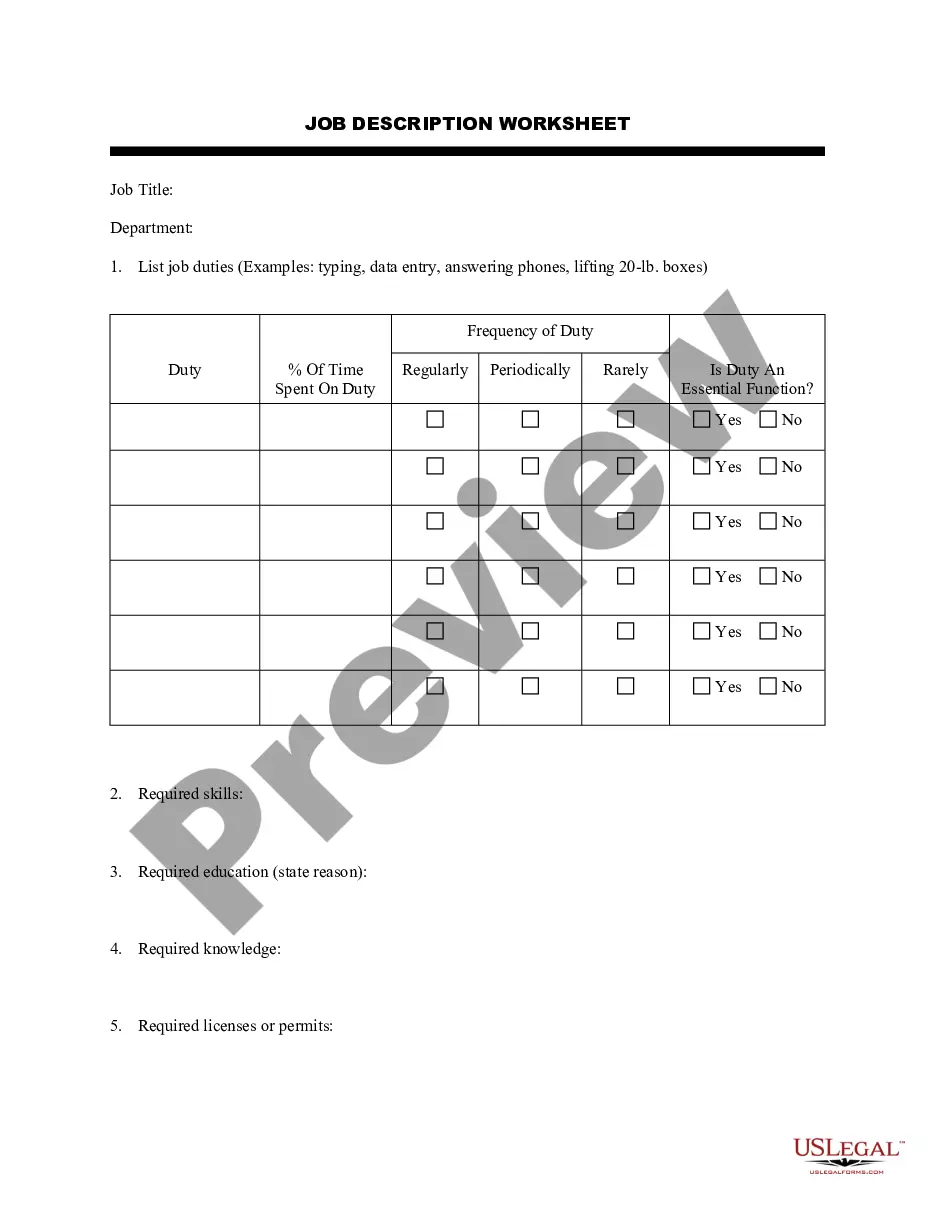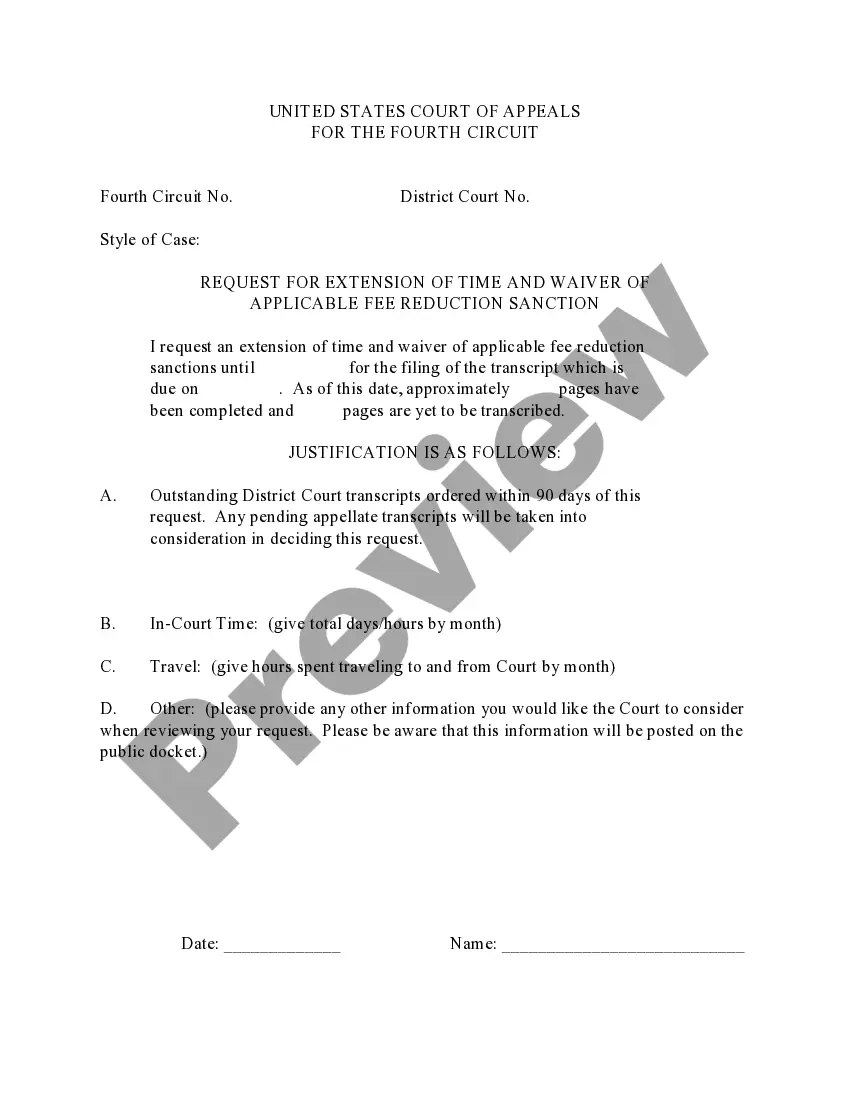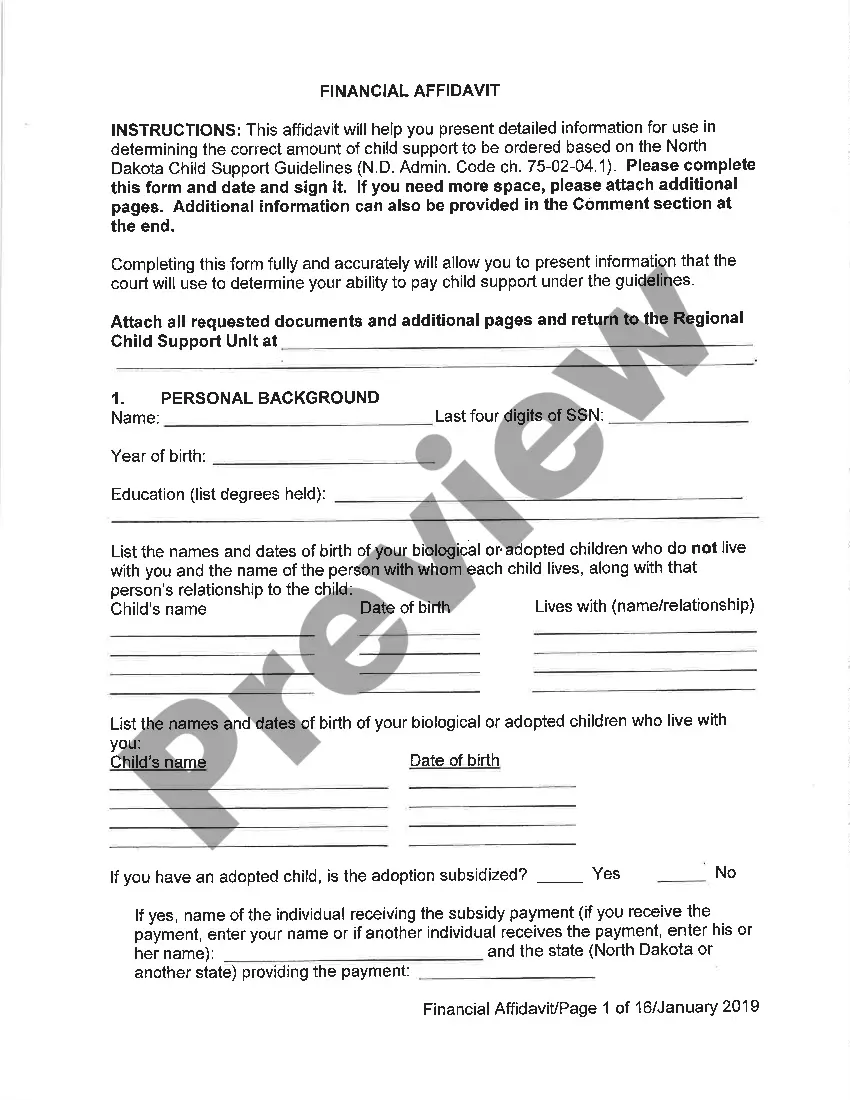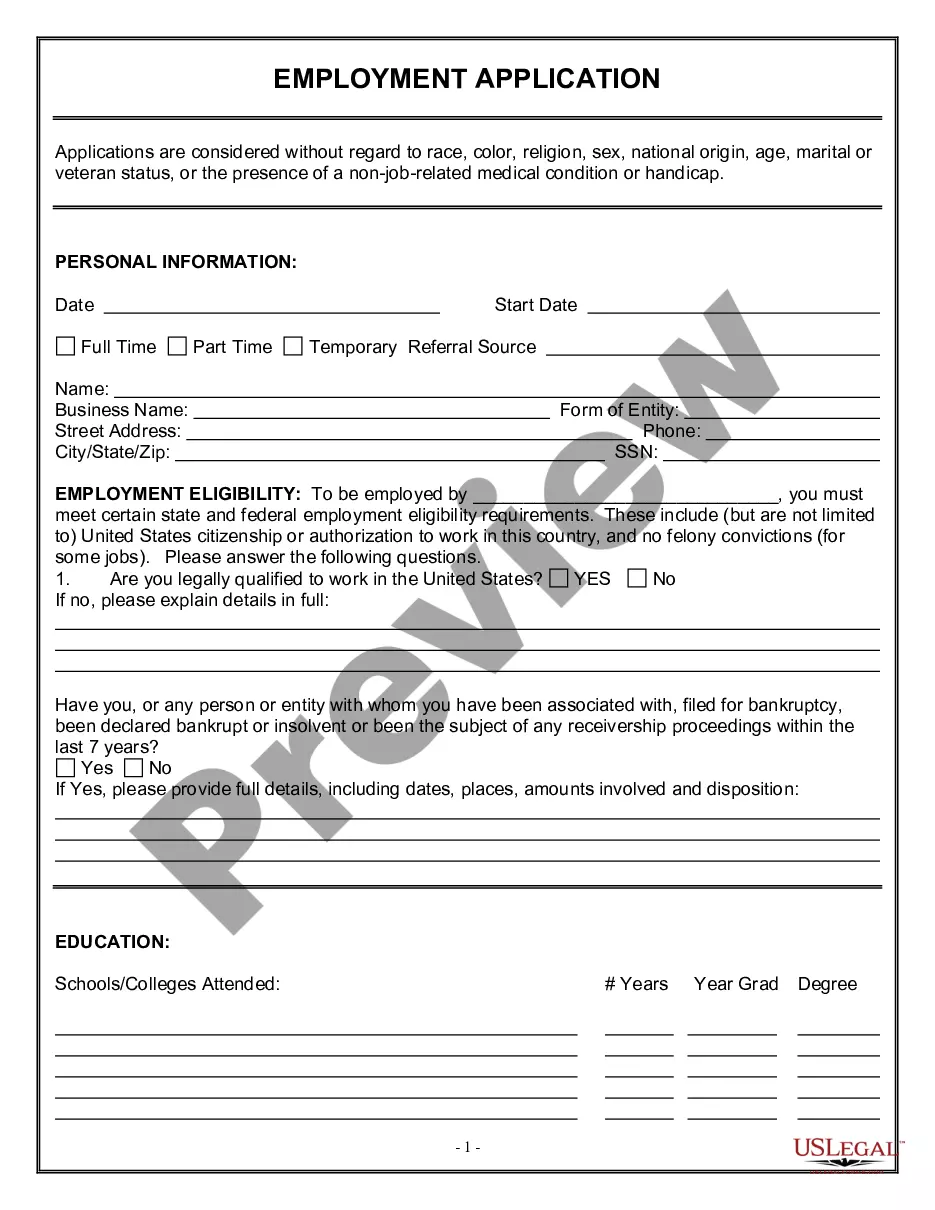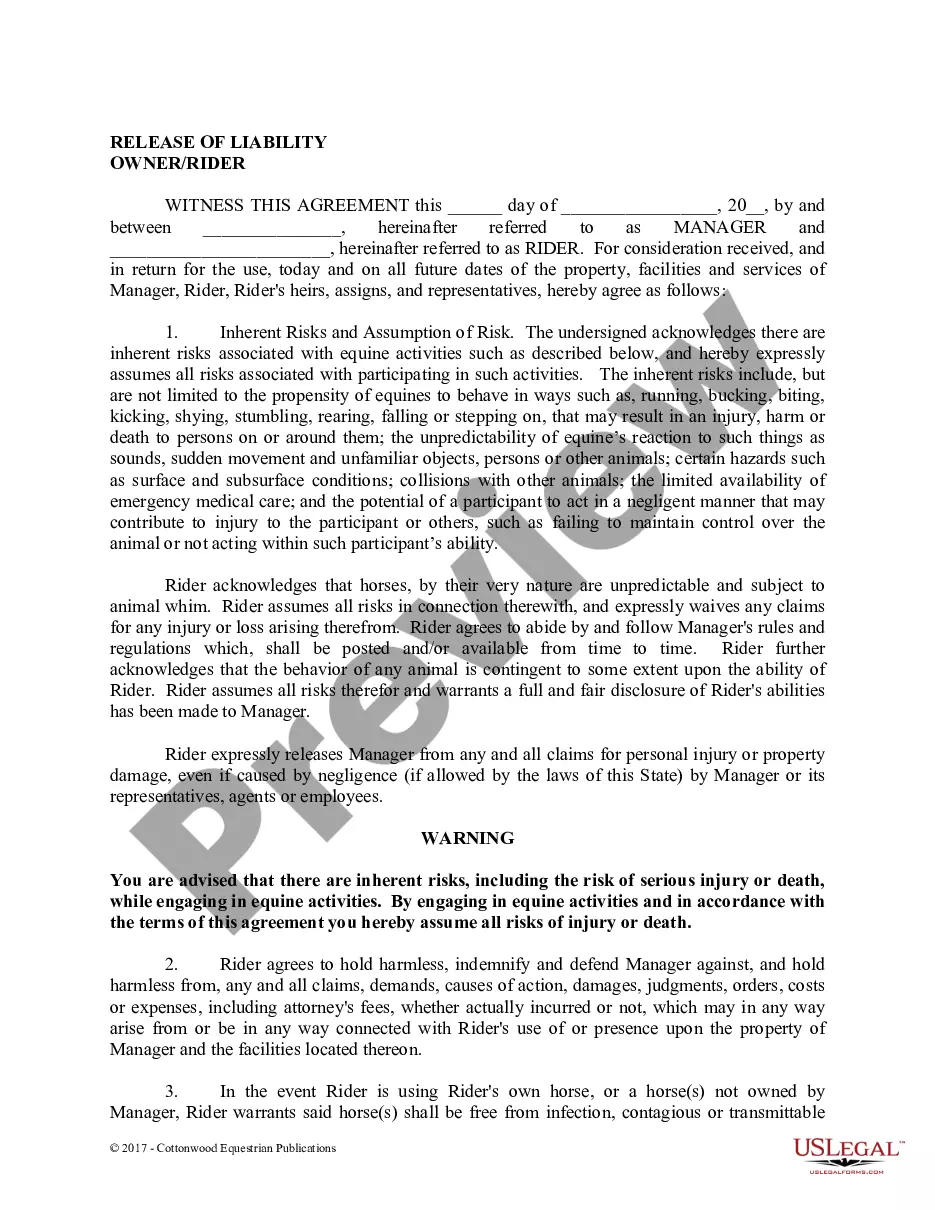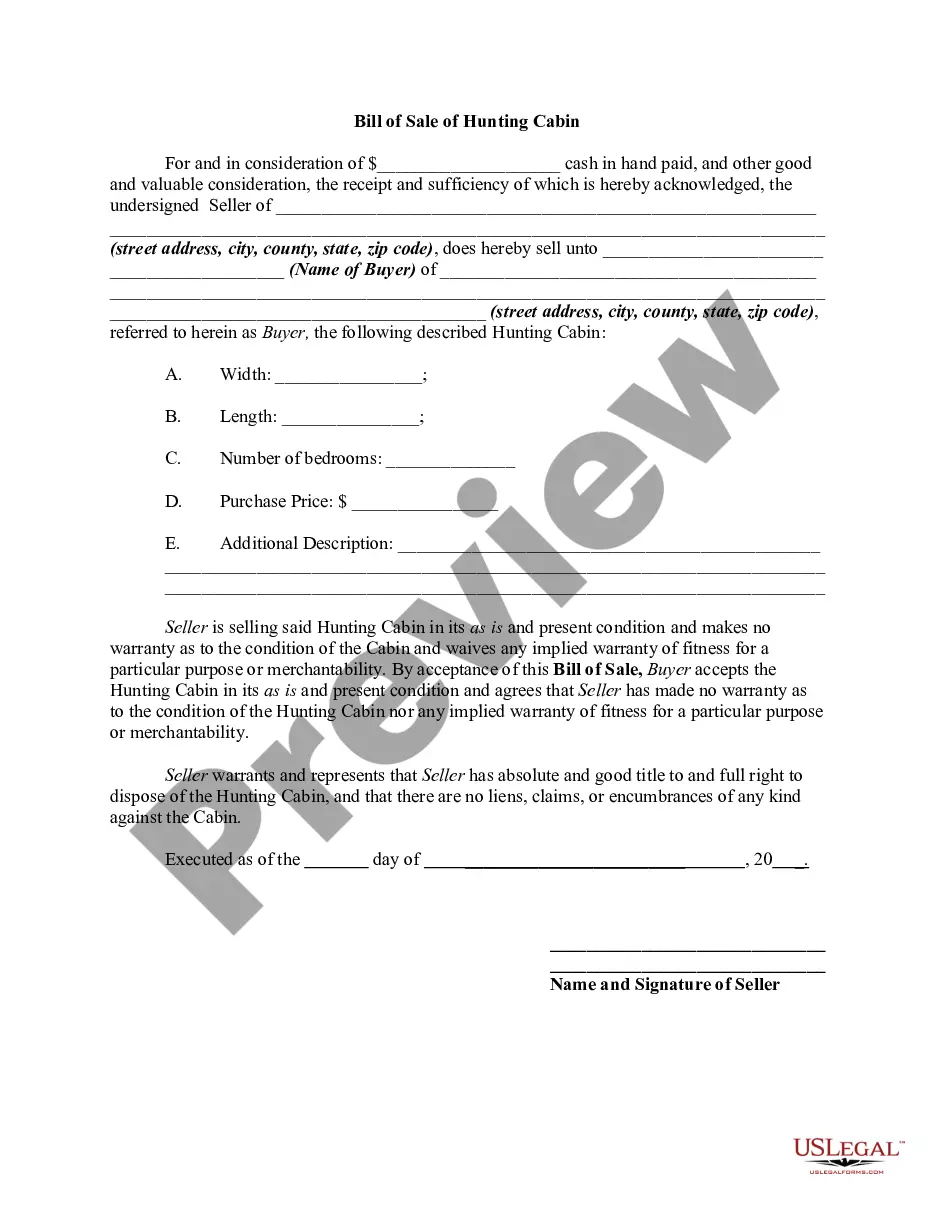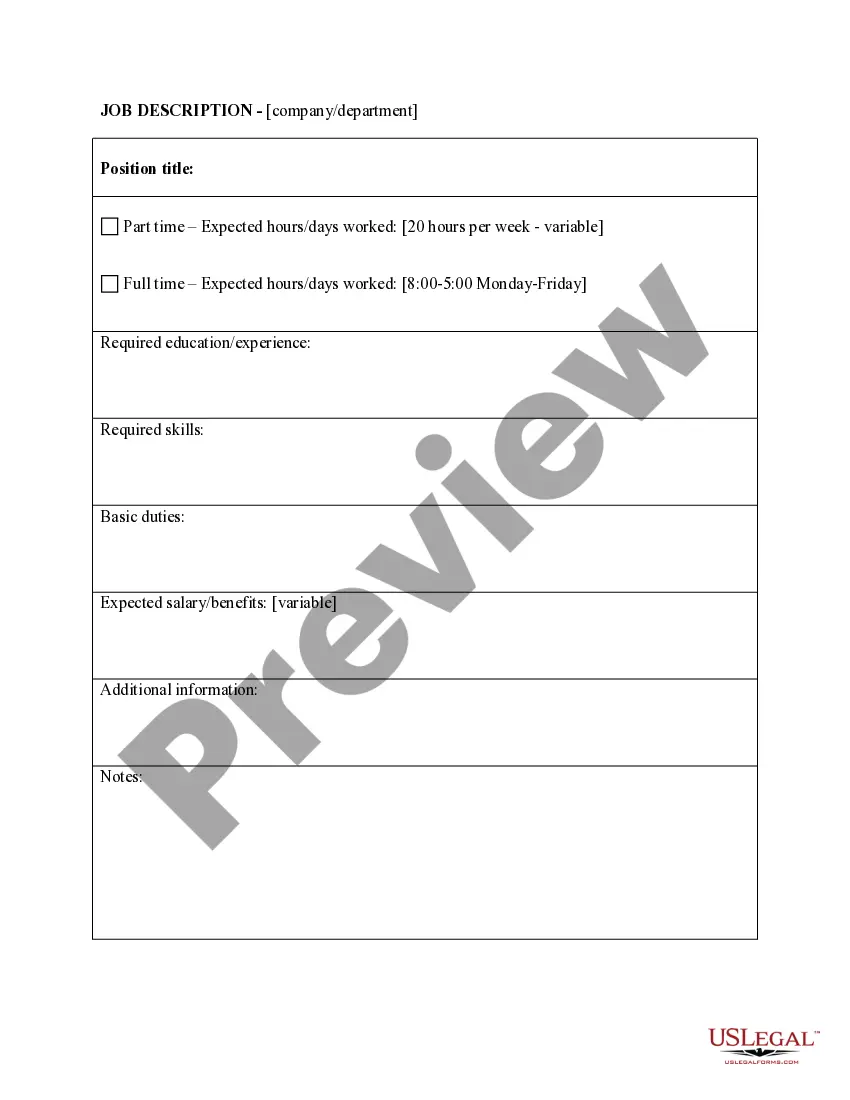Texas Job Description Form
Description
How to fill out Job Description Form?
If you need to access, obtain, or print authentic document templates, utilize US Legal Forms, the largest assortment of valid forms available online.
Make use of the site’s straightforward and convenient search function to find the documents you require.
Numerous templates for commercial and personal purposes are organized by categories and states, or keywords. Use US Legal Forms to acquire the Texas Job Description Form with just a few clicks.
Every legal document template you obtain is yours permanently. You will have access to every form you downloaded within your account. Click on the My documents section and select a form to print or download again.
Be proactive and download, and print the Texas Job Description Form with US Legal Forms. There are countless professional and state-specific forms you can utilize for your business or personal needs.
- If you are already a US Legal Forms user, Log In to your account and click on the Download button to get the Texas Job Description Form.
- You can also access forms you previously downloaded from the My documents tab in your account.
- If you are using US Legal Forms for the first time, follow the instructions below.
- Step 1. Ensure you have selected the form suitable for your specific area/state.
- Step 2. Utilize the Preview option to view the form’s details. Don’t forget to review the description.
- Step 3. If you are dissatisfied with the document, use the Search box at the top of the screen to find alternative versions of the legal document template.
- Step 4. Once you have found the form you need, click the Get now button. Choose your preferred payment plan and enter your details to register for an account.
- Step 5. Complete the transaction. You can use your Visa or MasterCard or PayPal account to finalize the payment.
- Step 6. Choose the format of the legal document and download it to your device.
- Step 7. Complete, modify, and print or sign the Texas Job Description Form.
Form popularity
FAQ
Job Description Summary In this field, provide a summary of the position, consistent with and reflective of the more detailed duties sections, giving an overview of the level of skill required and scope of responsibility. Detailed job duties should be included in the Job Responsibilities section, not in this field.
A good job format will include details such as: The relevant job title. Position requirements. Education and work experience needed. Duties and responsibilities.
A job description summarizes the essential responsibilities, activities, qualifications and skills for a role. Also known as a JD, this document describes the type of work performed. A job description should include important company details company mission, culture and any benefits it provides to employees.
How to Write a Job DescriptionJob Title. Make your job titles specific.Job Summary. Open with a strong, attention-grabbing summary.Responsibilities and Duties. Outline the core responsibilities of the position.Qualifications and Skills. Include a list of hard and soft skills.Salary and Benefits. Include a salary range.
Drop down menu, selecting Edit Job, Edit Job > Add Additional Data. Step 6: Job Description Summary is where you will update or add the Program and Position information, Description of Duties, and Working Conditions.
A job description is a useful, plain-language tool that explains the tasks, duties, function and responsibilities of a position. It details who performs a specific type of work, how that work is to be completed, and the frequency and the purpose of the work as it relates to the organization's mission and goals.
View Your Position Description in WorkdayLog-in to Workday.Open your profile by clicking the cloud icon, then selecting View Profile.Click Job to view your Job Details.Hover over your Position and click the Actions icon.In the Actions menu, hover over Position and select View Position Restrictions.
Classification (also known at Job Evaluation) is a systematic process of evaluating the duties, responsibilities, scope, and complexity of a position description to determine the job title that most appropriately matches the job specifications and standards.
The dictionary definition of employee says succinctly that an employee is a person who works for another in return for financial or other compensation.3 Under that definition, independ- ent contractors would appear to be employees.
Classified / Non-exempt Employees are protected by the overtime provisions of FLSA and are required to keep record of the specific hours they work so they are paid overtime (1.5 times the regular rate) when they work more than 40 hours in a week.