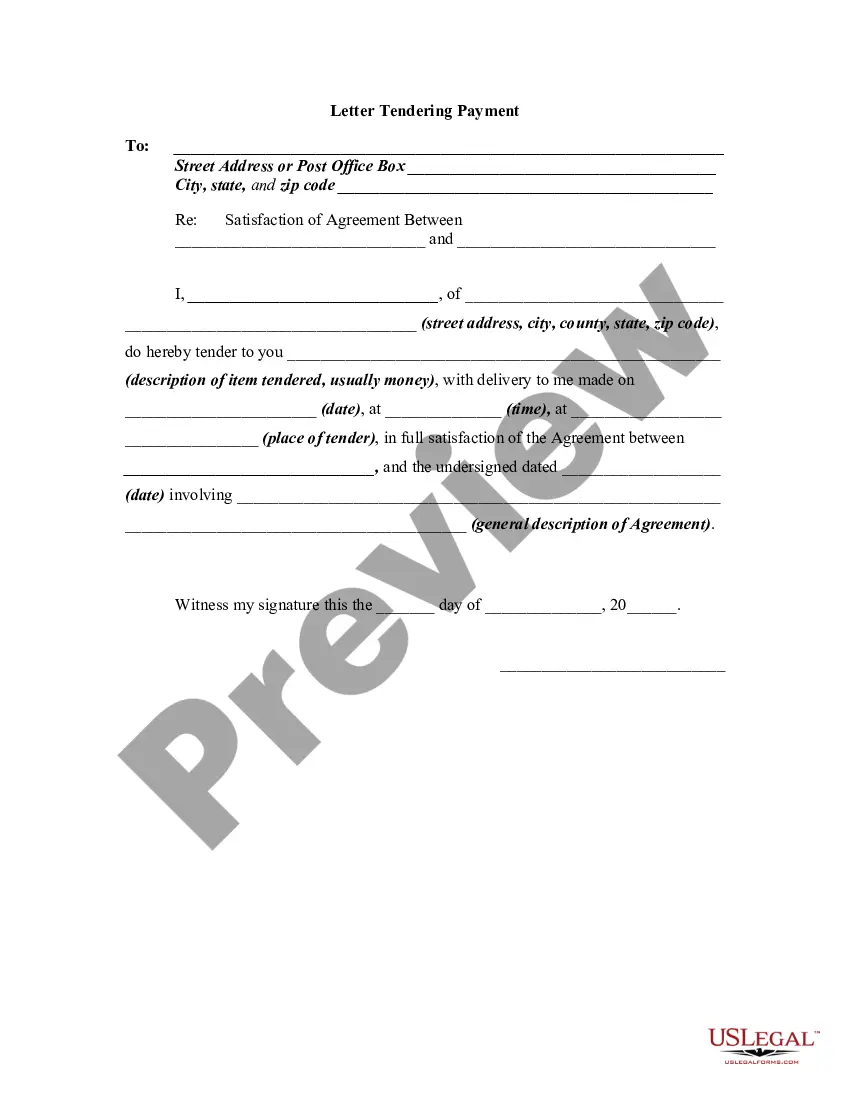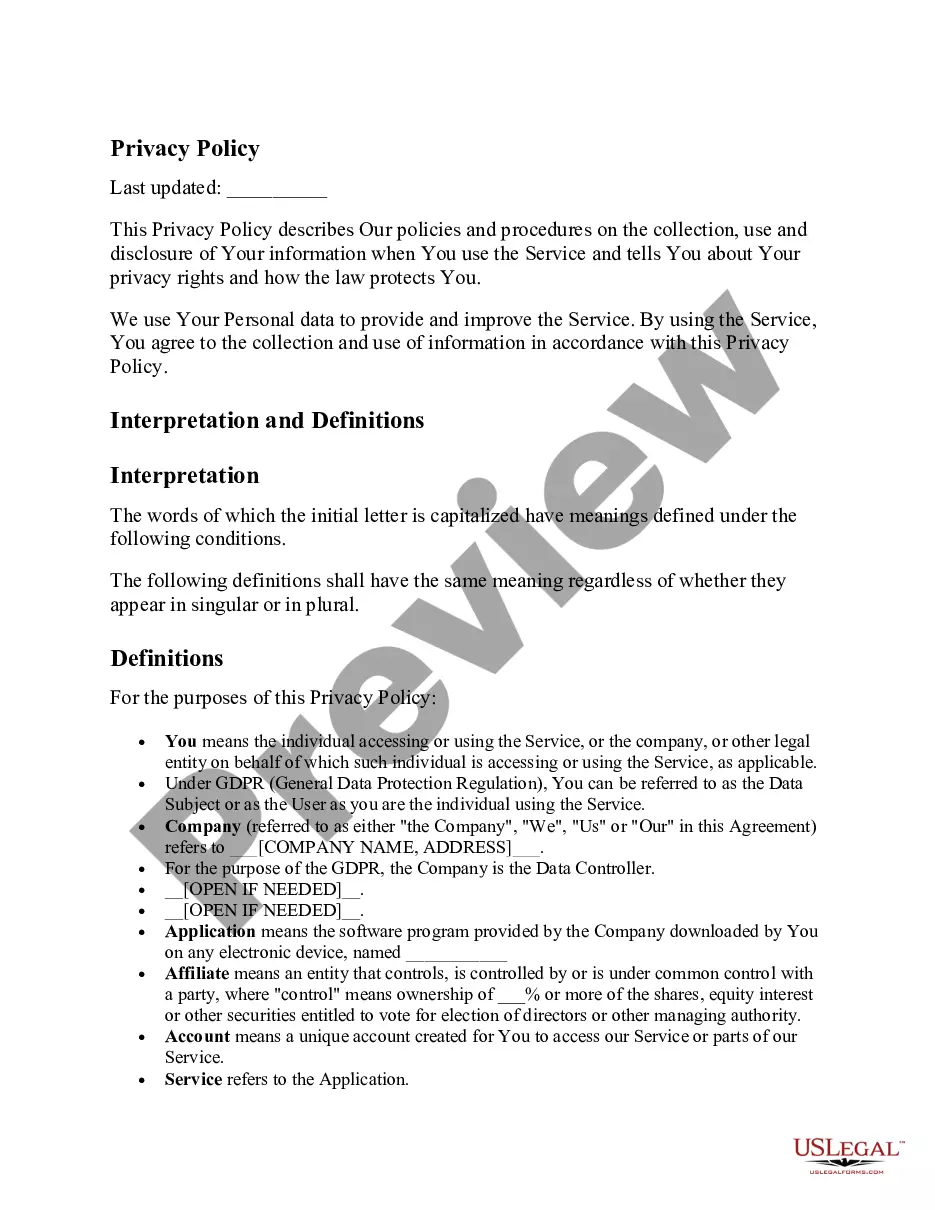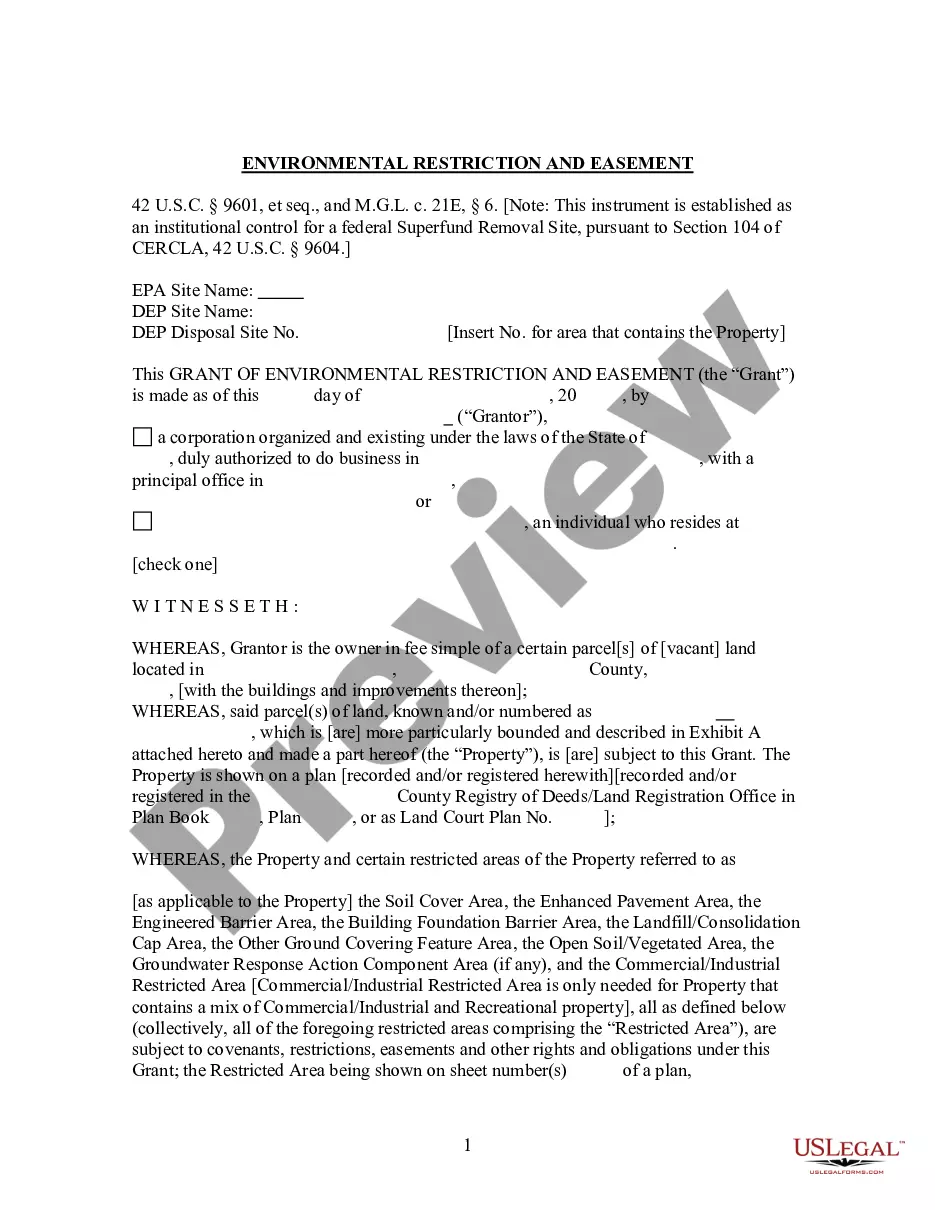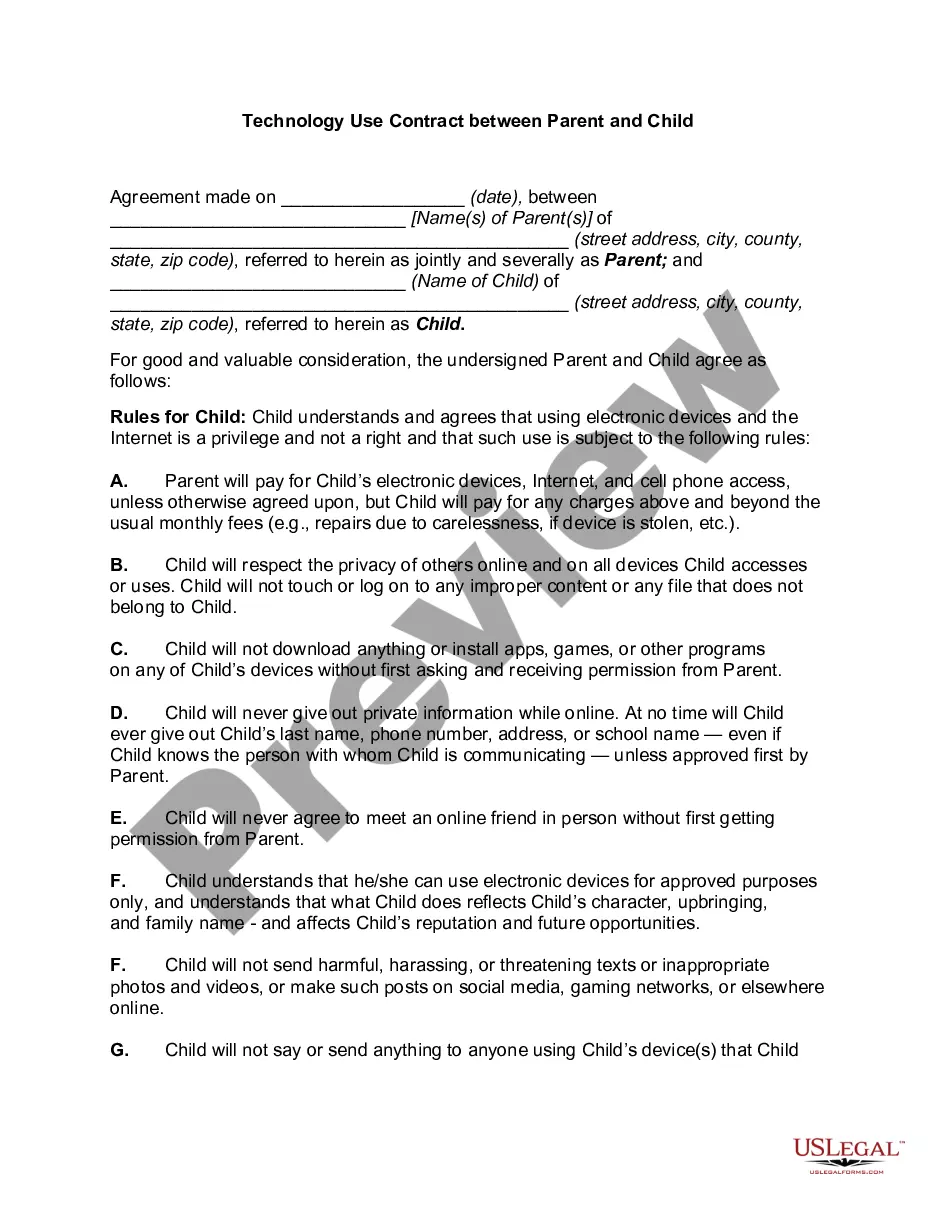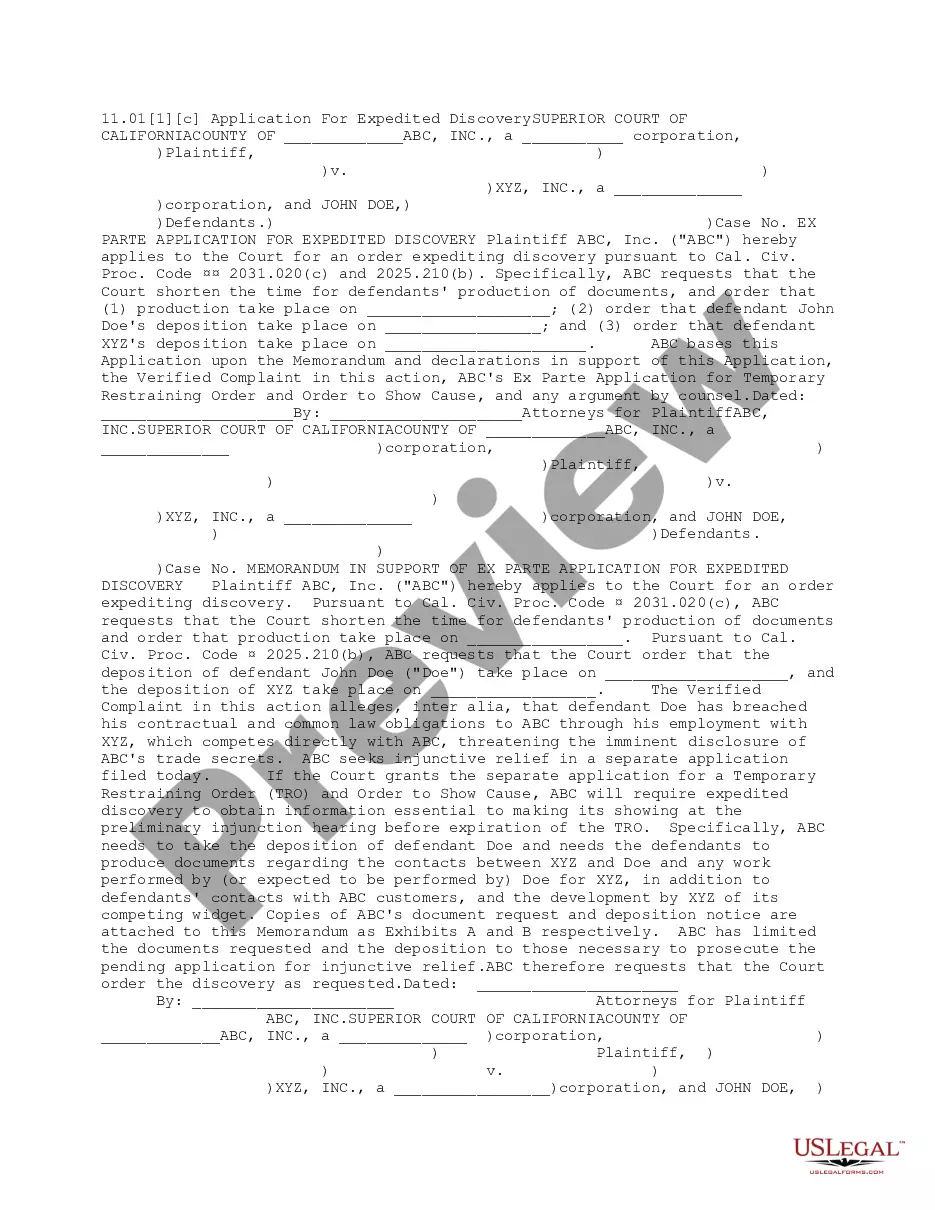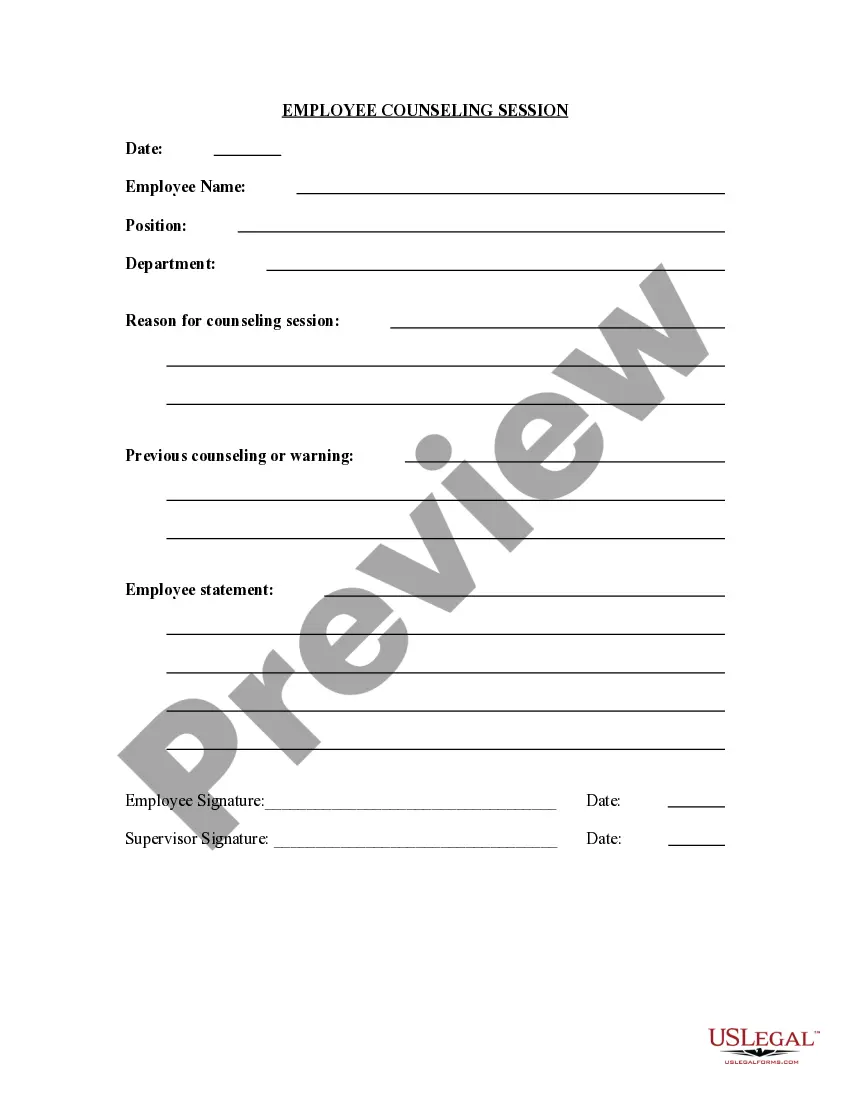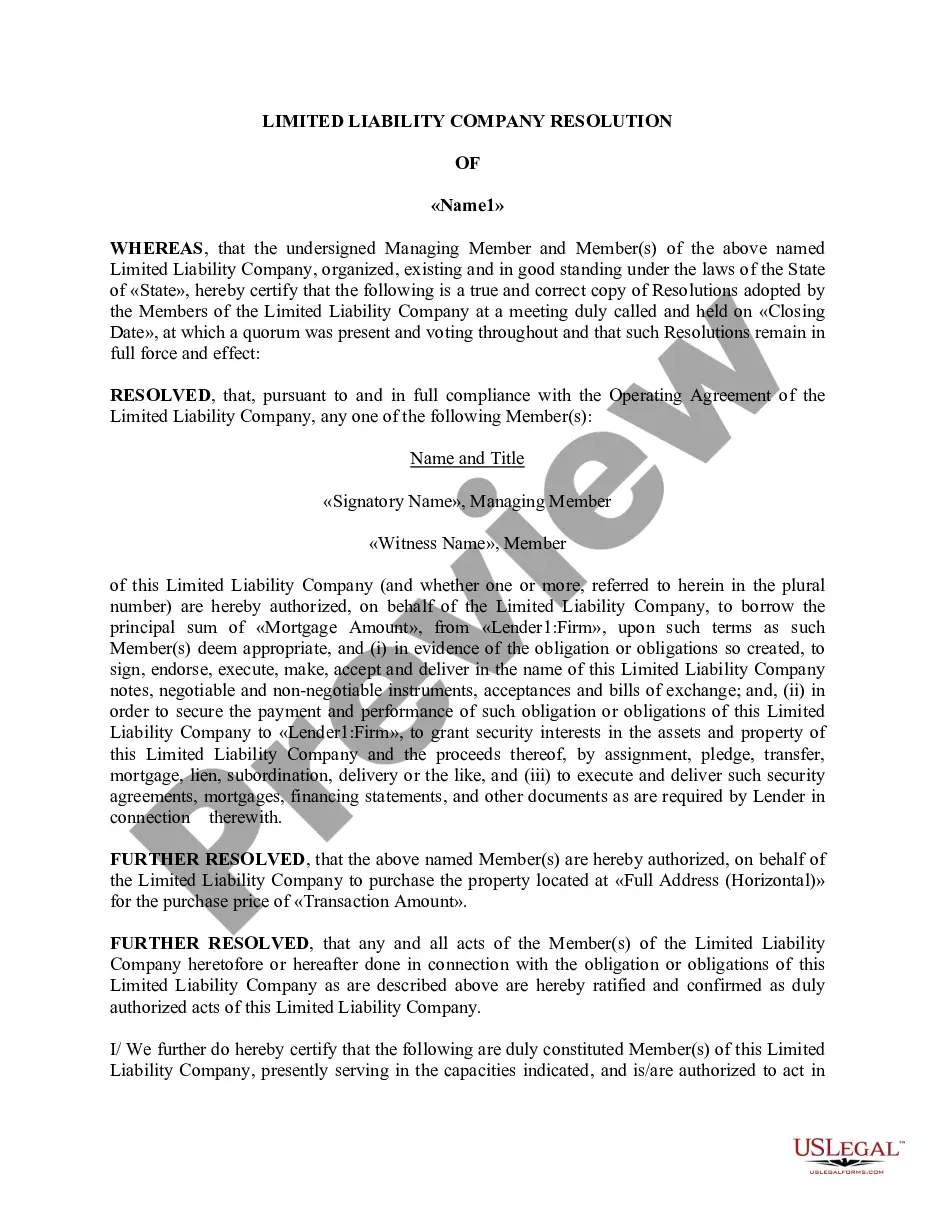Texas Invoice Template for Newsreader
Description
How to fill out Invoice Template For Newsreader?
Are you in the position where you require documentation for potential organizational or personal purposes almost consistently.
There is a plethora of legal document templates available online, but finding ones you can trust is not easy.
US Legal Forms provides thousands of form templates, including the Texas Invoice Template for Newsreader, which can be customized to meet federal and state regulations.
When you find the correct form, click on Get now.
Select the pricing plan you prefer, provide the necessary details to create your account, and make a purchase using your PayPal or credit card.
- If you are already acquainted with the US Legal Forms website and have an account, simply Log In.
- Then, you can download the Texas Invoice Template for Newsreader template.
- If you do not have an account and wish to start using US Legal Forms, follow these steps.
- Identify the form you require and make sure it corresponds to the correct city/state.
- Utilize the Review option to examine the form.
- Check the information to confirm that you have selected the right form.
- If the form doesn’t meet your needs, use the Look for field to find the form that fits your needs and requirements.
Form popularity
FAQ
To submit an invoice for a service, prepare your invoice using a Texas Invoice Template for Newsreader. After filling in all relevant details, ensure you double-check for accuracy, then either email or upload your invoice according to your client's preferred method. Keeping communication clear will help in speedy processing.
Submitting invoices can often depend on your client's requirements. Generally, you can send your invoices electronically by email or through a project management platform, ensuring you use a Texas Invoice Template for Newsreader to maintain consistency. Always check for any specific submission guidelines to facilitate prompt payment.
Sending an invoice for your services is straightforward. First, create your invoice using a Texas Invoice Template for Newsreader to ensure it meets all legal requirements. You can then send the invoice via email or traditional mail, depending on your client's preference, ensuring you keep a copy for your records.
Invoices are essential for both tax purposes and business transparency, and although they may not be legally mandated in every case, they are highly recommended. Using the Texas Invoice Template for Newsreader helps you maintain accurate records of your transactions. This practice not only aids compliance but also protects your rights as a service provider.
To create your own invoice, gather your details and the client's information, then outline the services or products provided along with their costs. A good option is to utilize the Texas Invoice Template for Newsreader, which provides a clean and professional layout that simplifies the invoicing process. This template ensures that your invoice meets necessary standards while being easy to customize.
When writing an invoice for a performer, include the performer’s name, contact information, and details of the event. Use the Texas Invoice Template for Newsreader to clearly outline performance fees, any additional expenses, and the payment due date. This organized approach helps maintain professionalism and ensures timely compensation.
The format for journalist billing typically involves including your name, the publication's name, the date, and a breakdown of services rendered. Utilizing the Texas Invoice Template for Newsreader can streamline this process to not only present your charges clearly but also to add professionalism to your bill. This format helps ensure that all necessary information is easily accessible to the client.
Creating an acting invoice is straightforward with the Texas Invoice Template for Newsreader. Begin by entering your information and itemizing the services you provided. Add the relevant dates, rates, and payment instructions to ensure everything is clear for your client.
To create an acting invoice, start by collecting essential details like your name, contact information, and the recipient's details. Use the Texas Invoice Template for Newsreader, which simplifies the process by providing a structured format for listing your services, fees, and payment terms. Make sure to specify any additional costs, like travel expenses, to give a clear picture to the client.
Writing a detailed invoice involves providing a comprehensive breakdown of services or goods offered. Start with your business and client information, followed by itemized descriptions, rates, and calculations for totals. Additionally, include payment terms and due dates for clarity. The Texas Invoice Template for Newsreader can enhance your invoice's detail and professionalism.