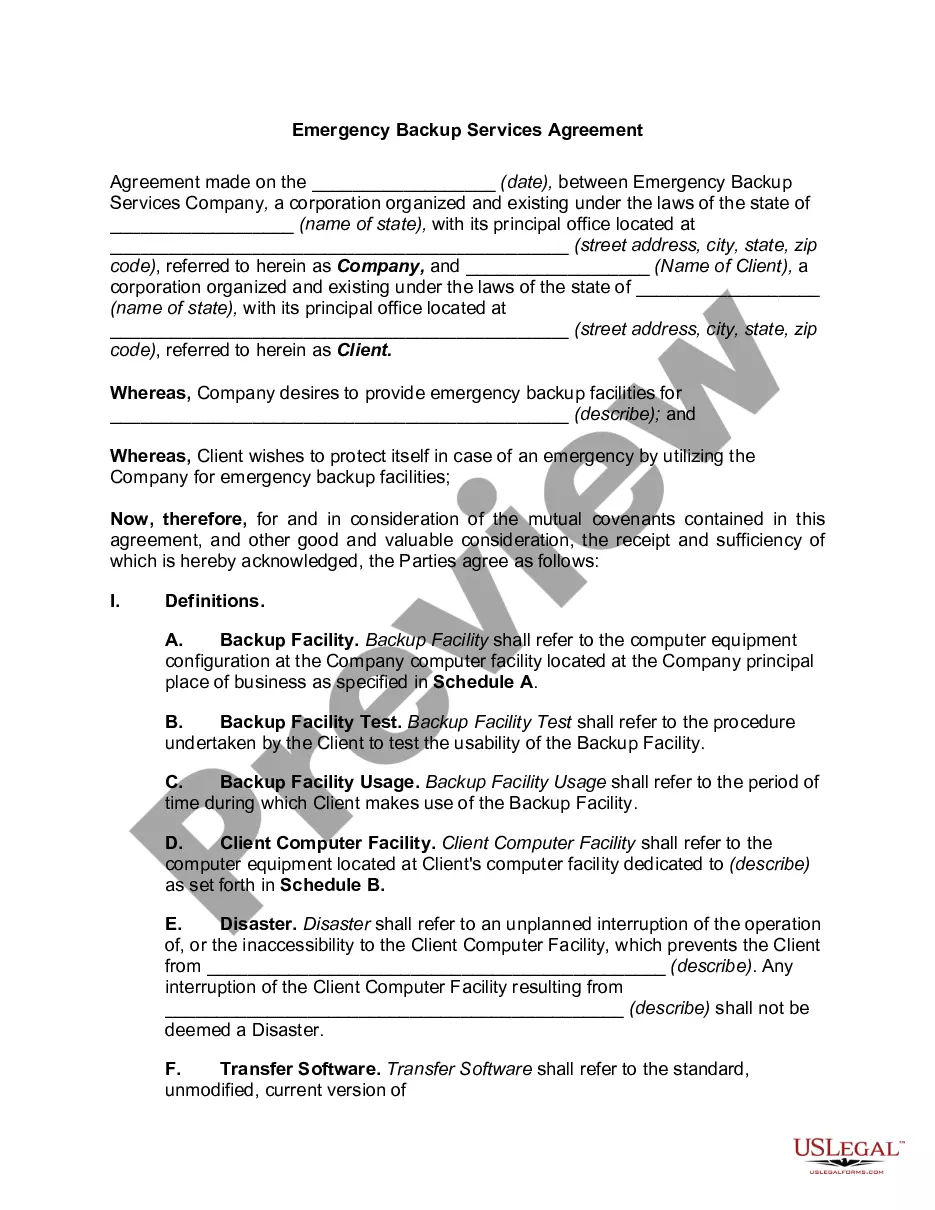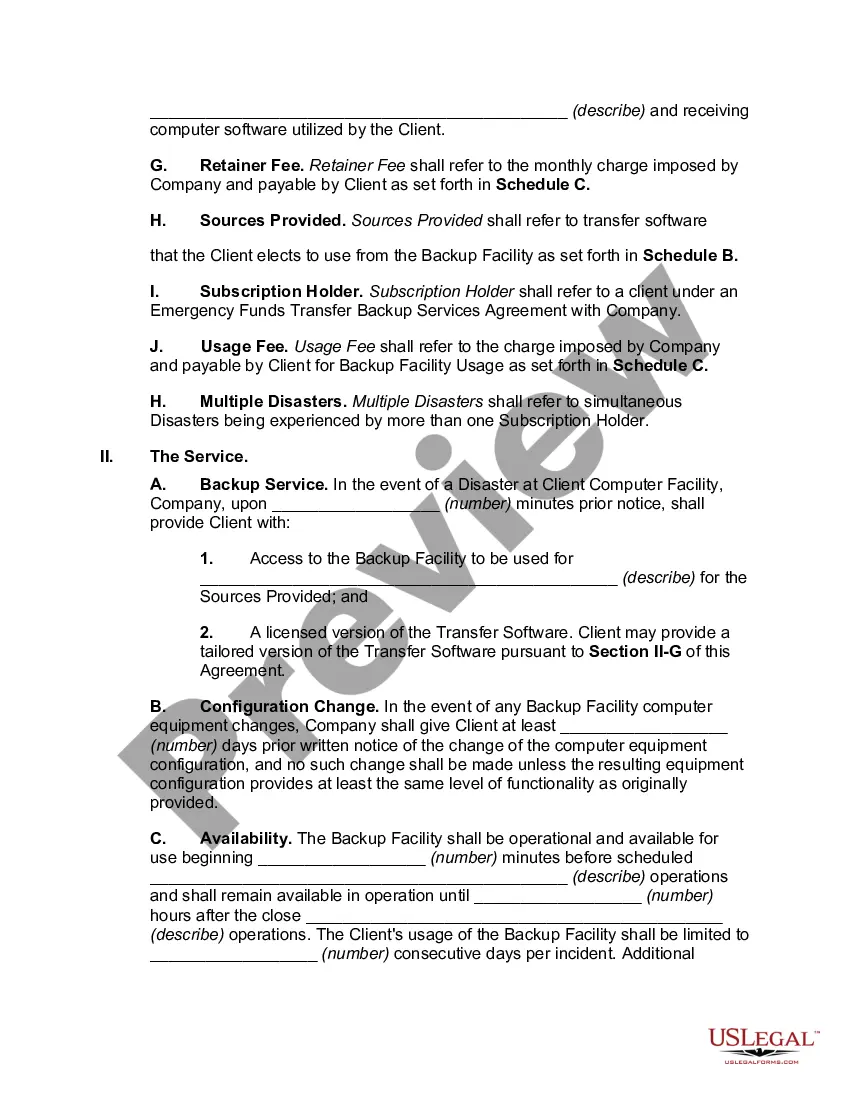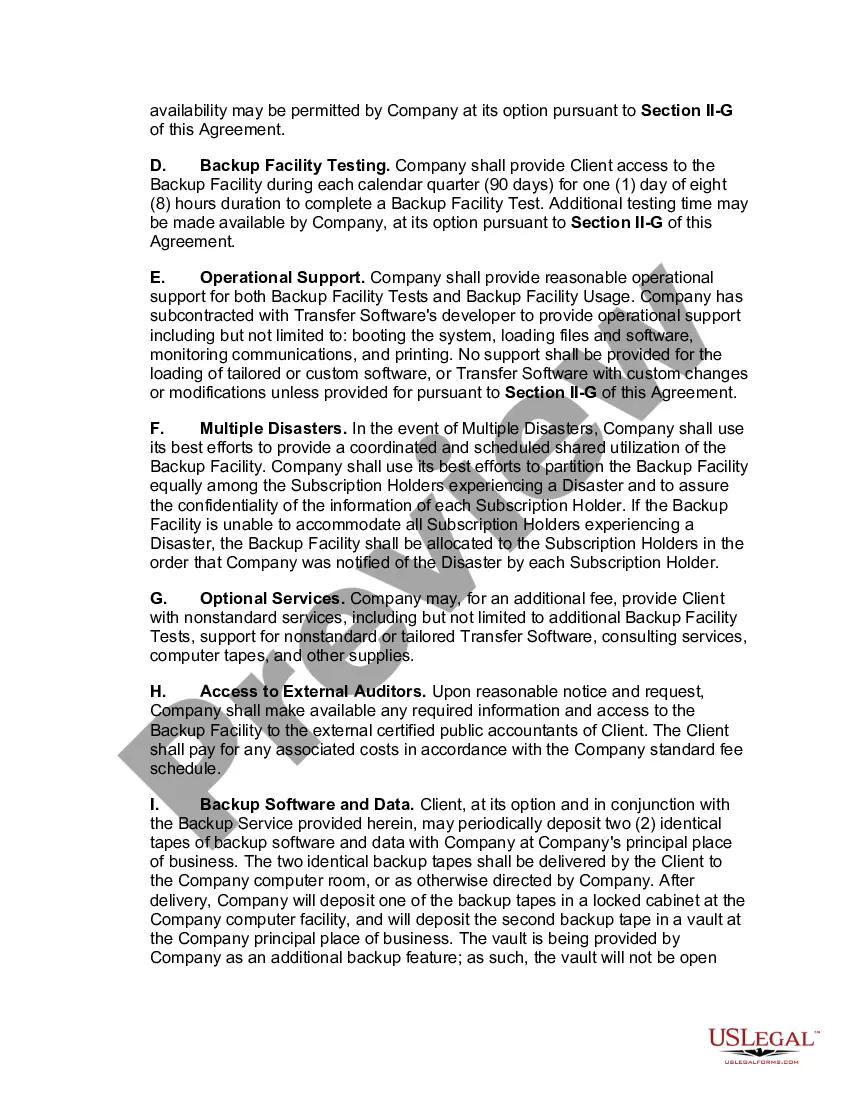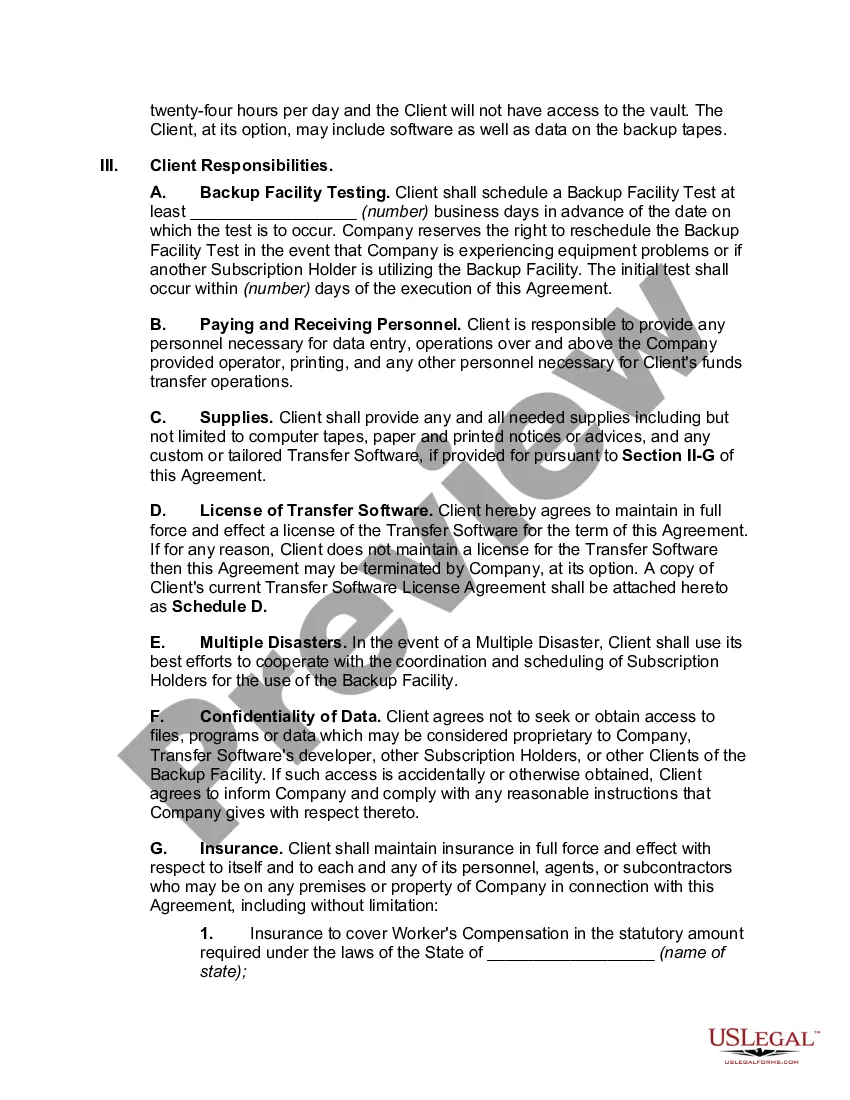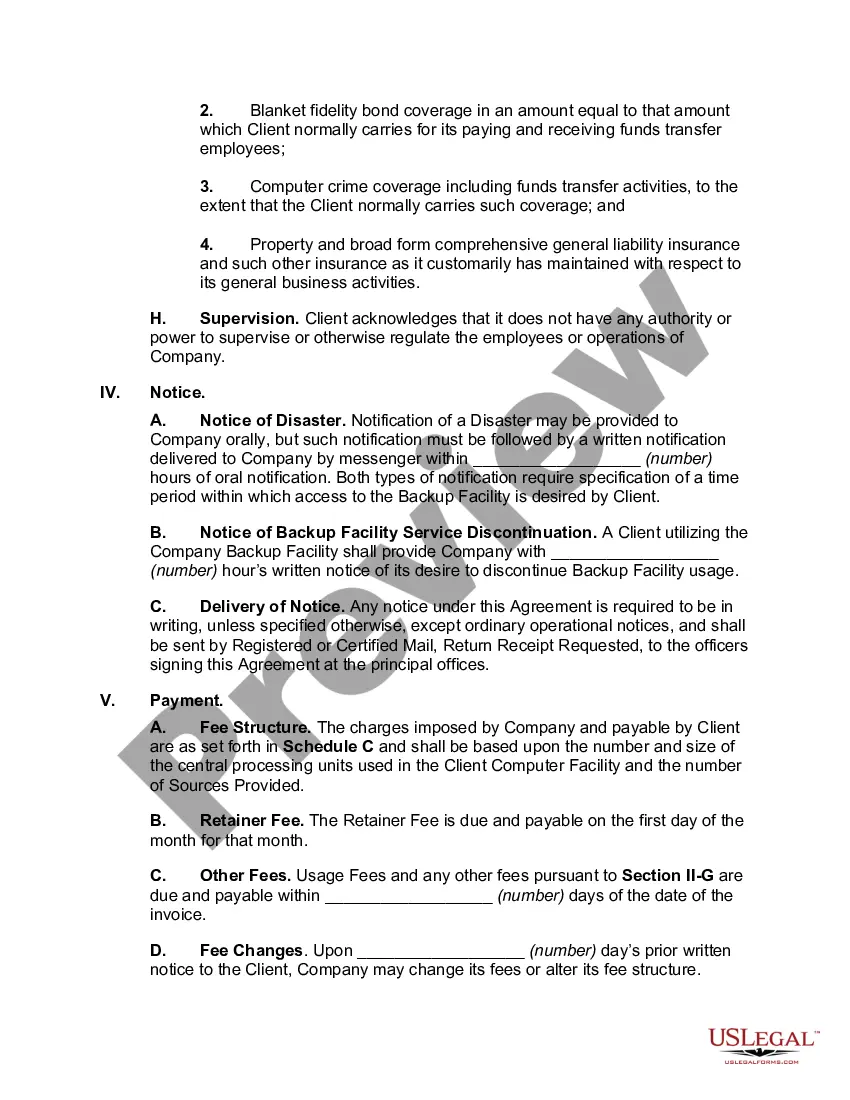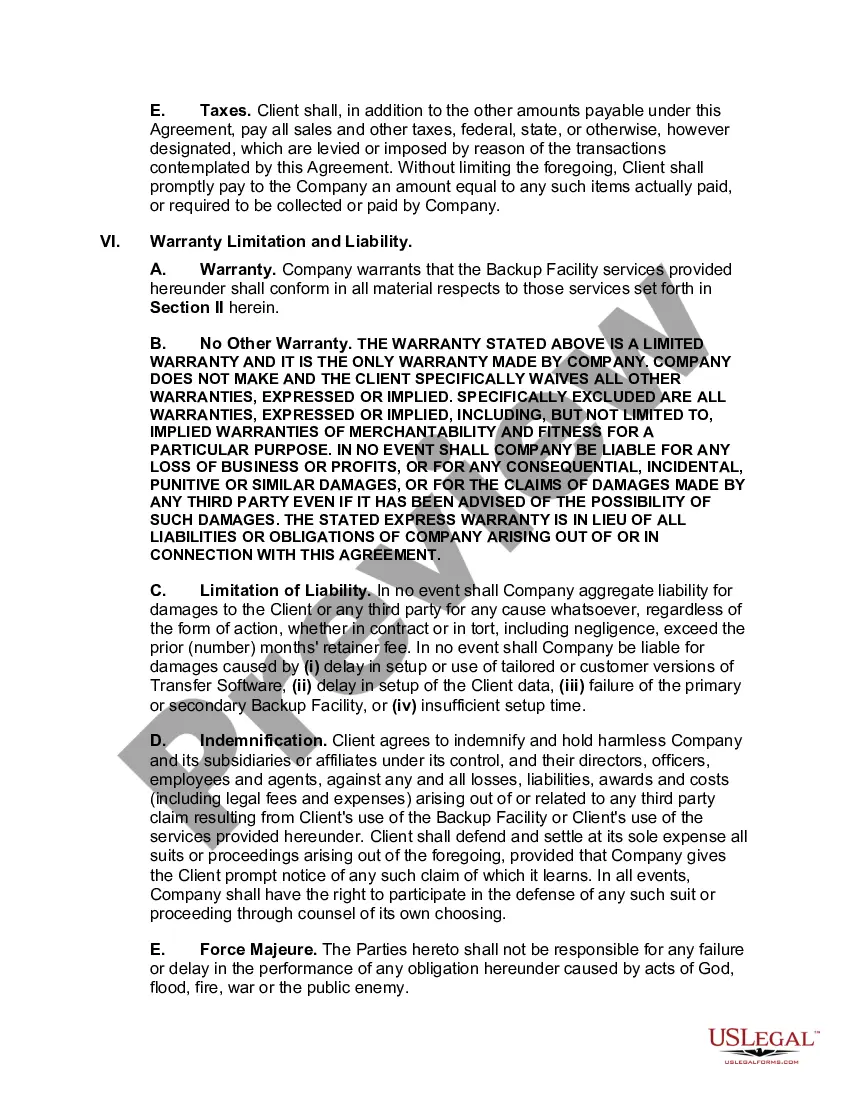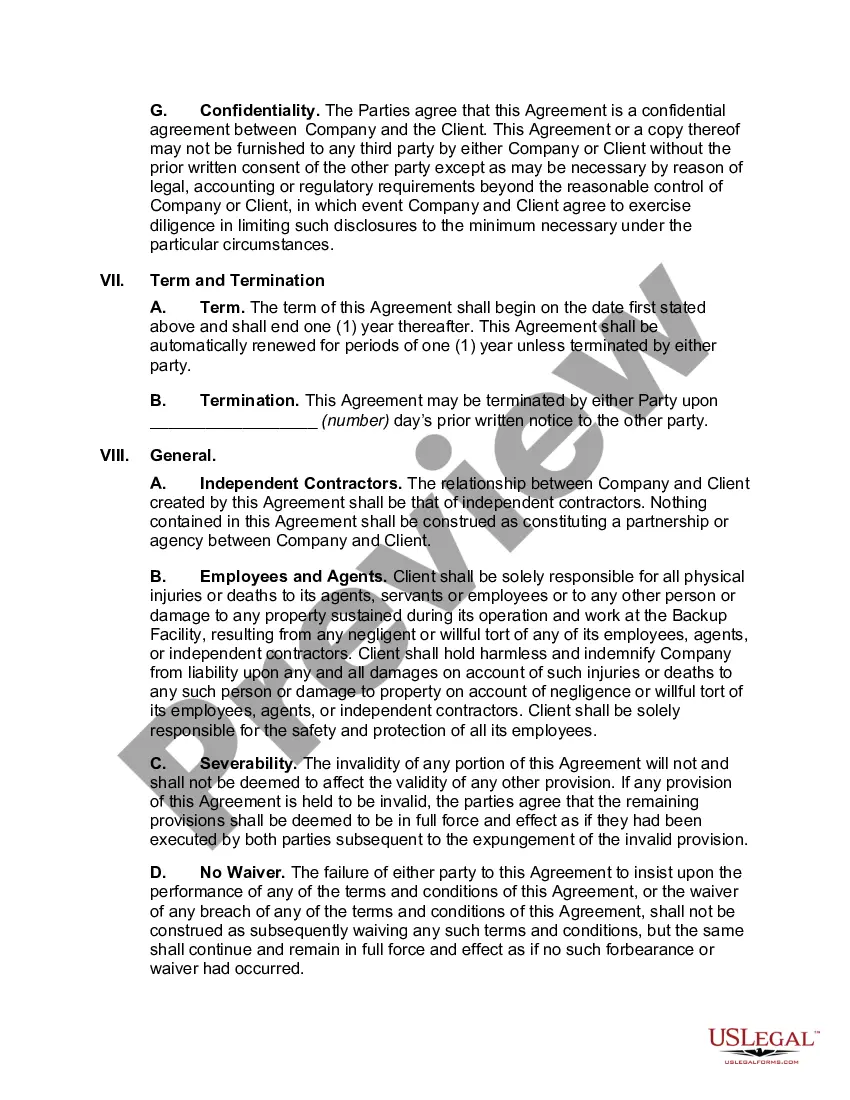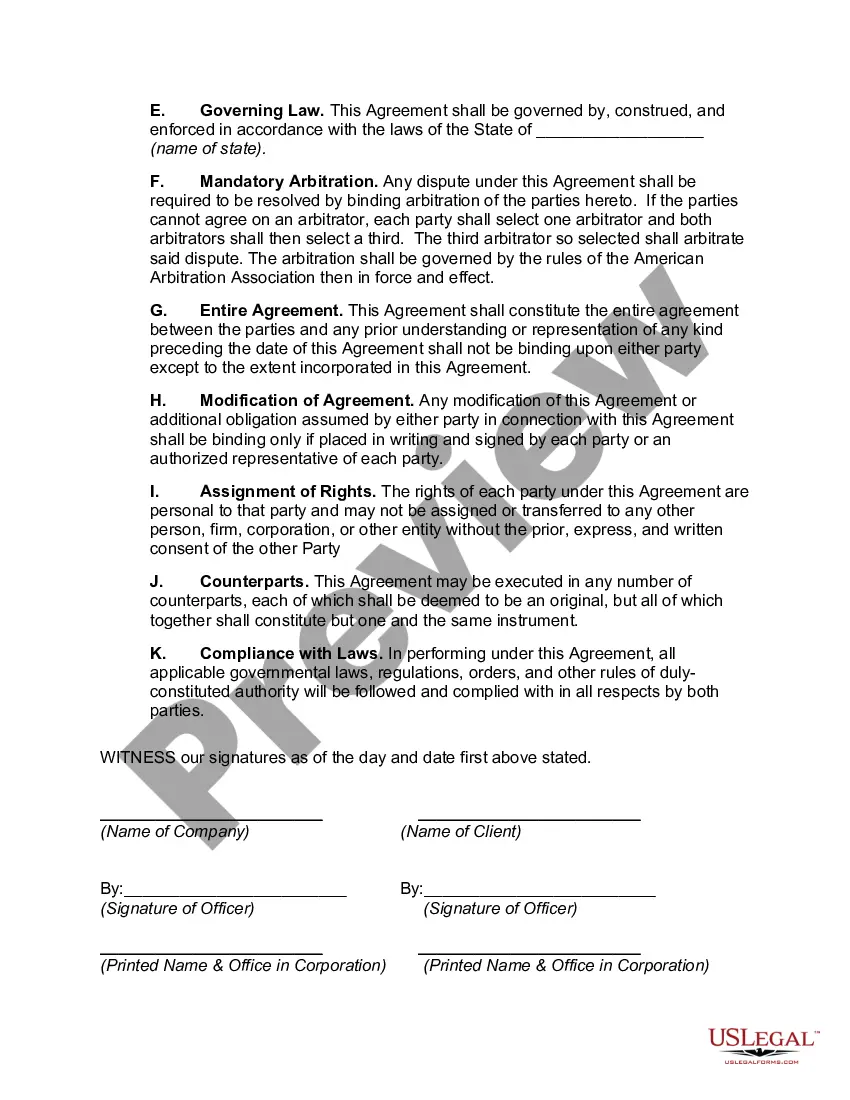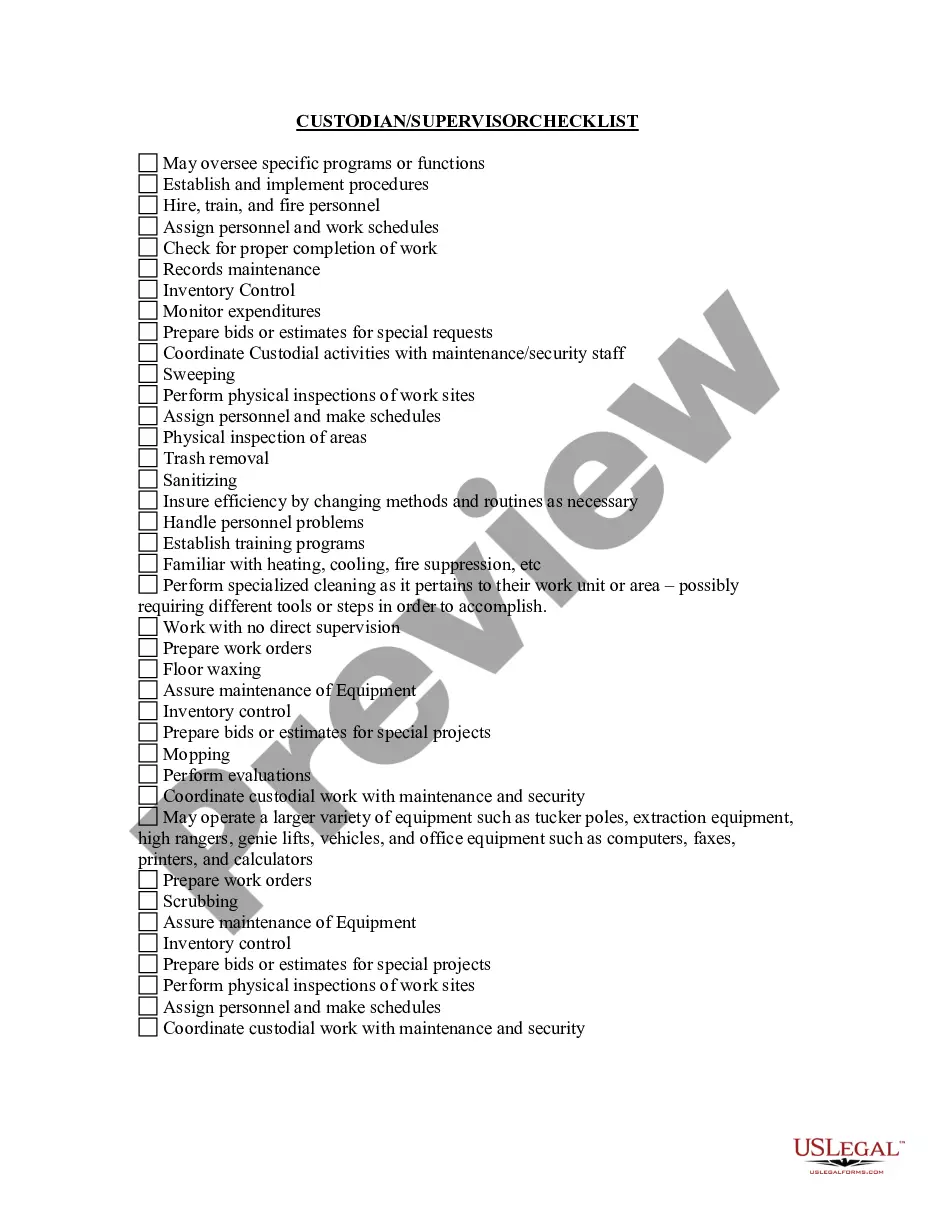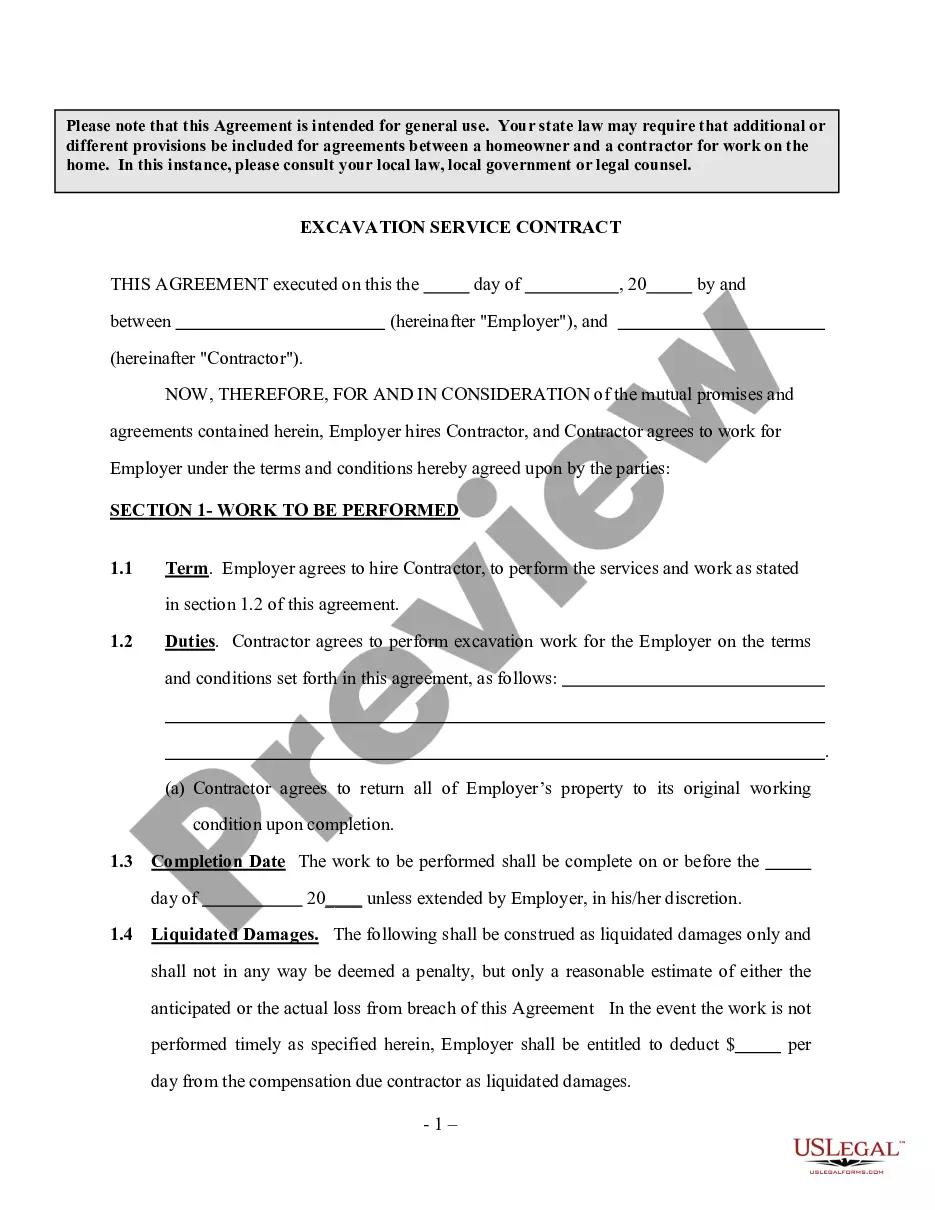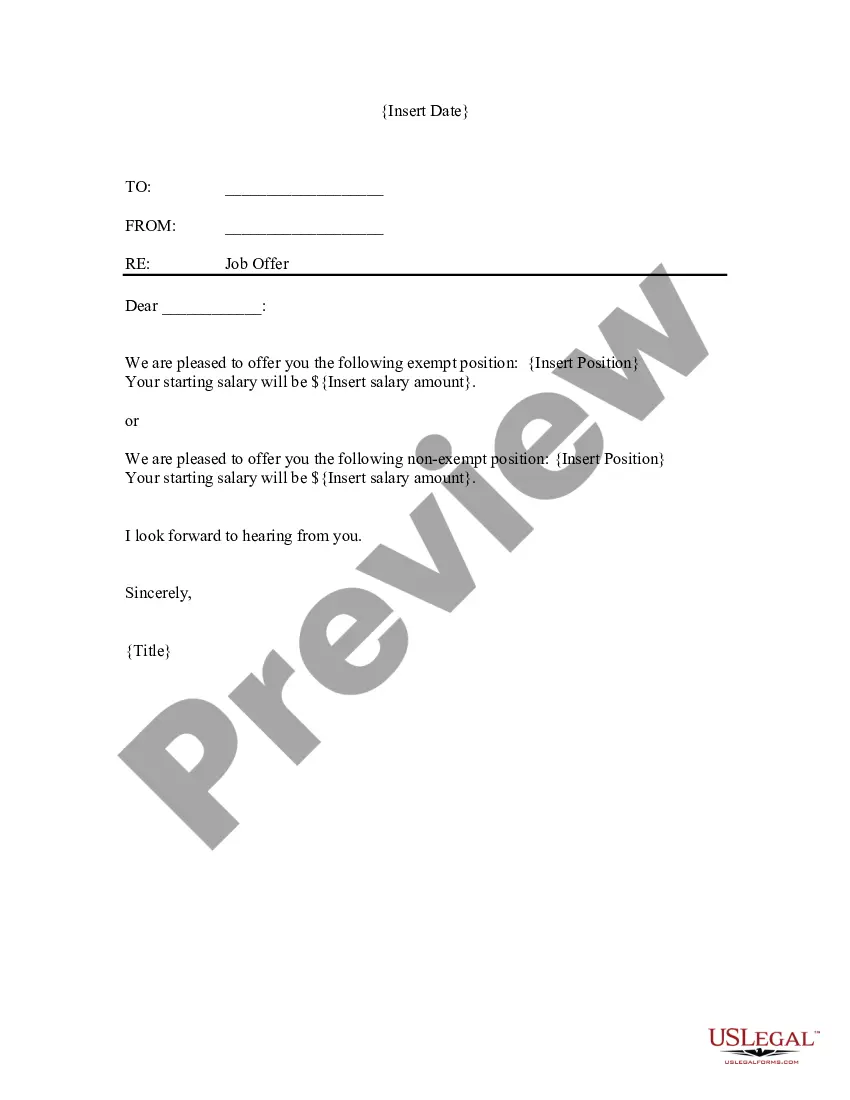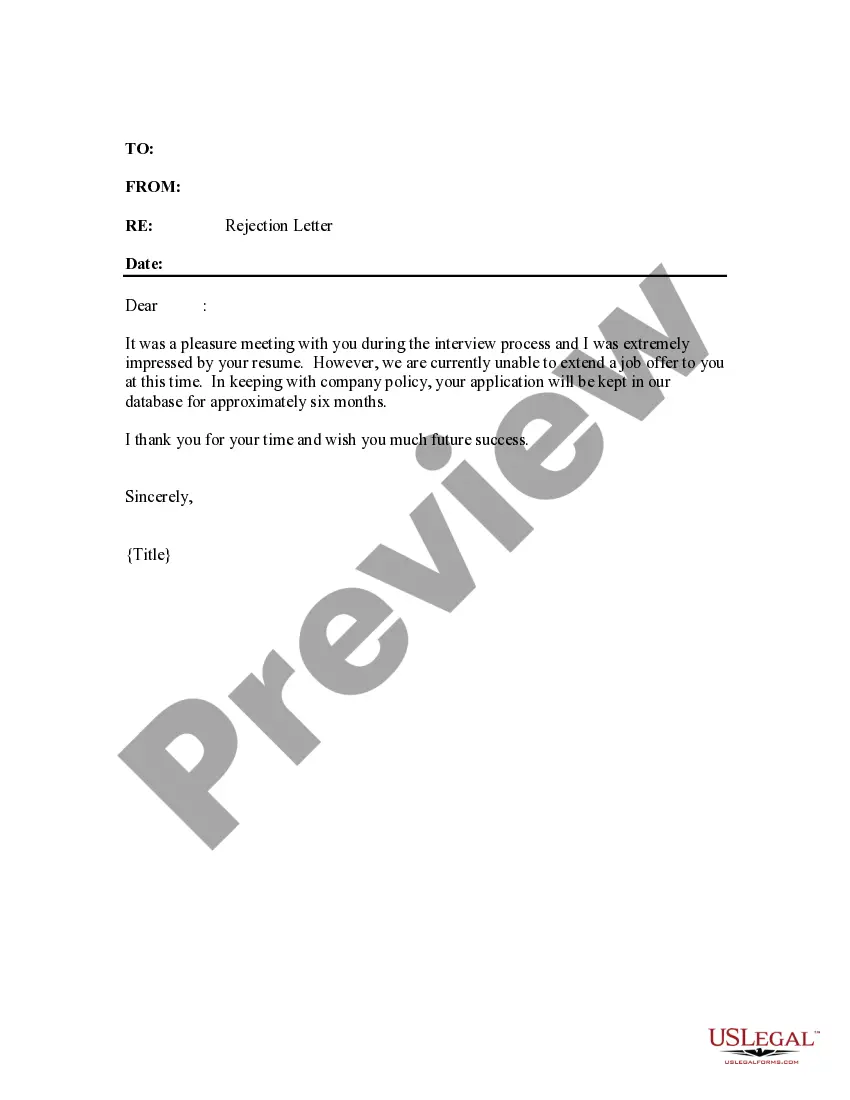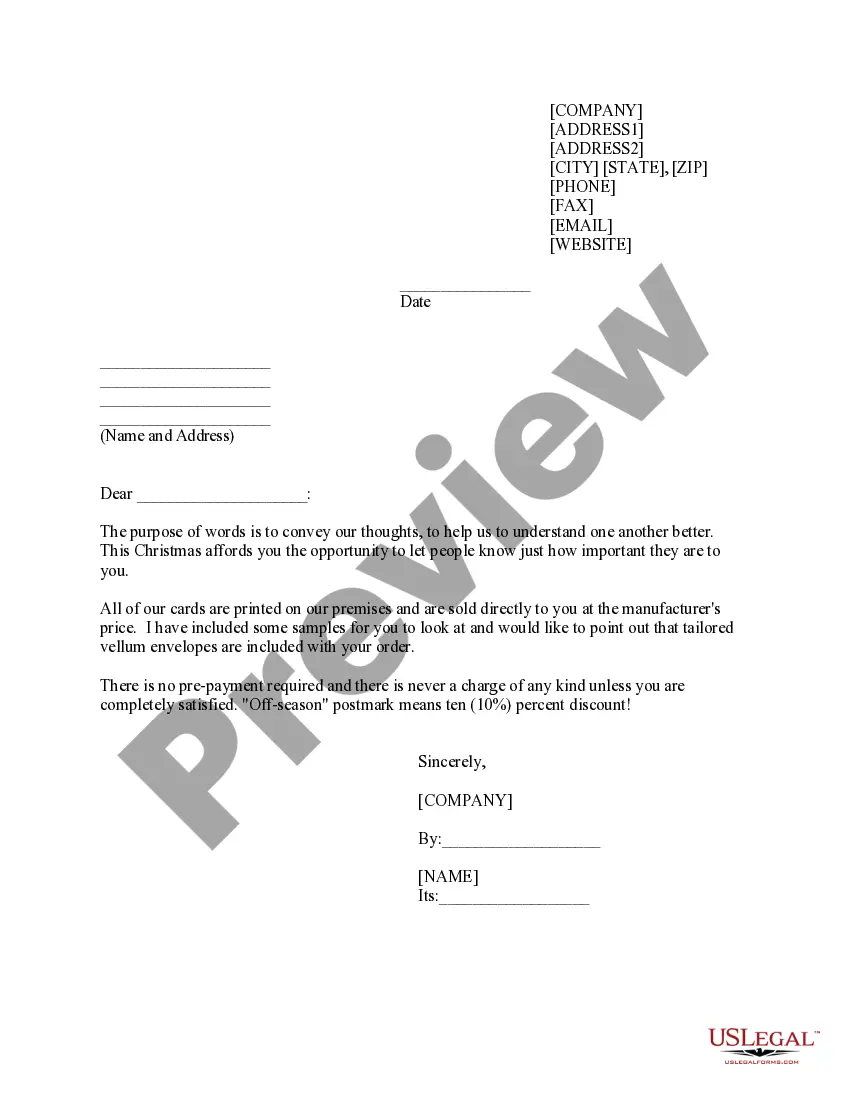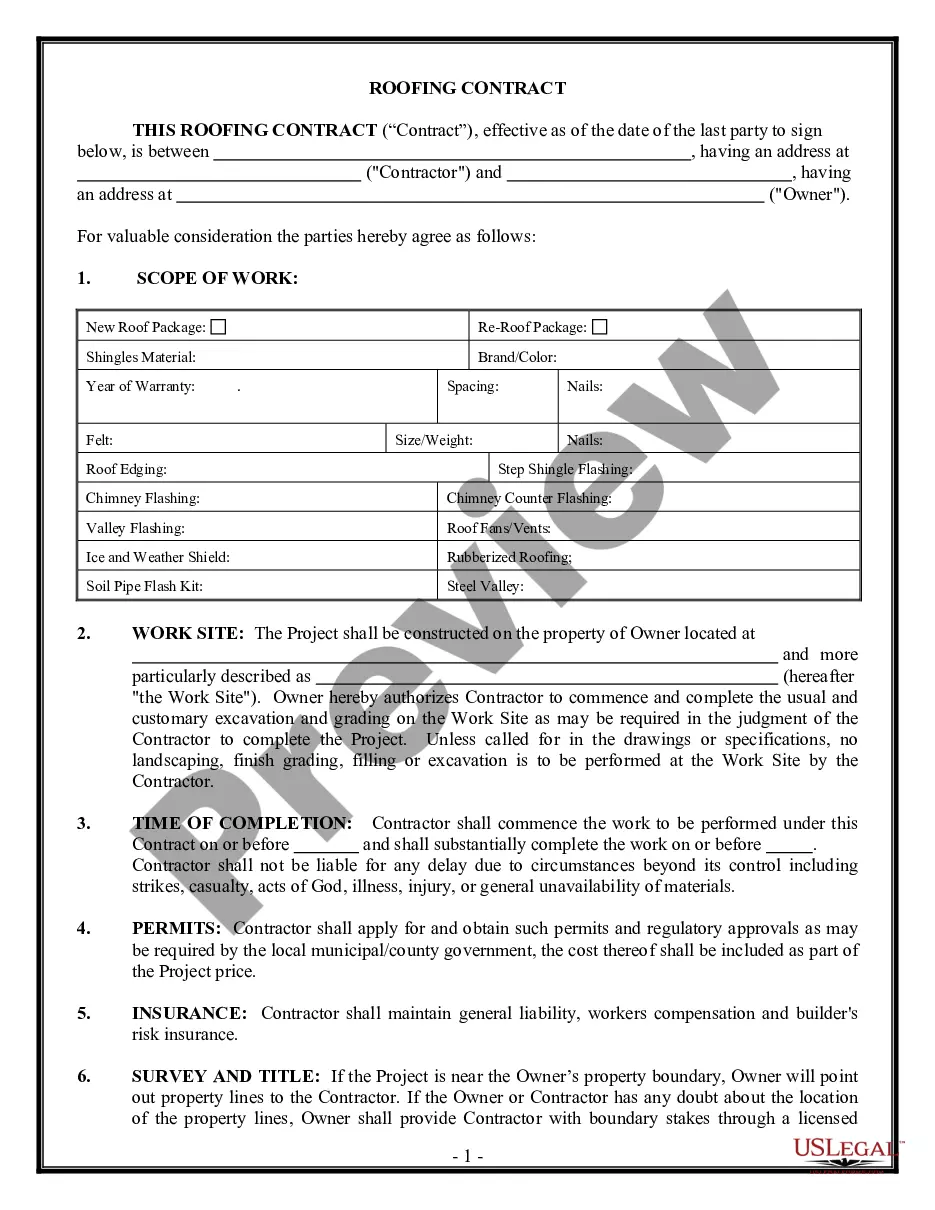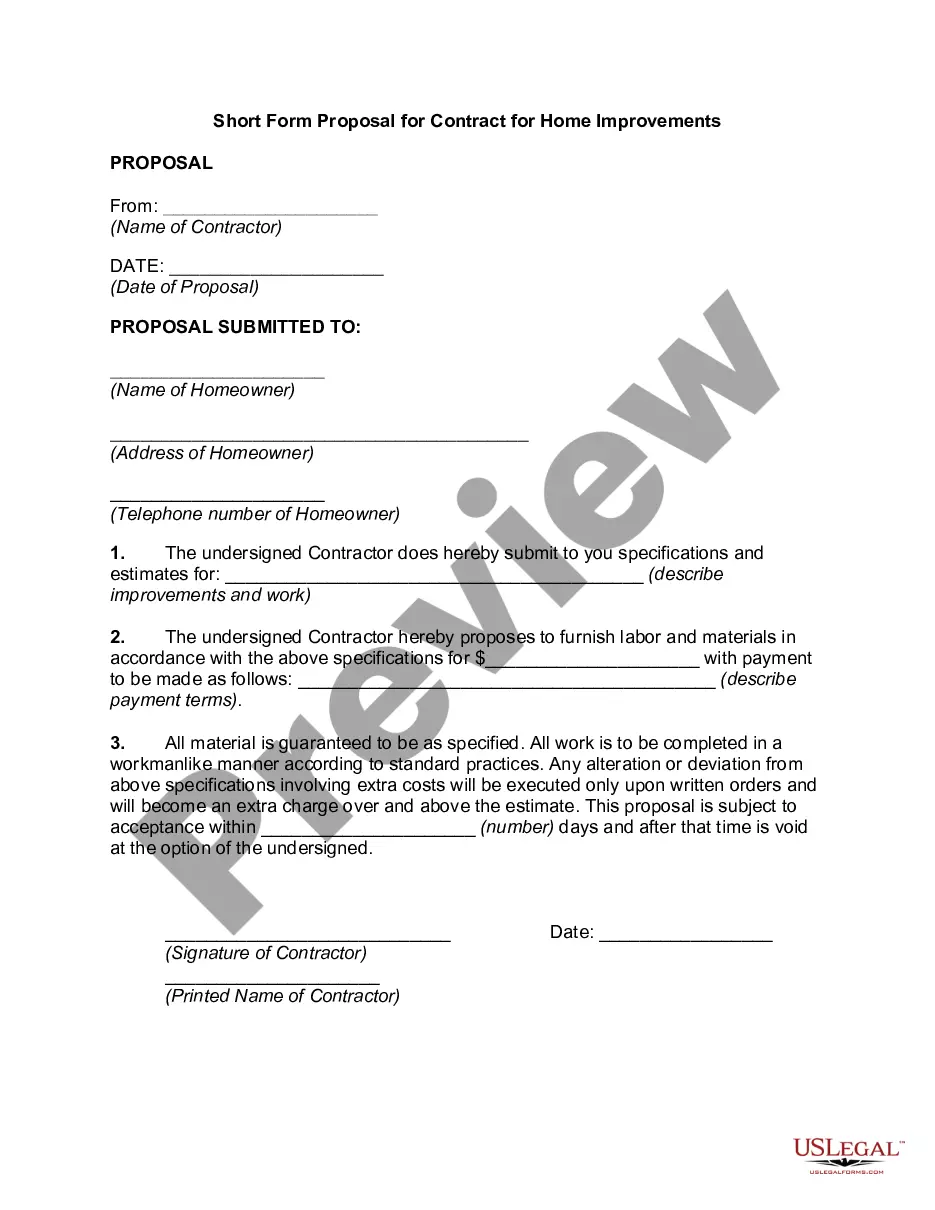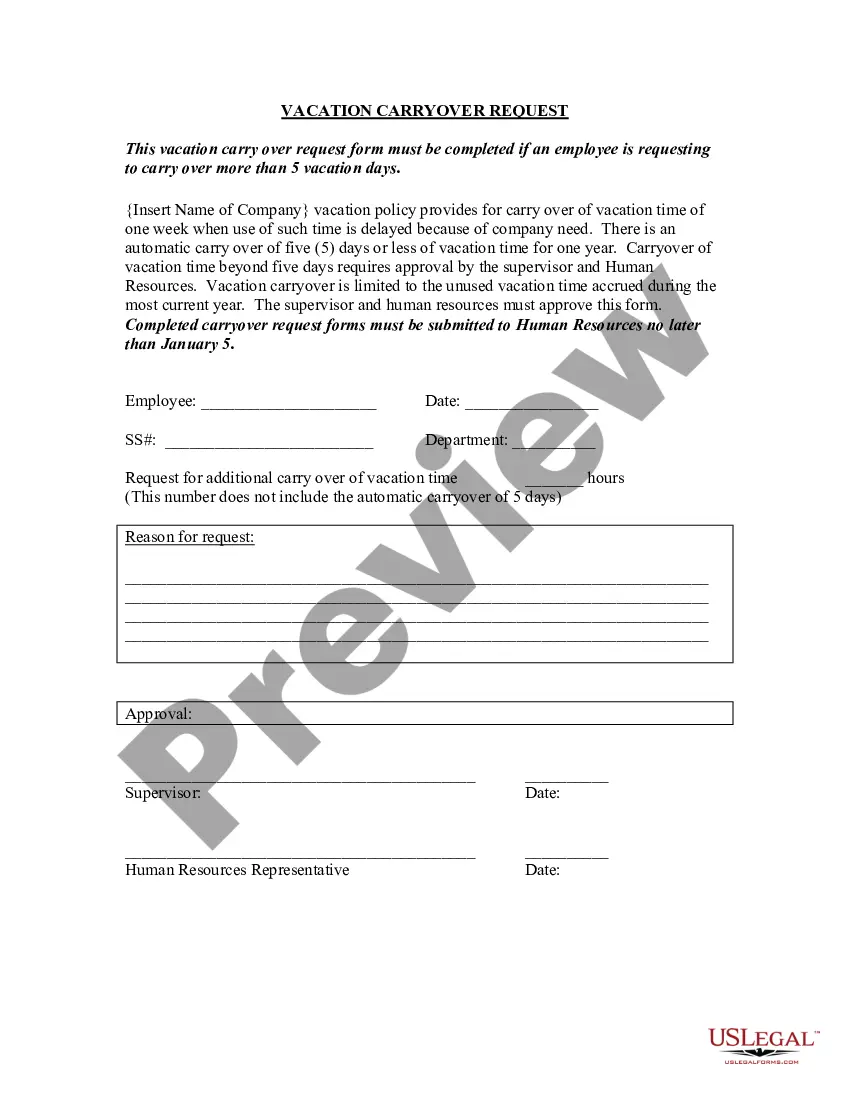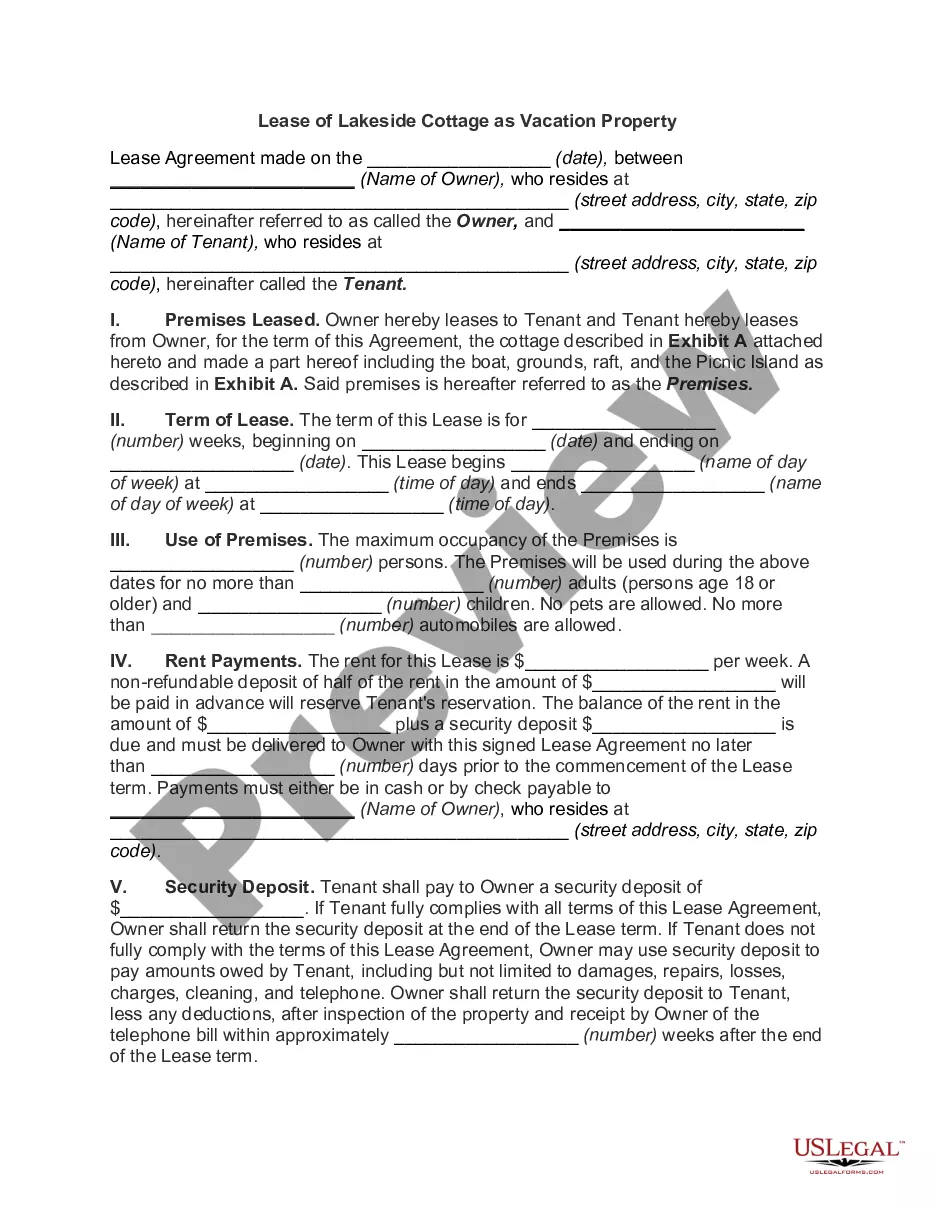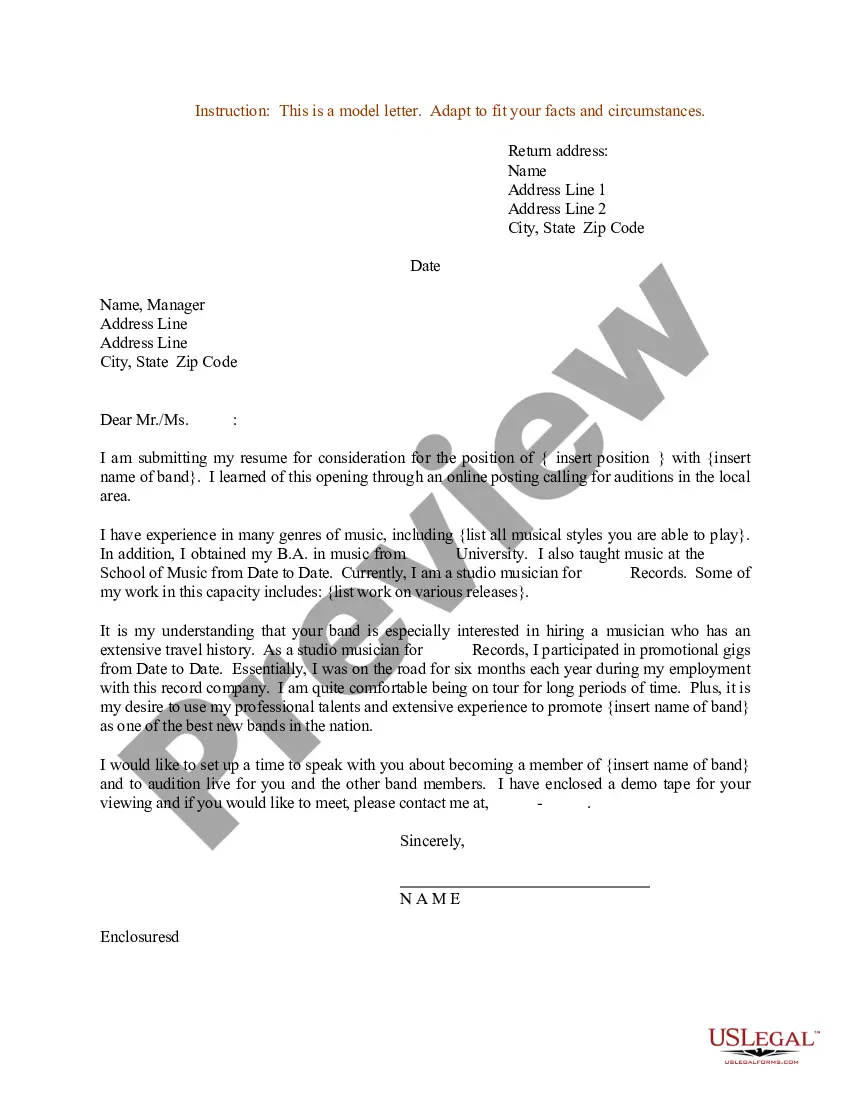Tennessee Emergency Backup Services Agreement
Description
How to fill out Emergency Backup Services Agreement?
Finding the right legitimate file web template could be a have difficulties. Naturally, there are a lot of themes available on the Internet, but how will you get the legitimate kind you will need? Use the US Legal Forms web site. The services provides a huge number of themes, for example the Tennessee Emergency Backup Services Agreement, that can be used for business and personal requirements. All of the kinds are examined by professionals and meet up with state and federal requirements.
When you are presently signed up, log in to the profile and click on the Download option to get the Tennessee Emergency Backup Services Agreement. Use your profile to search through the legitimate kinds you have bought formerly. Go to the My Forms tab of your profile and obtain an additional copy in the file you will need.
When you are a whole new customer of US Legal Forms, here are easy guidelines that you can comply with:
- Initial, be sure you have selected the appropriate kind to your metropolis/county. You can look over the form making use of the Review option and look at the form information to make sure this is basically the best for you.
- In the event the kind does not meet up with your requirements, make use of the Seach industry to find the correct kind.
- When you are positive that the form is suitable, go through the Buy now option to get the kind.
- Opt for the rates program you want and enter the essential info. Design your profile and pay for your order using your PayPal profile or charge card.
- Select the submit format and down load the legitimate file web template to the system.
- Full, modify and print and indication the obtained Tennessee Emergency Backup Services Agreement.
US Legal Forms will be the most significant local library of legitimate kinds where you can discover a variety of file themes. Use the company to down load skillfully-manufactured paperwork that comply with status requirements.
Form popularity
FAQ
To start you off right, we've compiled a list of essential tips to make a better backup plan.Determine Data Backup, Retention, and Destruction Policies.Be Prepared for Exponential Data Growth.Develop a Backup Environment Made Up of Multiple Elements.Coordinate Backup Plans with Business Requirements.Test, Test, Test.
6 Tips to Prepare a Powerful Data Disaster Recovery PlanIdentify your most likely business risks and threats.Ensure strong workforce continuity.Determine your organization's downtime tolerance limit for different set of applications.Plan your backups and choose best online backup services.More items...?
To start you off right, we've compiled a list of essential tips to make a better backup plan.Determine Data Backup, Retention, and Destruction Policies.Be Prepared for Exponential Data Growth.Develop a Backup Environment Made Up of Multiple Elements.Coordinate Backup Plans with Business Requirements.Test, Test, Test.9 July 2019
Identify data on network servers, desktop computers, laptop computers and wireless devices that needs to be backed up along with other hard copy records and information. The plan should include regularly scheduled backups from wireless devices, laptop computers and desktop computers to a network server.
There are mainly three types of backup are there: Full backup, differential backup, and incremental backup. Let's take a look at each types of backup and its respective pros and cons.
Here are five things to consider when creating a disaster recovery plan.Be proactive with disaster recovery planning.Identify the organization's critical functions and infrastructure.Create emergency response policies and procedures.Document backup and restoration processes.Perform routine tests and exercises.
A 10-Step IT Disaster Recovery PlanCreate an inventory.Establish a recovery timeline.Communicate, communicate, communicate.Back up your data.Consider physical damages.Consider the human factor.Consider insurance.Test your disaster recovery plan.More items...?
A backup strategy, along with a disaster recovery plan, constitute the all-encompassing business continuity plan which is the blueprint for an organization to withstand a cyberattack and recover with zero-to-minimal damage to the business, reputation, and data.
A good backup strategy has three parts: backups and archiving, disaster recovery, and business continuity. Periodic backups and archiving should be your first line of defense. When data is created or changed, your organization should back it up on a regular basis.