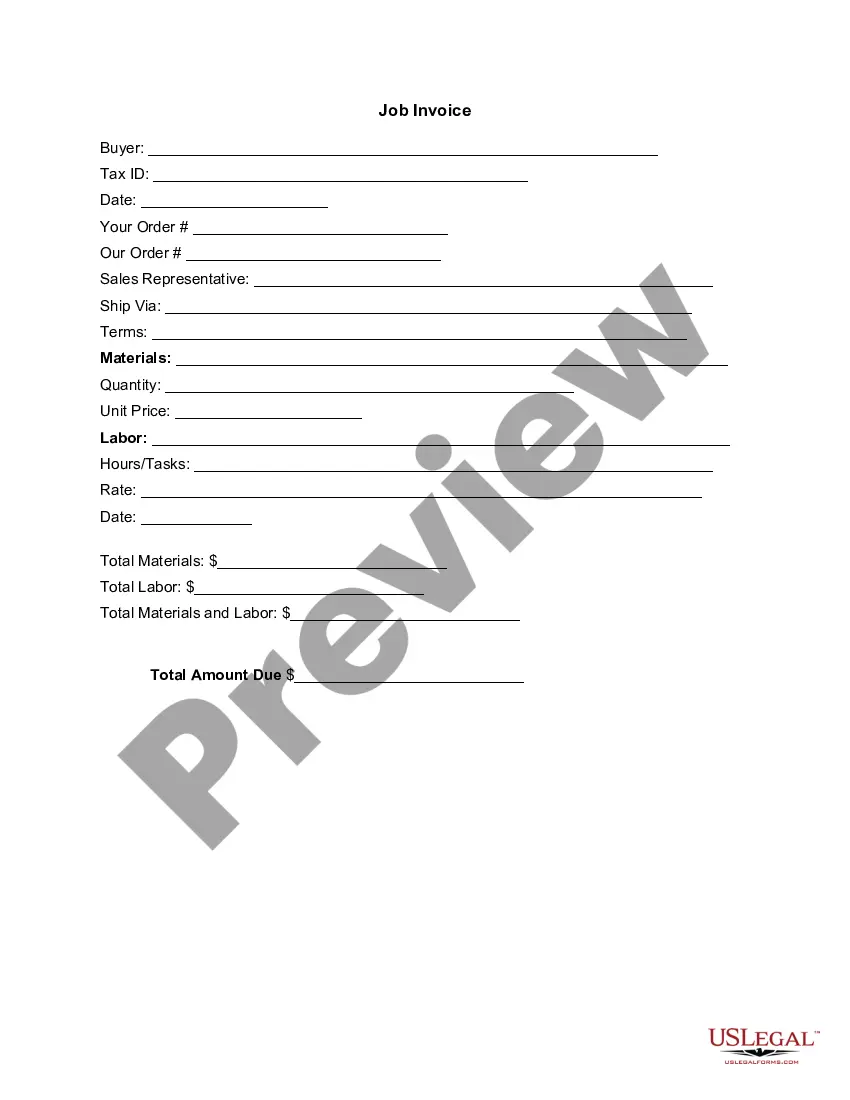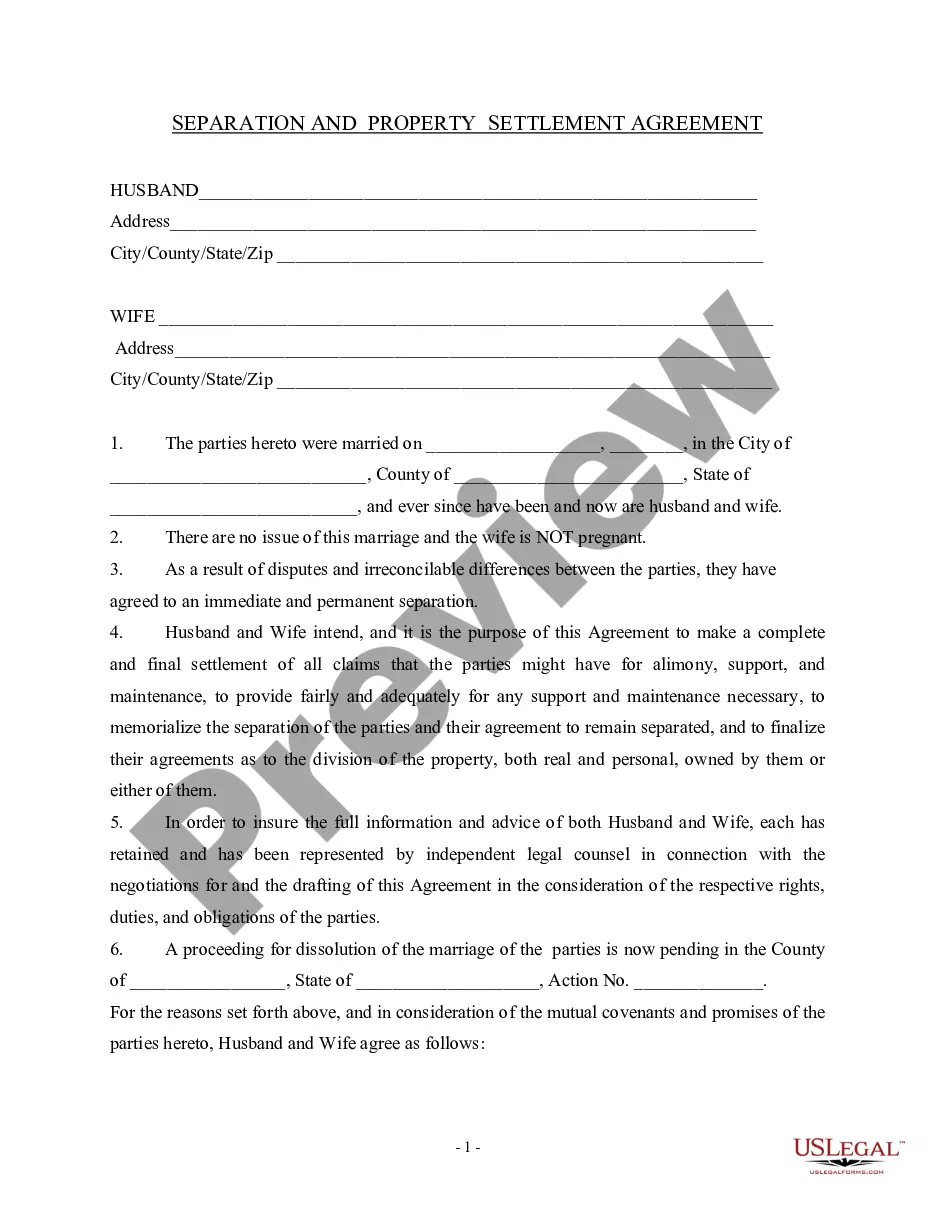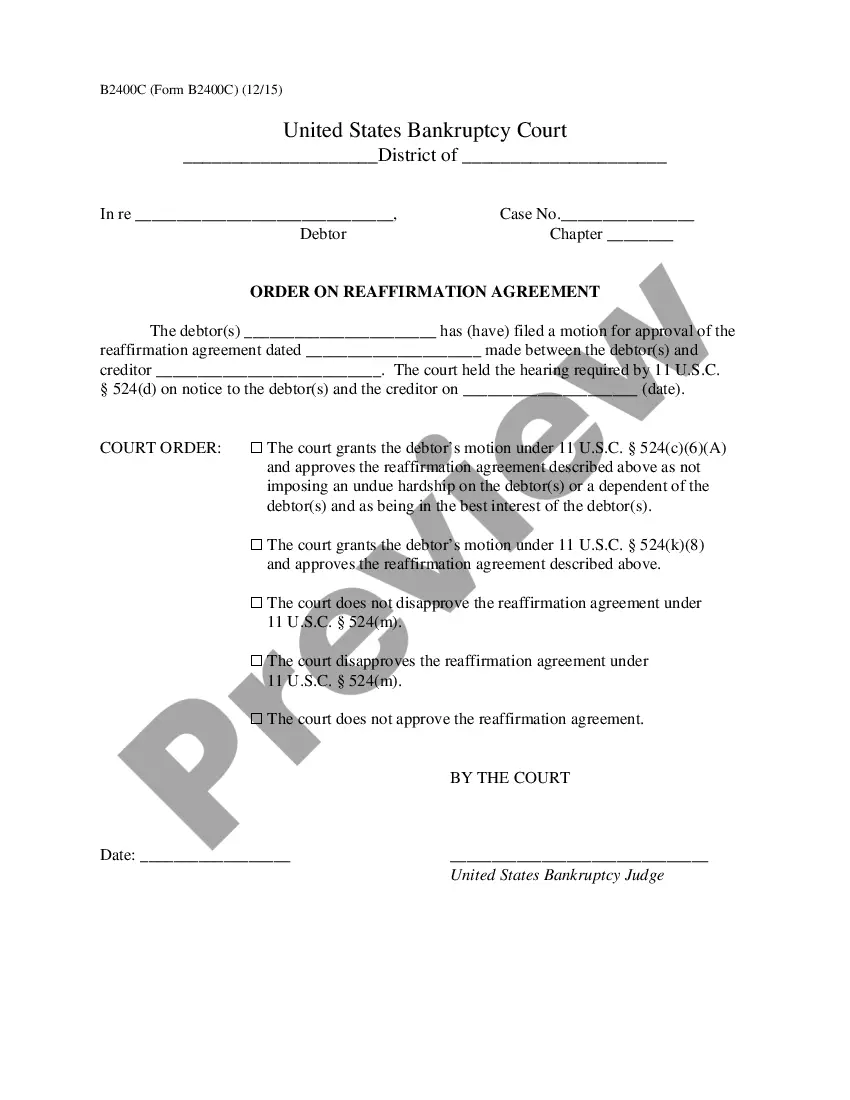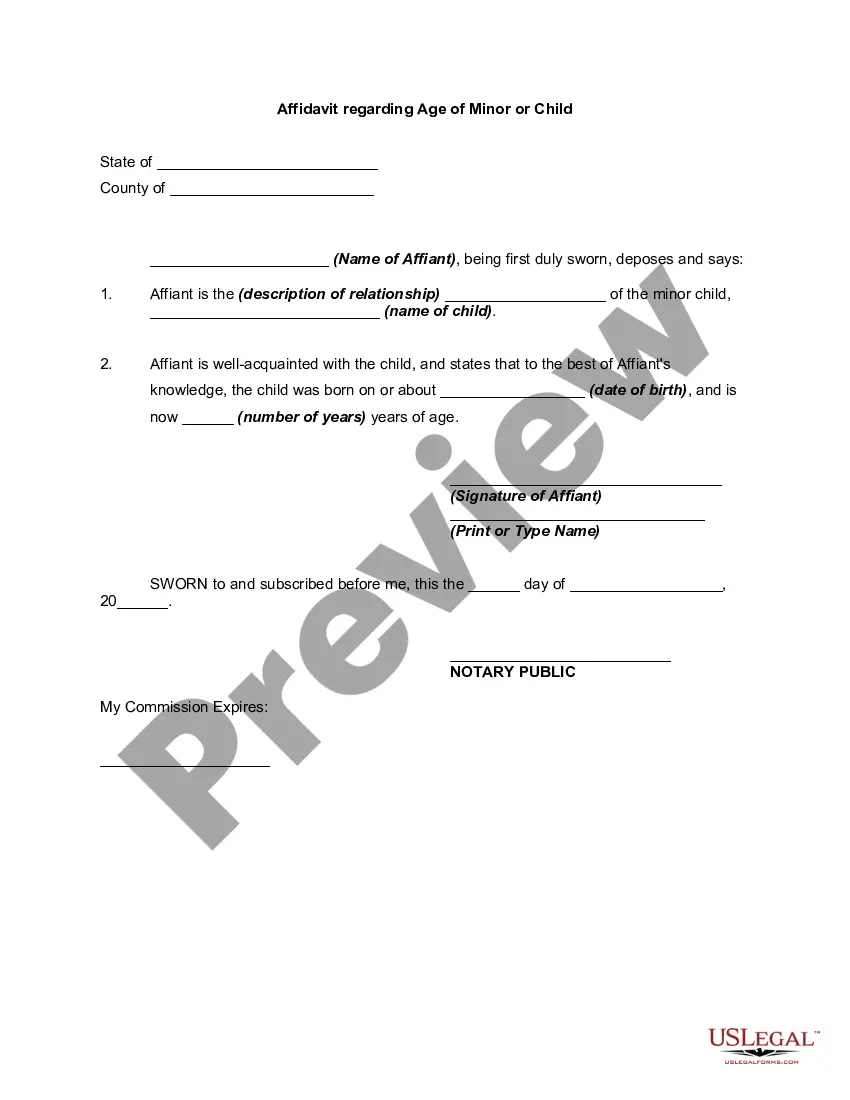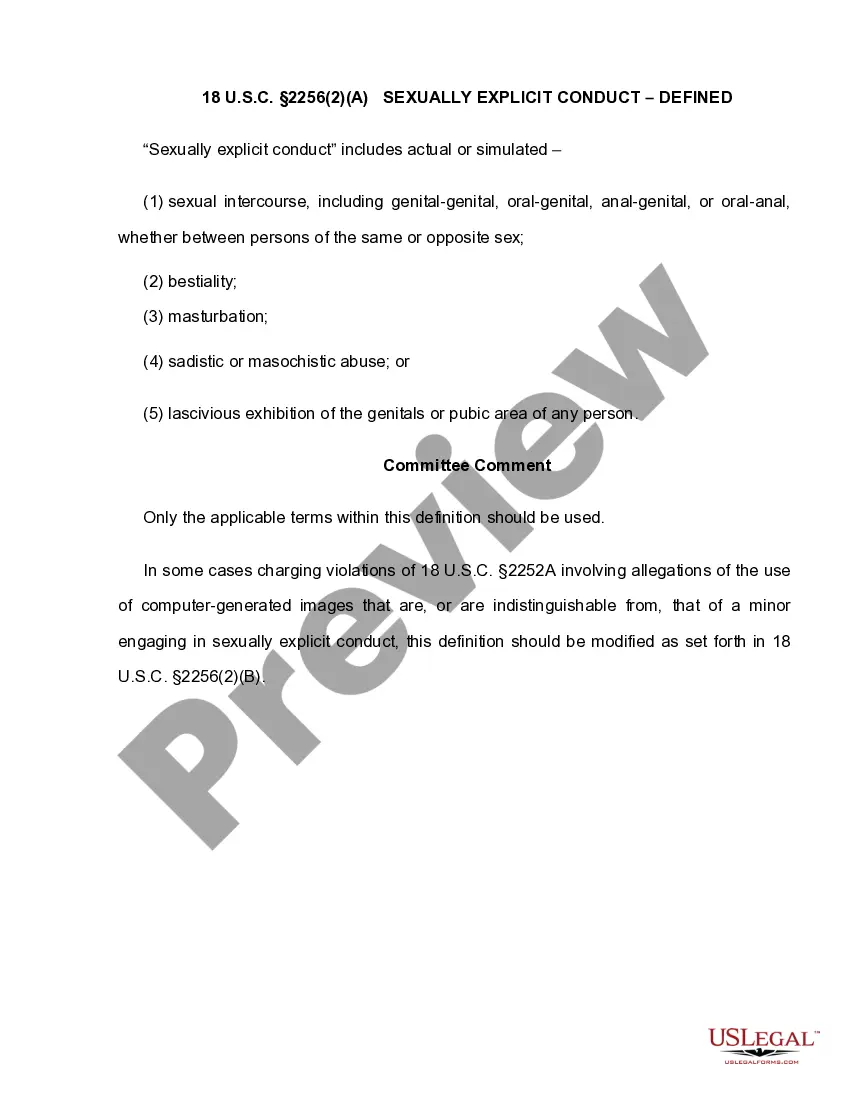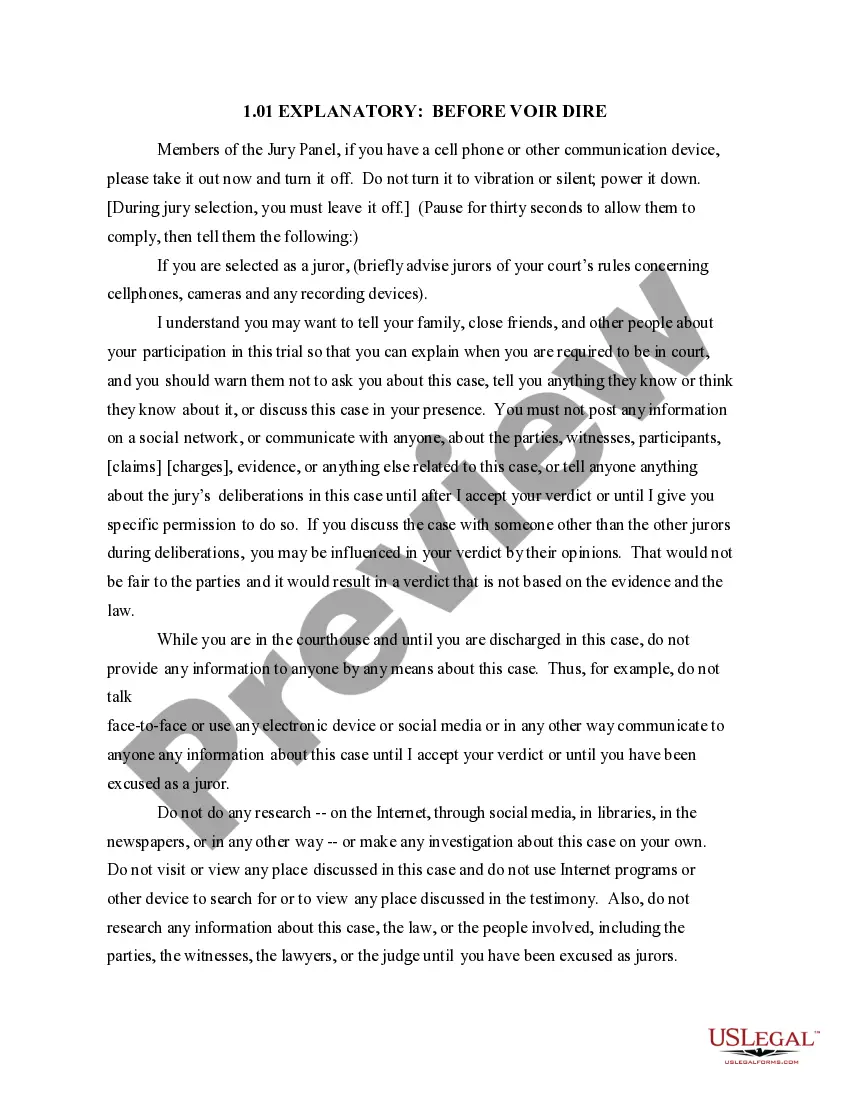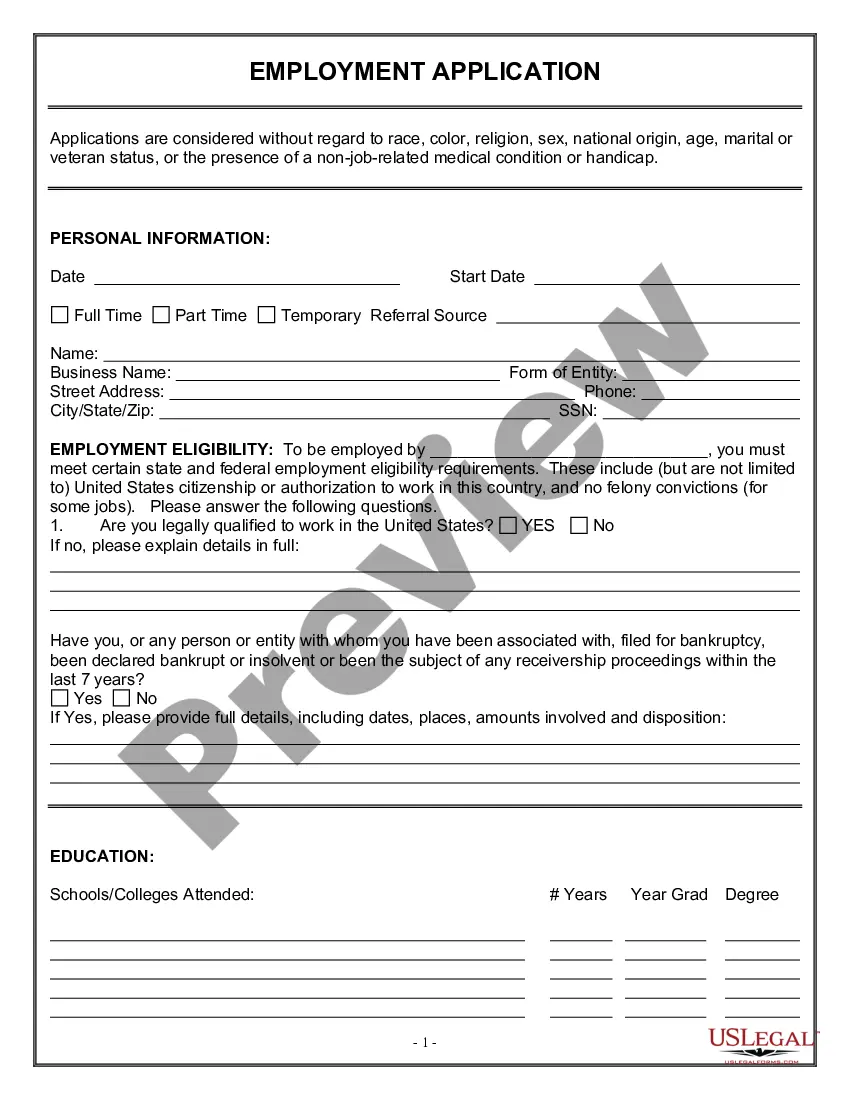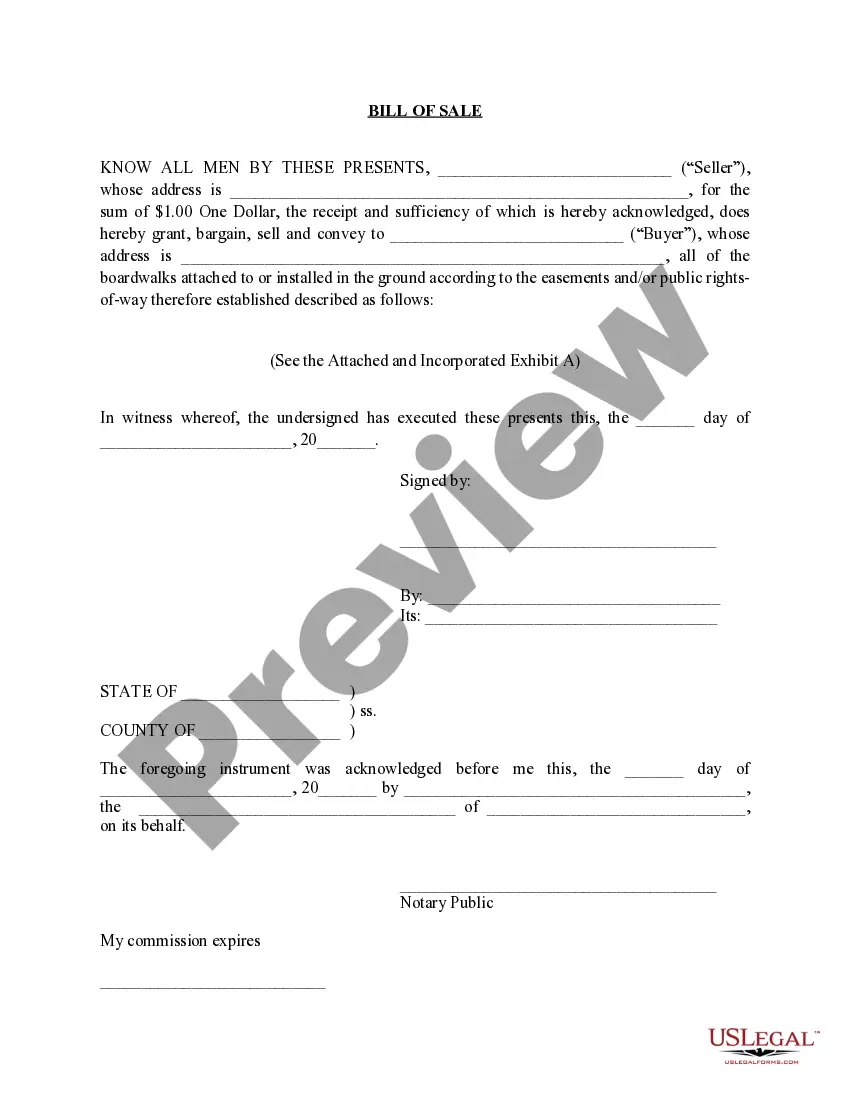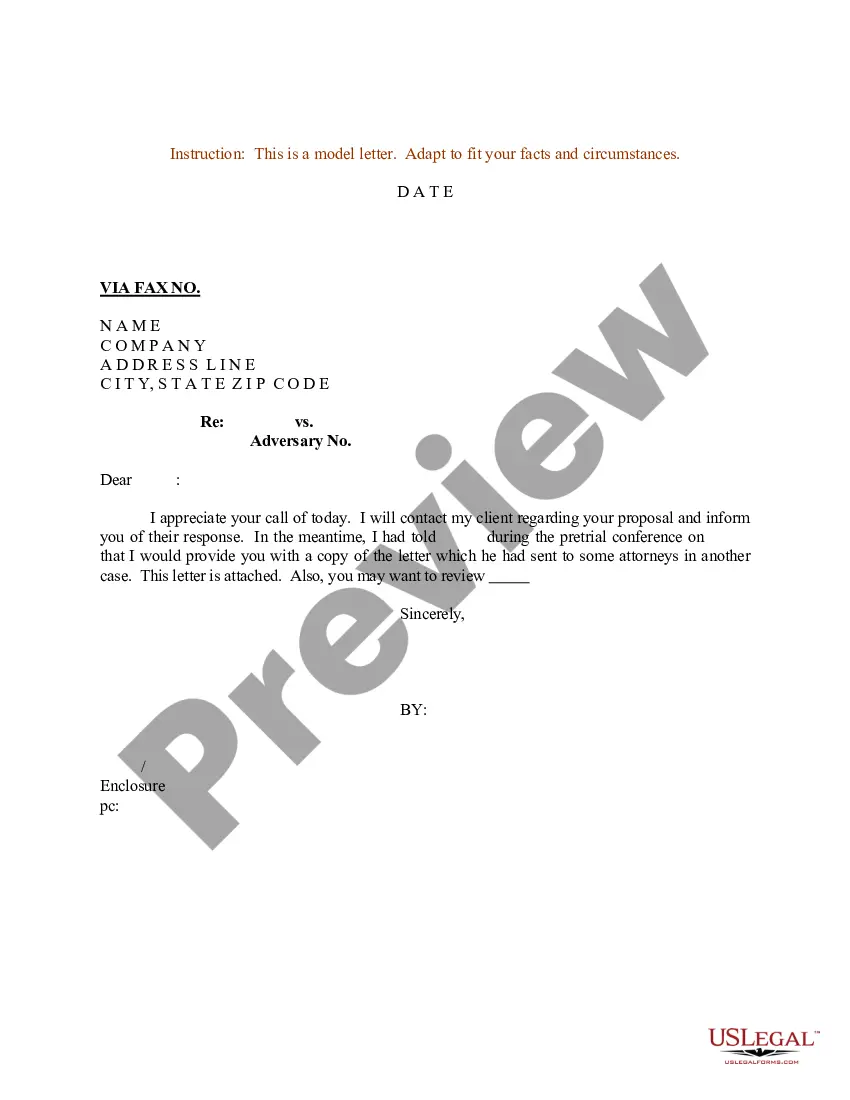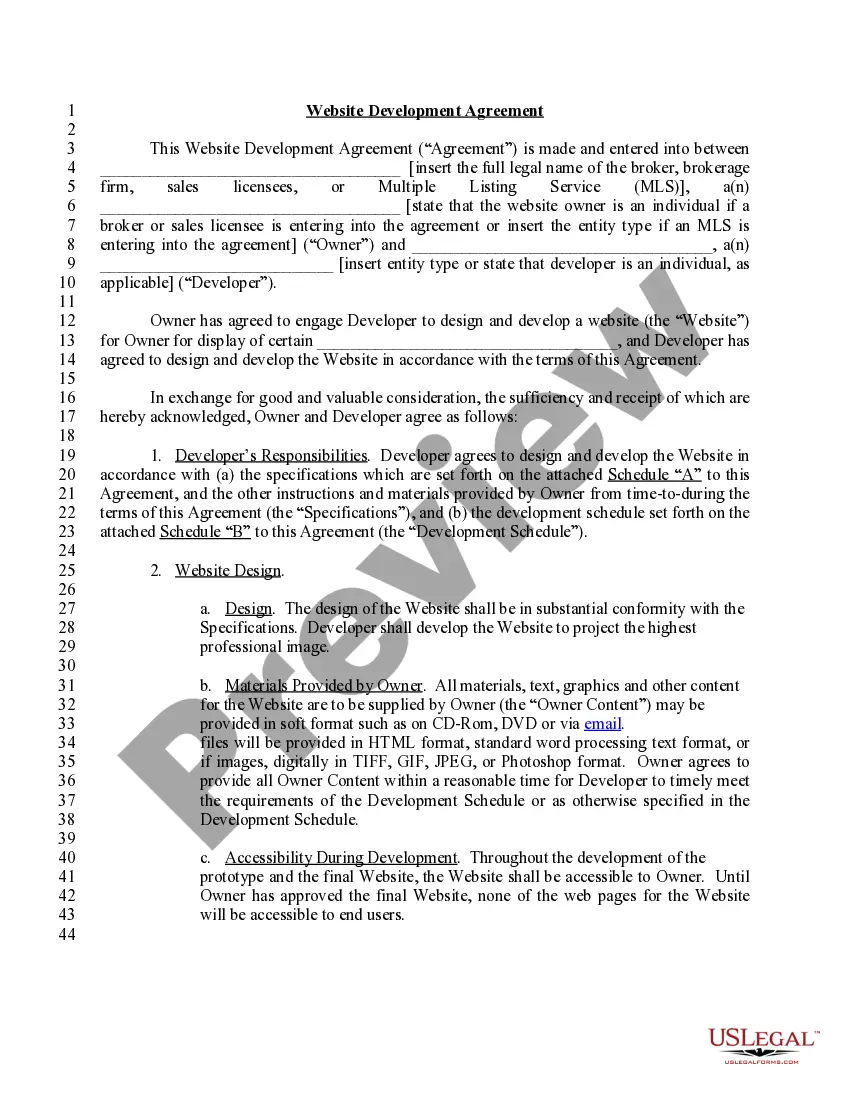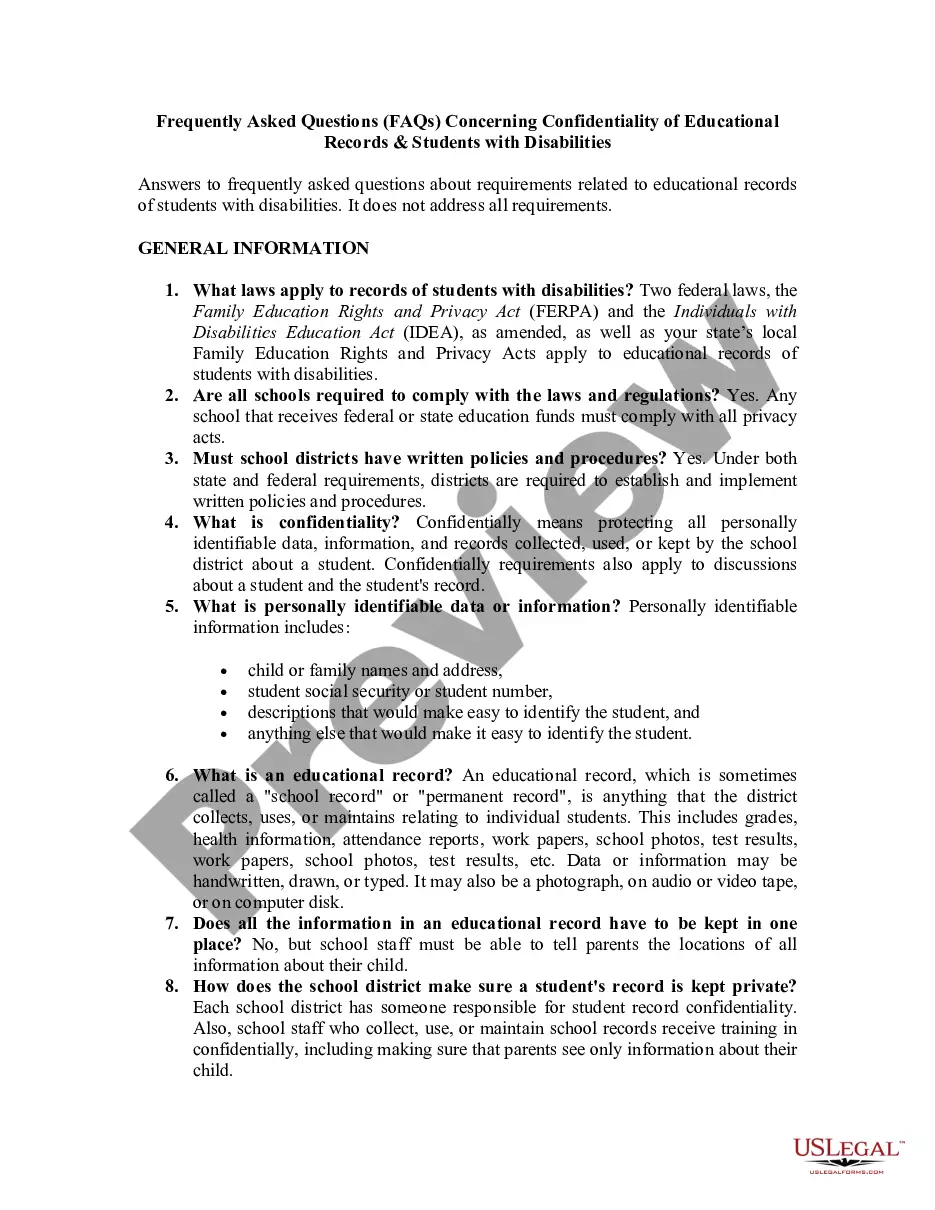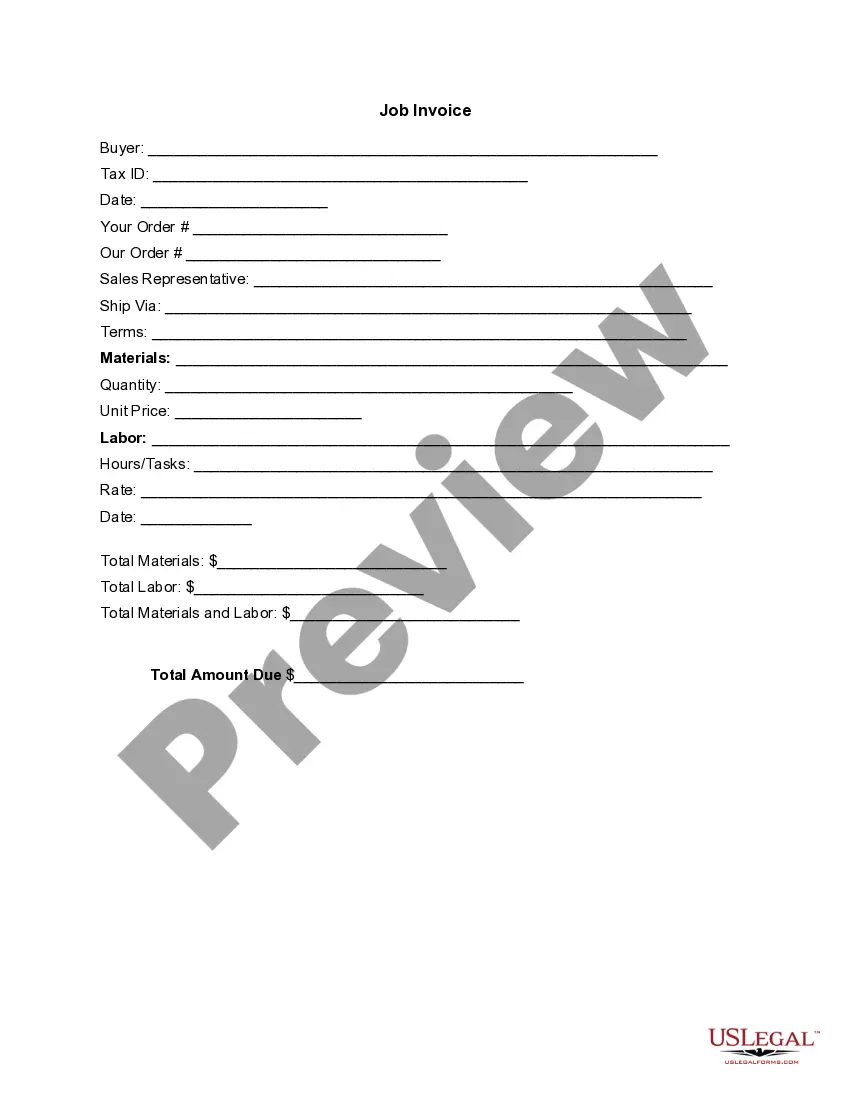Tennessee Invoice Template for SEO Expert
Description
How to fill out Invoice Template For SEO Expert?
You can allocate time online trying to locate the authentic document template that complies with the federal and state requirements you seek.
US Legal Forms offers numerous legal templates that have been reviewed by experts.
You can acquire or print the Tennessee Invoice Template for SEO Expert from my service.
If available, utilize the Preview button to review the document template as well. If you want to obtain an additional version of the form, use the Search field to find the template that meets your needs and requirements. Once you have found the template you need, click Buy now to proceed. Select the pricing plan you desire, enter your credentials, and register for an account on US Legal Forms. Complete the payment. You can use your credit card or PayPal account to pay for the legal form. Choose the format of the document and download it to your system. Make adjustments to your document if necessary. You can complete, modify, and sign and print the Tennessee Invoice Template for SEO Expert. Download and print numerous document layouts using the US Legal Forms website, which provides the largest collection of legal templates. Use professional and state-specific templates to address your business or personal needs.
- If you already have a US Legal Forms account, you can Log In and click the Download button.
- After that, you can complete, modify, print, or sign the Tennessee Invoice Template for SEO Expert.
- Every legal document template you purchase is yours forever.
- To obtain an additional copy of any purchased form, visit the My documents tab and click the corresponding button.
- If you are using the US Legal Forms website for the first time, adhere to the simple instructions below.
- Firstly, ensure that you have selected the correct document template for the state/city of your choice.
- Review the form details to confirm you have selected the right form.
Form popularity
FAQ
As a consultant, you can easily generate an invoice using a Tennessee Invoice Template for SEO Expert. Fill in the customized template with your consulting services, the date, and the payment amount. Finally, deliver the invoice to your client via email or through a professional invoicing platform. This streamlined method enhances professionalism and ensures you receive payment without delays.
To create an invoice for professional services, utilize a Tennessee Invoice Template for SEO Expert. This template allows you to detail the services provided, including specific tasks completed and the respective charges. Once completed, send the invoice to your client. This approach ensures clarity and aids in timely payments.
Submitting an invoice for a service can be done easily with a Tennessee Invoice Template for SEO Expert. After filling out the template with all relevant information, convert it to PDF format. You can then email the invoice directly to your client or use an online invoicing system to submit it. This method enhances efficiency and ensures your invoice is received promptly.
To fill out an invoice template, start by entering your business name and contact information at the top. Then, include the client's details, a clear description of the services provided, the date of service, and the total amount due. Using a Tennessee Invoice Template for SEO Expert simplifies this process, ensuring you do not miss any essential details, and gives your invoice a polished look.
Creating an invoice for services provided is simple with a Tennessee Invoice Template for SEO Expert. Begin by filling out the template with details about your services, including the date, description, and payment terms. Once your invoice is complete, share it with your client. This streamlined process helps maintain clarity and professionalism in your business transactions.
To send an invoice for your services, start by using a Tennessee Invoice Template for SEO Expert. Once you've completed the template with all necessary details, including your contact information and the services rendered, you can save it as a PDF. Then, send it directly via email to your client. This method ensures your invoice is professional and easily accessible.
Drafting an invoice in PDF format can be done efficiently using a Tennessee Invoice Template for SEO Expert. Fill in the template with your invoice details, review for accuracy, and then save or export it as a PDF. This final format is professional and widely accepted.
To make an invoice for consulting services, utilize a Tennessee Invoice Template for SEO Expert. Clearly list your consulting services, rates, and any applicable expenses. This level of detail helps clients understand the charges and encourages prompt payment.
You can create an invoice bill PDF by starting with a Tennessee Invoice Template for SEO Expert. Customize the template with all relevant details, ensuring accuracy in line items and totals. After finalizing your document, export it as a PDF for easy sharing.
Choosing between Word and Excel for invoice creation depends on your needs. A Tennessee Invoice Template for SEO Expert can be utilized in both formats, but Excel is ideal for itemized calculations, while Word offers better design flexibility. Consider your specific requirements when making this decision.