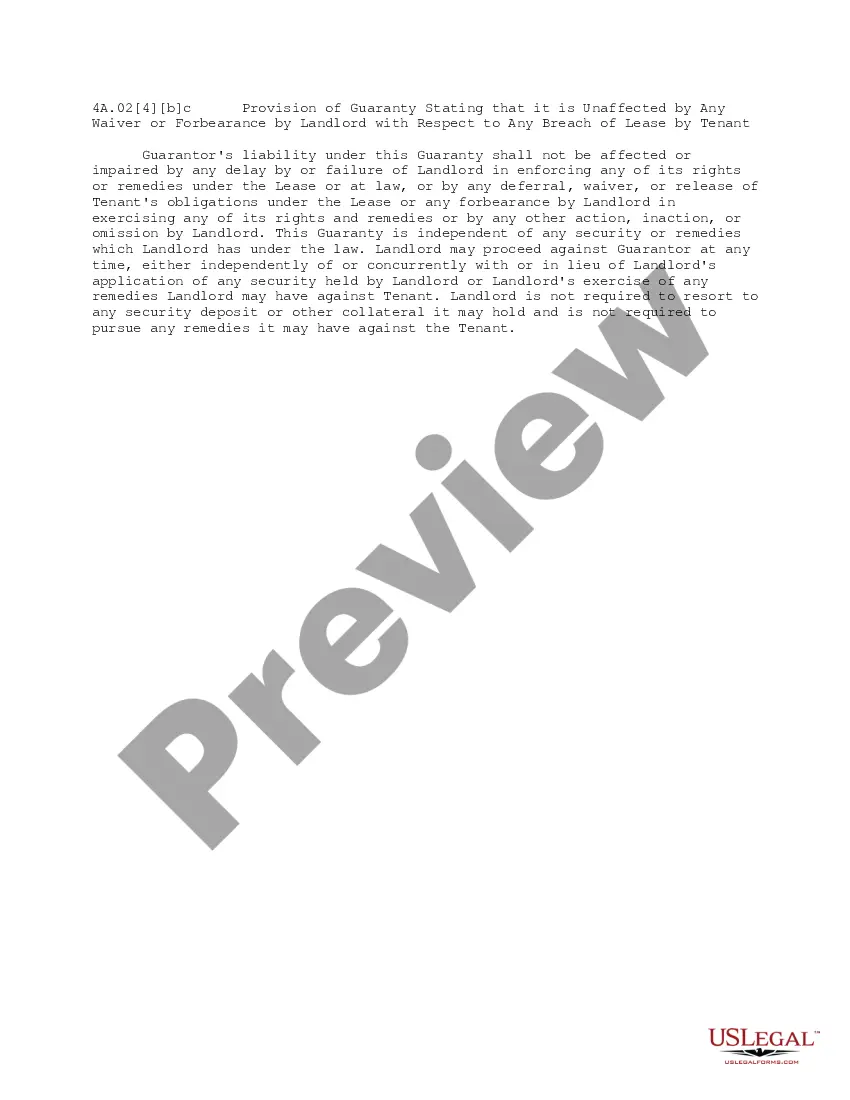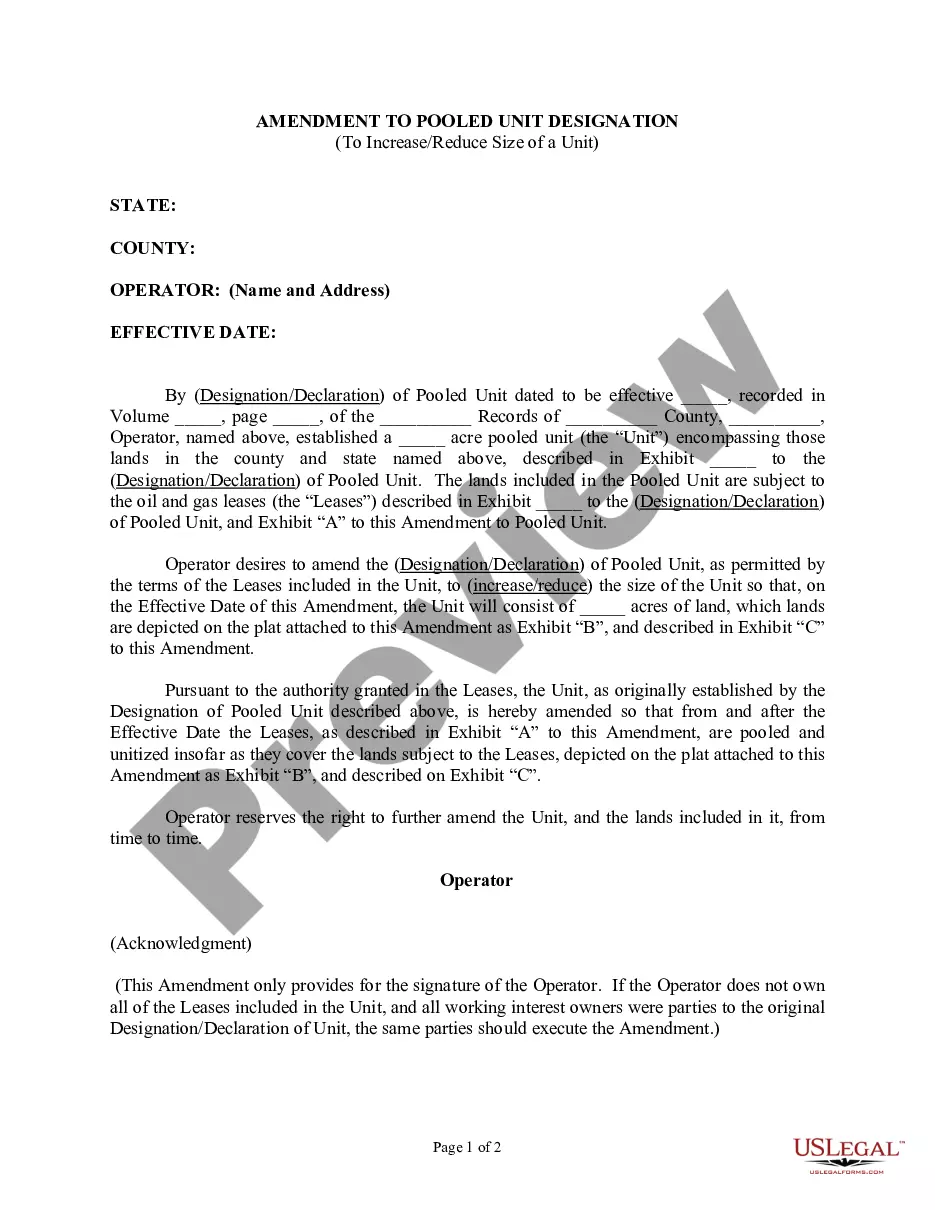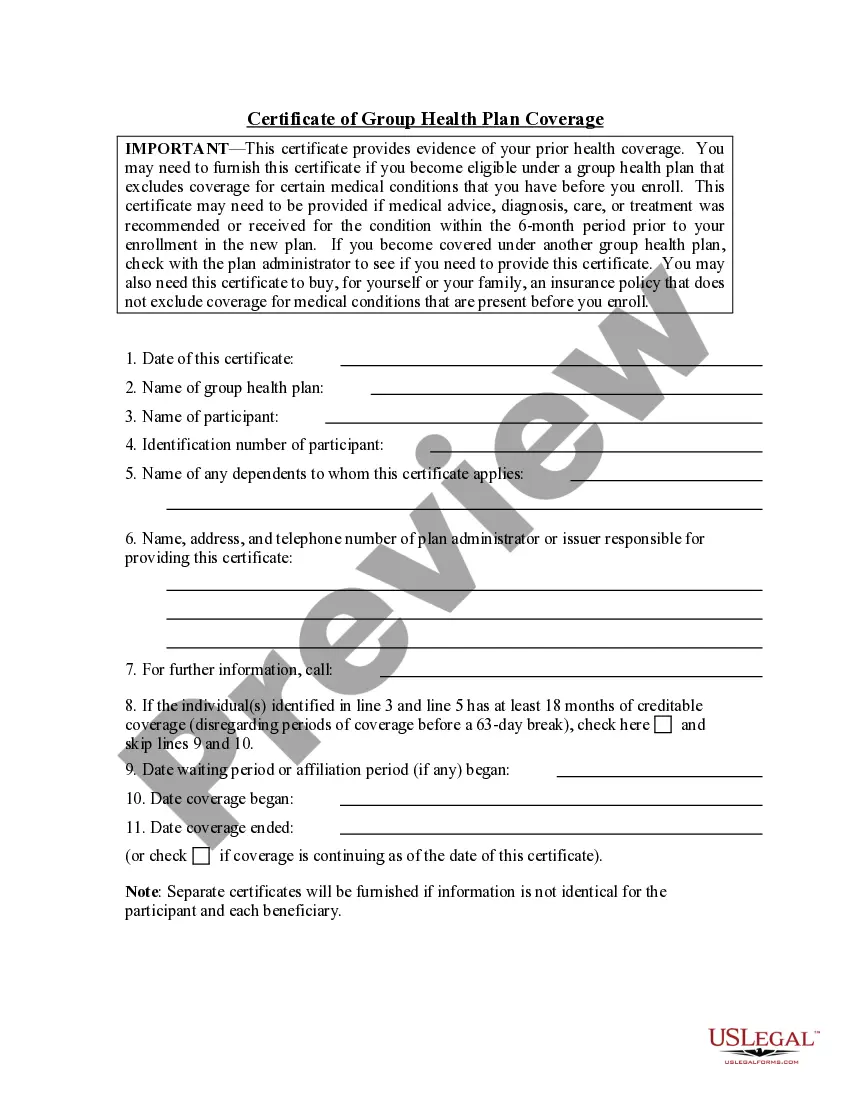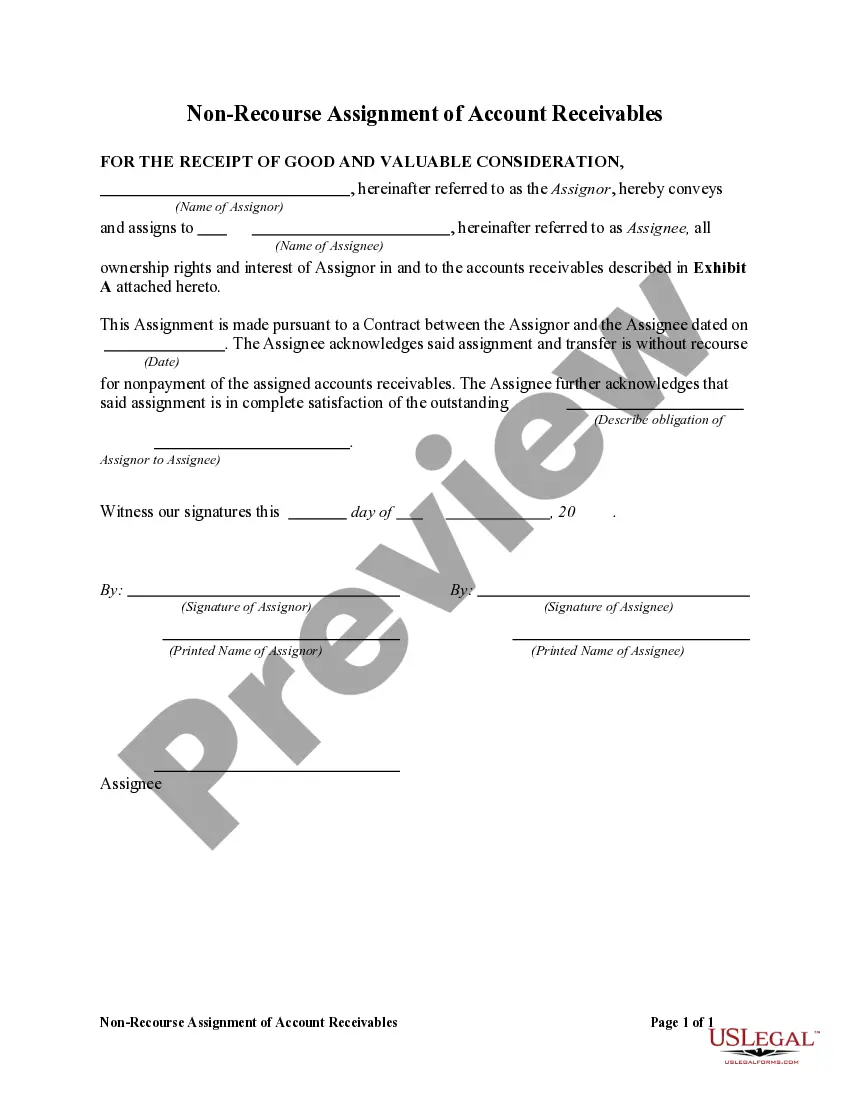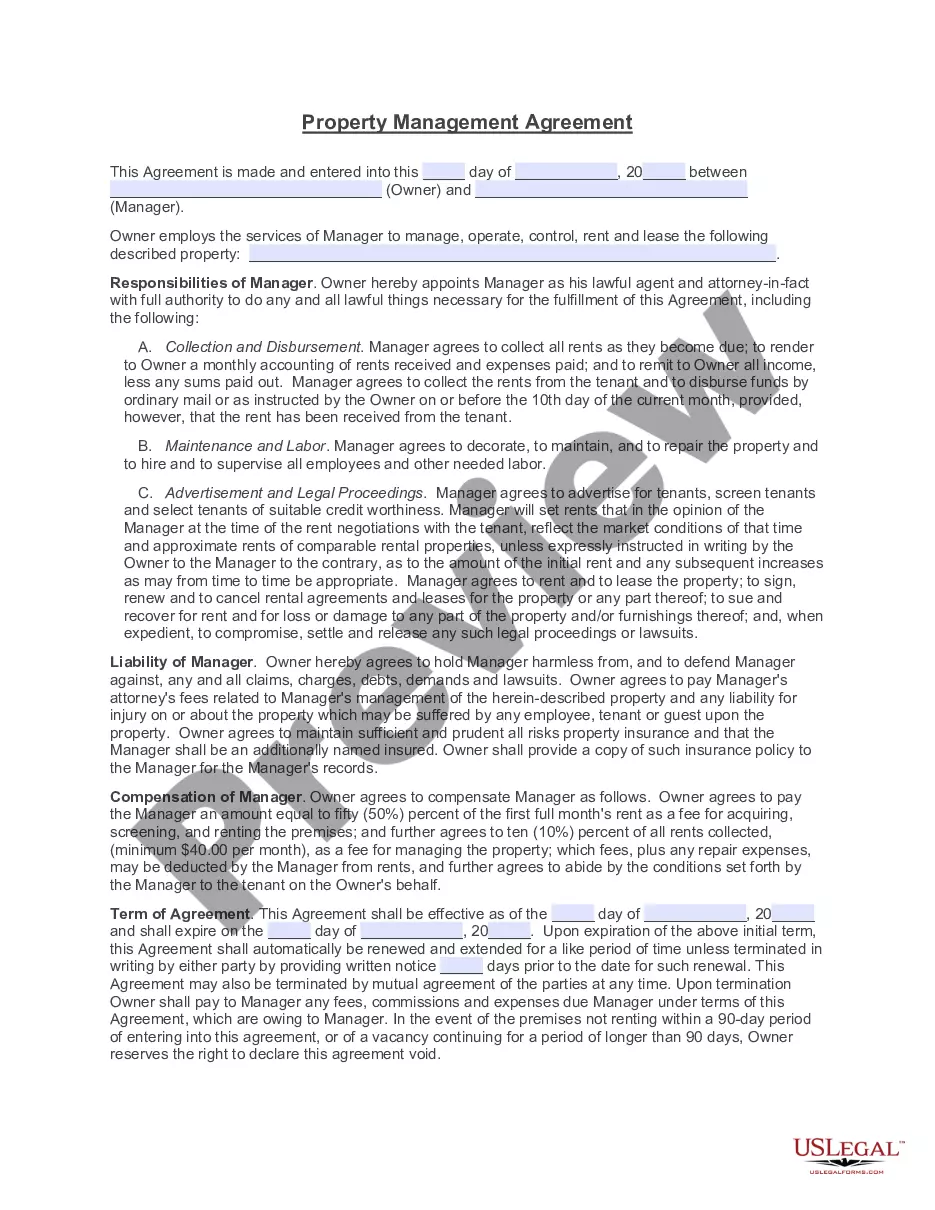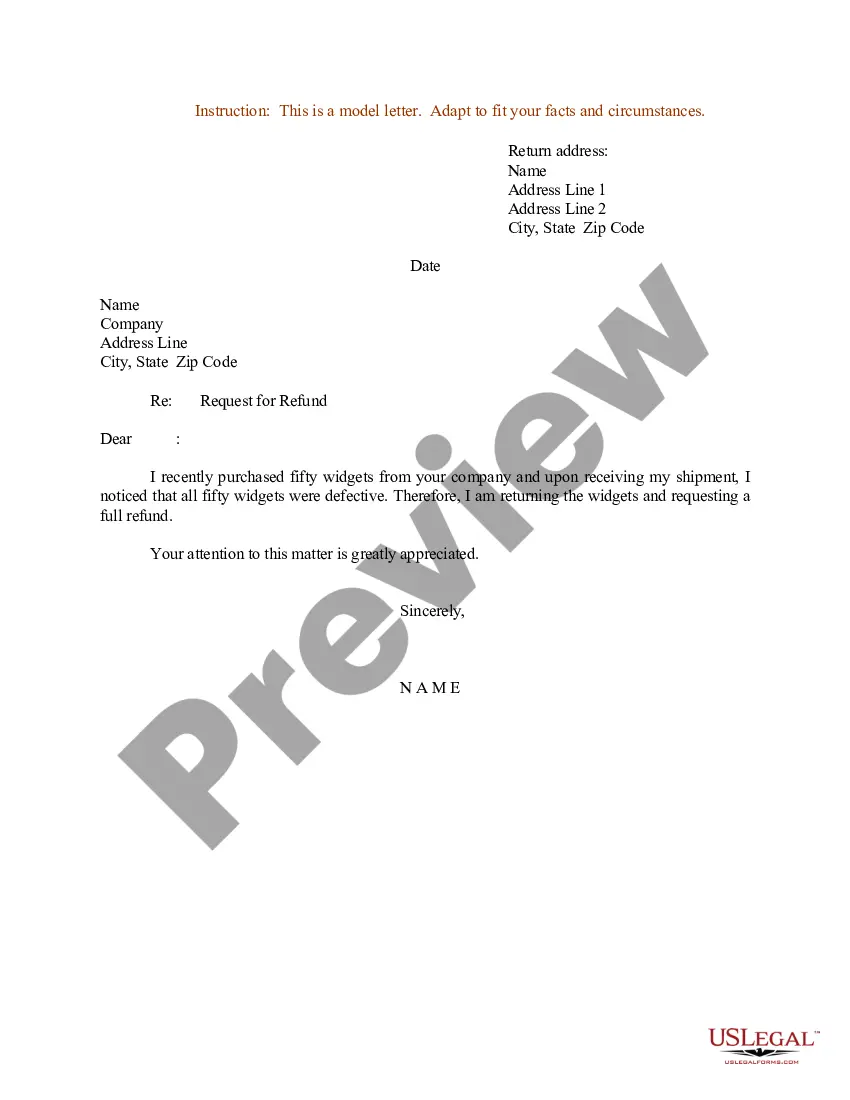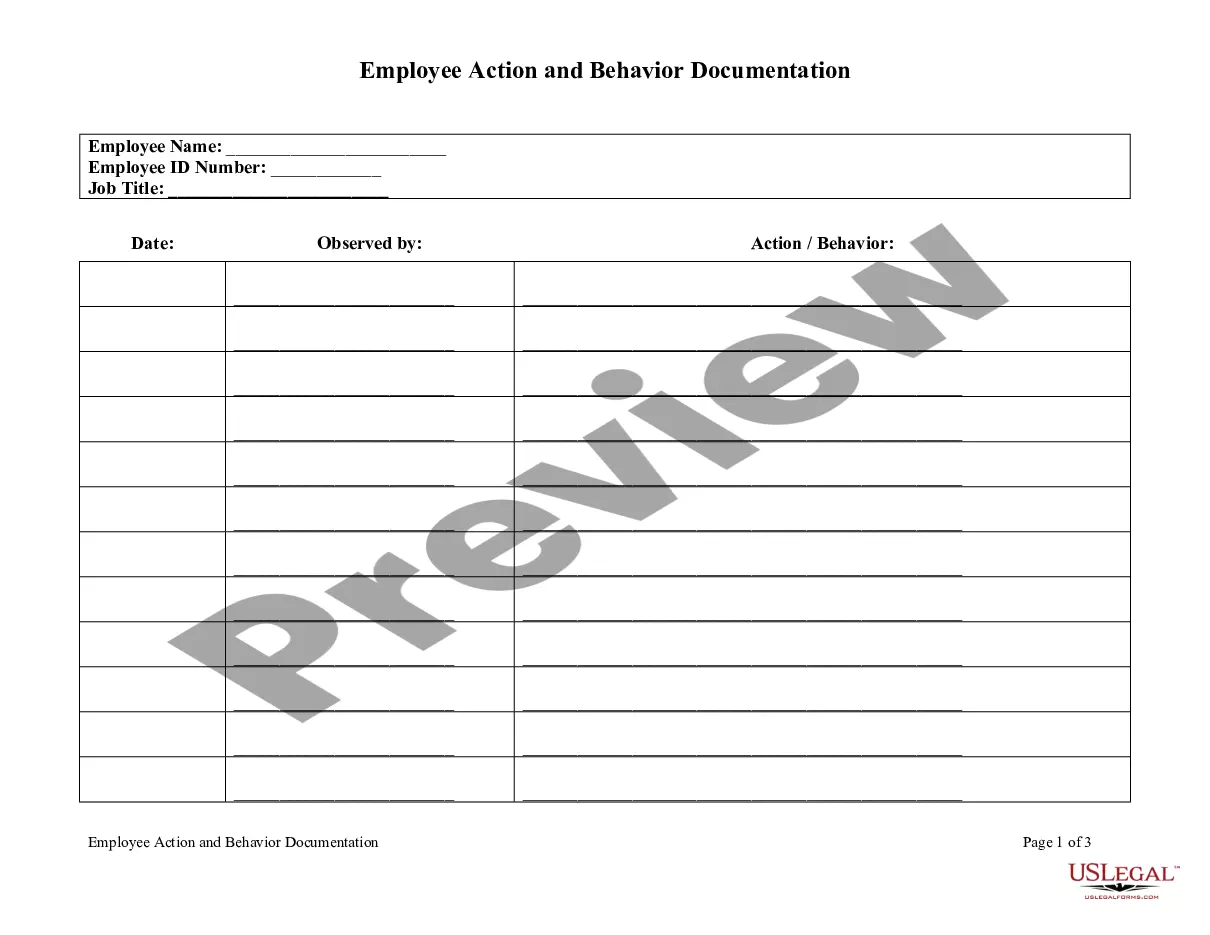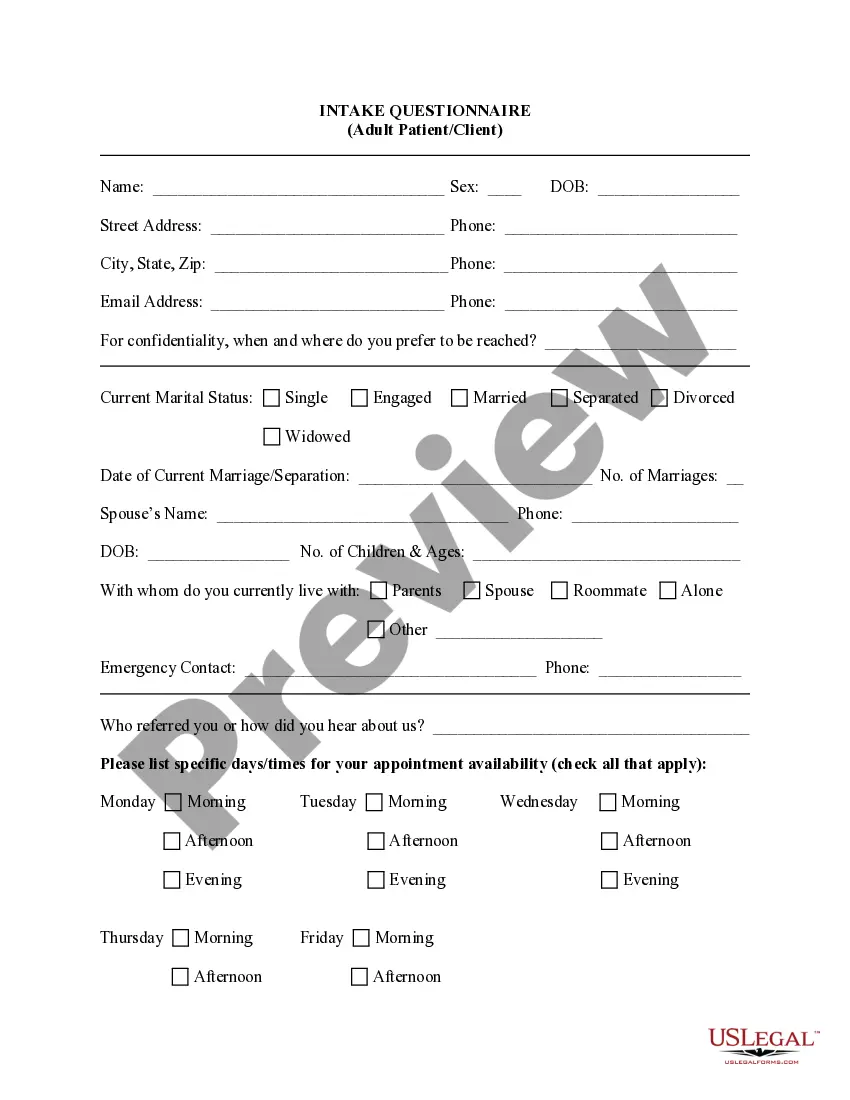Tennessee Invoice Template for Branch Manager
Description
How to fill out Invoice Template For Branch Manager?
US Legal Forms - one of the largest collections of legal documents in the United States - offers a vast selection of legal form templates that you can either download or print.
By using the website, you can access a multitude of forms for business and personal purposes, organized by categories, states, or keywords. You can find the latest form templates like the Tennessee Invoice Template for Branch Manager within moments.
If you currently hold a monthly subscription, Log In to download the Tennessee Invoice Template for Branch Manager from the US Legal Forms library. The Download button will be visible on every form you view. You have access to all previously obtained forms in the My documents section of your account.
Proceed with the payment. Use a credit or debit card or PayPal account to finalize the transaction.
Select the format and download the form onto your device. Make changes. Fill out, modify, print, and sign the downloaded Tennessee Invoice Template for Branch Manager.
Each template you add to your account has no expiration date and is your property indefinitely. So, to download or print another copy, simply navigate to the My documents section and click on the form you wish to access. Enjoy access to the Tennessee Invoice Template for Branch Manager through US Legal Forms, the most extensive collection of legal document templates. Utilize a vast array of professional and state-specific templates that fulfill your business or personal requirements.
- Ensure you have selected the appropriate form for your city/county.
- Click the Review button to check the content of the form.
- Read the form info to confirm that you have chosen the correct form.
- If the form doesn’t meet your needs, use the Search area at the top of the screen to find one that does.
- If you are satisfied with the form, confirm your choice by clicking the Acquire now button.
- Then, choose the pricing plan you prefer and provide your credentials to register for an account.
Form popularity
FAQ
Making an easy invoice can be accomplished with the Tennessee Invoice Template for Branch Manager. Focus on clear sections for services provided, payment terms, and total amounts due. Utilizing this template will help you avoid unnecessary complexity and ensure your invoices are straightforward. A clean design fosters better understanding and increases the likelihood of prompt payments.
Creating a commercial invoice template can be simplified using the Tennessee Invoice Template for Branch Manager. Begin by including all necessary details like shipper and receiver addresses, product descriptions, and values. This template can help you ensure compliance with international shipping regulations while also providing clear information for customs. Adjust it to suit your specific business needs to enhance efficiency.
To create a PDF invoice template, you can start with the Tennessee Invoice Template for Branch Manager, as it offers a customizable format. Once you design your invoice, use a word processor or spreadsheet software to save it as a PDF. This allows you to maintain formatting across different devices, improving the presentation for your clients. Remember, a well-structured PDF invoice promotes professionalism and easy sharing.
Creating an invoice format begins with selecting a clean and organized structure, like the Tennessee Invoice Template for Branch Manager. You should divide the document into distinct sections, such as invoice details, client information, and a description of products or services. Ensure that fields for payment terms and due dates are included, making it easy for clients to understand. This clarity will facilitate timely payments and enhance professionalism.
To layout a simple invoice using the Tennessee Invoice Template for Branch Manager, start with your business name and contact details at the top. Then, include the client’s information underneath, followed by an invoice number and date. Next, list the services or products provided, with quantity, rate, and total amount clearly outlined. Finally, add a section for payment terms to ensure clarity.
To submit an invoice for a service, first complete your invoice using a Tennessee Invoice Template for Branch Manager. Include all service details, your business information, and the client’s information. Send the invoice via email or through an invoicing system, following up if necessary to confirm receipt. Clear communication ensures that your client knows the invoice has been submitted and is aware of payment timelines.
The correct format for an invoice includes a clear header with the word 'Invoice,' your business details, and the client’s information. Use a Tennessee Invoice Template for Branch Manager to ensure all vital fields are in place, such as the service description, quantities, and prices. Clearly state the total amount due and any payment instructions to avoid confusion. An organized format leads to professionalism and prompt payments.
To set up an invoice template, begin by choosing a Tennessee Invoice Template for Branch Manager that suits your business needs. Include sections for the invoice number, date, items/services provided, and payment terms. Customize your template to reflect your branding, and save it in a format that you can easily edit or reuse. This preparation streamlines your invoicing process for maximum efficiency.
Filling out an invoice template is straightforward. Begin with your business details and then enter the client's contact information. List each service or product you provided, detailing quantities and prices. Make sure to calculate the total amount due and add payment instructions to facilitate a smooth transaction.
If you're new to invoicing, start by understanding the basic elements of an invoice. Use a simple format that includes your name, the client's name, a list of services with prices, and the total amount. For further guidance, you can use a Tennessee Invoice Template for Branch Manager, which simplifies the process by providing a clear structure, making invoicing easy and straightforward.