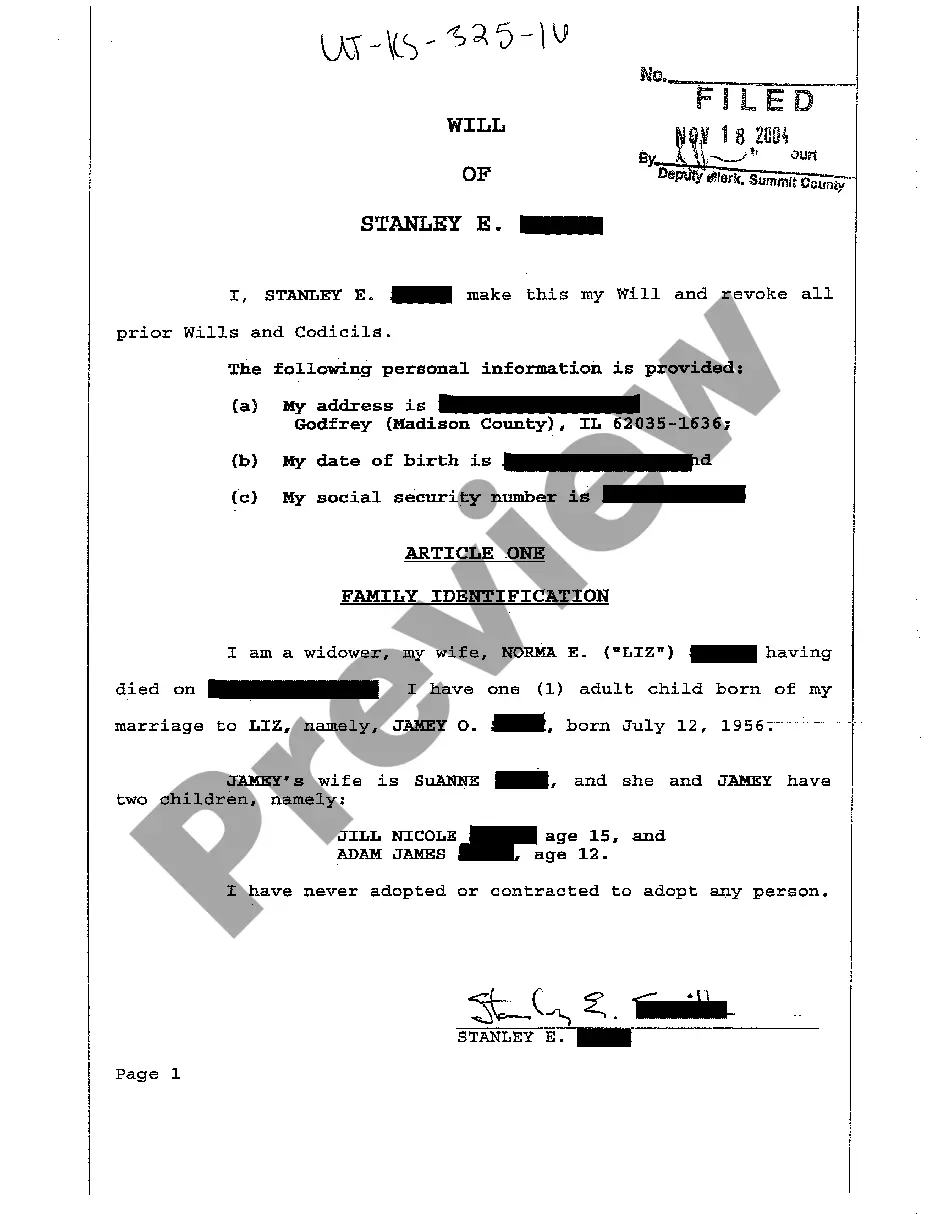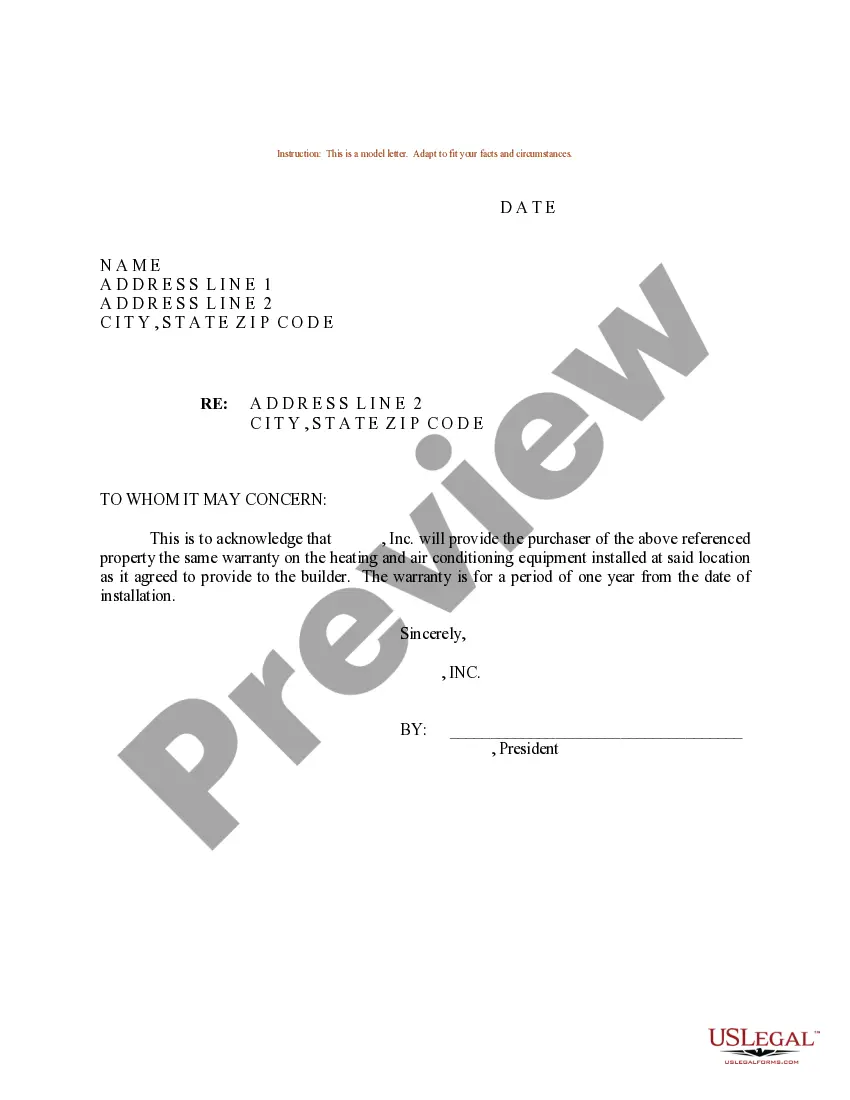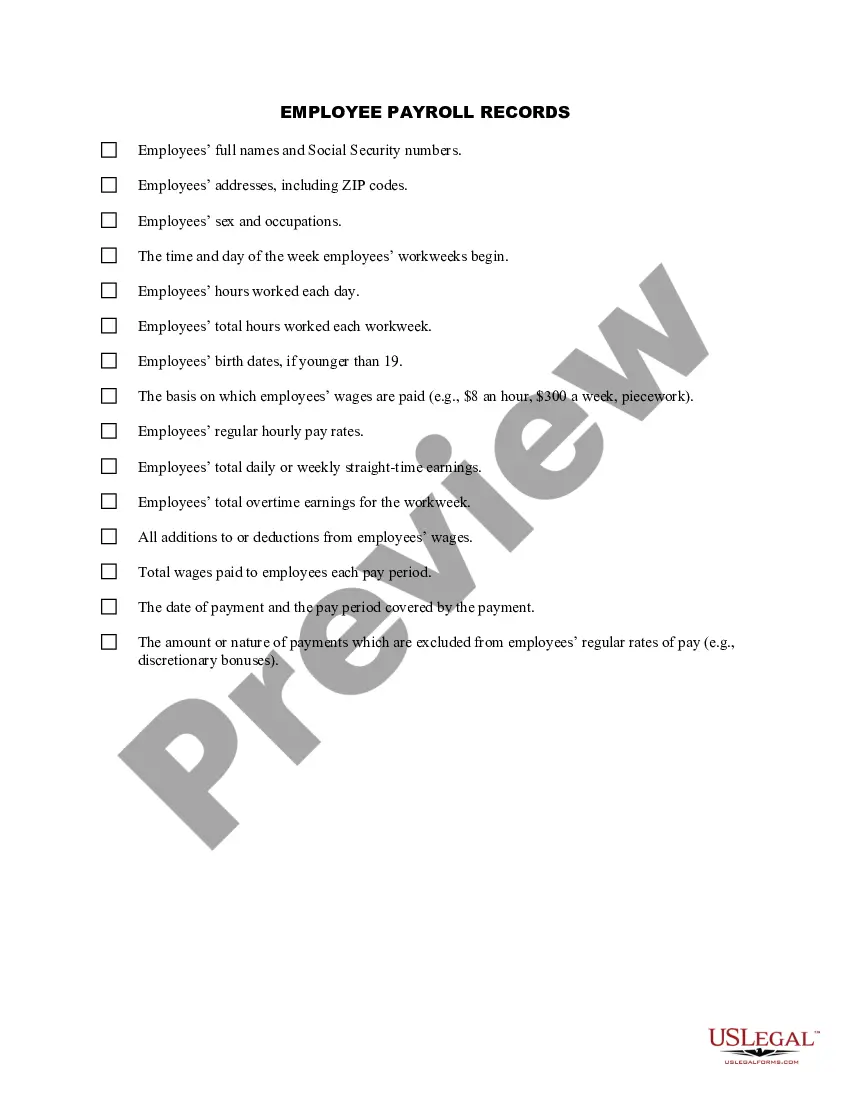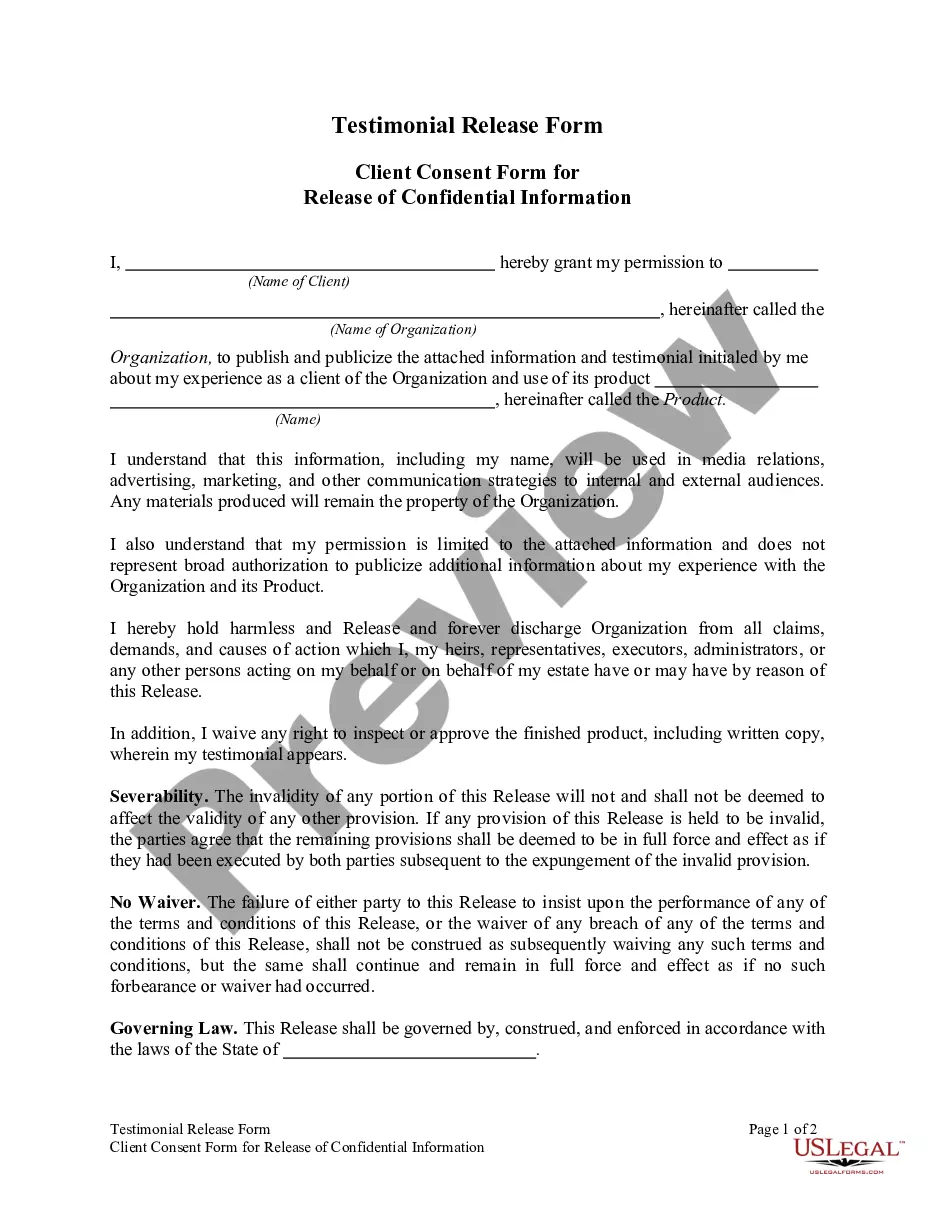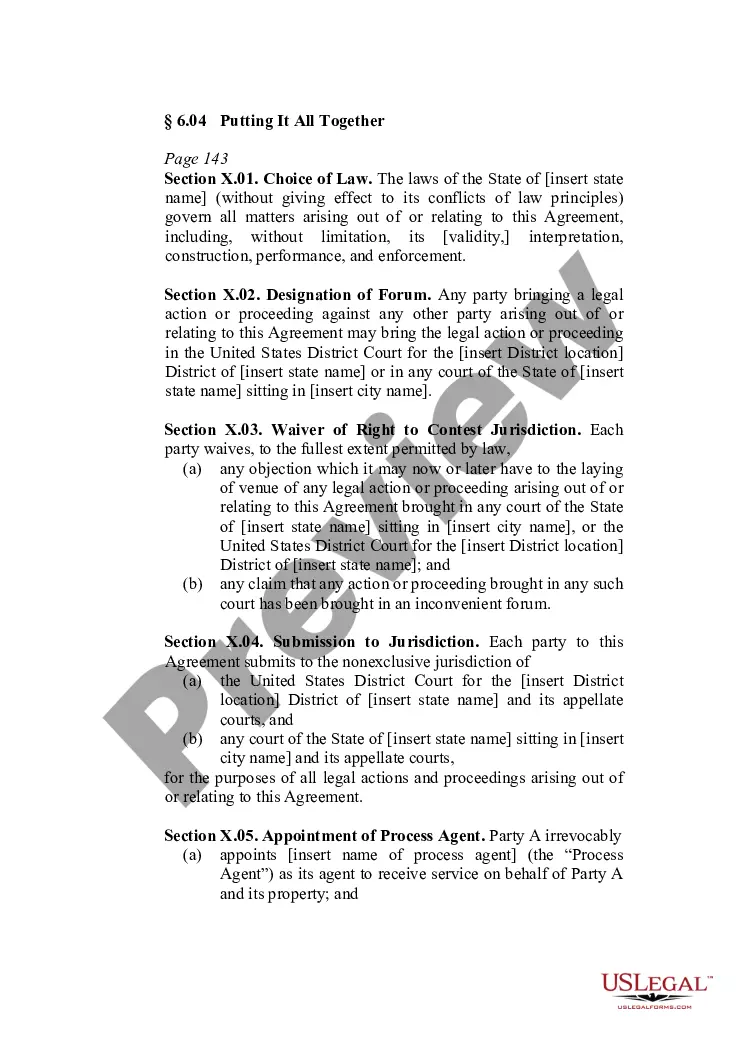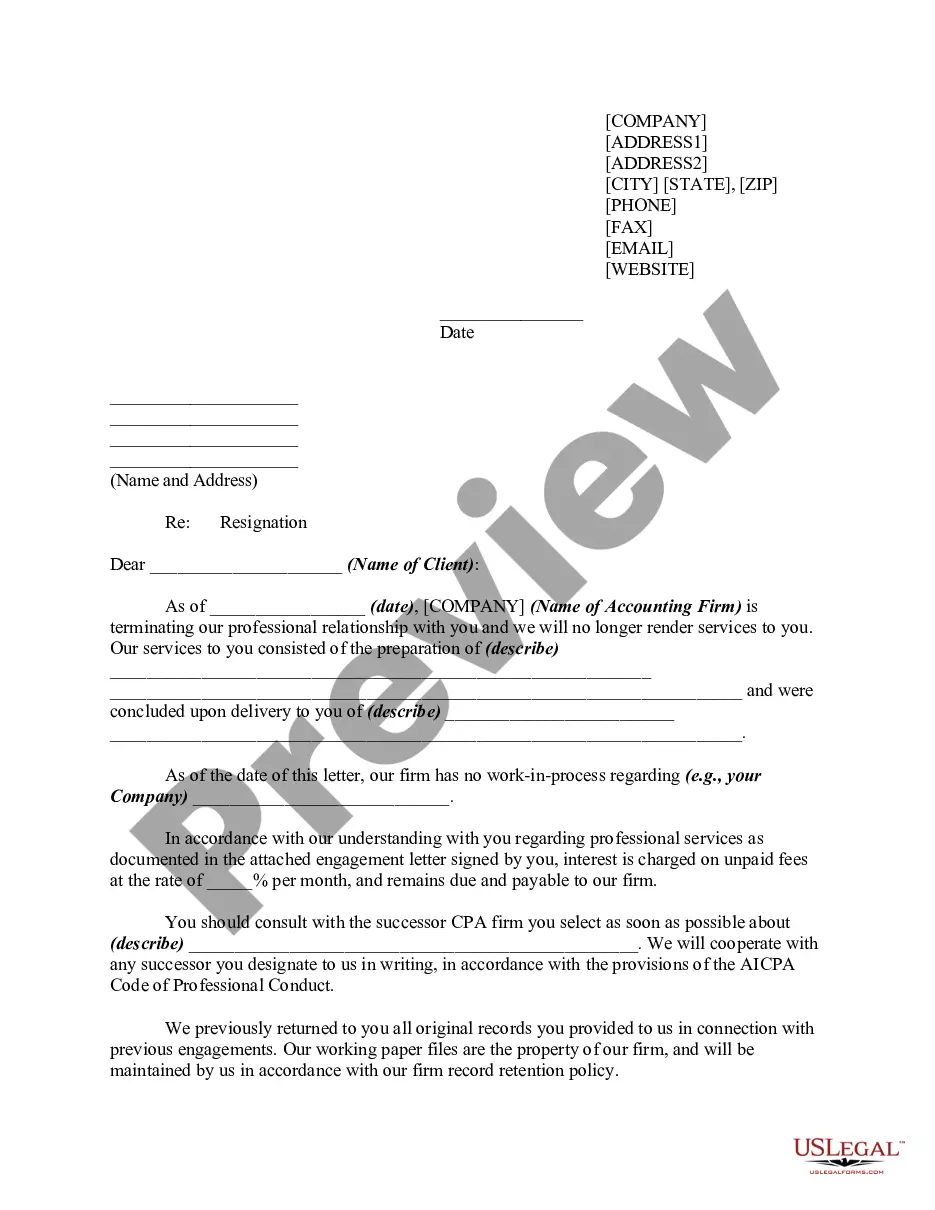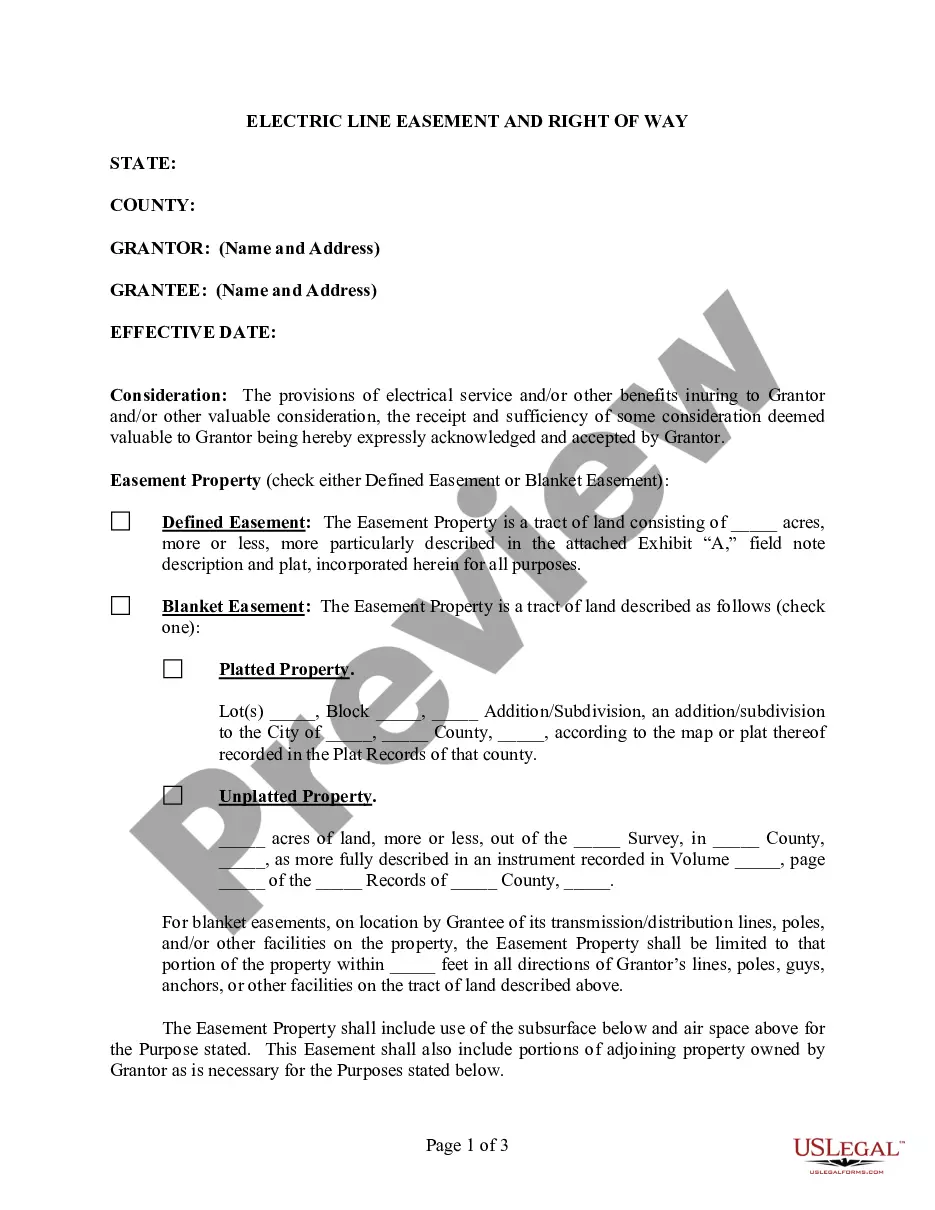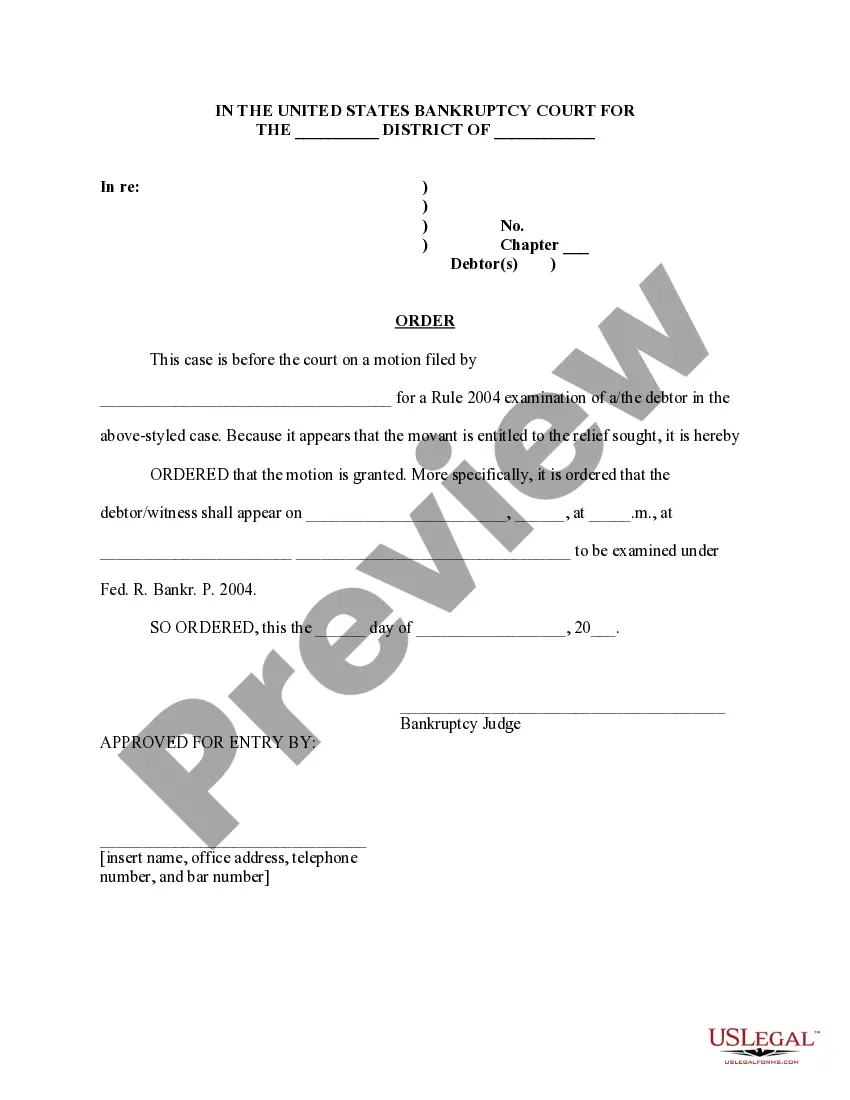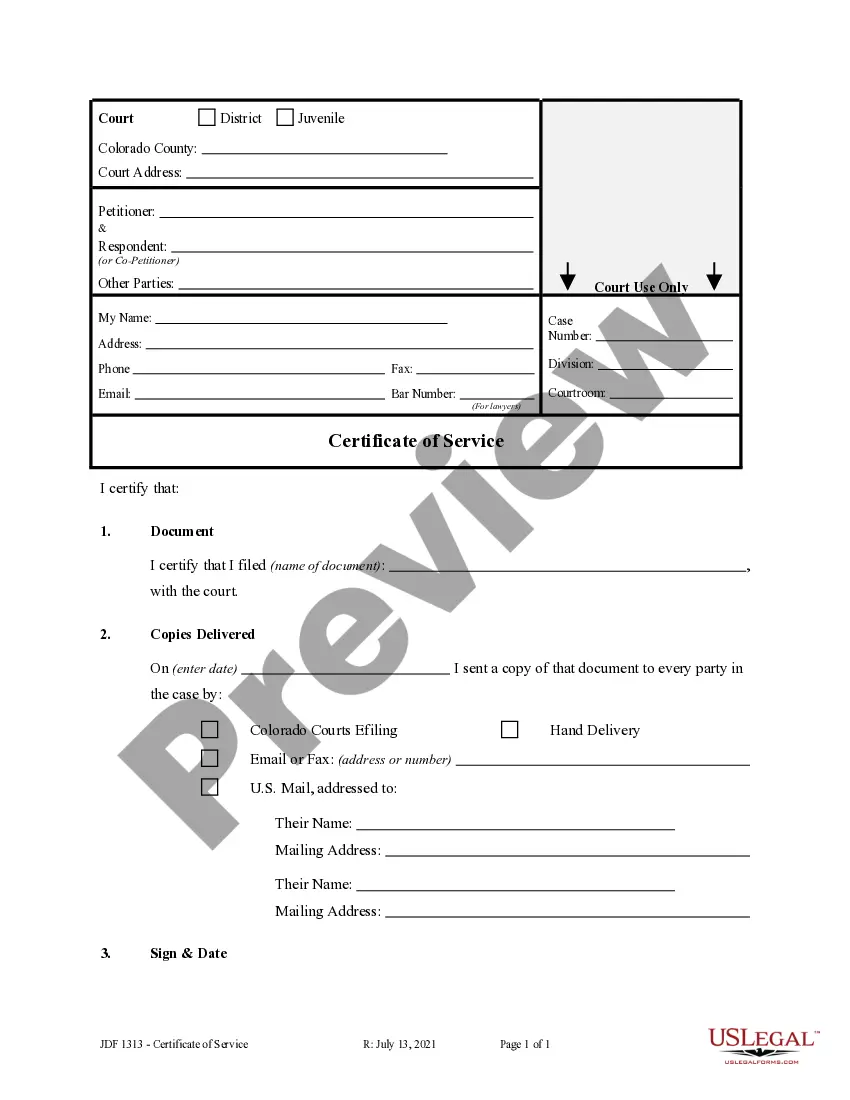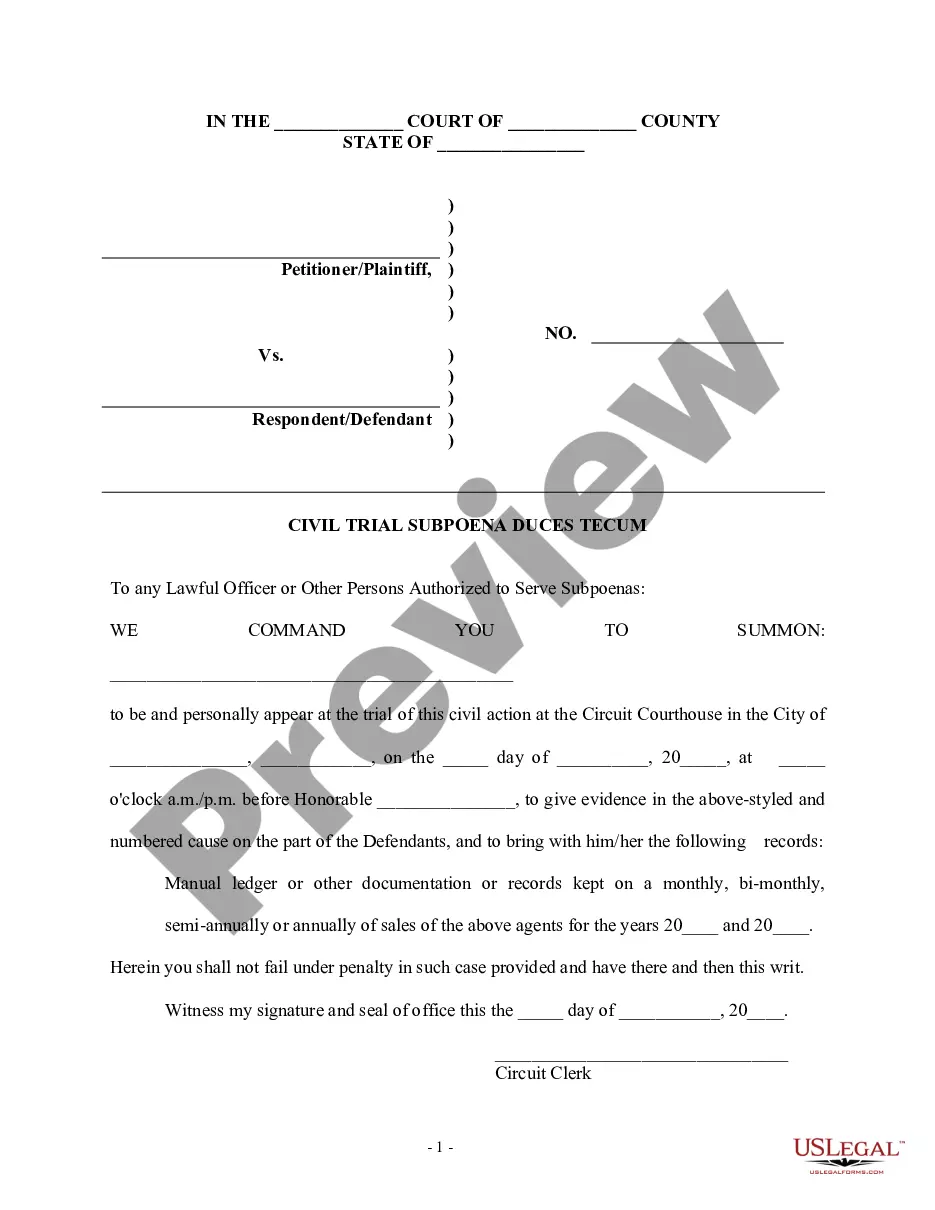Tennessee Invoice Template for Sales Executive
Description
How to fill out Invoice Template For Sales Executive?
Are you currently in a circumstance where you require documents for either business or personal needs almost every day.
There are numerous legal document templates available online, but finding reliable ones is not easy.
US Legal Forms offers a vast array of form templates, including the Tennessee Invoice Template for Sales Executive, which are designed to meet federal and state requirements.
After finding the right form, click on Get now.
Choose the payment plan you need, provide the required details to create your account, and complete your order using PayPal or a credit card. Select a suitable file format and download your copy. Locate all the document templates you have purchased in the My documents menu. You can acquire another copy of the Tennessee Invoice Template for Sales Executive at any time. Just click on the desired form to download or print the document template. Utilize US Legal Forms, one of the most extensive collections of legal forms, to save time and avoid mistakes. The service provides professionally crafted legal document templates that can be used for a variety of purposes. Create an account with US Legal Forms and start making your life easier.
- If you are already familiar with the US Legal Forms website and have an account, simply Log In.
- Once logged in, you can download the Tennessee Invoice Template for Sales Executive template.
- If you do not have an account and wish to start using US Legal Forms, follow these steps.
- Find the form you need and ensure it is applicable to the correct area/region.
- Use the Review option to examine the document.
- Read the description to ensure you have selected the appropriate form.
- If the form does not meet your needs, use the Lookup field to search for a form that suits your requirements.
Form popularity
FAQ
Yes, Microsoft offers invoicing features through applications like Microsoft 365. While it is not a standalone program, integrating invoicing uses Word and Excel's capabilities to create professional documents. Utilizing the Tennessee Invoice Template for Sales Executive within these tools simplifies invoicing and ensures you maintain a consistent and reliable format for your transactions.
Yes, Word offers various invoice templates that you can use. You can find them through the template search feature in the application. The Tennessee Invoice Template for Sales Executive is specifically designed to meet the needs of sales professionals, providing a user-friendly format to present your goods and services clearly. This approach simplifies your invoicing process, allowing you to focus on your business.
Choosing between Word and Excel depends on your needs. Word is excellent for visually appealing invoices, while Excel is ideal for calculations and data analysis. However, using a Tennessee Invoice Template for Sales Executive in either program ensures you have a polished format, saving time and reducing errors. Consider your requirements for ease of use and invoice complexity when making your decision.
Yes, Microsoft Word includes several built-in invoice templates. You can access these by searching 'invoice' in the template section of Word. Choosing a Tennessee Invoice Template for Sales Executive will give you a structured format that's easy to customize. This option allows you to create invoices quickly while maintaining a professional appearance.
To create an invoice format in Word, start by opening a new document. You can easily add sections for your business information, client details, itemized services, and payment terms. Incorporate the Tennessee Invoice Template for Sales Executive to ensure you have a professional layout that captures all essential billing details. Using this template streamlines your process and saves time.
The file format for an invoice typically should be PDF because it is widely accepted and preserves formatting. You might also use Word or Excel if you require editing capabilities before sending it out. For your Tennessee Invoice Template for Sales Executive, PDF provides a professional appearance and easy accessibility for your clients.
Submitting an invoice for a service generally involves sending your finalized document to your client via email or through an invoicing platform. Ensure that your Tennessee Invoice Template for Sales Executive is complete, with all relevant details clearly stated. It's also beneficial to confirm with the client about their preferred submission method to avoid any confusion.
Creating a sales invoice template involves first laying out the necessary sections like your business details, customer information, itemized list of services or products, and total amount due. Utilize effective software or a professional template such as the Tennessee Invoice Template for Sales Executive available from uslegalforms to simplify this process and ensure accuracy.
The best format for an invoice is typically PDF, as it preserves formatting across different devices and platforms. However, if you prefer editing capabilities, using a Word or Excel format can be beneficial. Ultimately, the choice depends on how you plan to manage and send your Tennessee Invoice Template for Sales Executive.
To set up an invoice template, start by including essential elements like your business name, contact information, and invoice number. Next, add a section for item descriptions and prices, and specify payment terms. Tools like the Tennessee Invoice Template for Sales Executive from uslegalforms can help you easily customize an invoice to fit your specific requirements.