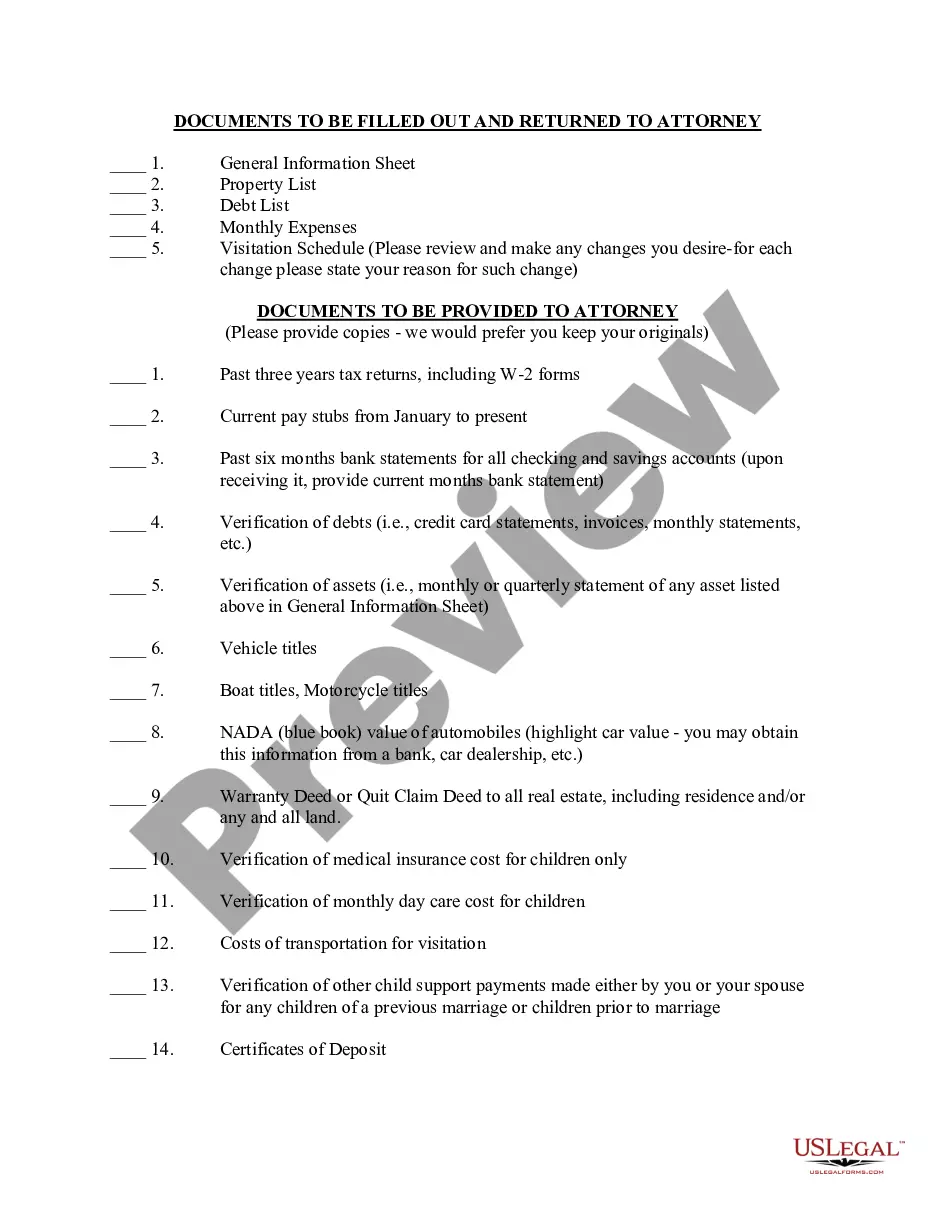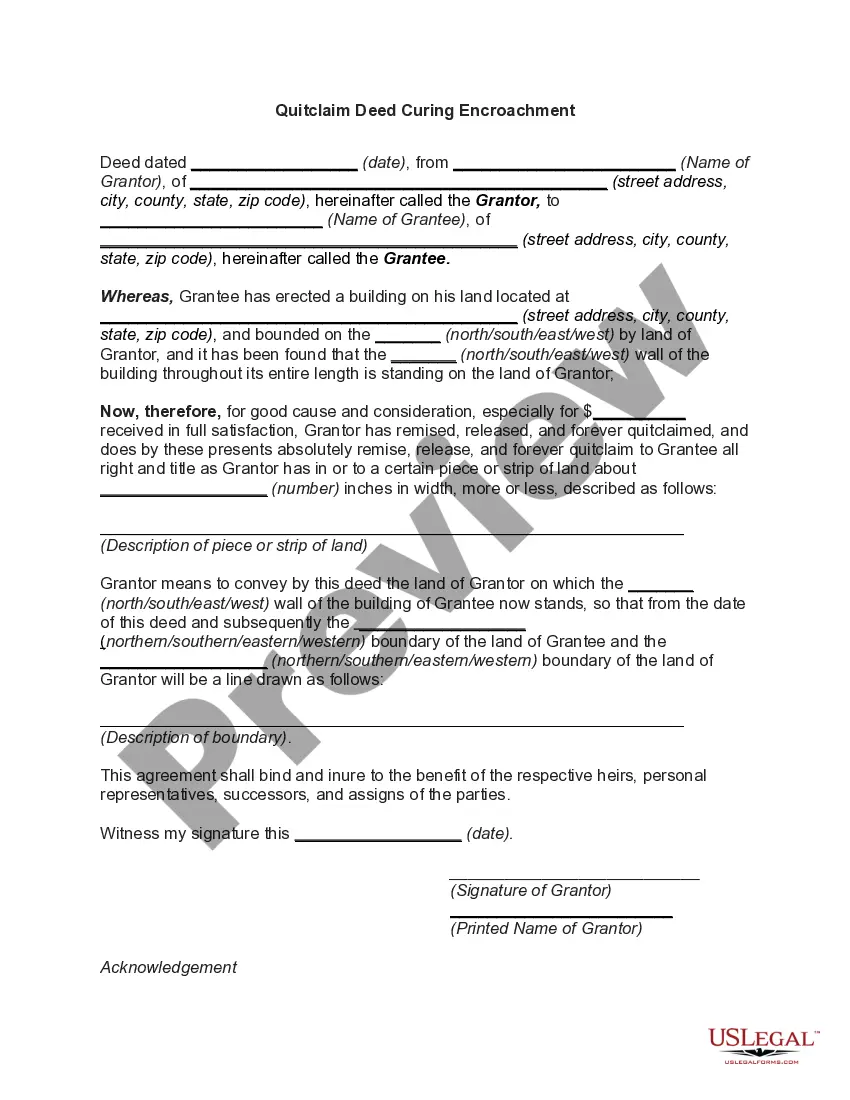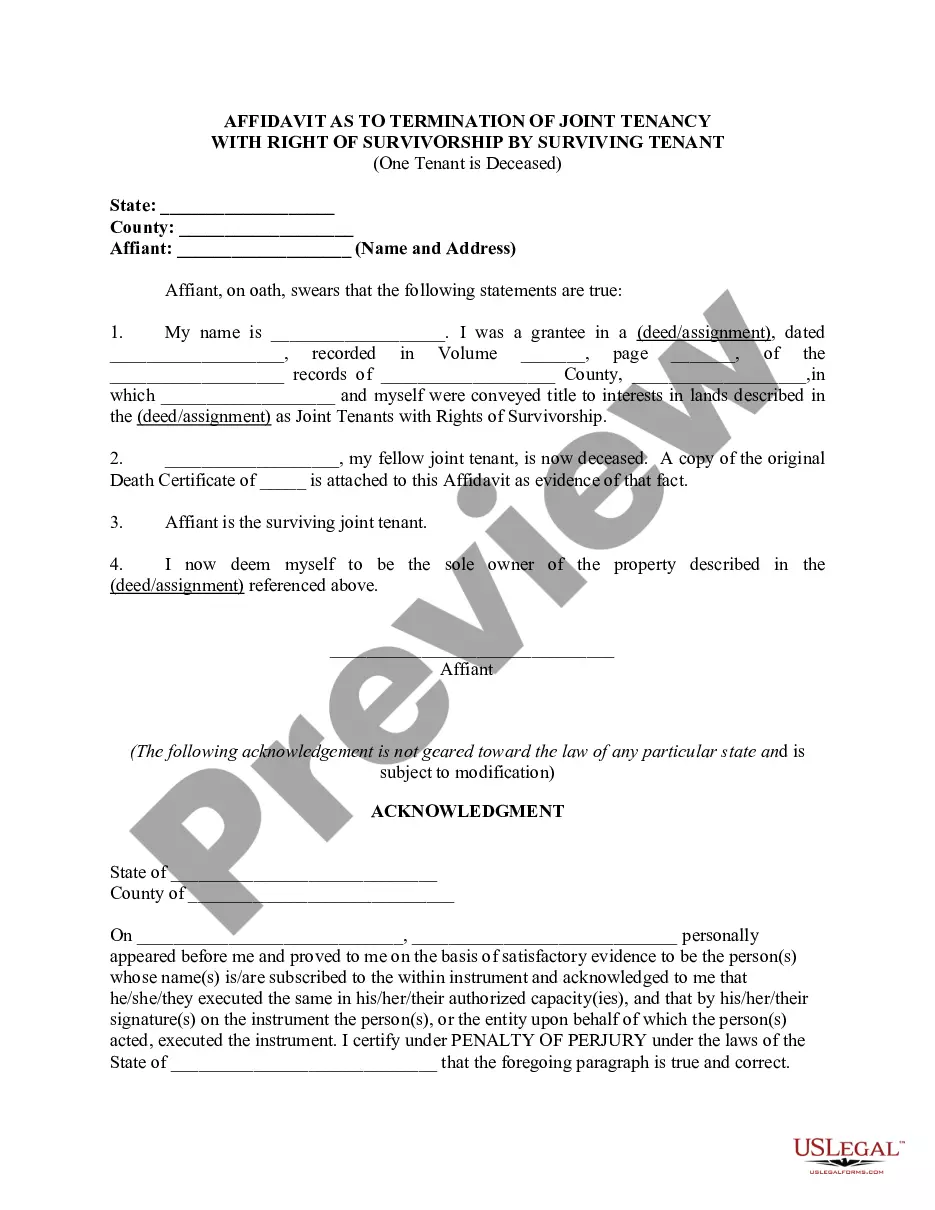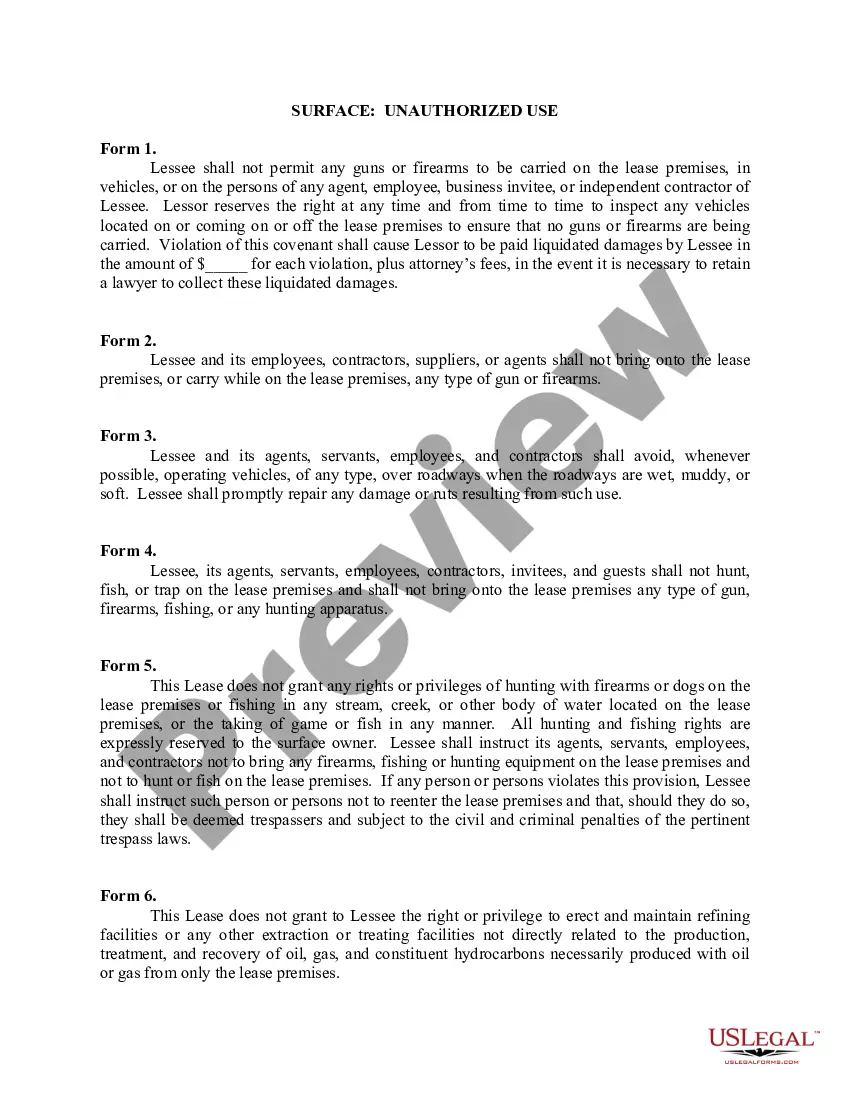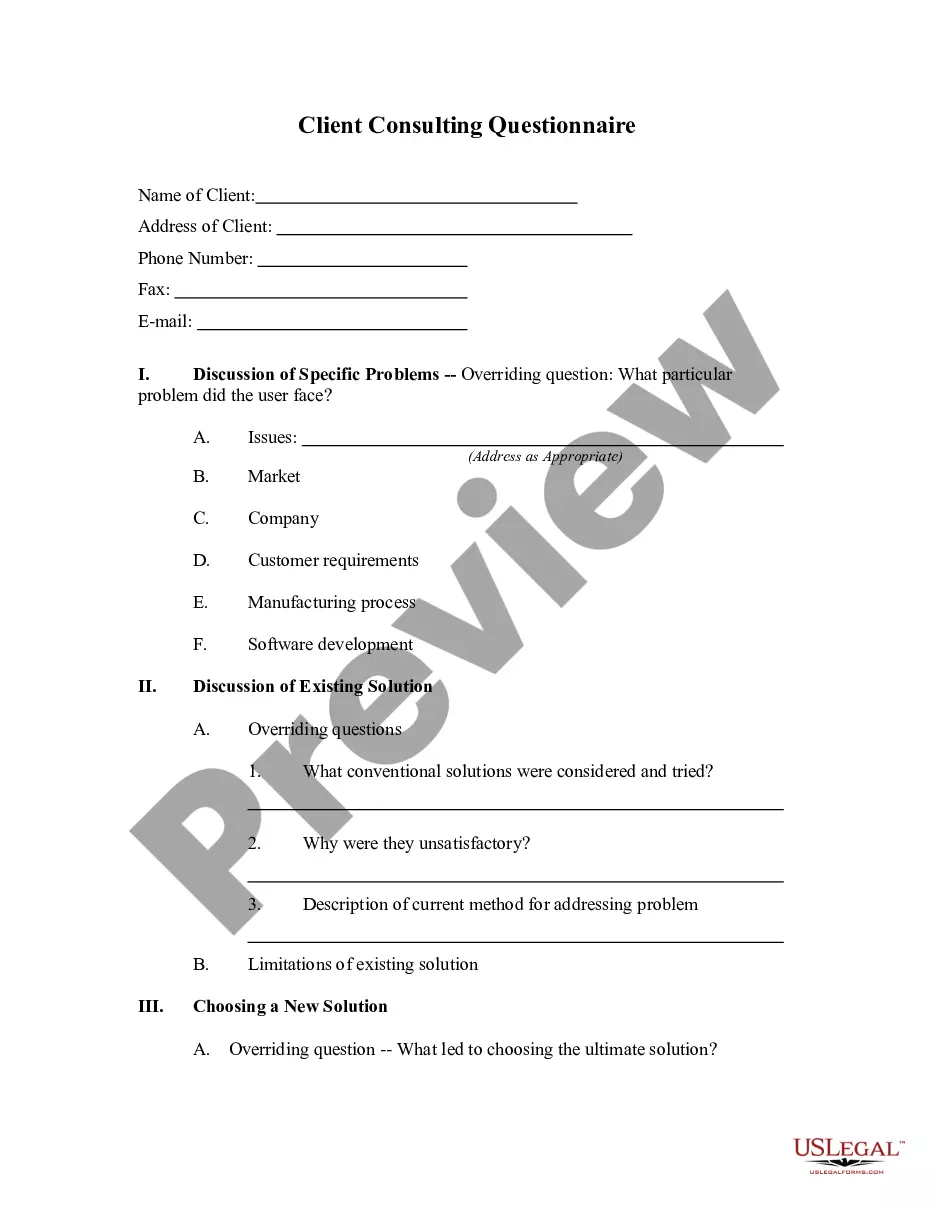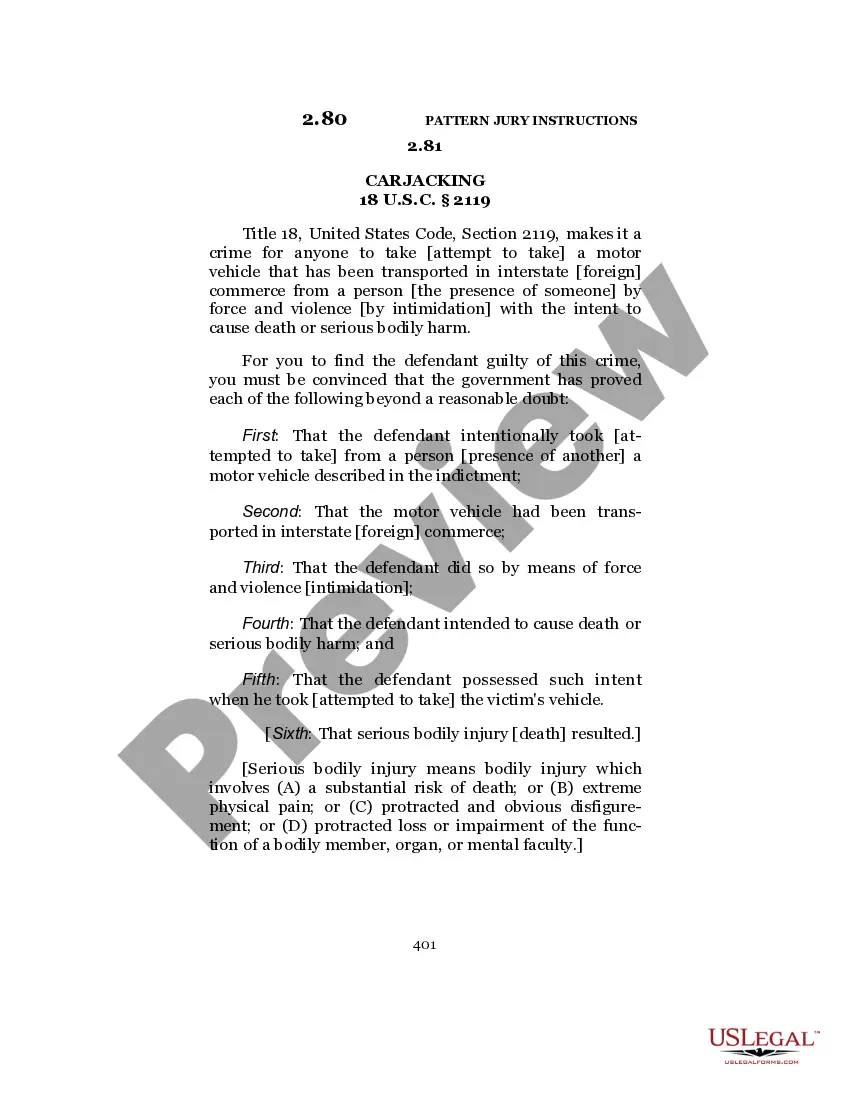Tennessee Invoice Template for Website Developer
Description
How to fill out Invoice Template For Website Developer?
If you desire to be thorough, acquire, or print out authentic document templates, utilize US Legal Forms, the most extensive selection of legal forms, accessible online.
Leverage the site's user-friendly and efficient search to locate the documents you need.
Various templates for business and personal purposes are organized by categories and regions, or keywords.
Every legal document template you obtain is yours forever. You have access to each form you downloaded in your account. Visit the My documents section and select a form to print or download again.
Complete and acquire, and print the Tennessee Invoice Format for Website Developer with US Legal Forms. There are thousands of professional and state-specific templates you can use for your business or personal needs.
- Use US Legal Forms to acquire the Tennessee Invoice Format for Website Developer in just a few clicks.
- If you are already a US Legal Forms user, Log In to your account and click on the Get button to access the Tennessee Invoice Format for Website Developer.
- You can also access forms you have previously downloaded in the My documents section of your account.
- If you are using US Legal Forms for the first time, follow the steps below.
- Step 1. Ensure you have selected the form for the correct area/state.
- Step 2. Utilize the Review option to inspect the form's content. Don't forget to read the description.
- Step 3. If you are unsatisfied with the form, use the Search bar at the top of the screen to find alternative templates.
- Step 4. Once you find the form you require, click on the Acquire now button.
- Step 5. Complete the transaction. You can use your credit card or PayPal account to finalize the purchase.
- Step 6. Choose the format of the legal document and download it to your device.
- Step 7. Fill out, edit, and print or sign the Tennessee Invoice Format for Website Developer.
Form popularity
FAQ
Choosing between Word and Excel for your Tennessee Invoice Template for Website Developer comes down to your specific needs. If you prefer a more design-oriented approach, Word may be your best option. On the other hand, Excel is excellent for calculations and may be easier for managing multiple invoices. Ultimately, opting for a dedicated platform like USLegalForms can offer the best of both worlds with customizable options for your invoices.
Yes, Microsoft Word offers a variety of invoice templates, including those that can be modified for a Tennessee Invoice Template for Website Developer. These templates allow you to create professional-looking invoices effortlessly. However, for tailored solutions that cater specifically to your development work, using platforms like USLegalForms might provide better customization options.
Filling out your Tennessee Invoice Template for Website Developer requires attention to detail. Begin by entering your details such as your name, contact information, and invoice number. Next, list the services you provided, including descriptions and costs. Make sure to review all information for accuracy before sending it to your client.
Invoicing for content creation requires you to specify the type of content provided, such as articles or video scripts, and list the respective charges. Don't forget to include your contact details and payment terms to avoid misunderstandings. A Tennessee Invoice Template for Website Developer from UsLegalForms can assist you in crafting precise invoices effortlessly.
Yes, you can create an invoice template in Excel. Begin by setting up your rows and columns to organize services, quantities, prices, and totals. Consider using a Tennessee Invoice Template for Website Developer found on UsLegalForms, as it provides a pre-formatted layout that makes it simple to fill in your details.
Creating a PDF invoice template starts with designing your layout, including your logo, contact details, and payment terms. You may use software like Word or Canva to design your template, then save it as a PDF. Alternatively, with UsLegalForms, you can directly access a Tennessee Invoice Template for Website Developer, which you can easily download in PDF format.
To create an invoice for content creation, list the services performed, such as blog posts, articles, or website copy. Include the total amount due, payment deadline, and your business contact information. A Tennessee Invoice Template for Website Developer from UsLegalForms can make this process straightforward and organized.
Invoicing for web development involves itemizing all the services rendered, including coding, testing, and maintenance. Clearly state your rates, terms, and payment options. Using a Tennessee Invoice Template for Website Developer available on UsLegalForms can streamline your invoicing process and help you maintain professionalism.
To create an invoice for web design, start by listing the services you provided, including design hours, project details, and total costs. Include your business information, client details, due date, and payment terms. You can use a Tennessee Invoice Template for Website Developer from UsLegalForms, which simplifies the process and ensures you include all necessary details.
Setting up an invoice template involves choosing a format that suits your business needs. Use clear headers, appropriate fields, and a layout that is easy to read. To make this process simpler, consider adopting a Tennessee Invoice Template for Website Developer that includes all vital elements and can be easily edited for future use.