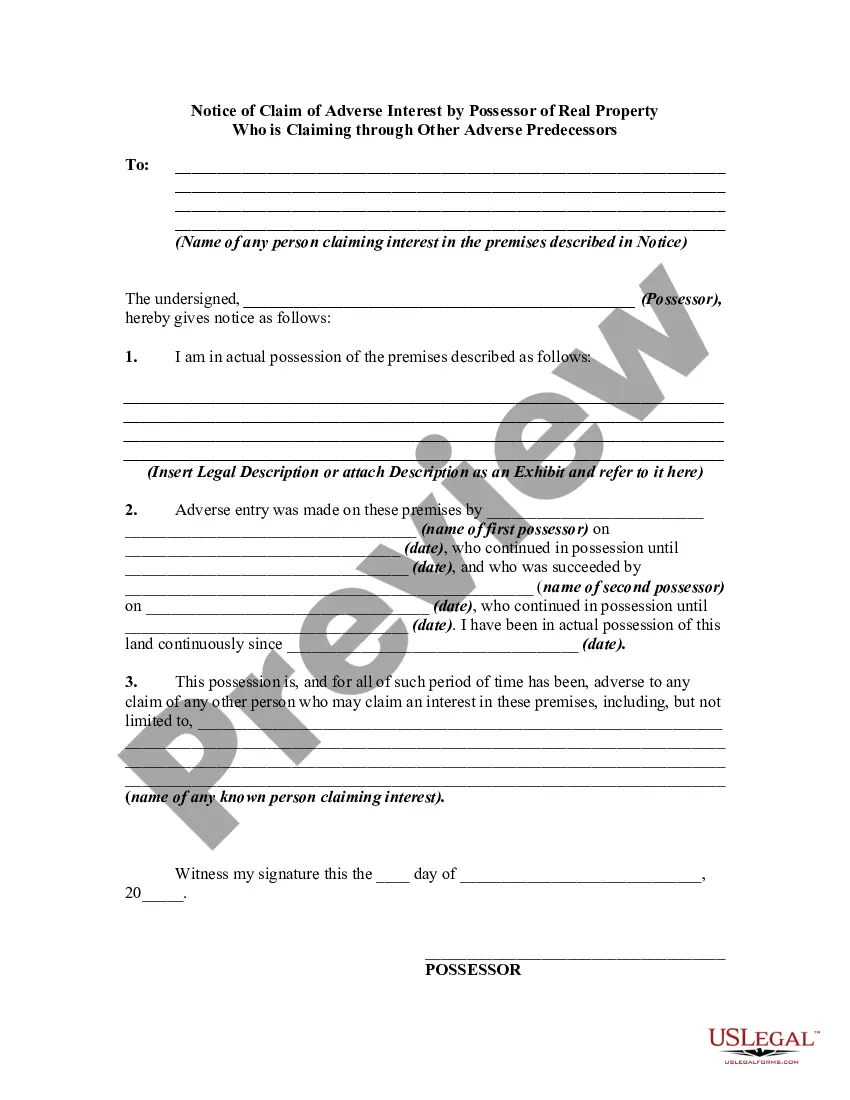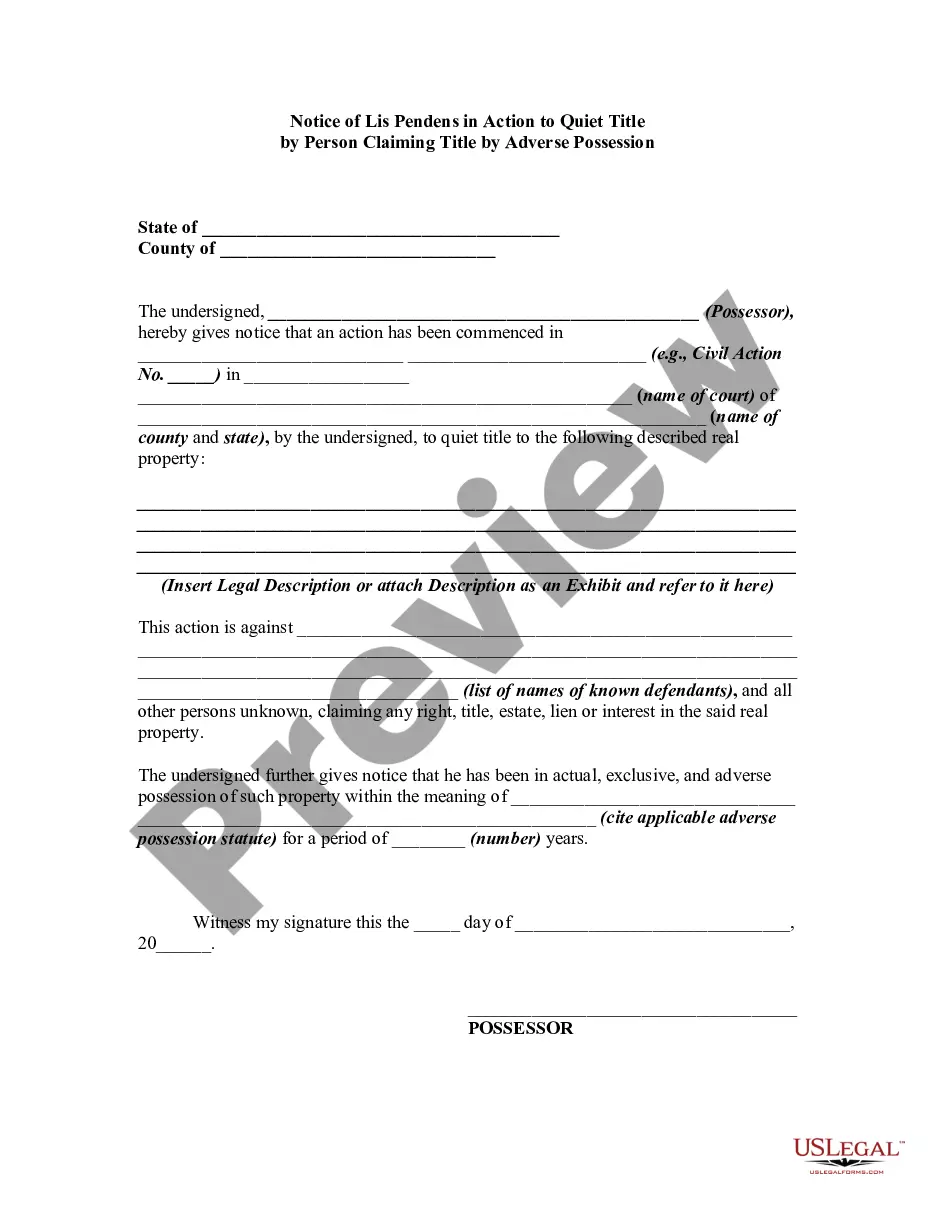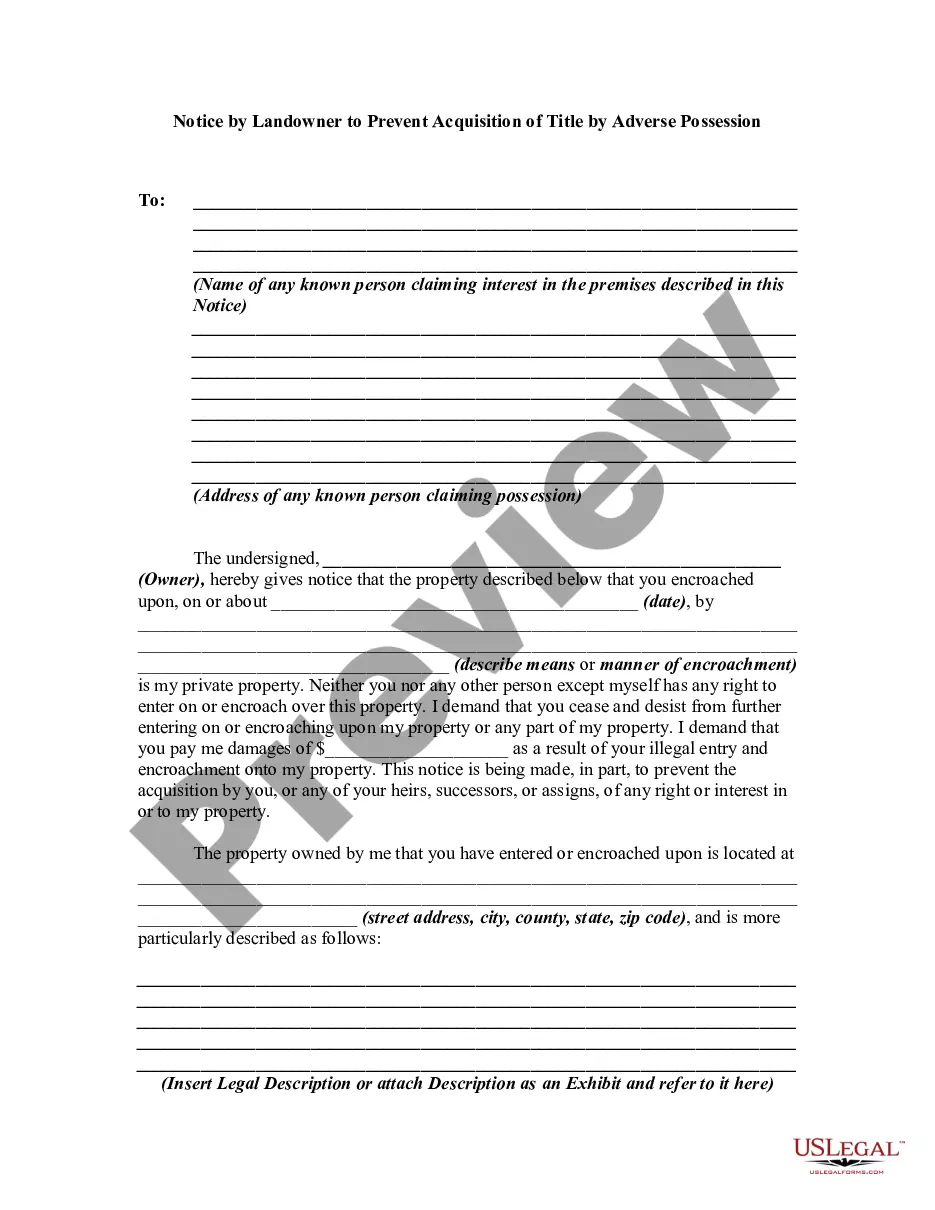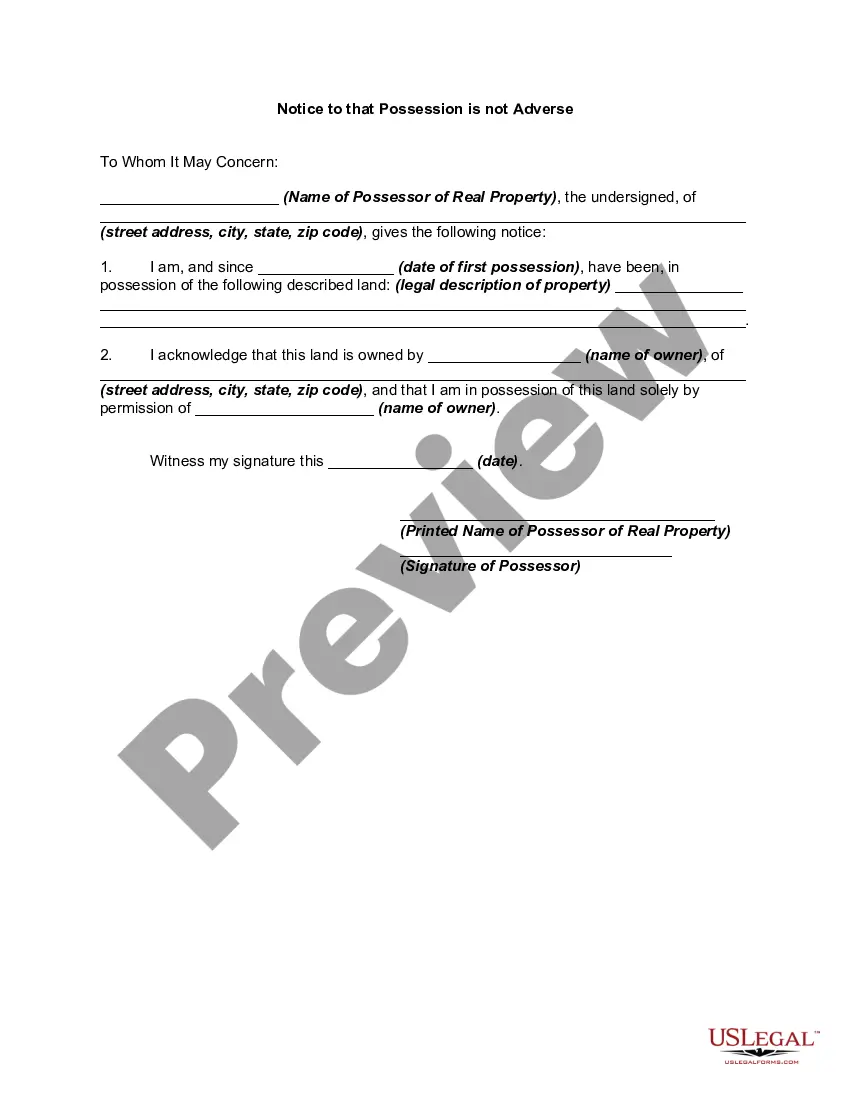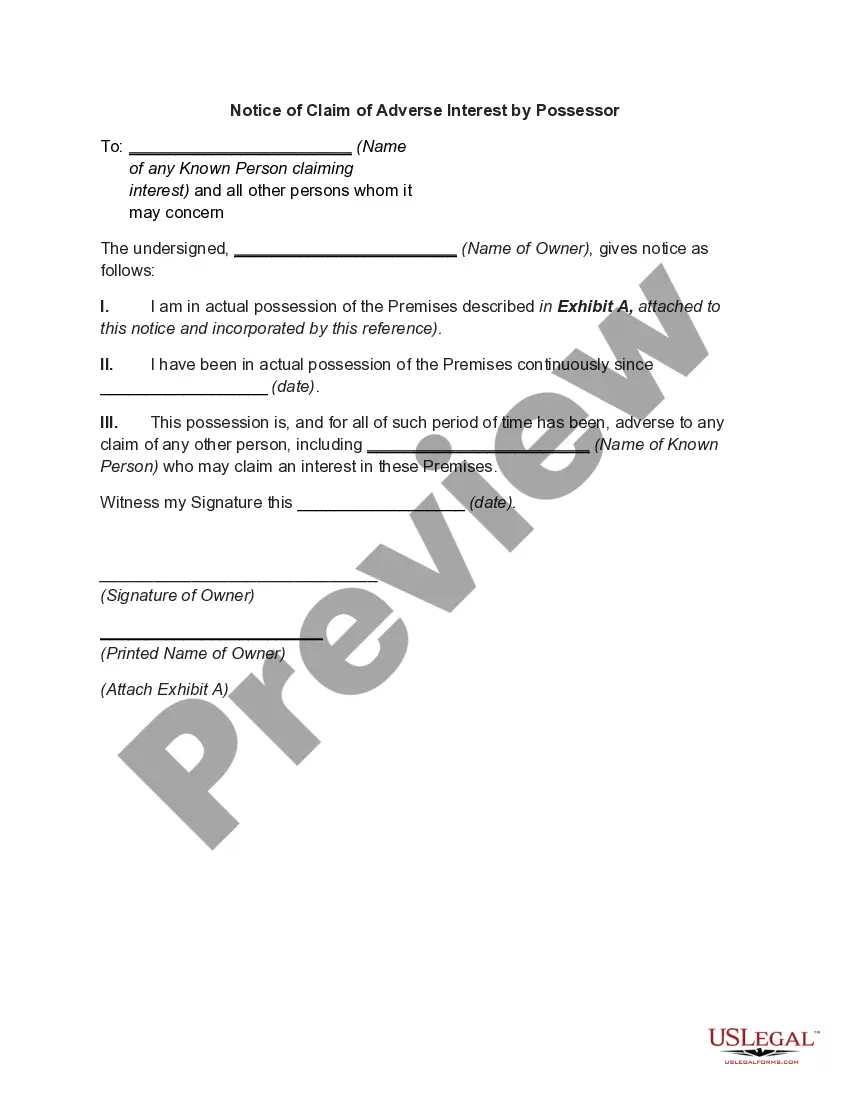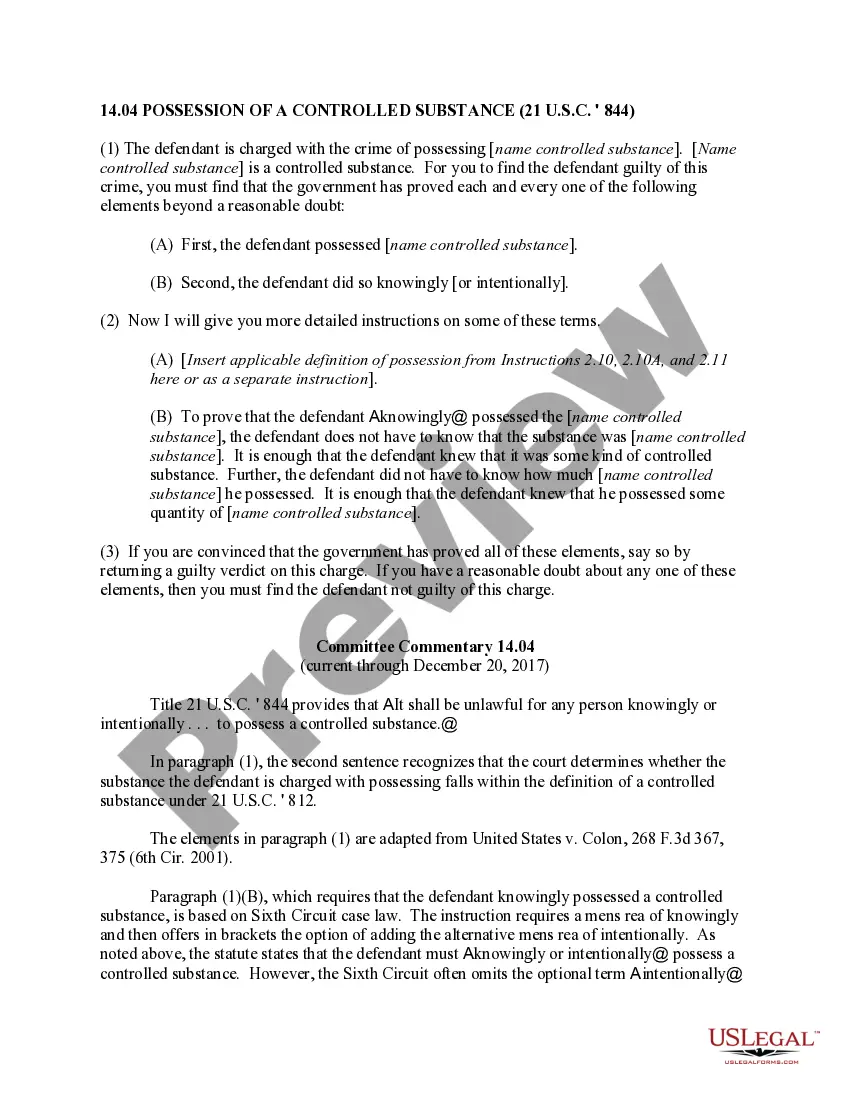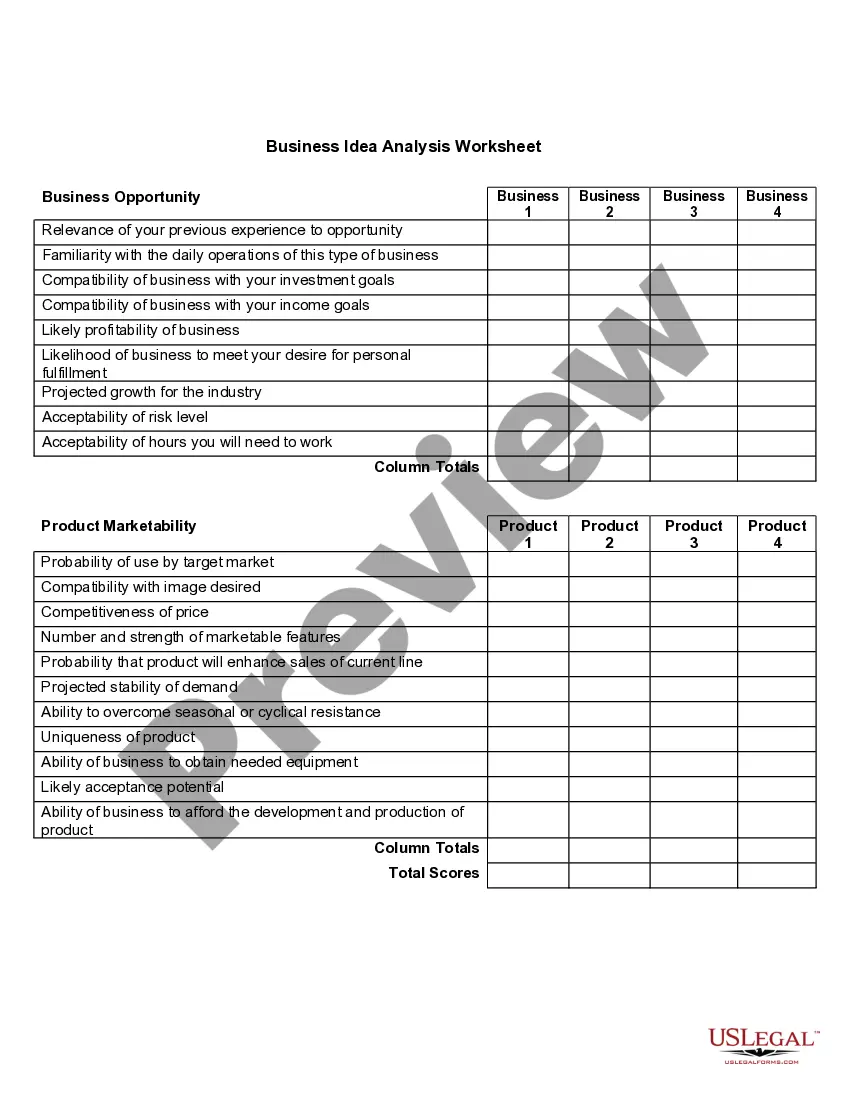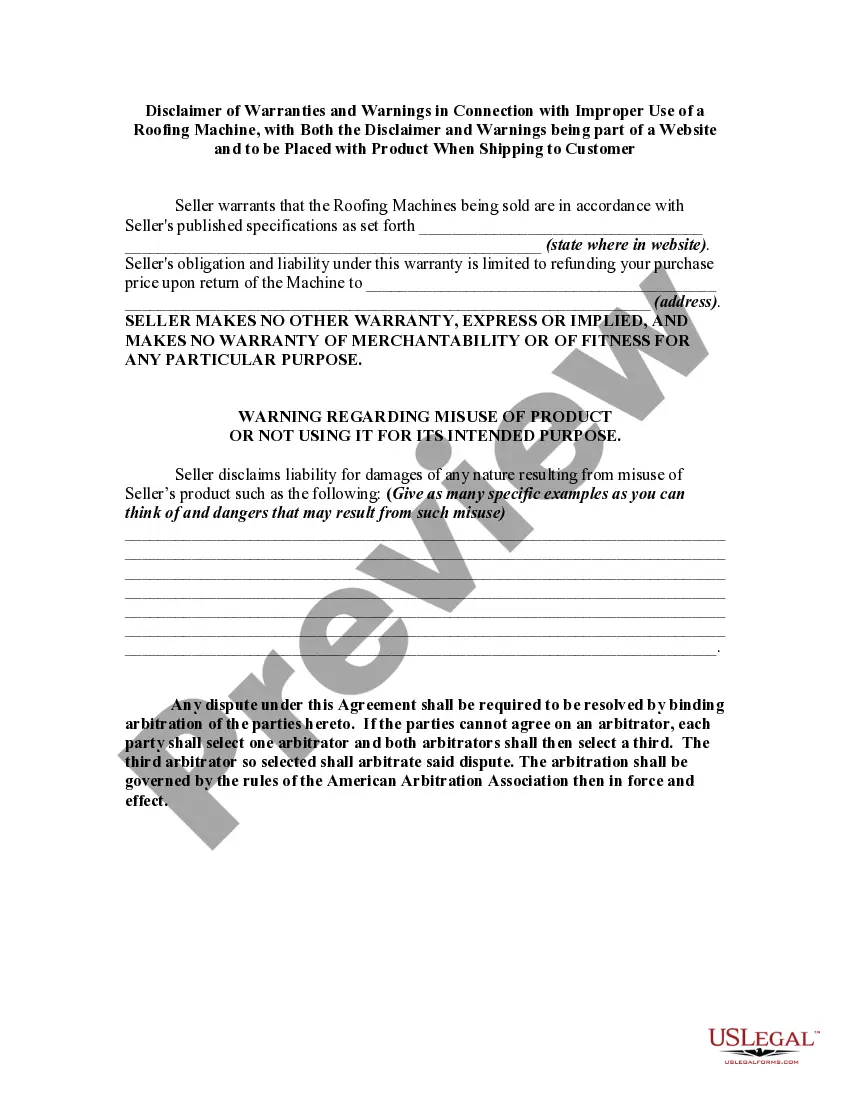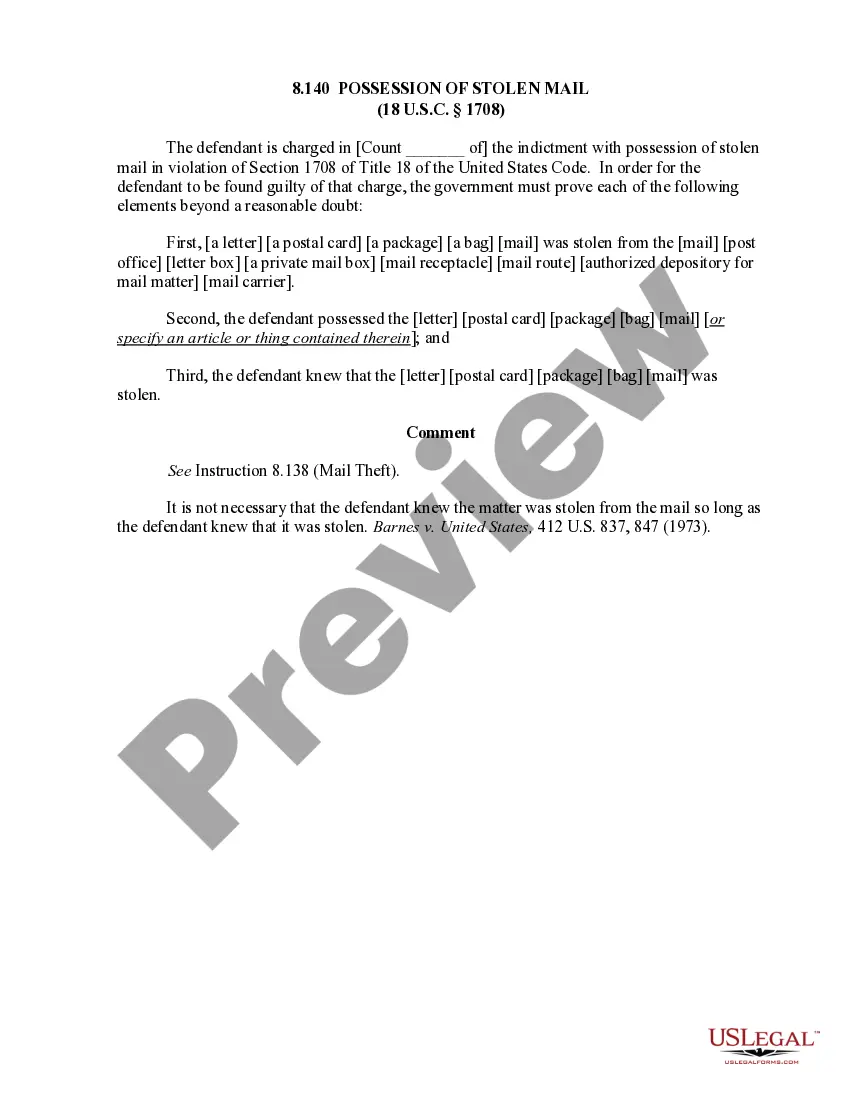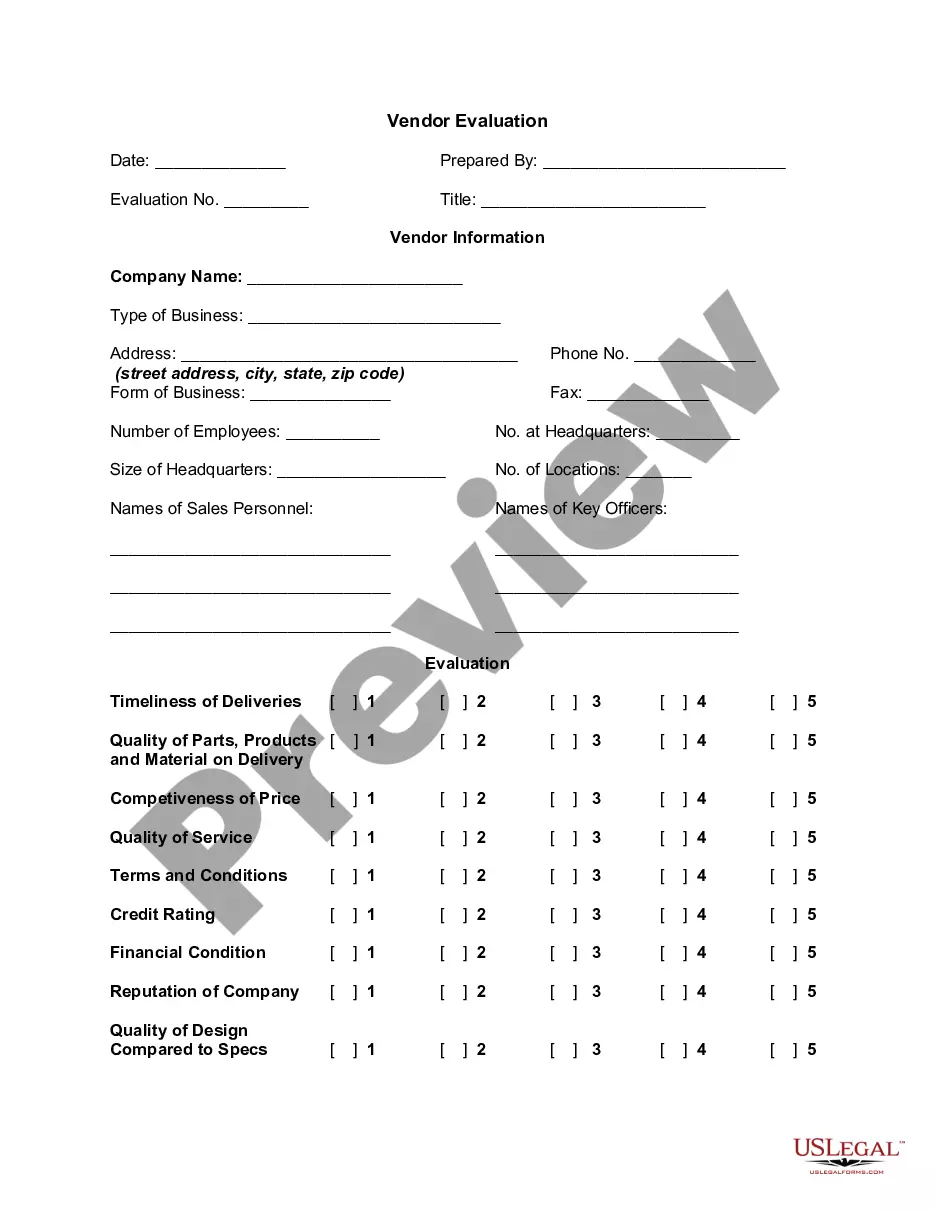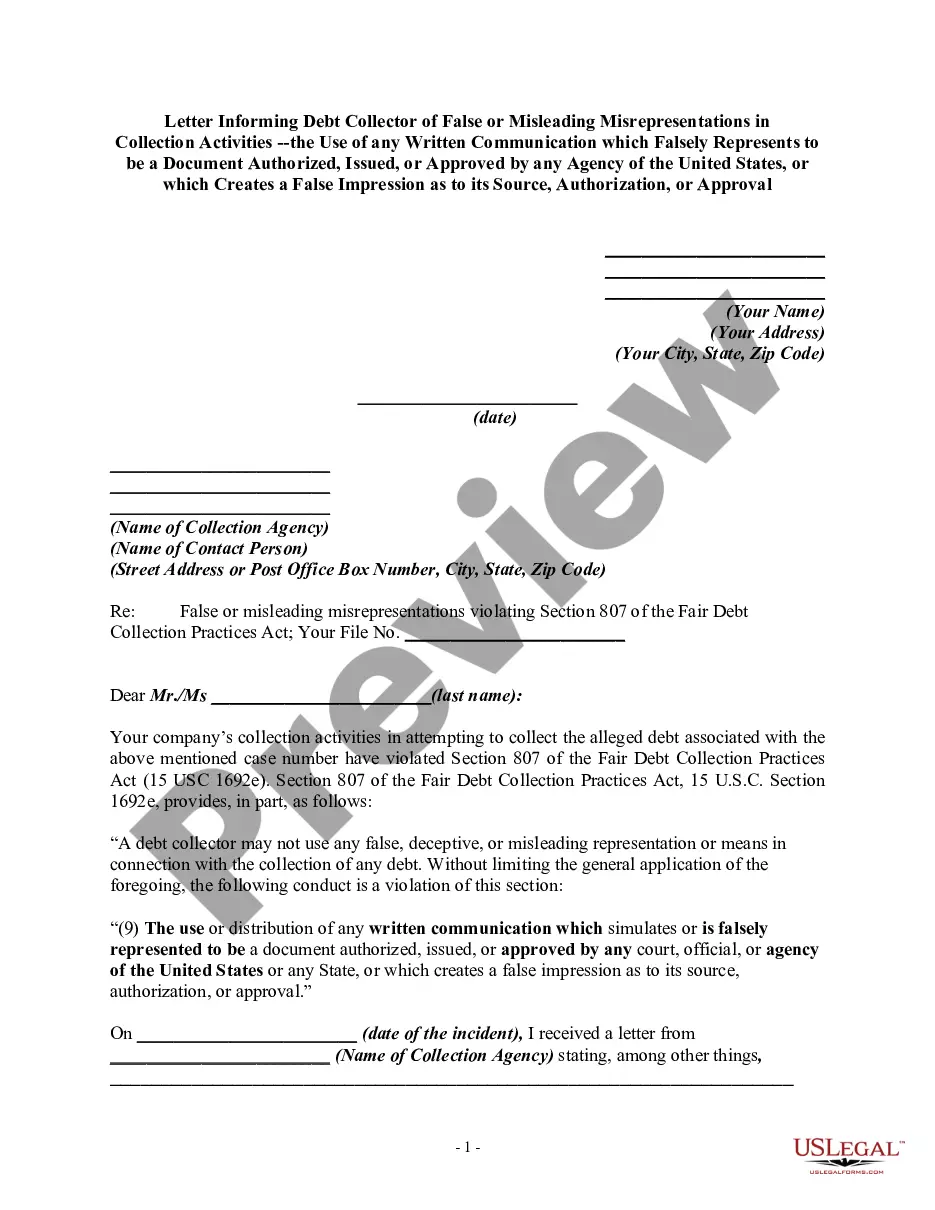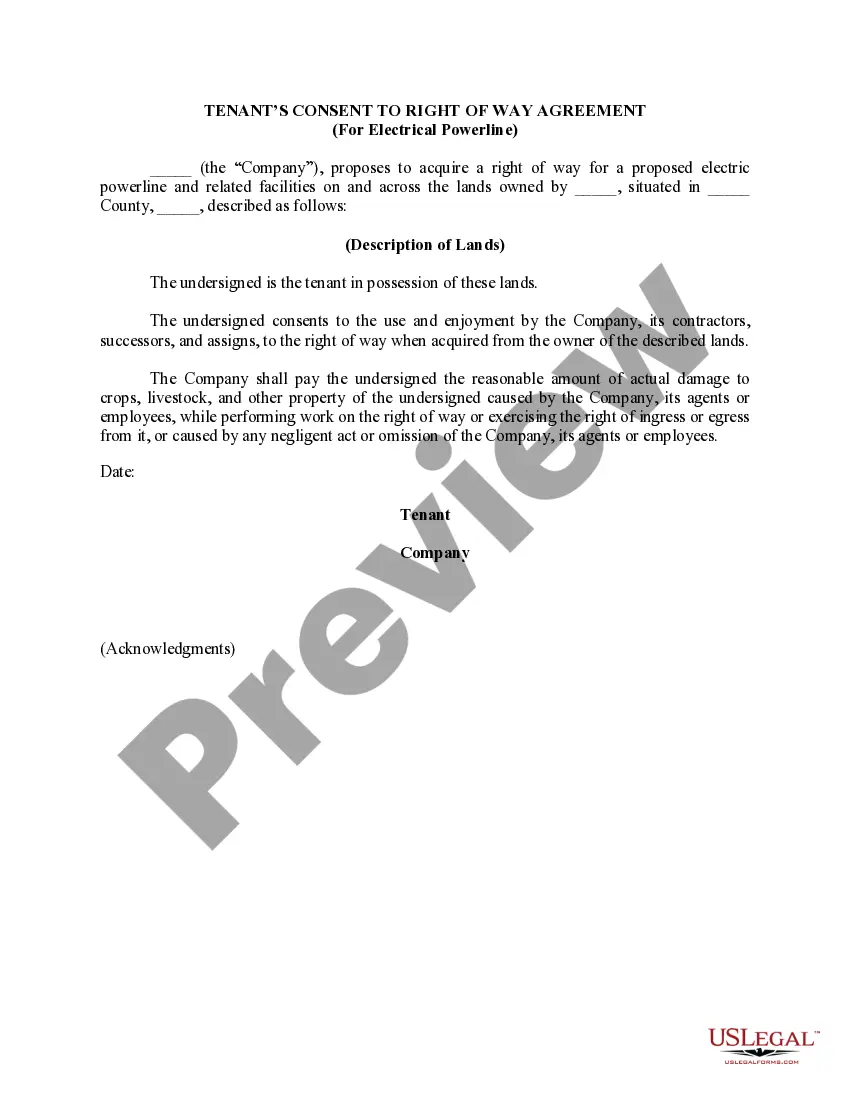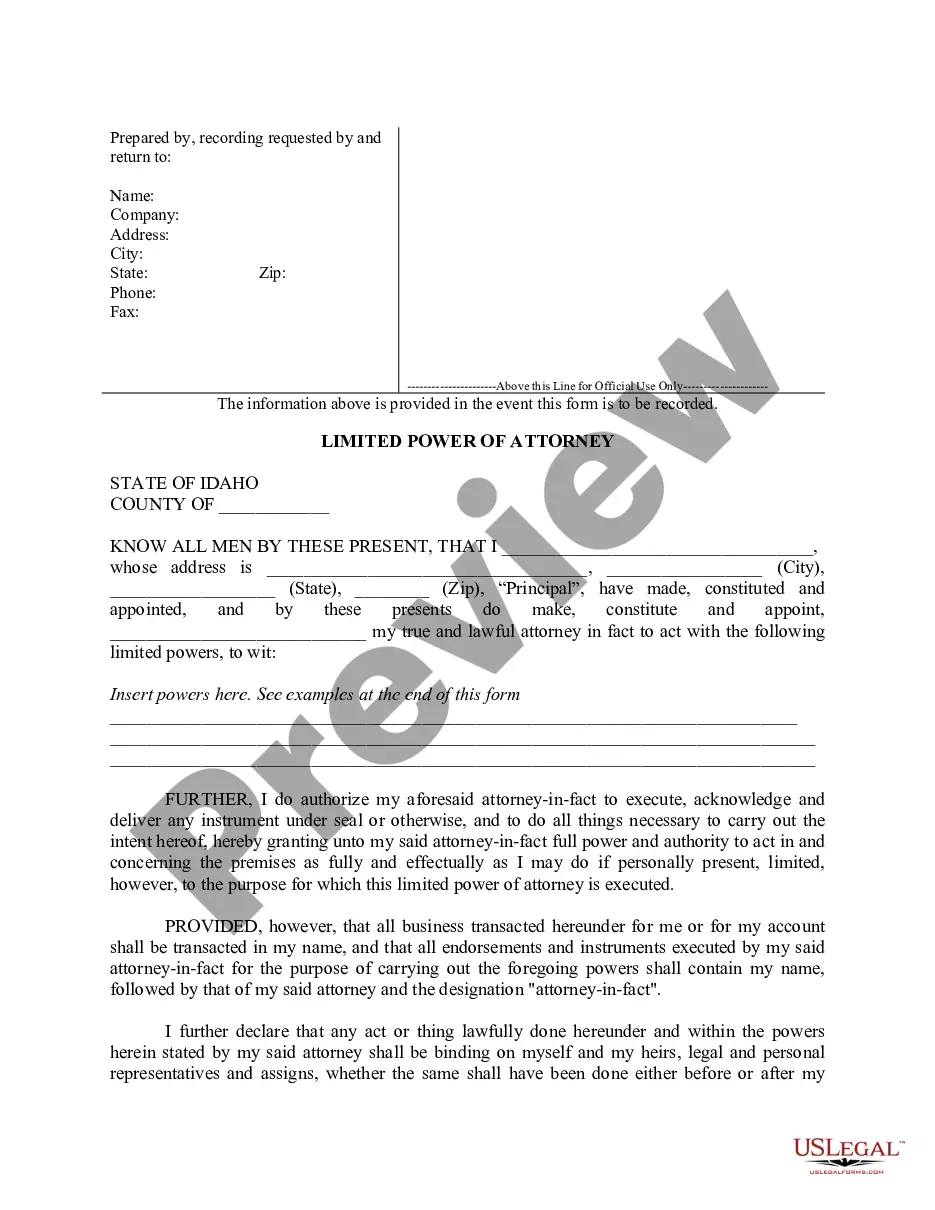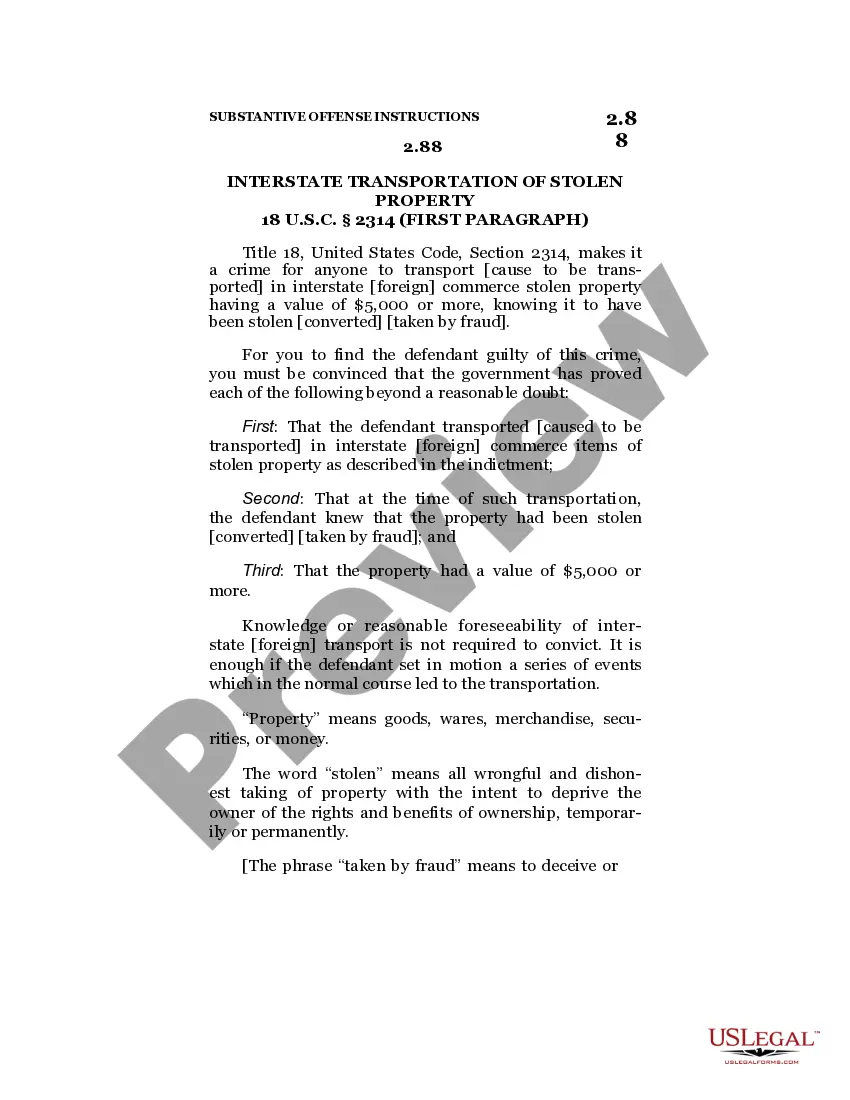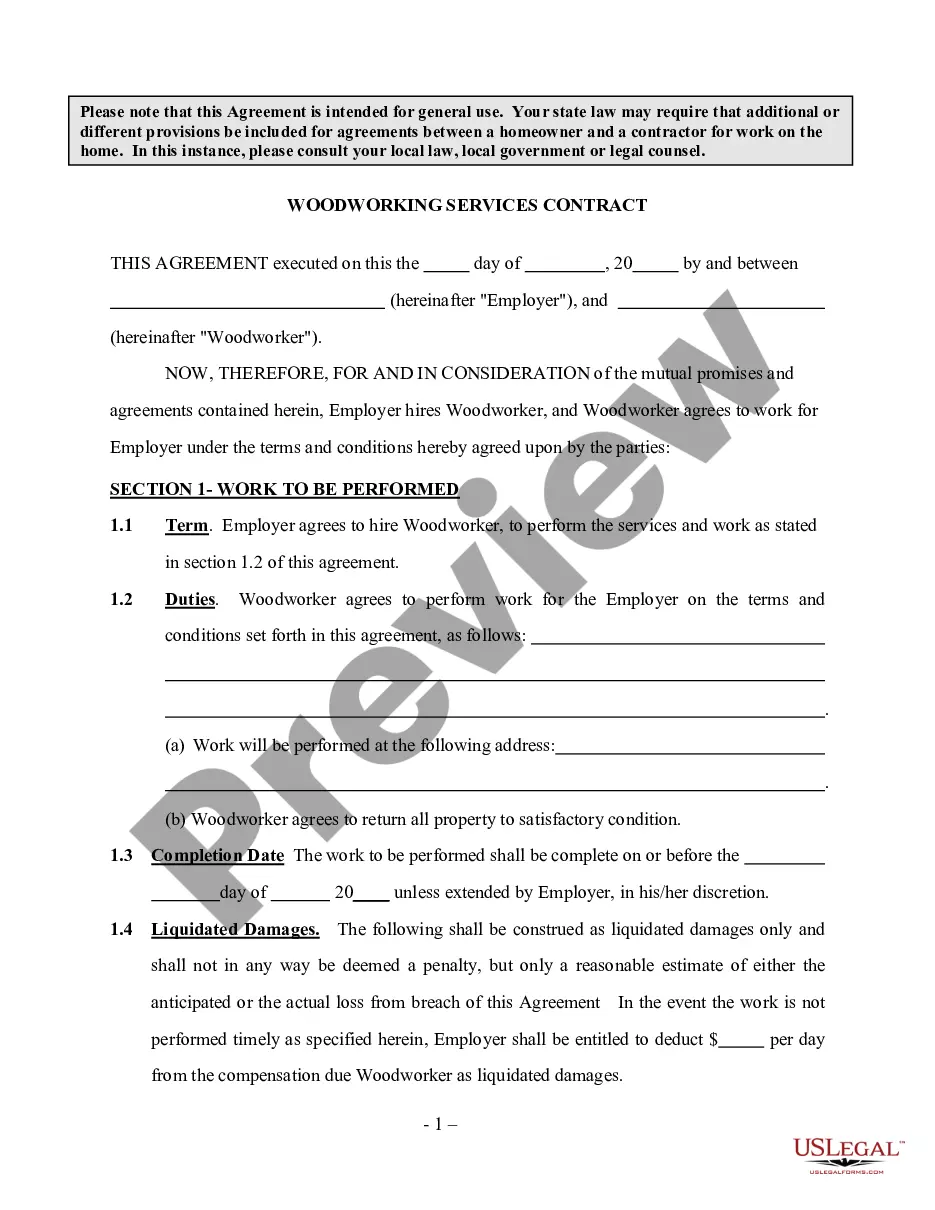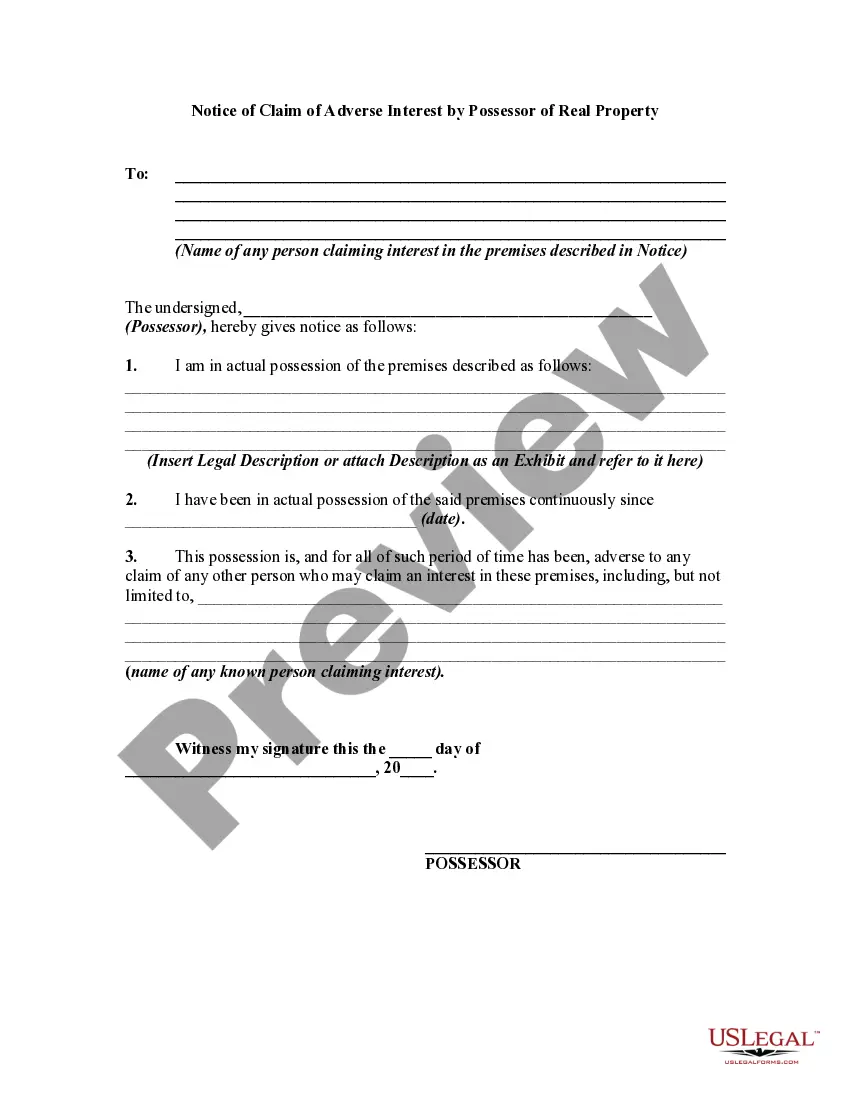Selecting the correct valid document template can be a challenge. Naturally, there are numerous styles accessible online, but how can you obtain the authentic type you require? Utilize the US Legal Forms platform. The service offers thousands of templates, including the Tennessee Notice of Claim of Adverse Interest by Possessor of Real Property - Squatters Rights, that you can use for business and personal purposes. All of the forms are reviewed by experts and meet federal and state regulations.
If you are already registered, Log In to your account and click on the Download button to obtain the Tennessee Notice of Claim of Adverse Interest by Possessor of Real Property - Squatters Rights. Use your account to browse through the official forms you have previously purchased. Navigate to the My documents tab of your account and download another copy of the document you need.
If you are a new user of US Legal Forms, here are straightforward instructions for you to follow: First, make sure you have chosen the correct template for your locality/region. You can review the form using the Preview option and read the form description to ensure it is suitable for you. If the form does not meet your requirements, use the Search field to locate the right form. Once you are confident that the form is appropriate, click the Get now option to acquire the form. Choose the pricing plan you need and fill in the required information. Set up your account and pay for your order using your PayPal account or credit card. Select the document format and download the valid document template to your device. Complete, modify, and print and sign the received Tennessee Notice of Claim of Adverse Interest by Possessor of Real Property - Squatters Rights.
US Legal Forms is the largest repository of official forms where you will discover various document templates. Use the service to obtain professionally crafted paperwork that comply with state regulations.
- Make sure to select the right form for your area.
- Use the Preview feature to review the form.
- Check the form description to confirm it suits your needs.
- Utilize the Search field if the initial form doesn’t satisfy you.
- Click Get now once you confirm the form is suitable.
- Select a pricing plan and fill out the necessary information.