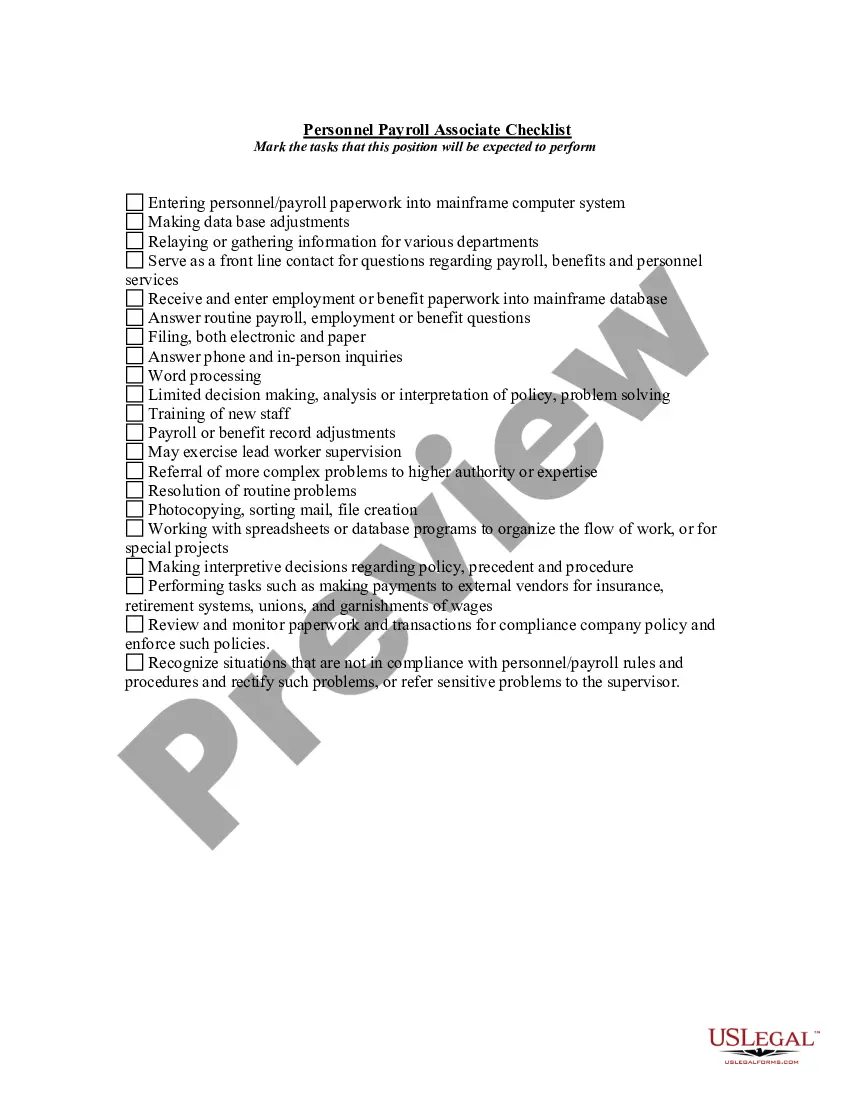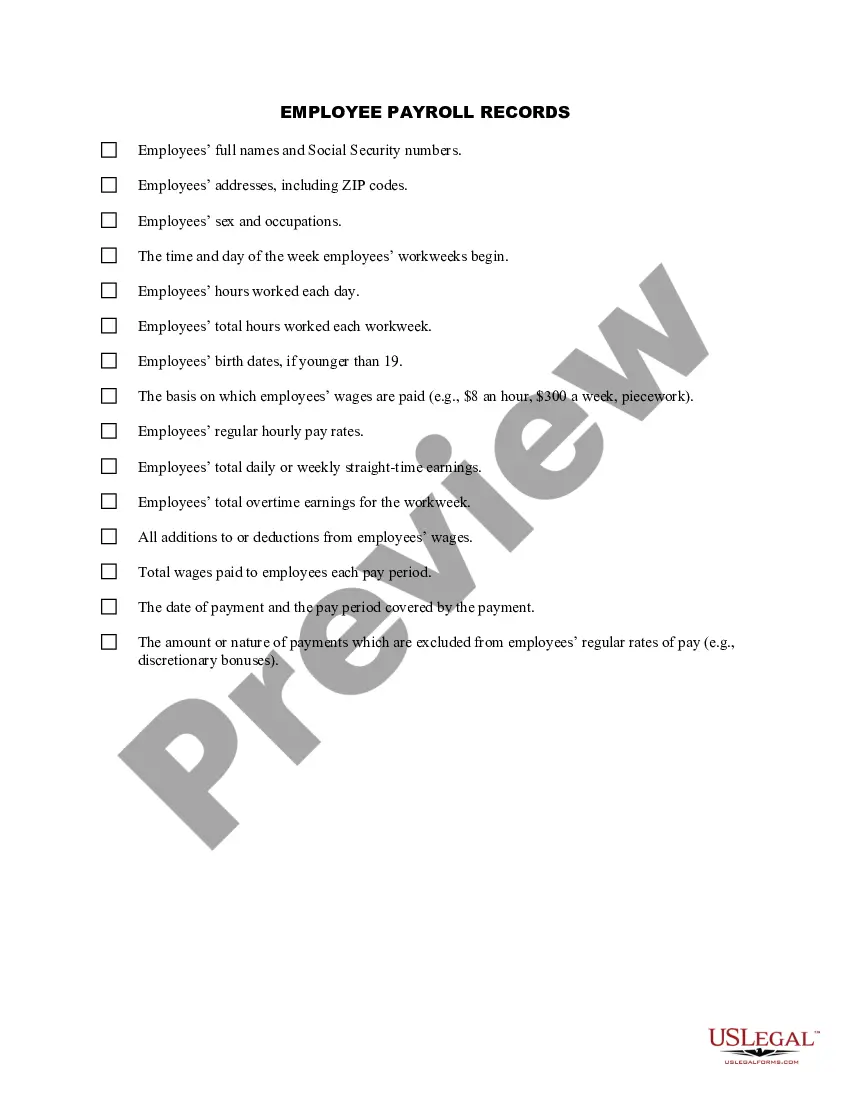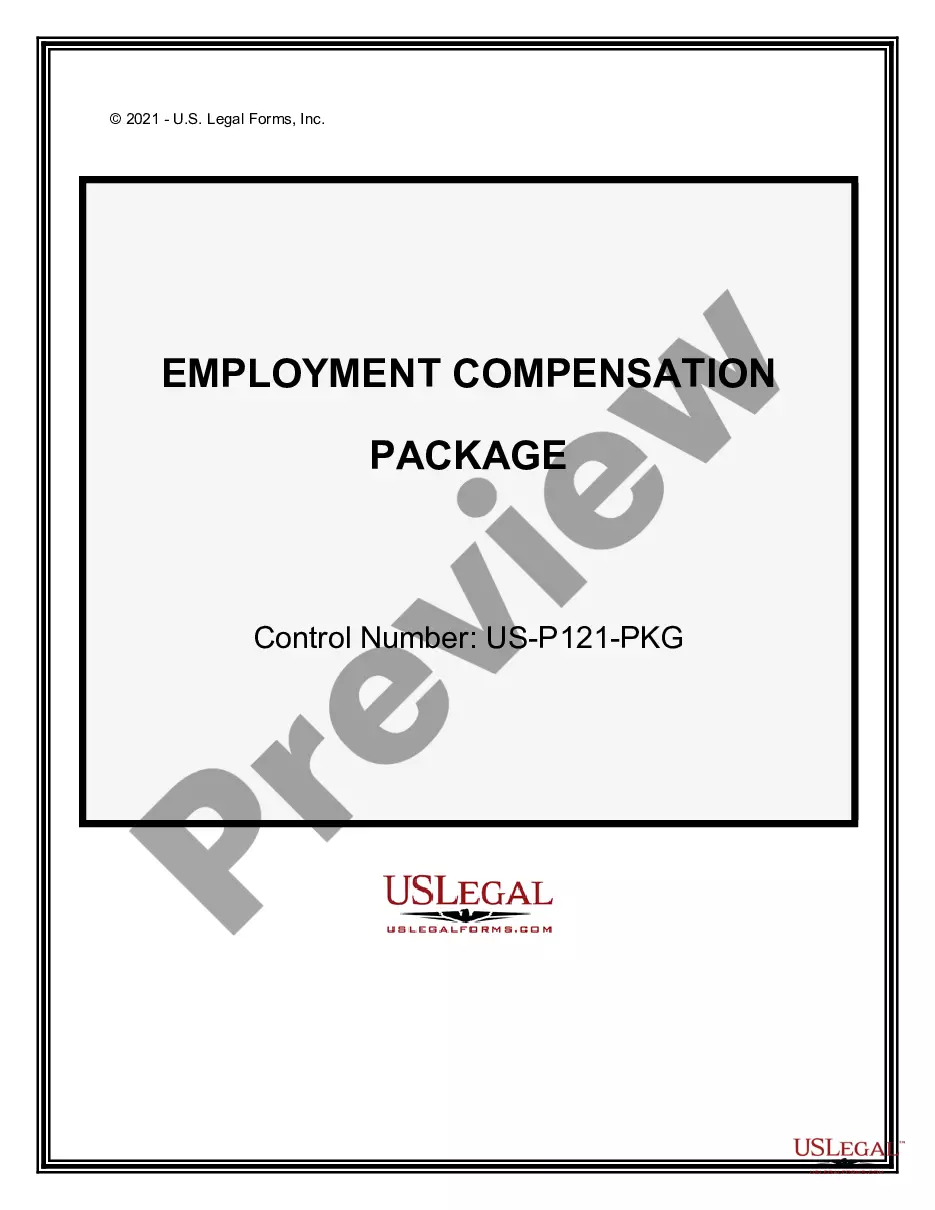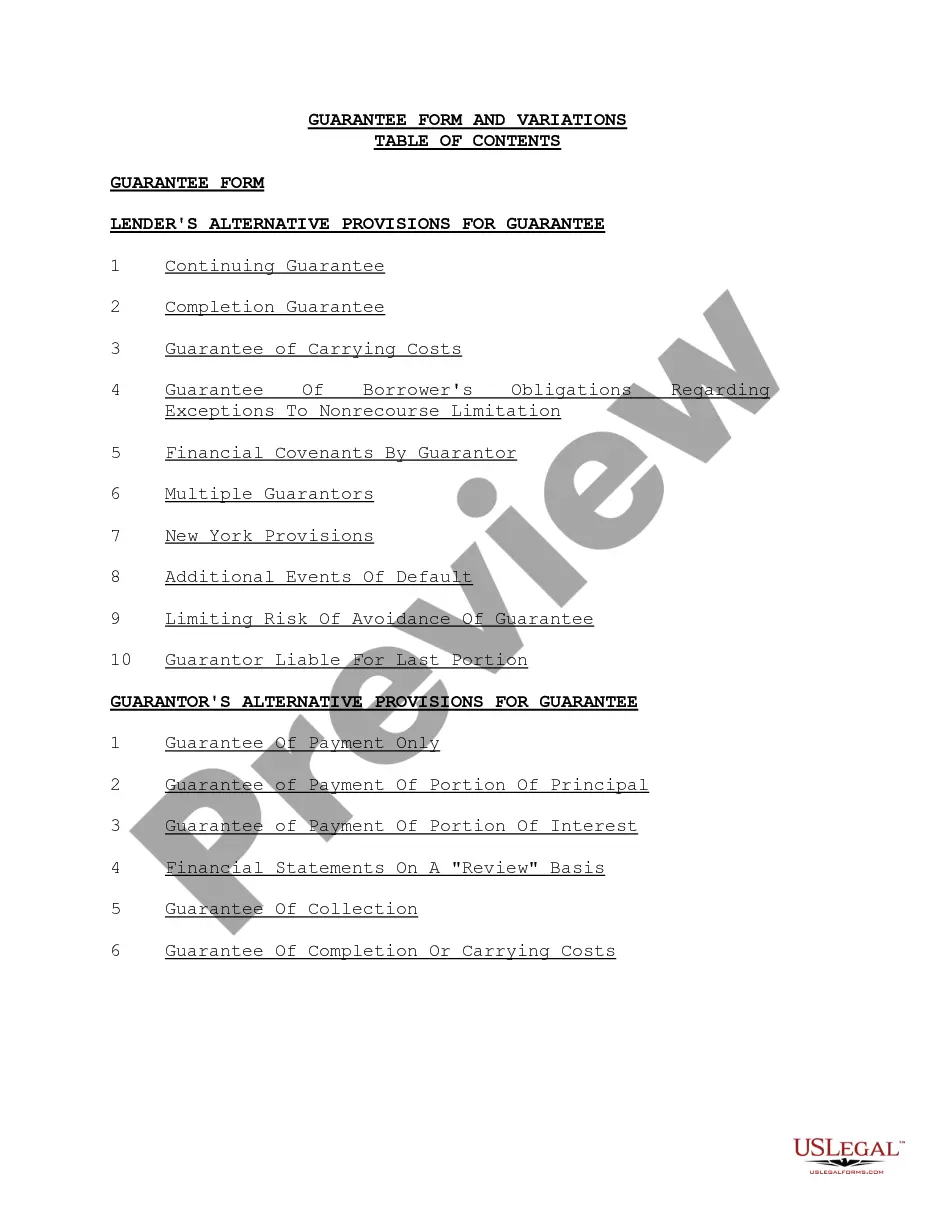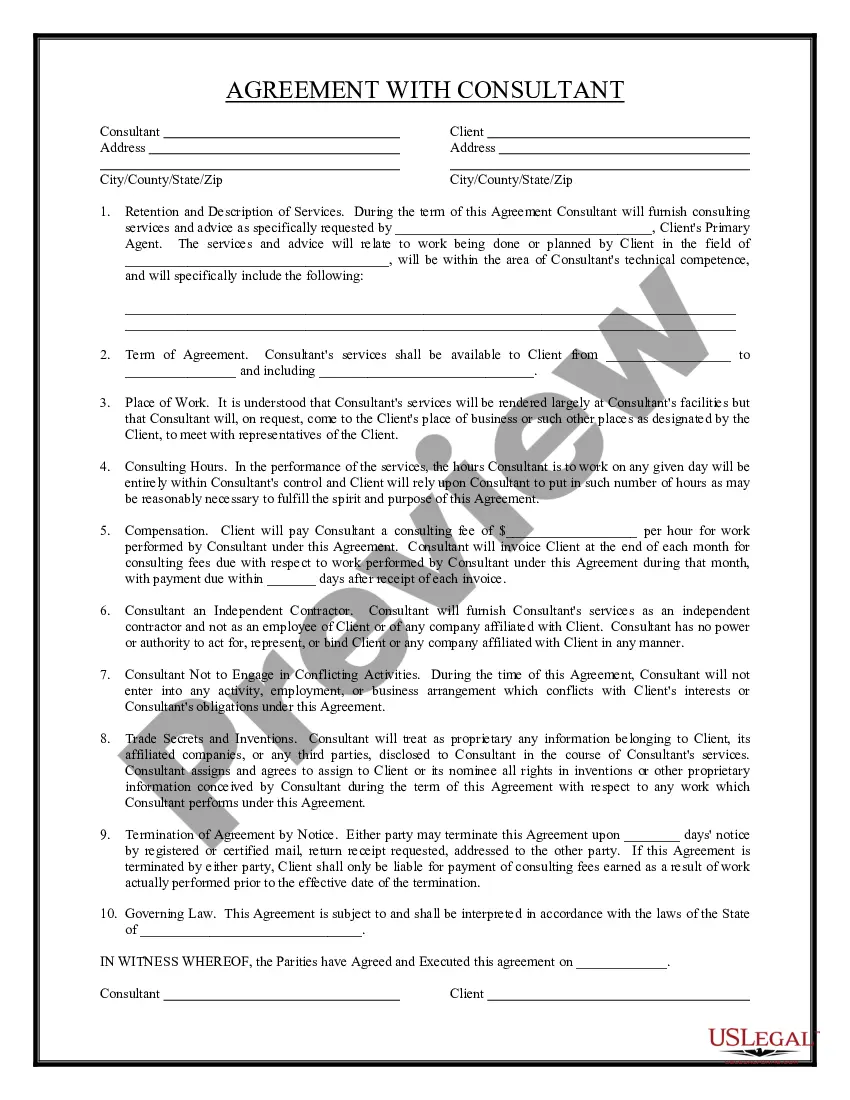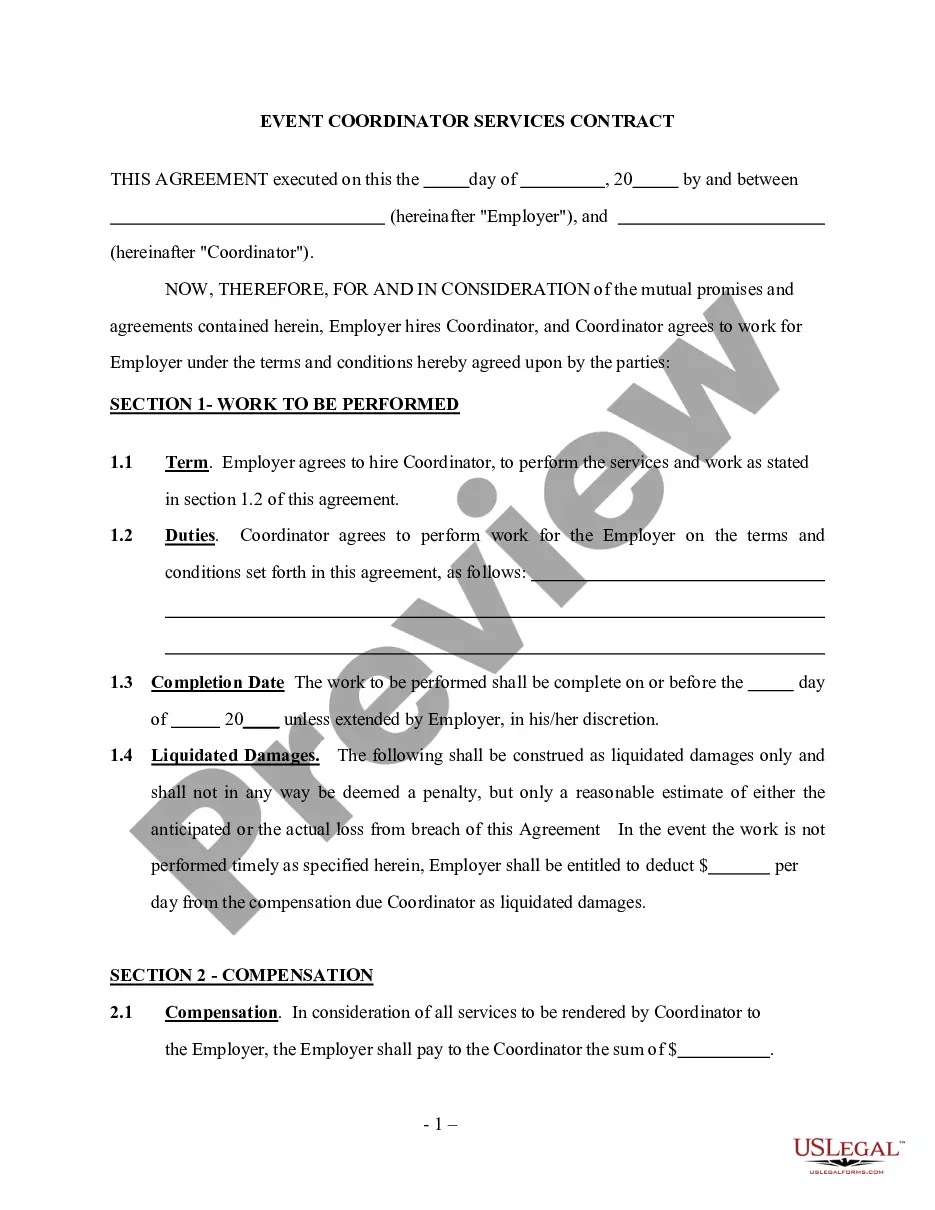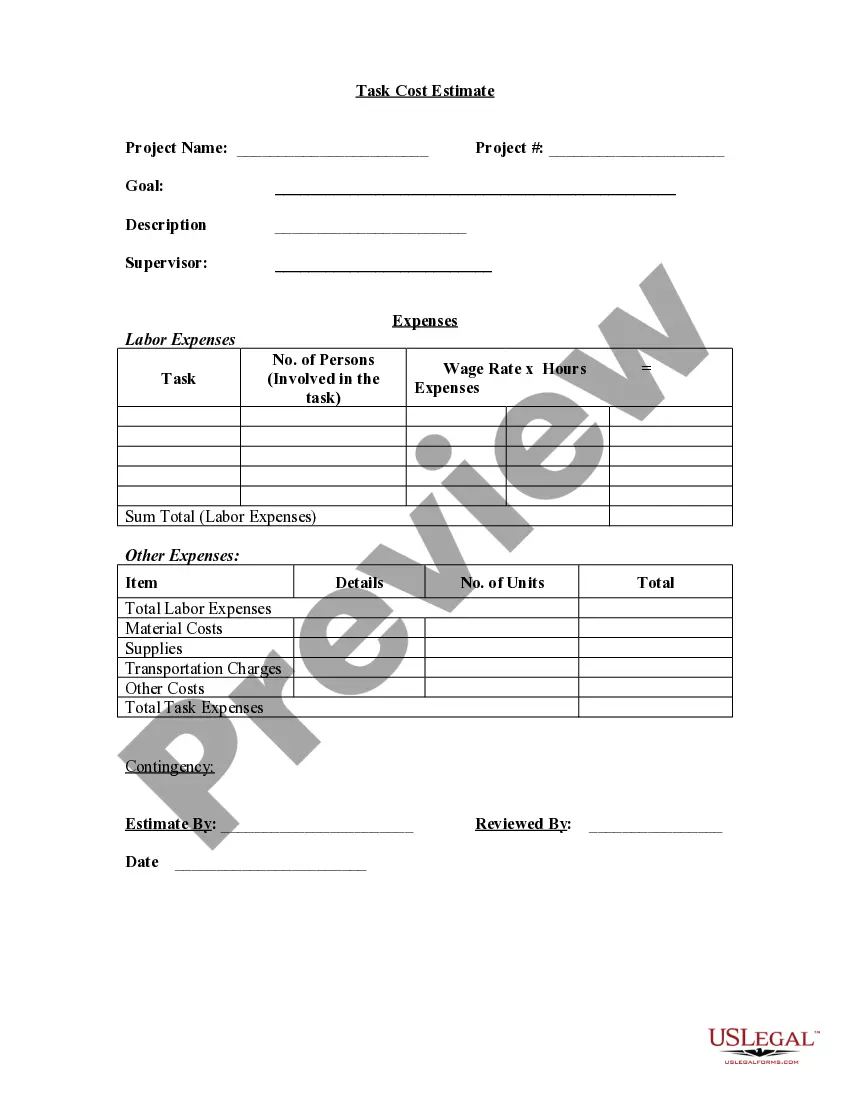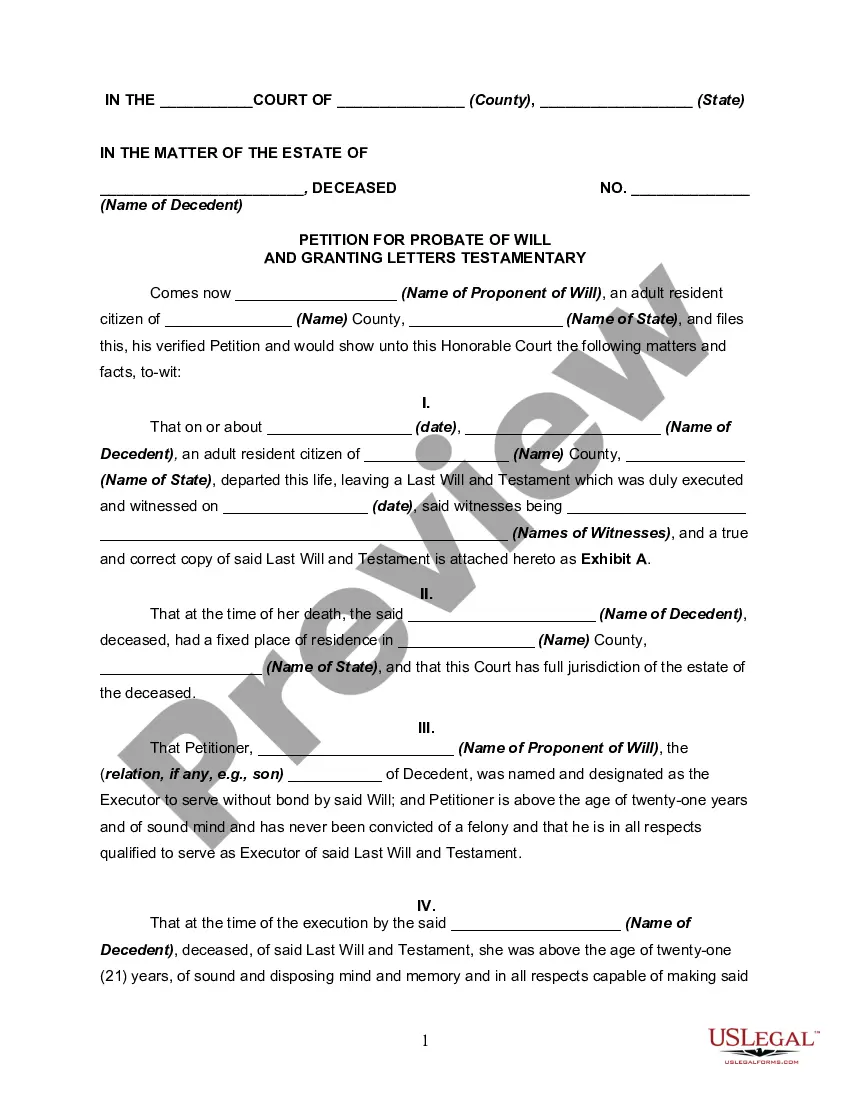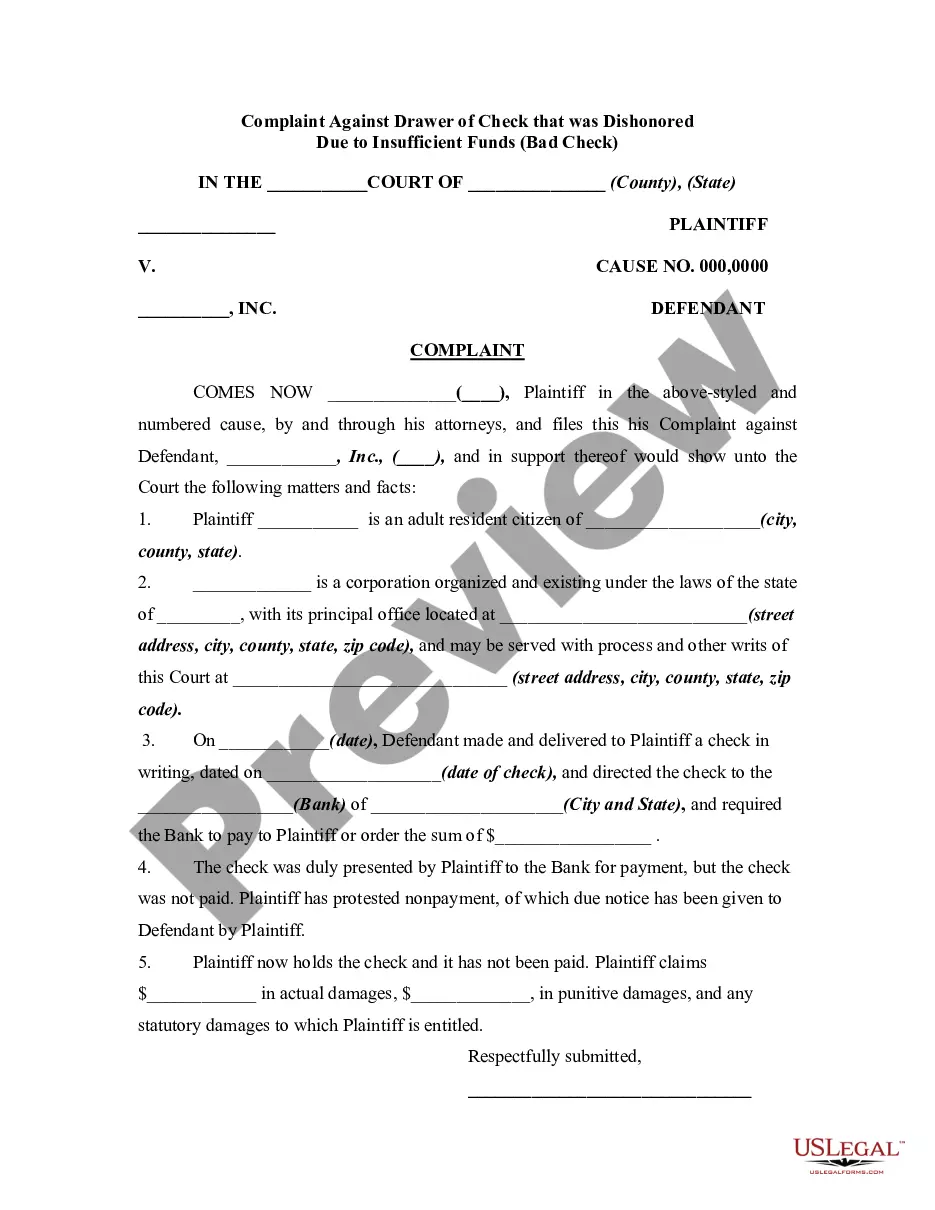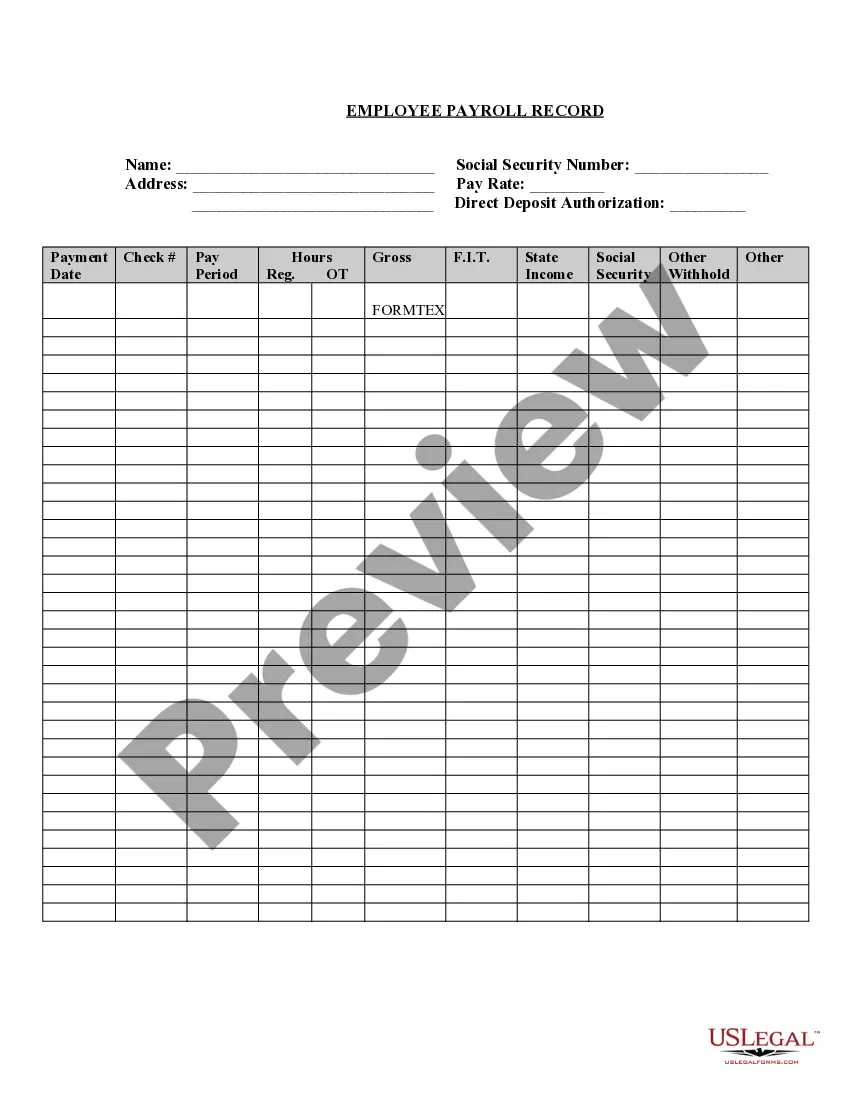South Dakota Employee Payroll Record
Description
How to fill out Employee Payroll Record?
You can dedicate time online looking for the legal document template that fulfills the state and federal requirements you desire.
US Legal Forms provides thousands of legal forms that can be assessed by professionals.
You can indeed obtain or print the South Dakota Employee Payroll Record from our services.
If available, utilize the Preview button to review the document template as well.
- If you already have a US Legal Forms account, you may Log In and then click the Download button.
- After that, you can complete, modify, print, or sign the South Dakota Employee Payroll Record.
- Each legal document template you acquire is yours permanently.
- To obtain another copy of any purchased form, go to the My documents section and click the corresponding button.
- If you are using the US Legal Forms site for the first time, follow the simple instructions below.
- First, ensure that you have chosen the correct document template for the area/town of your preference.
- Check the form description to confirm you have selected the appropriate form.
Form popularity
FAQ
Form W-2, Wage and Tax Statements. Form W-4, Employee's Withholding Certificate. State and local jurisdiction tax withholding certificates. Payroll deductions.
Terms in this set (35) The source document for payment of a payroll is the time card. Employers must pay to the government the taxes withheld from employee earnings. Employers payroll taxes are business expenses.
To get started:Step 1: Have all employees complete a W-4 form.Step 2: Find or sign up for Employer Identification Numbers.Step 3: Choose your payroll schedule.Step 4: Calculate and withhold income taxes.Step 5: Pay payroll taxes.Step 6: File tax forms & employee W-2s.
At the most basic, payroll reports are documents (hard copy and digital) in which you conduct calculations with regard to:Wages paid to employees.Federal income taxes withheld.Medicare taxes.Social Security taxes.Reported tips.Additional taxes withheld.Unemployment taxes.
Step 1: Open a new blank excel spreadsheet. Go to Search Box. Type Excel and double click on the match found under the search box to open a blank excel file. Step 2: Save the file on the location you want your payroll to be saved so that it does not get lost, and you will always have it with you.
How to manually calculate payroll for your small businessStep 1: Prepare your business to process payroll.Step 2: Calculate gross wages.Step 3: Subtract pre-tax deductions.Step 4: Calculate employee payroll taxes.Step 5: Subtract post-tax deductions and calculate net pay.Step 6: Calculate employer payroll taxes.More items...?
To complete your payroll setup checklist, you just need to enter these pieces of key info: Withholding account number. Unemployment Insurance Account Number (and rate) Worker's Compensation Insurance Account Number (and rate)
Create a journal entry to record the total payroll: Debit the salary expense account for the total amount of the payroll. Credit the tax payable accounts for the total amount withheld from employee paychecks. Credit the cash account for the amount issued to the employees as net pay.
Form W-2, Wage and Tax Statements. Form W-4, Employee's Withholding Certificate. State and local jurisdiction tax withholding certificates. Payroll deductions.