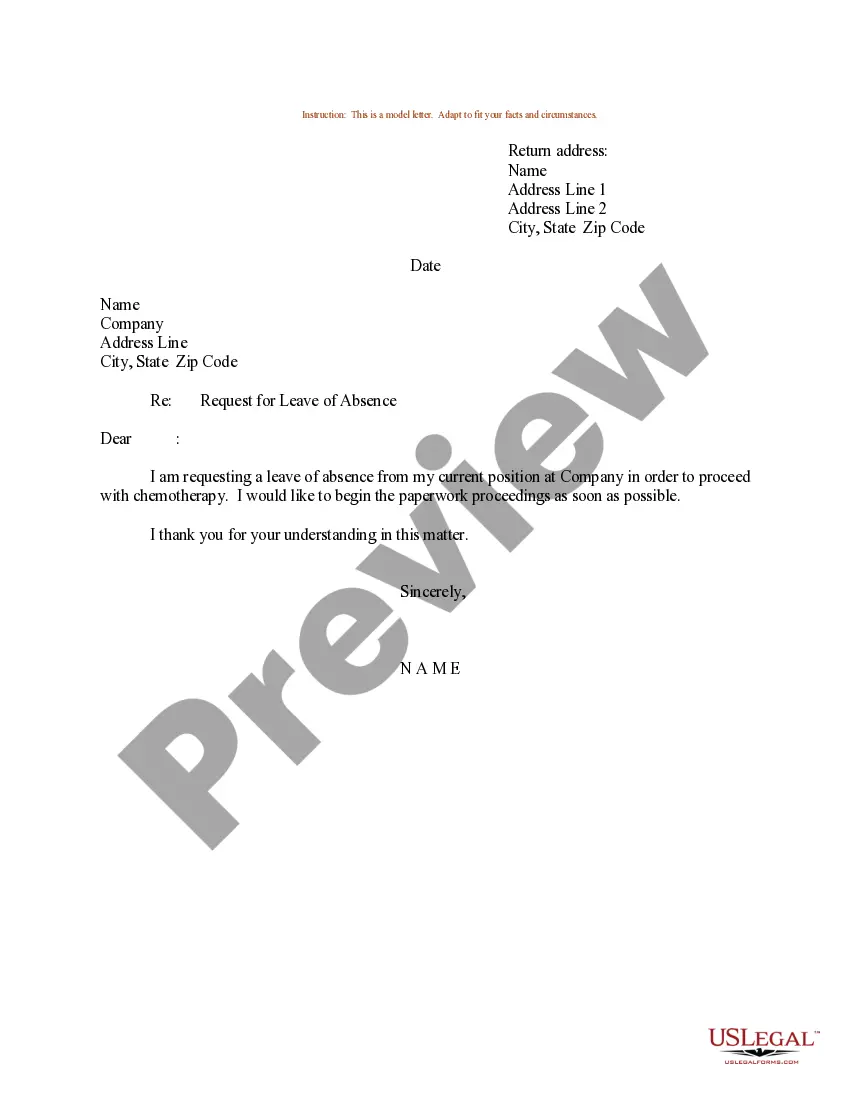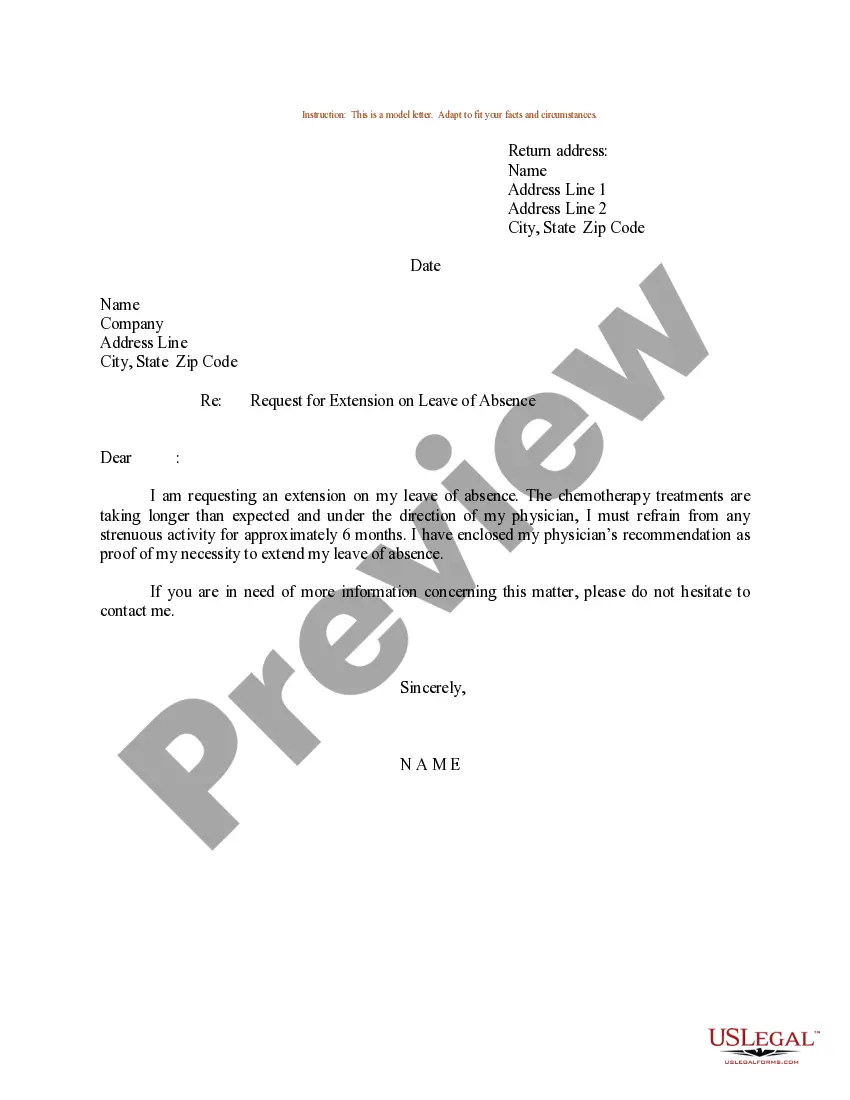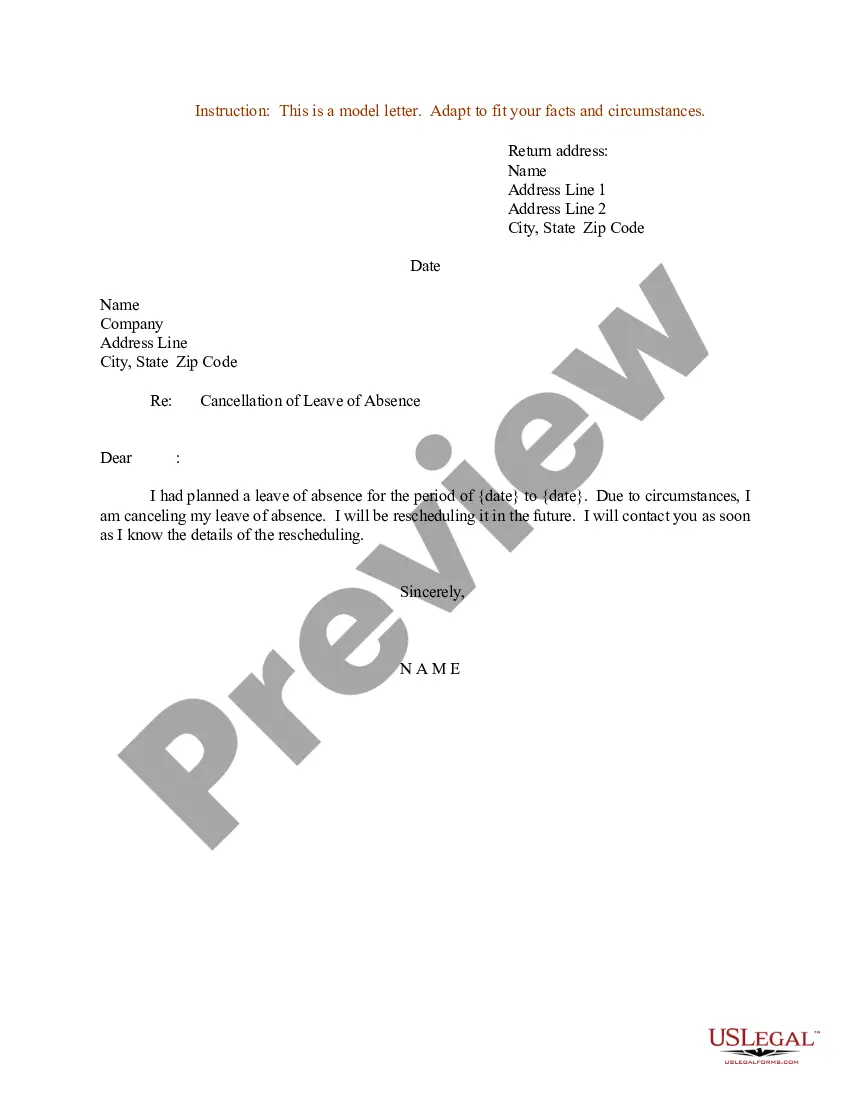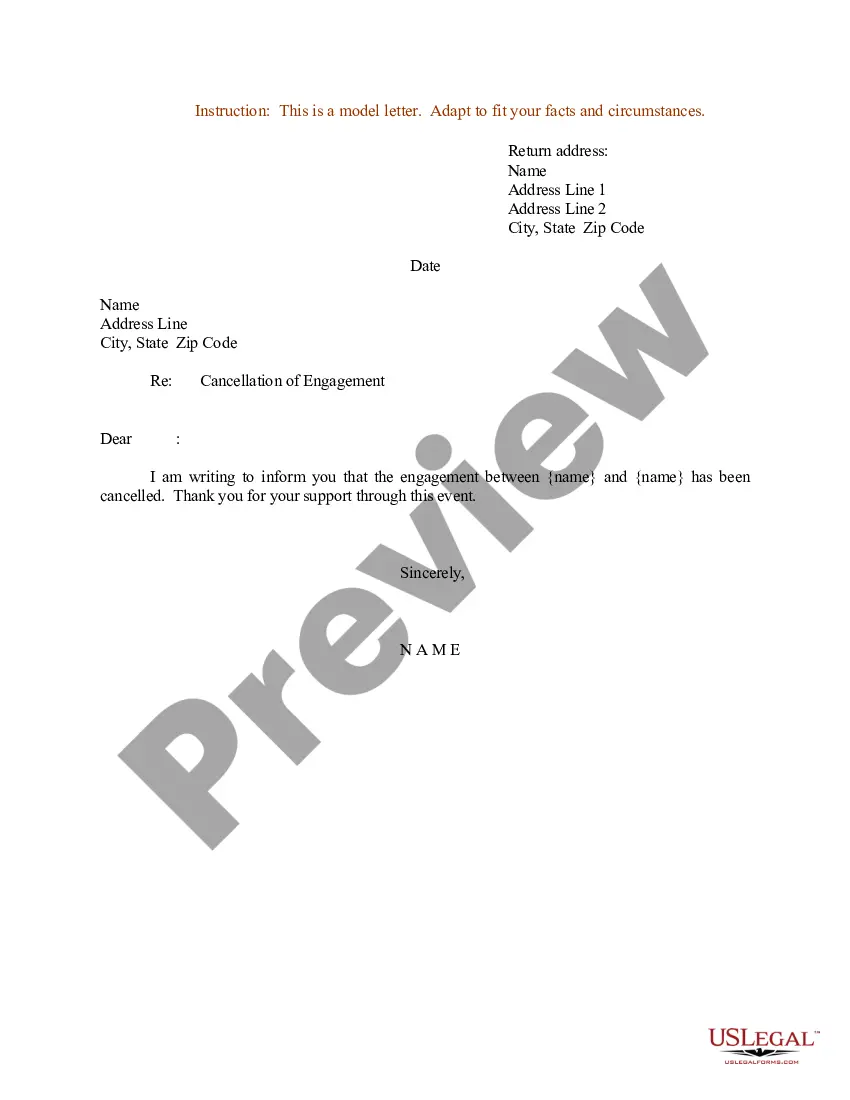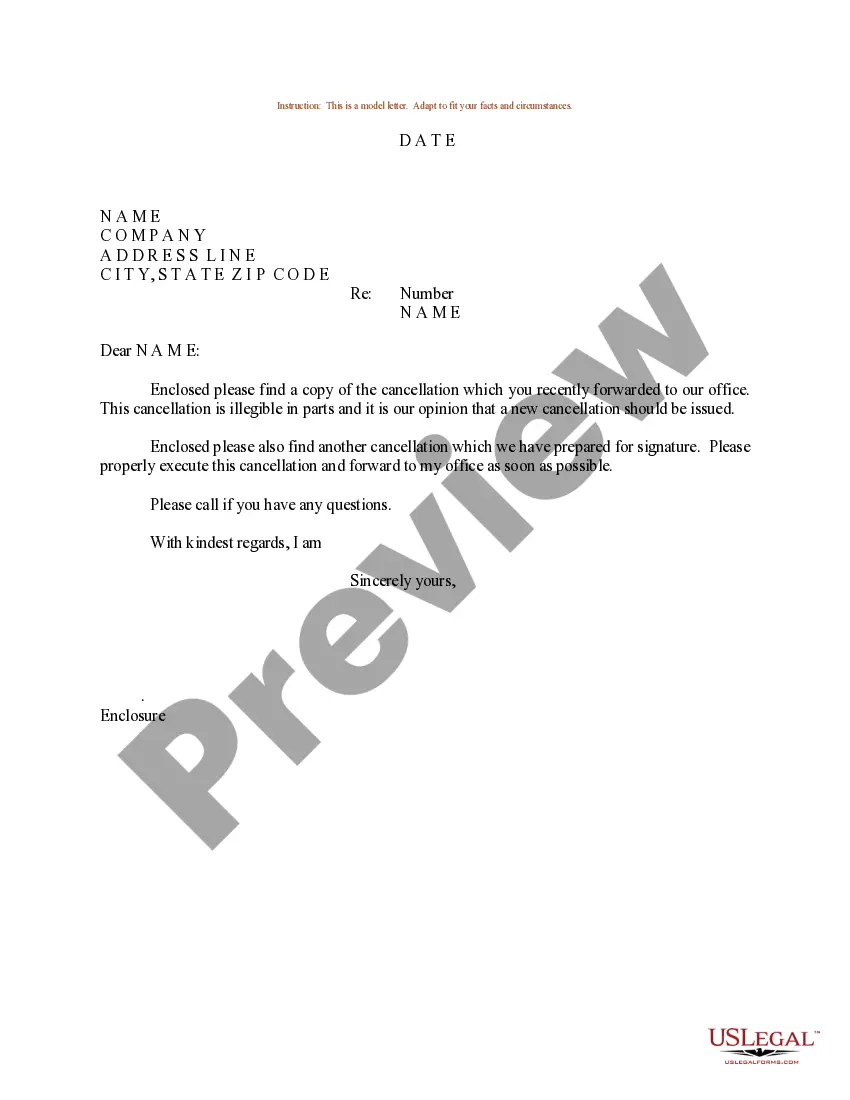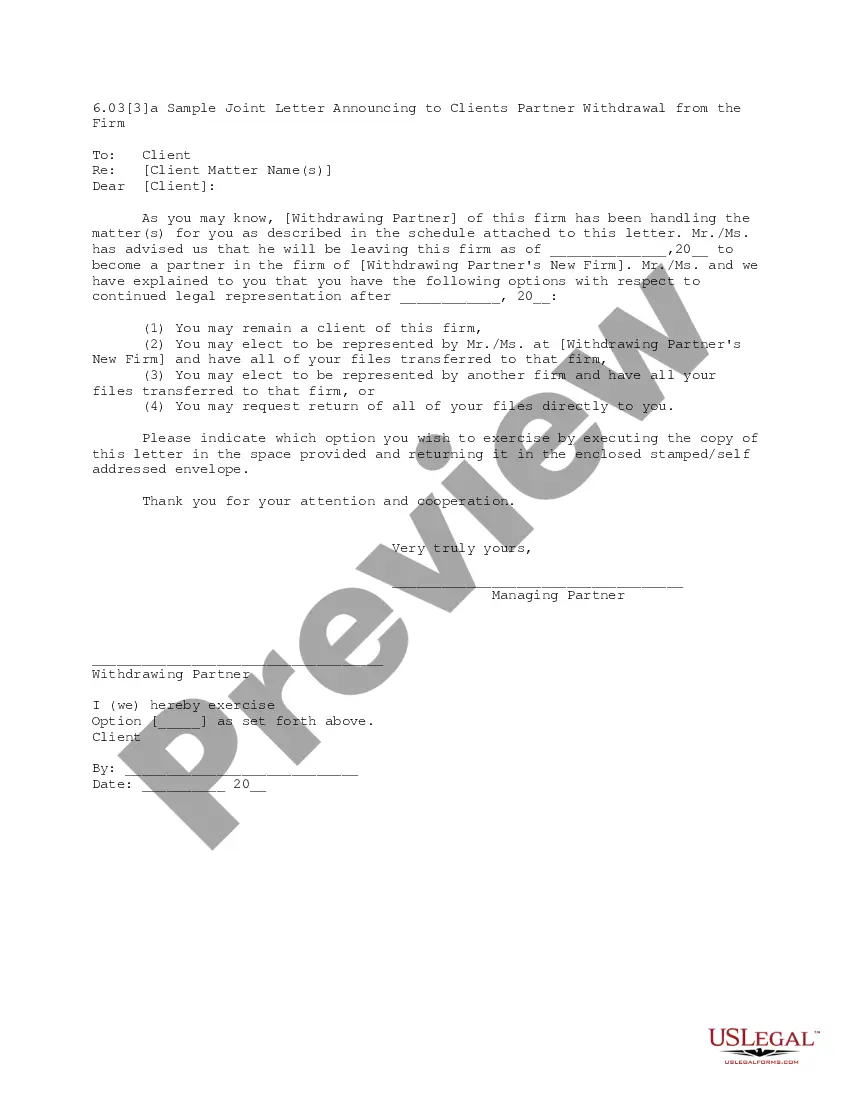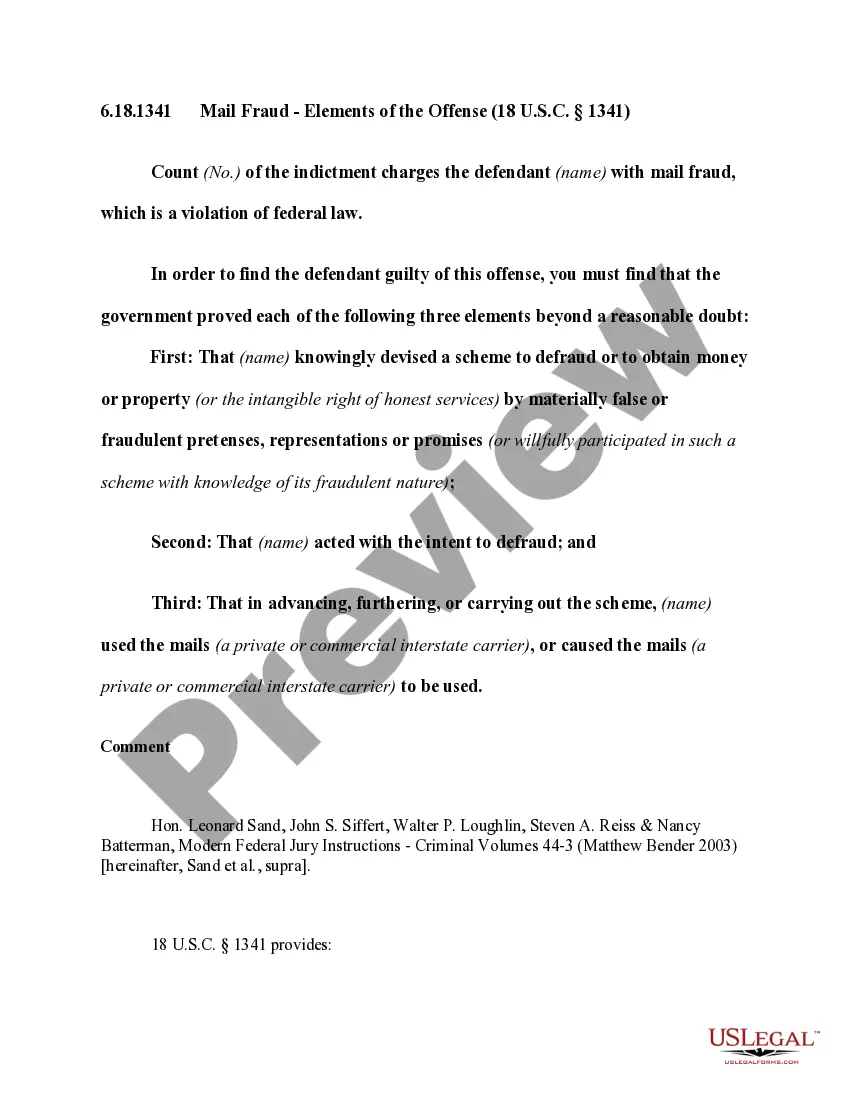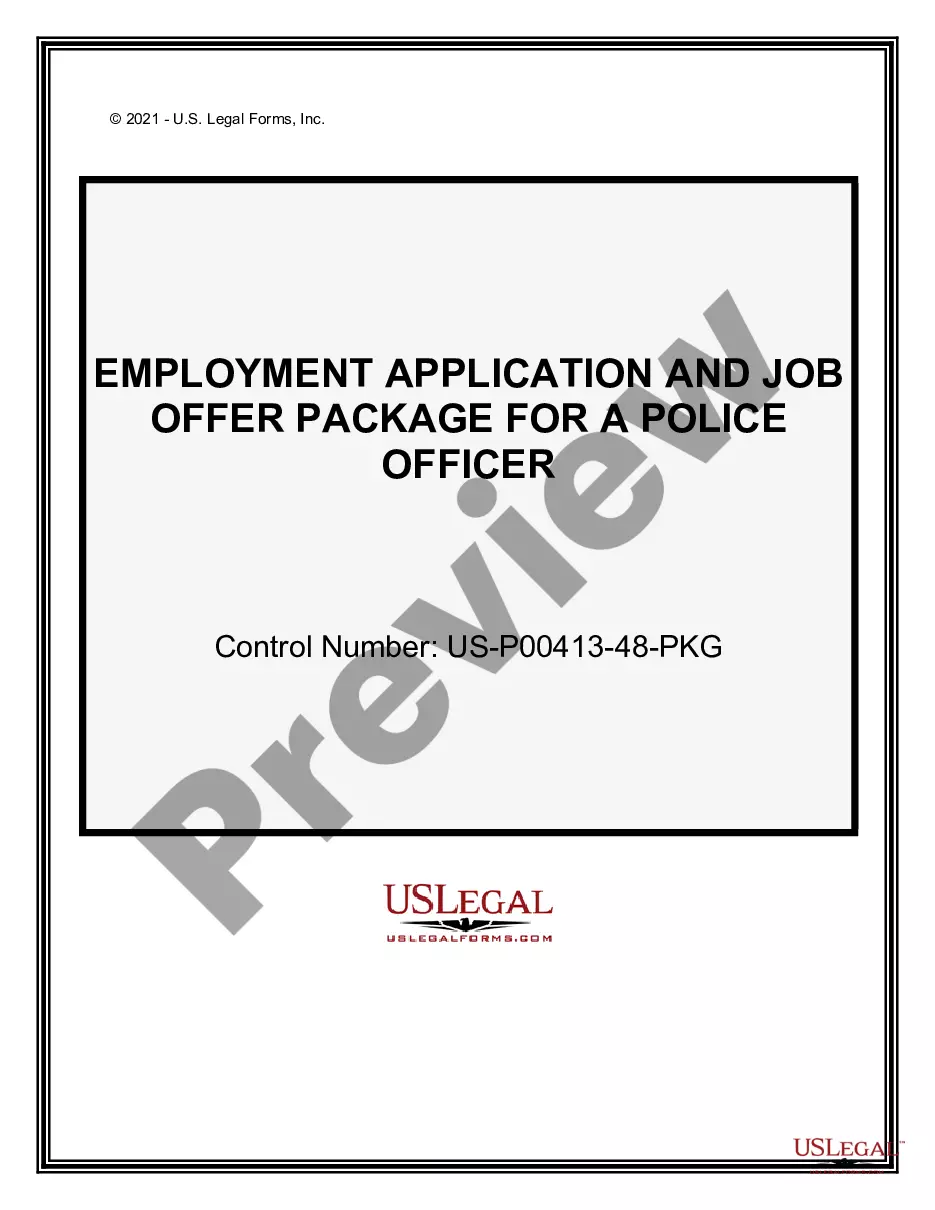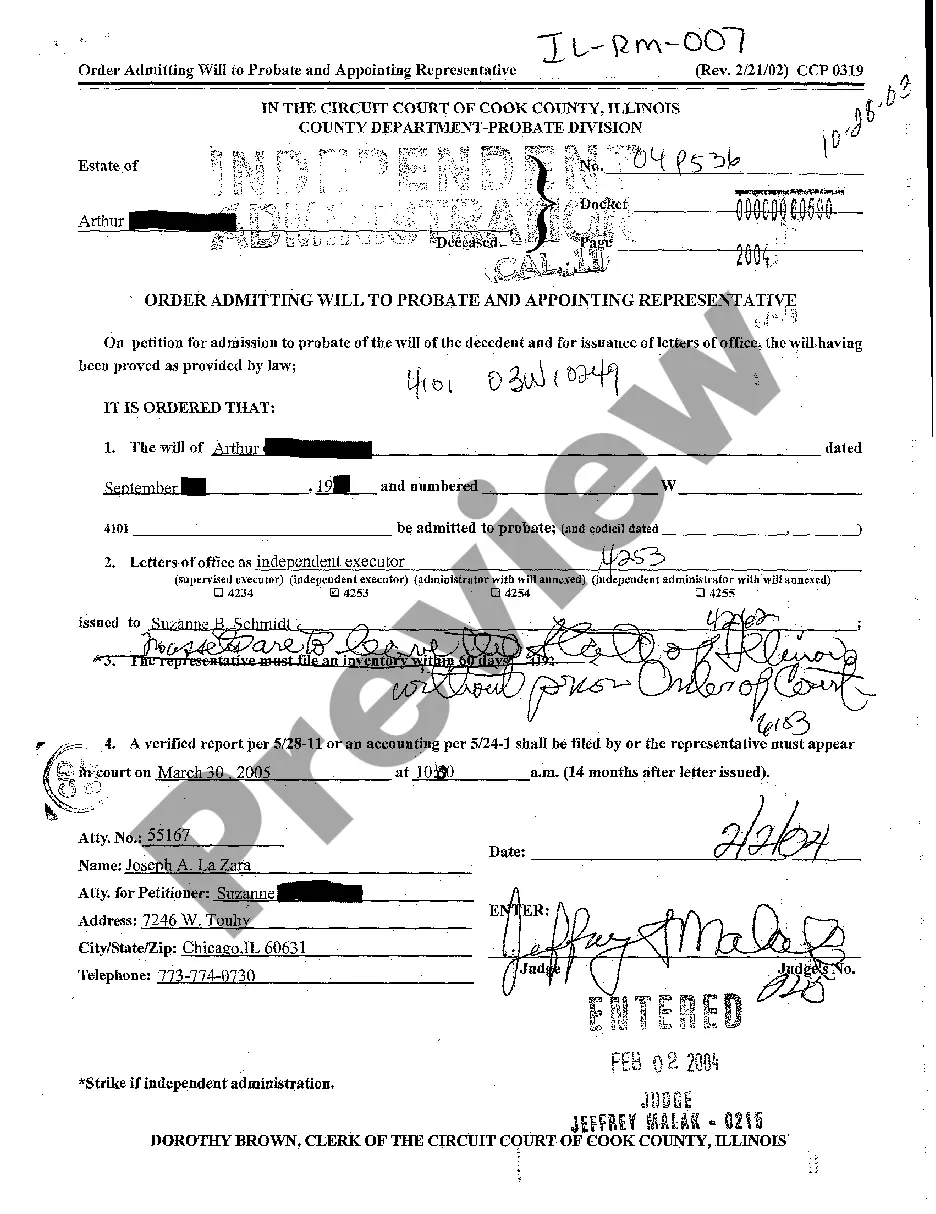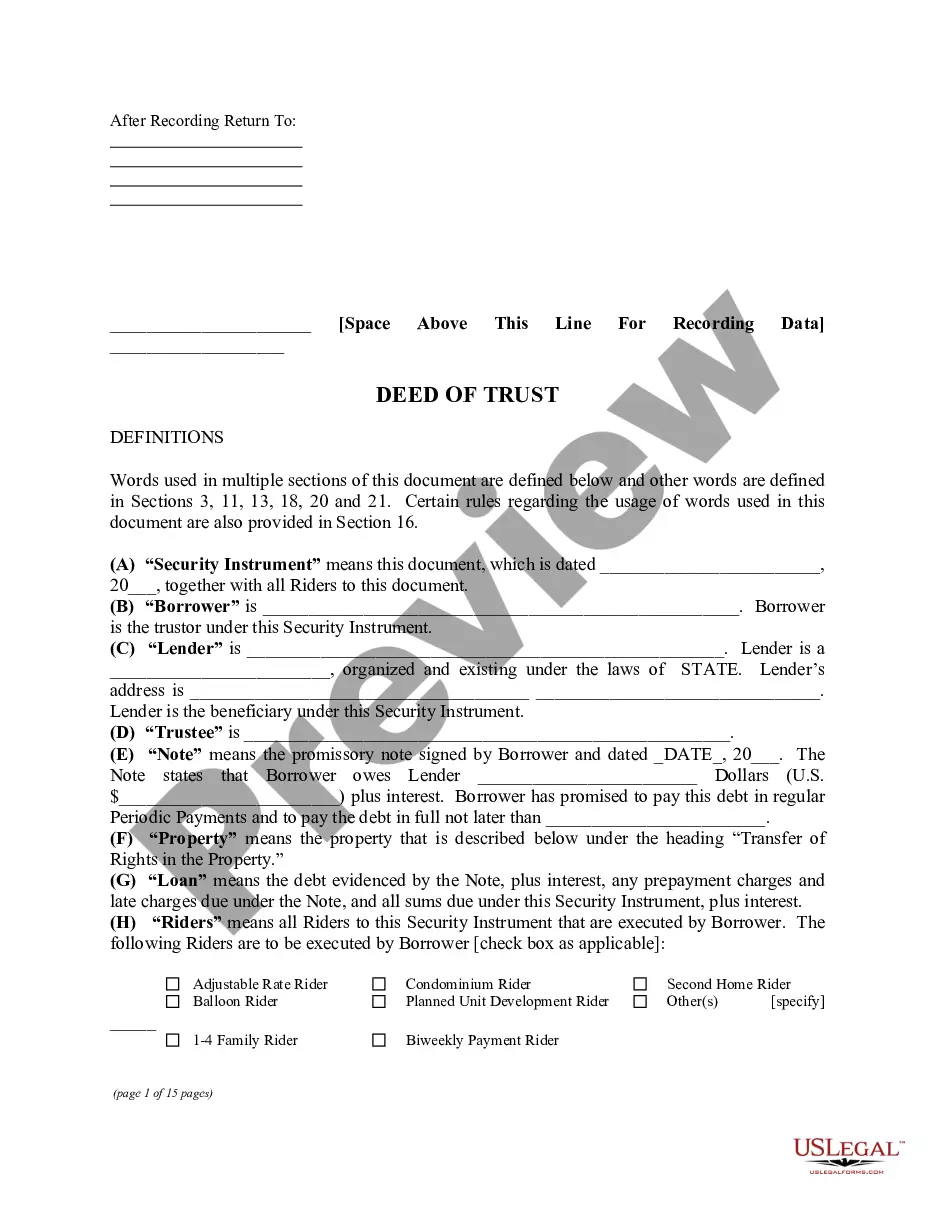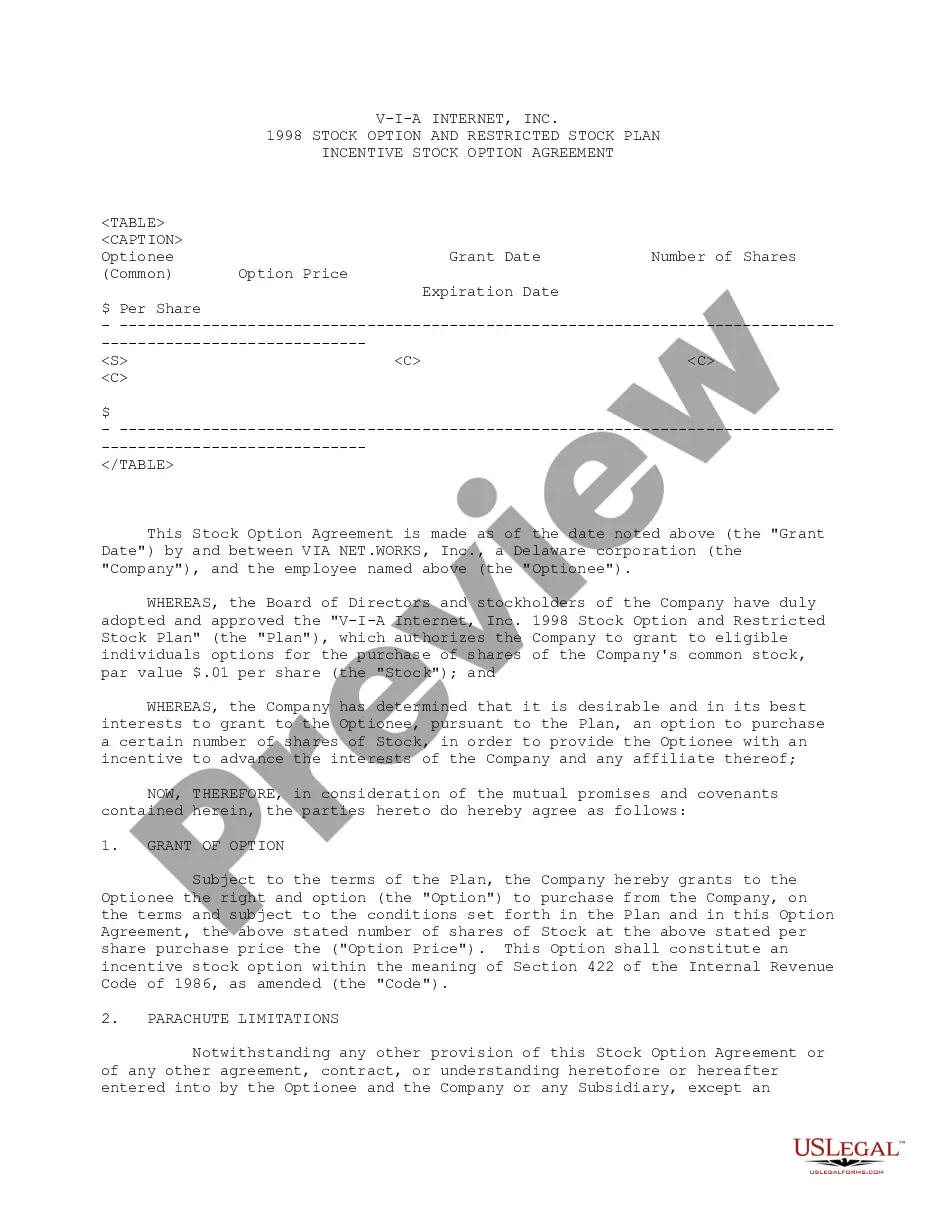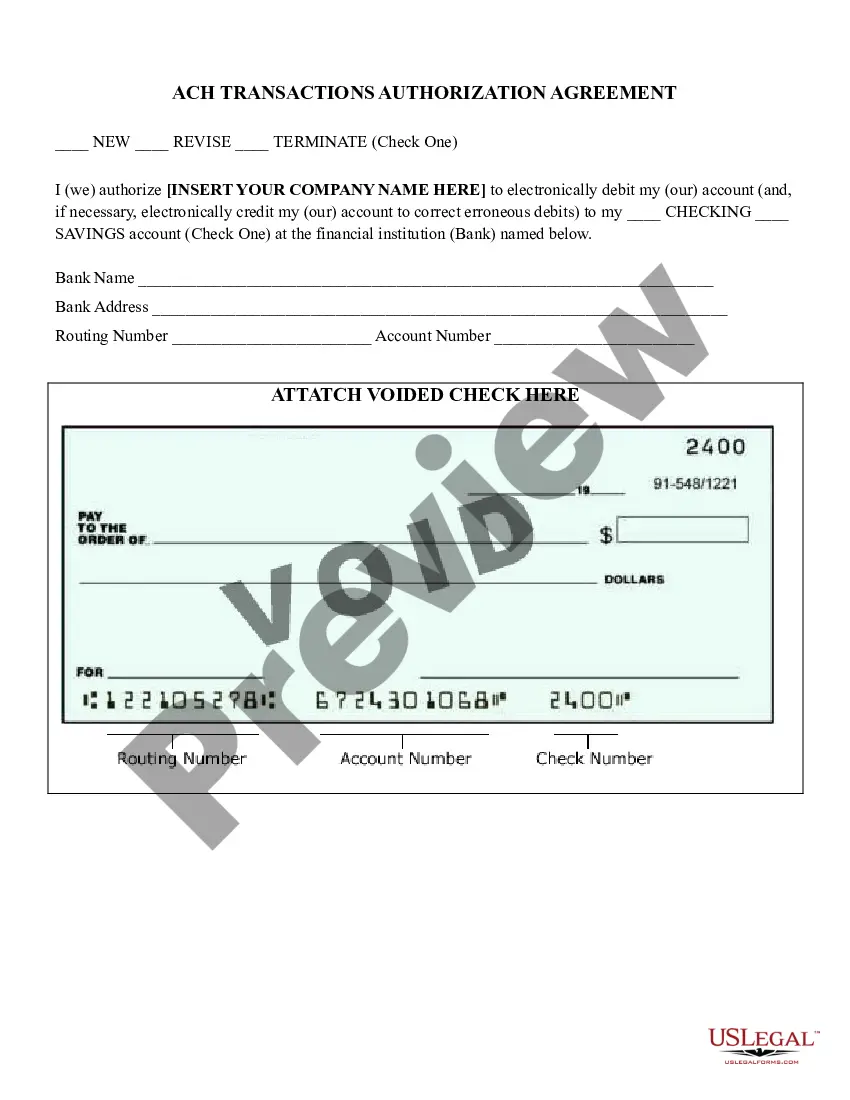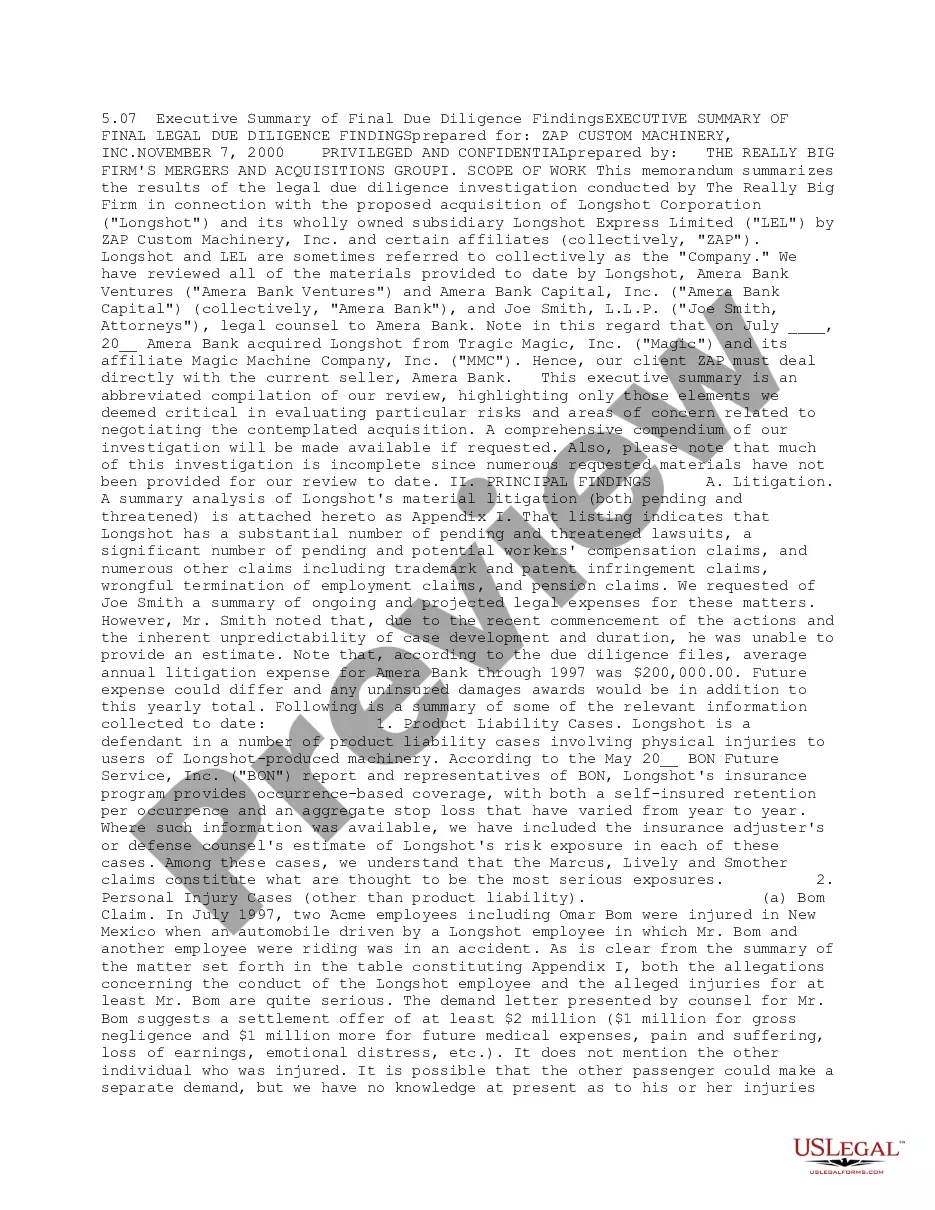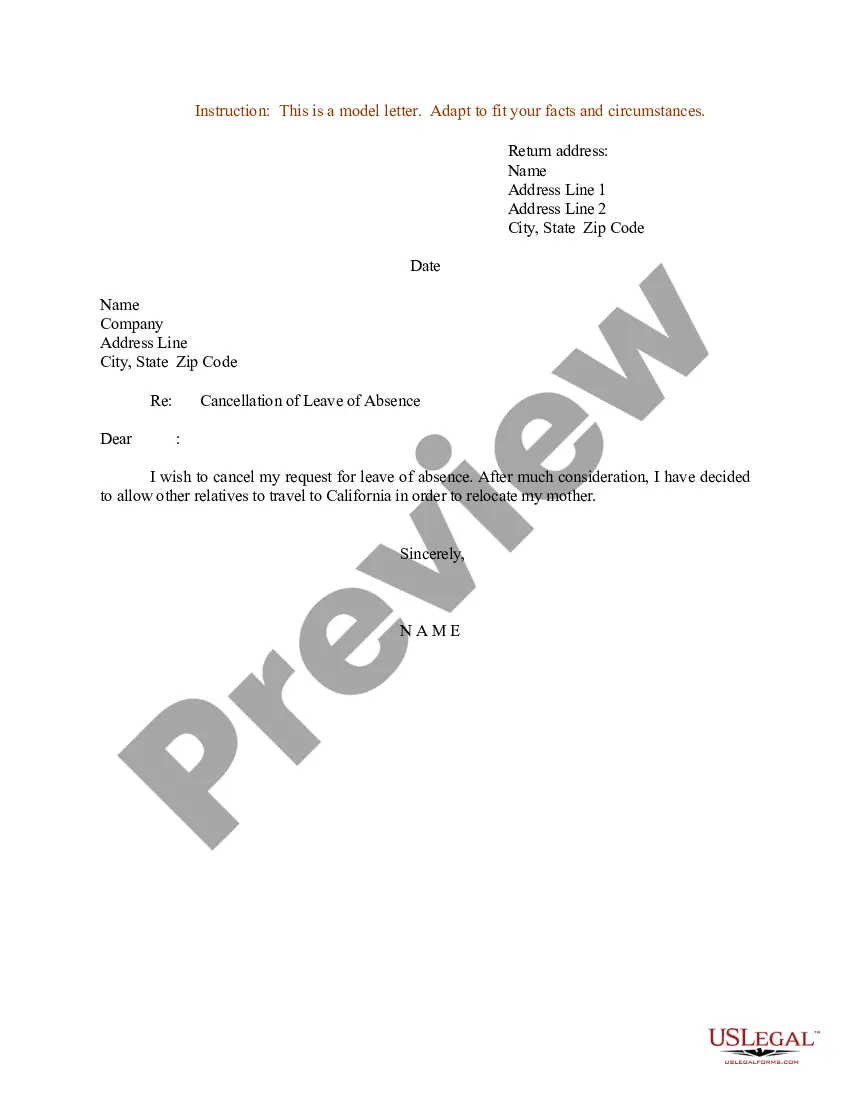South Dakota Sample Letter for Cancellation of Leave of Absence - General
Description
How to fill out Sample Letter For Cancellation Of Leave Of Absence - General?
If you need to complete, obtain, or print official document templates, utilize US Legal Forms, the largest collection of legal forms available online.
Take advantage of the site’s simple and convenient search to find the documents you require.
A range of templates for business and personal purposes are categorized by types and regions, or keywords.
Step 4. After finding the form you need, click on the Get Now button. Select the payment plan you prefer and provide your details to register for the account.
Step 5. Process the transaction. You can use your credit card or PayPal account to complete the transaction.
- Utilize US Legal Forms to locate the South Dakota Sample Letter for Cancellation of Leave of Absence - General with just a few clicks.
- If you are already a US Legal Forms user, Log In to your account and click the Download button to obtain the South Dakota Sample Letter for Cancellation of Leave of Absence - General.
- You can also access forms you previously downloaded within the My documents tab of your account.
- If you are using US Legal Forms for the first time, follow the steps below.
- Step 1. Ensure you have selected the form for the correct city/state.
- Step 2. Use the Preview feature to review the form’s content. Don’t forget to check the description.
- Step 3. If you are unhappy with the form, utilize the Search box at the top of the screen to find other templates in the legal form repository.
Form popularity
FAQ
In Canada, the length of a leave of absence can vary based on the reason for the leave and specific provincial regulations. For instance, employees might be entitled to a leave under employment standards for health or family emergencies, generally lasting up to 17 weeks. However, if you plan to return earlier, consider drafting a South Dakota Sample Letter for Cancellation of Leave of Absence - General, which clearly states your intention to resume work. This ensures clarity and maintains communication with your employer.
To obtain a termination letter from your employer, you should first check your company’s policies regarding termination documentation. It's often beneficial to directly request the letter from your HR department; they are equipped to assist you. If necessary, you can also reference the South Dakota Sample Letter for Cancellation of Leave of Absence - General to help communicate your needs clearly. This approach ensures you receive the proper documentation in a timely manner.
To take a leave of absence for personal reasons, start by informing your supervisor and submit a written request. Clearly state your reasons and intended duration for the leave. Using a South Dakota Sample Letter for Cancellation of Leave of Absence - General can simplify the process, ensuring you include all necessary details while maintaining a professional tone.
A valid reason for a leave of absence can encompass health matters, family responsibilities, or educational pursuits. Employers usually appreciate transparency and documentation wherever possible. Having a South Dakota Sample Letter for Cancellation of Leave of Absence - General can help you frame your request in a professional manner.
Examples of personal leave reasons include family emergencies, medical issues, or significant life events. Each situation is unique, and it's important to articulate your reason respectfully. When crafting your letter, refer to a South Dakota Sample Letter for Cancellation of Leave of Absence - General for proper format and wording to ensure clarity.
To take a leave of absence for personal reasons, review your employer’s leave policy and draft a formal request. Include relevant information such as the duration of your leave and the reason for your absence. The South Dakota Sample Letter for Cancellation of Leave of Absence - General acts as an excellent resource to structure your request appropriately.
When asking for leave for personal reasons, begin by clearly stating your request in writing. It’s essential to communicate your situation honestly while maintaining professionalism. Utilizing a South Dakota Sample Letter for Cancellation of Leave of Absence - General can make your request concise and formal, helping you convey your message more effectively.
A separation letter is a formal document that notifies the employer of an employee's decision to leave a job. It usually includes details like the last working day and the reasons for leaving. If you need to cancel a leave of absence, a South Dakota Sample Letter for Cancellation of Leave of Absence - General can serve as a helpful template to communicate effectively with your employer.
The Family and Medical Leave Act (FMLA) applies to eligible employees in South Dakota who work for covered employers, which generally include those with 50 or more employees. To qualify, employees must have worked for at least 12 months and completed a minimum of 1,250 hours of service during the past year. If you need to cancel or adjust a leave under FMLA, referring to the South Dakota Sample Letter for Cancellation of Leave of Absence - General can provide valuable structure for your communication.
In South Dakota, there is no state law mandating breaks for employees, but federal law requires breaks under certain circumstances, particularly for minors. Employers have the discretion to establish their own break policies, which may vary widely. If you find yourself needing to navigate break policies, the South Dakota Sample Letter for Cancellation of Leave of Absence - General can assist in creating a formal communication with your employer.