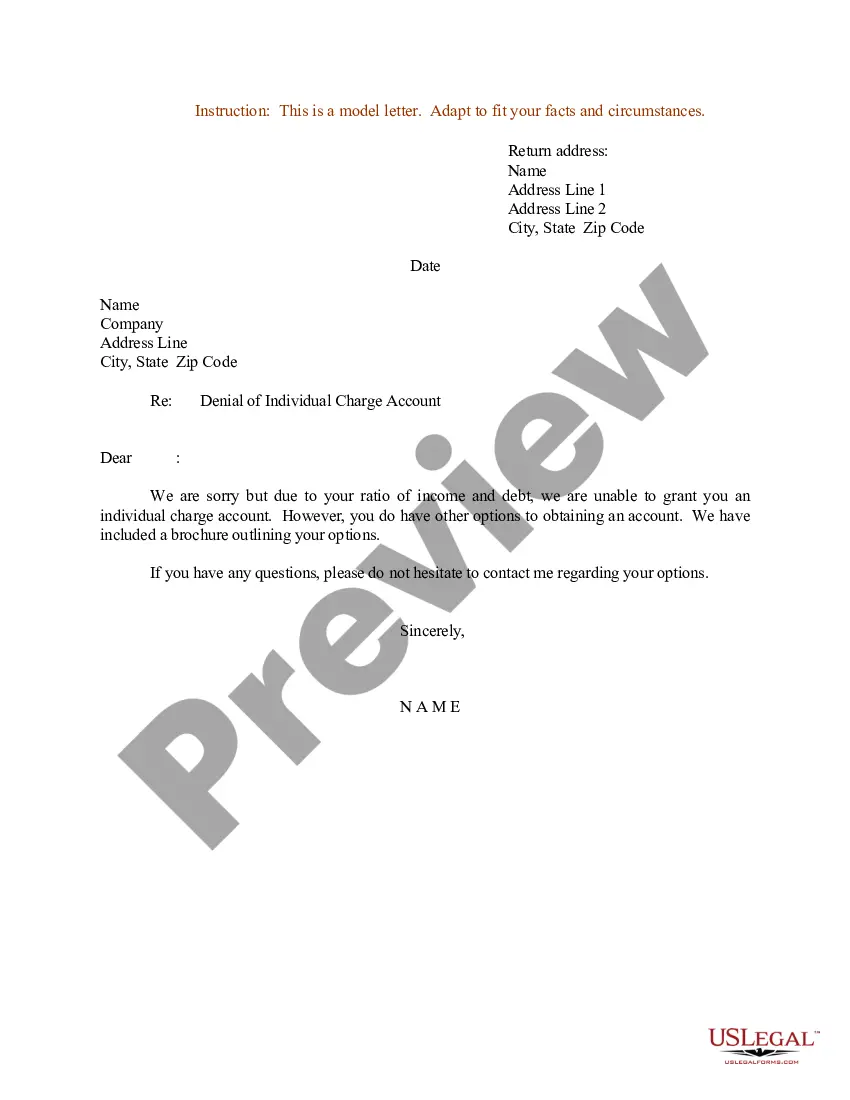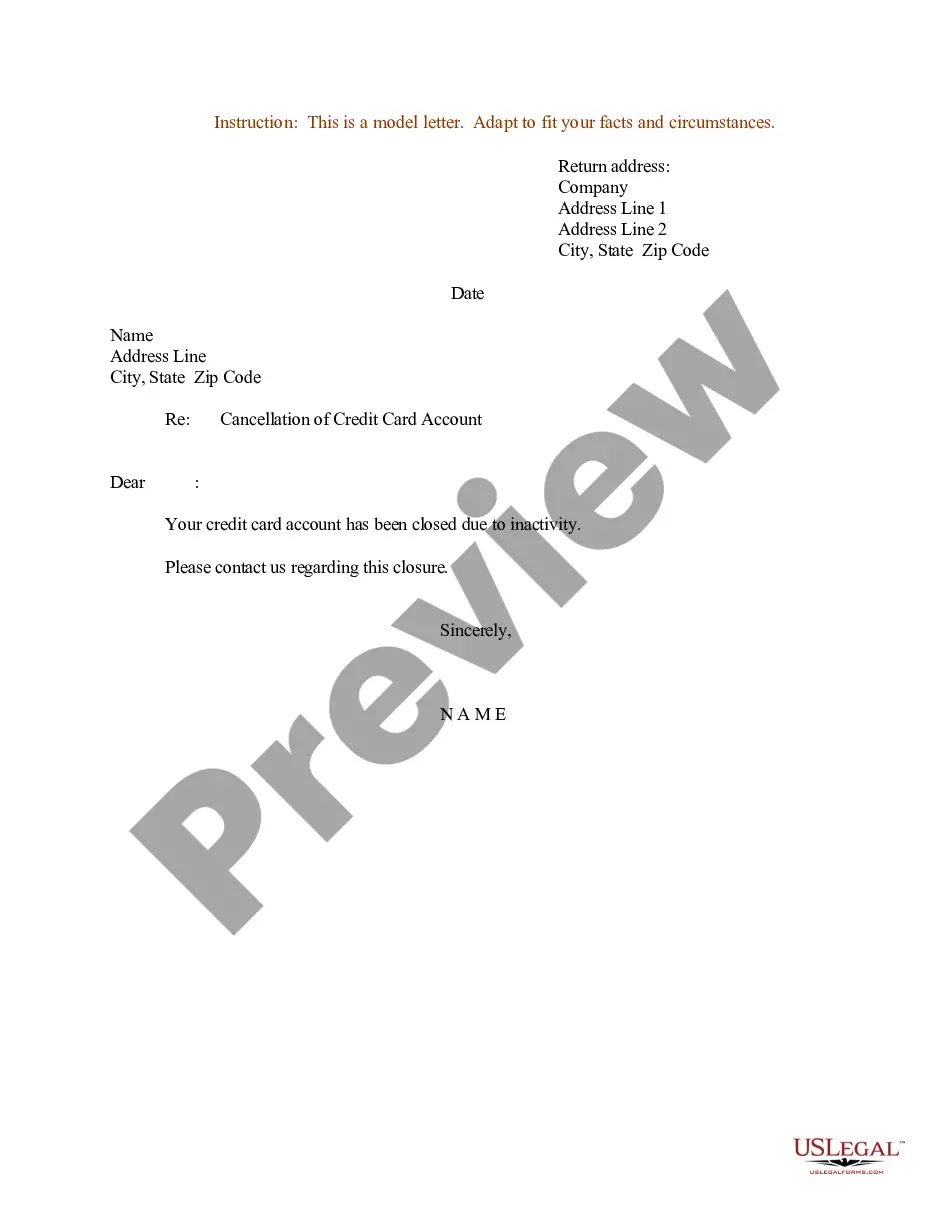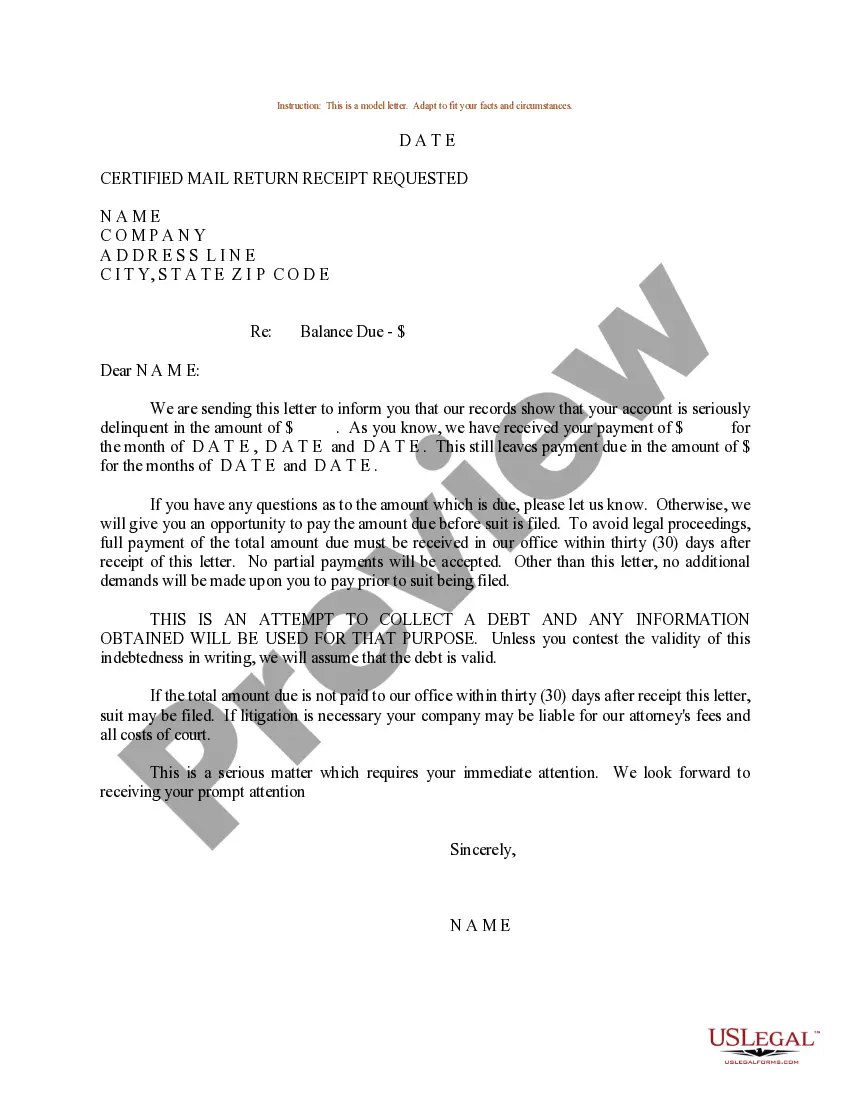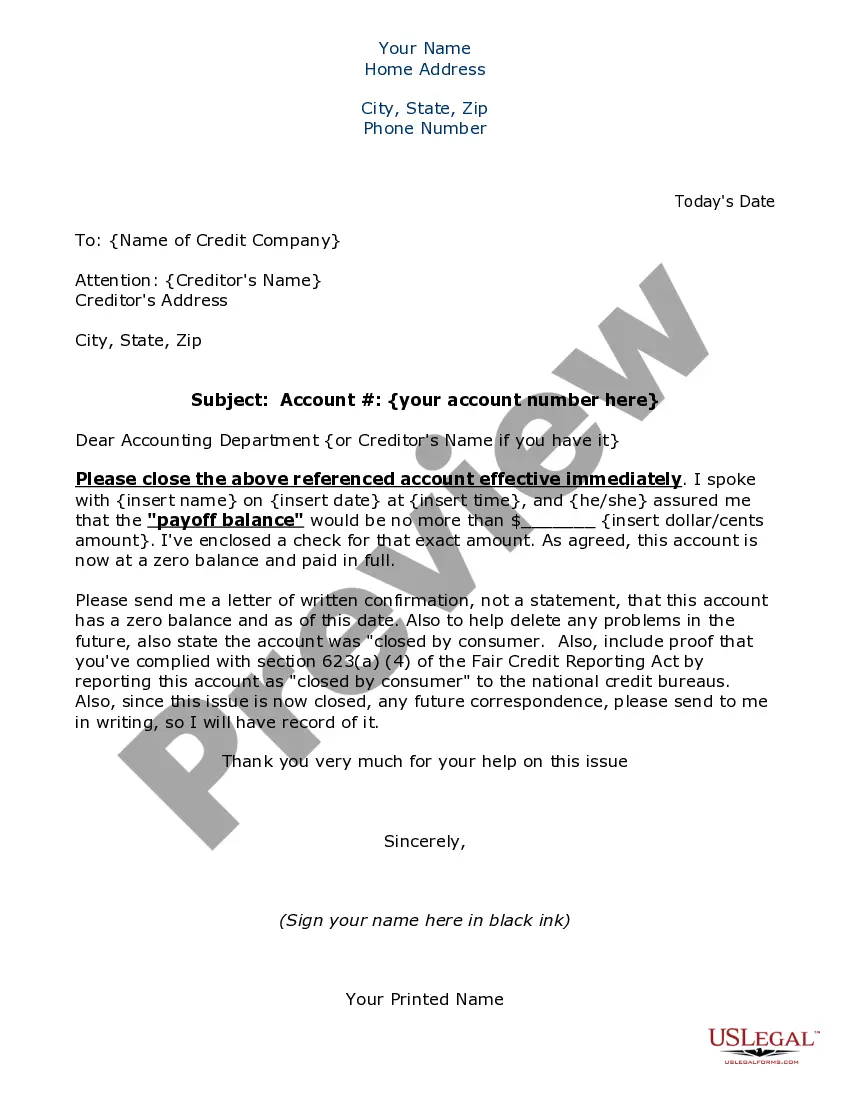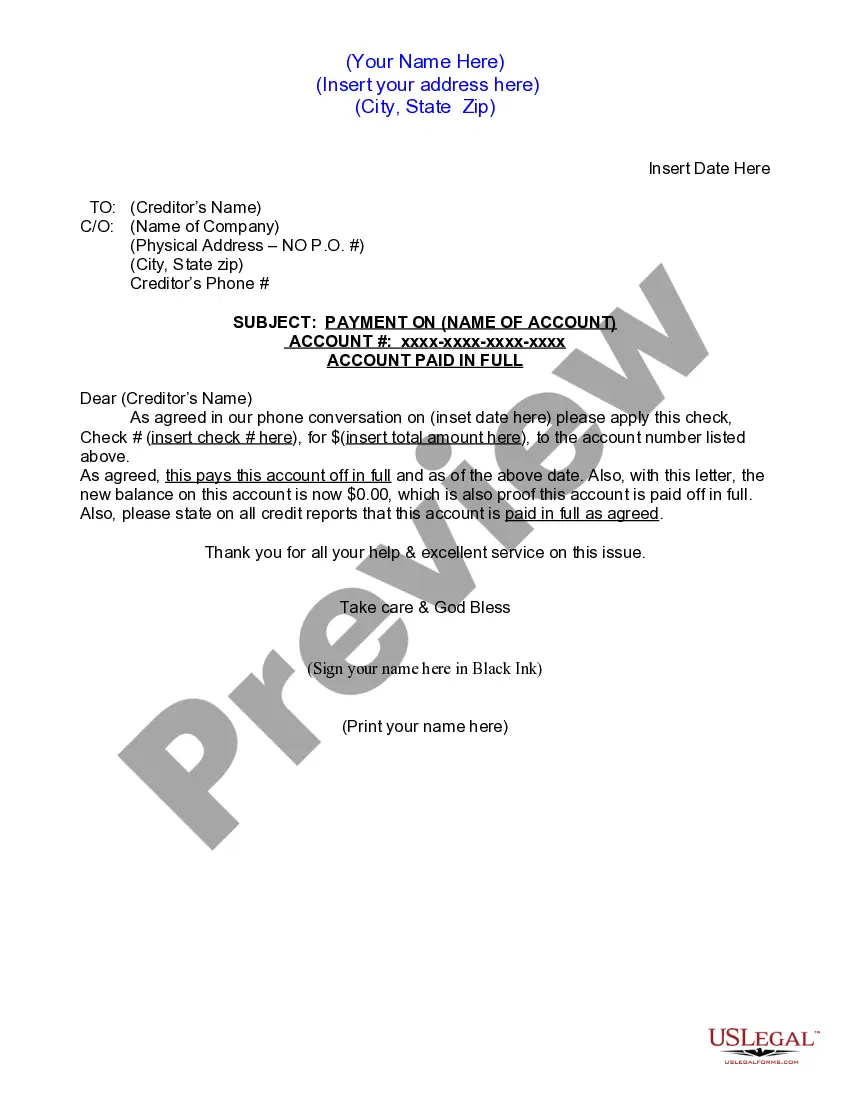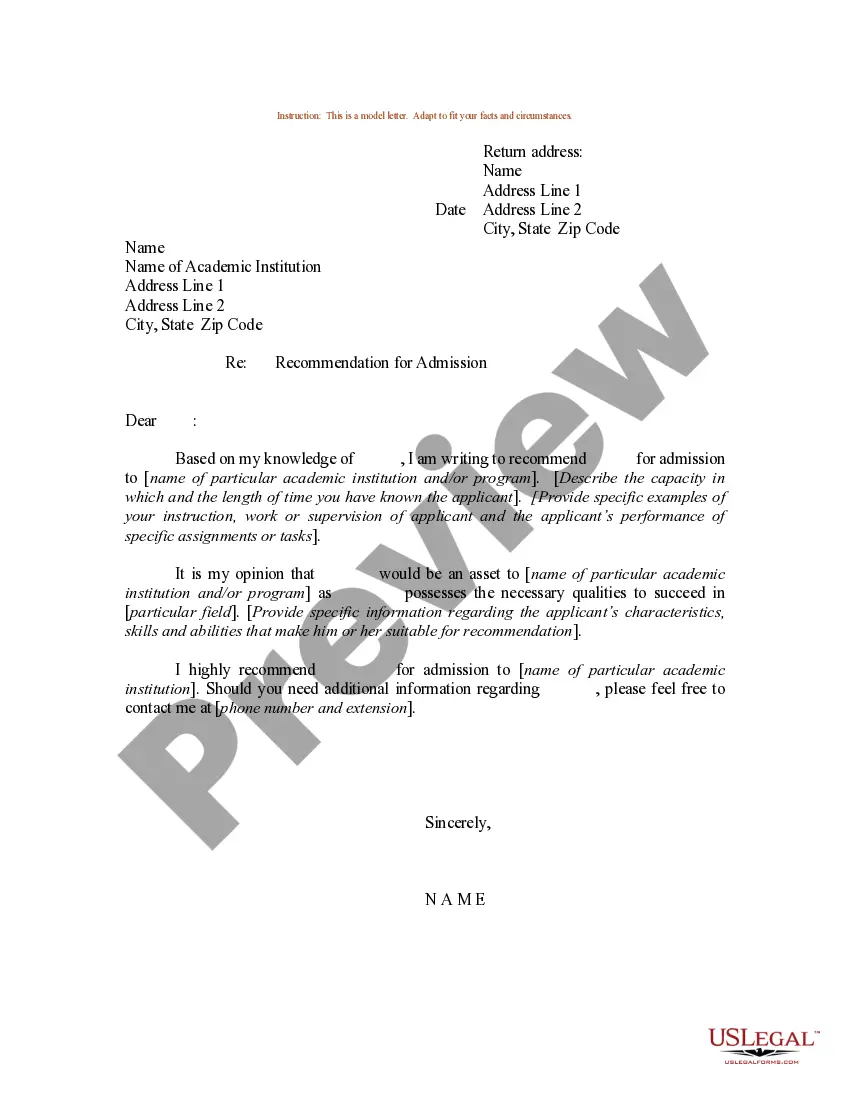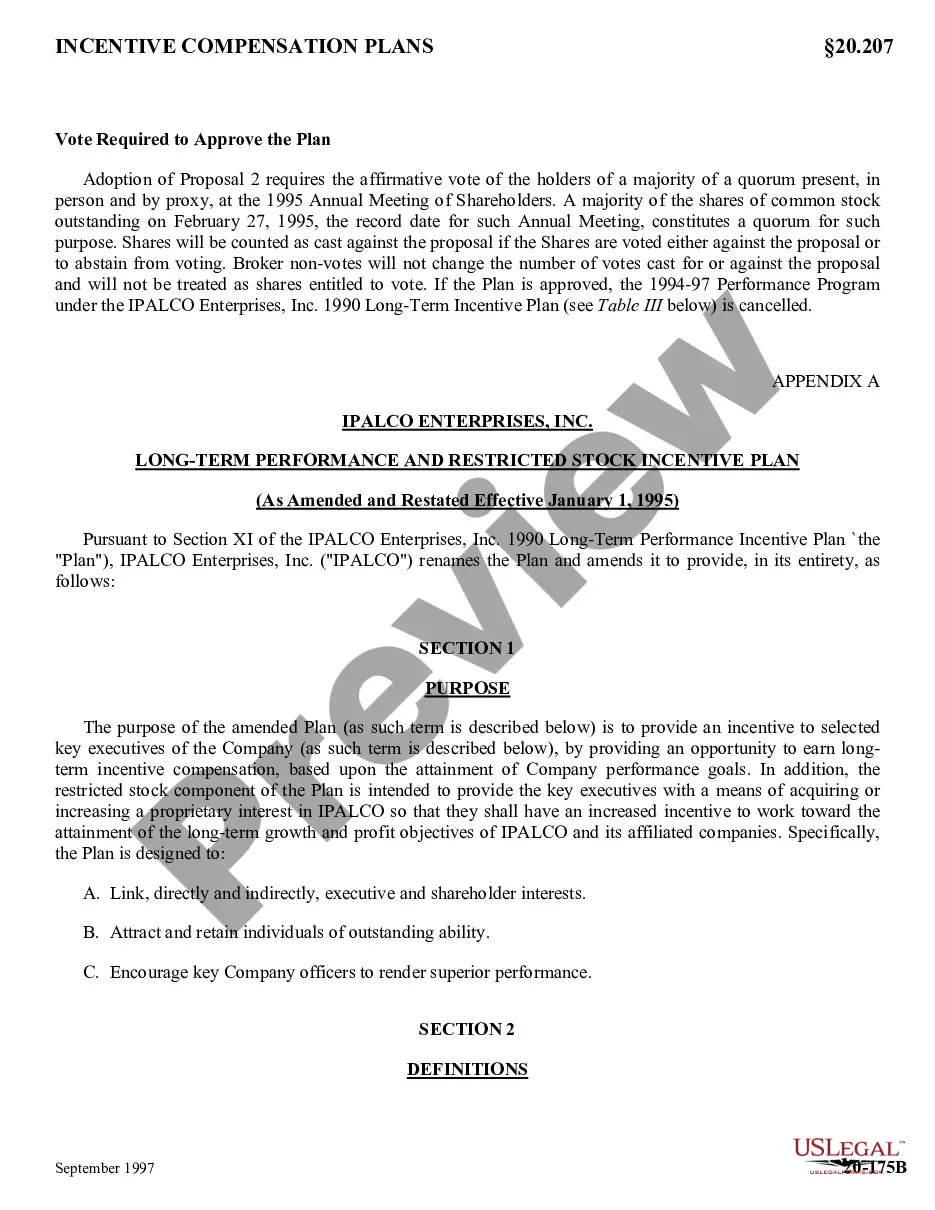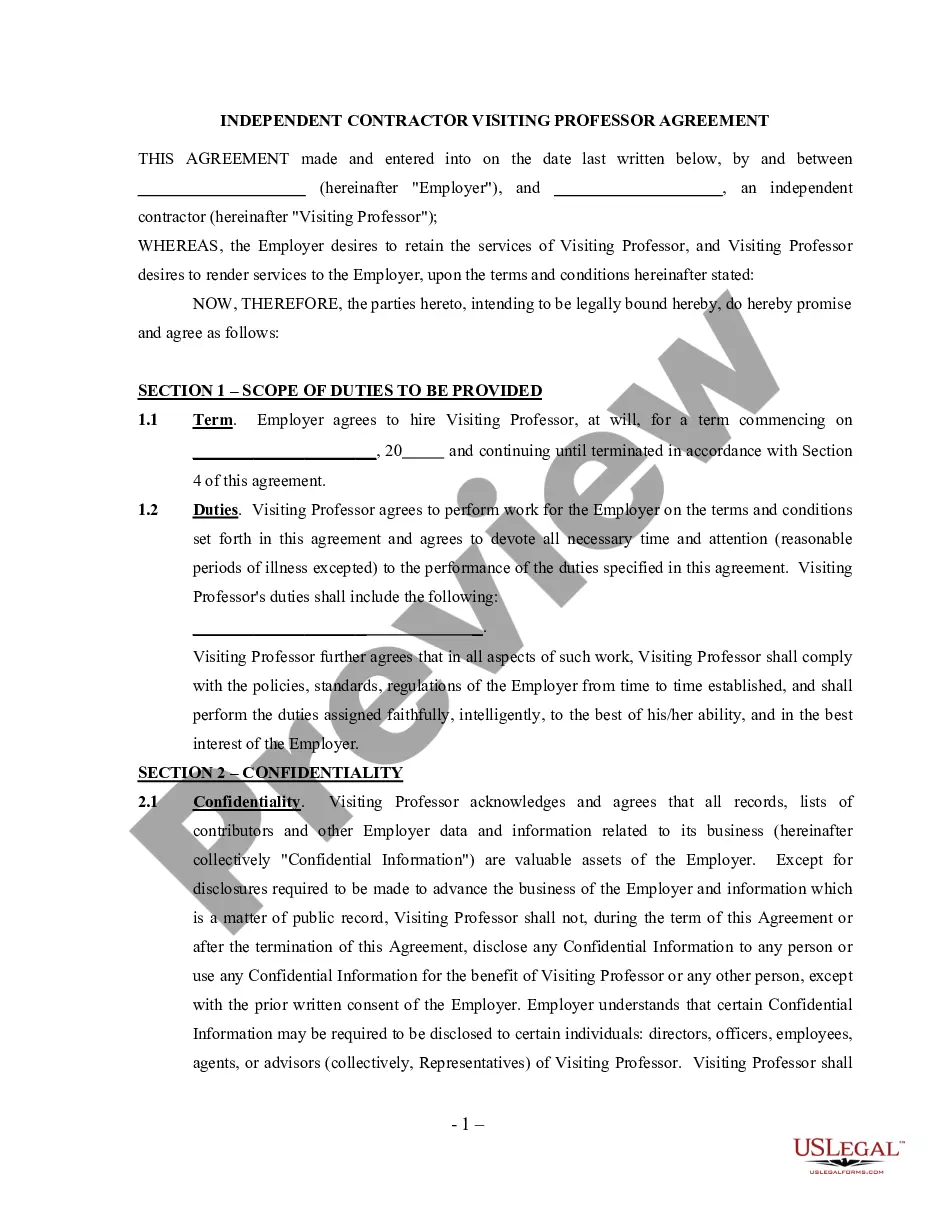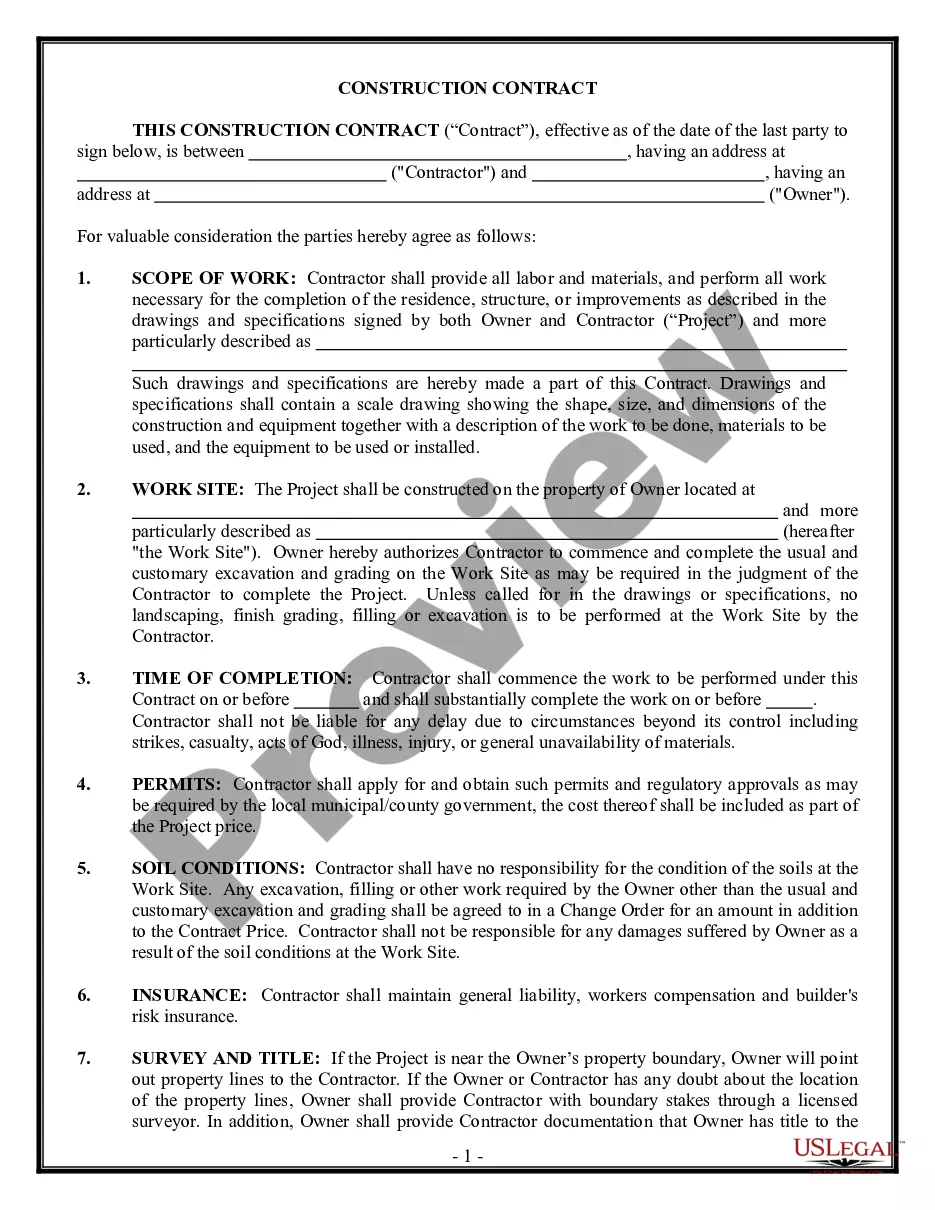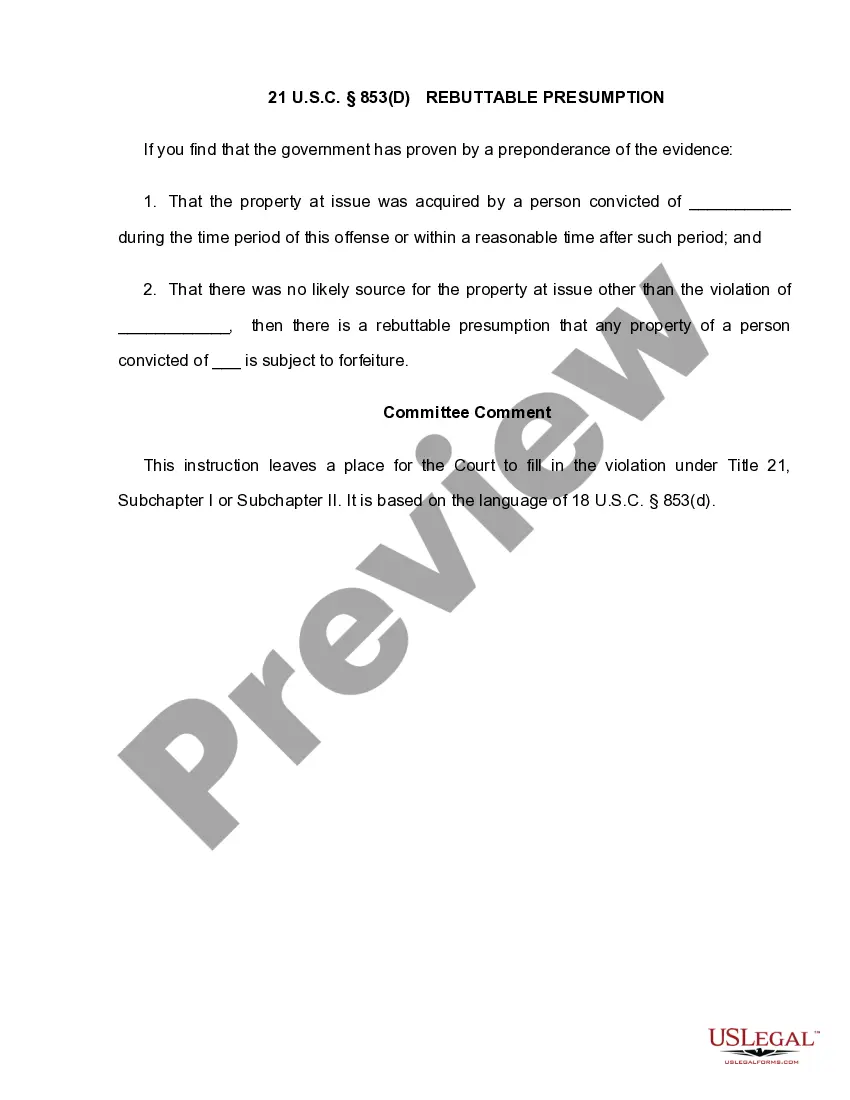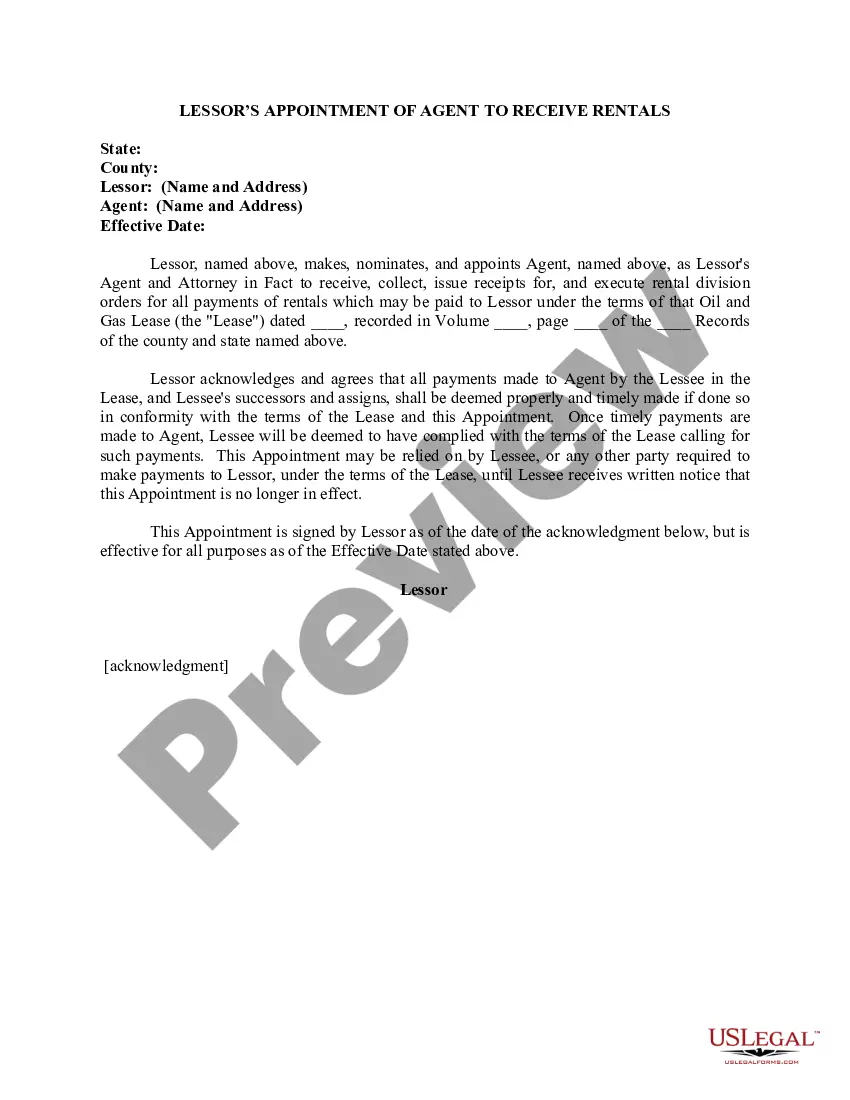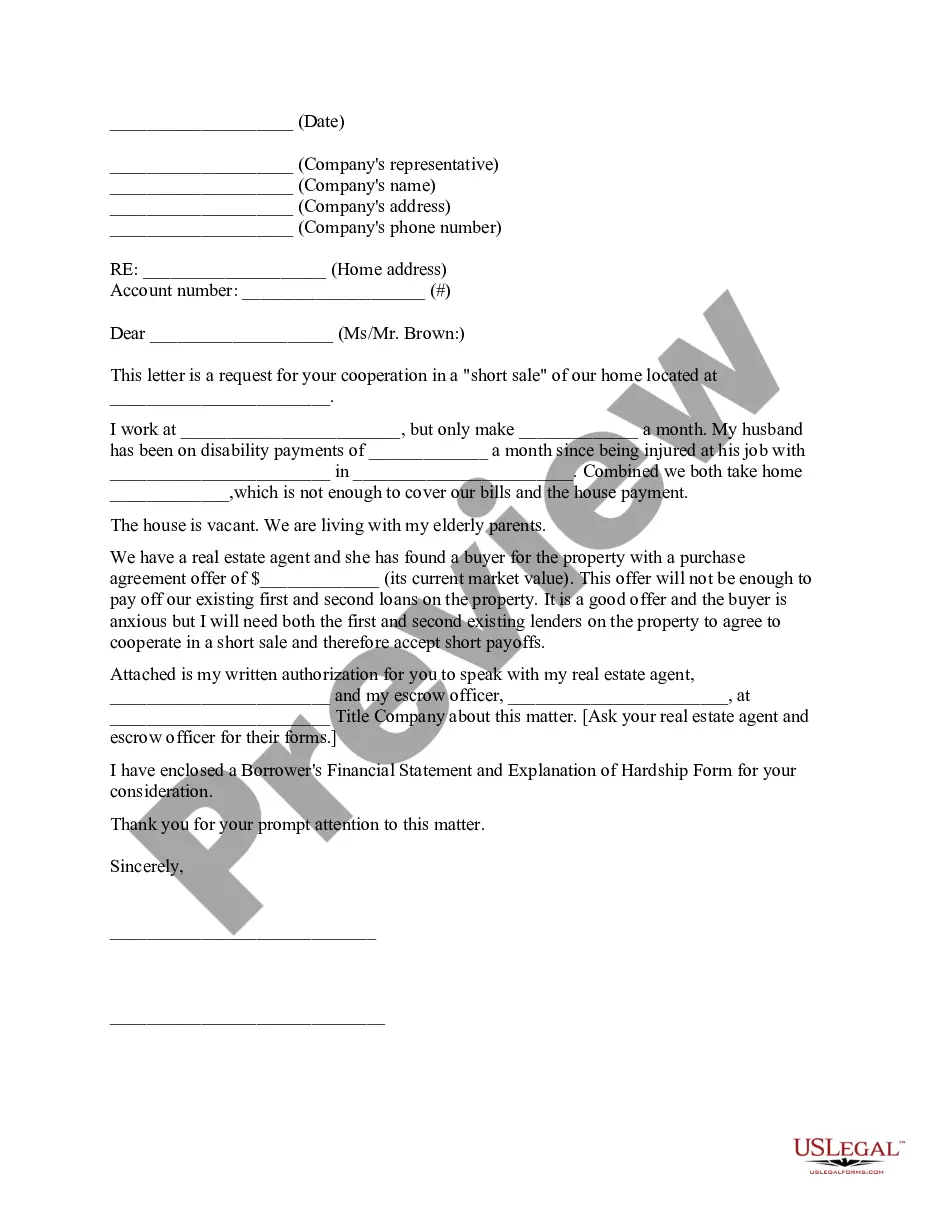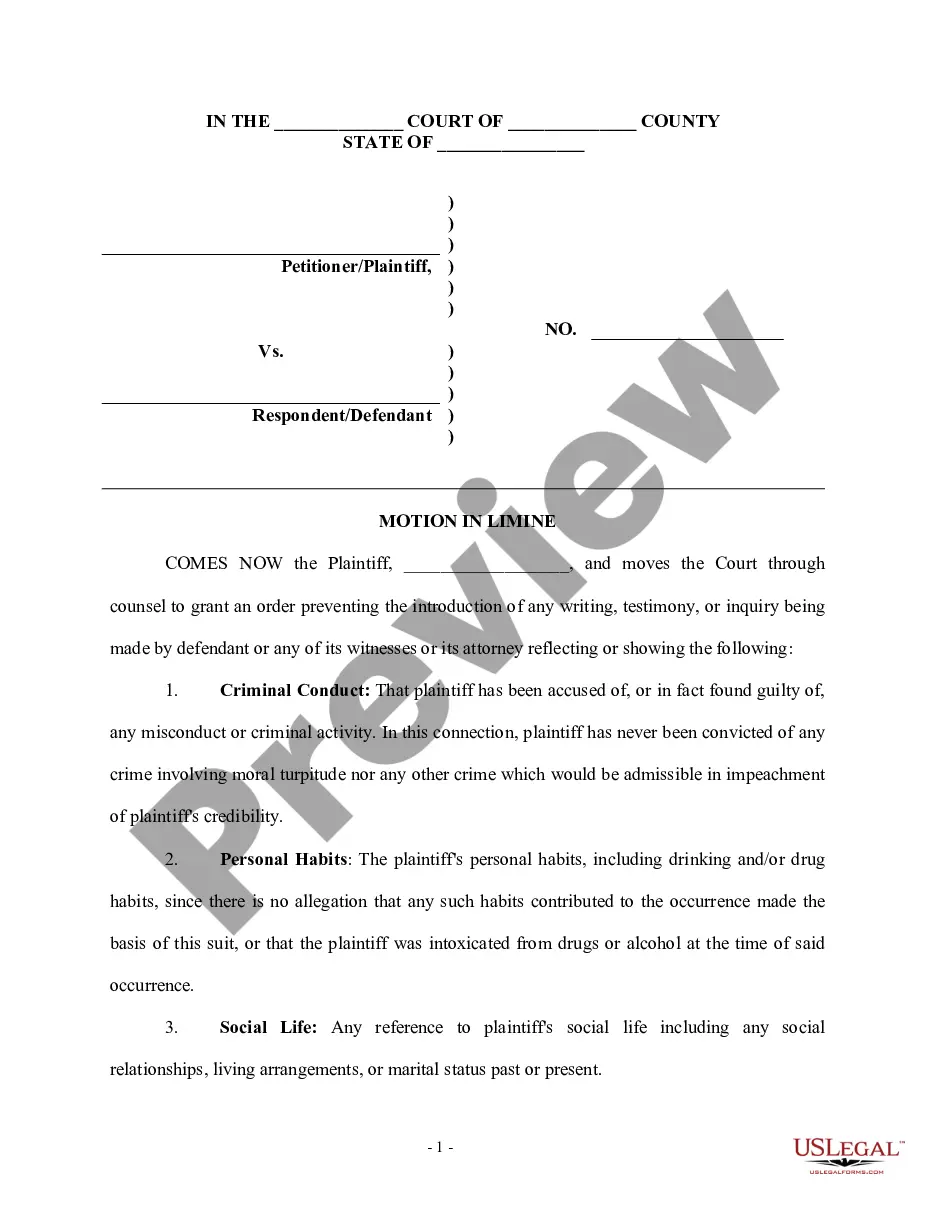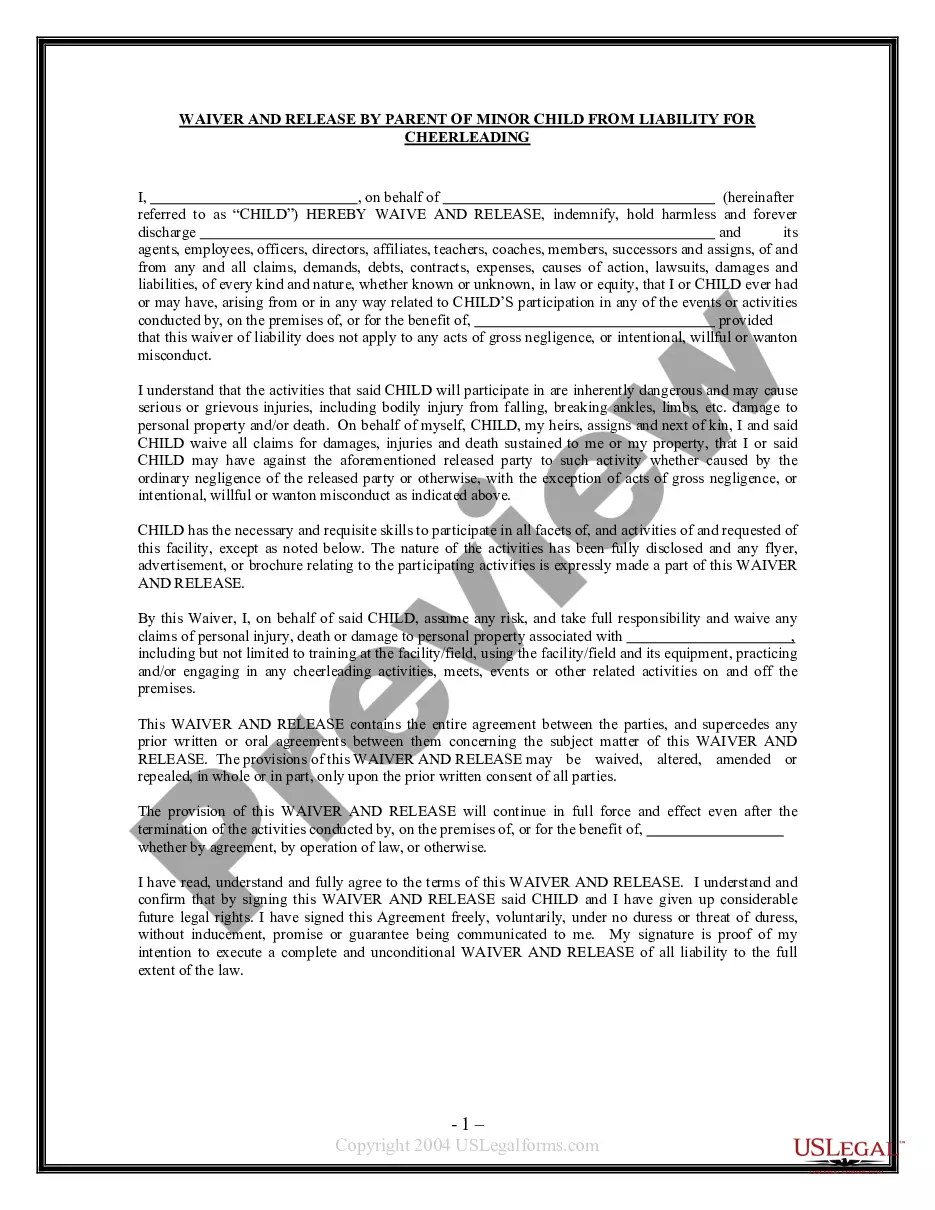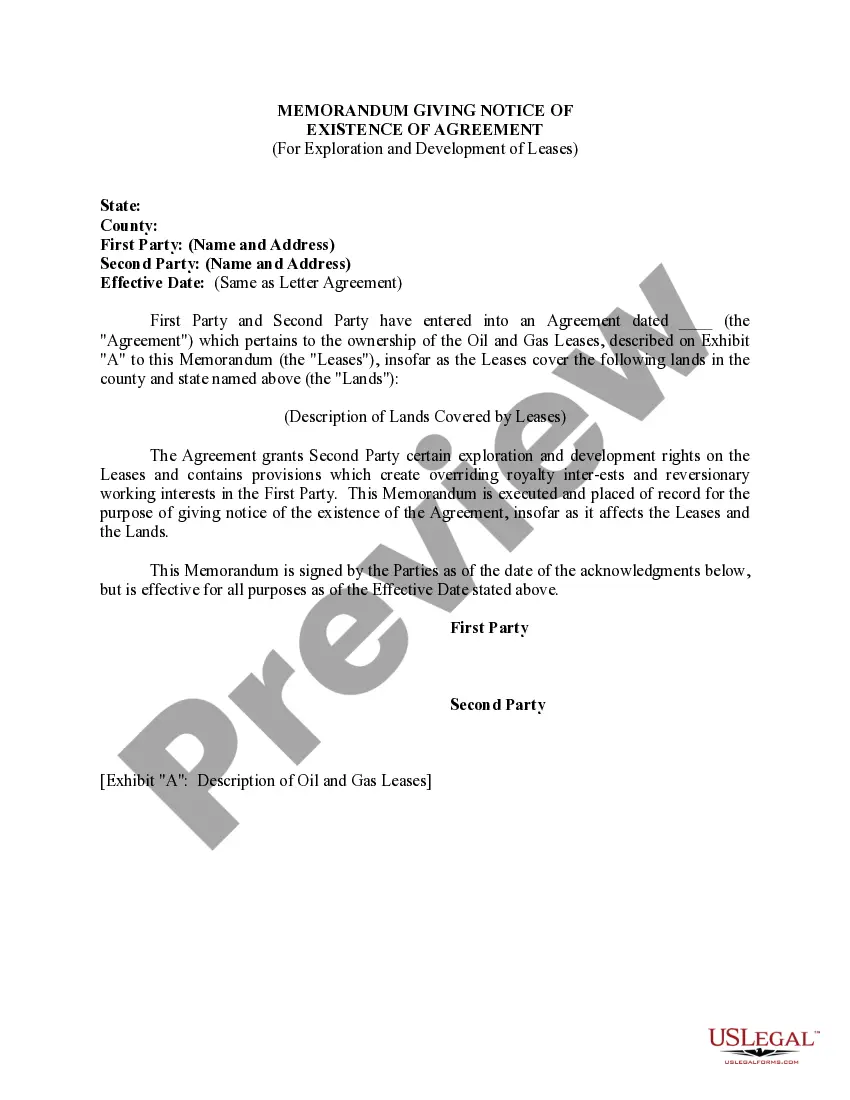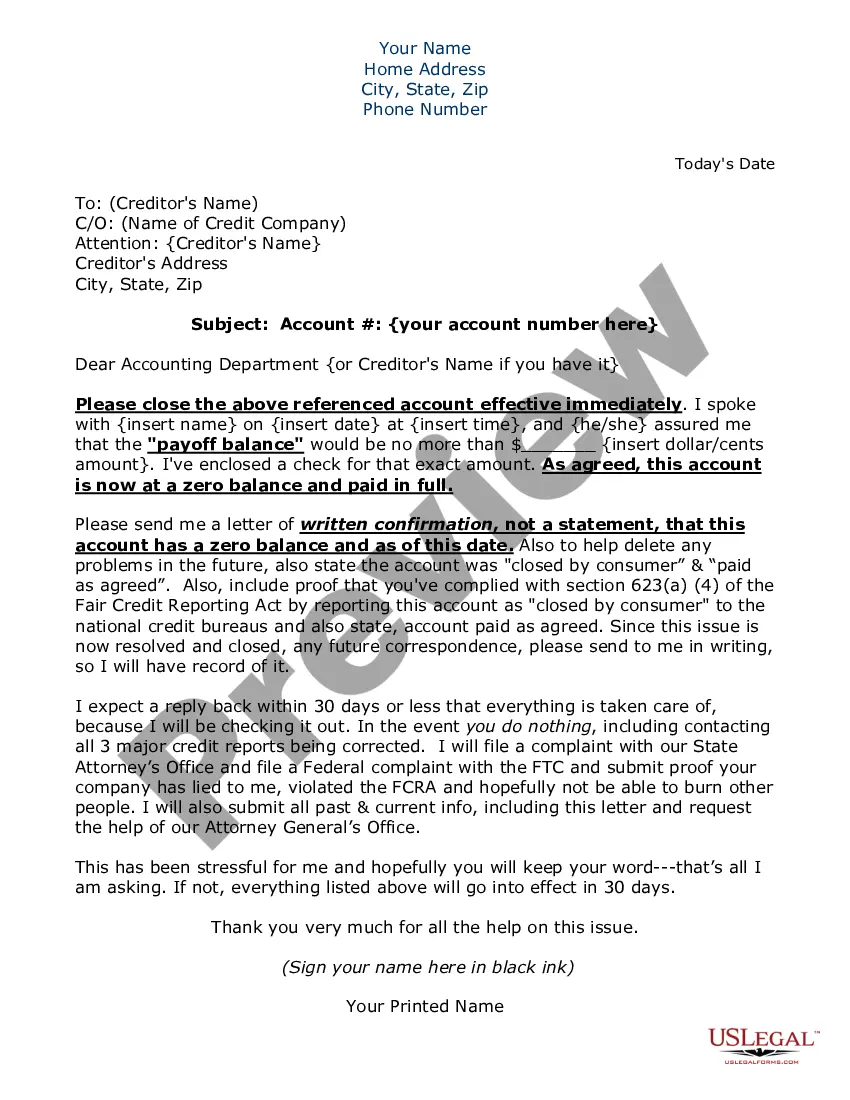South Carolina Close Account Letter by Consumer
Description
How to fill out Close Account Letter By Consumer?
US Legal Forms - one of the largest collections of legal documents in the United States - offers a broad selection of legal document templates that you can download or print.
By using the website, you can find numerous forms for business and personal purposes, categorized by types, states, or keywords. You can locate the latest forms such as the South Carolina Close Account Letter by Consumer in just minutes.
If you have a subscription, sign in and download the South Carolina Close Account Letter by Consumer from the US Legal Forms library. The Download button will be visible on every form you access. You have access to all previously downloaded forms in the My documents section of your account.
Complete the payment. Use your credit card or PayPal account to finalize the transaction.
Choose the format and download the form to your device. Make edits. Complete, modify, print, and sign the downloaded South Carolina Close Account Letter by Consumer. Each design you add to your account has no expiration date and is yours indefinitely. Therefore, if you wish to download or print another copy, simply navigate to the My documents section and click on the form you need. Access the South Carolina Close Account Letter by Consumer with US Legal Forms, the most extensive library of legal document templates. Utilize thousands of professional and state-specific templates that fulfill your business or personal needs and requirements.
- Ensure you have selected the correct form for your city/region.
- Click the Preview button to review the form's details.
- Read the form description to confirm that you have chosen the right form.
- If the form does not meet your needs, use the Search area at the top of the screen to find one that does.
- Once you are satisfied with the form, confirm your choice by clicking the Download now button.
- Next, select the payment plan you prefer and provide your information to register for the account.
Form popularity
FAQ
To close a South Carolina withholding account, you need to send a South Carolina Close Account Letter by Consumer to the South Carolina Department of Revenue. This letter should include your account details, the reason for closing the account, and any final payment information. After submitting your letter, ensure you receive confirmation from the department to finalize the closure. For a streamlined process, consider using templates available on the US Legal Forms platform, which can simplify your letter-writing task.
To close your South Carolina withholding account, you need to submit a South Carolina Close Account Letter by Consumer to the South Carolina Department of Revenue. This letter should include your account details, a request to close the account, and any final payments if necessary. You can find templates and guidance on writing this letter at US Legal Forms, which can simplify the process for you. Once your letter is processed, you will receive confirmation of the account closure.
Receiving a letter from the South Carolina Department of Revenue can be concerning, but it often pertains to your tax account status, such as the need for a South Carolina Close Account Letter by Consumer. The department sends these letters to inform you of any actions required on your part, such as addressing outstanding taxes or confirming account closure. If you are unsure about the letter's content, consider using resources like uslegalforms to help you understand your options and respond appropriately.
MyDORWAY sc is the South Carolina Department of Revenue's online portal designed for taxpayers to manage their tax accounts efficiently. Through this platform, you can easily submit a South Carolina Close Account Letter by Consumer, check your account status, and access important tax documents. This user-friendly interface simplifies interactions with the Department of Revenue, helping you stay organized and compliant with state tax requirements.
Unregistering from sales tax in South Carolina requires you to file a final sales tax return. You need to indicate that you are no longer conducting business that requires a sales tax account. Additionally, submitting a South Carolina Close Account Letter by Consumer will help clarify your situation with the Department of Revenue and ensure a smooth process.
To close your SCDEW account, you must file a termination request with the South Carolina Department of Employment and Workforce. Make sure to complete all required paperwork and settle any outstanding liabilities. Submitting a South Carolina Close Account Letter by Consumer can help you communicate your intent clearly and efficiently.
To close a South Carolina sales tax account, you need to file a final sales tax return and settle any outstanding balances. After submitting your final return, complete the necessary closing forms, including the South Carolina Close Account Letter by Consumer. This letter serves as a formal notification to the Department of Revenue.
Form C 278 is used in South Carolina to formally request the closing of a sales tax account. This form helps ensure that all tax obligations are settled before closing the account. Make sure to complete it accurately to avoid delays. You can include a South Carolina Close Account Letter by Consumer to clarify your request.