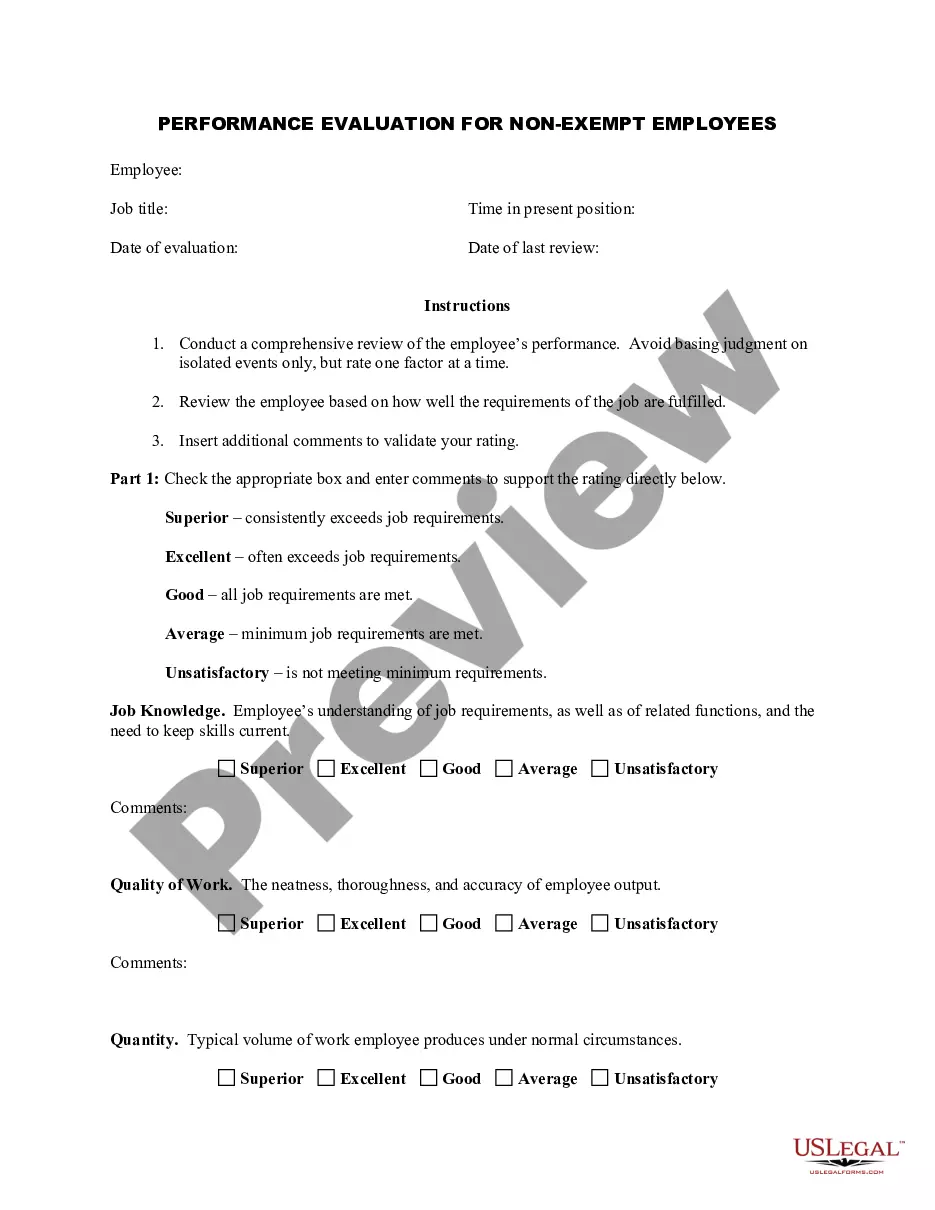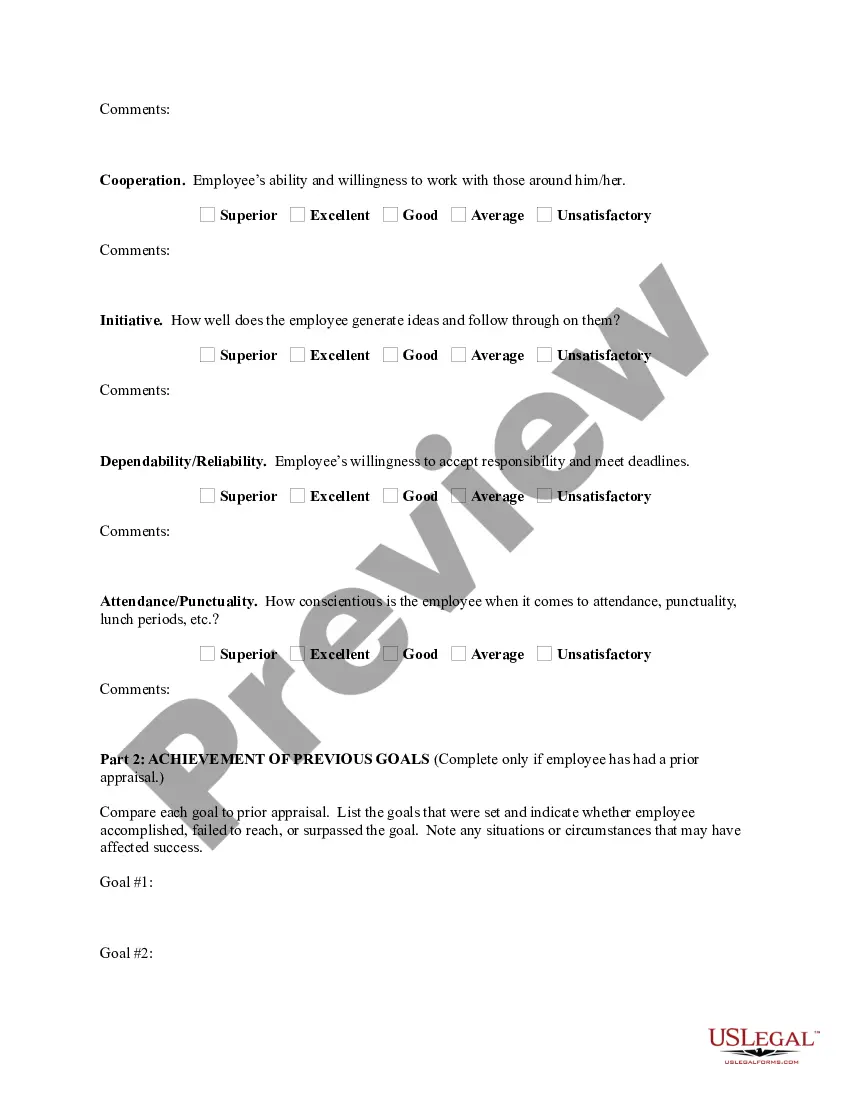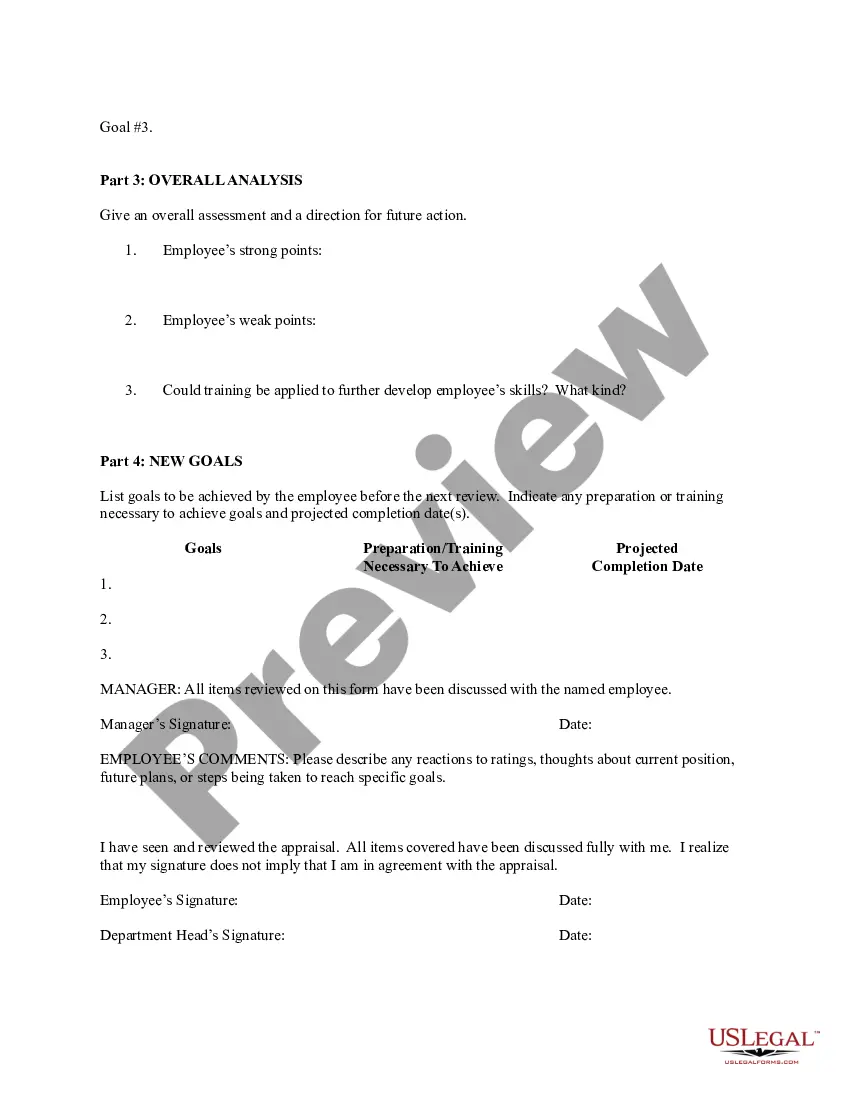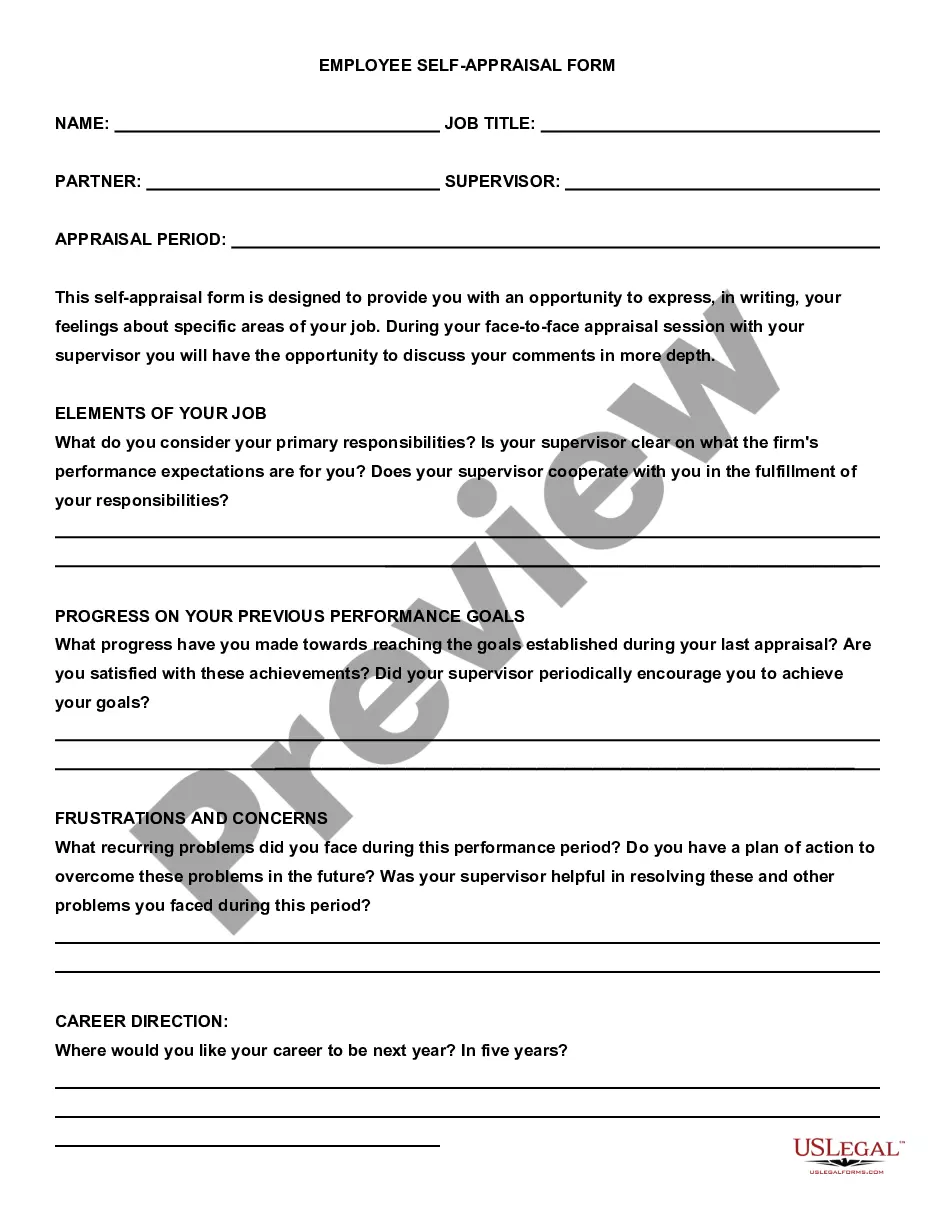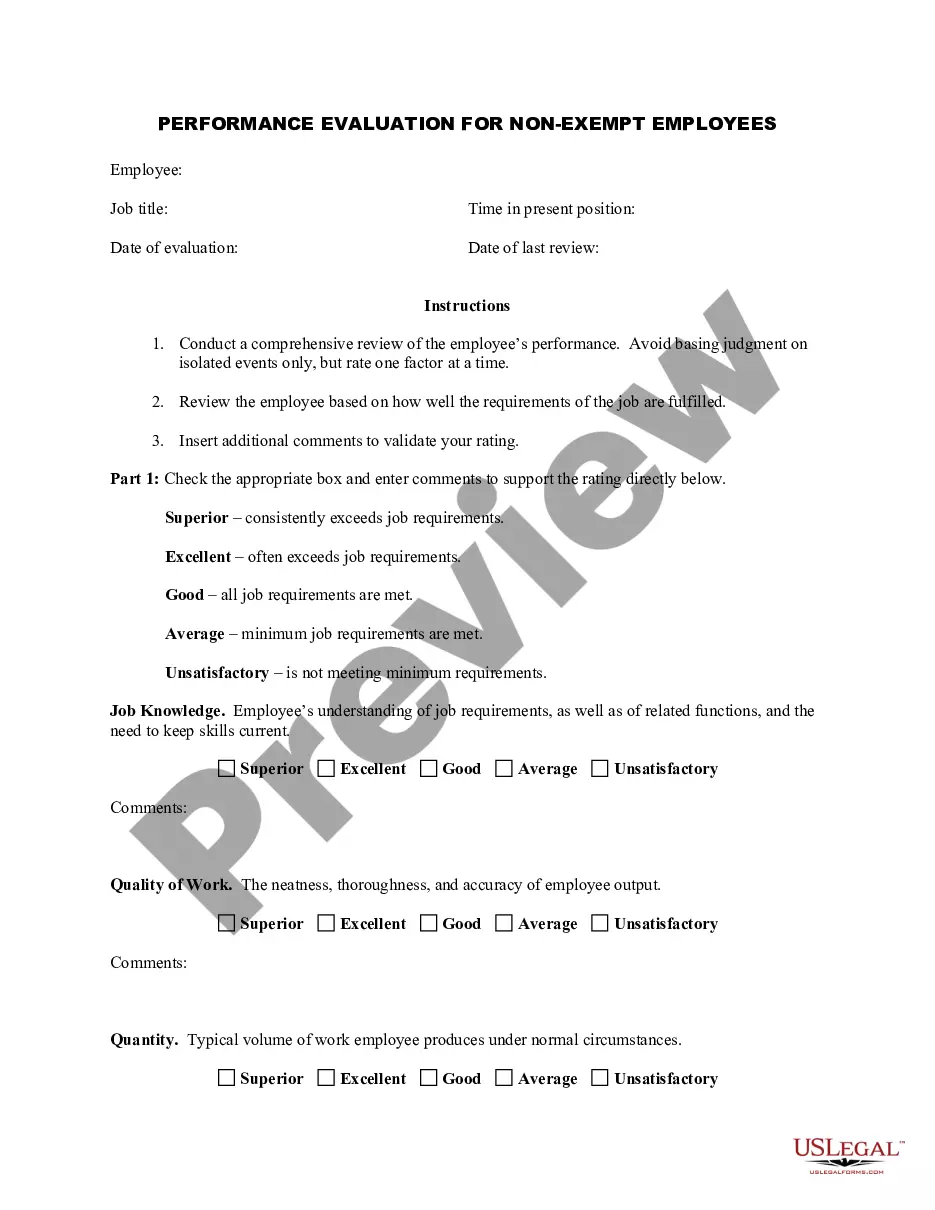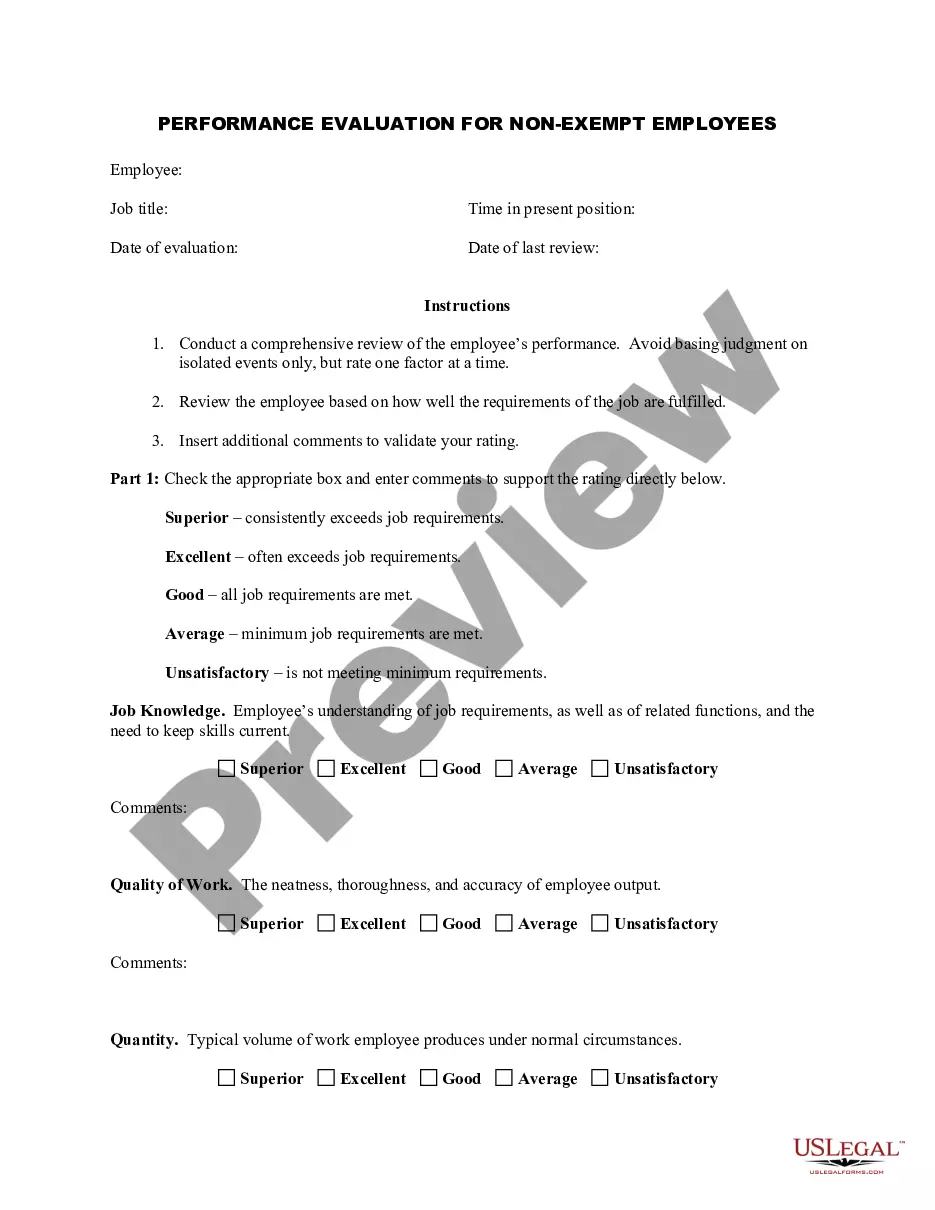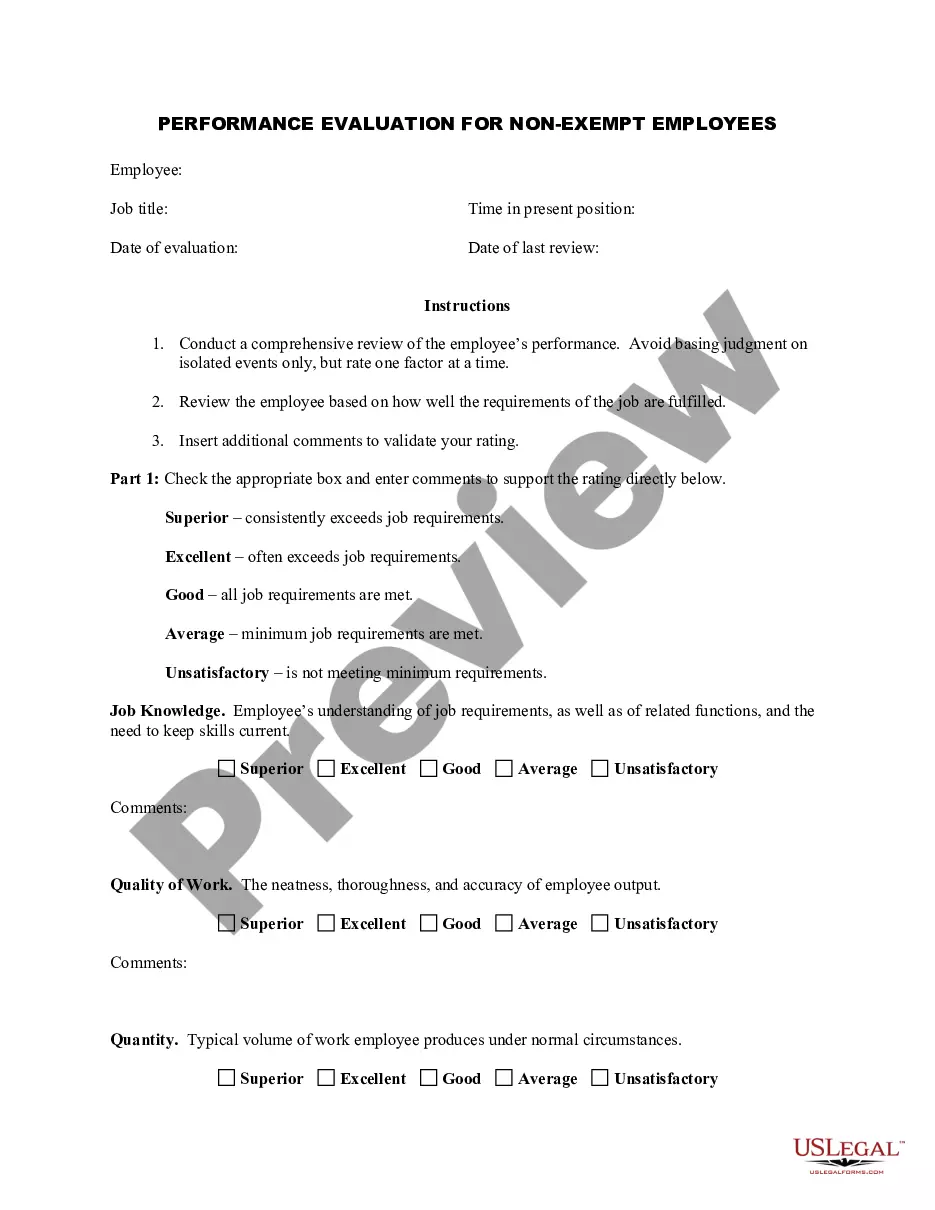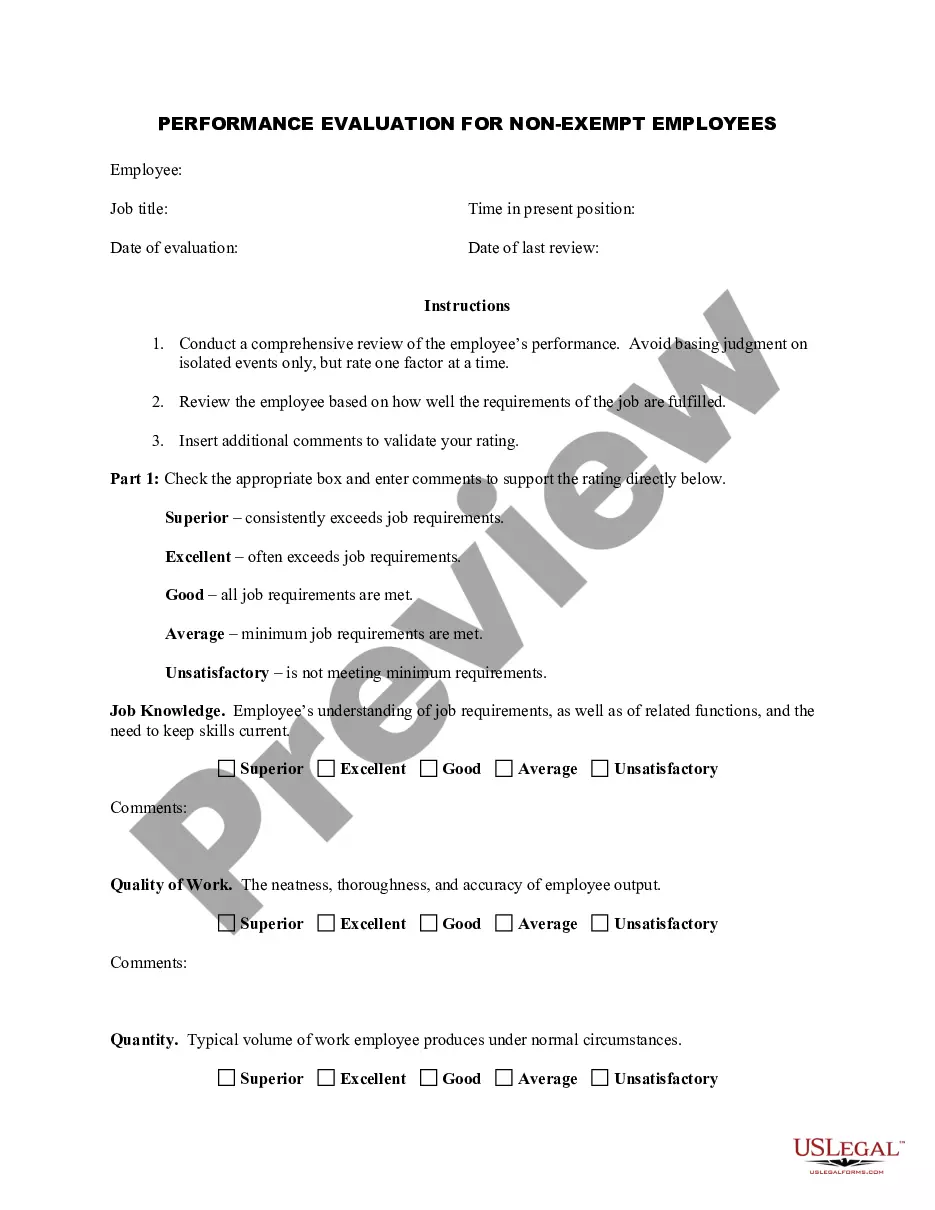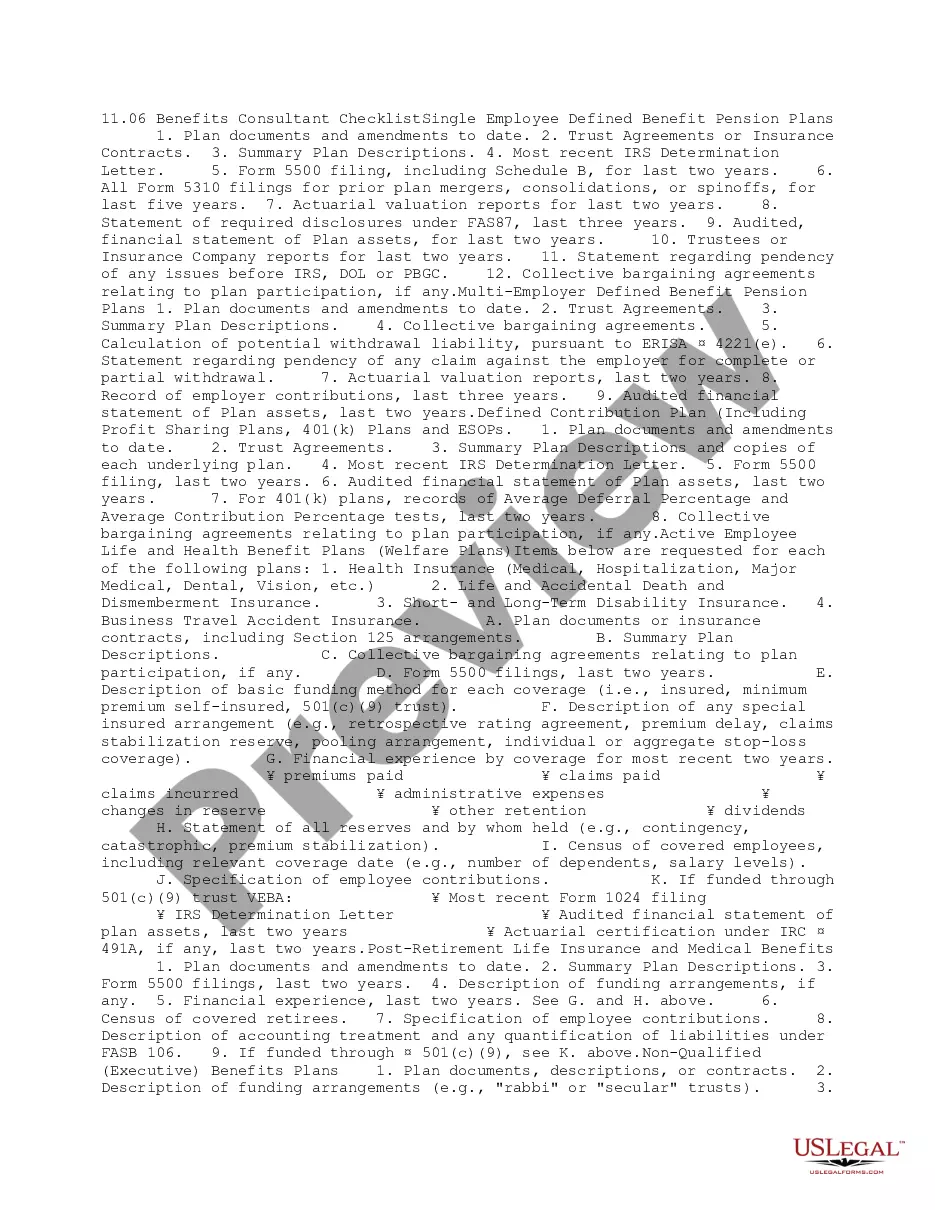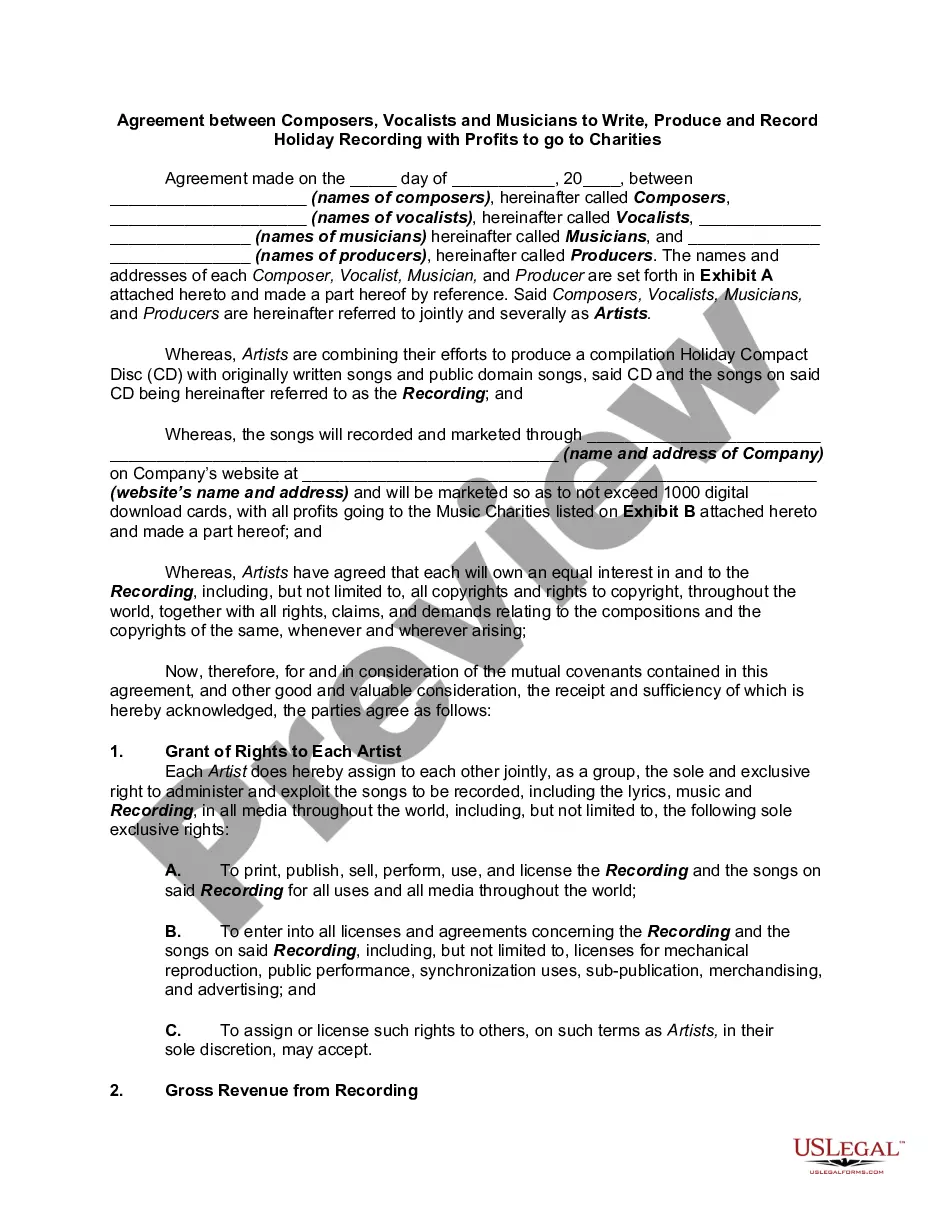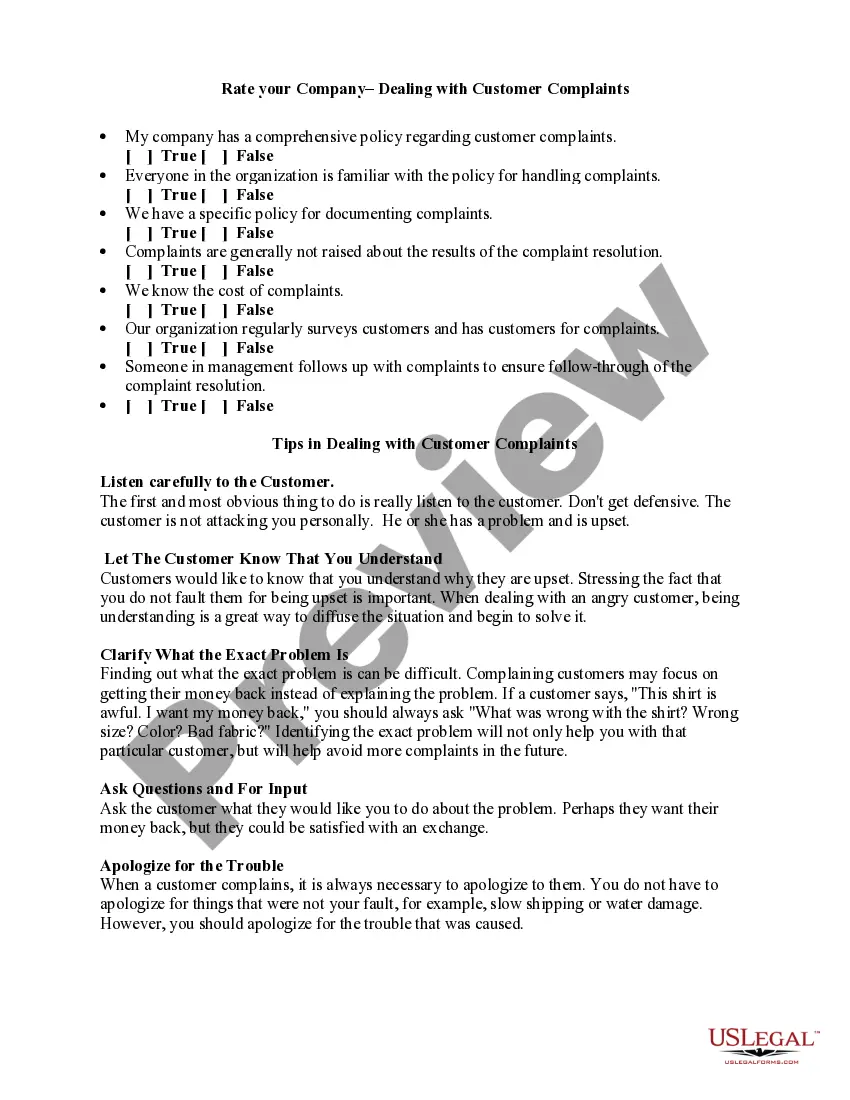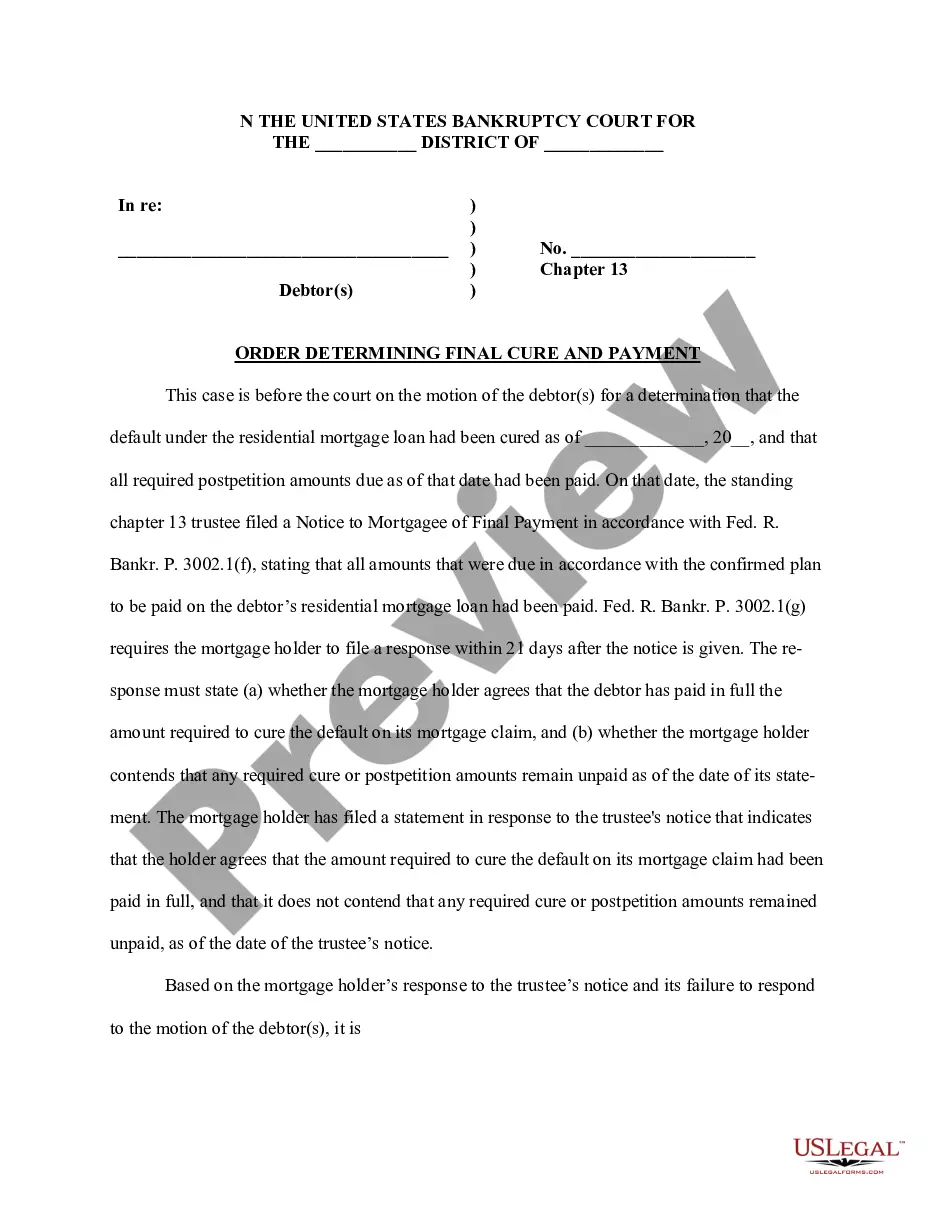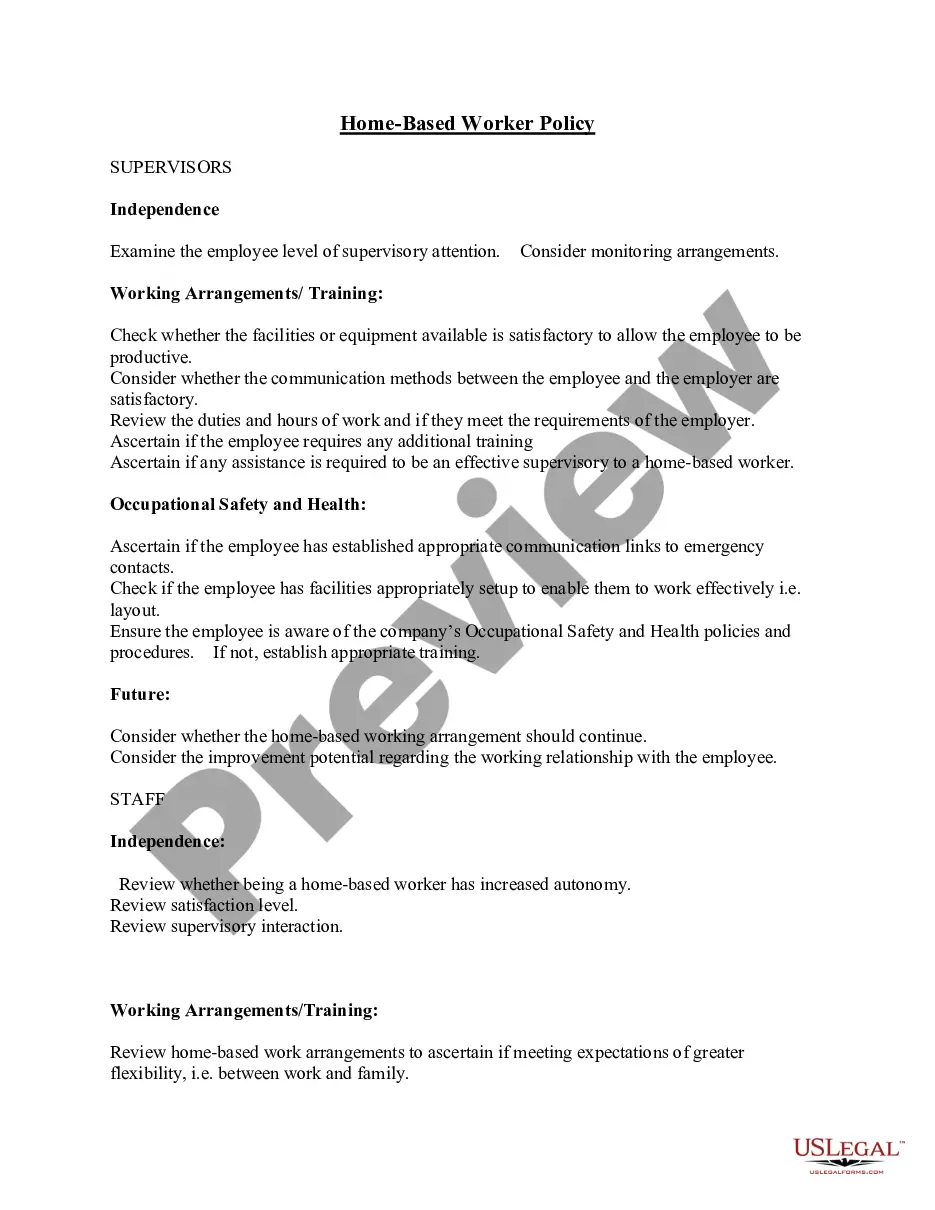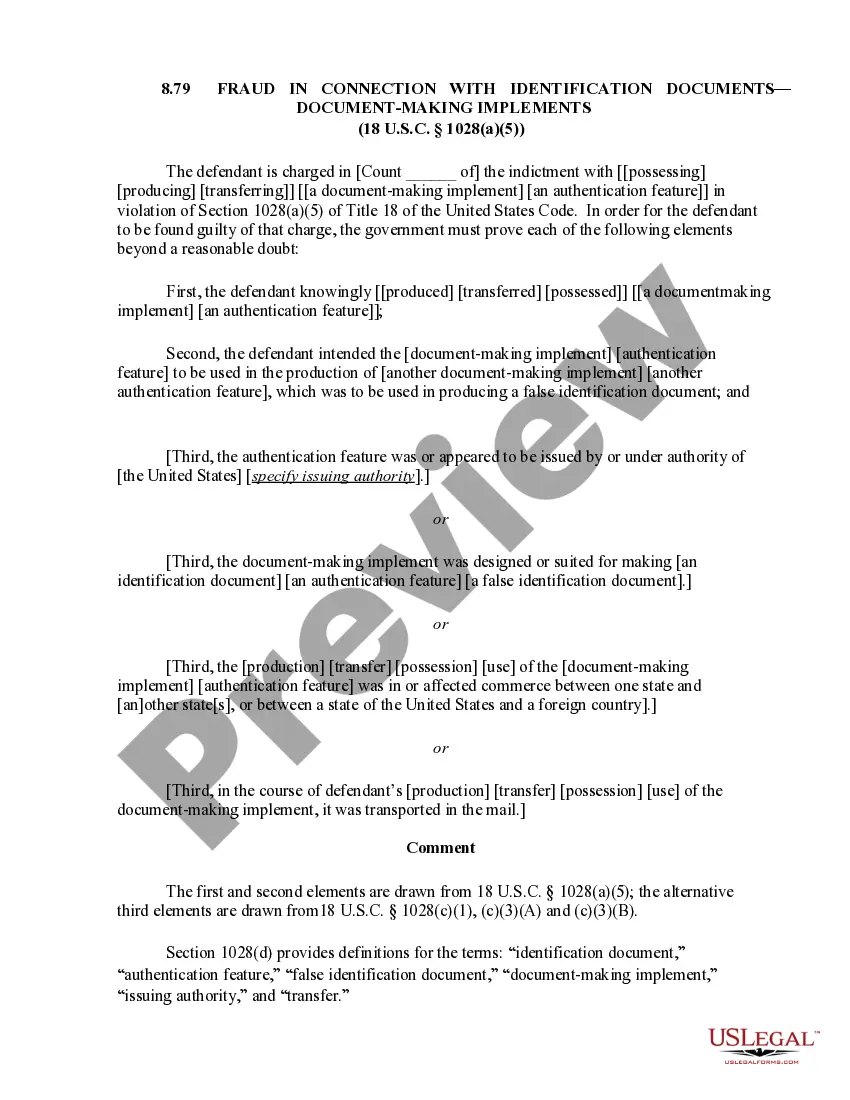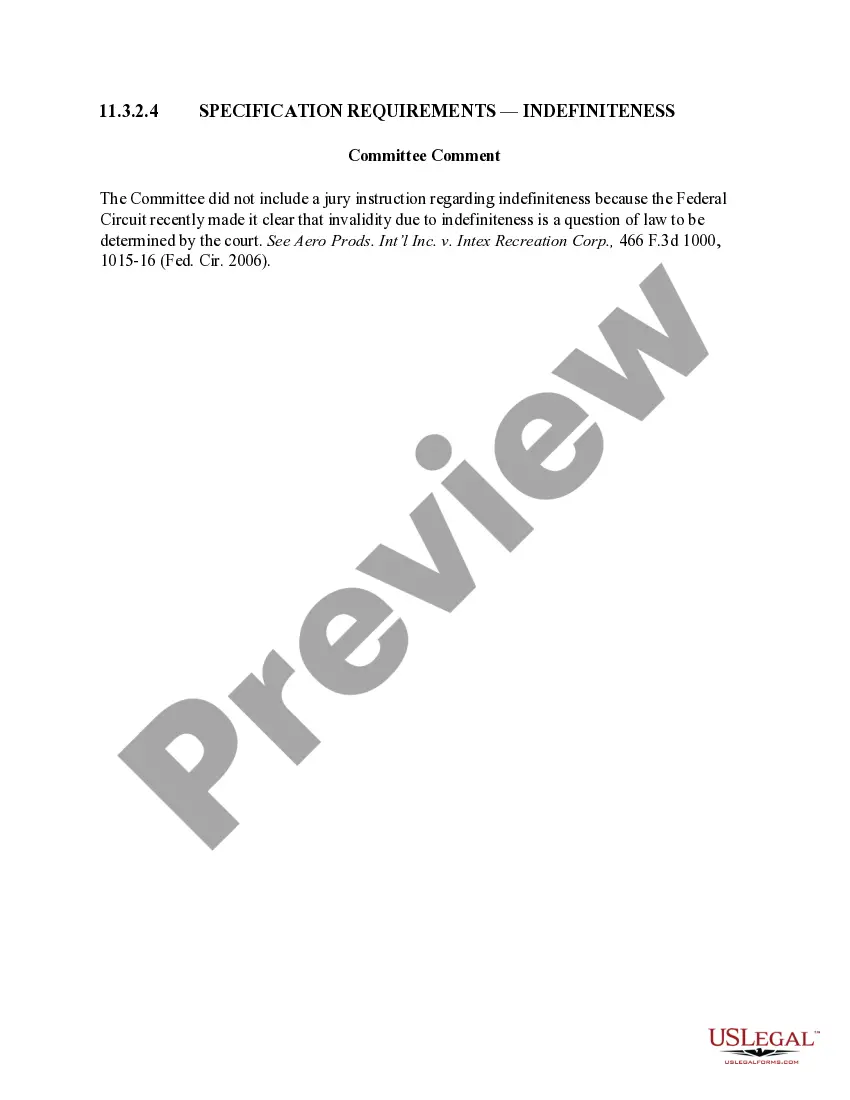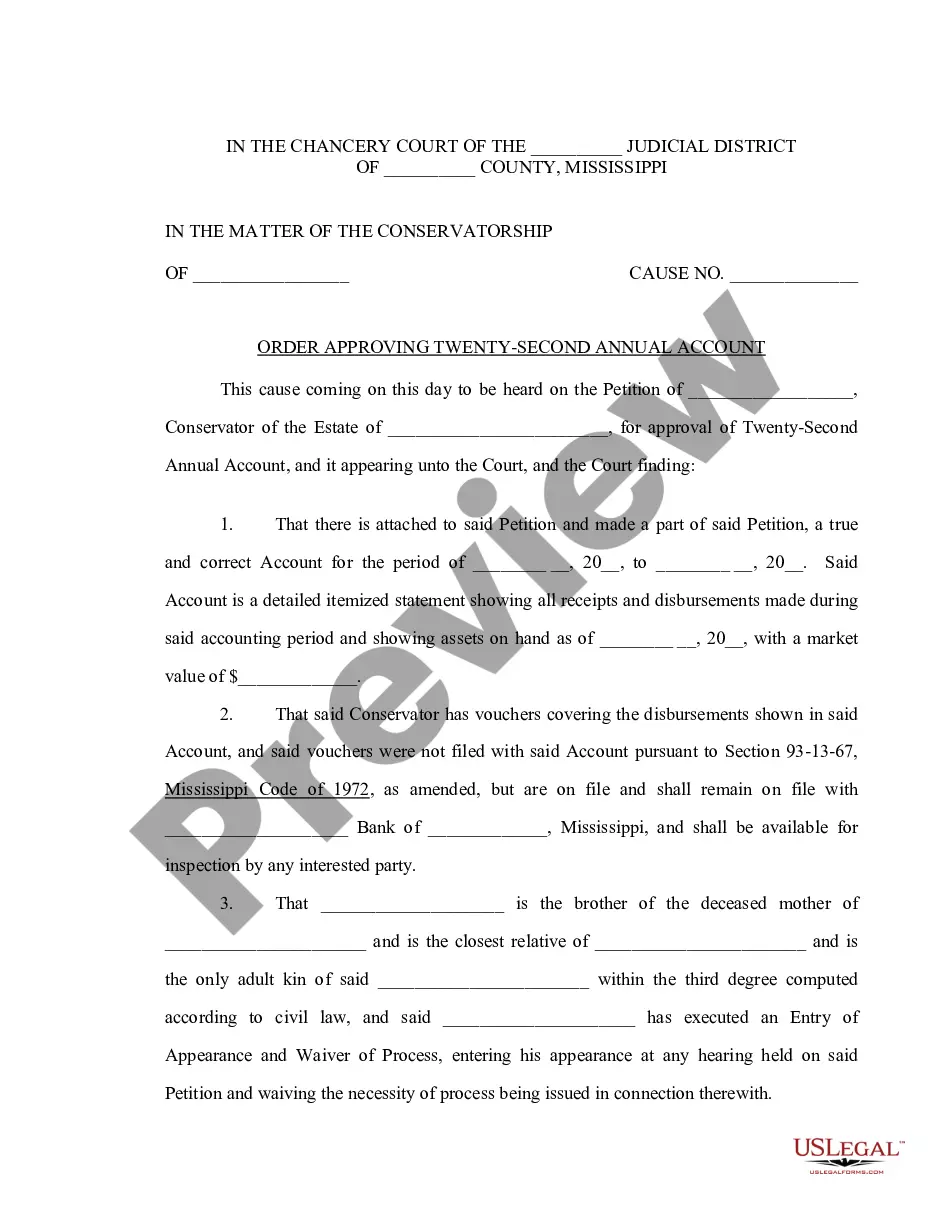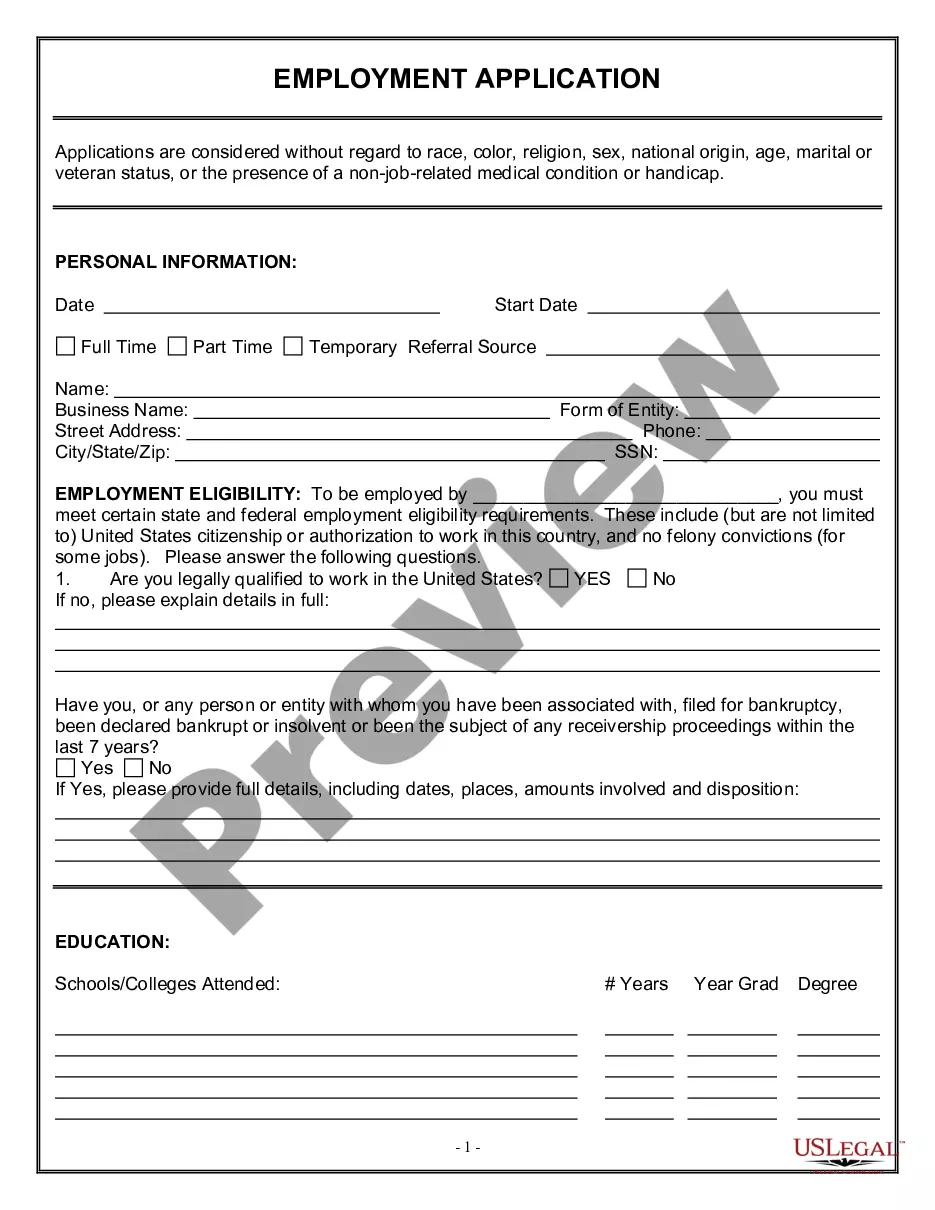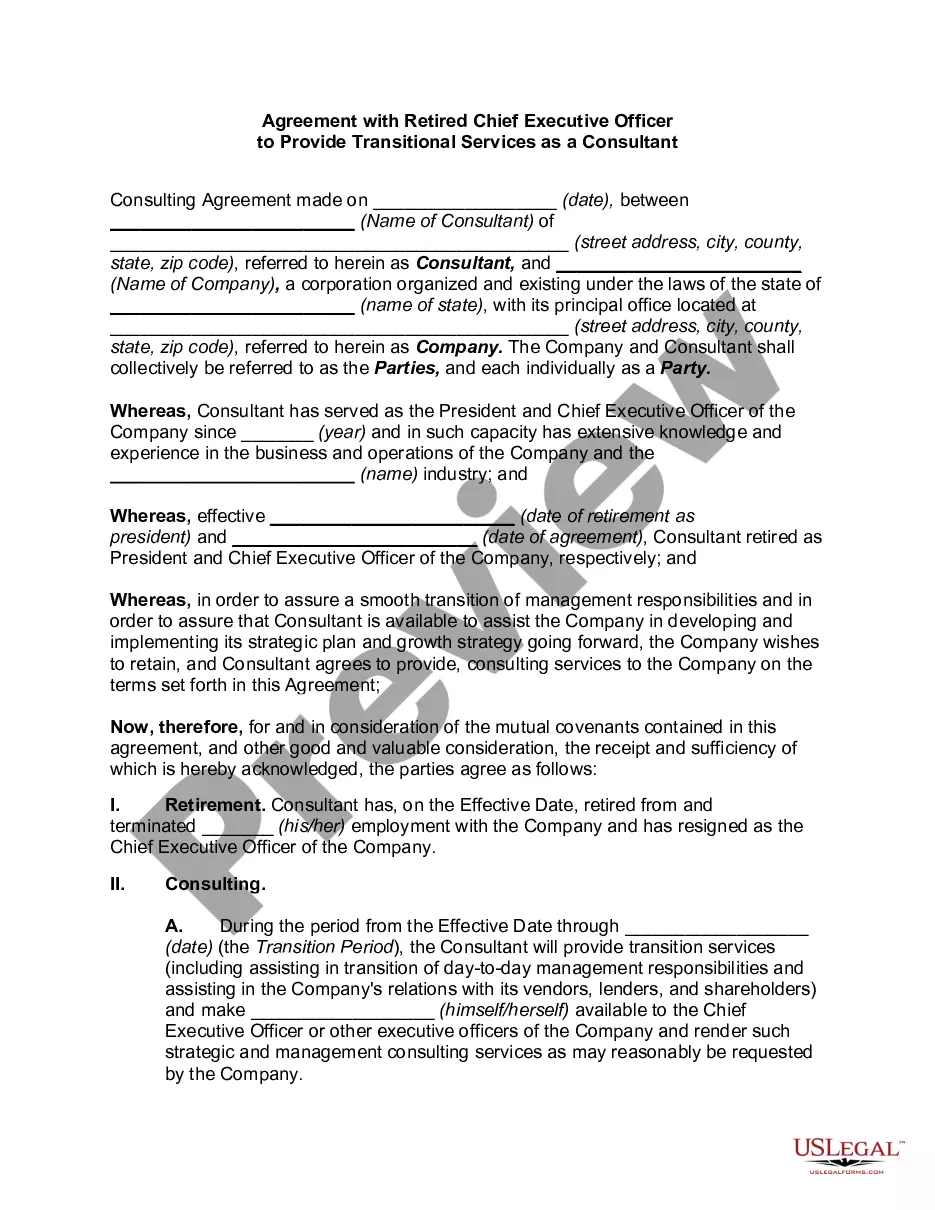South Carolina Employee Evaluation Form for Sole Trader
Description
How to fill out Employee Evaluation Form For Sole Trader?
Selecting the ideal legal document format can be a challenge.
Clearly, there are numerous templates accessible online, but how can you locate the legal form you need.
Utilize the US Legal Forms website. This service offers a vast array of templates, including the South Carolina Employee Evaluation Form for Sole Trader, which you can use for business and personal purposes.
If the form does not meet your needs, utilize the Search area to find the right form. Once you are certain that the form is appropriate, click the Purchase now button to obtain the form. Choose the pricing plan you wish and enter the necessary information. Create your account and pay for the order with your PayPal account or credit card. Select the file format and download the legal document to your device. Complete, modify, and print and sign the acquired South Carolina Employee Evaluation Form for Sole Trader. US Legal Forms is the premier collection of legal forms where you can discover various document templates. Take advantage of the service to download professionally created paperwork that complies with state requirements.
- All of the forms are reviewed by professionals and meet state and federal requirements.
- If you are currently registered, sign in to your account and click on the Download button to obtain the South Carolina Employee Evaluation Form for Sole Trader.
- Use your account to search through the legal forms you have obtained previously.
- Go to the My documents section of your account and retrieve another copy of the document you need.
- If you are a new user of US Legal Forms, here are simple steps you should follow.
- First, ensure you have selected the correct form for your city/area.
Form popularity
FAQ
The self-employment tax in South Carolina primarily consists of Social Security and Medicare taxes. As a sole trader, understanding this tax structure ensures you stay compliant and organized. You can enhance your financial reporting by also utilizing the South Carolina Employee Evaluation Form for Sole Trader.
Employee instructionsComplete the SC W-4 so your employer can withhold the correct South Carolina Income Tax from your pay. If you have too much tax withheld, you will receive a refund when you file your tax return.
You must complete the entire WH-1612 and file it with the SC Department of Revenue if you file W2s, W2cs, W2Gs and/or any forms in the federal Form 1099 series with South Carolina withholding by paper or by CD-ROM. WH-1612 is available in the RS-1 manual and at dor.sc.gov.
How to file a 1099 formGather the required information.Submit Copy A to the IRS.Submit copy B to the independent contractor.Submit form 1096.Check if you need to submit 1099 forms with your state.
If you file W-2s, W-2cs, W-2Gs, and/or 1099s with South Carolina withholding by paper or CD-ROM, you must file the WH-1612 with the SCDOR. The WH-1612 is available in this manual and at dor.sc.gov/forms.
The following states opted to create their own state W-4 forms: Delaware, Idaho, Nebraska, Oregon, South Carolina, and Wisconsin whereas Colorado, New Mexico, North Dakota, and Utah will adopt the new inputs that the 2020 Federal W-4 put forth.
South Carolina Income Taxes and SC State Tax Forms. South Carolina State Income Taxes for Tax Year 2021 (January 1 - Dec. 31, 2021) can be completed and e-Filed now along with a Federal or IRS Income Tax Return (or you can learn how to only prepare and file a SC state return).
Reporting threshold: If you file 250 or more 1099 forms with South Carolina you must file electronically. When filing federal copies of forms 1099 with the IRS from the state of South Carolina the mailing address is: Department of the Treasury , Internal Revenue Service Center , Kansas City, MO 64999.
The IRS has released an updated Tax Withholding Estimator and a FAQ page to assist in filling out the Form W-4. You may also visit the SC Department of Revenue website for information regarding the SC W-4. The university cannot offer tax advice but we may be able to assist with general questions on the form.
Businesses are required to issue a 1099 form to a taxpayer (other than a corporation) who has received at least $600 or more in non-employment income during the tax year. For example, a taxpayer might receive a 1099 form if they received dividends, which are cash payments paid to investors for owning a company's stock.