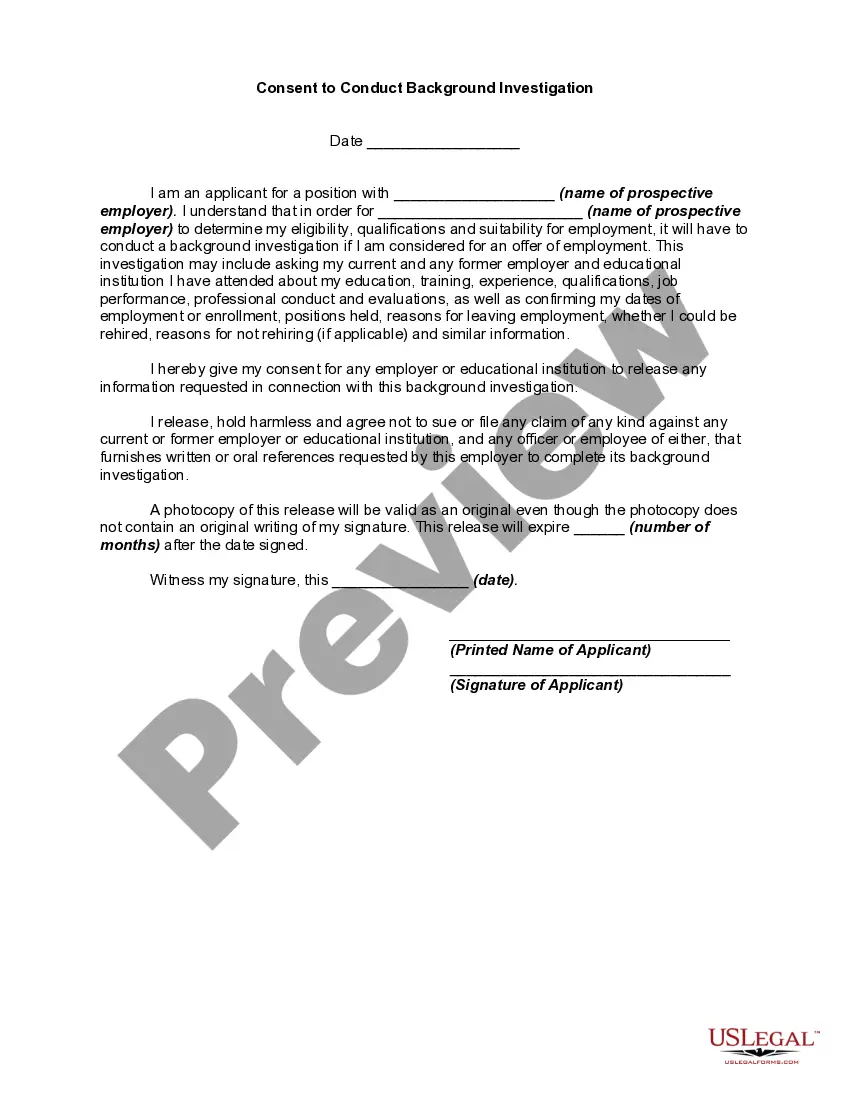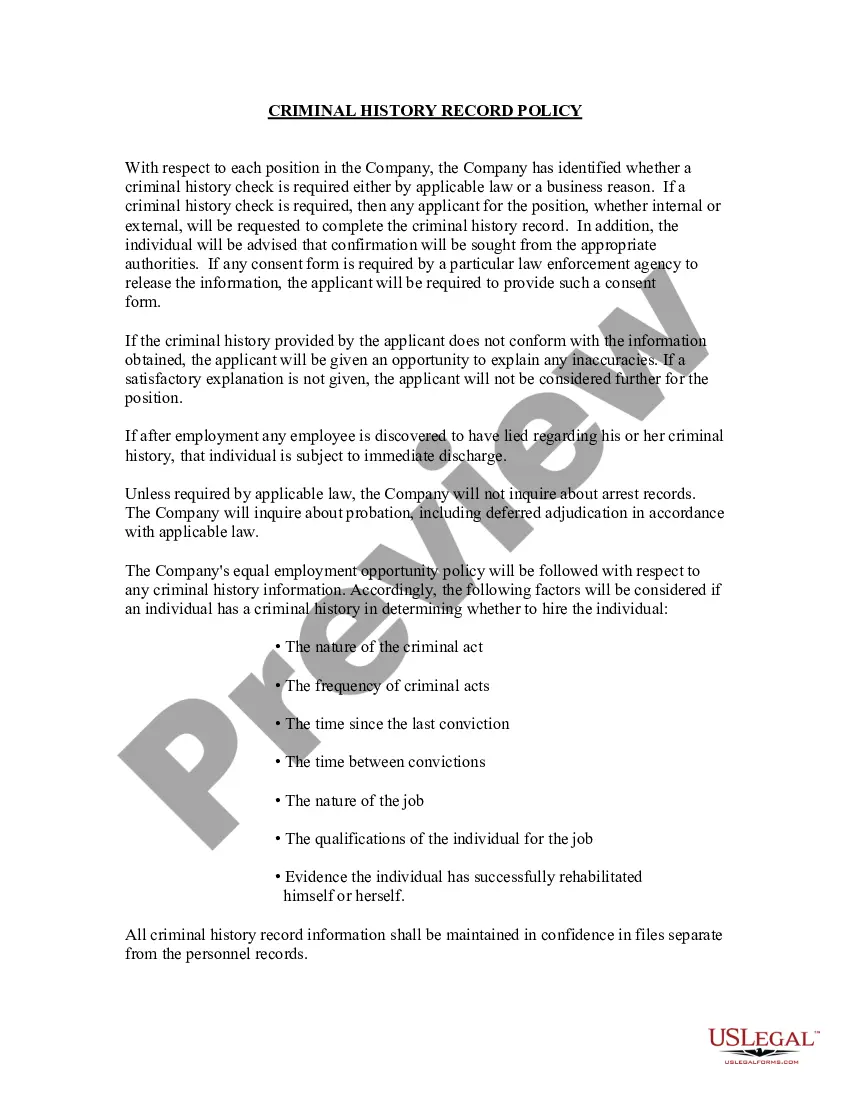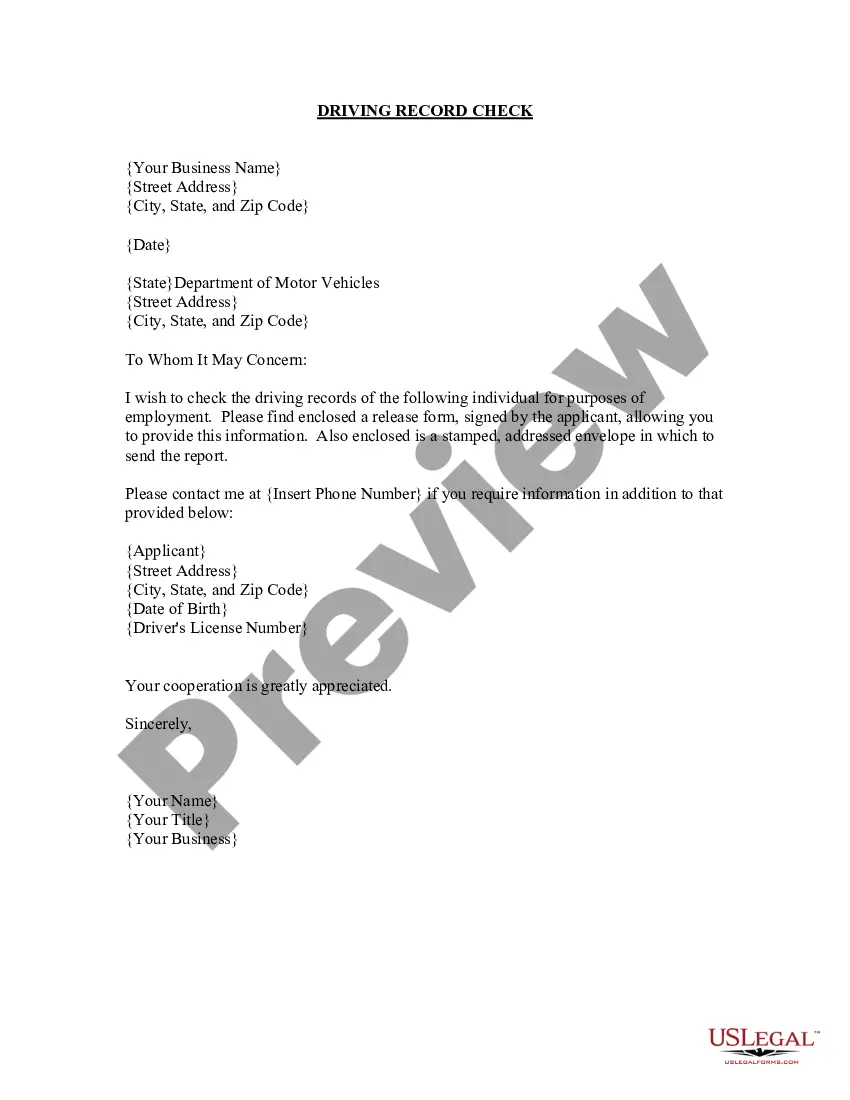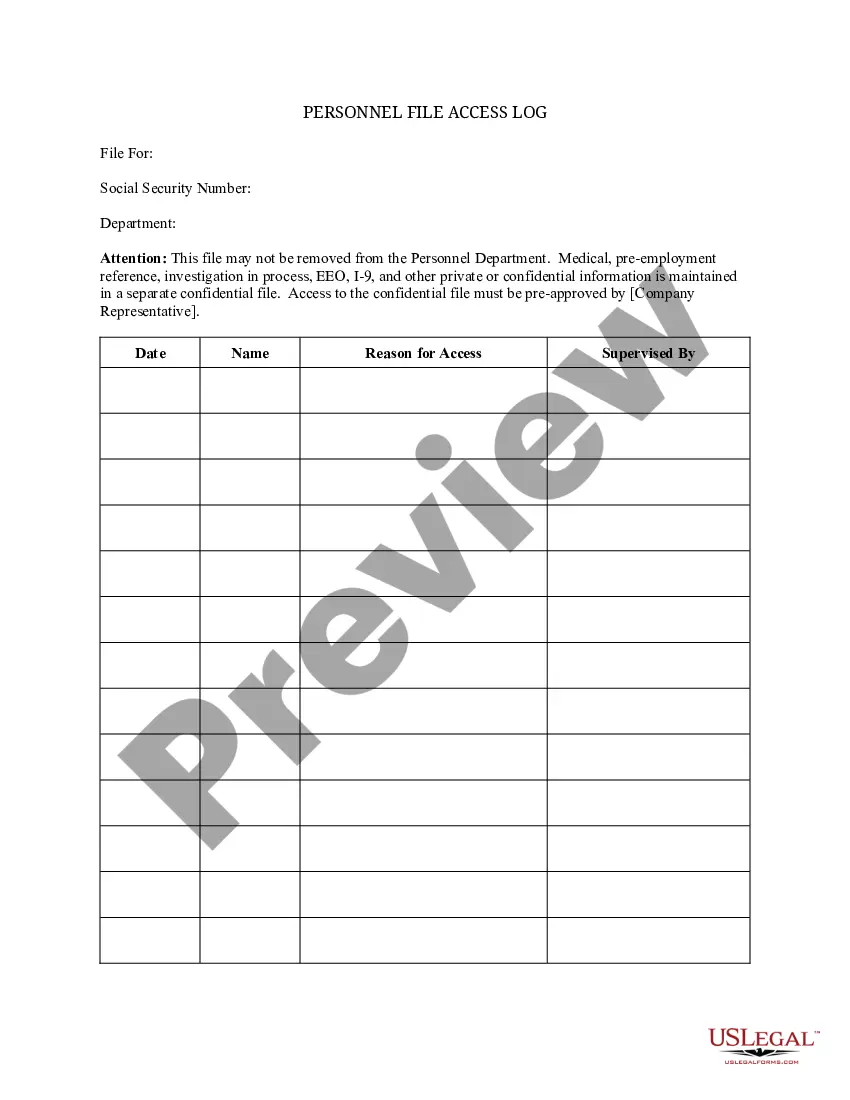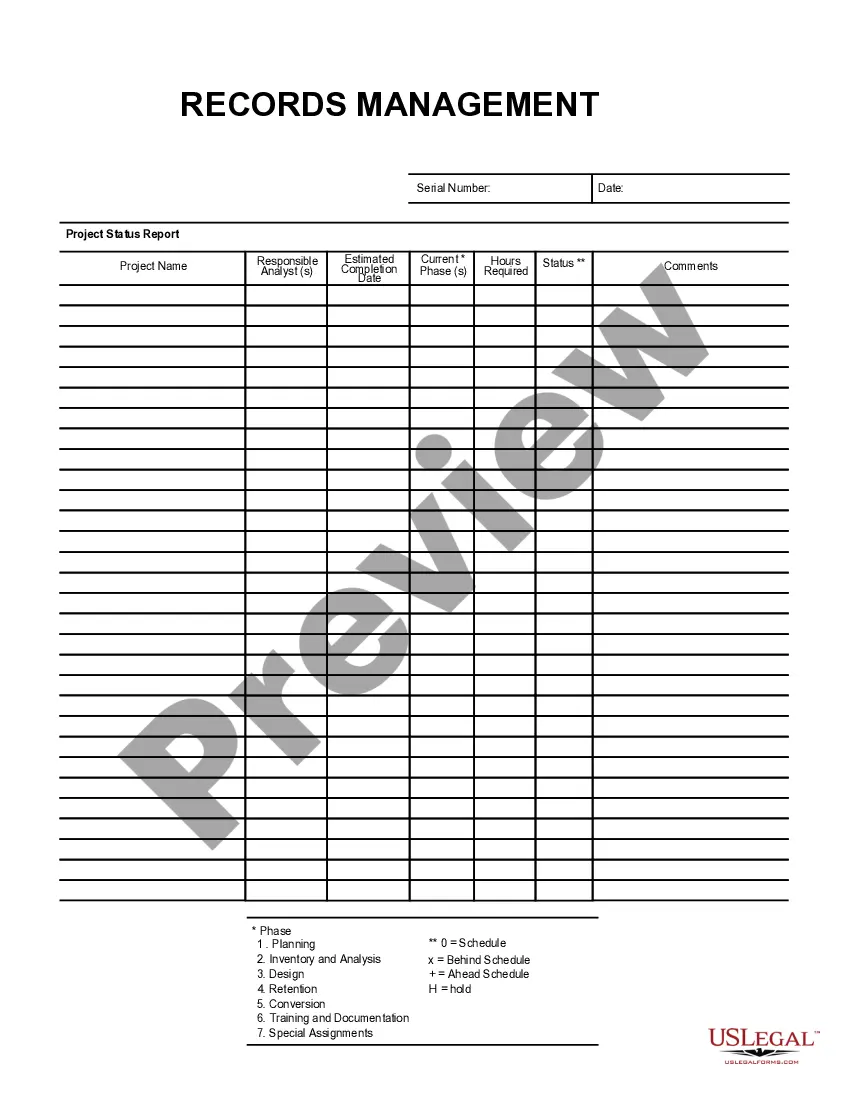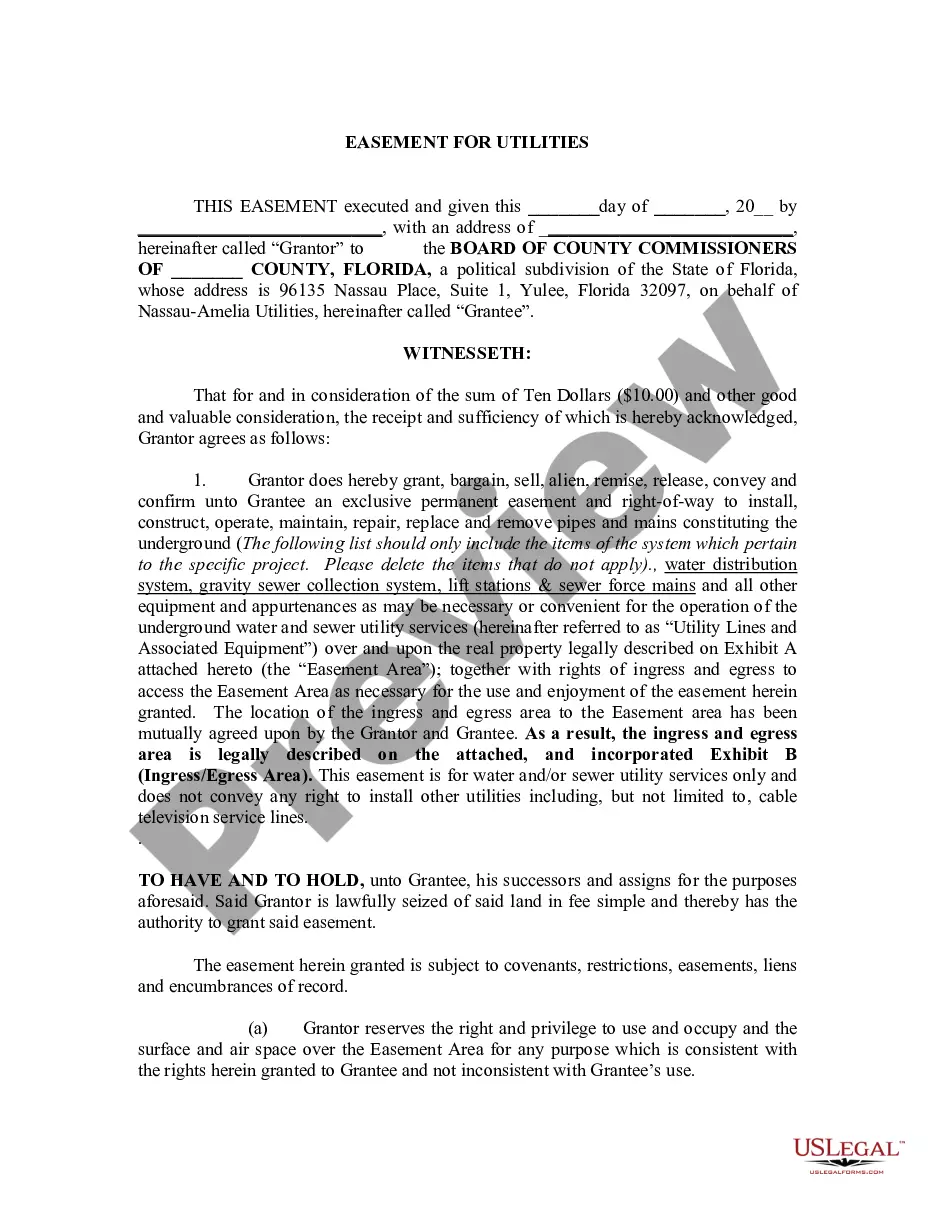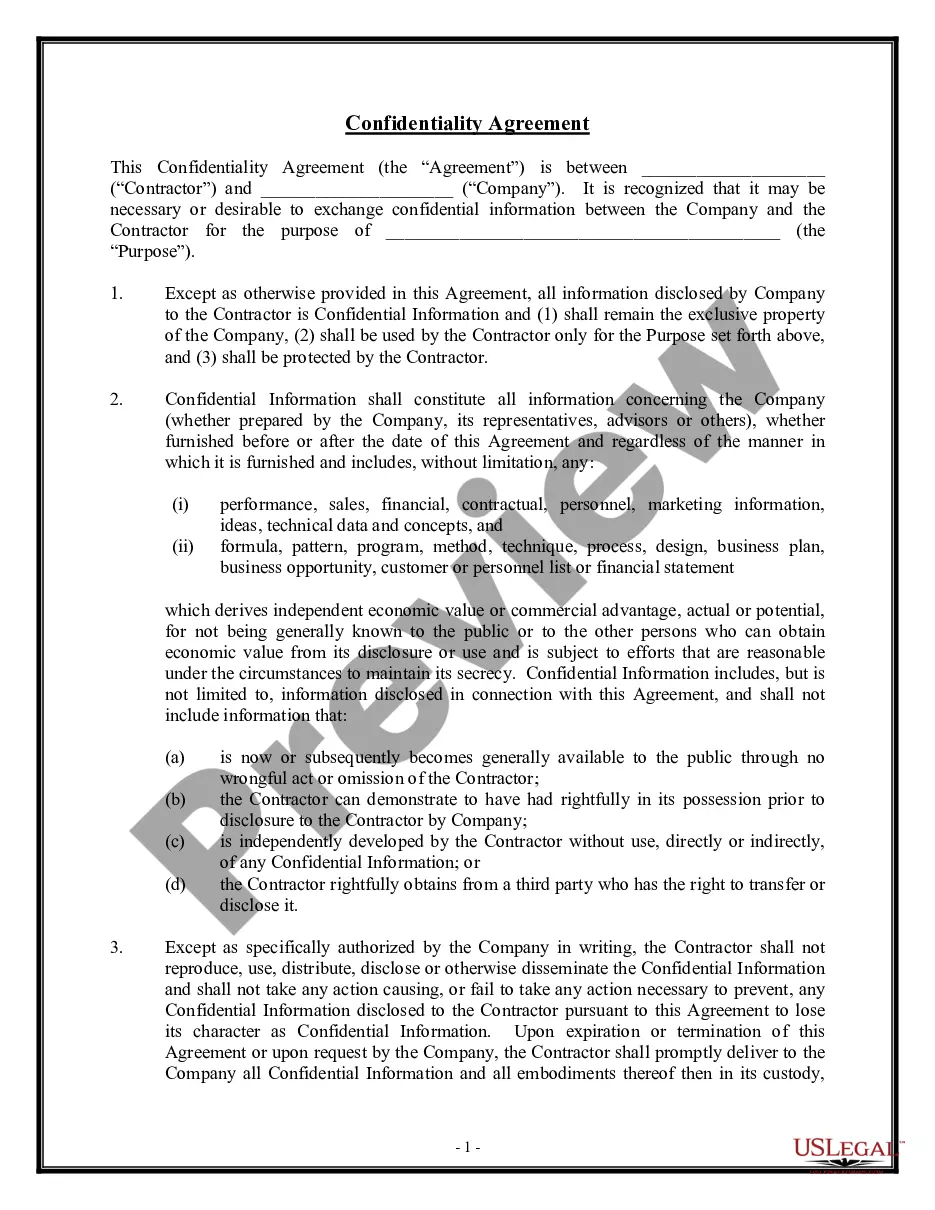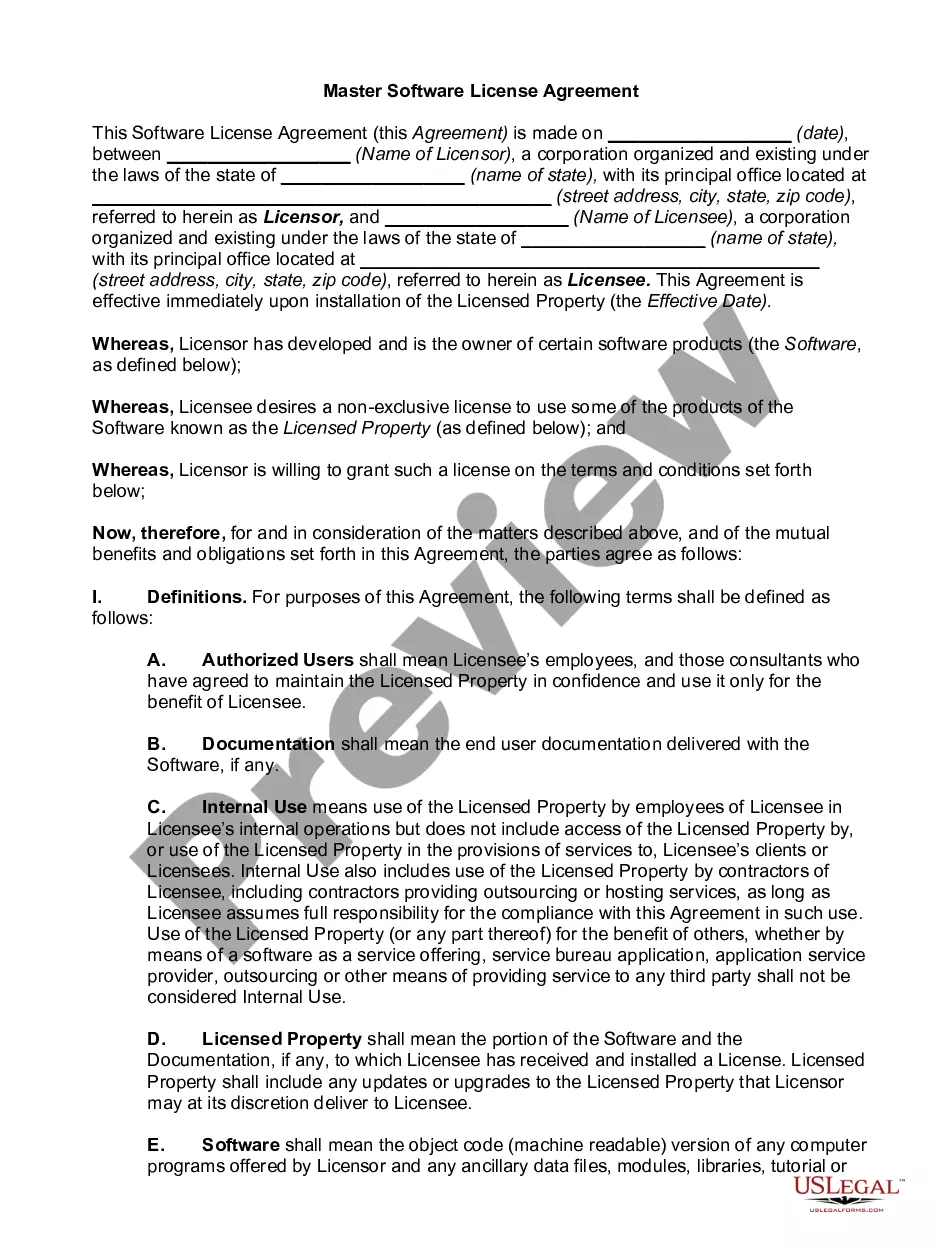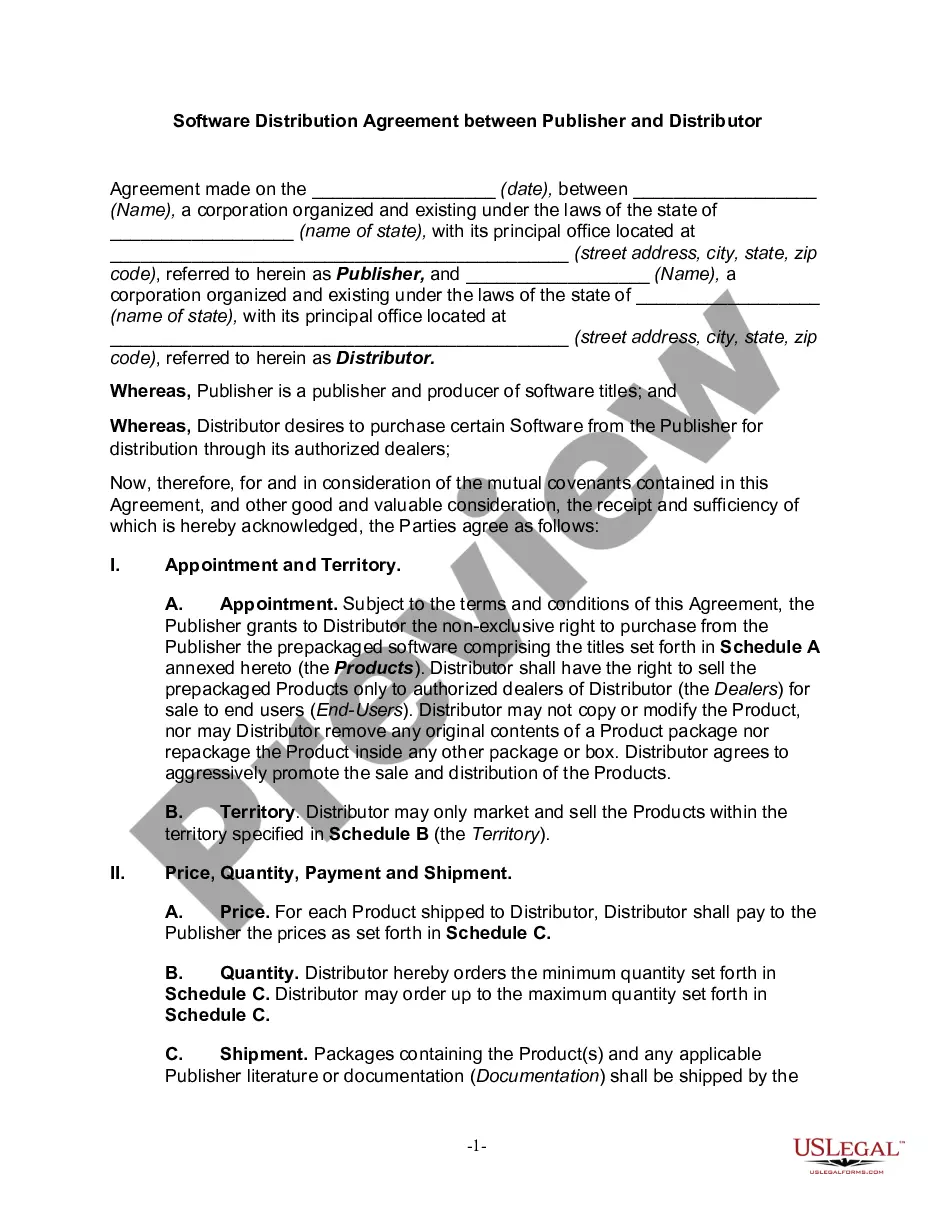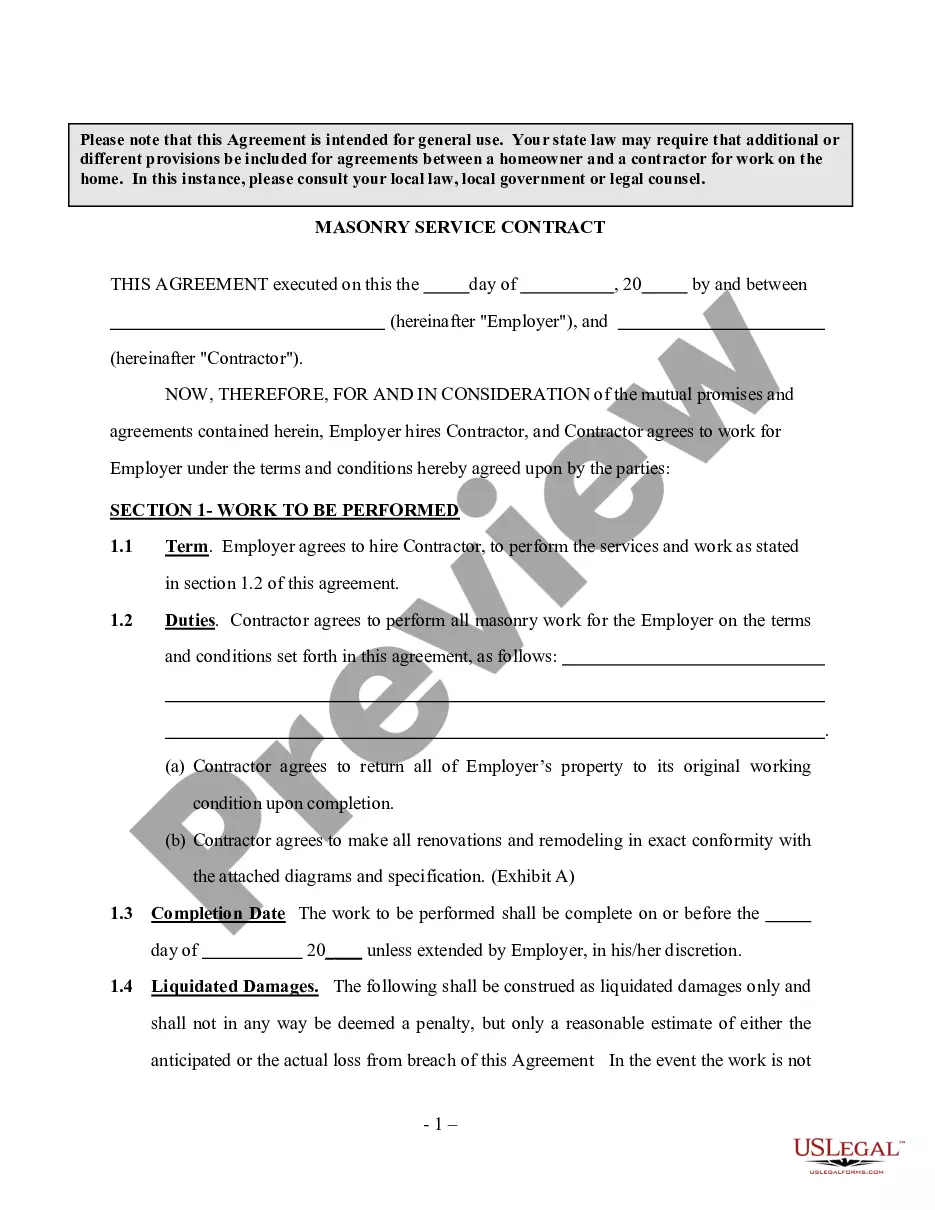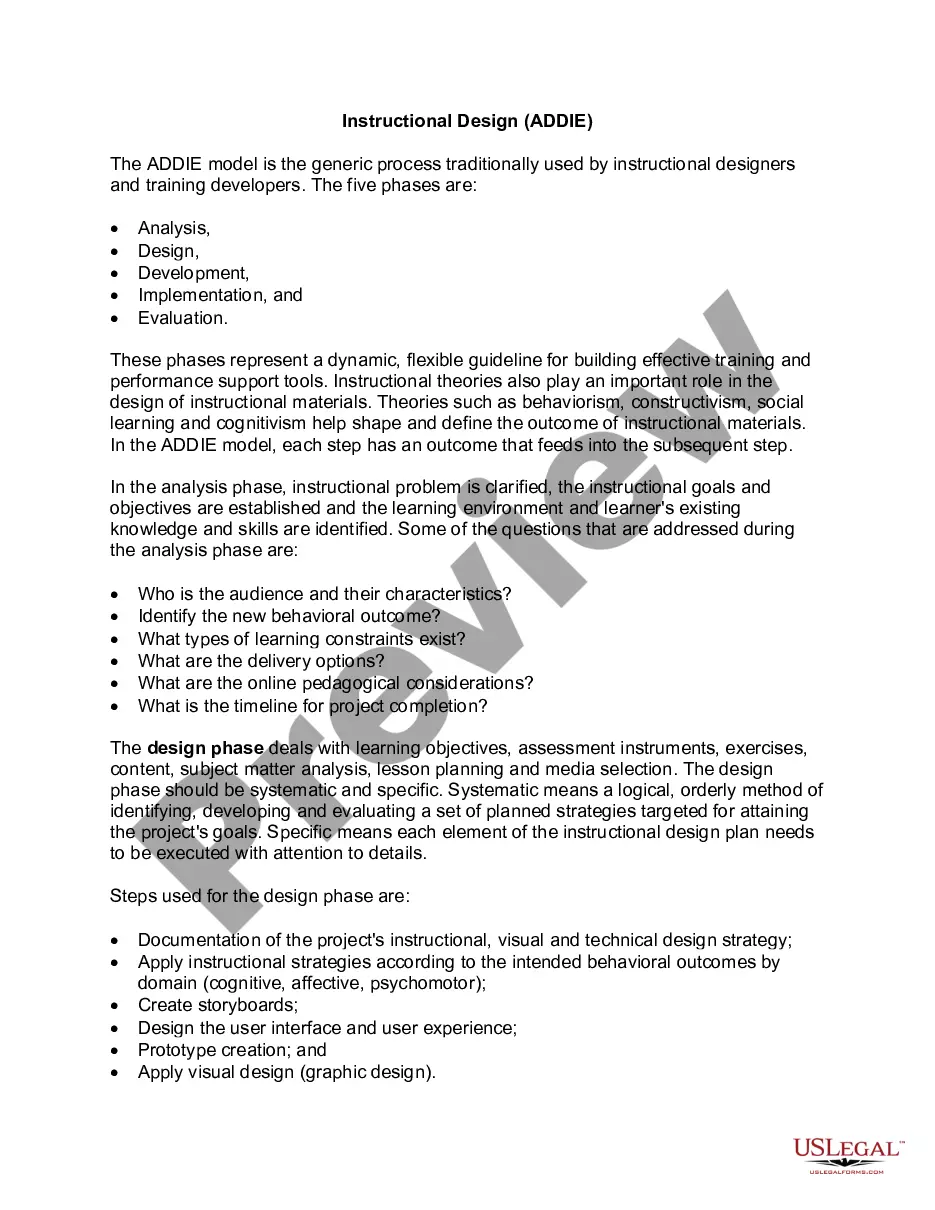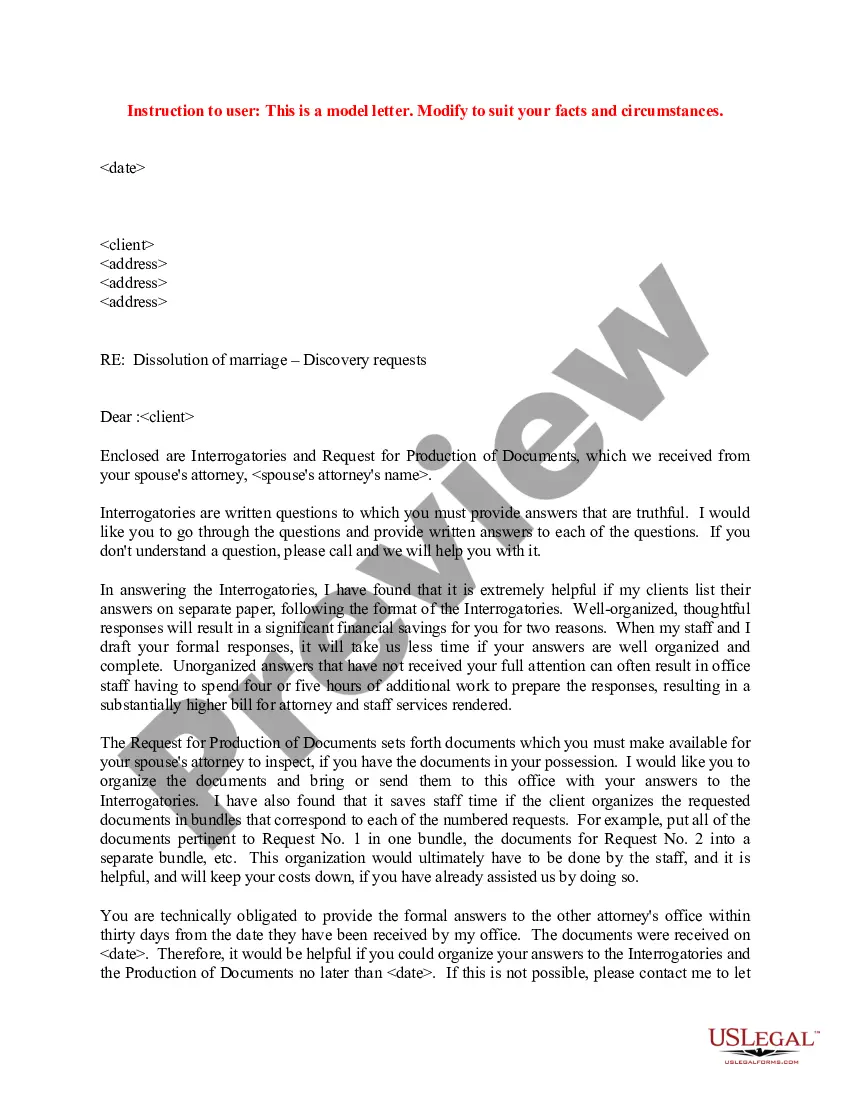South Carolina Background Investigations Log
Description
How to fill out Background Investigations Log?
If you need to acquire, download, or print legal document templates, utilize US Legal Forms, the leading collection of legal forms, available online.
Take advantage of the site's simple and user-friendly search to locate the documents you require.
Different templates for business and personal purposes are organized by categories and states, or keywords.
Every legal document template you acquire is yours indefinitely.
You will have access to all forms you downloaded from your account. Click the My documents section and select a form to print or download again.
- Use US Legal Forms to obtain the South Carolina Background Investigations Log with a few clicks.
- If you are already a US Legal Forms client, Log In to your account and click the Download button to access the South Carolina Background Investigations Log.
- You can also retrieve forms you previously downloaded from the My documents section of your account.
- If this is your first time using US Legal Forms, follow the instructions below.
- Step 1. Ensure you've selected the form for the correct city/region.
- Step 2. Use the Review option to examine the form's content. Don't forget to read the summary.
- Step 3. If you are not satisfied with the form, utilize the Lookup field at the top of the screen to find other variations of the legal form template.
- Step 4. After you’ve found the form you need, click the Purchase now button. Choose the pricing plan you prefer and enter your credentials to create an account.
- Step 5. Process the payment. You can use your credit card or PayPal account to complete the transaction.
- Step 6. Select the format of the legal form and download it to your device.
- Step 7. Complete, modify, and print or sign the South Carolina Background Investigations Log.
Form popularity
FAQ
South Carolina Law Enforcement Division. A non-refundable fee of $25.00 will be charged for a South Carolina criminal records check. Most major credit/debit cards are accepted. An additional $1.00 convenience fee is required for online background searches.
How many years back will a Background Check go? The Fair Credit Reporting Act (FCRA) which governs background checks nationally only allows for a review of the past 7 years.
Typically, the records available from a background check in SC include arrests, convictions, and similar information as authorized by state law. Information on dismissals, not-guilty verdicts, and arrests not leading to a conviction are typically not available to the public.
Average Time to Complete Most background checks can be completed between three days to one week. FBI checks usually take around 30 days. Although some instant background checks are available, these rely on databases that can be incomplete or inaccurate.
How many years back will a Background Check go? The Fair Credit Reporting Act (FCRA) which governs background checks nationally only allows for a review of the past 7 years.
Keep the receipt. You can use it to verify compliance when applying for certification or recertification with DHEC. Step 5: DHEC should receive the results of the background check within 48 hours from SLED and the FBI. If there is a problem with the results, we will notify you.
South Carolina Criminal Background Checks include a free national sex offender and most wanted check. Results go back 7 years and take 1-3 business days to complete. Some may take longer due to court delays.
The SC State Law Enforcement Division (SLED) provides criminal background checks. These checks only cover SC criminal records. National criminal records checks are also available, but only under certain circumstances.