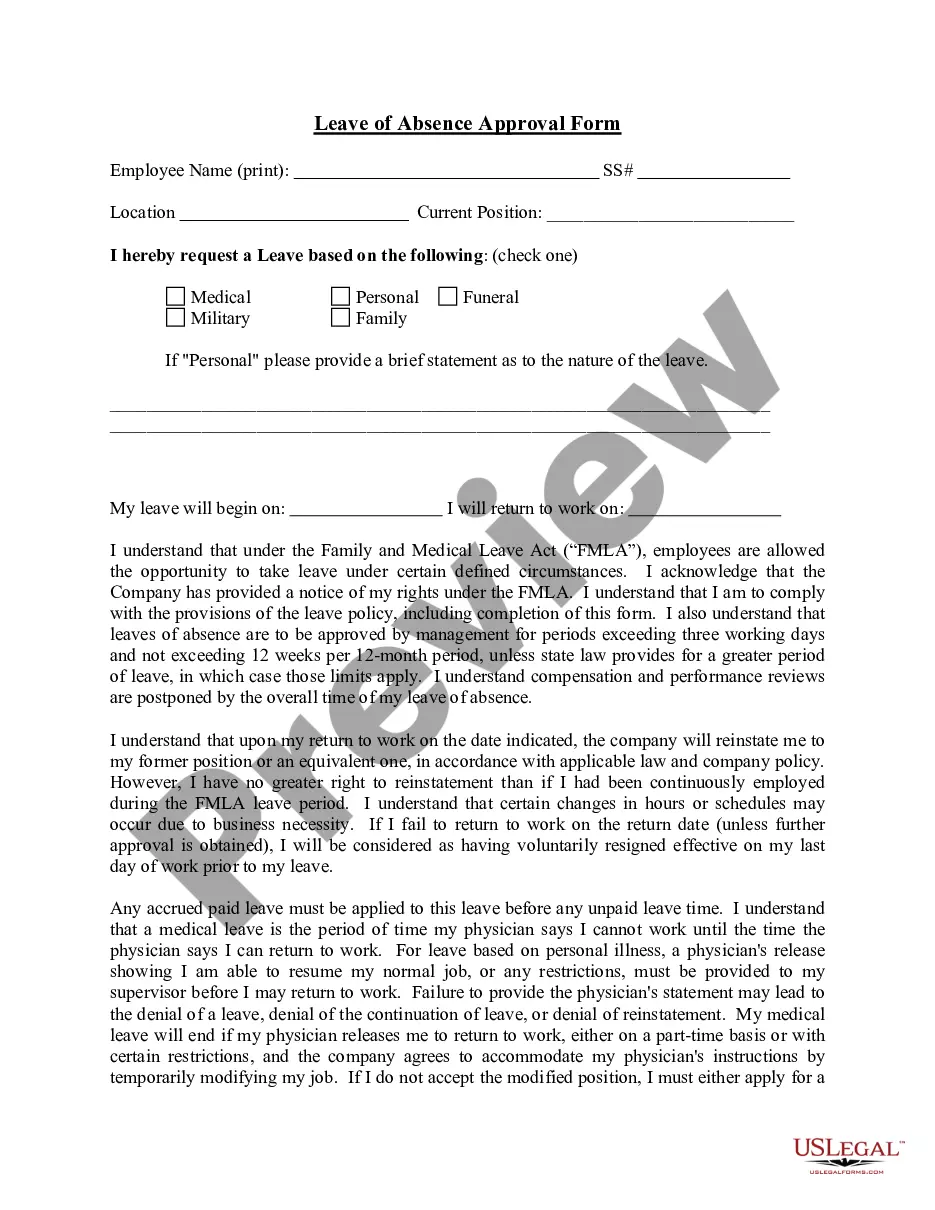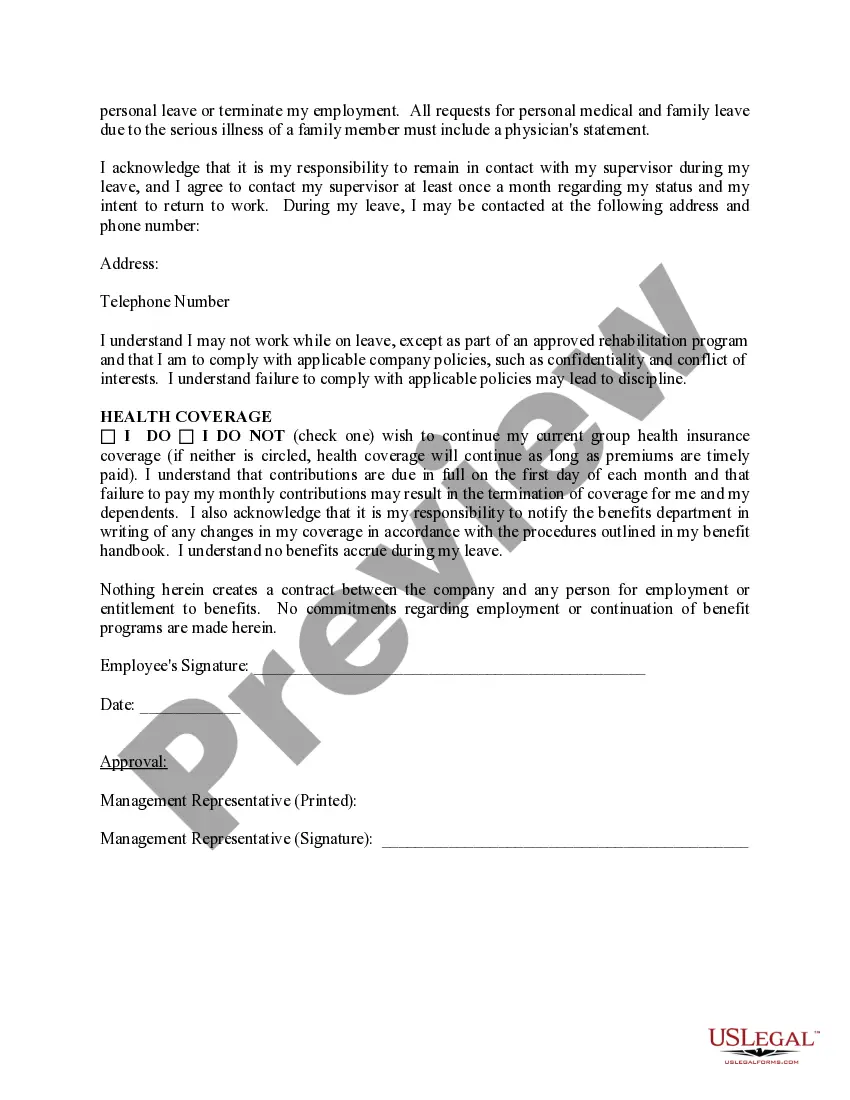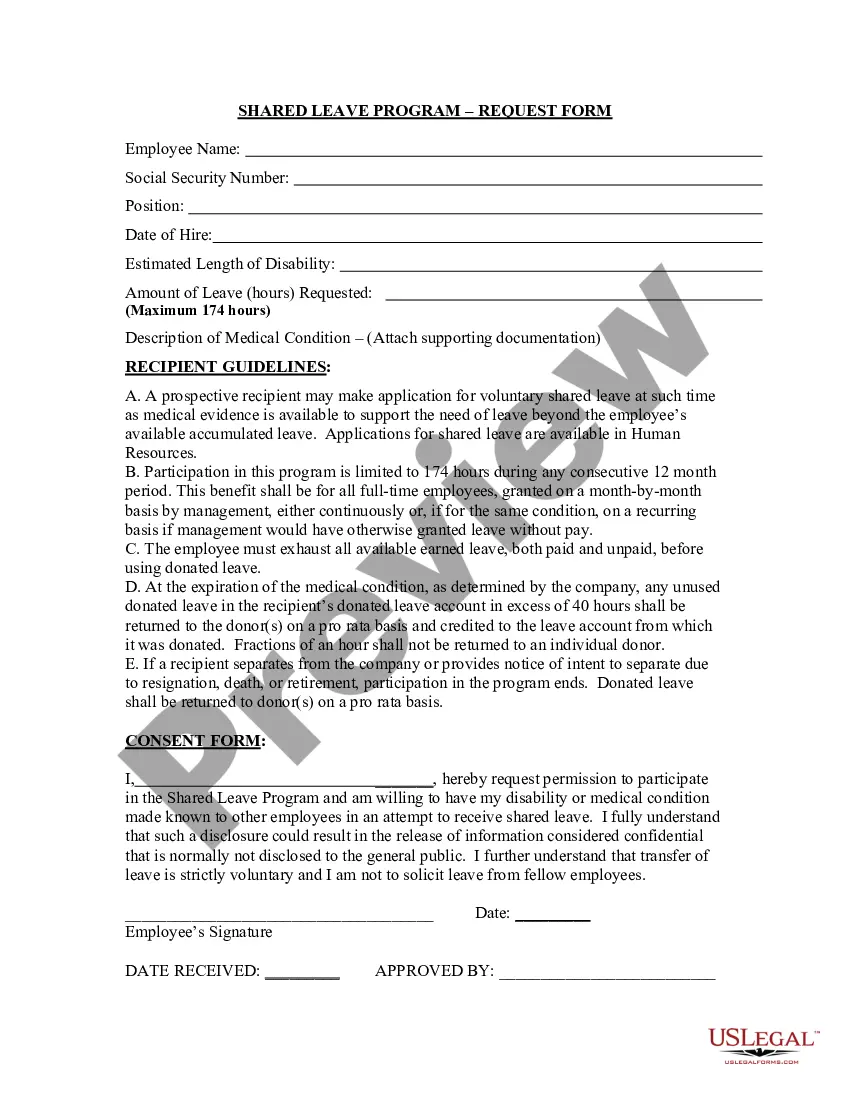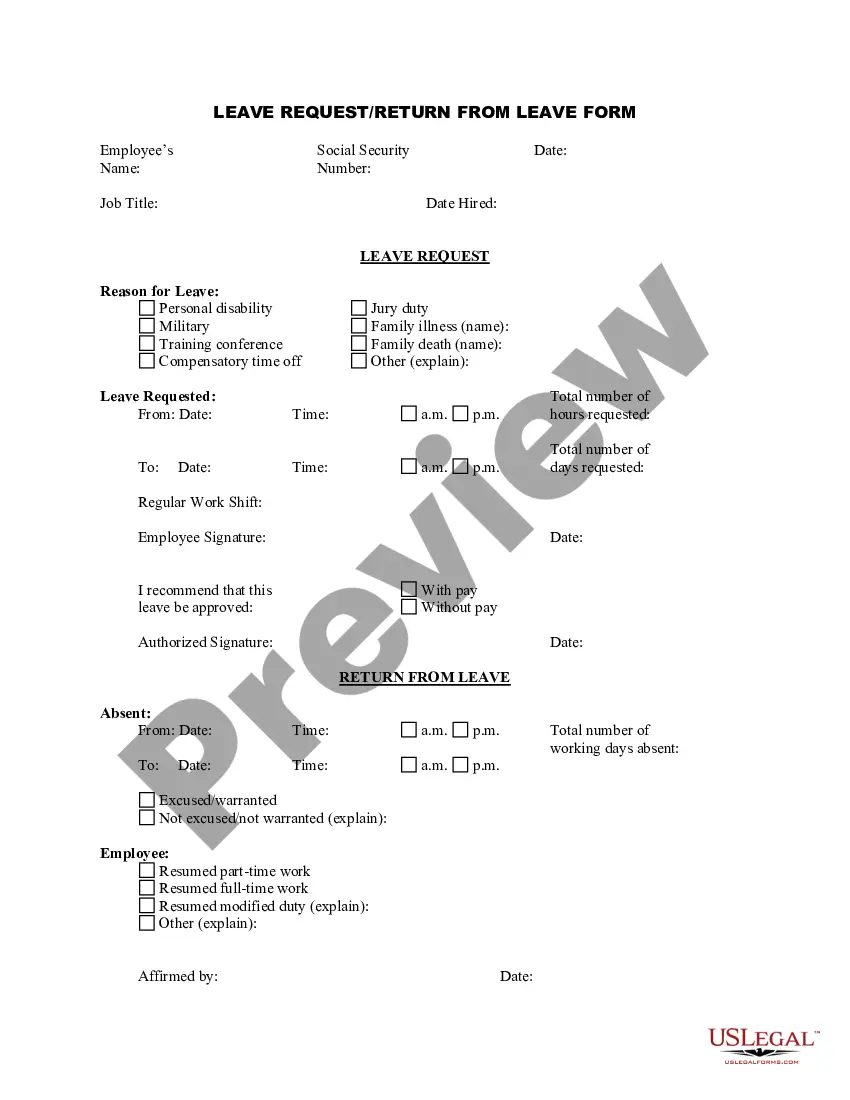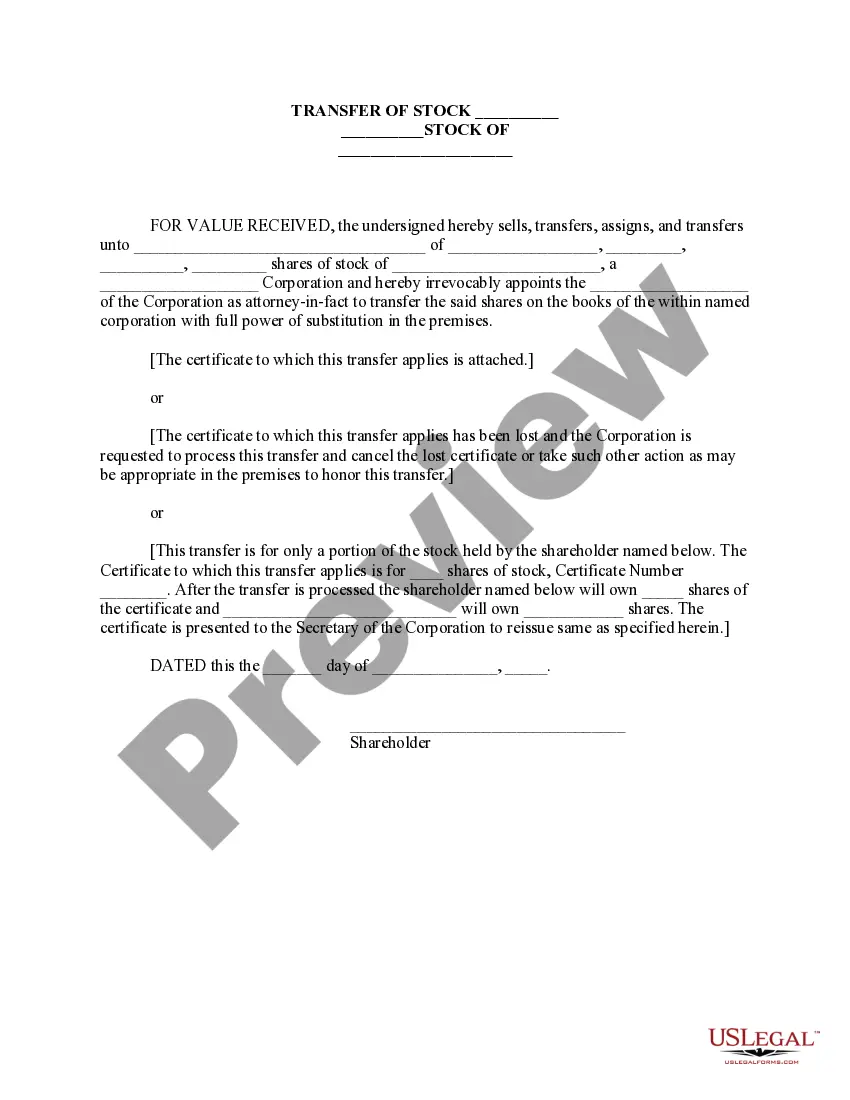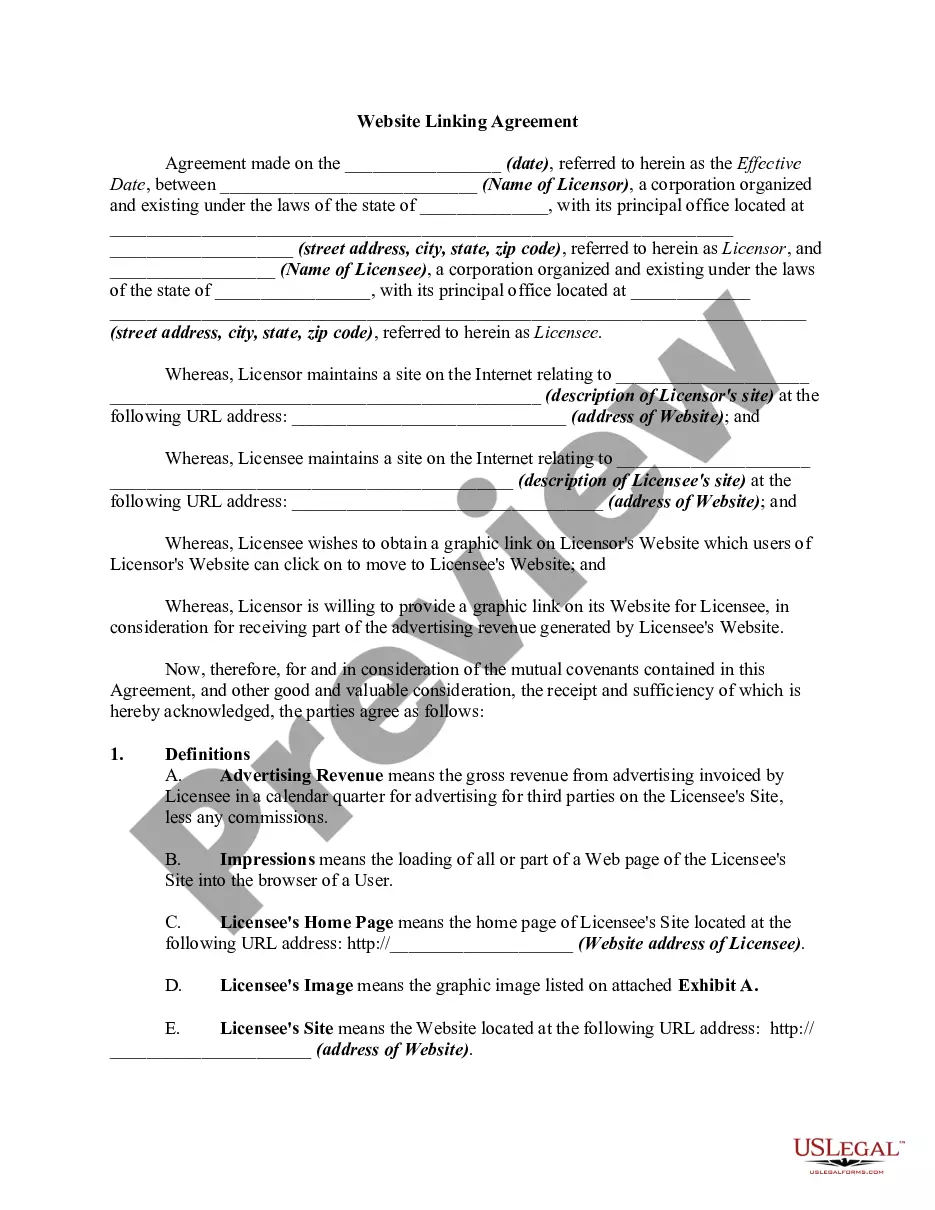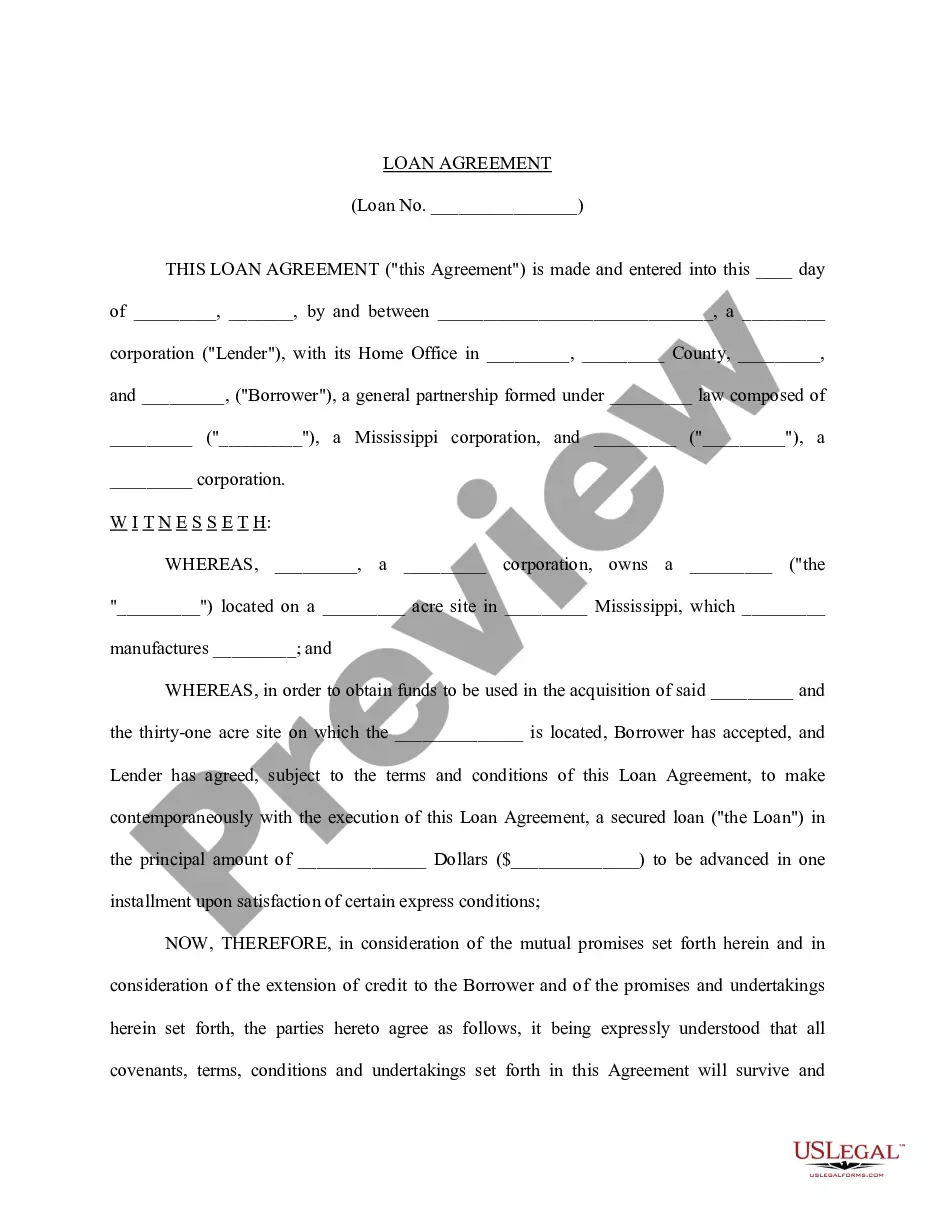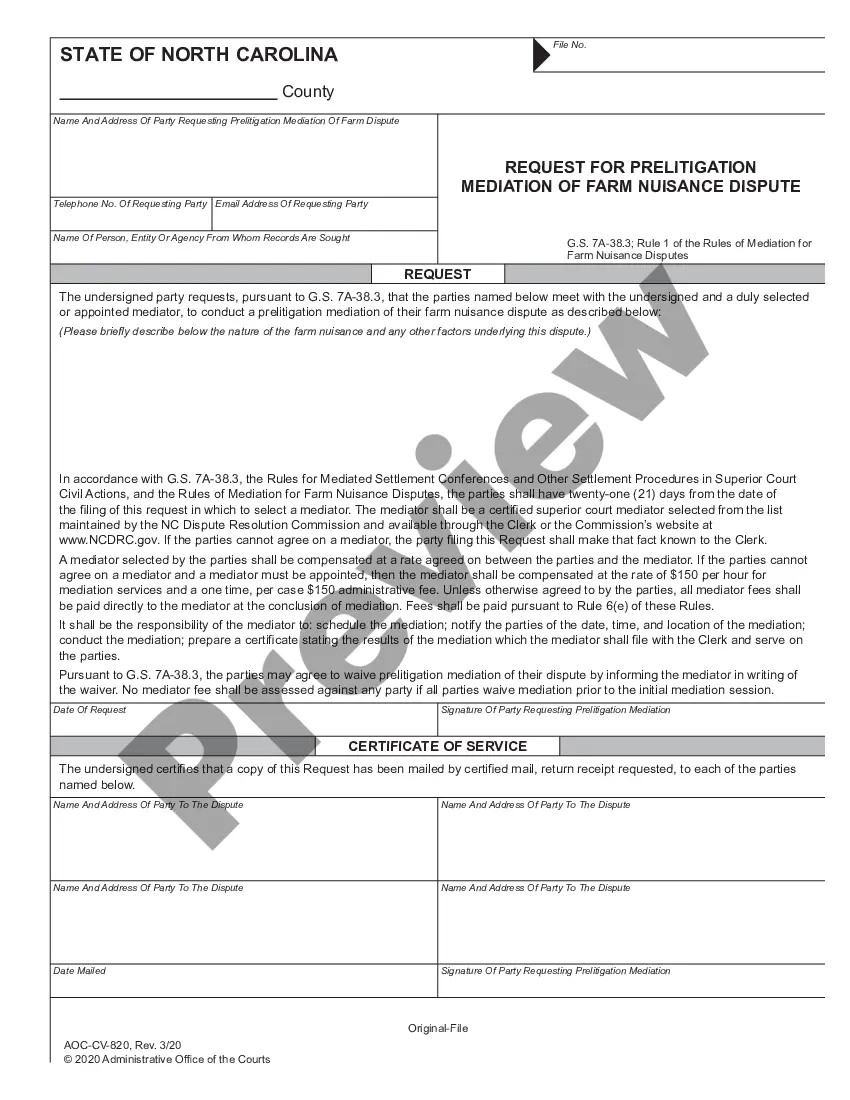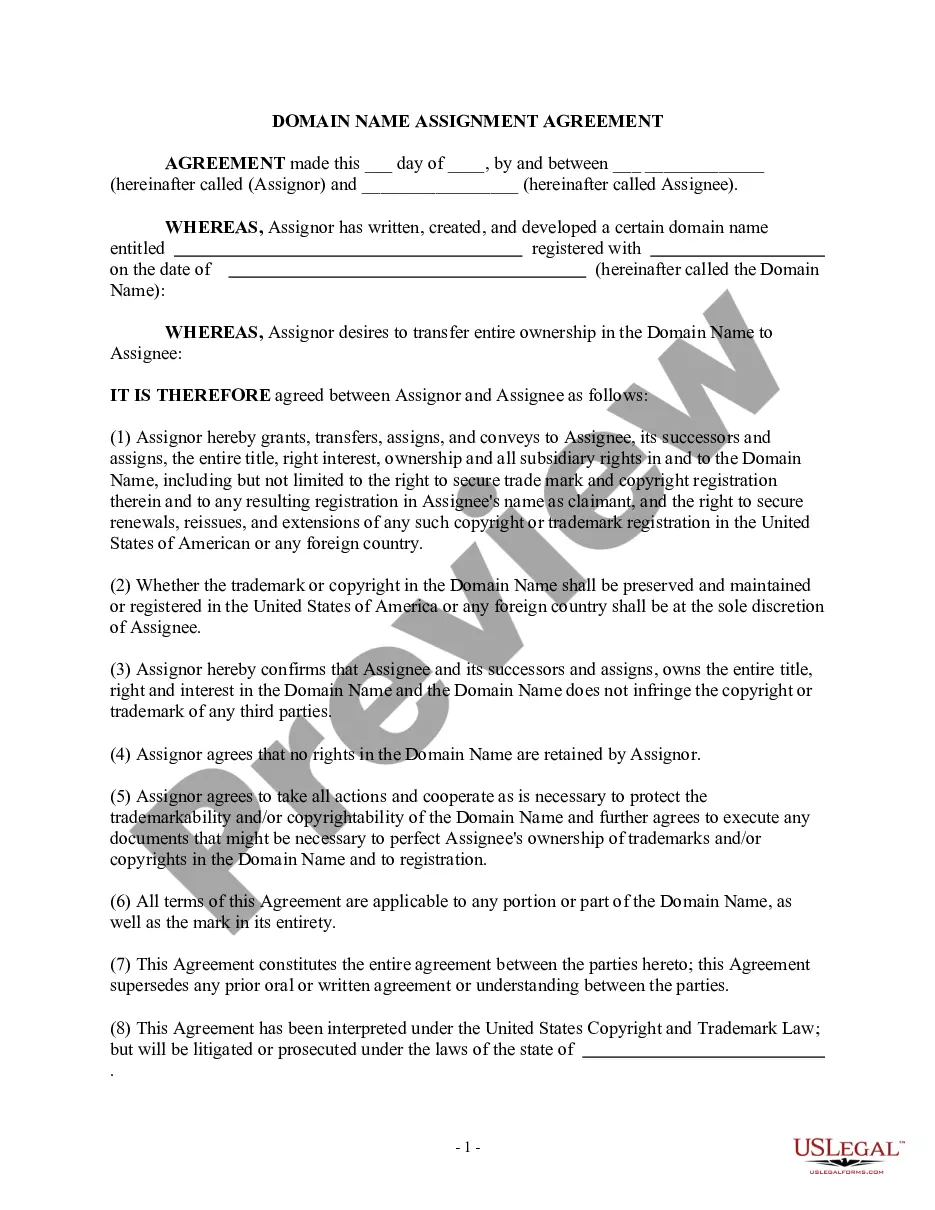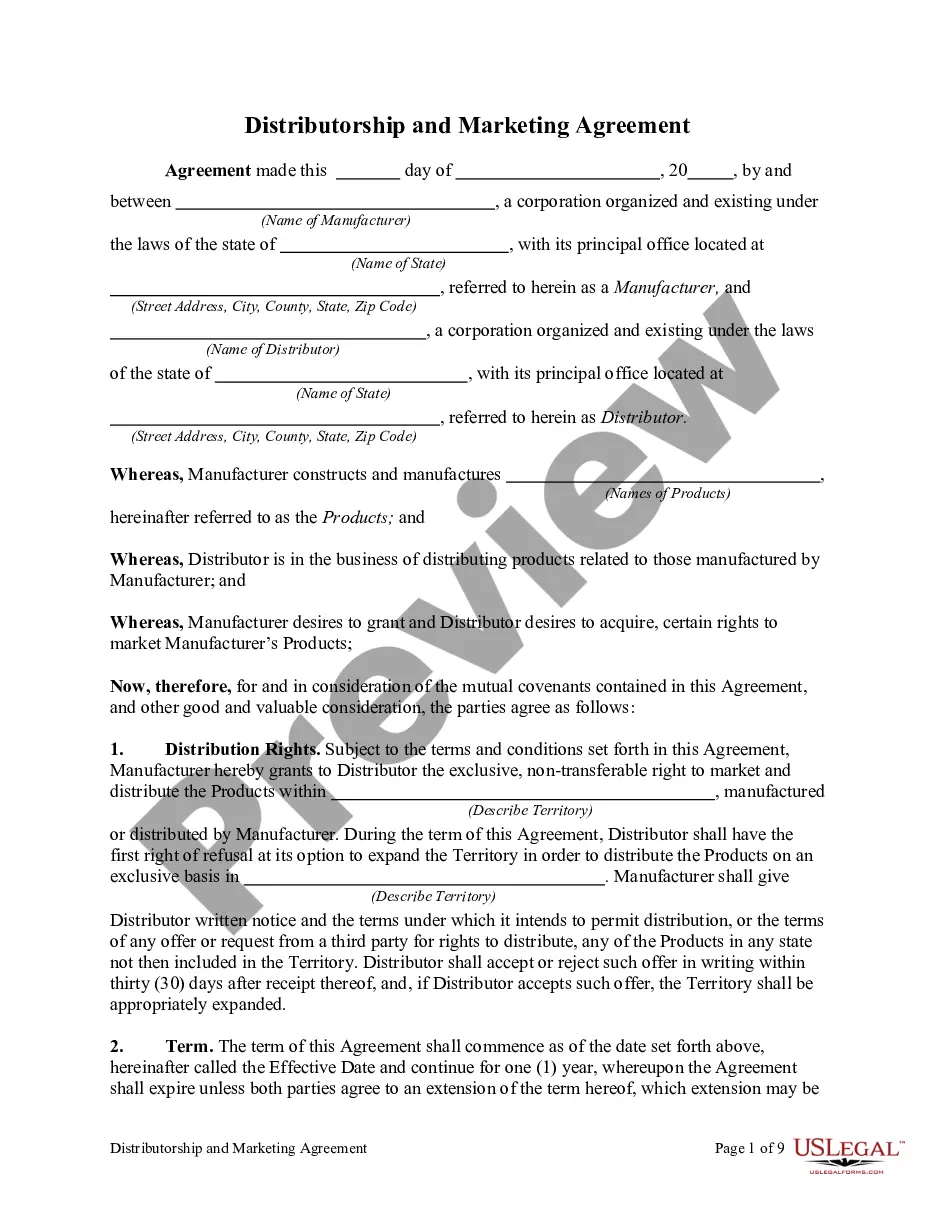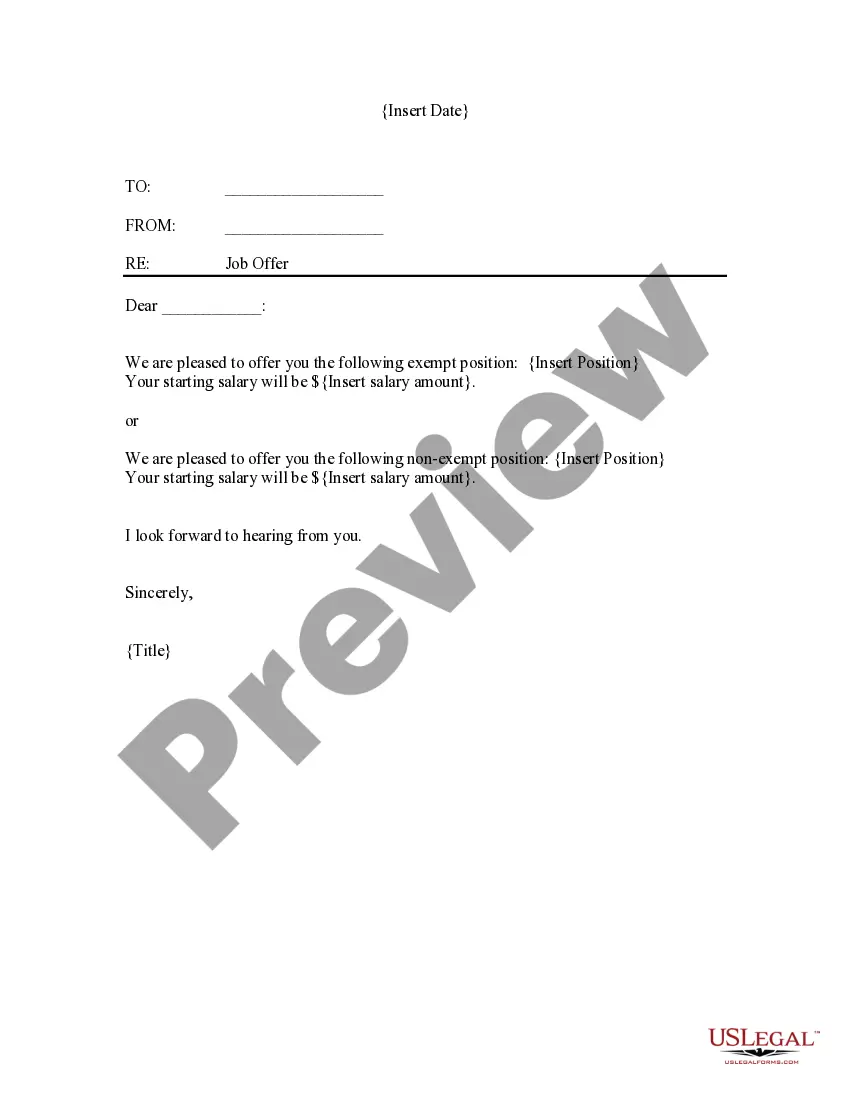South Carolina Leave Absence Approval Form
Description
How to fill out Leave Absence Approval Form?
If you are looking to acquire, obtain, or print authentic document templates, utilize US Legal Forms, the largest repository of genuine forms, which is available online.
Take advantage of the site's straightforward and user-friendly search feature to locate the documents you require.
A selection of templates for business and personal purposes are organized by categories and states, or keywords.
Step 4. Once you have identified the form you require, click the Order Now button. Choose your preferred pricing plan and enter your credentials to register for an account.
Step 5. Complete the transaction. You can use your Visa or MasterCard or PayPal account to finalize the purchase.
- Utilize US Legal Forms to locate the South Carolina Leave of Absence Approval Form in just a few clicks.
- If you are already a US Legal Forms customer, Log In to your account and click the Download button to access the South Carolina Leave of Absence Approval Form.
- You can also retrieve forms you previously saved from the My documents section of your account.
- If you are using US Legal Forms for the first time, follow the instructions below.
- Step 1. Ensure you have selected the form for the correct city/state.
- Step 2. Use the Preview option to view the form’s details. Remember to read the description.
- Step 3. If you are not satisfied with the form, use the Search area at the top of the screen to find other versions of the legal form template.
Form popularity
FAQ
The Leave of Absence Request form is completed by the employee requesting a leave of absence and submitted to their departmental representative. This form is to be maintained in a confidential file in the employee's department and should not be submitted to Corporate Payroll. Form Name. Format.
How to approve and manage future leave requestsSelect Employees from the left-hand menu.Select the dropdown next to Manage Employees and select Manage Requests.Apply any relevant filters.Select the Pencil icon to edit the leave or the Tick icon to approve the leave.Select Close.
Approve a Vacation or Leave of Absence 2022 Letter Templates and GuidesWe are happy to grant your leave request for October 16 through 22.I am happy to approve your request for vacation leave from July 1 to July 12.Please do take the leave you requested from November 13 to December 9.Your paternity leave is approved.More items...
Approved Leave of Absence means a leave of absence that has been approved by the applicable Participating Company in such a manner as the Board may determine from time to time.
I request you to kindly approve my maternity leave for the duration of (start date) to (end-date) as per company policy. My due date is (date). As I will be away for a continued long period, I have assigned my duties and responsibilities to (colleague name).
Authorized Leave of Absence means an unpaid, temporary cessation from active employment with the Employer pursuant to an established nondiscriminatory policy, whether occasioned by illness, military service, or any other reason.
Approved Leave means a leave of absence authorized by the Company under the Company's standard personnel practices; provided, that all persons under similar circumstances must be treated alike in the granting of such Approved Leaves; and provided further, that the Participant returns within the period specified in the
We are happy to grant you leave request starting from 10th November to 20th December. We request you to complete all your pending work or any other important issue so that the company does not face any loss or problem during your absence. We appreciate your thoughtfulness to inform us well in advance.
We are happy to grant you leave request starting from 10th November to 20th December. We request you to complete all your pending work or any other important issue so that the company does not face any loss or problem during your absence. We appreciate your thoughtfulness to inform us well in advance.
Click Profile in the sidebar. In the Open Leave or Leave History tab, click the View icon to open the leave request....Copy Leave RequestClick Copy Request.Modify leave information as necessary and click Save.Sign and Submit the leave request for approval.