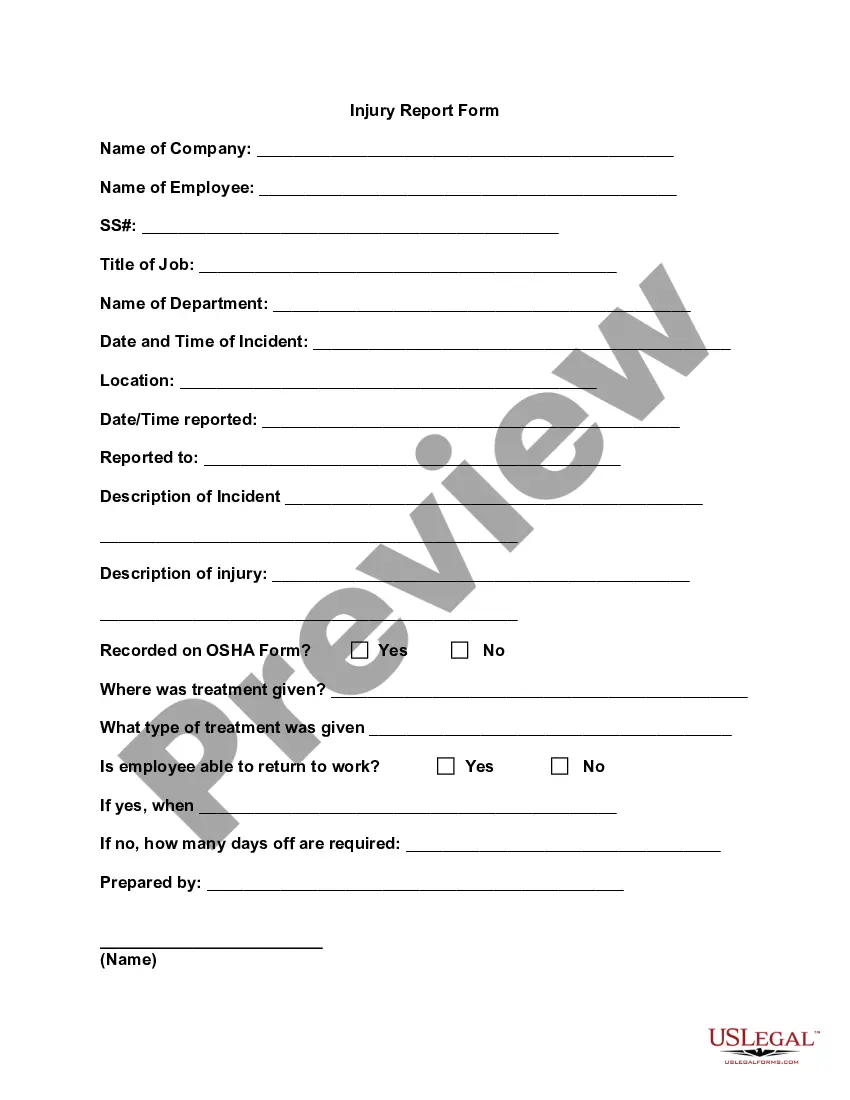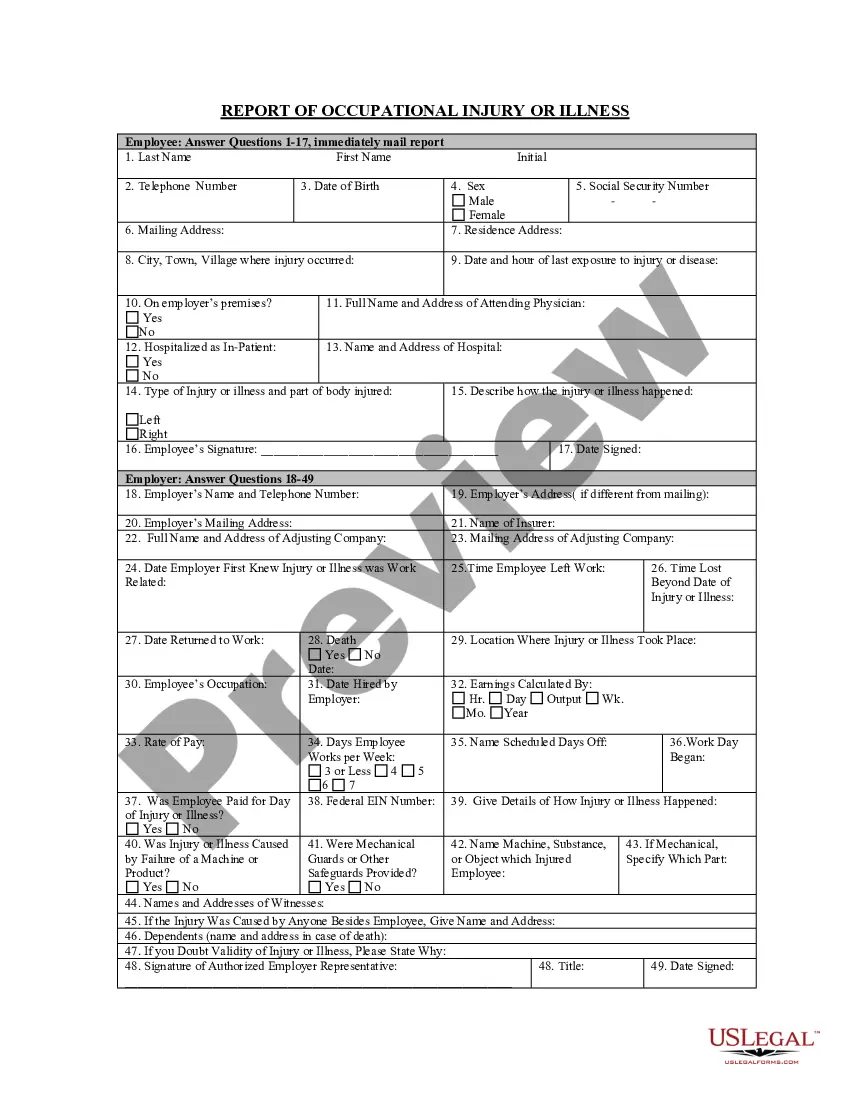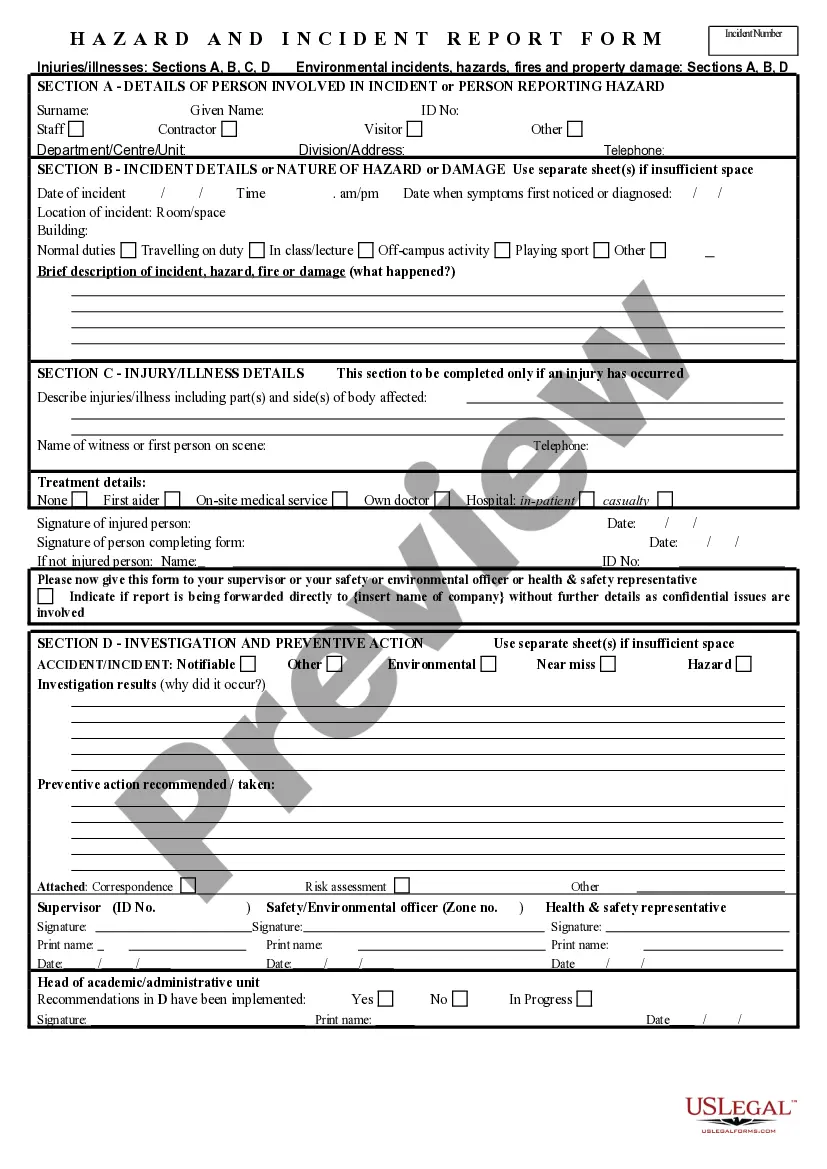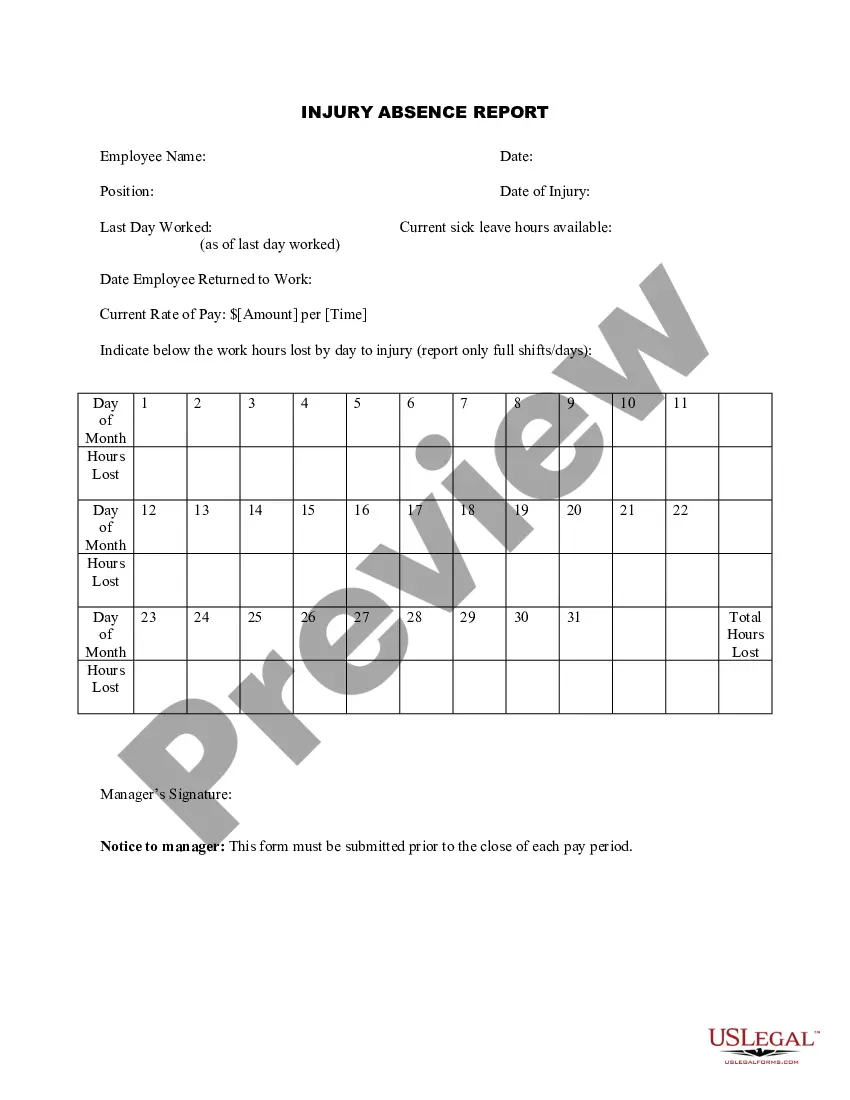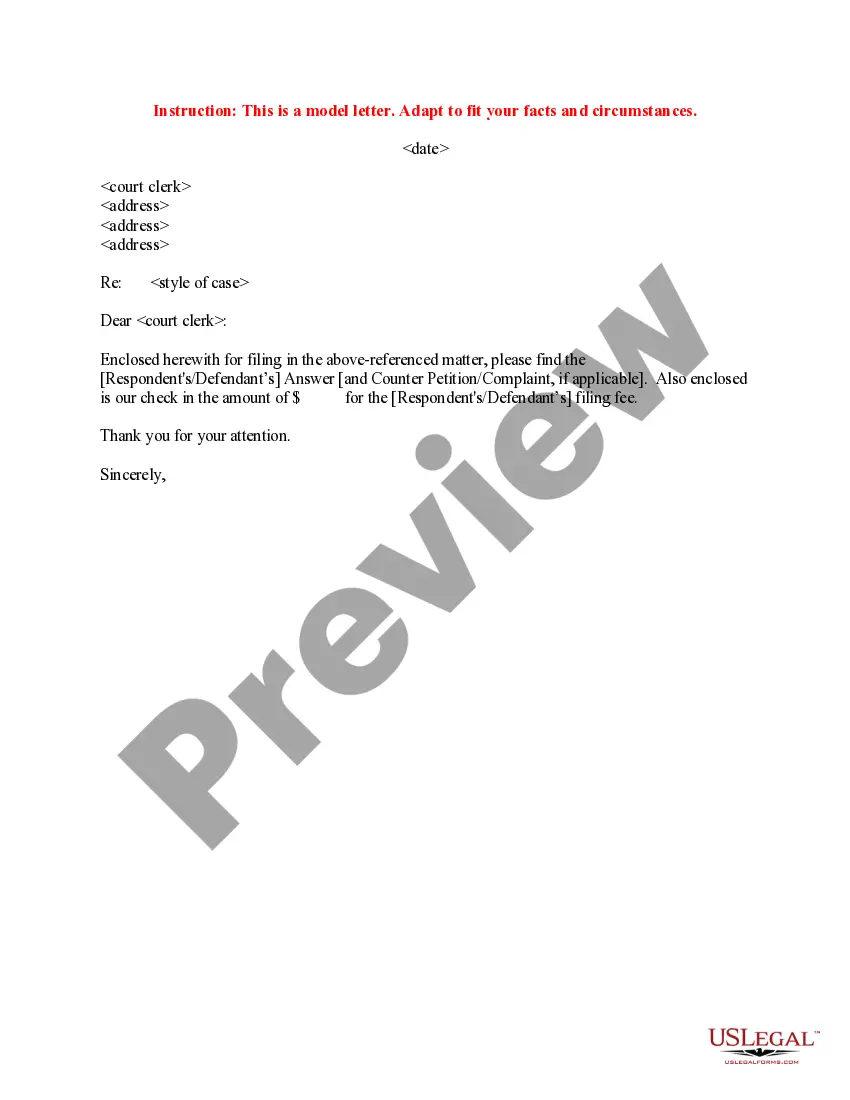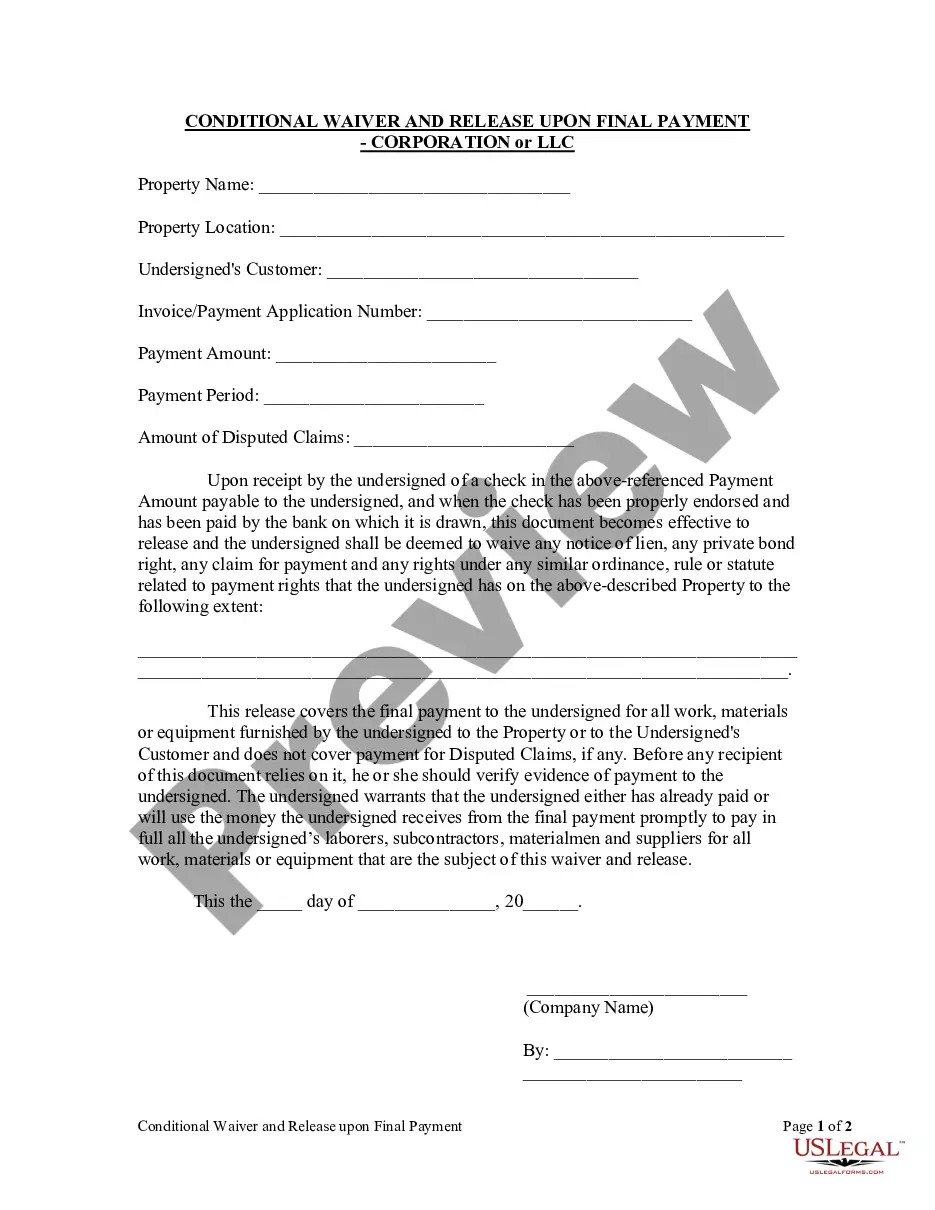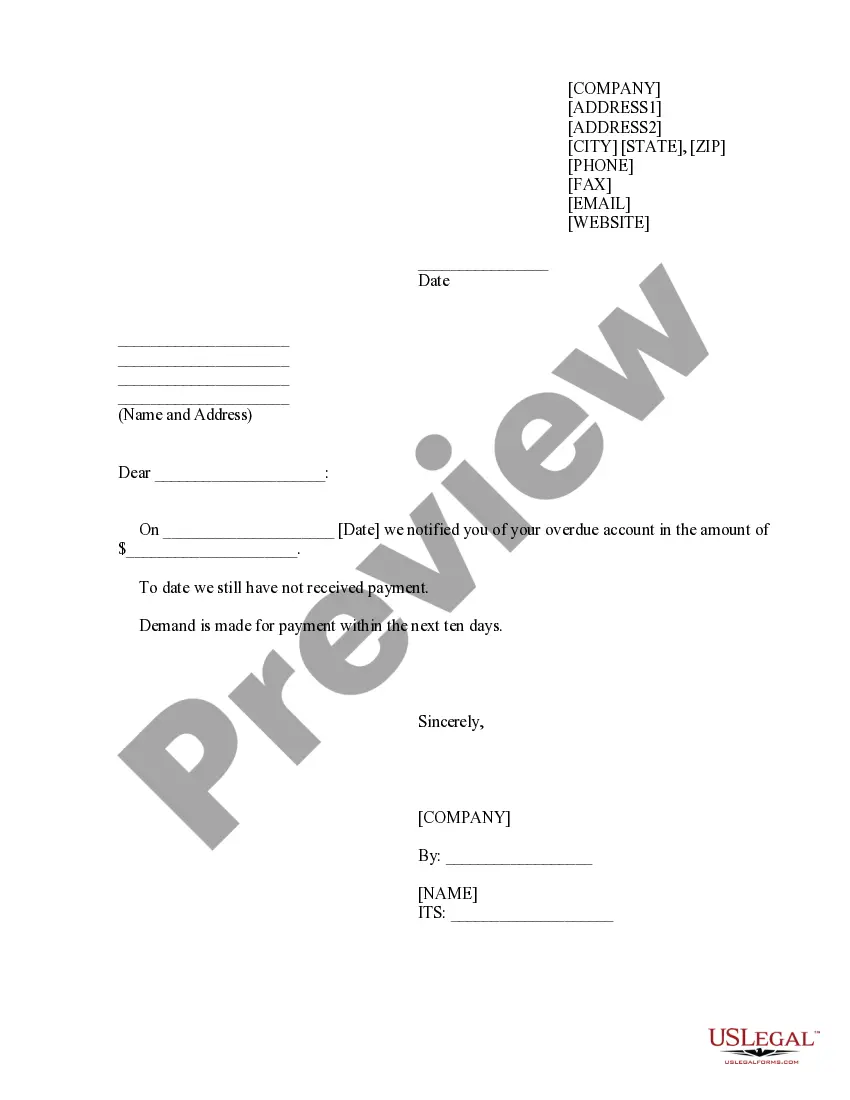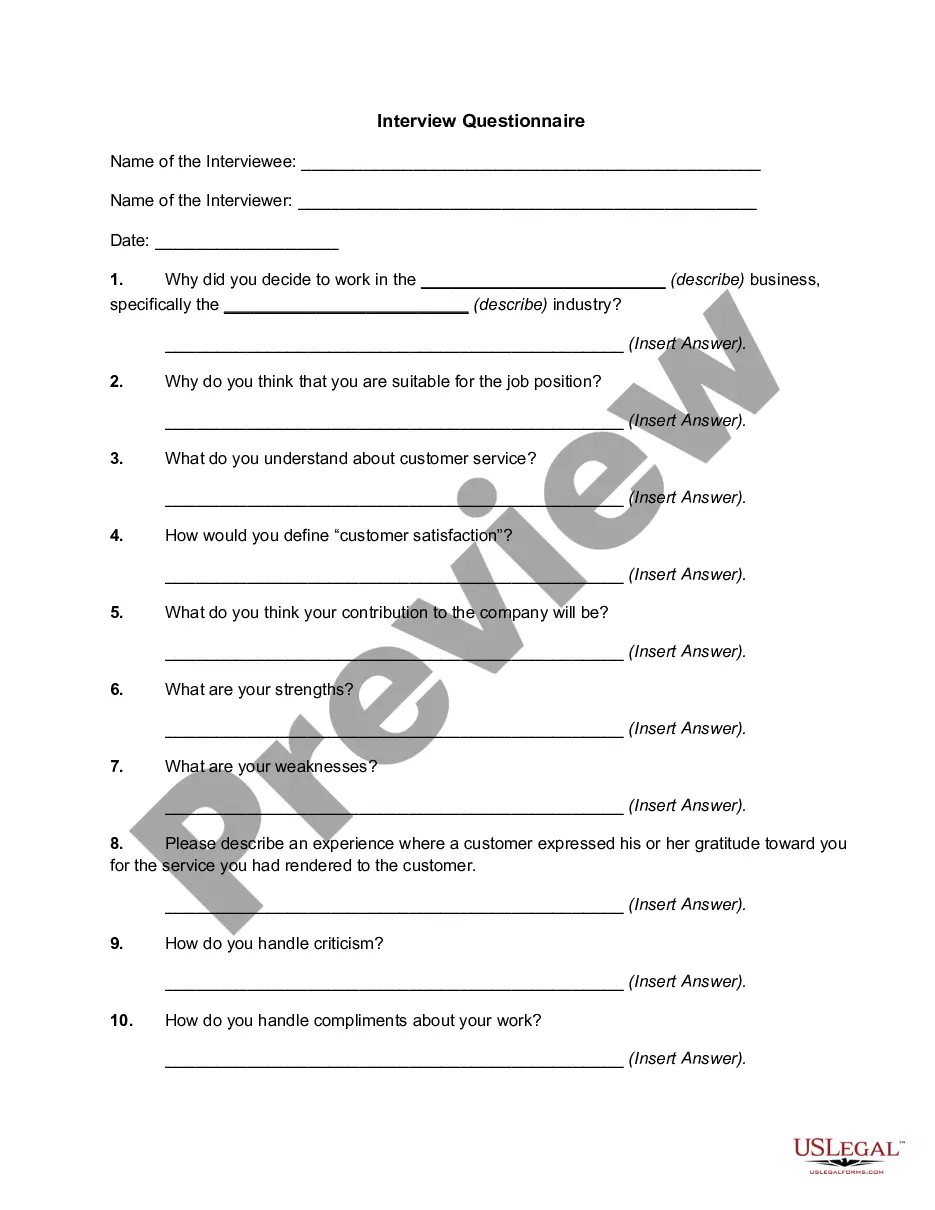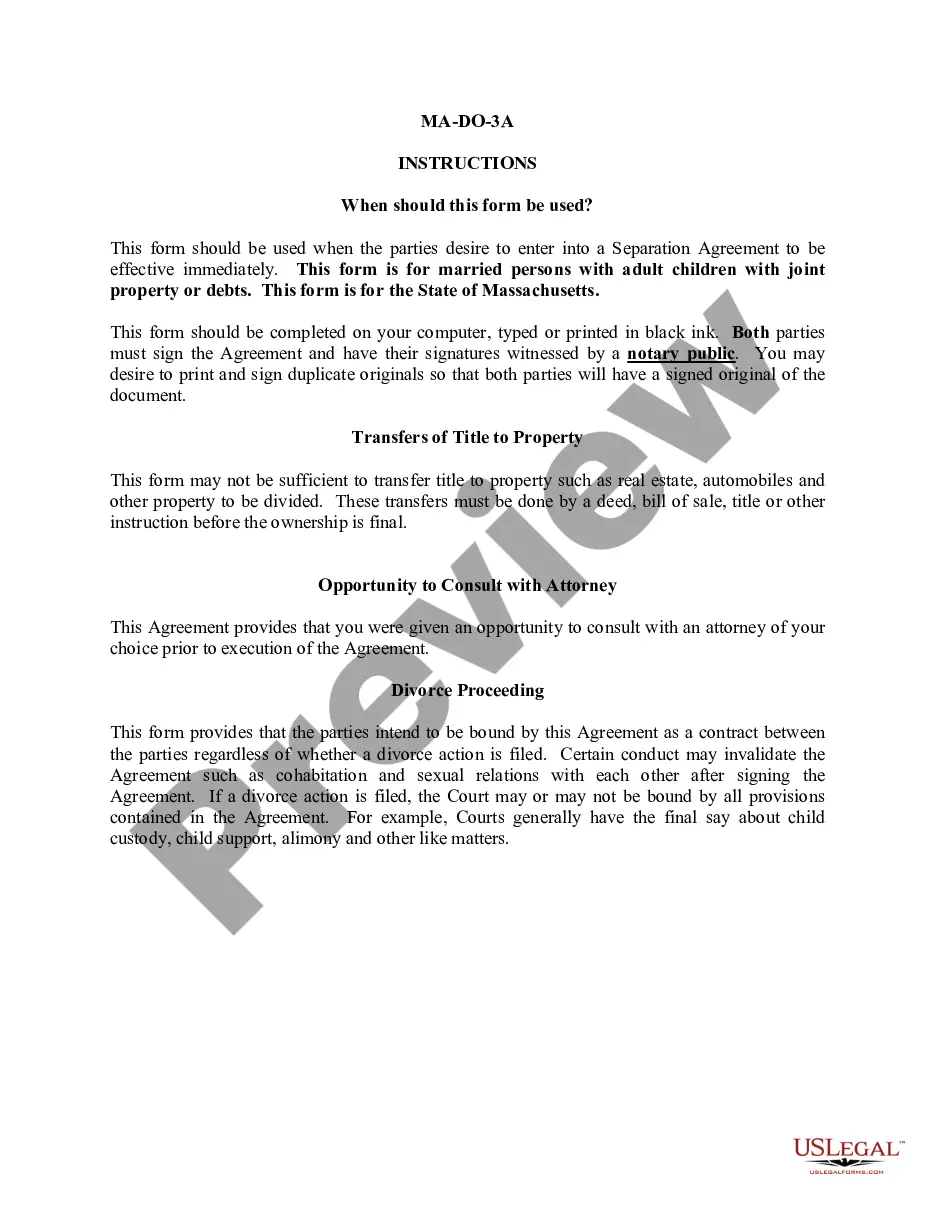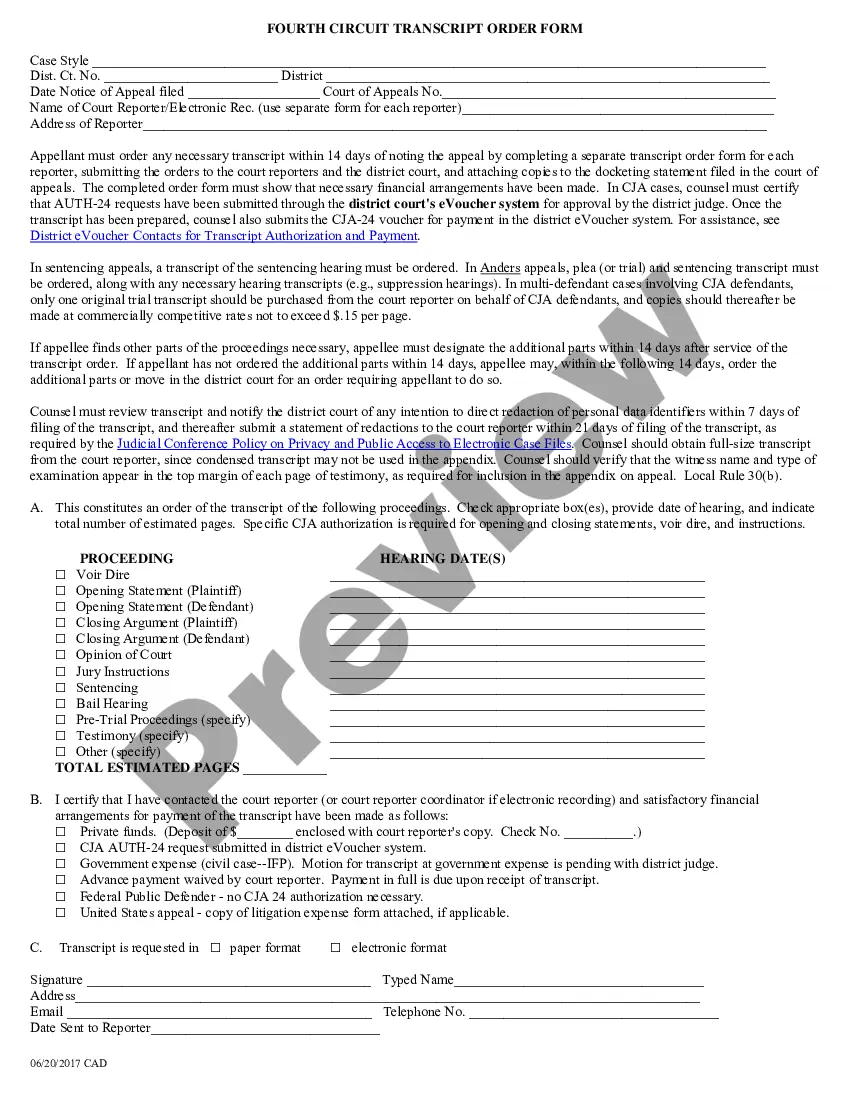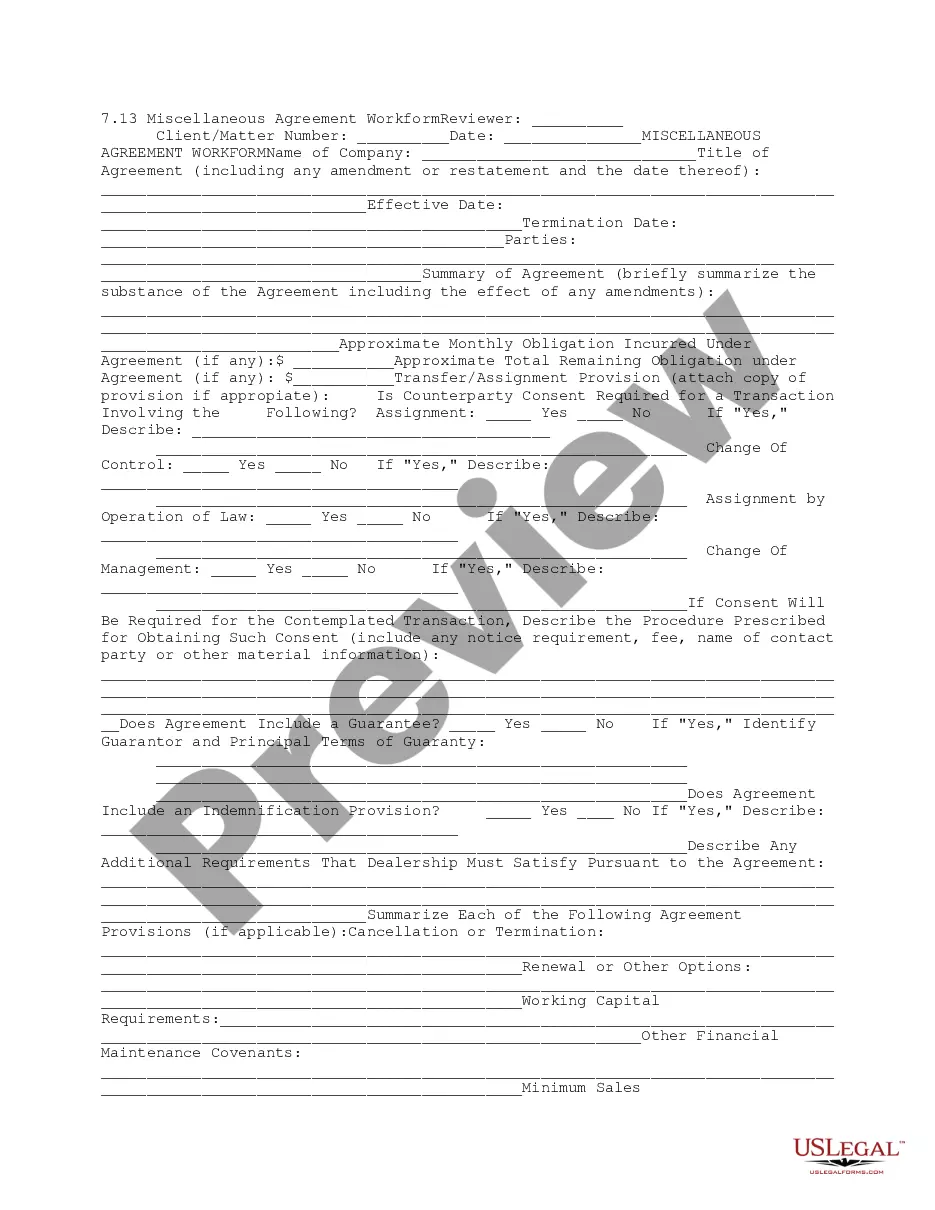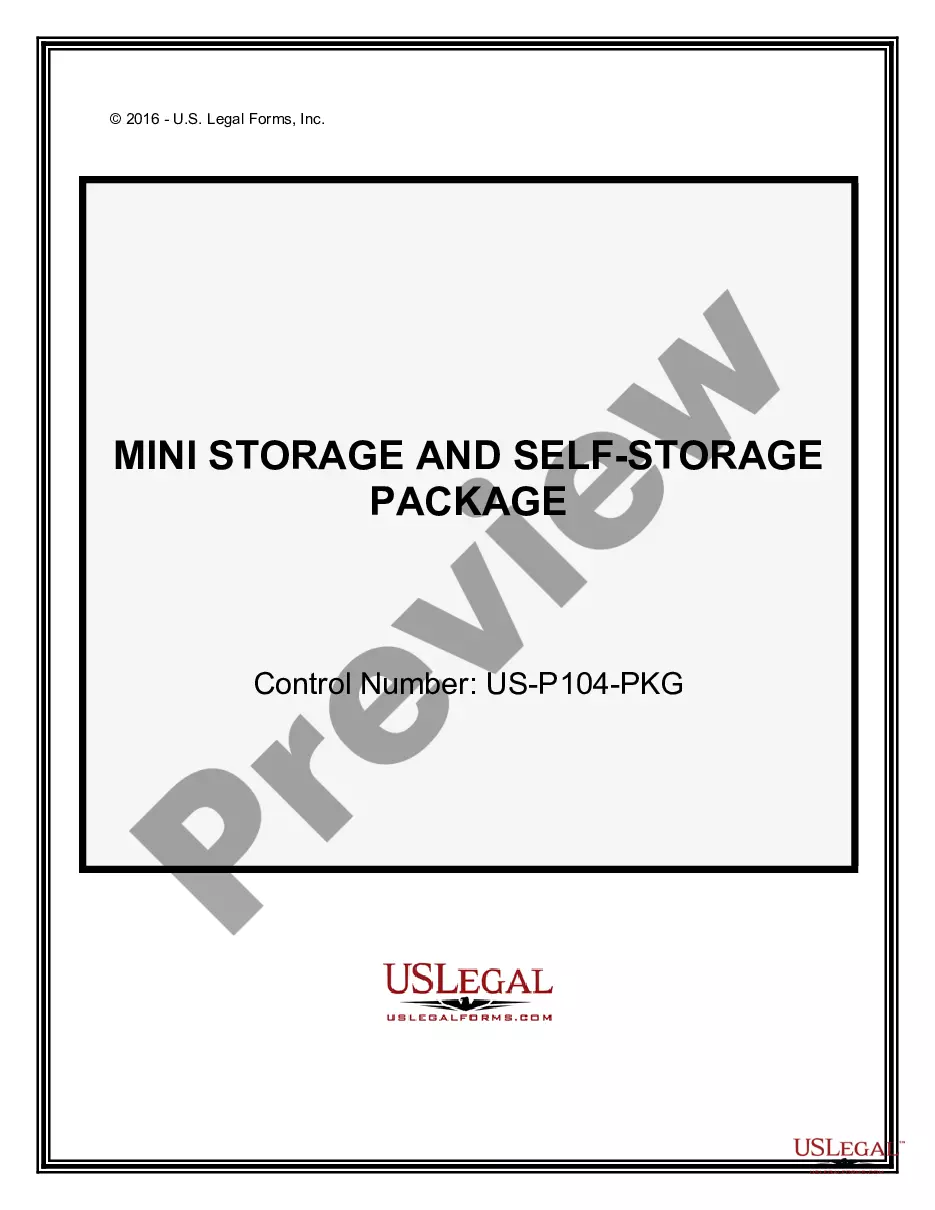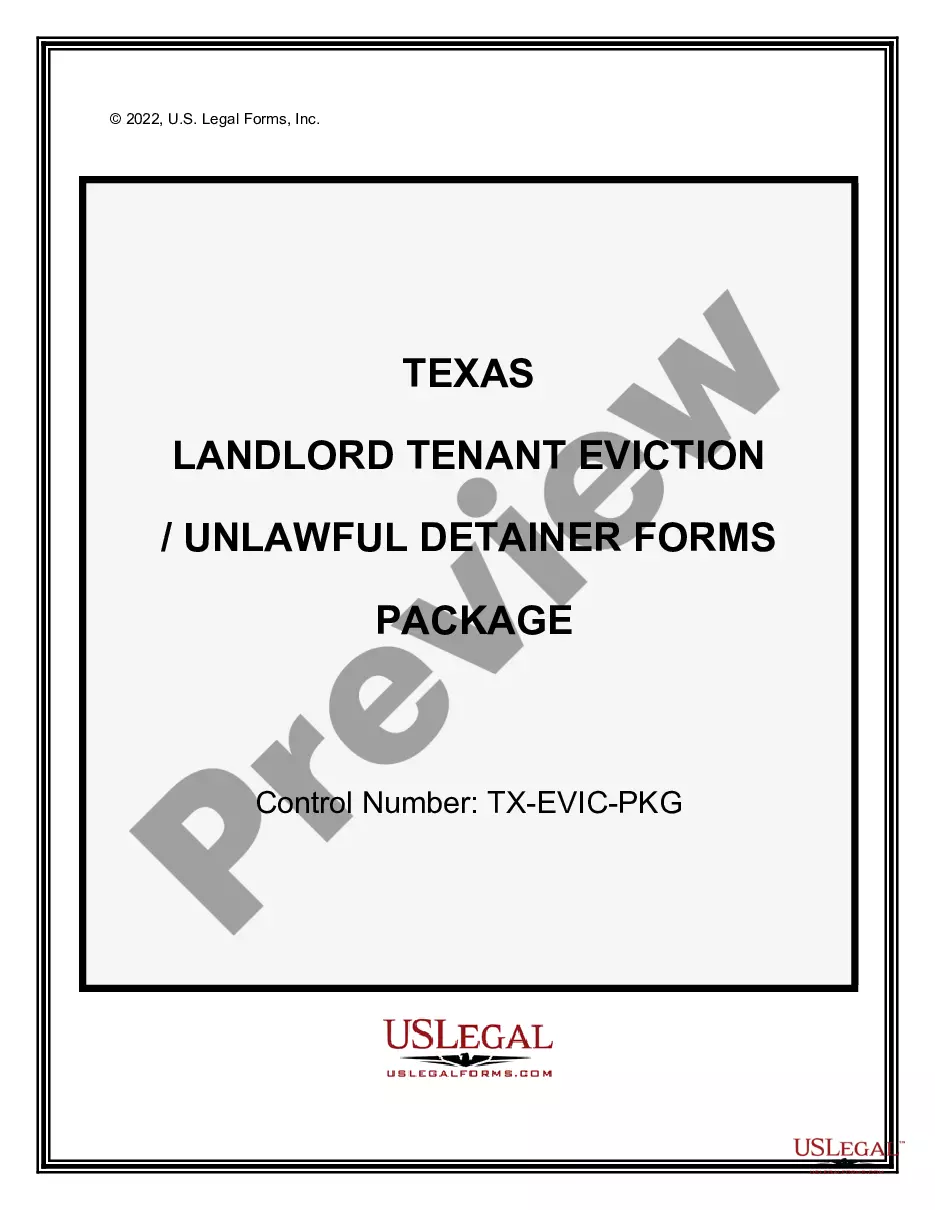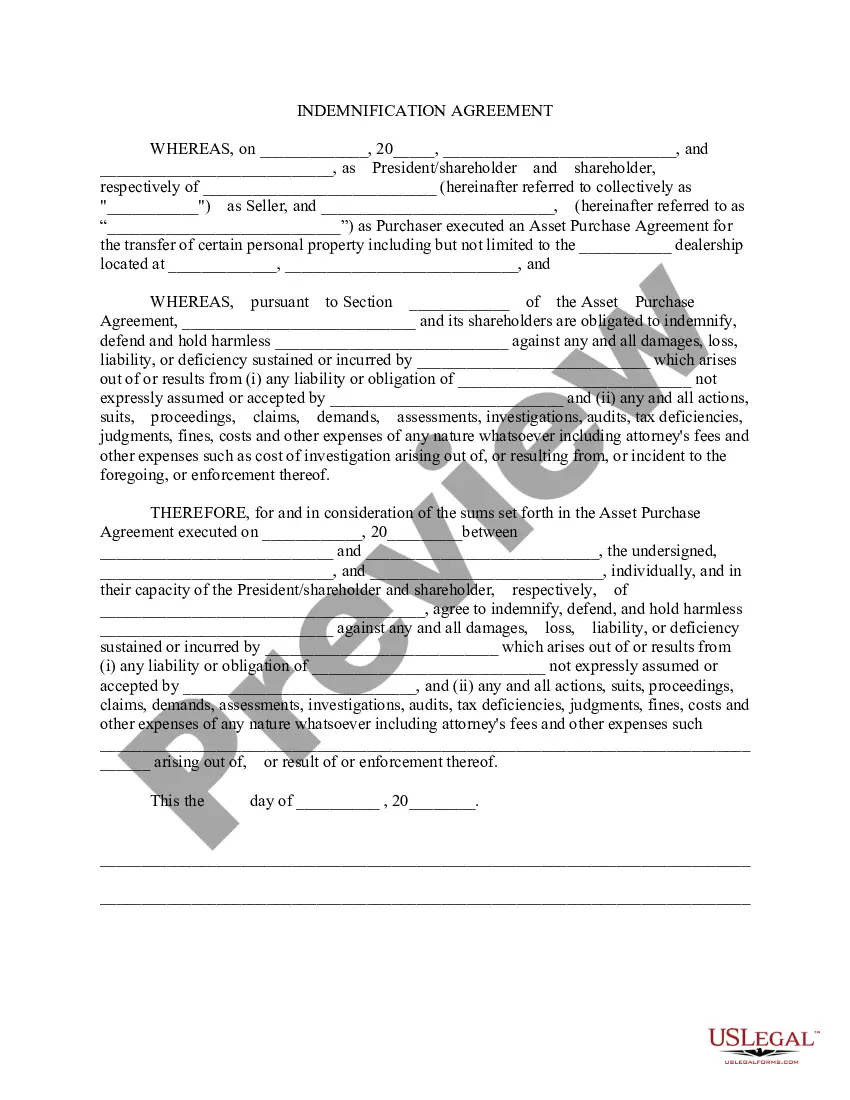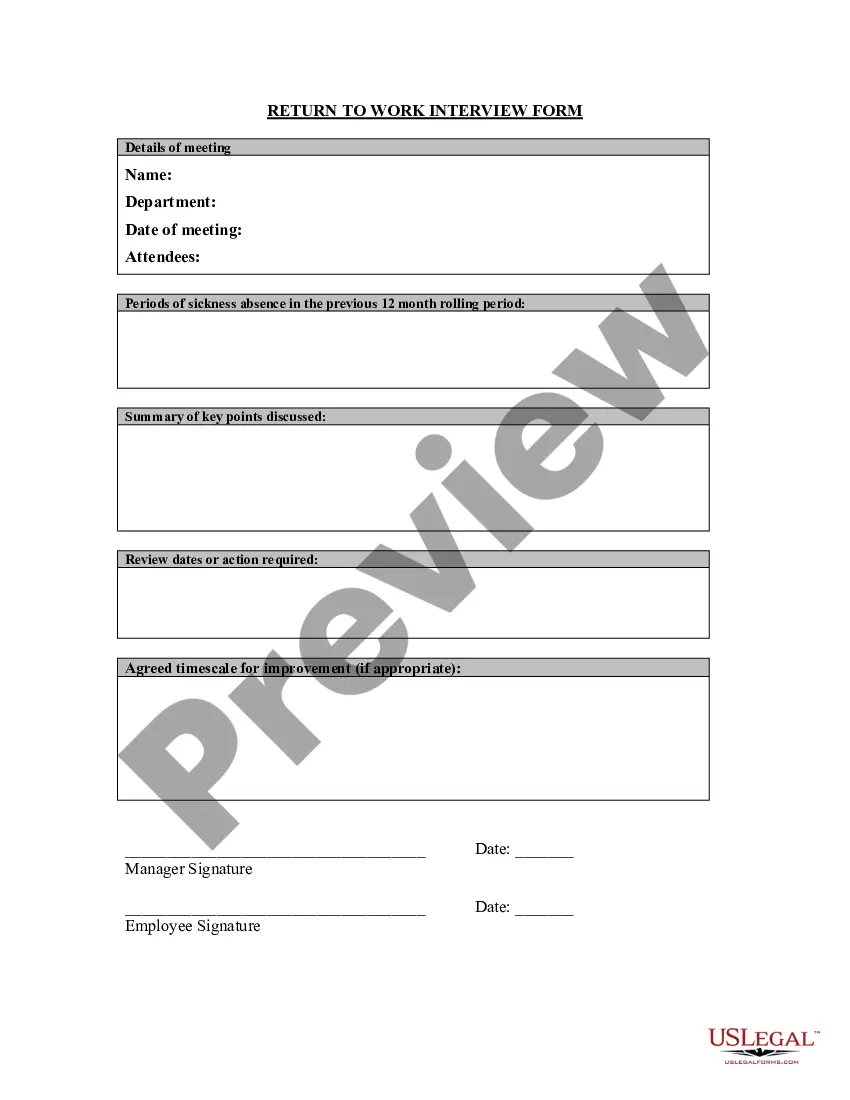South Carolina Return to Work Interview Form
Description
How to fill out Return To Work Interview Form?
US Legal Forms - one of the largest collections of legal documents in the United States - provides an assortment of legal paper templates that you can purchase or create.
By utilizing the website, you can access thousands of forms for business and personal purposes, organized by categories, states, or keywords. You can obtain the latest versions of forms such as the South Carolina Return to Work Interview Form within minutes.
If you have a monthly membership, Log In and obtain the South Carolina Return to Work Interview Form from the US Legal Forms library. The Download button will be visible on each form you view. You can access all previously downloaded forms in the My documents section of your account.
Make modifications. Fill out, edit, and print and sign the downloaded South Carolina Return to Work Interview Form.
Each template you add to your account has no expiration date and is your property permanently. So, if you wish to download or create another version, simply visit the My documents section and click on the form you need.
- If this is your first time using US Legal Forms, here are some simple steps to help you get started.
- Ensure you have chosen the correct form for your area/region. Click the Preview button to examine the form's content. Review the form's description to verify that you have selected the right form.
- If the form does not meet your needs, use the Search box at the top of the page to find one that does.
- If you are satisfied with the form, confirm your selection by clicking the Purchase now button. Then, choose the pricing plan you prefer and provide your information to register for an account.
- Complete the transaction. Use your credit card or PayPal account to finalize the transaction.
- Select the format and download the form onto your device.
Form popularity
FAQ
At the beginning of the pandemic, when the economic and business environments were in a state of crisis, the agency waived the work search requirement, which is part of state regulation, to allow individuals and employers to navigate through COVID-19.
After logging into your MyBenefits portal, click on the My Documents tab on the Customer Menu. On the My Documents screen, click the Upload Document button. Click the 'Choose File' button and select the file you wish to upload from your device (PC, cell phone, tablet, etc.) and click Open.
If you have not completed your work searches through SCWOS for the upcoming week, the system will show an indicator of N in the SC Work Search Confirmation field on the Claimant Confirmation History screen in the CSS Portal. This indicator will update once the upcoming benefit week becomes available to file.
North Carolina reinstates pre-pandemic work-search requirements for unemployment benefits. A pre-pandemic era work search guideline is being reinstated in an effort to transition North Carolina's unemployed back into the workforce.
You may receive a waiver from the requirement to perform at least two (2) weekly job searches through SCWOS for good cause. Good cause includes, but is not limited to, verifiable electronic access and/or language barriers, and is determined by the S.C. Department of Employment and Workforce on a case-by-case basis.
After logging into your MyBenefits portal, click on the My Documents tab on the Customer Menu. On the My Documents screen, click the Upload Document button. Click the 'Choose File' button and select the file you wish to upload from your device (PC, cell phone, tablet, etc.) and click Open.
As a general matter, you are likely to be eligible for PUA due to concerns about exposure to the coronavirus only if you have been advised by a healthcare provider to self-quarantine as a result of such concerns.
The CARES Act, specifically states that anyone who is potentially eligible for state UI and is currently on a federal program like PUA, must reapply so their regular UI benefit eligibility can be re-determined.
Before the pandemic began, laid-off workers had to wait one week before applying for jobless benefits, but DeSantis has been waiving that requirement since the pandemic hit. The waiver will remain in place also until at least June 26.
OnlineScan and save your document(s) as a pdf.Log in to your UI Online account.From your UI Online homepage, go to View and maintain account information.Click on Monetary and issue summary.Click the issue you are responding to.Select Upload.Click on the Browse button and select the file you wish to upload.More items...