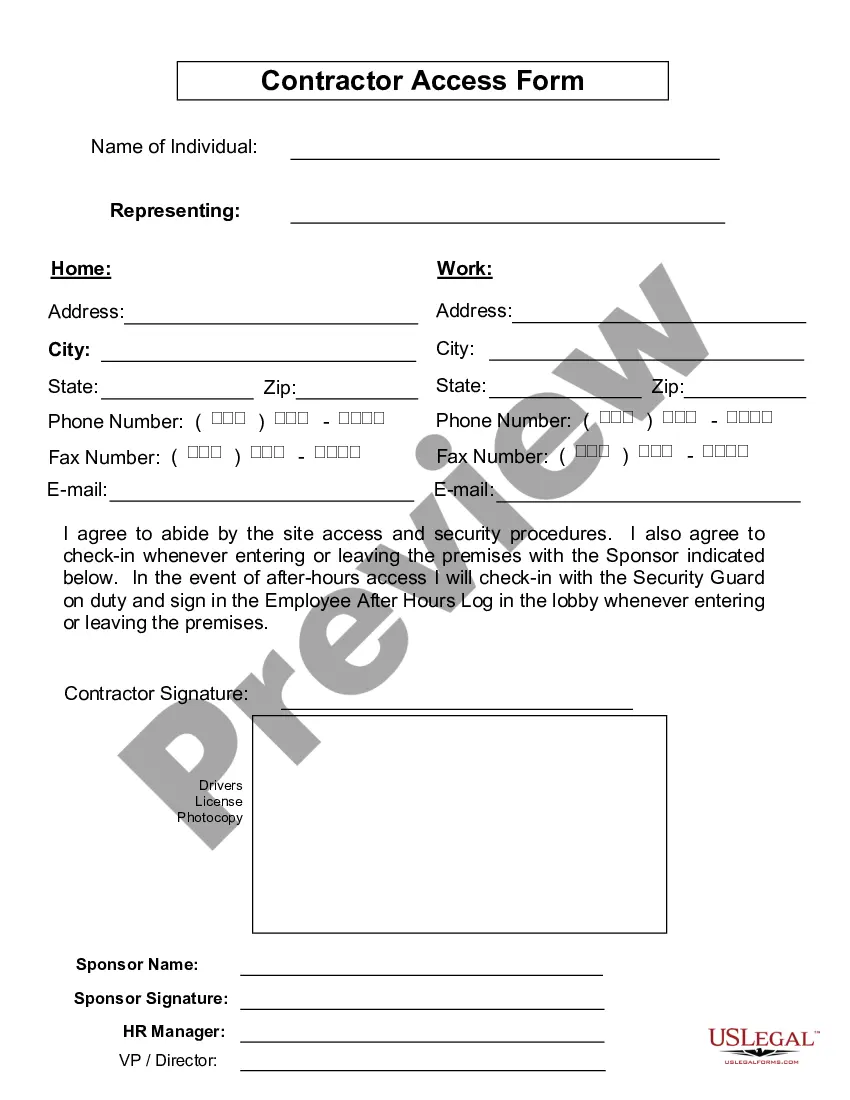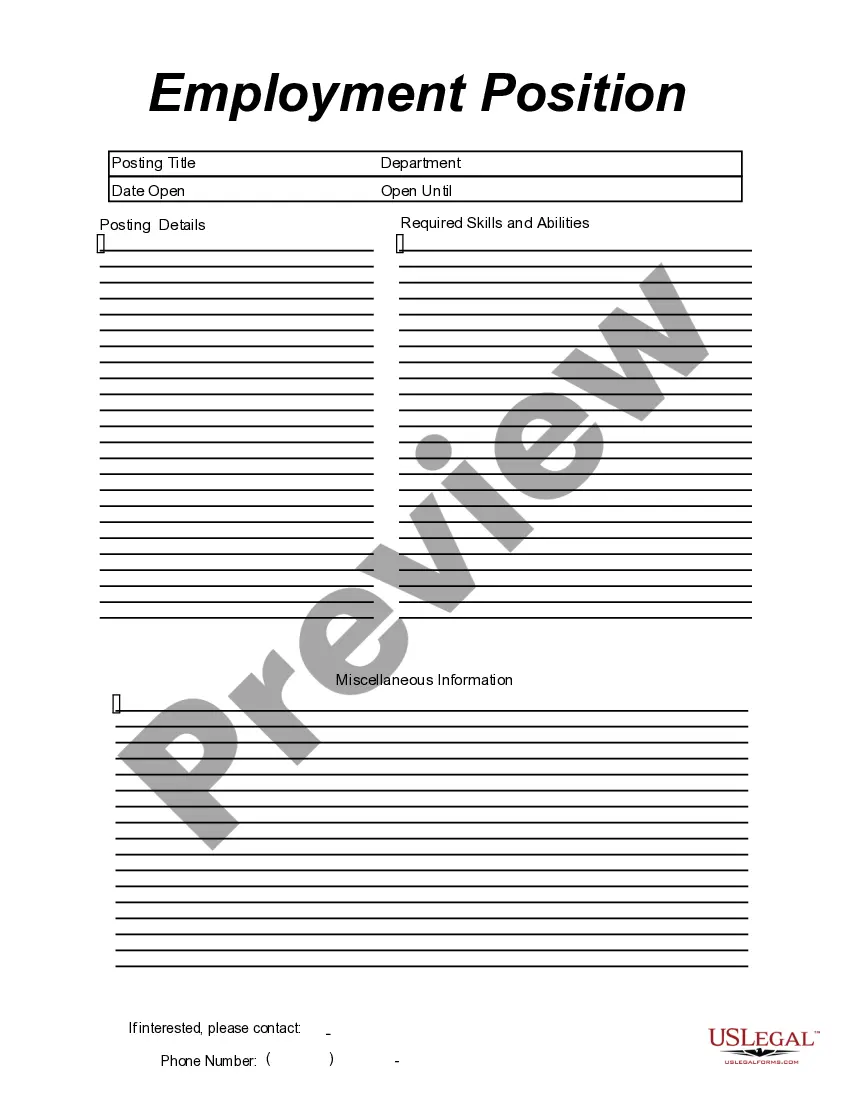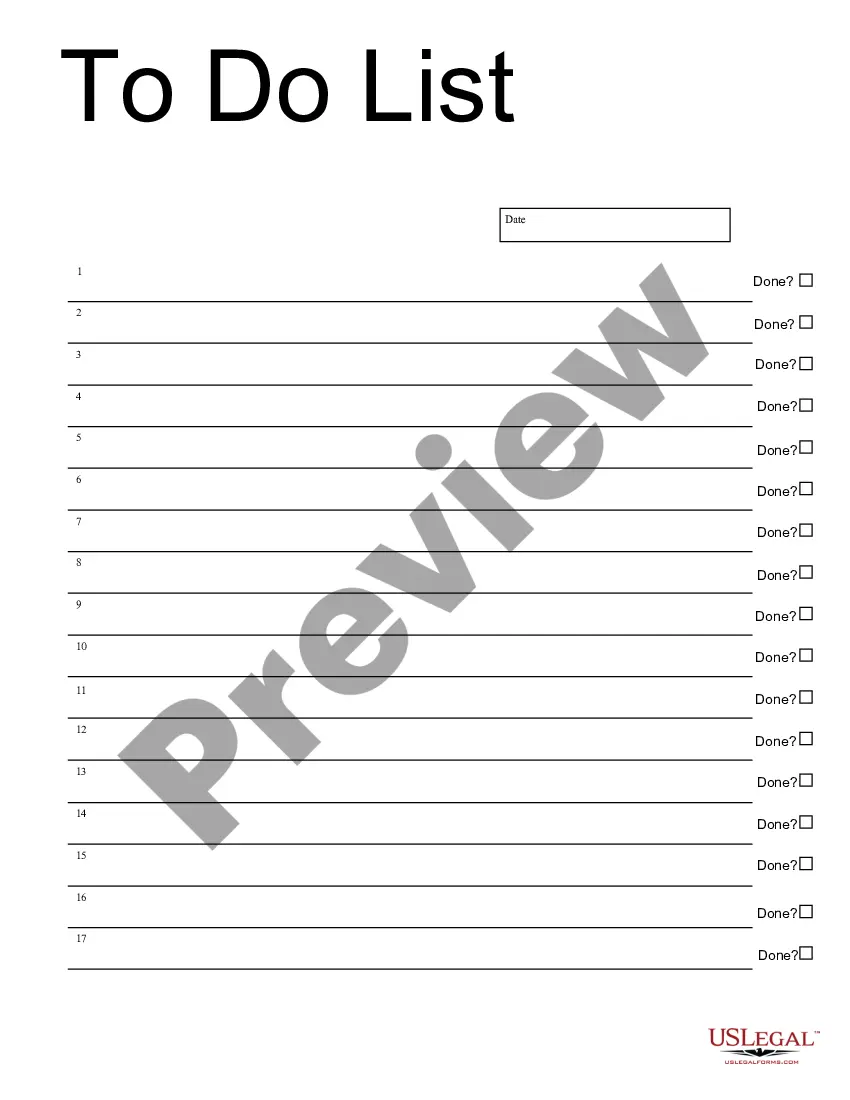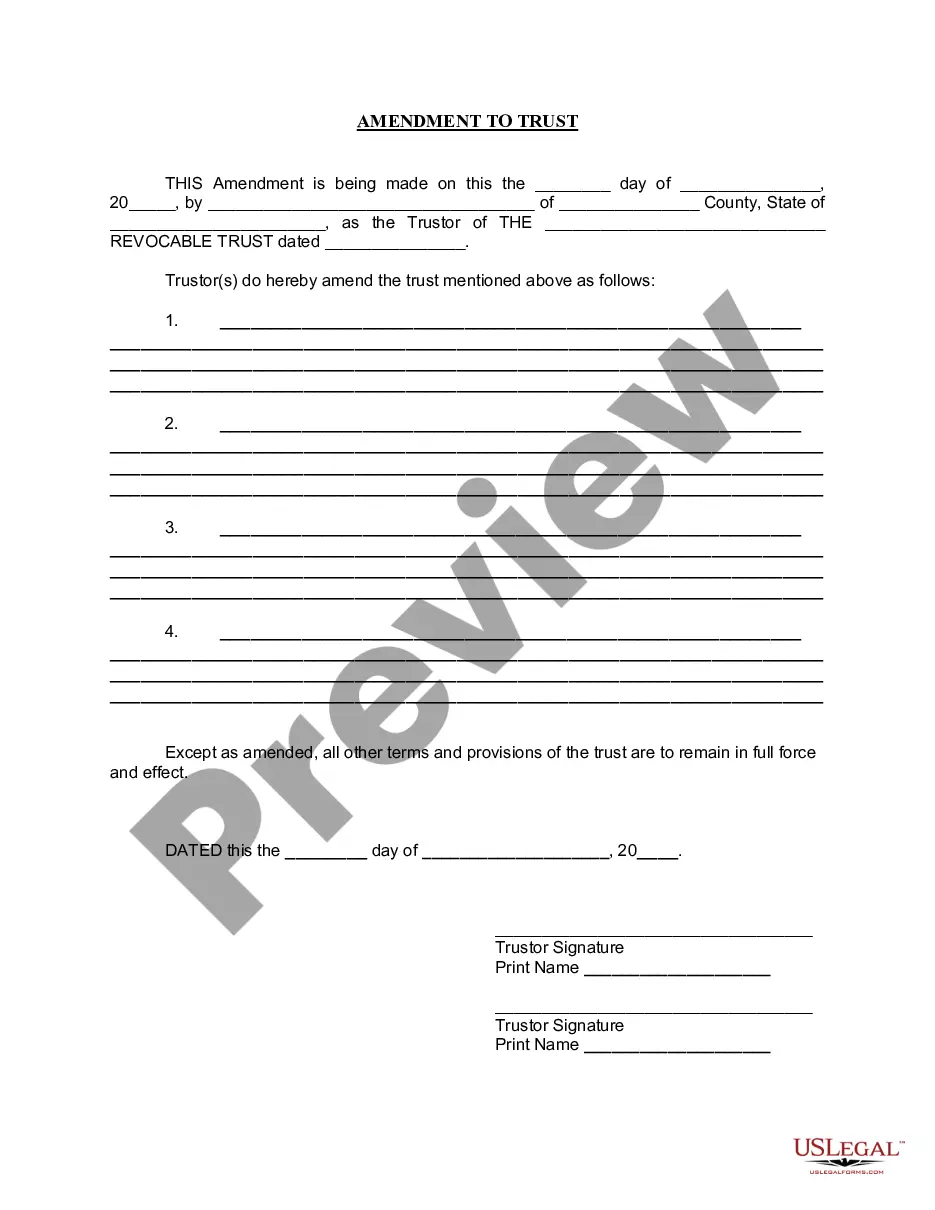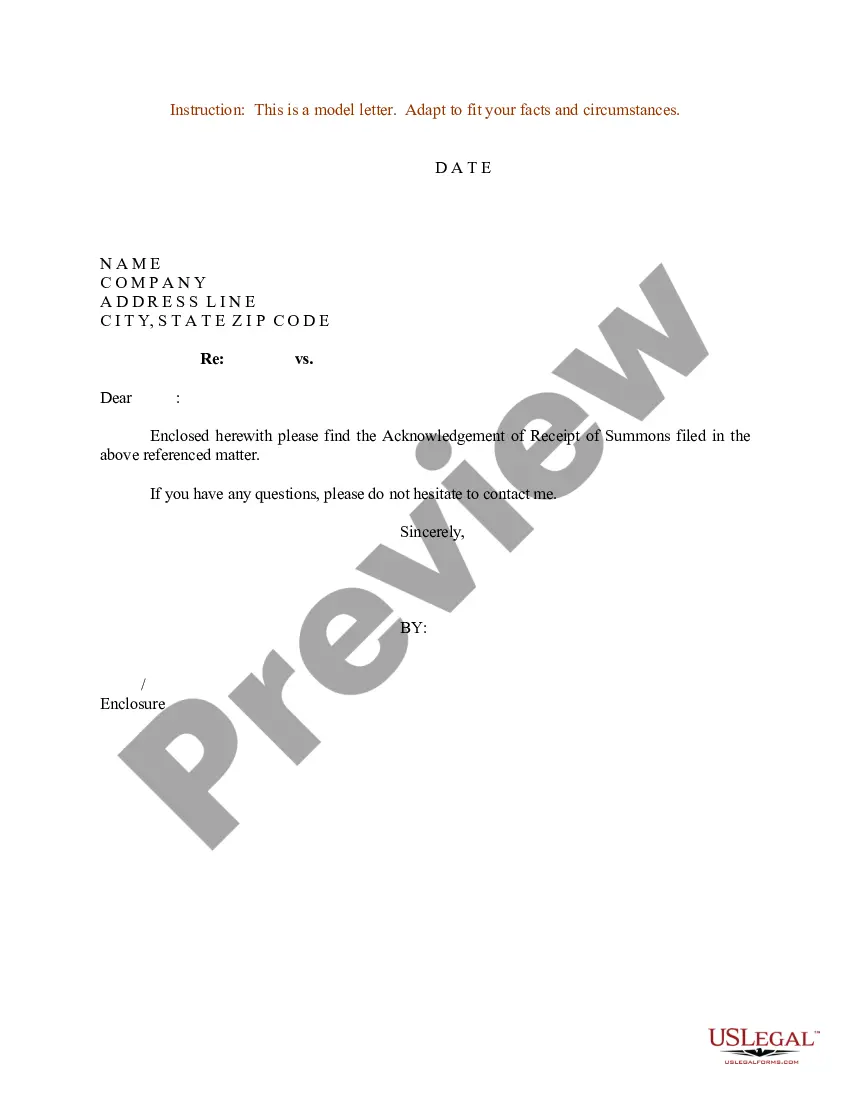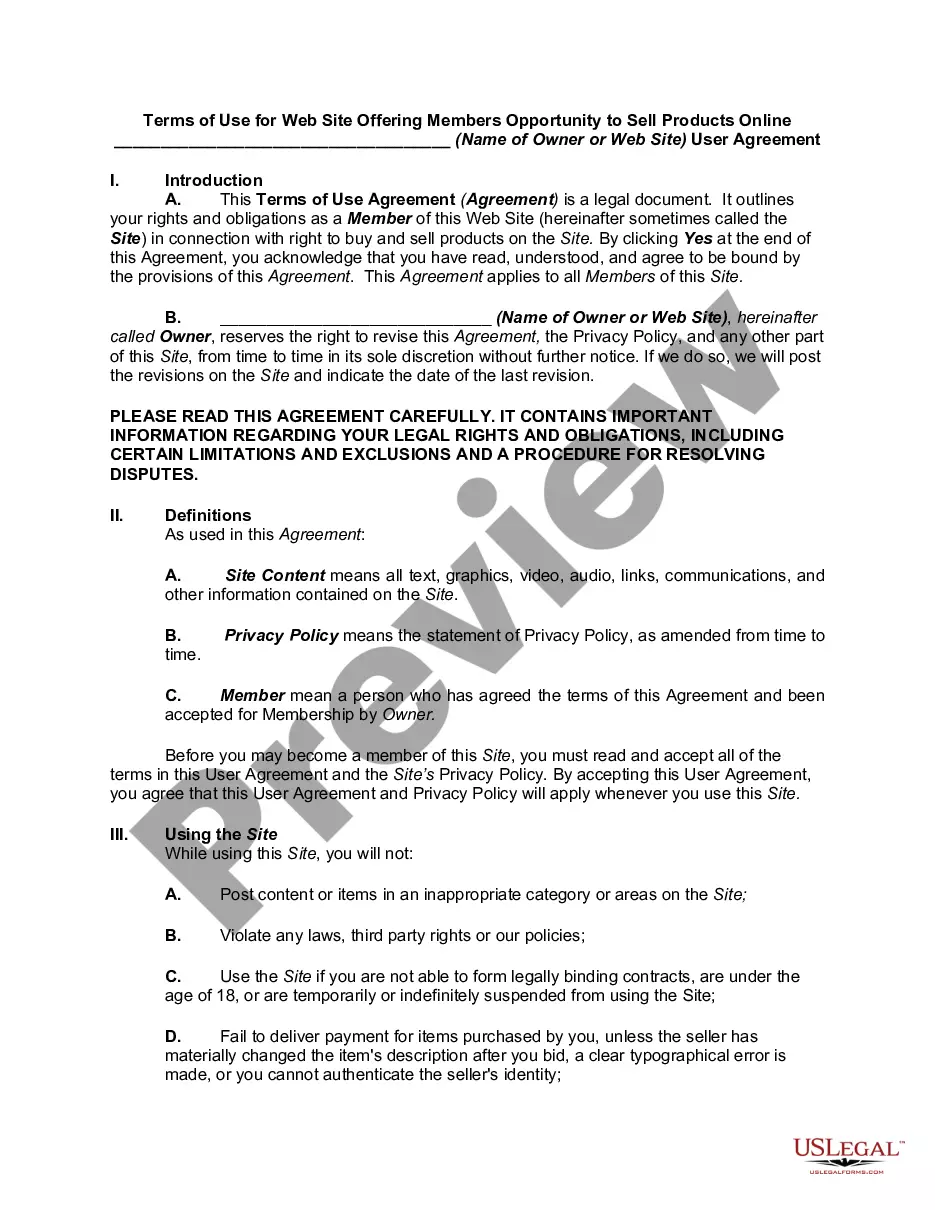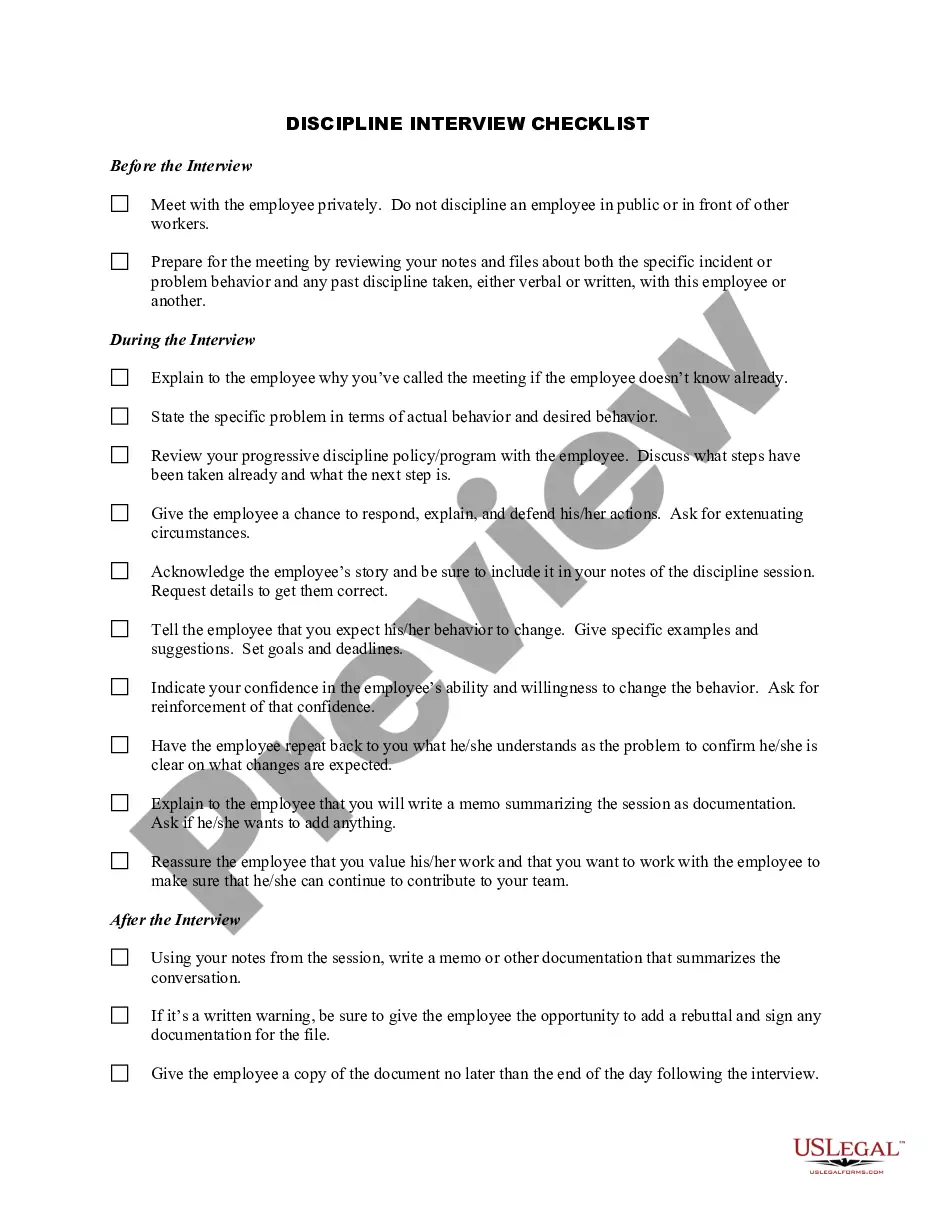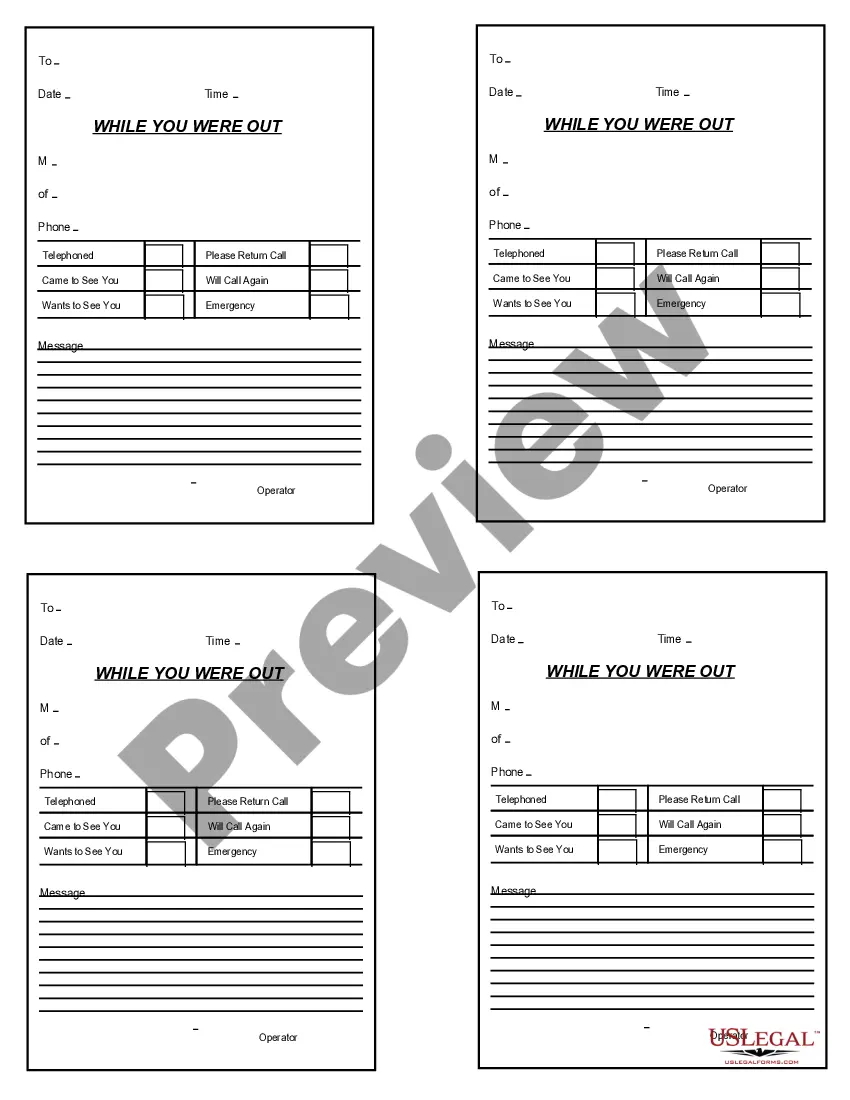South Carolina While You Were Out
Description
How to fill out While You Were Out?
US Legal Forms - one of the largest repositories of legal documents in the United States - offers a variety of legal form templates that you can download or print.
By using the website, you can locate thousands of forms for business and personal use, categorized by type, state, or keywords. You can find the latest versions of forms such as the South Carolina While You Were Out in no time.
If you already have an account, Log In to download South Carolina While You Were Out from the US Legal Forms collection. The Download option will be available on every form you browse.
Complete the transaction. Use your credit card or PayPal account to finalize the payment.
Select the format and download the form onto your device. Edit. Fill out, modify, print, and sign the saved South Carolina While You Were Out. Each template you added to your account does not expire and is yours indefinitely. Therefore, to download or print another copy, simply navigate to the My documents section and click on the form you need. Access the South Carolina While You Were Out using US Legal Forms, one of the most extensive collections of legal document templates. Utilize thousands of specialized and state-specific templates that cater to your business or personal requirements.
- If you are a new user of US Legal Forms, here are simple instructions to get started.
- Ensure you have selected the correct form for your city/county.
- Click on the Preview button to examine the form's content.
- Review the description of the form to confirm you have chosen the correct one.
- If the form does not meet your requirements, use the Search field at the top of the screen to find one that does.
- If you are satisfied with the form, confirm your choice by clicking the Get now button. Then, select your preferred payment plan and provide your information to sign up for an account.
Form popularity
FAQ
If you are a nonresident or part-year resident, you are generally required to file a South Carolina return if you work in South Carolina or are receiving income from rental property, businesses, or other investments in South Carolina. Individual Income Tax returns are due April 15 of each year.
Sales taxesSouth Carolina's state sales tax rate is 6 percent for most purchases. South Carolina also has a 7 percent accommodations tax. The state's sales and use tax web page has more information on what products and services are taxable or exempt.
How to Fill Out The Personal Allowances Worksheet (W-4 Worksheet) for 2019. As you may know, Form W-4 is used to determine your withholding allowances based on your unique situation so that your employer can withhold the correct federal income tax from your pay.
Where do I file? The general rule of thumb is that you need to file taxes where you earned the money. That means you need to file a nonresident state return in the state where you worked. If you have non-work income (such as interest, income from side hustling, etc.), you'll declare that in the state where you live.
According to South Carolina Instructions for Form SC 1040, you must file a South Carolina income tax return if: You are a RESIDENT and: You filed a federal return with income that was taxable by South Carolina. You had South Carolina income taxes withheld from your wages.
The general rule is: your report all your income on your home state tax return, even the income earned out of state. You file a non-resident state return for the state you worked in and pay tax to that state. Your home state will give you a credit, or partial credit, for what you paid the non-resident state.
If you are exempt, complete only line 1 through line 4 and line 7. Check the box for the reason you are claiming an exemption and write Exempt on line 7. Your exemption for 2022 expires February 15, 2023.
How to Complete the New Form W-4Step 1: Provide Your Information. Provide your name, address, filing status, and Social Security number.Step 2: Indicate Multiple Jobs or a Working Spouse.Step 3: Add Dependents.Step 4: Add Other Adjustments.Step 5: Sign and Date Form W-4.
If you file as a part-year resident, you will claim all of your income as though you were a resident for the entire year and take credit for any taxes paid in another state. As a non- resident, you will report only income earned in South Carolina.
How do I fill out a W-4?Step 1: Enter your personal information. In this section you'll enter your name, address, filing status and Social Security number.Step 2: Complete if you have multiple jobs or two earners in your household.Step 3: Claim Dependents.Step 4: Other Adjustments.Step 5: Sign your form.