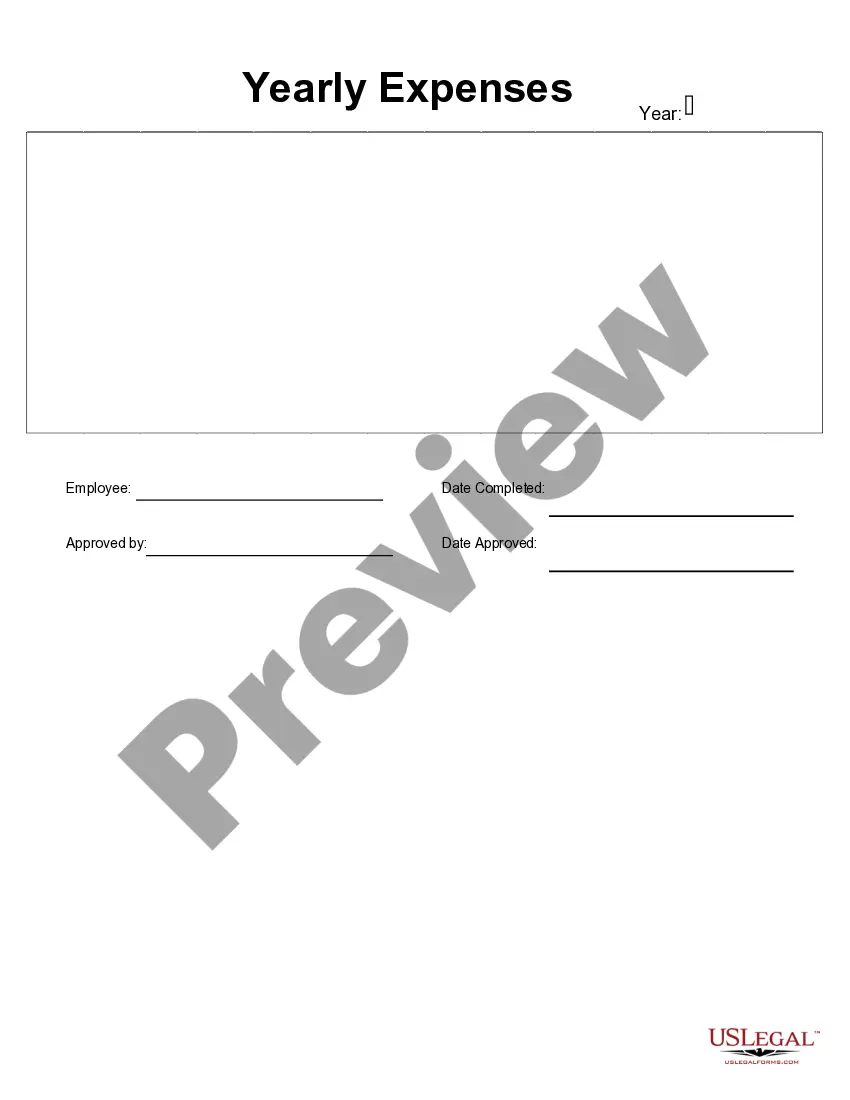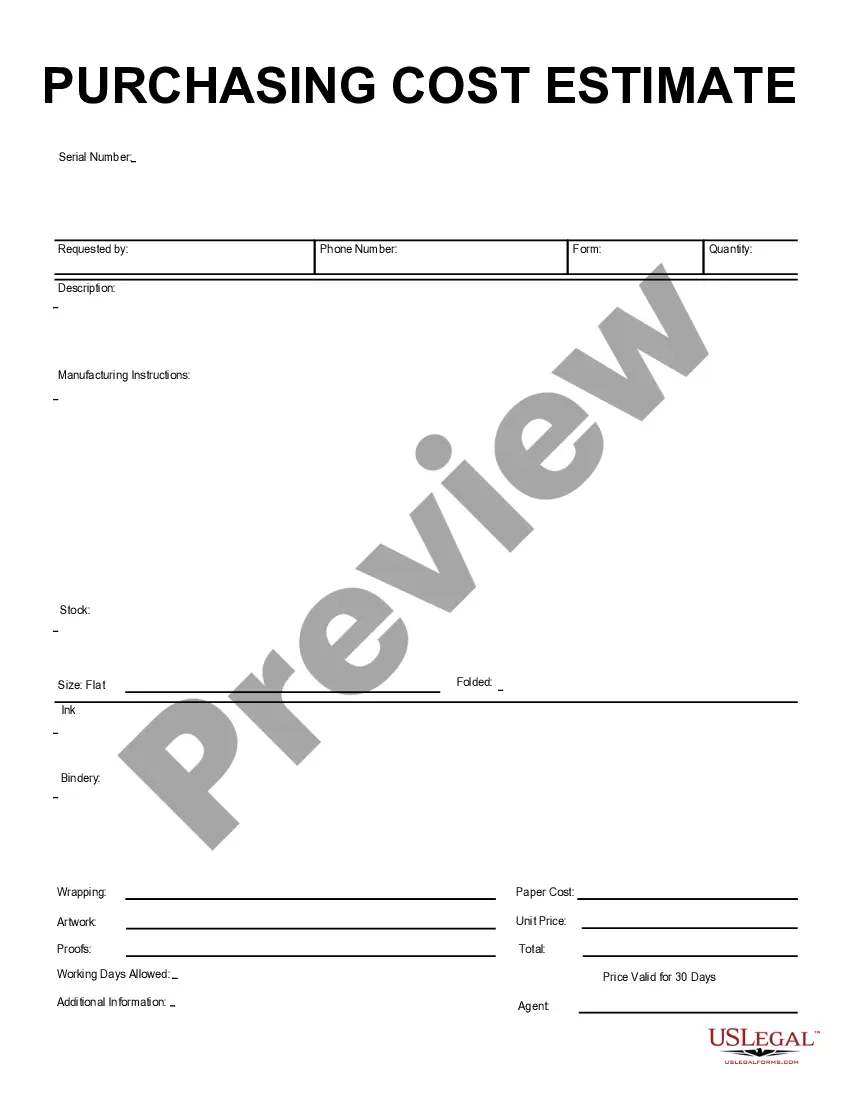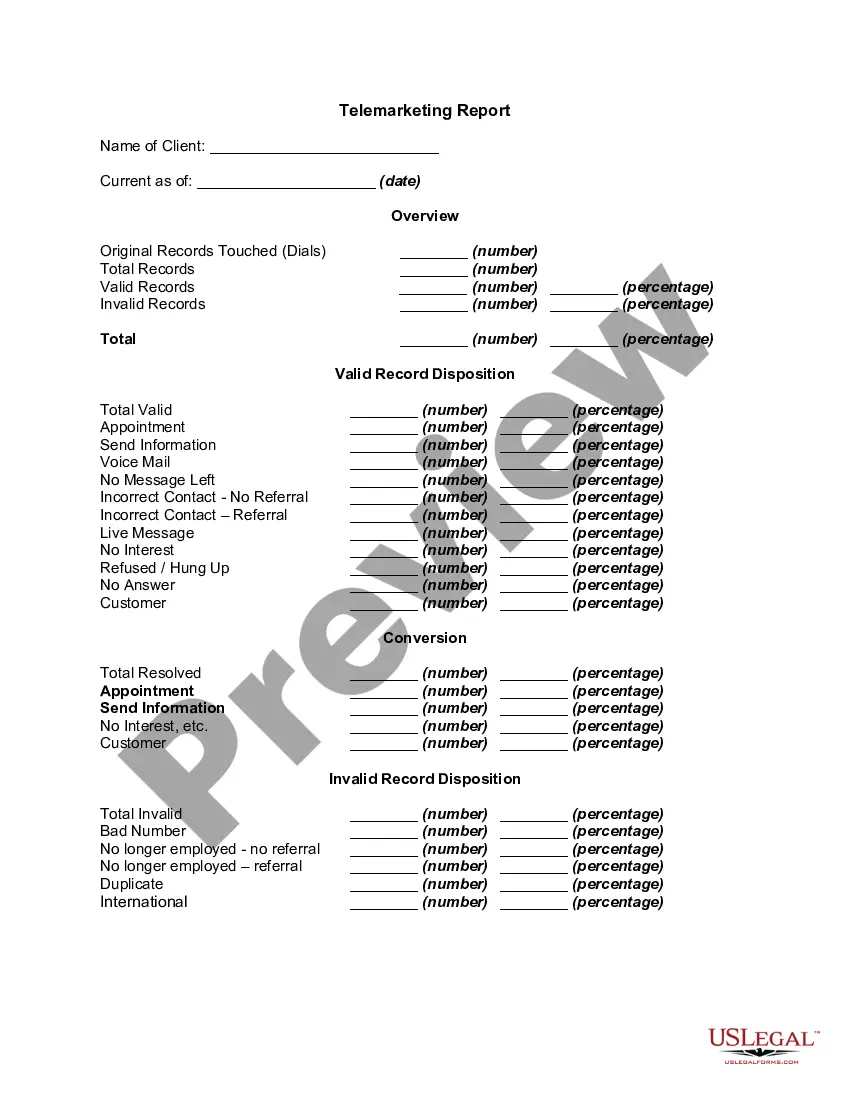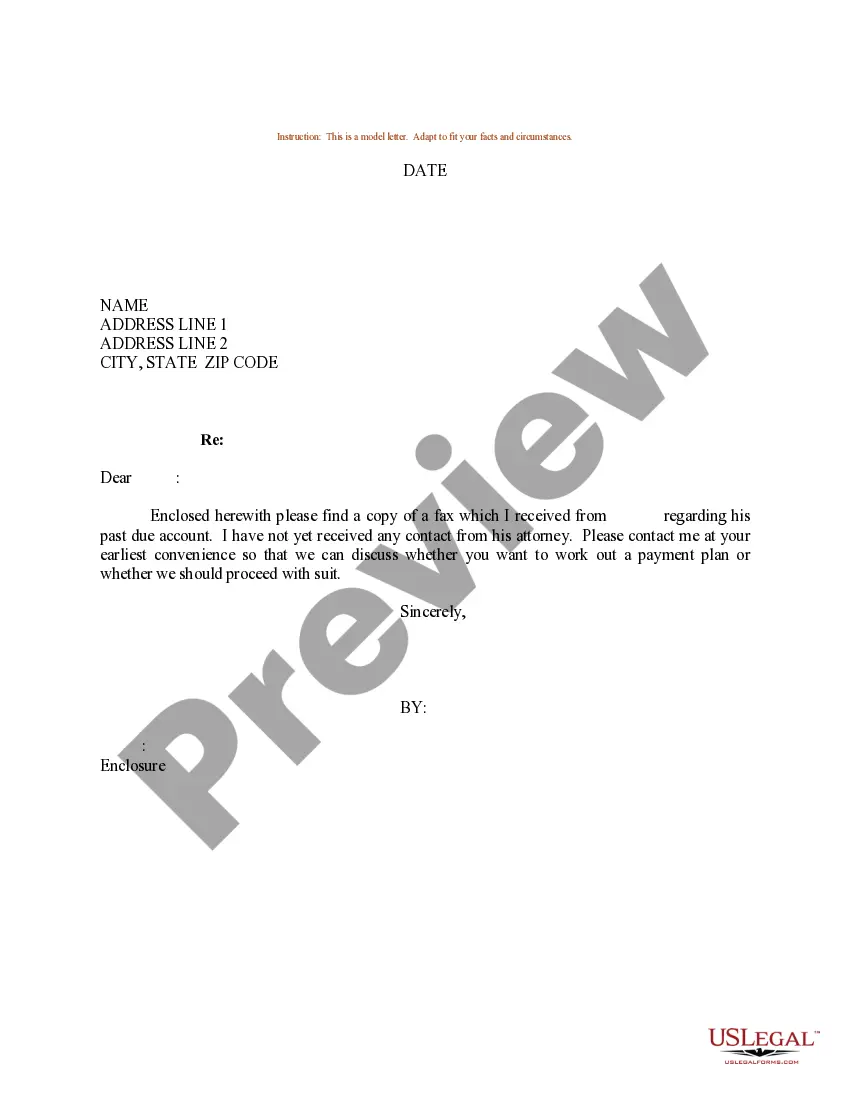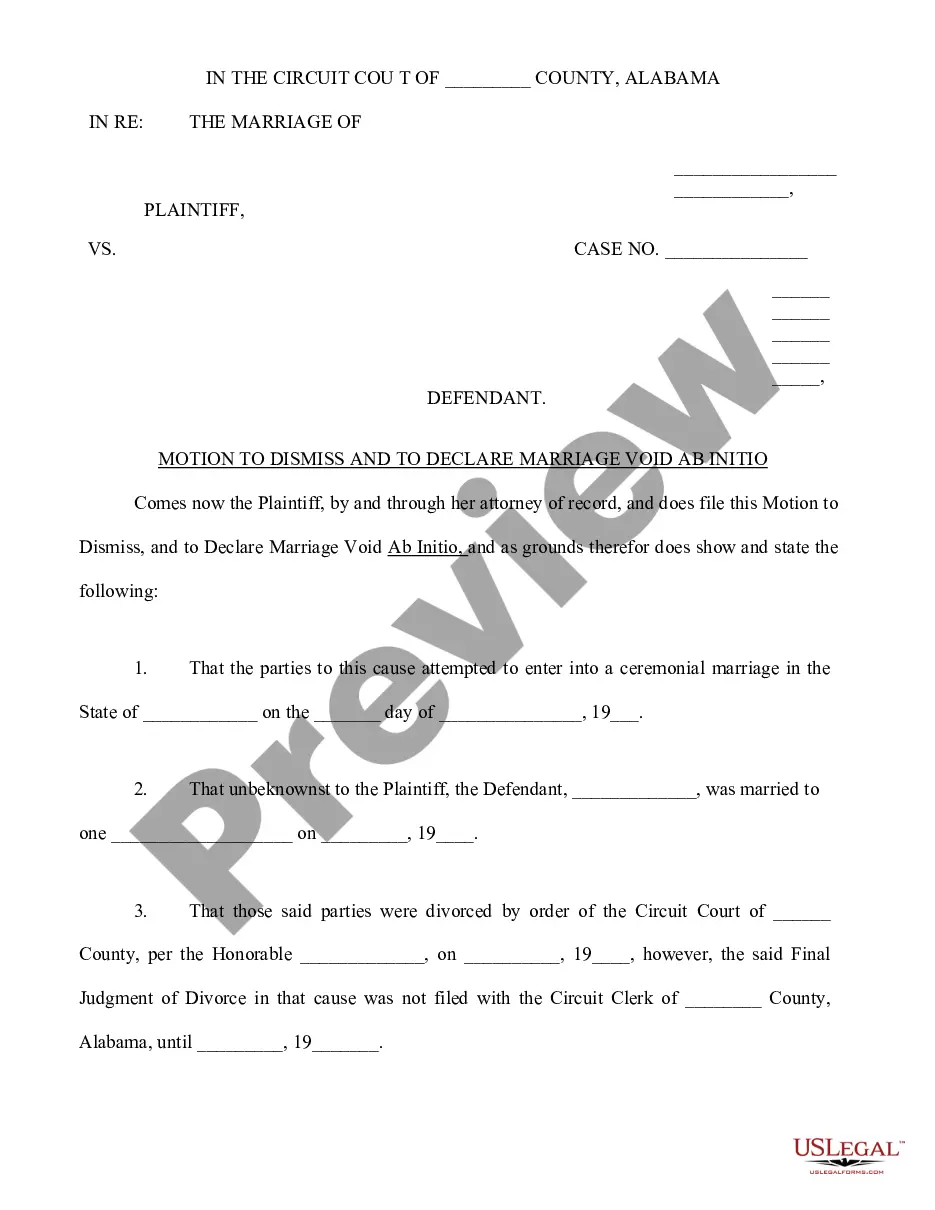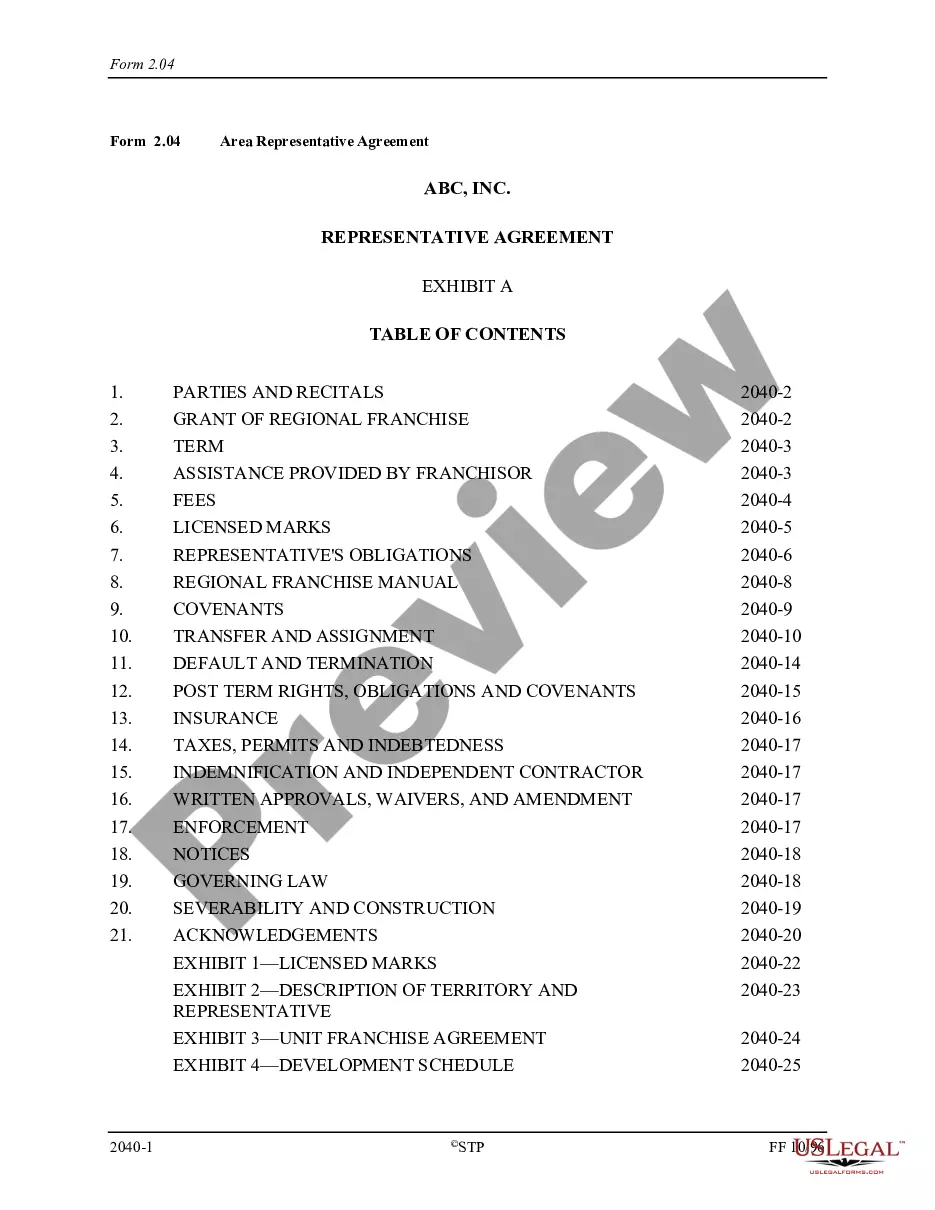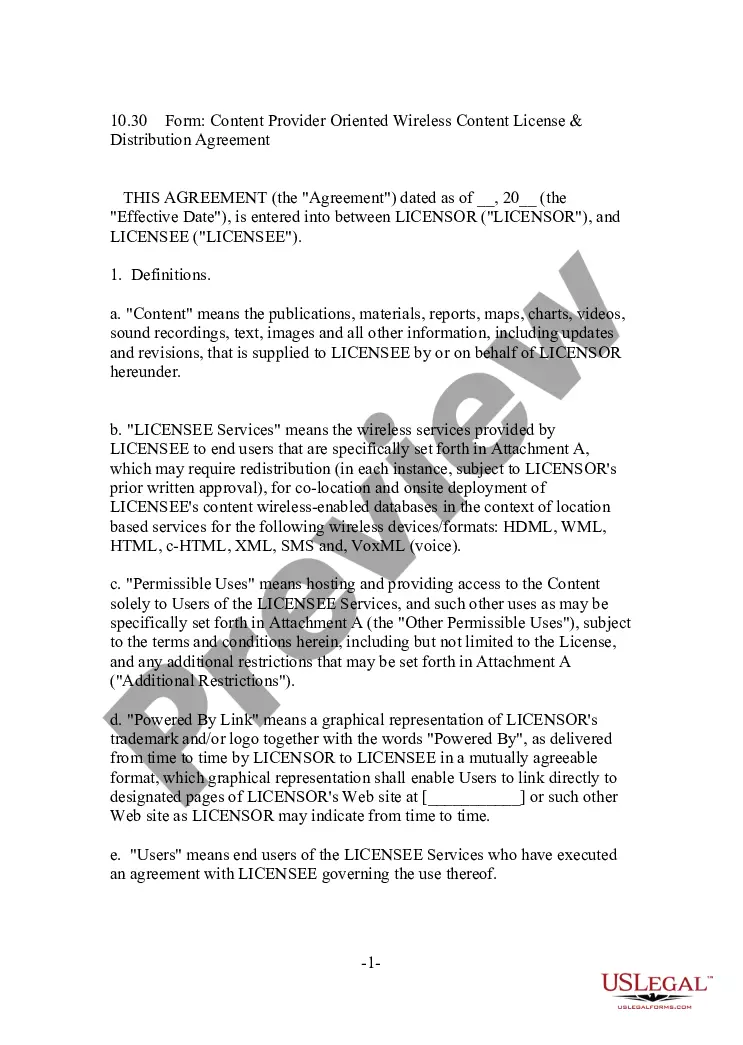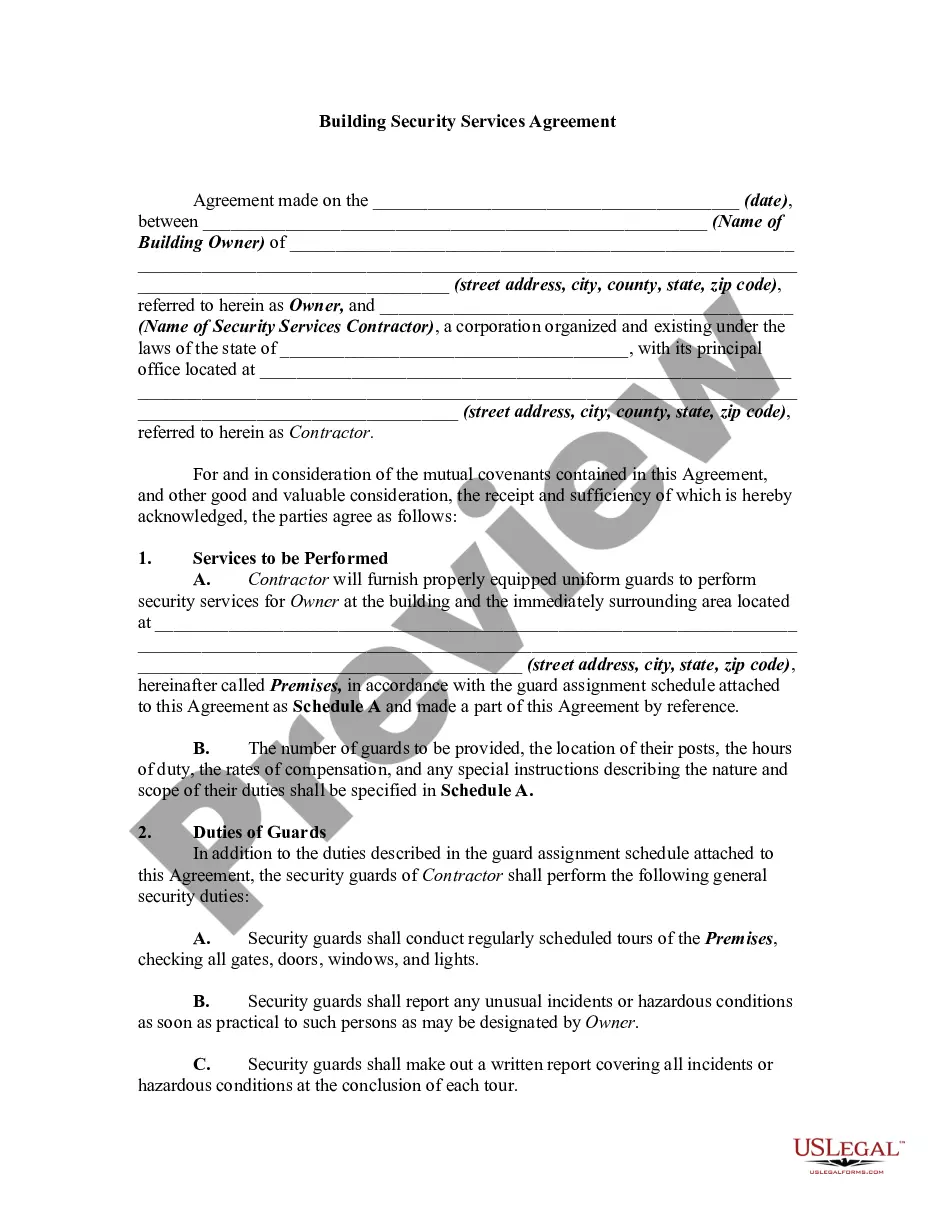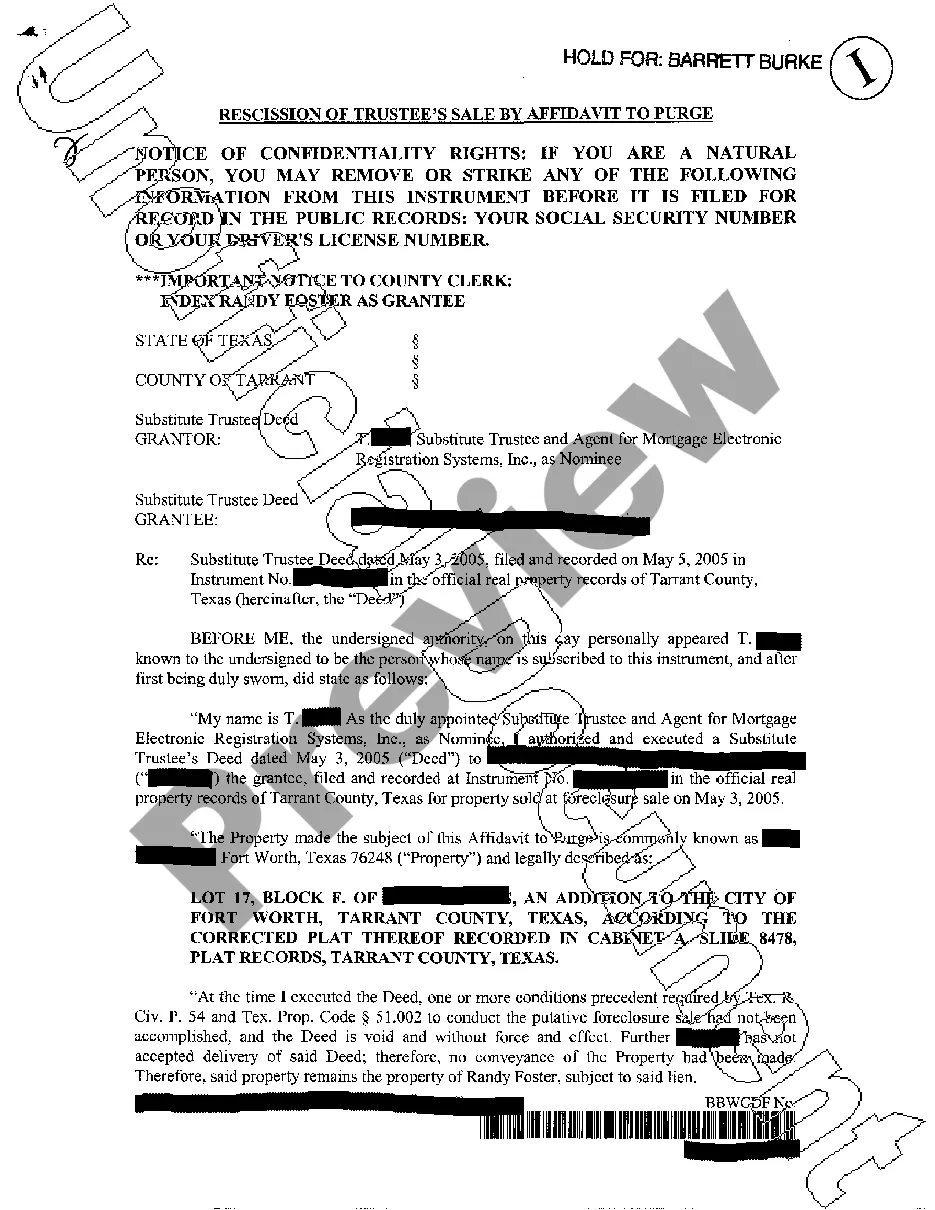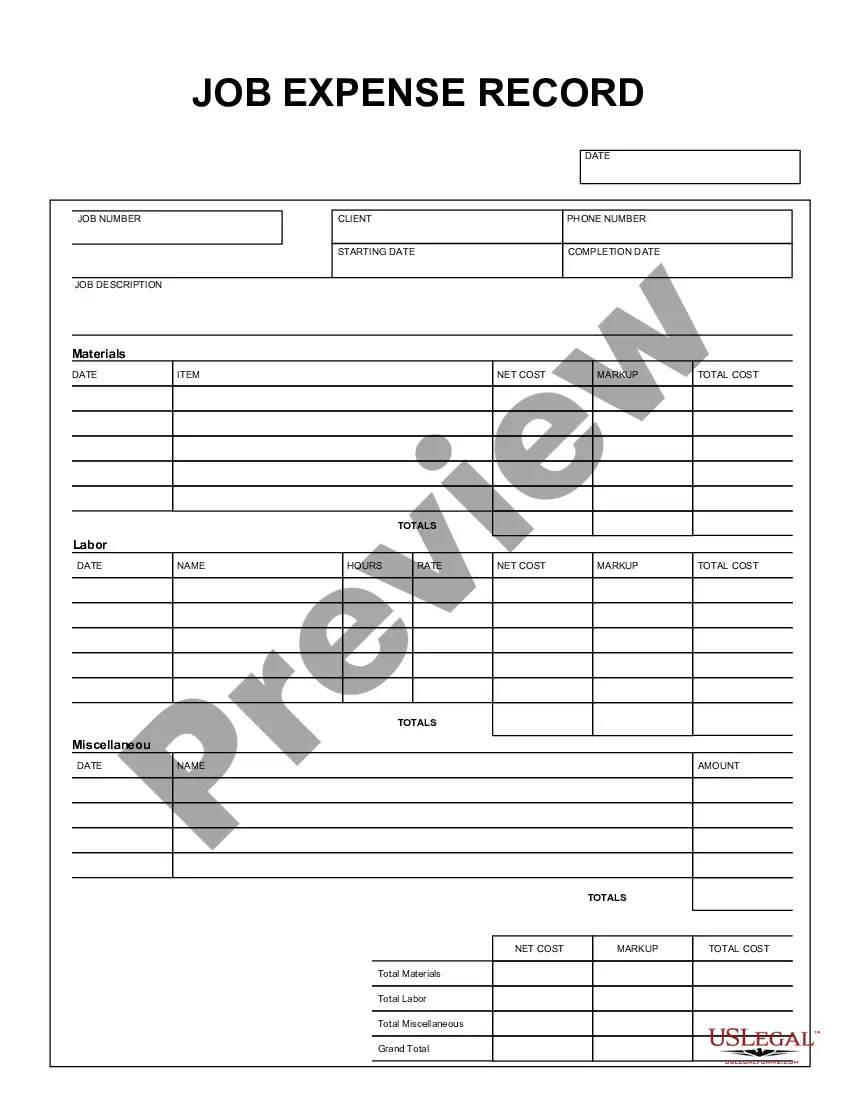South Carolina Job Expense Record
Description
How to fill out Job Expense Record?
Selecting the correct valid document format can be a challenge. Obviously, there are numerous templates accessible online, but how would you locate the valid form you need? Utilize the US Legal Forms website. The service offers thousands of templates, such as the South Carolina Job Expense Record, which you can utilize for both business and personal purposes. All the forms are reviewed by professionals and comply with federal and state regulations.
If you are already registered, Log In to your account and click the Download button to obtain the South Carolina Job Expense Record. Use your account to browse through the legal forms you have obtained previously. Navigate to the My documents tab in your account to retrieve another copy of the document you need.
If you are a new user of US Legal Forms, here are simple steps to follow: First, ensure you have selected the correct form for your locality/state. You can review the form using the Preview button and examine the form description to verify that it is the right one for you. If the form does not meet your requirements, utilize the Search field to find the appropriate form. Once you are certain that the form is suitable, click on the Purchase now button to obtain the form. Choose the pricing plan you desire and enter the necessary information. Create your account and process your purchase using your PayPal account or Visa or Mastercard. Select the file format and download the valid document format to your device. Complete, modify, and print, then sign the received South Carolina Job Expense Record.
- US Legal Forms is the largest repository of legal forms from which you can view various document templates.
- Utilize the service to obtain properly crafted documents that comply with state requirements.
- Explore countless legal templates designed to meet diverse needs.
- Access a vast array of forms tailored for different legal situations.
- Find documents that have been vetted for legal accuracy and compliance.
- Streamline your legal paperwork process with user-friendly templates.
Form popularity
FAQ
How to Fill Out The Personal Allowances Worksheet (W-4 Worksheet) for 2019. As you may know, Form W-4 is used to determine your withholding allowances based on your unique situation so that your employer can withhold the correct federal income tax from your pay.
Generally speaking, you are required to file a South Carolina Income Tax return if you are required to file a federal return, or if you are a non-resident with South Carolina gross income of more than the federal personal exemption amounts.
Forms are available at dor.sc.gov/forms. What if I am audited by the IRS? If you receive a refund or owe additional federal tax, you must file an amended SC1040, along with a Schedule AMD, after the federal audit report becomes final.
Employee instructionsComplete the SC W-4 so your employer can withhold the correct South Carolina Income Tax from your pay. If you have too much tax withheld, you will receive a refund when you file your tax return.
2022 If you file as a full-year resident, file the SC1040. Report all your income as though you were a resident for the entire year. You will be allowed a credit for taxes paid on income taxed by South Carolina and another state. Complete the SC1040TC and attach a copy of the other state's Income Tax return.
Qualifying taxpayers can take a credit against South Carolina Individual Income Tax, Corporate Income Tax, Bank Tax, or Insurance Premium Tax for creating new jobs in South Carolina. The credit is limited to 50% of the tax liability.
South Carolina residents should file an SC1040. A part-year resident or nonresident of South Carolina should file an SC1040 with a completed Schedule NR (Nonresident Schedule) attached. You can file your South Carolina tax return using one of the following methods: Electronic filing using a professional tax preparer.
The EITC, is a tax credit that reduces the amount of tax you owe and may give you a refund. This credit is for people who have earned income from working for someone or is self-employed.
The Employee Retention Credit is designed to encourage employers to keep employees on their payroll. The refundable tax credit is 50% of up to $10,000 in qualified wages paid to an employee by an eligible employer experiencing economic hardship related to COVID-19.
According to South Carolina Instructions for Form SC 1040, you must file a South Carolina income tax return if: You are a RESIDENT and: You filed a federal return with income that was taxable by South Carolina. You had South Carolina income taxes withheld from your wages.