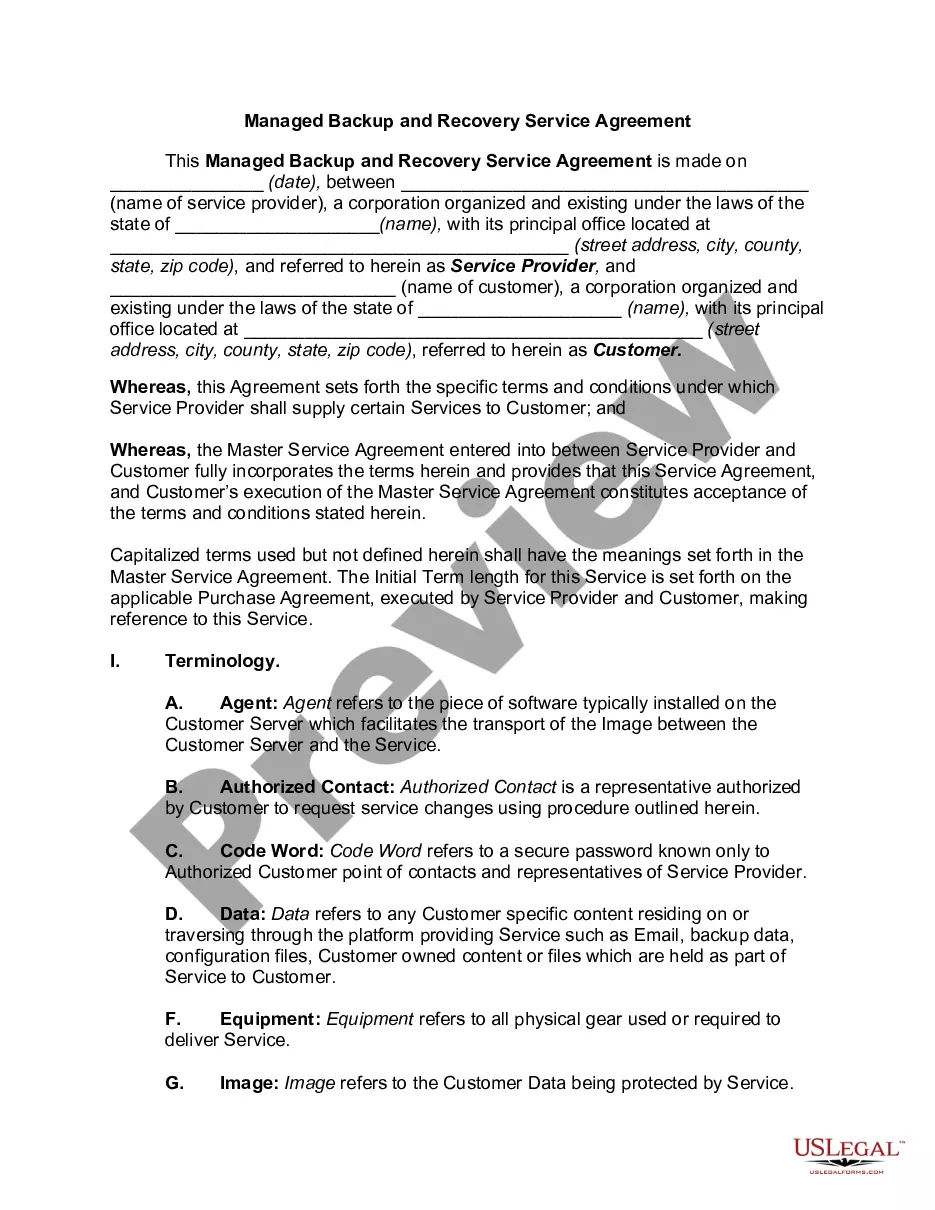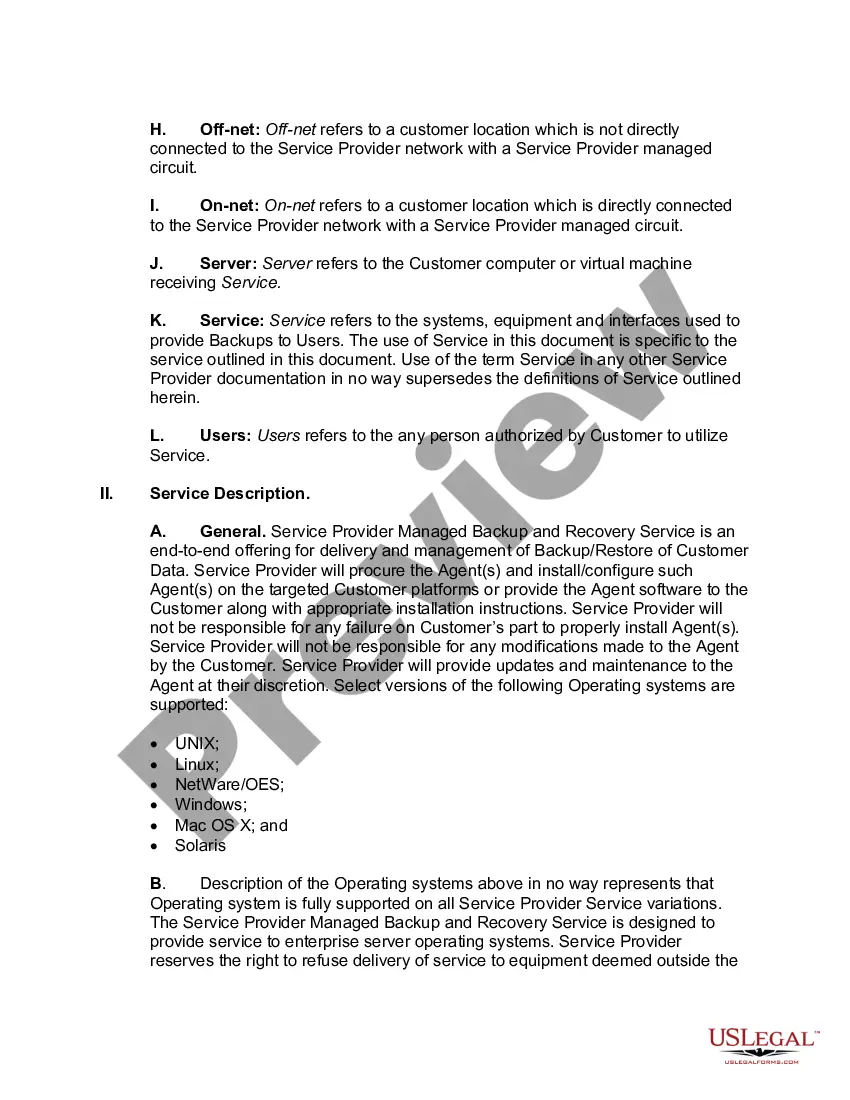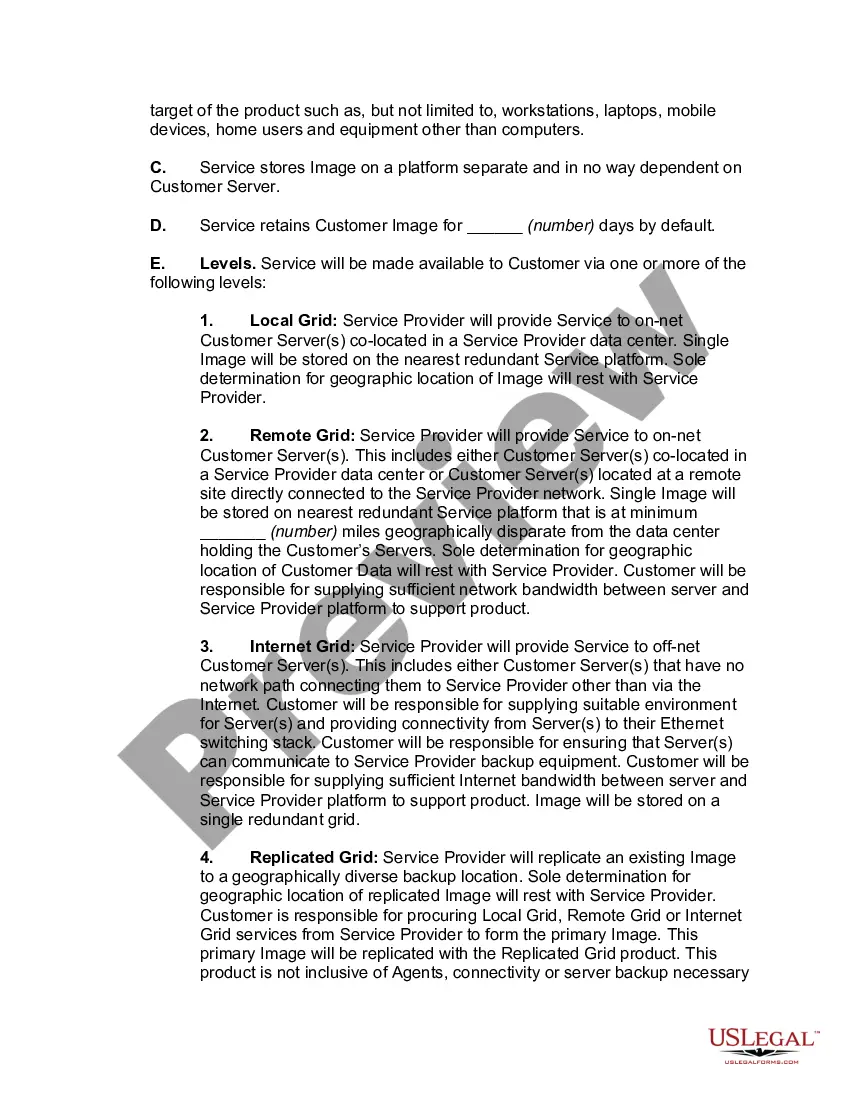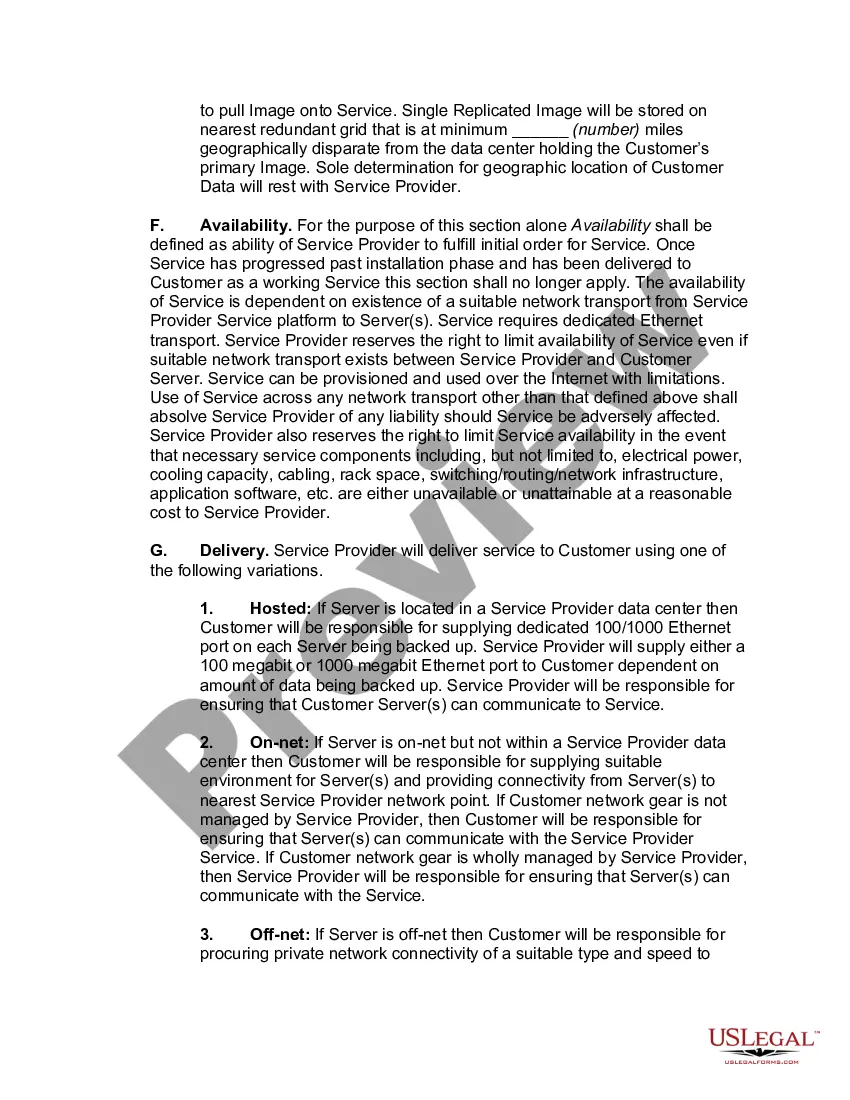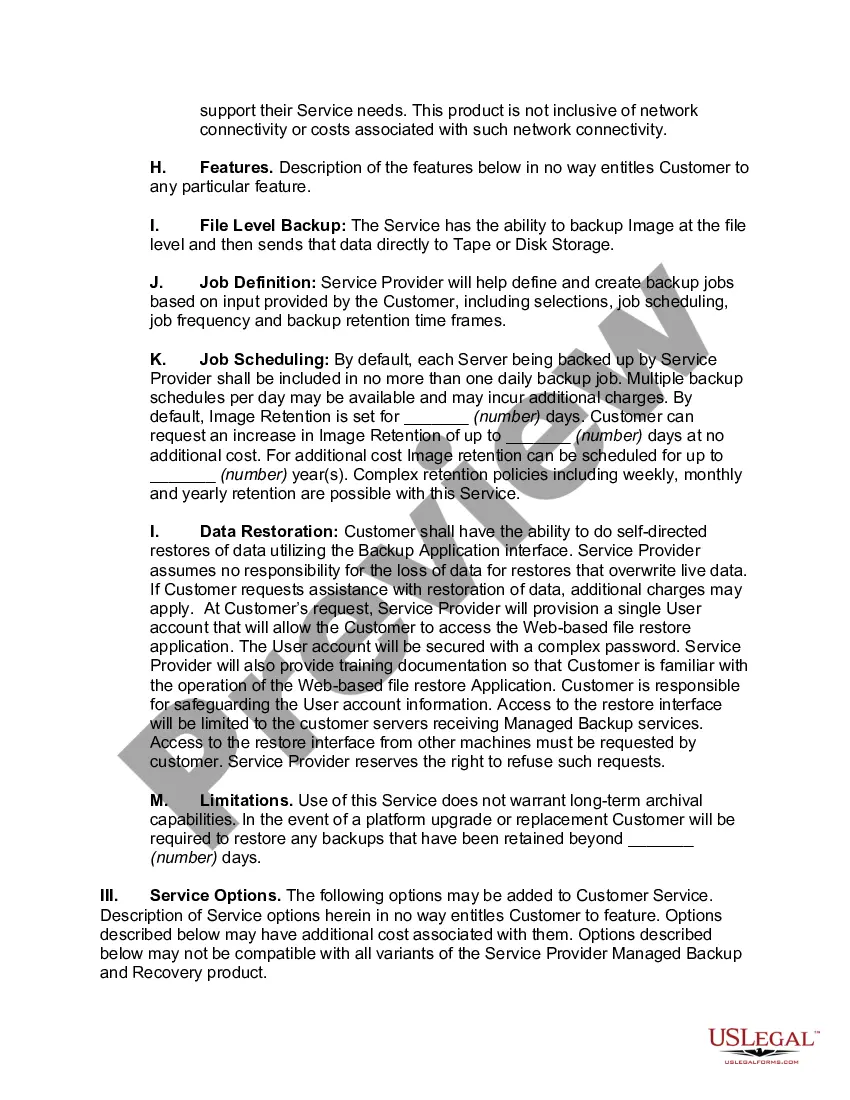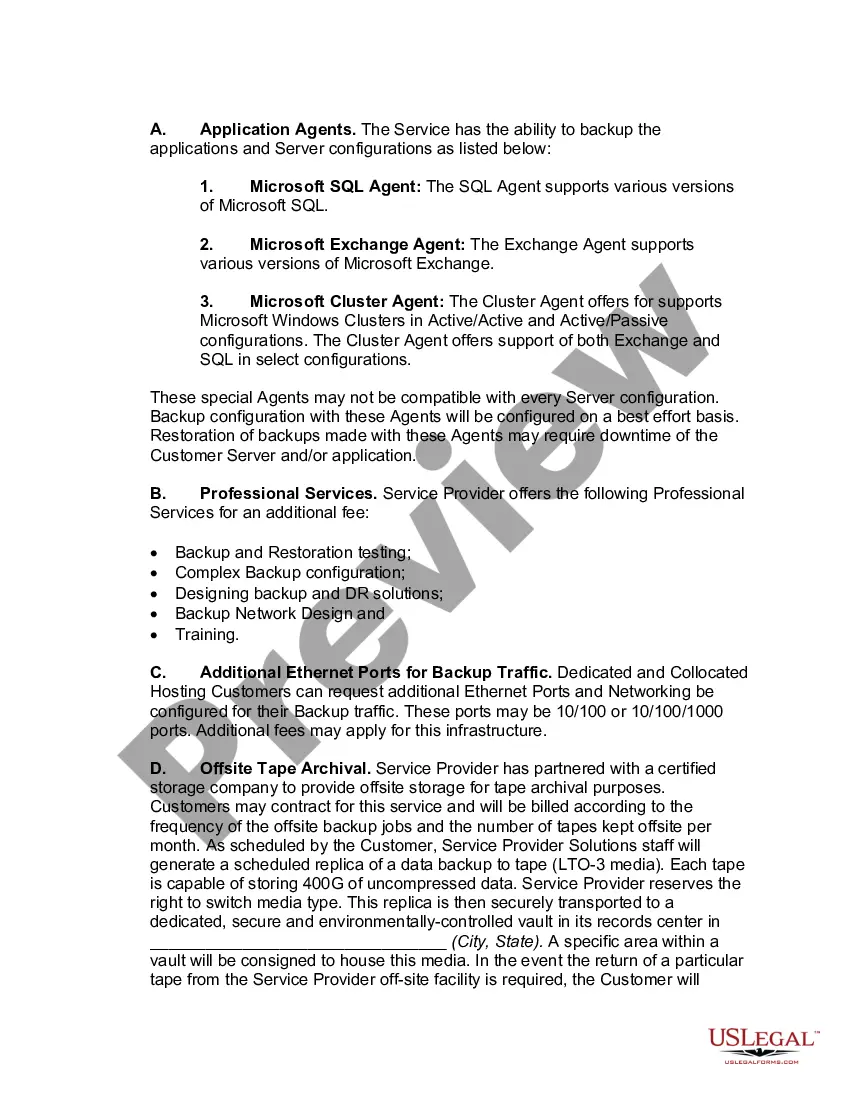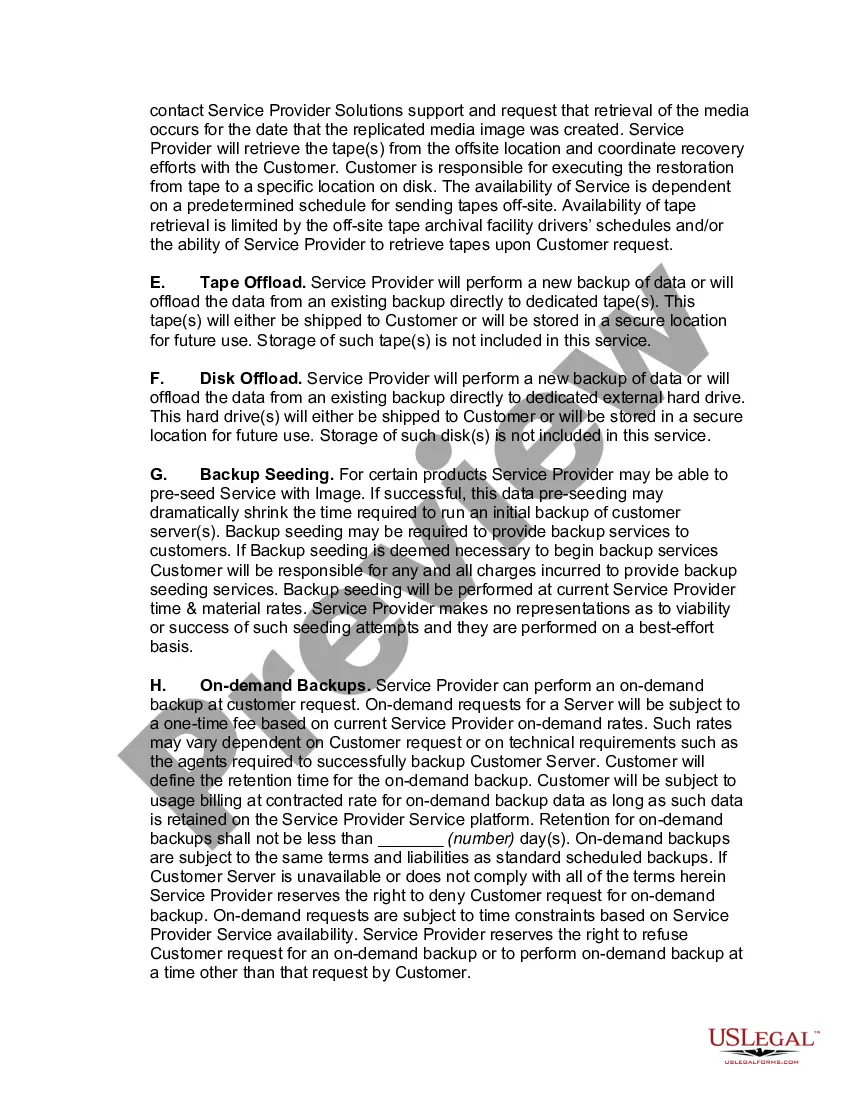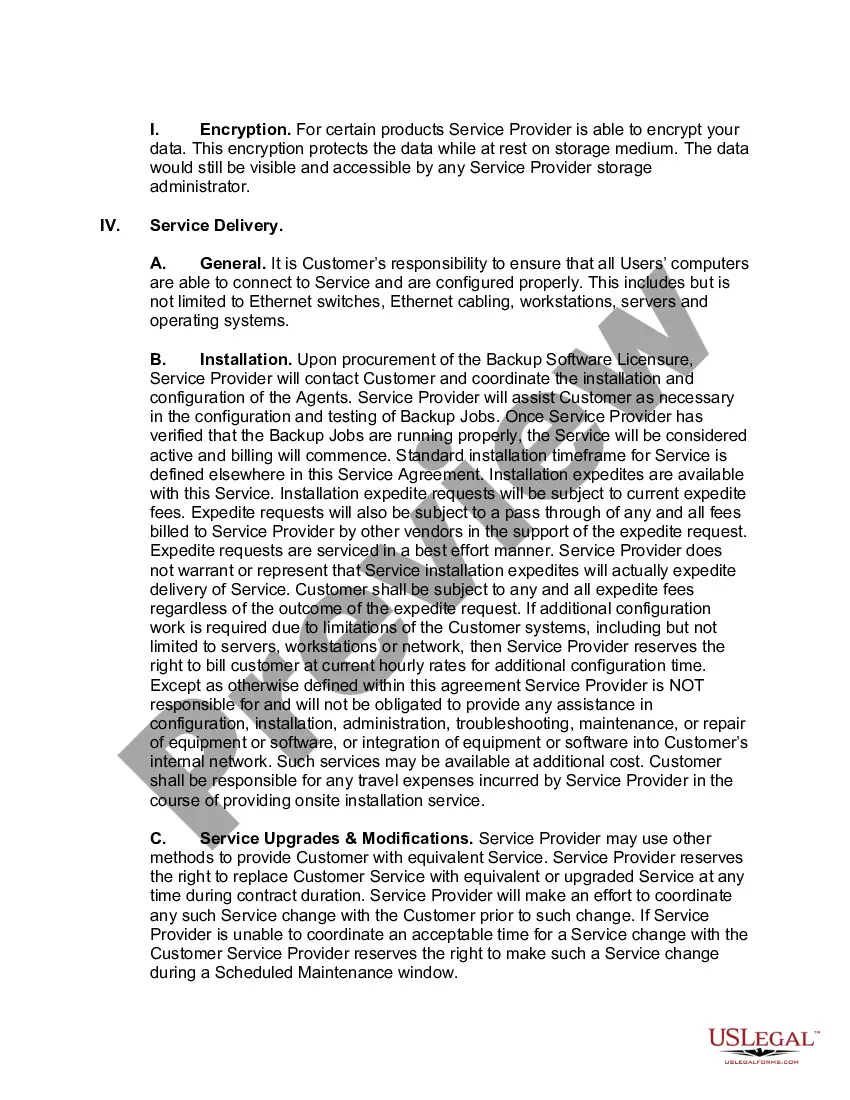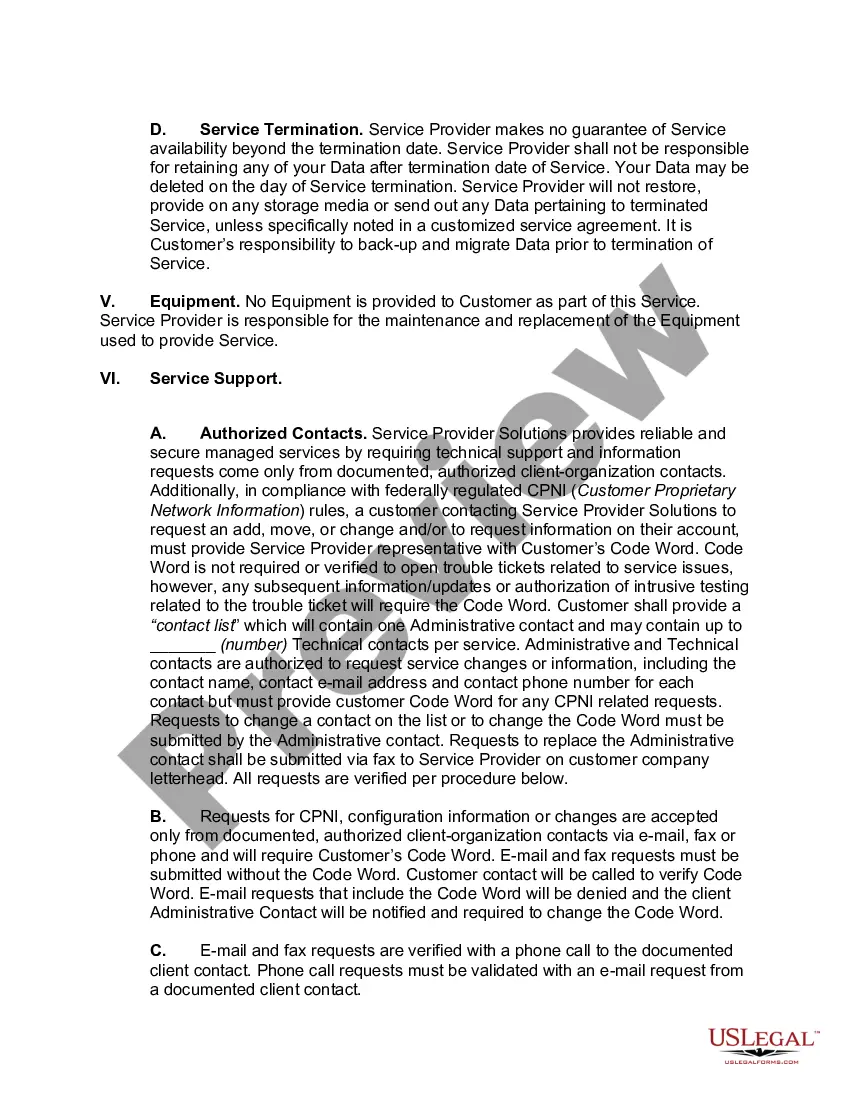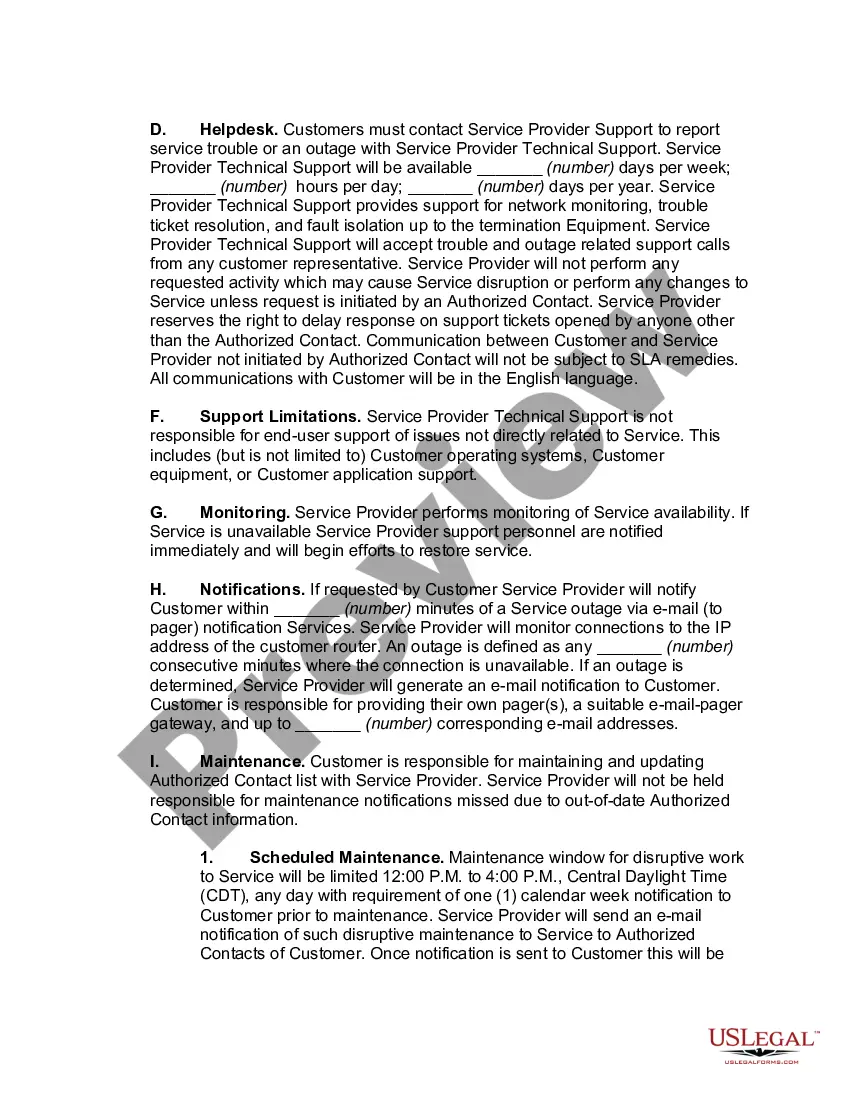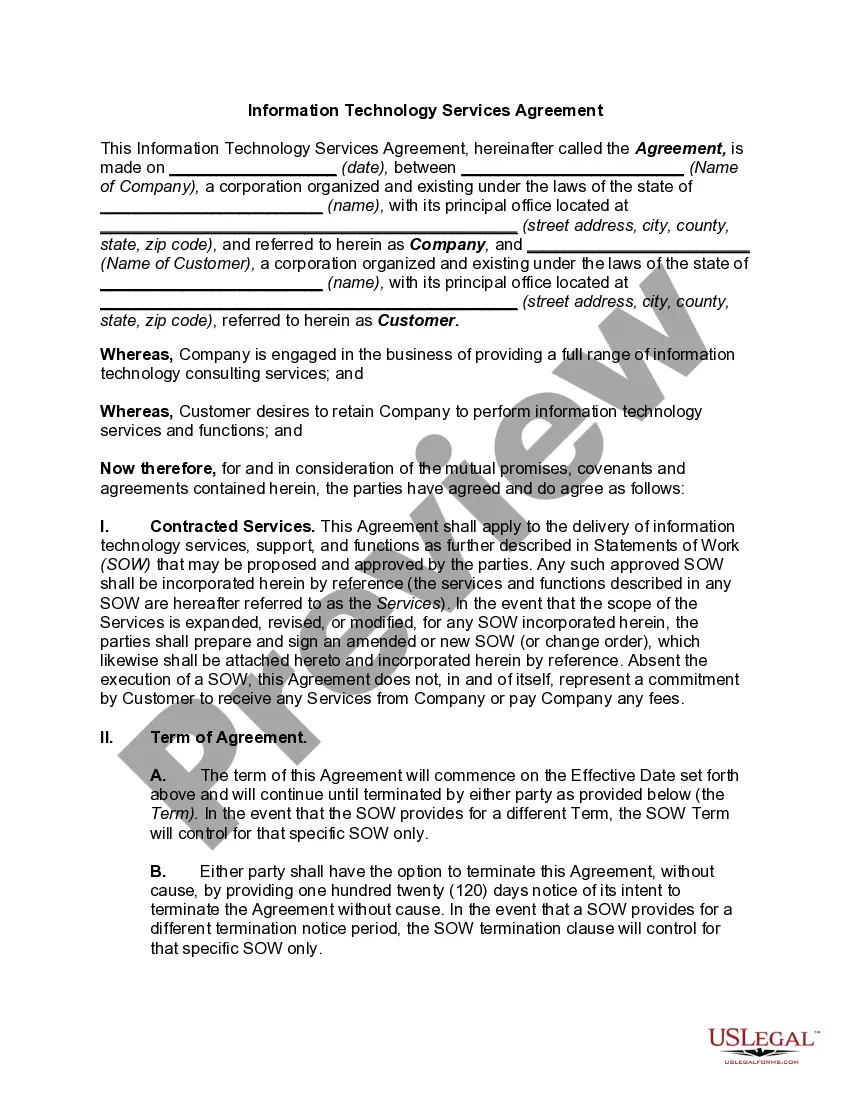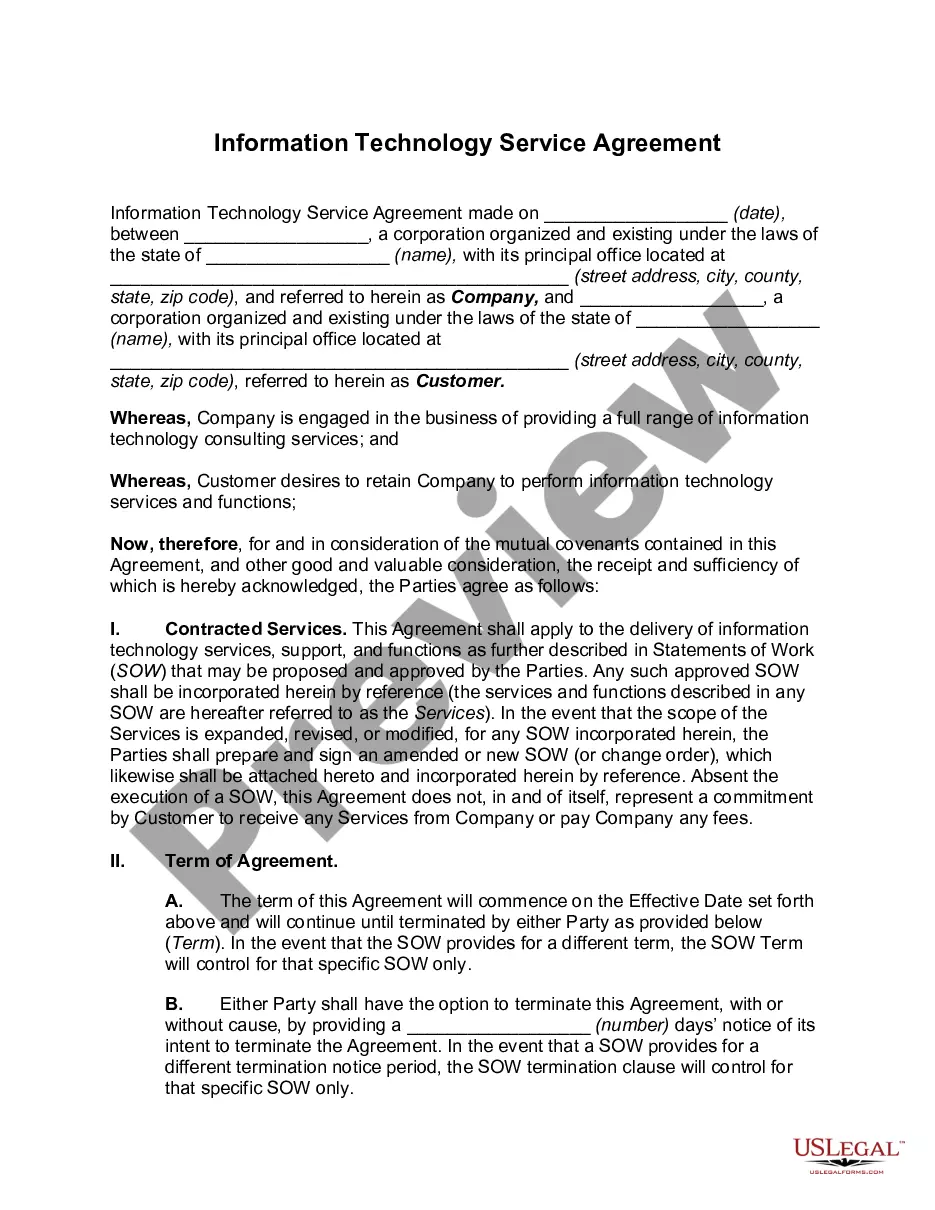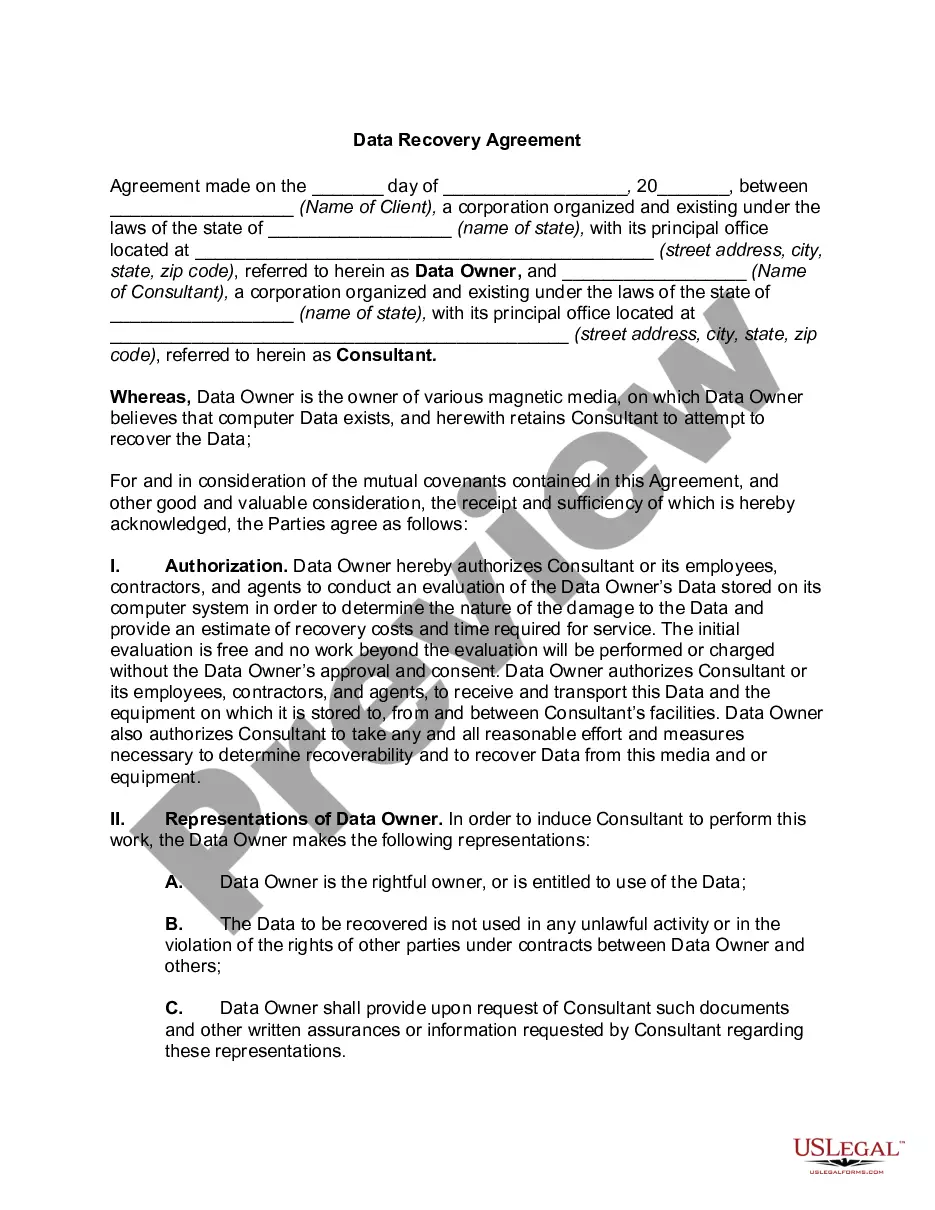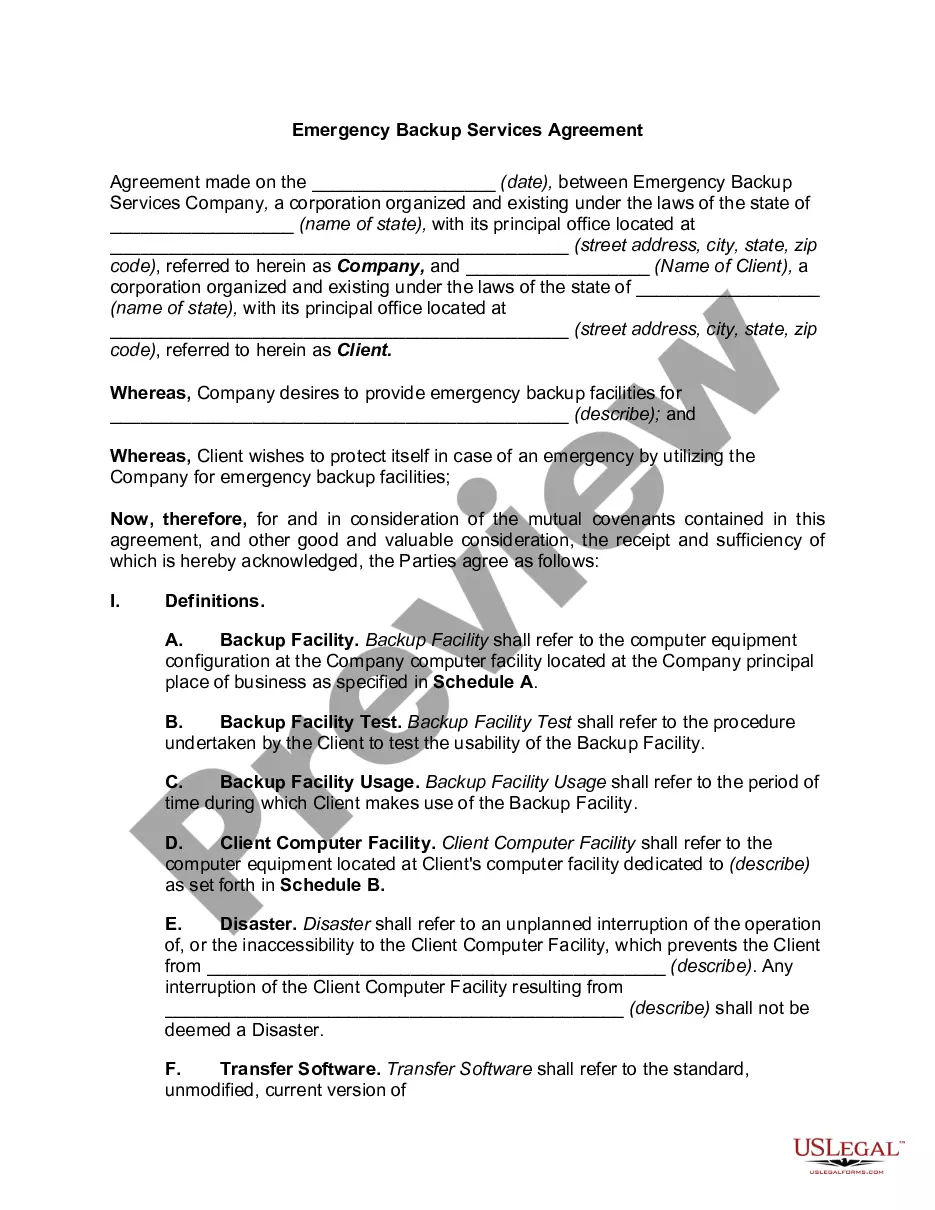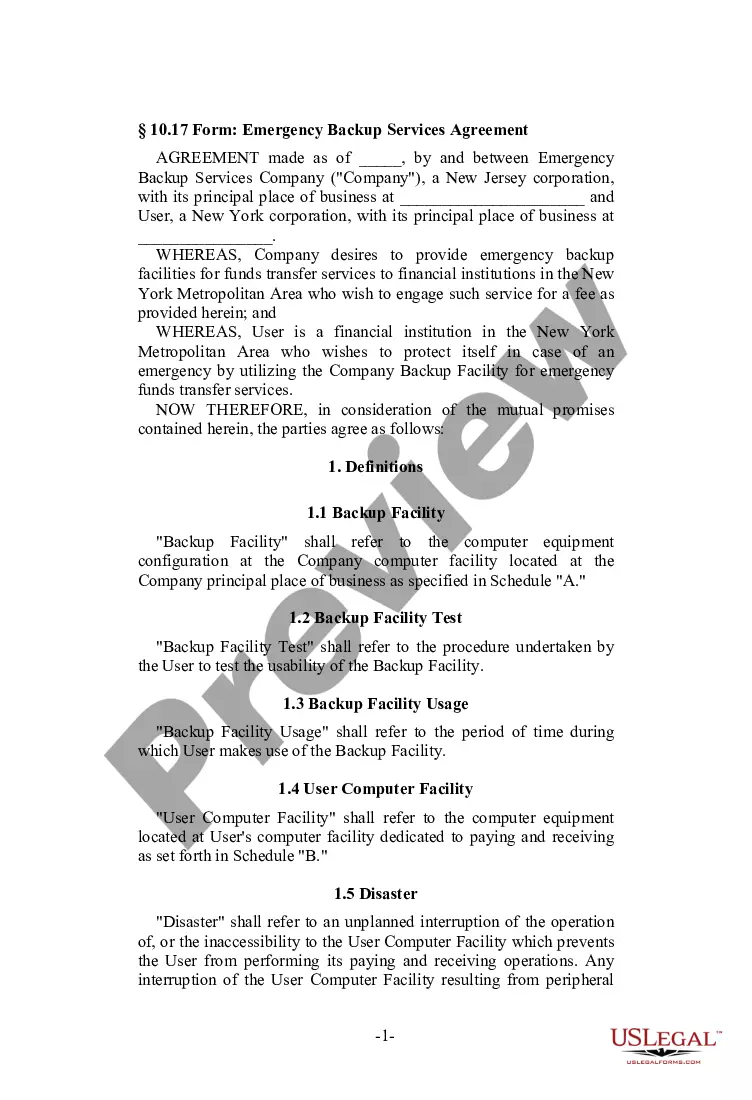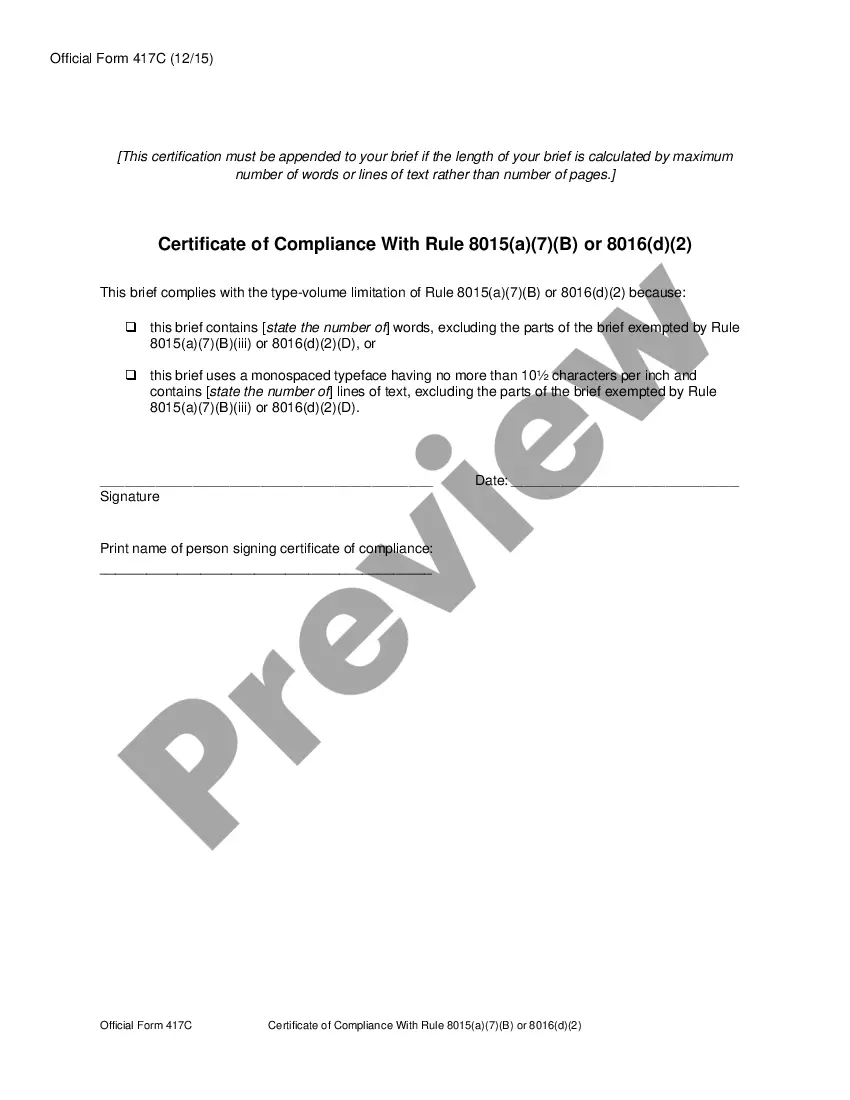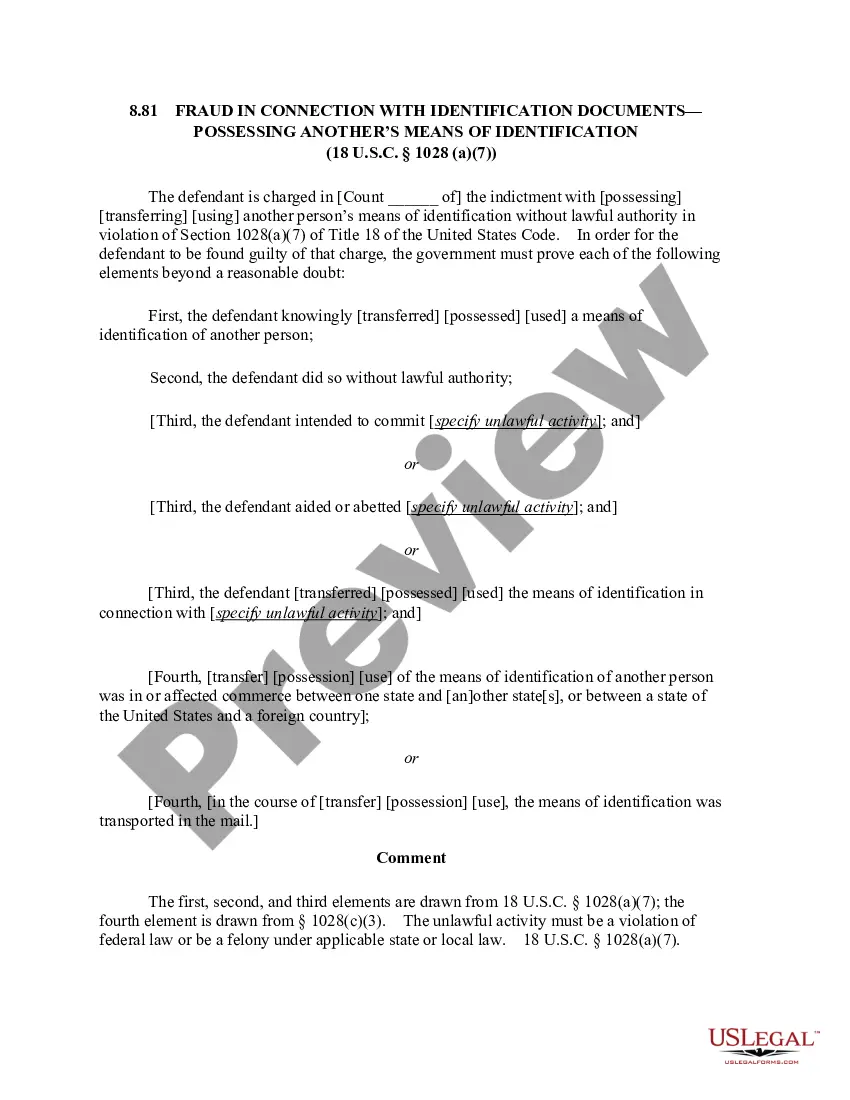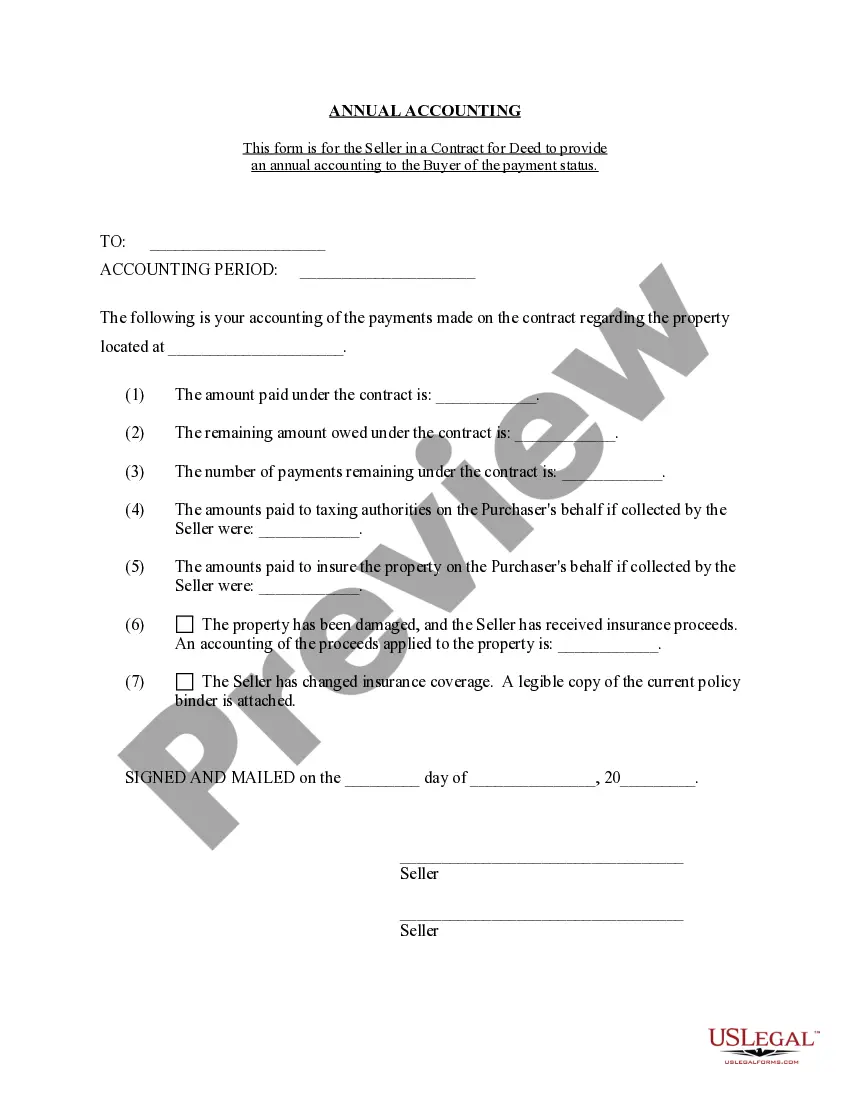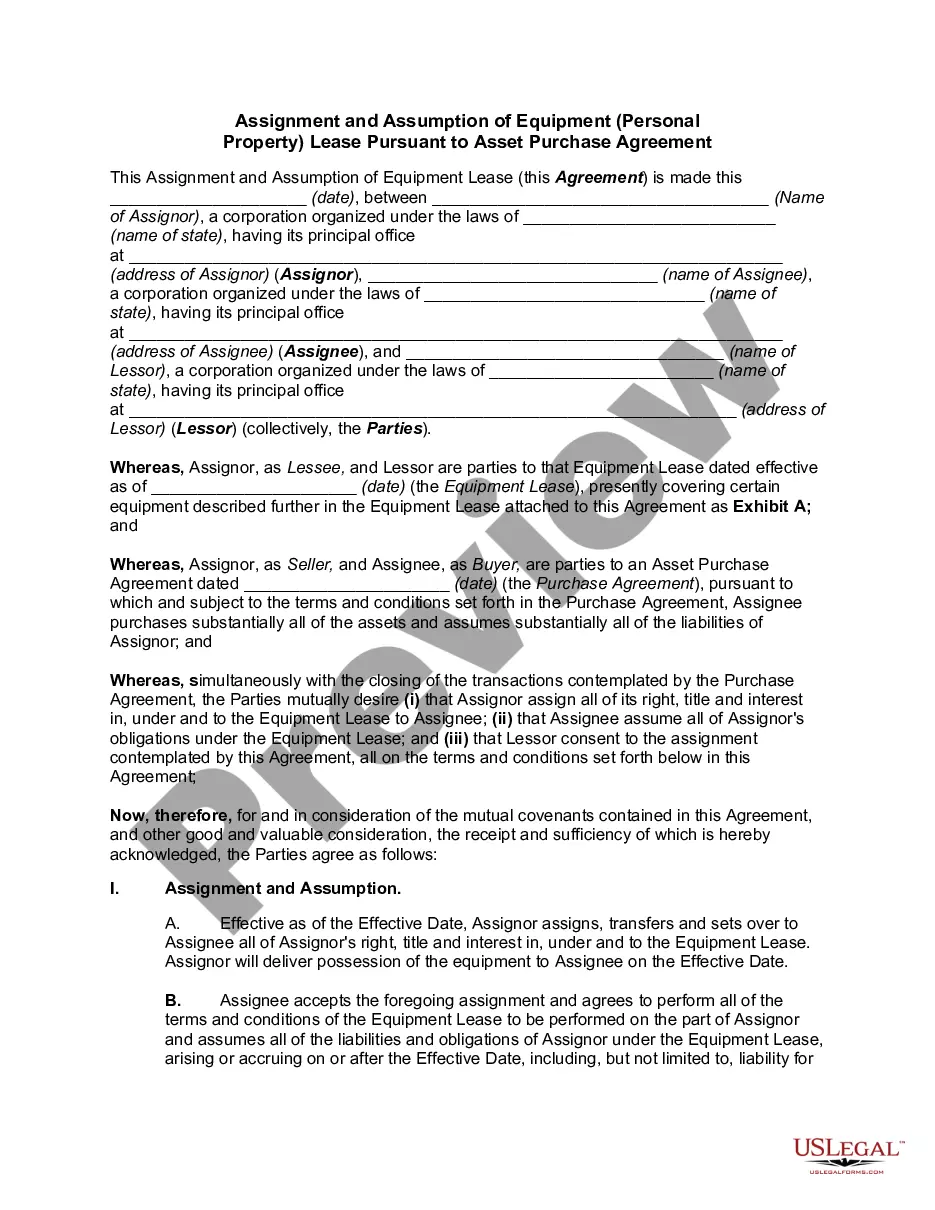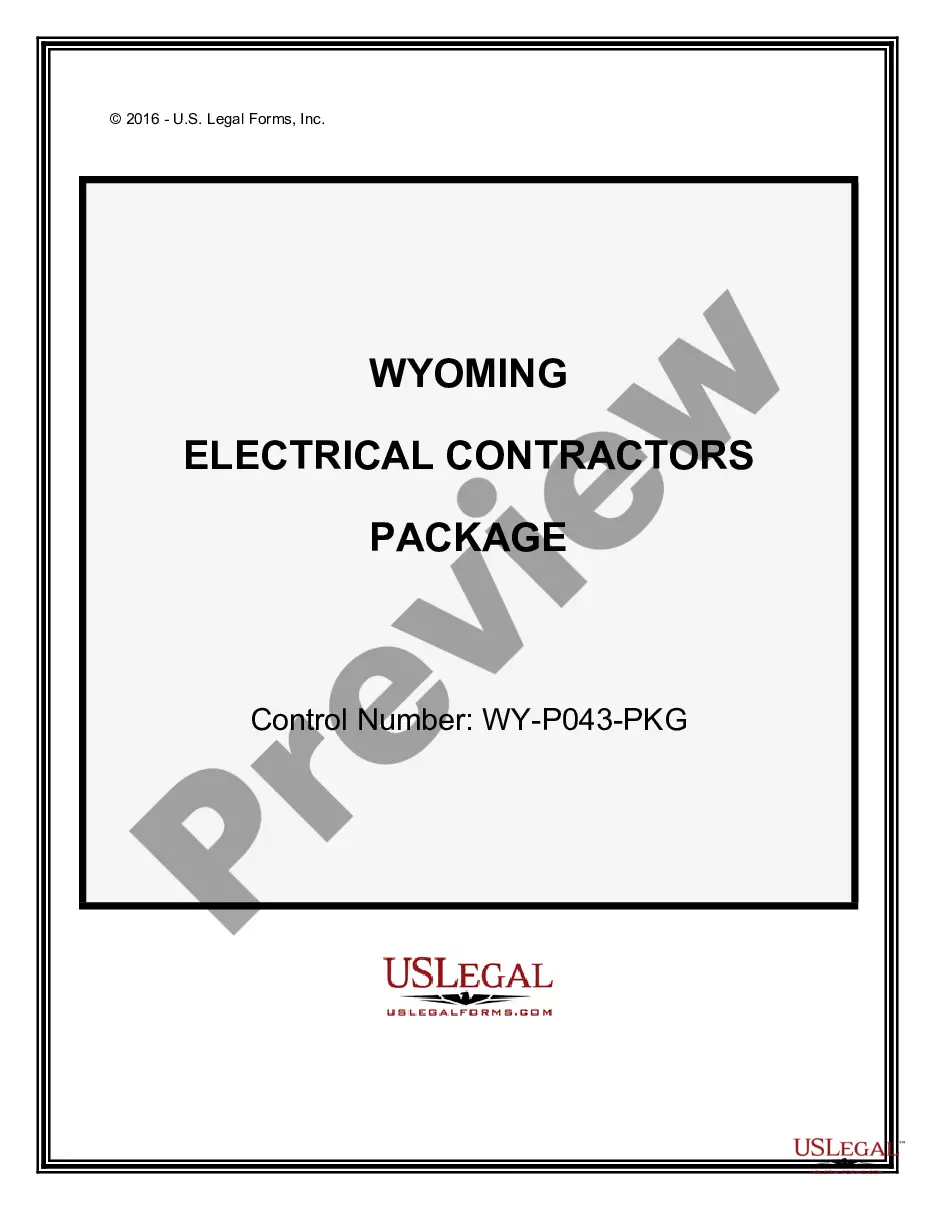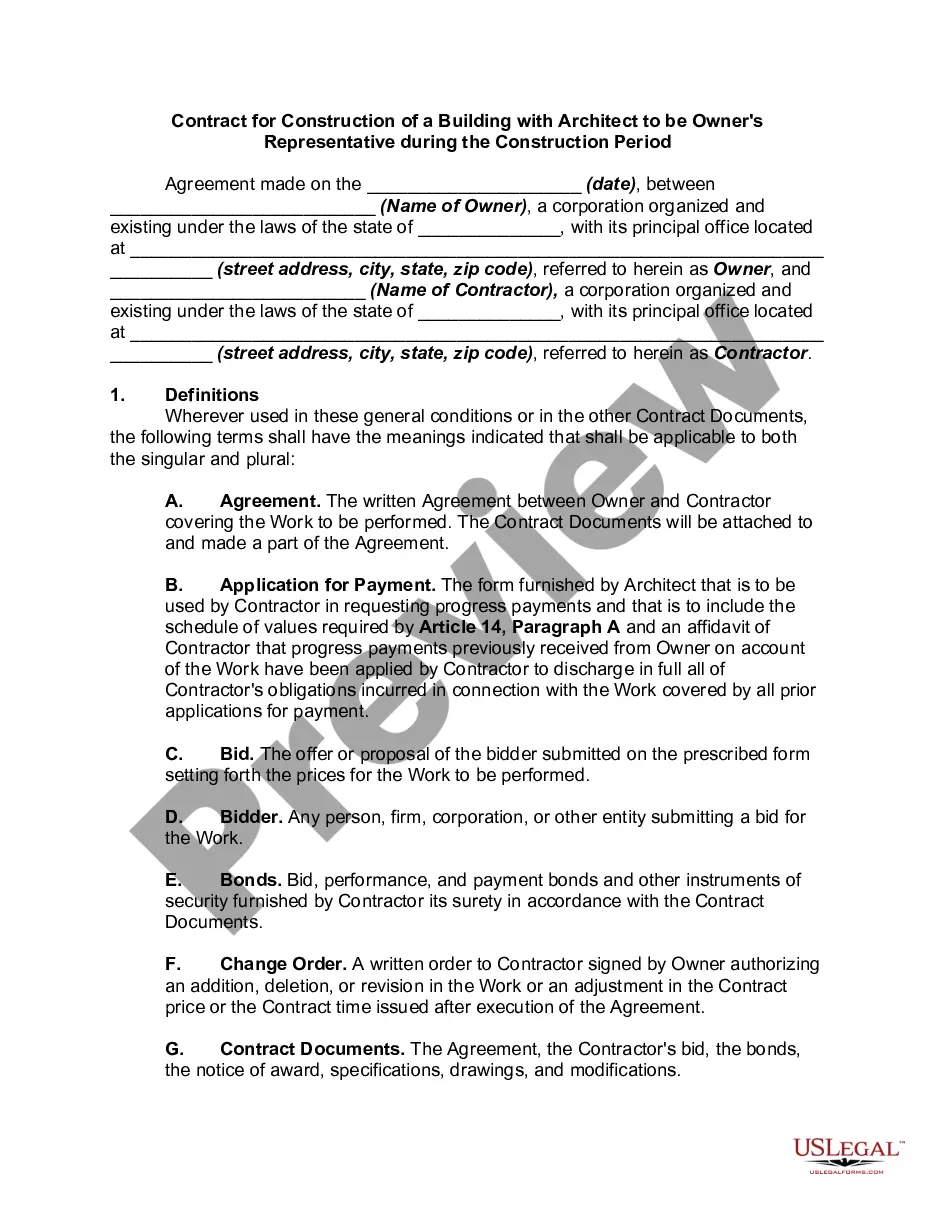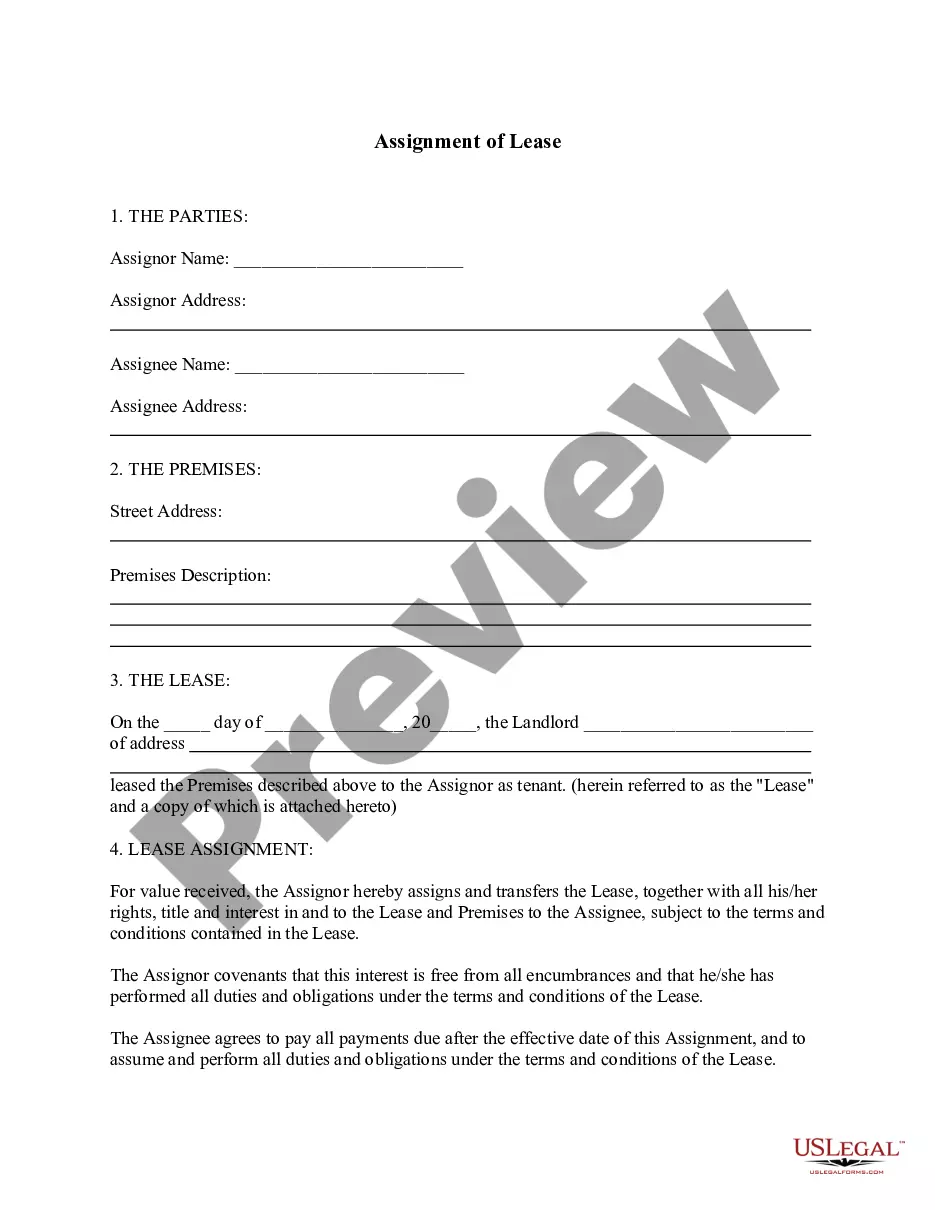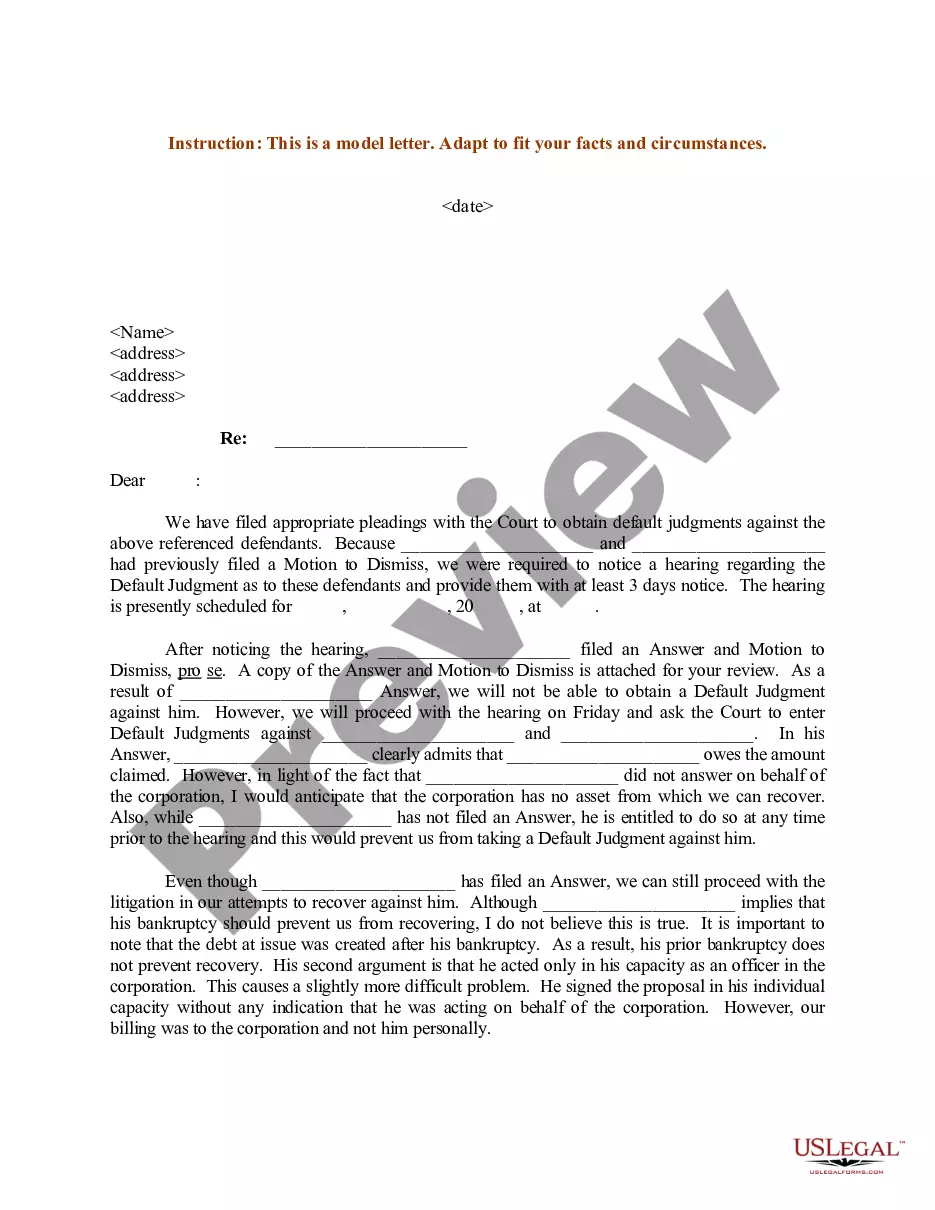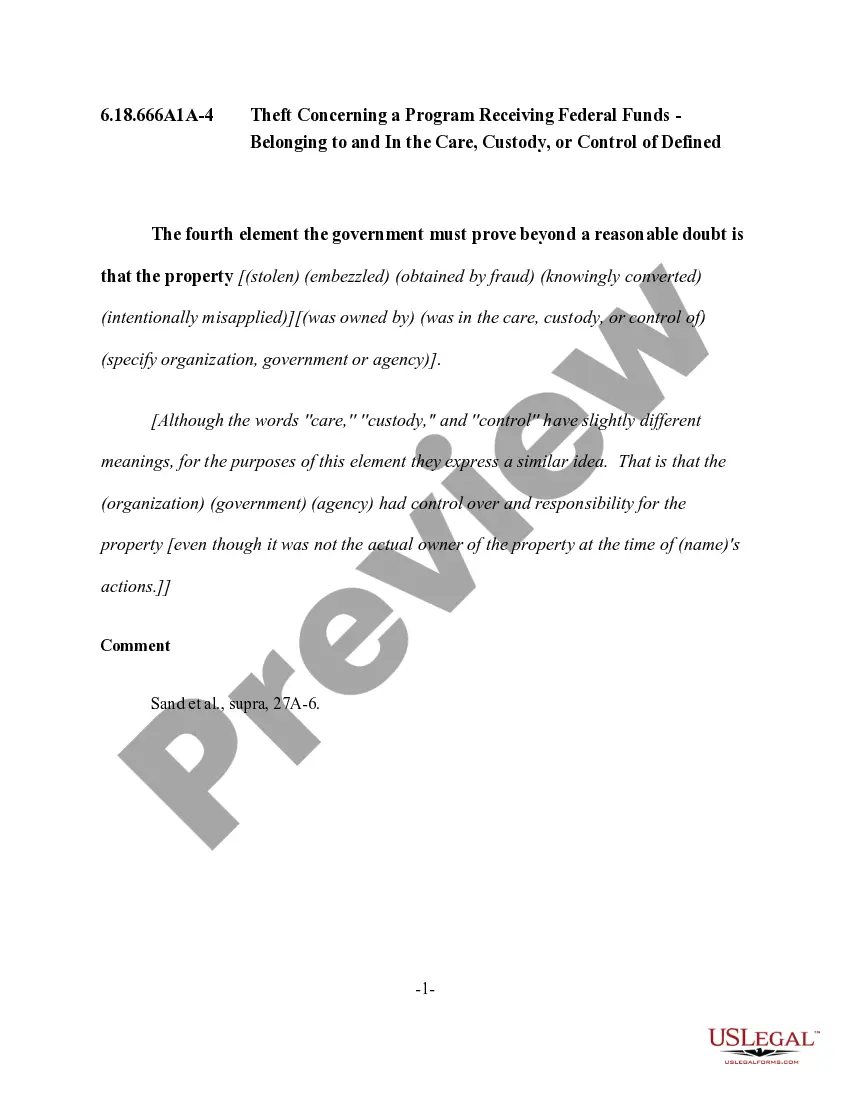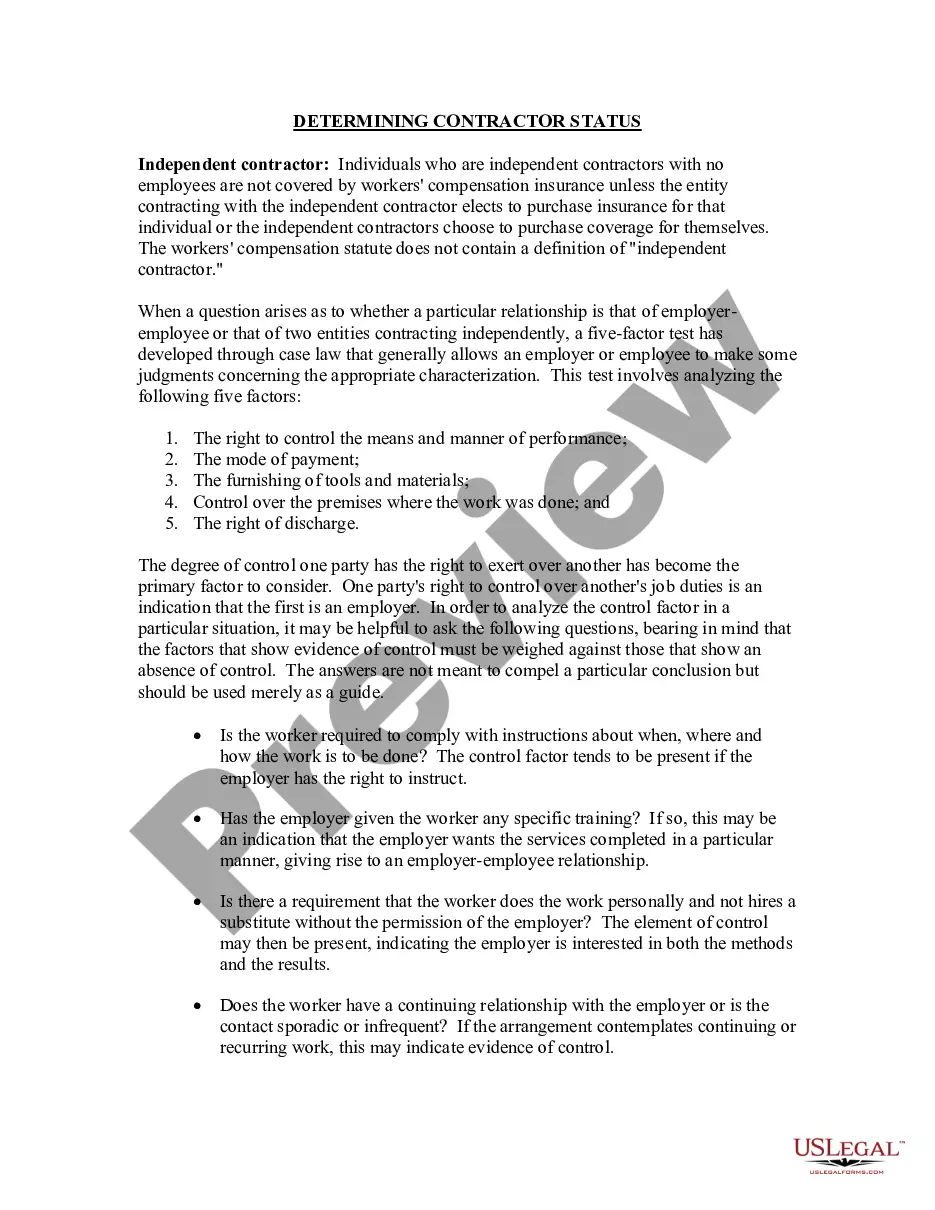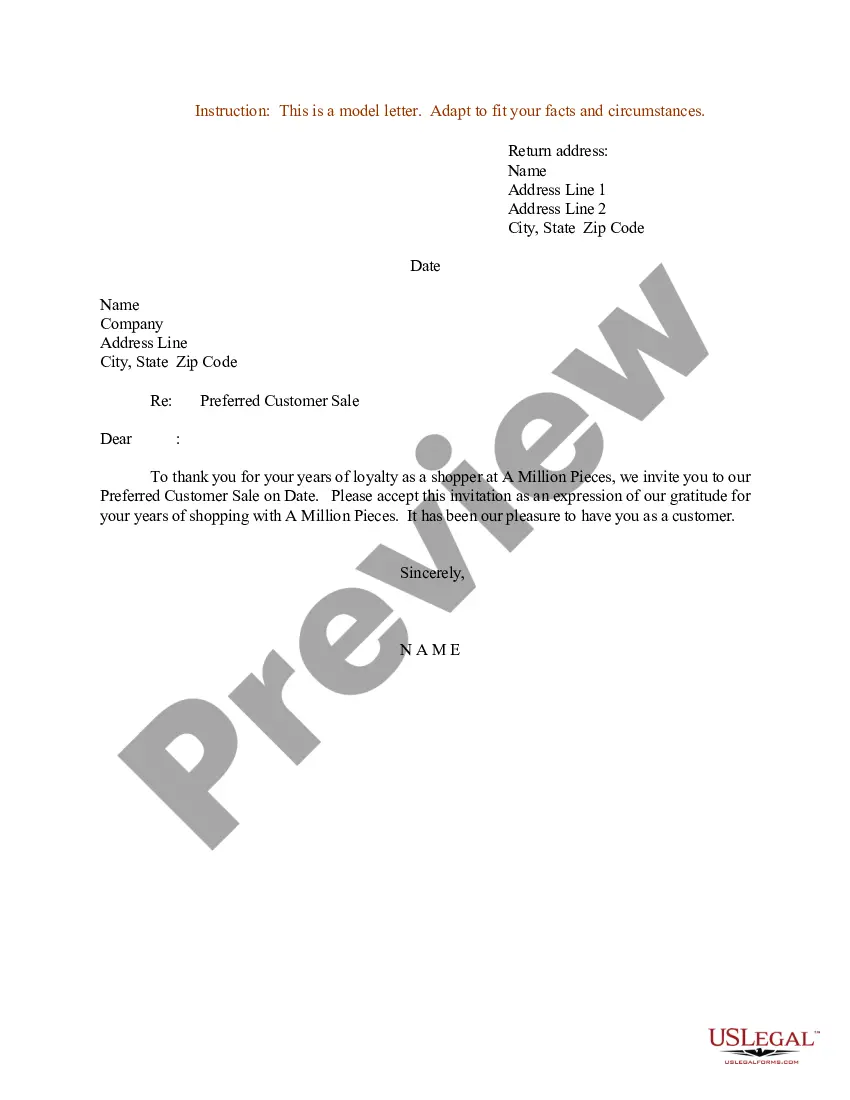South Carolina Managed Backup and Recovery Service Agreement
Description
How to fill out Managed Backup And Recovery Service Agreement?
Are you in the location where you need documents for either business or personal purposes almost constantly.
There are many authentic document templates available online, but finding dependable ones is not easy.
US Legal Forms provides a wide variety of form templates, including the South Carolina Managed Backup and Recovery Service Agreement, which are designed to meet federal and state requirements.
Select the pricing plan you prefer, complete the required information to create your account, and complete the transaction using your PayPal or Visa or Mastercard.
Choose a suitable file format and download your copy.
- If you are already familiar with the US Legal Forms website and have an account, simply Log In.
- After that, you can download the South Carolina Managed Backup and Recovery Service Agreement template.
- If you do not have an account and wish to use US Legal Forms, follow these steps.
- Obtain the form you need and ensure it corresponds to the correct jurisdiction.
- Use the Review button to examine the form.
- Check the summary to confirm that you have selected the right form.
- If the form is not what you are looking for, use the Search field to find the form that meets your needs and criteria.
- When you find the correct form, click Buy now.
Form popularity
FAQ
10 Things You Must Include in Your Disaster Recovery Plan ChecklistRecovery Time Objective (RTO) and Recovery Point Objective (RPO)Hardware and Software Inventory.Identify Personnel Roles.List of Disaster Recovery Sites.Remote Storage of Physical Documents and Storage Media.Disaster Response Procedures.More items...
Disaster Recovery Plan Steps Everyone Should KnowStep 1: Audit All of Your IT Resources.Step 2: Determine What's Mission-CriticalStep 3: Establish Roles and Responsibilities for Everyone in the DR Plan.Step 4: Set Your Recovery Goals.Step 5: Find a Remote Data Storage Solution.More items...
Best Practices for BackupPlan your backup strategy. Develop a written backup plan that tells you:Think beyond just your office and its computers.Give highest priority to crucial data.Storing and protecting your backups.Think about how you will access critical data and files.Test your backups before you need them.
6 Tips to Prepare a Powerful Data Disaster Recovery PlanIdentify your most likely business risks and threats.Ensure strong workforce continuity.Determine your organization's downtime tolerance limit for different set of applications.Plan your backups and choose best online backup services.More items...?
The most common backup types are a full backup, incremental backup and differential backup. Other backup types include synthetic full backups and mirroring. In the debate over cloud vs. local backup, there are some types of backup that are better in certain locations.
Here are five things to consider when creating a disaster recovery plan.Be proactive with disaster recovery planning.Identify the organization's critical functions and infrastructure.Create emergency response policies and procedures.Document backup and restoration processes.Perform routine tests and exercises.
How to Create a Rubric in 6 StepsStep 1: Define Your Goal.Step 2: Choose a Rubric Type.Step 3: Determine Your Criteria.Step 4: Create Your Performance Levels.Step 5: Write Descriptors for Each Level of Your Rubric.
There are mainly three types of backup: full, differential, and incremental. Let's dive in to know more about the types of backup, the difference between them and which one would be the best fit for your business.
Forming a Backup Strategy: 4 Steps to Follow#1 Determine what data has to be backed up.#2 Determine how often data has to be backed up.#3 Identify and implement a suitable backup and recovery solution.#4 Test and Monitor your backup system.
To start you off right, we've compiled a list of essential tips to make a better backup plan.Determine Data Backup, Retention, and Destruction Policies.Be Prepared for Exponential Data Growth.Develop a Backup Environment Made Up of Multiple Elements.Coordinate Backup Plans with Business Requirements.Test, Test, Test.