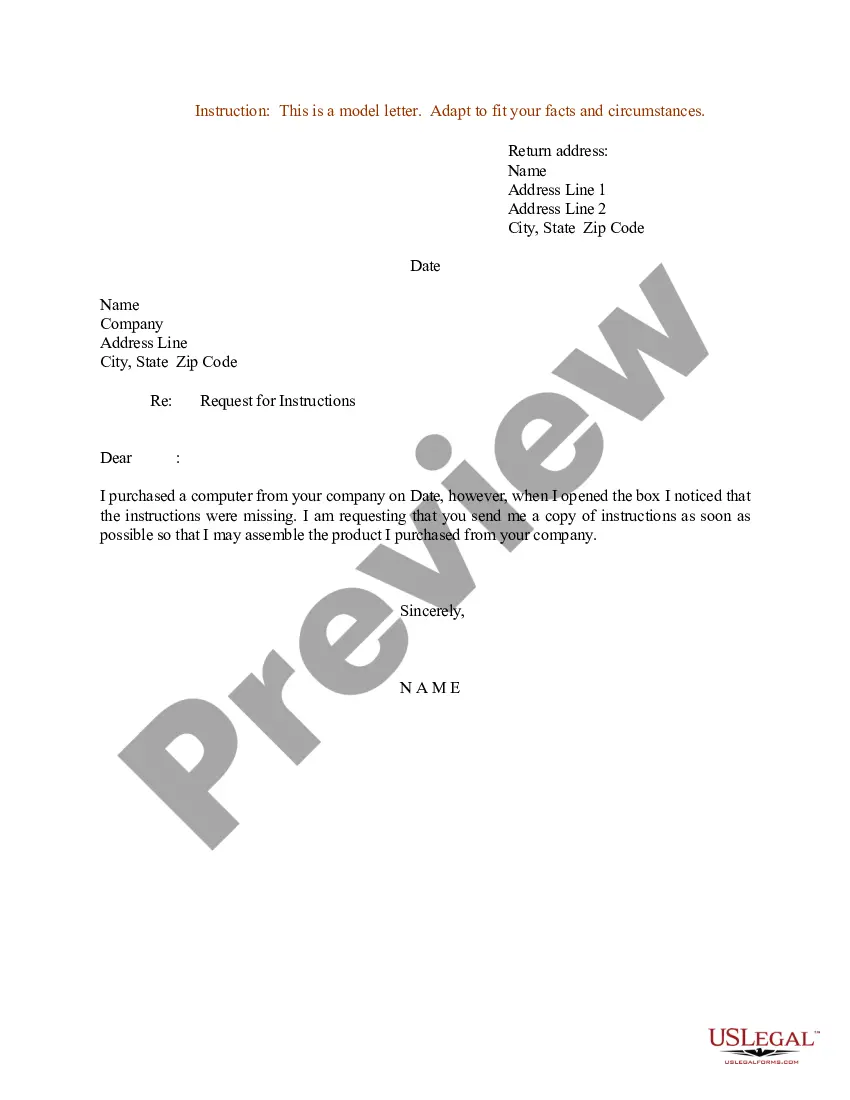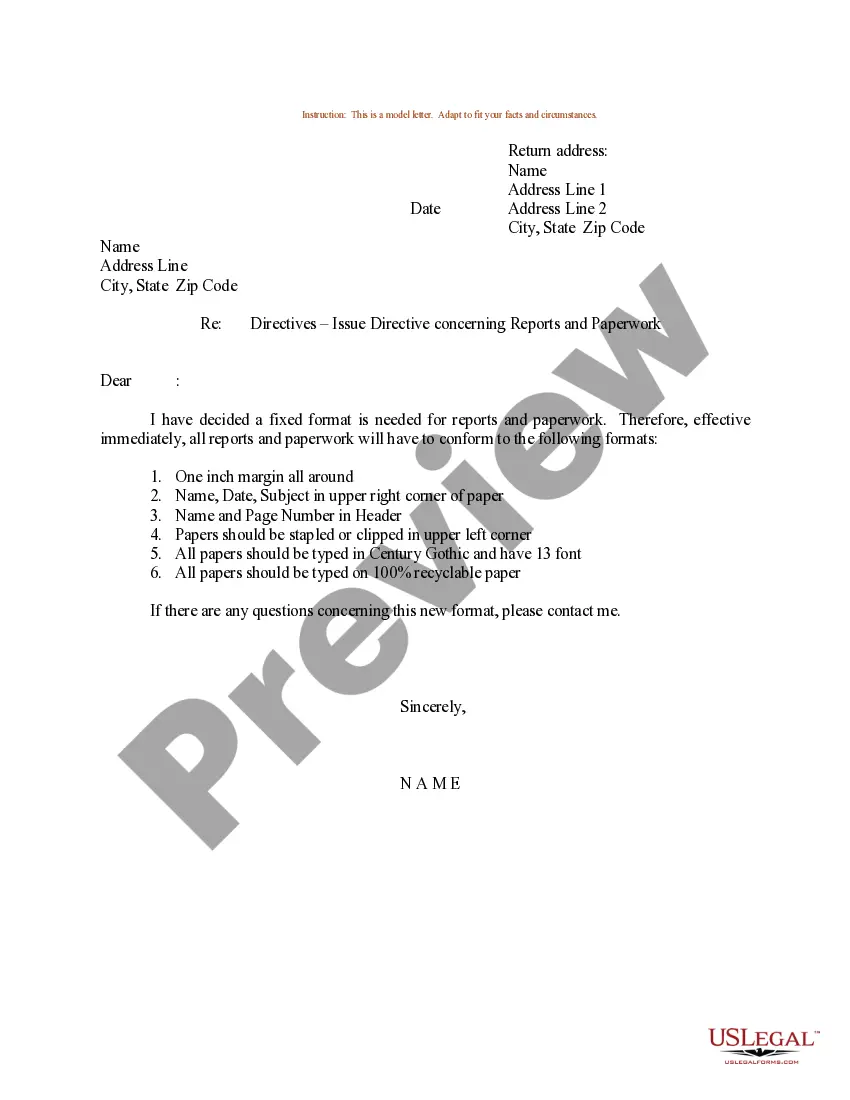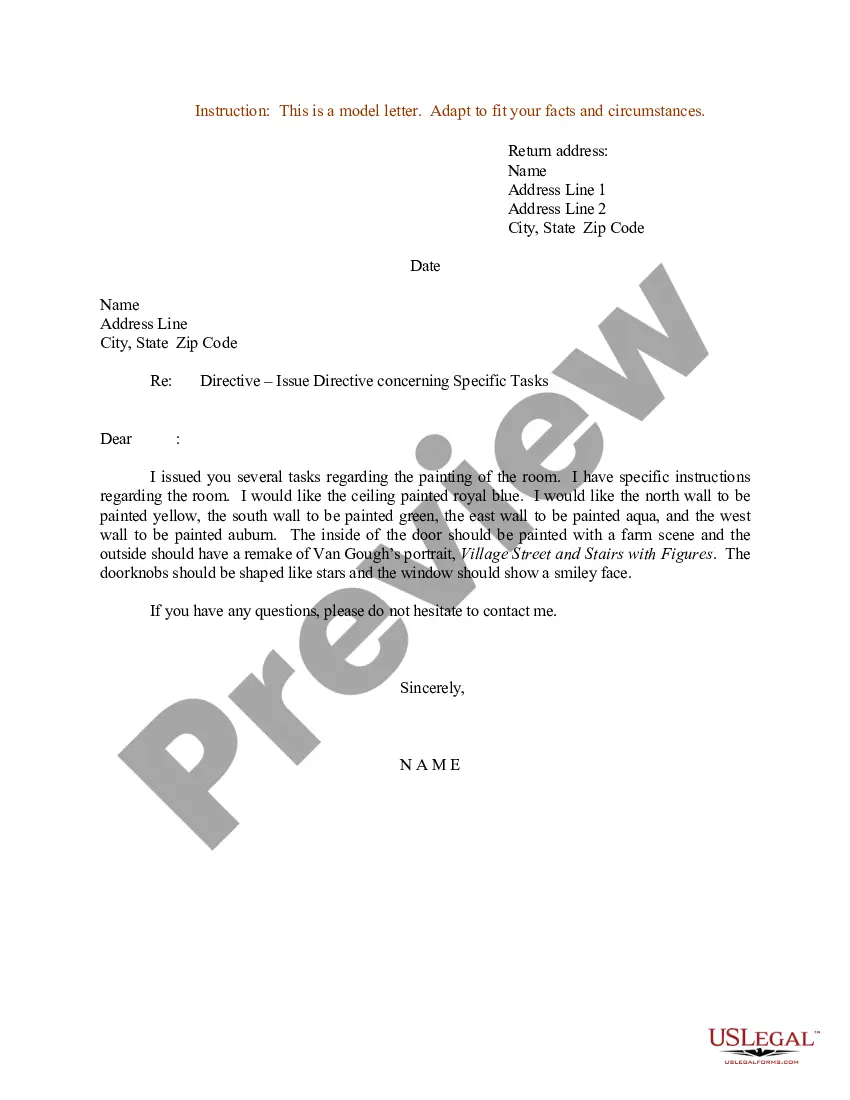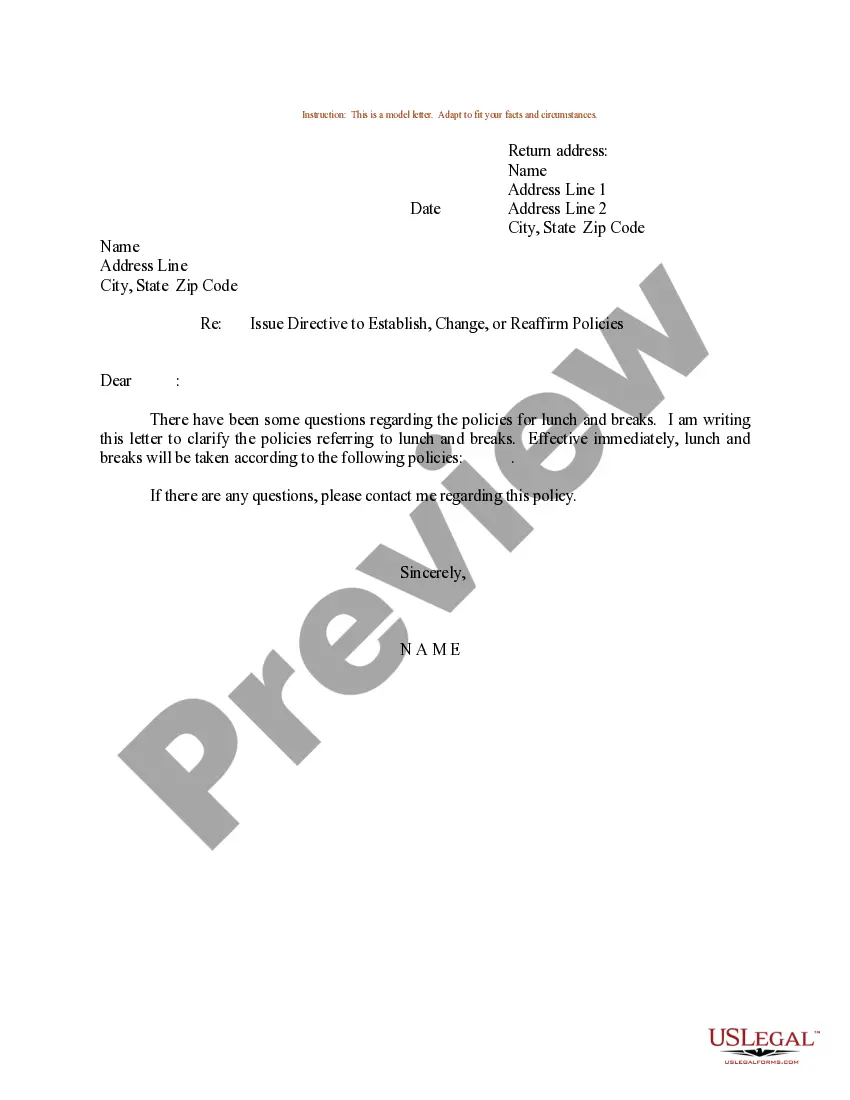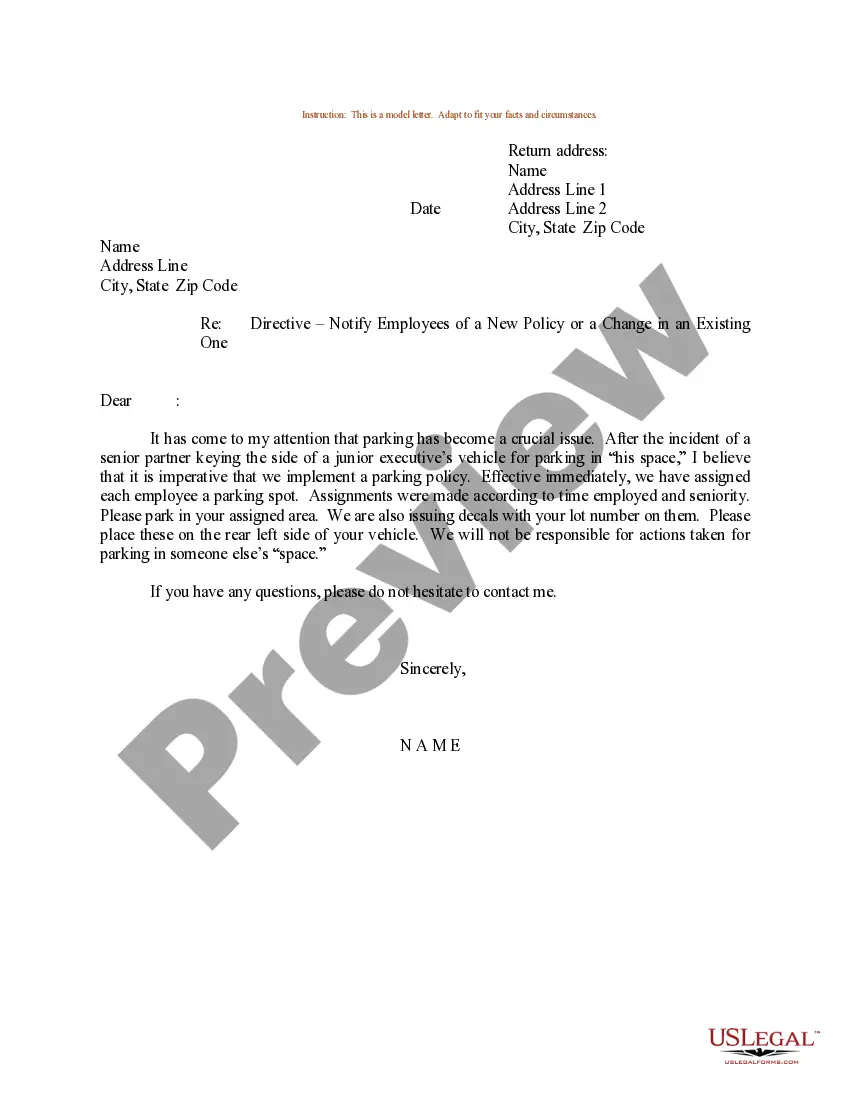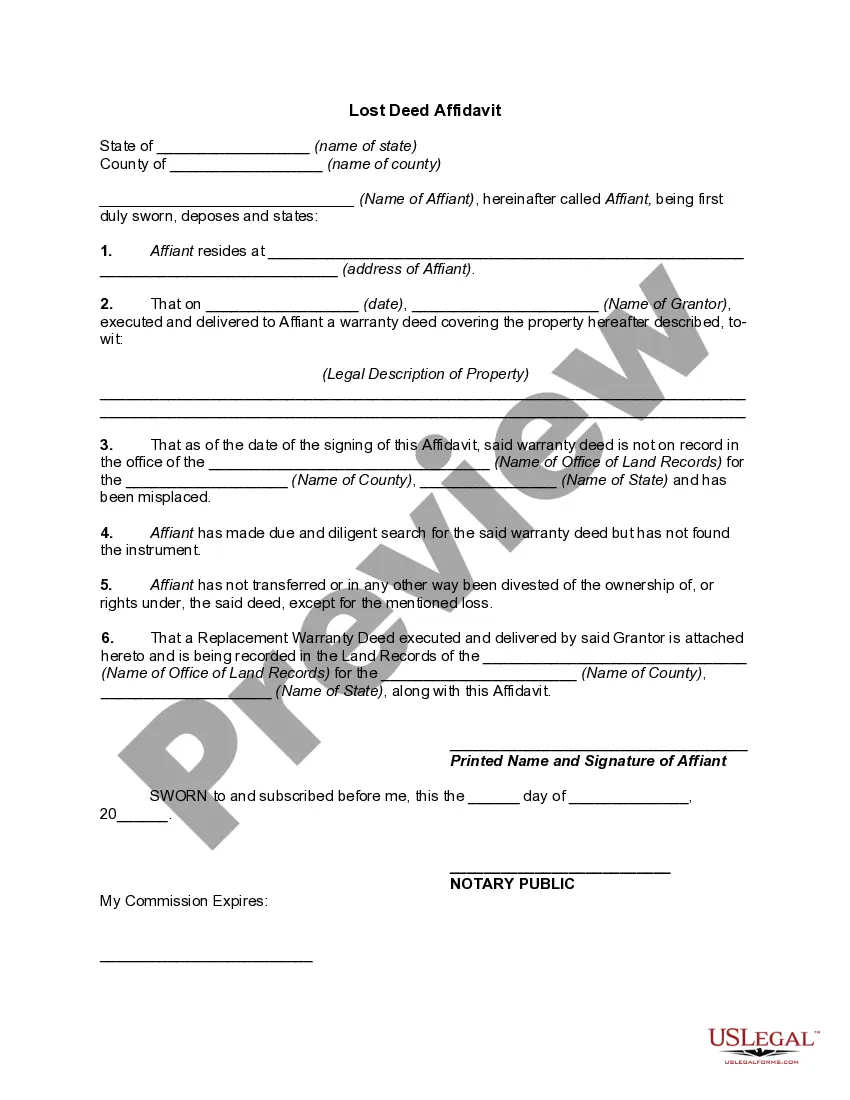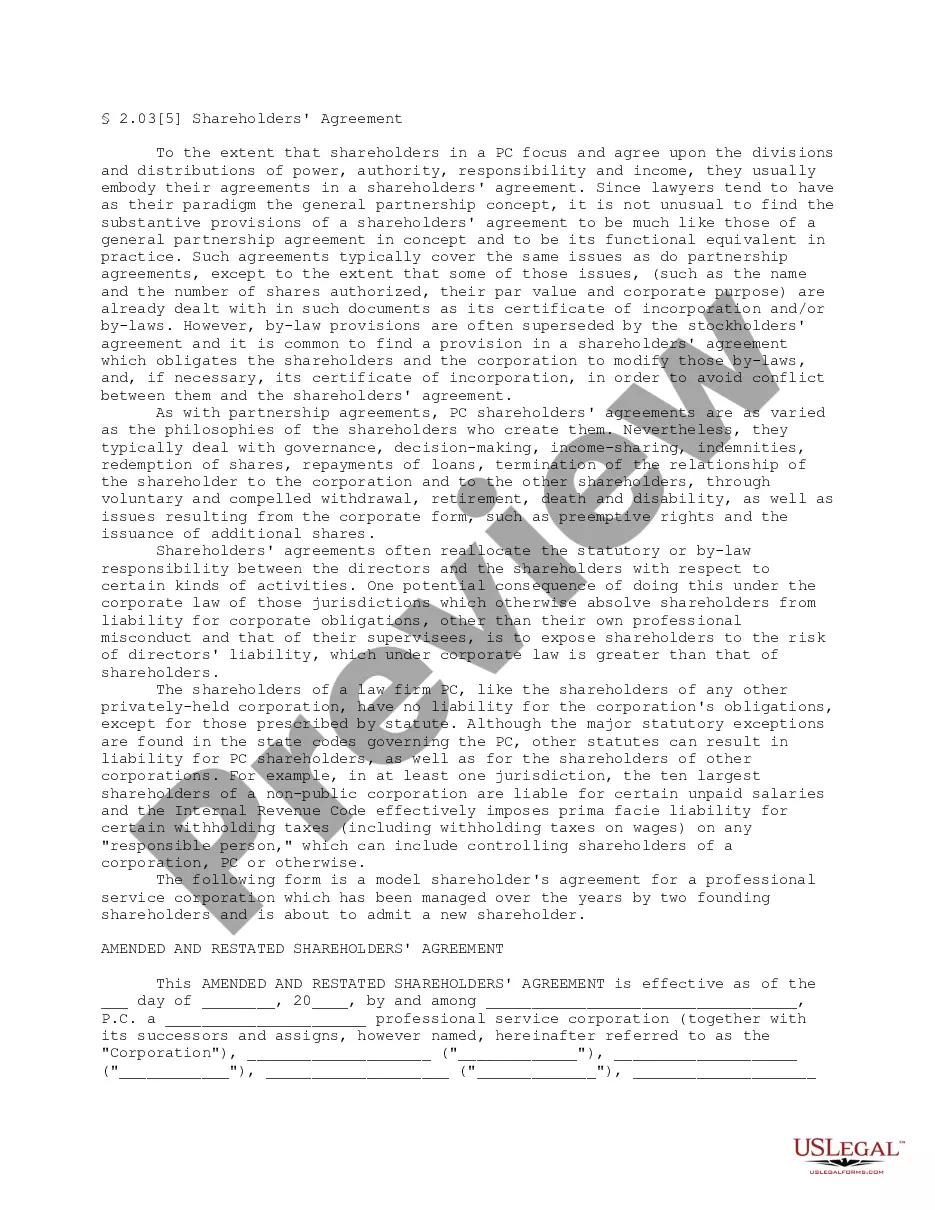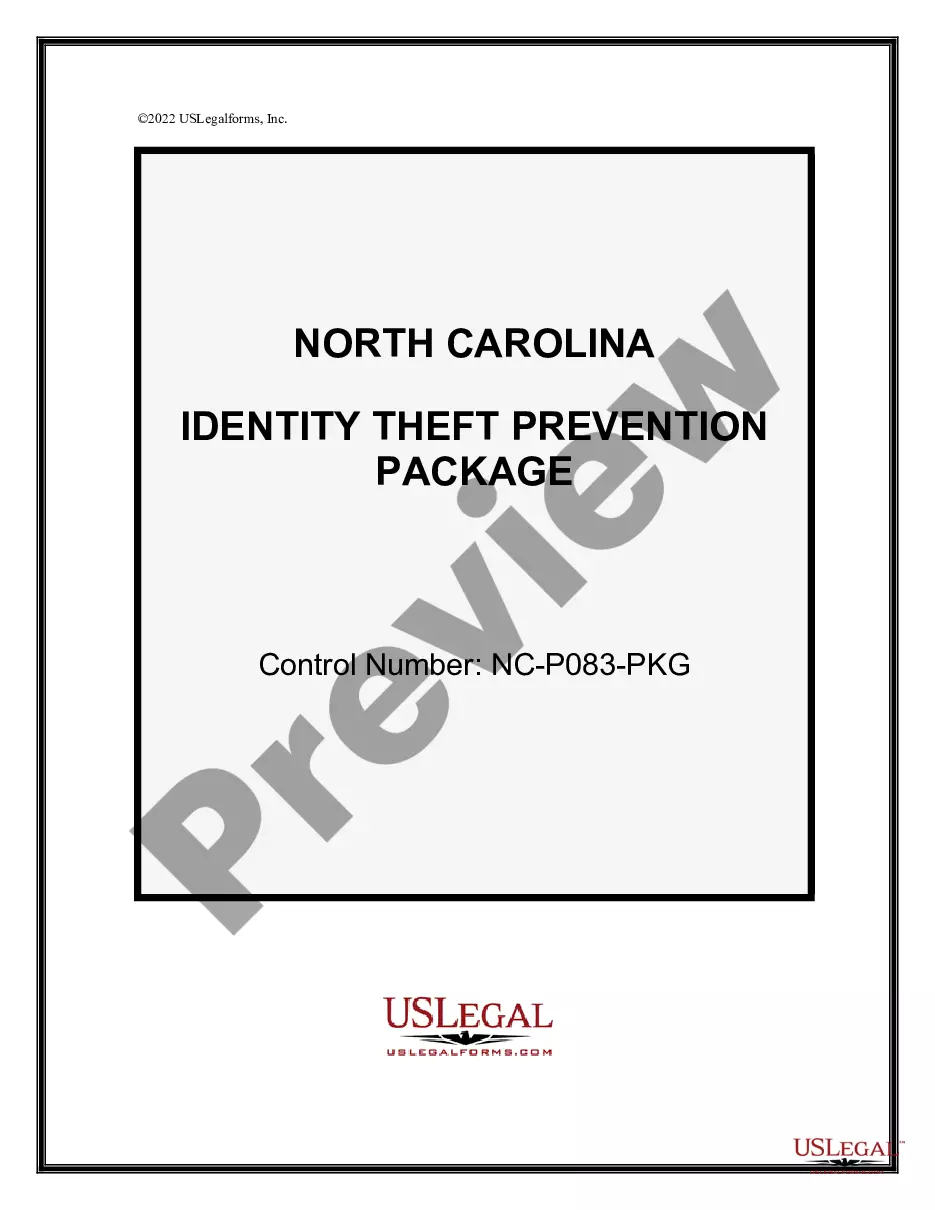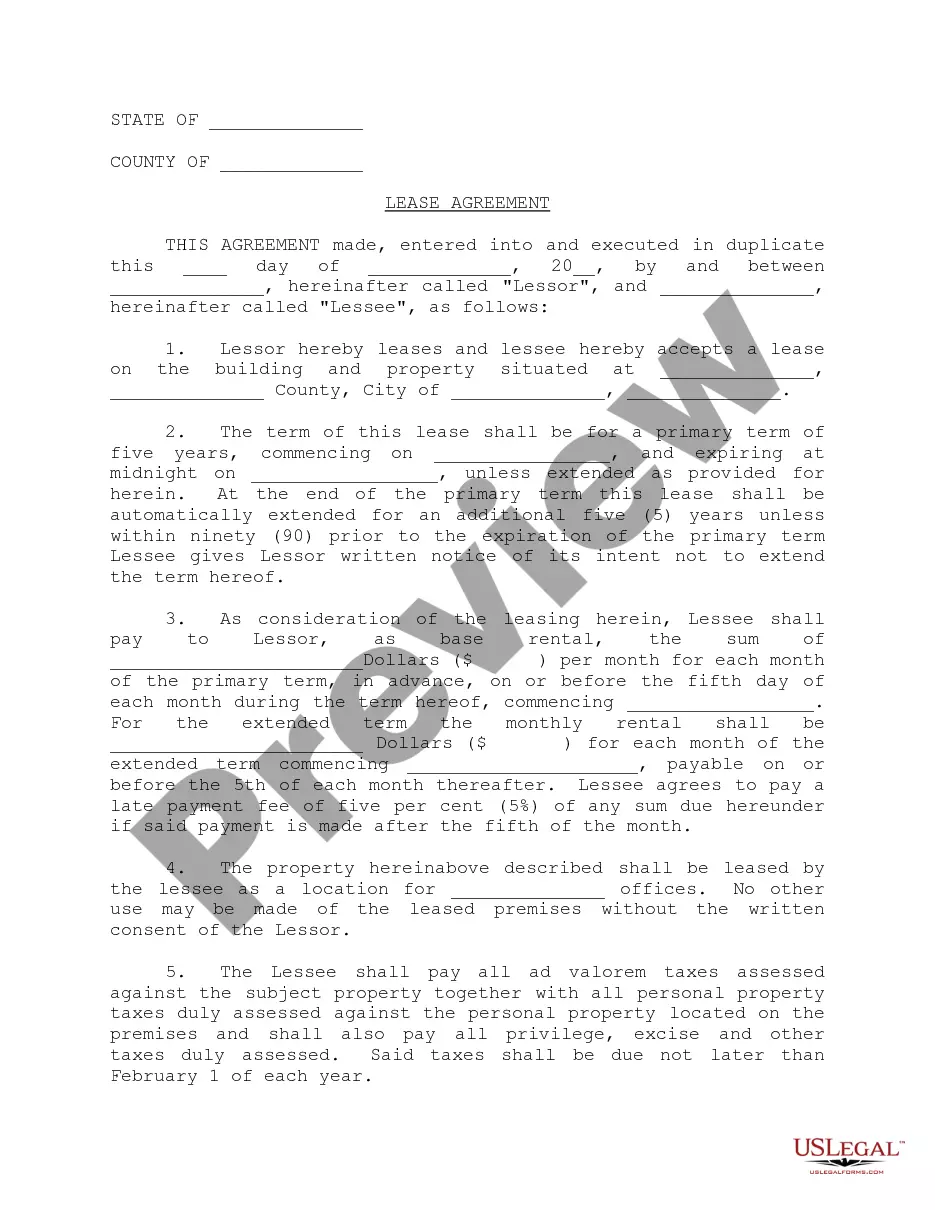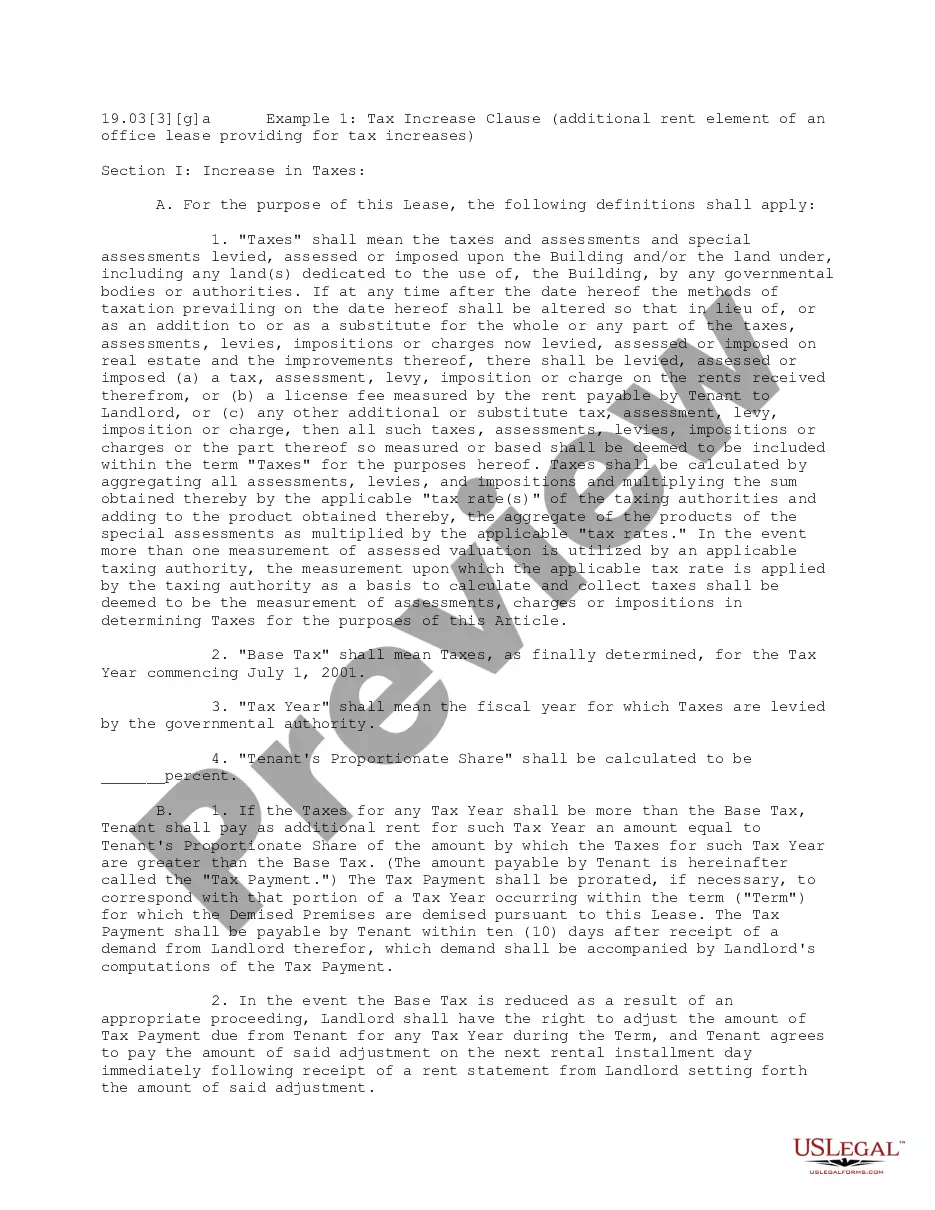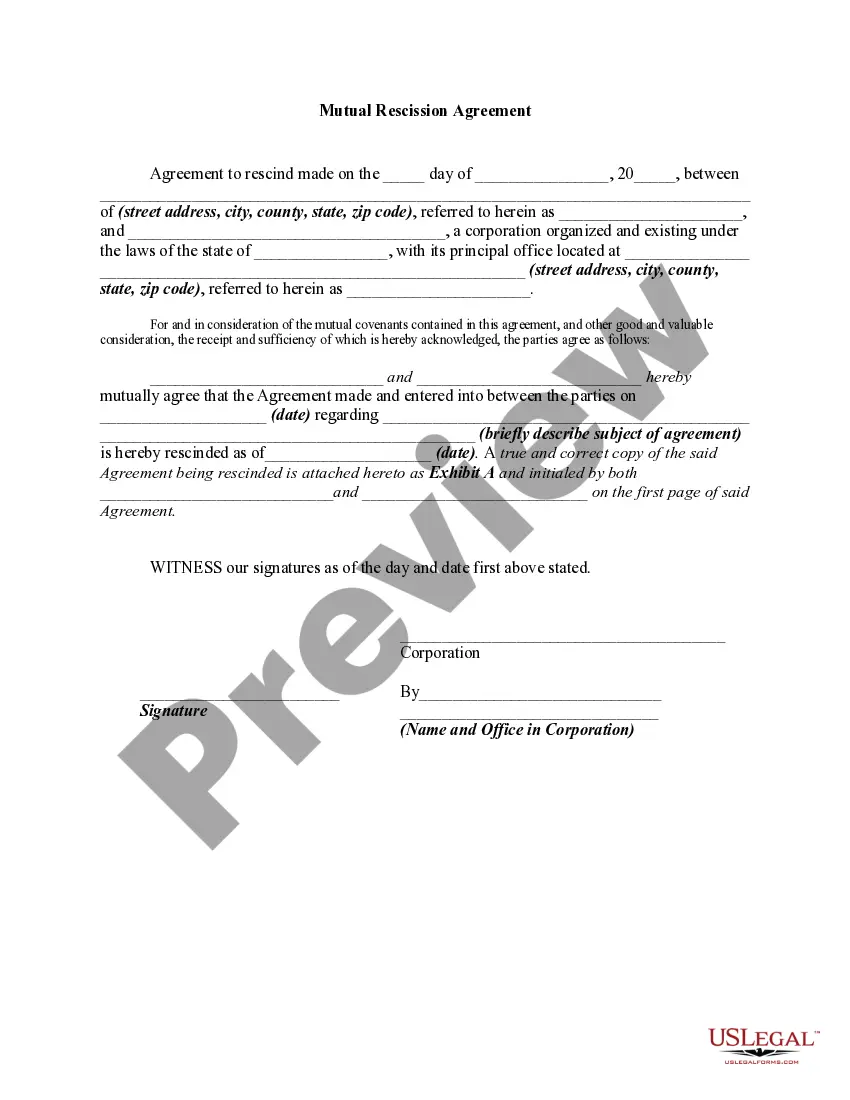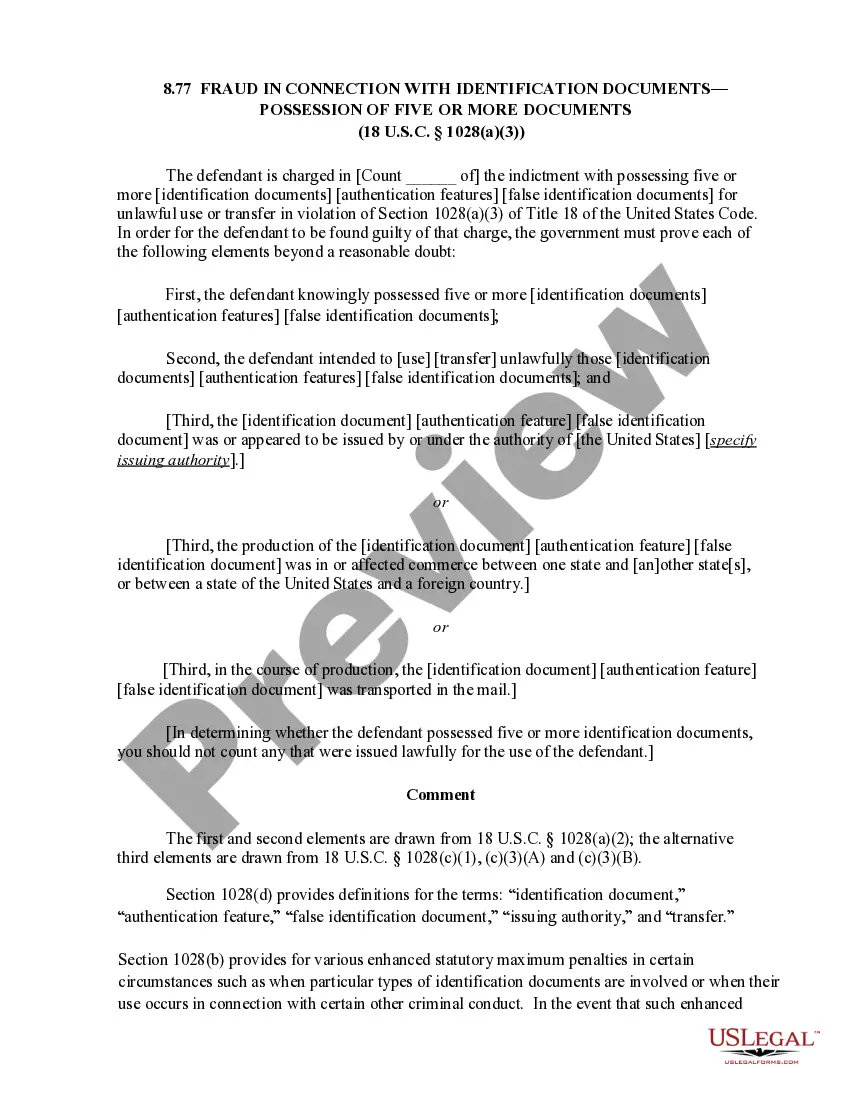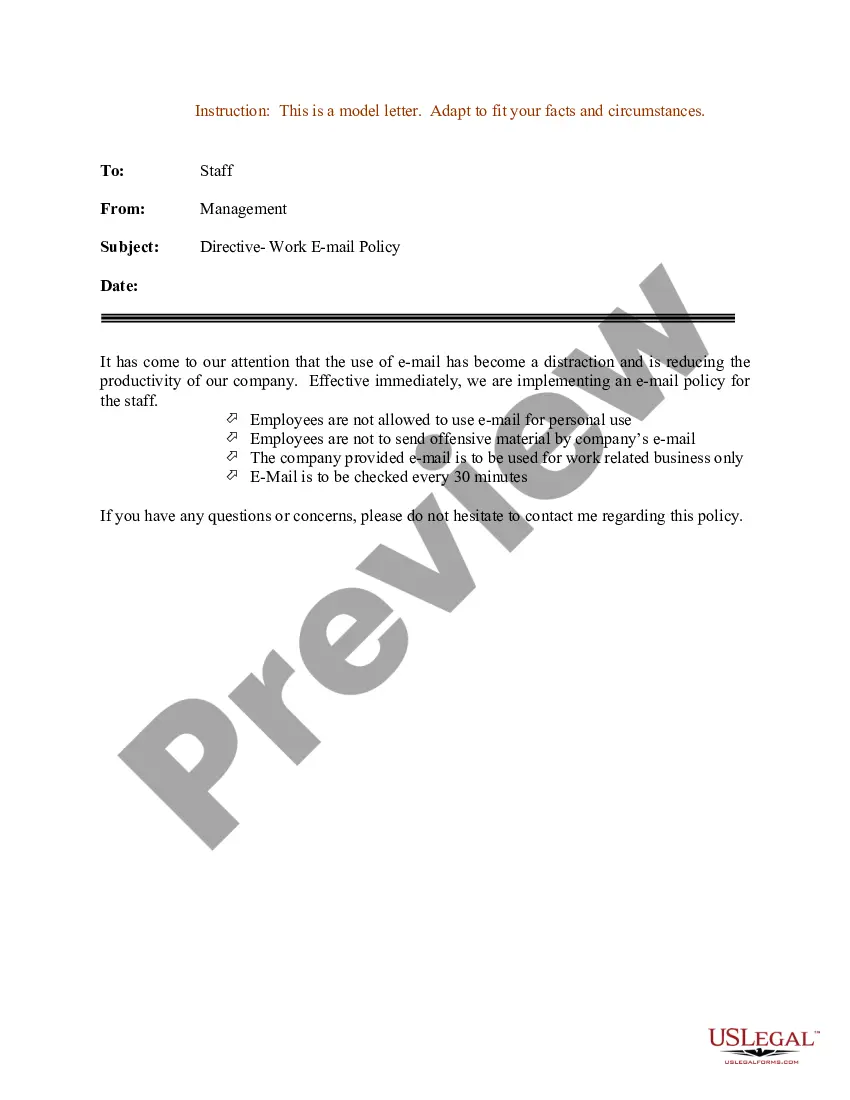South Carolina Sample Letter for Directive - EMail Usage
Description
How to fill out Sample Letter For Directive - EMail Usage?
Are you in a situation where you require documents for either business or personal reasons frequently.
There are numerous legal form templates accessible online, but finding ones you can trust is not easy.
US Legal Forms provides thousands of template forms, such as the South Carolina Sample Letter for Directive - Email Usage, that are designed to comply with state and federal regulations.
Choose a convenient file format and download your copy.
View all the document templates you have purchased in the My documents list. You can obtain an additional copy of the South Carolina Sample Letter for Directive - Email Usage at any time, if necessary. Just click on the desired form to download or print the document template.
- If you are already familiar with the US Legal Forms website and have an account, simply Log In.
- Then, you can download the South Carolina Sample Letter for Directive - Email Usage template.
- If you lack an account and wish to start using US Legal Forms, follow these steps.
- Find the form you need and ensure it is suitable for the correct city/county.
- Utilize the Review button to inspect the form.
- Read the description to confirm that you have selected the correct form.
- If the form is not what you're seeking, use the Lookup field to find the form that suits your needs and requirements.
- Once you have the right form, click Buy now.
- Select the pricing plan you want, enter the required information to create your account, and complete the transaction using your PayPal or credit card.
Form popularity
FAQ
An email policy for your employeesPermitted use. Employees should primarily use company email systems for business.Sending emails. Employees should only ever use their own, password-protected accounts to send emails.Receiving emails. Set out who should read incoming emails.Monitoring email.Implementation.
Use the EAC to create an email address policyNavigate to Mail flow > Email address policies, and then click Add .In Email Address Policy, complete the following fields:Click Add a rule to further restrict the recipients that this policy will apply to.More items...?
I am writing in reply to your request for information regarding2026 I am writing to inform you about2026...Additional information:I wish to tell you that2026I am pleased to inform you that2026You might also find it useful to know that2026I wish to provide you with2026It might be interesting for you to know that2026
Here's how to send a letter via email:Open a new email.Enter the email address of the recipient in the to field.Enter the email address of anyone who needs to receive a copy of the email in the cc field.Enter the subject of the email in the subject field.Type the message and add a few emojis.
Personal use Employees are allowed to use their corporate email for some personal reasons. For example, employees can use their corporate email to: Register for classes or meetups. Send emails to friends and family as long as they don't spam or disclose confidential information.
Sensitive information such as passwords, bank account numbers and social security numbers should never be sent via email. CenturyLink, PayPal and your bank are examples of companies that would never ask for personal information in an email.
An email policy is a policy a business will choose to implement in order to ensure that employee's use their email in a way that is aligned with the aims of the business. This means the policy will change for different organisations, but there are general terms which are usually standard for most organisations.
State your purpose Instead, begin by stating your purpose. For example, I am writing to enquire about 2026 or I am writing in reference to 2026. Make your purpose clear early on in the email, and then move into the main text of your email.
Do a final spelling and grammar check.Have a compelling subject line.Start with an appropriate greeting.Have a strong attention grabber.Keep your message short and concise.Be consistent with your font.Write a simple closing.Schedule your emails.Do a final spelling and grammar check.
At a minimum, a formal email should contain all of the following elements:Subject line. Be specific, but concise.Salutation. Address the recipient by name, if possible.Body text. This section explains the main message of the email.Signature. Your email closing should be formal, not informal.