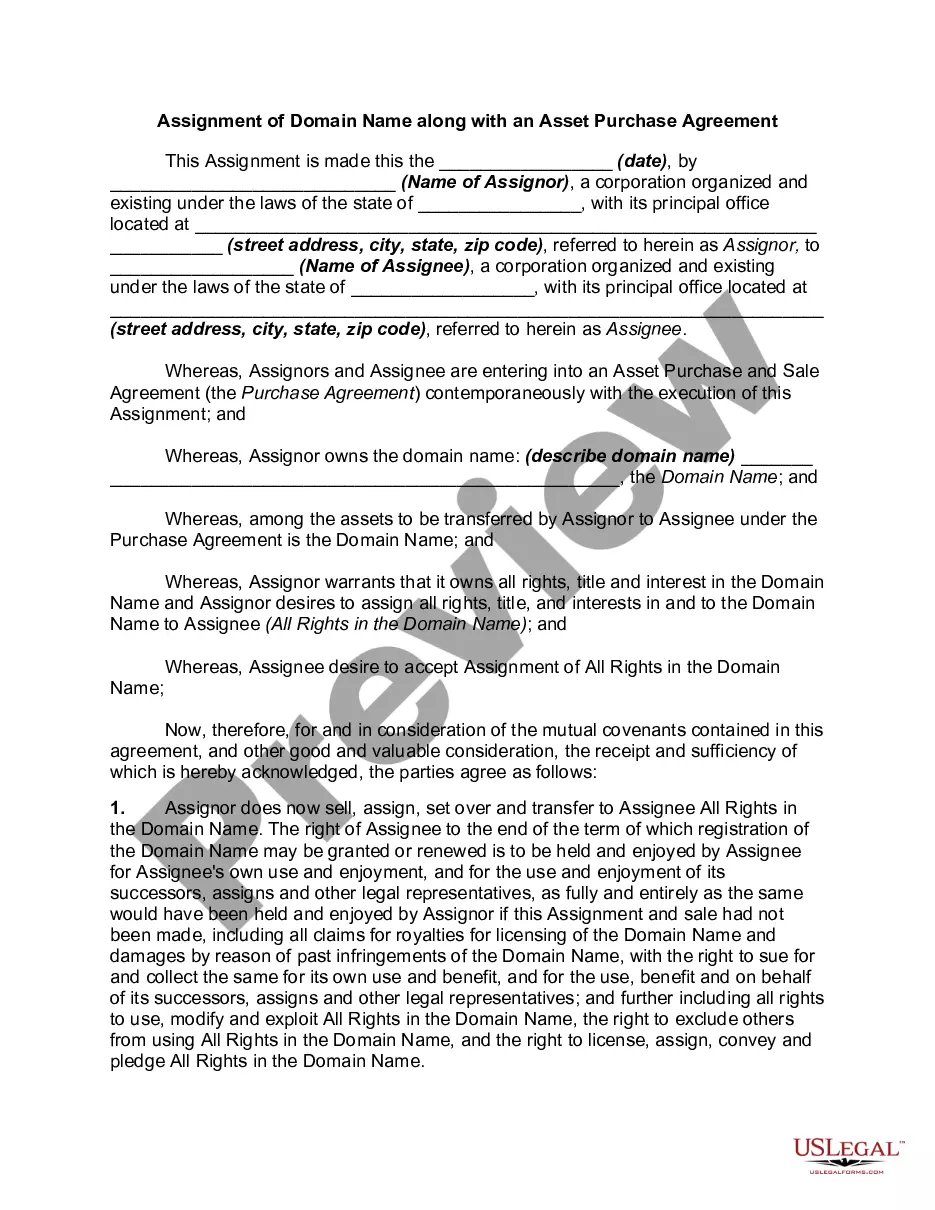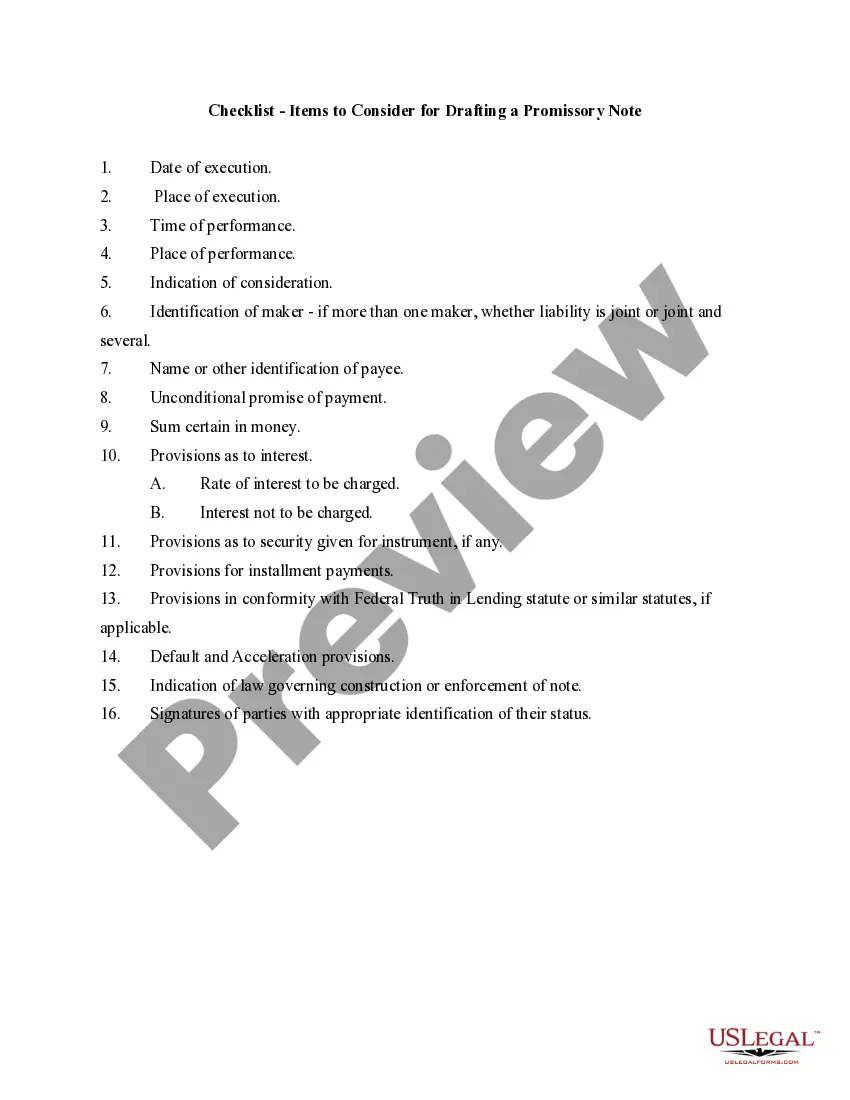South Carolina Invoice Template for Judge
Description
How to fill out Invoice Template For Judge?
If you want to be thorough, download, or print legal document templates, utilize US Legal Forms, the largest collection of legal forms, which are accessible online.
Take advantage of the site's straightforward and convenient search to find the documents you need. Various templates for business and personal purposes are organized by categories and states, or keywords.
Use US Legal Forms to locate the South Carolina Invoice Template for Judge in just a few clicks.
Every legal document template you acquire is yours indefinitely. You will have access to every form you saved in your account. Navigate to the My documents section and choose a form to print or download again.
Complete and download, and print the South Carolina Invoice Template for Judge with US Legal Forms. There are thousands of professional and state-specific forms you can use for your personal or business needs.
- If you are currently a customer of US Legal Forms, Log In to your account and click the Download button to obtain the South Carolina Invoice Template for Judge.
- You can also access forms you previously saved from the My documents section of your account.
- If you are using US Legal Forms for the first time, follow the directions below.
- Step 1. Ensure you have selected the form for the correct city/state.
- Step 2. Use the Preview feature to review the content of the form. Don’t forget to read the description.
- Step 3. If you are not satisfied with the document, use the Search box at the top of the screen to find other versions of the legal document template.
- Step 4. Once you have found the form you need, click on the Get now button. Choose the pricing plan you prefer and enter your information to register for an account.
- Step 5. Process the transaction. You can use your credit card or PayPal account to complete the transaction.
- Step 6. Select the format of your legal document and download it to your device.
- Step 7. Fill out, modify and print or sign the South Carolina Invoice Template for Judge.
Form popularity
FAQ
Deciding whether to take someone to small claims court can depend on several factors, including the size of your claim and your chances of winning. If you believe that the amount justifies the time and effort, filing may be worthwhile. Using the South Carolina Invoice Template for Judge can help you clearly present your claim and evidence, making your case stronger. Always consider the potential outcomes and whether they align with your expectations.
Judges in South Carolina earn varying salaries based on their experience and location. Typically, circuit court judges earn a salary of around $160,000, while magistrate judges receive about $125,000. It's important to note that their income reflects their responsibilities in overseeing legal matters, including small claims cases. Understanding the judicial system can help you navigate your small claims process smoothly.
Filing a small claim in South Carolina involves several steps. First, complete the South Carolina Invoice Template for Judge to clearly outline your claim details. Then, file your claim at the county court that corresponds to where the issue occurred or where the defendant resides. After filing, you will receive a court date to present your case before a judge.
Filing a rule to show cause in South Carolina requires you to complete the appropriate forms and file them with the court in your jurisdiction. You must outline specific reasons for your request and include supporting documents. Integrating the South Carolina Invoice Template for Judge can streamline this process, ensuring all necessary information is included and presented in a professional manner.
Winning a show cause hearing in South Carolina involves presenting clear and convincing evidence that supports your position. It is essential to understand the reasons for the hearing and prepare thoroughly with relevant documentation. Using the South Carolina Invoice Template for Judge can be beneficial, as it helps you compile your information clearly, demonstrating your preparedness and commitment to the court.
A motion for rule to show cause is a legal request asking the court to hold a party accountable for ignoring a court order. This motion outlines the reasons why the individual believes the court should act against the non-compliant party. Having a proper structure using the South Carolina Invoice Template for Judge can help organize your arguments and evidence, making your petition more compelling.
In South Carolina, a rule to vacate or show cause allows a party to request the court to reconsider or rescind a previous order. This process requires the individual to show substantial reasons why the initial decision should not stand. Utilizing tools like the South Carolina Invoice Template for Judge can facilitate proper documentation during this process, ensuring you present your case effectively and clearly.
The three grounds for a Motion for Reconsideration typically include a change in law, new evidence that was not available during the initial hearing, or a clerical error that led to a misunderstanding of the facts. Establishing one of these grounds is crucial for the success of your motion. Using a resource like the South Carolina Invoice Template for Judge can help you formulate and support your arguments effectively.
Filing a rule to show cause in South Carolina requires you to submit a motion explaining why the court should require a party to comply with a prior order. This process involves creating a detailed motion and may require additional supporting documentation. The South Carolina Invoice Template for Judge can be a valuable tool to help you outline your arguments and present your case clearly.
To file for custody in South Carolina, you typically need to prepare several forms, including a family court action form and a parenting plan. It's vital to ensure you provide comprehensive information to support your custody request. By using the South Carolina Invoice Template for Judge, you can effectively manage these forms and keep your filings organized.