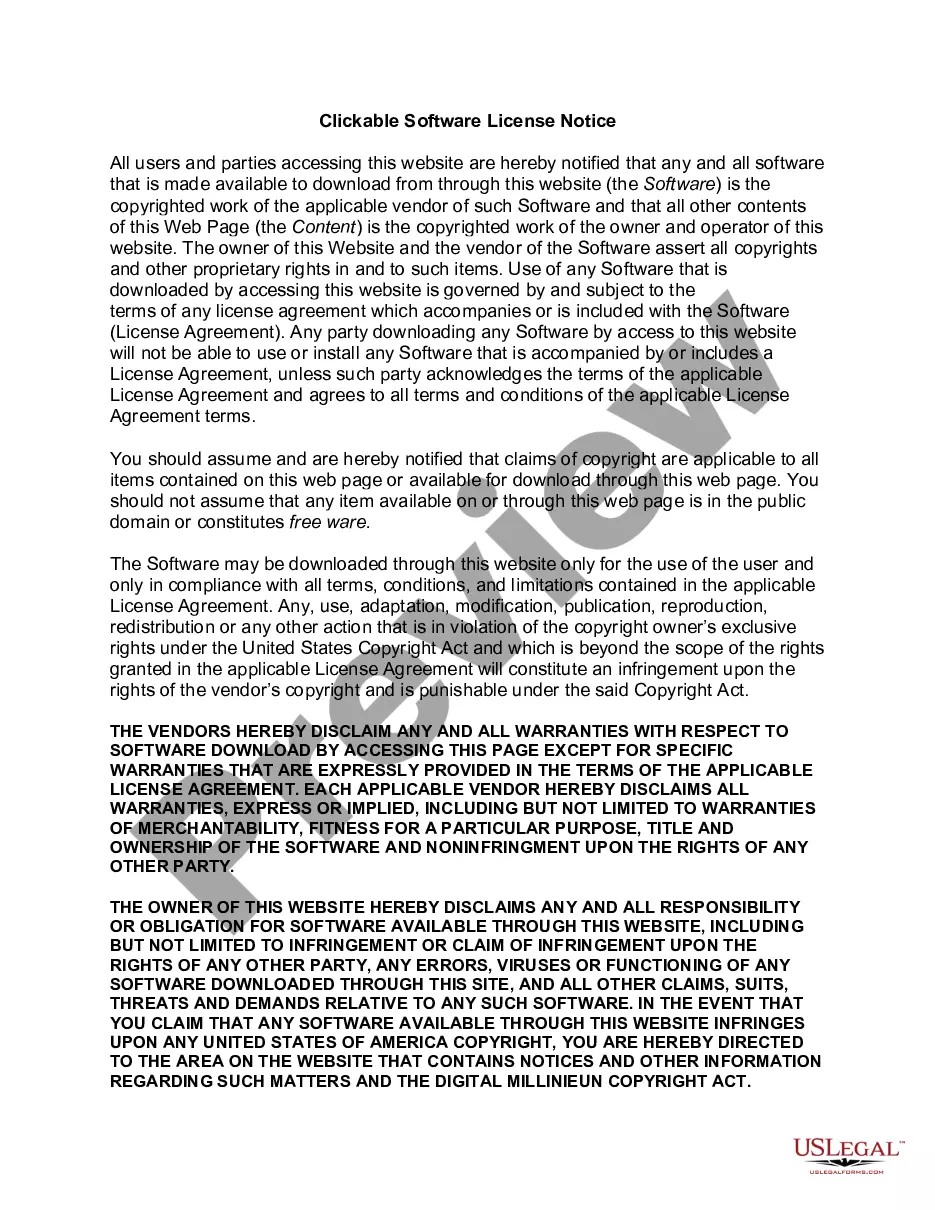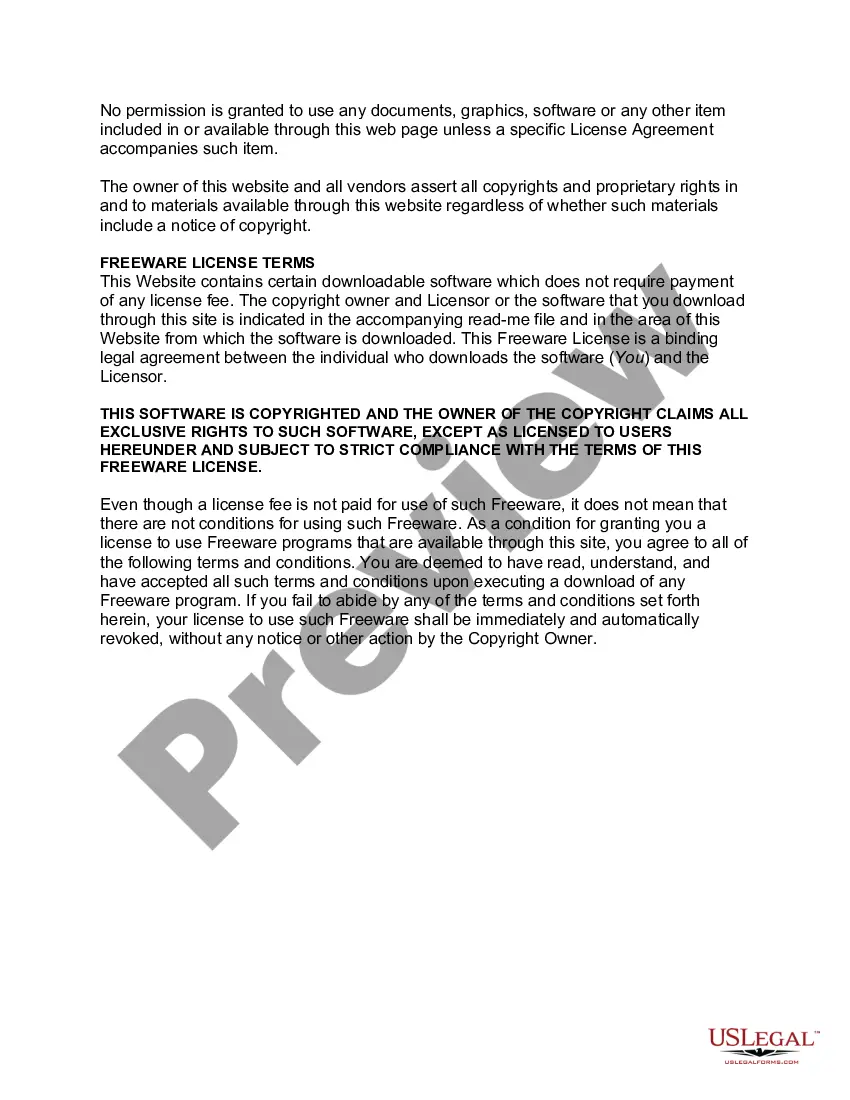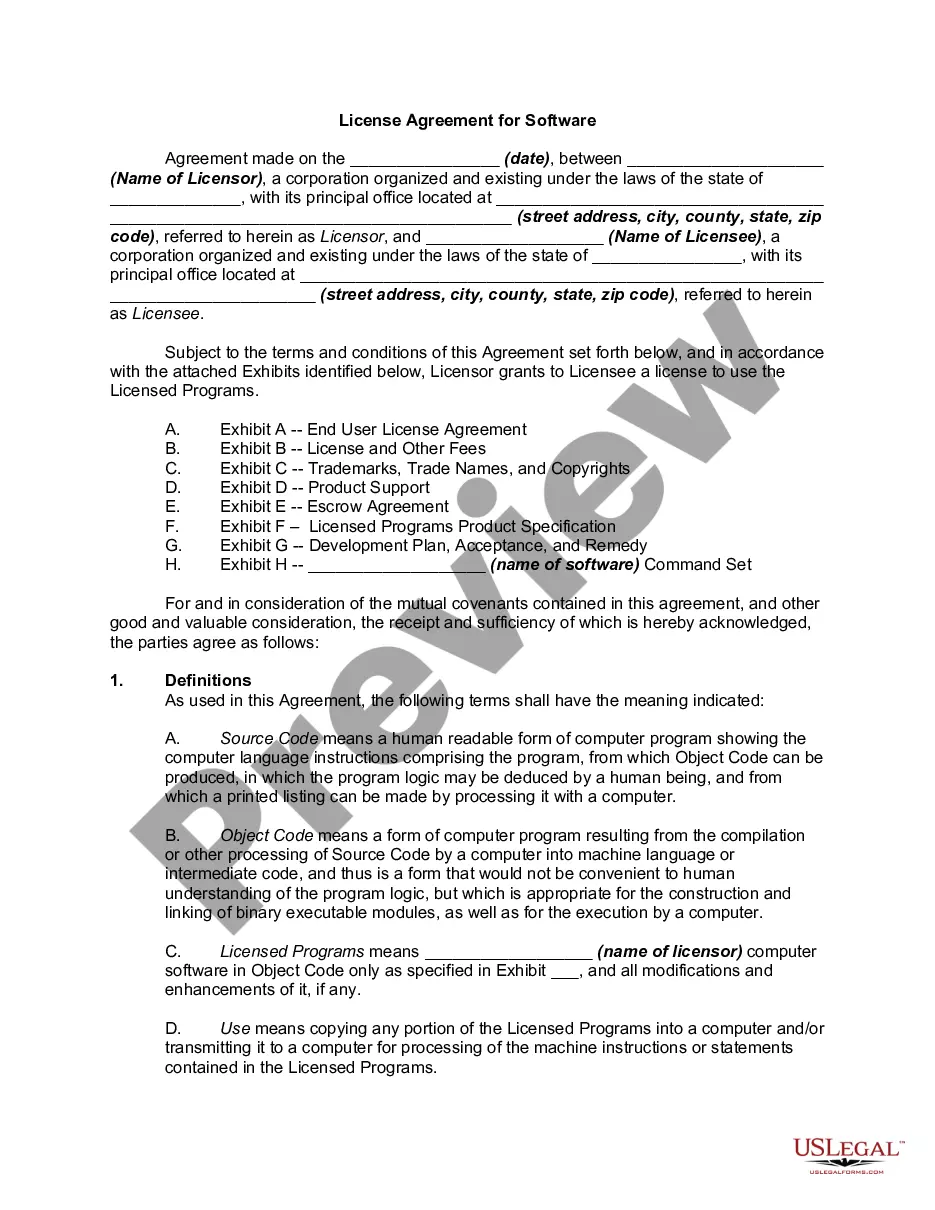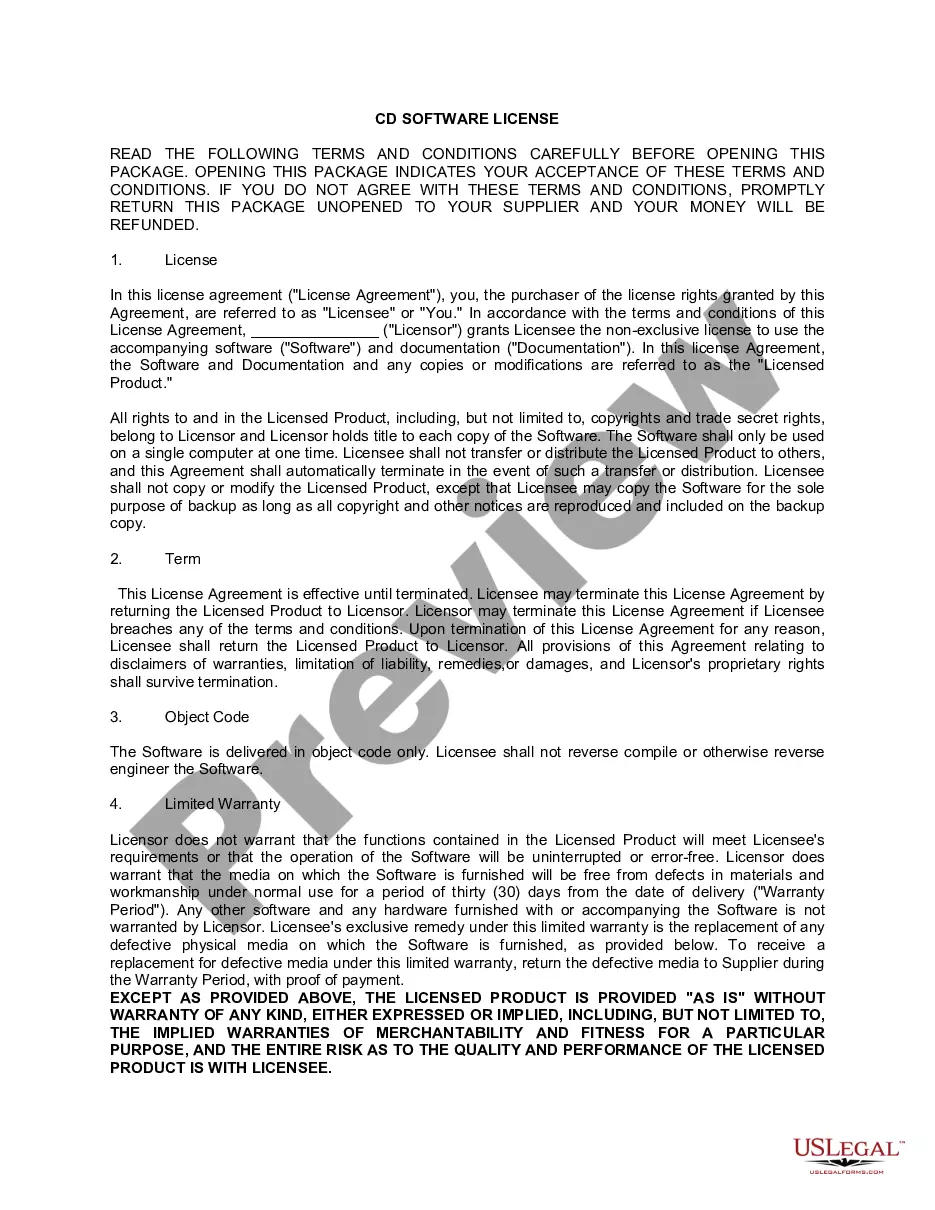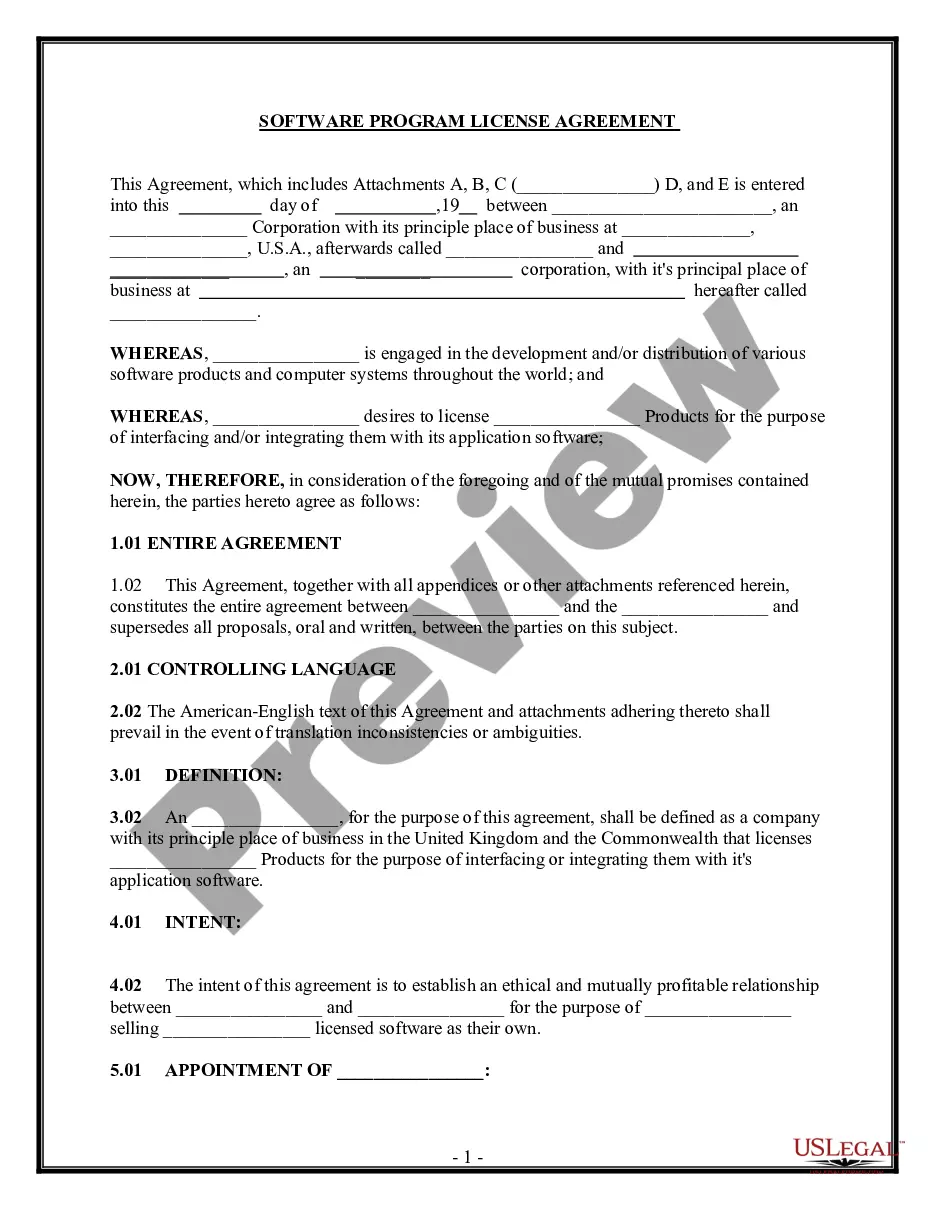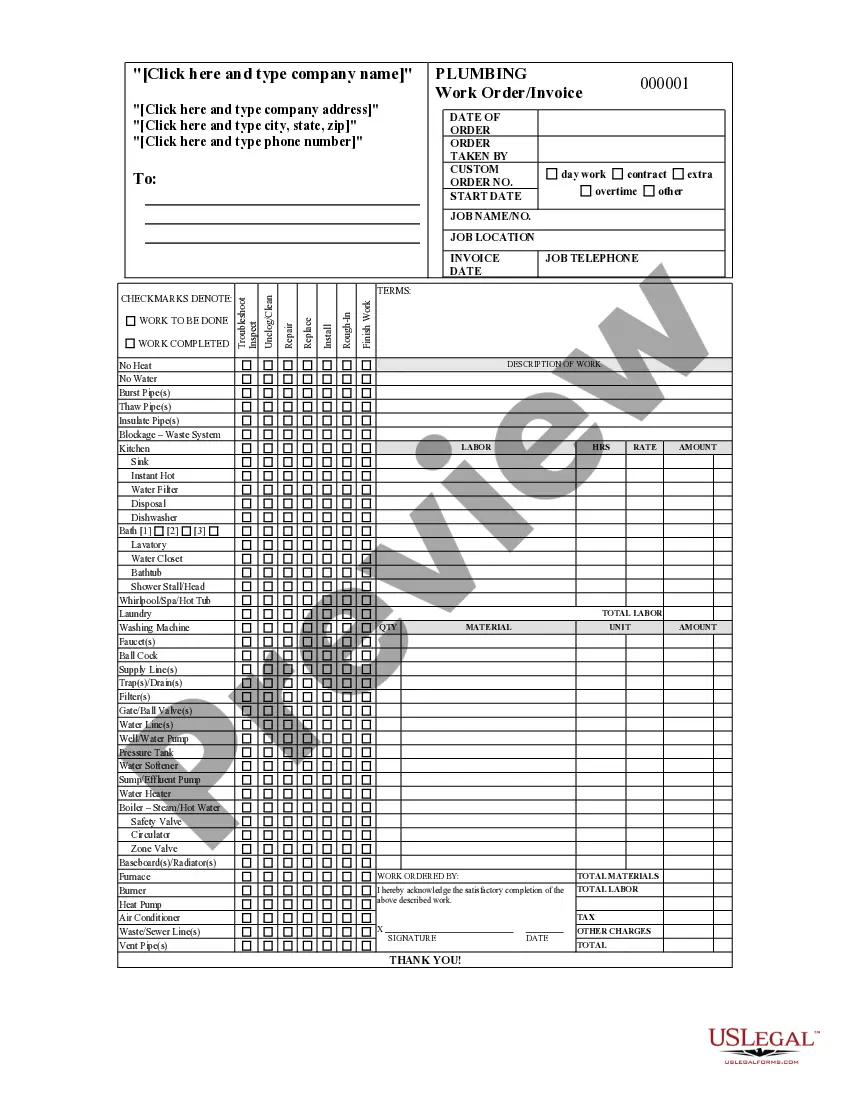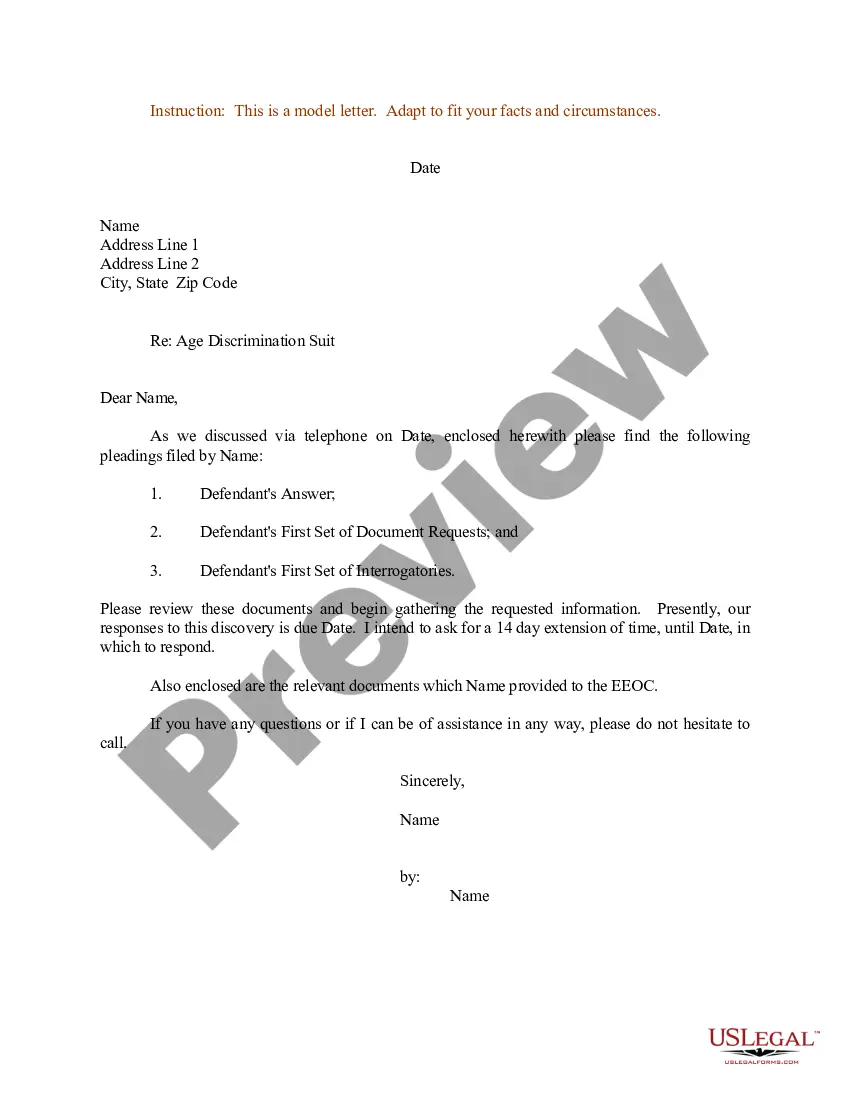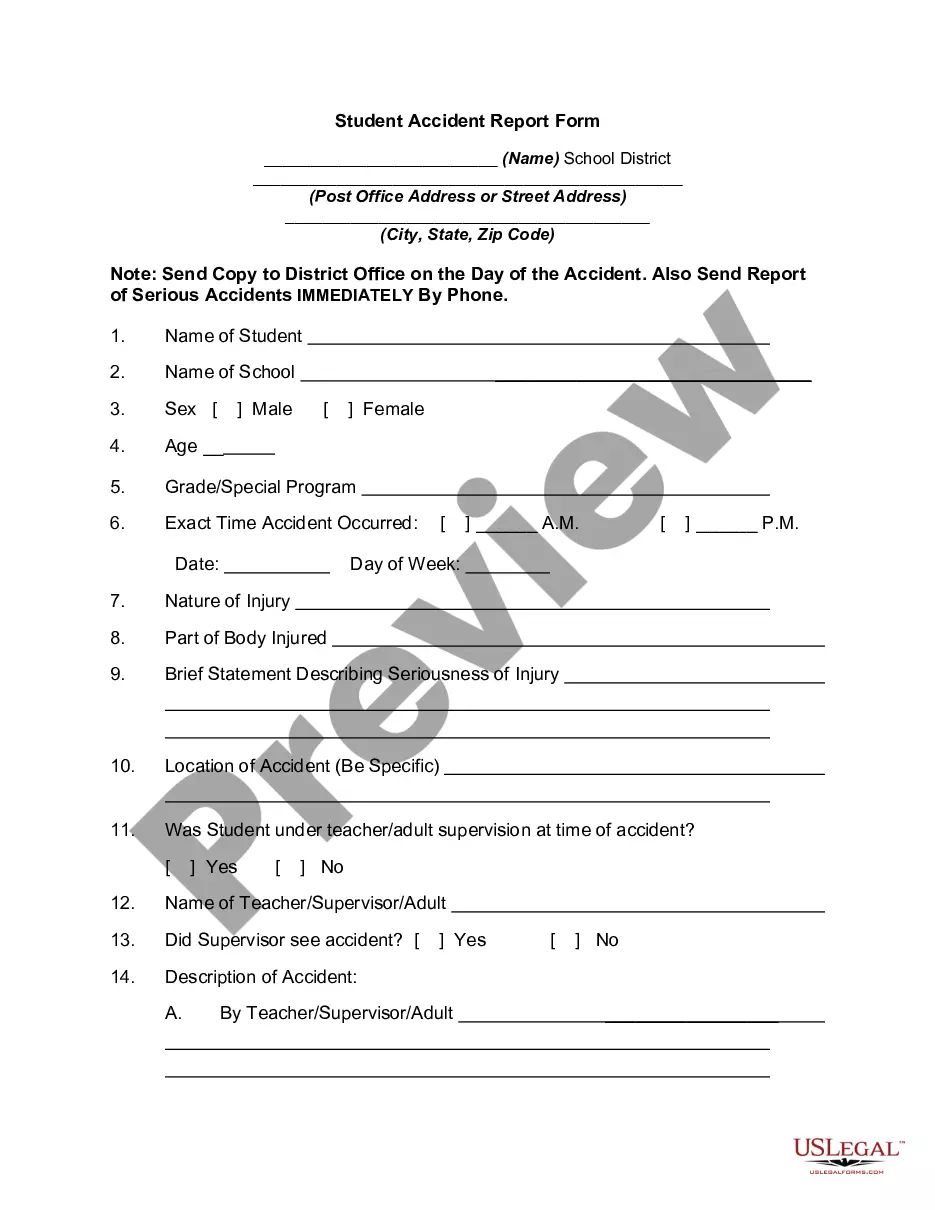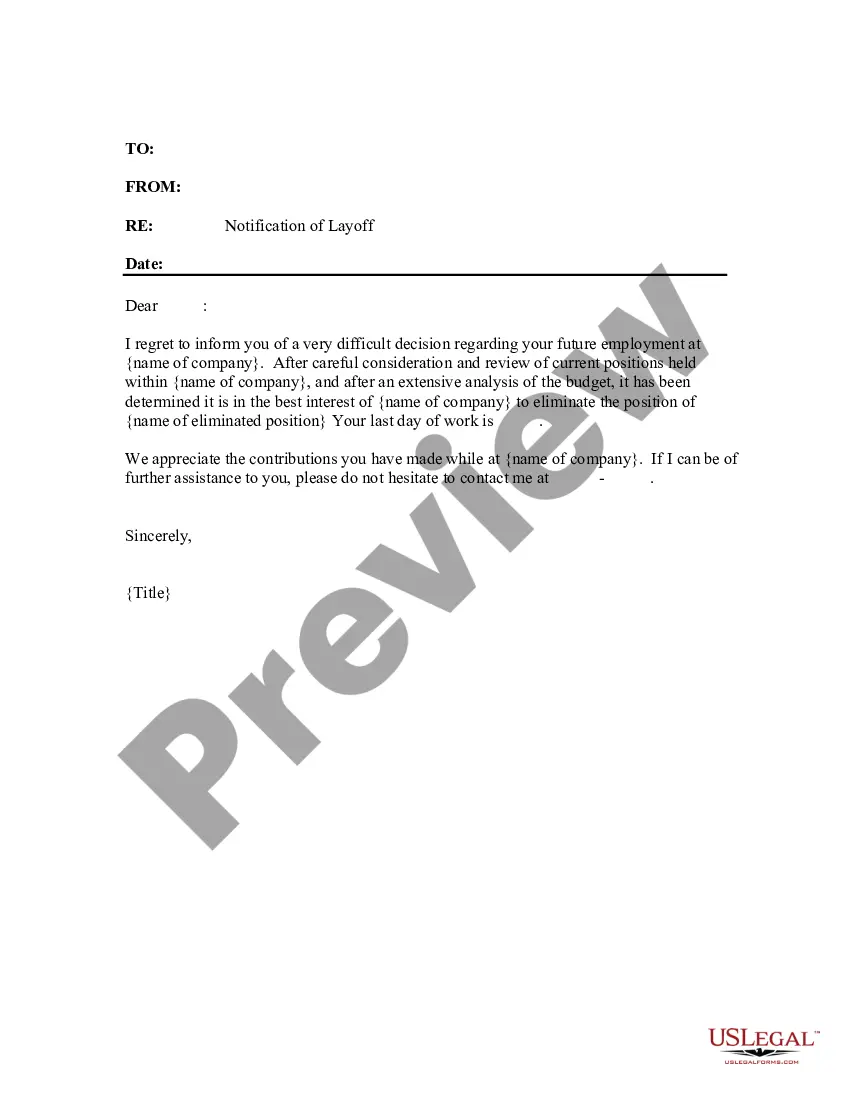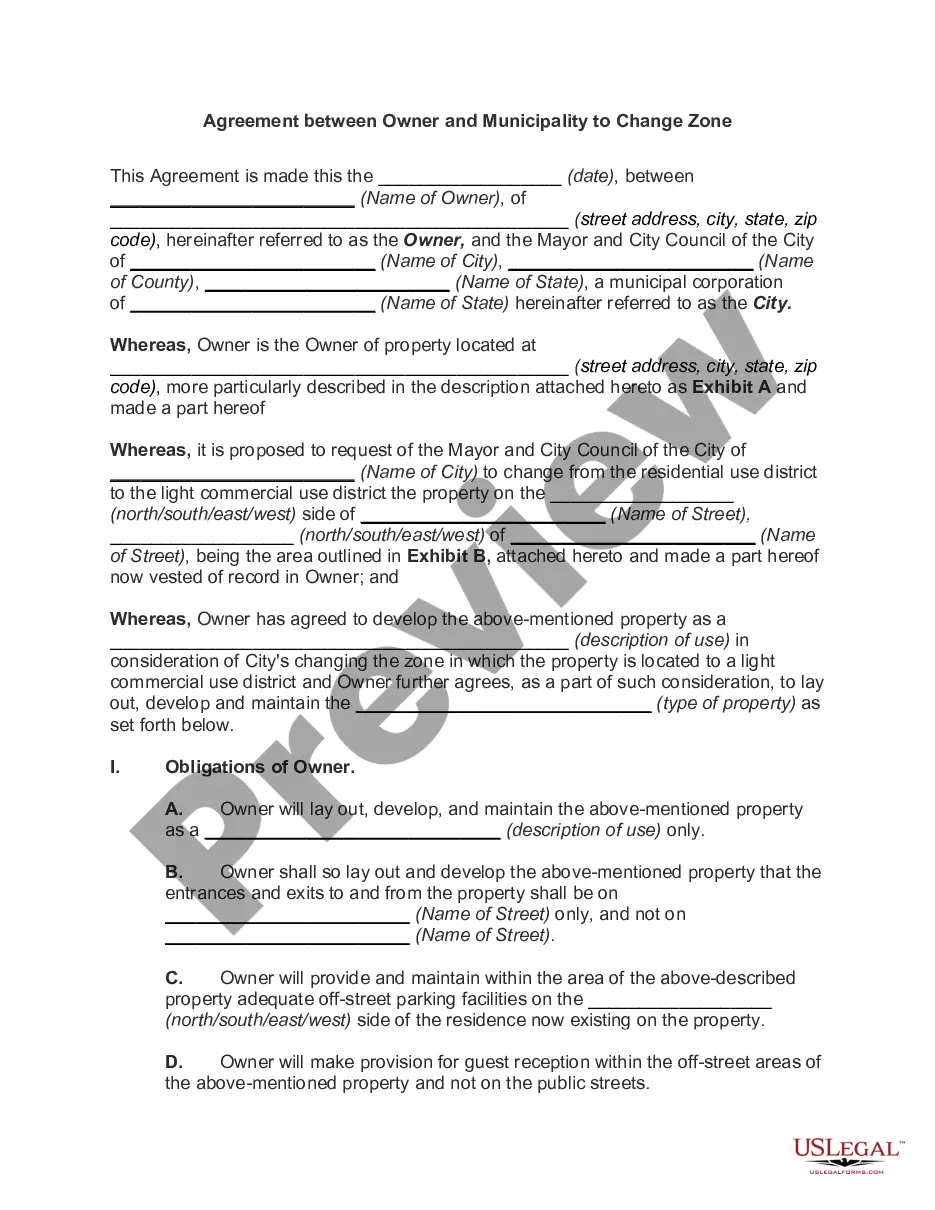South Carolina Clickable Software License Notice
Description
How to fill out Clickable Software License Notice?
Locating the appropriate legal document template can be a challenge.
Naturally, there are numerous templates accessible online, but how do you discover the legal form you need.
Utilize the US Legal Forms website. The service offers thousands of templates, including the South Carolina Clickable Software License Notice, which you can employ for business and personal purposes.
If the form does not meet your needs, utilize the Search field to locate the correct form. Once you are confident that the form is appropriate, click the Buy now button to obtain the form. Select the pricing plan you require and input the necessary details. Create your account and complete the payment using your PayPal account or credit card. Choose the file format and download the legal document template to your device. Complete, modify, print, and sign the acquired South Carolina Clickable Software License Notice. US Legal Forms is the largest repository of legal forms where you can find various document templates. Take advantage of the service to obtain professionally crafted paperwork that meets state requirements.
- All the forms are verified by specialists and comply with federal and state regulations.
- If you are already registered, sign in to your account and click the Download button to access the South Carolina Clickable Software License Notice.
- Use your account to search through the legal forms you have purchased previously.
- Proceed to the My documents tab of your account and download another copy of the document you need.
- If you are a new customer of US Legal Forms, here are straightforward steps for you to follow.
- First, confirm that you have selected the correct form for your city/county. You can preview the form using the Review button and examine the form summary to ensure this is suitable for you.
Form popularity
FAQ
Receiving a letter from the South Carolina Department of Revenue can indicate many things, including updates on your tax status, notices of adjustment, or requests for additional information. The content of the letter will clarify the reason for its arrival. If it relates to your South Carolina Clickable Software License Notice, addressing it swiftly will help you avoid potential penalties. Always contact a tax professional for guidance.
An estimated assessment notice in South Carolina provides a preliminary evaluation from the Department of Revenue regarding your tax obligations. This notice often serves as a projection of taxes based on available information, which may differ from your actual tax liability. Understanding this notice is significant, particularly if your business involves a South Carolina Clickable Software License Notice, to ensure accurate tax calculations. It's wise to consult a tax expert if the evaluation seems incorrect.
Obtaining a South Carolina tax ID number typically involves completing an application through the SC Department of Revenue. You can apply online, by mail, or in person, depending on your business structure. This step is essential for businesses operating under a South Carolina Clickable Software License Notice, as it helps maintain compliance and facilitates tax reporting. Make sure you have all necessary documentation ready before applying.
The SC Department of Revenue may send a letter for various reasons, including a tax return discrepancy, outstanding taxes, or request for additional information. It's important to read the letter thoroughly to understand its purpose. If it relates to your South Carolina Clickable Software License Notice, addressing it promptly can help avoid further complications. Always reach out to a tax specialist if you are unsure.
Many factors can lead to owing taxes unexpectedly, such as changes in your income, filing status, or tax credits. It's crucial to review your financial documents and consult with a tax professional. Additionally, issues with your South Carolina Clickable Software License Notice may also impact your tax situation. Ensuring compliance can help prevent surprises at tax time.
Producers must report any administrative actions taken against them in another jurisdiction within 30 days. This requirement aligns with the South Carolina Clickable Software License Notice, aiming to maintain transparency in licensing. Adhering to these reporting timelines is vital for your license's good standing. Utilize resources to stay organized and compliant in your reporting practices.
Nonresident producers are required to notify the state director of any address change as soon as possible, and no later than 30 days after the change. This obligation is part of compliance with the South Carolina Clickable Software License Notice. Prompt notifications can prevent misunderstandings and regulatory issues. Streamline your communication to uphold your professional obligations efficiently.
To remain on inactive status, a South Carolina licensee must meet specific criteria, which includes timely renewal applications. The South Carolina Clickable Software License Notice provides guidelines to maintain this status without penalties. Ensuring compliance is essential for your professional standing. Legal forms and guidance can simplify this process for you.
If a licensee changes their address, they must notify the department within 10 days. This prompt communication is important to adhere to the South Carolina Clickable Software License Notice requirements. Keeping the department informed helps maintain compliance and ensures that your records are correct. Utilize easy-to-follow tools to manage your licensing effectively.
The South Carolina Business License Standardization Act aims to simplify the business licensing process in the state. This act helps businesses by creating uniformity in licensing requirements and procedures, which is beneficial for compliance with the South Carolina Clickable Software License Notice. Understanding this act can facilitate smoother operations for your business. Accessing legal resources can clarify these standards for you.