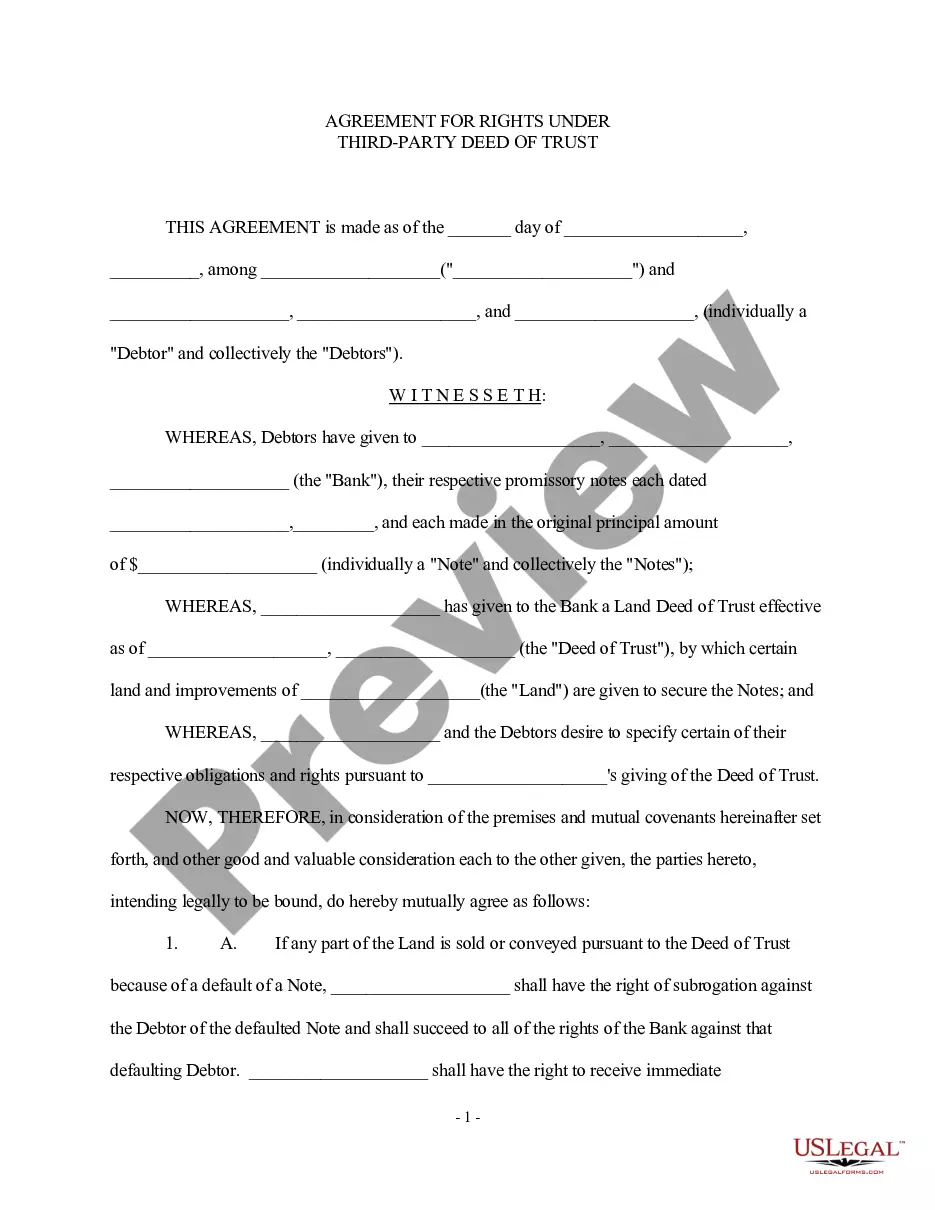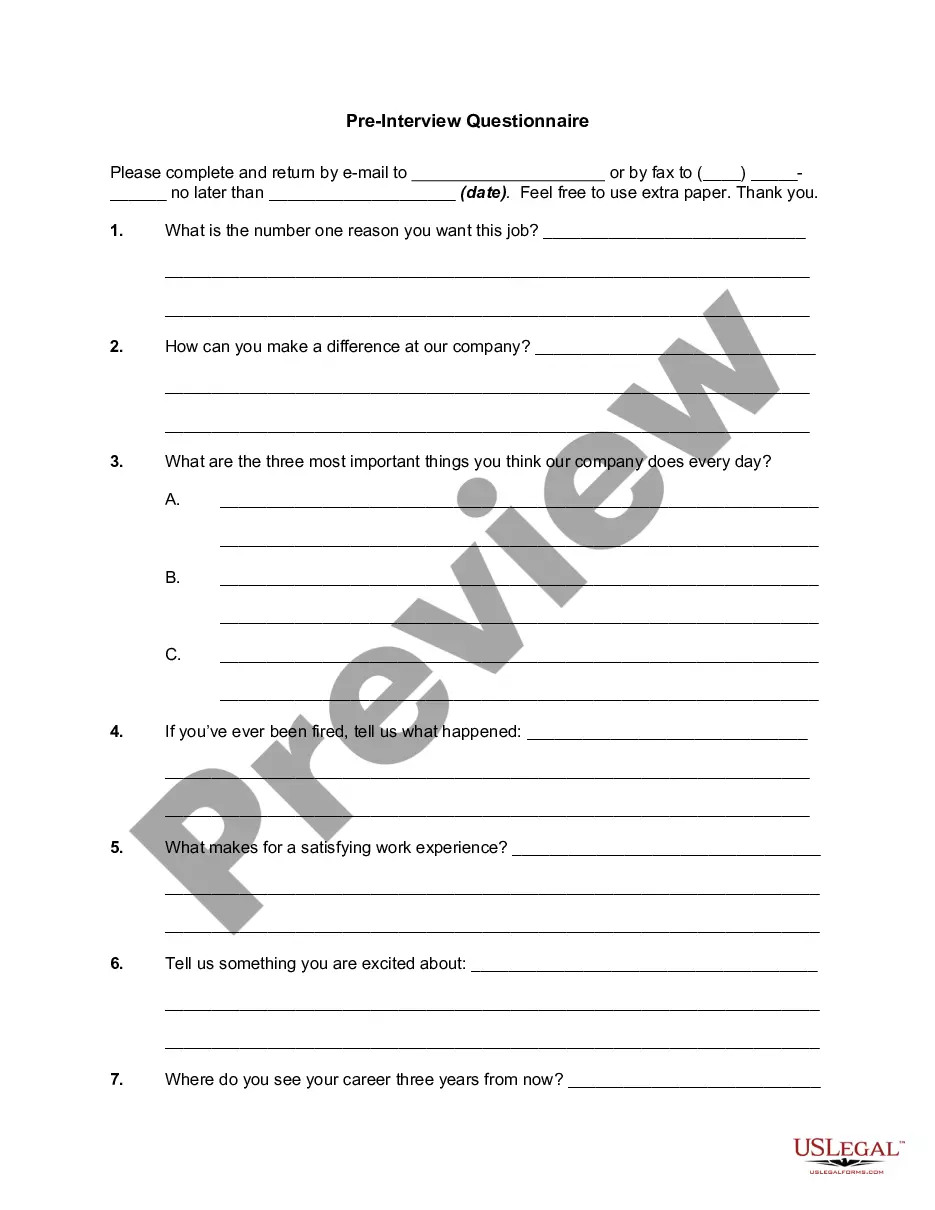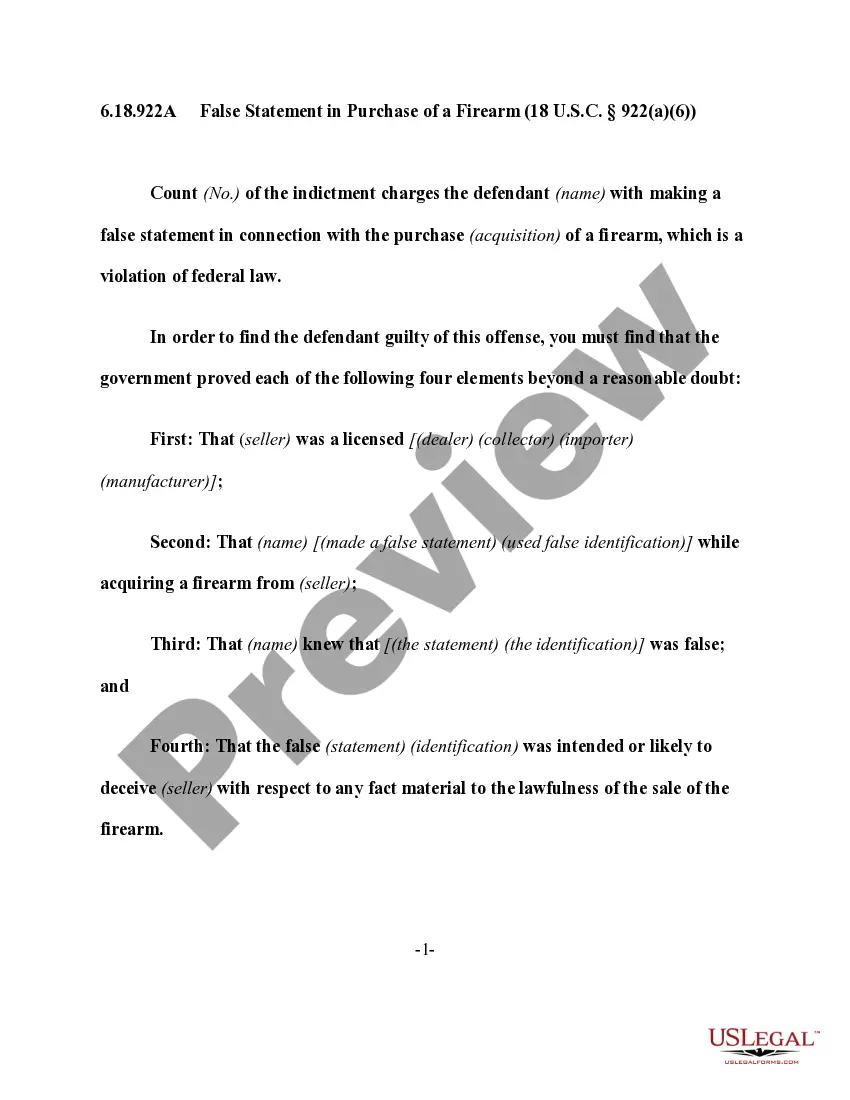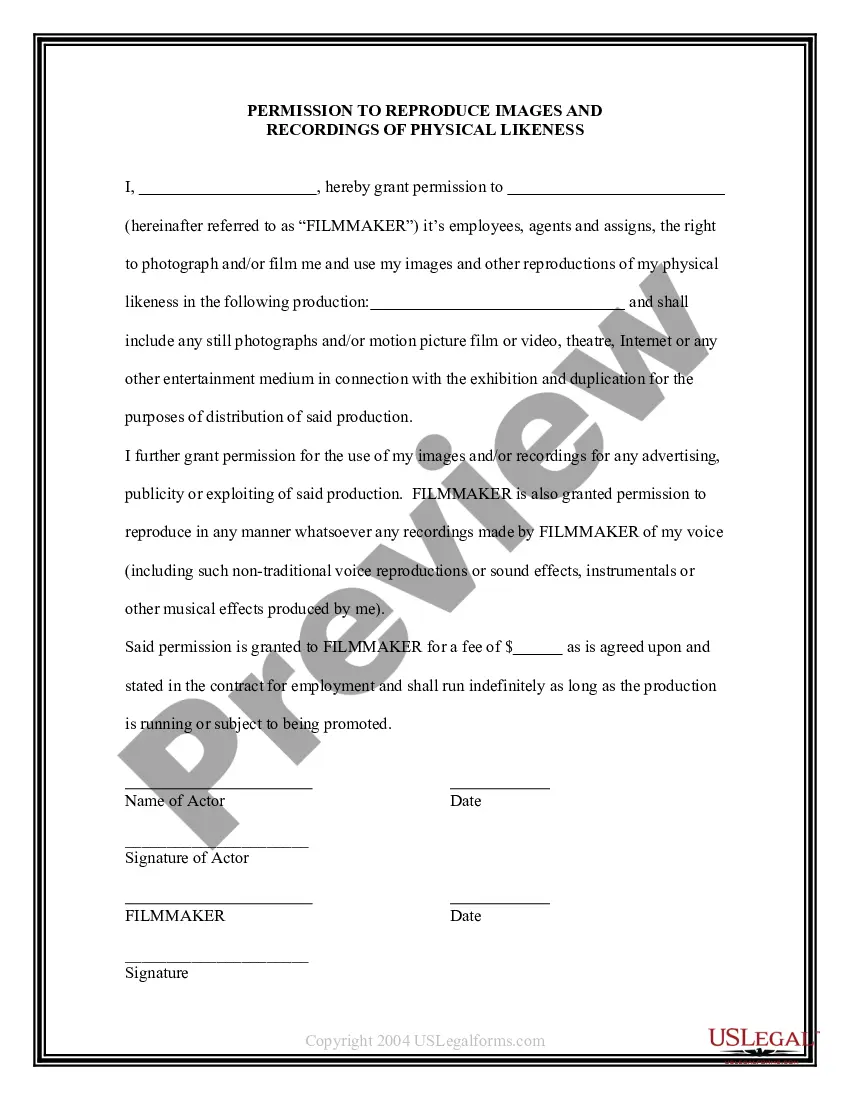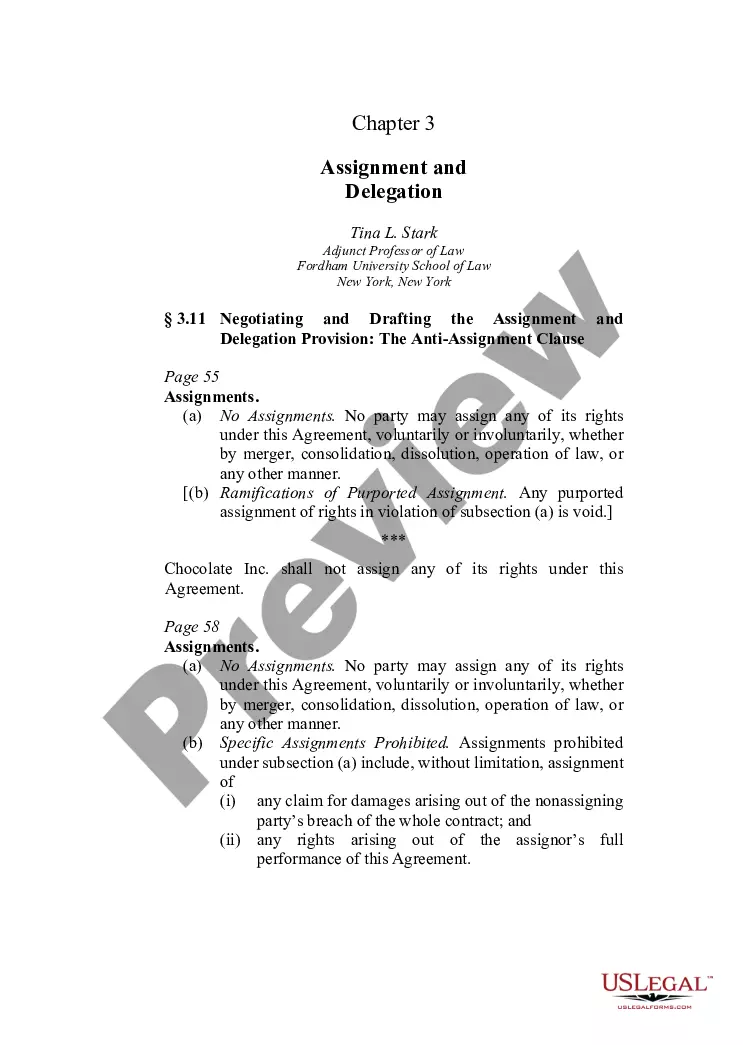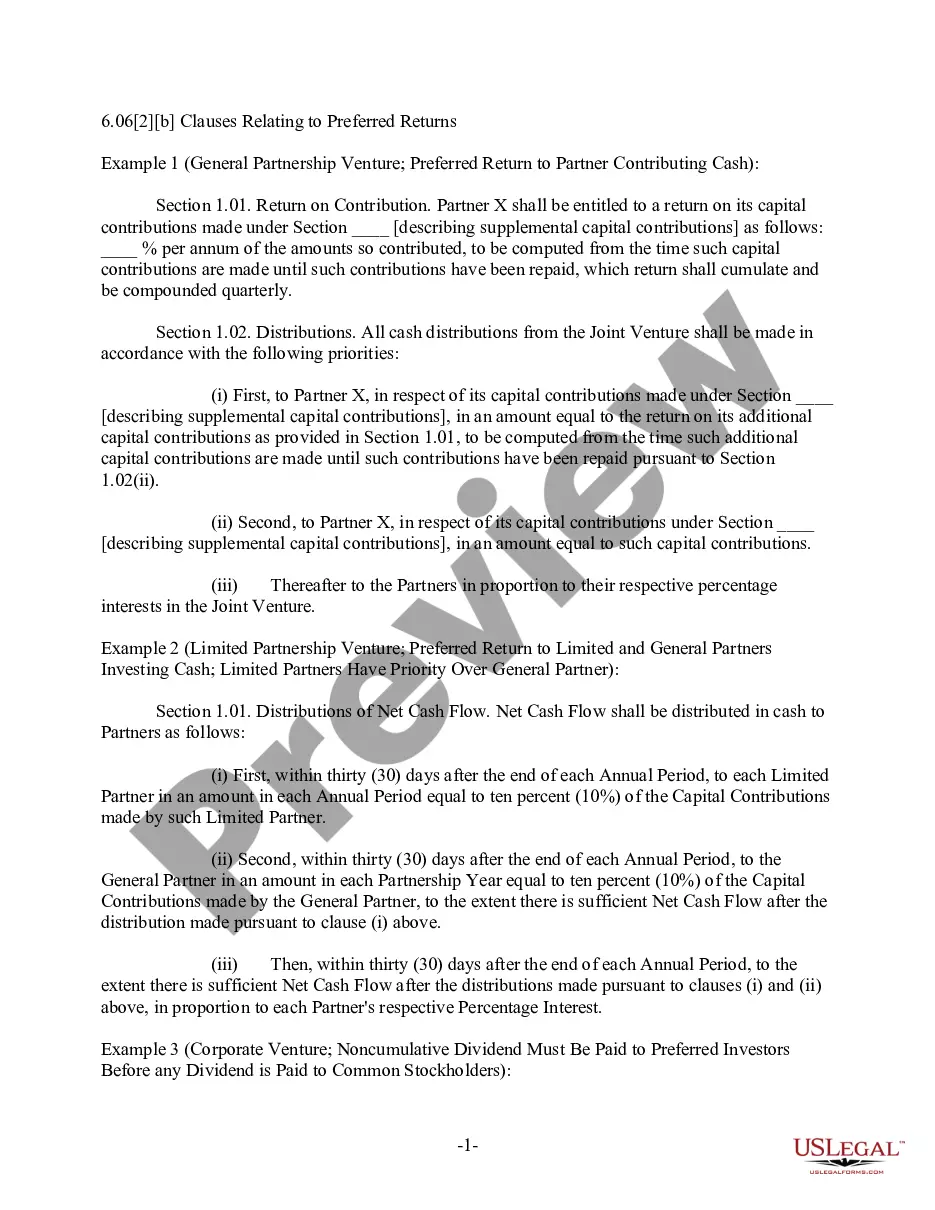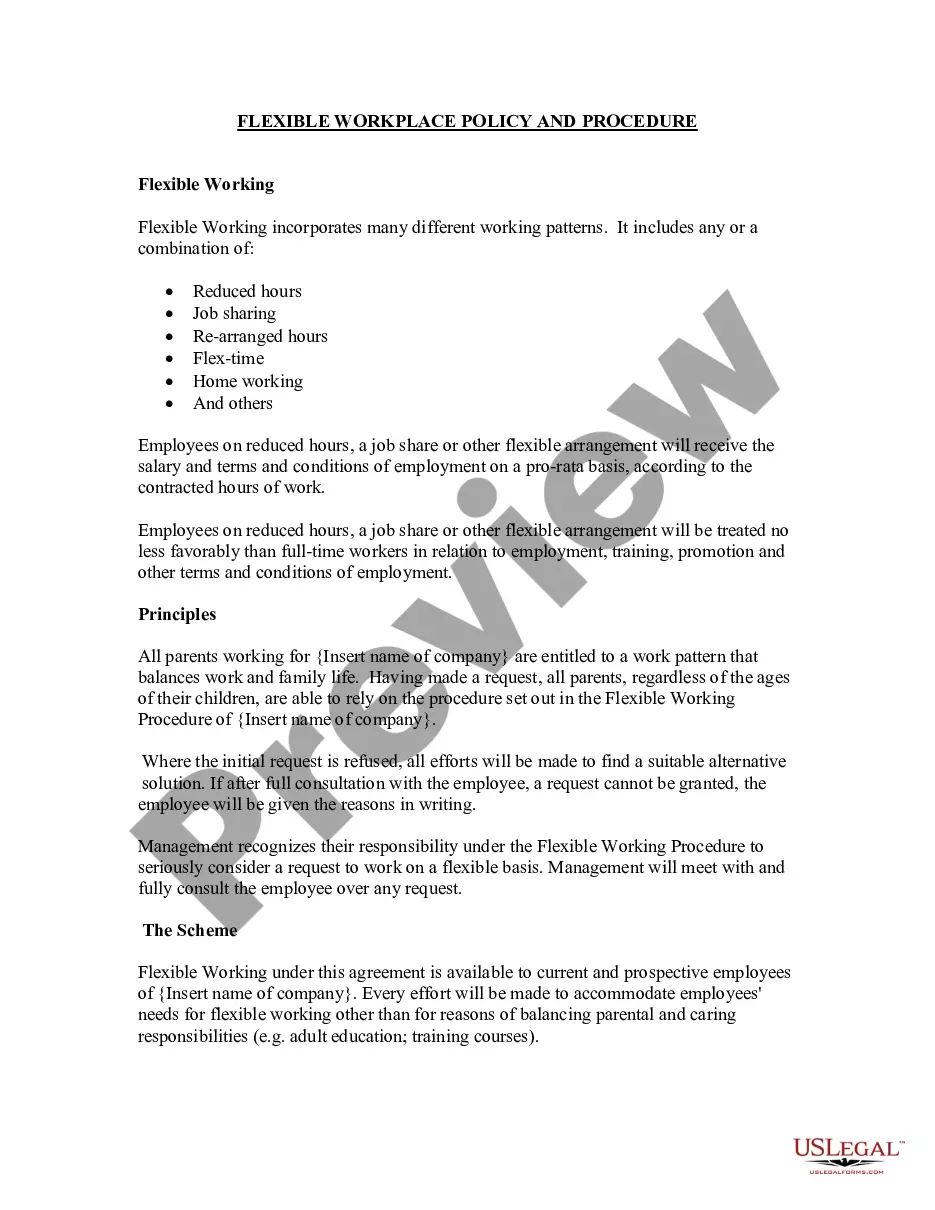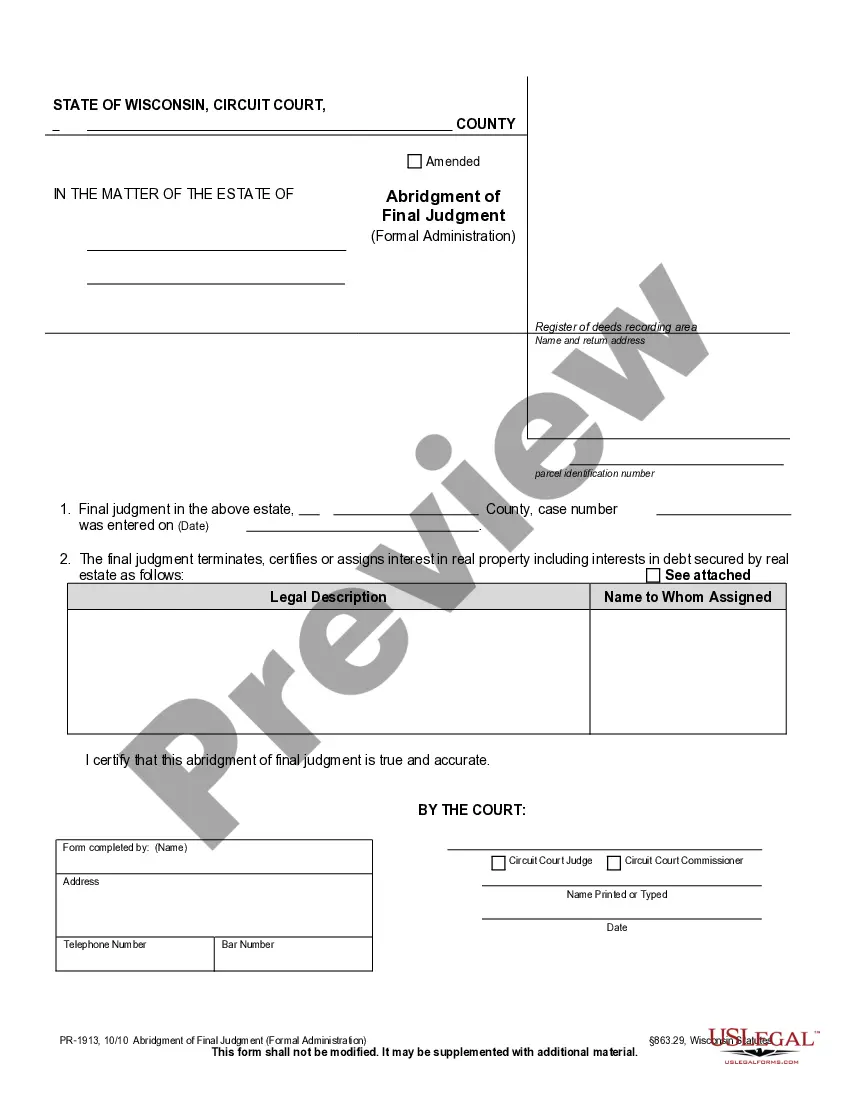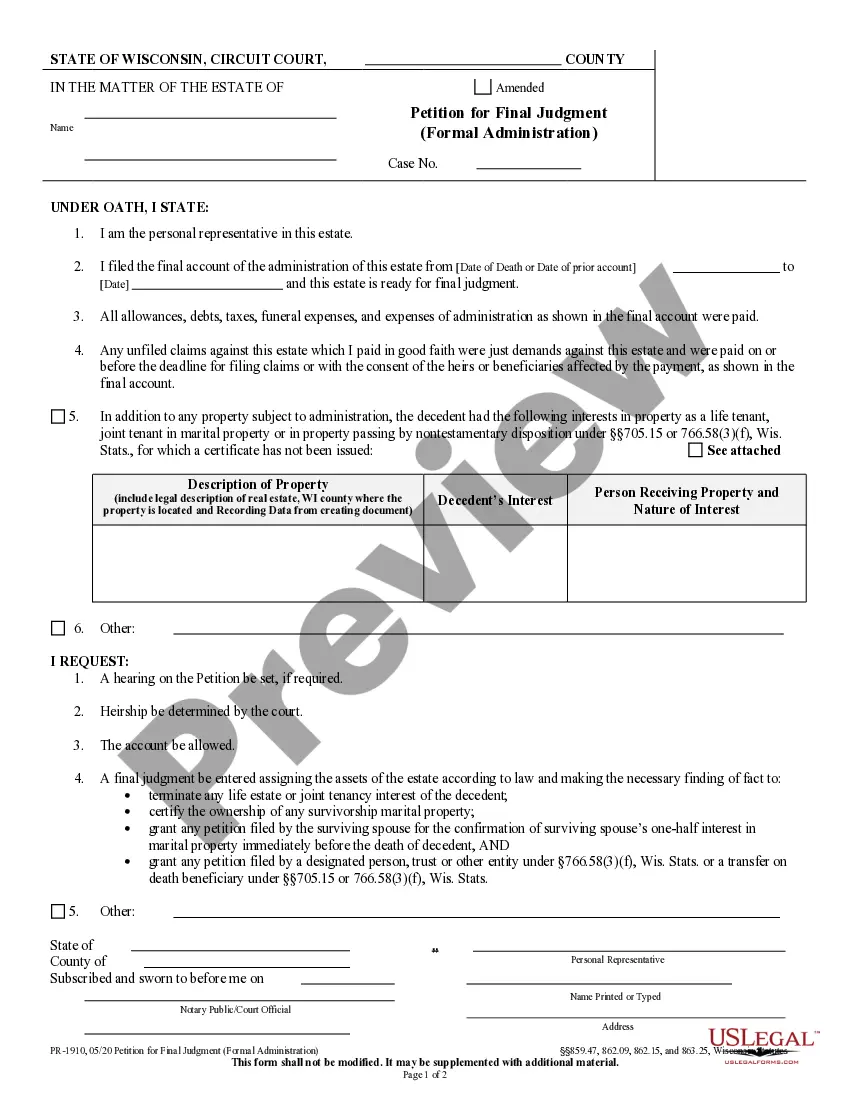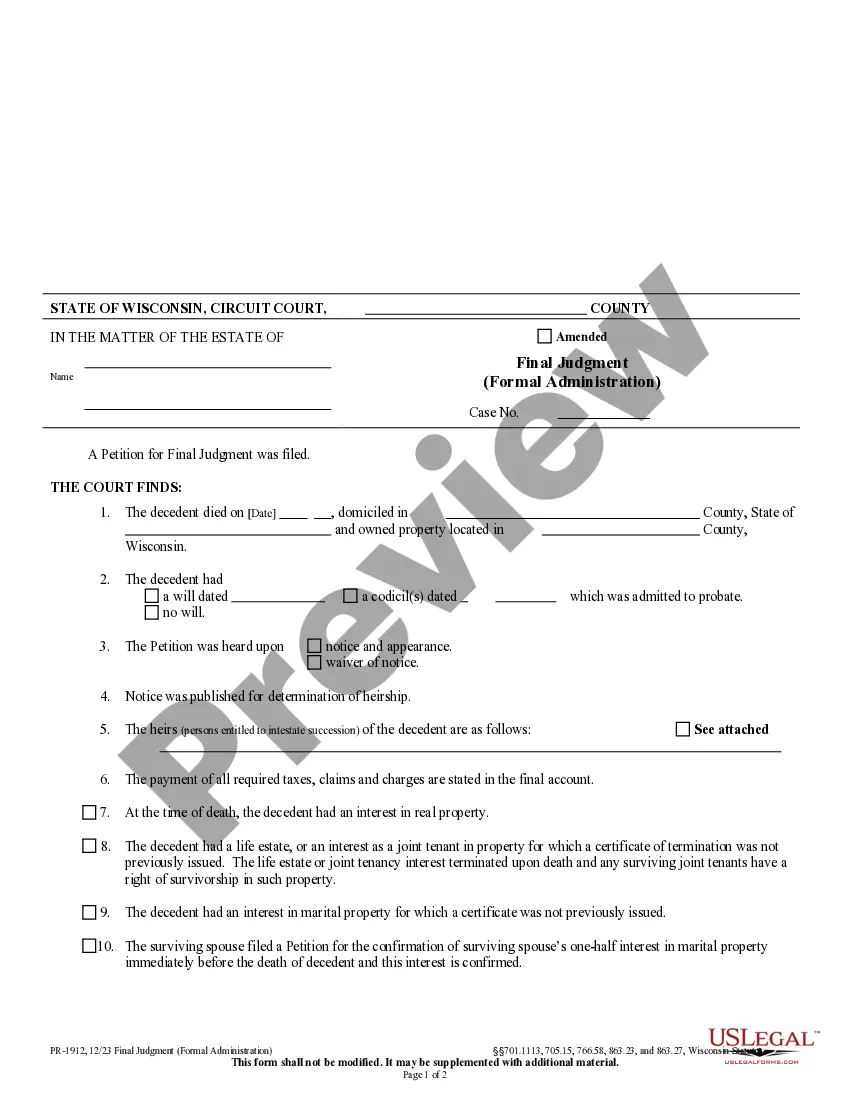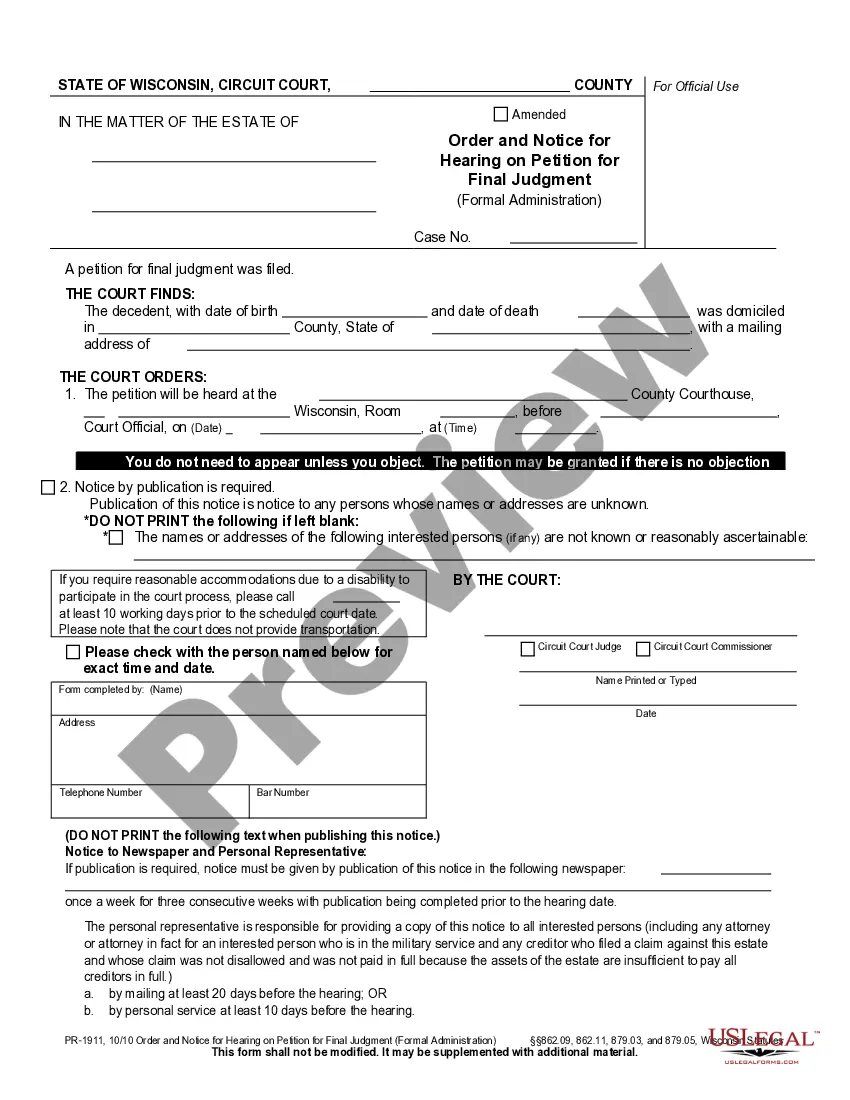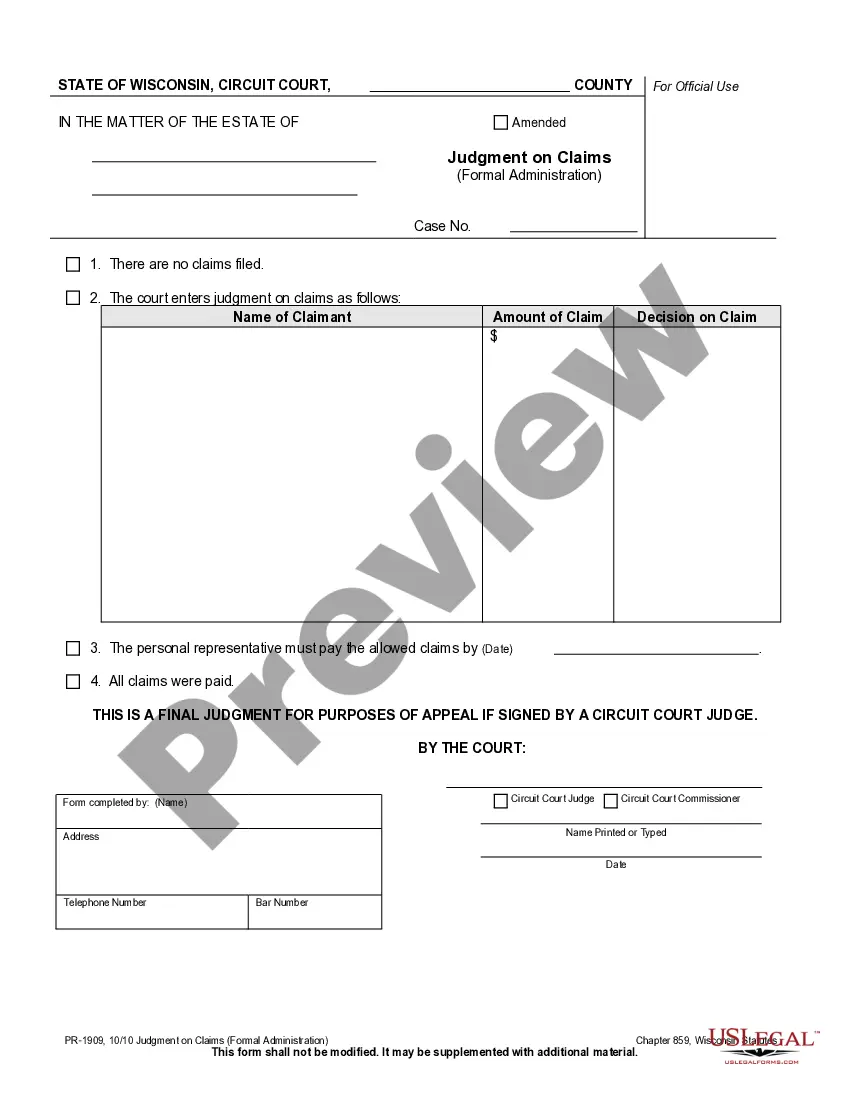South Carolina Direct Deposit Enrollment Form
Description
How to fill out South Carolina Direct Deposit Enrollment Form?
Handling legal paperwork requires attention, precision, and using well-drafted blanks. US Legal Forms has been helping people countrywide do just that for 25 years, so when you pick your South Carolina Direct Deposit Enrollment Form template from our library, you can be certain it meets federal and state laws.
Working with our service is simple and quick. To obtain the necessary paperwork, all you’ll need is an account with a valid subscription. Here’s a quick guide for you to get your South Carolina Direct Deposit Enrollment Form within minutes:
- Remember to attentively check the form content and its correspondence with general and legal requirements by previewing it or reading its description.
- Look for an alternative official blank if the previously opened one doesn’t match your situation or state regulations (the tab for that is on the top page corner).
- Log in to your account and download the South Carolina Direct Deposit Enrollment Form in the format you need. If it’s your first time with our website, click Buy now to proceed.
- Create an account, choose your subscription plan, and pay with your credit card or PayPal account.
- Choose in what format you want to obtain your form and click Download. Print the blank or upload it to a professional PDF editor to submit it paper-free.
All documents are created for multi-usage, like the South Carolina Direct Deposit Enrollment Form you see on this page. If you need them one more time, you can fill them out without re-payment - just open the My Forms tab in your profile and complete your document whenever you need it. Try US Legal Forms and prepare your business and personal paperwork rapidly and in total legal compliance!
Form popularity
FAQ
Step 1: Choose an account. On EasyWeb, go to the Accounts page.Step 2: Select the direct deposit form. On the Account Activity page, select Direct deposit form (PDF) to download and open a copy of your form. Step 3: Access the form. If you're using Adobe Reader, the form will open in a new window.
Setting up direct deposit You may be able to complete setup through an online portal. If not: Complete a direct deposit form. Provide the form to your employer's payroll office.
Fill out the direct deposit form. Your employer (or other payer) will ask you to complete a direct deposit form that will ask for several personal details, including your name, address, Social Security number and signature for authorization of the direct deposit.
Fill out the direct deposit form. Your employer (or other payer) will ask you to complete a direct deposit form that will ask for several personal details, including your name, address, Social Security number and signature for authorization of the direct deposit.
What information do I need to provide in order to set up direct deposit? Your employer or depositor's name and address. Your Employee ID or account number with depositor. Your account number. Your routing/ABA number.
If you don't have a voided check for direct deposit, you can visit your bank to get a counter check, set up direct deposit online, or print a copy of a preview check.
A direct deposit authorization form is a form that employees fill out to authorize their employer to deposit money straight into their bank account.