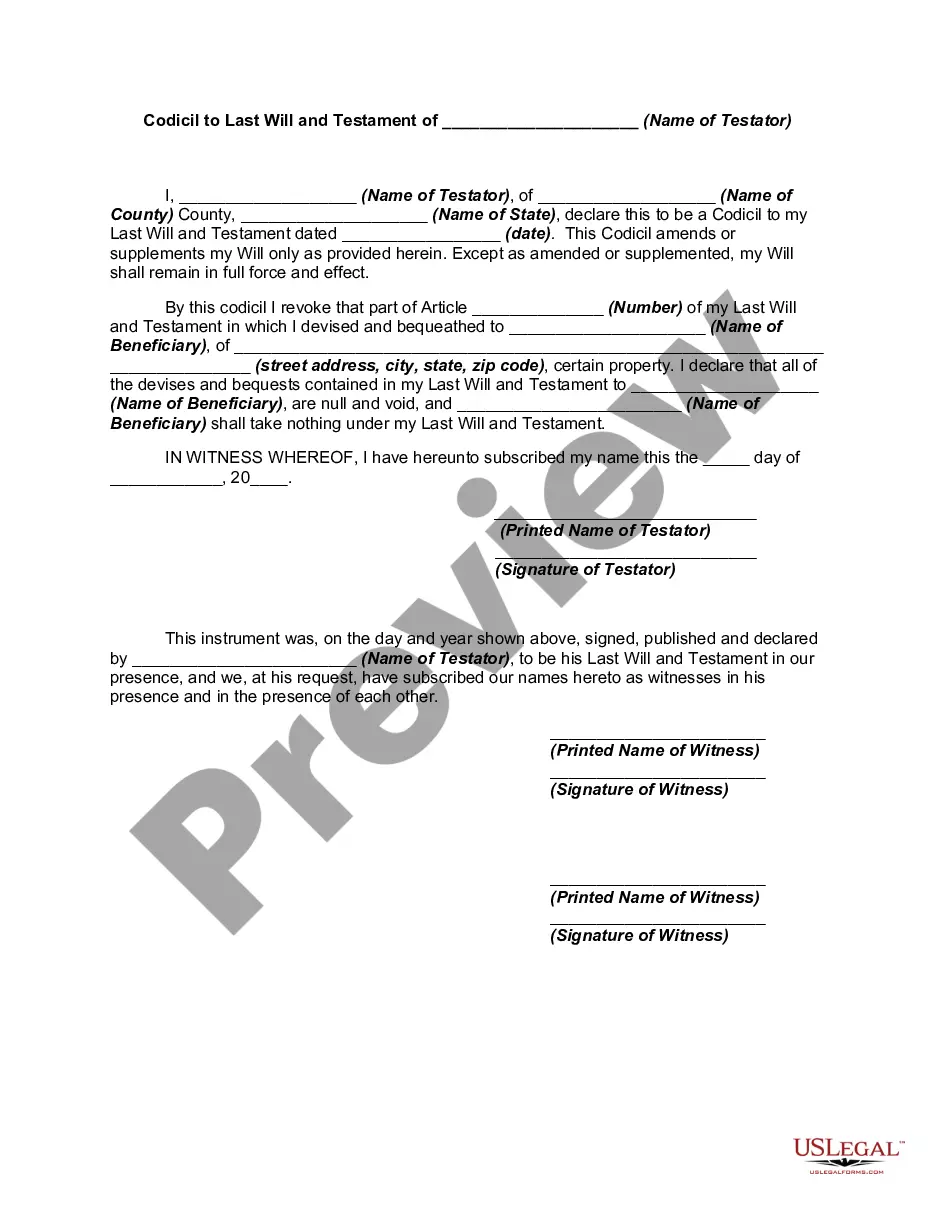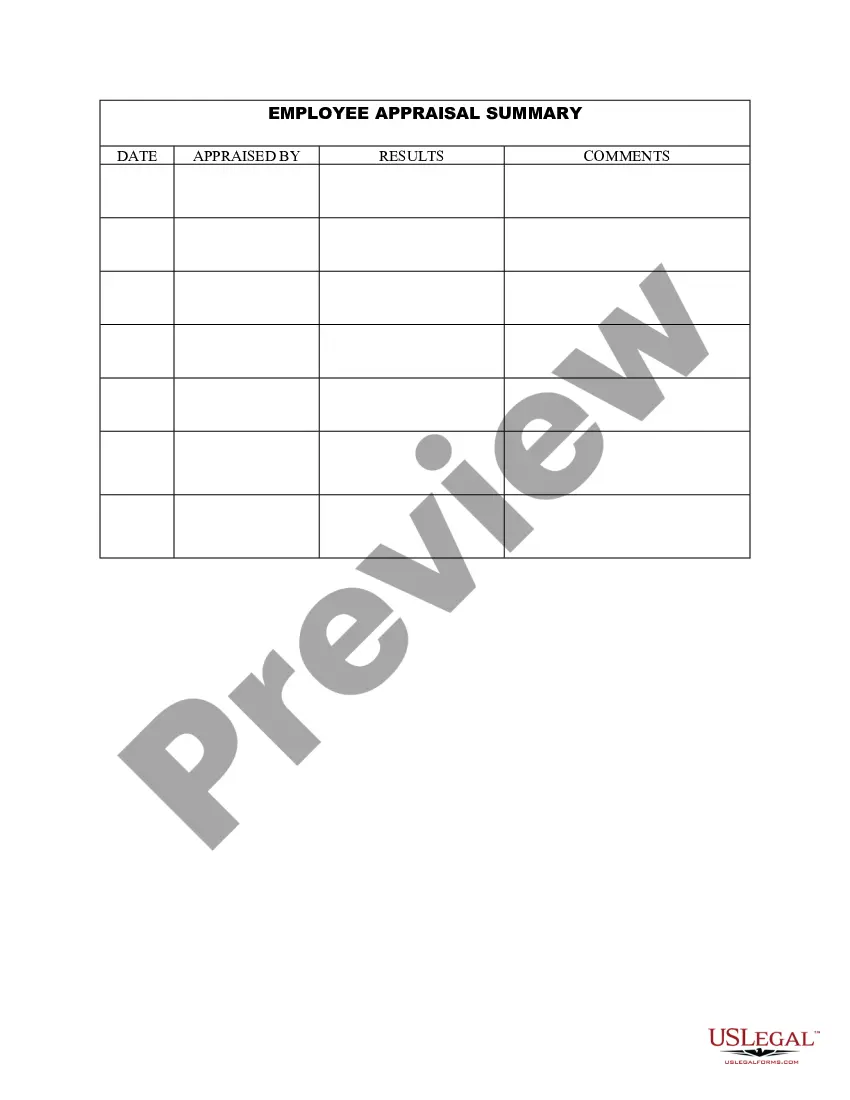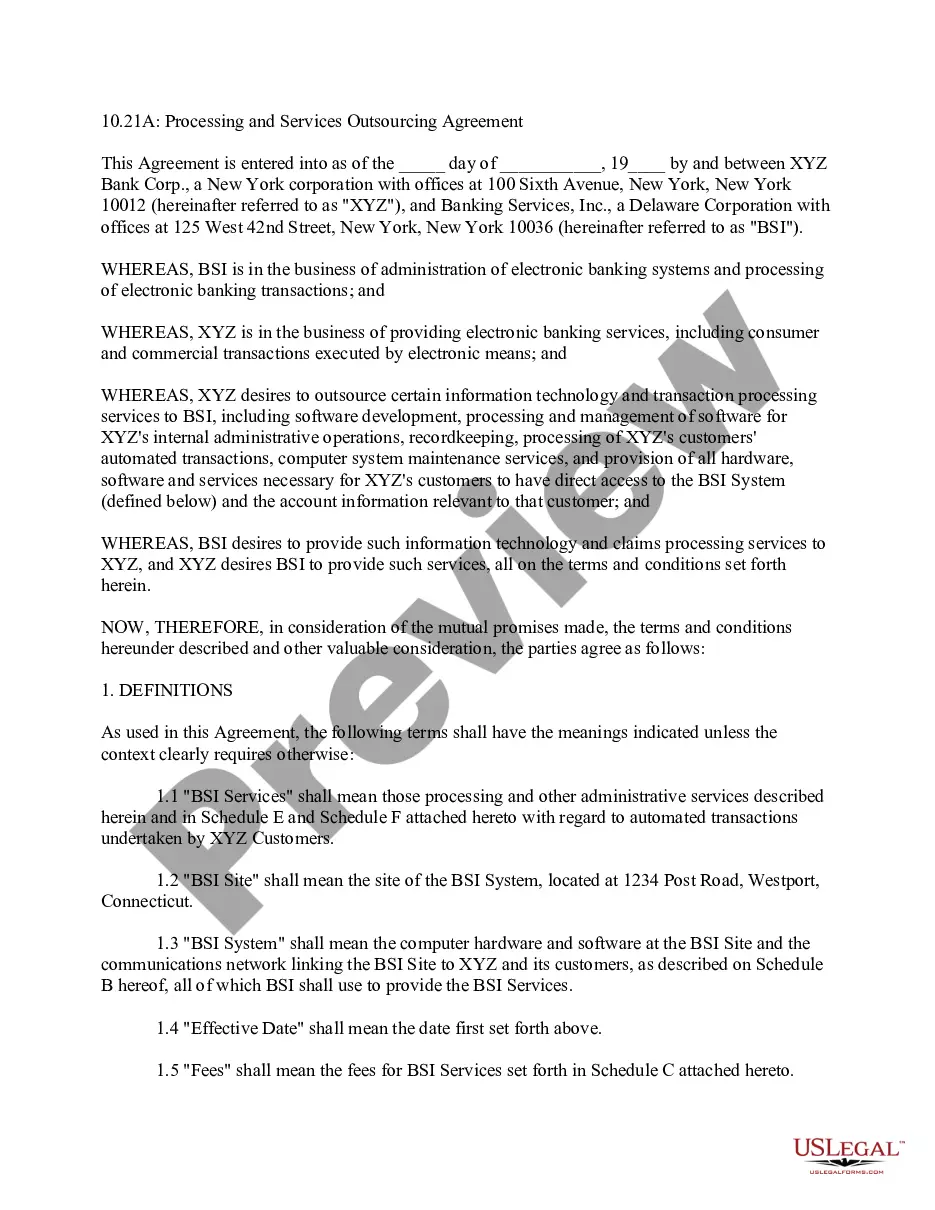The South Carolina Address Update Form (Word) is a document used to update an individual’s address in the state of South Carolina. This form can be used to update mailing address, physical address, and/or email address. It is important to provide the correct information so that all state records are up-to-date. There are two versions of the South Carolina Address Update Form (Word) available: one for individuals and one for businesses. Both forms require basic personal information, such as name, date of birth, and Social Security Number. Additionally, the individual form requires a signature, and the business form requires an authorized signature. The South Carolina Address Update Form (Word) must be completed and submitted to the appropriate government agency in order to officially update the individual’s or business’s address.
South Carolina Address Update Form (Word)
Description
How to fill out South Carolina Address Update Form (Word)?
How much time and resources do you normally spend on composing formal documentation? There’s a greater opportunity to get such forms than hiring legal specialists or wasting hours searching the web for a proper blank. US Legal Forms is the top online library that offers professionally designed and verified state-specific legal documents for any purpose, including the South Carolina Address Update Form (Word).
To acquire and complete an appropriate South Carolina Address Update Form (Word) blank, adhere to these simple instructions:
- Examine the form content to ensure it meets your state regulations. To do so, check the form description or use the Preview option.
- If your legal template doesn’t meet your requirements, find a different one using the search bar at the top of the page.
- If you already have an account with us, log in and download the South Carolina Address Update Form (Word). Otherwise, proceed to the next steps.
- Click Buy now once you find the right blank. Choose the subscription plan that suits you best to access our library’s full opportunities.
- Sign up for an account and pay for your subscription. You can make a payment with your credit card or through PayPal - our service is totally safe for that.
- Download your South Carolina Address Update Form (Word) on your device and complete it on a printed-out hard copy or electronically.
Another benefit of our service is that you can access previously downloaded documents that you securely store in your profile in the My Forms tab. Get them anytime and re-complete your paperwork as frequently as you need.
Save time and effort completing legal paperwork with US Legal Forms, one of the most trusted web services. Join us today!
Form popularity
FAQ
What will I need? Your application for a new South Carolina driver's license (Form 447-NC) Two proofs of residency (utility bills, pay stub, etc.) Your Birth certificate. Your social security card. Your old driver's license.
How do I change my address? If you have an SC issued beginner's permit, driver's license, or identification card, and have moved within the state, you may change your SC address online, at an SCDMV branch, or by mail. You must change your name or address within 10 days of the actual change.
To change your South Carolina LLC name, you'll file an Amendment to Articles of Organization form, which costs $110. You can file this amendment online, by mail, or in person.
How do I change my address? If you have an SC issued beginner's permit, driver's license, or identification card, and have moved within the state, you may change your SC address online, at an SCDMV branch, or by mail.
After you have registered your vehicle in your new state of legal residence, Mail or bring your South Carolina plate and registration to DMV. DMV will send or give you form 5051. Auditor's Office needs DMV form 5051 and proof of registration in your new state of residence.
How much does a South Carolina change of address cost? A South Carolina DMV change of address is free, but you'll need to pay a $10 fee if you would like a duplicate license with your new address on it.
You are required to visit an SC DMV branch and provide the following information to prove your identity: Proof of identity, U.S. Citizenship, and date of birth (Government-issued birth certificate or valid U.S. passport)
Go to MyDORWAY.dor.sc.gov and sign in to your existing account or create a new account to get started. Complete this form to notify the SCDOR of a change of name, address, and/or contact information for a business.