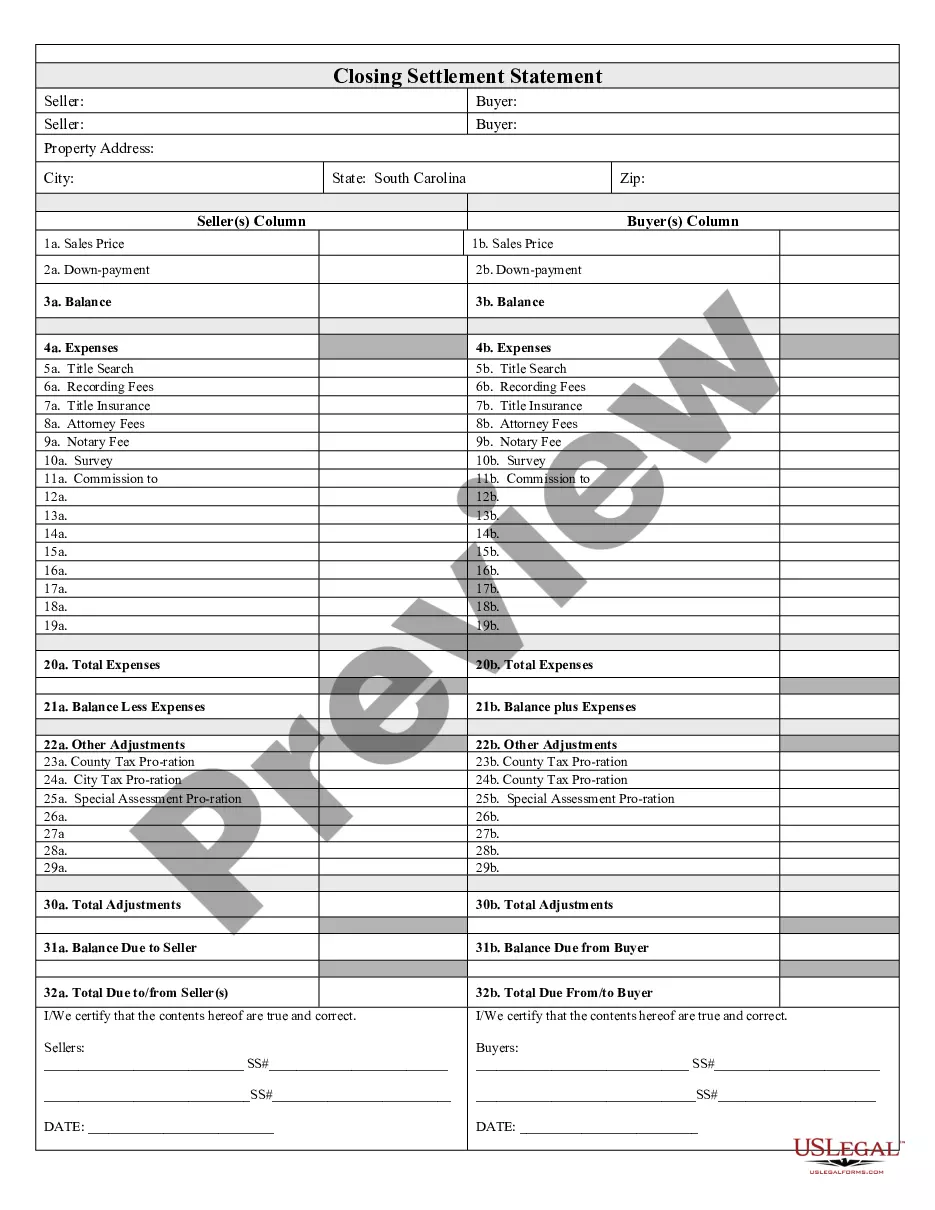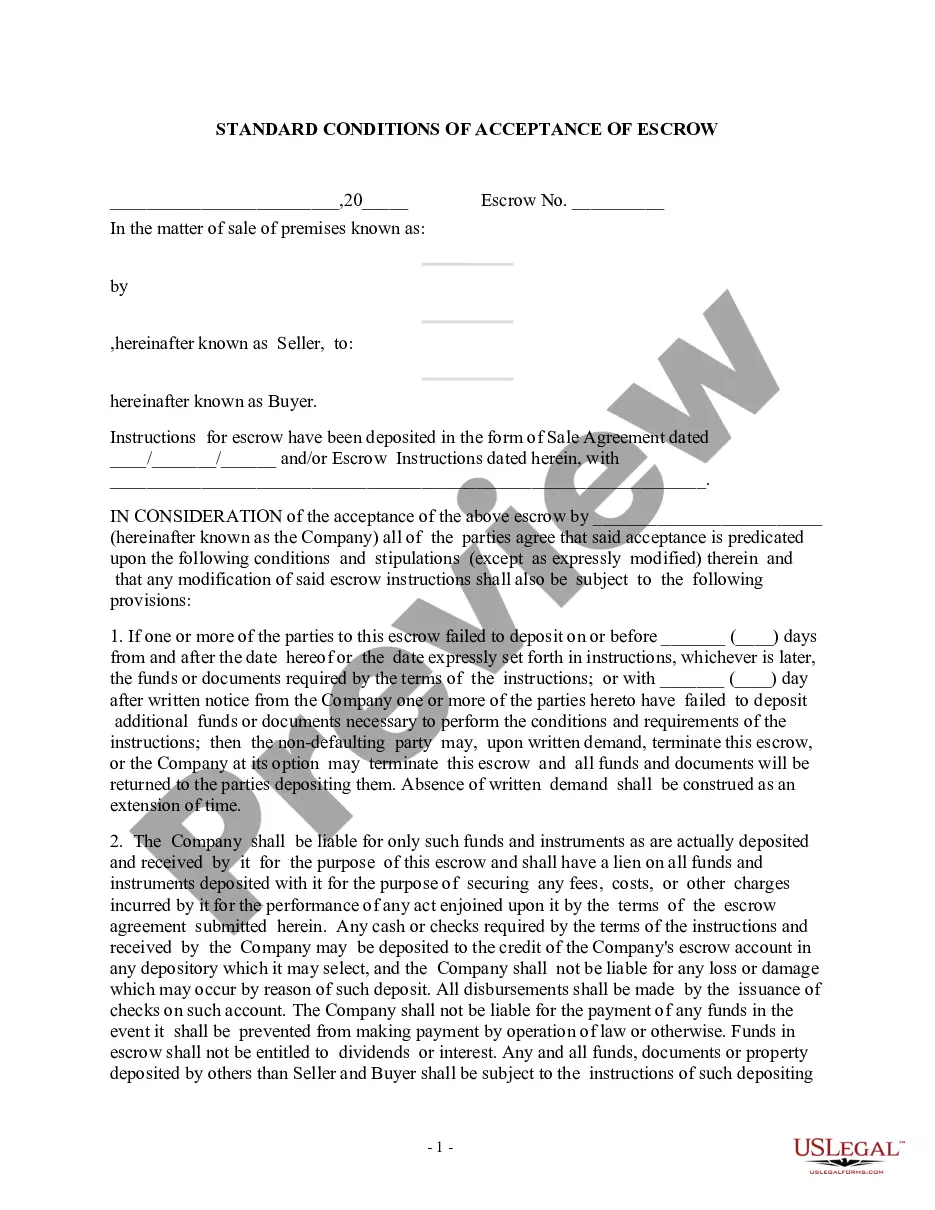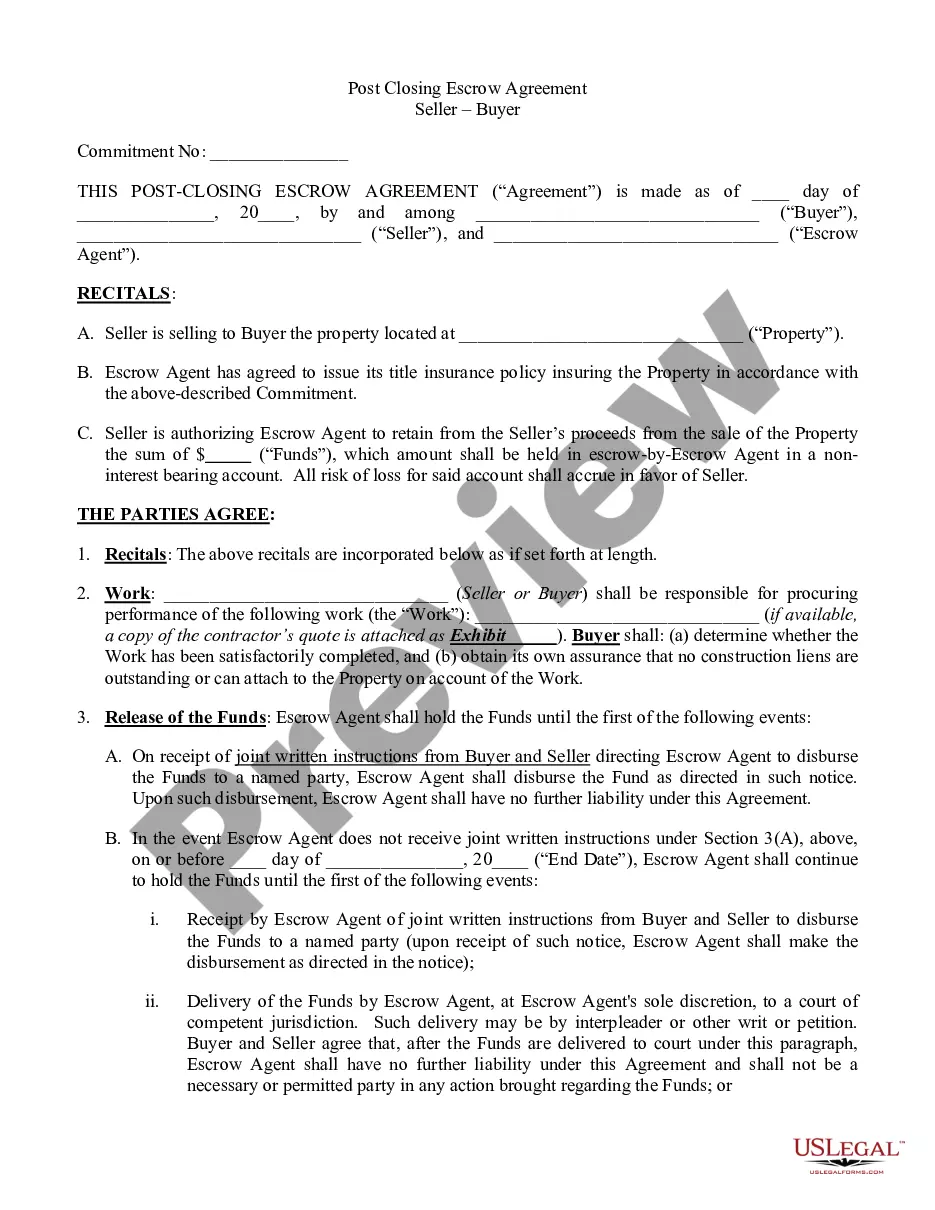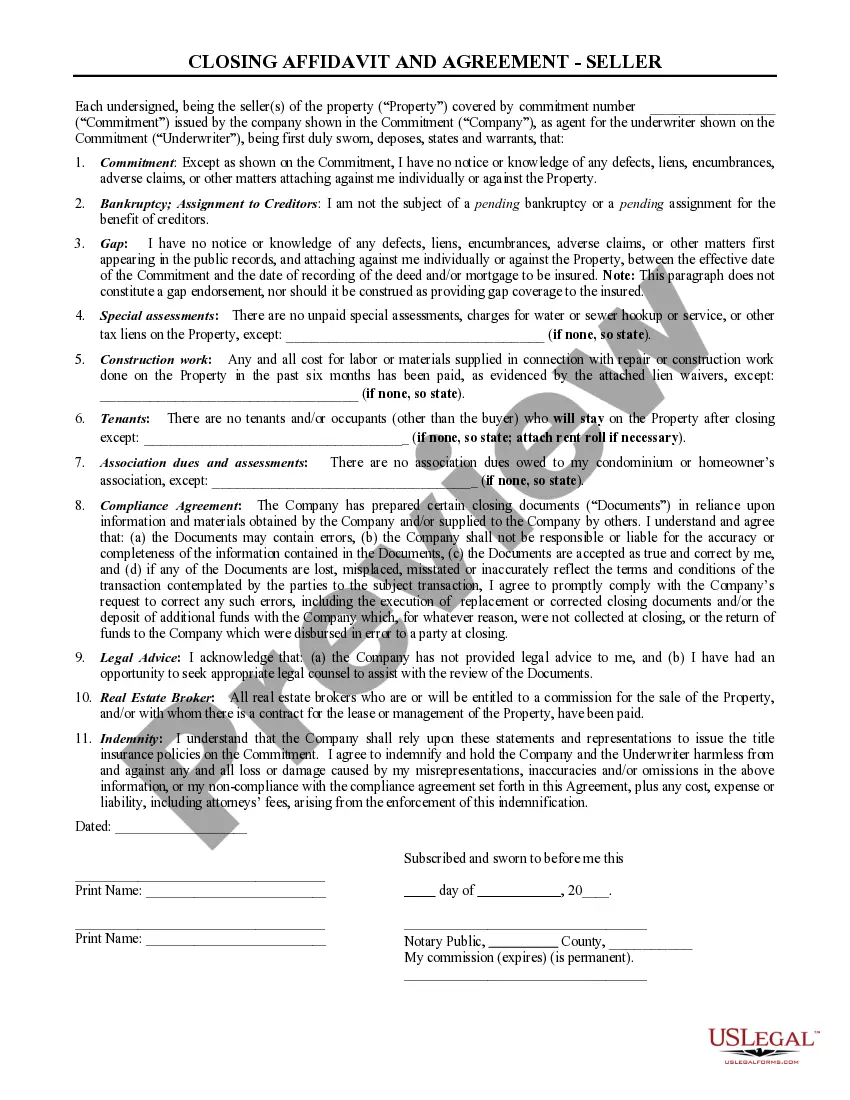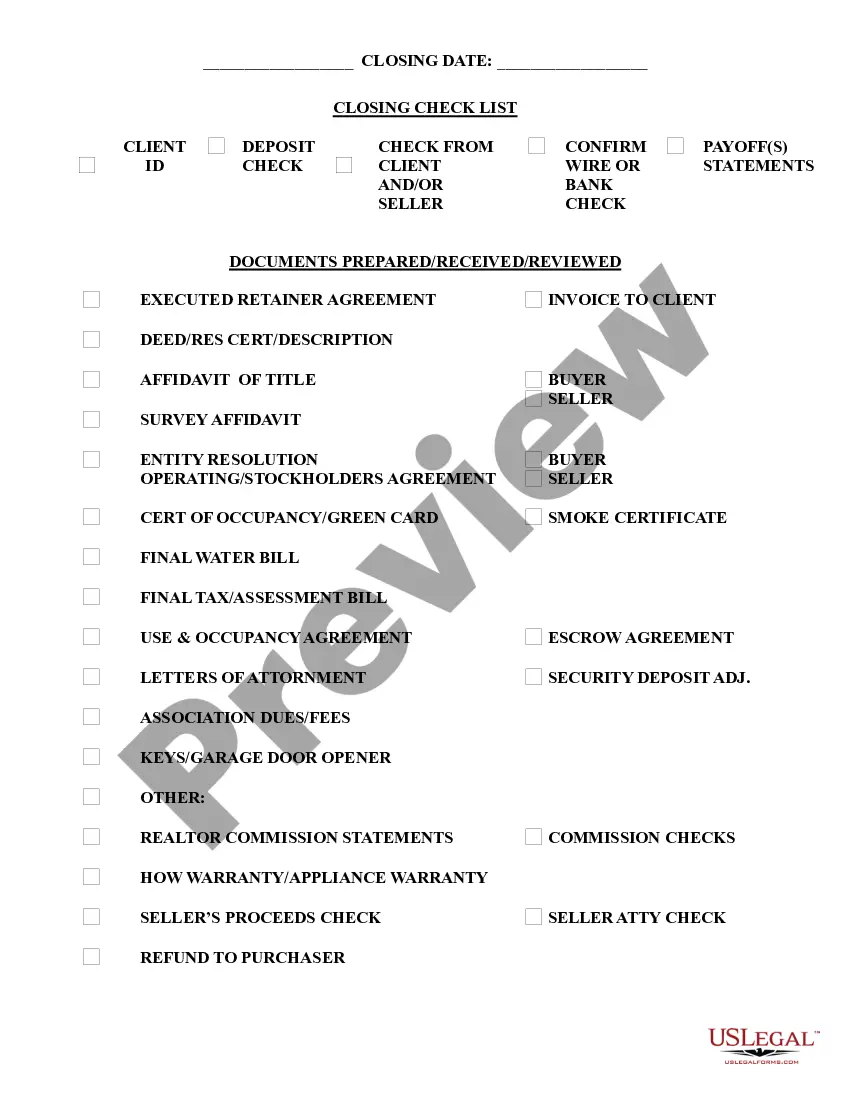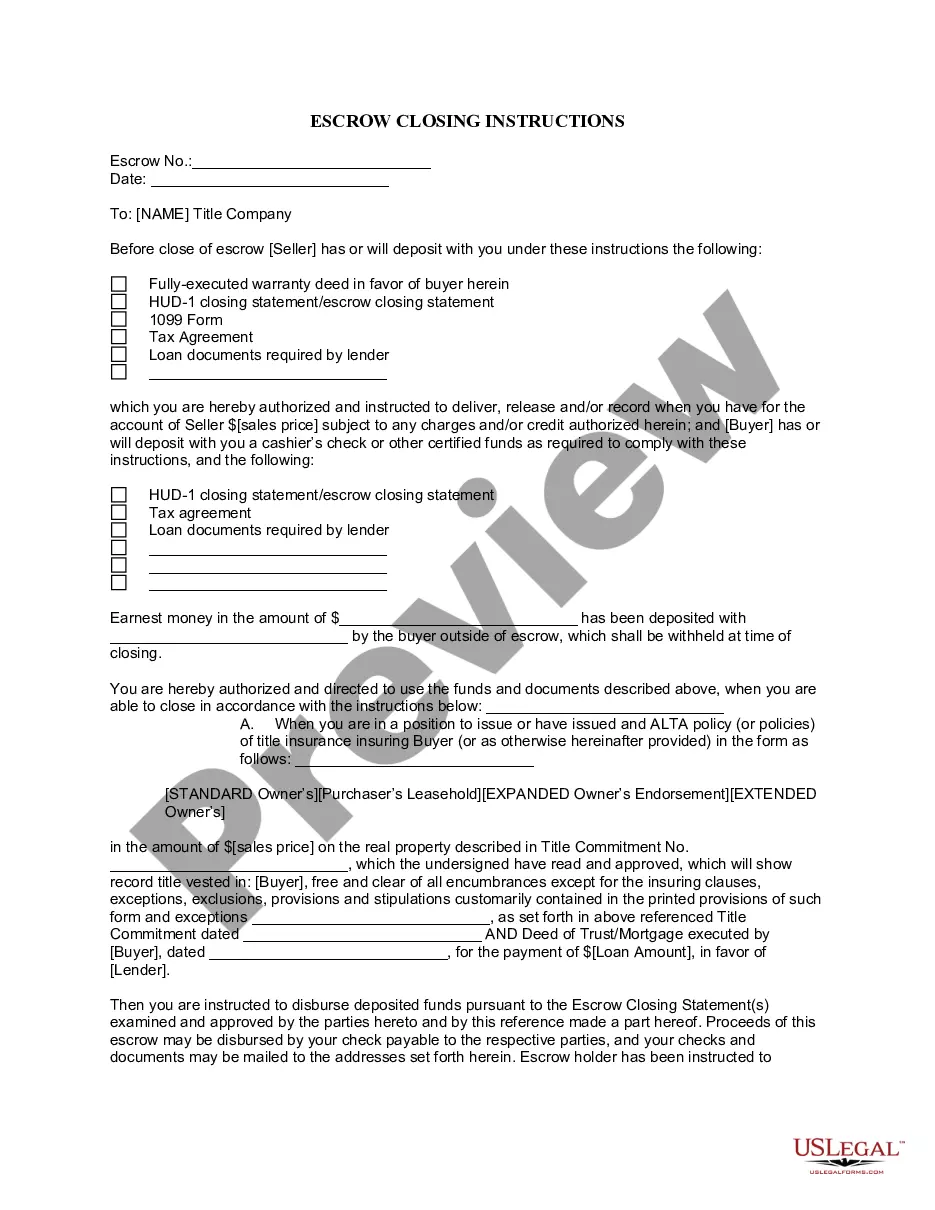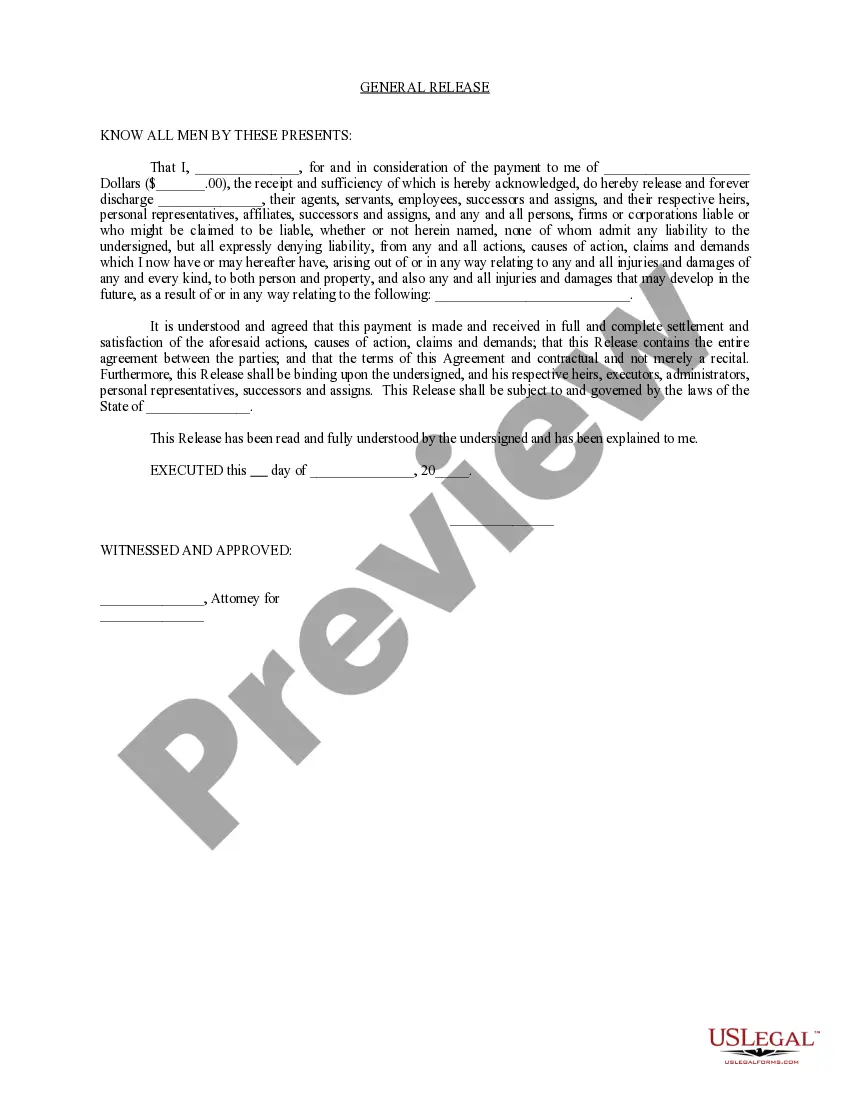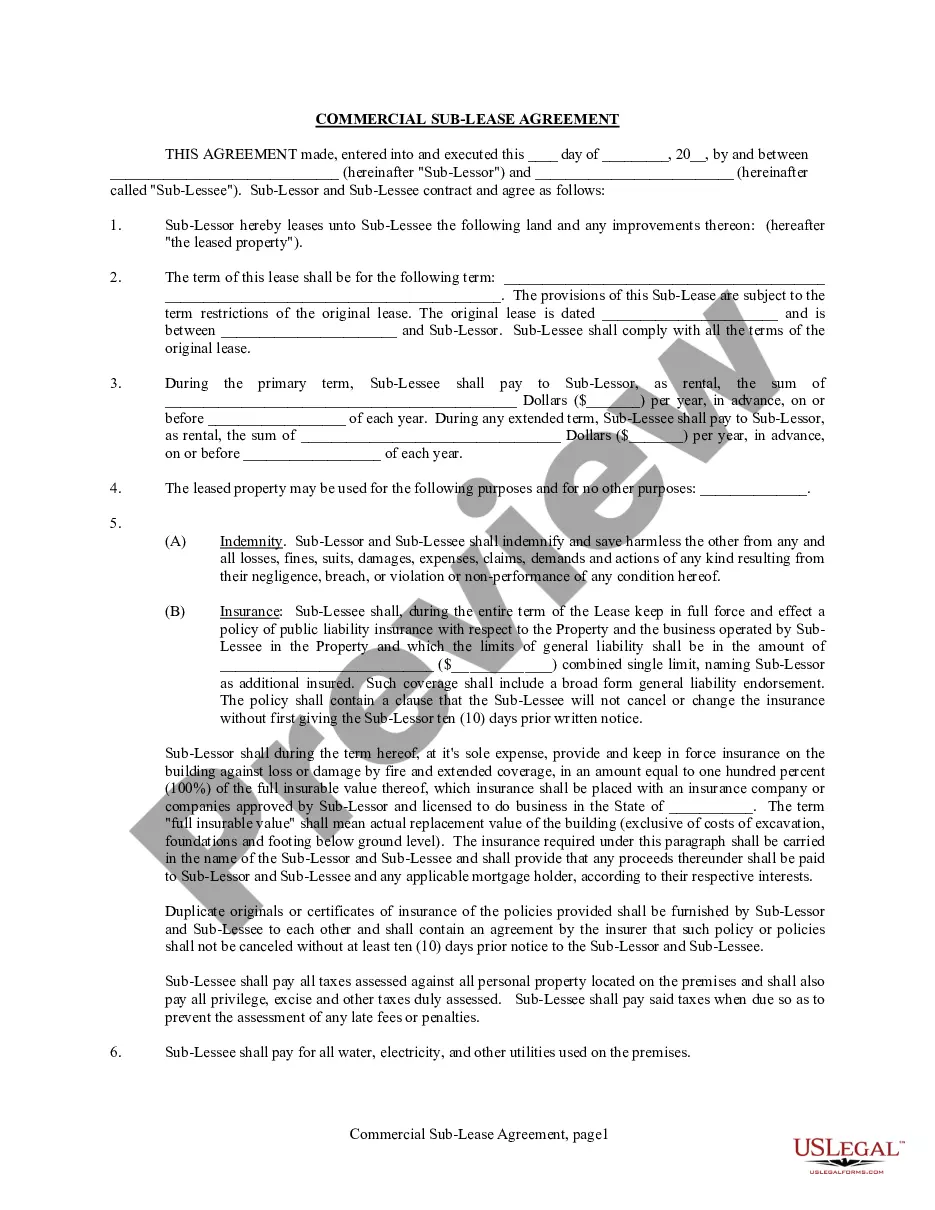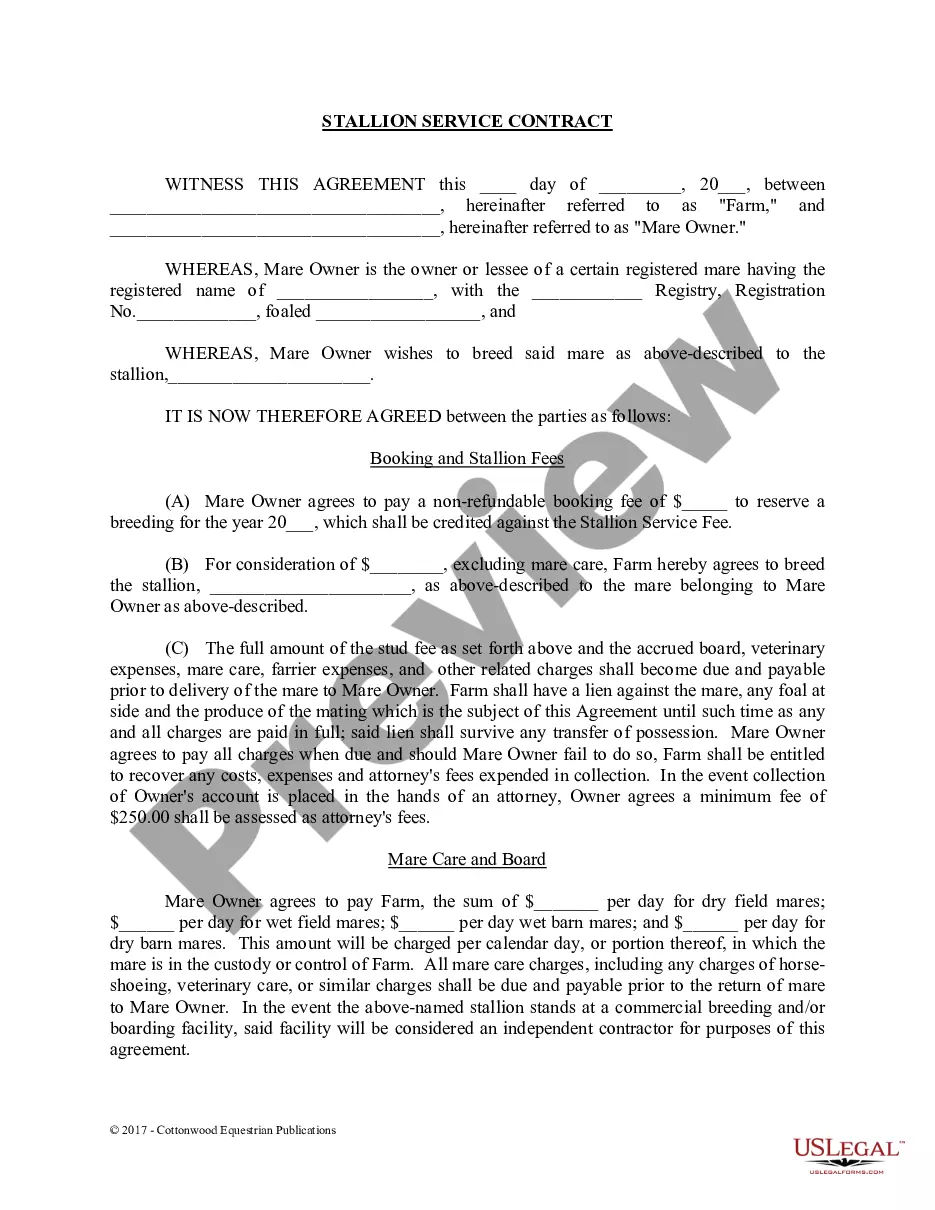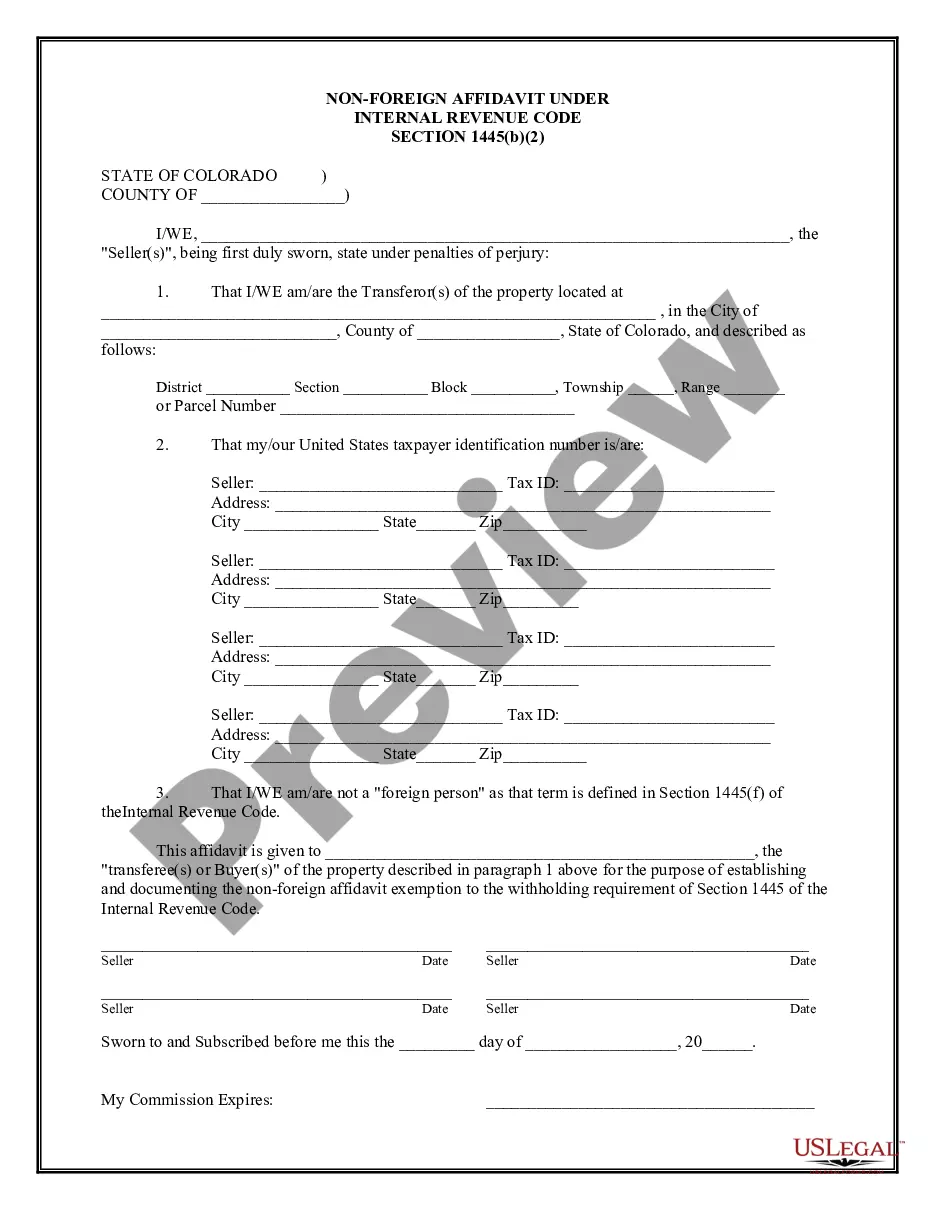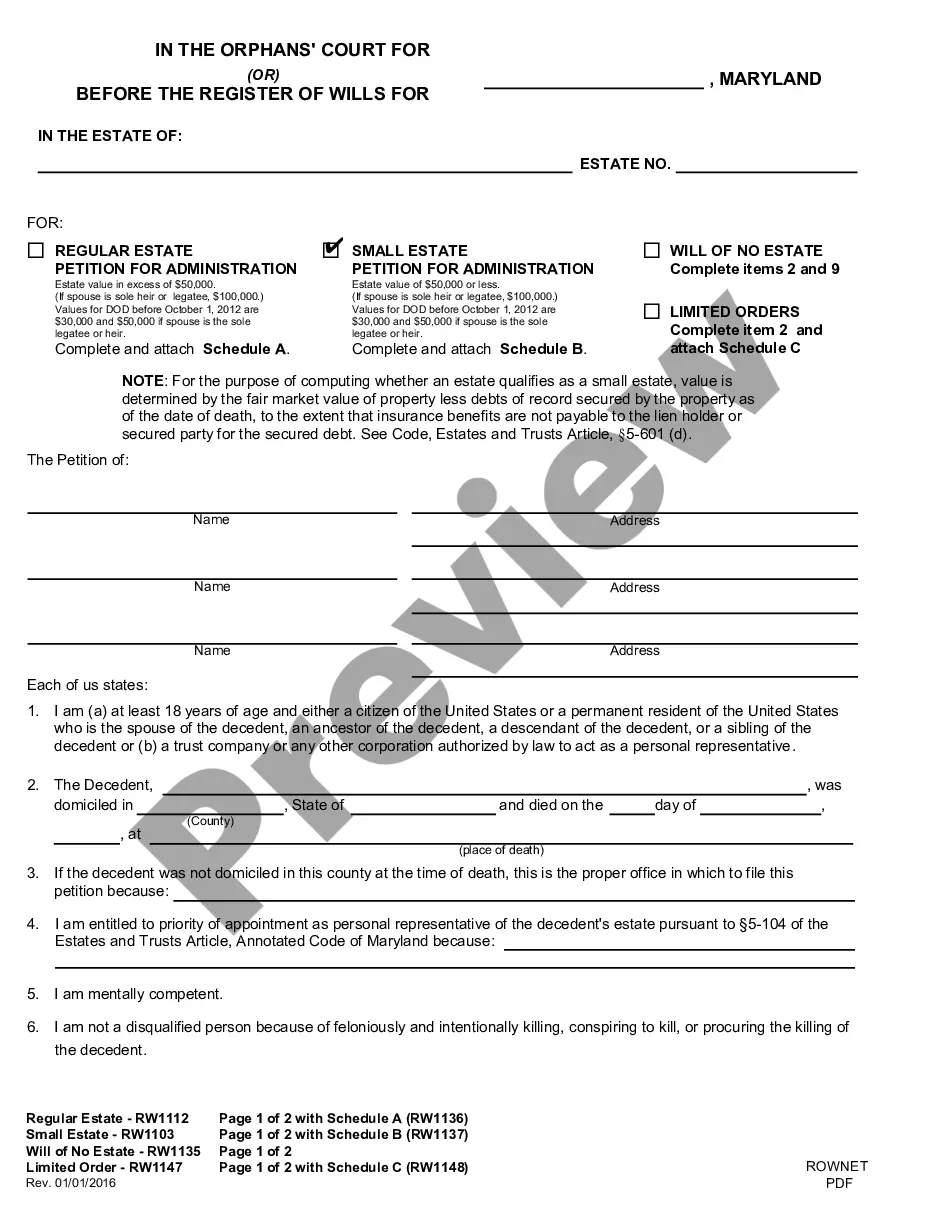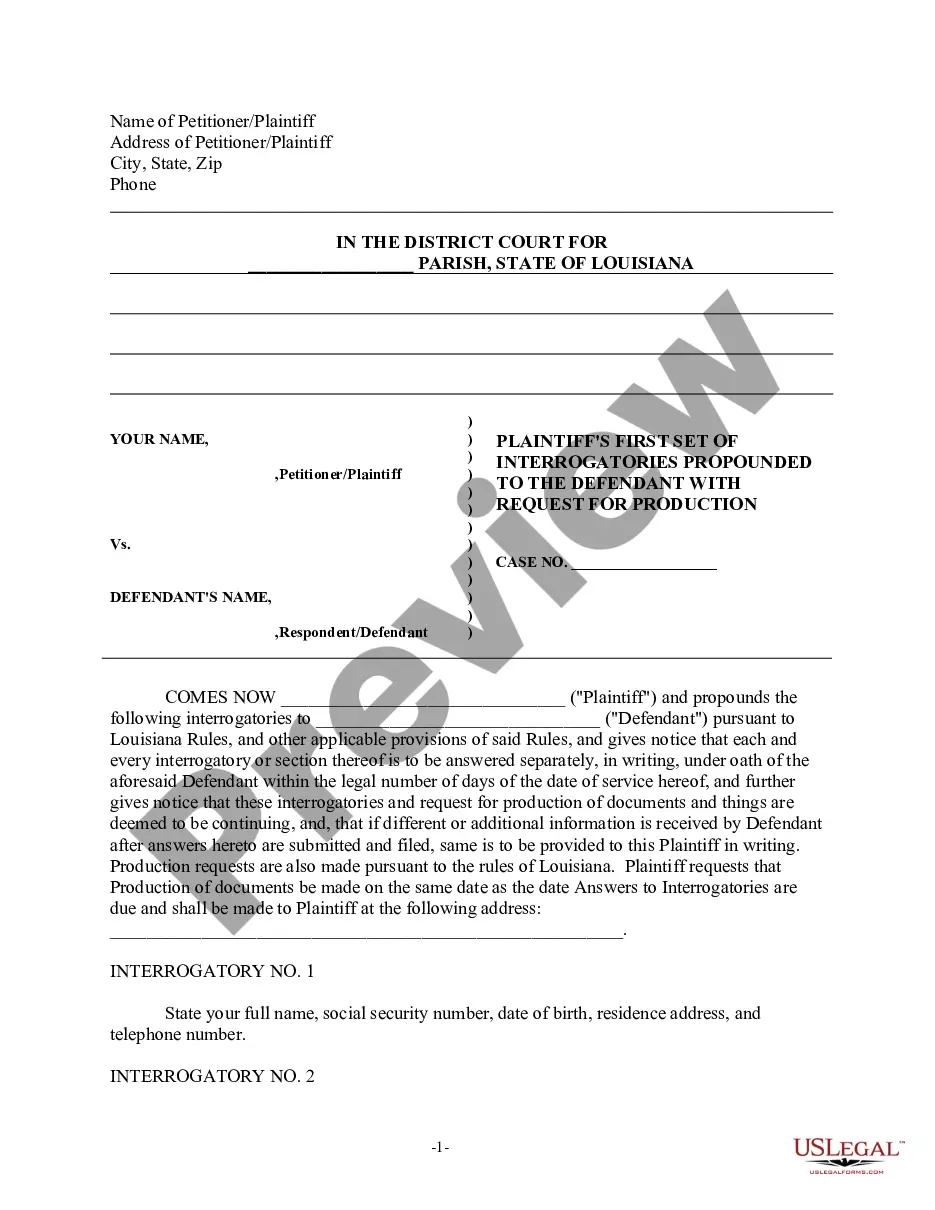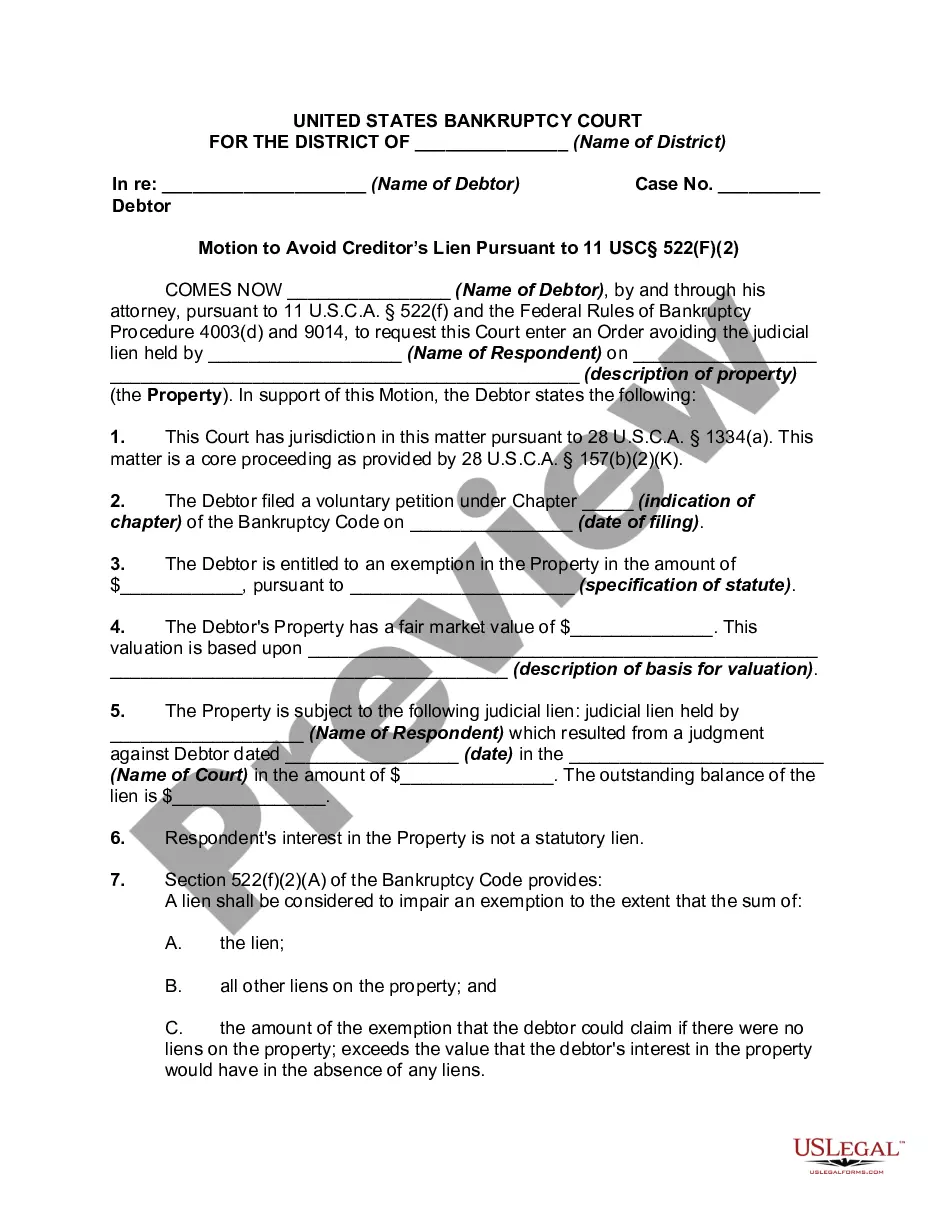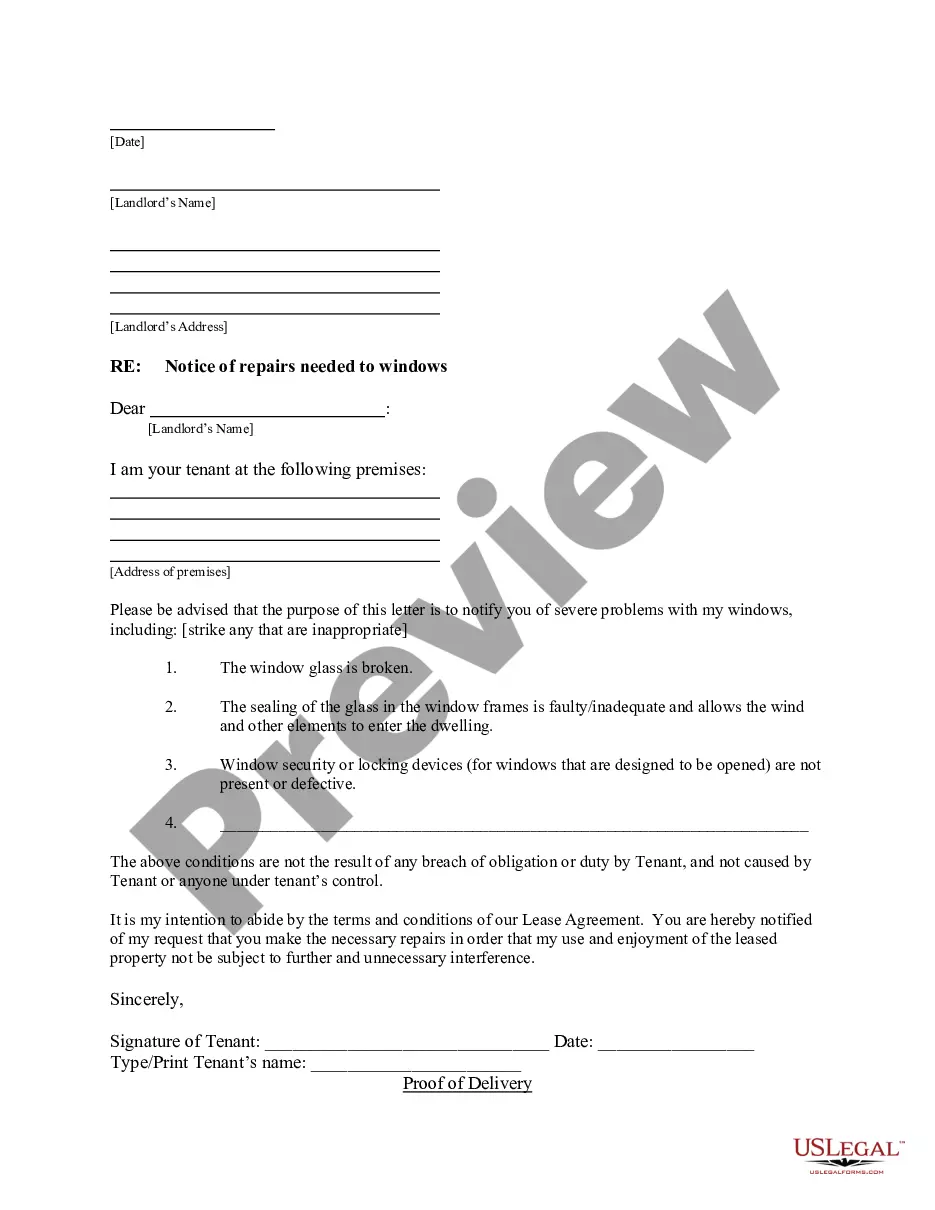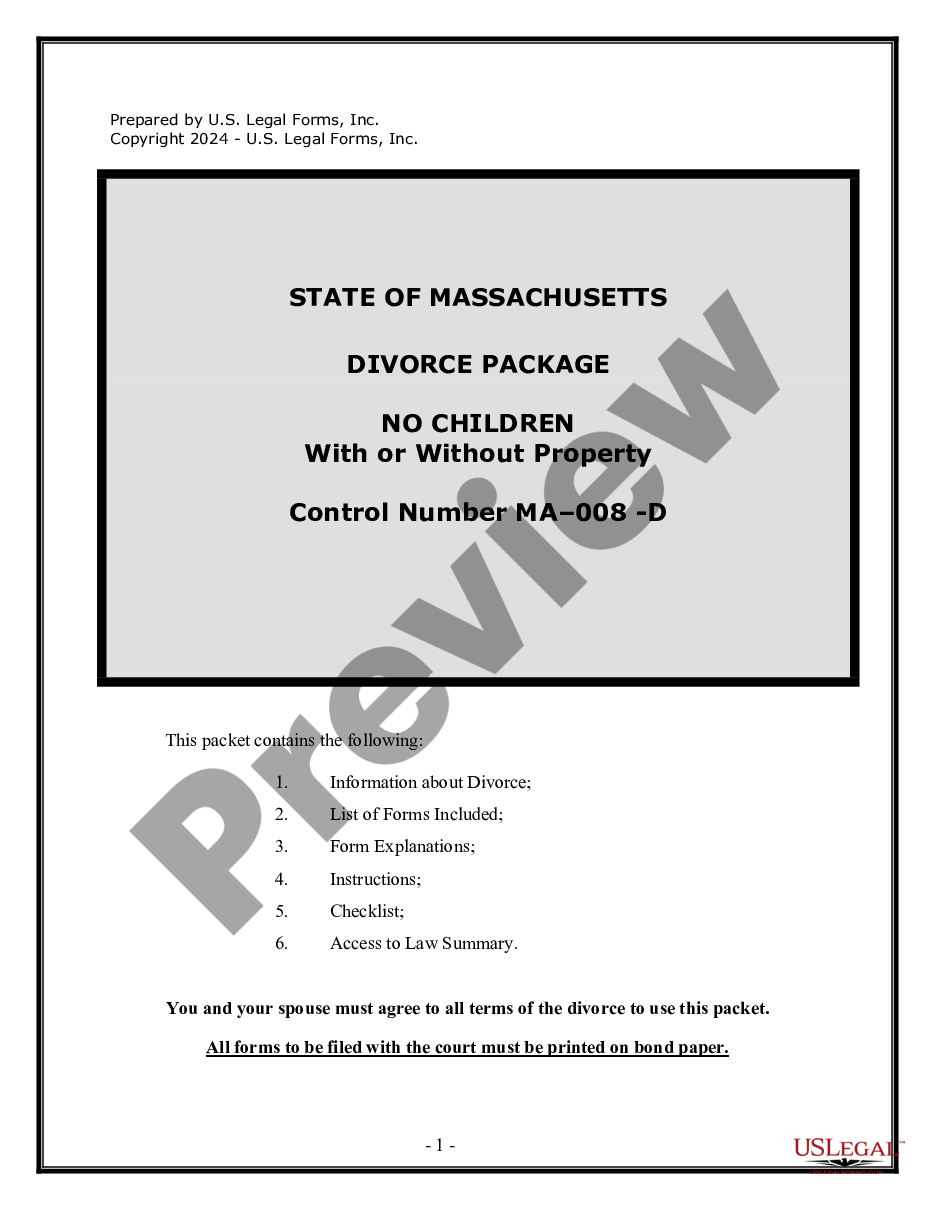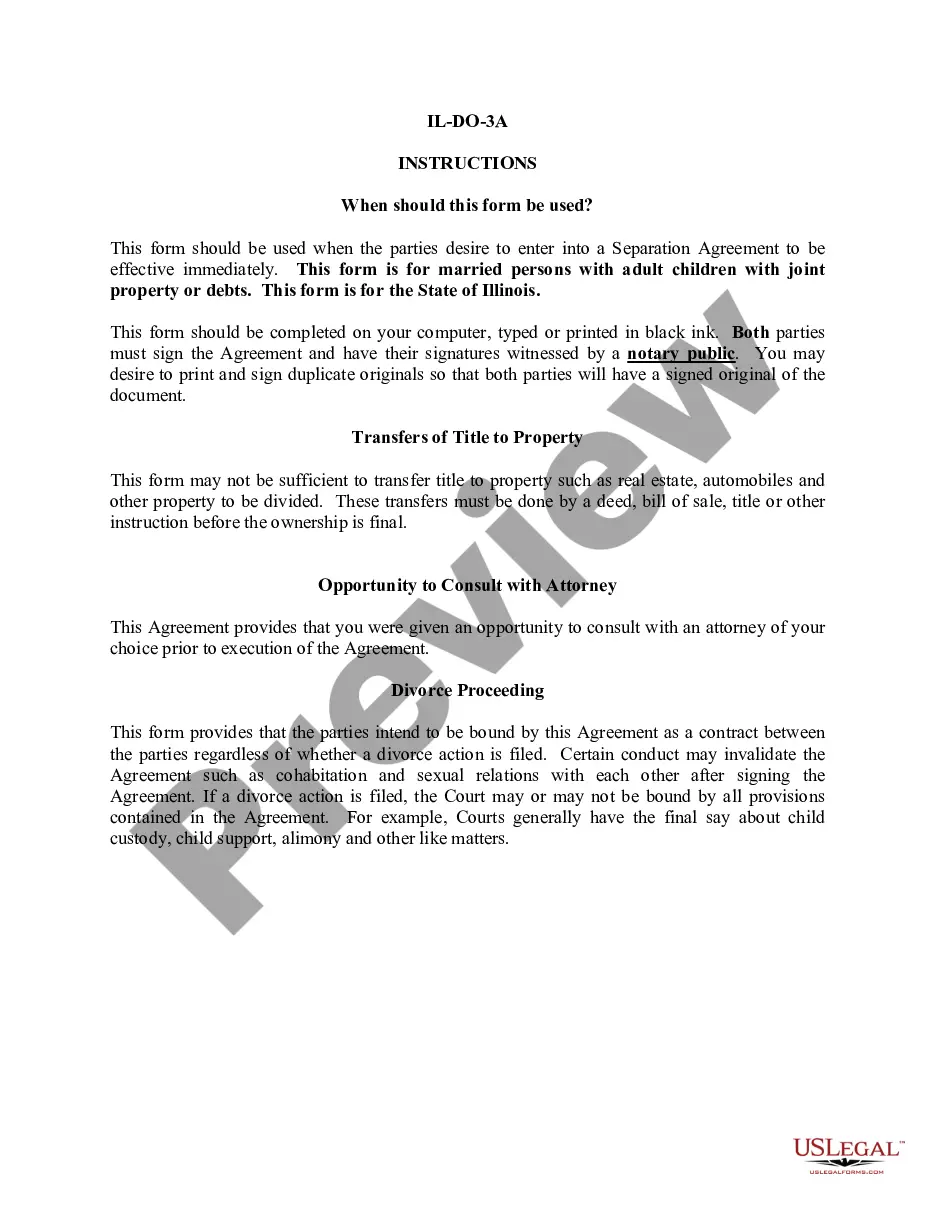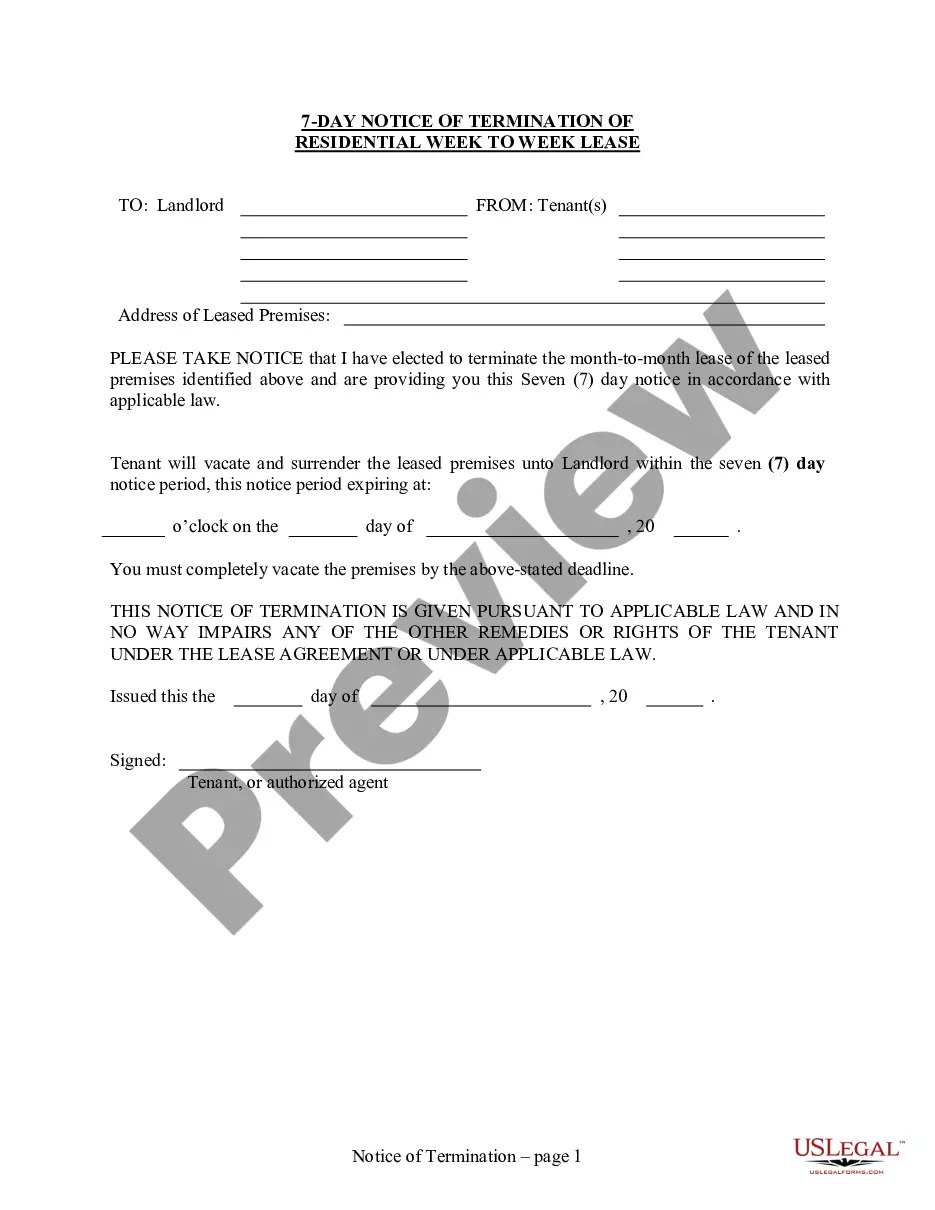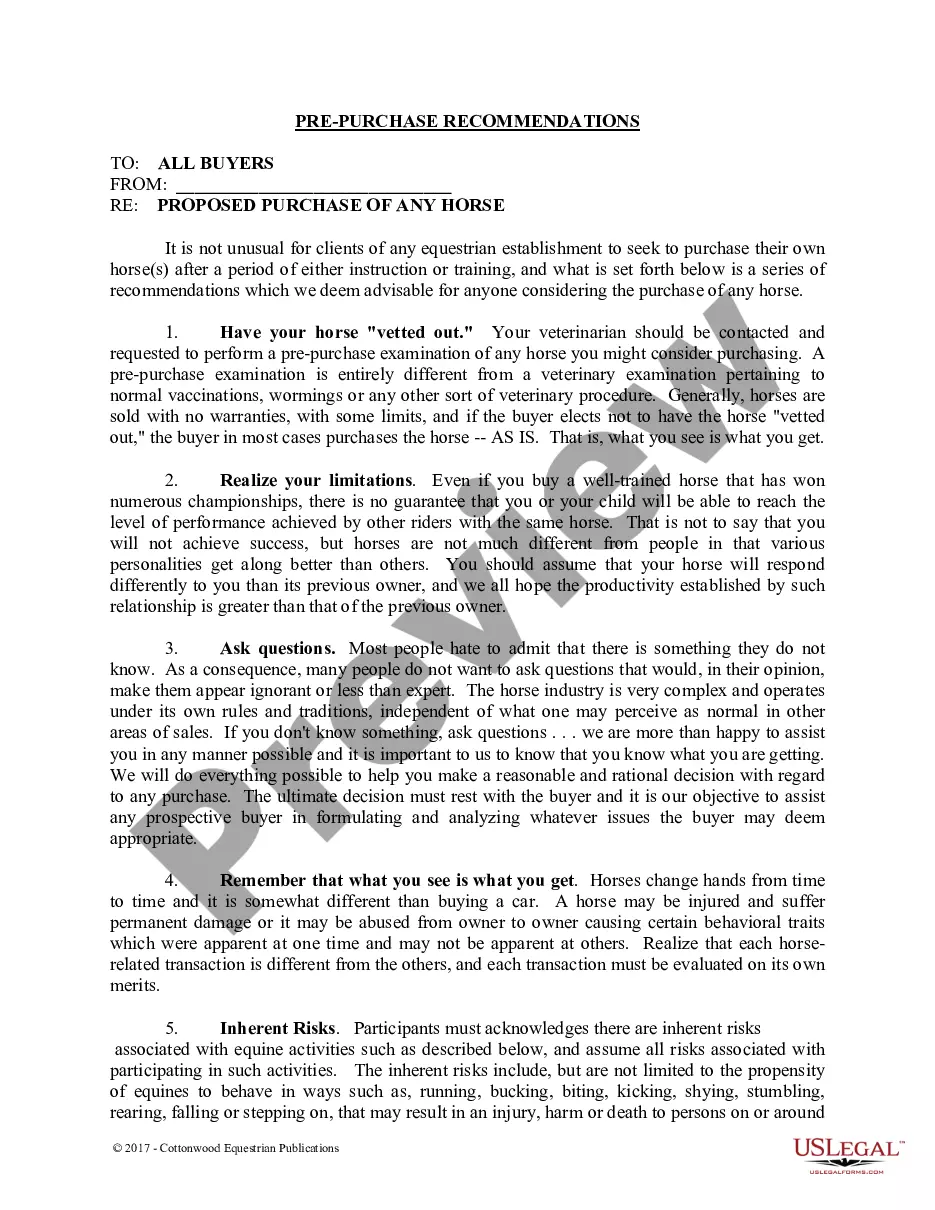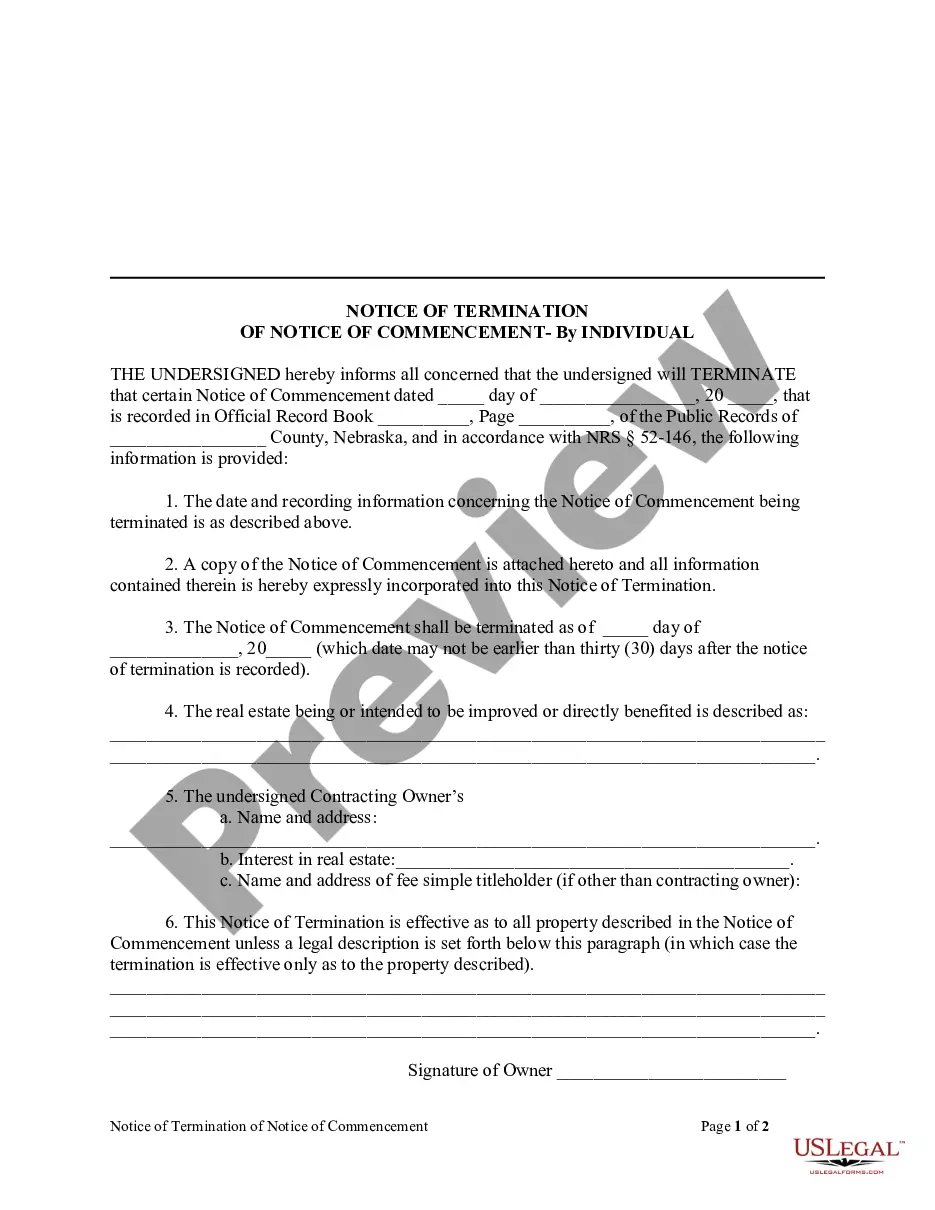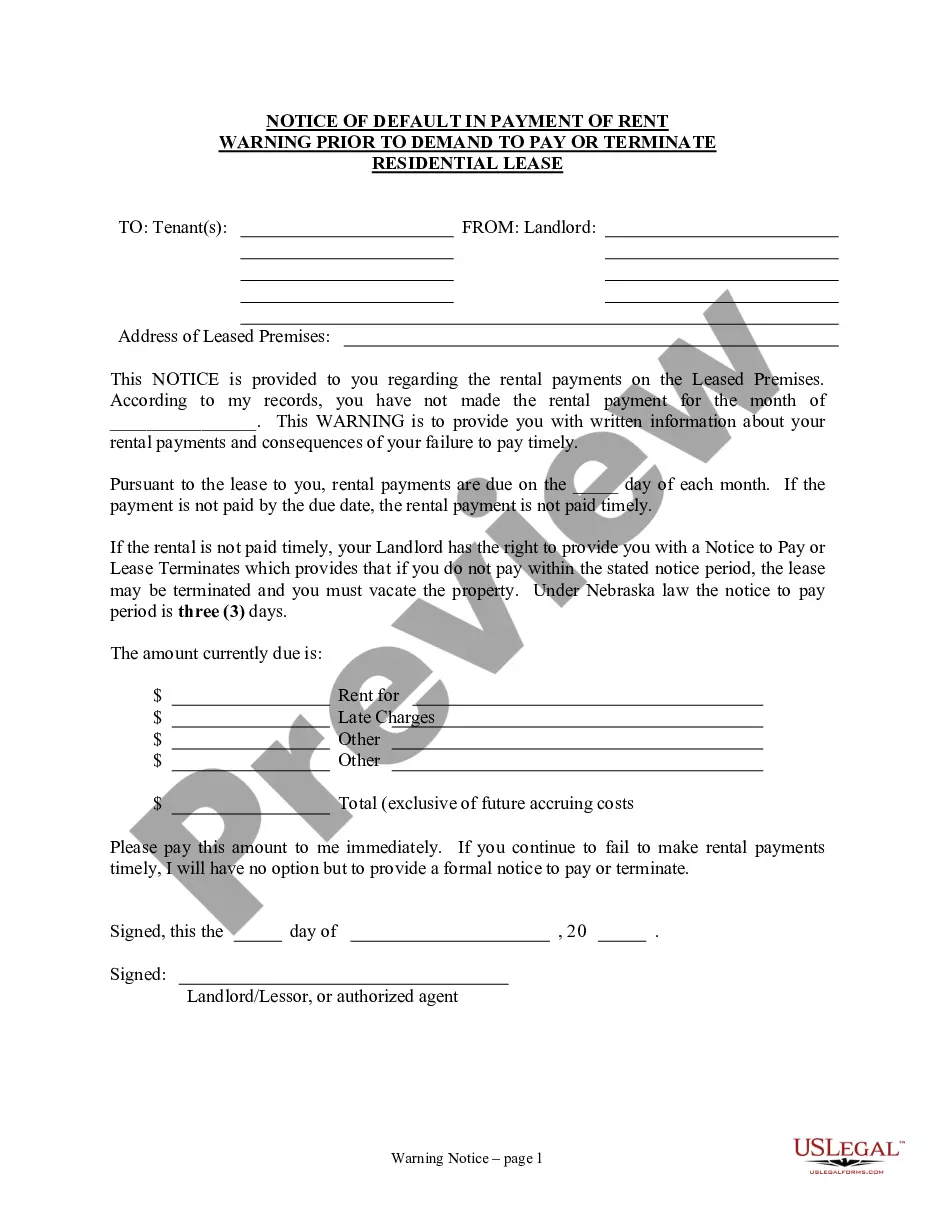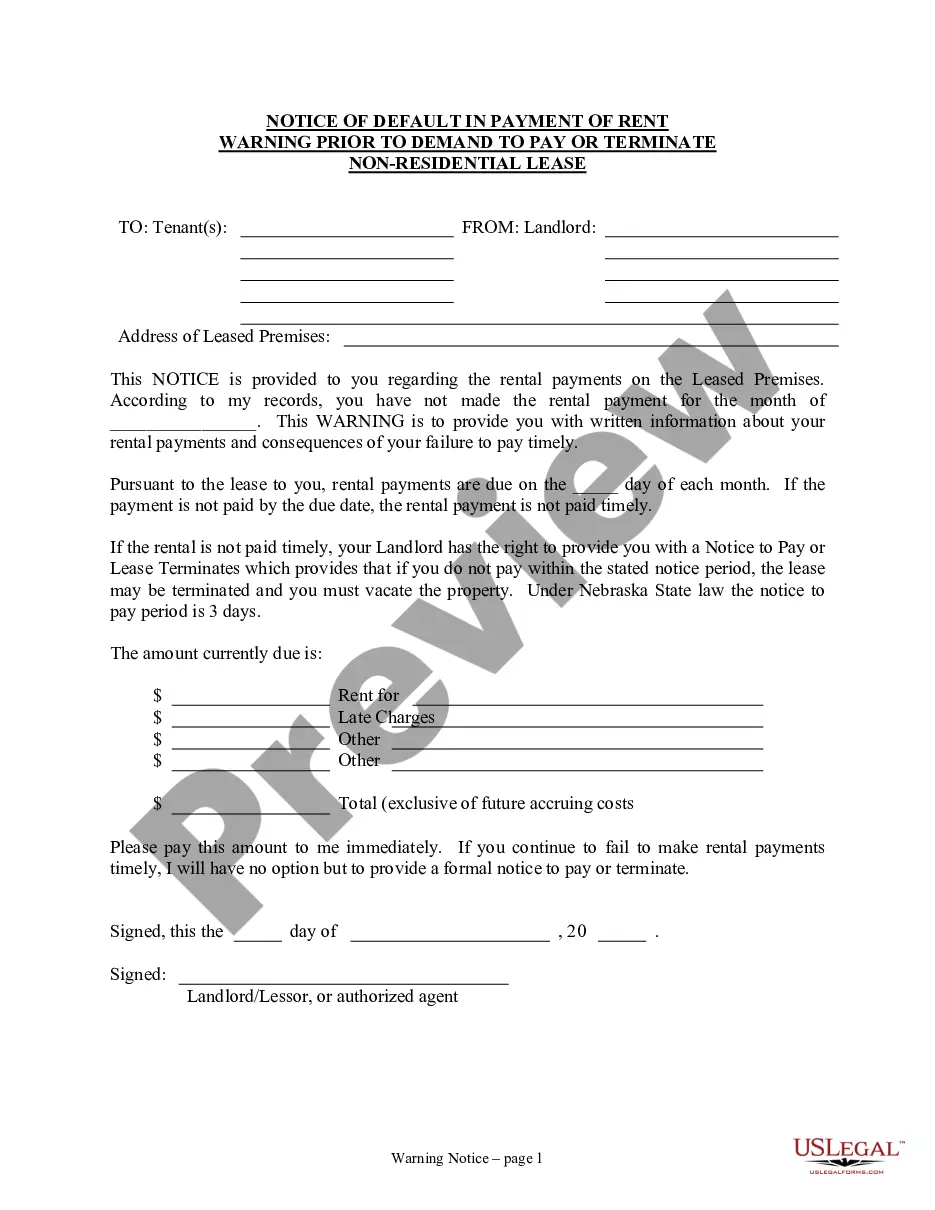South Carolina Closing Statement
What is this form?
The Closing Statement is a critical document used in real estate transactions, specifically for cash sales or transactions involving owner financing. It outlines the financial details of the sale, ensuring that both the buyer and seller have a clear understanding of the expenses involved and the final amounts due. This form is distinct from other real estate documents, as it serves as a verified summary of costs associated with the transaction, which both parties sign upon completion.
What’s included in this form
- Balance and total expenses
- Title search and title insurance details
- Recording fees and attorney fees
- Commission information
- County and city tax prorations
- Final amounts due to and due from both parties
Common use cases
This form should be used during the final stages of any real estate transaction involving a cash sale or owner financing. It is essential when both parties need to settle all financial obligations related to the property transfer, offering a transparent record of the transaction's costs and confirming the distribution of funds between the buyer and seller.
Who needs this form
This Closing Statement is typically used by:
- Real estate buyers and sellers
- Real estate agents involved in the transaction
- Attorneys handling the legal aspects of the sale
How to prepare this document
- Identify the parties involved in the transaction, including buyer and seller names.
- List detailed expenses associated with the sale, such as title search fees, recording fees, and attorney fees.
- Calculate the total expenses and determine the balance due or credit from each party.
- Make note of any prorations for taxes or special assessments that might influence the final amounts.
- Both parties should review the document for accuracy and sign it to confirm agreement on the costs and balances.
Notarization requirements for this form
To make this form legally binding, it must be notarized. Our online notarization service, powered by Notarize, lets you verify and sign documents remotely through an encrypted video session.
Common mistakes to avoid
- Failing to include all relevant expenses, leading to disputes later.
- Not double-checking totals, which can result in errors in final amounts.
- Leaving out necessary signatures from both parties, making the form invalid.
Benefits of completing this form online
- Convenience of completing the form digitally from anywhere.
- Editability to easily adjust figures as needed before finalizing.
- Access to reliable templates drafted by licensed attorneys, ensuring legal validity.
Form popularity
FAQ
A closing statement is a document that records the details of a financial transaction. A home buyer who finances the purchase will receive a closing statement from the bank, while the home seller will receive one from the real estate agent who handled the sale.
What is the seller's closing statement, aka settlement statement? The seller's closing statement is an itemized list of fees and credits that shows your net profits as the seller, and summarizes the finances of the entire transaction.
As of October 3, 2015, the Closing Disclosure form replaced the HUD-1 form for most real estate transactions. However, if you applied for a mortgage on or before October 3, 2015, you received a HUD-1.
The state of South Carolina requires an attorney to be present at the closing of a real estate transaction and has issued extensive best practices guidelines.
Alabama. Connecticut. Delaware. District of Columbia. Florida. Georgia. Kansas. Kentucky.
A closing statement, also called a HUD-1 statement or settlement sheet, is a form used in real estate transactions with an itemized list of all the costs to the buyer and seller.
Unlike other states, the closing attorney in South Carolina is a totally separate party from the title insurance company. The actual 45 minute closing, where the closing documents are signed, represents only about one-fifth to one-tenth of the services your attorney is providing you for your real estate transaction.
You Need Not Hire an Attorney, Although You Might Want To While some states require that an each party to a real estate transaction retain a lawyer to represent their interests at the closing; California does not.
A mortgage closing disclosure is a type of standard settlement statement that is formulated and regulated for the mortgage lending market. The HUD-1 settlement statement is a type of closing statement used in reverse mortgages.