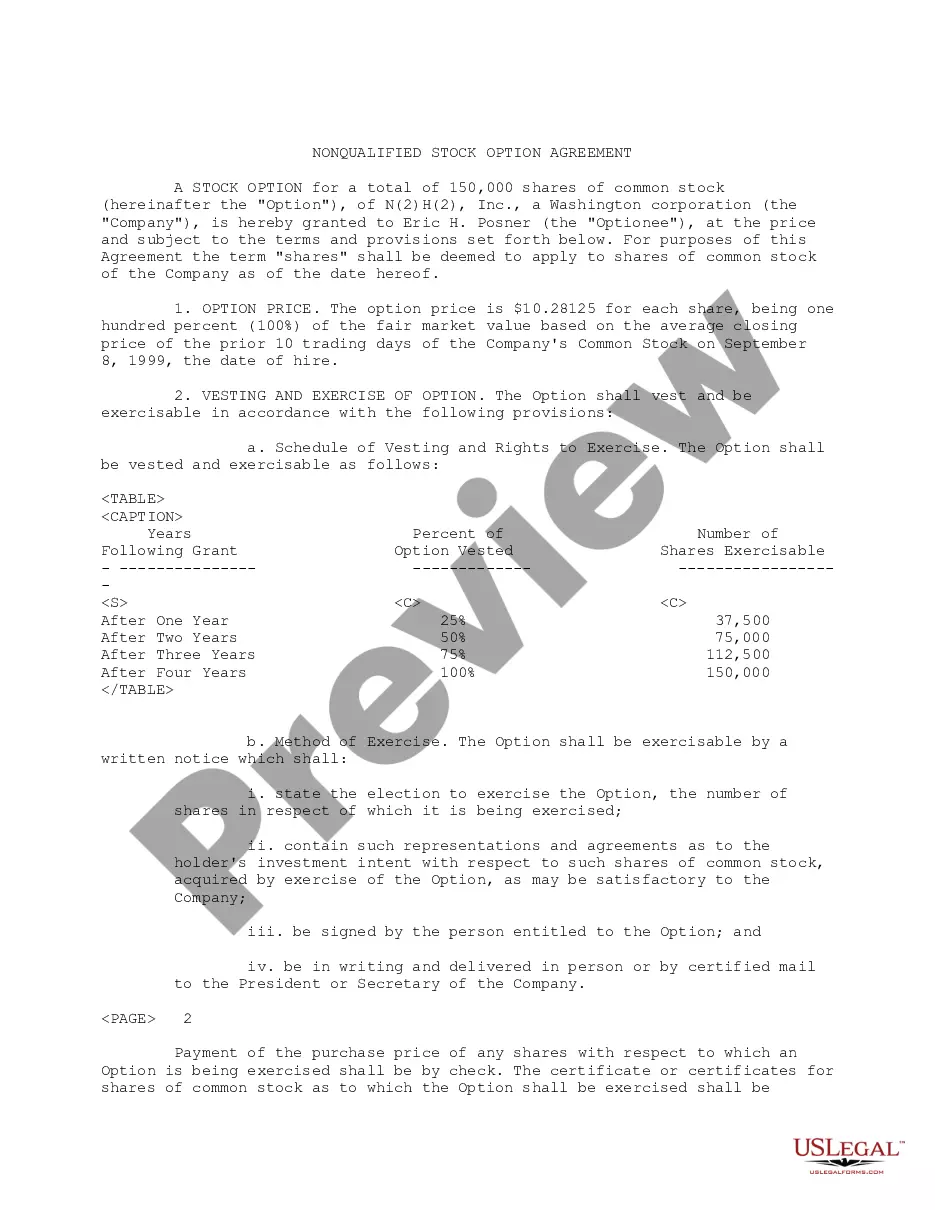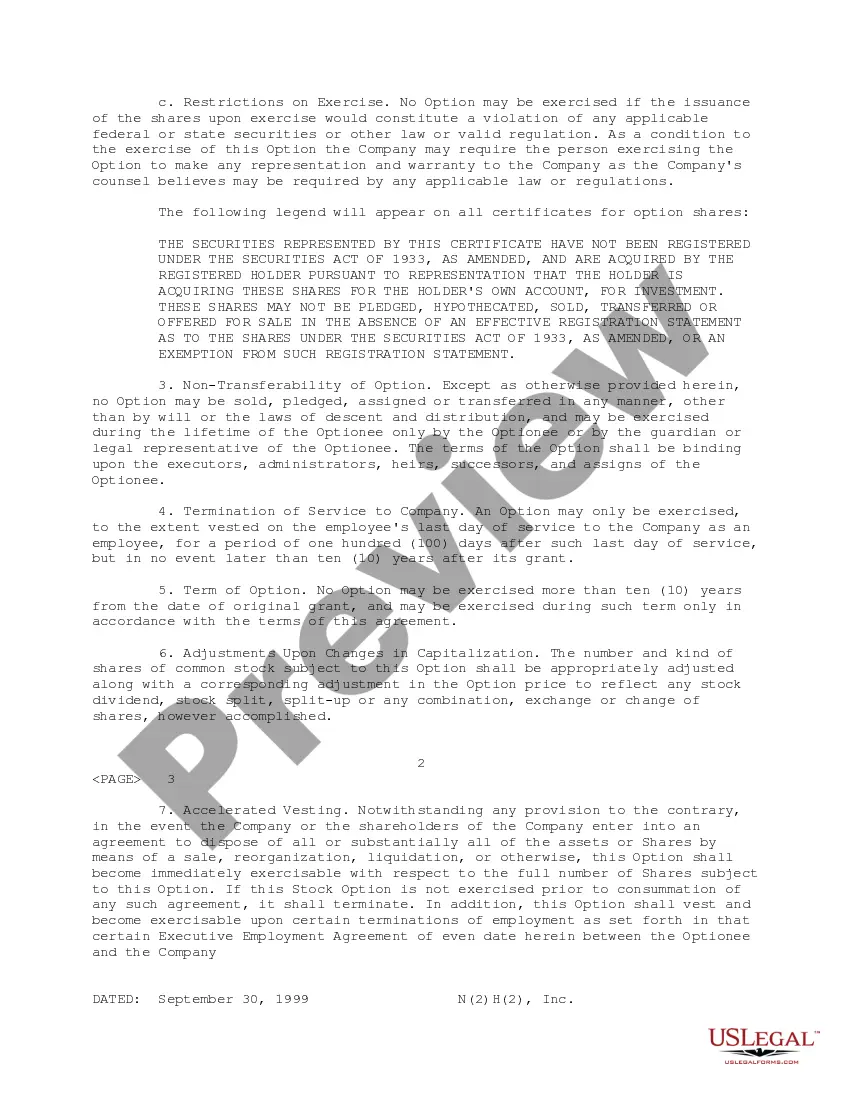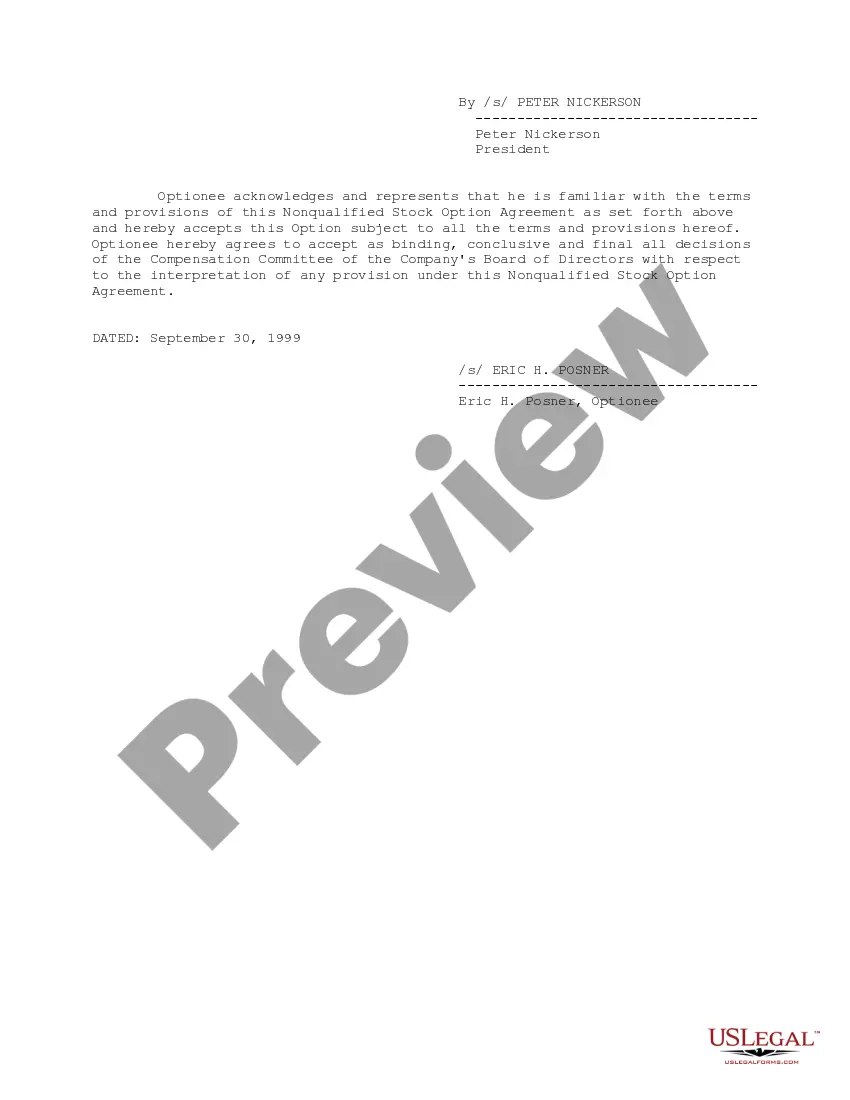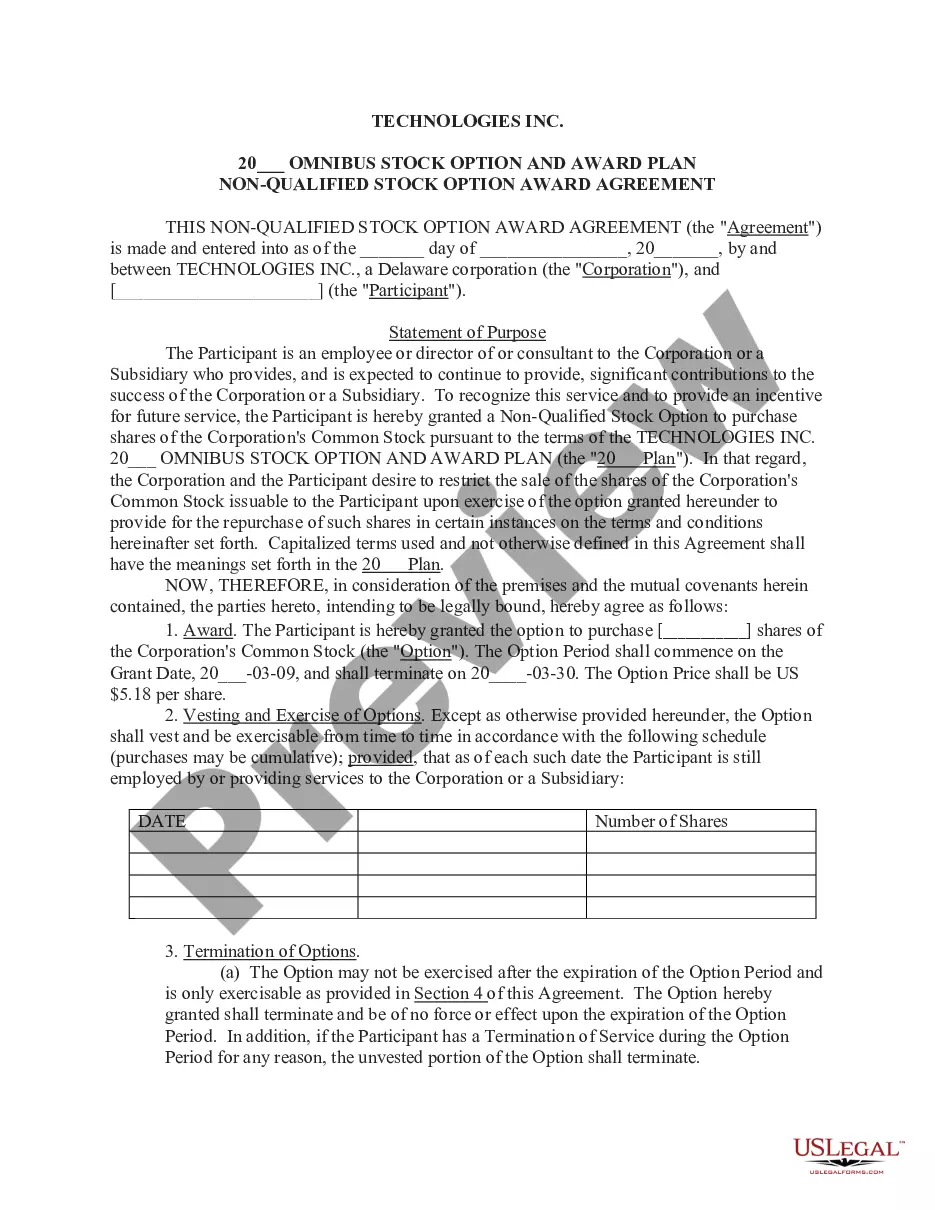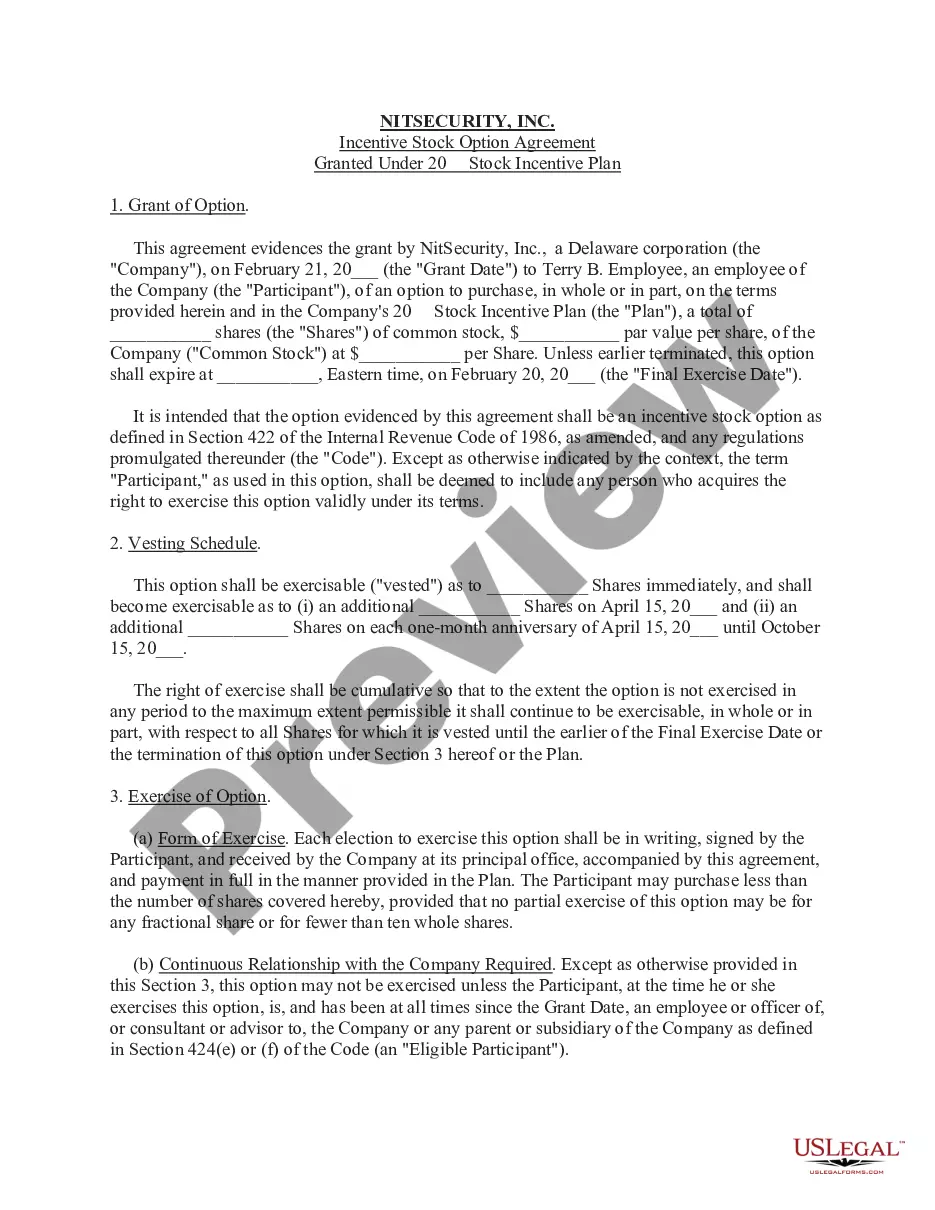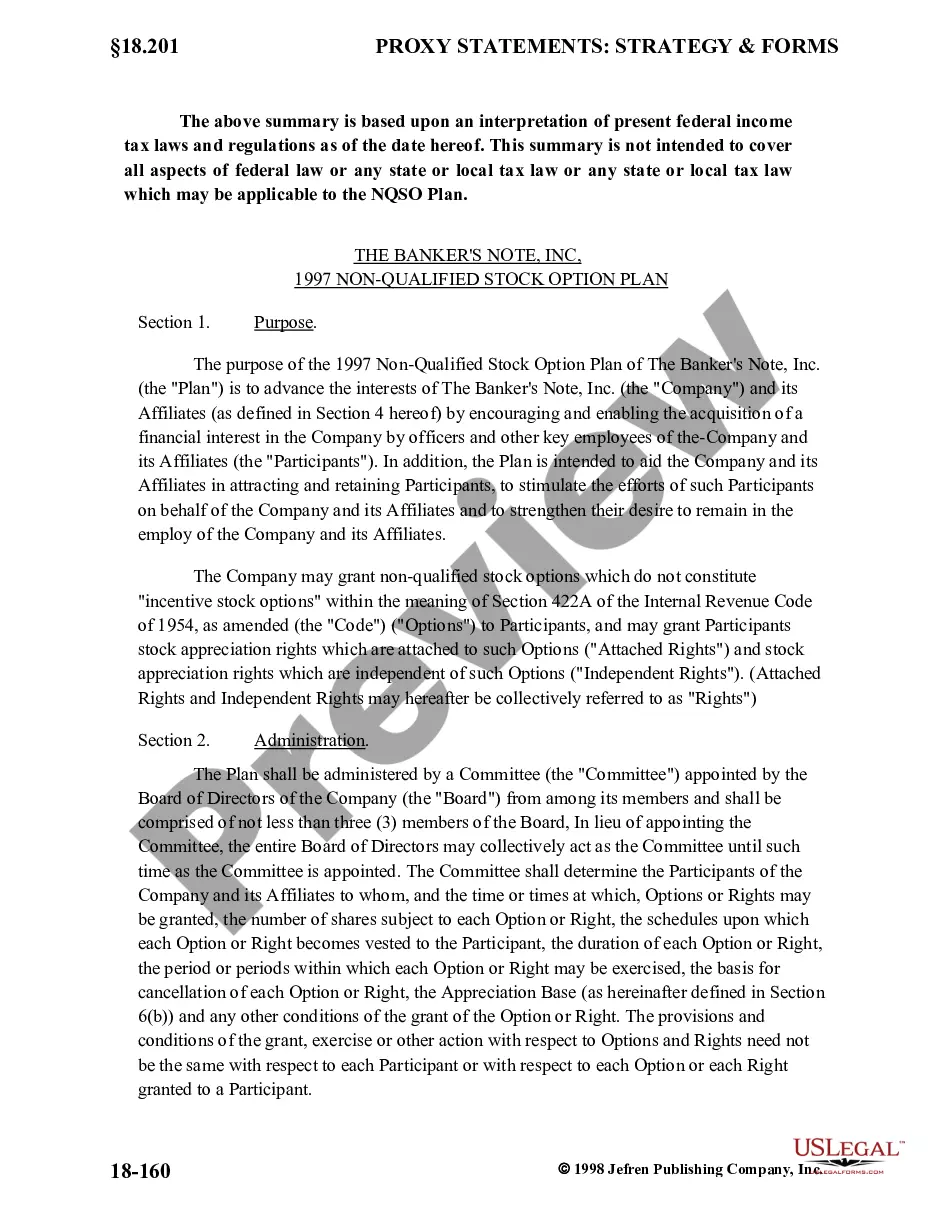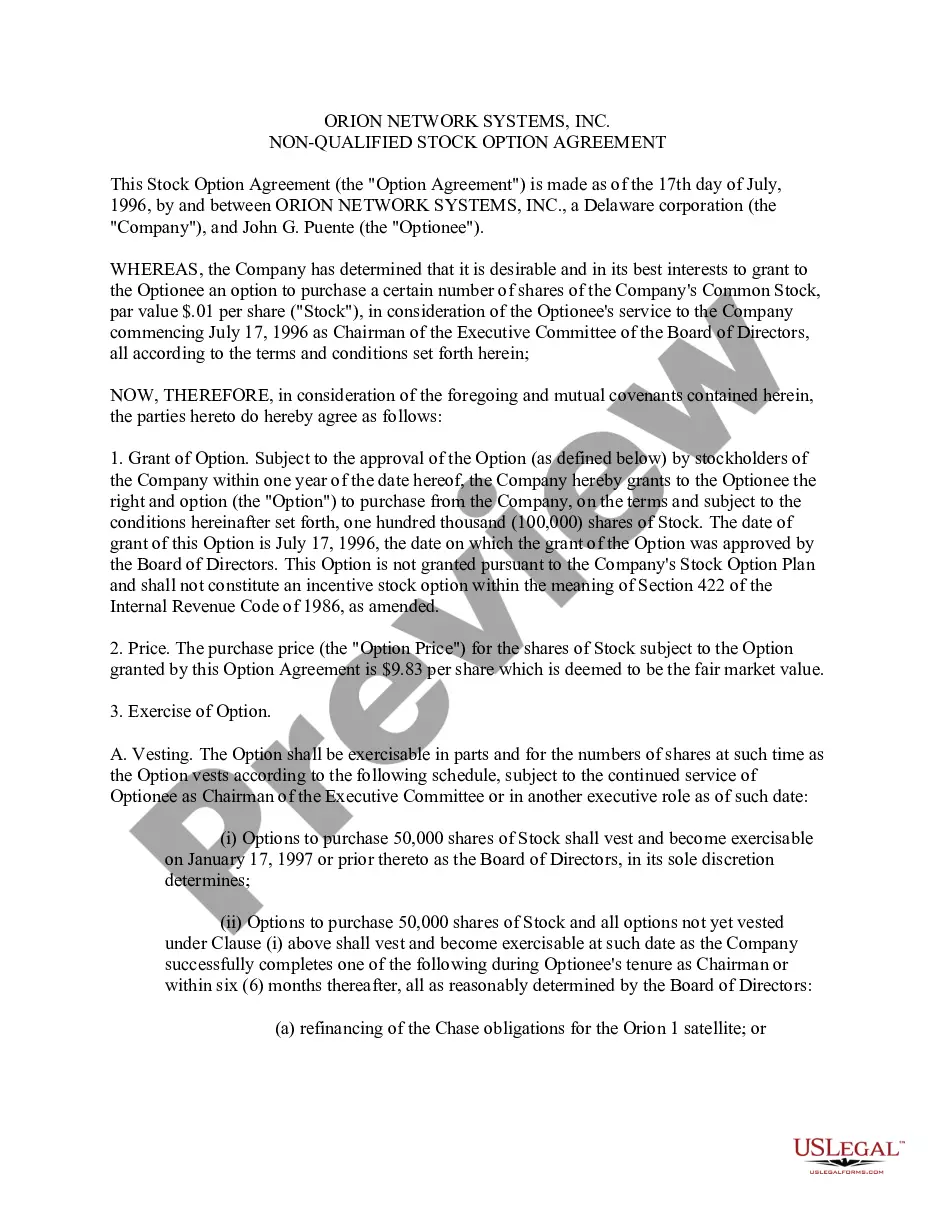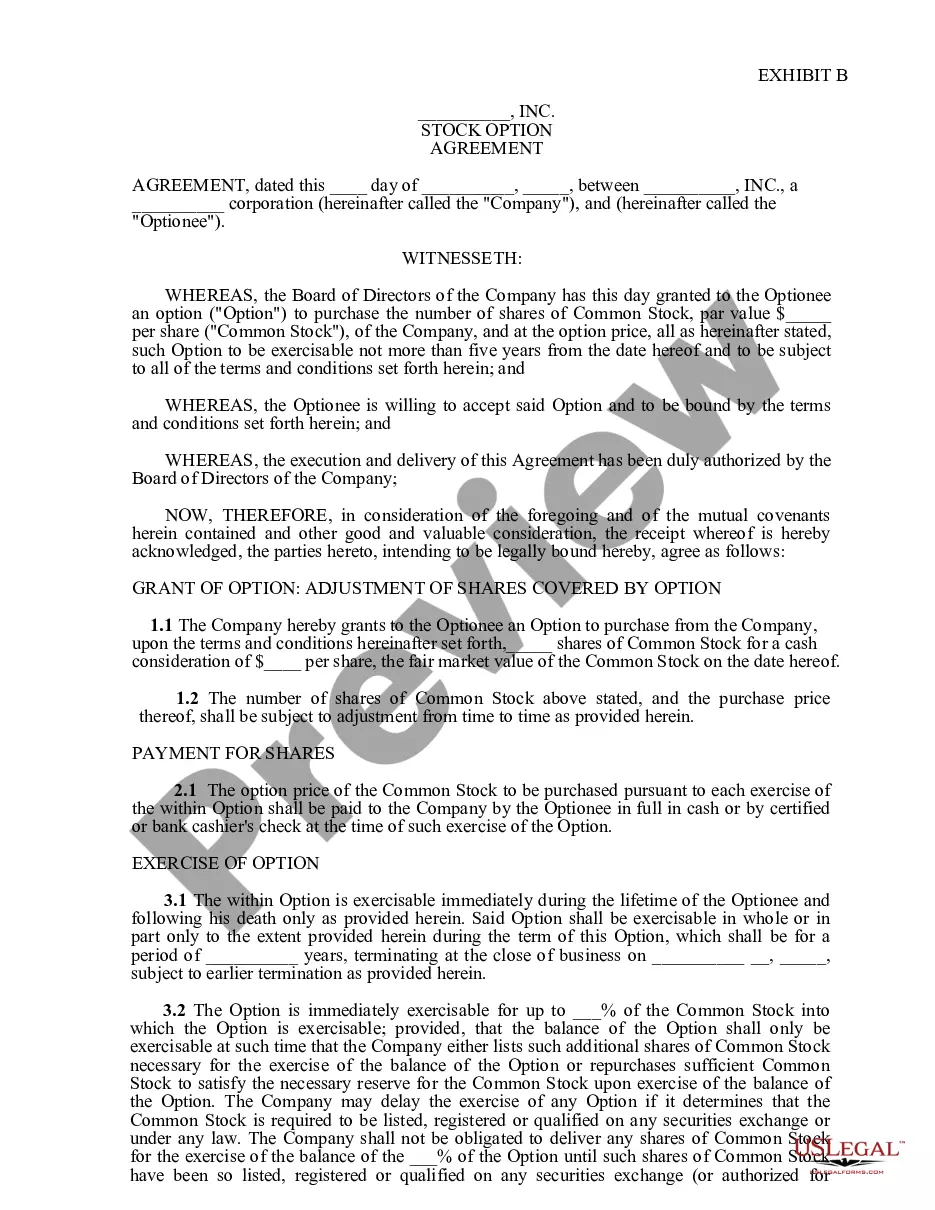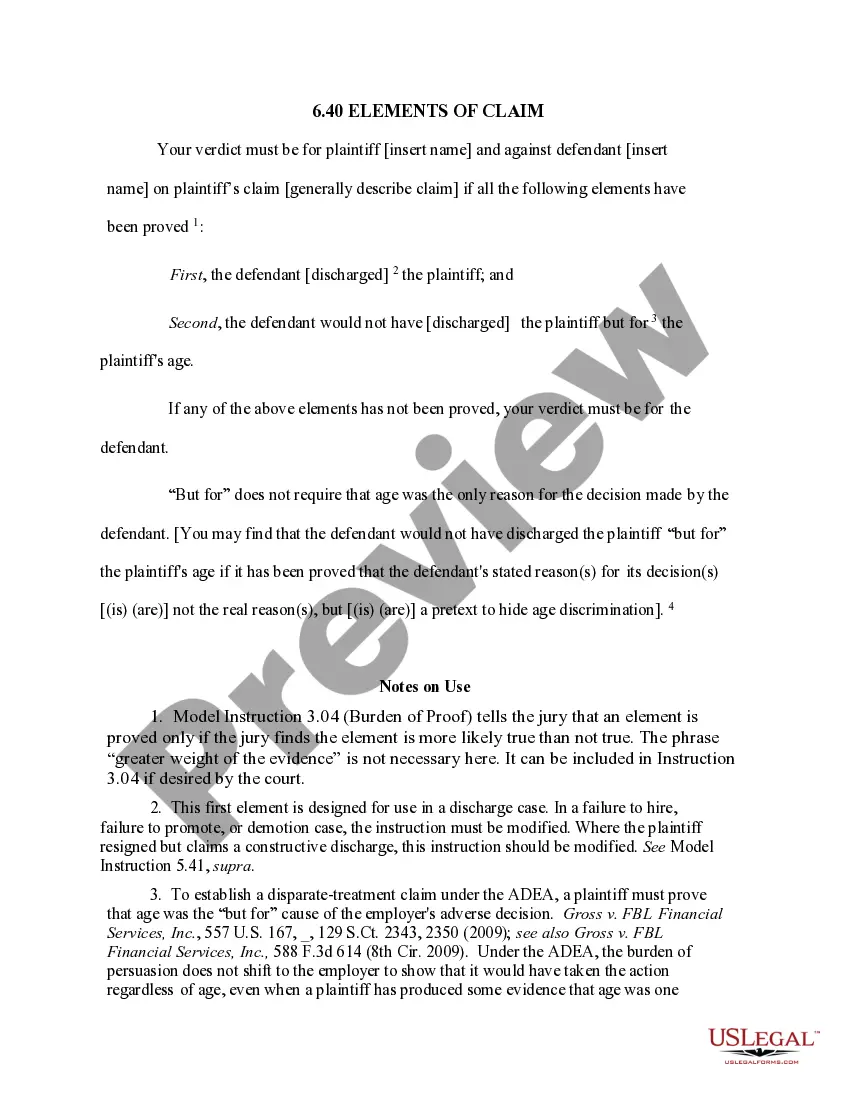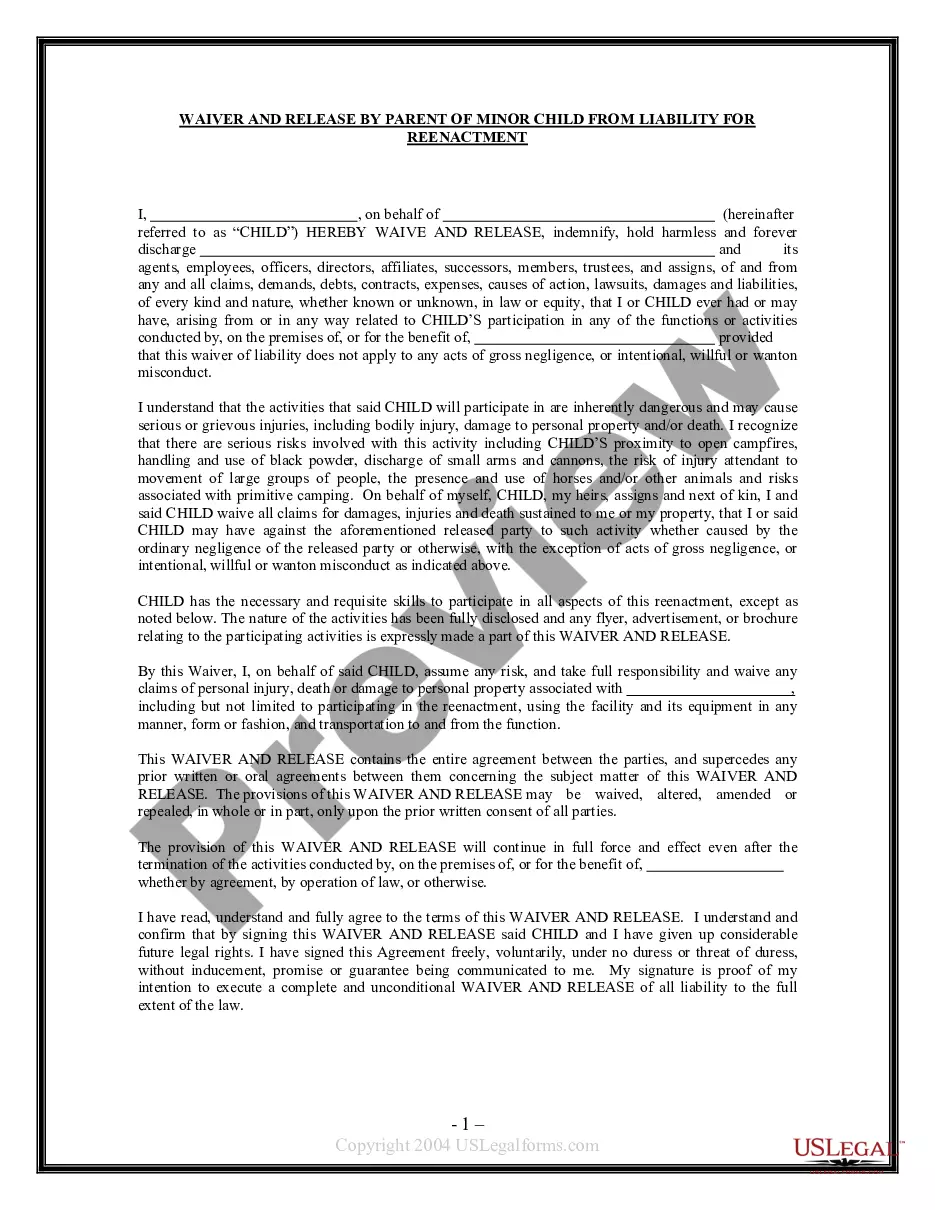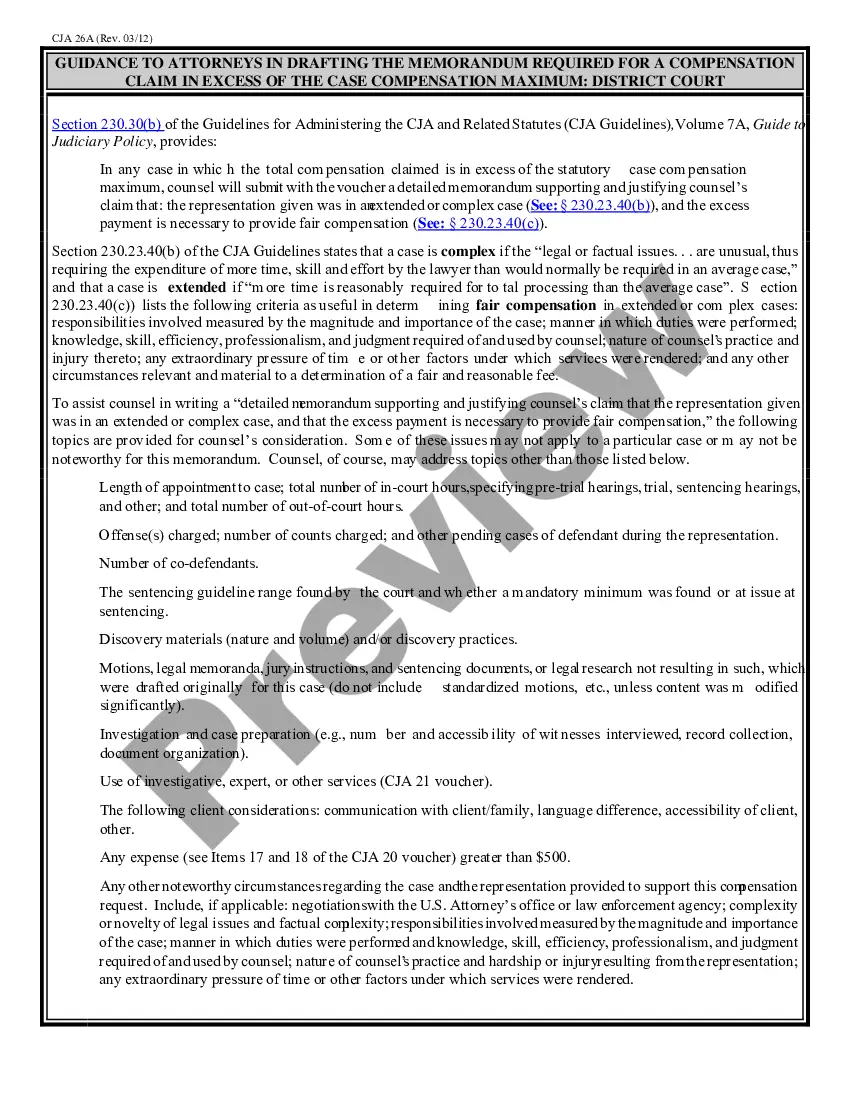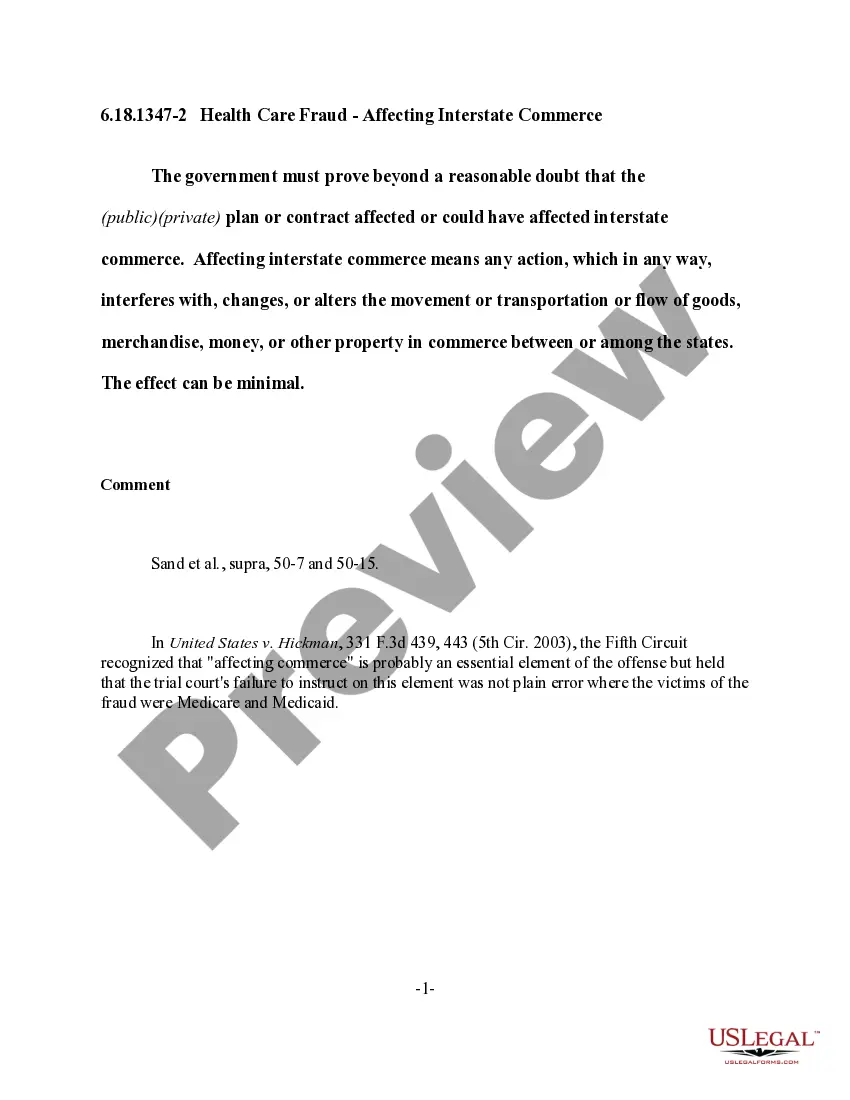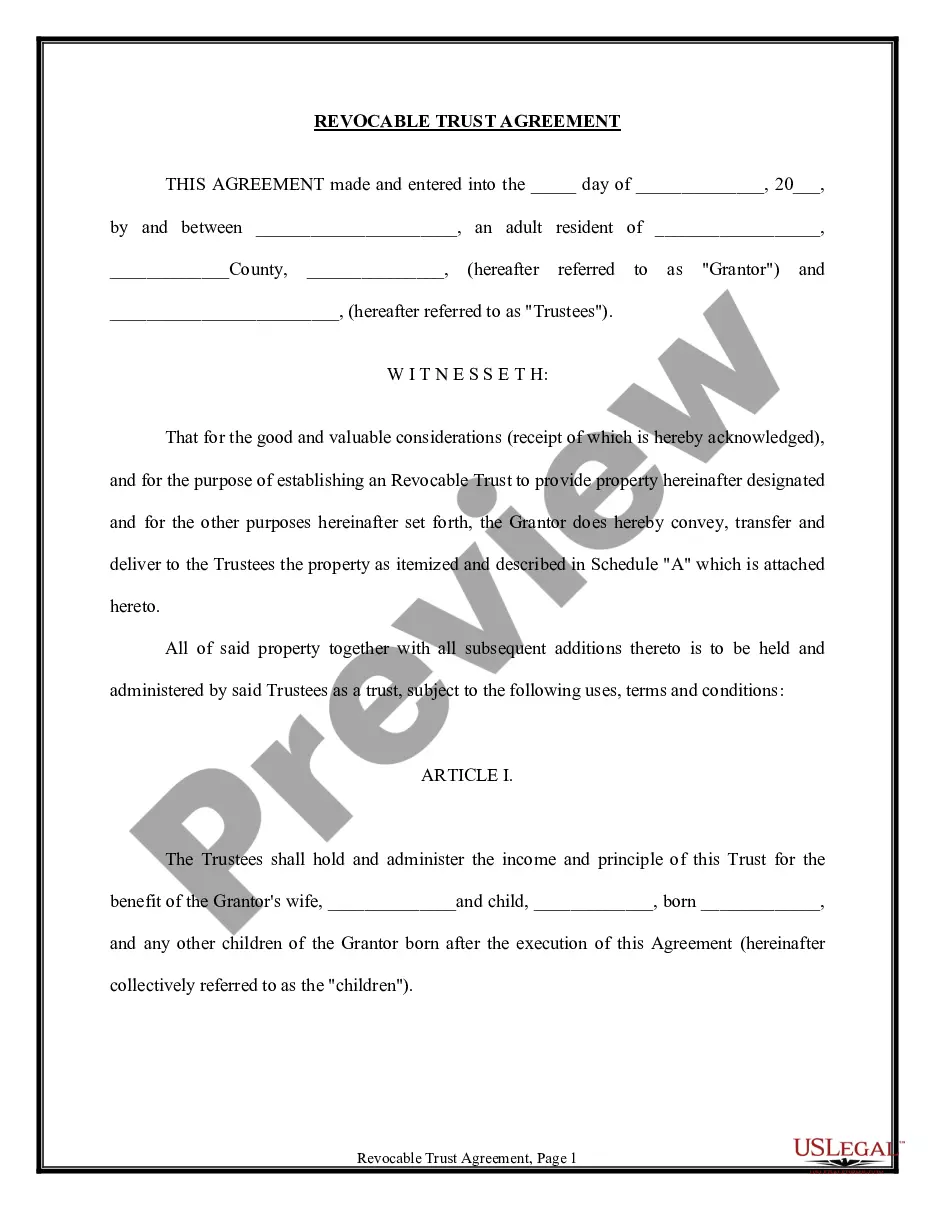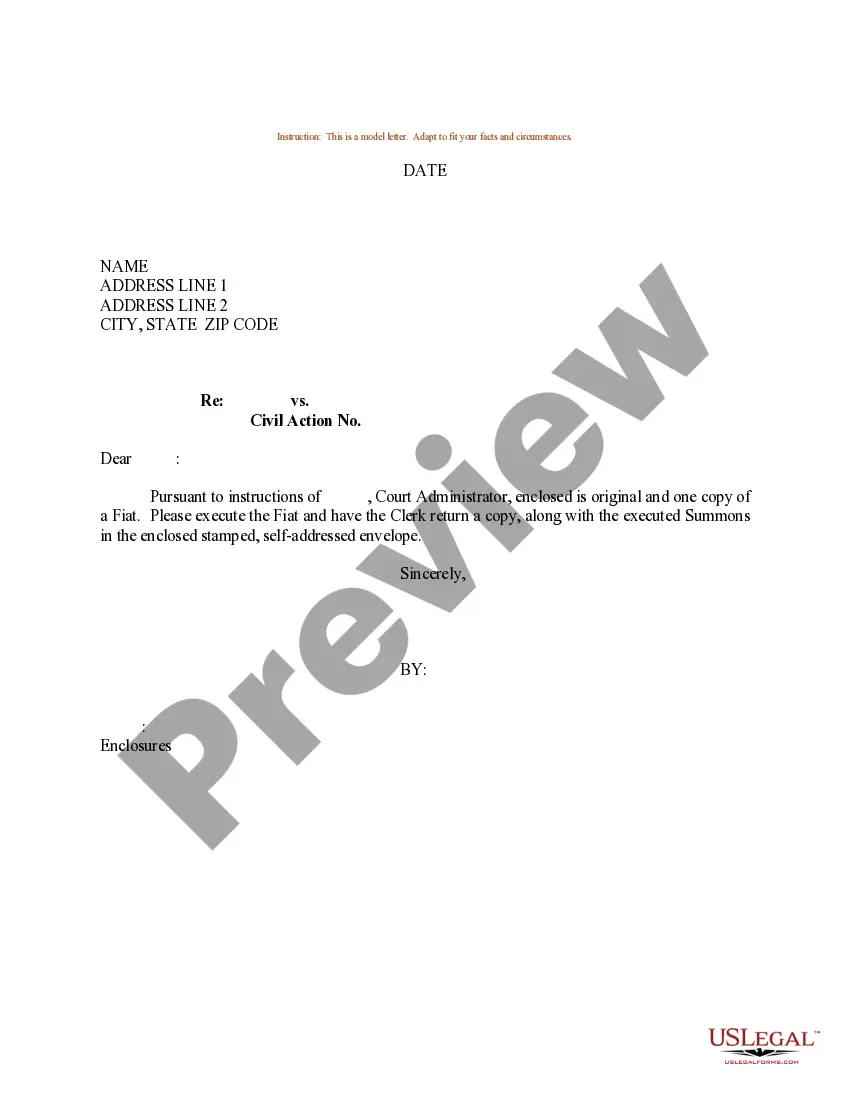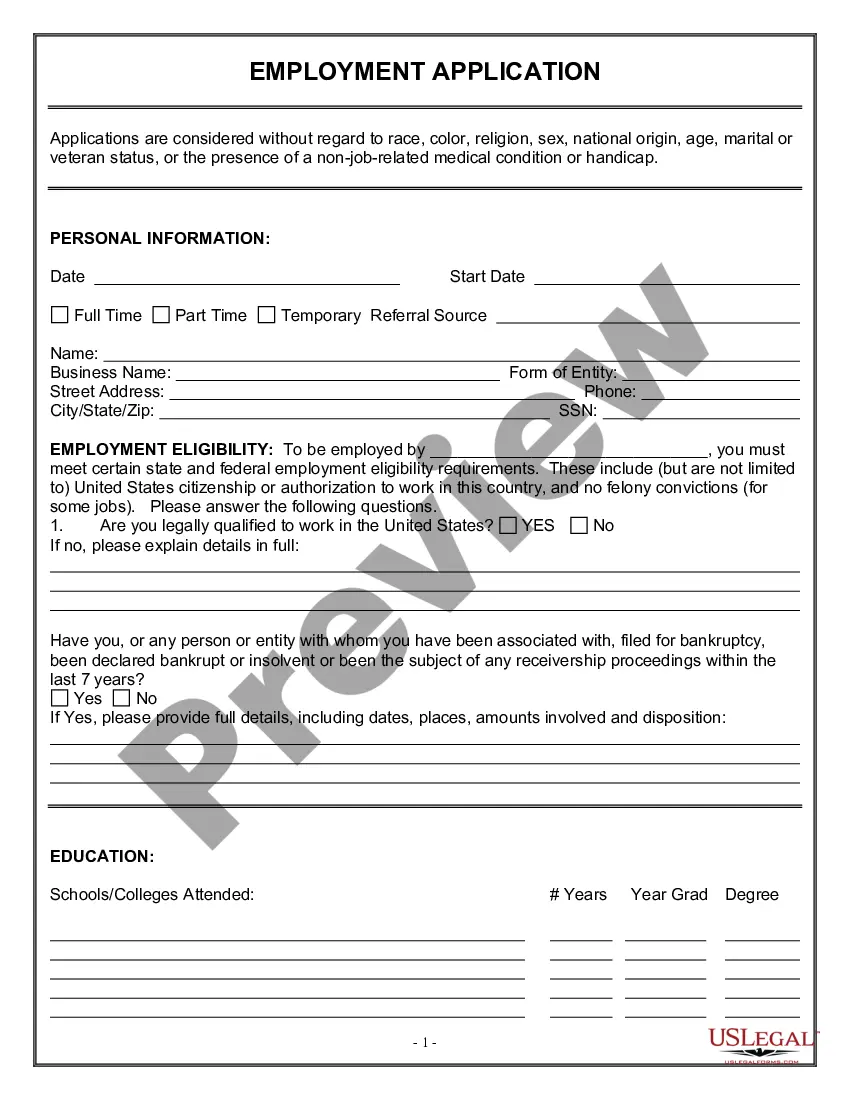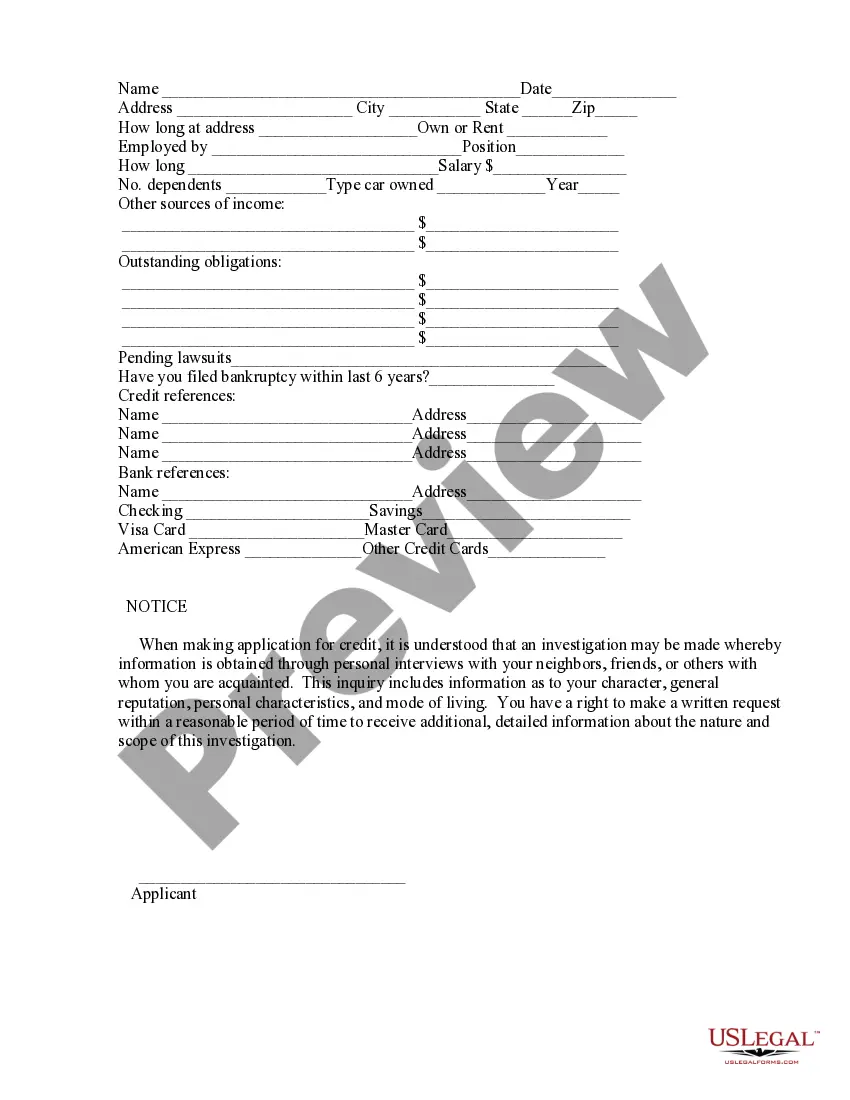Rhode Island Nonqualified Stock Option Agreement of N(2)H(2), Inc.
Description
How to fill out Nonqualified Stock Option Agreement Of N(2)H(2), Inc.?
If you need to comprehensive, acquire, or print authorized record web templates, use US Legal Forms, the greatest selection of authorized types, that can be found on-line. Use the site`s basic and handy research to get the documents you will need. Numerous web templates for enterprise and person purposes are categorized by categories and suggests, or search phrases. Use US Legal Forms to get the Rhode Island Nonqualified Stock Option Agreement of N(2)H(2), Inc. with a few click throughs.
When you are already a US Legal Forms buyer, log in in your bank account and click the Down load option to have the Rhode Island Nonqualified Stock Option Agreement of N(2)H(2), Inc.. You can also access types you in the past acquired from the My Forms tab of your respective bank account.
If you work with US Legal Forms the very first time, refer to the instructions listed below:
- Step 1. Ensure you have selected the shape for your proper metropolis/nation.
- Step 2. Utilize the Review choice to check out the form`s information. Don`t neglect to learn the description.
- Step 3. When you are unhappy together with the develop, utilize the Search industry on top of the screen to discover other versions in the authorized develop web template.
- Step 4. Once you have discovered the shape you will need, select the Buy now option. Opt for the pricing strategy you prefer and include your qualifications to register to have an bank account.
- Step 5. Approach the financial transaction. You can utilize your bank card or PayPal bank account to accomplish the financial transaction.
- Step 6. Choose the formatting in the authorized develop and acquire it on your gadget.
- Step 7. Total, modify and print or indicator the Rhode Island Nonqualified Stock Option Agreement of N(2)H(2), Inc..
Every single authorized record web template you get is the one you have permanently. You possess acces to each develop you acquired within your acccount. Select the My Forms area and choose a develop to print or acquire again.
Contend and acquire, and print the Rhode Island Nonqualified Stock Option Agreement of N(2)H(2), Inc. with US Legal Forms. There are millions of professional and status-particular types you can use for your enterprise or person requires.
Form popularity
FAQ
However, when you sell an option?or the stock you acquired by exercising the option?you must report the profit or loss on Schedule D of your Form 1040. If you've held the stock or option for one year or less, your sale will result in a short-term gain or loss, which will either add to or reduce your ordinary income.
If you exercised nonqualified stock options (NQSOs) last year, the income you recognized at exercise is reported on your W-2. It appears on the W-2 with other income in: Box 1: Wages, tips, and other compensation. Box 3: Social Security wages (up to the income ceiling)
When you exercise your employee stock options, a taxable benefit will be calculated. This benefit should be reported on the T4 slip issued by your employer. The taxable benefit is the difference between the price you paid for the shares (the ?strike price?) and their value on the date of exercise.
In this situation, you exercise your option to purchase the shares but you do not sell the shares. Your compensation element is the difference between the exercise price ($25) and the market price ($45) on the day you exercised the option and purchased the stock, times the number of shares you purchased.
Non-qualified stock options require payment of income tax of the grant price minus the price of the exercised option. NSOs might be provided as an alternative form of compensation. Prices are often similar to the market value of the shares.
After you exercise an option or receive free stocks, your employer should note the value of the benefits you received, and he should report that amount in box 14 of your T4 slip.
New Rules. As of July 1, 2021, the New Rules limit the availability of the Stock Option Deduction to an annual maximum of $200,000 in a calendar year (the Annual Vesting Limit) calculated based on the fair market value of the underlying securities on the date of the grant.
The security options benefit is taxable to you as employment income in the year you exercise the options. It's reported to you on your T4 tax slip, along with your salary, bonus and other sources of employment income. The security options benefit is normally added to the adjusted cost base (ACB) of your shares.