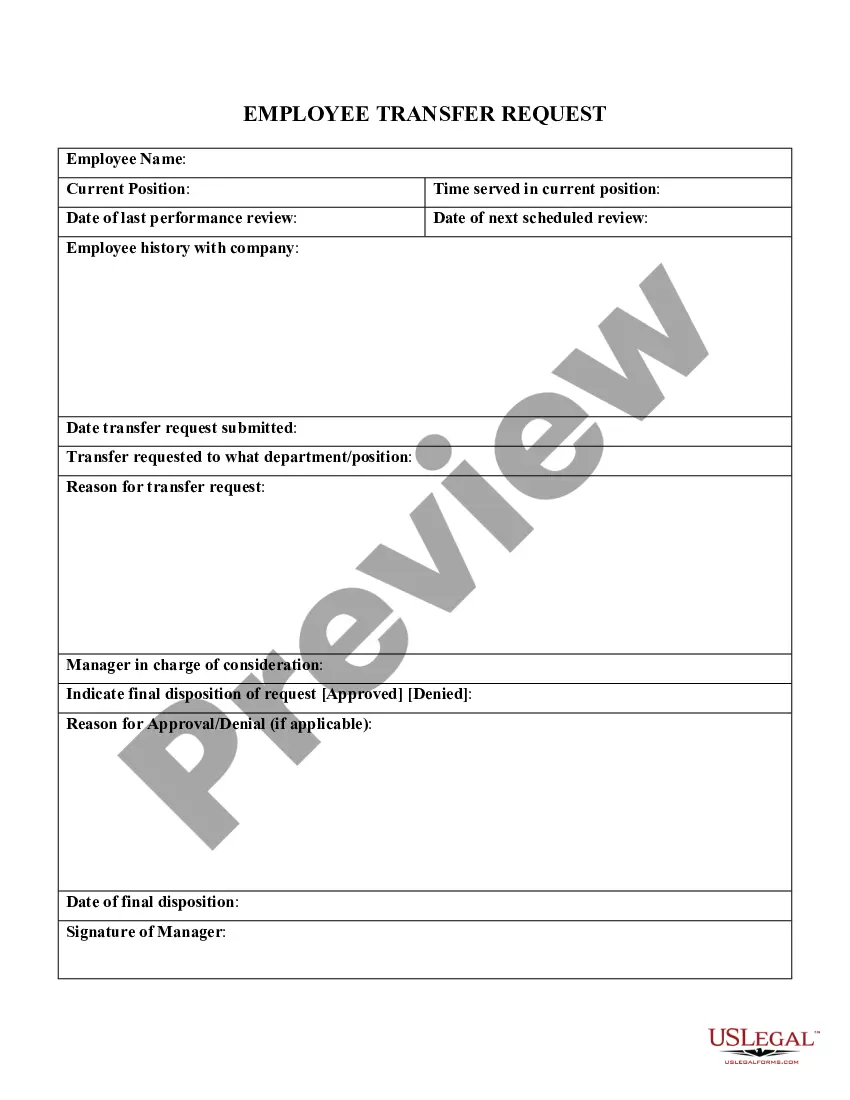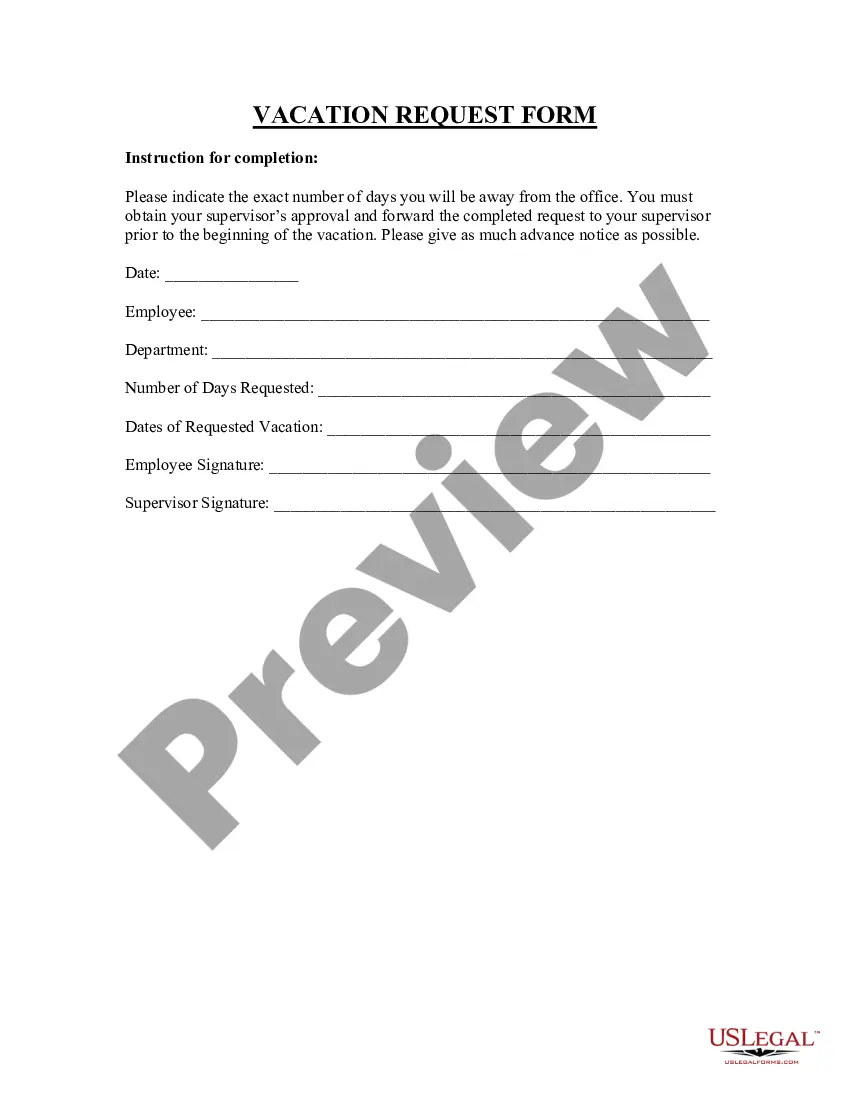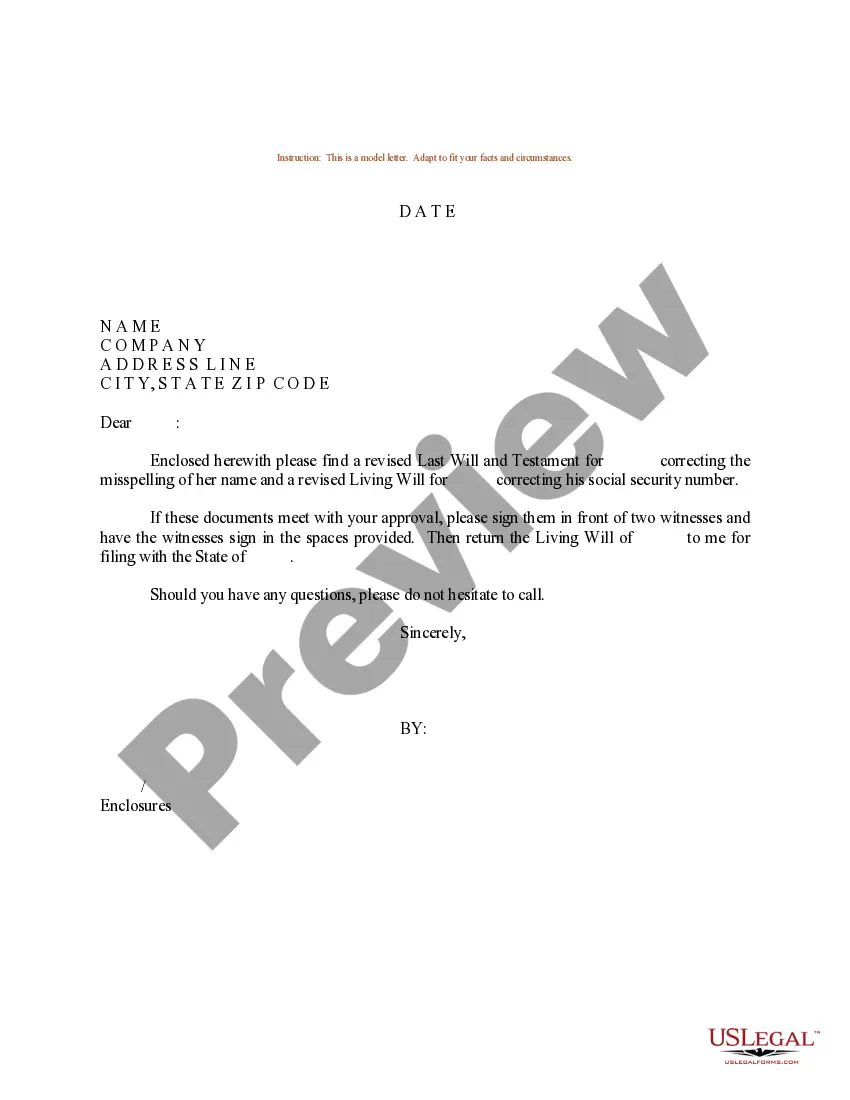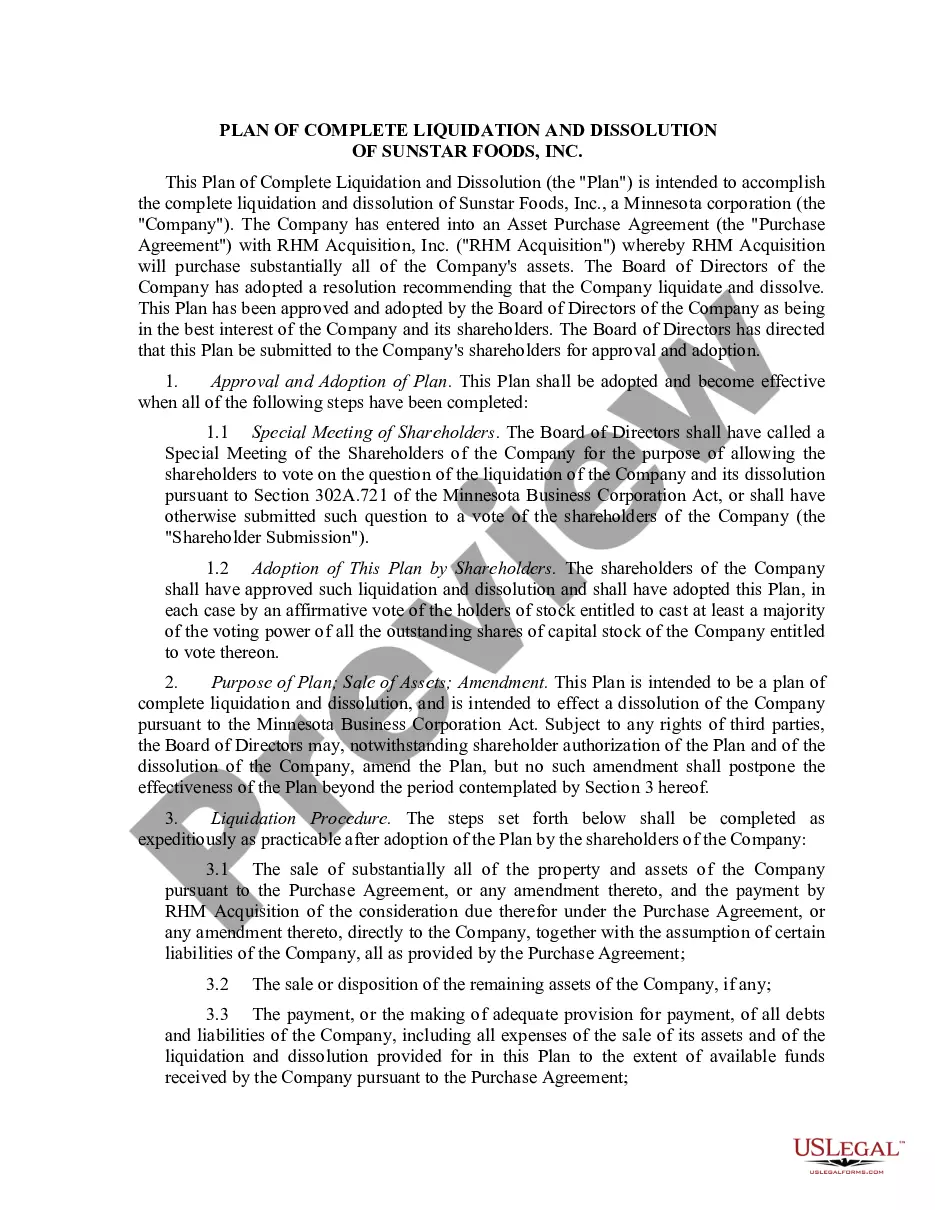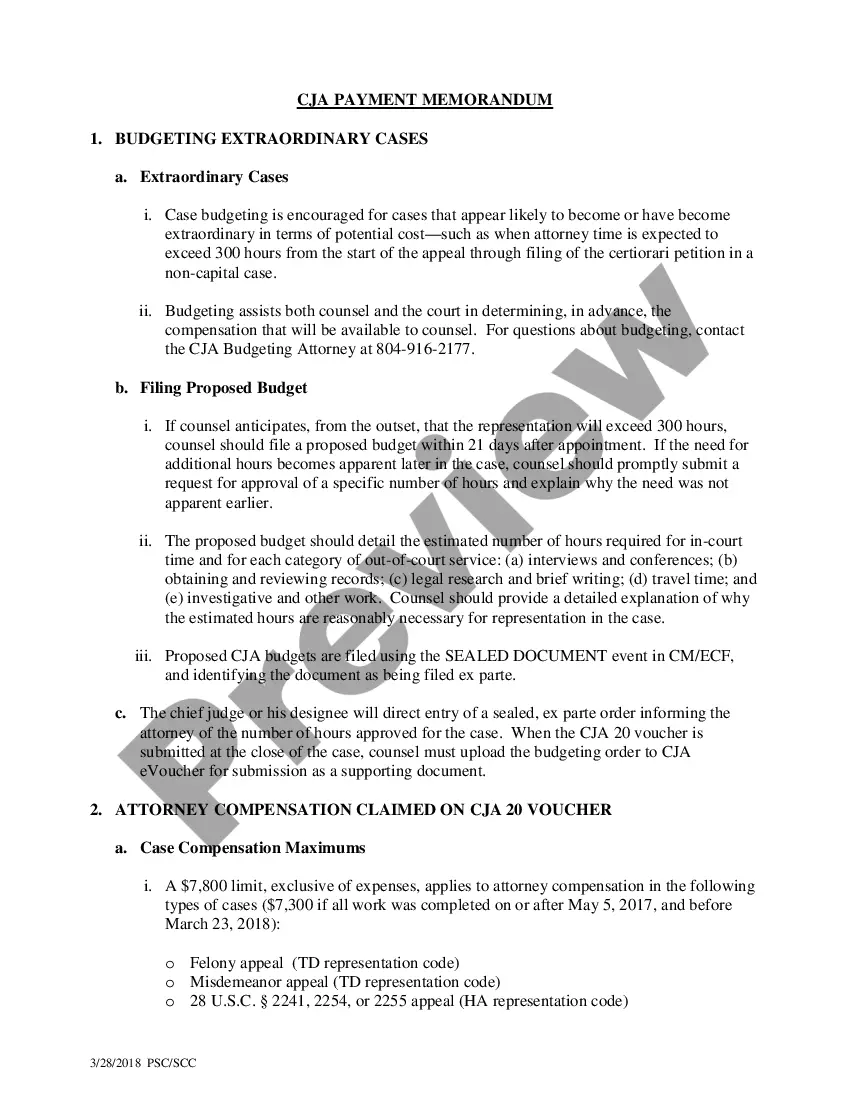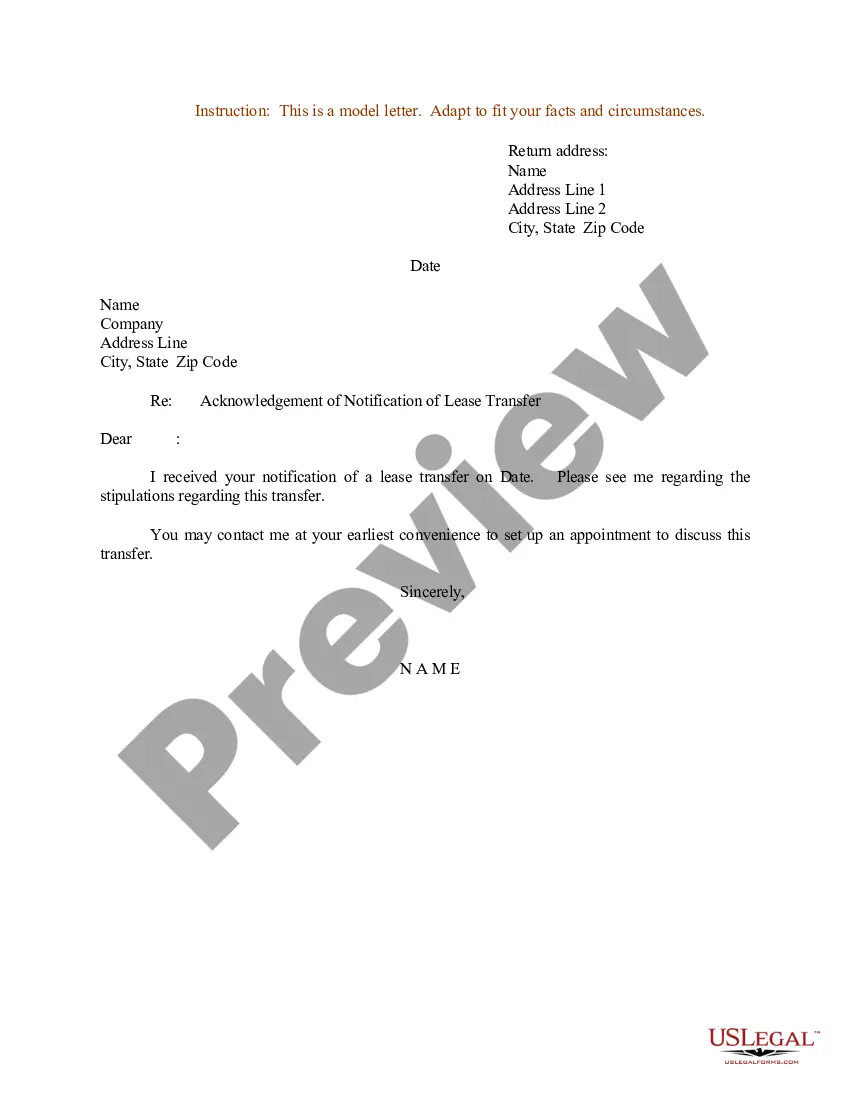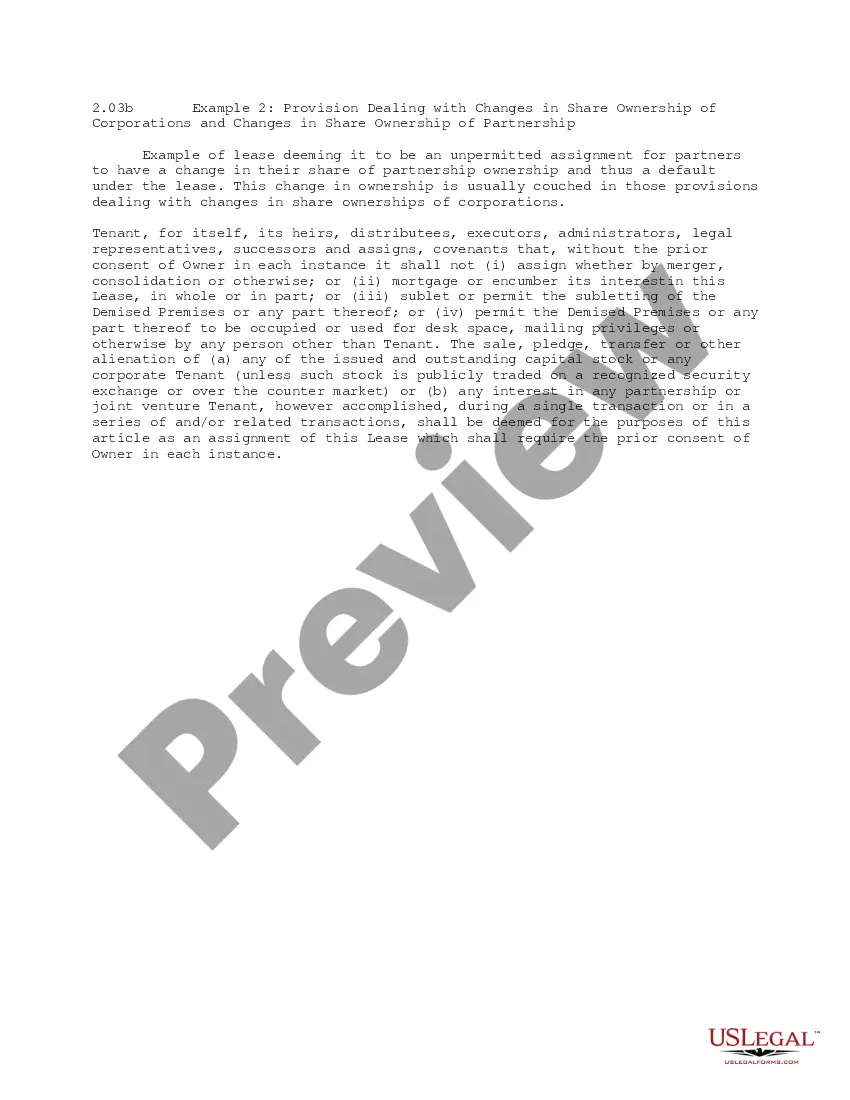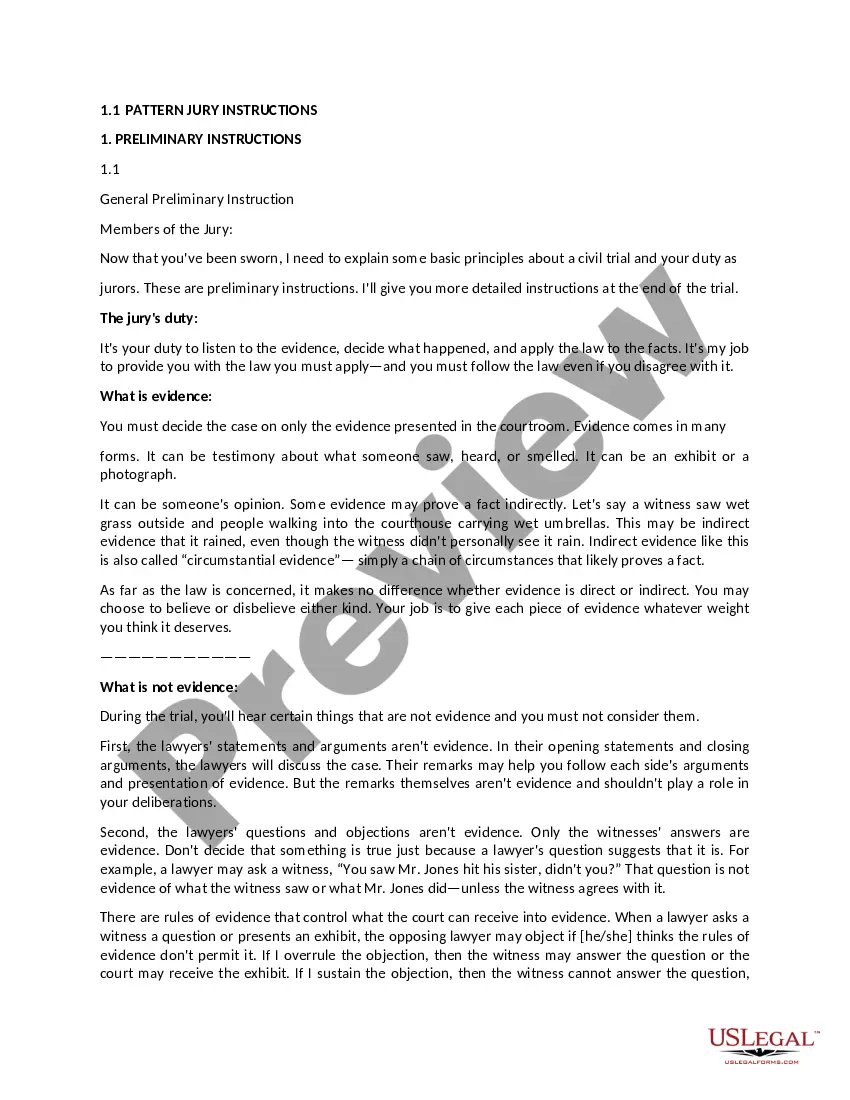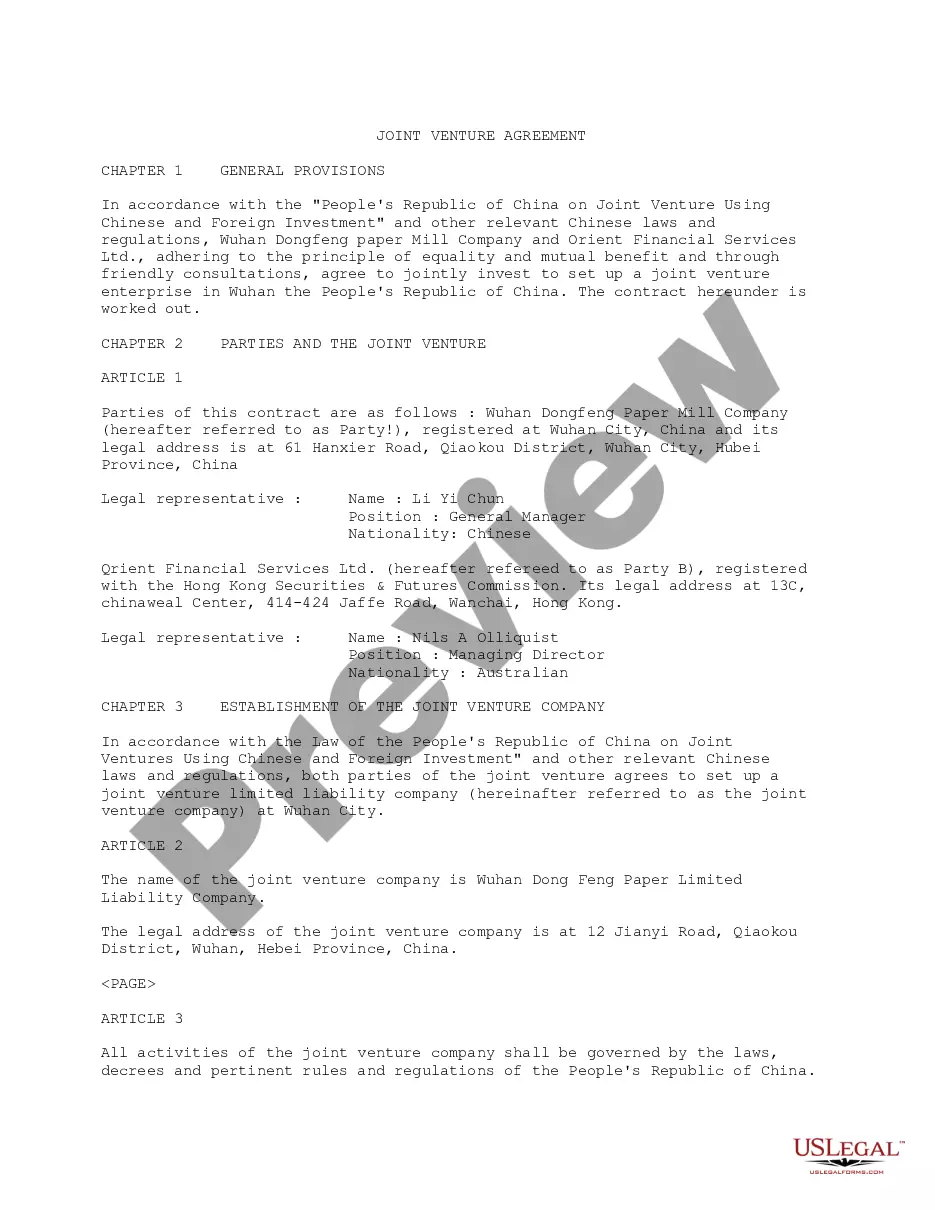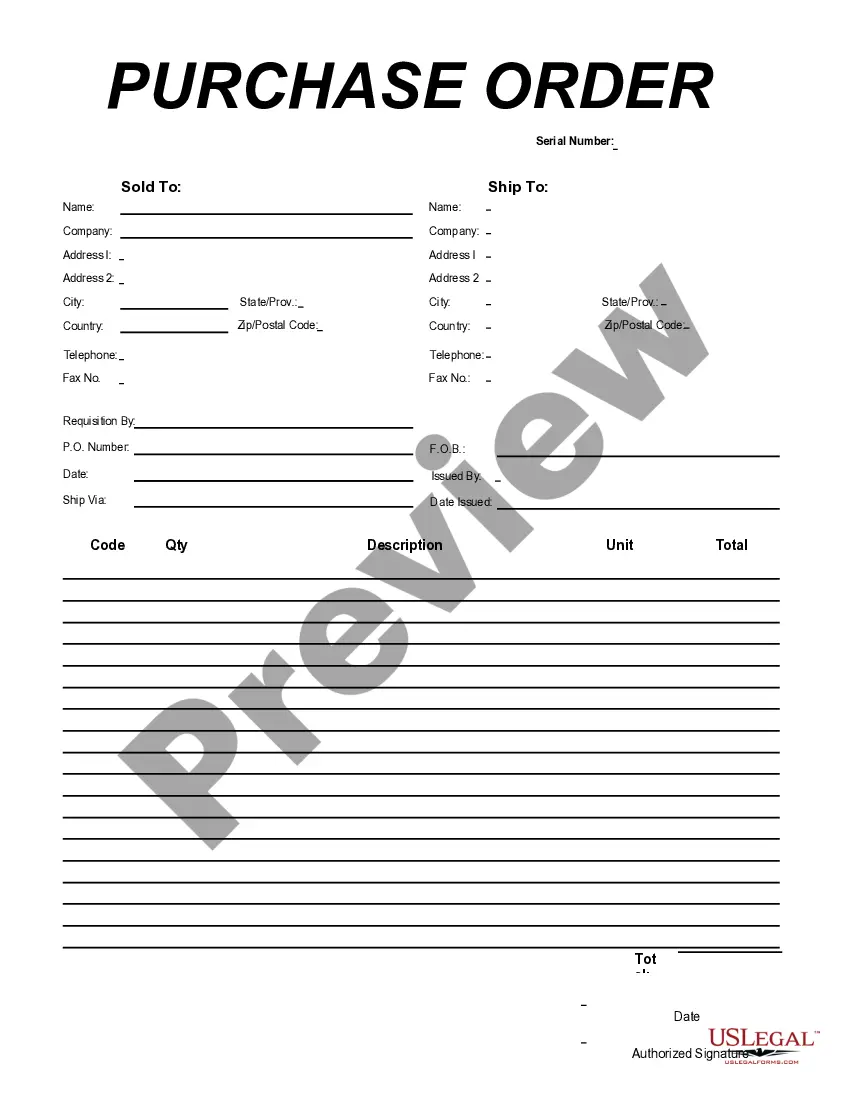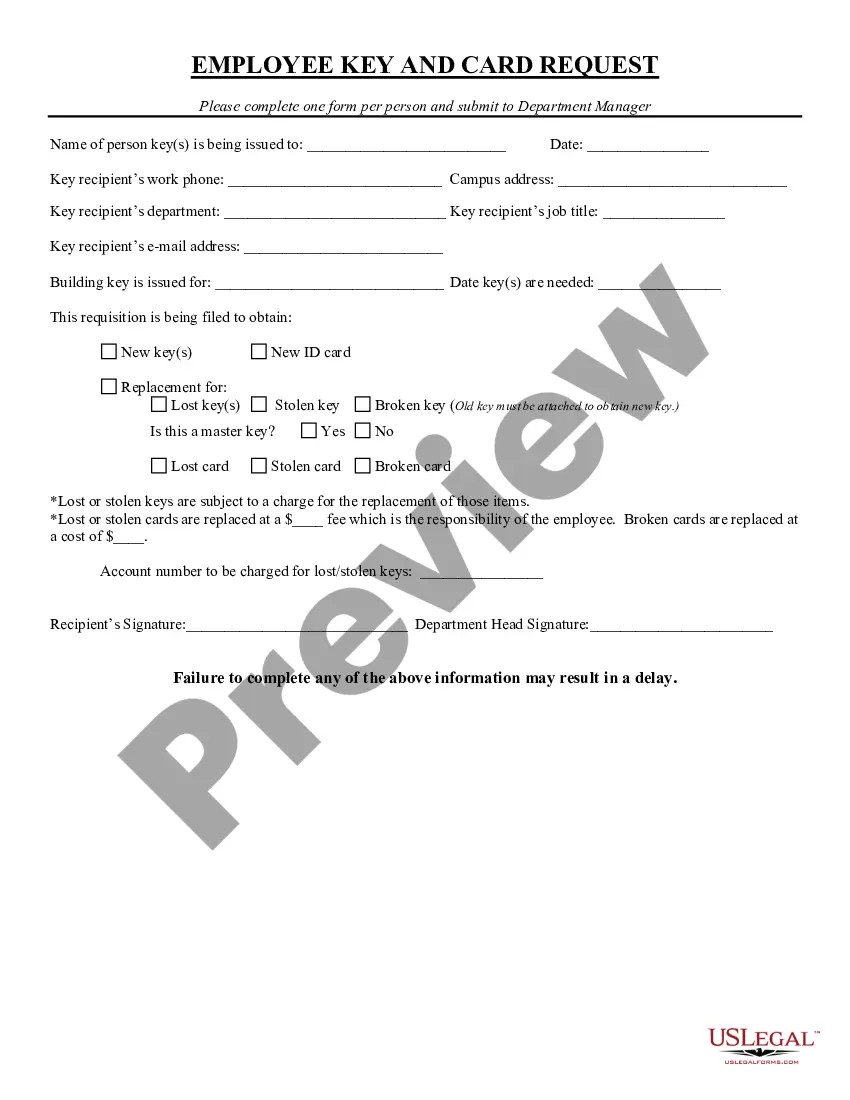Rhode Island Employee Key and Card Request
Description
How to fill out Employee Key And Card Request?
Locating the appropriate authentic documents template can be a challenge.
Of course, there are numerous designs accessible online, but how will you find the genuine form you require.
Utilize the US Legal Forms website. The service offers a vast array of templates, including the Rhode Island Employee Key and Card Request, that you can use for business and personal purposes.
You can review the form using the Review button and read the description to confirm it suits your needs.
- All of the forms are reviewed by experts and comply with state and federal regulations.
- If you are currently registered, Log Into your account and click the Download button to obtain the Rhode Island Employee Key and Card Request.
- Use your account to search through the legal forms you have purchased previously.
- Go to the My documents section of your account and download another copy of the document you require.
- If you are a new user of US Legal Forms, here are simple steps you can follow.
- First, ensure you have selected the correct form for your city/state.
Form popularity
FAQ
Why can't I certify? You will only be able to certify AFTER your claim has been processed and you're in the correct date range. If you're STILL having trouble certifying, please call the UI call center at 401-415-6772.
Contact UsWorkShare. (401) 462-8418. dlt.workshare@dlt.ri.gov.Worker Misclassification. (401) 574-8477. Workers' Compensation.Administrative Fund/Self Insurance Unit. (401) 462-8100. Labor Market Information.dlt.lmi@dlt.ri.gov. (401) 462-8740. Workforce Development Services.dlt.esu@dlt.ri.gov. (401) 462-8723. Communications.
You can contact UI Online any day of the week; it doesn't have to be Sunday. You can certify on another day instead, and you will receive your payment approximately 48 hours after certifying.
When will the funds be deposited? Whether you have direct deposit or the Electronic Payment Card, benefits will be deposited within 24 to 48 business hours after approval by the Department of Labor and Training.
You can certify on another day instead, and you will receive your payment approximately 48 hours after certifying. If you miss certifying for one week, you will be able to certify the following week. However, if you go four weeks in a row without certifying, you will need to refile your claim.
Whether you have direct deposit or the Electronic Payment Card, benefits will be deposited within 24 to 48 business hours after approval by the Department of Labor and Training. Approval is based on monetary eligibility and medical certification from your Qualified Health Care Provider if required.
Certify with UI Online UI Online is the fastest way to certify for benefits and report work and wages. To get started, log in to Benefit Programs Online and select UI Online. Check the Notifications section of your homepage. If weeks are available, select Certify for Benefits and answer all questions.
Check Your Claim Status: On the Unemployment Insurance Information page, locate the Need To Know menu, which is situated next to the My UI Claim menu. From the Need To Know menu, click on the Claim Status link. A new page with your claim status options will then appear.
You must certify for payments by logging in to UI Online once every week to collect benefits. You can also certify by phone at (401) 415-6772. Tip: You do not need to certify on a specific day of the week.
You can contact UI Online any day of the week; it doesn't have to be Sunday. You can certify on another day instead, and you will receive your payment approximately 48 hours after certifying.