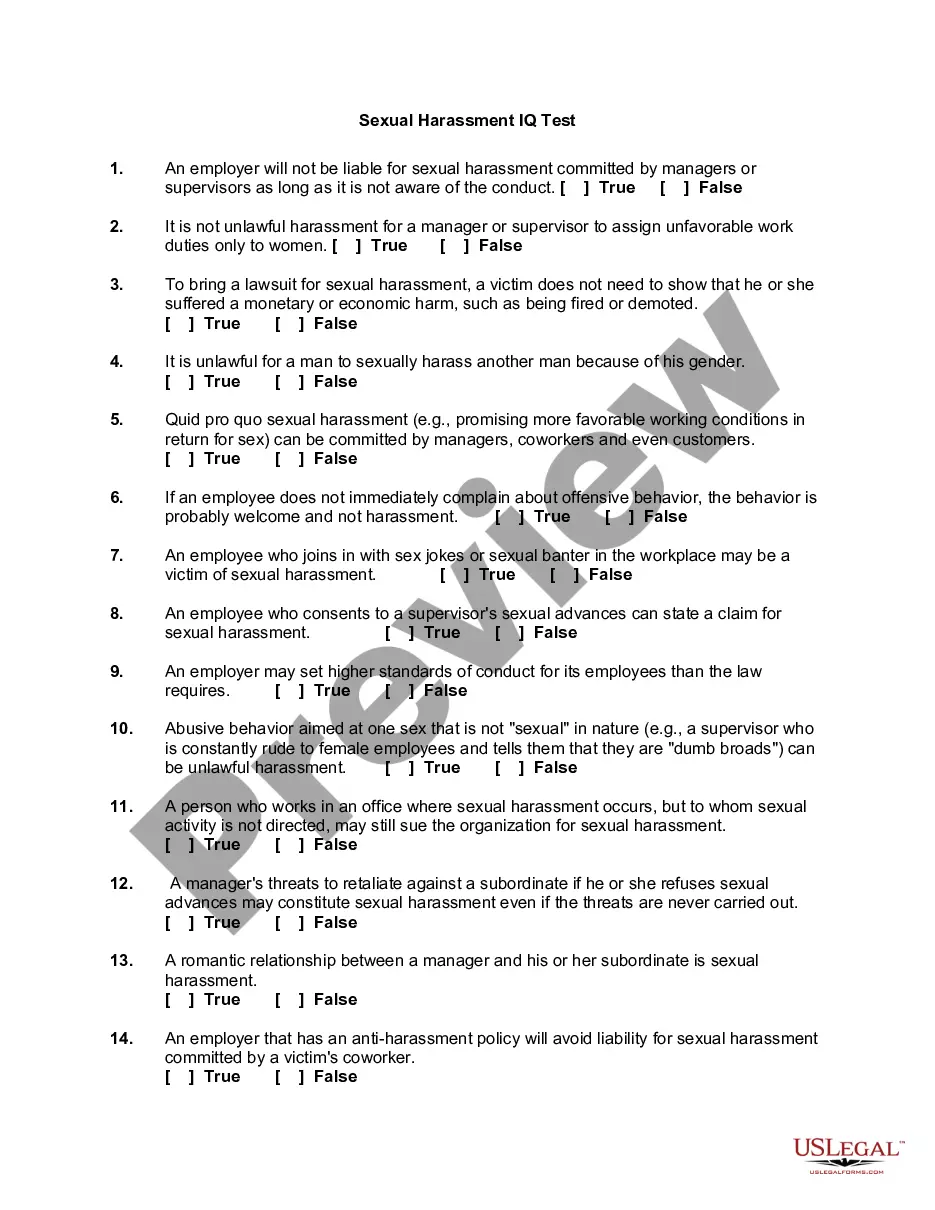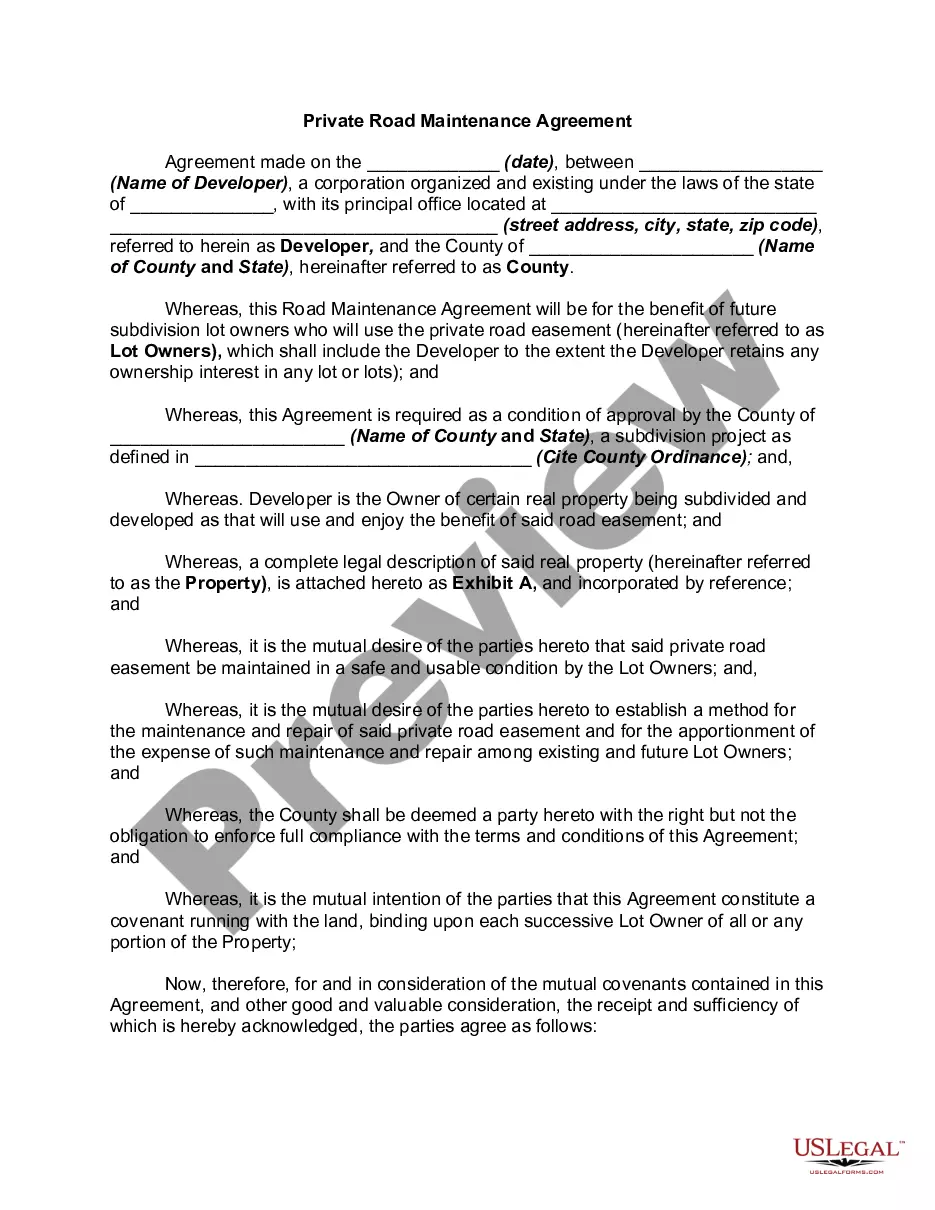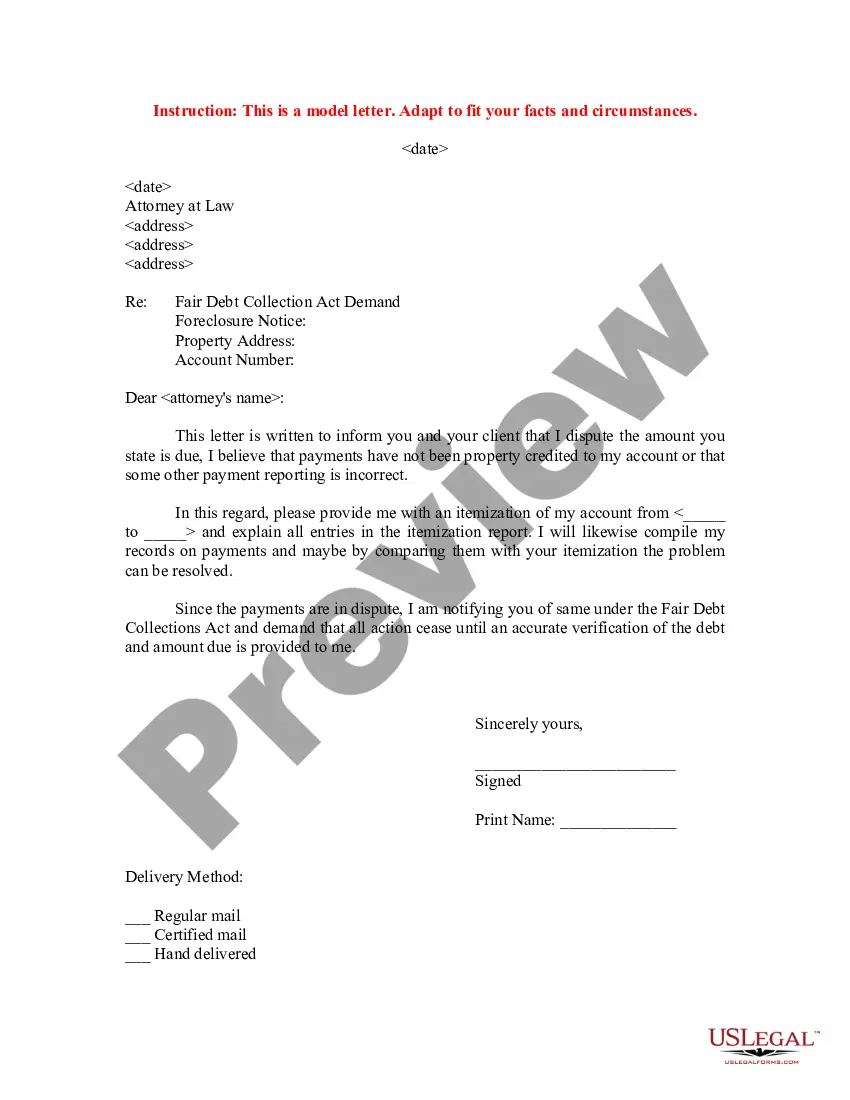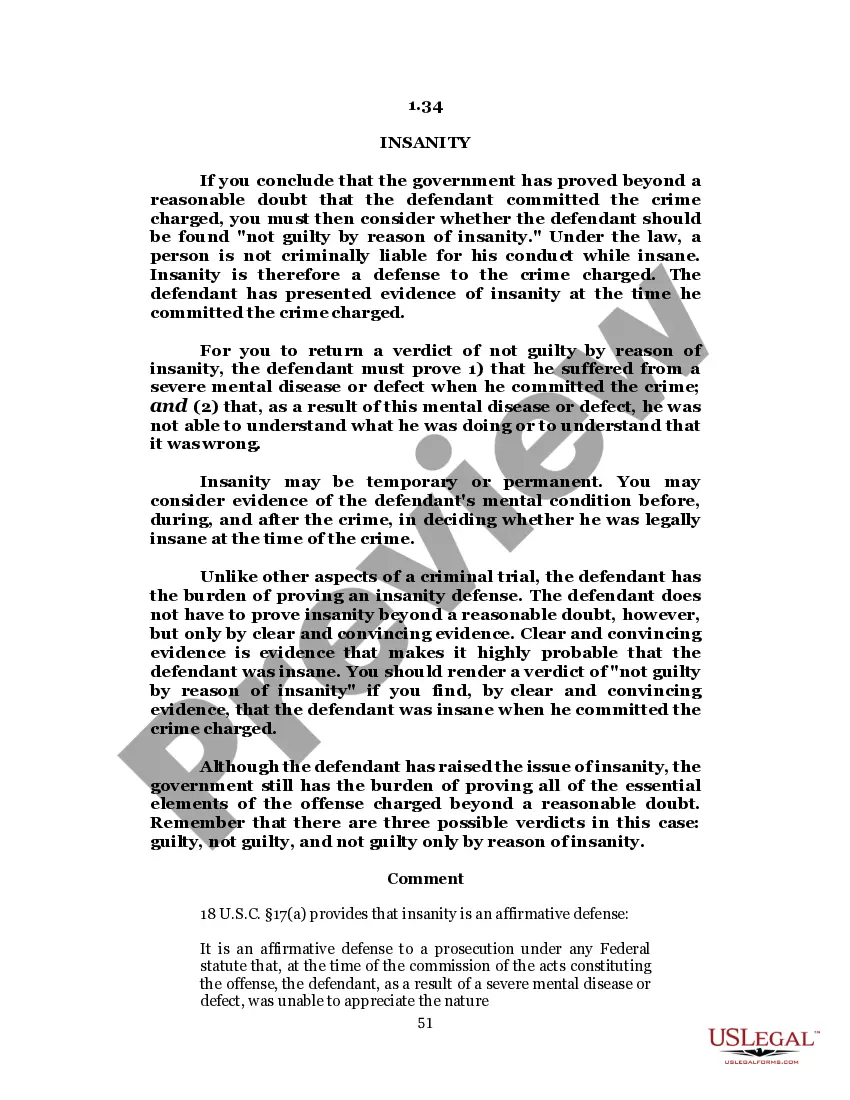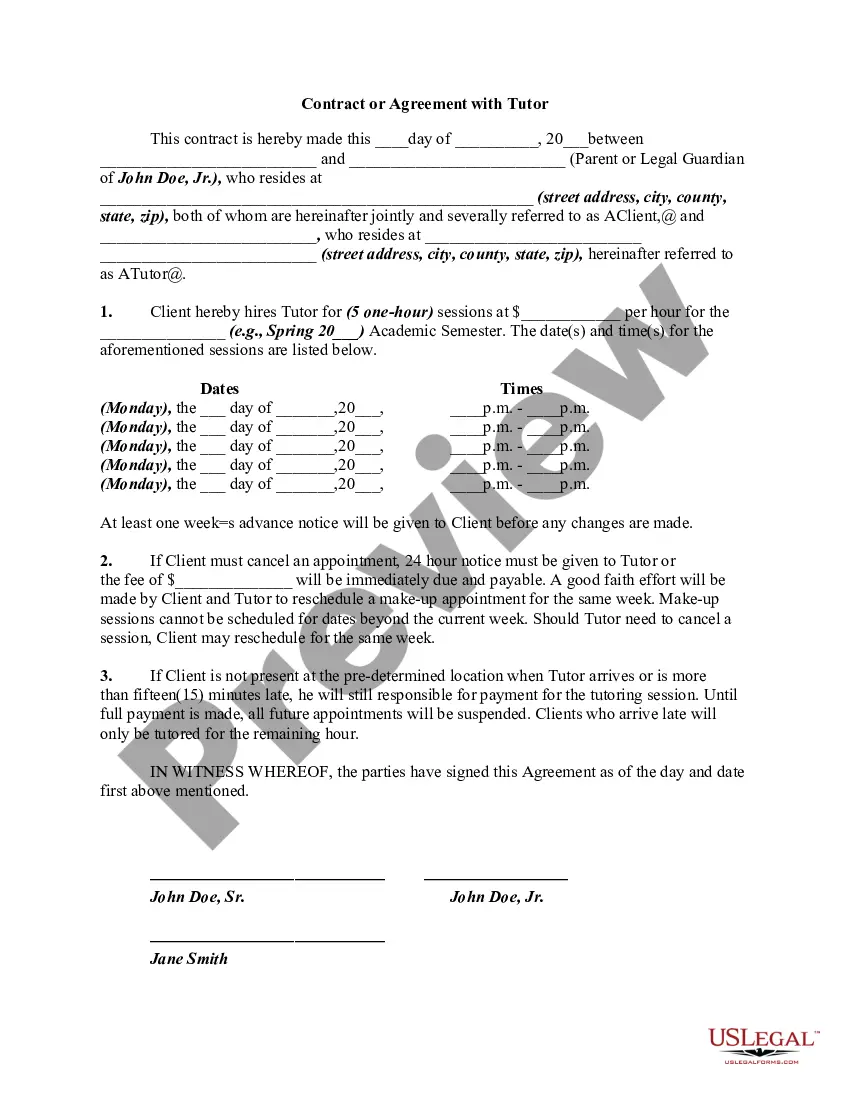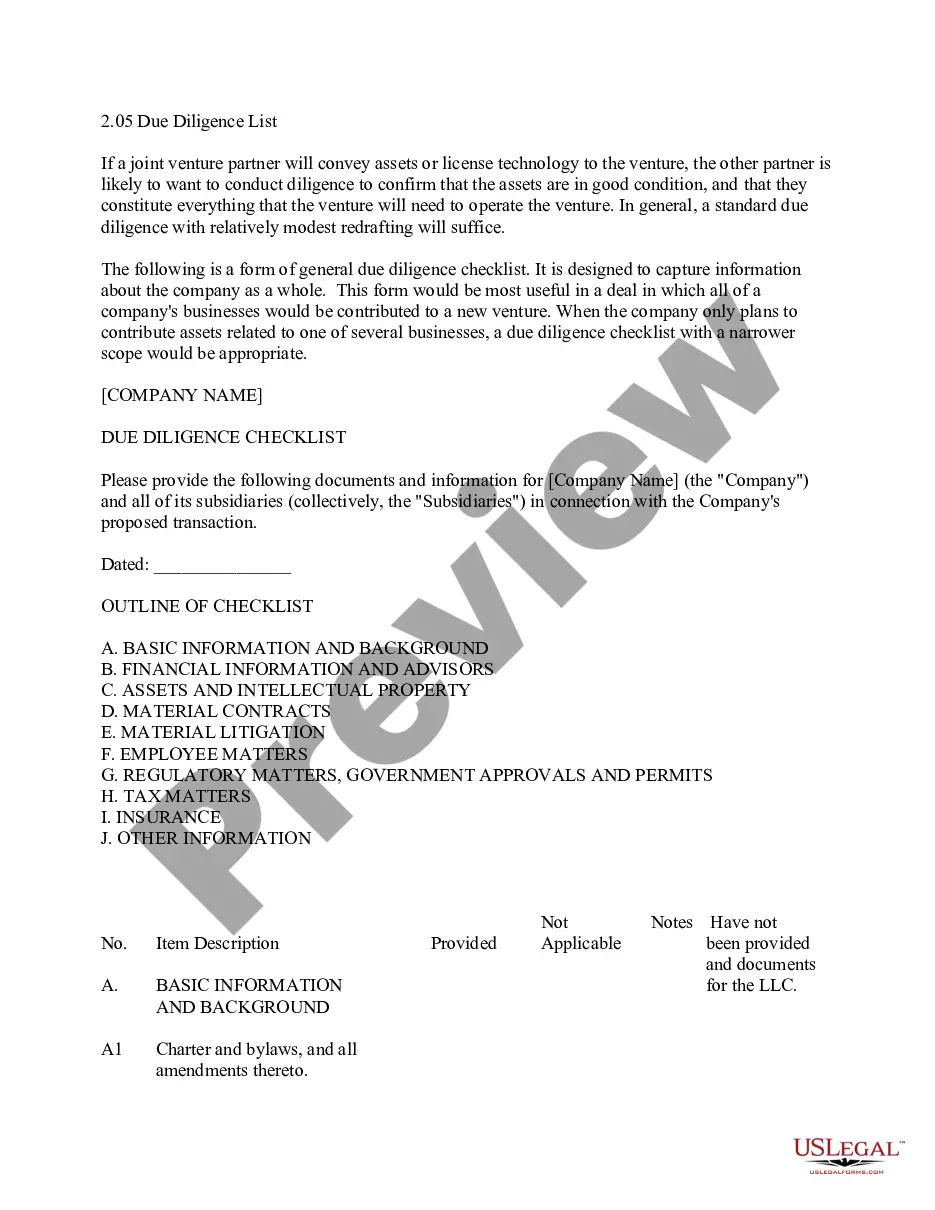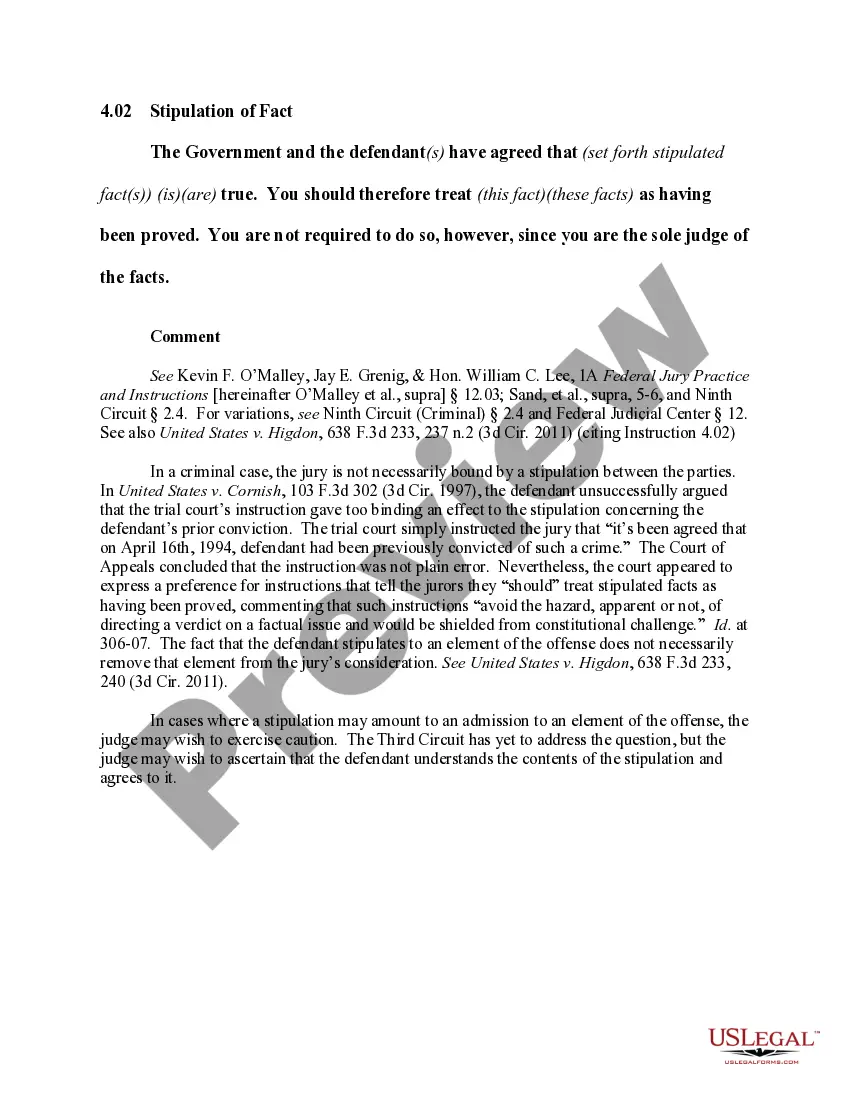Rhode Island Invoice Template for Technician
Description
How to fill out Invoice Template For Technician?
Selecting the correct official document template can be challenging.
Clearly, there are numerous templates available online, but how can you locate the official form you require.
Make use of the US Legal Forms website. The platform offers thousands of templates, including the Rhode Island Invoice Template for Technicians, which you can utilize for both business and personal purposes.
If the form does not meet your requirements, use the Search field to find the appropriate form. Once you are confident the form is suitable, select the Purchase now button to obtain the form. Choose your desired pricing plan and enter the required information. Create your account and process the payment using your PayPal account or credit card. Select the file format and download the official document template for your system. Complete, modify, and print and sign the obtained Rhode Island Invoice Template for Technicians. US Legal Forms is the largest repository of legal forms where you can find various document templates. Use the service to procure professionally-created documents that comply with state regulations.
- All the forms are reviewed by experts and comply with state and federal regulations.
- If you are already a member, sign in to your account and click on the Obtain button to get the Rhode Island Invoice Template for Technicians.
- Use your account to search through the legal forms you have previously purchased.
- Visit the My documents section of your account and download an additional copy of the document you need.
- If you are a new user of US Legal Forms, here are simple steps you can follow.
- First, ensure you have selected the correct form for your city/state. You can preview the form using the Preview button and review the form details to confirm it is suitable for you.
Form popularity
FAQ
Yes, Word provides a selection of invoice templates that can help you get started quickly. By searching the template library in Word, you can find suitable options designed for various business needs. For technicians in Rhode Island, selecting a Rhode Island Invoice Template for Technician will ensure you present a professional image while managing your invoicing efficiently.
Absolutely, Excel offers many invoice templates that facilitate the invoicing process. These templates allow you to enter data easily and perform calculations automatically. For technicians seeking efficient invoicing solutions, a Rhode Island Invoice Template for Technician in Excel can help keep your finances organized while saving valuable time.
Yes, Microsoft Word includes a variety of templates for invoices that you can customize. You can access these templates by searching within the application for invoice options. By utilizing a Rhode Island Invoice Template for Technician, you can save time and ensure your invoices meet professional standards tailored to your industry.
The choice between Word and Excel often depends on your specific invoicing needs. Word is great for aesthetically pleasing invoices, allowing for creative layouts, while Excel excels in calculations and itemized lists. For technicians in Rhode Island, using a Rhode Island Invoice Template for Technician can maximize efficiency, ensuring you capture all necessary information in a clear format, regardless of the program you choose.
Yes, Microsoft offers various tools that can help you create invoices. While there isn't a dedicated invoicing program, applications like Word and Excel provide templates that simplify the invoicing process. For those looking specifically for a Rhode Island Invoice Template for Technician, these programs equip you with the necessary features to streamline your invoicing tasks.
Creating an invoice format in Word is straightforward. Start by opening a new document and setting up your layout with a header that includes your business name and contact details. You can organize the body of the invoice by adding sections for item descriptions, quantities, prices, and totals. For a more tailored solution, consider using a Rhode Island Invoice Template for Technician, which you can easily modify to meet your business needs.
To effectively fill out an invoice template, like the Rhode Island Invoice Template for Technician, start by entering your business information at the top. Then, add your client’s details and a unique invoice number. List the services or products provided with their respective amounts, and clearly state the total due, payment terms, and due date.
Filling out a contractor's invoice can be made simple with the Rhode Island Invoice Template for Technician. Make sure to include all necessary details such as your contract number, the services performed, and any additional costs. Organize this information clearly so the client can easily understand what they are being billed for.
Writing a detailed invoice involves listing all services or products in a clear format. Begin with a header that includes your company name and the recipient's information. Utilize the Rhode Island Invoice Template for Technician to easily organize line items, including descriptions, costs, payment terms, and due dates for seamless communication with your client.
To fill invoice details using the Rhode Island Invoice Template for Technician, start with your business name and contact information at the top. Next, include the client's information and a unique invoice number. Be sure to specify the services provided, including descriptions, quantities, rates, and the total amount due.