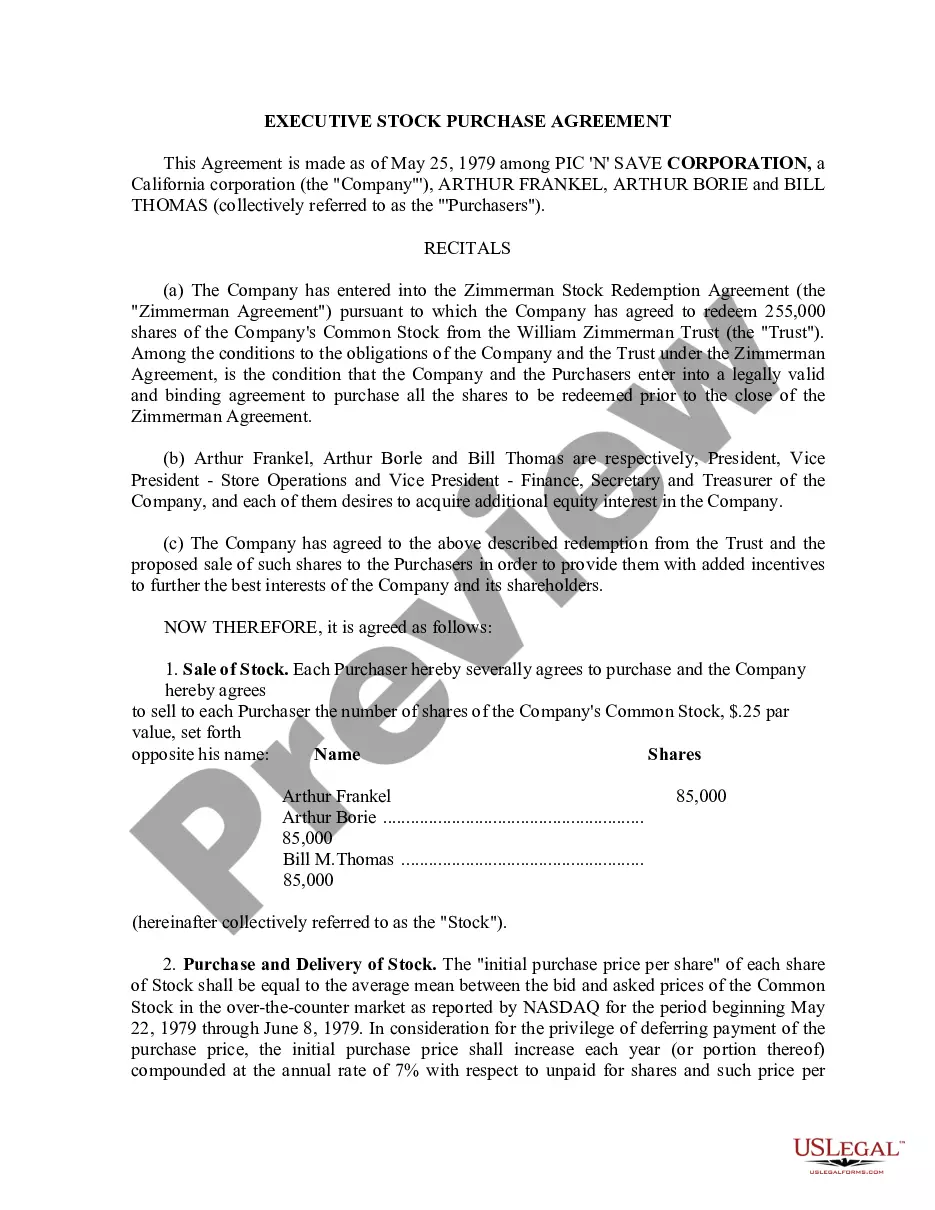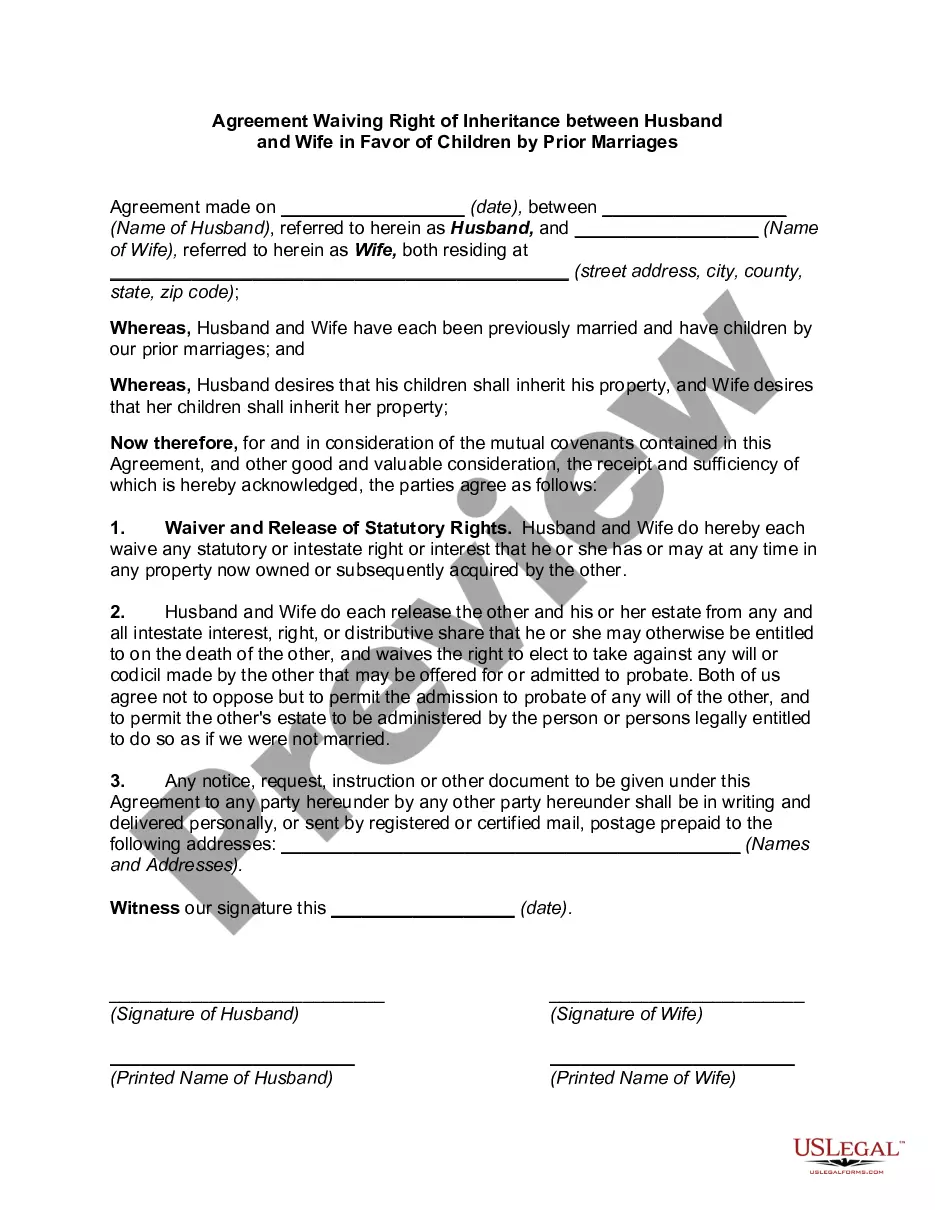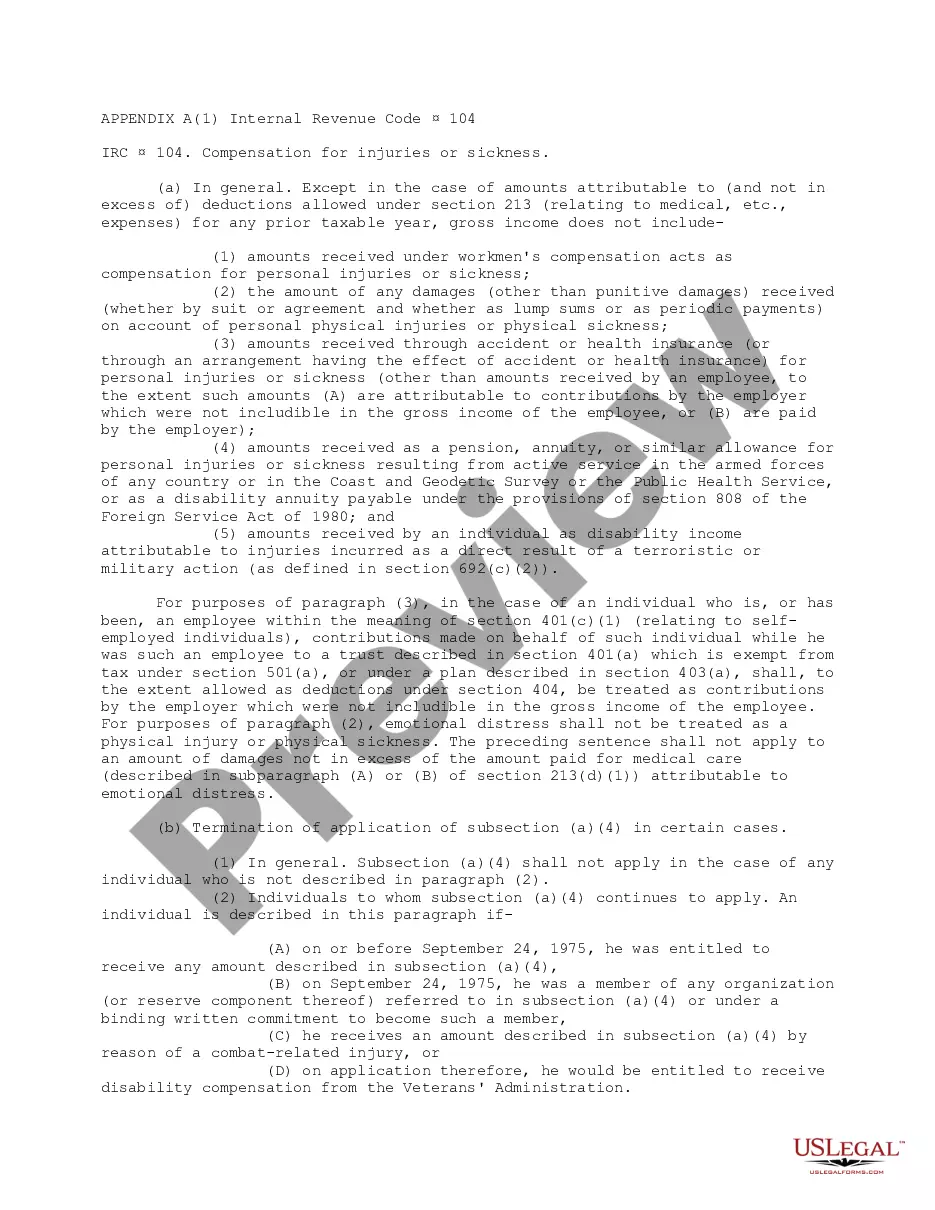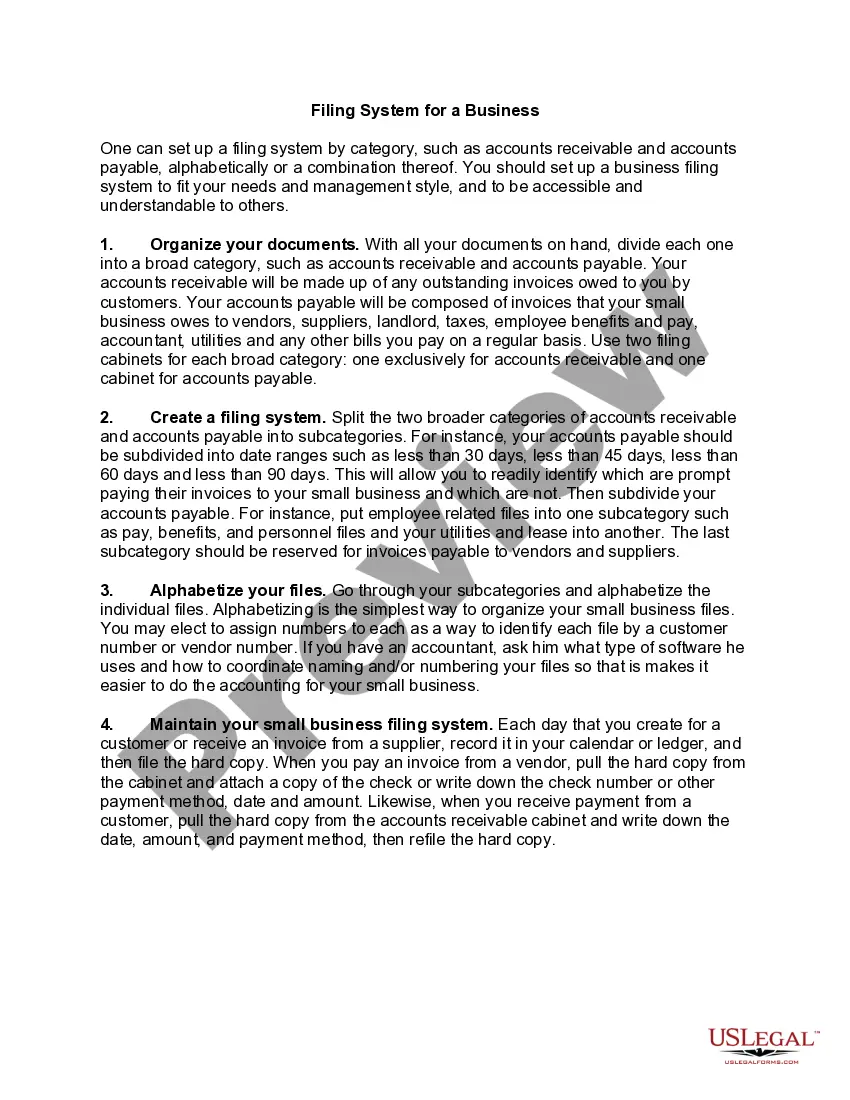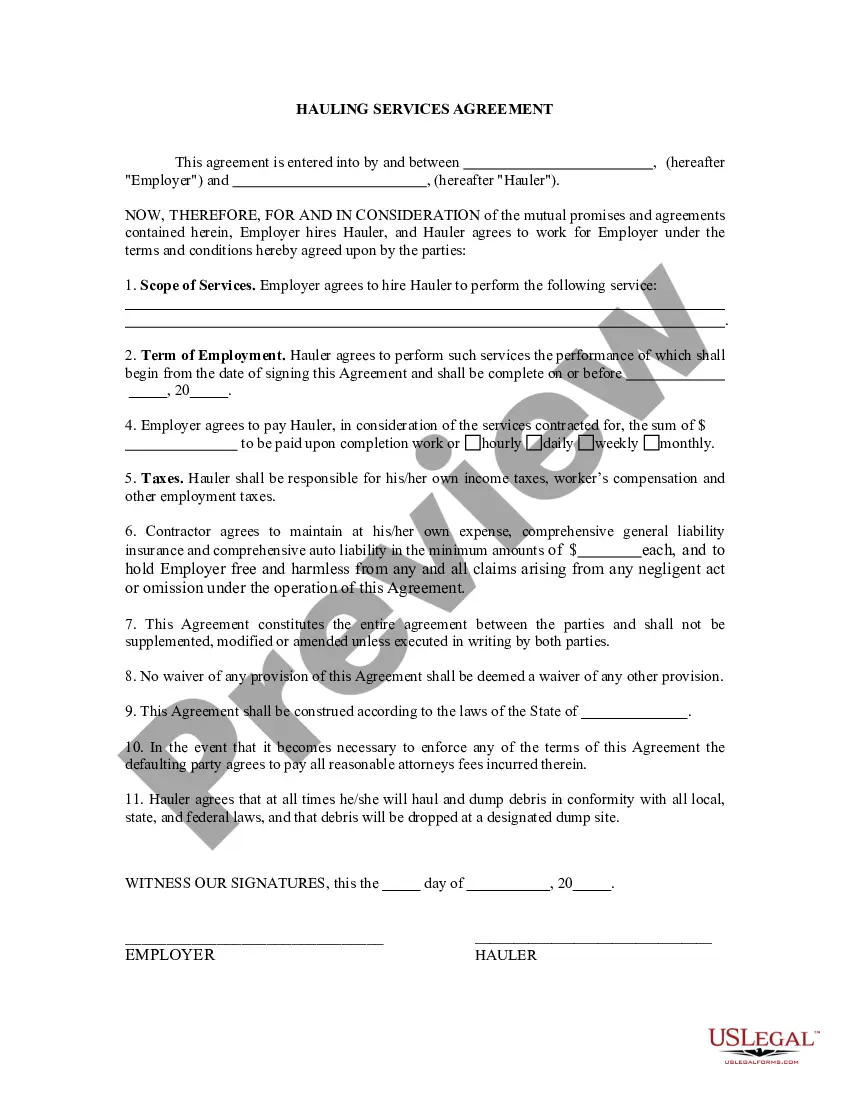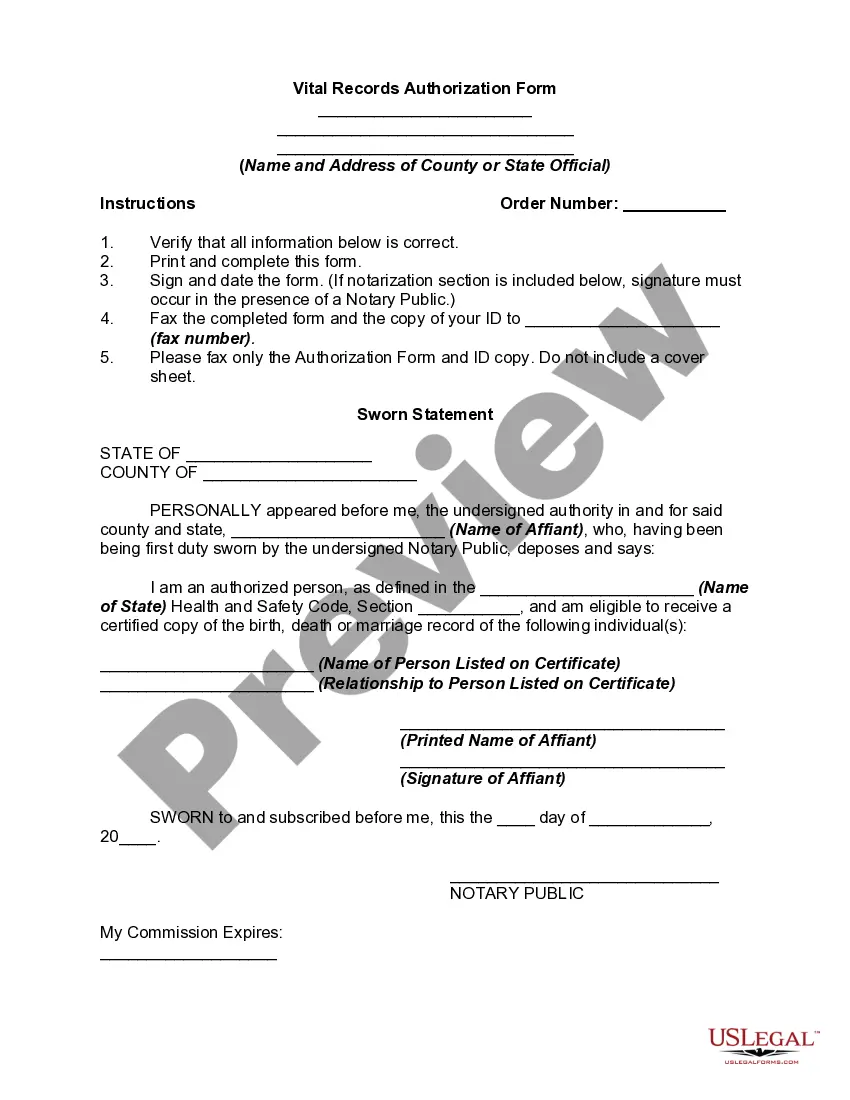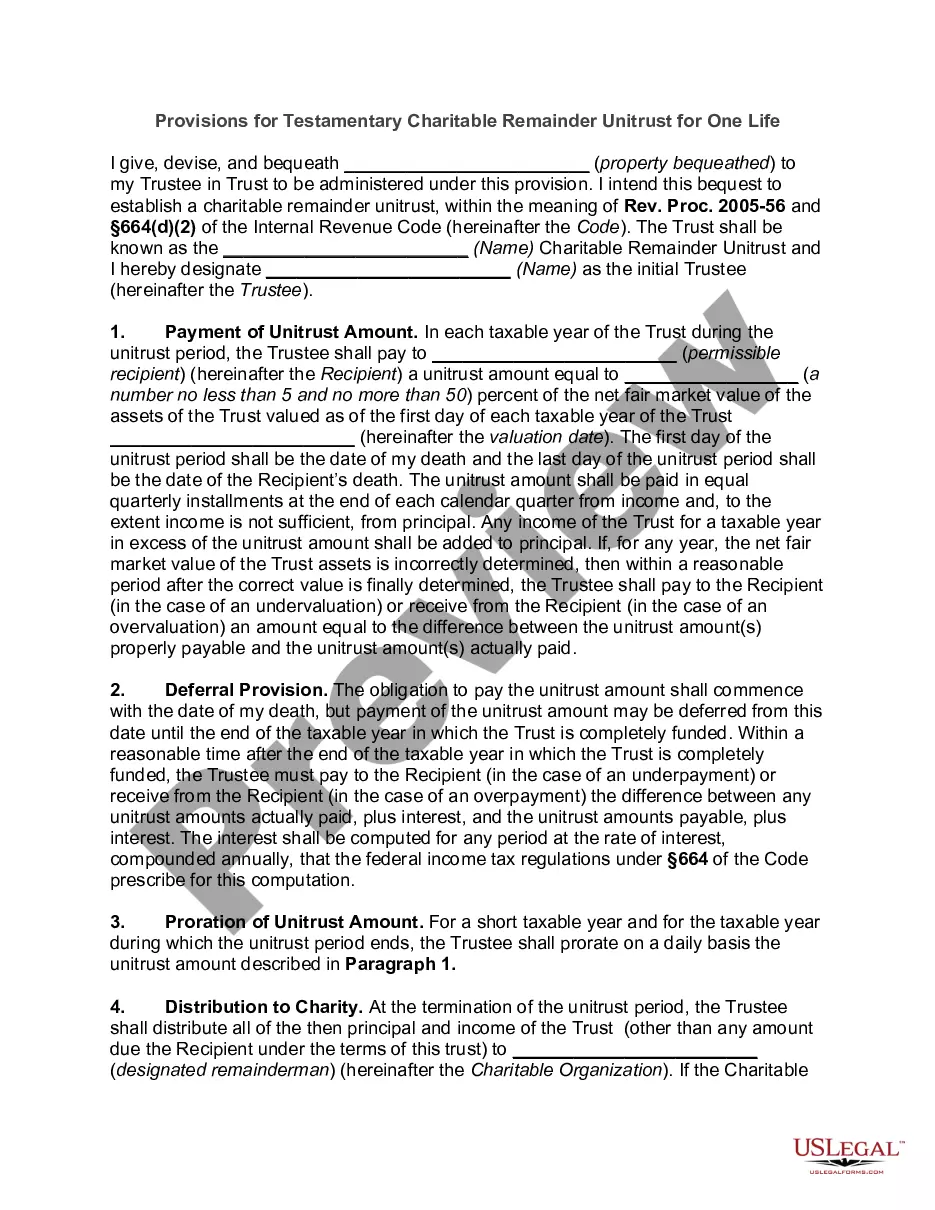Rhode Island Email Subscription and Option to Unsubscribe
Description
How to fill out Email Subscription And Option To Unsubscribe?
You may spend hours online trying to locate the proper legal document format that complies with the state and federal requirements you need.
US Legal Forms offers a vast array of legal templates that can be examined by experts.
You can effortlessly download or print the Rhode Island Email Subscription and Option to Unsubscribe from the service.
If available, utilize the Review button to scrutinize the document format as well.
- If you already possess a US Legal Forms account, you can Log In and click on the Obtain button.
- Subsequently, you can complete, modify, print, or sign the Rhode Island Email Subscription and Option to Unsubscribe.
- Every legal document template you obtain is yours permanently.
- To retrieve another copy of any purchased form, head to the My documents tab and click on the appropriate button.
- If you are utilizing the US Legal Forms website for the first time, follow the straightforward instructions below.
- First, ensure that you have selected the correct document format for the county/town of your choice.
- Review the form description to ensure you have chosen the proper template.
Form popularity
FAQ
If you need to reach Projo, you can call their customer service at 401-277-7900. They can provide you with assistance regarding your queries, including information related to the Rhode Island Email Subscription and Option to Unsubscribe. It's beneficial to connect with them directly if you have questions about your subscription or any other services they offer. Don't hesitate to ask for support; they are there to help you navigate your options.
To cancel your magazine subscription online, log into your account and access the subscriptions area. You will find the Rhode Island Email Subscription option, which allows you to unsubscribe easily. Just follow the provided steps to ensure your request is submitted promptly and accurately.
If you're looking to cancel your Providence Journal subscription, go to your account dashboard. There, under your subscriptions, you will find a clear option for unsubscribing from the Rhode Island Email Subscription. Following these steps ensures your cancellation is processed without any hassle.
Cancelling your journal subscription is straightforward. Visit your account settings and locate the section for managing your Rhode Island Email Subscription. You will see an unsubscribe option that allows you to cancel your journal subscription in just a few clicks.
To cancel your Rhode Island Email Subscription, simply log into your account on our website. Navigate to the subscription settings, where you will find an option to unsubscribe. Follow the prompts to confirm your cancellation, ensuring you have the option to unsubscribe easily whenever you choose.
For assistance with your Rhode Island Email Subscription and Option to Unsubscribe, you can reach our customer service team at 1-800-123-4567. Our representatives are available Monday through Friday from 9 AM to 5 PM. They are ready to help you with any questions or concerns regarding your subscription.
How to Unsubscribe From Emails Without Unsubscribe LinkMark the Email as Spam. If there is no unsubscribe link, you could always mark the email as spam.Block the Sender.Send a Manual Unsubscribe Reply.Use Gmail's Automated Unsubscribe Option.Set Up a Filter to Automatically Delete Emails.Use a Third-Party Cleanup Tool.
There's no difference in the eyes of the law in the US between a cold email and your newsletter. You still must have your mailing address and a way to unsubscribe. However, most email marketing providers are stricter than the law and don't allow sending emails unless people have explicitly opted in.
Click the Email tab. Select the Include unsubscribe link checkbox. To choose which phrase you want appear for your unsubscribe link, click Edit link text, then in the dialog box, select the radio button next to the link text that you want. Click Save.
On your computer, go to Gmail. Open an email from the sender you want to unsubscribe from. Next to the sender's name, click Unsubscribe or Change preferences. If you don't see these options, follow the steps above to block the sender or mark the message as spam.