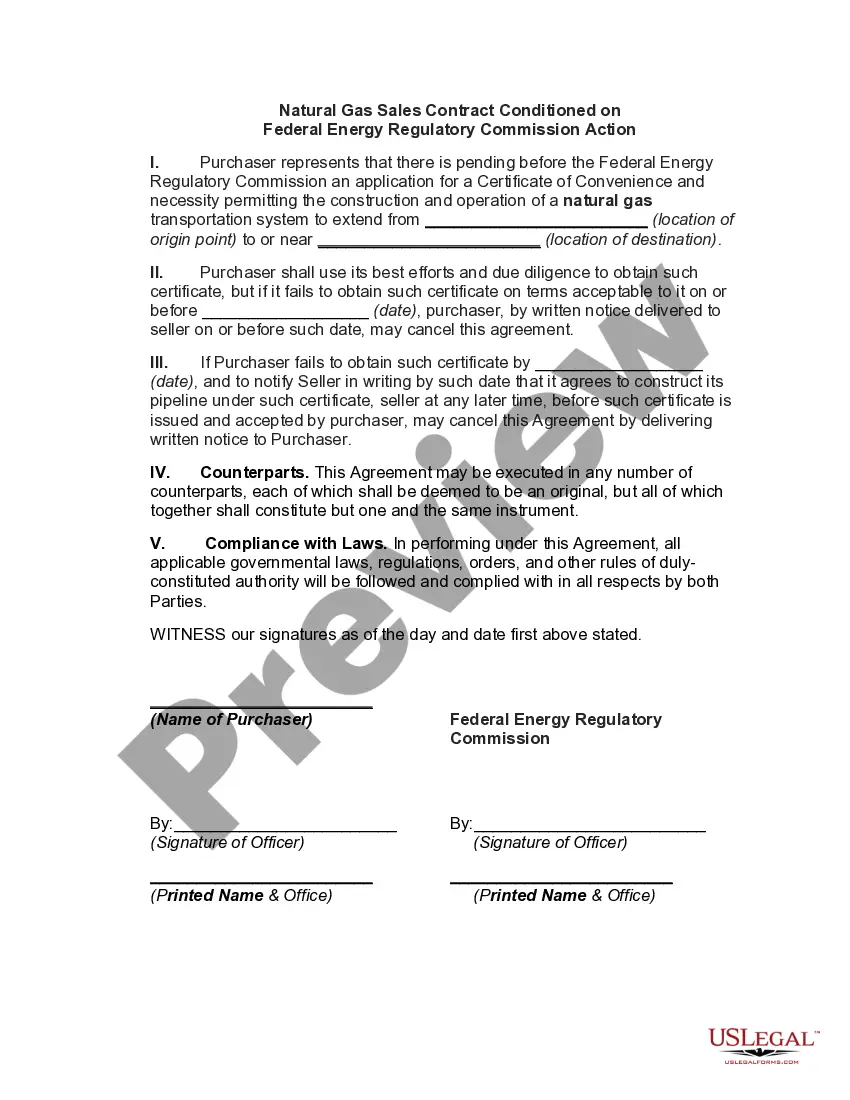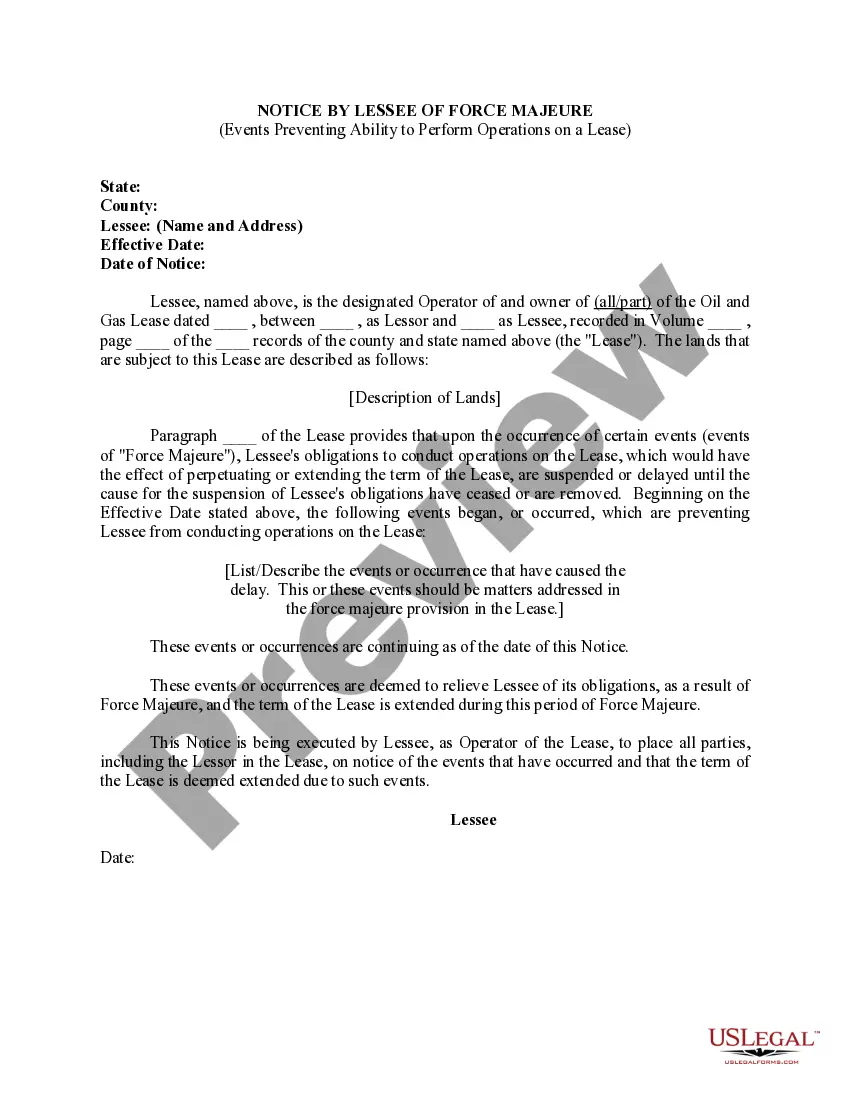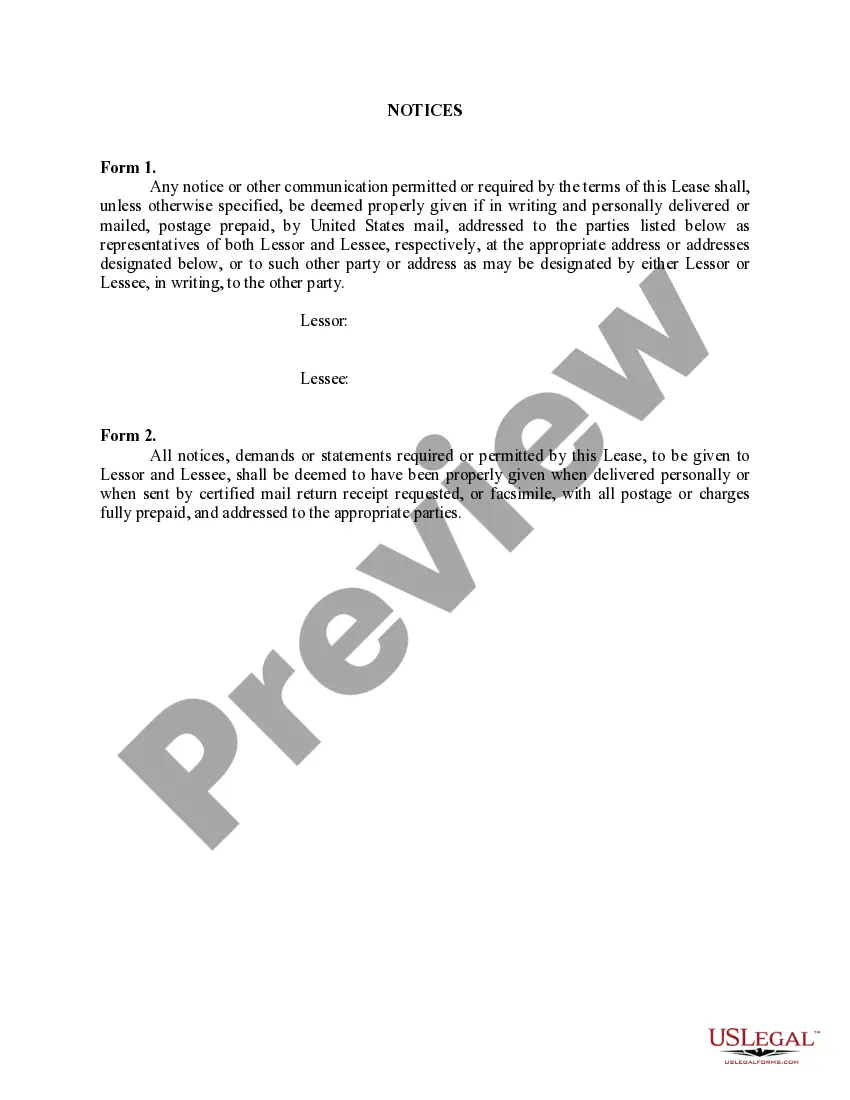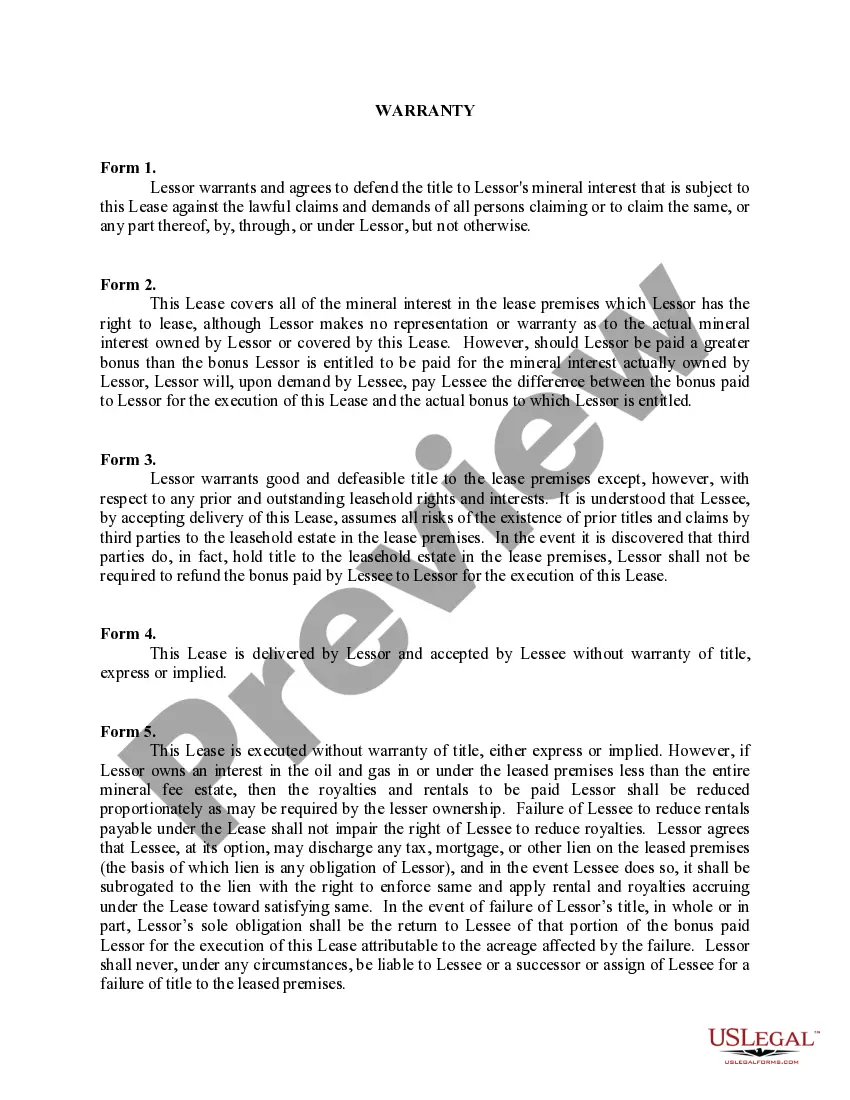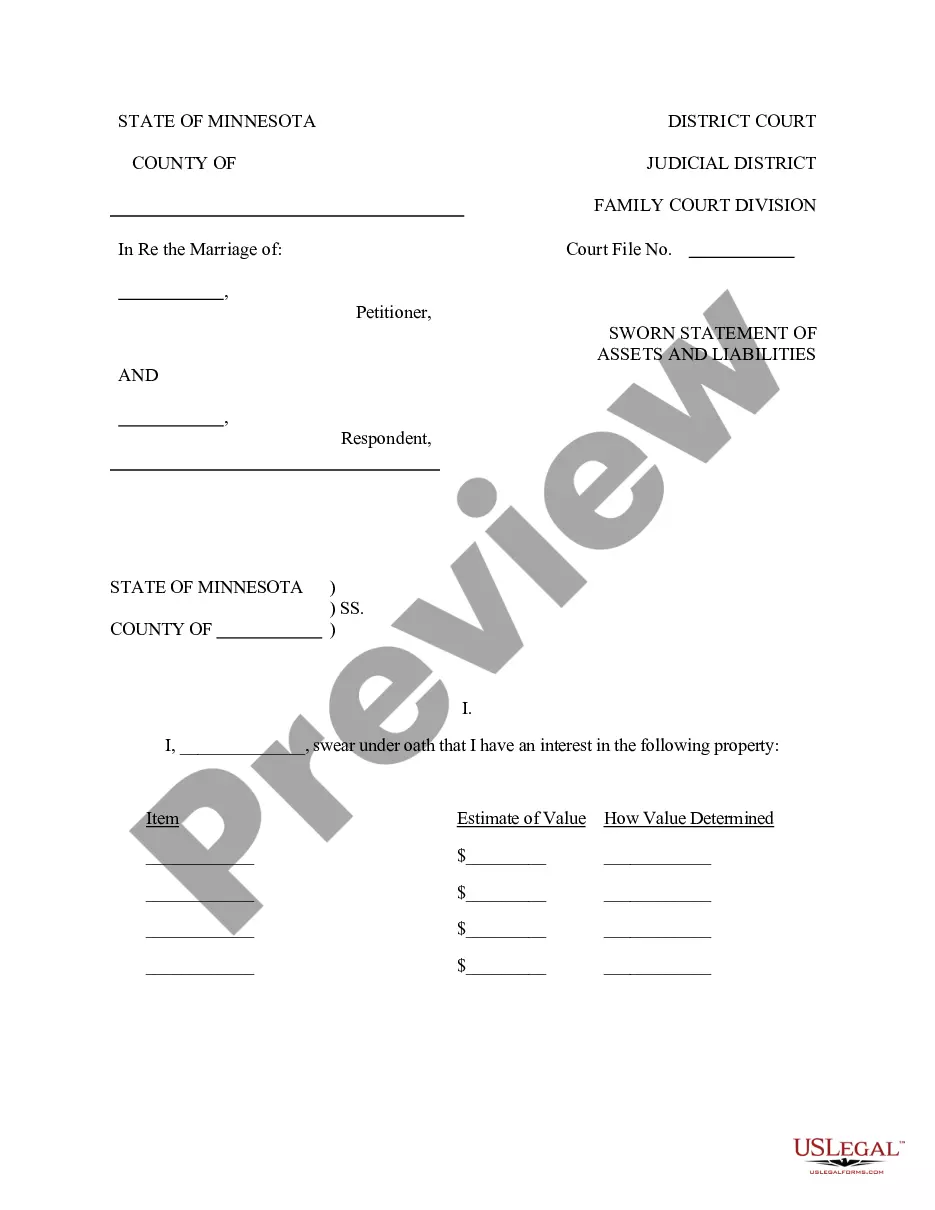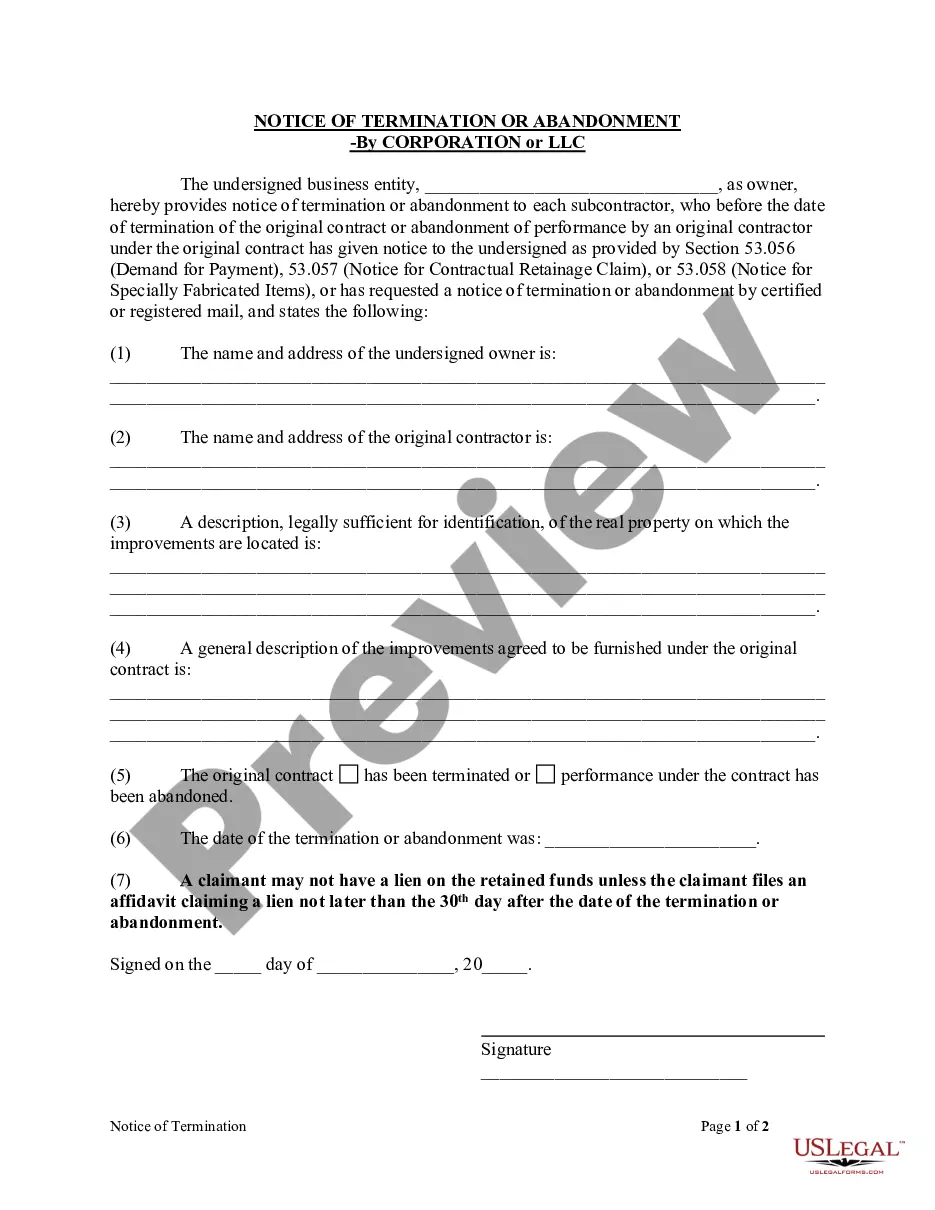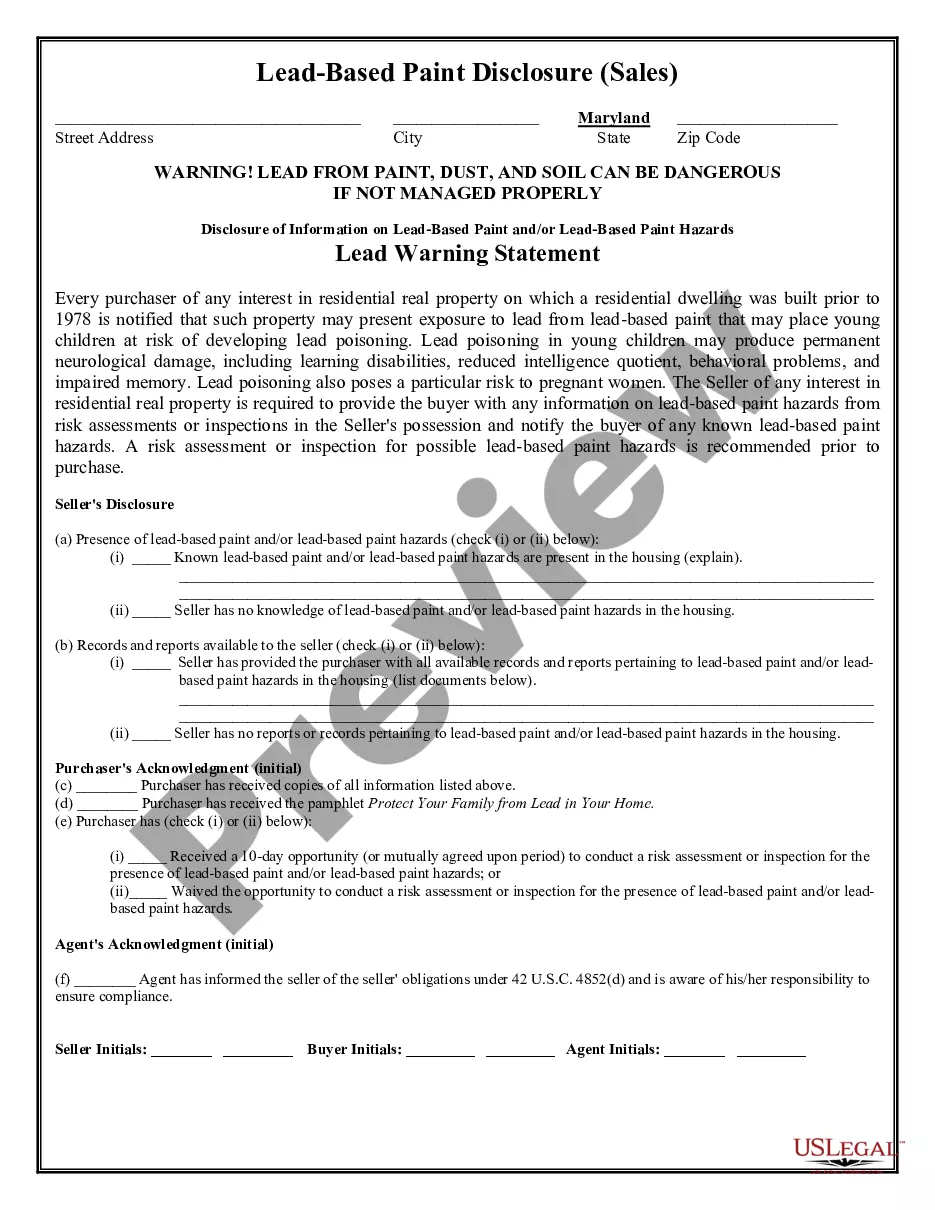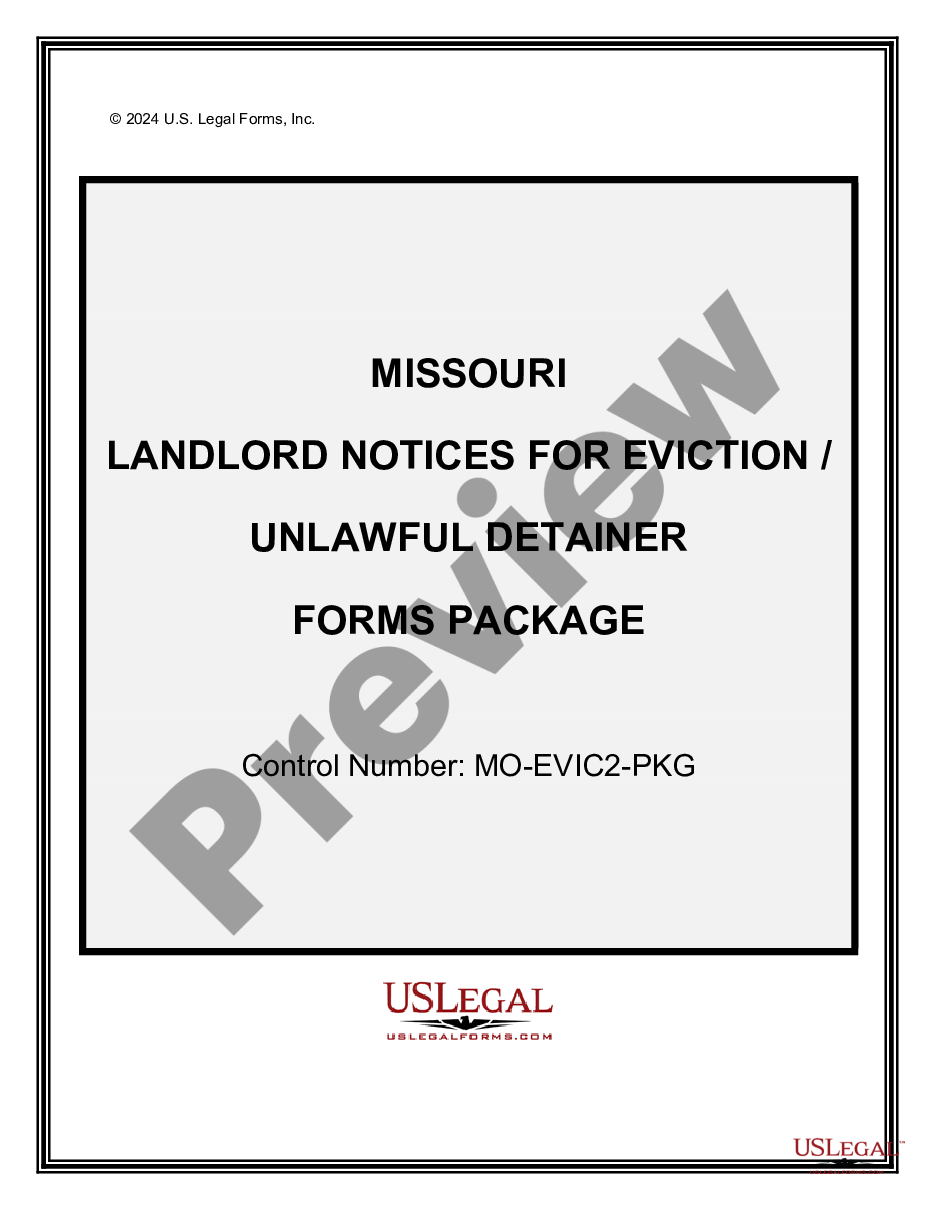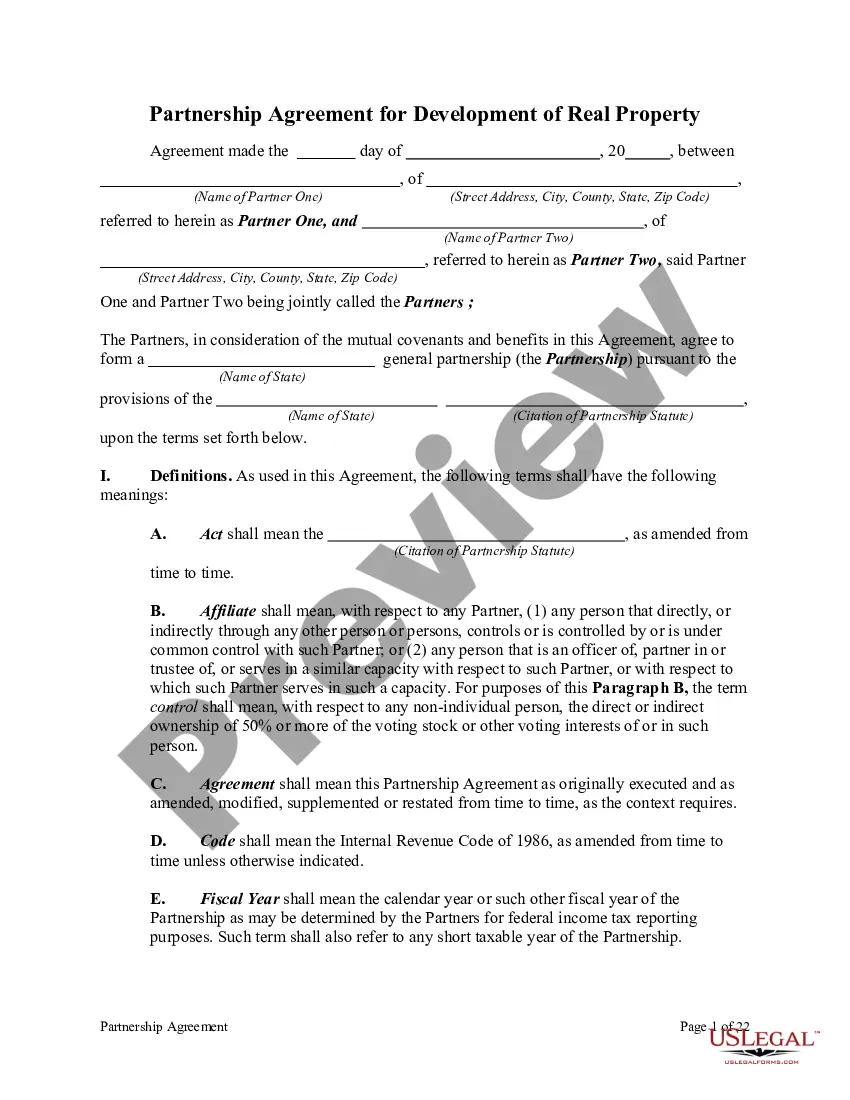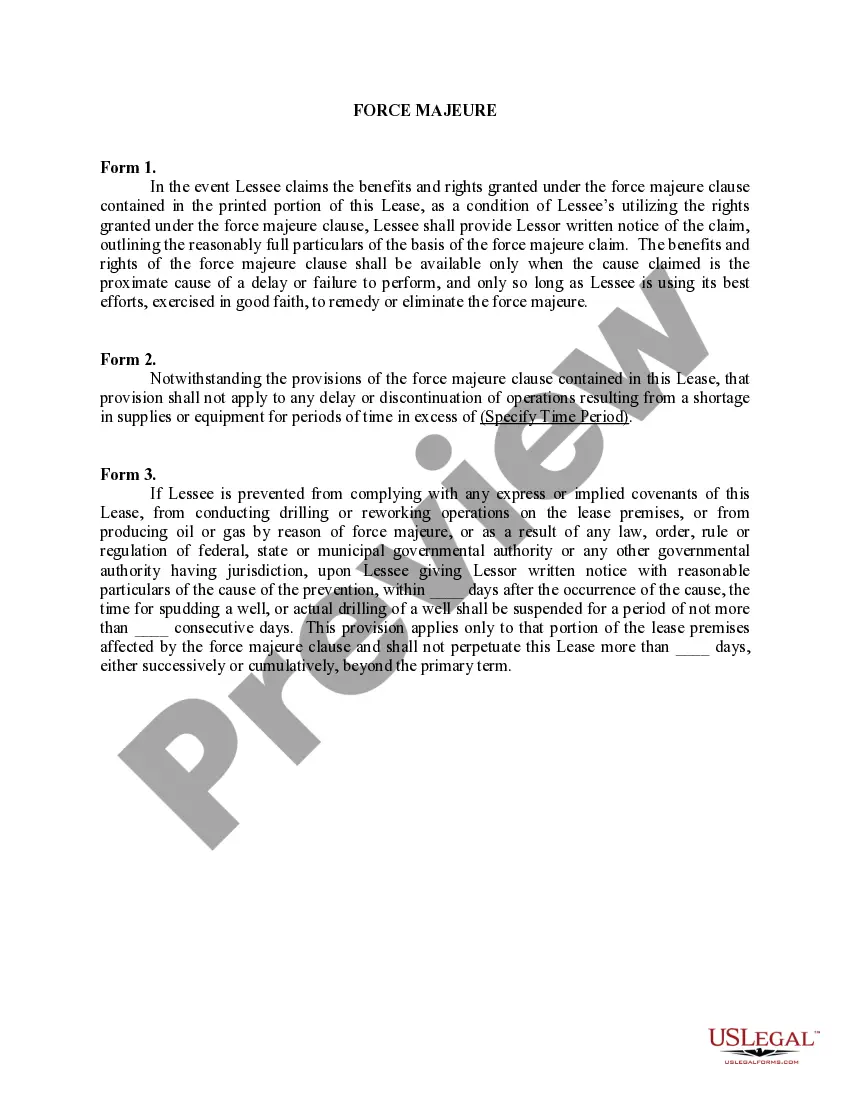This lease rider form may be used when you are involved in a lease transaction, and have made the decision to utilize the form of Oil and Gas Lease presented to you by the Lessee, and you want to include additional provisions to that Lease form to address specific concerns you may have, or place limitations on the rights granted the Lessee in the “standard” lease form.
Puerto Rico Force Majeure
Description
How to fill out Force Majeure?
If you need to total, down load, or produce legal document layouts, use US Legal Forms, the largest selection of legal types, which can be found on the web. Take advantage of the site`s easy and hassle-free search to find the files you require. Different layouts for company and individual reasons are sorted by classes and suggests, or search phrases. Use US Legal Forms to find the Puerto Rico Force Majeure with a couple of mouse clicks.
Should you be already a US Legal Forms customer, log in to the profile and click on the Obtain option to obtain the Puerto Rico Force Majeure. You may also entry types you previously downloaded in the My Forms tab of your respective profile.
If you work with US Legal Forms the very first time, follow the instructions below:
- Step 1. Be sure you have chosen the form for the appropriate city/land.
- Step 2. Use the Review choice to examine the form`s content. Don`t forget to read the information.
- Step 3. Should you be not satisfied together with the form, make use of the Lookup discipline towards the top of the display screen to get other versions of your legal form format.
- Step 4. Once you have identified the form you require, click the Buy now option. Select the prices prepare you favor and add your references to register for an profile.
- Step 5. Process the deal. You should use your charge card or PayPal profile to perform the deal.
- Step 6. Find the formatting of your legal form and down load it on your product.
- Step 7. Total, revise and produce or sign the Puerto Rico Force Majeure.
Every single legal document format you get is the one you have permanently. You have acces to every single form you downloaded with your acccount. Go through the My Forms segment and pick a form to produce or down load again.
Be competitive and down load, and produce the Puerto Rico Force Majeure with US Legal Forms. There are thousands of specialist and condition-particular types you may use for your company or individual needs.
Form popularity
FAQ
Typical force majeure events include natural disasters (fire, storms, floods), governmental or societal actions (war, invasion, civil unrest, labor strikes), and infrastructure failures (transportation, energy).
Article 1105 of the Spanish Civil Code refers to force majeure events. It states that: ?outside the cases expressly mentioned in the law, and those in which the obligation should require it, no one shall be liable for events which cannot be foreseen or which, being foreseen, would be inevitable?.
Although there are a variety of causes of force majeure events, certainly the most-common on a construction project are ?abnormal weather? such as excessive precipitation, extreme cold or extreme heat, and other atypical weather.
For the avoidance of doubt, Force Majeure shall not include (a) financial distress nor the inability of either party to make a profit or avoid a financial loss, (b) changes in market prices or conditions, or (c) a party's financial inability to perform its obligations hereunder.
Force Majeure In no event shall the Trustee be responsible or liable for any failure or delay in the performance of its obligations hereunder arising out of or caused by, directly or indirectly, forces beyond its control, including, without limitation, strikes, work stoppages, accidents, acts of war or terrorism, civil ...
Force majeure is used to describe any event that is unexpected by parties to a contract, not caused by any party, and affects the relationship between them. Its use can limit the ability of either party's duty to perform or require a party to intrude on a privilege of the other.
Generally, a force majeure clause includes natural disasters such as fires, earthquakes, floods, hurricanes, and tornadoes, as well as man-made events such as war, terrorism, and strikes.