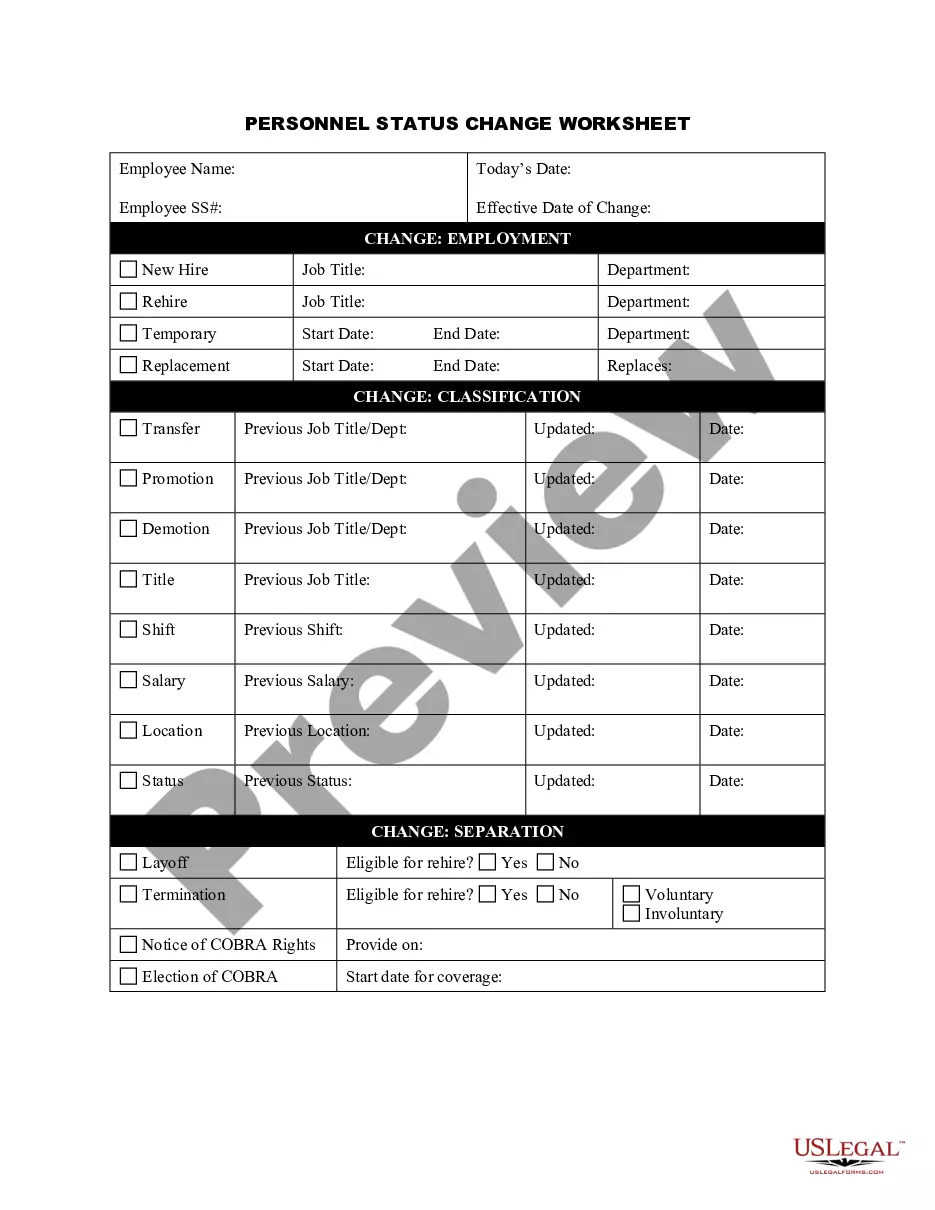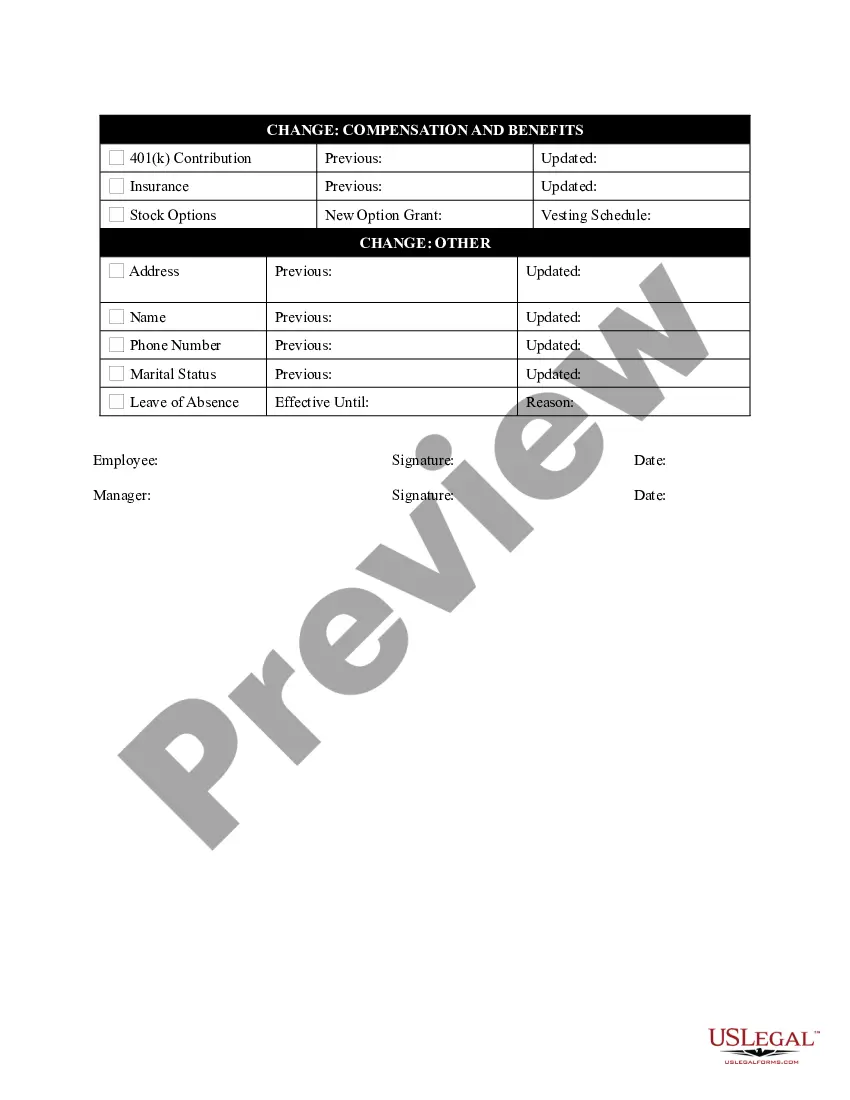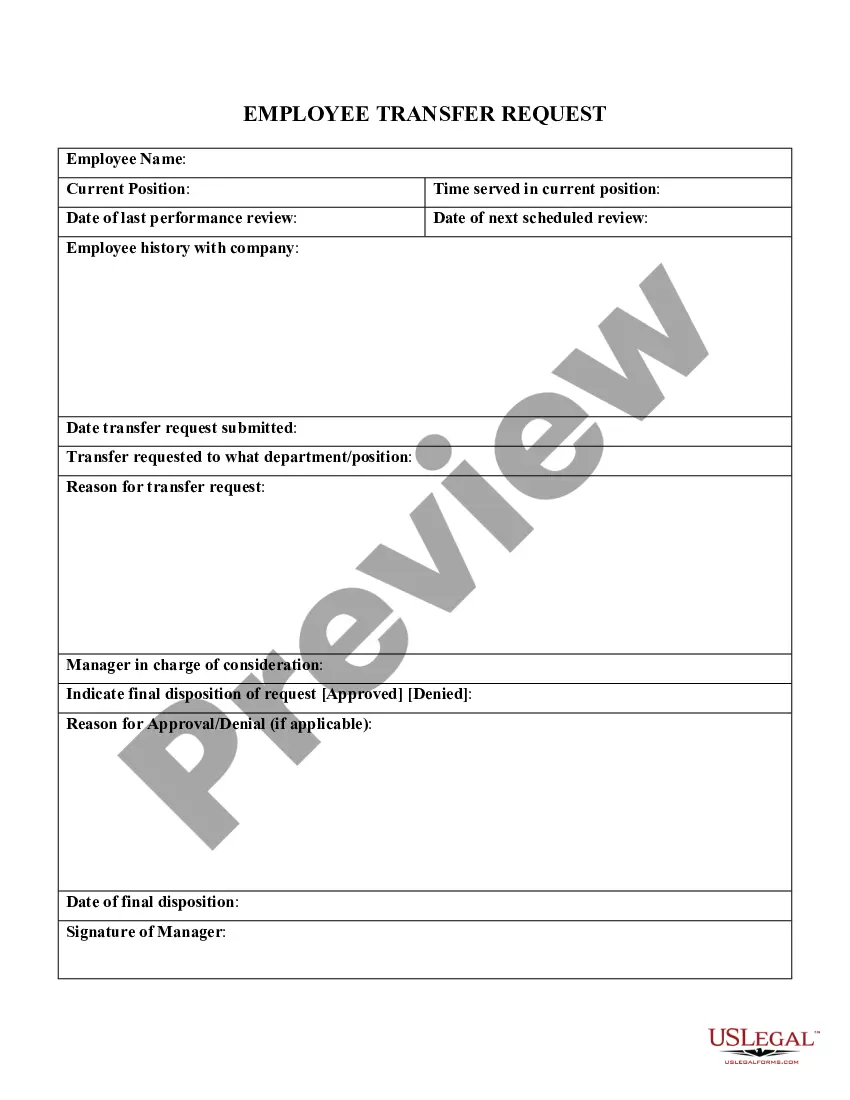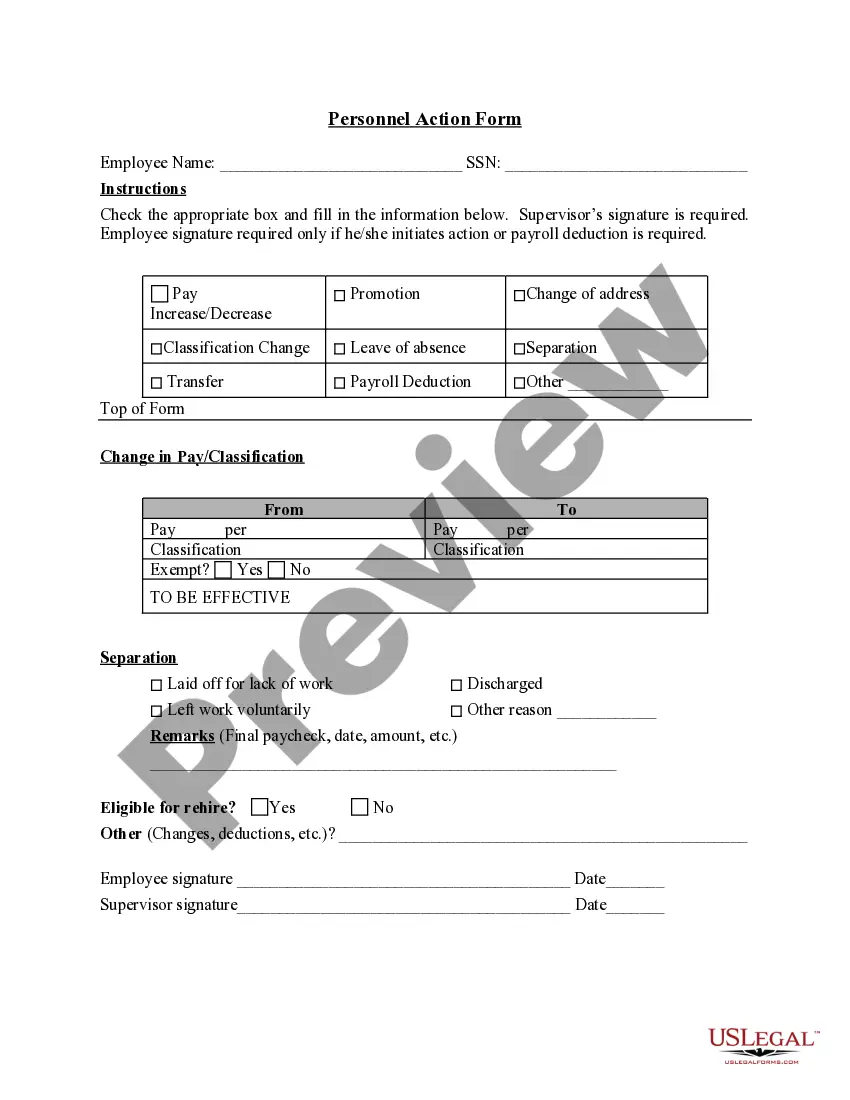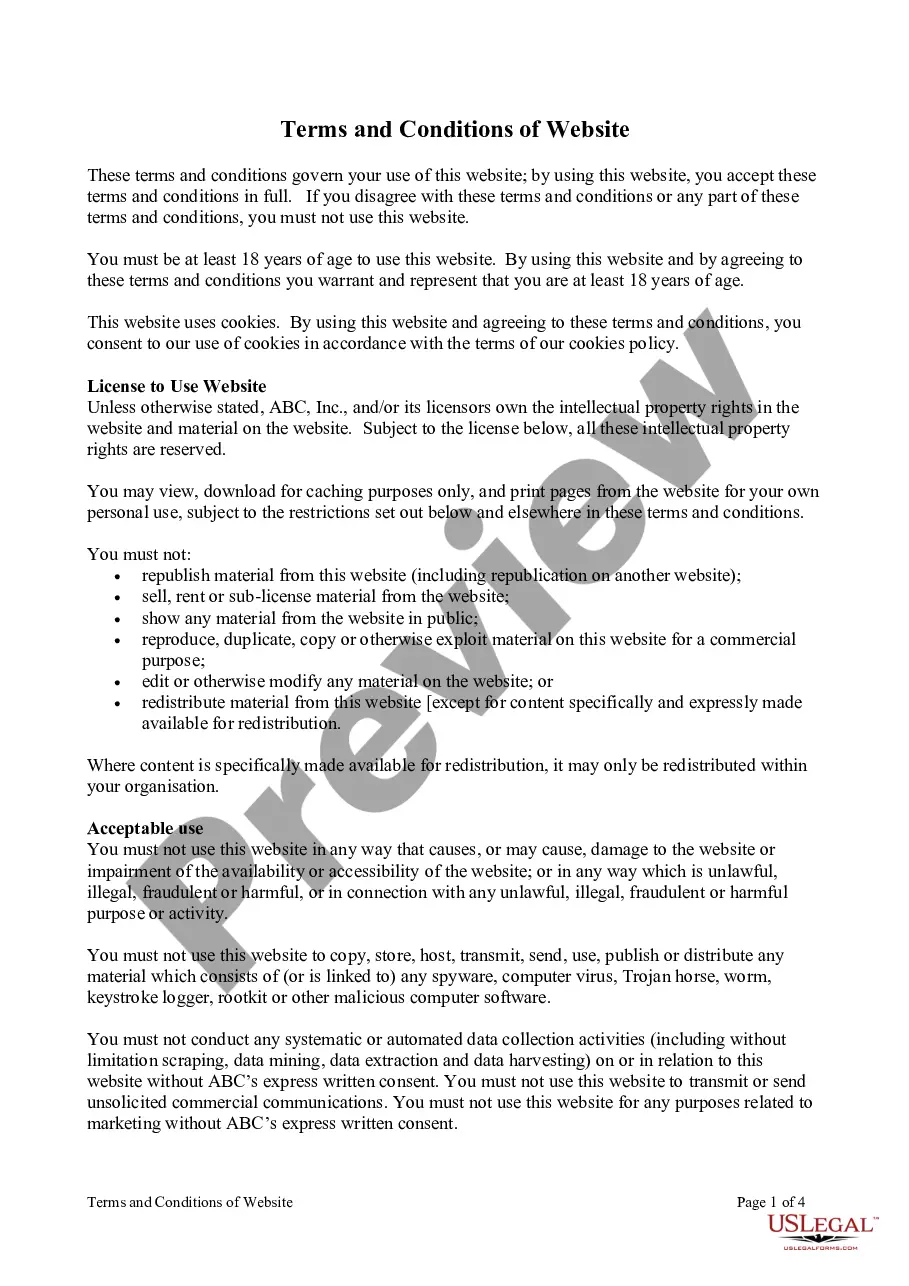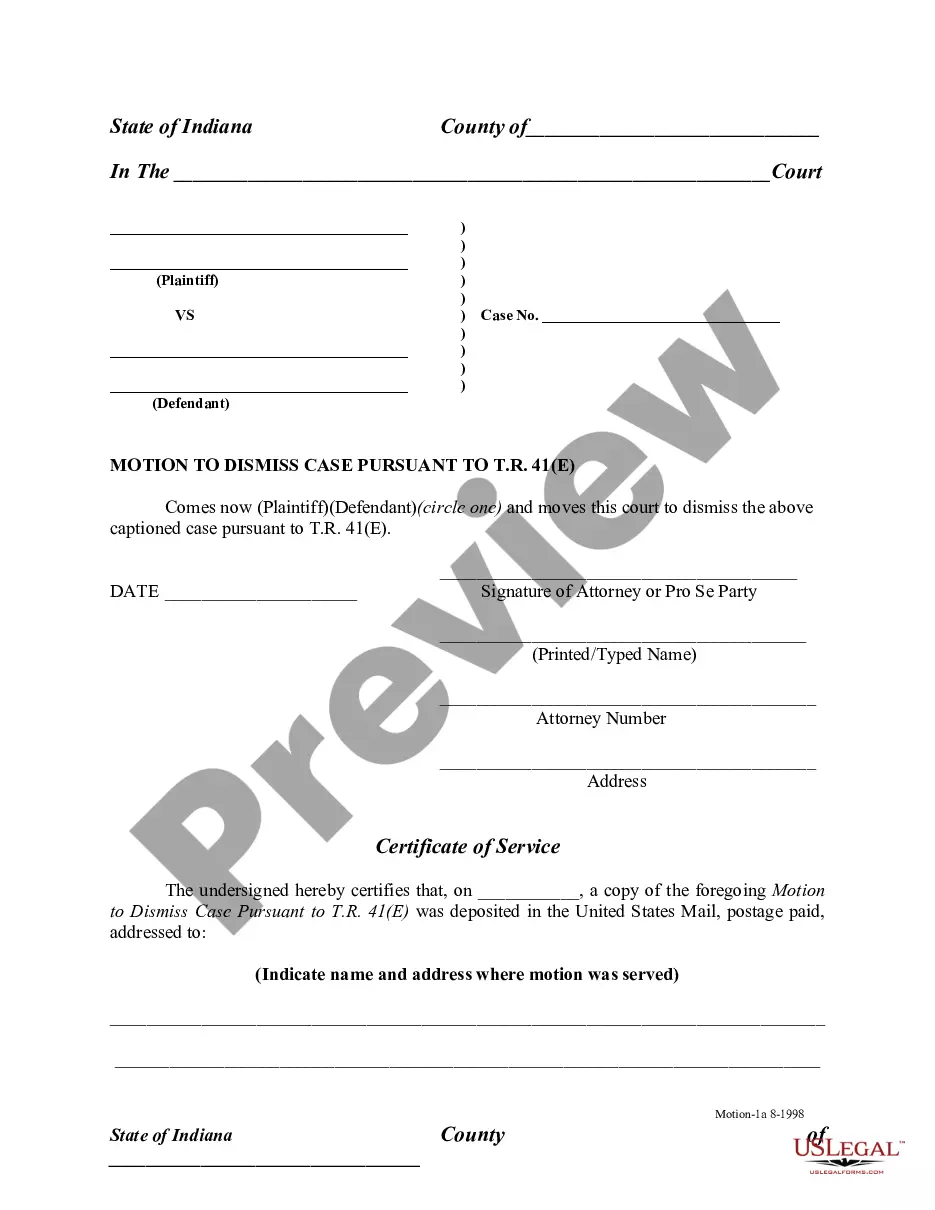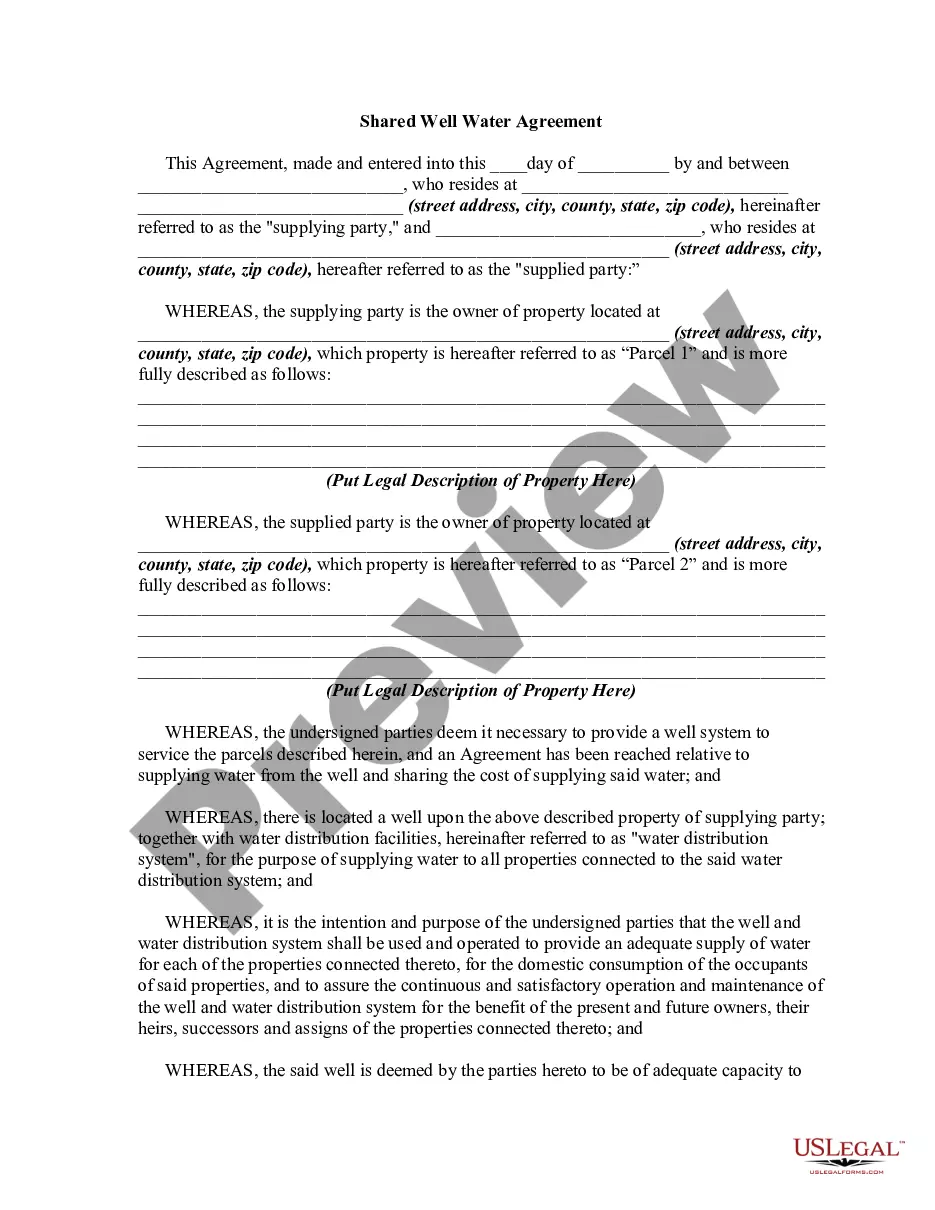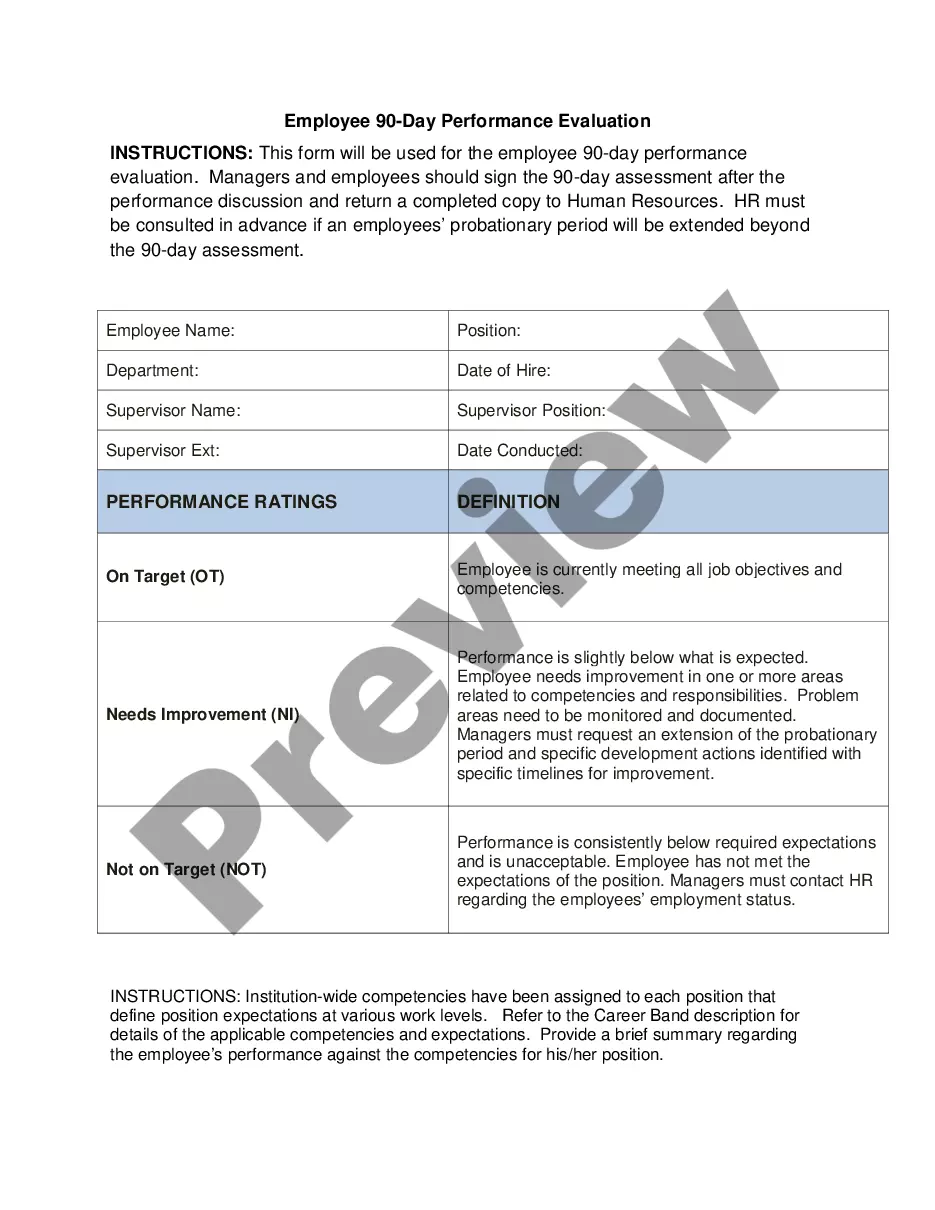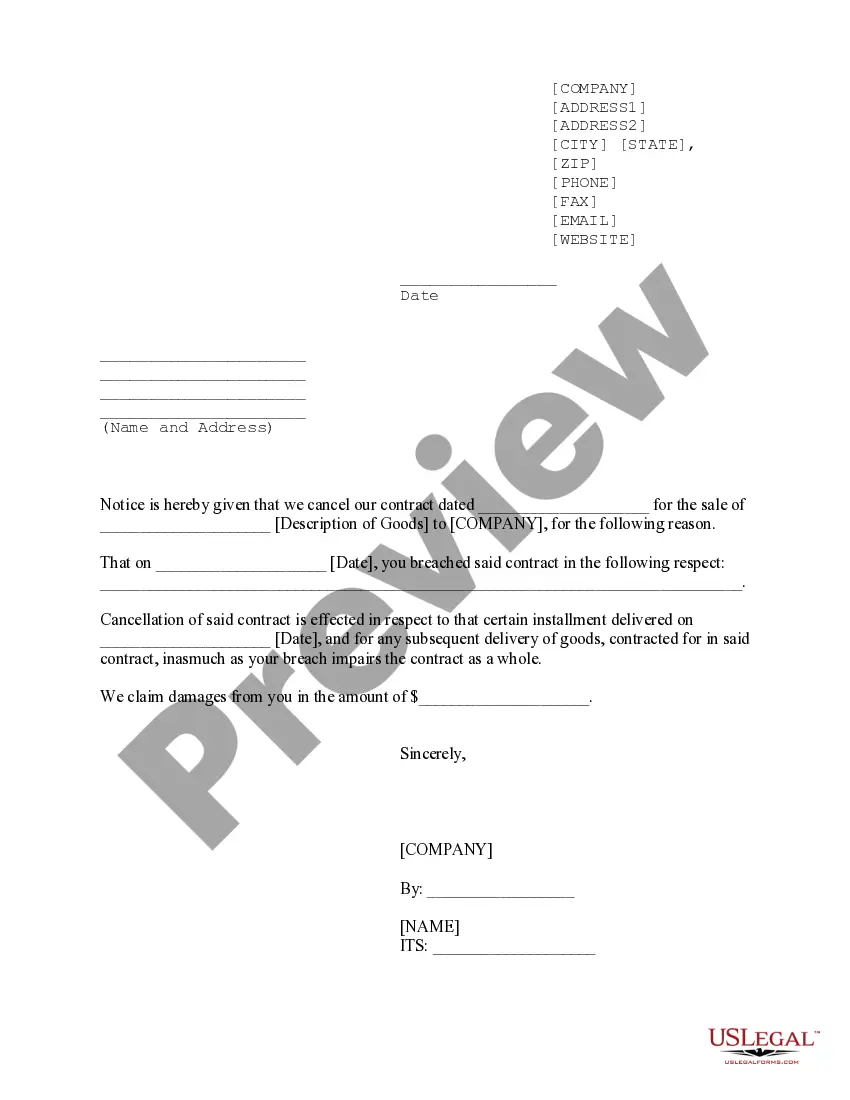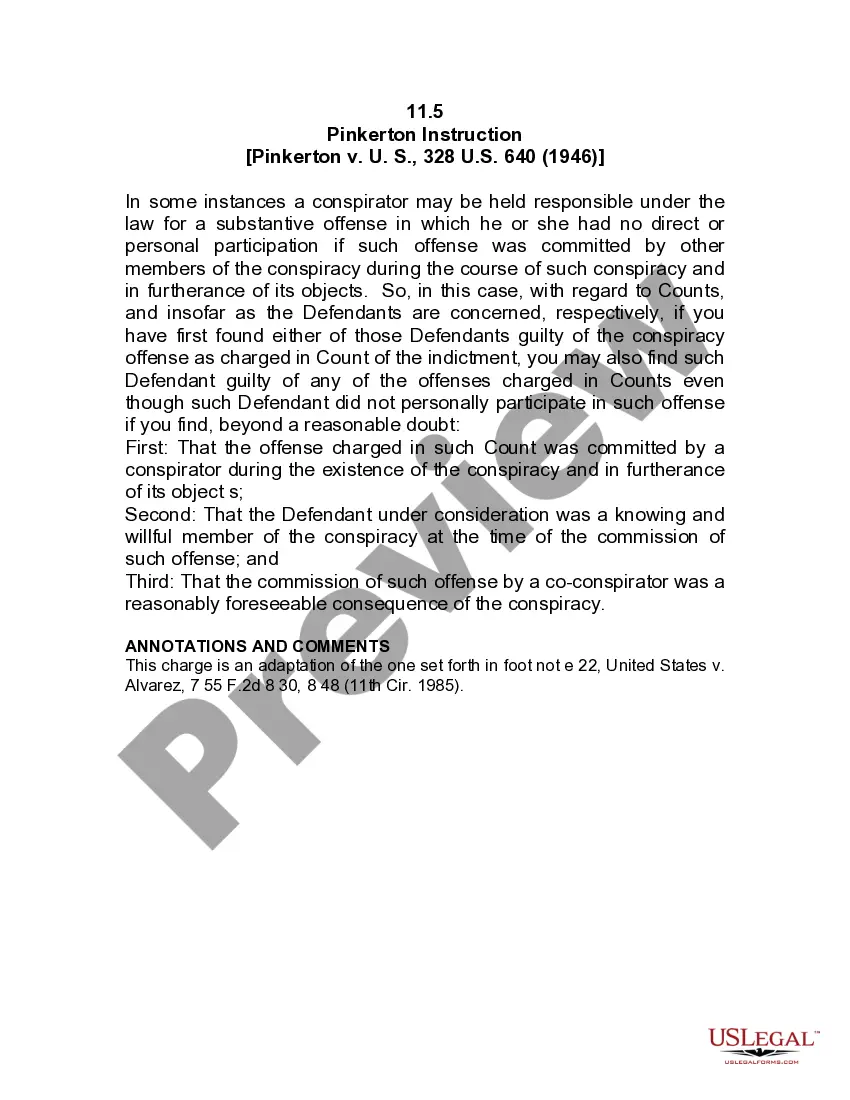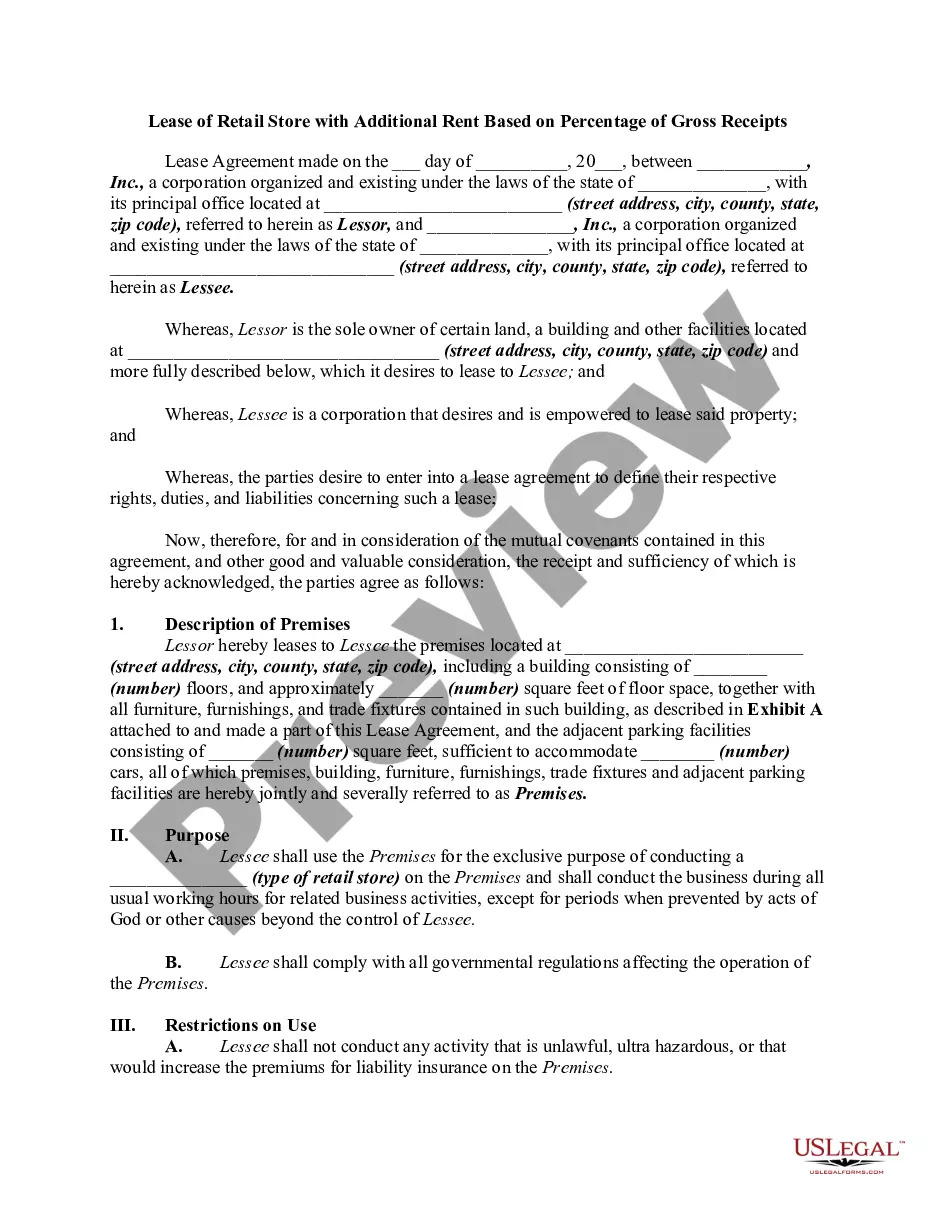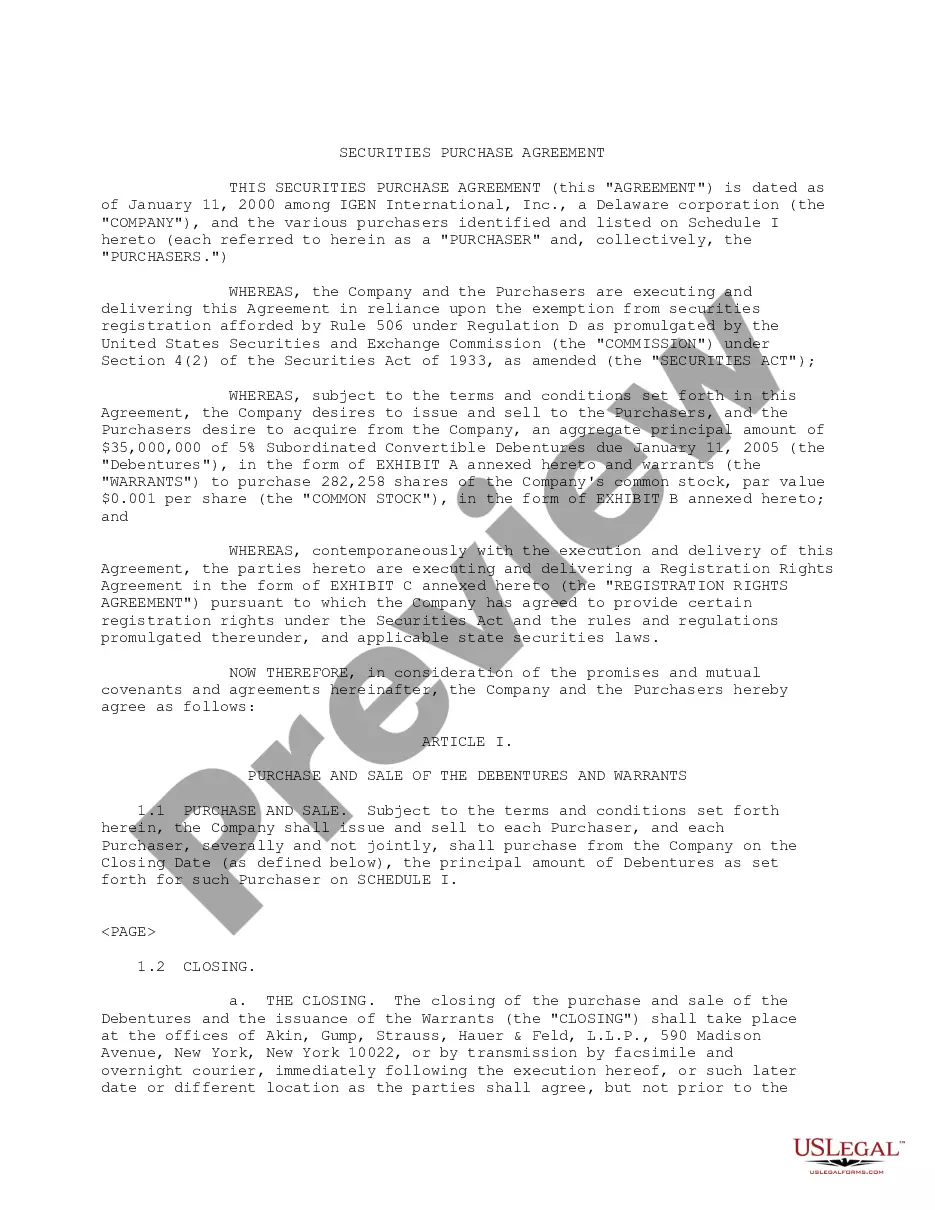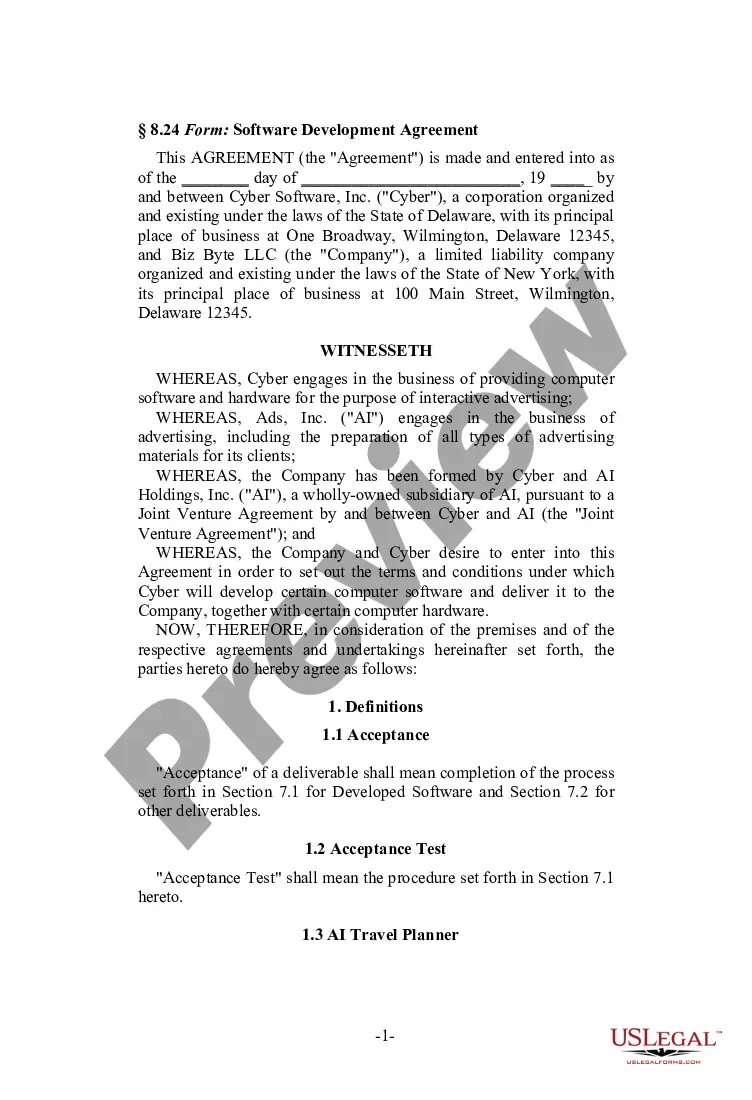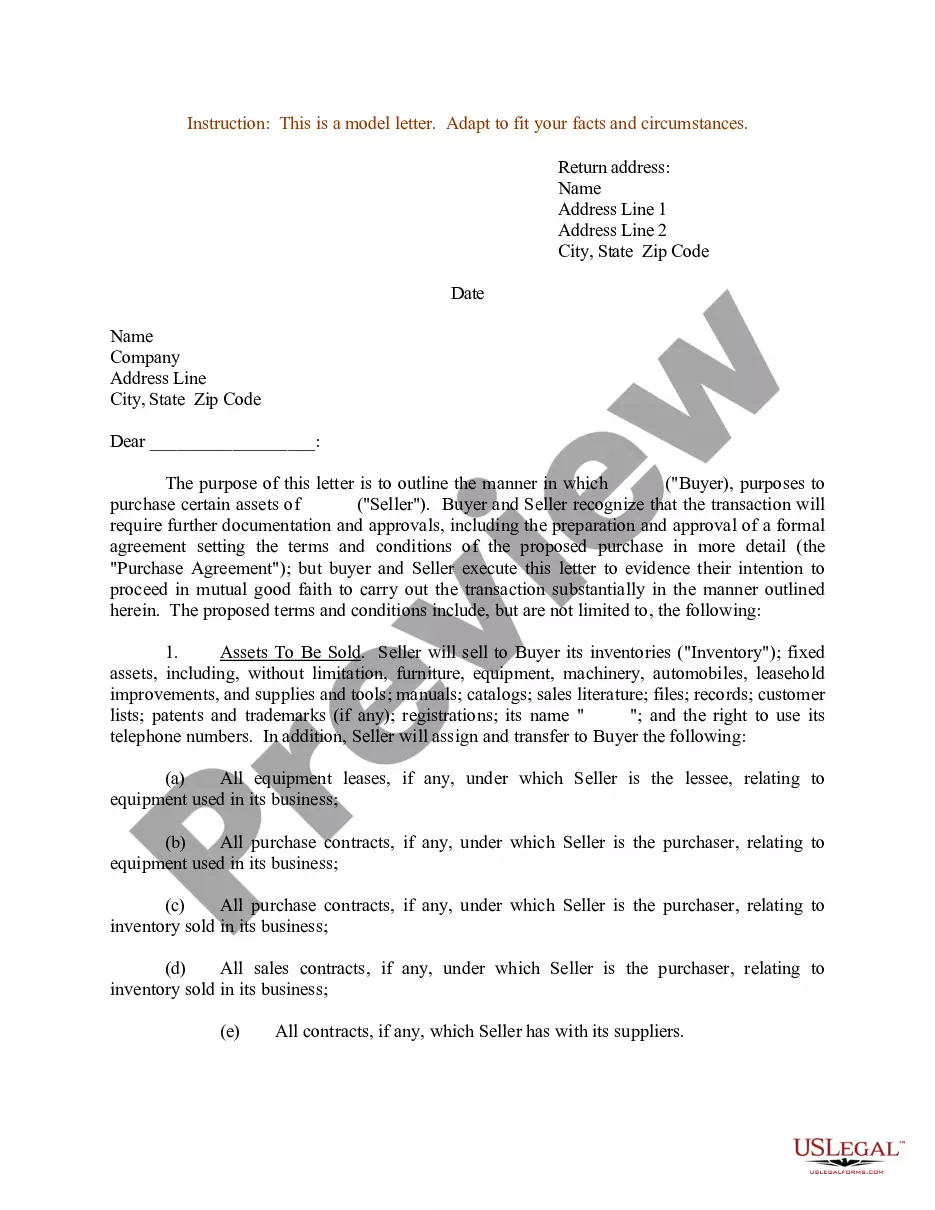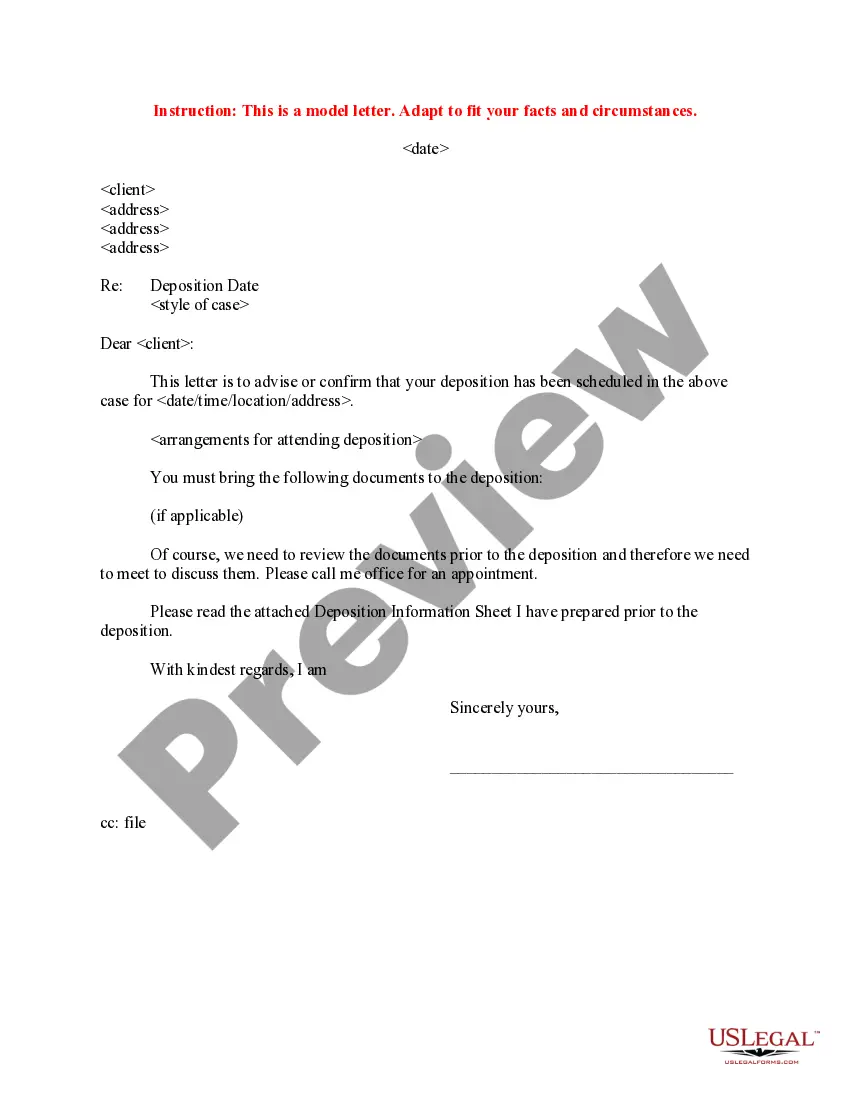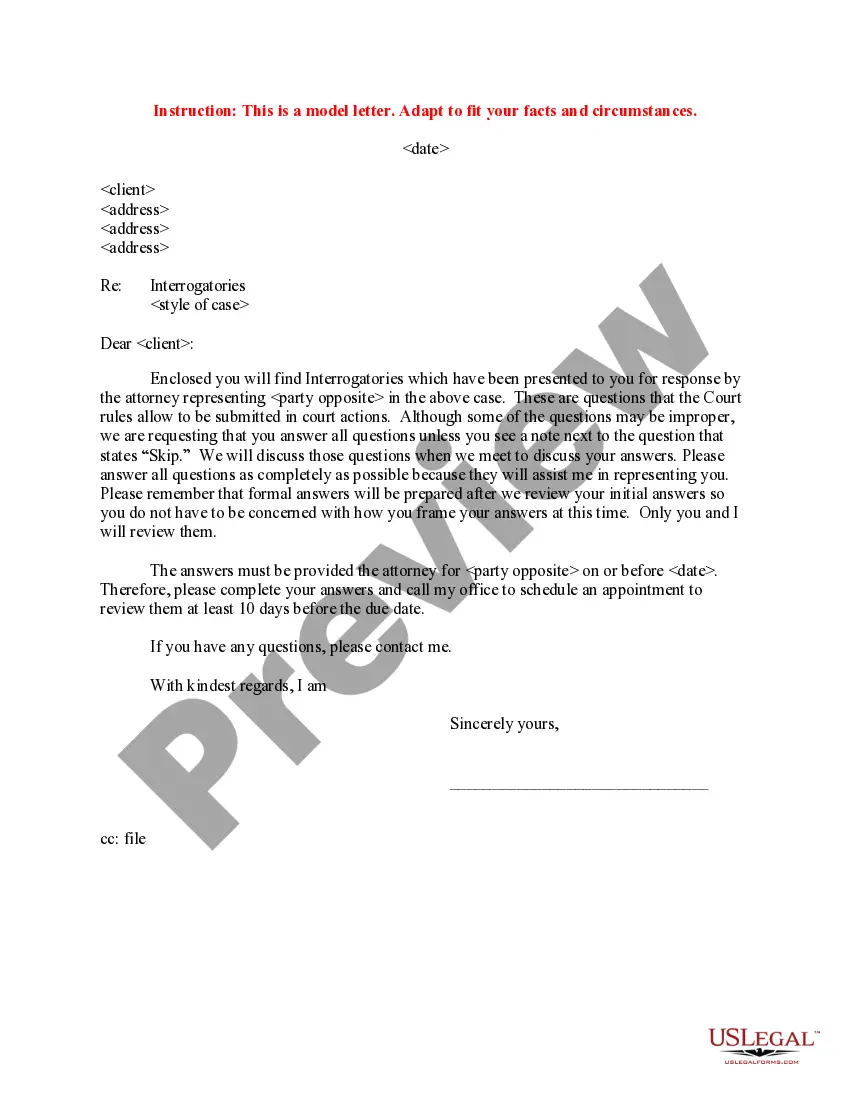Puerto Rico Personnel Status Change Worksheet
Description
How to fill out Personnel Status Change Worksheet?
Locating the appropriate authorized document format can be challenging.
Certainly, there are numerous templates available online, but how can you find the legal document you require.
Utilize the US Legal Forms website. This service offers thousands of templates, including the Puerto Rico Personnel Status Change Worksheet, which can be utilized for both business and personal purposes.
If the form does not meet your requirements, use the Search field to find the appropriate document. Once you are certain the form is suitable, click the Download now button to obtain the form. Choose the payment method you prefer and enter the necessary information. Create your account and pay for the order using your PayPal account or a Visa or Mastercard. Select the file format and download the legal document format to your device. Finally, complete, modify, print, and sign the acquired Puerto Rico Personnel Status Change Worksheet. US Legal Forms is the largest repository of legal documents where you can find various record templates. Utilize this service to obtain professionally-crafted paperwork that adheres to state regulations.
- All the documents are reviewed by experts and comply with federal and state regulations.
- If you are already registered, sign in to your account and click the Download button to obtain the Puerto Rico Personnel Status Change Worksheet.
- Use your account to browse the legal documents you have acquired previously.
- Go to the My documents tab of your account and download an additional copy of the document you need.
- If you are a new user of US Legal Forms, here are straightforward steps to follow.
- First, ensure you have selected the correct form for your locality. You can preview the form using the Review option and read the document description to confirm it is the correct one for you.
Form popularity
FAQ
9 Form InstructionsLine 1 Name.Line 2 Business name.Line 3 Federal tax classification.Line 4 Exemptions.Lines 5 & 6 Address, city, state, and ZIP code.Line 7 Account number(s)Part I Taxpayer Identification Number (TIN)Part II Certification.
How to fill out Form W-2Box A: Employee's Social Security number.Box B: Employer Identification Number (EIN)Box C: Employer's name, address, and ZIP code.Box D:Boxes E and F: Employee's name, address, and ZIP code.Box 1: Wages, tips, other compensation.Box 2: Federal income tax withheld.Box 3: Social Security wages.More items...?
How to fill out Form W-2Box A: Employee's Social Security number.Box B: Employer Identification Number (EIN)Box C: Employer's name, address, and ZIP code.Box D:Boxes E and F: Employee's name, address, and ZIP code.Box 1: Wages, tips, other compensation.Box 2: Federal income tax withheld.Box 3: Social Security wages.More items...?
How to Complete the New Form W-4Step 1: Provide Your Information. Provide your name, address, filing status, and Social Security number.Step 2: Indicate Multiple Jobs or a Working Spouse.Step 3: Add Dependents.Step 4: Add Other Adjustments.Step 5: Sign and Date Form W-4.
How to file Form 8812. First, complete the Child Tax Credit and Credit for Other Dependents Worksheet that applies to you. You can find instructions on line 19 of your Form 1040. If you qualify for the Additional Child Tax Credit, you'll then complete Schedule 8812 and attach it to your Form 1040.
Schedule 8812 (Child Tax Credit) is generated if a child that's being claimed under the Child Tax Credit has an ITIN instead of a Social Security number. TurboTax will automatically add it to your return. Just enter your dependent information and complete your return as you would normally.
Residents of Puerto Rico must file Forms 1040-SS or Form 1040-PR to claim their 2021 Child Tax Credit (CTC) for their qualifying children. For additional information on claiming this credit, please see the Instructions for Form 1040-PRPDF or the Instructions for Form 1040-SSPDF.
To claim the Additional Child Tax Credit, you need to complete Schedule 8812 and attach it to your Form 1040 or Form 1040-SR. But don't worry about memorizing all of the rules and limitations for claiming this credit.
The amount of credit owed to you will vary based on your income level, but if your total credit amount exceeds the amount of tax that you owe, the IRS requires you to file Form 8812.
How to Complete the New Form W-4Step 1: Provide Your Information. Provide your name, address, filing status, and Social Security number.Step 2: Indicate Multiple Jobs or a Working Spouse.Step 3: Add Dependents.Step 4: Add Other Adjustments.Step 5: Sign and Date Form W-4.