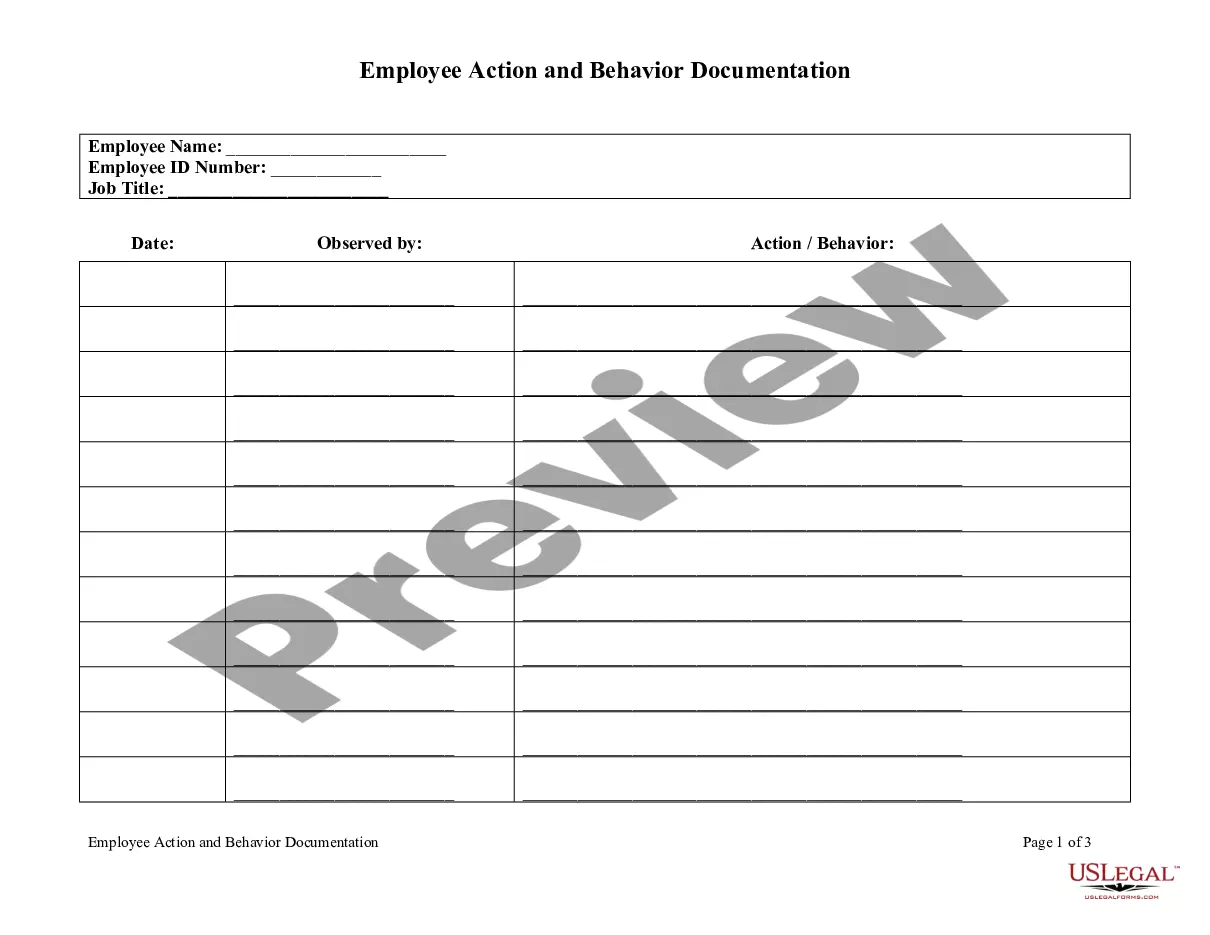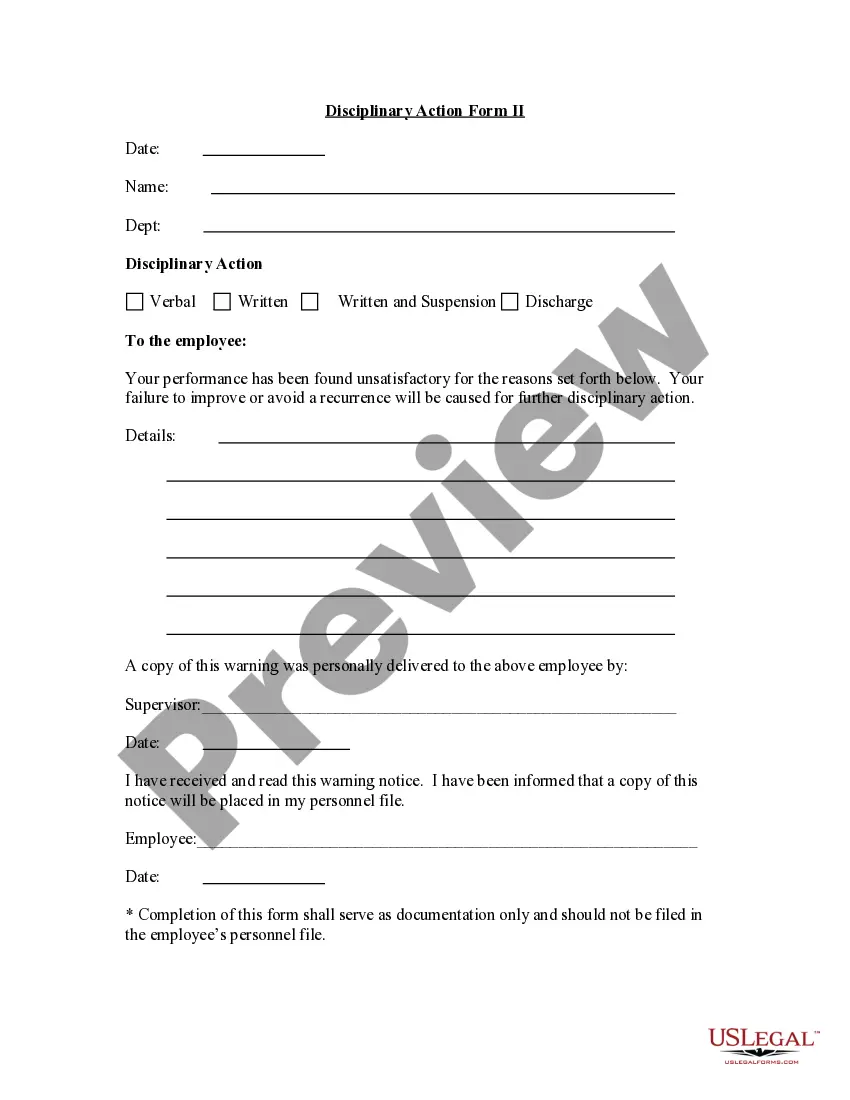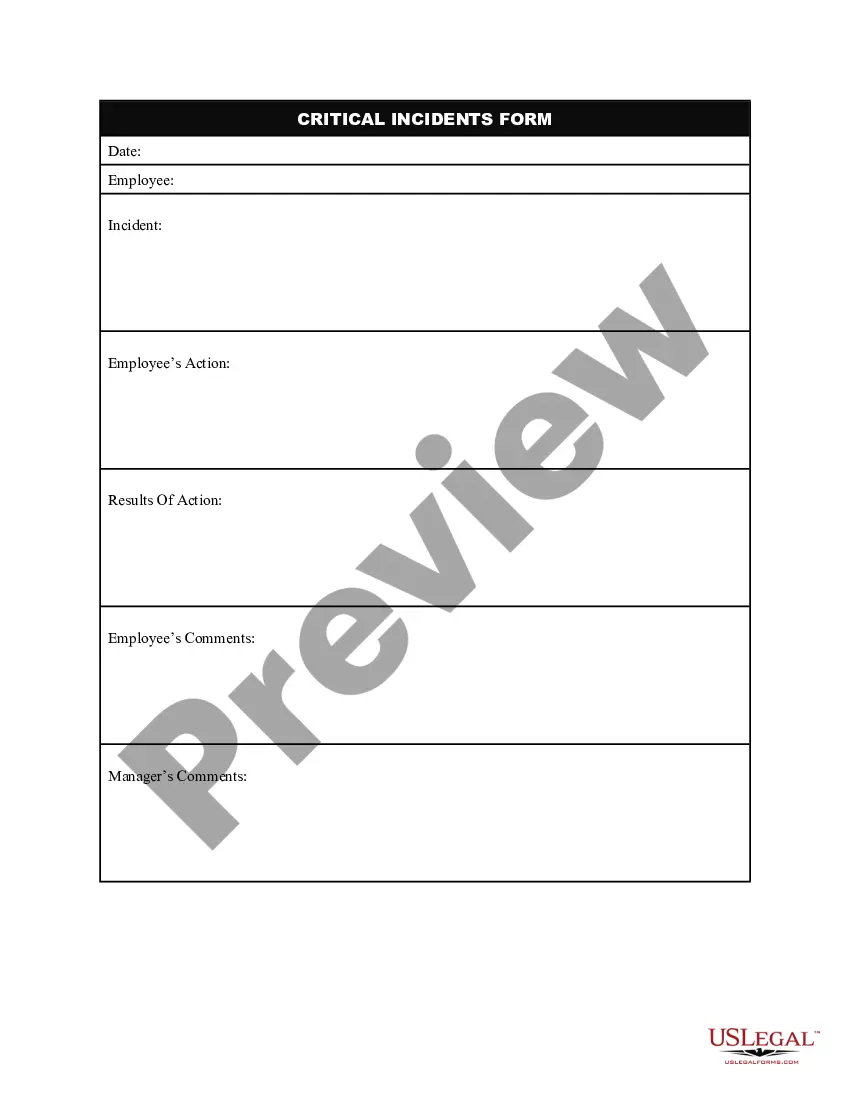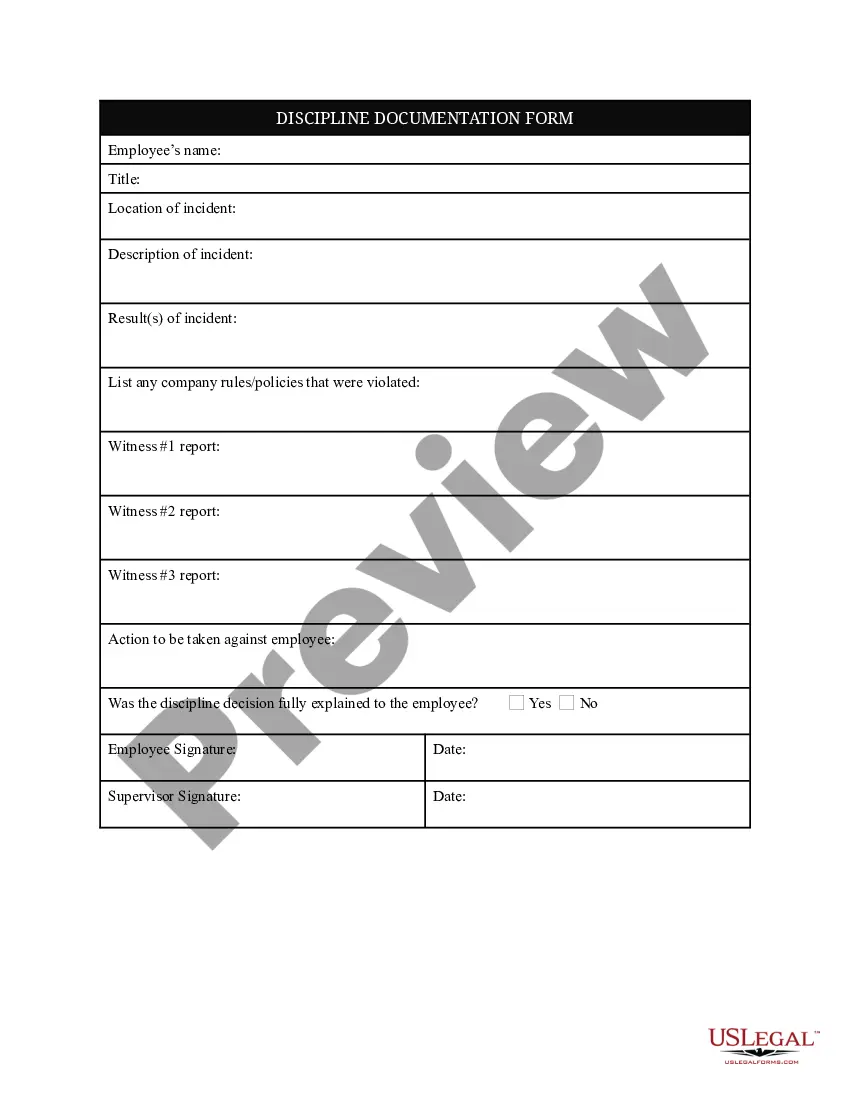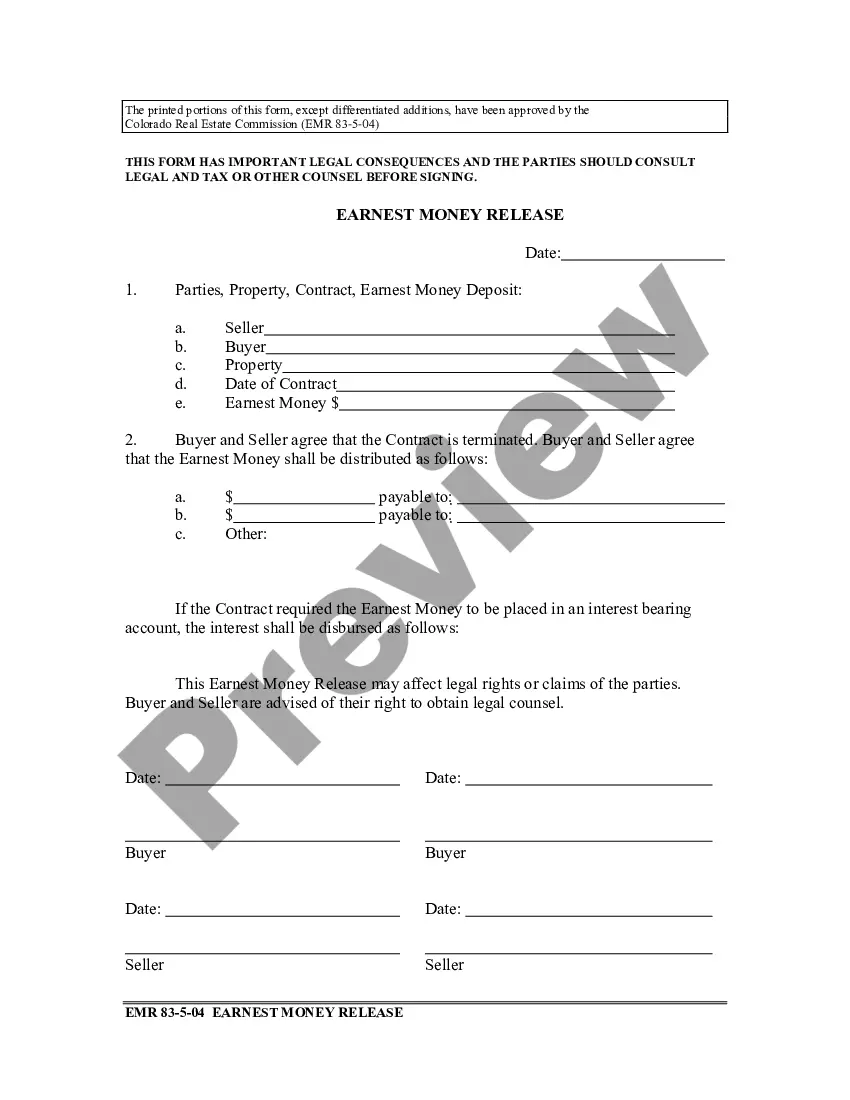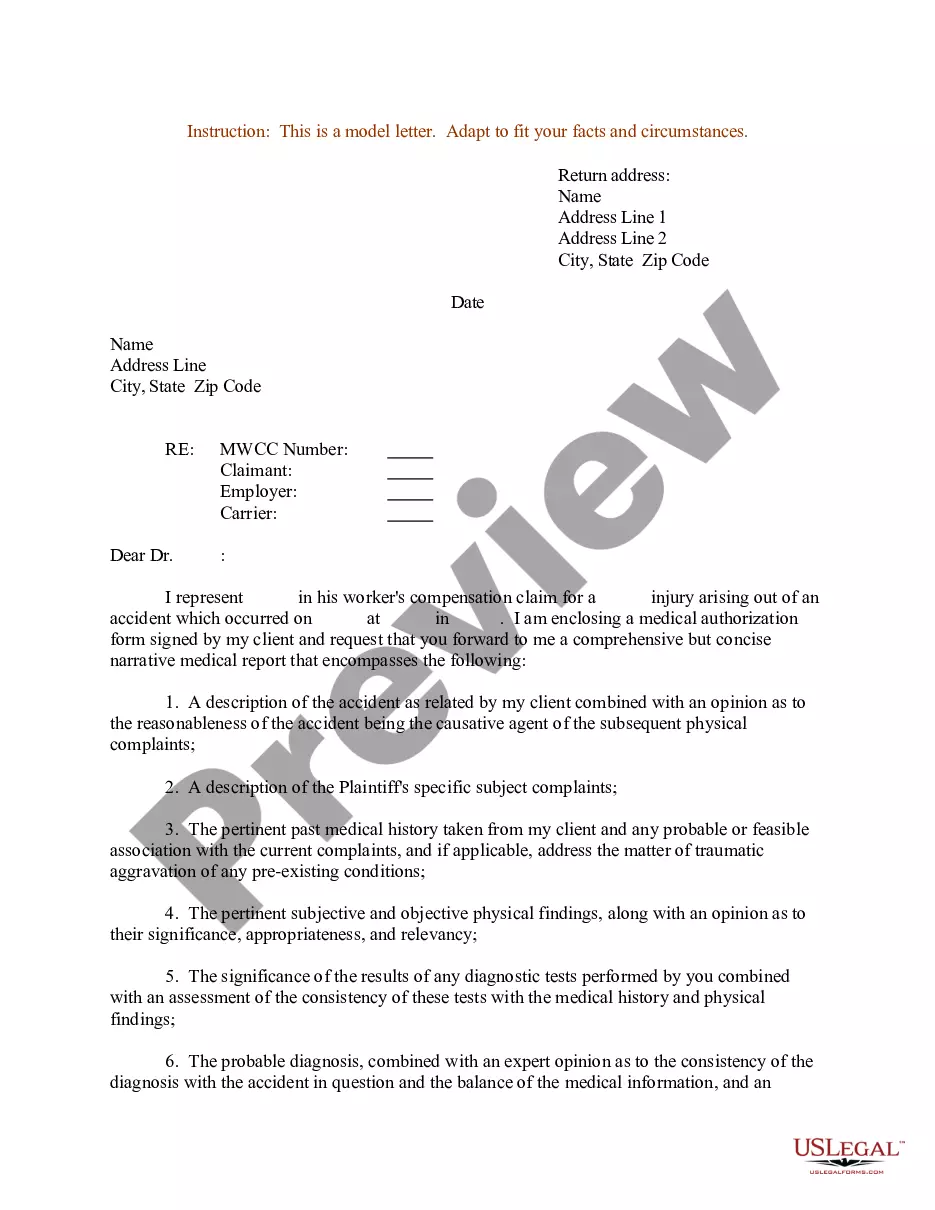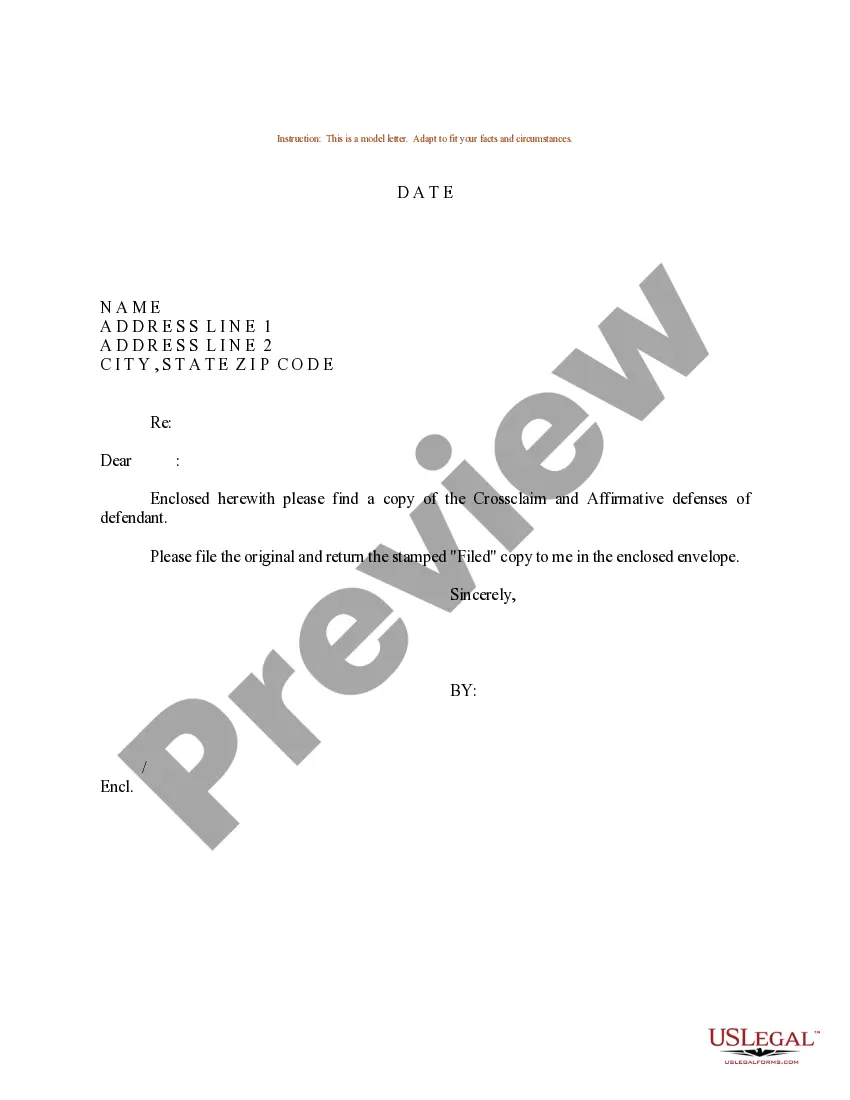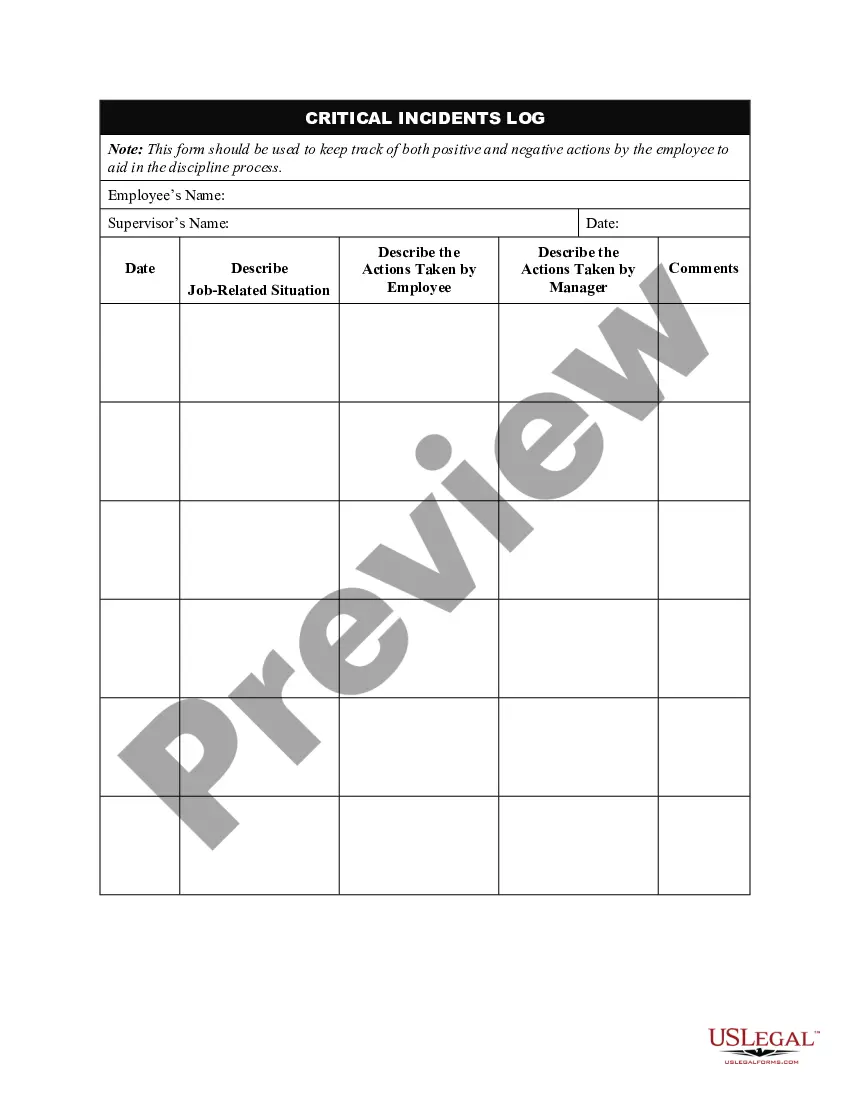Puerto Rico Critical Incidents Log
Description
How to fill out Critical Incidents Log?
You can utilize time online attempting to discover the legal document template that meets the federal and state requirements you will need.
US Legal Forms offers a vast array of legal templates that have been vetted by experts.
You can effortlessly download or print the Puerto Rico Critical Incidents Log from our service.
Browse the template description to ensure you have selected the correct document. If available, utilize the Preview button to review the document template at the same time.
- If you already have a US Legal Forms account, you can Log In and click on the Acquire button.
- Subsequently, you can complete, modify, print, or sign the Puerto Rico Critical Incidents Log.
- Every legal document template you obtain is yours for a lifetime.
- To get an additional copy of the downloaded template, navigate to the My documents section and click on the respective button.
- If you are using the US Legal Forms website for the first time, follow the simple instructions provided below.
- First, make sure that you have selected the appropriate document template for your area/city of your choice.
Form popularity
FAQ
The OSHA 300 Log requires employers to check one of 6 boxes to categorize the injury/illness: (1) injury (2) skin disorder (3) respiratory condition (4) poisoning (5) hearing loss (6) all other illnesses. There are spaces to record days of job transfer or work restriction, as well as days away from work.
The types and average number of employees included in OSHA 300A logs....Total Hours WorkedDetermine your number of full-time employees over the course of the year.Multiply your number of full-time employees by the number of hours worked by said employees.Add to this number any overtime hours.
Establishments with 250 or more employees that are currently required to keep OSHA injury and illness records, and establishments with 20-249 employees that are classified in certain industries must electronically submit their Form 300A Summary data to OSHA.
There are two exemptions to OSHA's recordkeeping requirements. The first exemption is for companies with 10 or fewer employees. These companies must keep injury and illness records only if OSHA specifically requires them to do so. The second exemption is for establishments classified in certain low-hazard industries.
The OSHA 300A summary must be displayed in a common area wherever notices to employees are usually posted. A copy of the summary must be made available to employees who move from worksite to worksite, such as construction employees and employees who do not report to any fixed establishment on a regular basis.
If your establishment had 250 or more employees at any time during the previous calendar year, and this part requires your establishment to keep records, then you must electronically submit information from OSHA Form 300A Summary of Work-Related Injuries and Illnesses to OSHA or OSHA's designee.
How to Complete the OSHA Form 300Step 1: Determine the Establishment Locations.Step 2: Identify Required Recordings.Step 3: Determine Work-Relatedness.Step 4: Complete the OSHA Form 300.Step 5: Complete and Post the OSHA 300A Annual Summary.Step 6: Submit Electronic Reports to OSHA.Step 7: Retain the Log and Summary.
Many but not all establishments must electronically report data from their completed Form 300A to OSHA. The data must be reported by March 2 of each year. Establishments with 20 to 249 employees classified in certain industries must report these data.
OSHA exempt industries include businesses regulated by different federal statutes such as nuclear power and mining companies, domestic services employers, businesses that do not engage in interstate commerce, and farms that have only immediate family members as employees.