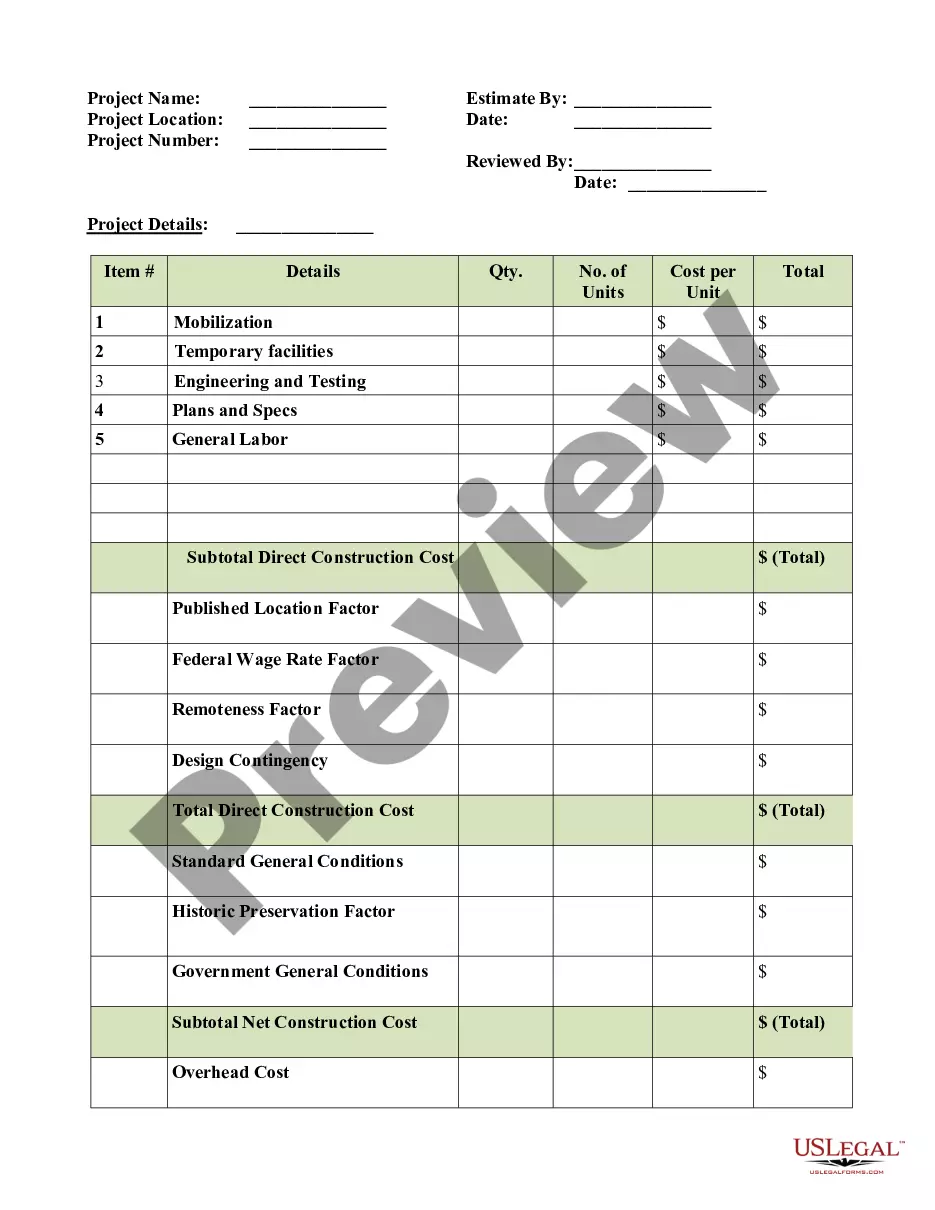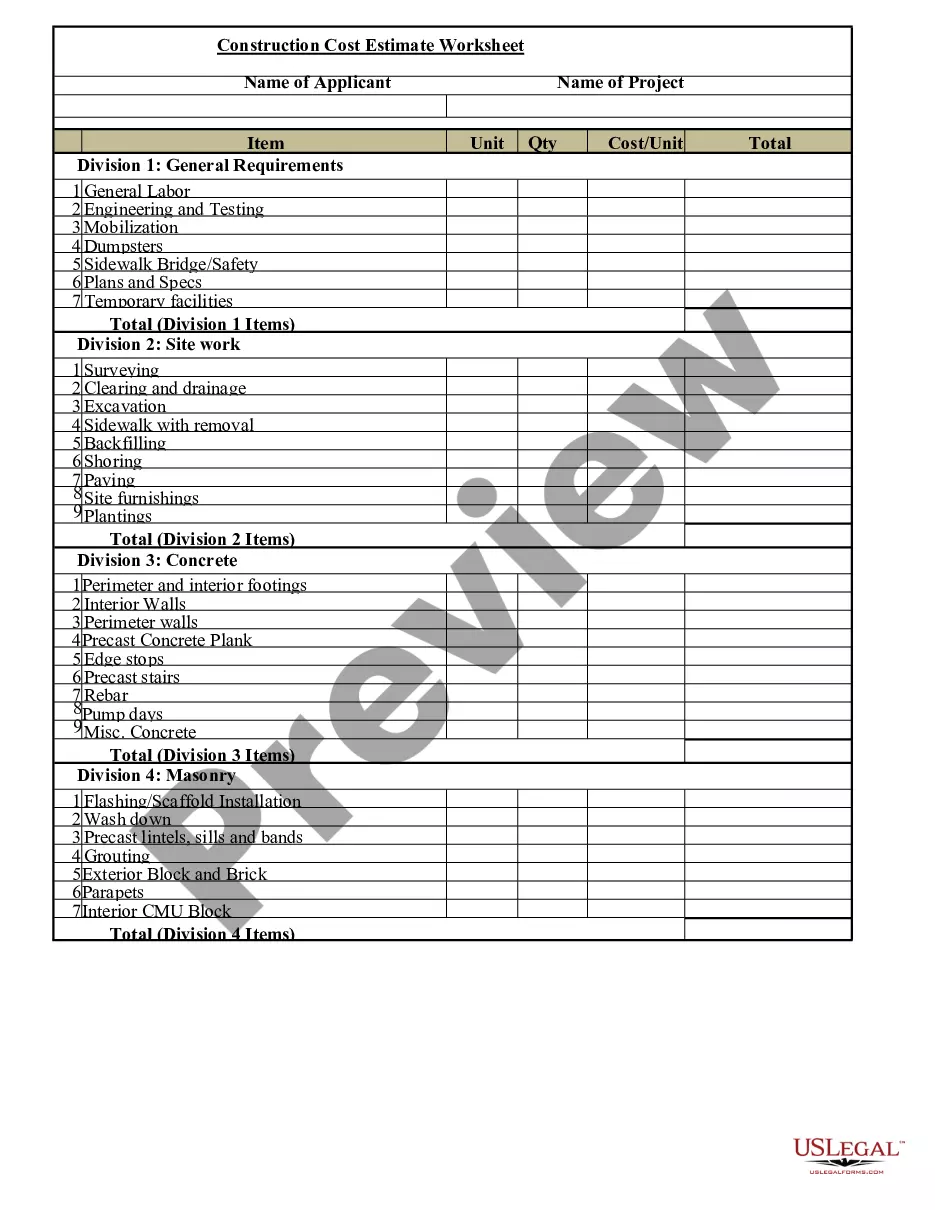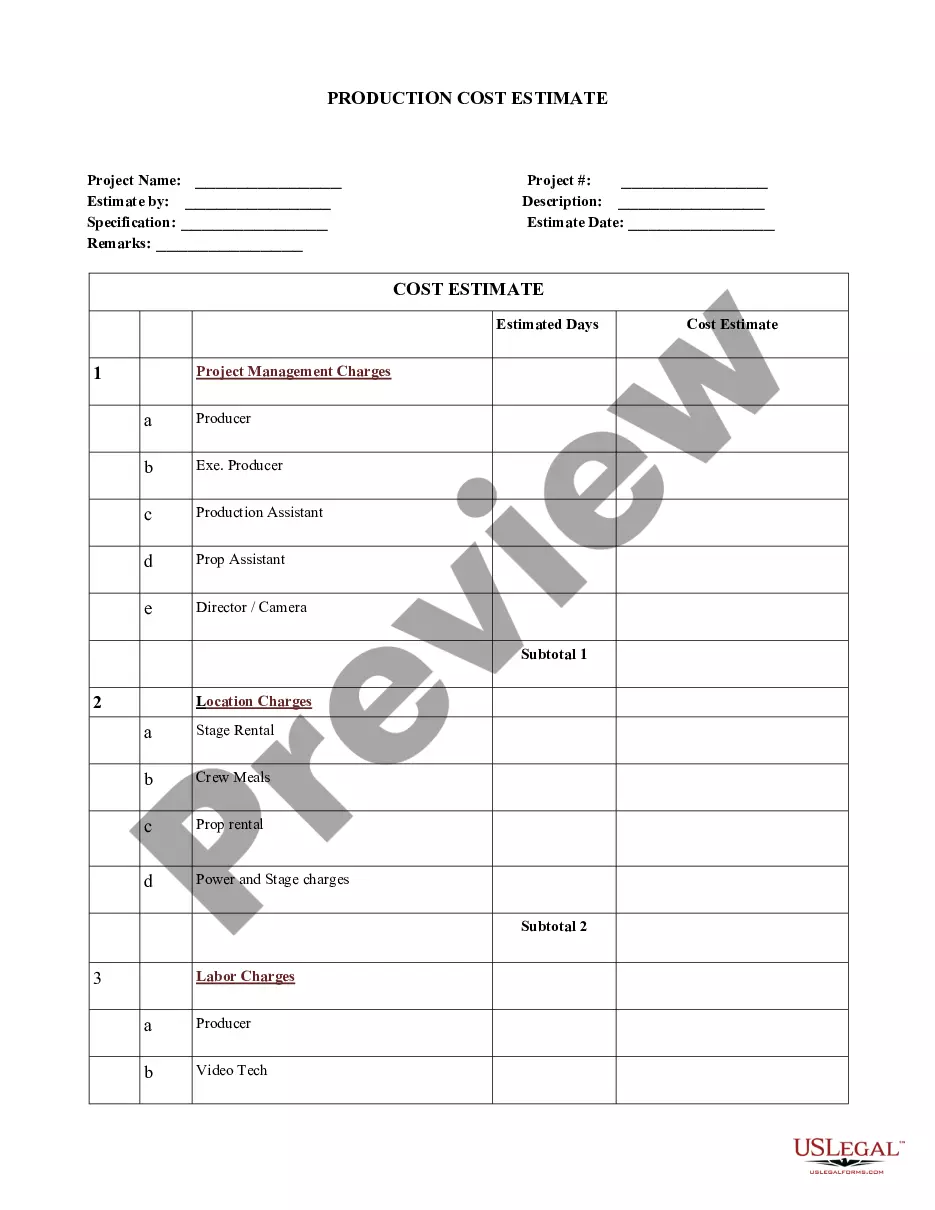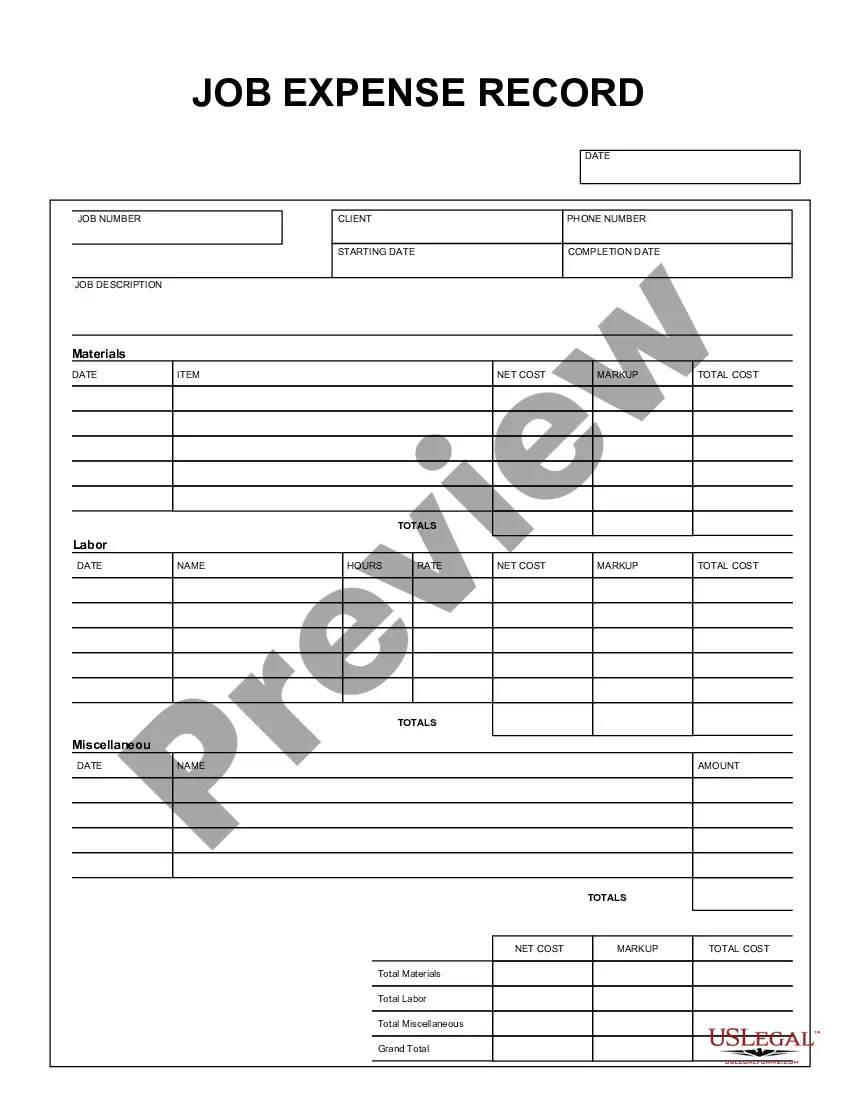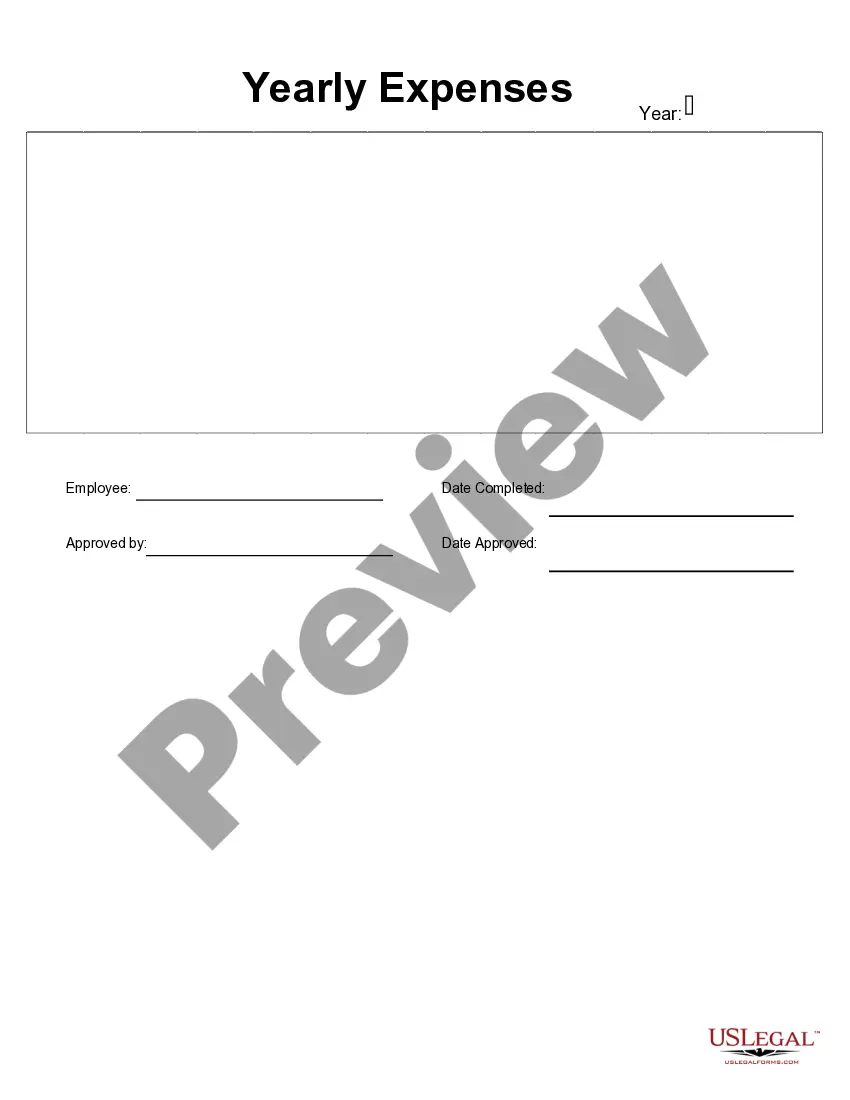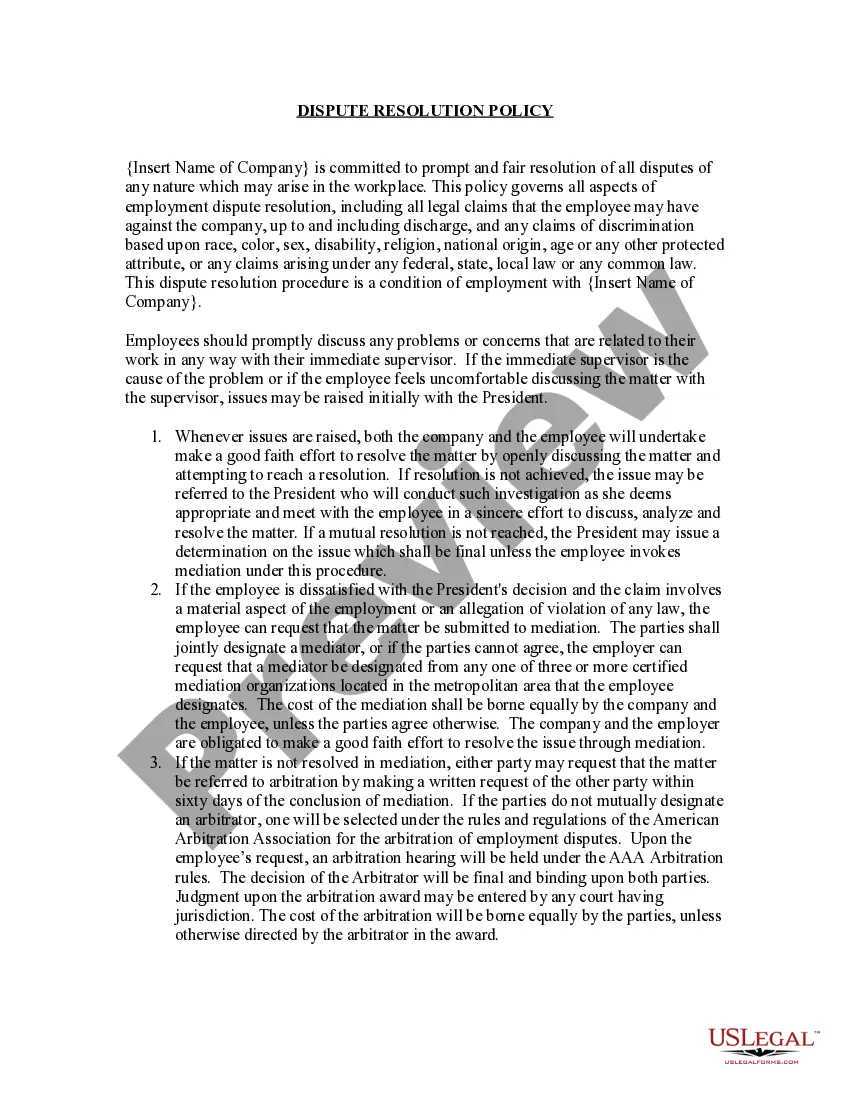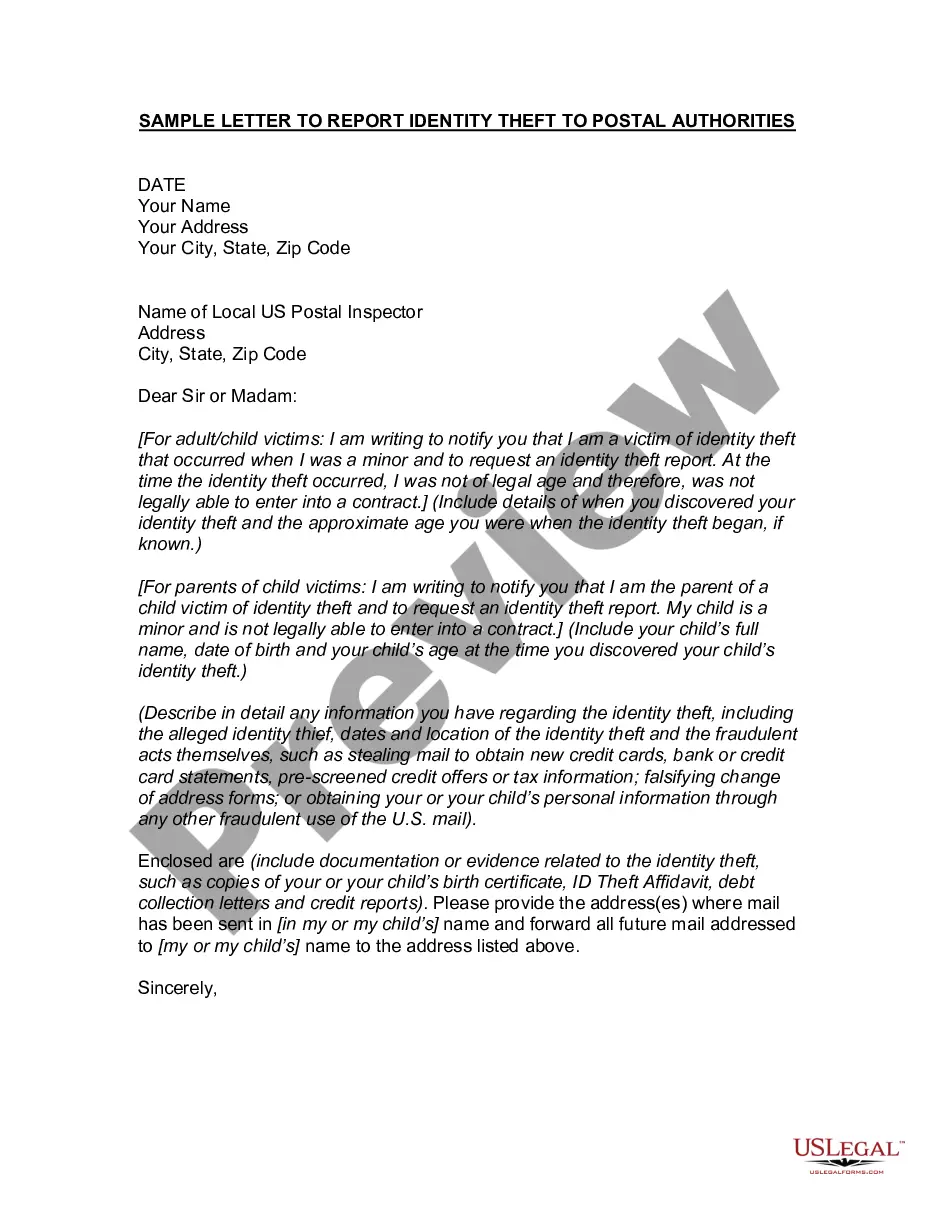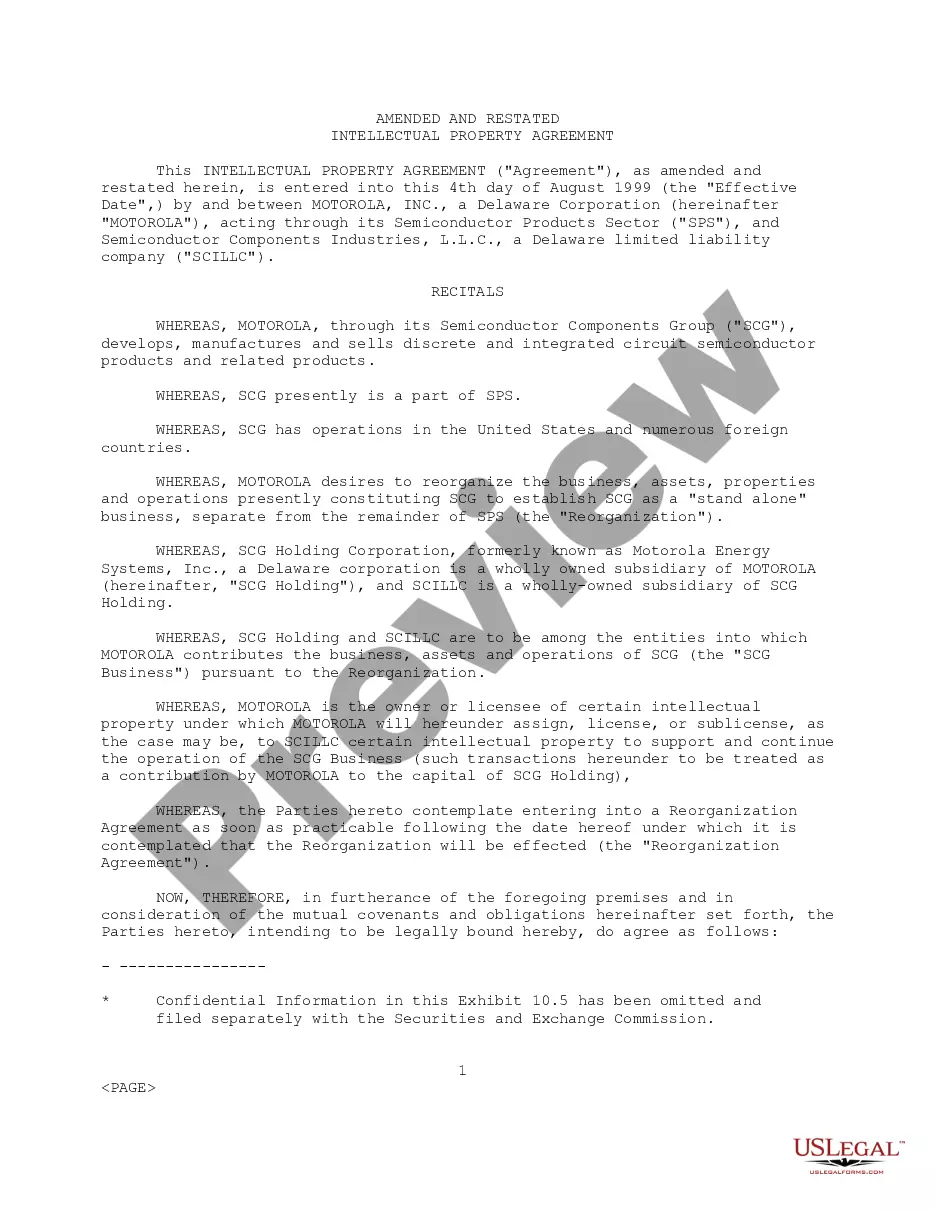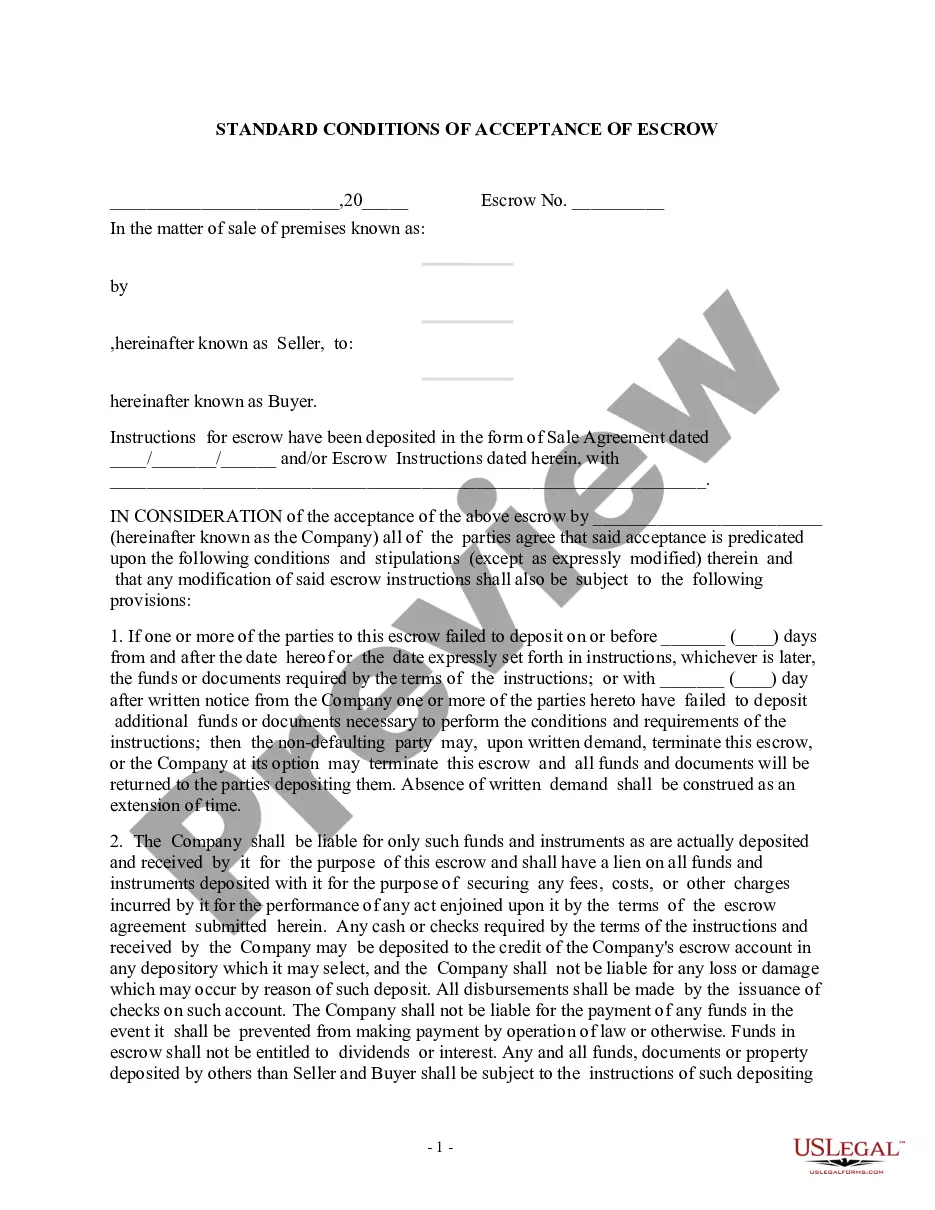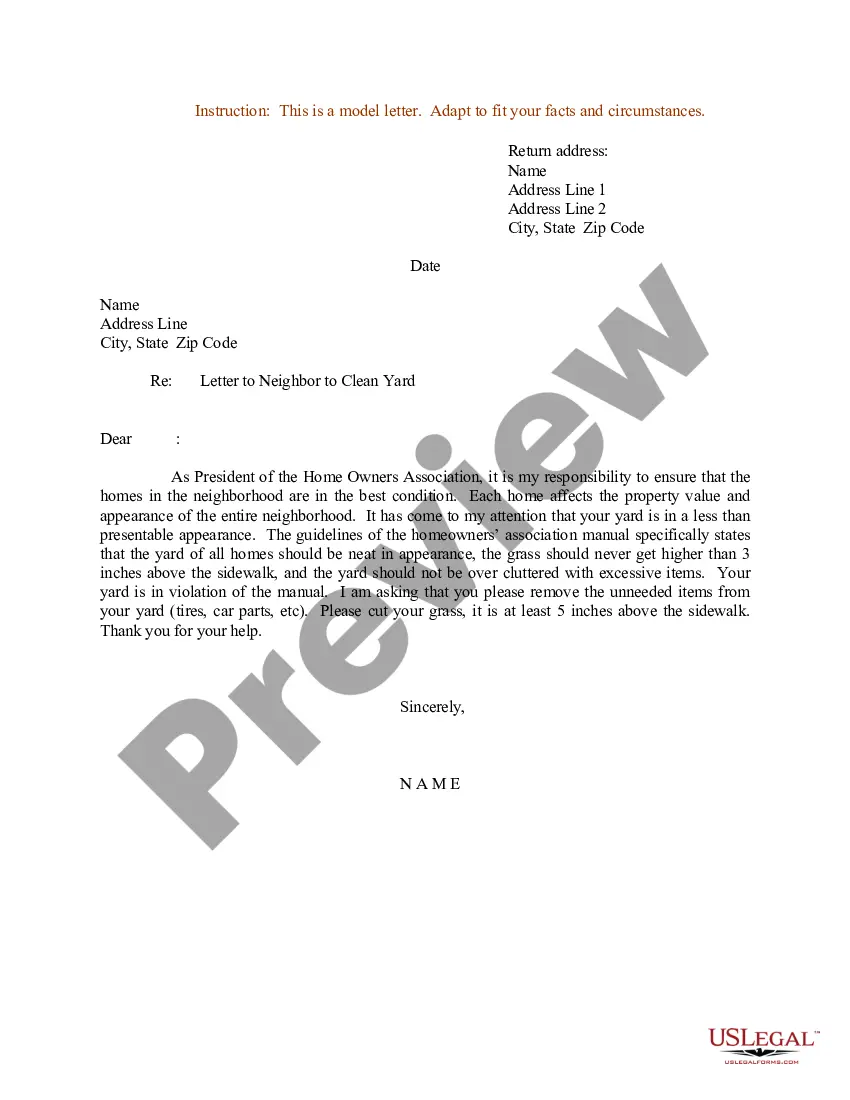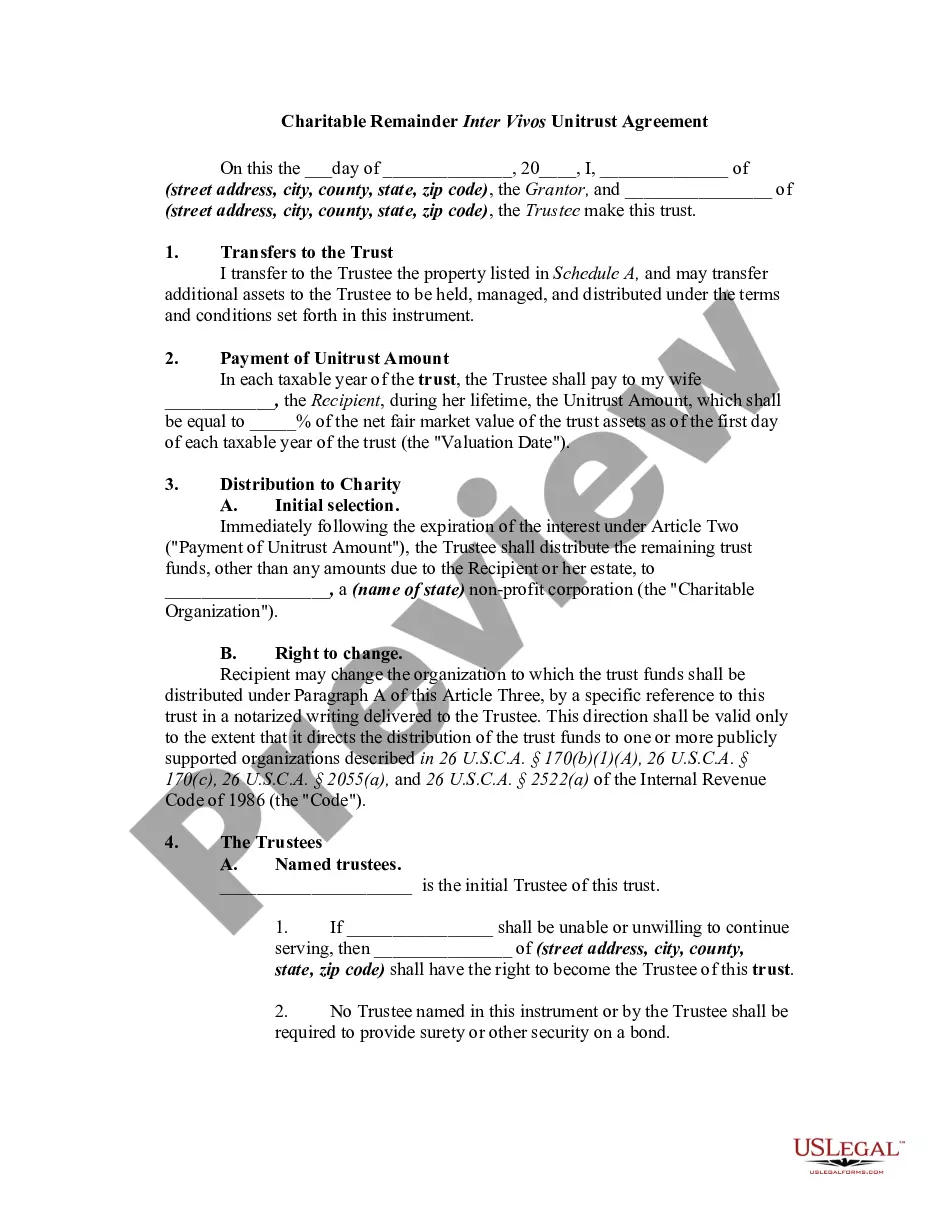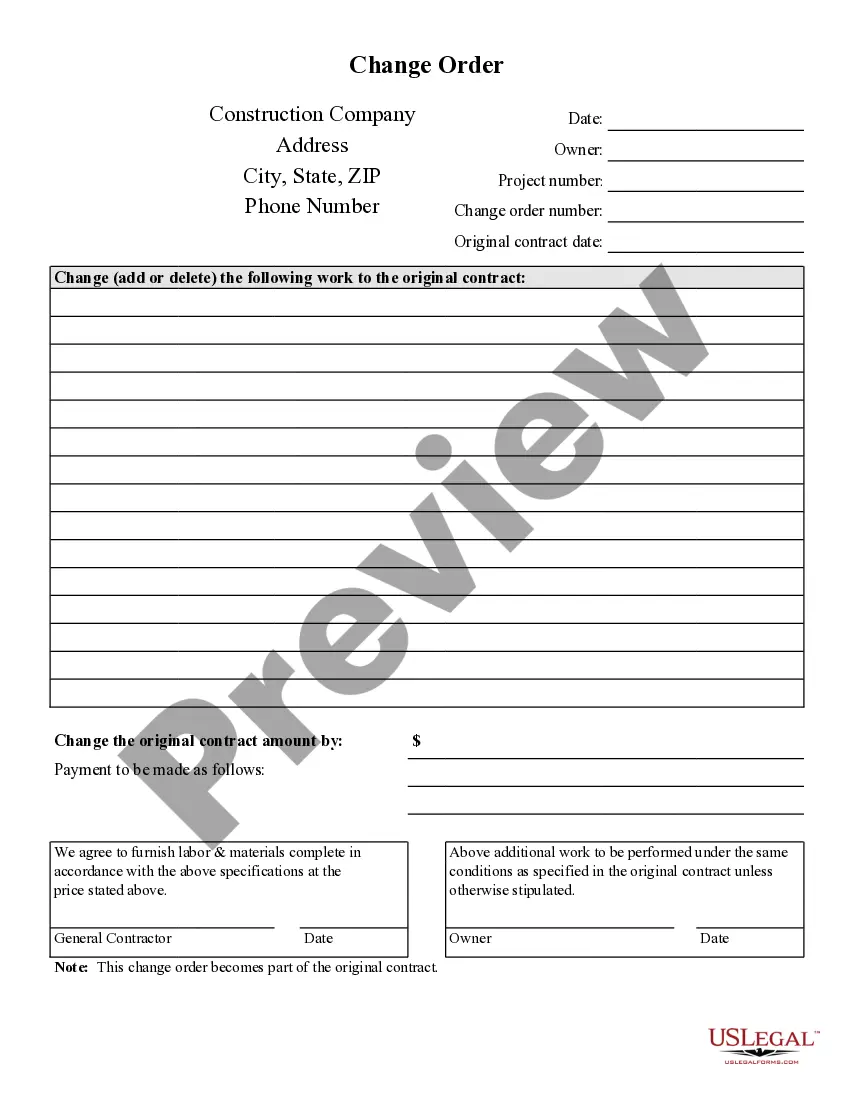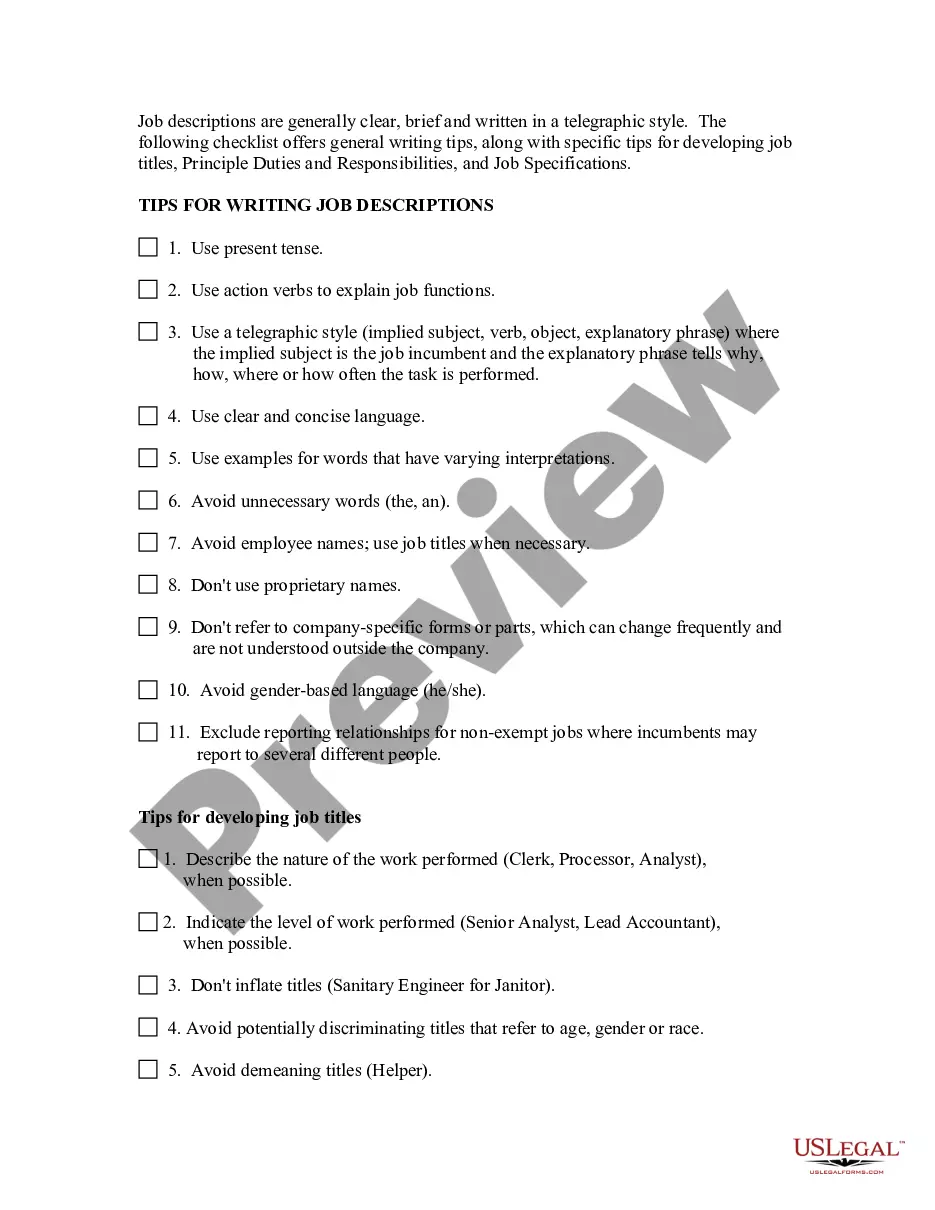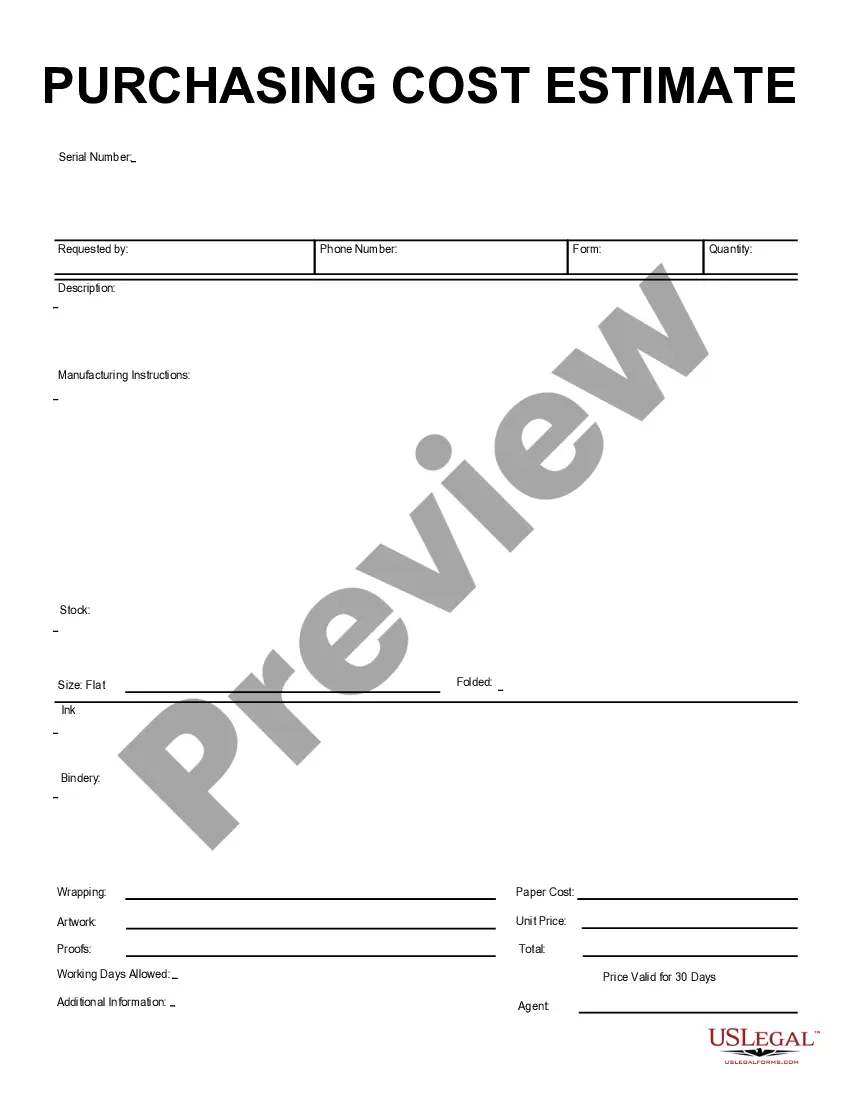Pennsylvania Purchasing Cost Estimate
Description
How to fill out Purchasing Cost Estimate?
If you wish to obtain, acquire, or print legal document formats, utilize US Legal Forms, the largest collection of legal templates that can be accessed online.
Make use of the site's simple and user-friendly search feature to find the documents you require. Various templates for commercial and personal purposes are organized by categories, states, or keywords.
Use US Legal Forms to procure the Pennsylvania Purchasing Cost Estimate with just a few clicks.
Every legal document template you purchase is yours permanently. You will have access to every form you obtained in your account. Click on the My documents section and choose a form to print or download again.
Be proactive and download, and print the Pennsylvania Purchasing Cost Estimate with US Legal Forms. There are numerous professional and state-specific templates available for your business or personal needs.
- If you are already a US Legal Forms user, sign in to your account and click on the Download button to receive the Pennsylvania Purchasing Cost Estimate.
- You can also retrieve forms you have previously downloaded in the My documents section of your account.
- If you are utilizing US Legal Forms for the first time, follow the instructions below.
- Step 1. Ensure you have selected the form for the appropriate state/country.
- Step 2. Utilize the Preview option to review the content of the form. Always remember to check the summary.
- Step 3. If you are not satisfied with the form, utilize the Search field at the top of the screen to find alternative versions of the legal form template.
- Step 4. Once you have found the form you need, click the Buy now button. Select the payment plan you prefer and provide your information to create an account.
- Step 5. Process the transaction. You may use your credit card or PayPal account to complete the transaction.
- Step 6. Choose the format of the legal form and download it to your device.
- Step 7. Complete, modify and print or sign the Pennsylvania Purchasing Cost Estimate.
Form popularity
FAQ
To become a Costars vendor in Pennsylvania, you need to register your business with the Pennsylvania Department of General Services. After registration, complete the vendor application for the Costars program. This process allows you to participate in cooperative purchasing, helping you reach local government entities. By becoming a vendor, you contribute to the streamlined Pennsylvania Purchasing Cost Estimate process.
The Costars program is a cooperative purchasing program in Pennsylvania designed to help local governments and non-profits procure goods and services more efficiently. Through this program, organizations can access competitively bid contracts established by the Commonwealth. This saves time and effort, allowing you to focus on your core mission. As a result, the Pennsylvania Purchasing Cost Estimate becomes simpler and more transparent.
Yes, purchases of taxable items and services are subject to Pennsylvania use tax. If you buy a product or service without paying Pennsylvania sales tax, you are responsible for reporting and paying the use tax on those items. Including these expenses in your Pennsylvania Purchasing Cost Estimate is essential for accuracy and compliance. Staying informed about these tax obligations can help you avoid unforeseen costs in the future.
Filing estimated taxes for Pennsylvania is a simple process that can be completed online or via mail. Use Form PA-40 ES to report your estimated income and make your payments at the specified intervals. By regularly filing your estimated taxes, you create a more accurate Pennsylvania Purchasing Cost Estimate, which helps keep your financial planning on track. Additionally, consider using USLegalForms to ensure you have all necessary documents.
Estimating your Pennsylvania state taxes involves a few straightforward steps. Start by evaluating your projected income and relevant deductions to arrive at an accurate Pennsylvania Purchasing Cost Estimate. You can utilize various online calculators or consult resources available on the Department of Revenue's website to assist in this process. This estimation can help you prepare and budget accordingly for your upcoming tax payments.
Yes, Pennsylvania requires estimated tax payments if you expect to owe more than $1,000 in taxes after subtracting your withholdings and refundable credits. This system helps both individuals and businesses manage their tax burdens effectively. Staying ahead with your estimated payments can greatly influence your Pennsylvania Purchasing Cost Estimate by providing a clearer idea of your tax obligations. It’s wise to assess your situation regularly to avoid surprises.
To file Pennsylvania estimated taxes, you need to use Form PA-40 ES. Begin by calculating your expected income, deductions, and credits for the year. It's crucial to ensure that your estimates align with your overall Pennsylvania Purchasing Cost Estimate, as this will help you avoid underpayment penalties. You can easily submit your payment online or by mail using the provided instructions on the form.