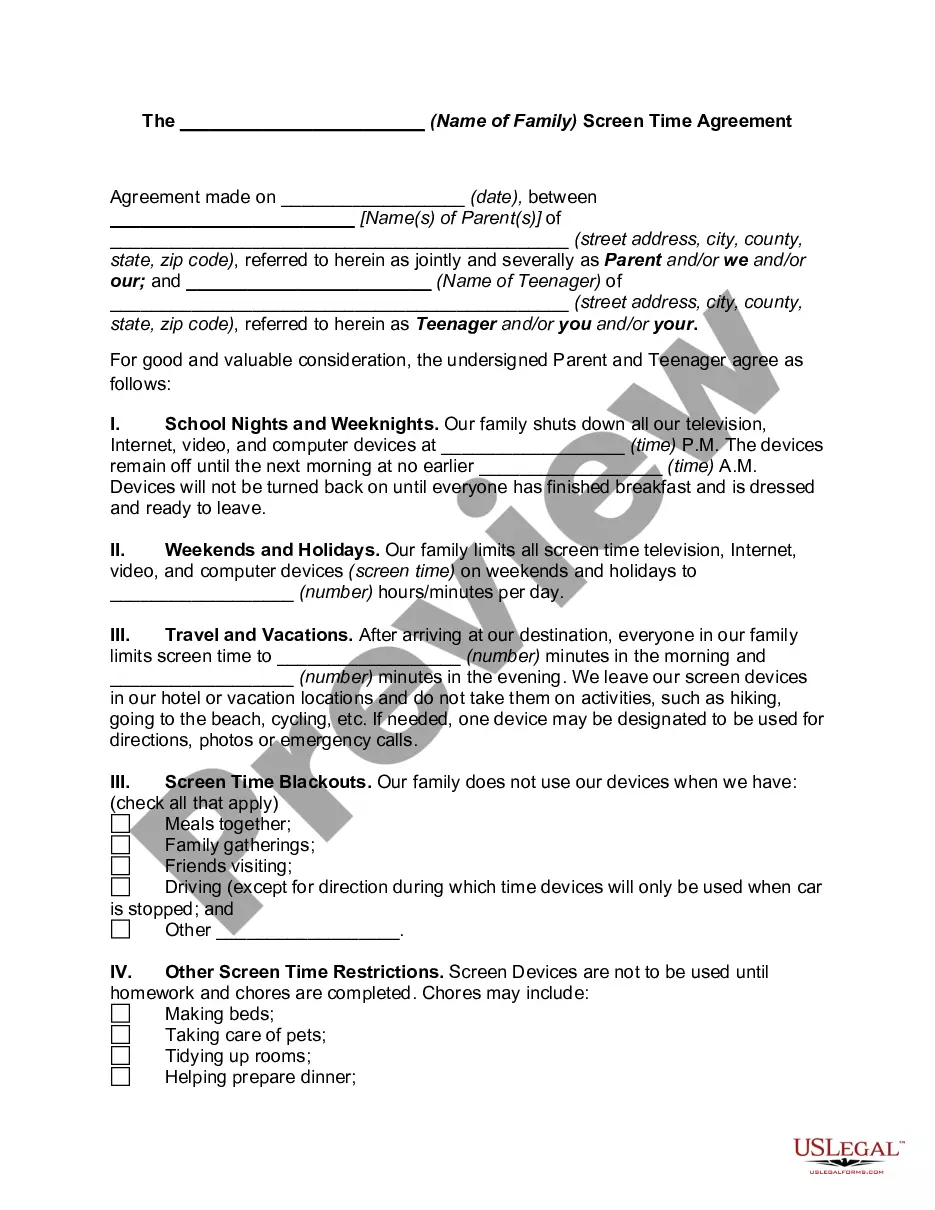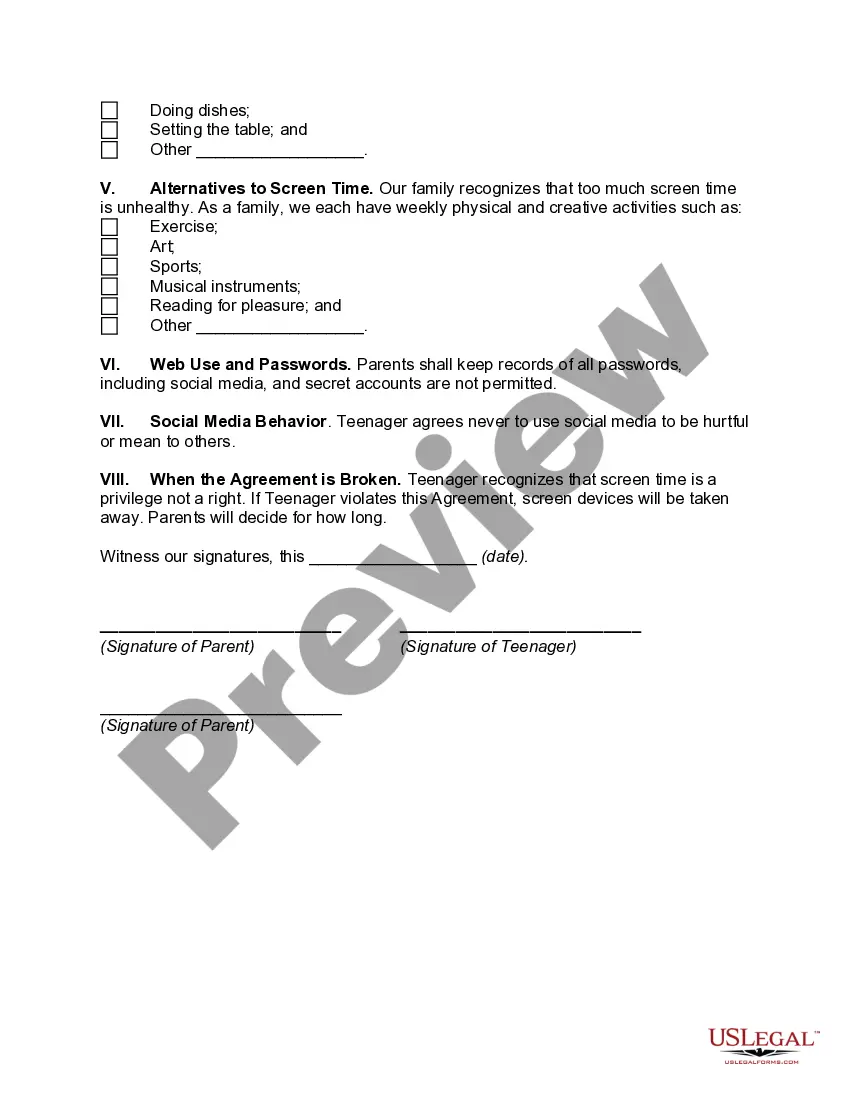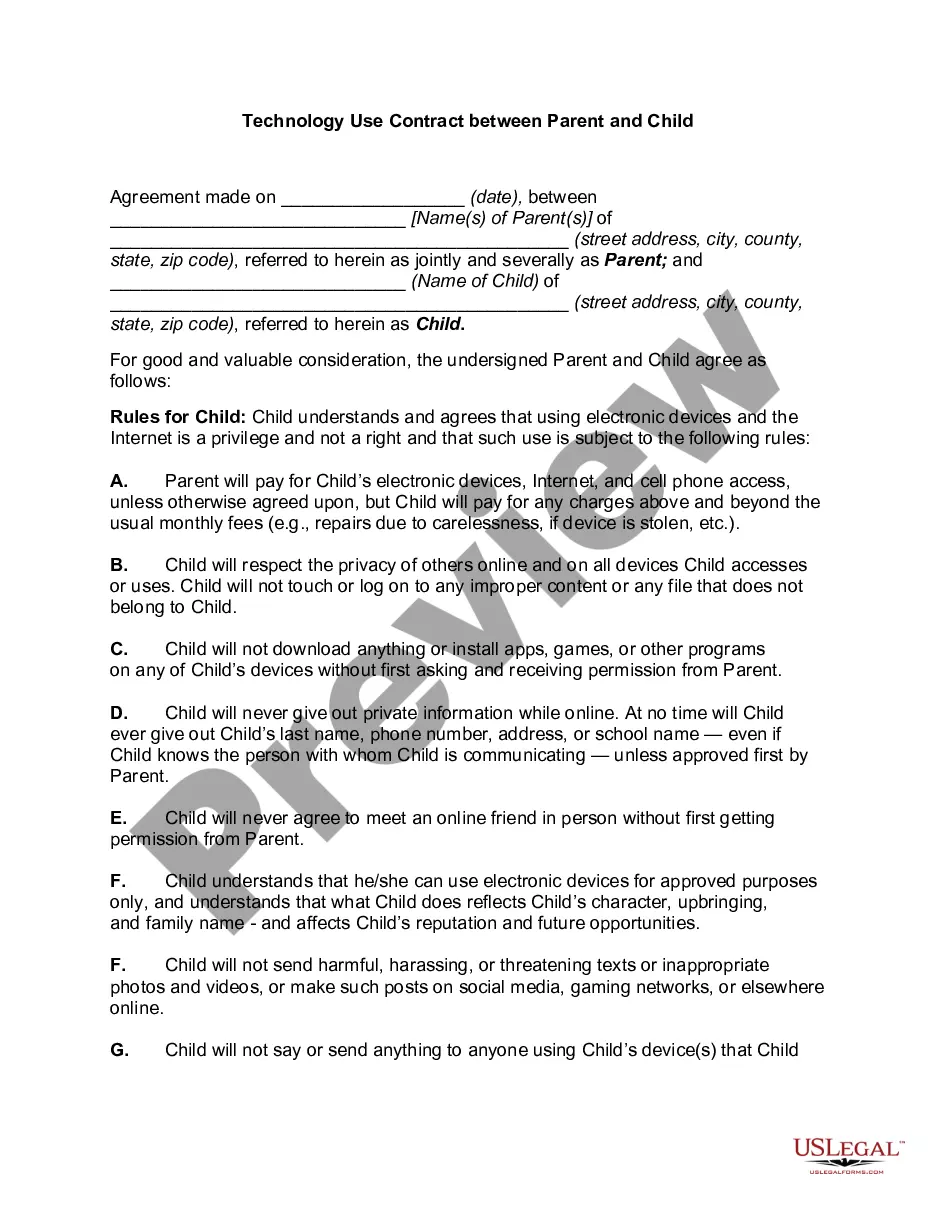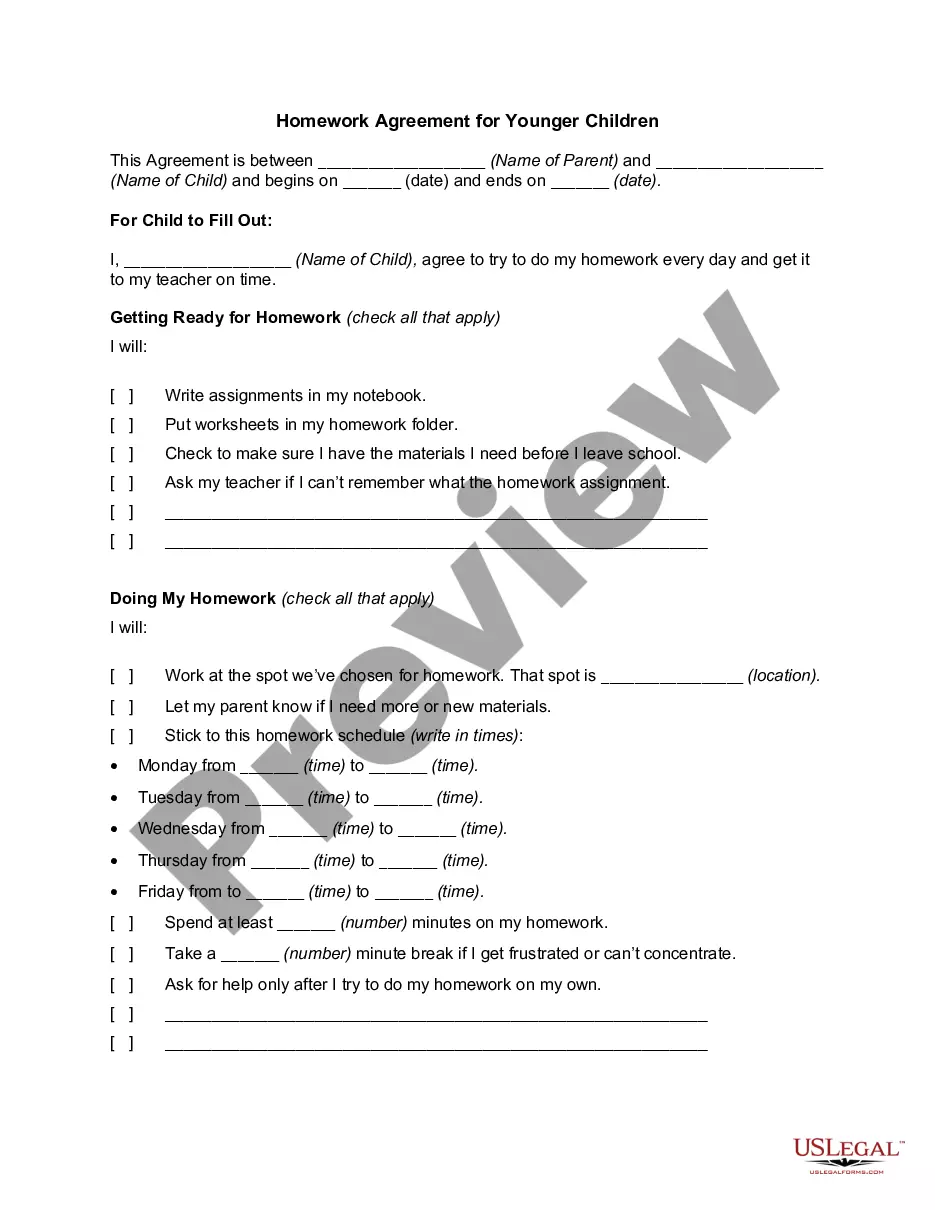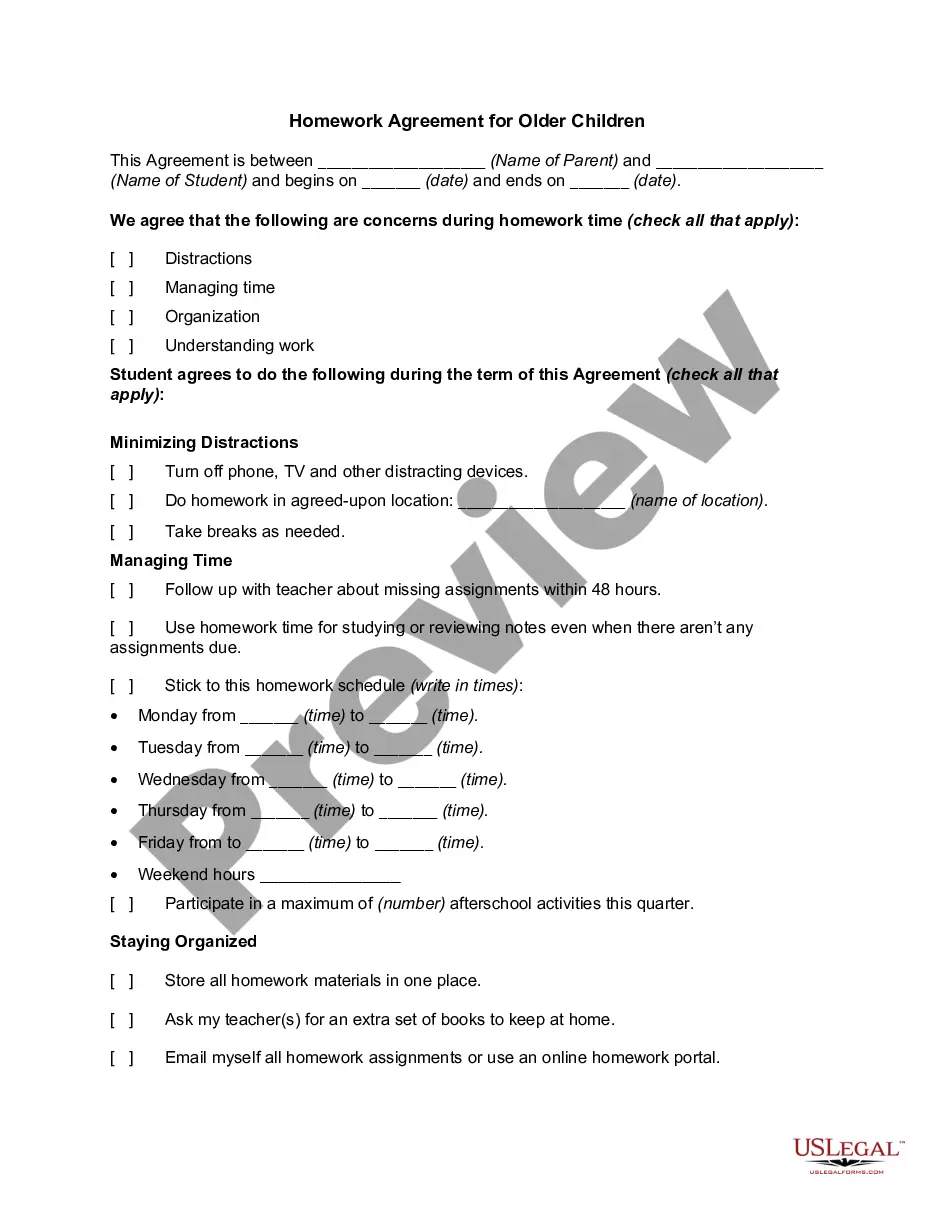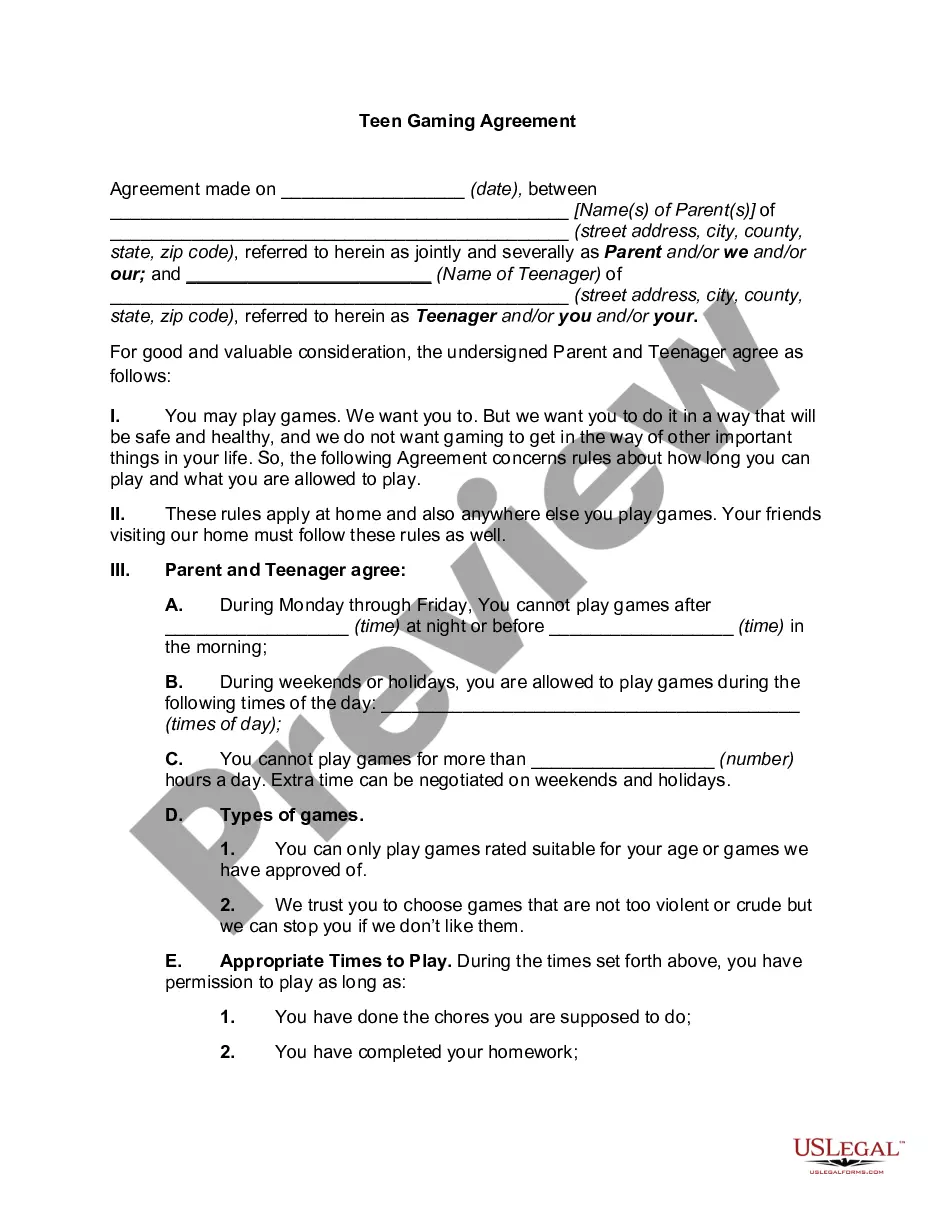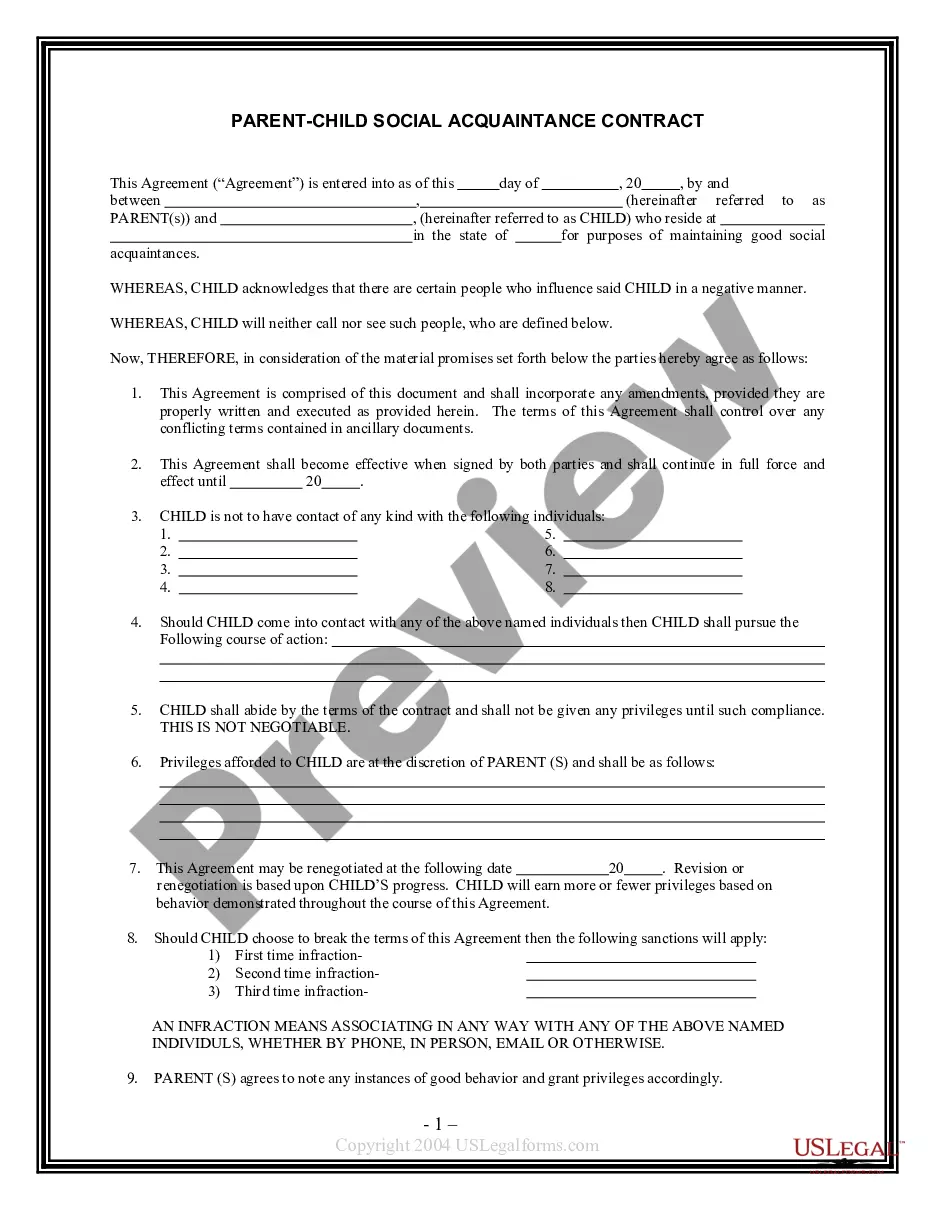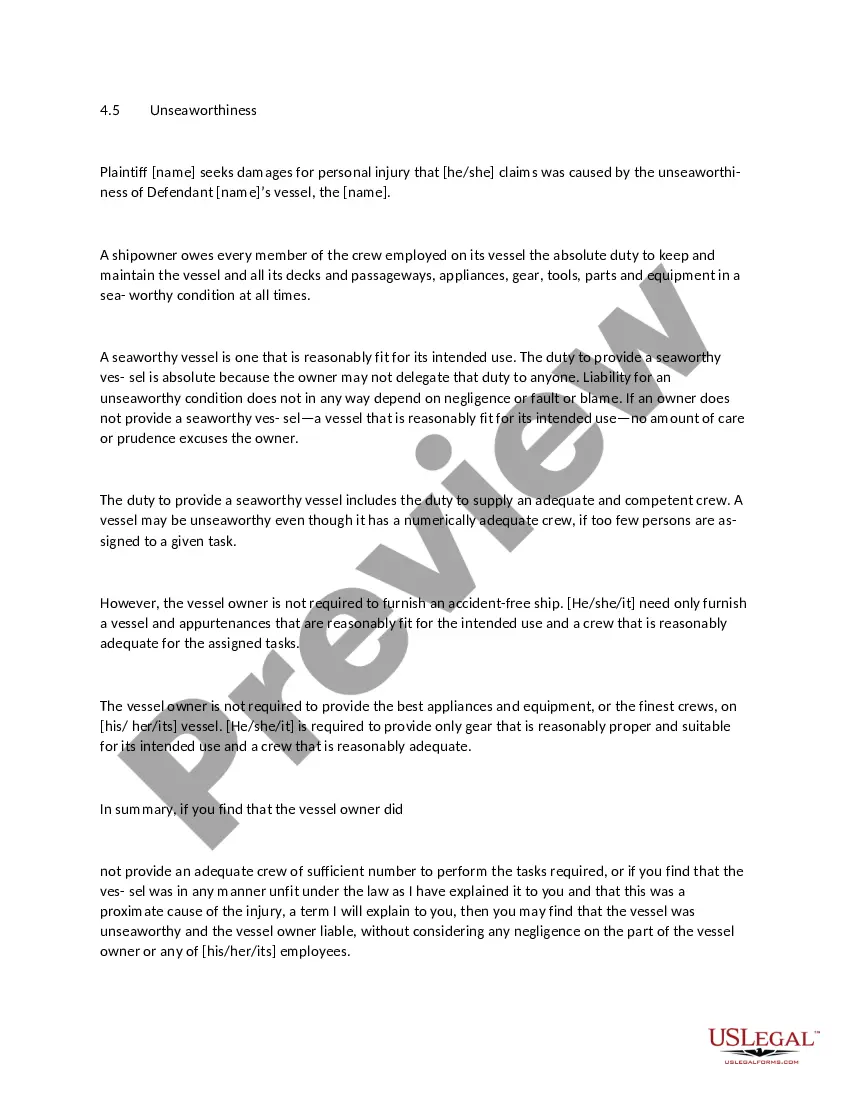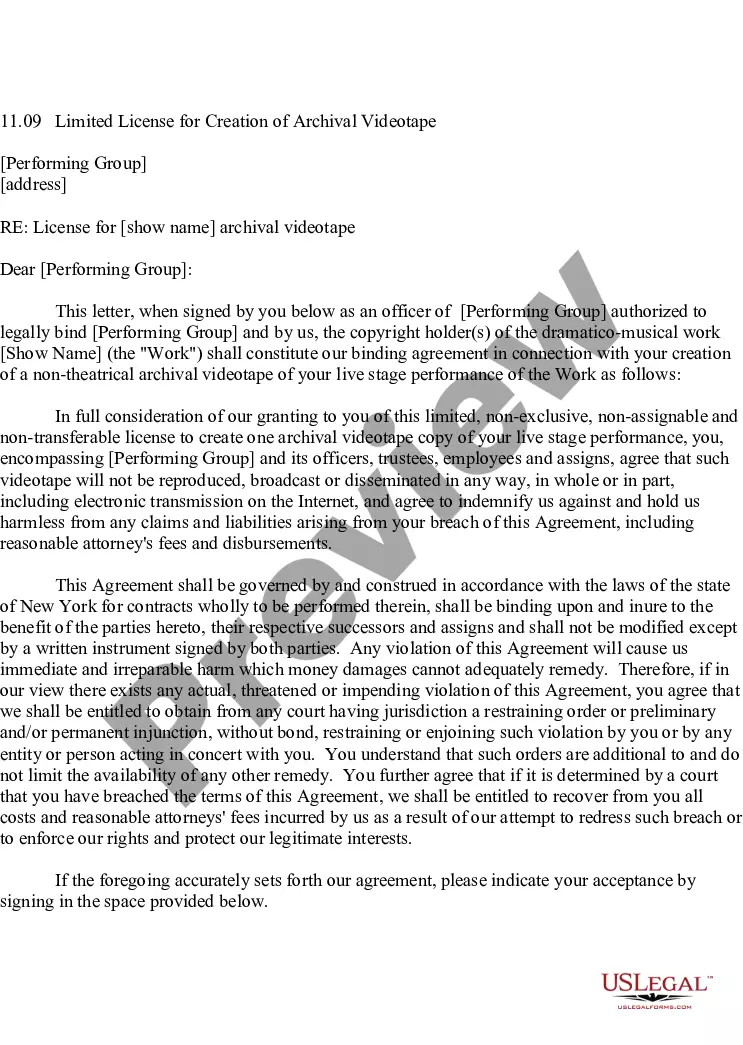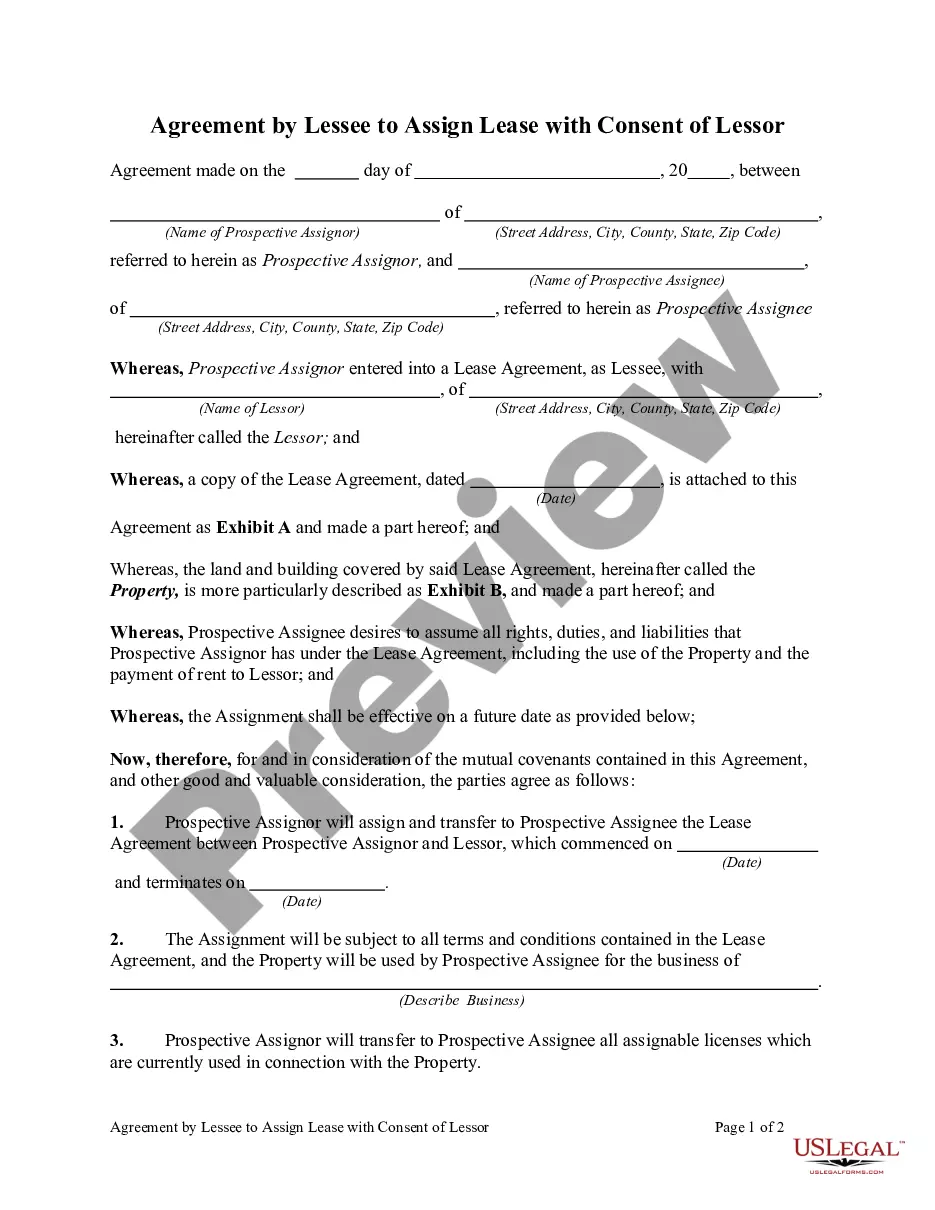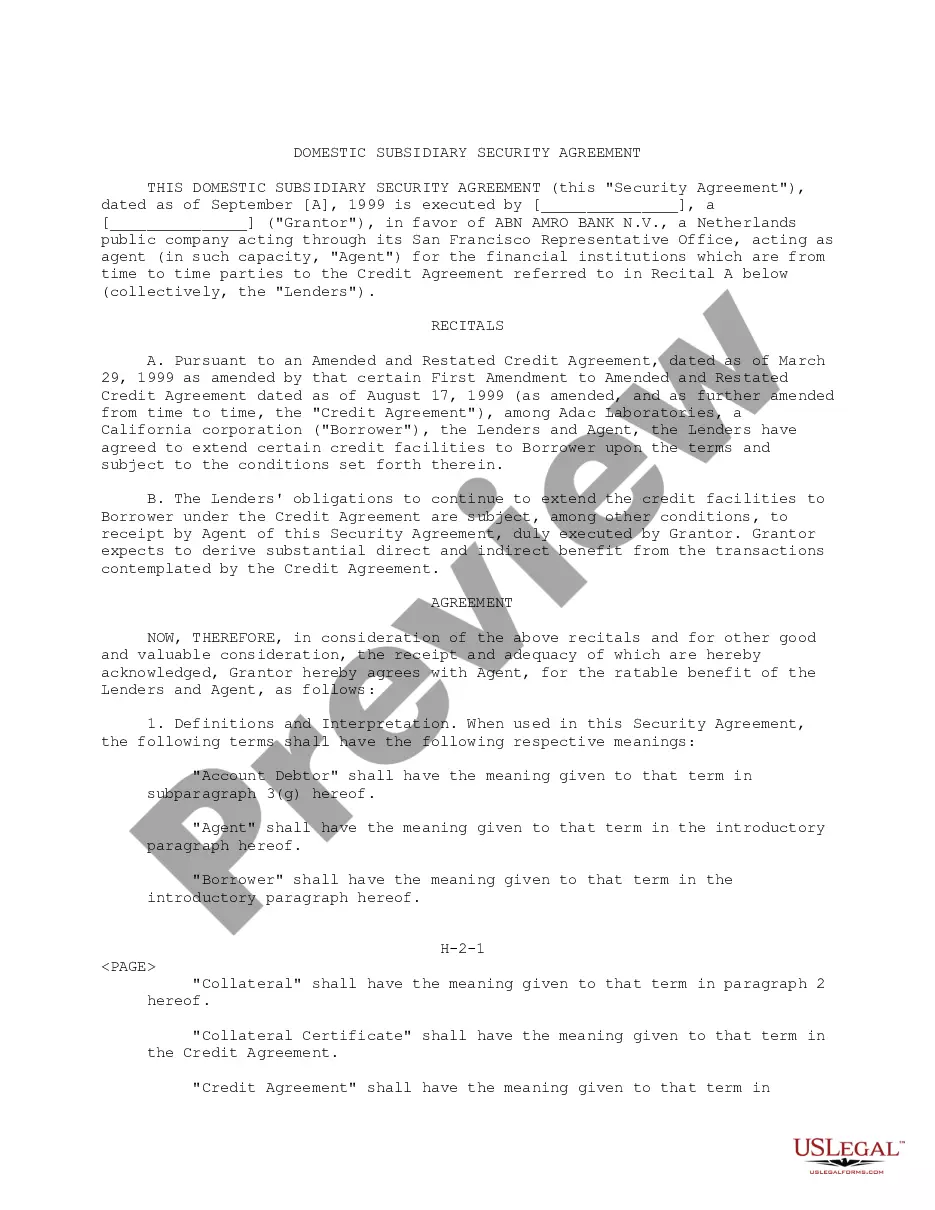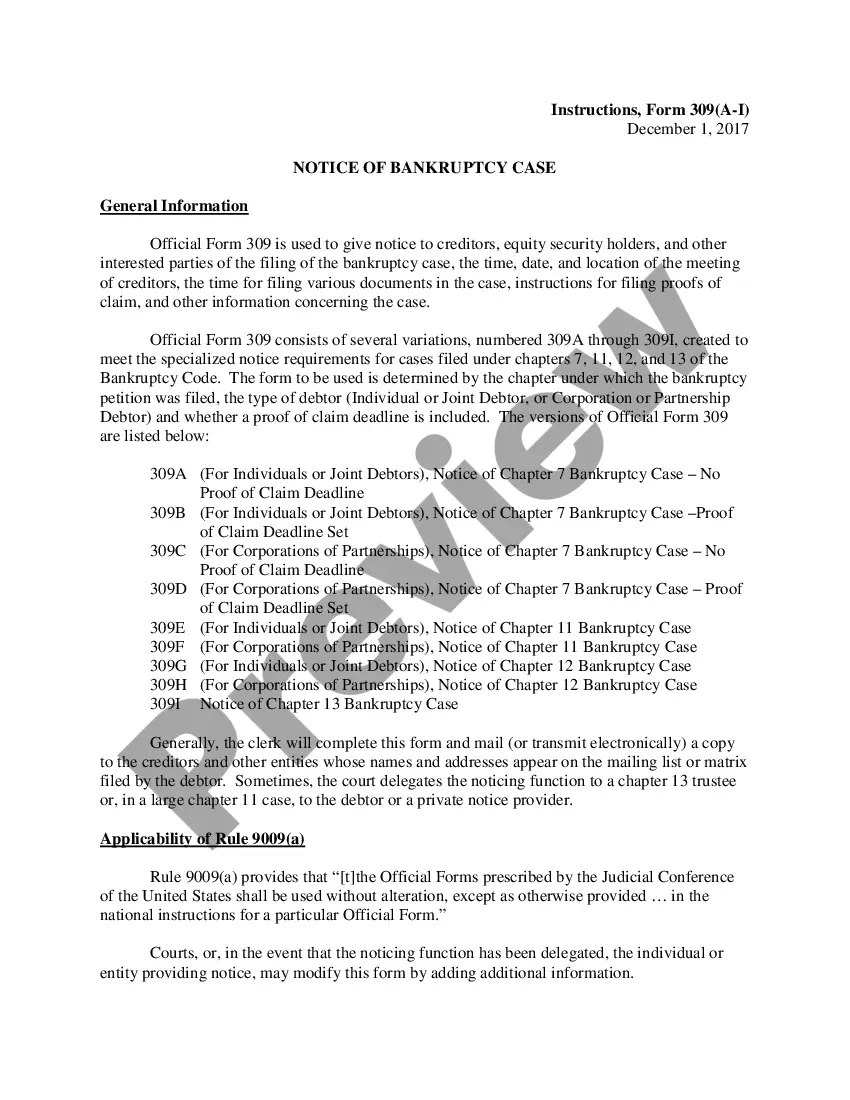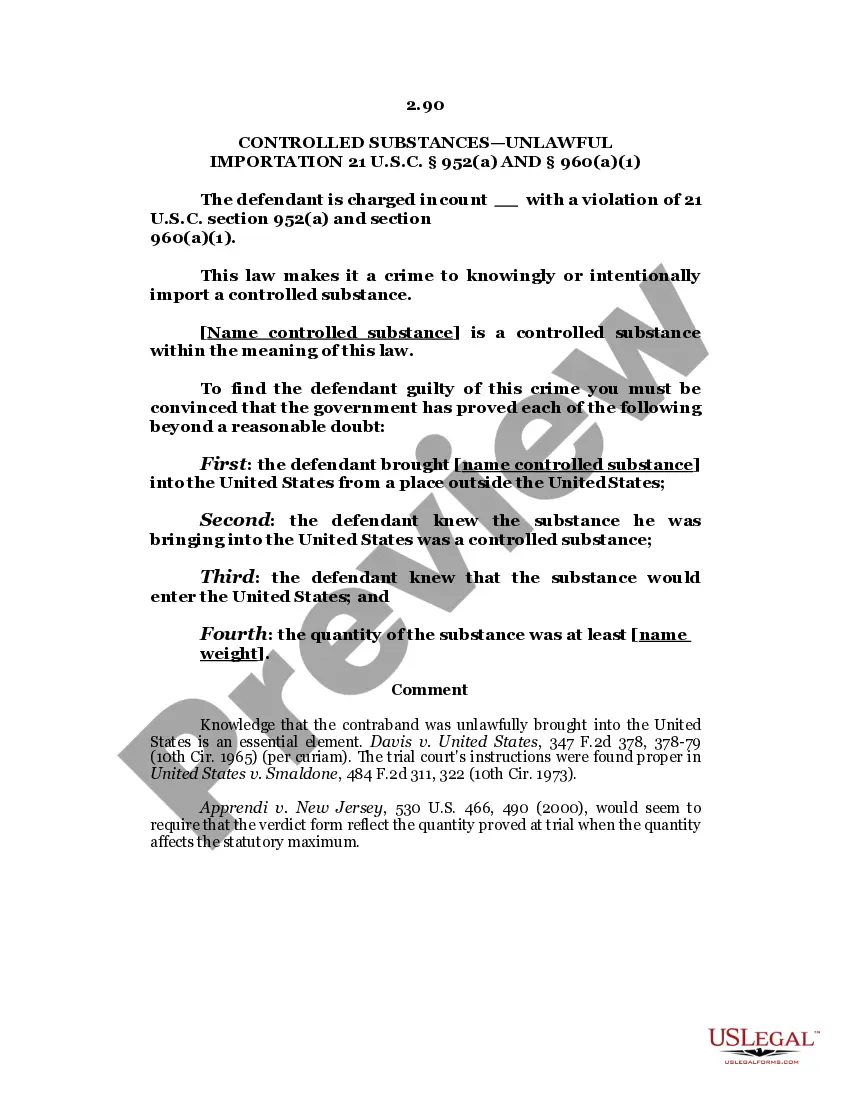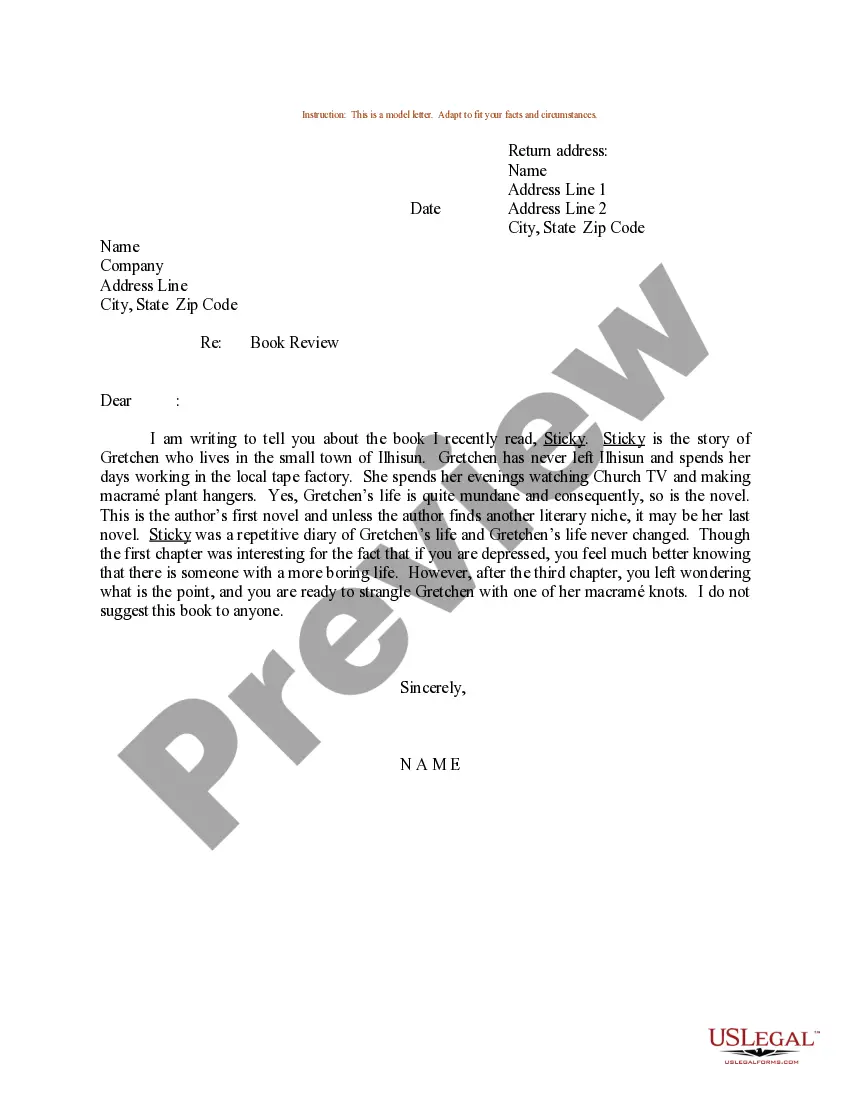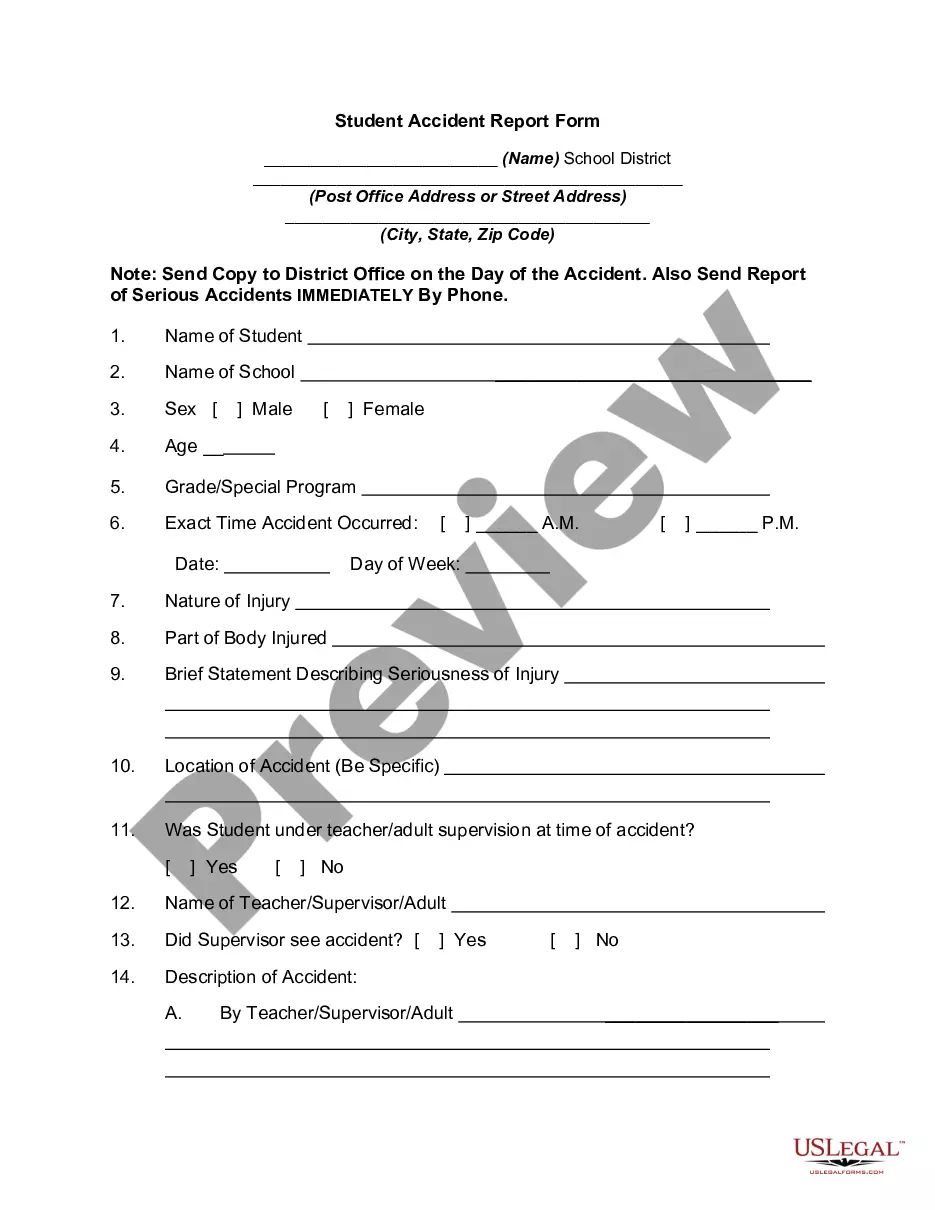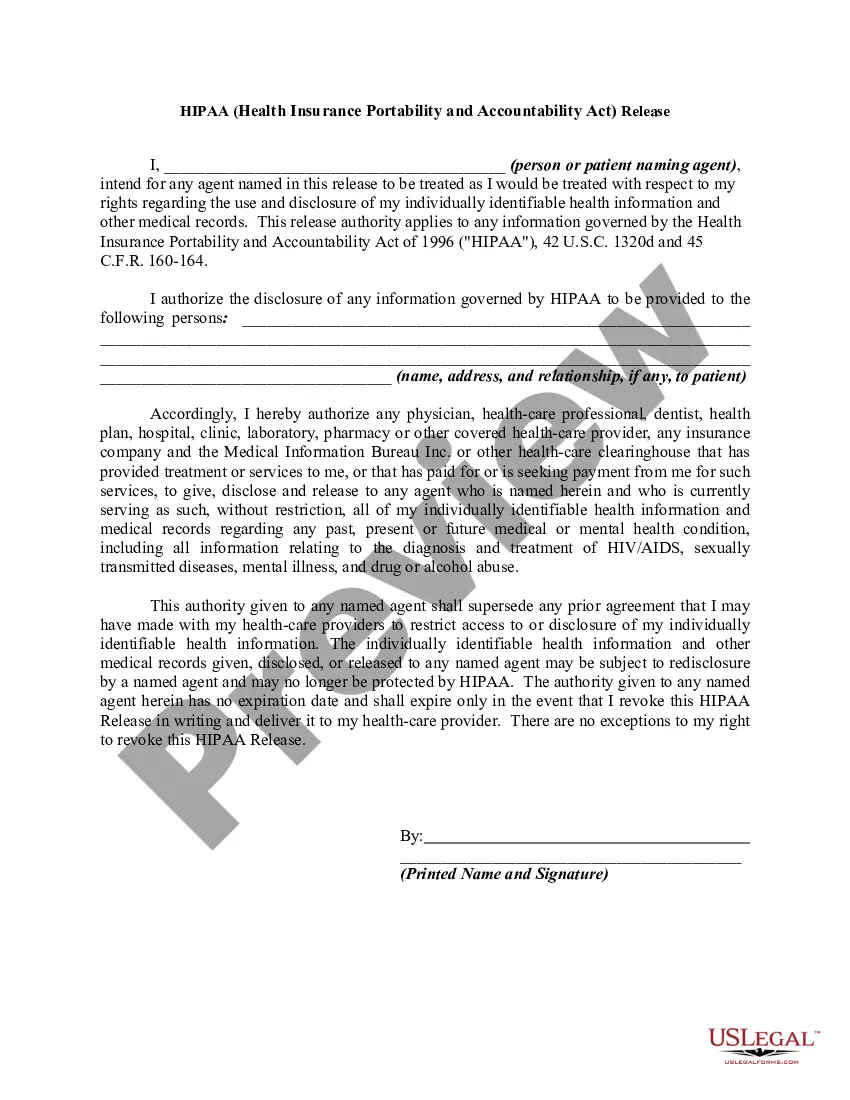Pennsylvania The (Name of Family) Screen Time Agreement
Description
How to fill out The (Name Of Family) Screen Time Agreement?
You can dedicate a few hours online seeking the legal document template that matches the requirements of your state and federal guidelines. US Legal Forms provides a plethora of legal documents that are assessed by experts.
You can directly download or print the Pennsylvania The (Name of Family) Screen Time Agreement from our platform.
If you already have an account with US Legal Forms, you can Log In and click the Obtain button. Afterwards, you can fill out, edit, print, or sign the Pennsylvania The (Name of Family) Screen Time Agreement. Each legal document template you acquire is yours indefinitely.
Complete the transaction. You can use your credit card or PayPal account to pay for the legal document. Select the format of the document and download it to your device. Make modifications to your document if necessary. You can fill out, edit, sign, and print Pennsylvania The (Name of Family) Screen Time Agreement. Obtain and print thousands of document templates using the US Legal Forms website, which offers the most extensive collection of legal forms. Utilize professional and state-specific templates to address your business or personal needs.
- To obtain an additional copy of any downloaded form, go to the My documents section and select the relevant option.
- If you are visiting the US Legal Forms website for the first time, follow the simple instructions below.
- First, ensure you have selected the correct document template for the county/town of your choice. Check the form details to make sure you’ve chosen the right one.
- If available, use the Preview option to review the document template as well.
- If you need to find another variation of the form, use the Search field to discover the template that suits your needs.
- Once you find the desired template, click on Acquire now to proceed.
- Choose the payment plan you prefer, enter your information, and create an account on US Legal Forms.
Form popularity
FAQ
child screen time contract is an agreement that outlines the rules and expectations regarding screen usage between parents and their children. It serves as a tool to promote communication and understanding related to digital consumption. By implementing the Pennsylvania The (Name of Family) Screen Time Agreement, families create a structured approach to managing screen time, enhancing healthy habits.
Check if Family Sharing members have accepted their invites. Members must opt into Family Sharing for Screen Time reports to work. Go to Family Sharing settings to view the status of your invites if you're the group Organizer. Under each parent or child's name, check if they've accepted your invitation or not.
Tap Settings. Tap Screen Time. Tap your child's name. Tap Change Screen Time Passcode or Turn Off Screen Time Passcode.
If you're not seeing Screen Time reports from your child's device or the restrictions aren't working, it's possible that your Screen Time settings aren't enabled on your child's device. Enable these restrictions on all the devices on your Family Sharing plan by visiting settings followed by Screen Time.
But unlike some other influences, parents play a critical role in shaping how children experience media effects. Parents not only provide access to media, but also influence how their children respond to media content.
To use Screen Time with Family Sharing, you need to be the family organizer or parent/guardian in your family group, on iOS 12. Your child must be under age 18, in your family group with their own Apple ID, and on iOS 12. Go to Settings and tap Screen Time.
How to enable Screen Time from the Family Sharing settings:Open Settings on your device.Select your name at the top.Tap Family Sharing.Choose Screen Time at the bottom to turn it on.Select your family member.Tap Turn On Screen Time.
Create a Family Emergency Plan in Five Simple StepsStep One: Identify potential emergencies.Step Two: Create a communications plan.Step Three: Make an evacuation plan.Step Four: Create a disaster go-bag.Step Five: Practice your plan.
A family media plan is a written document clarifying household rules for digital behaviour. Your plan should be unique to your values, parenting style and family situation. The most effective agreements are those that your children take part in negotiating. The plan should include agreed consequences for breaches.
A Parent Responsibility Contract (PRC) is a voluntary support agreement between you (as a primary care giver or expectant parent) and Communities and Justice ( DCJ ). You are being offered a PRC because DCJ has assessed that there are concerns for your child's safety and wellbeing.