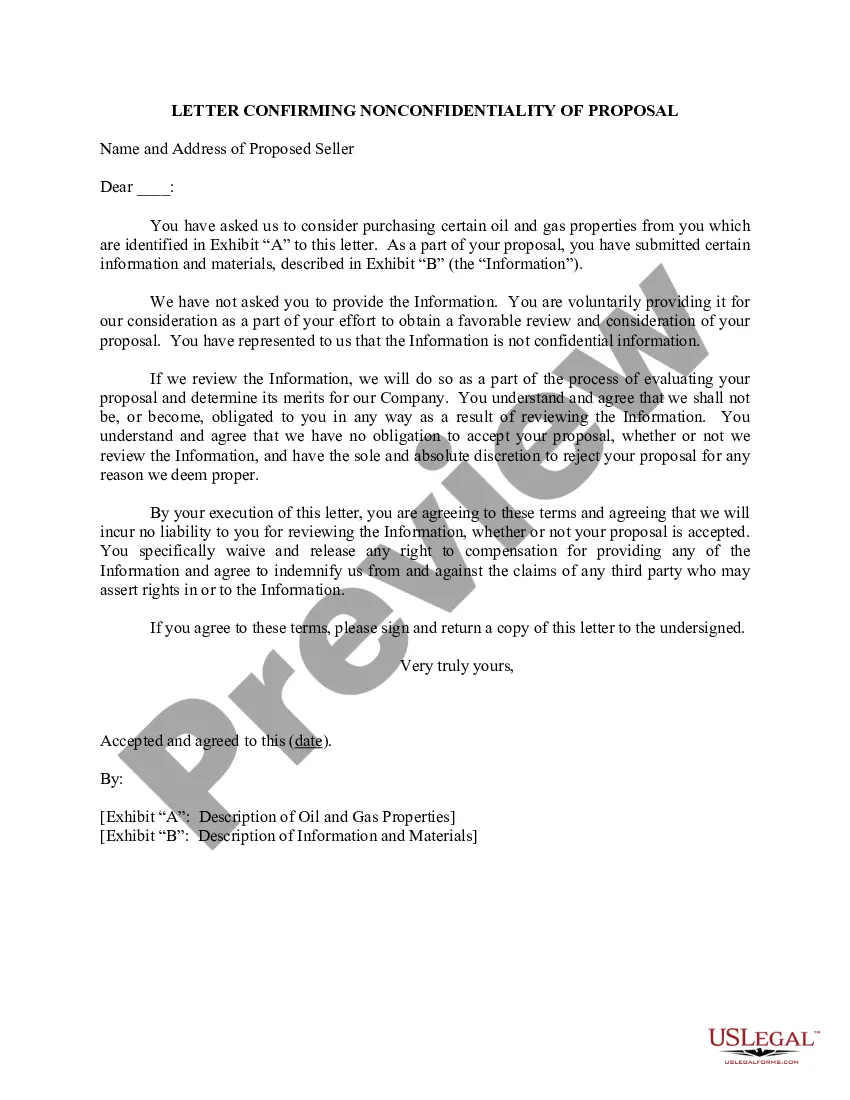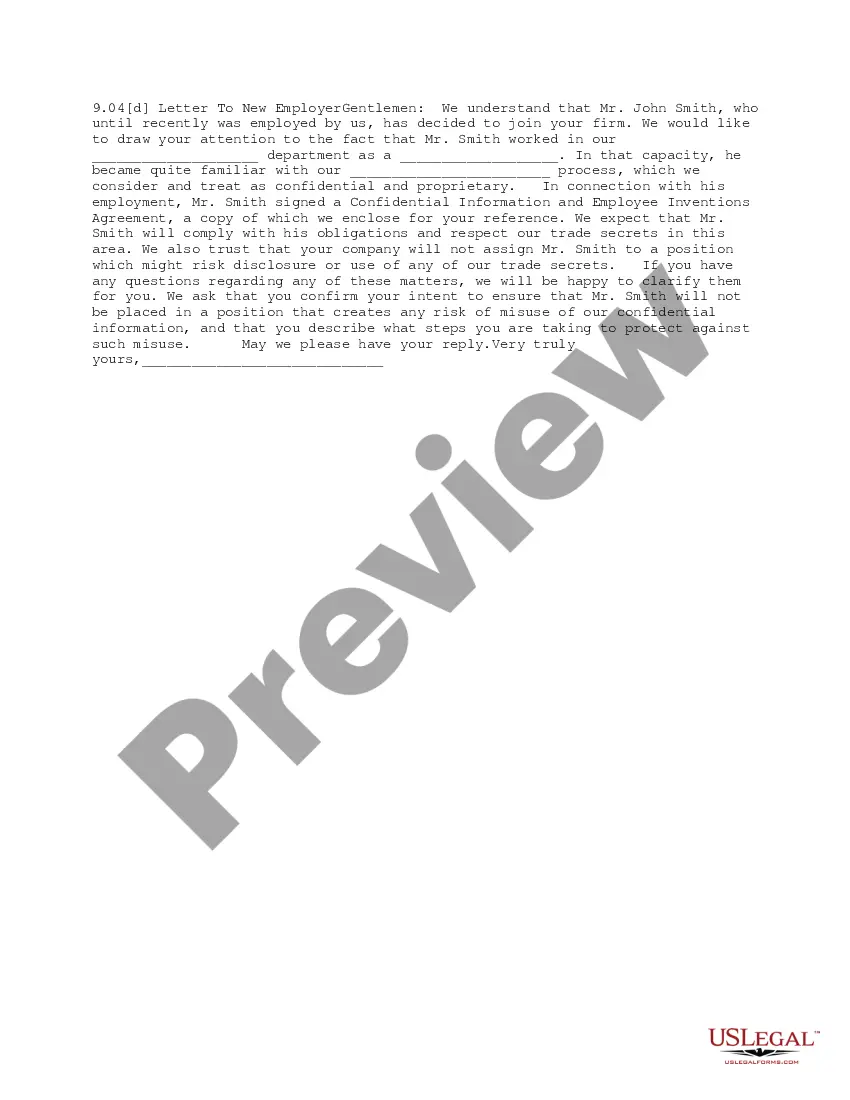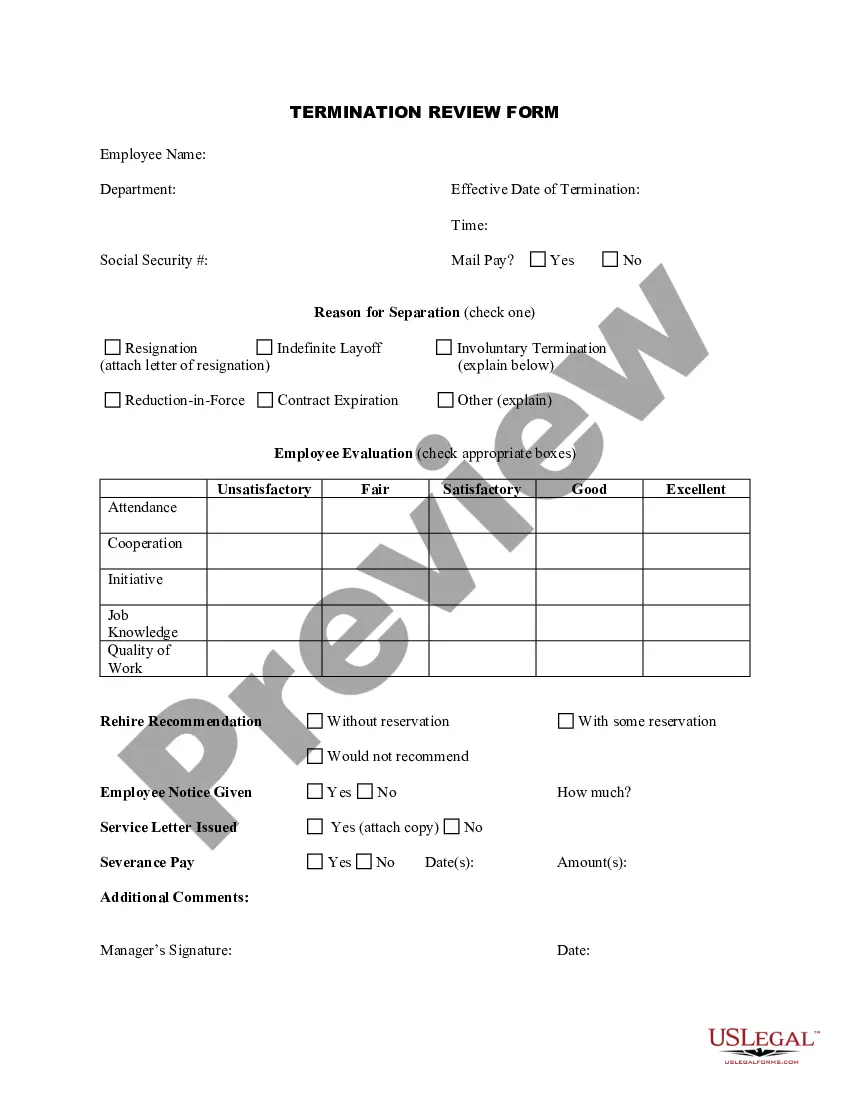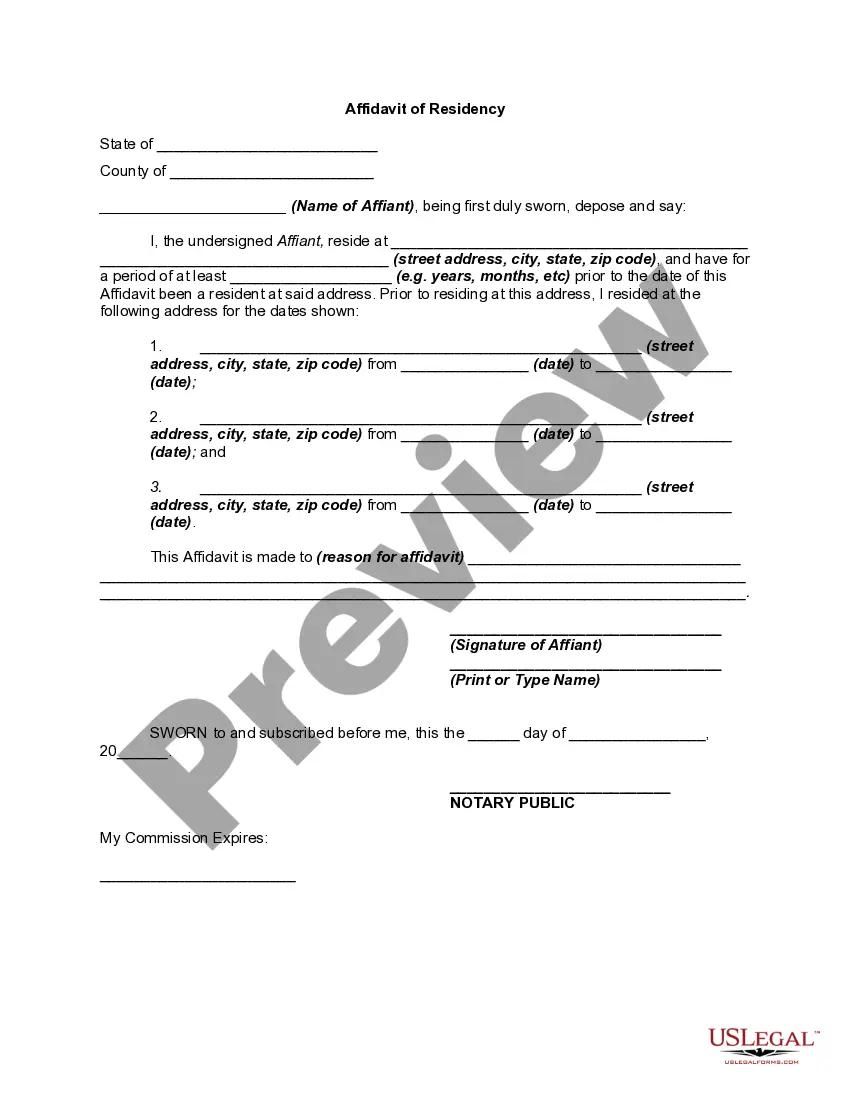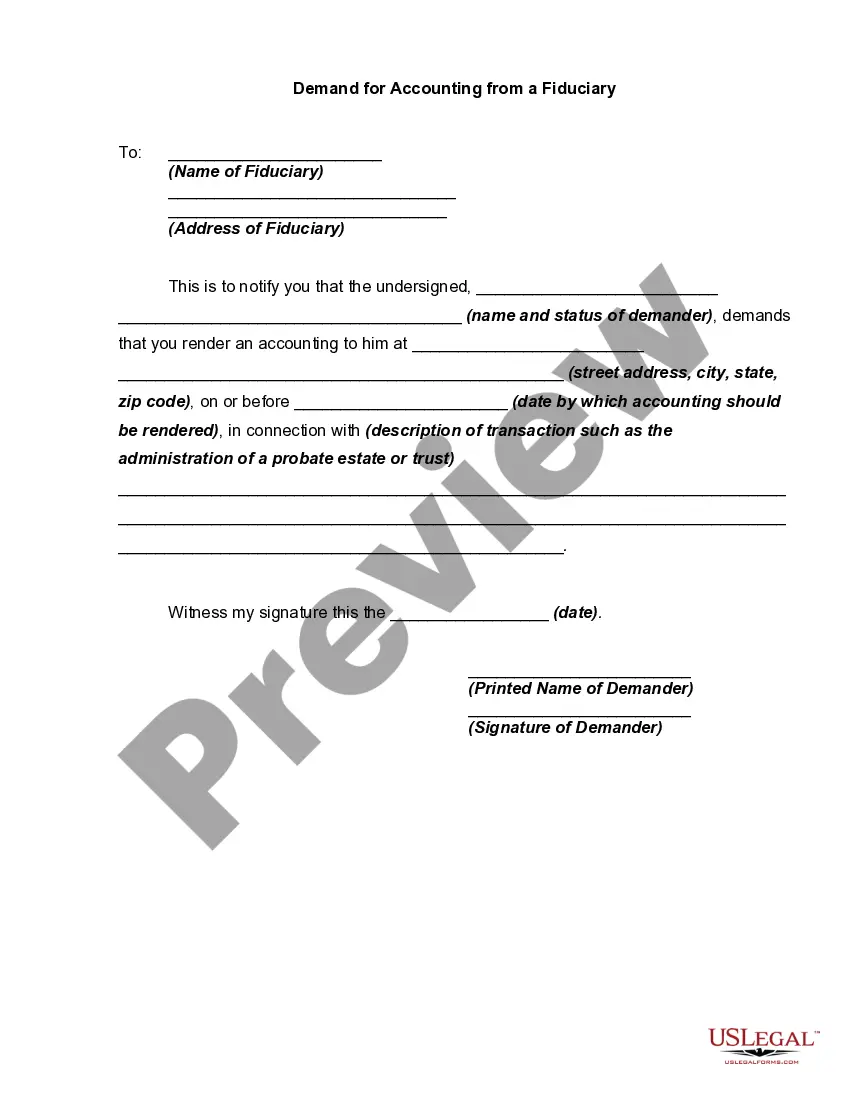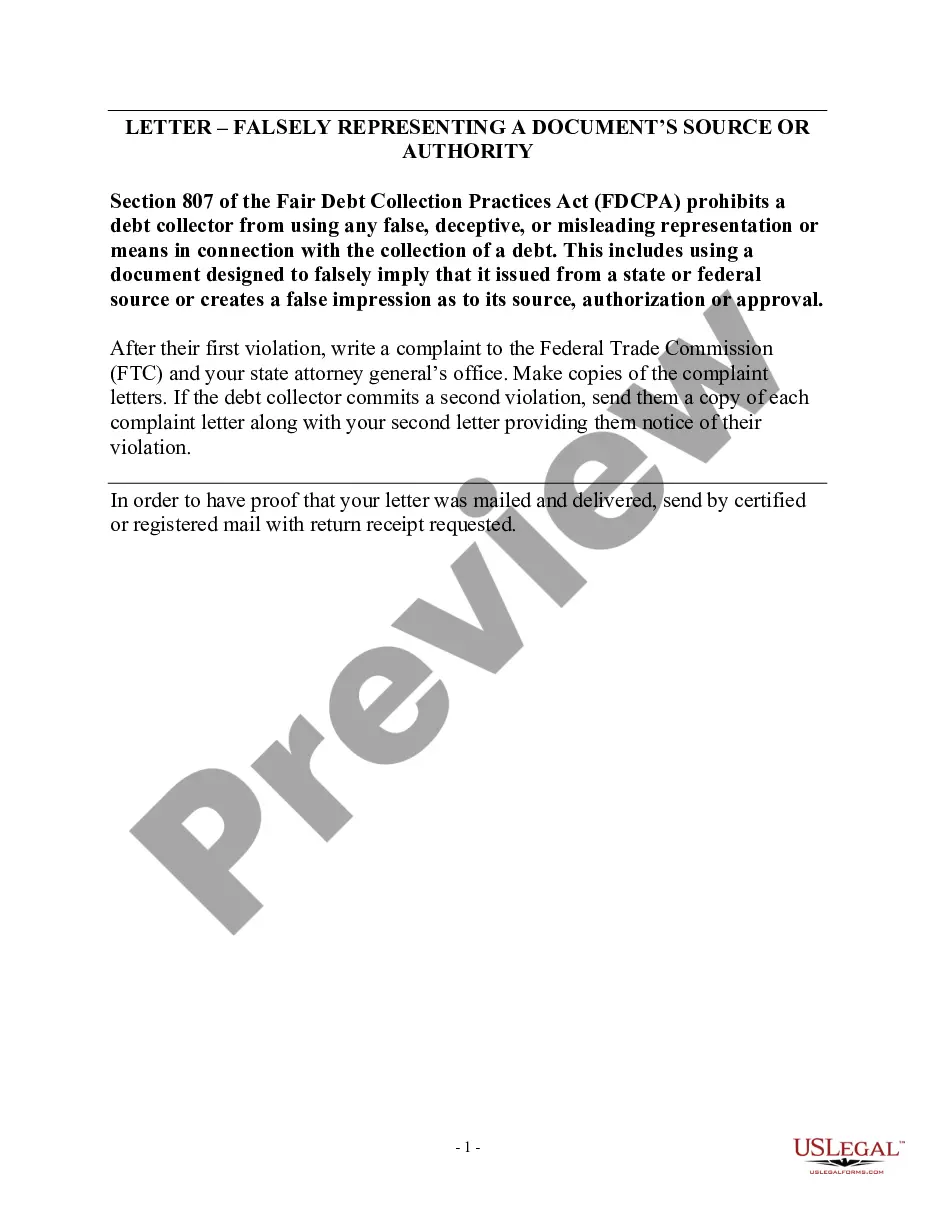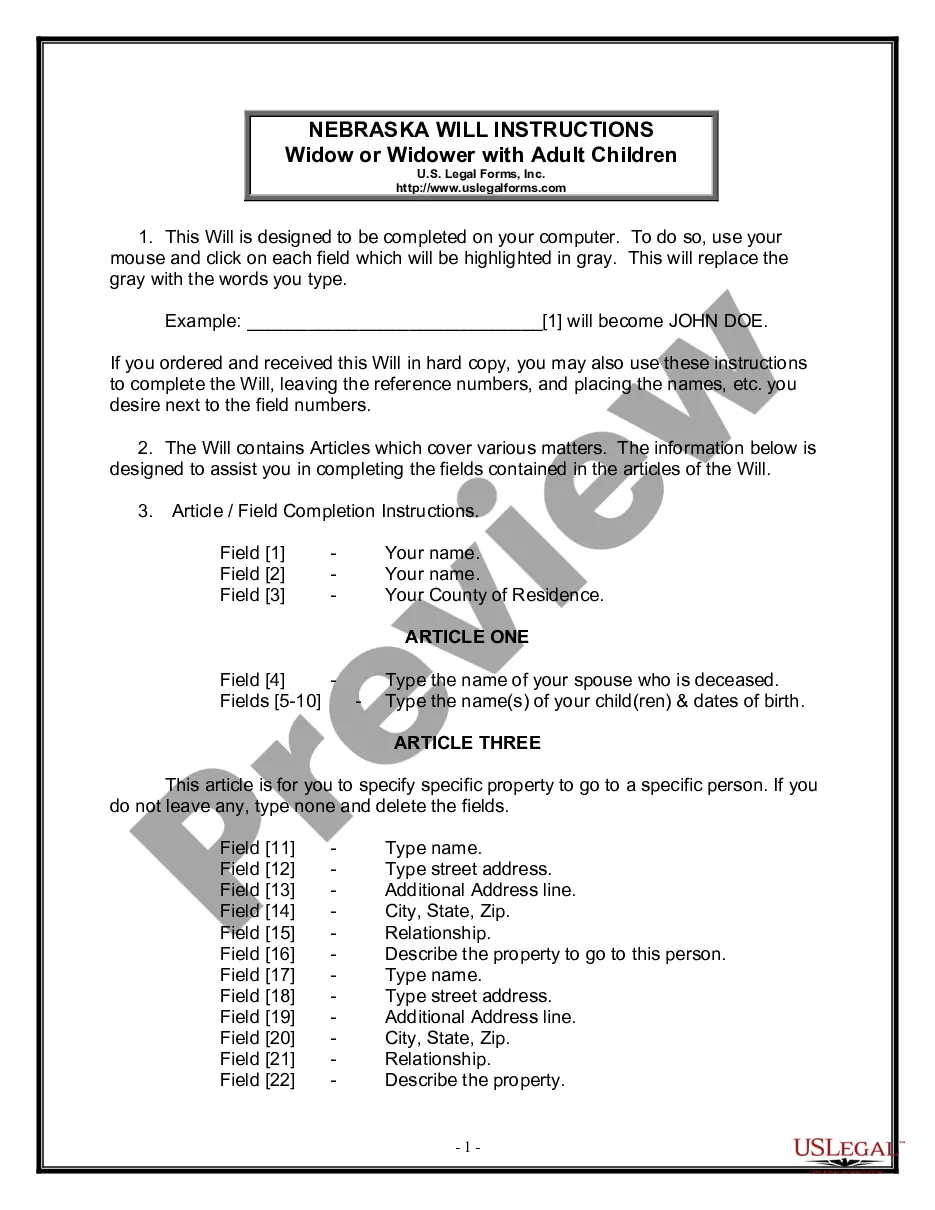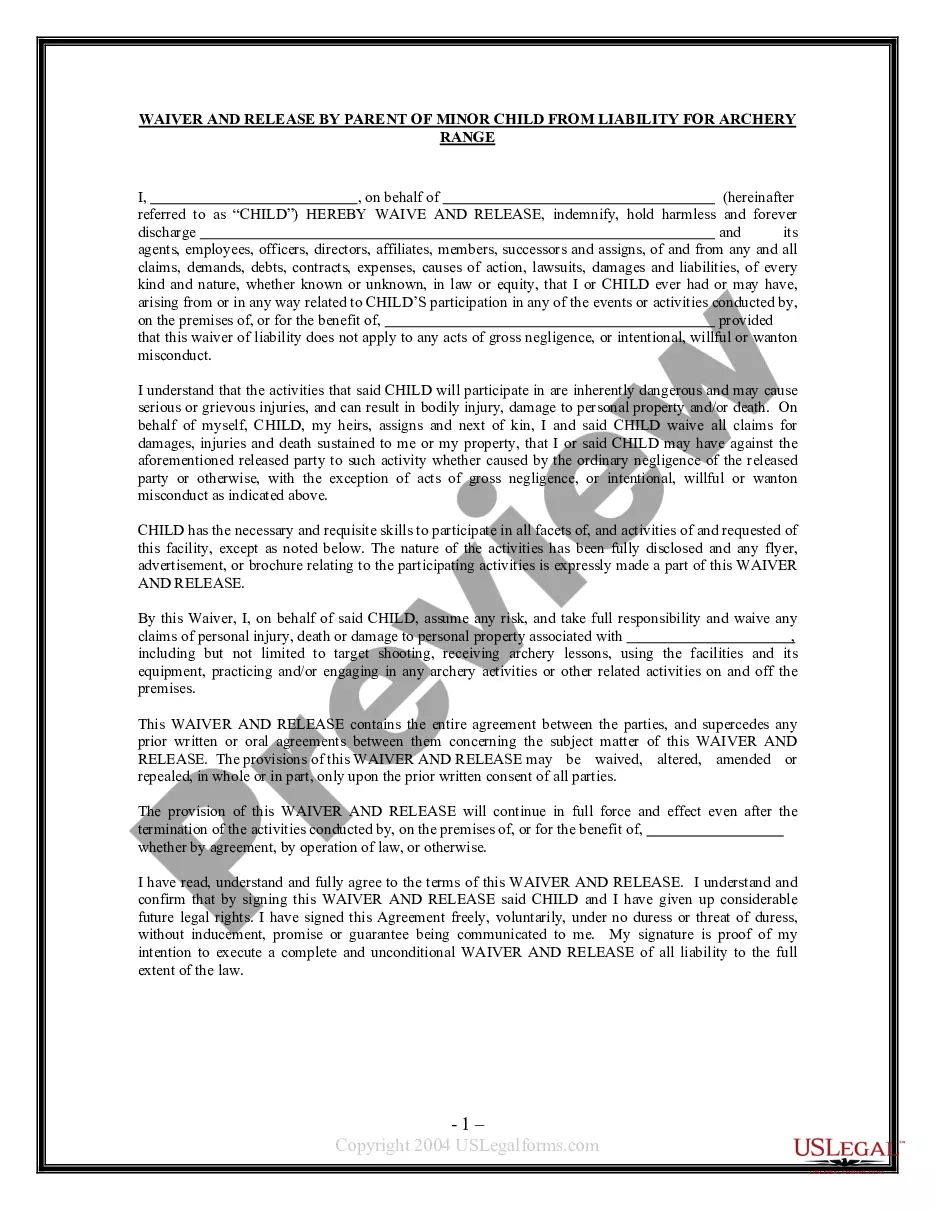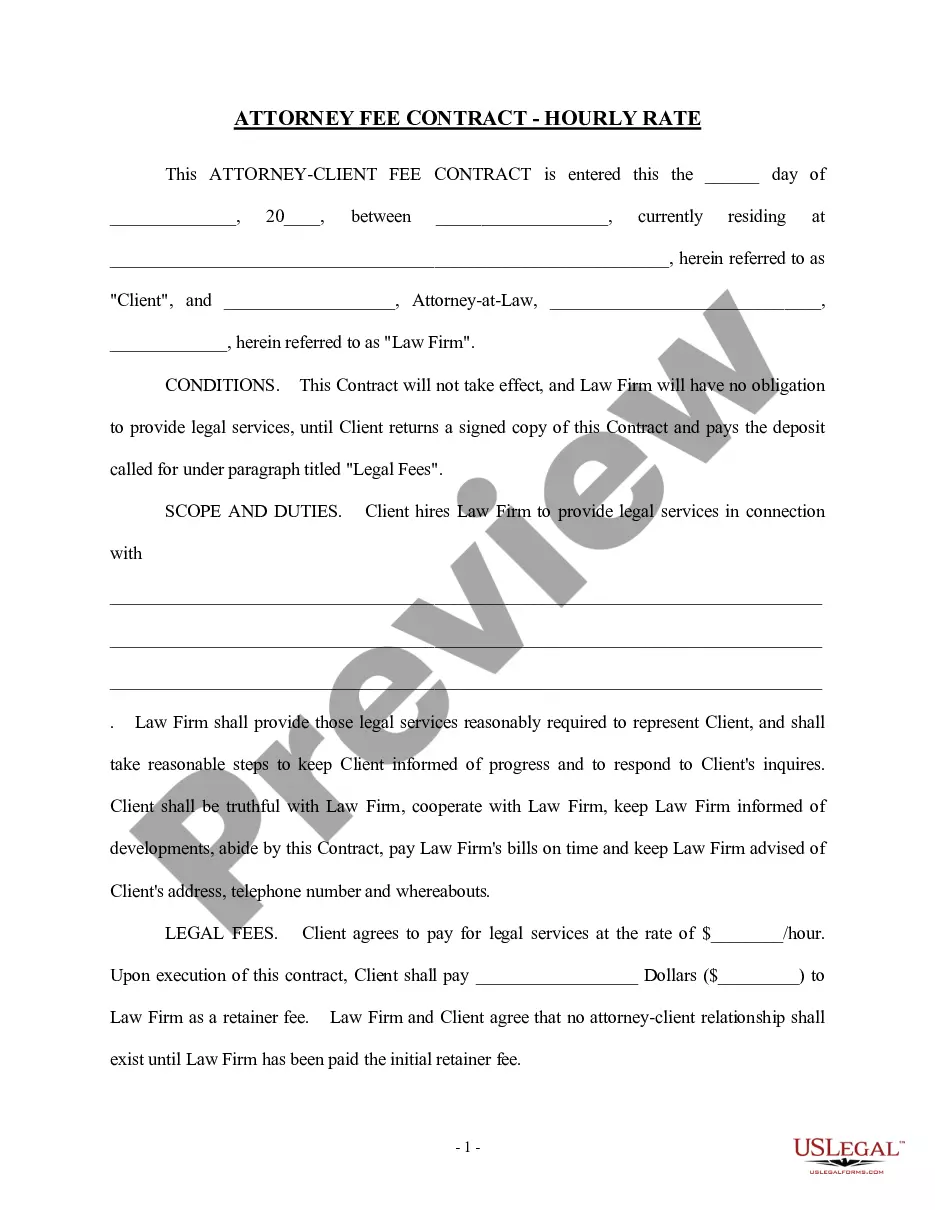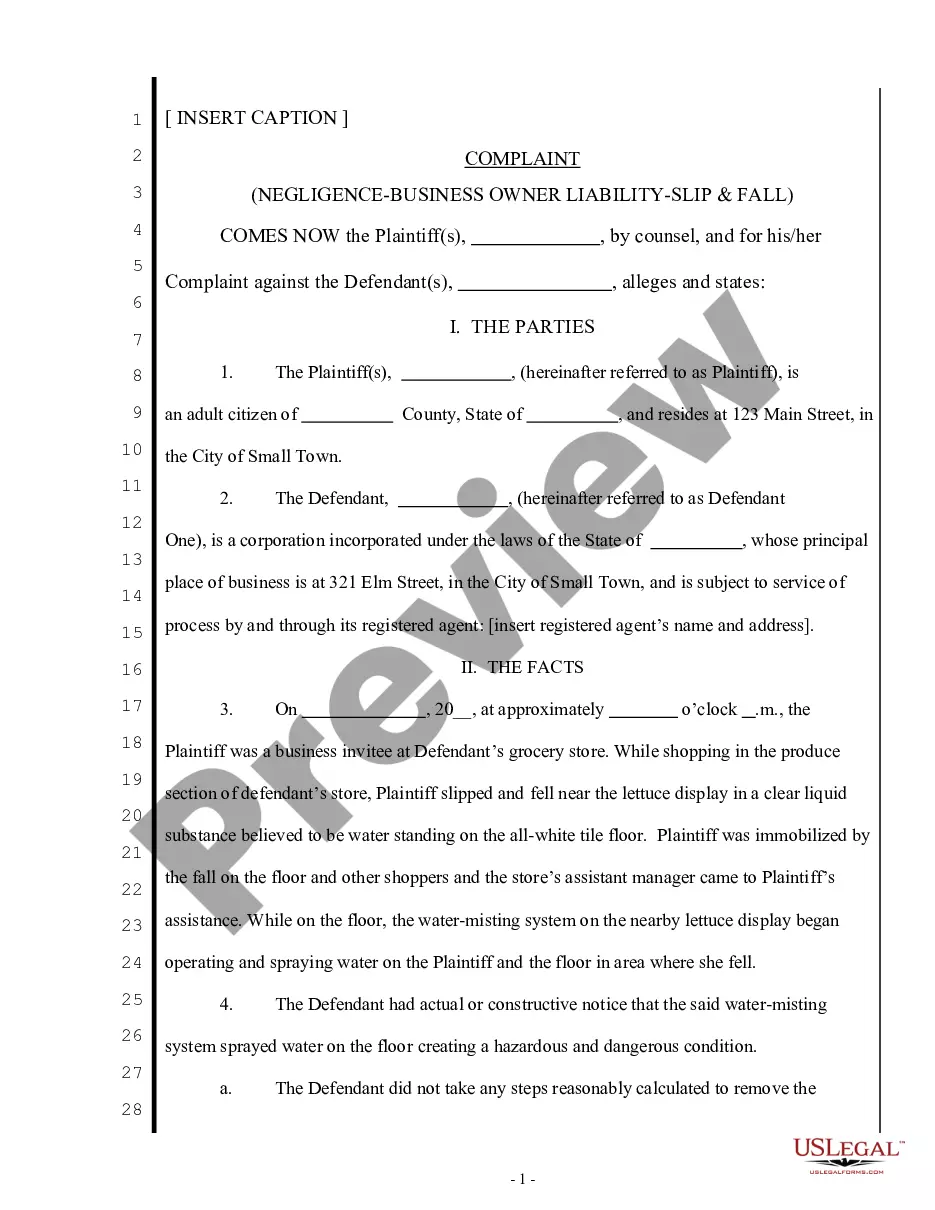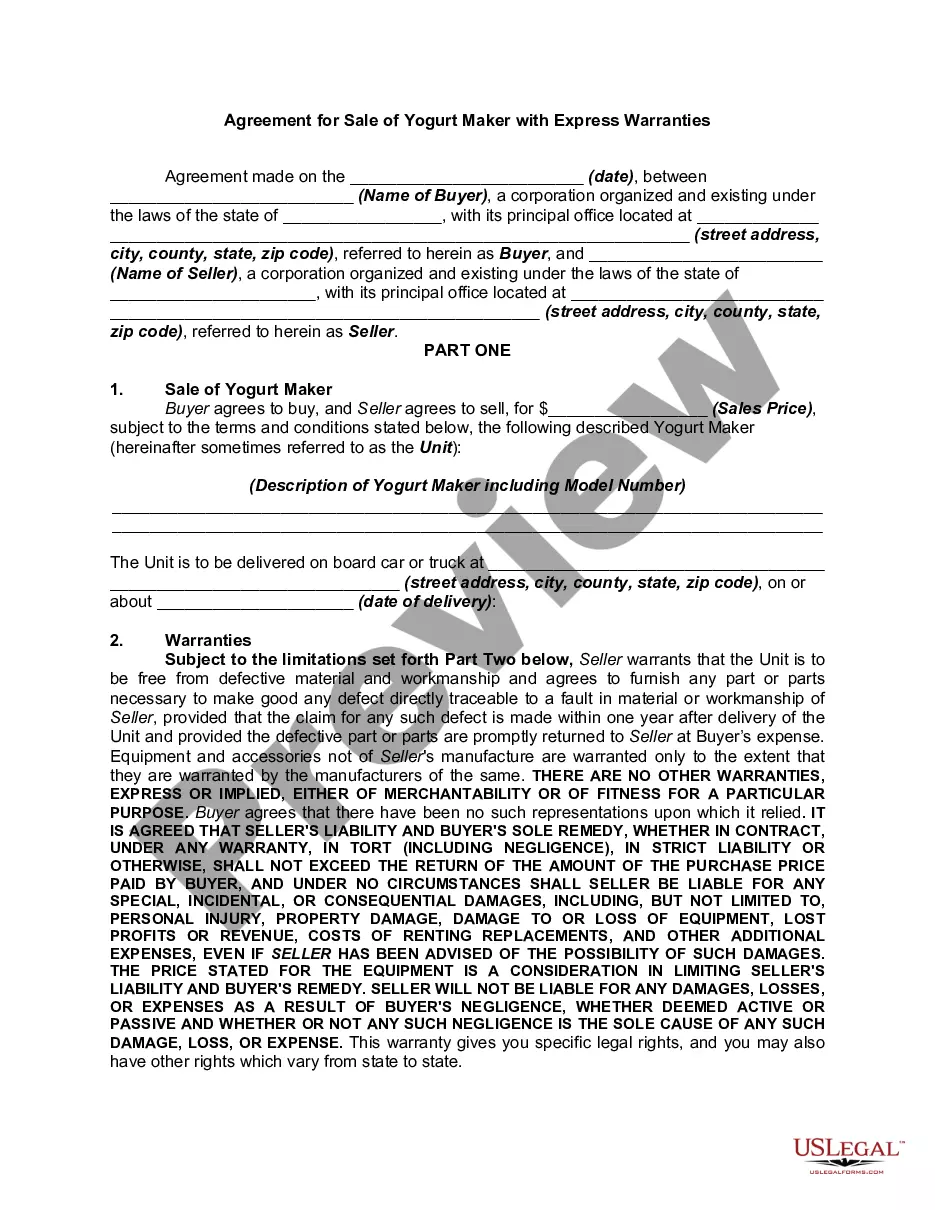Pennsylvania Notice to Recipient of Confidentiality of Email Message
Description
How to fill out Notice To Recipient Of Confidentiality Of Email Message?
Are you currently in a situation where you require documents for either business or specific purposes almost every day.
There are numerous legal document templates accessible online, but finding ones you can trust is challenging.
US Legal Forms provides thousands of document templates, including the Pennsylvania Notice to Recipient of Confidentiality of Email Message, that are designed to comply with state and federal regulations.
Once you have the appropriate form, click Purchase now.
Choose the payment plan you prefer, fill in the required information to process your order, and complete your transaction with PayPal or a credit card.
- If you are already familiar with the US Legal Forms website and have an account, just Log In.
- Then, you can download the Pennsylvania Notice to Recipient of Confidentiality of Email Message template.
- If you do not have an account and want to start using US Legal Forms, follow these steps.
- Find the form you need and ensure it corresponds to the correct state/region.
- Utilize the Preview button to view the document.
- Read the description to verify you have selected the correct form.
- If the form is not what you’re looking for, use the Search field to find the document that suits your needs and requirements.
Form popularity
FAQ
Disclaimers can hold up in court, but their effectiveness depends on several factors, including clarity and context. A well-constructed disclaimer, such as the Pennsylvania Notice to Recipient of Confidentiality of Email Message, can provide significant protection against legal liability. However, it's best to consult with a legal professional to ensure that your disclaimers are properly framed and enforceable.
Email agreements can indeed be legally binding, provided they satisfy essential contract requirements, such as mutual consent and a clear offer. Including disclaimers like the Pennsylvania Notice to Recipient of Confidentiality of Email Message could strengthen these agreements by clarifying intent and responsibilities. It's important to document all necessary details to enhance the legal weight of your email agreements.
Adding a disclosure statement to your email is simple. You can write a brief statement at the end of your email that alerts recipients to the potential confidentiality of the information shared, akin to the Pennsylvania Notice to Recipient of Confidentiality of Email Message. This can usually be automated by setting up an email signature that includes the disclosure statement.
Email disclaimers can be enforceable, but this ultimately depends on the specific wording and the situation surrounding the email. A clearly written disclaimer, like the Pennsylvania Notice to Recipient of Confidentiality of Email Message, increases its chances of being upheld in court. It is crucial to ensure that recipients are aware of disclaimers to strengthen their enforceability.
When communicating confidential information in an email, it is important to explicitly state that the information is intended for specific recipients only. For example, you might reference the Pennsylvania Notice to Recipient of Confidentiality of Email Message to emphasize confidentiality. This not only protects sensitive information but also informs the recipient of their obligation to maintain confidentiality.
To include a confidentiality notice on your email, you should add a standard statement at the bottom of your email body. This notice should clearly communicate the confidential nature of the information, similar to the Pennsylvania Notice to Recipient of Confidentiality of Email Message. Many email services allow you to create a signature that automatically includes this type of notice in your outgoing emails.
Email disclaimers, including the Pennsylvania Notice to Recipient of Confidentiality of Email Message, can have varying levels of enforceability in court. Courts may consider factors such as the clarity of the disclaimer, whether the recipient was aware of it, and the specific context of the email. Therefore, while disclaimers are a useful tool for providing legal protection, they must be crafted carefully.
Adding confidentiality to an email involves including a clear statement regarding the email's contents. You can state, 'This email is confidential and intended only for the recipient as outlined in the Pennsylvania Notice to Recipient of Confidentiality of Email Message.' It's also effective to place this confidentiality notice at the beginning or end of your email to ensure visibility and understanding for all recipients.
A HIPAA disclaimer for email typically includes a statement about the confidential nature of the information contained in the email. For instance, you might write, 'This email may contain confidential information protected by the Pennsylvania Notice to Recipient of Confidentiality of Email Message. If you are not the intended recipient, please notify the sender and delete this email.' This disclaimer helps inform recipients about their responsibilities regarding the privacy of the information.
PA Code 255.5 confidentiality outlines essential guidelines for the protection of confidential information shared over email. This code emphasizes the importance of notifying email recipients about the confidentiality of the message, thereby reducing the risks associated with unauthorized disclosures. In the context of the Pennsylvania Notice to Recipient of Confidentiality of Email Message, understanding this code helps ensure compliance with legal standards while safeguarding sensitive information. Utilizing tools and services, like those from US Legal Forms, can facilitate the proper handling of confidential communications.