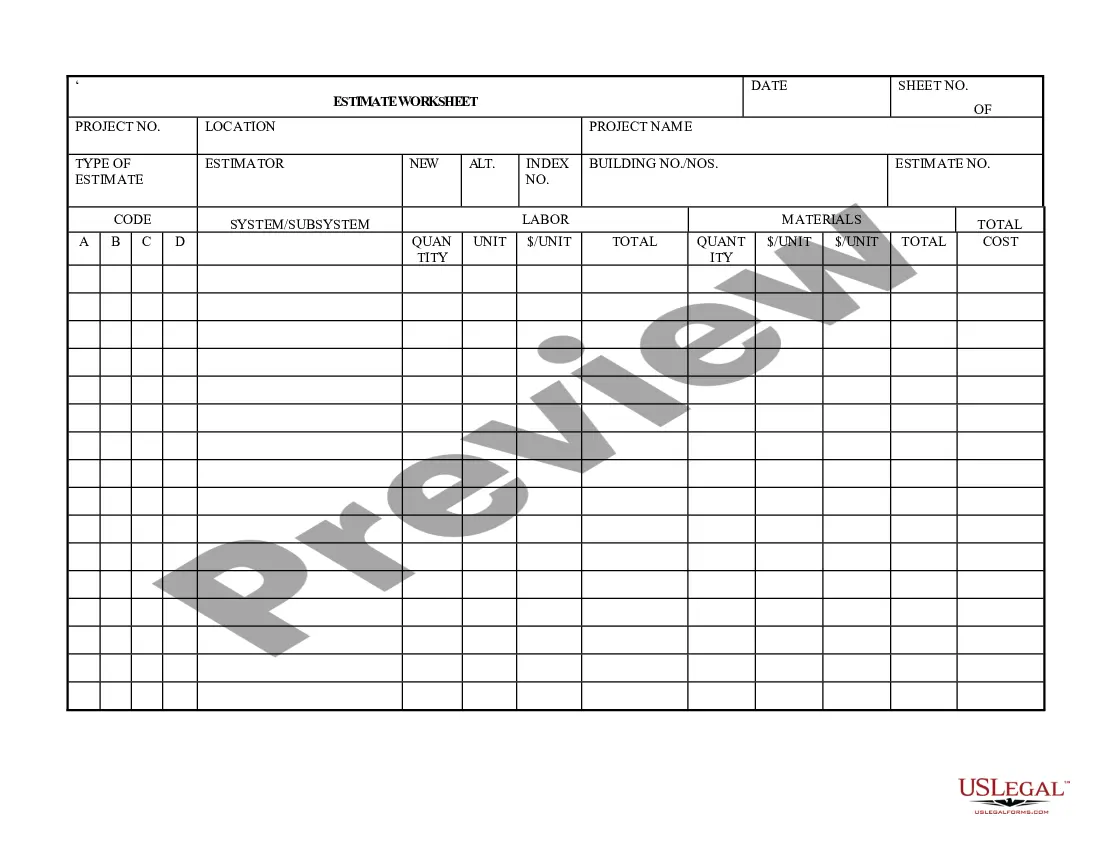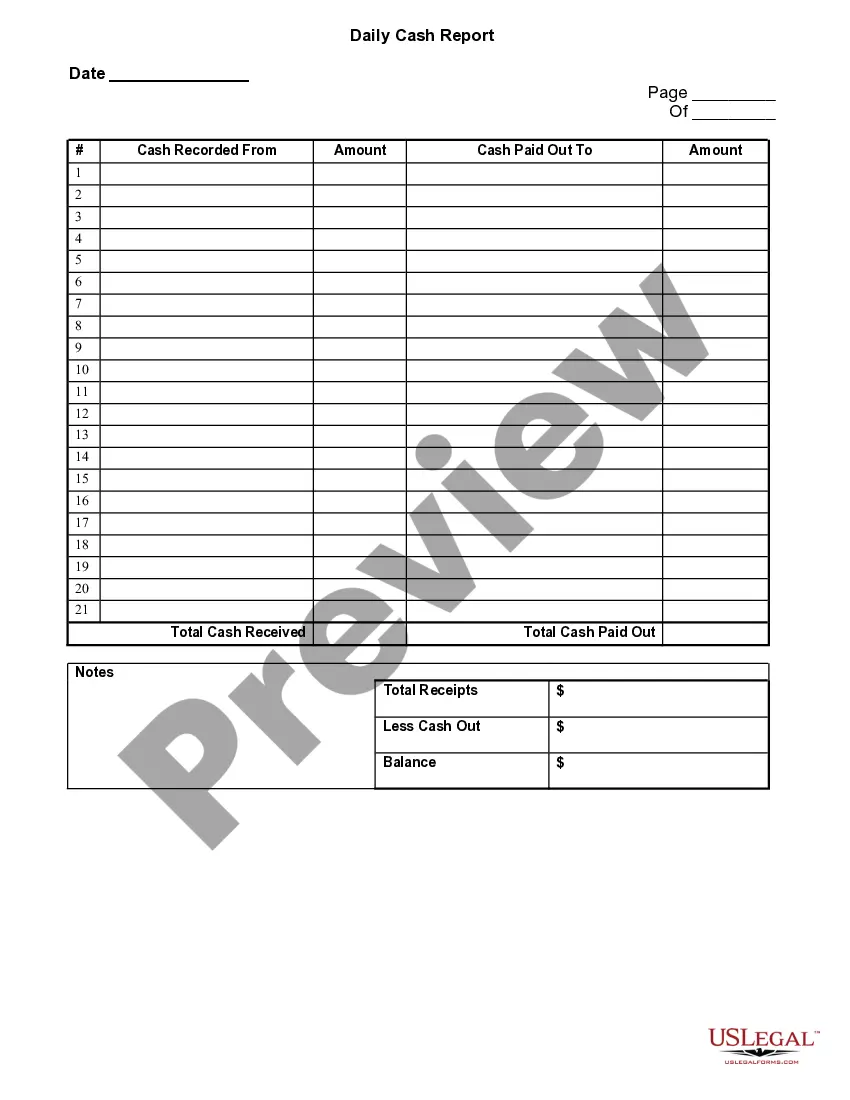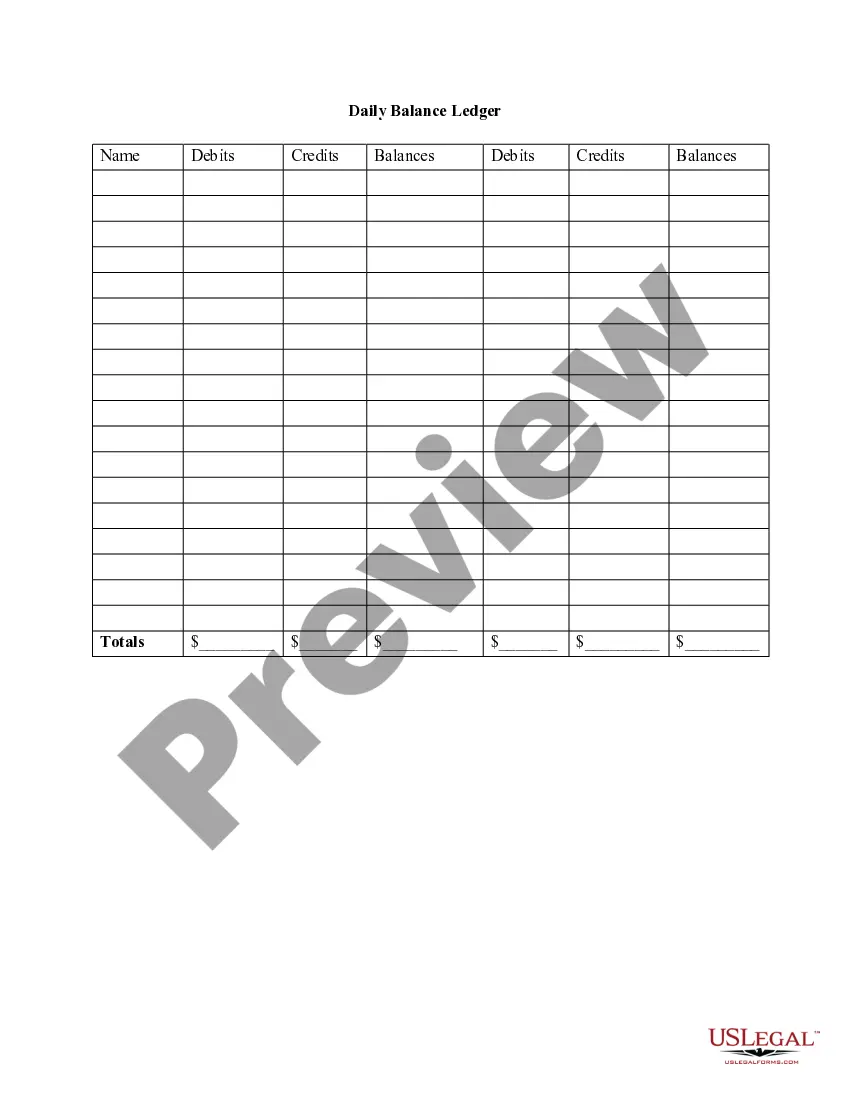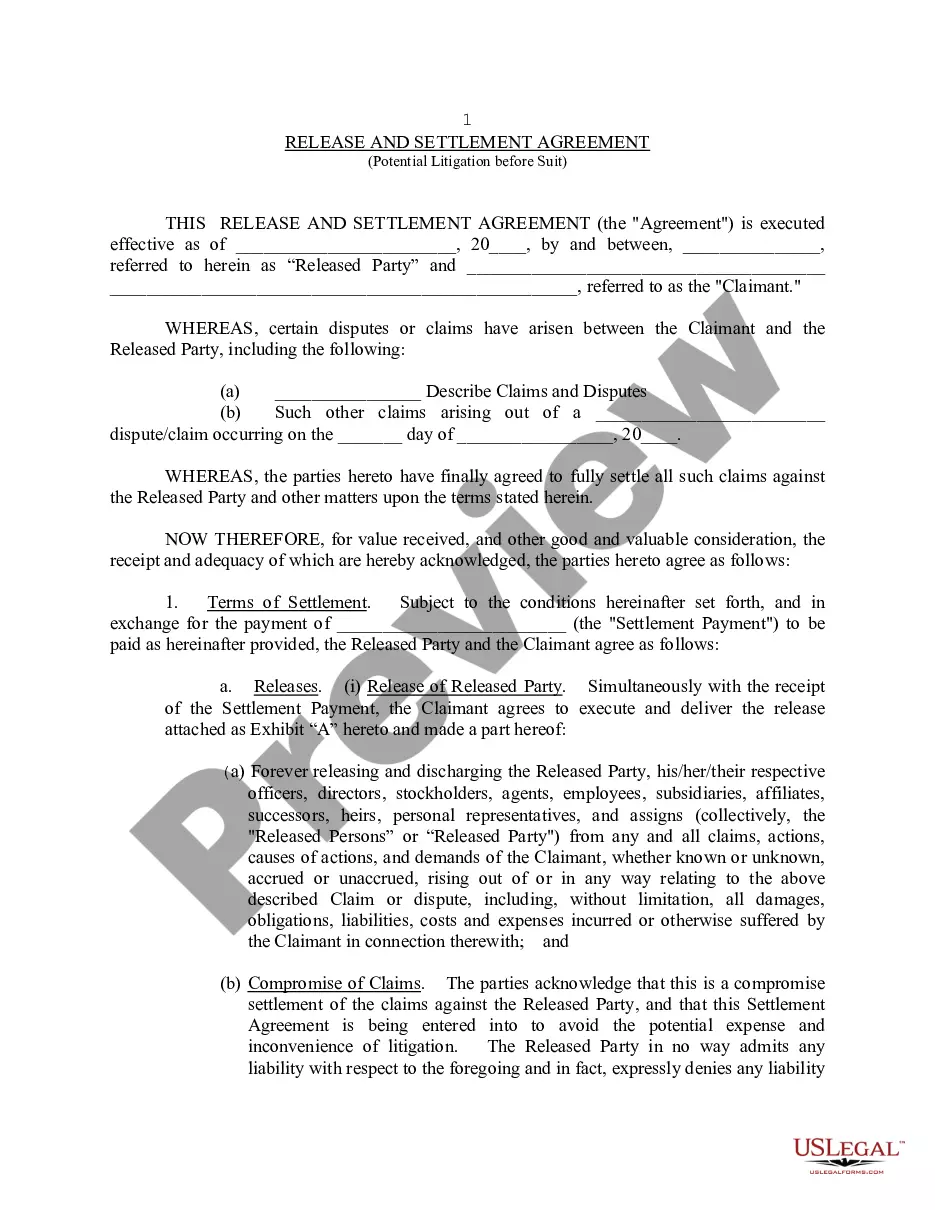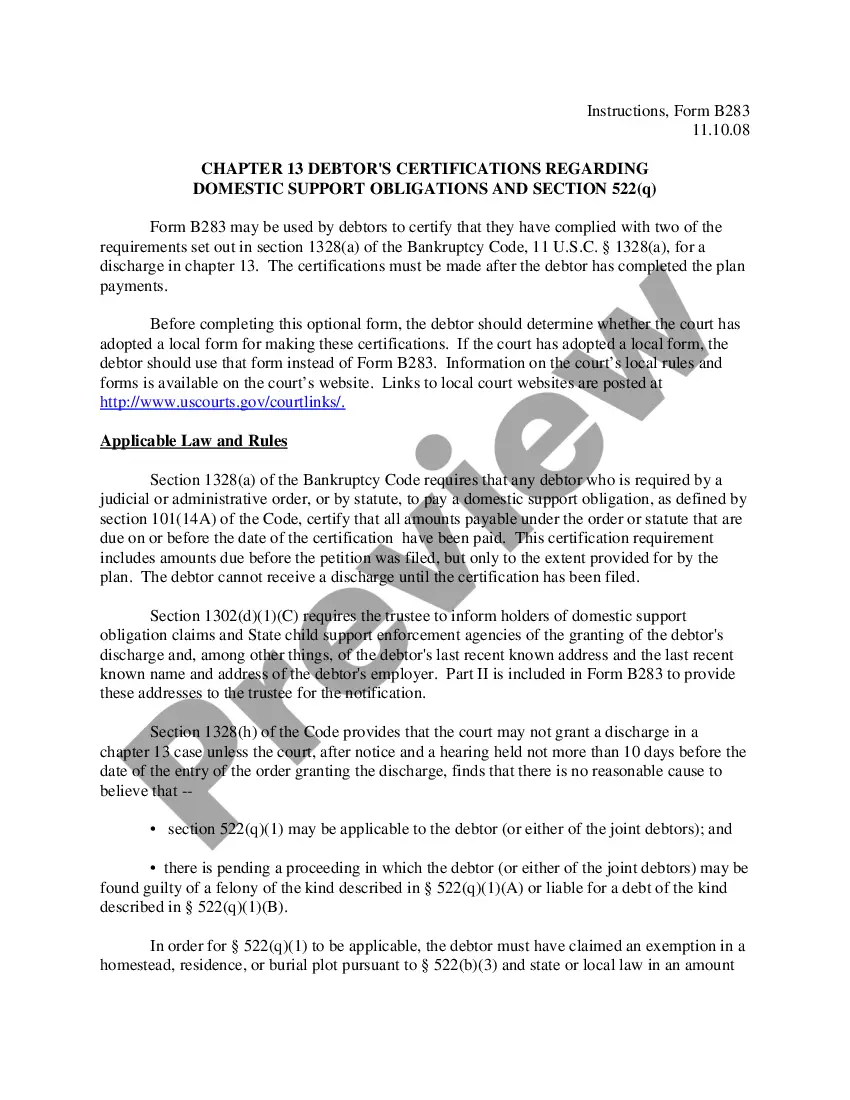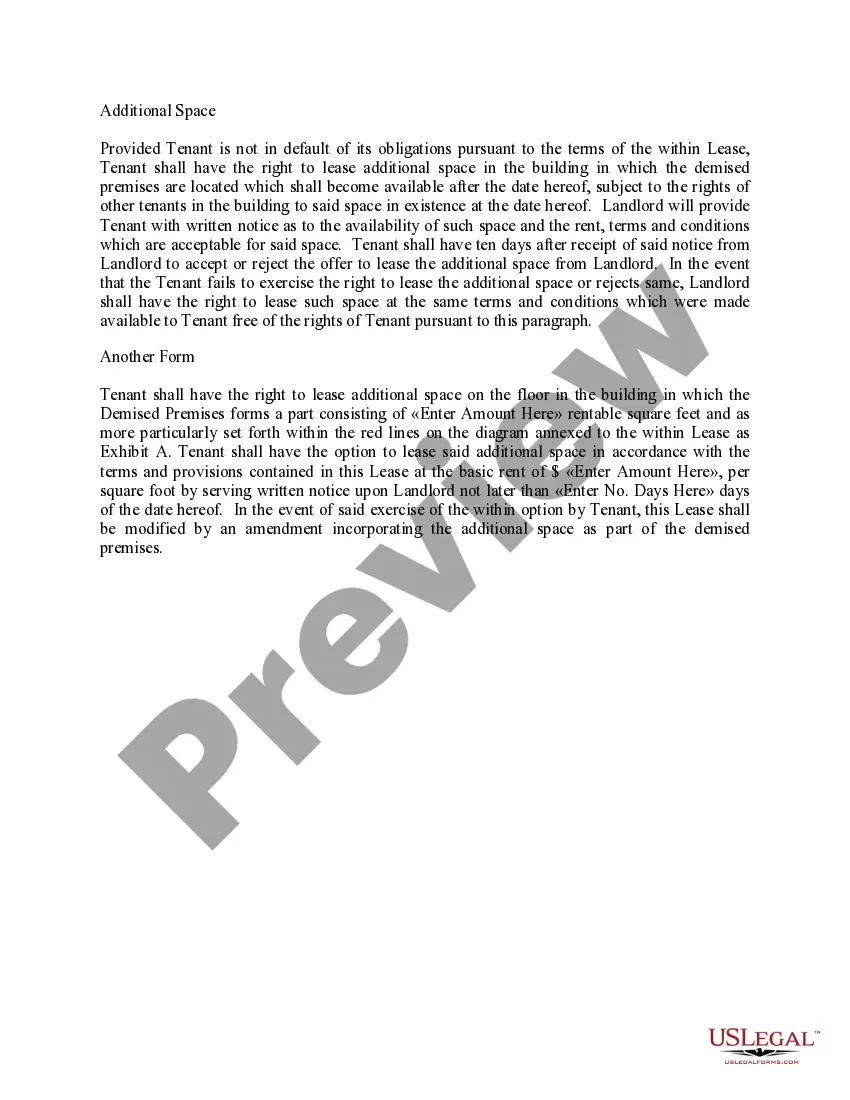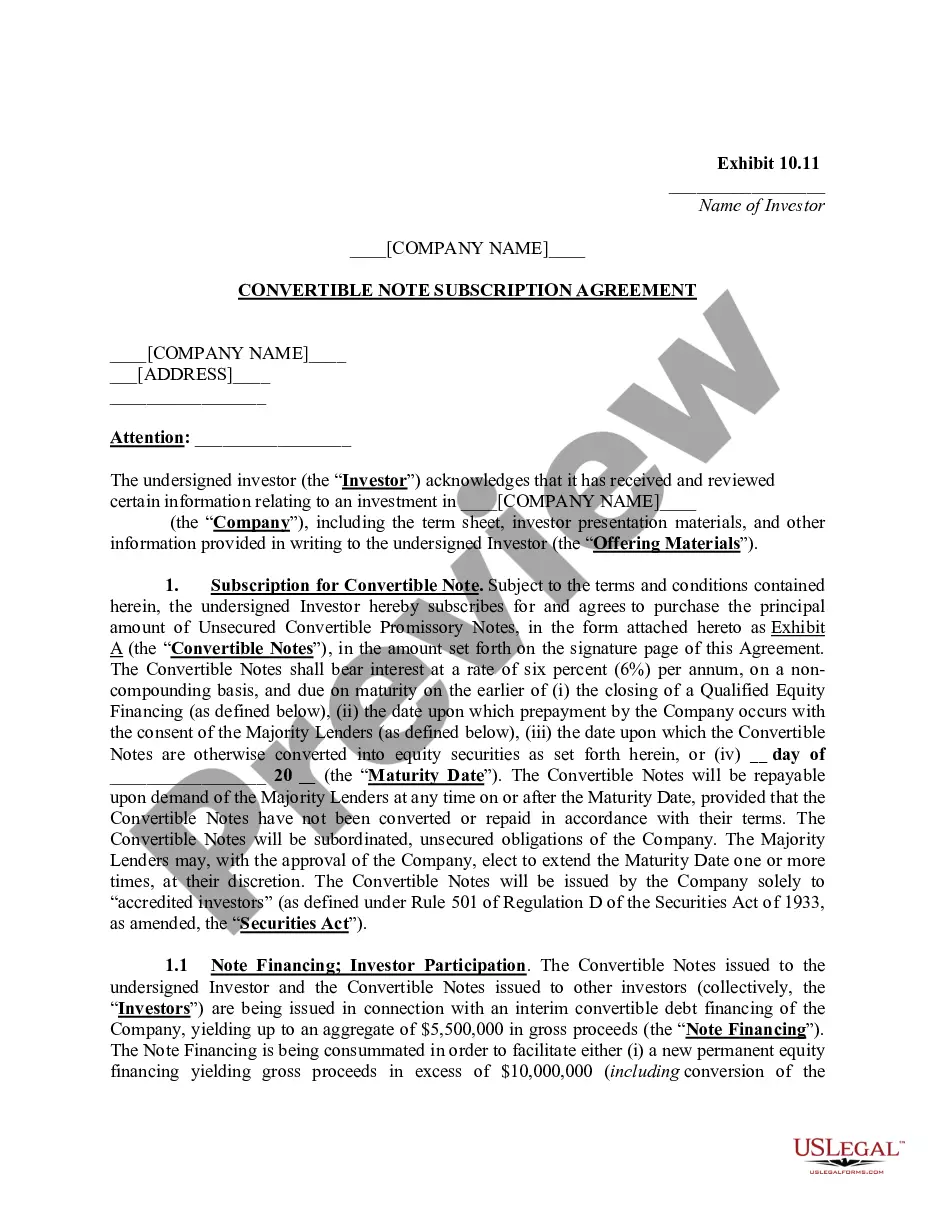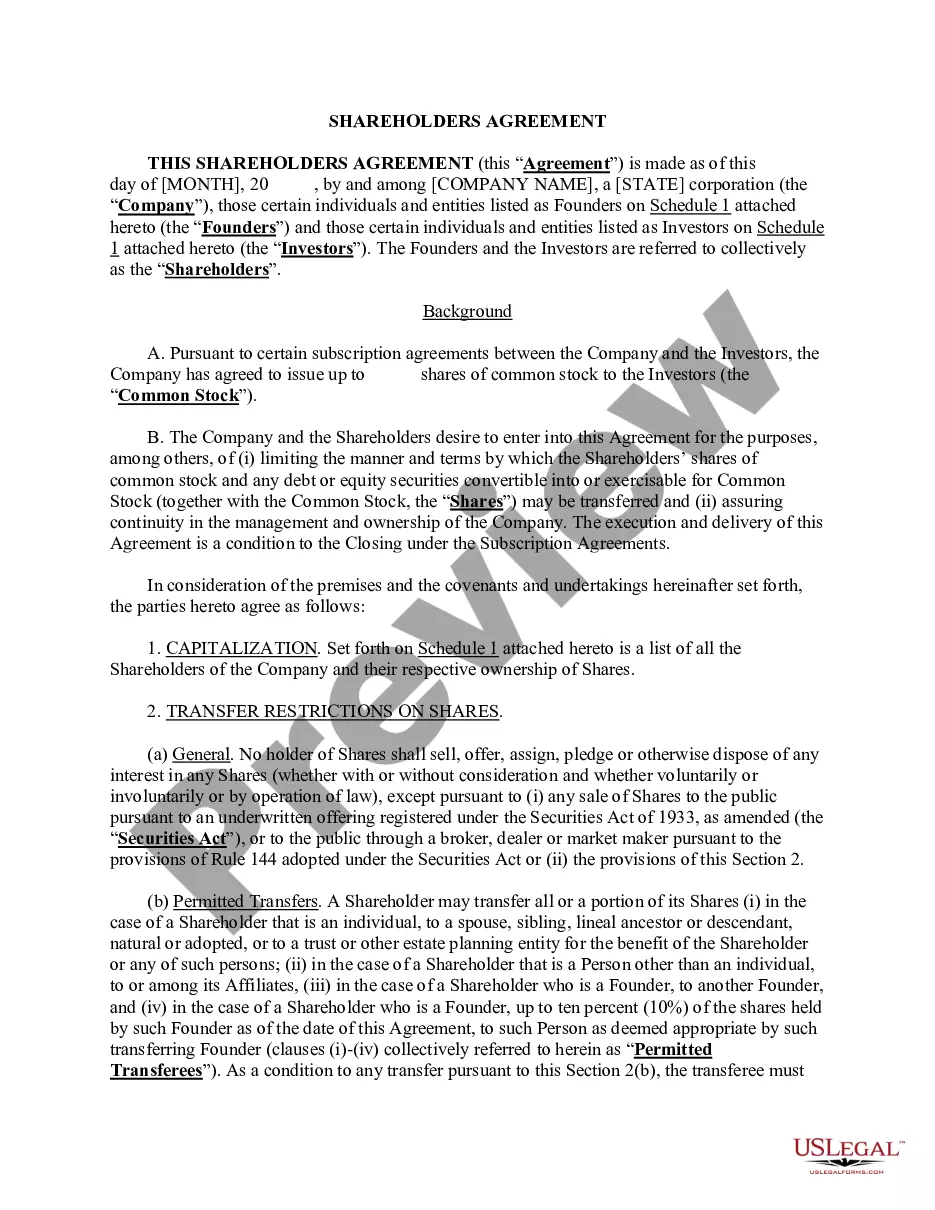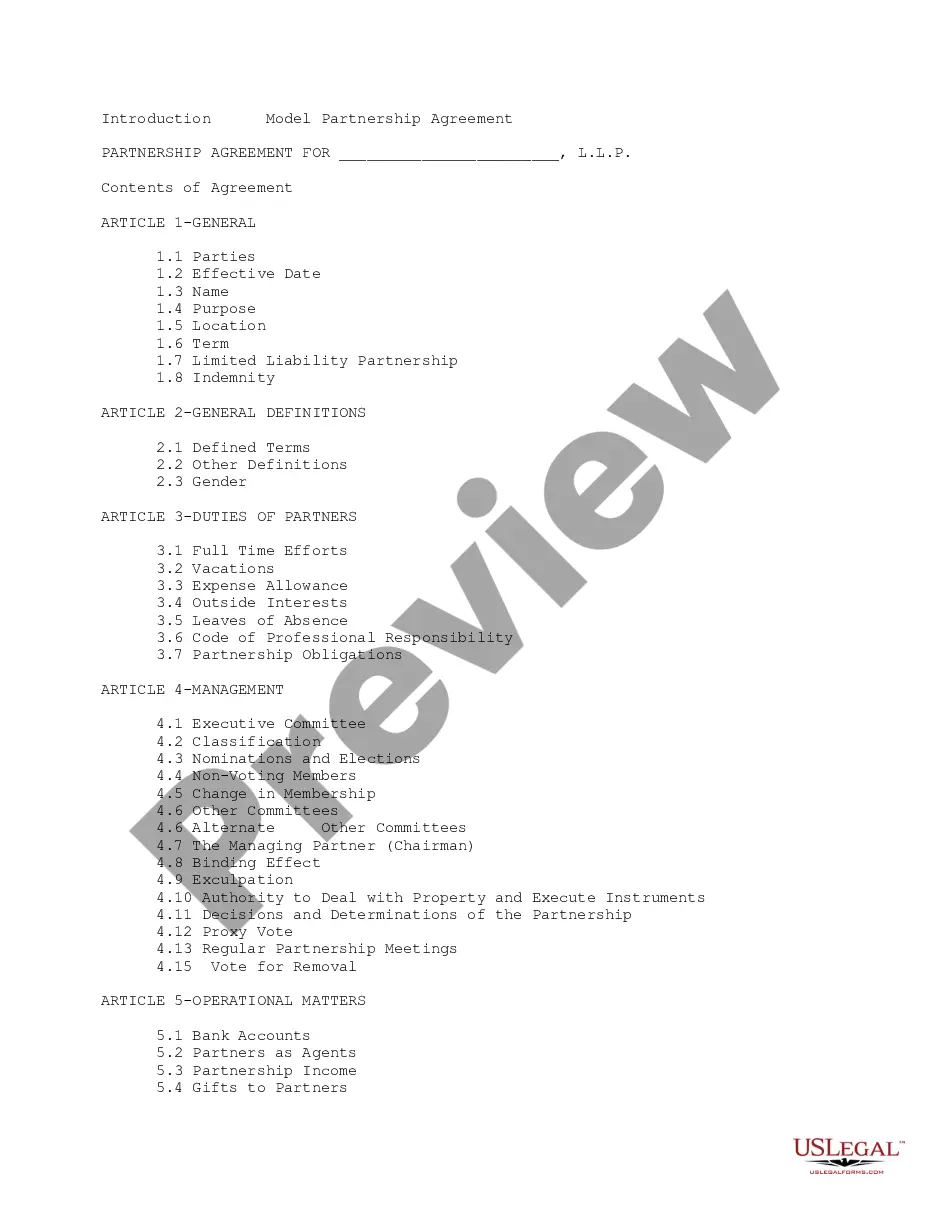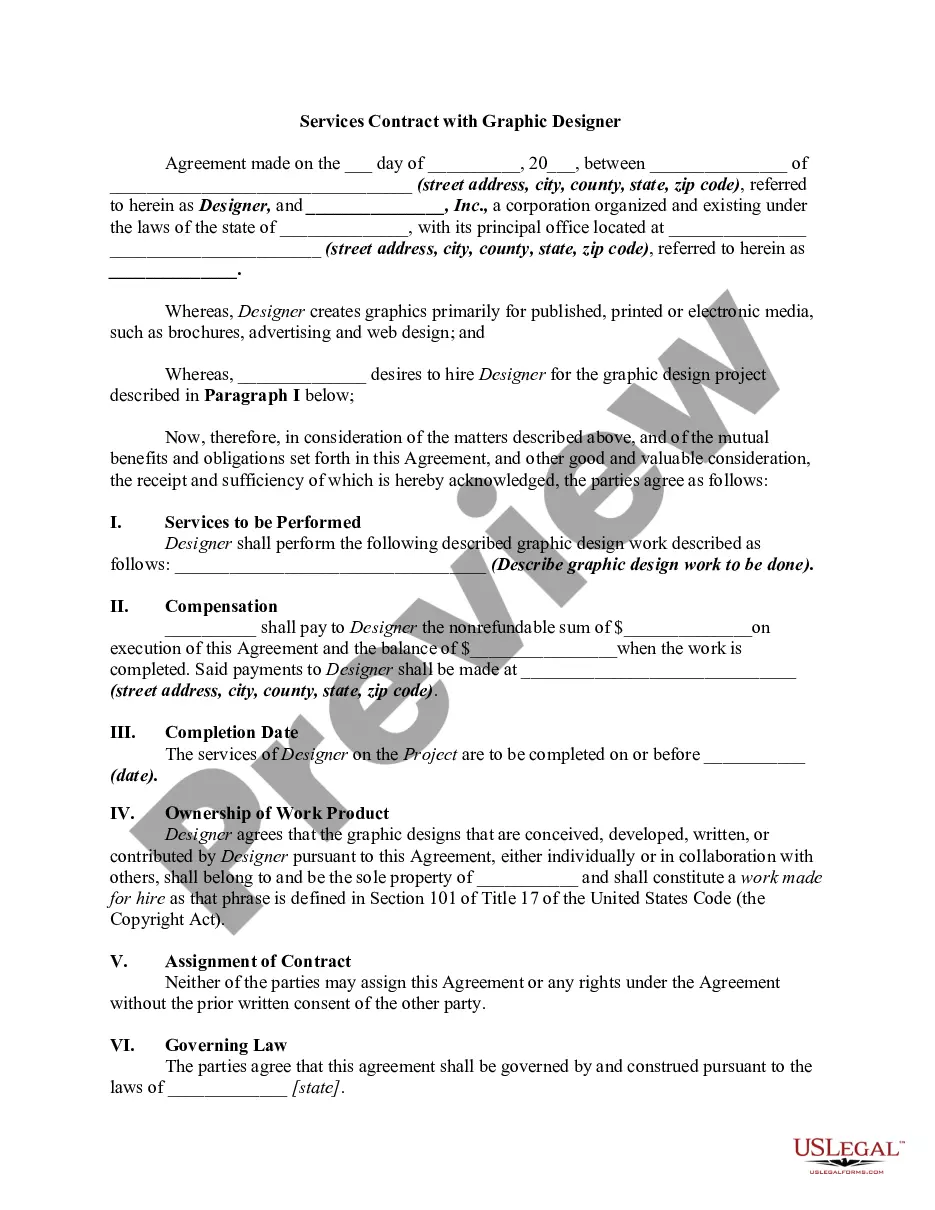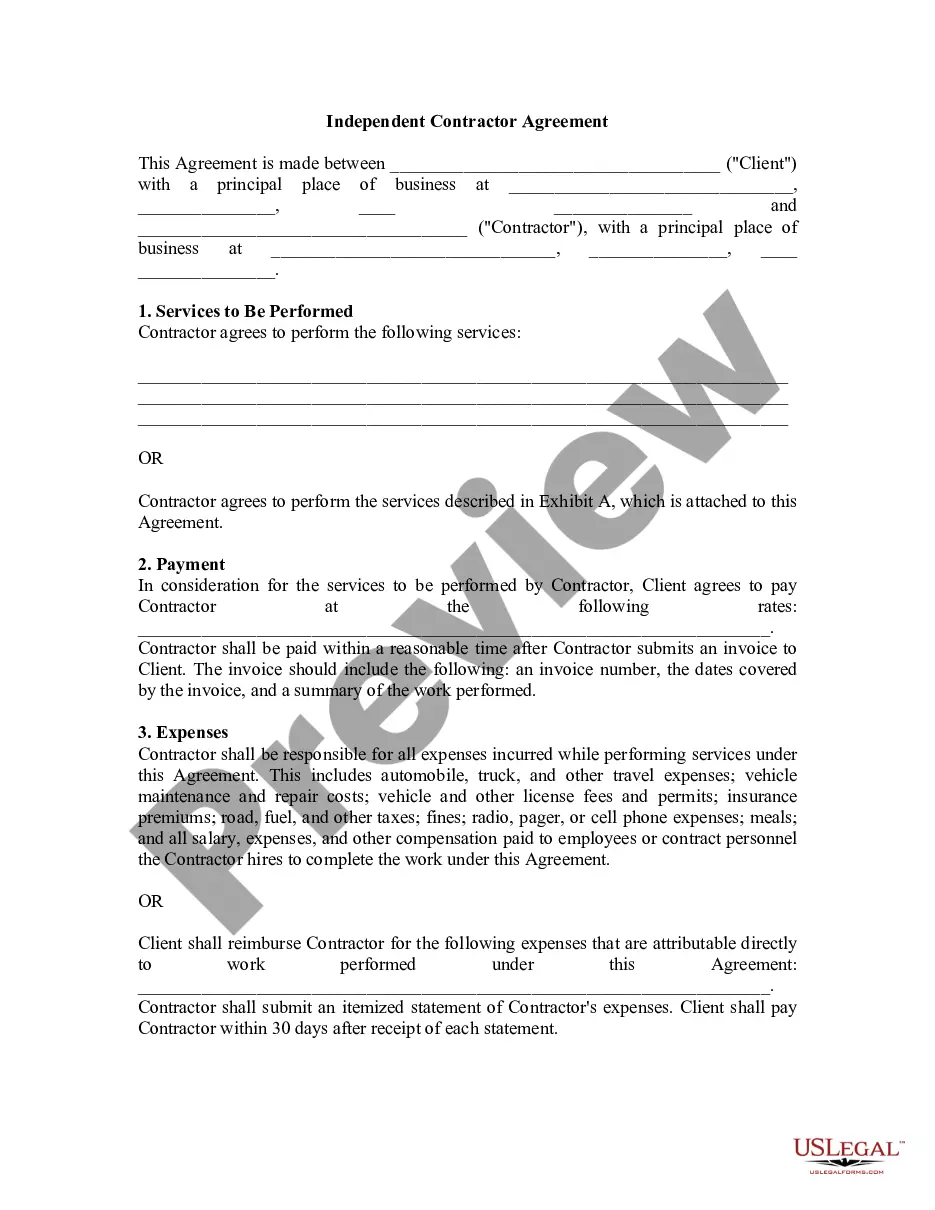Pennsylvania Daily Time Sheet
Description
Some companies provide web-based timesheet software or services that provide a means to track time for payroll, billing and project management.
How to fill out Daily Time Sheet?
US Legal Forms - one of the most prominent collections of legal documents in the United States - offers a wide range of legal document templates that you can download or print.
Through the website, you can access thousands of documents for commercial and personal purposes, categorized by topics, states, or keywords. You'll find the latest versions of documents such as the Pennsylvania Daily Time Sheet in moments.
If you currently hold a membership, Log In to obtain the Pennsylvania Daily Time Sheet from the US Legal Forms library. The Acquire button will be visible for every template you view. You can access all previously obtained documents from the My documents section of your profile.
Process the purchase. Use your credit card or PayPal account to finalize the transaction.
Select the format and download the document to your device. Make adjustments. Fill out, modify, print, and sign the downloaded Pennsylvania Daily Time Sheet. Every template you added to your account has no expiration date and is yours indefinitely. Therefore, if you wish to download or print another copy, simply go to the My documents section and click on the document you want. Access the Pennsylvania Daily Time Sheet with US Legal Forms, the most extensive collection of legal document templates. Utilize thousands of professional and state-specific templates that meet your business or personal needs.
- Ensure you have selected the correct document for your city/state.
- Click the Review button to examine the form's content.
- Check the document information to confirm that you have chosen the right form.
- If the document doesn’t meet your requirements, utilize the Search feature at the top of the screen to find the one that does.
- Once satisfied with the document, confirm your selection by clicking the Buy now button.
- Then, choose your desired pricing plan and provide your credentials to register for an account.
Form popularity
FAQ
Setting up a Pennsylvania Daily Time Sheet involves deciding on the format that works best for you, whether digital or paper. After that, create sections for dates, hours, and task descriptions. Using pre-made templates from platforms like uslegalforms can streamline this process and help you start efficiently.
A Pennsylvania Daily Time Sheet should include the date, hours worked, tasks completed, and, if applicable, the project name. It may also be useful to include the distinction between regular hours and overtime hours. By keeping comprehensive records, you ensure thorough tracking and reporting.
Filling out a Pennsylvania Daily Time Sheet requires noting your start and end times for each work session, alongside any breaks taken. Ensure that each entry is accurate and updated daily to maintain the integrity of your records. Most platforms, including uslegalforms, offer intuitive designs that make this process easier.
To make a time spreadsheet, open a spreadsheet application and create columns for dates, hours worked, and activities performed. You can also add additional columns for notes or project details. Utilizing a Pennsylvania Daily Time Sheet template can save time and ensure that all necessary information is included.
When writing up a Pennsylvania Daily Time Sheet, begin by logging all your work hours for each day. Include specific tasks you completed to provide clarity and accountability. This not only enhances your personal tracking but also simplifies verification for management.
To create a Pennsylvania Daily Time Sheet, start by laying out the days of the week and the corresponding hours for each day. You can use a spreadsheet program or a template available online. Clearly label each section to ensure easy reading and accurate tracking of time.
To fill a workday timesheet using the Pennsylvania Daily Time Sheet, start by entering the date for the timesheet submission. List out your tasks during the workday along with corresponding start and end times. Ensure you total your hours worked accurately for submission to your employer.
When filling out a time log sheet like the Pennsylvania Daily Time Sheet, you should clearly outline each date and activity. Enter your start and end times while keeping track of breaks, if any. After detailing each task, summarize your total hours to ensure the log is complete and correct.
Filling in a time sheet, especially the Pennsylvania Daily Time Sheet, requires attention to detail. Begin with the date and provide information on the activities performed during your workday. Recording start and end times for each task will help you accurately reflect your working hours.
Writing hours on a time sheet like the Pennsylvania Daily Time Sheet is straightforward. First, enter the date and then the start and end times of your work sessions. Make sure to calculate the total hours worked for each entry, rounding off to the nearest quarter-hour if necessary.