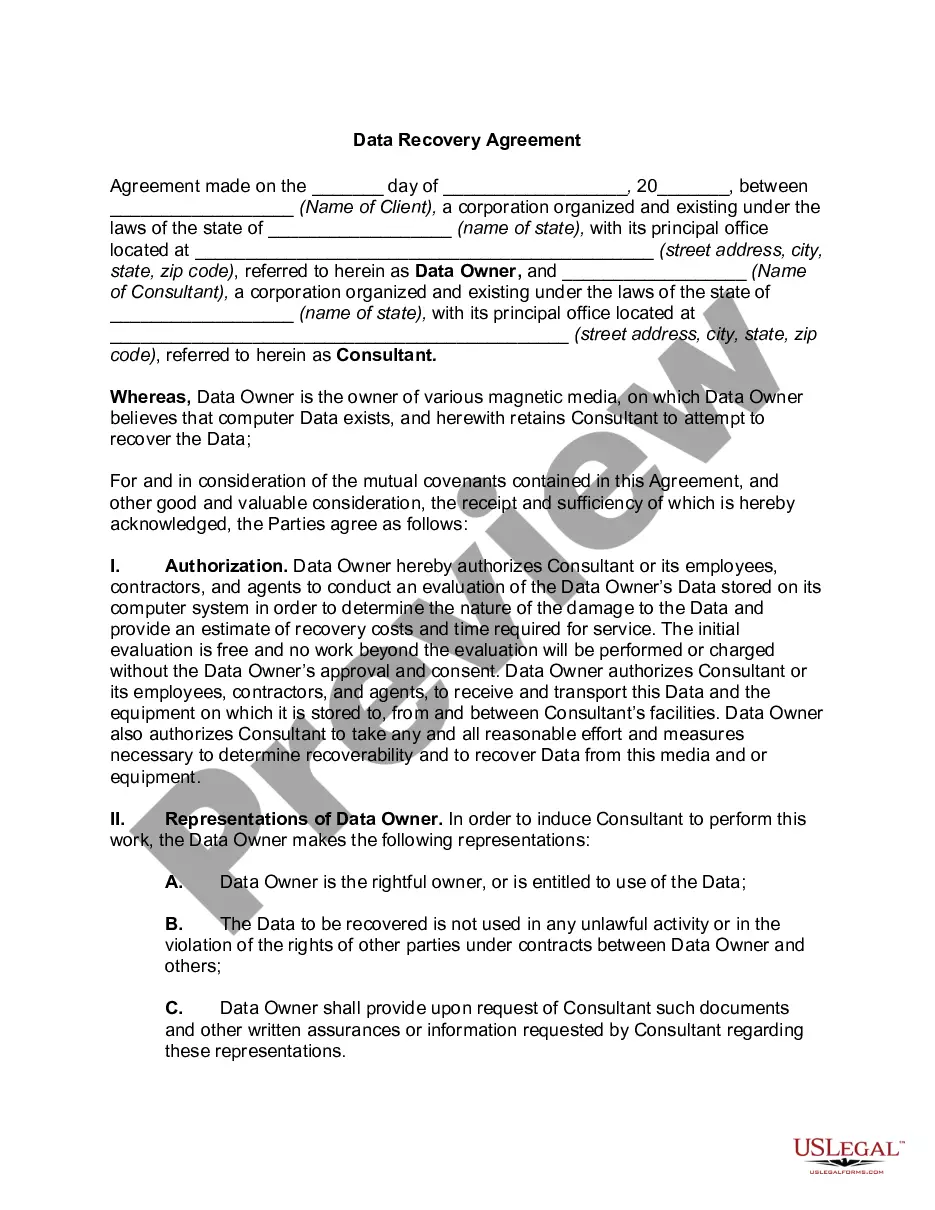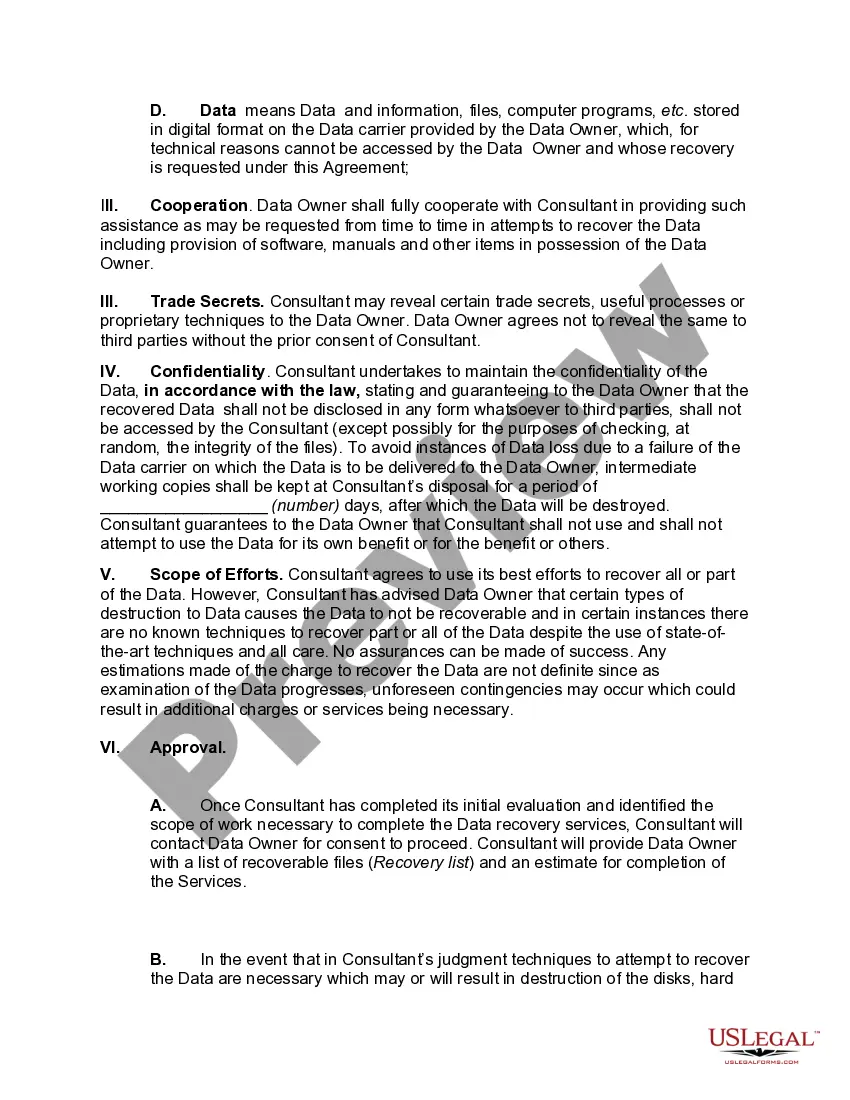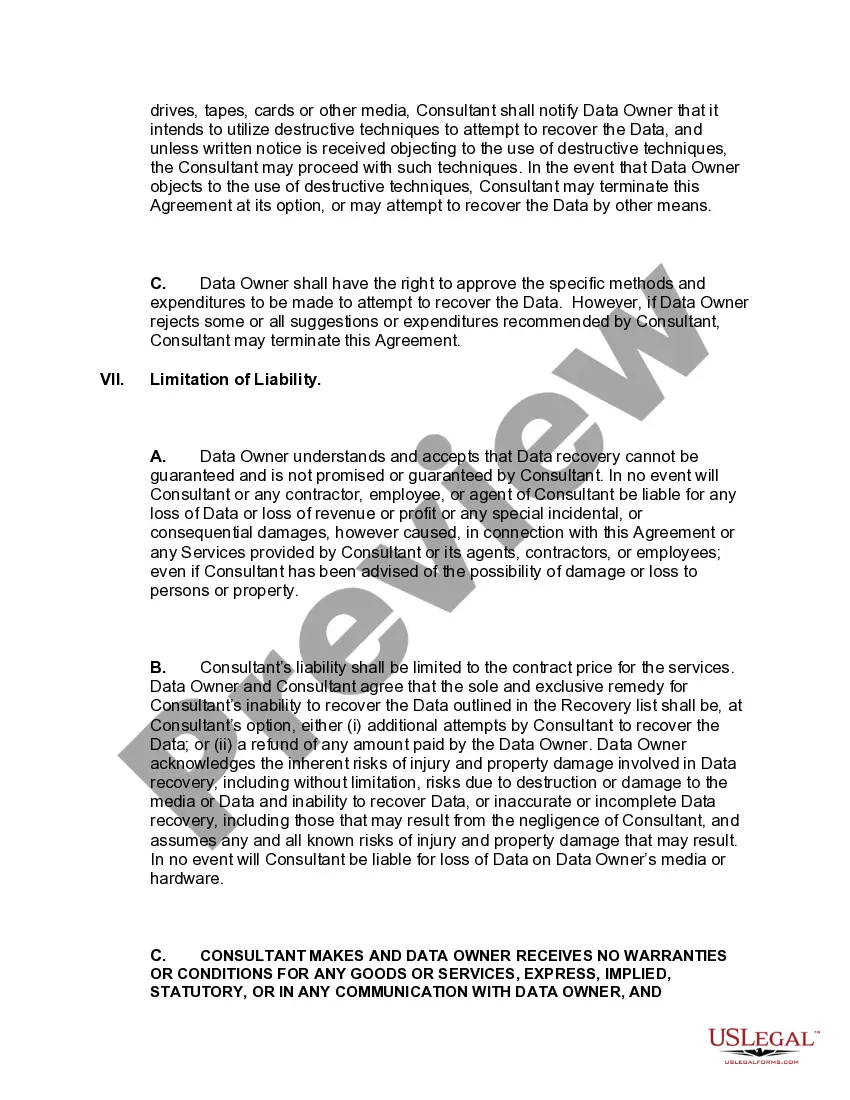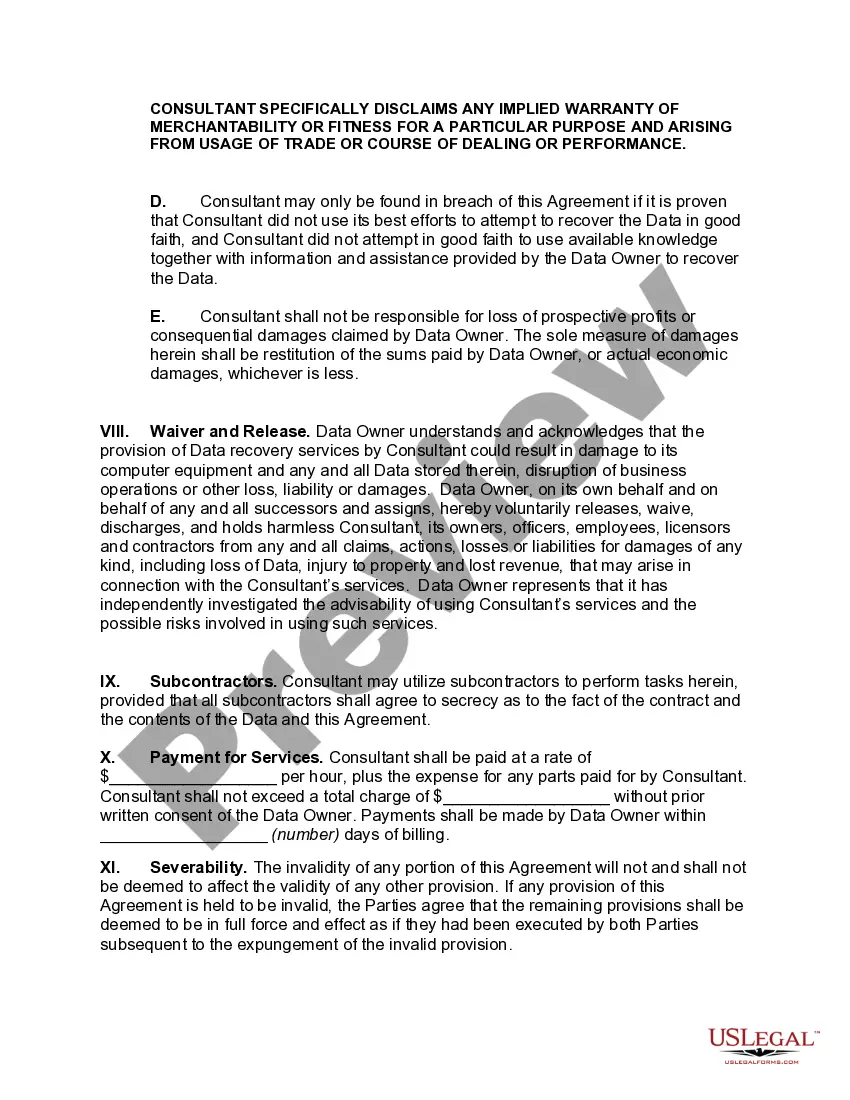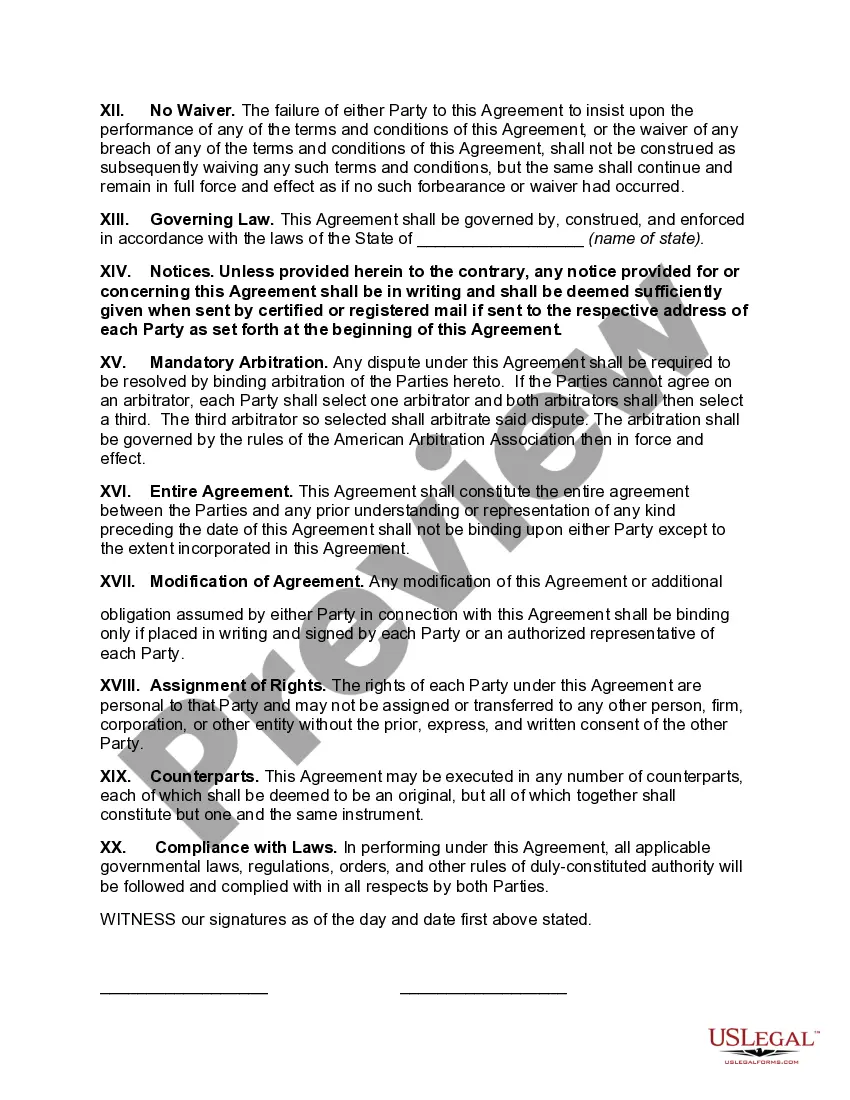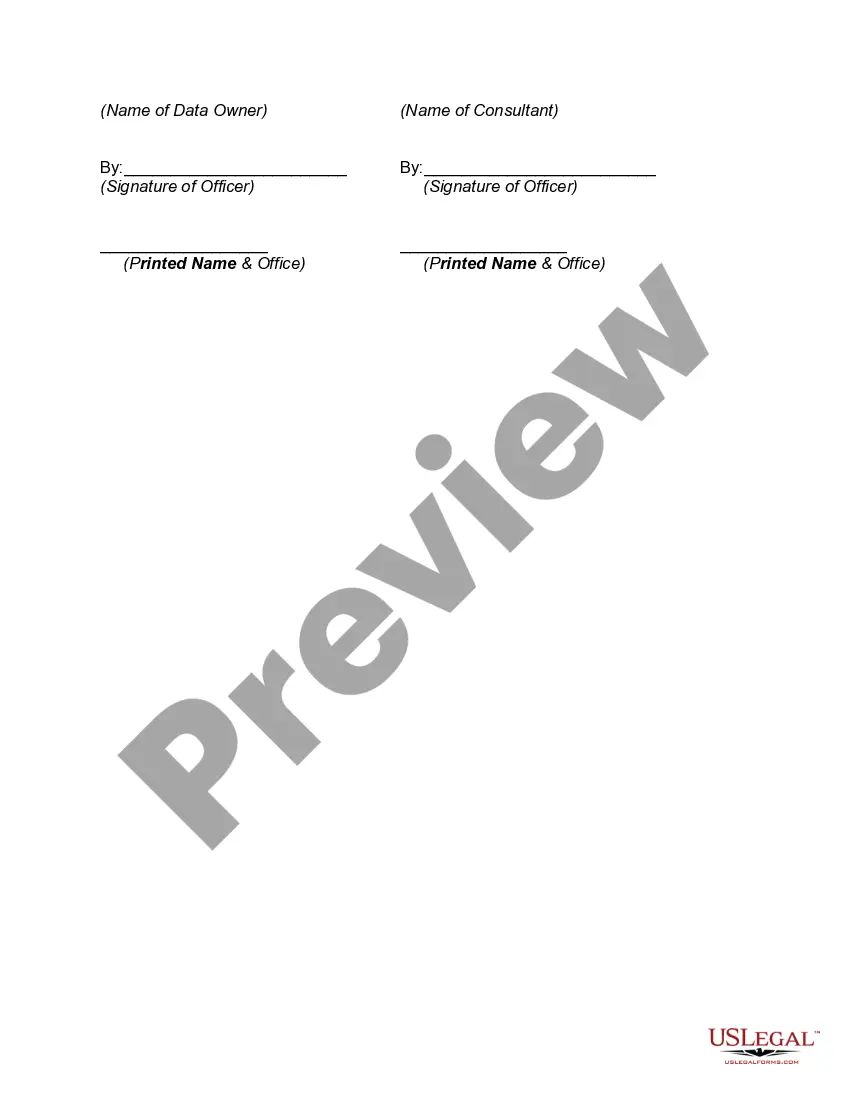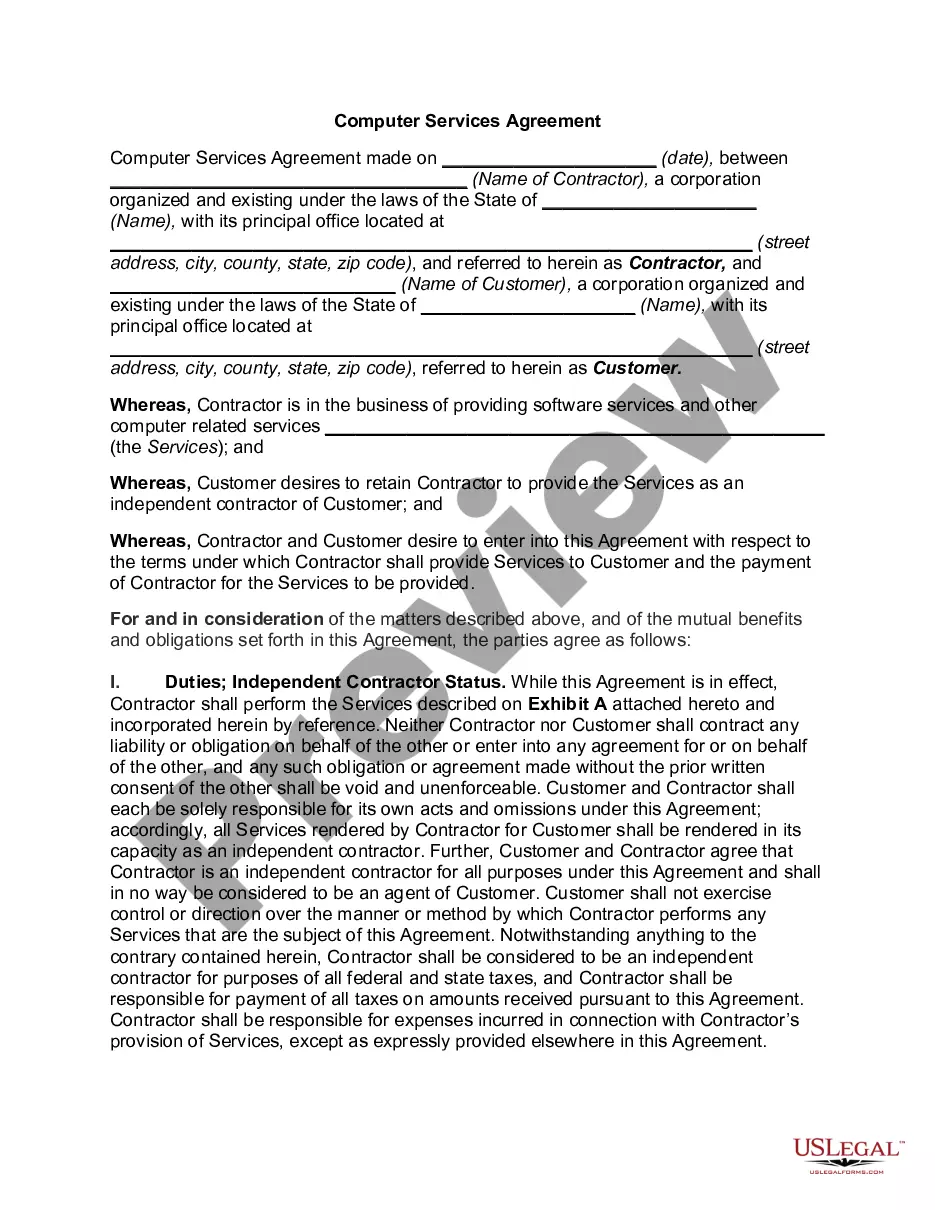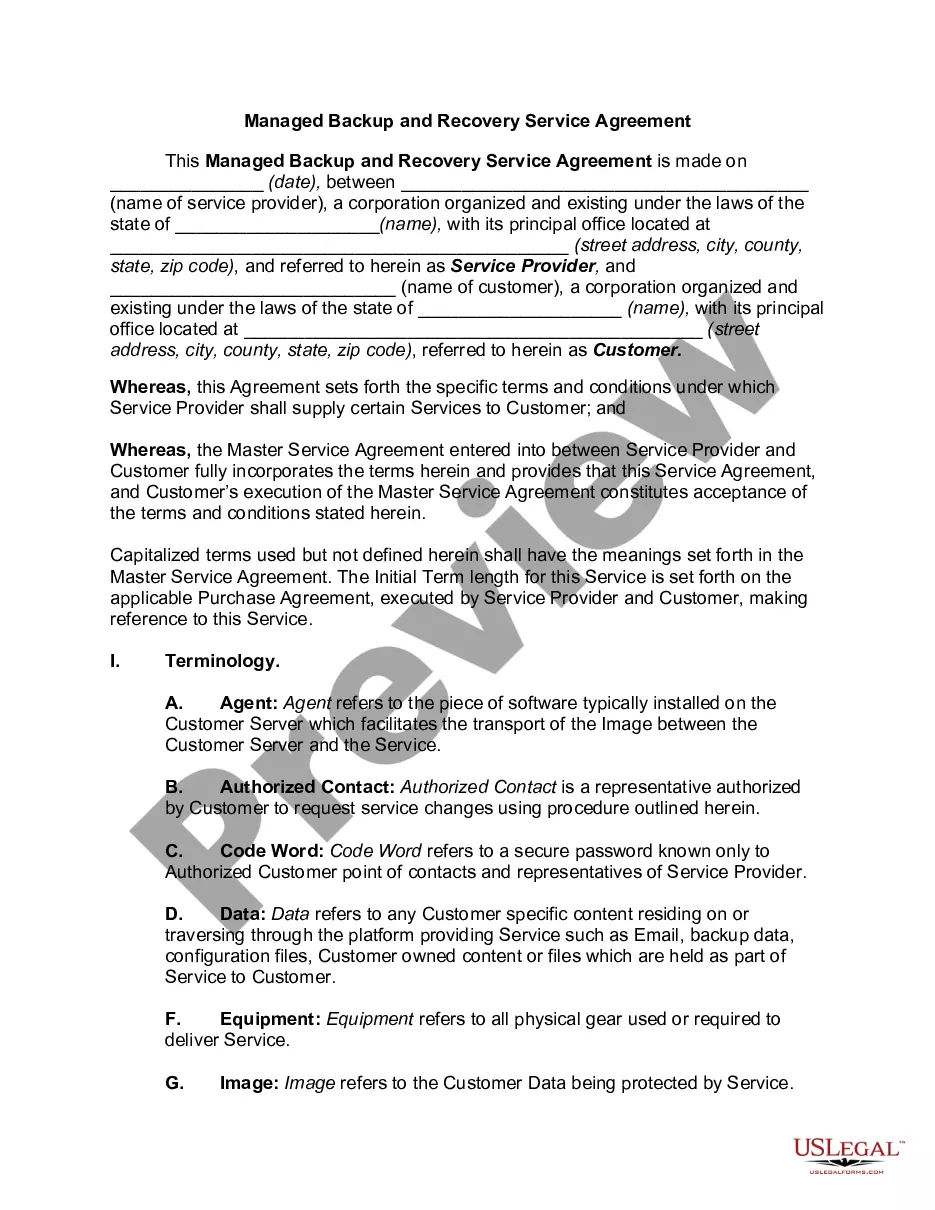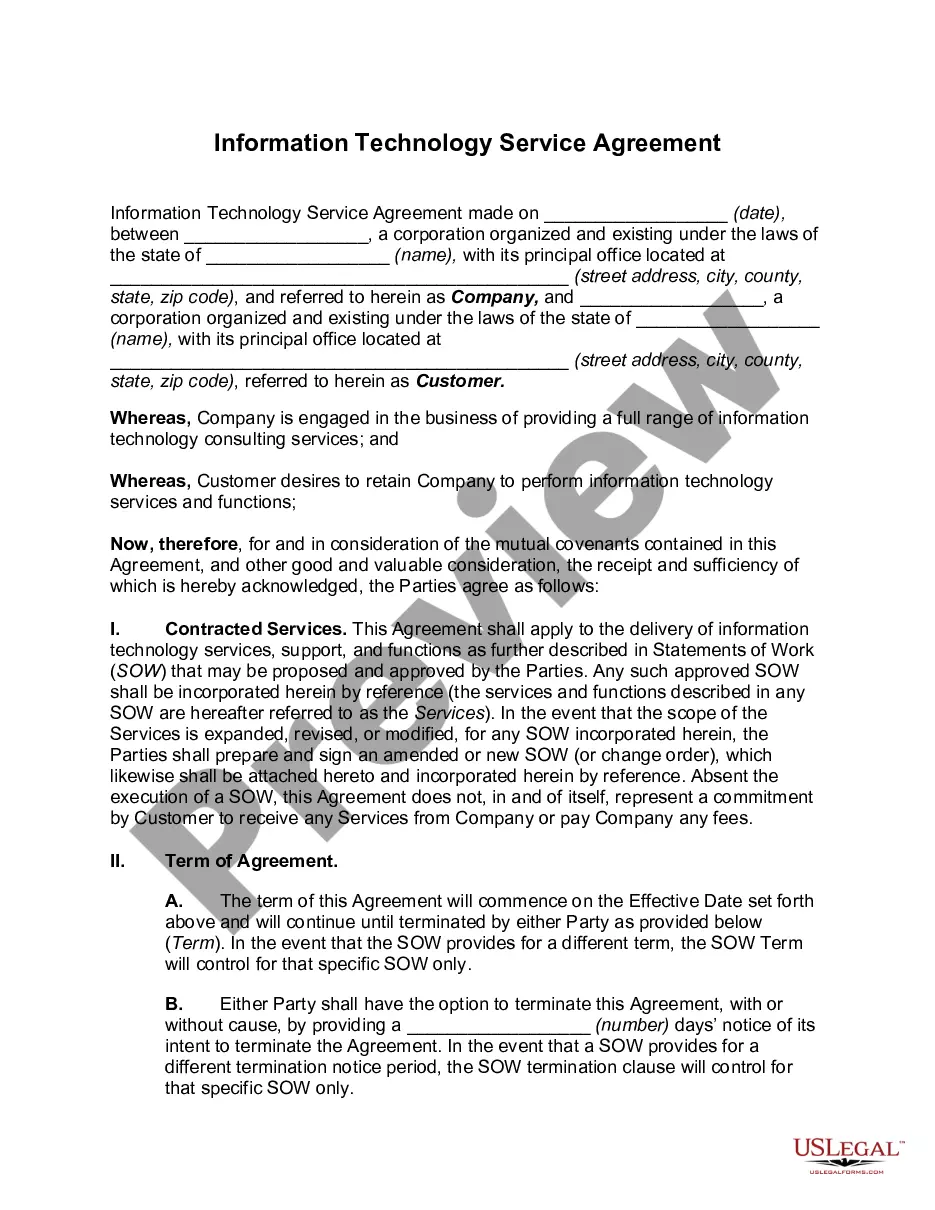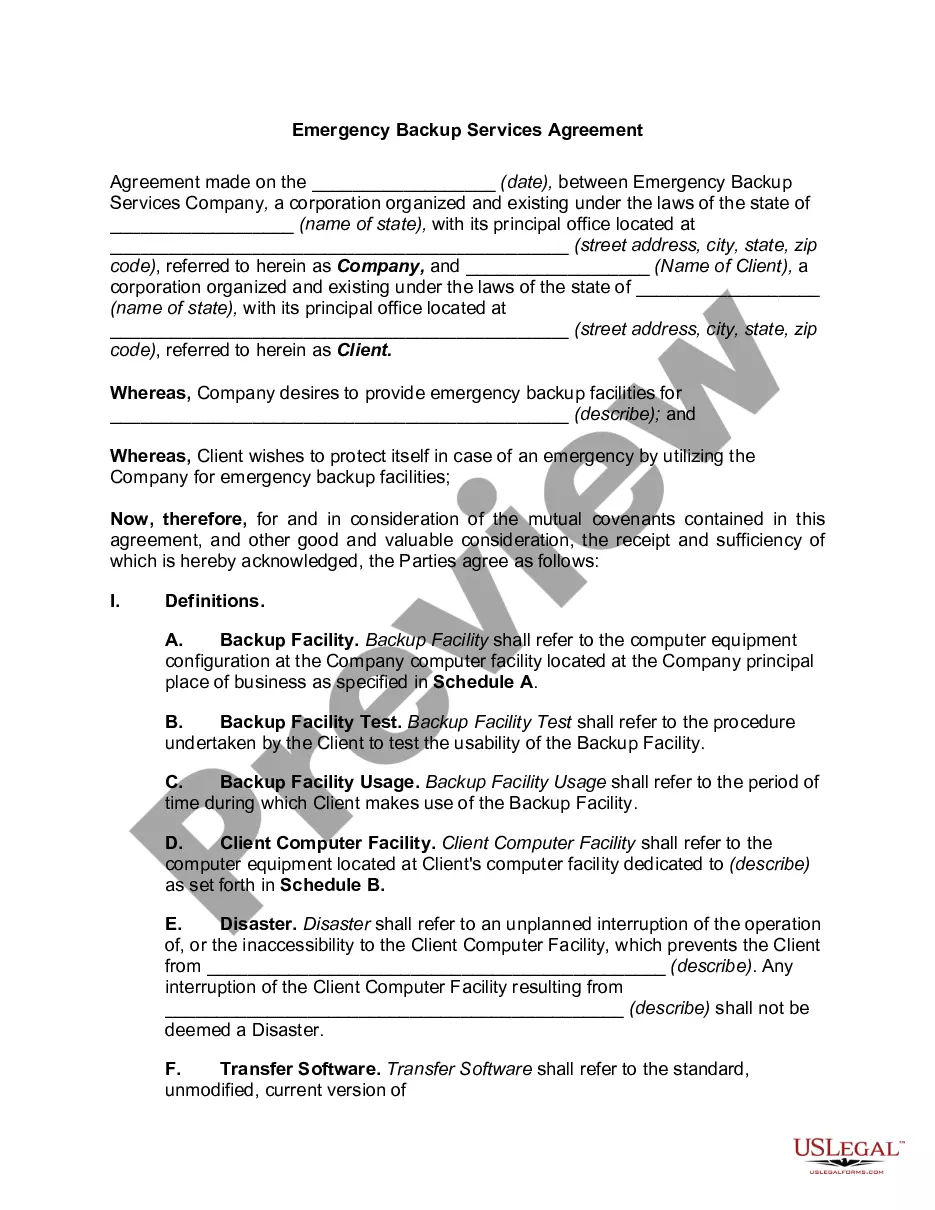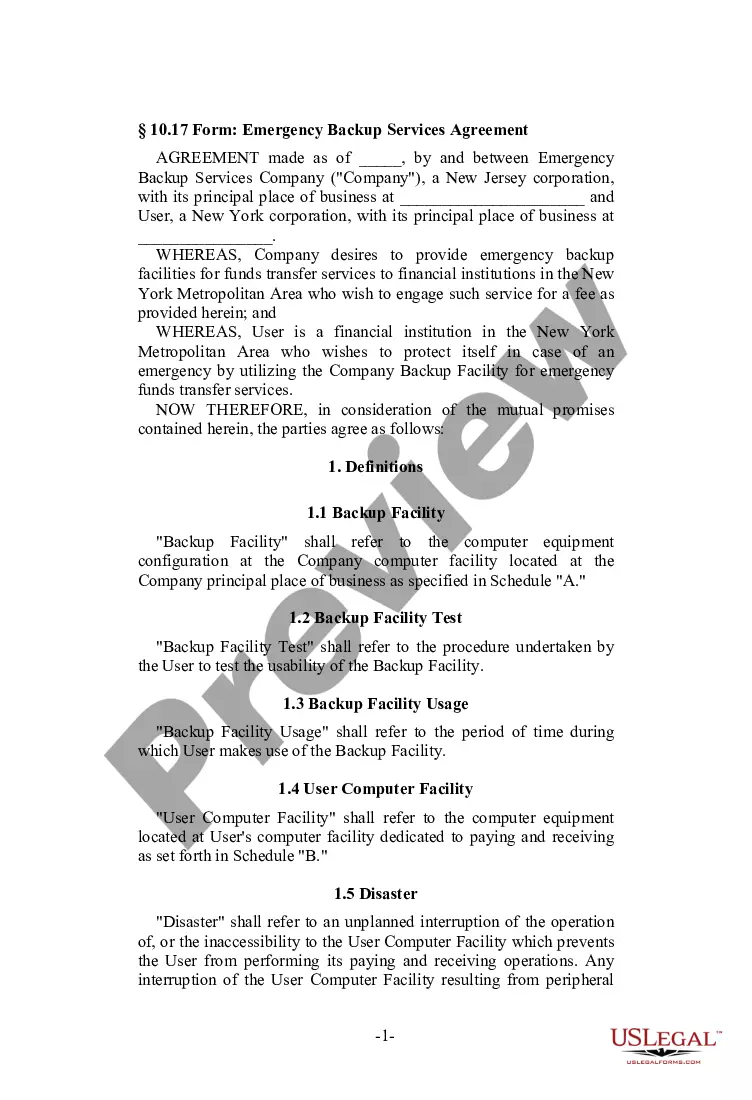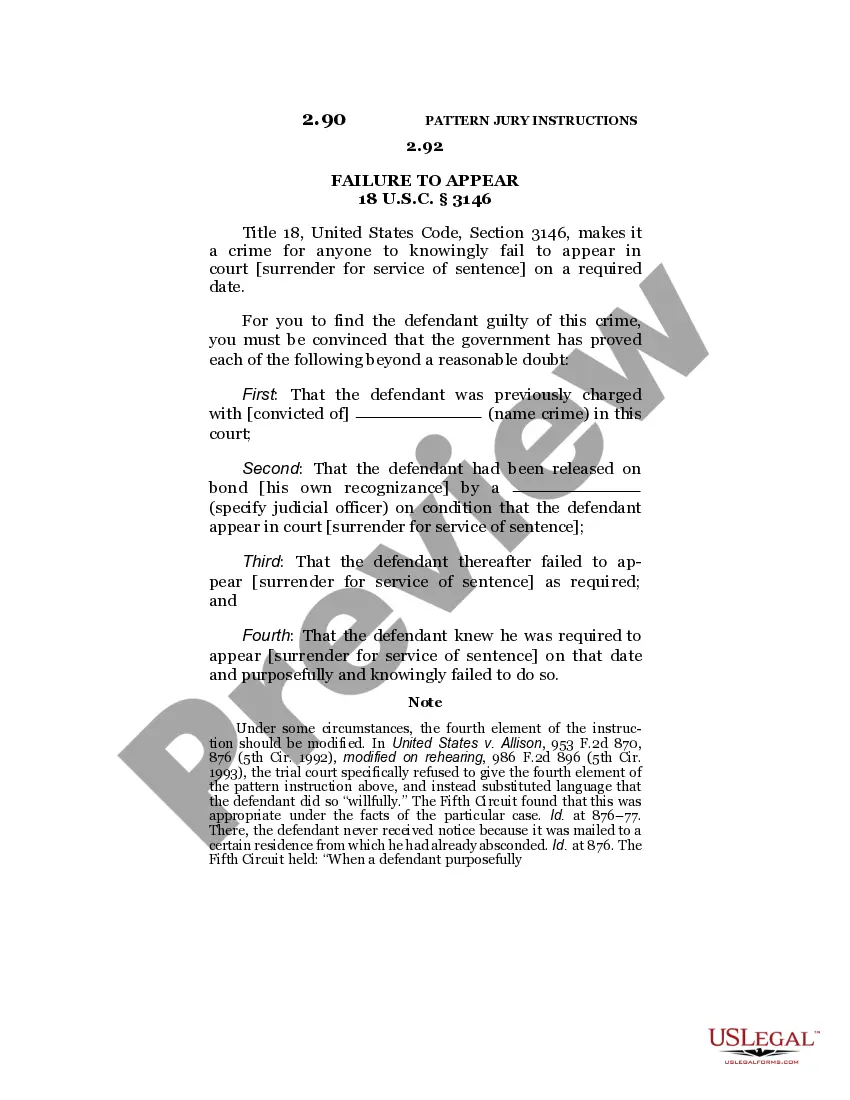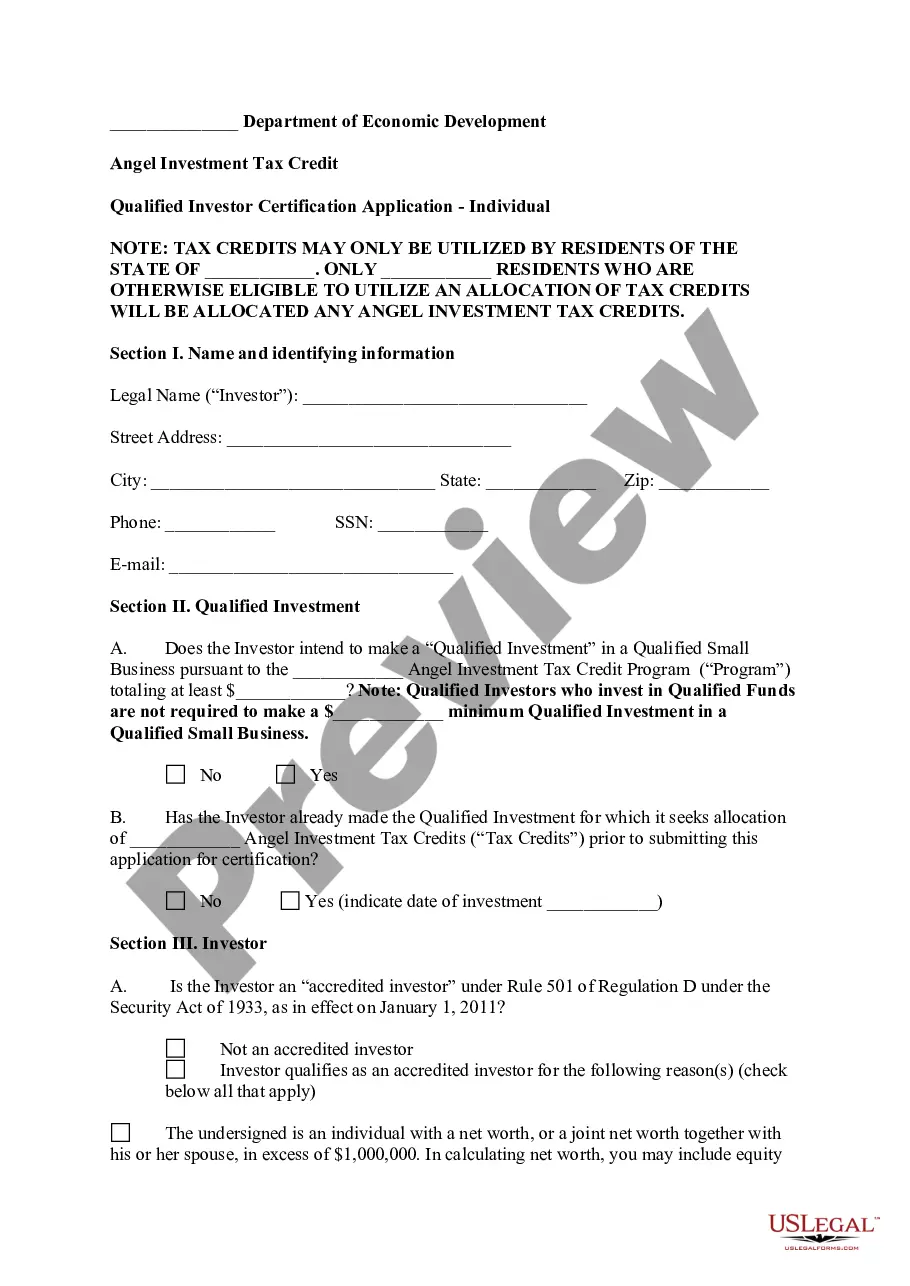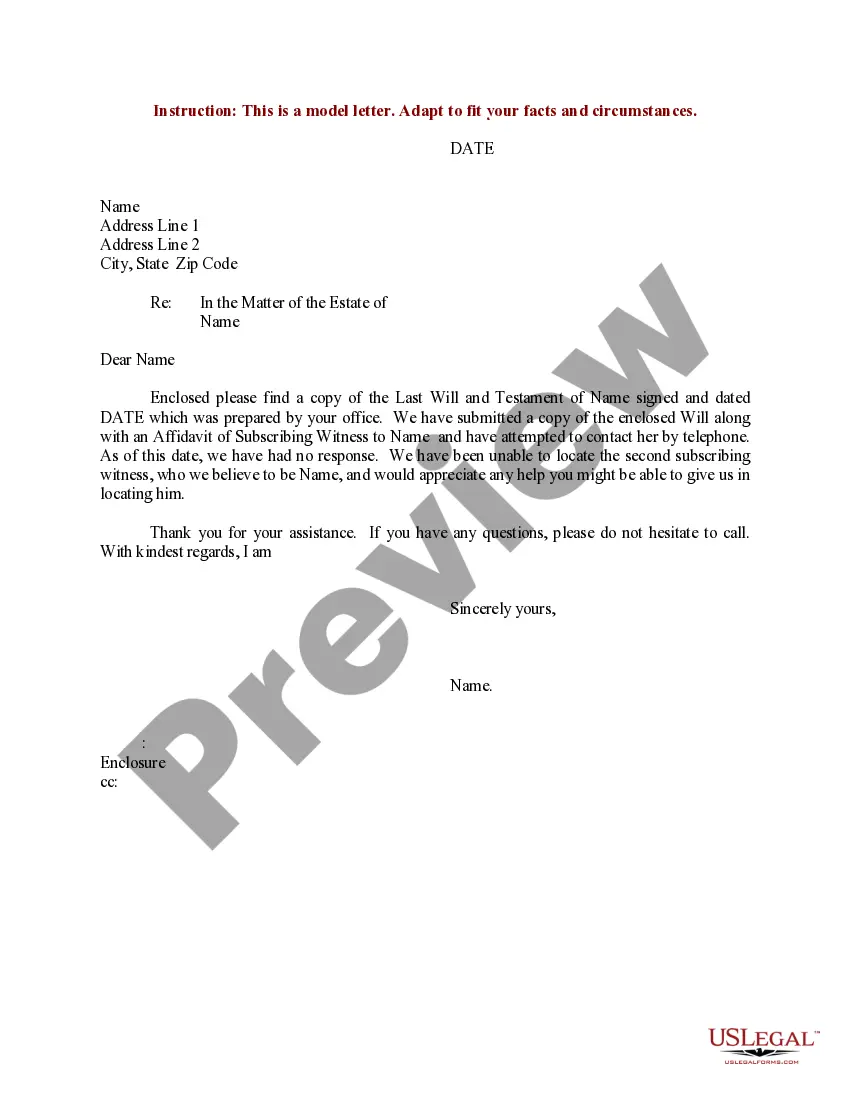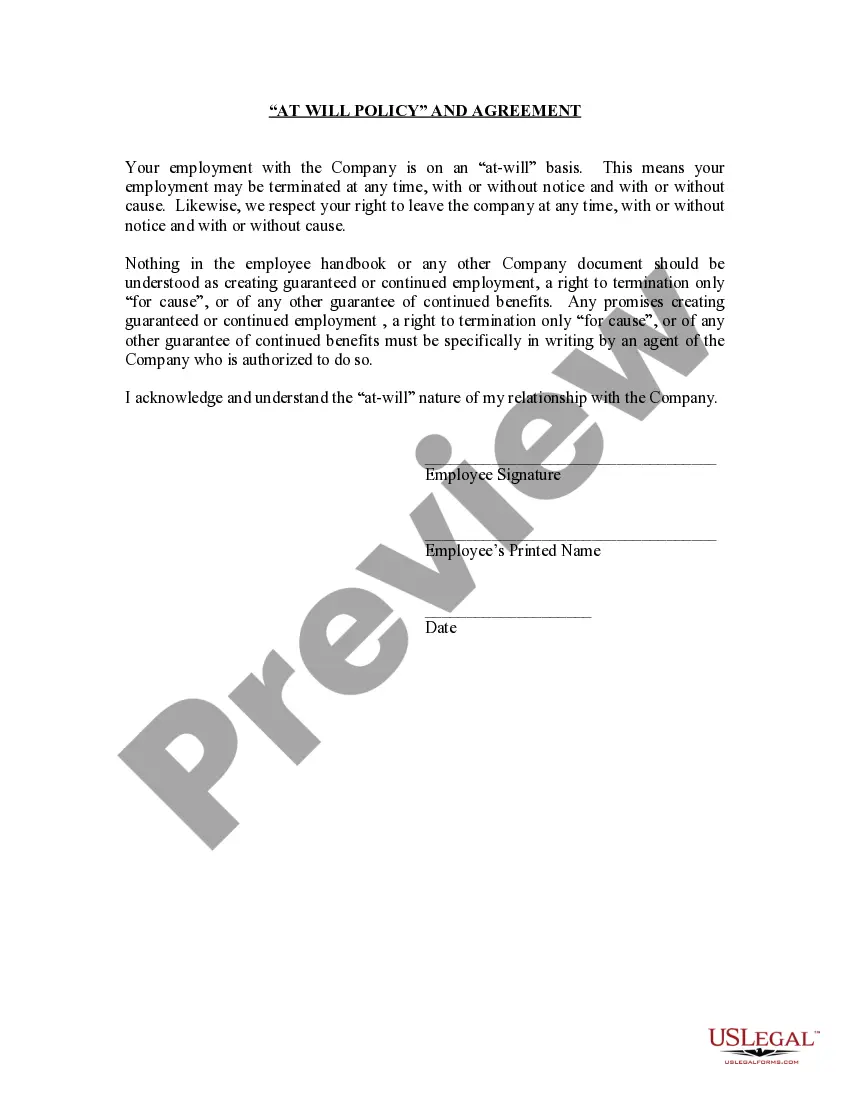Oregon Data Recovery Agreement
Description
How to fill out Data Recovery Agreement?
Are you presently in a scenario where you require documents for both professional and personal purposes almost every day.
There are numerous legal document templates accessible online, but locating the ones you can trust is challenging.
US Legal Forms provides thousands of document templates, including the Oregon Data Recovery Agreement, designed to meet state and federal requirements.
Once you find the appropriate template, click Buy now.
Select the payment plan you prefer, enter the necessary information to create your account, and complete the purchase using your PayPal or credit card.
- If you are already acquainted with the US Legal Forms website and have an account, simply sign in.
- After that, you can download the Oregon Data Recovery Agreement template.
- If you do not have an account and want to start using US Legal Forms, follow these steps.
- Find the document you need and ensure it is for the correct state/region.
- Use the Preview button to review the form.
- Check the description to confirm you have selected the correct document.
- If the form does not match your needs, use the Search section to find the form that suits your requirements.
Form popularity
FAQ
Recovery is the rebuilding of a database or table space after a problem such as media or storage failure, power interruption, or application failure. If you have backed up your database, or individual table spaces, you can rebuild them should they become damaged or corrupted in some way.
Steps to Recover Data from a Corrupted or Crashed Hard DriveDownload and Install Disk Drill for Windows or Mac OS X.Launch Disk Drill recovery software, select the crashed hard disk and click:Preview the files you found with Quick or Deep Scan.Click Recover to recover your lost data.
Generally, data recovery will take 2-5 days. However, the amount of time it takes to recover data will vary depending on the problem. After a technician takes a look and diagnoses the problem you will be able to get a better estimate of the time it will take to recover your data.
The best practice is to try and prevent data loss rather than to try and cure it via data or disaster recovery.Have a Data Backup and Recovery Plan & Actually Follow It.Centralise the Data.Back up at Regular Intervals.Maintain & Go Beyond Compliance.Manage Access & Control.Handle Devices with Care.
Top 10 Best Data Recovery SoftwareDisk Drill Data Recovery (Windows & Mac)PhotoRec (Windows, Mac, and Linux)Wondershare Recoverit (Windows & Mac)Recuva (Windows)Data Rescue 6 (Windows & Mac)R-Studio (Windows, Mac, and Linux)DiskGenius (Windows)Stellar Data Recovery (Windows & Mac)More items...?
Data recovery is the process of restoring data that has been lost, accidentally deleted, corrupted or made inaccessible. In enterprise IT, data recovery typically refers to the restoration of data to a desktop, laptop, server or external storage system from a backup.
There are two types of recoveries, logical data recovery and physical data recovery.
Top 5 Best Free Data Recovery Software in 2022Disk Drill Data Recovery (Windows & Mac)EaseUS Data Recovery Wizard (Windows & Mac)Recuva (Windows)TestDisk Data Recovery (Windows & Mac)Minitool Power Data Recovery (Windows)
If you've accidently formatted your drive or deleted files you didn't mean to, prematurely shut down your PC, or have taken on an especially pernicious virus, then you may be able to recover your own data using any of a number of data recovery software products.
Main Disaster Recovery techniques are three: synchronous replication, asynchronous replication and mixed technique.