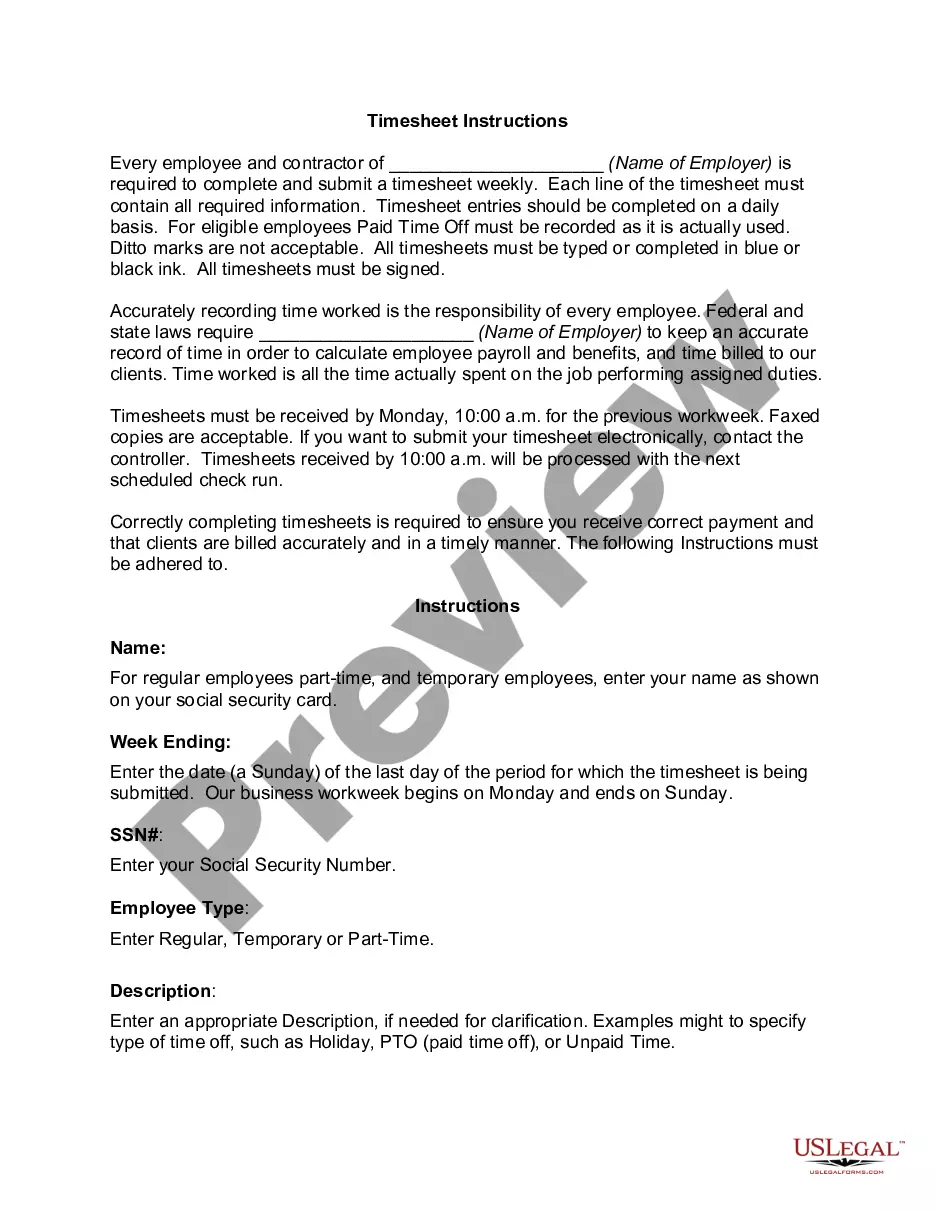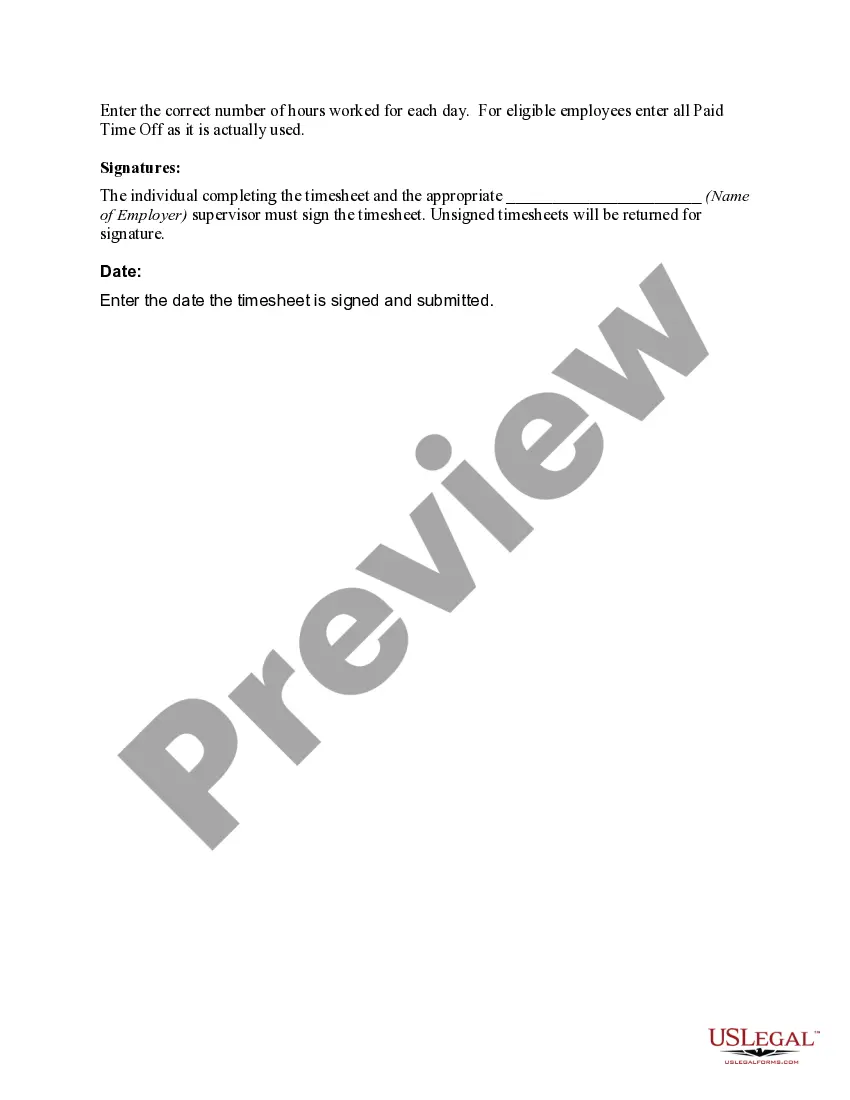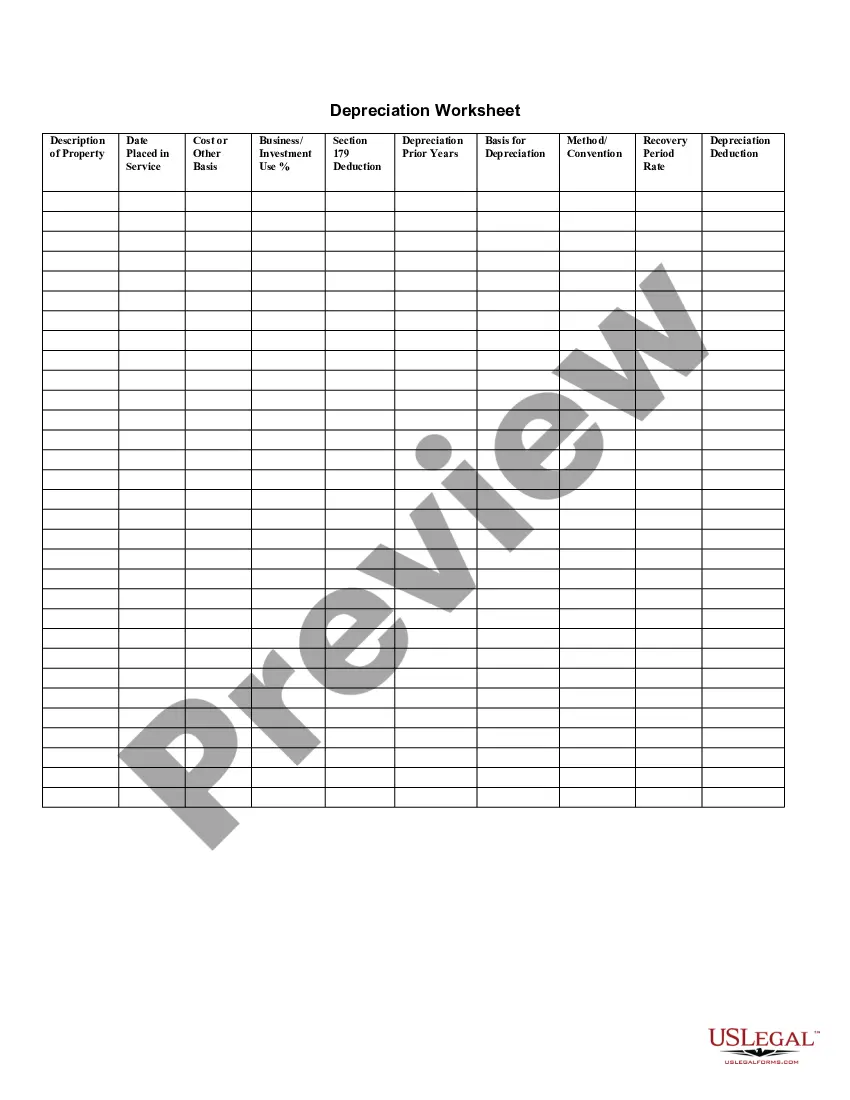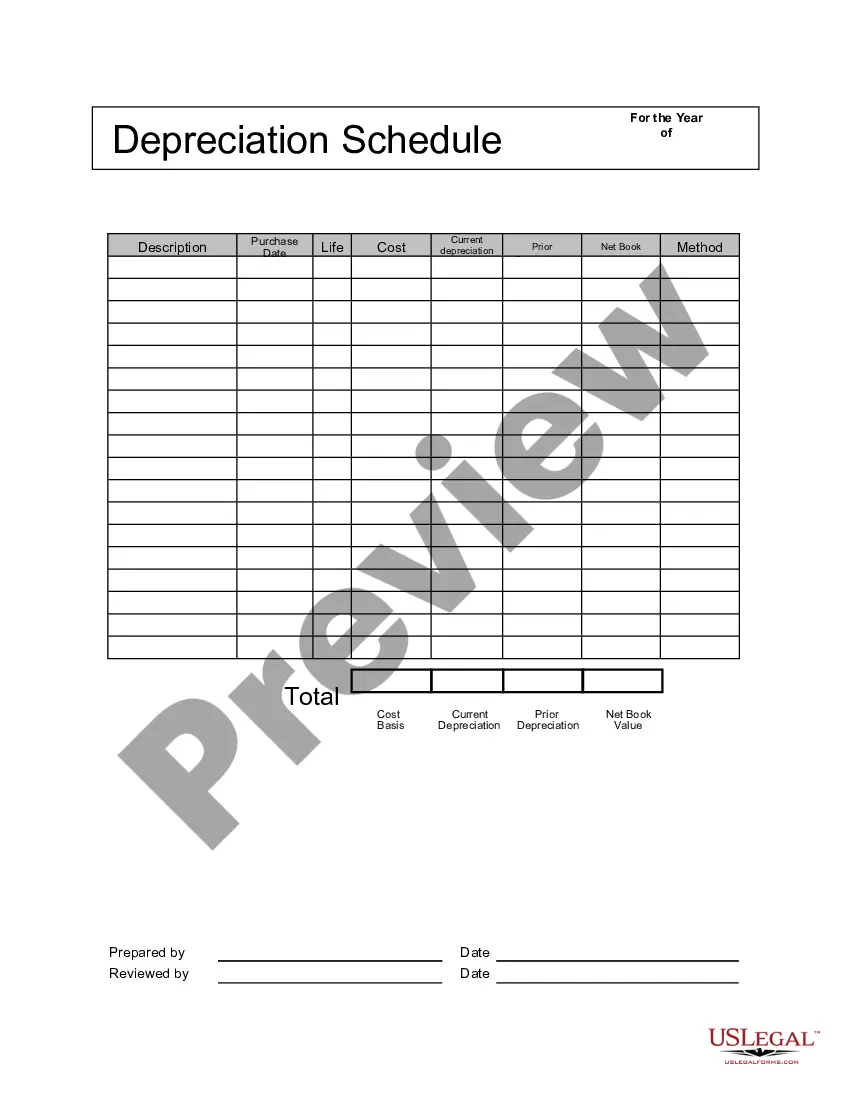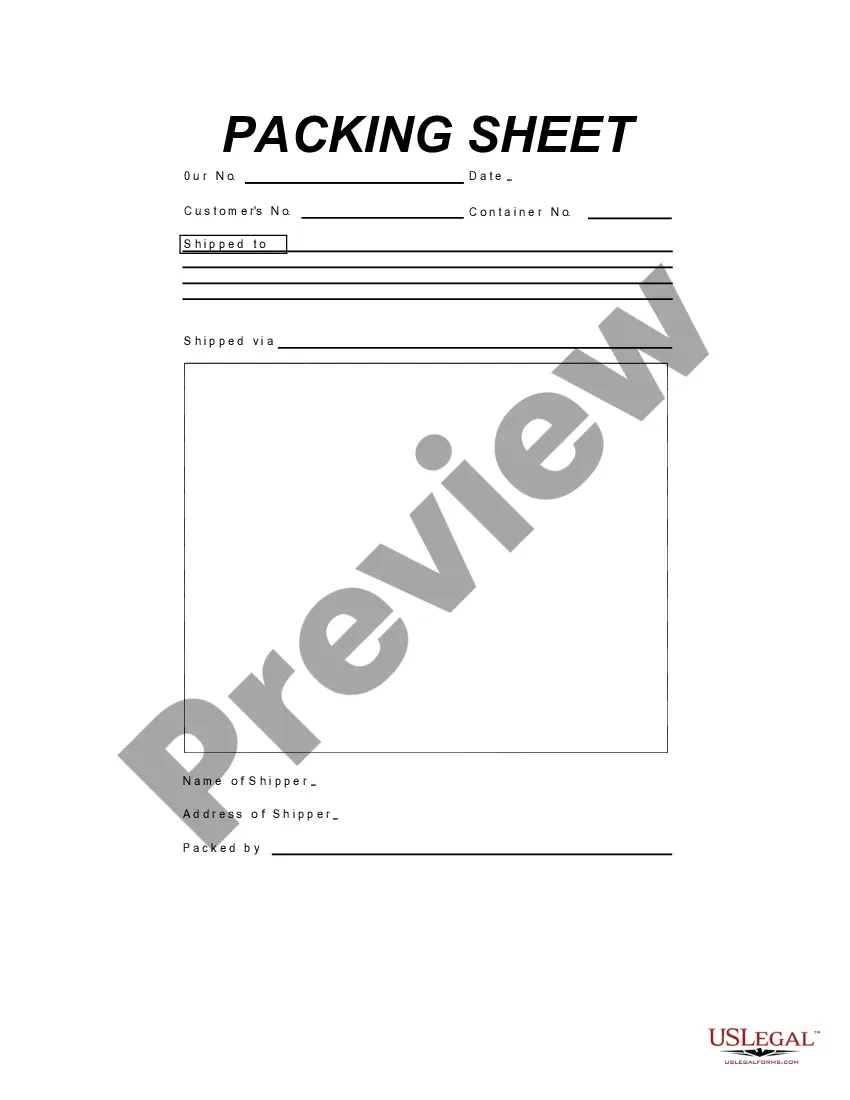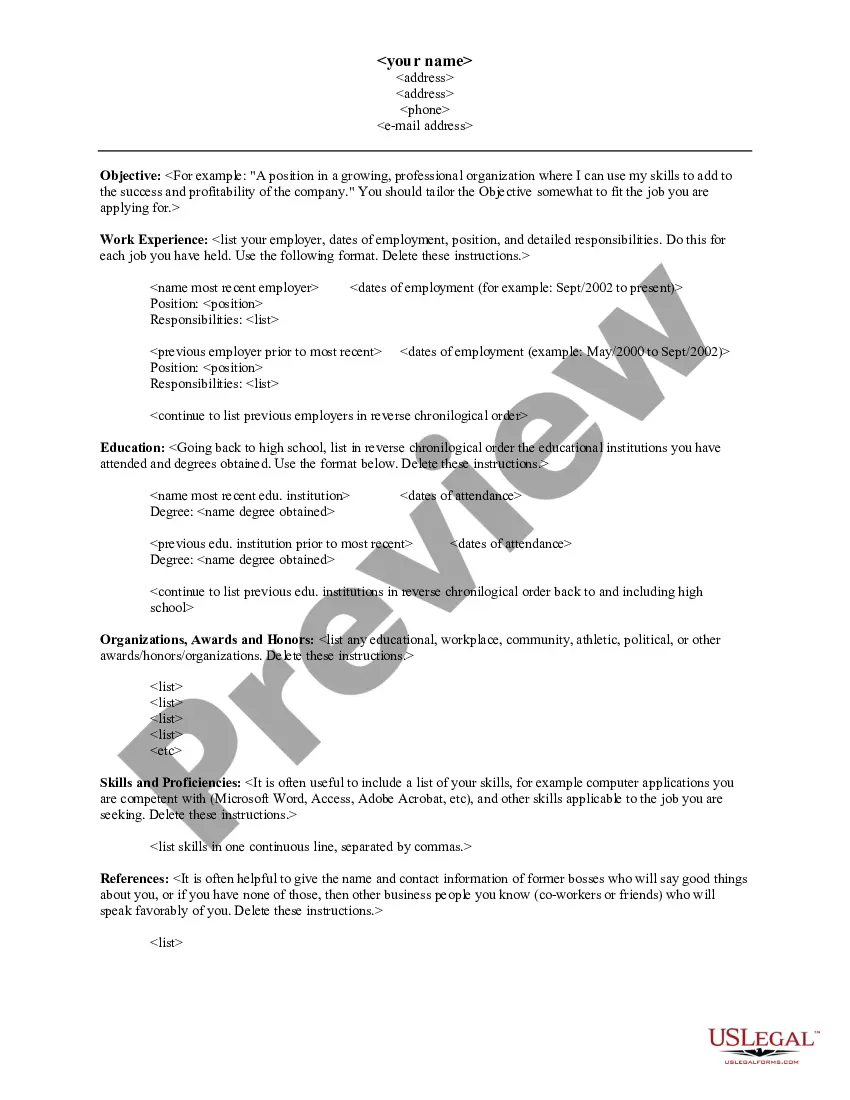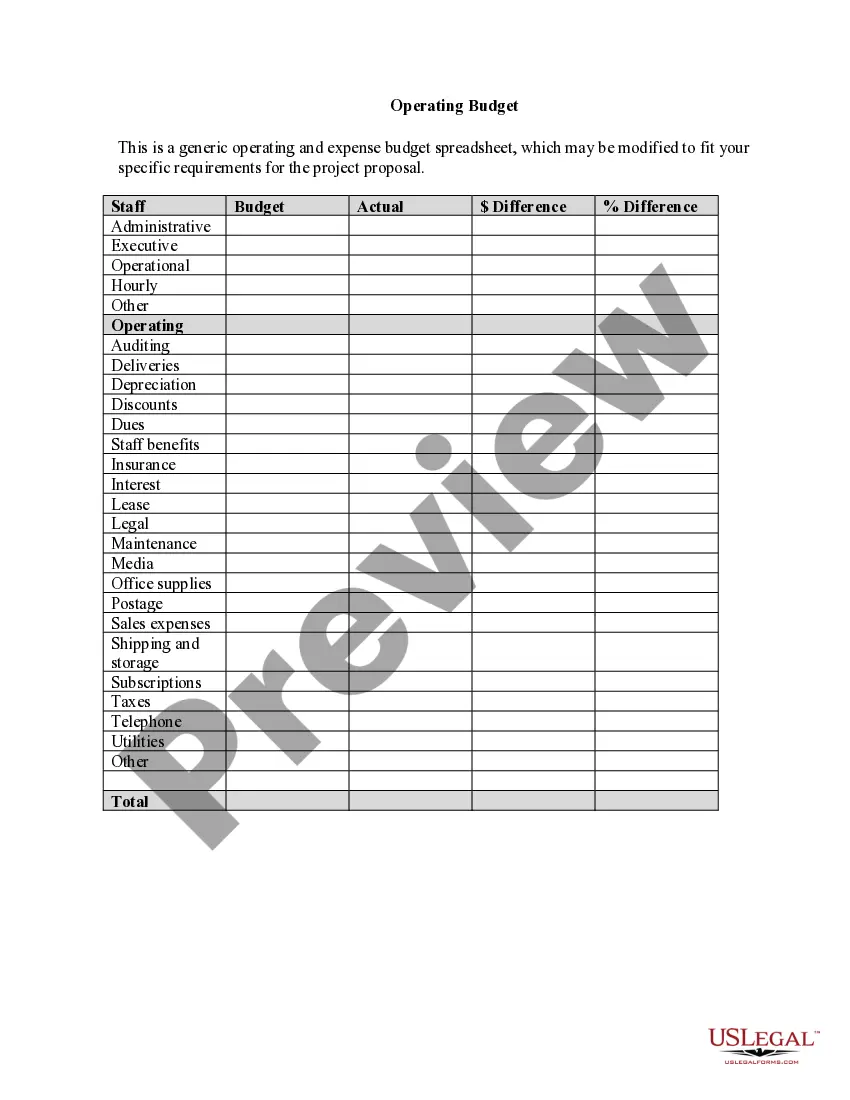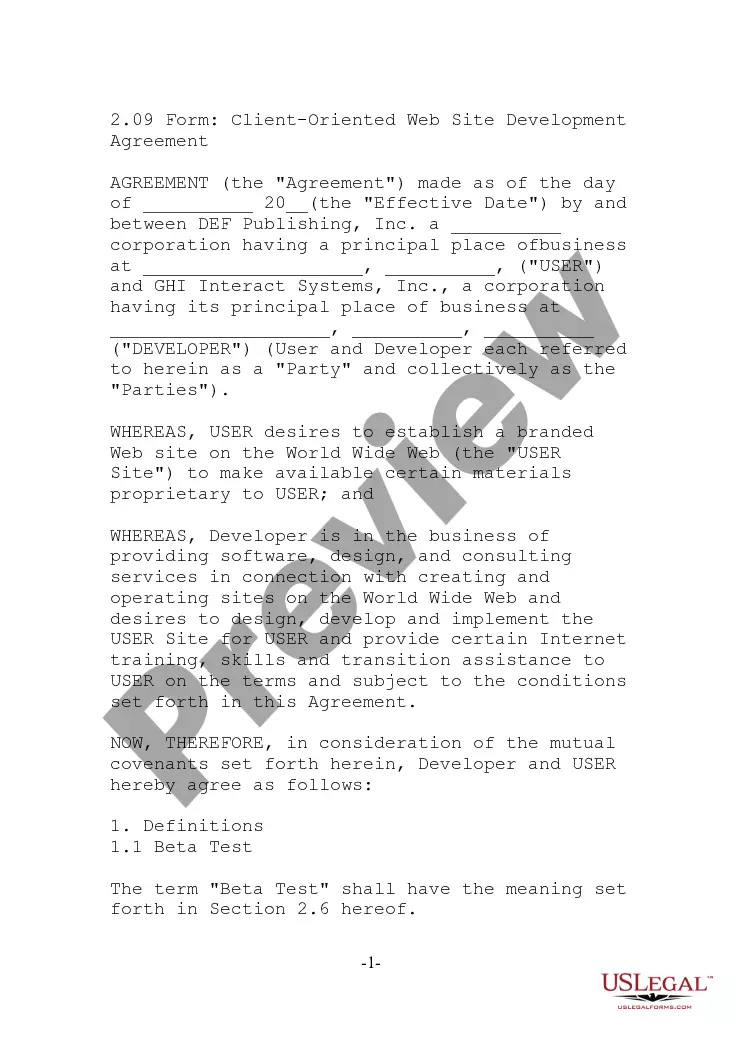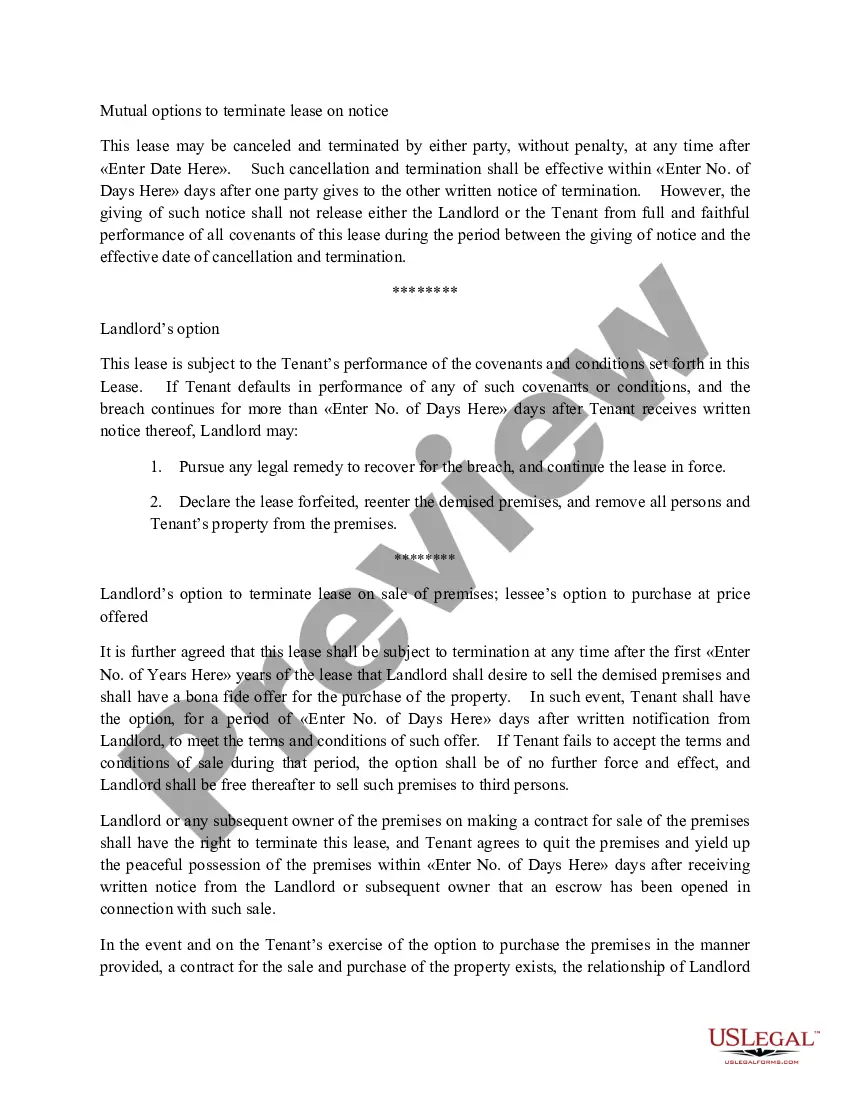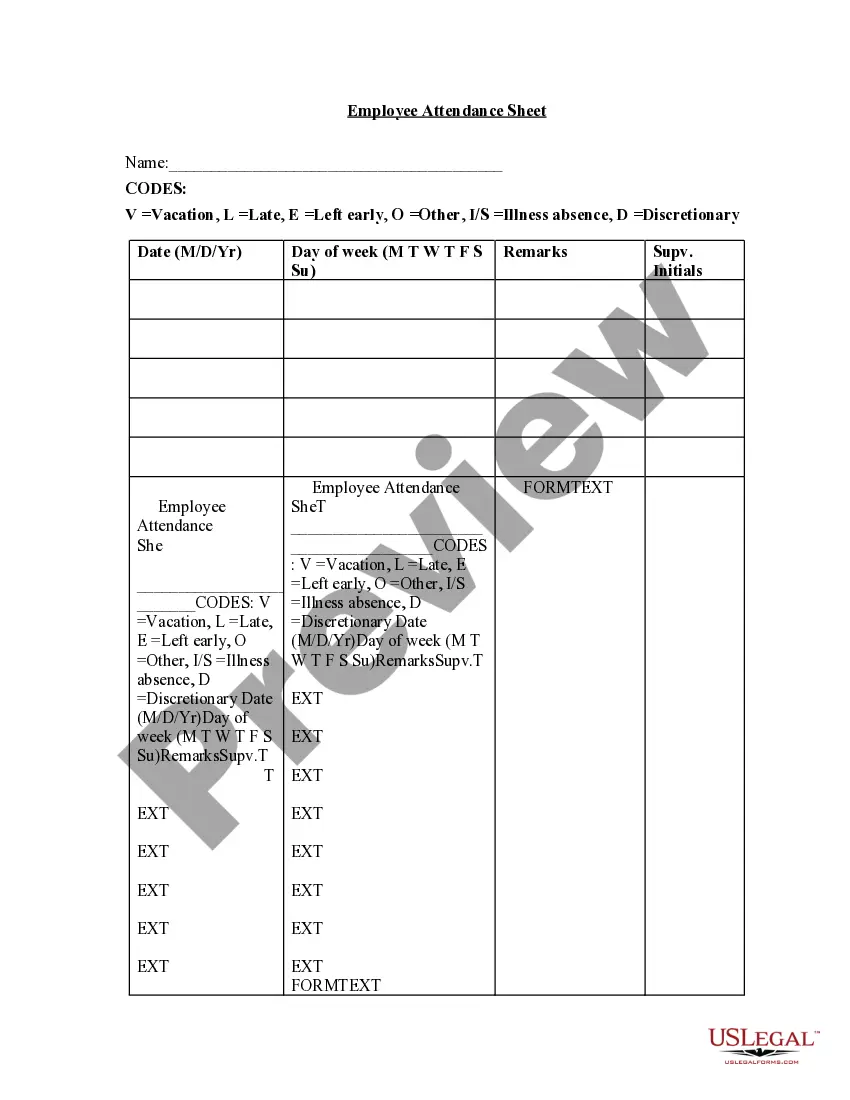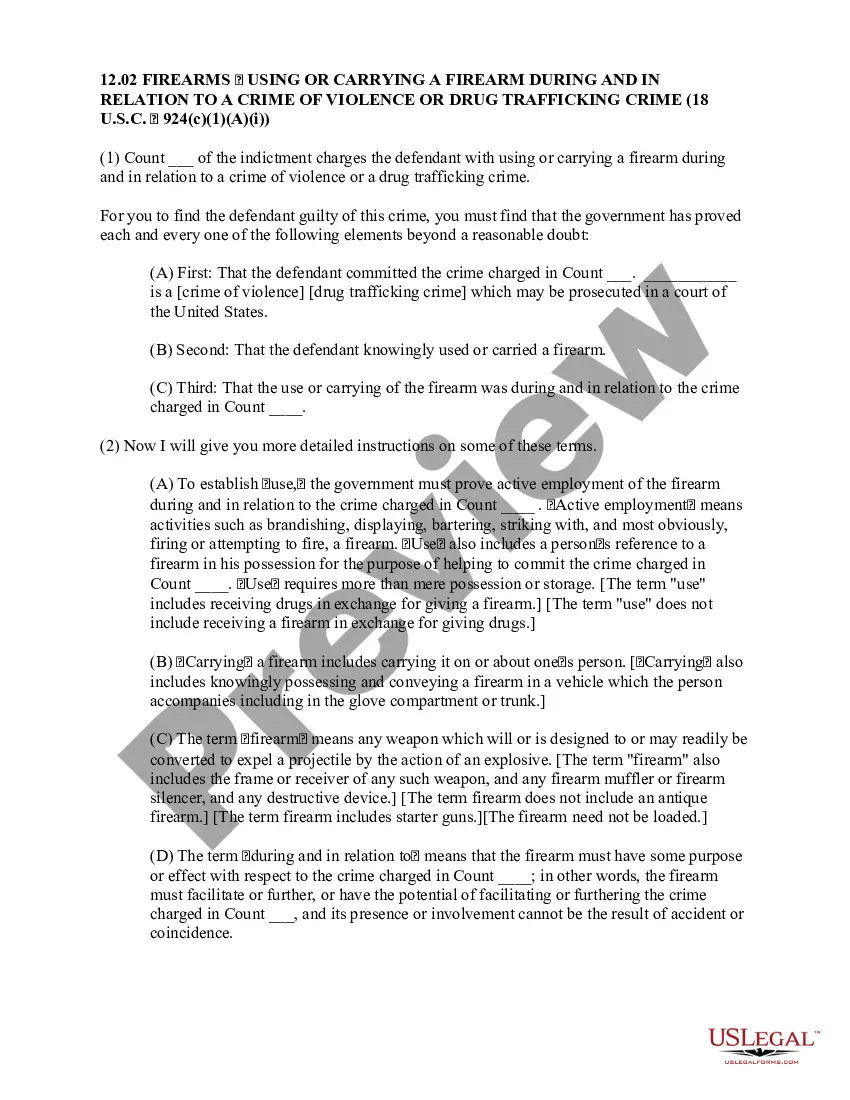Oregon Time Sheet Instructions
Description
How to fill out Time Sheet Instructions?
If you need to total, download, or print legal document templates, utilize US Legal Forms, the largest assortment of legal forms available on the web.
Take advantage of the site's straightforward and convenient search function to find the documents you require.
Various templates for business and personal purposes are organized by categories and states, or keywords.
Each legal document template you acquire is yours indefinitely. You will have access to every form you downloaded in your account. Check the My documents section to select a form to print or download again.
Complete and download, and print the Oregon Time Sheet Instructions with US Legal Forms. There are numerous professional and state-specific forms available for your business or personal needs.
- Utilize US Legal Forms to find the Oregon Time Sheet Instructions in just a few clicks.
- If you are currently a US Legal Forms user, Log In to your account and click the Acquire button to obtain the Oregon Time Sheet Instructions.
- You can also access forms you previously downloaded from the My documents tab in your account.
- If you are using US Legal Forms for the first time, follow the steps below.
- Step 1. Ensure you have selected the form for the correct city/state.
- Step 2. Use the Review feature to examine the content of the form. Don’t forget to read the description.
- Step 3. If you are not satisfied with the form, utilize the Search box at the top of the screen to find alternative versions of the legal form template.
- Step 4. Once you have located the form you desire, click the Buy now button. Choose the payment plan you prefer and enter your details to register for the account.
- Step 5. Complete the transaction. You may use your credit card or PayPal account to finalize the payment.
- Step 6. Select the format of the legal form and download it to your device.
- Step 7. Fill out, edit, and print or sign the Oregon Time Sheet Instructions.
Form popularity
FAQ
How to fill out a timesheet: Step-by-step instructionsStep 1: Enter the employee's name. Enter the person's name whose working hours you are recording.Step 2: Add a date range.Step 3: Add project details.Step 4: Include working hours for work days.Step 5: Determine total hours.Step 6: Get approval from supervisor.
How to Fill Out a TimesheetEnter the Employee's Name. Here you should fill out the employee's full, legal name whose hours you are recording.Provide the Date or the Date Range. Next up you need to add the date.Fill in the Task Details.Add Hours Worked.Calculate Your Total Hours.Approve the Timesheet.
How to Fill Out a TimesheetEnter the Employee's Name. Here you should fill out the employee's full, legal name whose hours you are recording.Provide the Date or the Date Range. Next up you need to add the date.Fill in the Task Details.Add Hours Worked.Calculate Your Total Hours.Approve the Timesheet.
For a client or project-based timesheet, you can include the name of the employee, the week date, the company and the client contact. There should also be rows for the start and end time, any break periods and for the total hours worked. Lastly, there should be columns for each day of the week.
It's not used to record the number of regular hours worked on a daily basis. However, for hourly employees, a timesheet is needed daily. A timesheet is essential to make sure that hourly employees are paid accurately for the time they work.
In any case, it's best that you complete your timesheets on a daily basis, while the exact tasks and projects you worked on and the time you spent on them are fresh in your mind. You'll then need to submit your completed timesheets for approval to your assigned timesheet approver, before the policy prescribed deadline.
Q: How early can I submit my Electronic Timesheet? A: There are no changes to the Due Dates that are in place when using paper timesheets. The Due Dates remain the same. Timesheets must be submitted on or after the end of the pay period or after the last day worked.
Technically, a timesheet is a piece of paper used to track the time each worker spends on a job. This traditional method now comes in digital formats. Employers use a timesheet to track hours worked, leave time, accruals and to make adjustments when processing payroll. Pay periods vary by employer.
Short Lunch. The employee's lunch break does not meet the lunch amount specified in the schedule that they are assigned to. By default an abbreviation of "SL" appears on the Time Card. Early Lunch. The employee clocked out for lunch before the beginning time of the lunch/meal break specified on their schedule.
An employer cannot legally withhold your wages as the result of a late timesheet, but if a timesheet is requested and required, you can receive a warning or further disciplinary action including termination as a result of failing to submit it to your manager or employer on time.