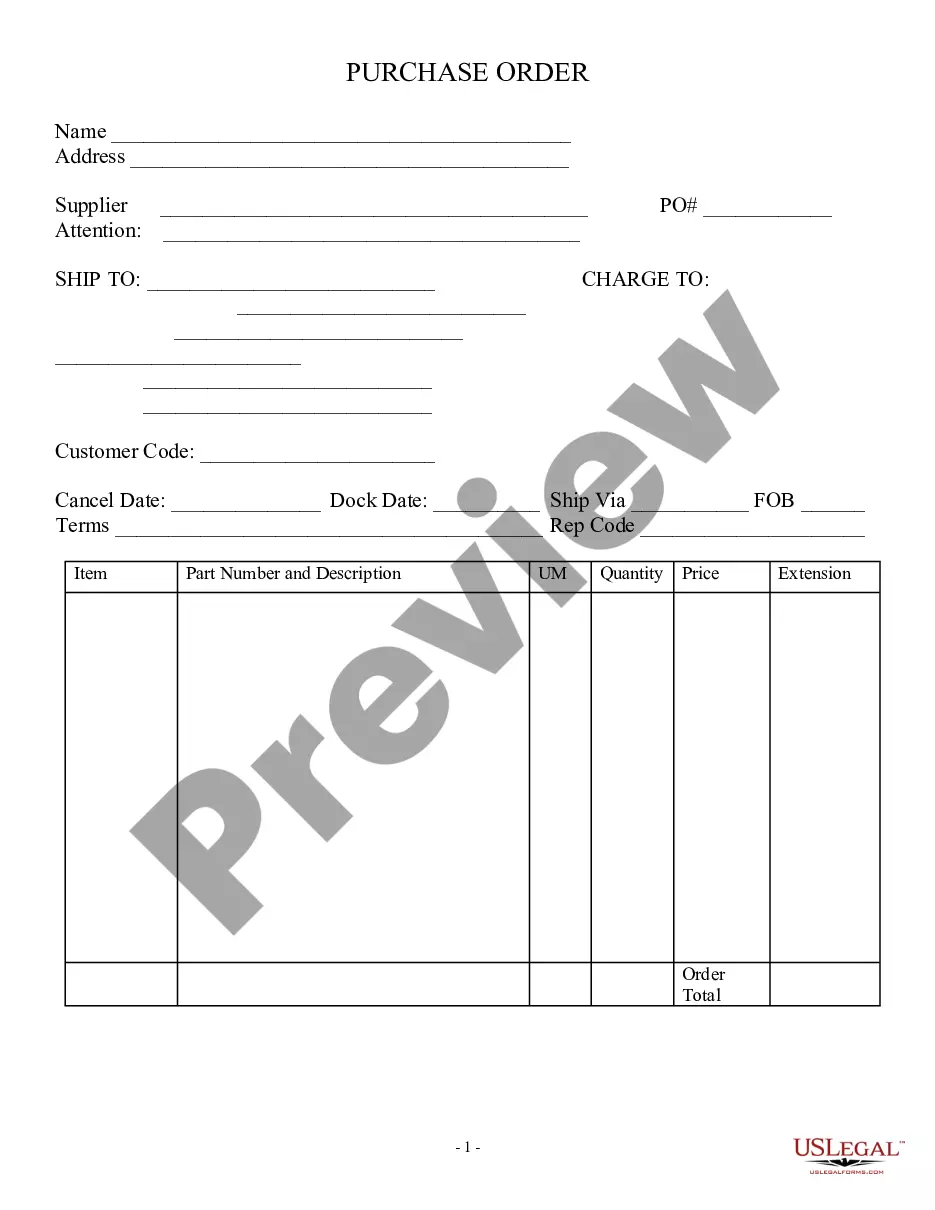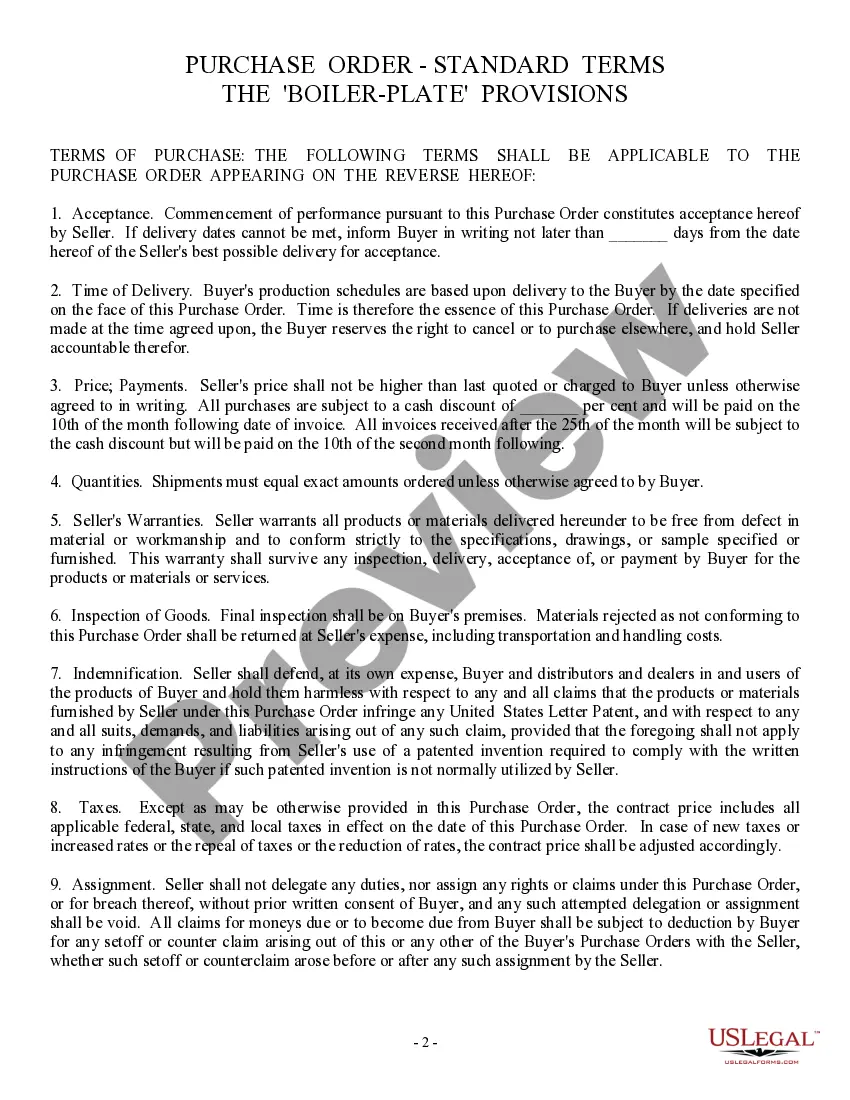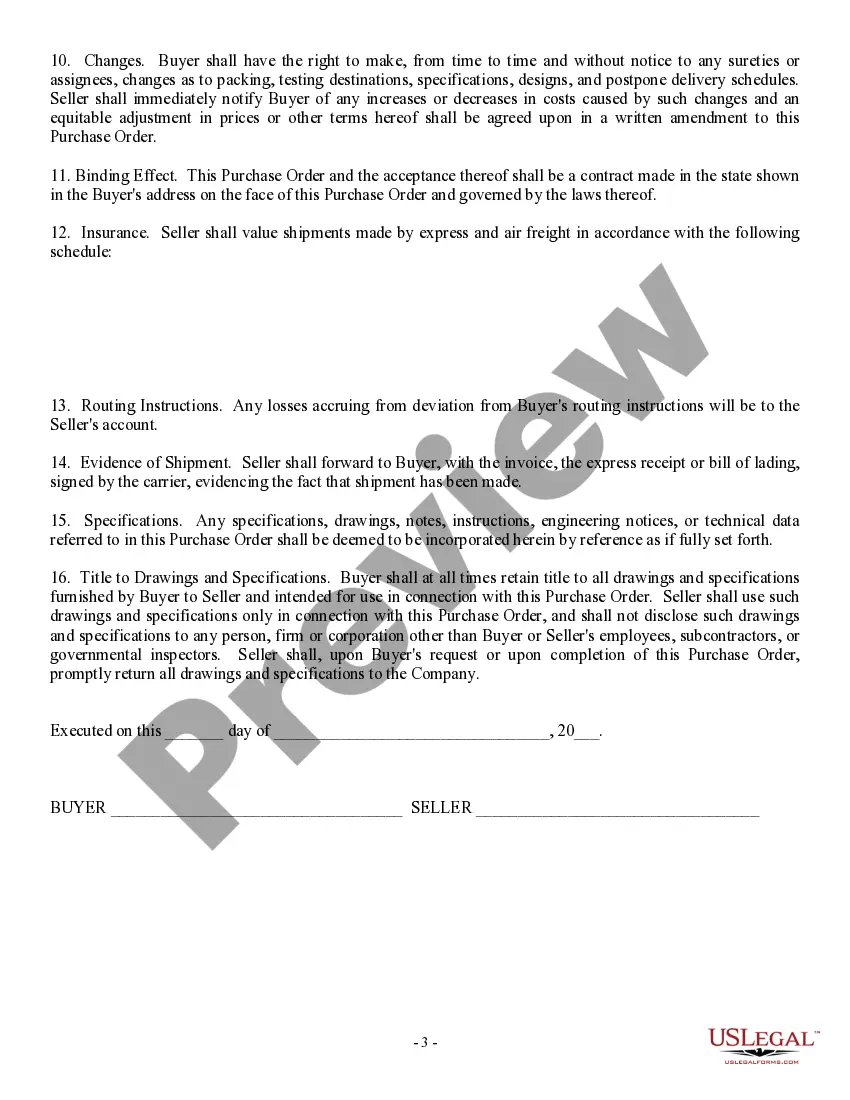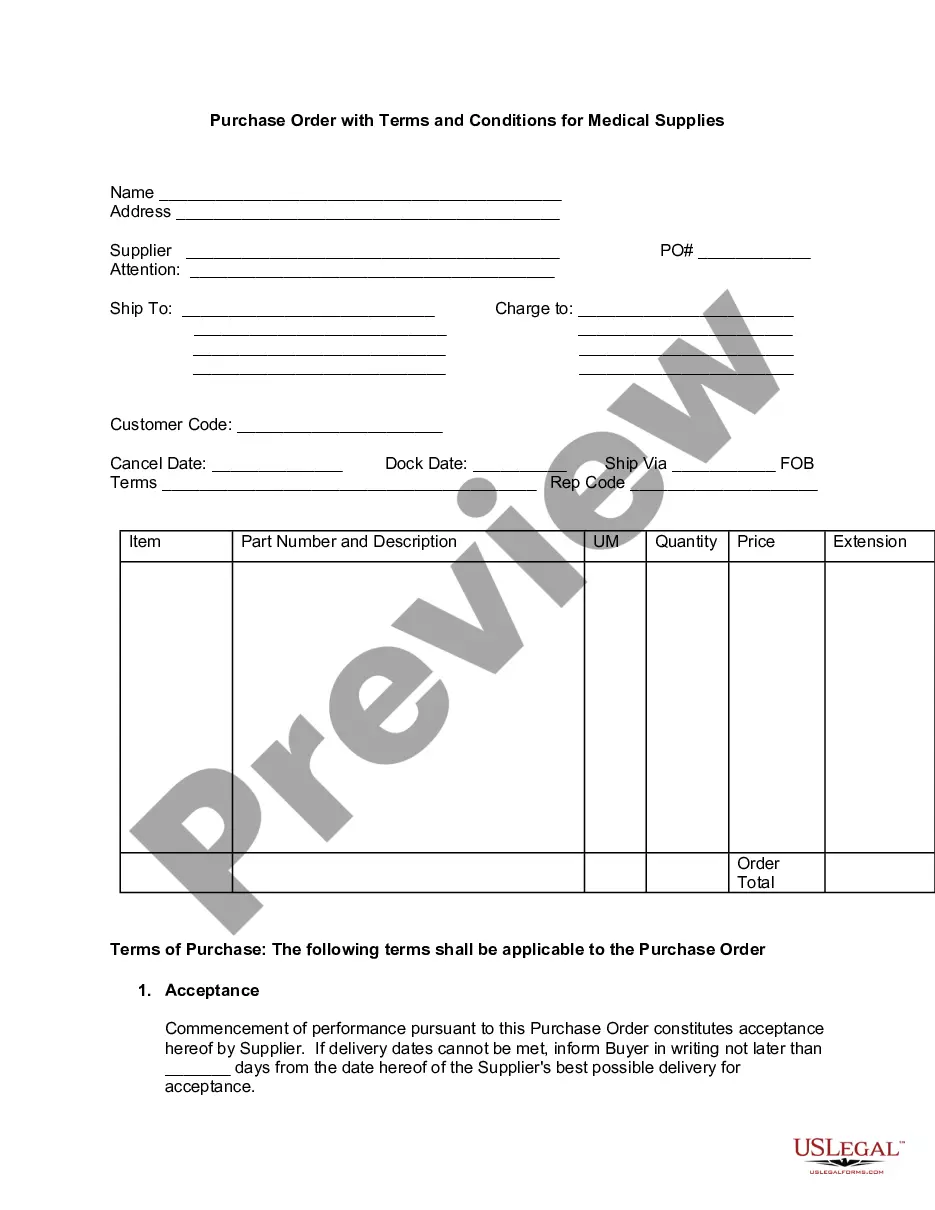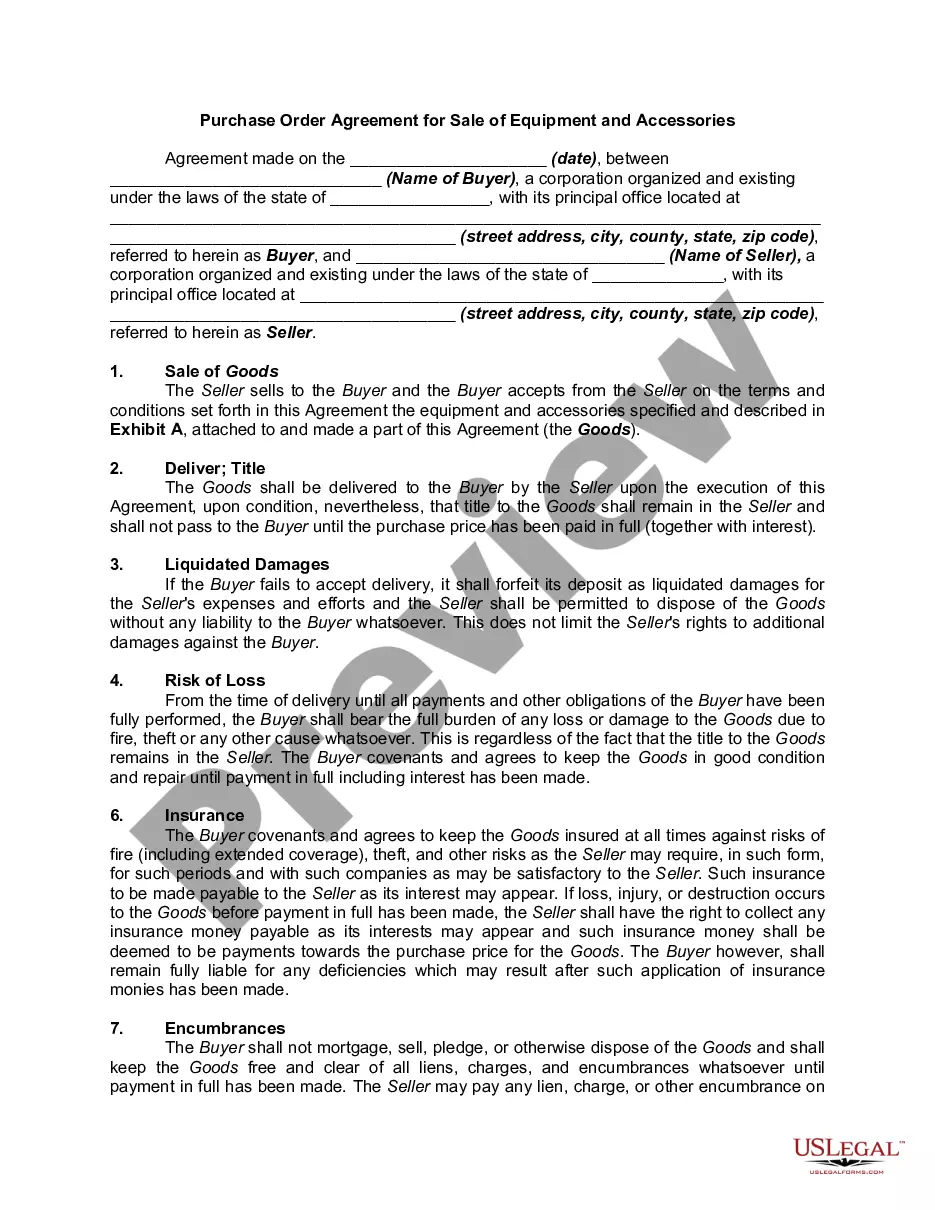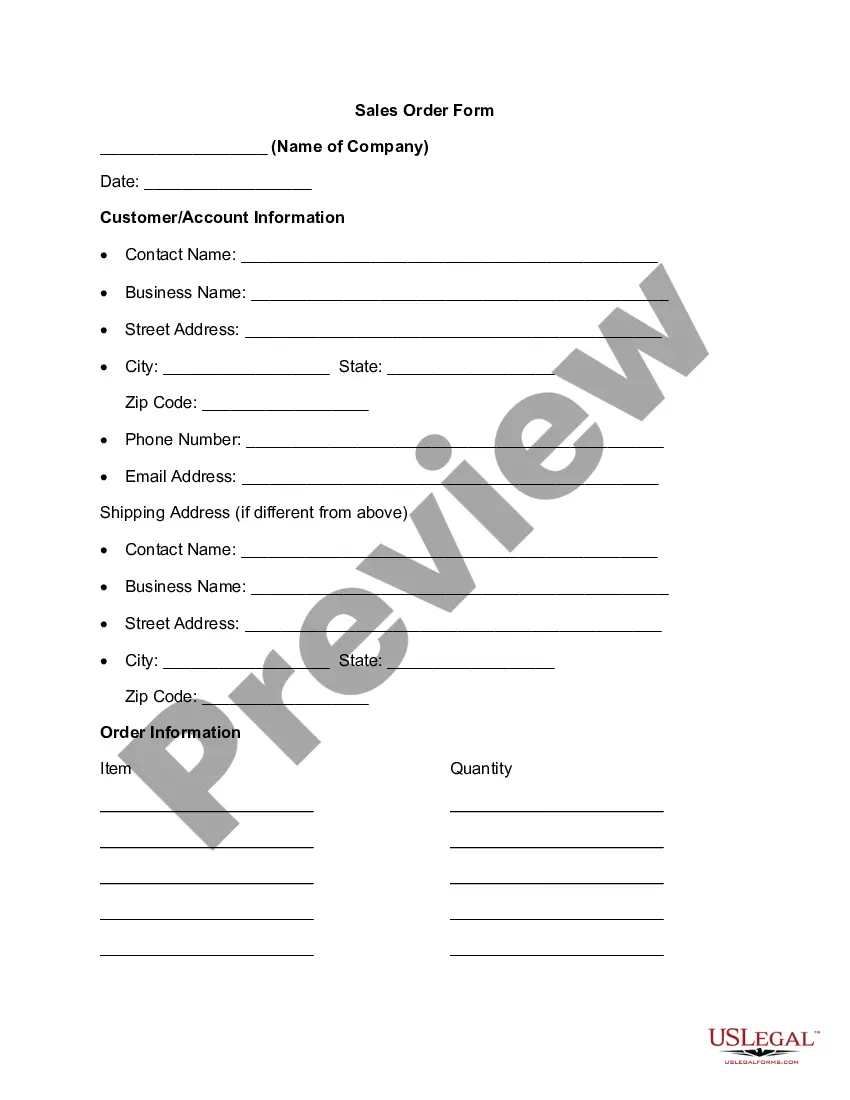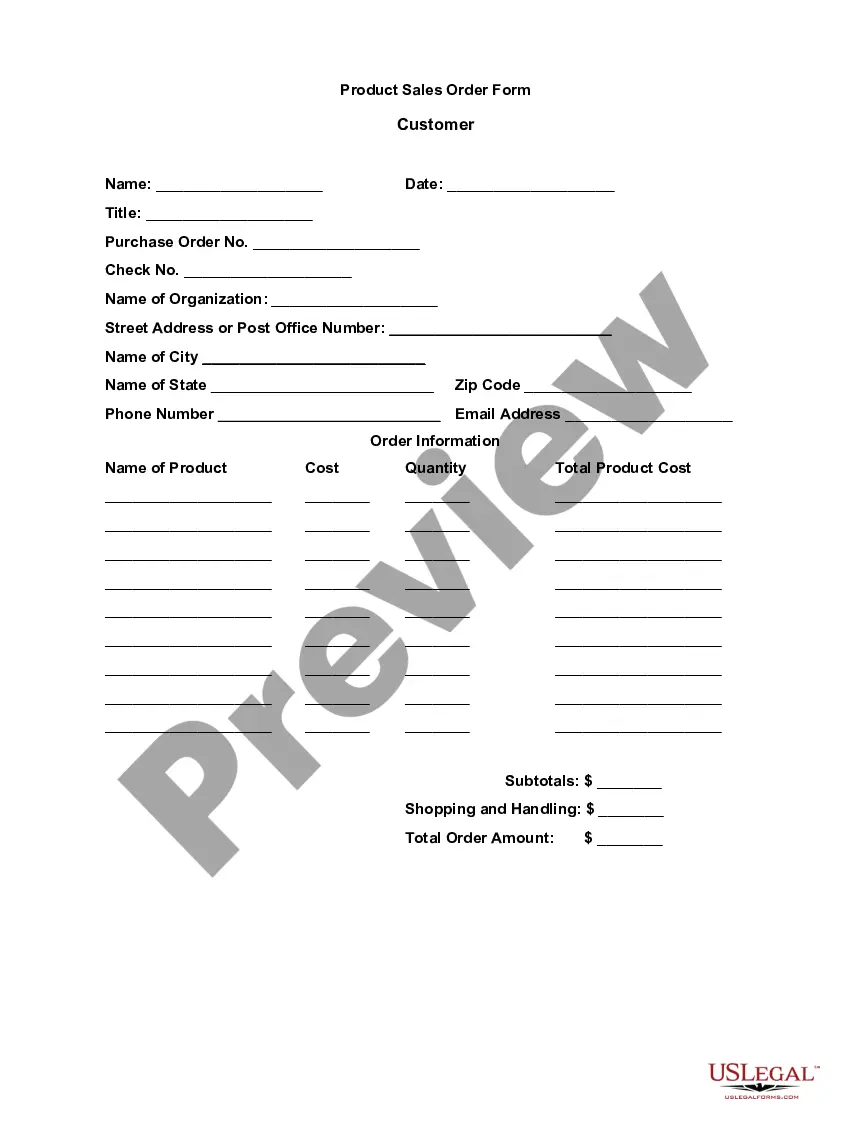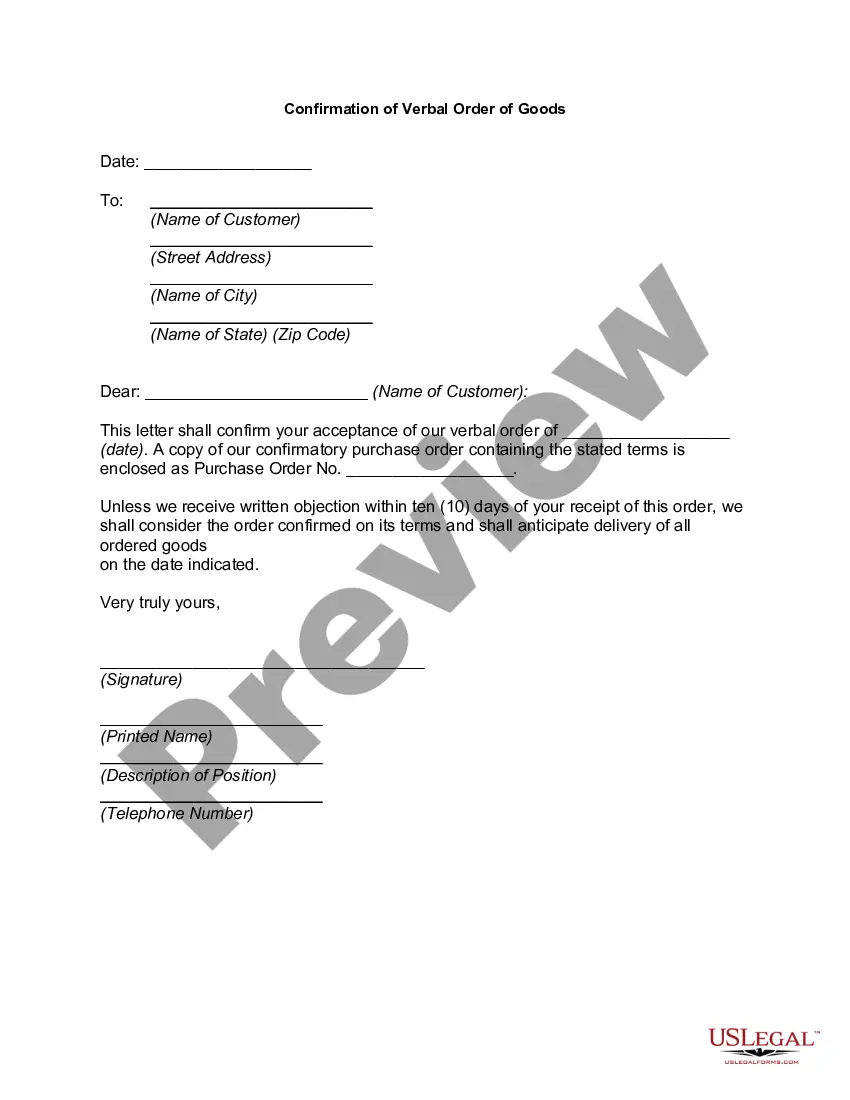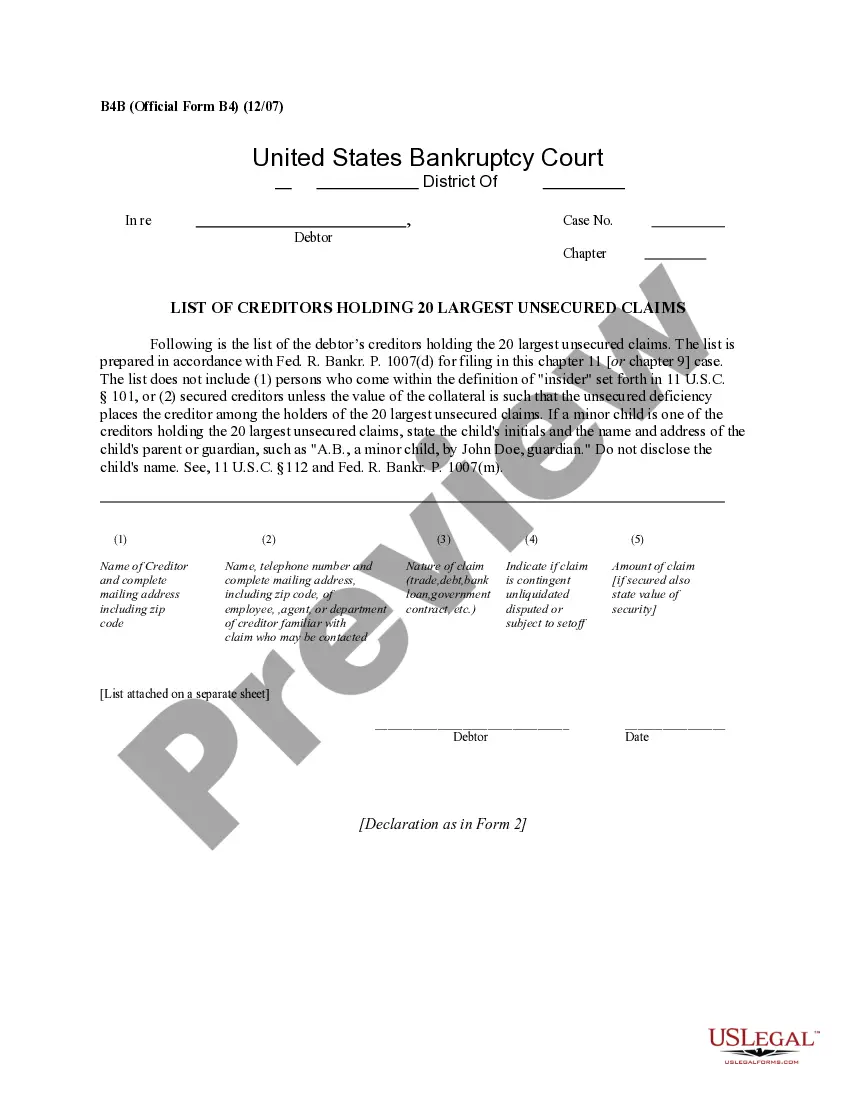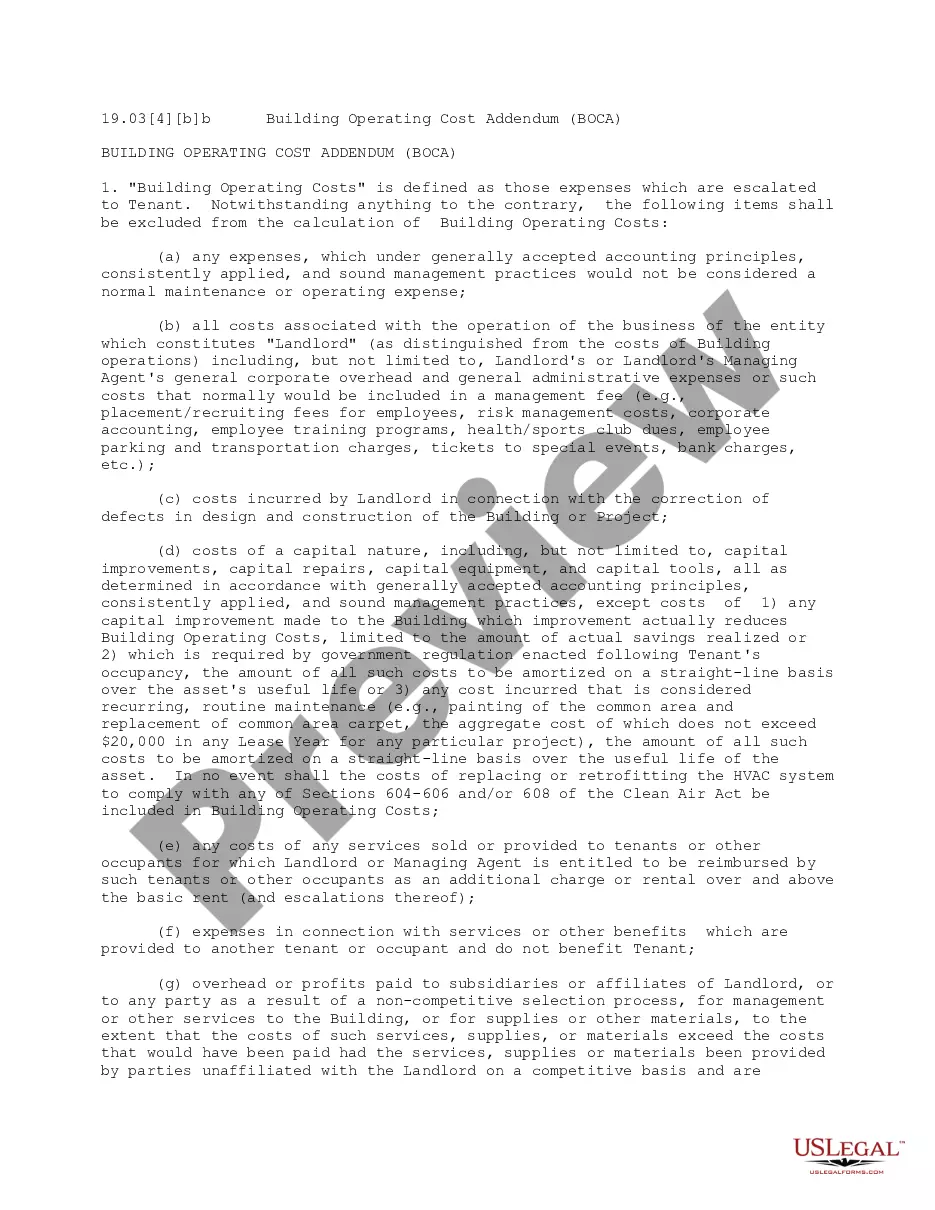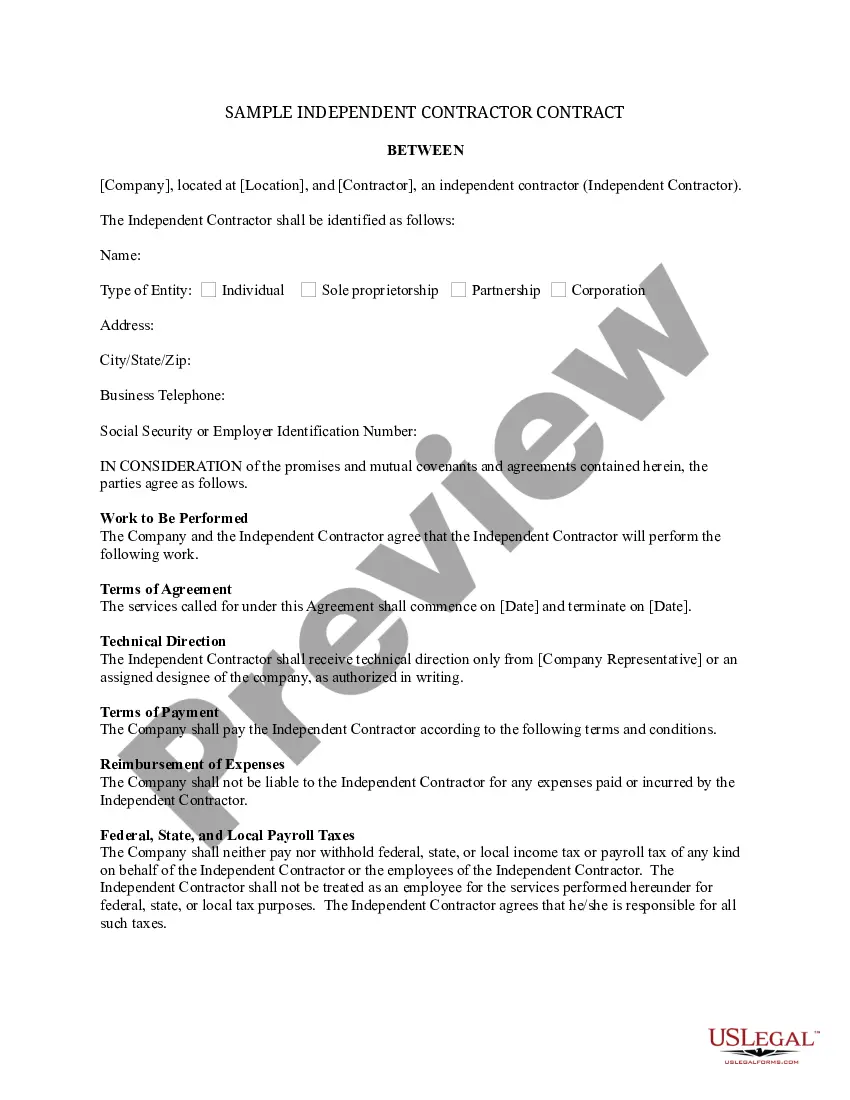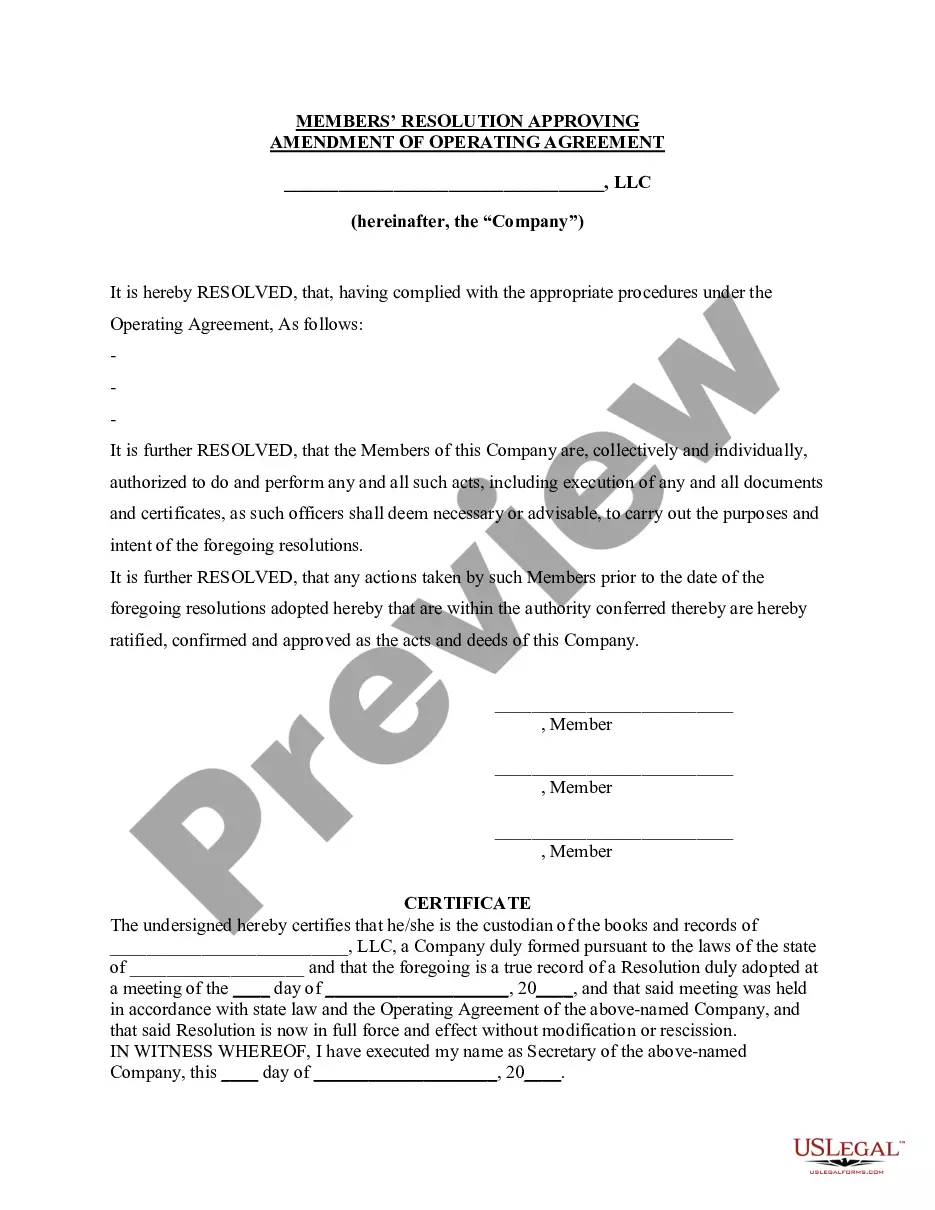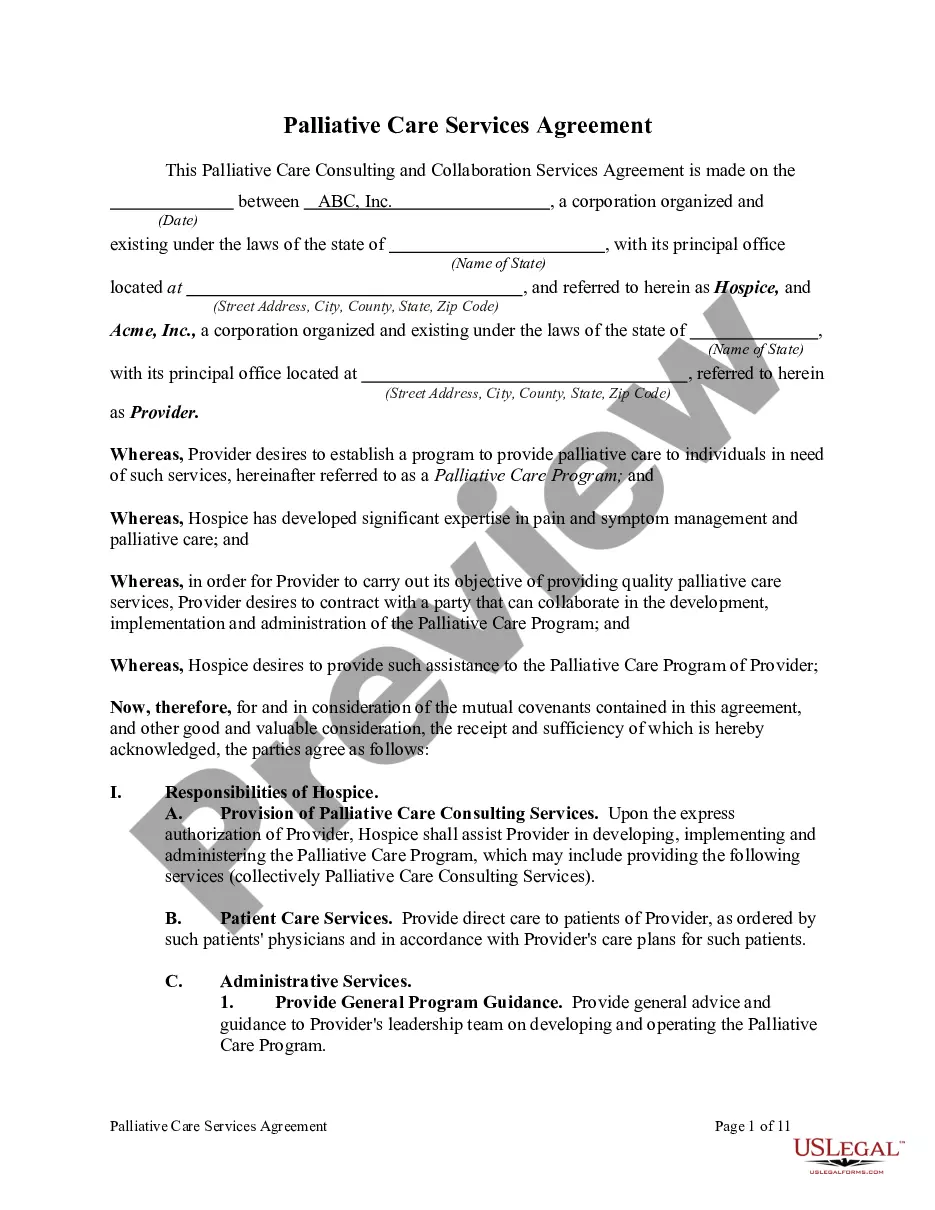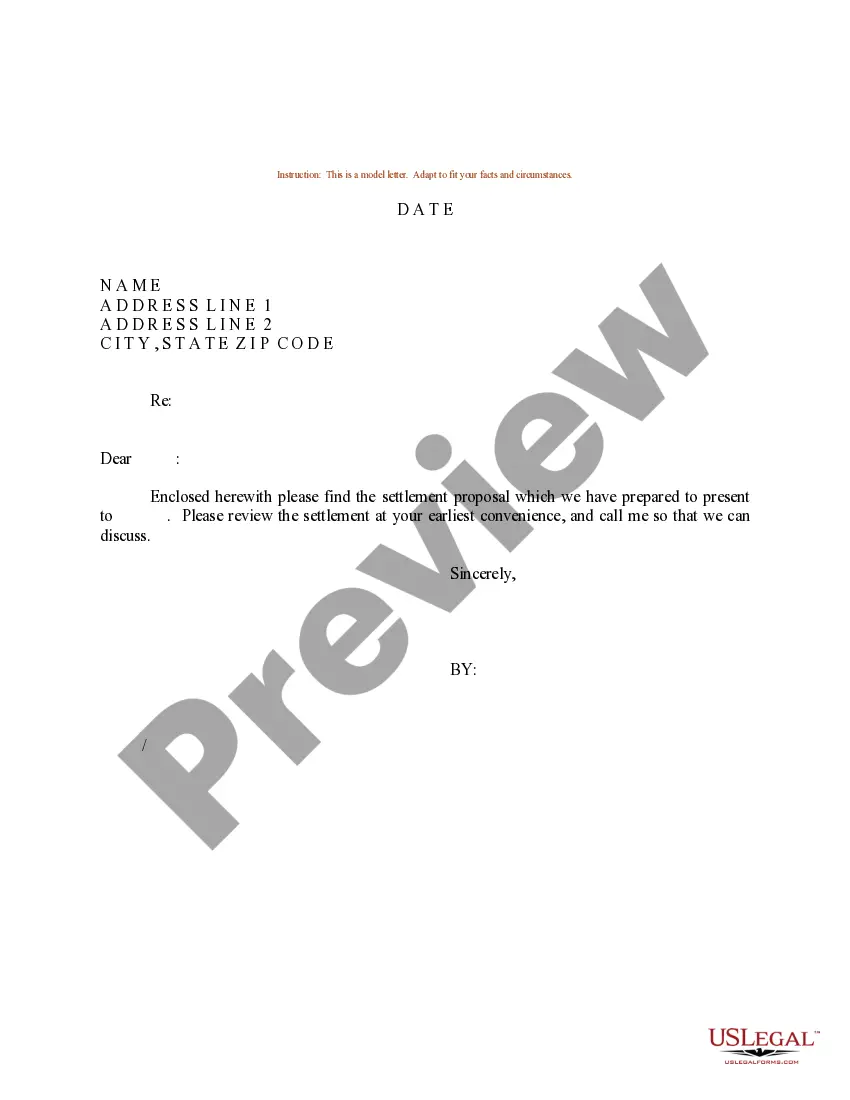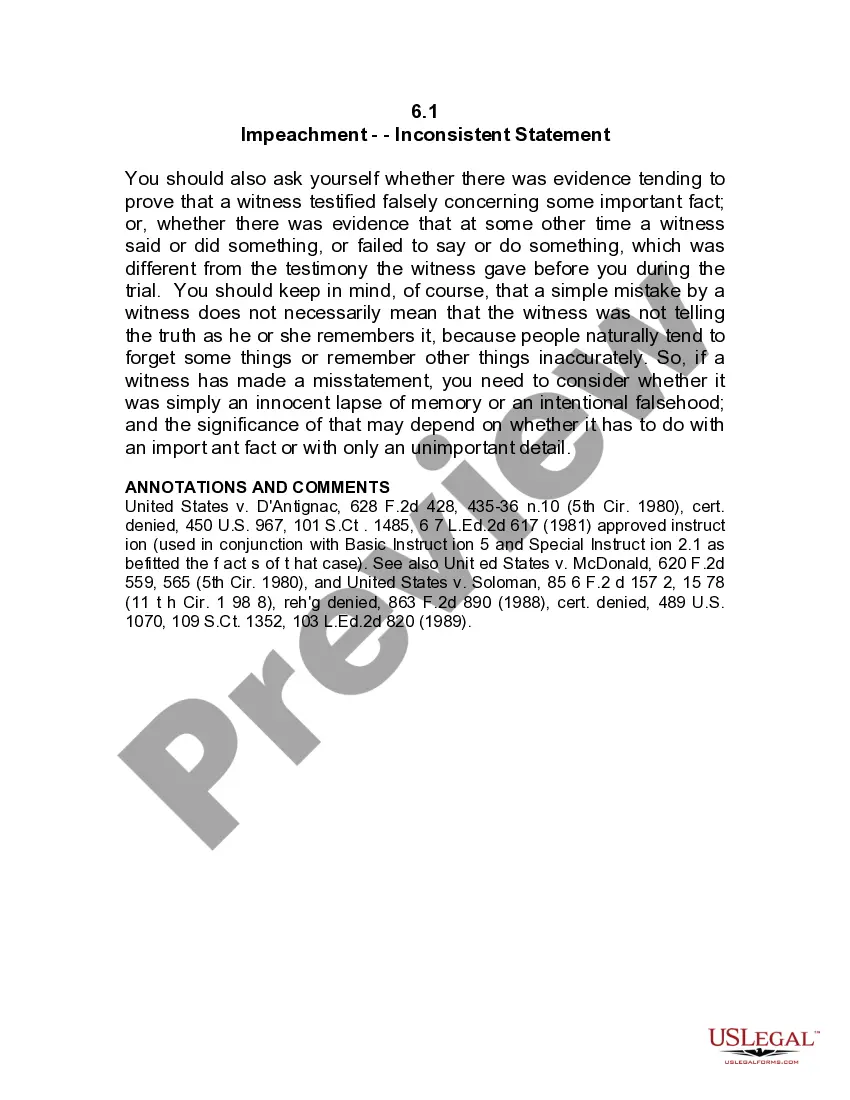Oklahoma Purchase Order, Standard
Description
How to fill out Purchase Order, Standard?
US Legal Forms - one of the largest collections of legal documents in the United States - provides an extensive array of legal document templates that you can download or print.
By using the website, you can access thousands of forms for business and personal purposes, organized by categories, states, or keywords. You can retrieve the latest versions of forms such as the Oklahoma Purchase Order, Standard in a matter of minutes.
If you already hold a subscription, Log In to your account and obtain the Oklahoma Purchase Order, Standard from the US Legal Forms library. The Download button will appear on every form you inspect.
Complete the purchase. Use your Visa, Mastercard, or PayPal account to finalize the transaction.
Select the format and download the form to your device. Make edits. Fill out, modify, print, and sign the saved Oklahoma Purchase Order, Standard.
Every template you add to your account does not expire and remains yours indefinitely. Therefore, if you wish to download or print another copy, simply navigate to the My documents section and click on the form you need.
Access the Oklahoma Purchase Order, Standard with US Legal Forms, the most extensive collection of legal document templates. Utilize thousands of professional and state-specific templates that meet your business or personal needs and requirements.
- You can access all previously saved forms from the My documents section of your account.
- Ensure you have selected the correct form for your area/state. Click on the Preview button to review the form's contents.
- Read the form description to confirm you have chosen the appropriate form.
- If the form does not meet your needs, use the Search field at the top of the screen to find one that does.
- Once you are satisfied with the form, confirm your choice by clicking on the Buy now button.
- Next, select your preferred payment plan and provide your information to register for an account.
Form popularity
FAQ
As well as creating purchase orders for opportunity costs, sometimes you might need to create a blank purchase order. These are manual purchase orders in Current RMS. Manual purchase orders act the same as other purchase orders, so you can take all the same actions such as authorizing or completing.
The elements included in this example are:PO number.Purchase order date.Vendor name and billing address.Buyer name and shipping address.Additional contact information, such as phone numbers and email addresses.Delivery date.Shipping method.Shipping terms.More items...?
Here are the most common purchase order process steps:Create a purchase order.Send out multiple requests for quotation(RFQ)Analyze and select a vendor.Negotiate contract and send PO.Receive goods/services.Receive and check invoice (3-Way Matching)Authorize invoice and pay the vendor.Record keeping.More items...
A standard PO typically includes these details: The quantity of each item. The price of each item. The delivery date for each item (or for the entire PO) The delivery location for each item (or for the entire PO)
A purchase order form (PO form) is needed whenever you want to purchase goods and services from a vendor. A purchase order form is used as an official record and contractual agreement of the business transaction between buyer and supplier, and outlines key information of the order.
Manual Purchase Order (PO) creationGo to the 'Purchase Order' UI screen and click the Create ( ) button.Populate all of the applicable fields. Table 1.Click Save.After the PO header is created, users can now add the items that are included in this PO.Click the Create (
Order forms may be used in some processes and are more similar to purchase orders in that the buyer fills one out to begin an ordering process. The main difference, however, is that the official order form template is provided by the seller, and, as a result, the buyer is placing an order on the terms of the vendor.
Purchase orders are typically a standardised document that contains company information (name), shipping details (delivery and billing address), supplier information (name and address) and order information (product, price, quantity, delivery date and payment terms).