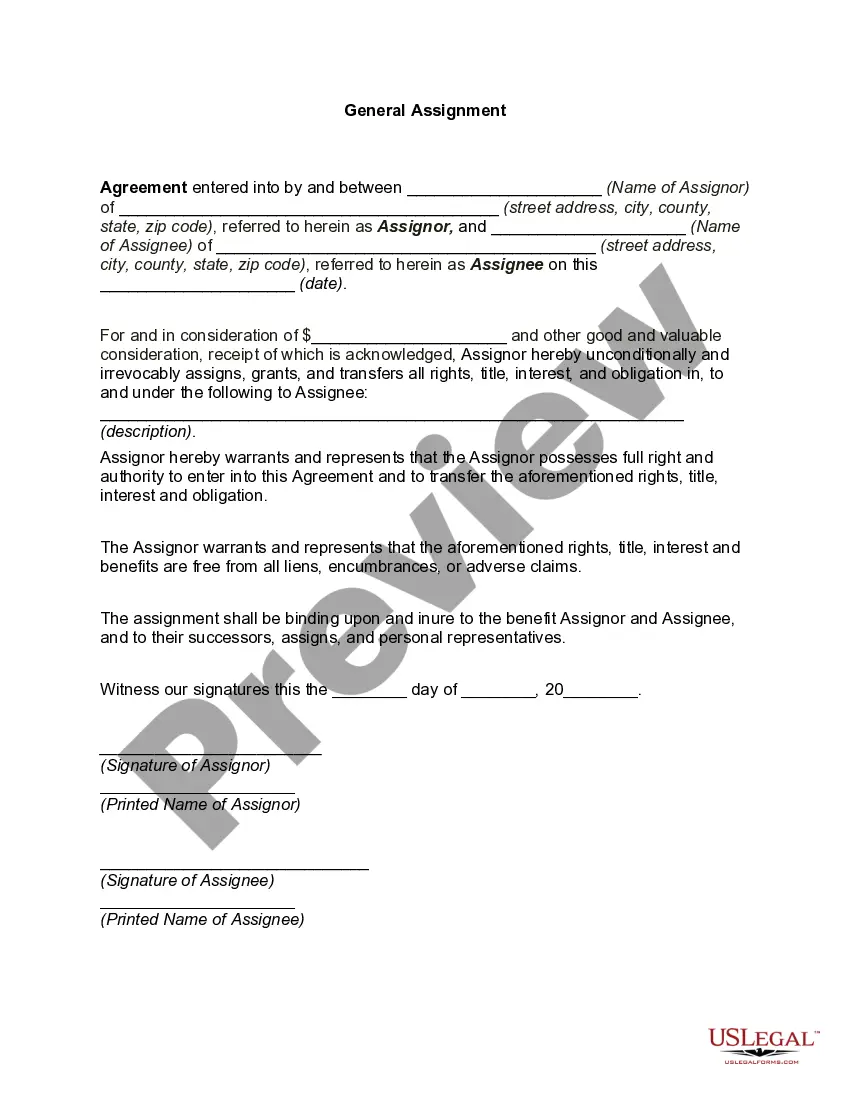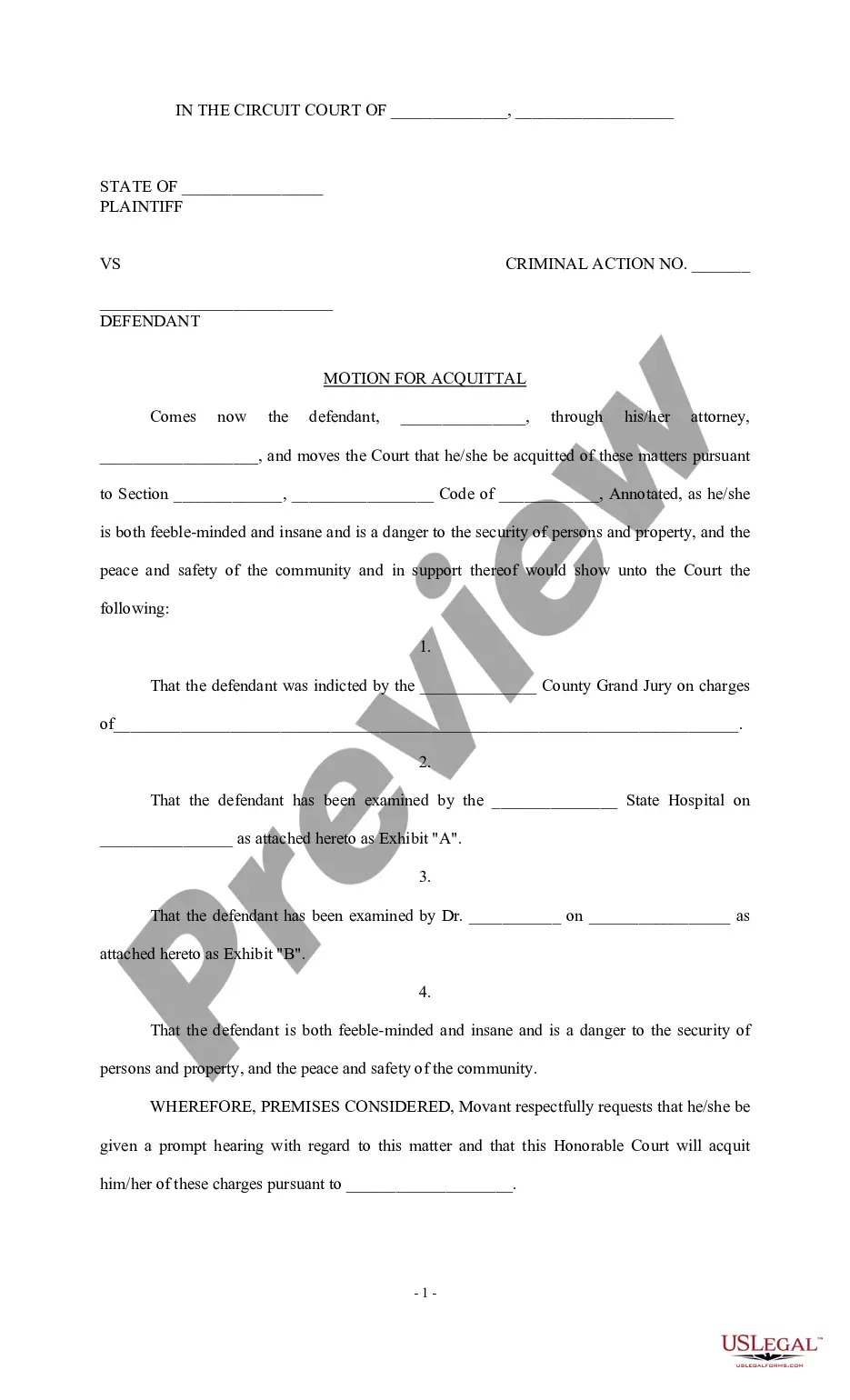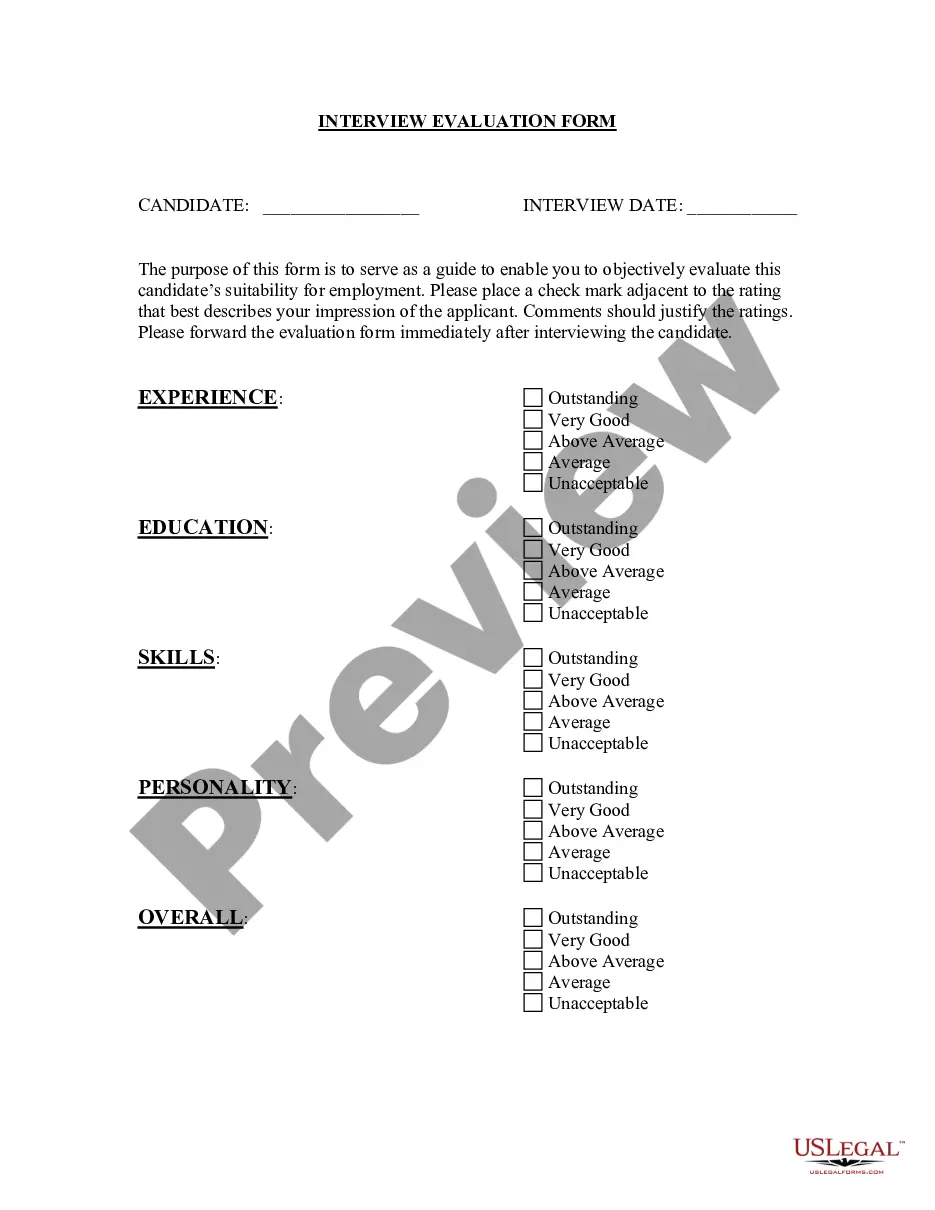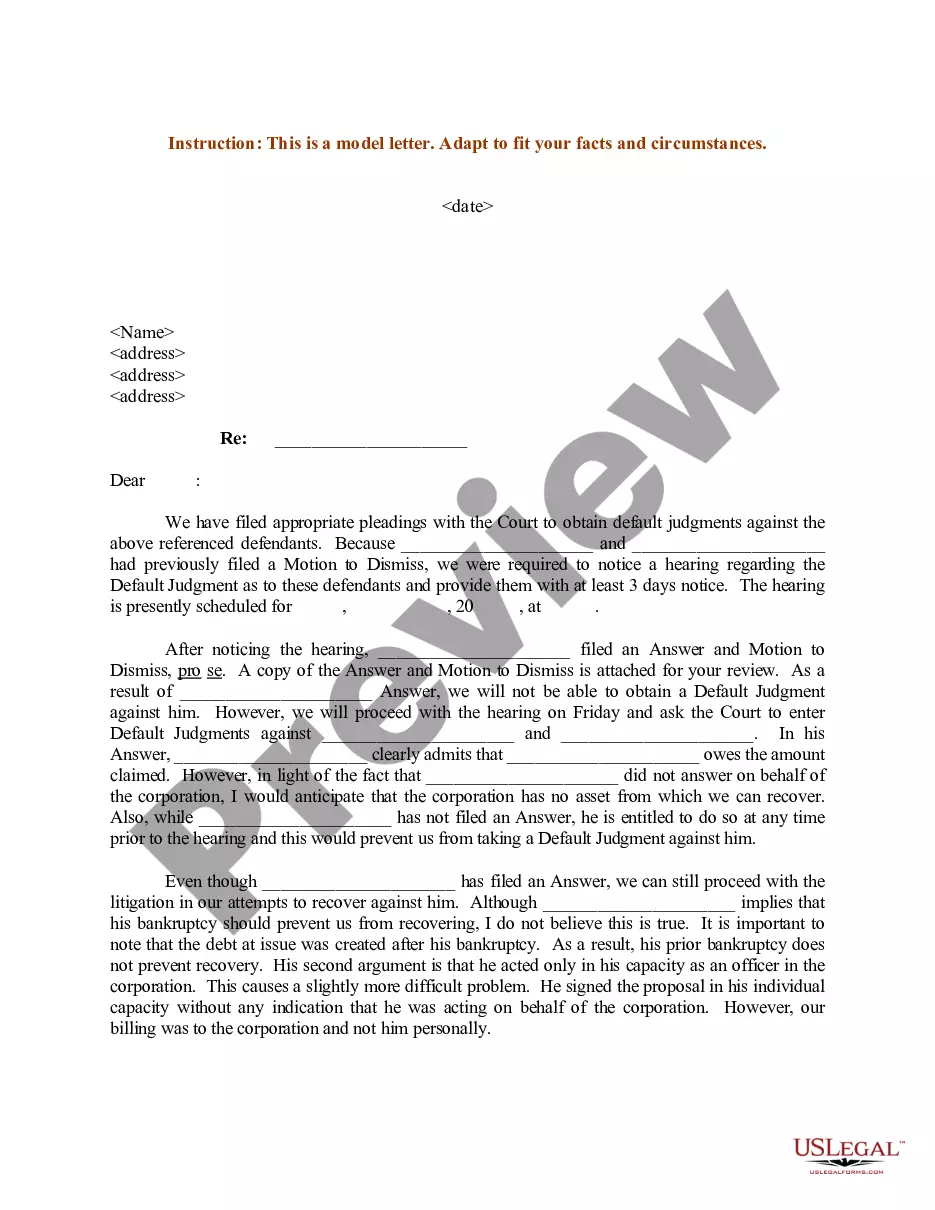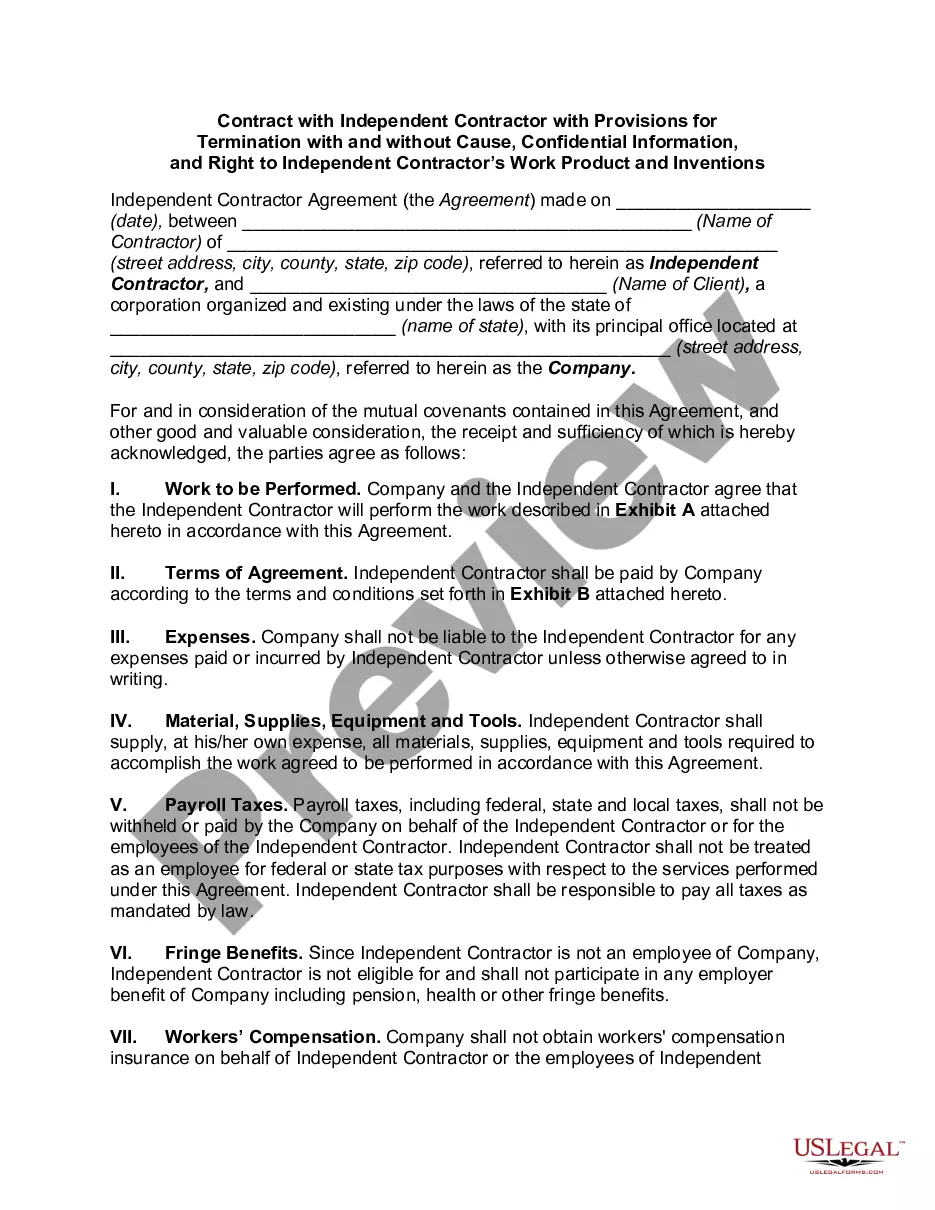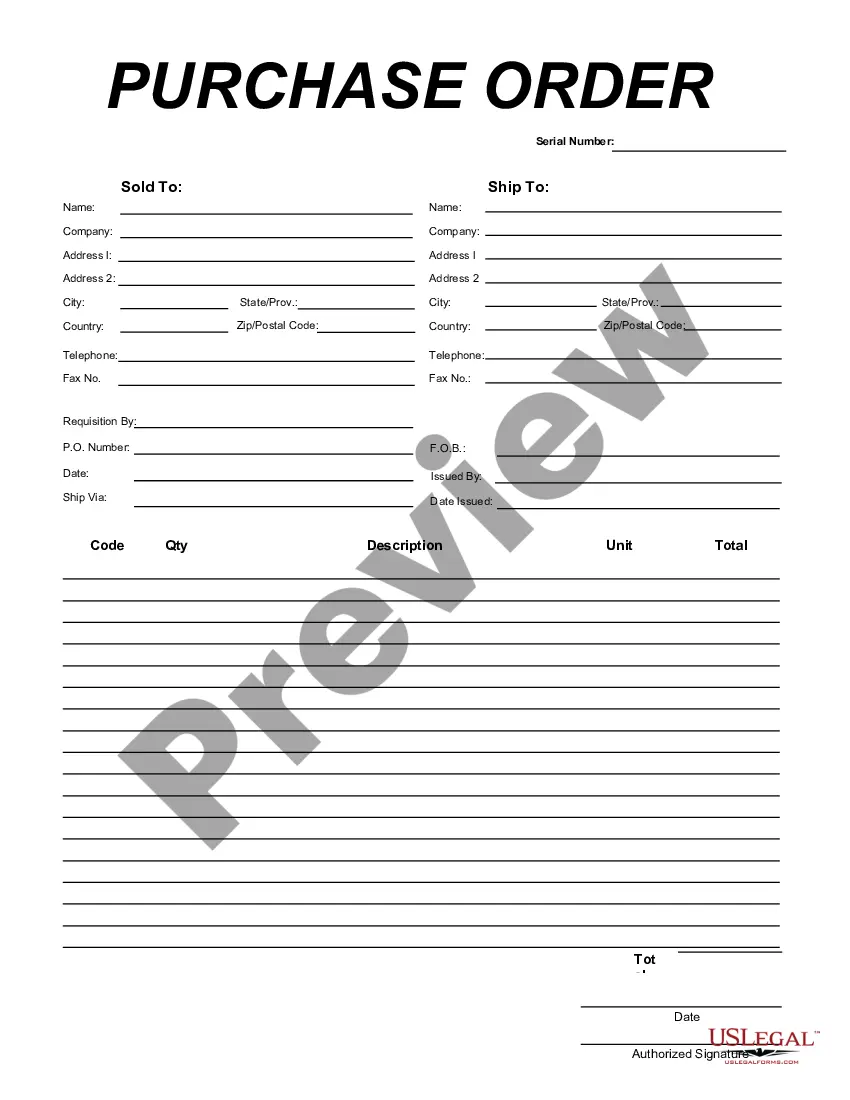Ohio Purchase Order for Software Development
Description
How to fill out Purchase Order For Software Development?
Selecting the appropriate legal documents format can be challenging.
Of course, there are numerous templates accessible online, but how can you find the legal document you require.
Utilize the US Legal Forms website. This service provides thousands of templates, including the Ohio Purchase Order for Software Development, that you can employ for business and personal purposes.
If the document does not satisfy your needs, use the Search field to find the appropriate document.
- All documents are verified by professionals and comply with state and federal regulations.
- If you are already registered, Log In to your account and click on the Acquire button to obtain the Ohio Purchase Order for Software Development.
- Leverage your account to search the legal documents you have previously purchased.
- Navigate to the My documents tab in your account and acquire an additional copy of the document you require.
- If you are a new user of US Legal Forms, here are simple instructions for you to follow.
- First, ensure you have selected the correct document for your area/region. You can browse the form using the Review button and view the form description to confirm this is indeed the one for you.
Form popularity
FAQ
Creating an Ohio Purchase Order for Software Development involves several straightforward steps. First, identify the software development needs and requirements, which helps outline the specifics of the project. Next, draft the purchase order by including essential details such as the vendor information, project description, and payment terms. Finally, submit the PO for approval and ensure it aligns with your organization's policies and budget requirements.
Creating a purchase order for software development can be done effectively with a few simple steps. First, gather all necessary details like item descriptions, quantities, prices, and vendor information. Next, use a purchase order template that includes sections for your company's details, the vendor’s information, and specific terms. Finally, review the document, and send it to the vendor for processing.
The purchasing process in Ohio typically involves seven key steps: identifying needs, specifying requirements, selecting suppliers, obtaining and evaluating bids, awarding contracts, managing orders, and conducting the final evaluation. For an Ohio Purchase Order for Software Development, each step ensures that your project meets both quality and budget expectations. Following these steps helps you make informed decisions and fosters transparent relationships with vendors, ultimately leading to successful project outcomes.
In Ohio, competitive bidding requirements aim to ensure fairness and transparency in public procurement processes. For any Ohio Purchase Order for Software Development, governmental entities must typically publish a notice inviting bids, specify the project details, and set clear terms. Additionally, bidders usually need to provide evidence of qualifications, bonding, and insurance coverage, aligning with state regulations to maintain trust and accountability.
To create a valid contract in Ohio, certain essential elements must be present, including an offer, acceptance, consideration, and a clear intention to create legal relations. For those utilizing an Ohio Purchase Order for Software Development, it's crucial to include specific details about the services being provided and any timelines or obligations. Additionally, all parties should understand and agree to the terms to avoid future disputes. Utilizing platforms like uslegalforms can simplify the contract creation process by offering templates and guidance tailored to your needs.
PO software is a digital tool designed to create, manage, and track purchase orders throughout their lifecycle. For companies investing in software development, an Ohio Purchase Order for Software Development can be seamlessly handled with effective PO software. This technology not only streamlines the ordering process but also integrates with other business systems, enhancing overall efficiency. Using a reliable PO software solution, such as the one offered by uslegalforms, can help your organization maintain accuracy and efficiency.
A PO program refers to a structured process that helps organizations manage their purchase orders efficiently. This is especially relevant when dealing with an Ohio Purchase Order for Software Development, as it ensures that all project-related expenses are documented and tracked. A well-implemented PO program can improve financial control, reduce errors, and enhance communication between departments. By utilizing platforms like uslegalforms, businesses can easily establish a robust PO program tailored to their specific requirements.
In the context of Ohio Purchase Order for Software Development, the four main types of purchase orders are standard purchase orders, planned purchase orders, blanket purchase orders, and contract purchase orders. Each type serves a specific purpose, allowing businesses to streamline their procurement processes. Standard purchase orders are commonly used for one-off purchases, while blanket orders enable bulk purchases over time. Understanding these types can help organizations choose the appropriate format for their software development needs.
Typically, the individual assigned to manage procurement or a project manager prepares a purchase order. When dealing with an Ohio Purchase Order for Software Development, this preparation requires clear communication with stakeholders to ensure that all necessary details are included. Utilizing platforms like uslegalforms can provide templates and guidelines, simplifying the preparation process and ensuring compliance with relevant regulations.
Responsibility for a purchase order lies with both the creator and the approving authority within the organization. The creator must provide accurate information and meet whatever guidelines are set forth, while an authorized manager reviews the Ohio Purchase Order for Software Development to ensure it meets organizational standards. This two-step process helps minimize risks associated with financial commitments.