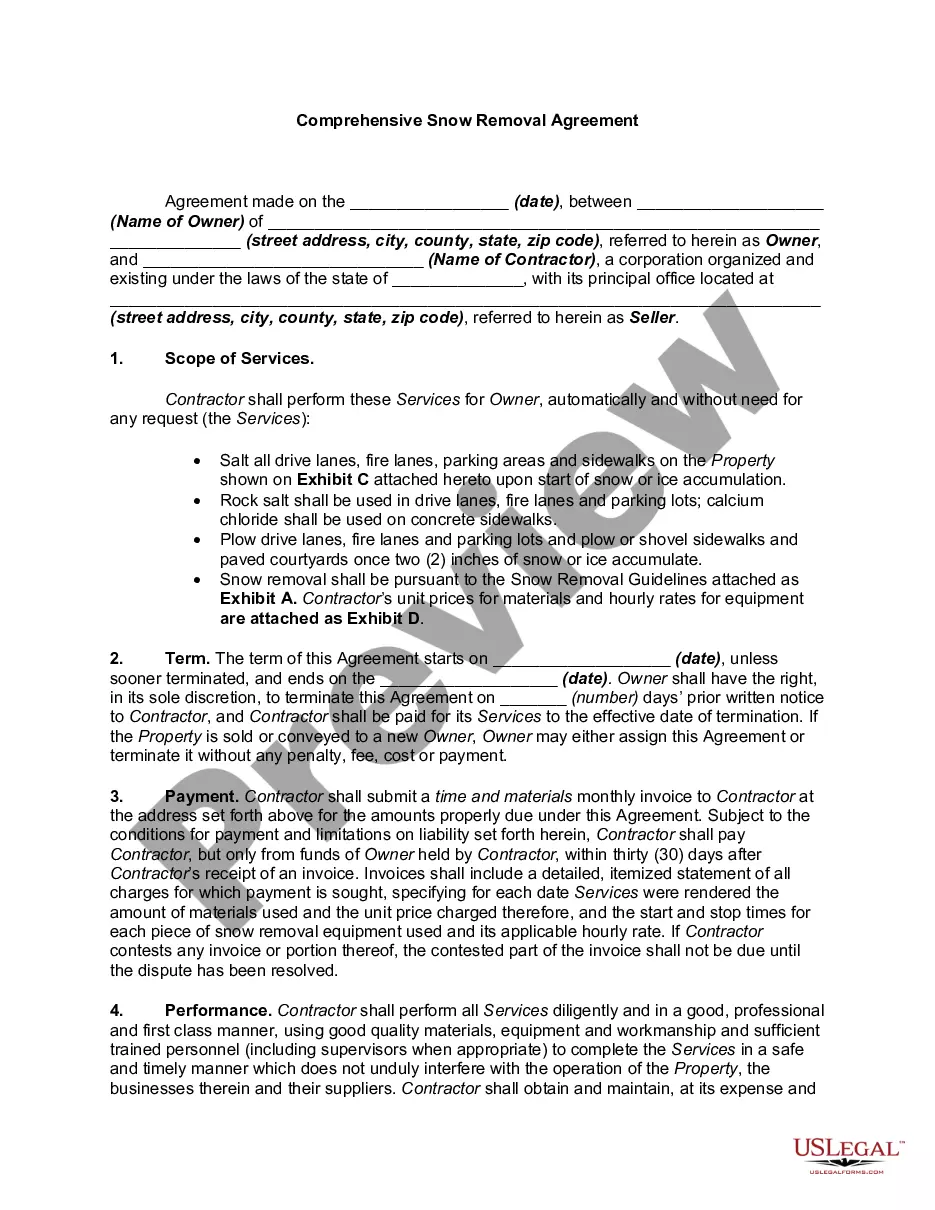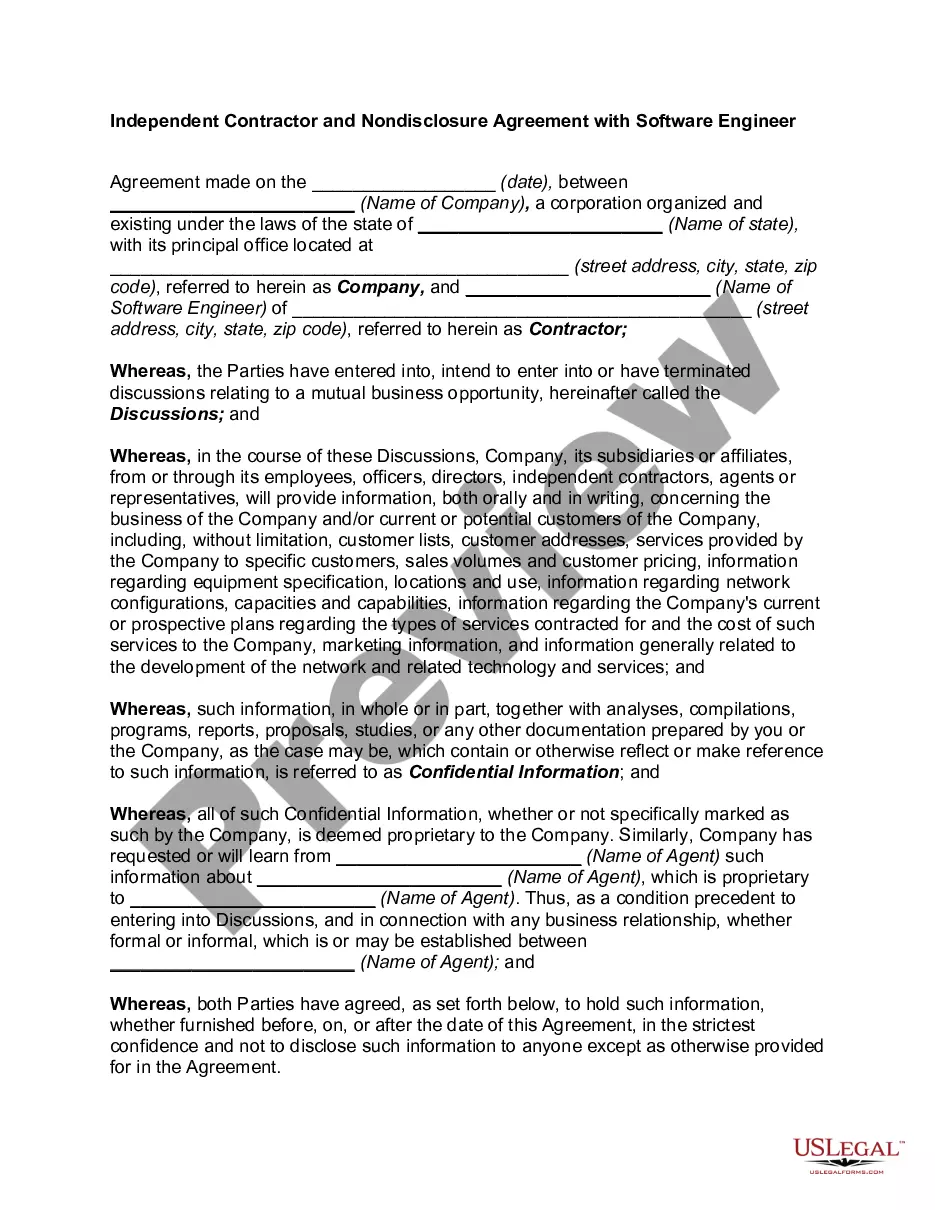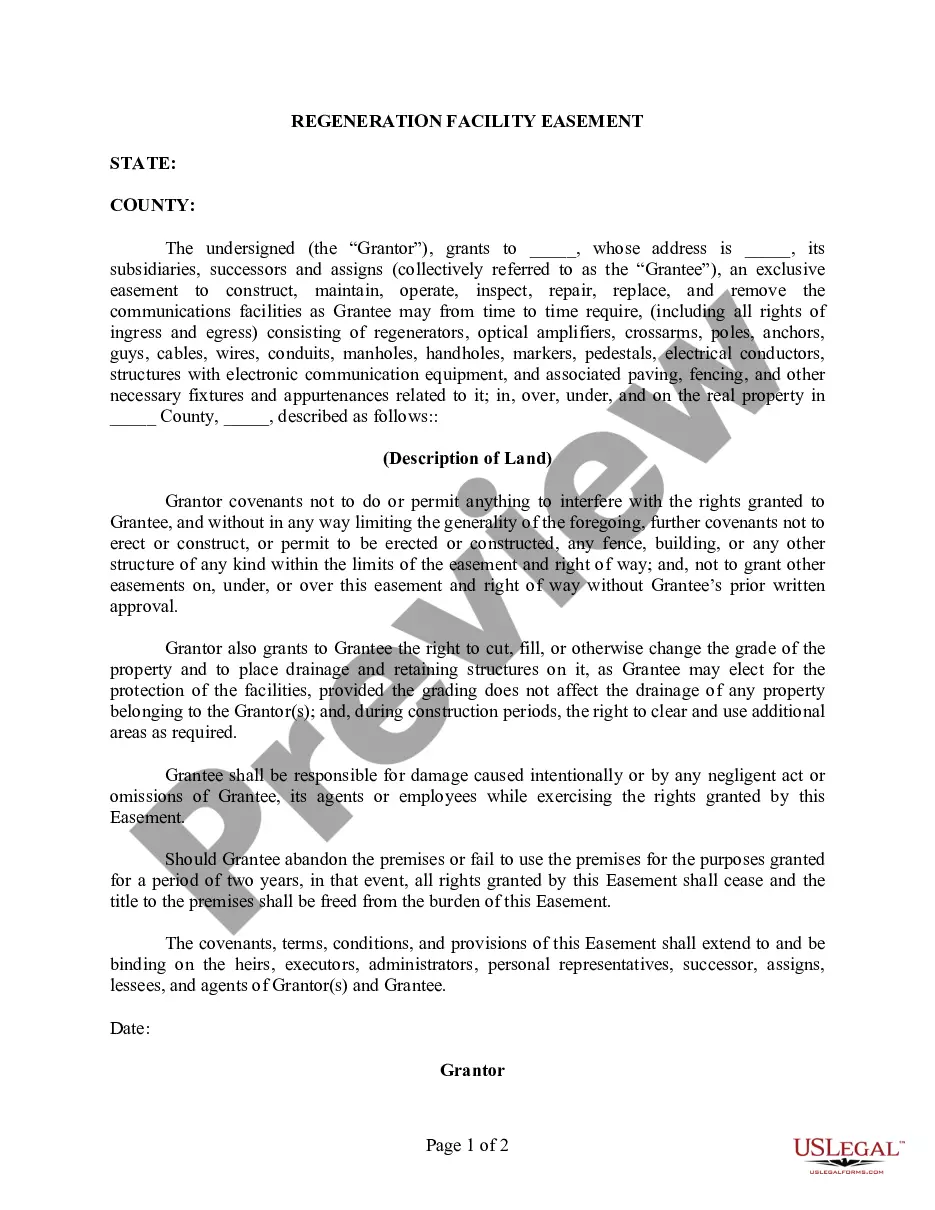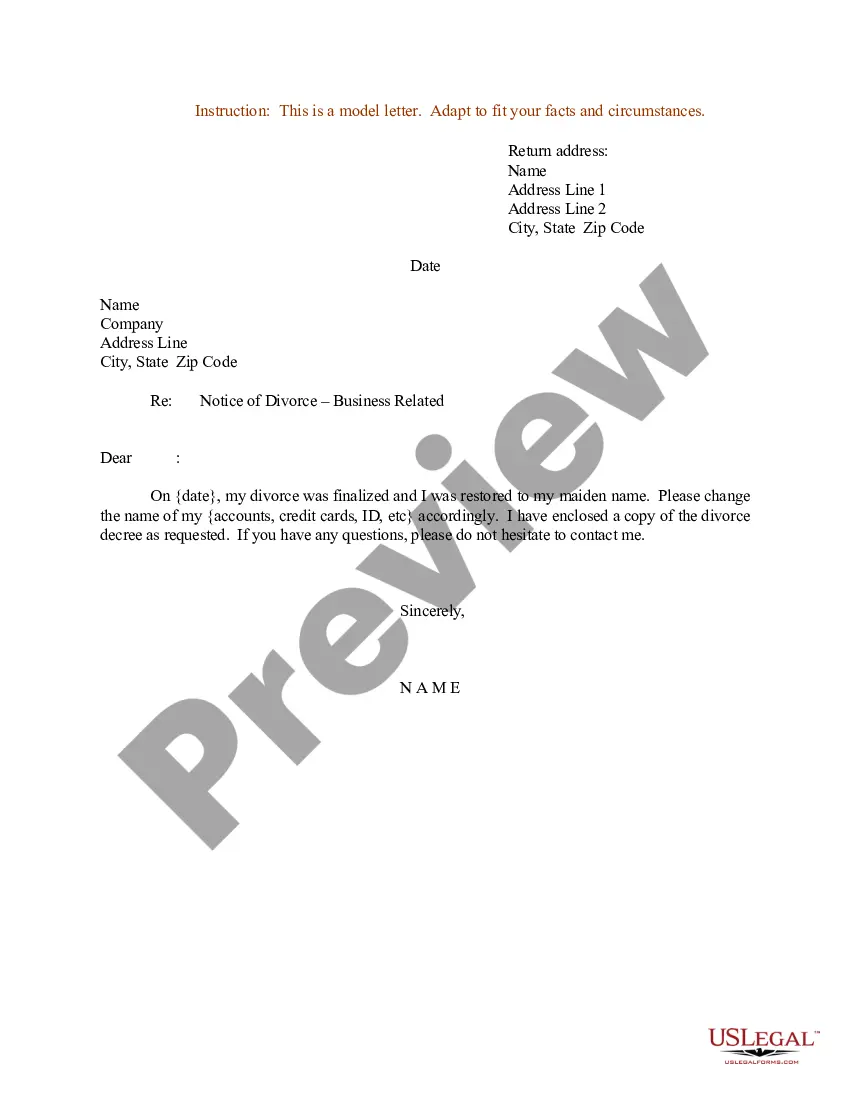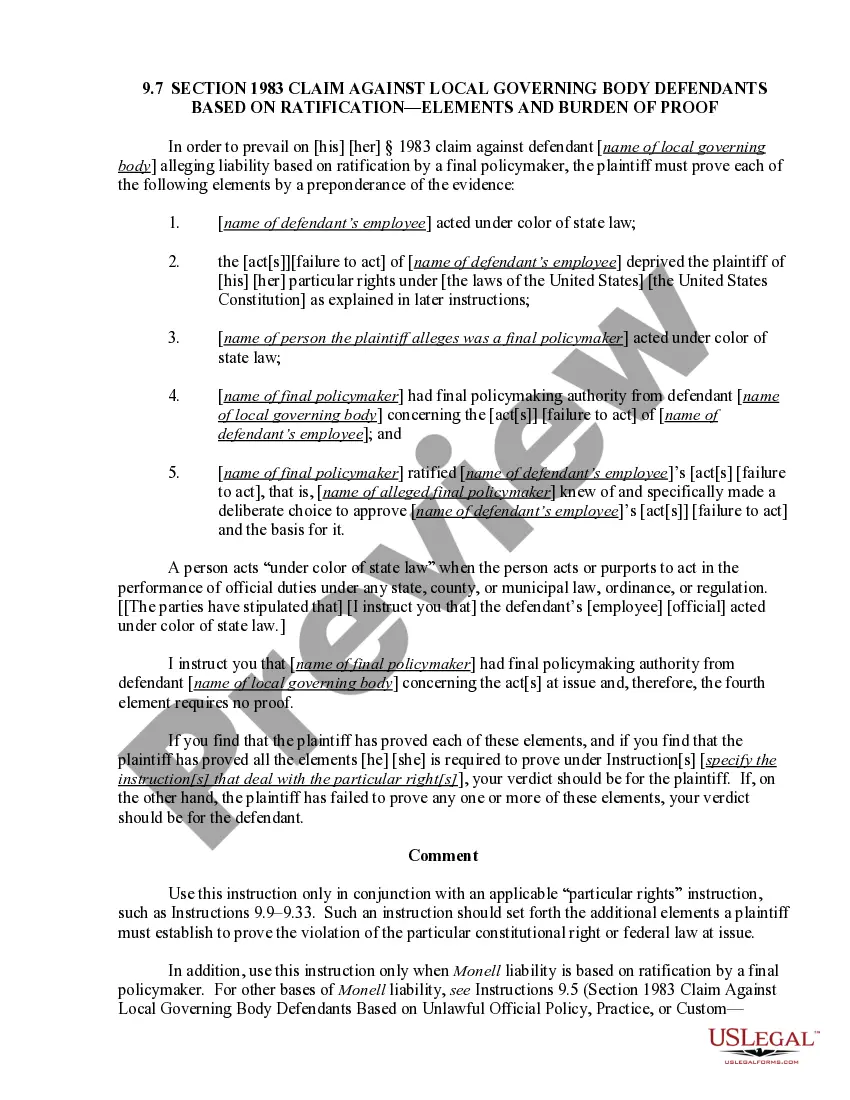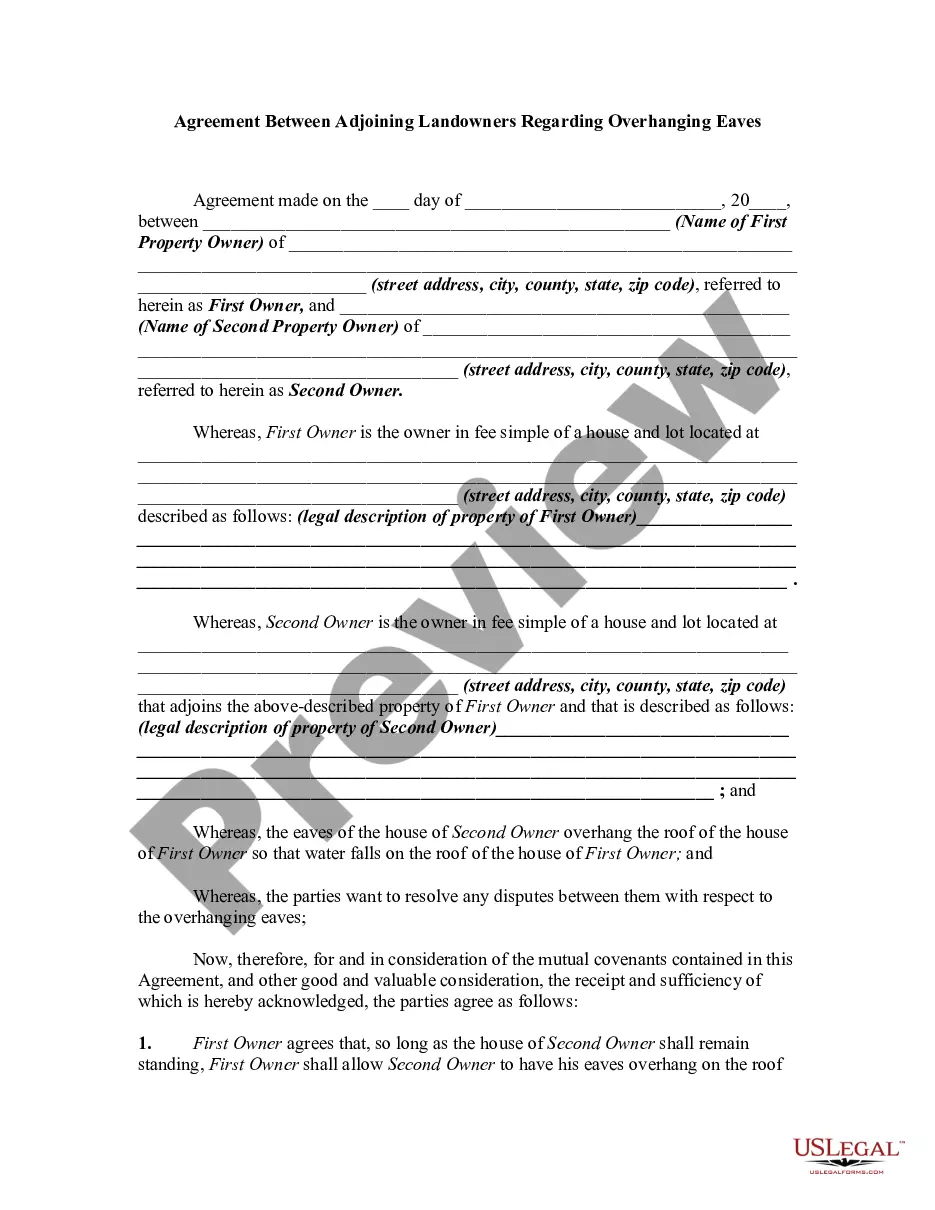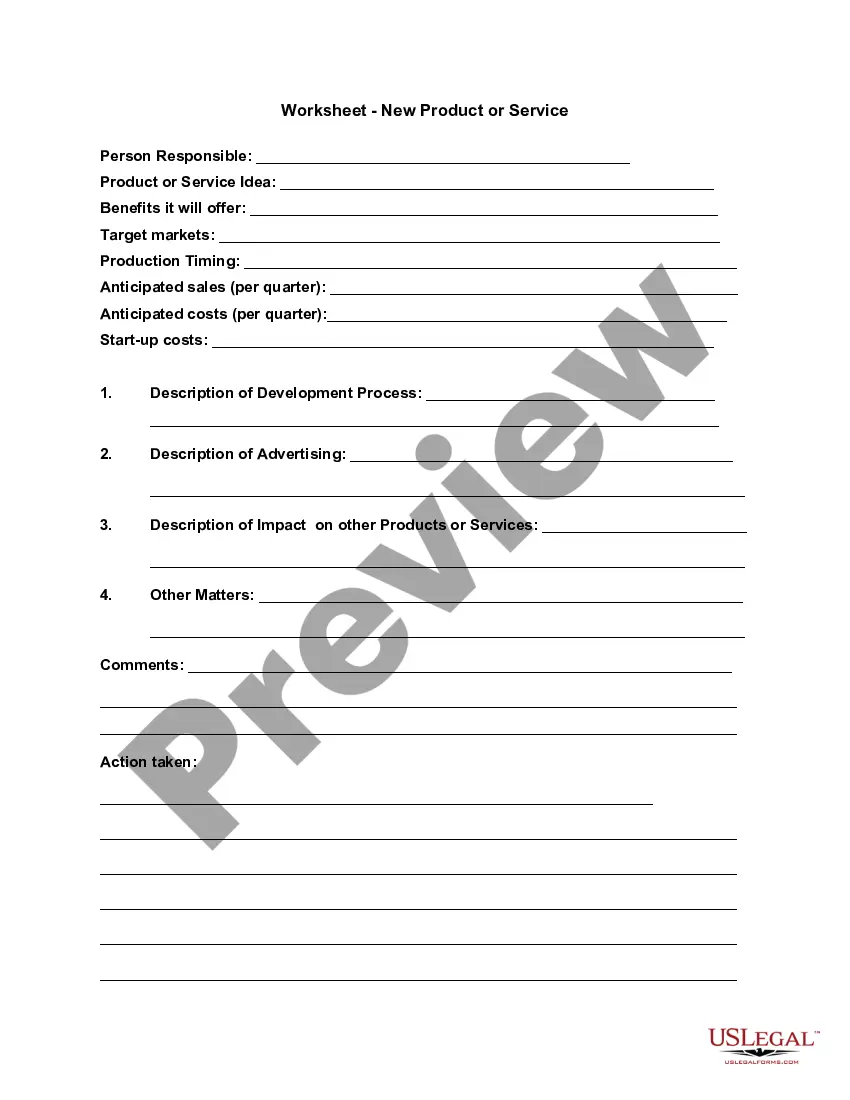Ohio Worksheet - New Product or Service
Description
How to fill out Worksheet - New Product Or Service?
US Legal Forms - one of the largest collections of legal documents in the United States - offers a variety of legal document templates for you to download or print.
By utilizing the website, you can obtain a multitude of forms for business and personal use, organized by categories, states, or keywords. You can find the most recent versions of forms like the Ohio Worksheet - New Product or Service almost instantly.
If you already have a monthly subscription, Log In to access and download the Ohio Worksheet - New Product or Service from your US Legal Forms library. The Download button will be available on every form you view. You can access all previously downloaded forms from the My documents section of your account.
Process the transaction. Use your credit card or PayPal account to complete the transaction.
Choose the format and download the form to your device. Make edits. Fill out, modify, print, and sign the downloaded Ohio Worksheet - New Product or Service. Each template added to your account has no expiration date and belongs to you indefinitely. Therefore, to download or print another copy, simply go to the My documents section and click on the form you need. Access the Ohio Worksheet - New Product or Service with US Legal Forms, the most extensive library of legal document templates. Utilize countless professional and state-specific templates that meet your business or personal needs and requirements.
- Ensure you have selected the appropriate form for your city/state.
- Use the Preview option to review the content of the form.
- Check the form description to confirm that you have the correct form.
- If the form does not meet your needs, utilize the Search area at the top of the screen to find a suitable one.
- If you are satisfied with the form, verify your choice by clicking on the Purchase now button.
- Then, choose the pricing plan you prefer and provide your information to sign up for an account.
Form popularity
FAQ
Line 25 is where you write down how much income tax has already been withheld from your pay. Line 25a is for tax that was withheld and reported to you on a W-2. Line 25b is any income withheld according to your 1099 forms. Line 25c is for any other tax forms you have that say income tax was withheld.
No, the third-round Economic Impact Payment (including any plus-up payment that you might have received) is not includible in your gross income. Therefore, you will not include them in your taxable income on your 2021 federal income tax return or pay income tax on the third payment.
Line 30 of Form 1040 is the Recovery Rebate Credit. Eligible individuals who did not receive the full amounts of both Economic Impact Payments may claim the Recovery Rebate Credit on their 2020 Form 1040 or 1040-SR.
Here's a step-by-step look at how to complete the form.Step 1: Provide Your Information. Provide your name, address, filing status, and Social Security number.Step 2: Indicate Multiple Jobs or a Working Spouse.Step 3: Add Dependents.Step 4: Add Other Adjustments.Step 5: Sign and Date Form W-4.
You report the final amount on Line 30 of your 2021 federal income tax return (Form 1040 or Form 1040-SR). The recovery rebate credit is a "refundable" credit, which means you'll get a tax refund if the credit is larger than the tax that you would otherwise have to pay.
By placing a 0 on line 5, you are indicating that you want the most amount of tax taken out of your pay each pay period. If you wish to claim 1 for yourself instead, then less tax is taken out of your pay each pay period.
Personal and Dependent Exemption amounts are indexed for tax year 2020. If Modified Adjusted Gross Income is: 2022 Less than or equal to $40,000, the exemption amount is $2,400. Greater than $40,000 but less than or equal to $80,000, the exemption amount is $2,150. Greater than $80,000, the exemption amount is $1,900.
How to Complete the New Form W-4Step 1: Provide Your Information. Provide your name, address, filing status, and Social Security number.Step 2: Indicate Multiple Jobs or a Working Spouse.Step 3: Add Dependents.Step 4: Add Other Adjustments.Step 5: Sign and Date Form W-4.
If you entered an amount other than $0 on line 30 but made a mistake in calculating the amount, the IRS will calculate the correct amount of the 2021 Recovery Rebate Credit, make the correction to your tax return, and continue processing your return.
If the amount entered as received differs from the amount of credit available, which is based on the filing status and number of dependents claimed on the return, the program calculates the recovery rebate credit which is the amount shown on Line 30 of the Form 1040.