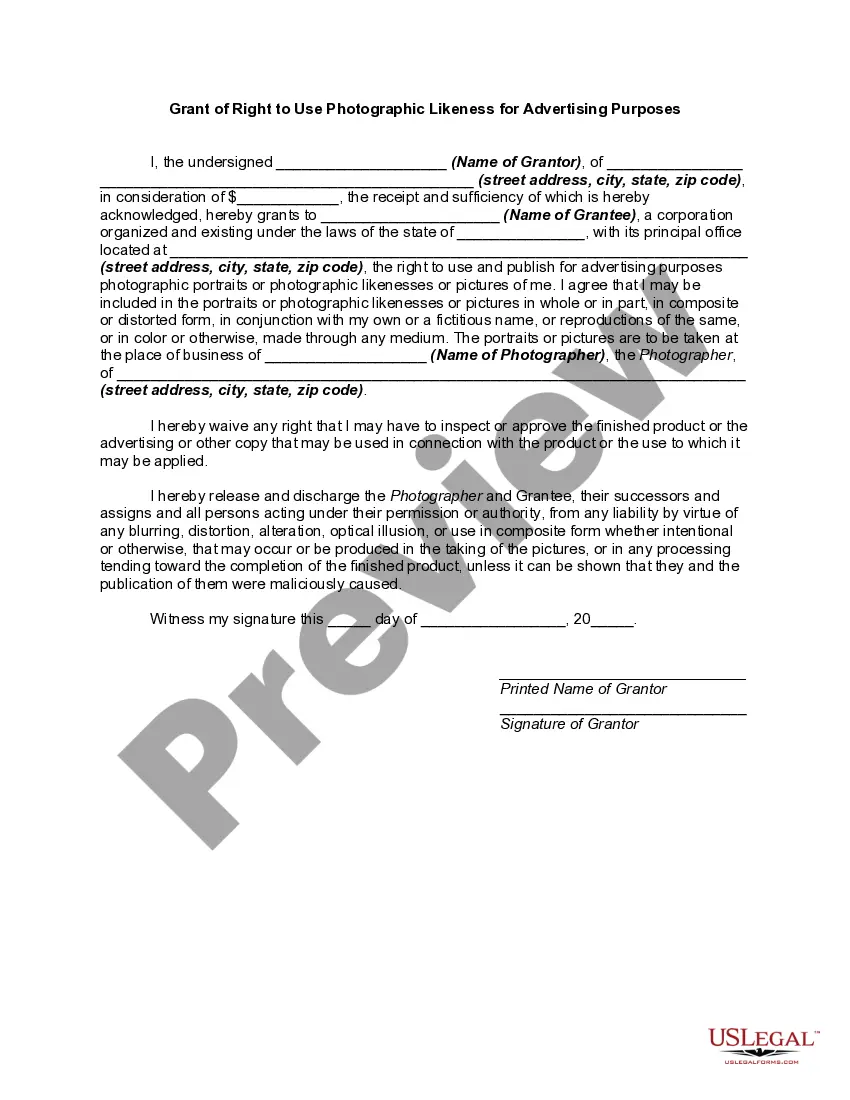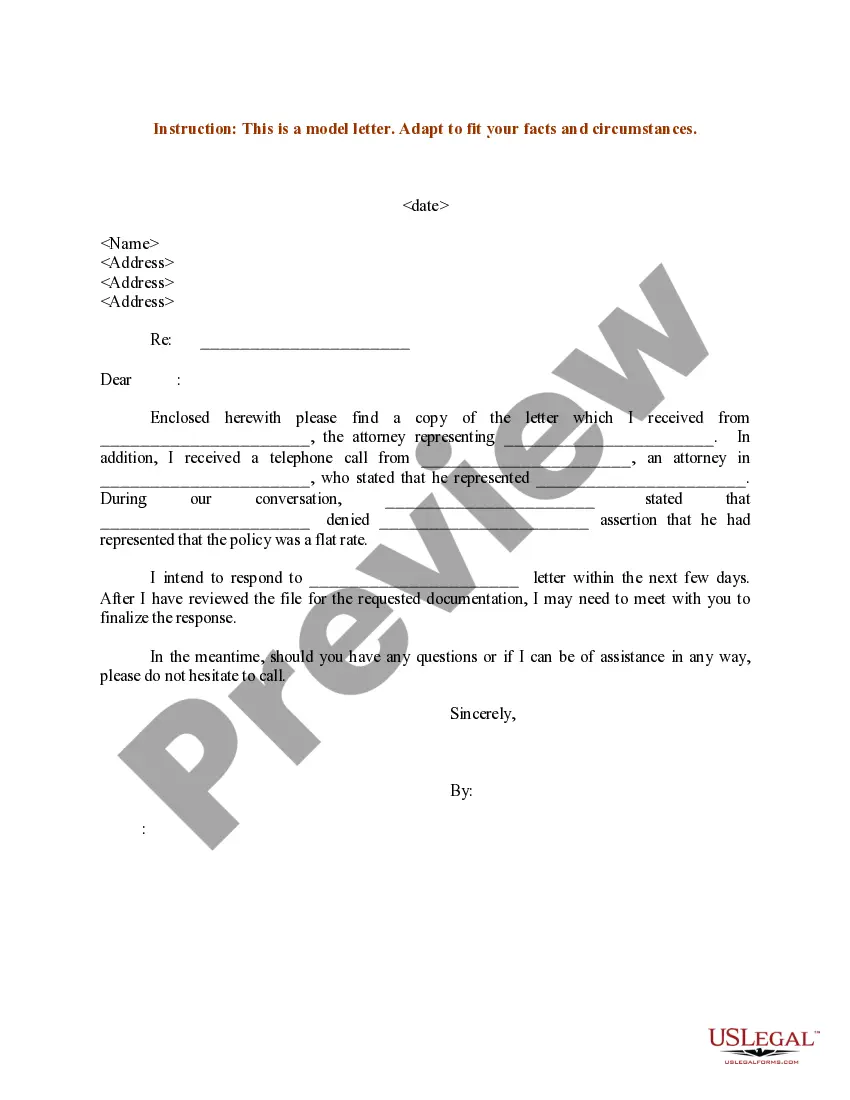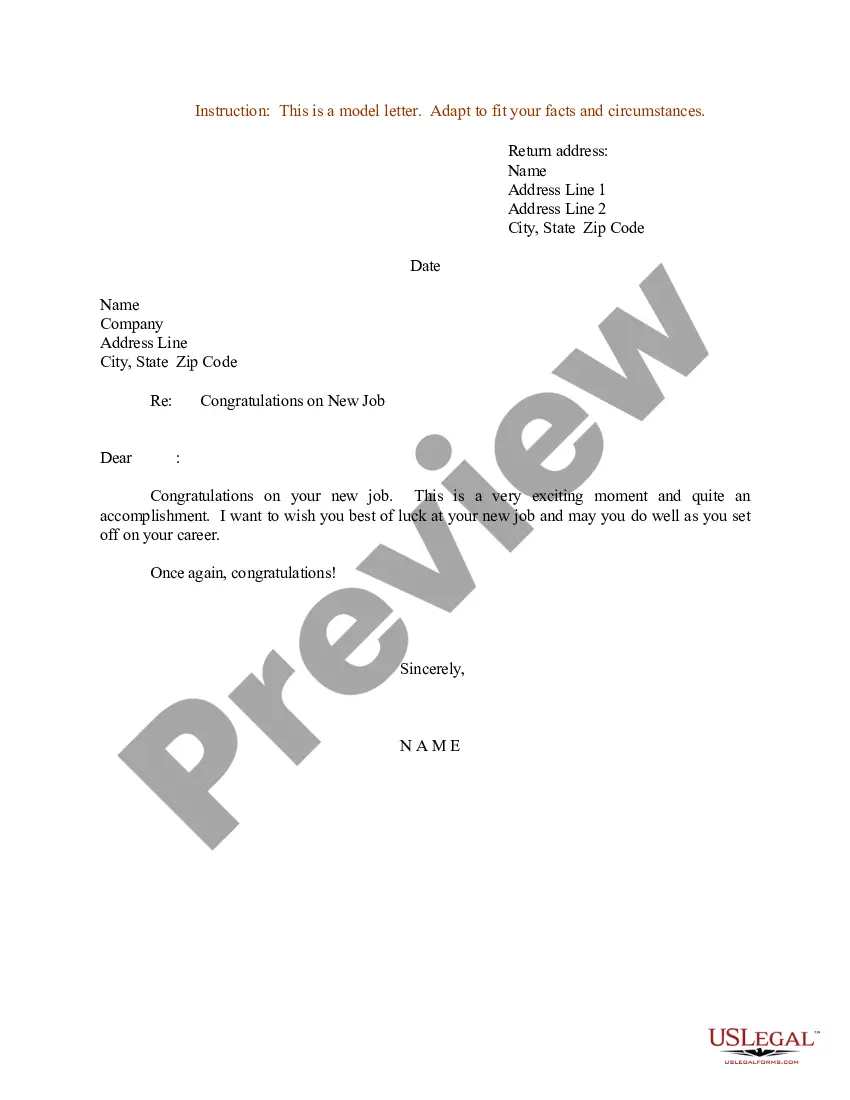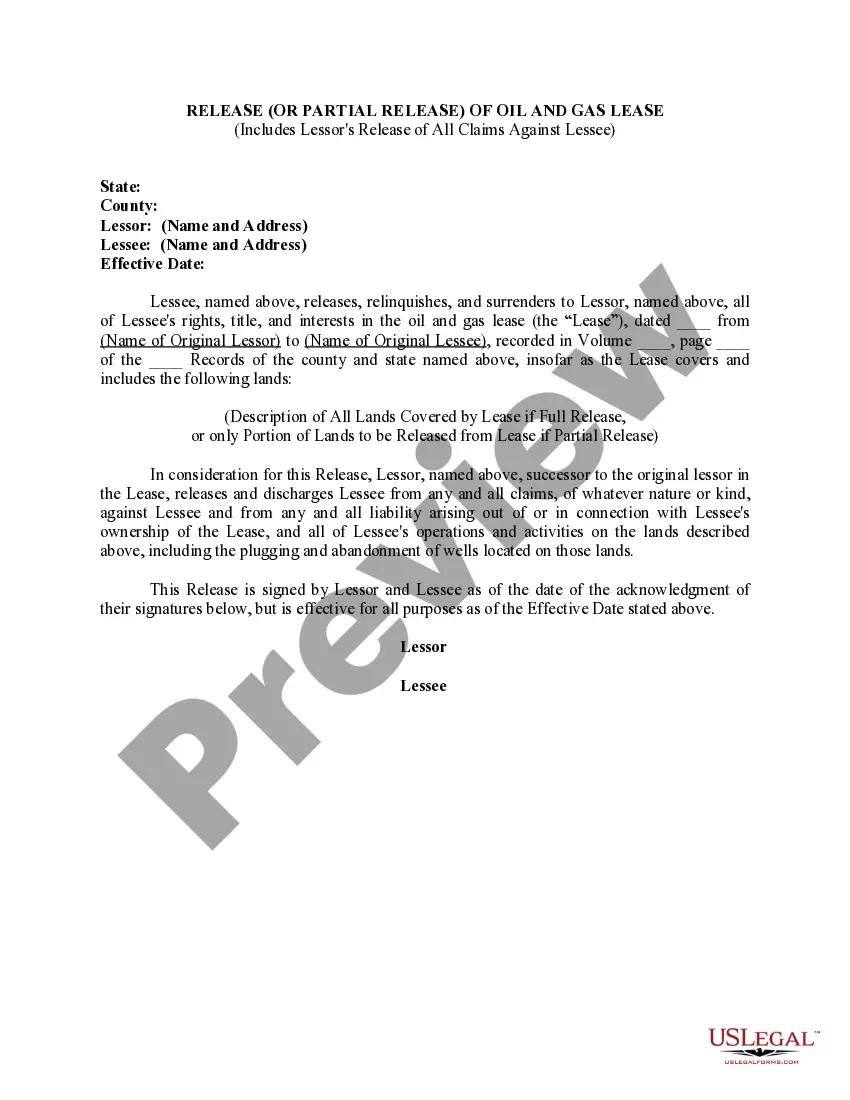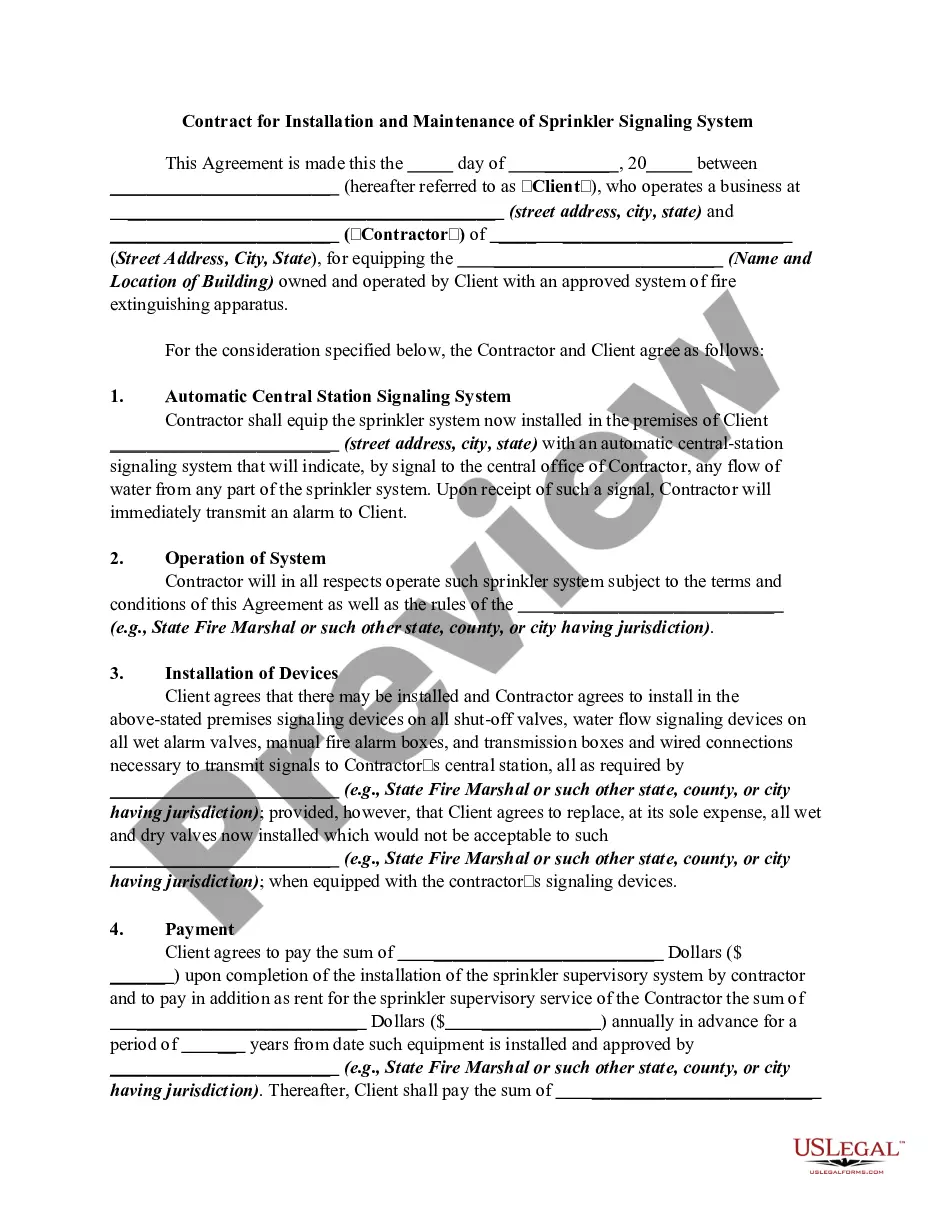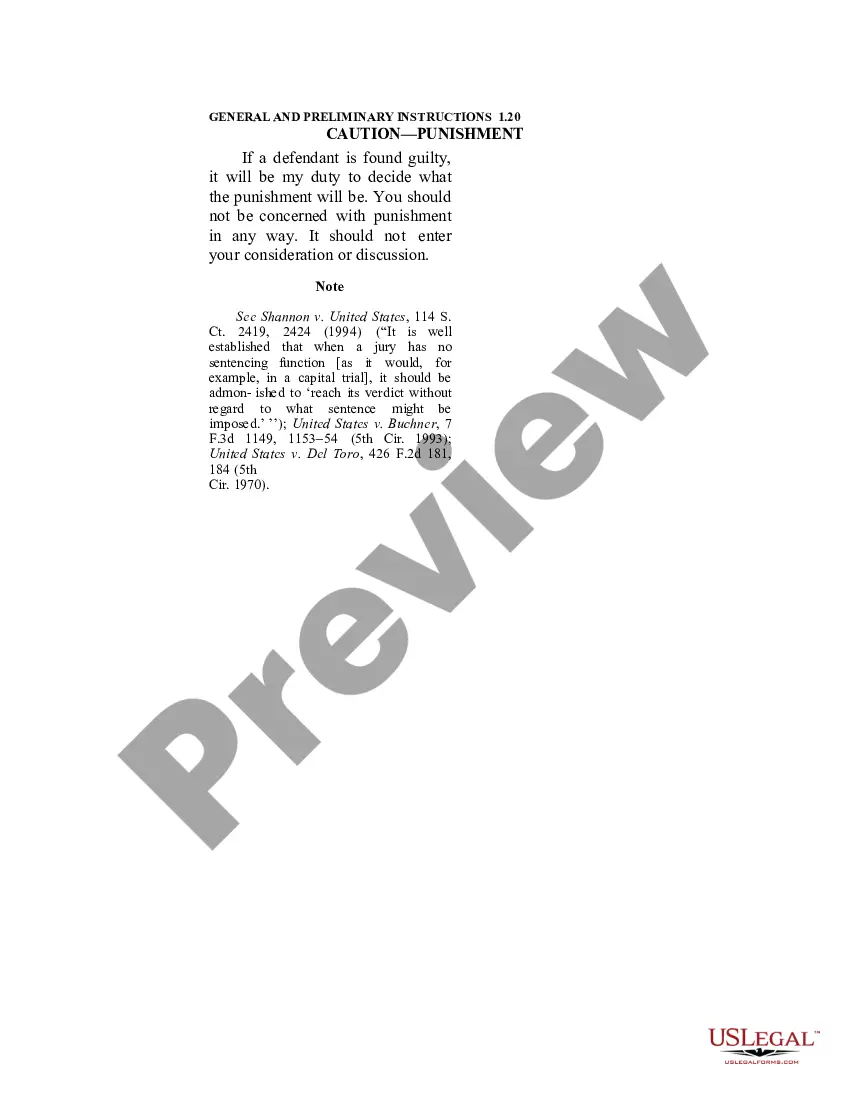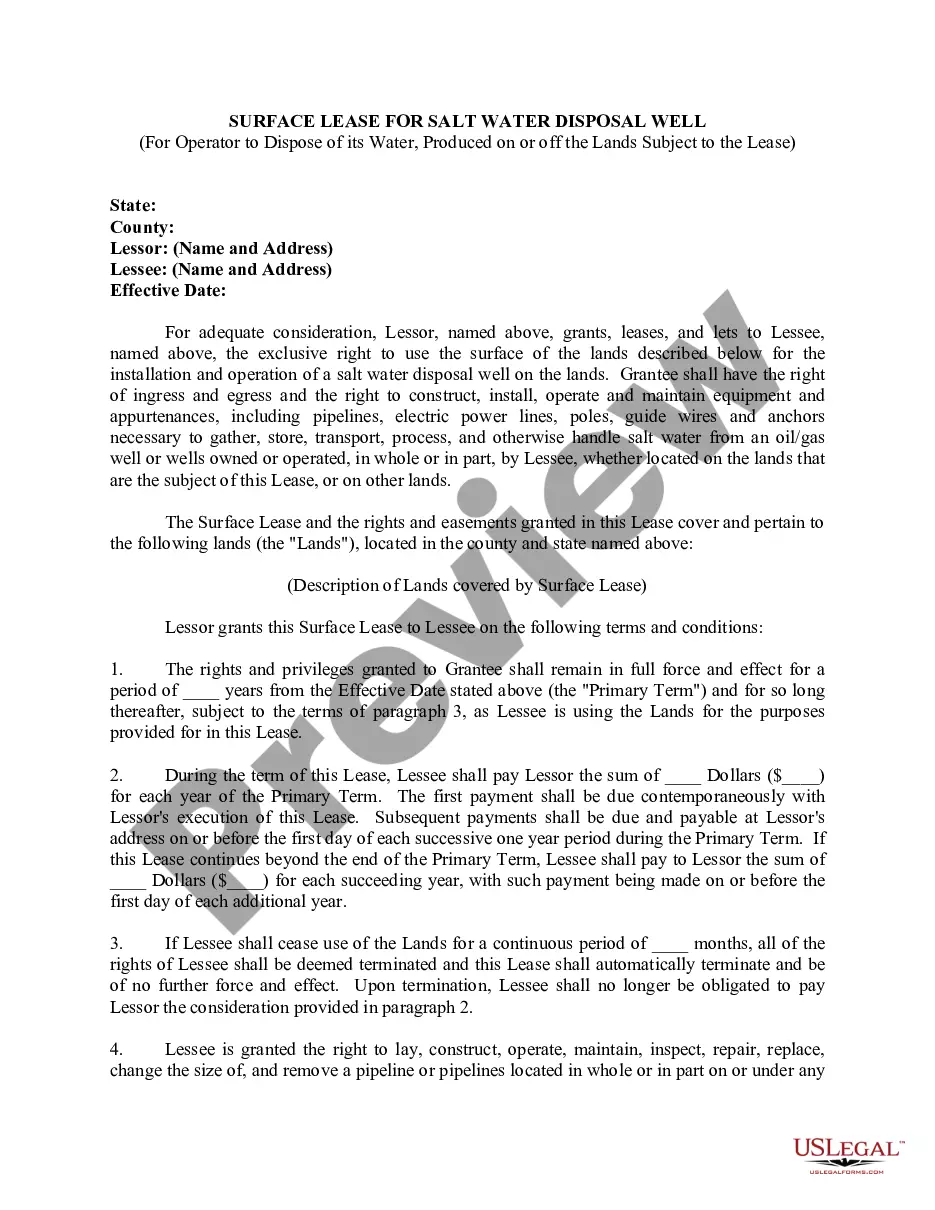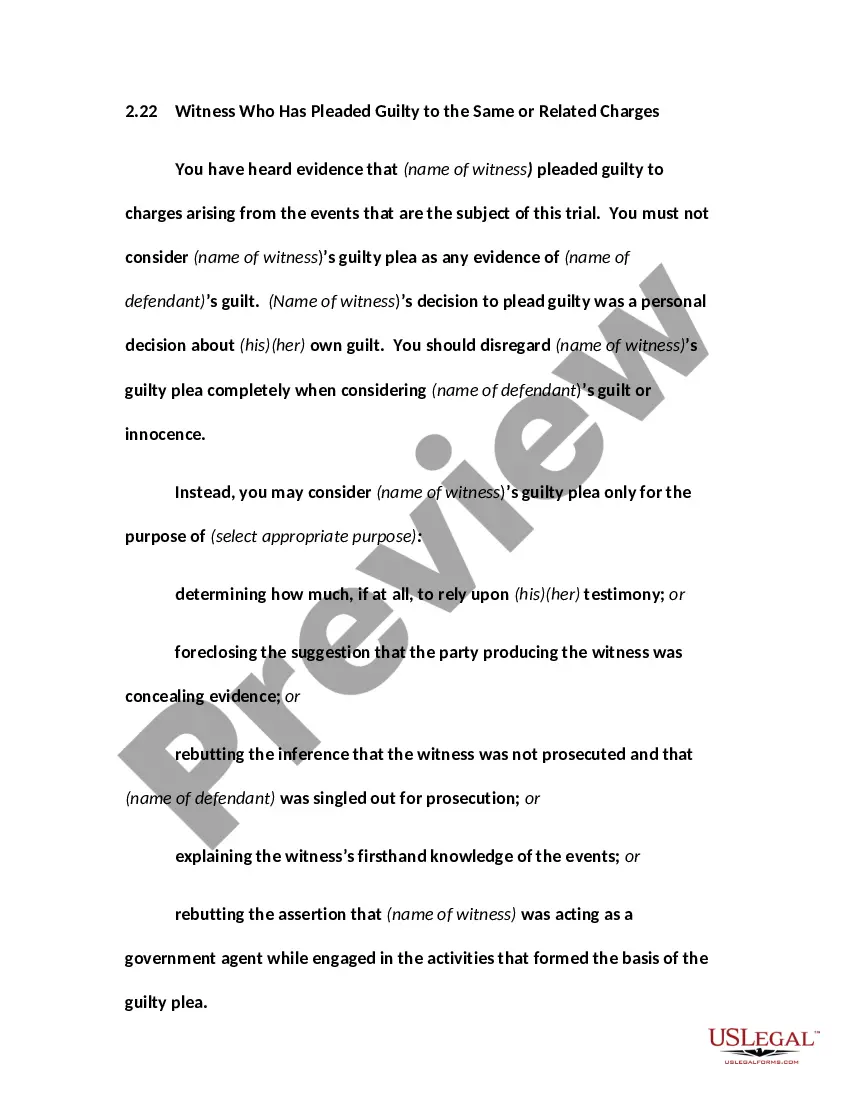Ohio Invoice Template for Shop Assistant
Description
How to fill out Invoice Template For Shop Assistant?
It is feasible to invest time on the internet trying to discover the legal document format that complies with the federal and state specifications you will require.
US Legal Forms offers a vast array of legal documents that are reviewed by experts.
You can download or print the Ohio Invoice Template for Shop Assistant from our platform.
If you wish to obtain another version of the form, use the Search field to find the format that meets your preferences and specifications. Once you have located the format you desire, click Get now to proceed. Select the pricing plan you wish, enter your details, and register for an account on US Legal Forms. Complete the payment. You can use your credit card or PayPal account to pay for the legal document. Choose the formatting of the file and download it to your device. Make adjustments to the document if necessary. You can fill, modify, sign, and print the Ohio Invoice Template for Shop Assistant. Download and print a large number of document templates using the US Legal Forms website, which provides the largest selection of legal documents. Utilize professional and jurisdiction-specific templates to address your business or personal needs.
- If you already have a US Legal Forms account, you may Log In and then click the Download button.
- After that, you can fill, modify, print, or sign the Ohio Invoice Template for Shop Assistant.
- Every legal document format you purchase is yours permanently.
- To obtain another copy of any form you have bought, visit the My documents tab and click the corresponding button.
- If you are using the US Legal Forms website for the first time, follow the straightforward instructions below.
- First, ensure that you have selected the right format for your state/town of your preference. Review the form details to confirm you have chosen the correct form.
- If available, utilize the Review button to look through the format as well.
Form popularity
FAQ
Invoices can be provided in several formats, including PDF, Word, or Excel. However, the preferred format is often PDF due to its universal compatibility and security features. Regardless of the format you choose, ensure your Ohio Invoice Template for Shop Assistant is clear and professional to enhance your business reputation.
Both Word and Excel have their advantages for creating invoices. Word offers better document formatting and aesthetics, while Excel is excellent for calculations and tracking payments. An Ohio Invoice Template for Shop Assistant can be designed in either format, depending on your specific workflow and data management needs.
While there isn't a universal standard for invoices, certain elements are generally accepted. An effective Ohio Invoice Template for Shop Assistant should include your business information, client details, a unique invoice number, itemized services, and payment terms. Following these guidelines helps ensure clarity and professionalism.
Yes, there are many invoice templates available in Word format. You can easily find an Ohio Invoice Template for Shop Assistant that fits your needs. Using Word allows for flexibility in editing and customizing the template to match your business branding.
The best format for an invoice typically involves using either PDF or Word, with PDF being more common for final submissions. For preparing content, an Ohio Invoice Template for Shop Assistant in Word can streamline your process. Ultimately, choosing the right format depends on ease of use and the recipient's preferences.
Yes, sending an invoice as a PDF is highly recommended. PDFs maintain their format across different devices, ensuring your Ohio Invoice Template for Shop Assistant appears professional and easy to read. Moreover, PDF files help prevent unauthorized edits, allowing you to maintain the integrity of your invoice.
Filling out a service invoice sample using an Ohio Invoice Template for Shop Assistant is simple. Begin by entering your business name and contact information, then add the client's details. Clearly itemize the services offered, including prices, and specify any applicable taxes, followed by the total amount due and your preferred payment options.
To create a body shop invoice, start by using an Ohio Invoice Template for Shop Assistant tailored for automotive services. Input your shop's details at the top, followed by the customer's information. List the services rendered, including a breakdown of costs, and ensure that the invoice clearly outlines payment methods and terms.
Yes, you can make your own commercial invoice using an Ohio Invoice Template for Shop Assistant. This template simplifies the process, allowing you to input necessary details like sender and recipient information, item descriptions, and payment terms. Utilizing a template helps ensure compliance with customs regulations and facilitates smooth transactions.
Creating your own invoice can be easily accomplished with an Ohio Invoice Template for Shop Assistant. Choose a template that reflects your brand, and customize it to include your business information and logo. Input the details of the transaction, such as items sold, prices, and payment details, to produce a professional-looking invoice.