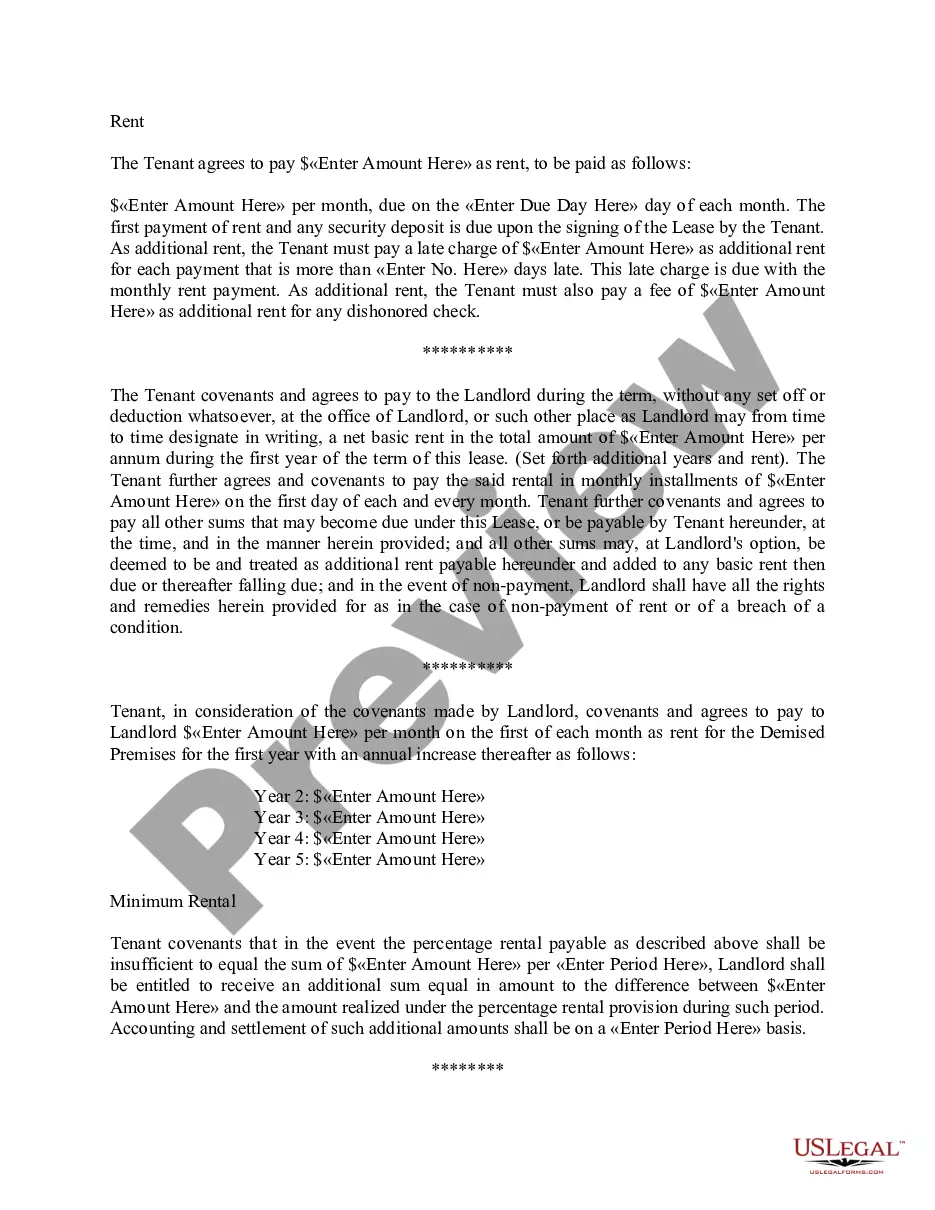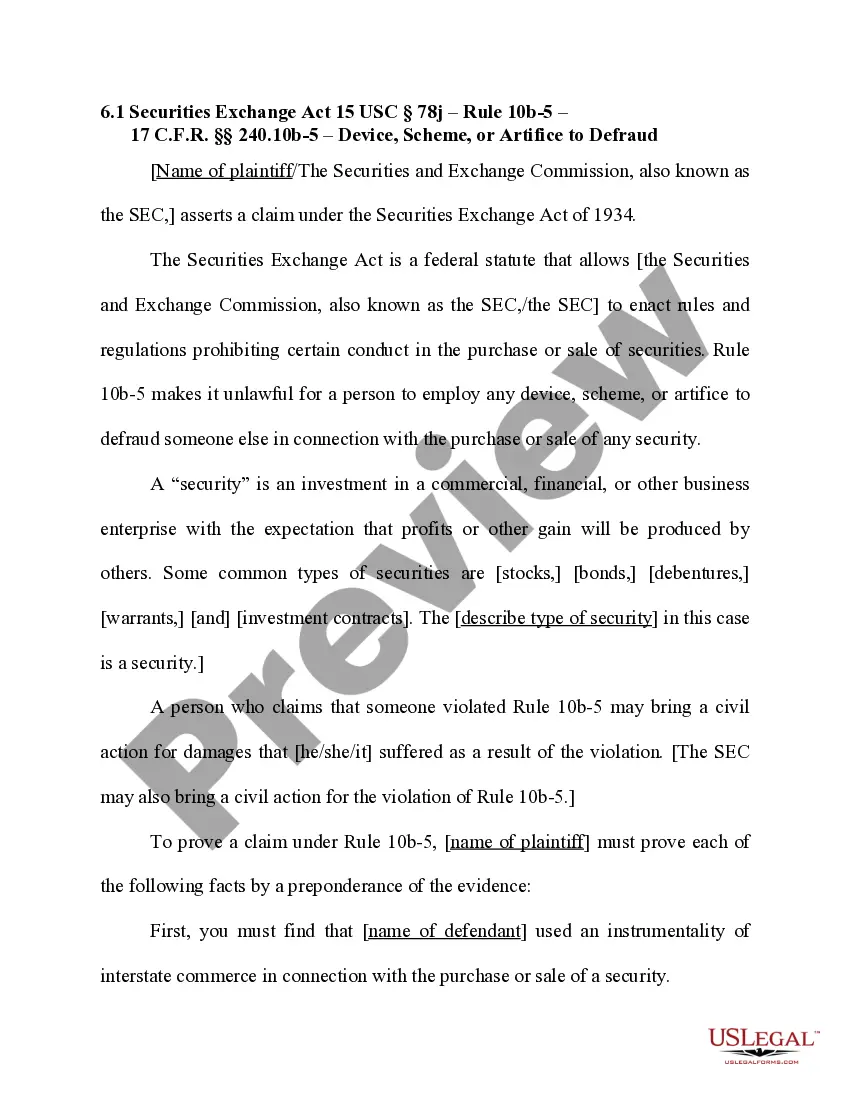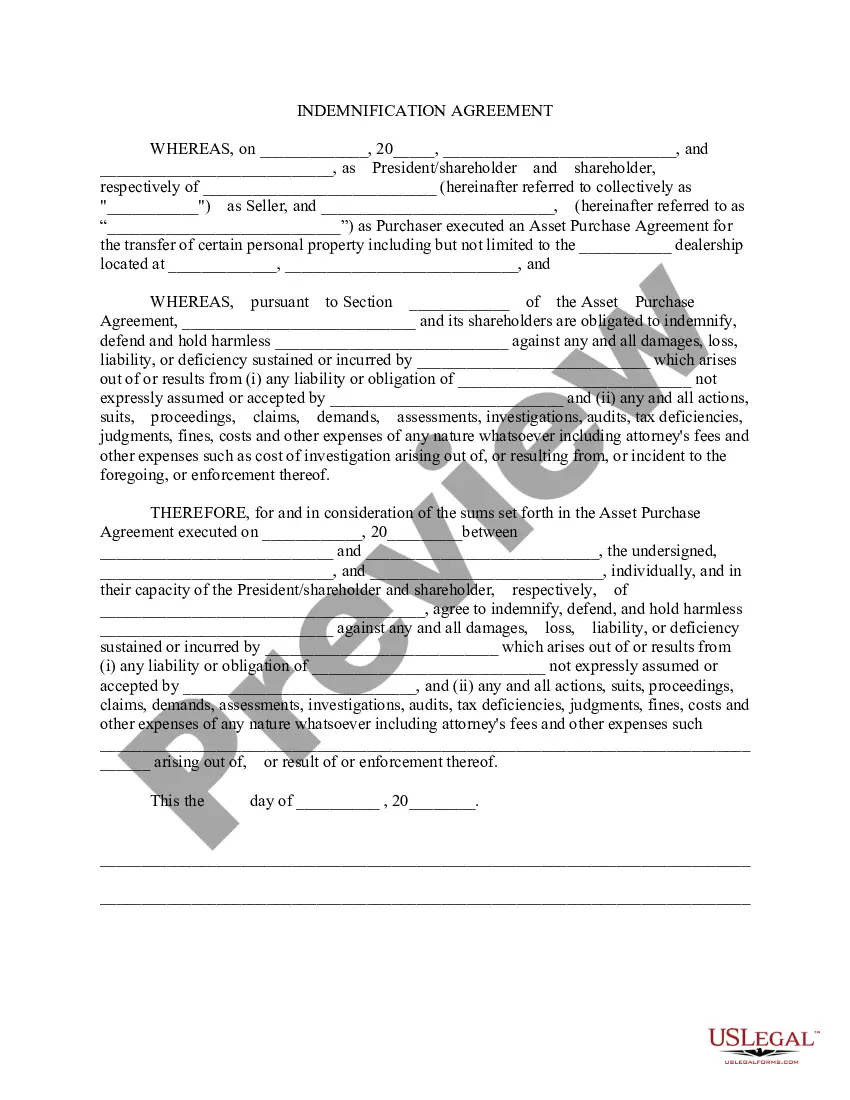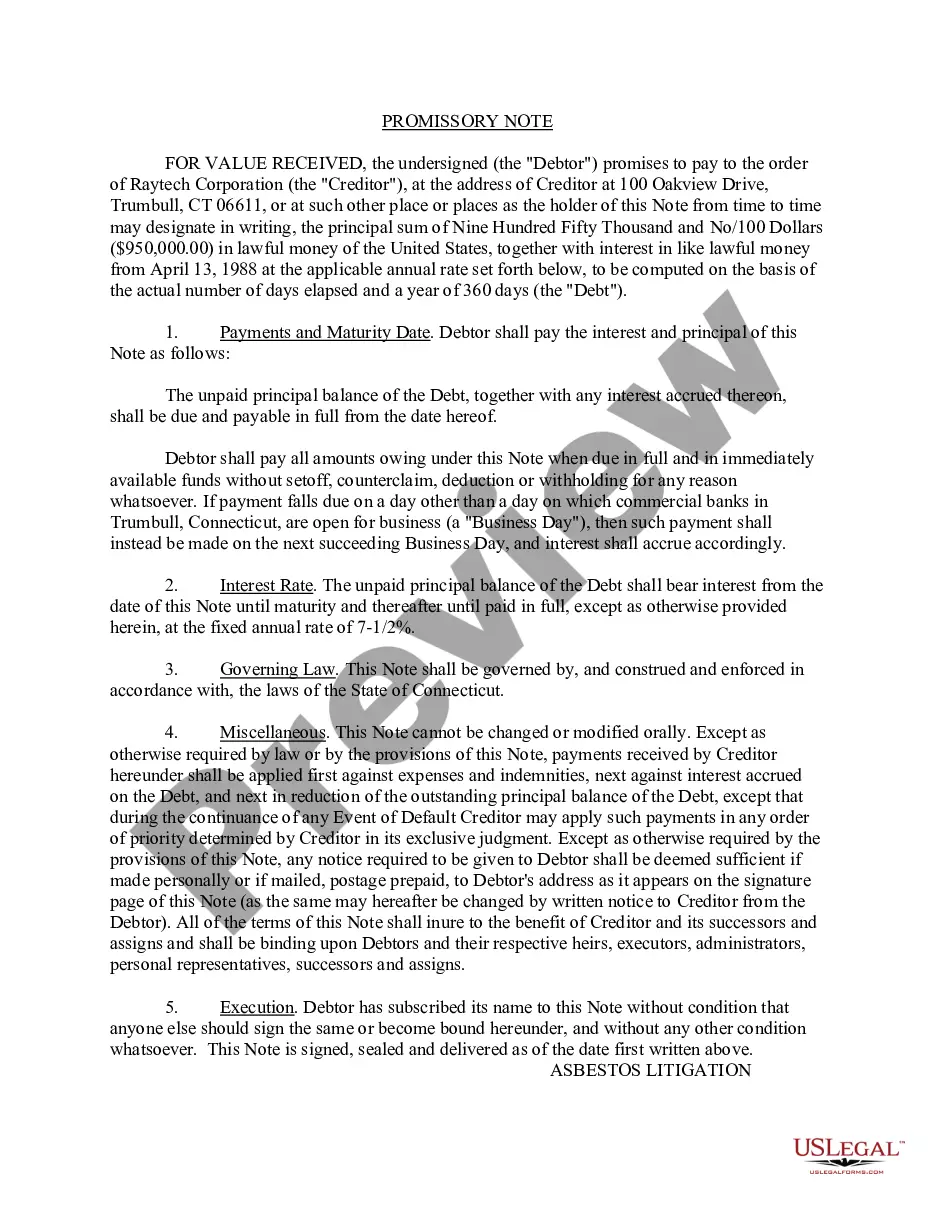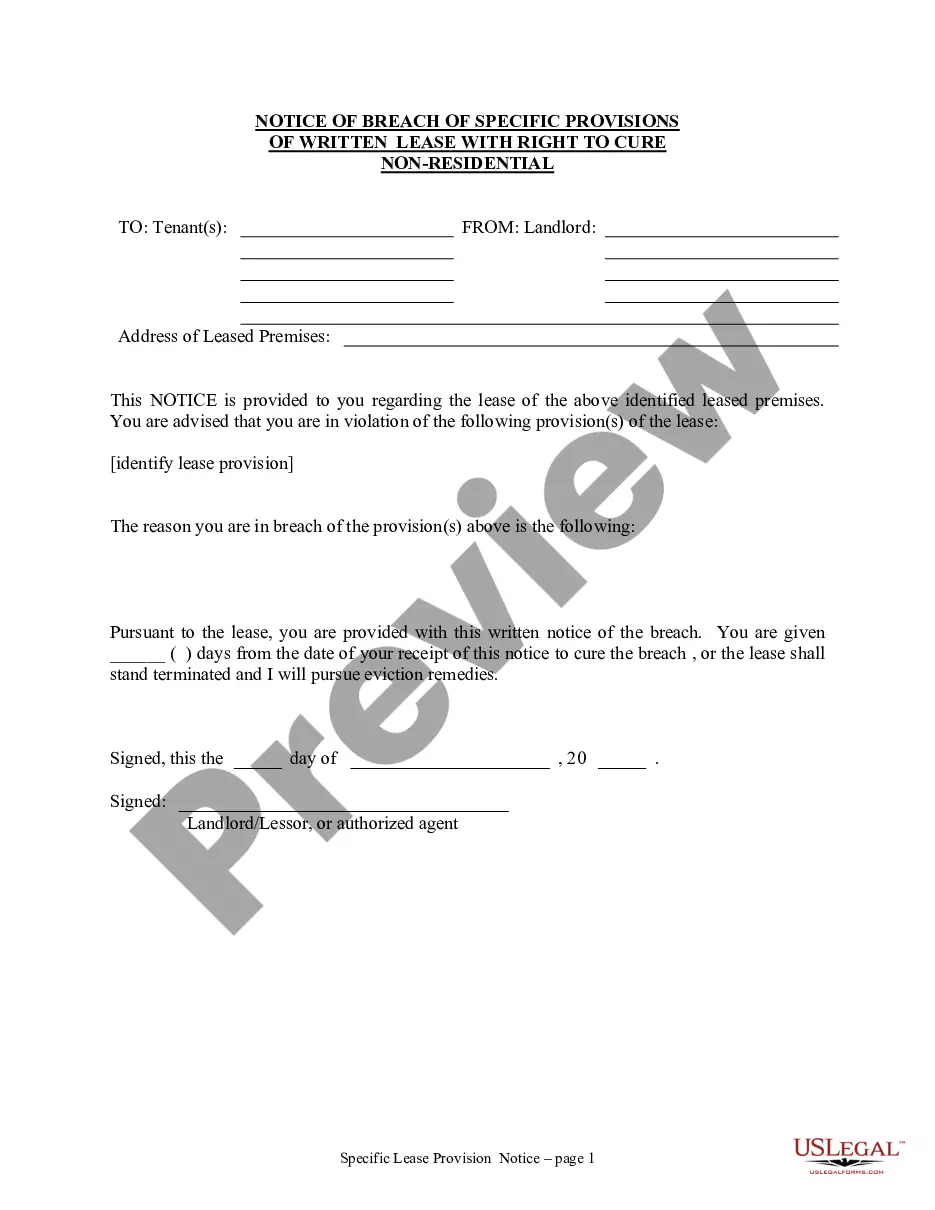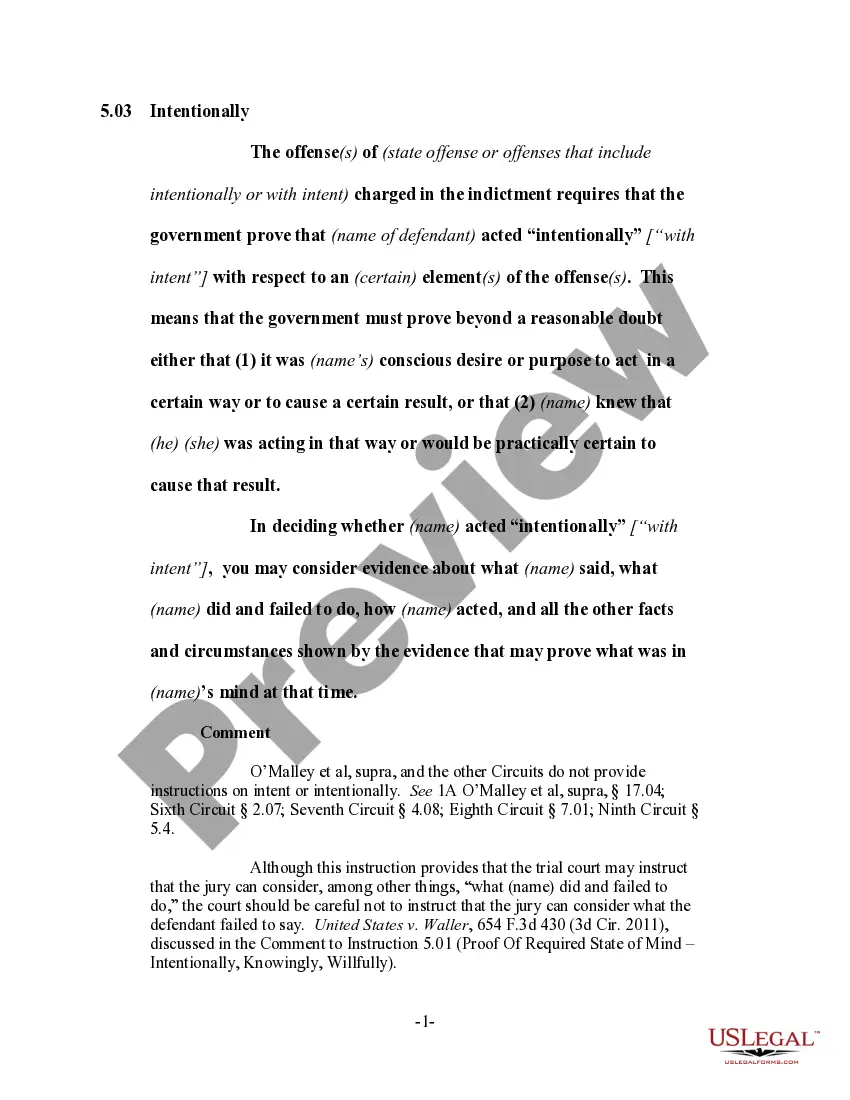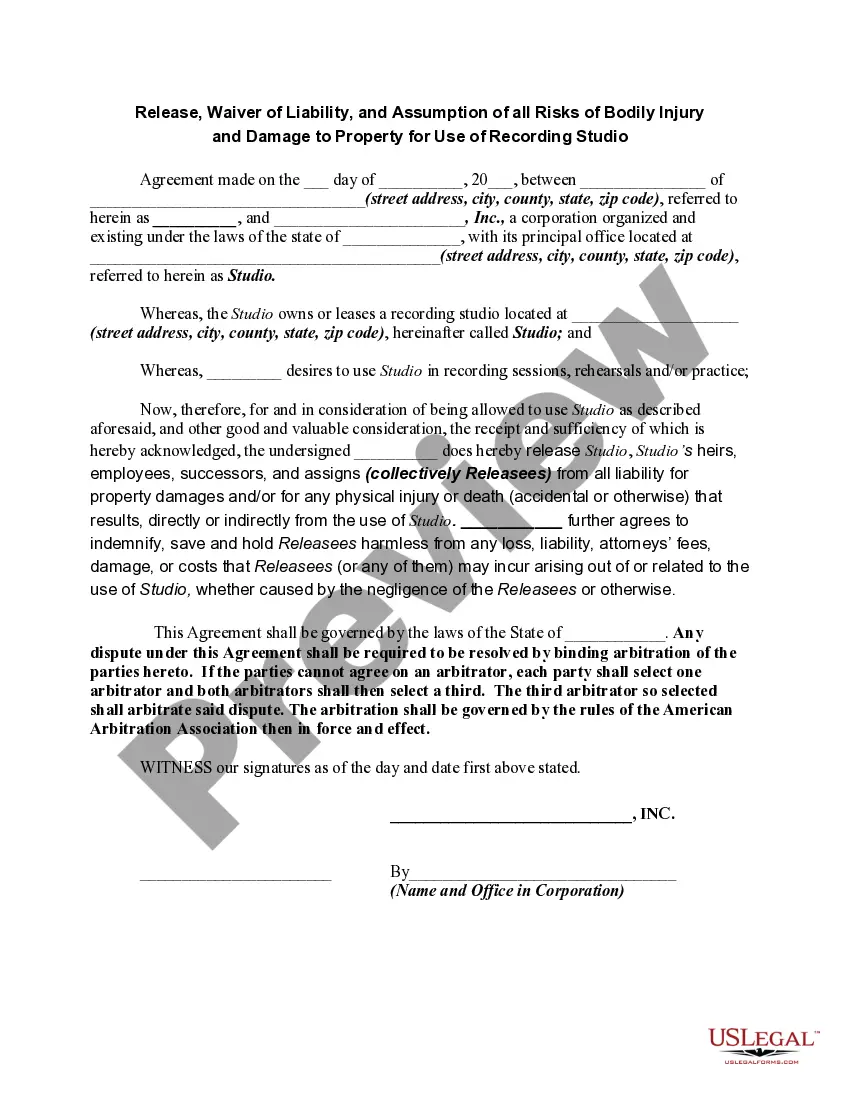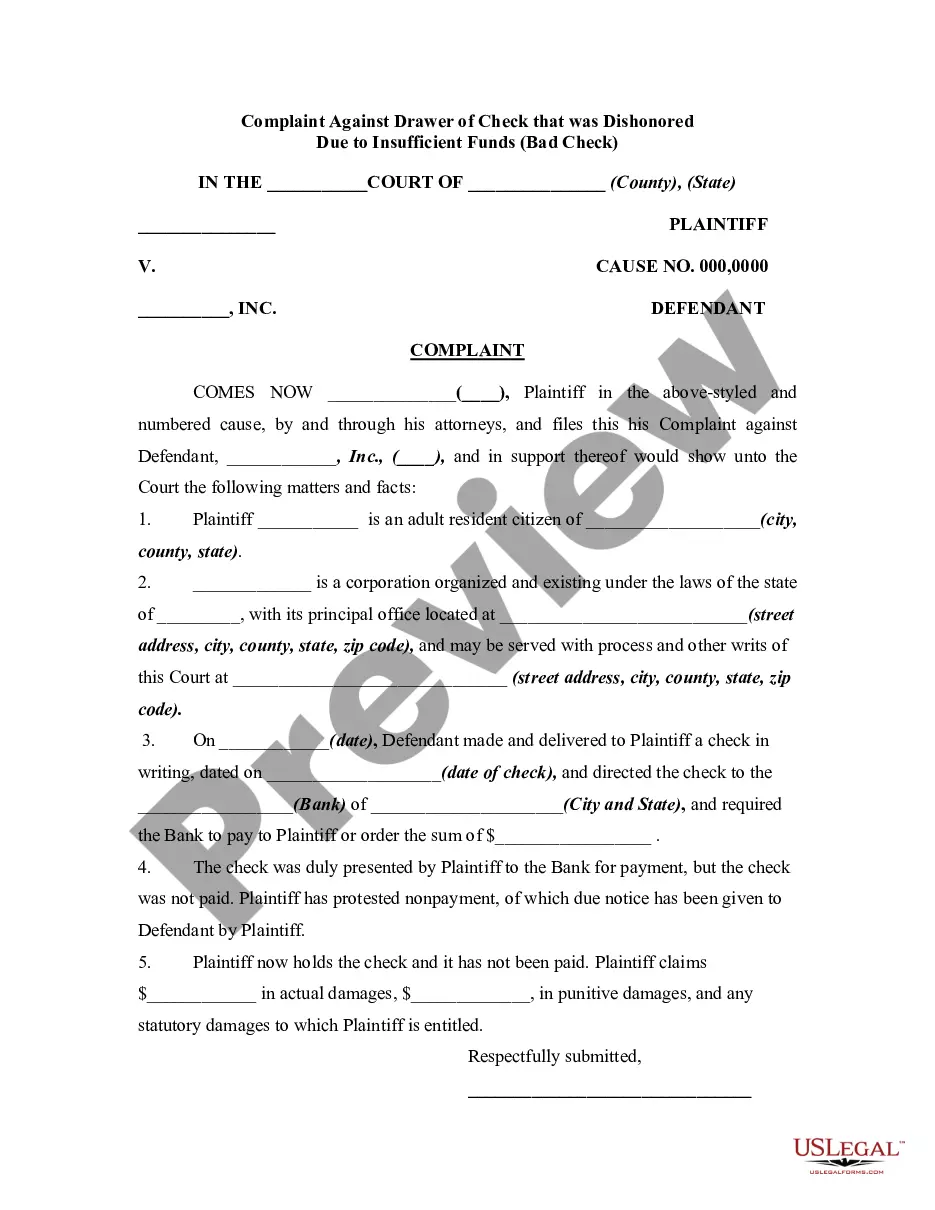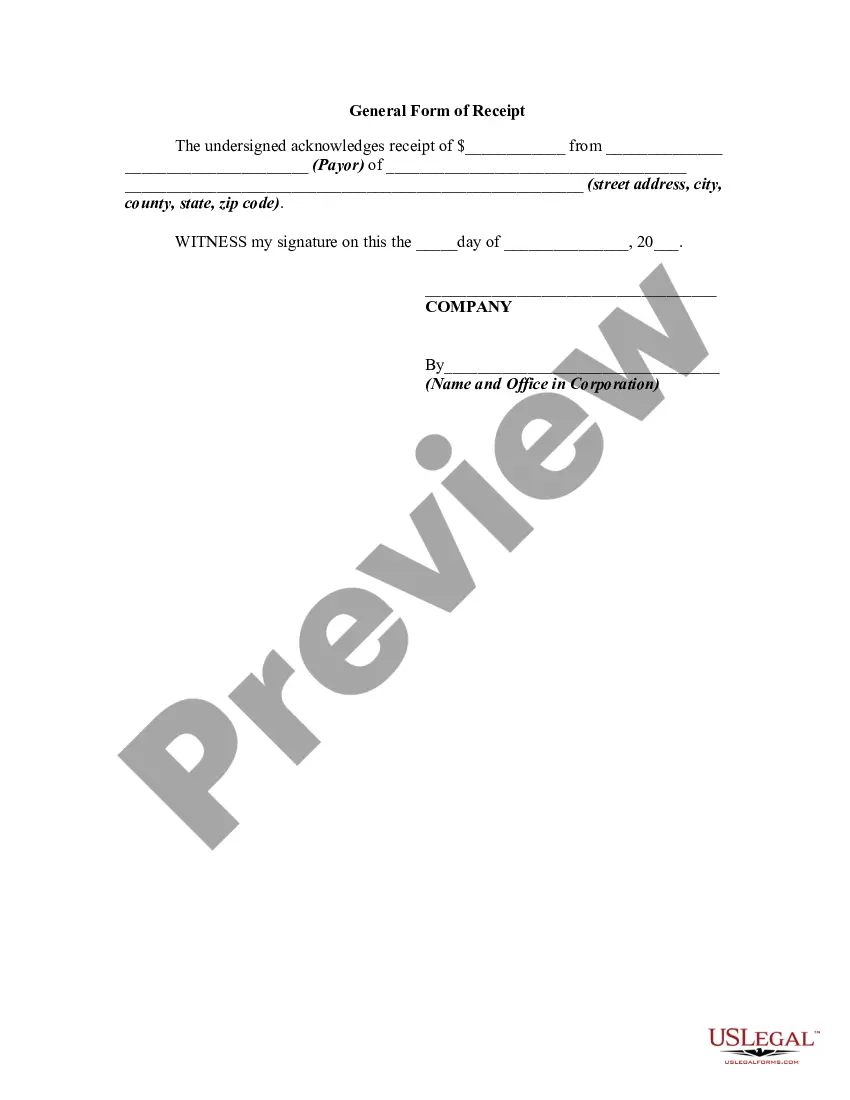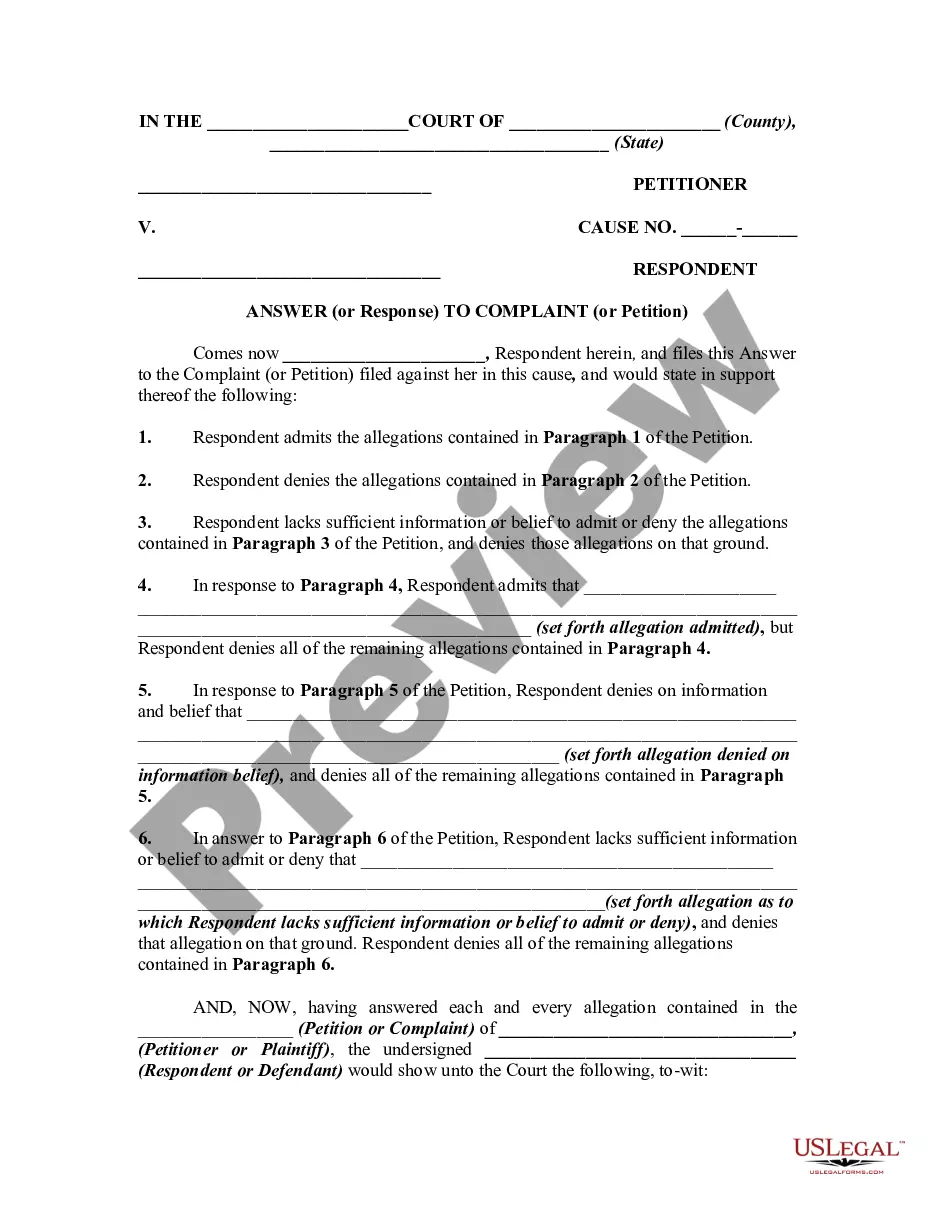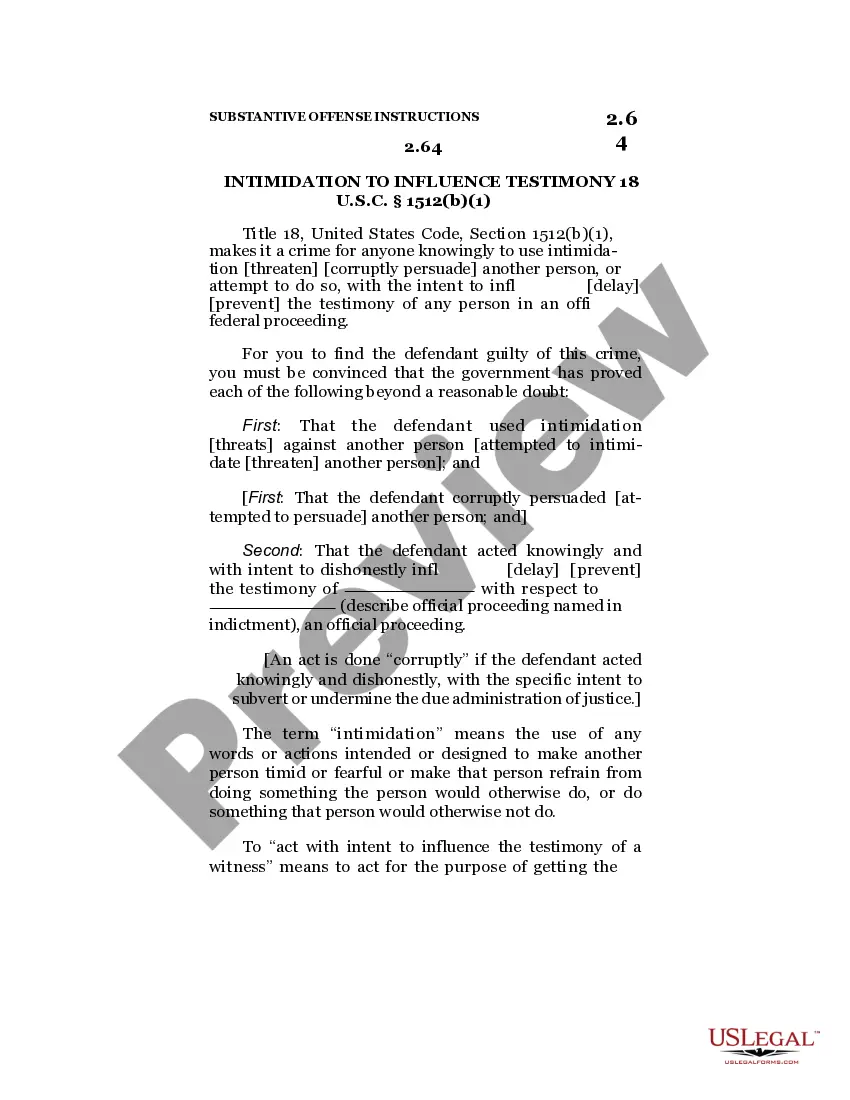Ohio Invoice Template for Receptionist
Description
How to fill out Invoice Template For Receptionist?
US Legal Forms - one of the largest collections of legal documents in the USA - provides a range of legal form templates that you can purchase or print.
By using the website, you can obtain thousands of forms for business and personal purposes, organized by categories, states, or keywords. You can find the latest versions of forms like the Ohio Invoice Template for Receptionist within moments.
If you already have a subscription, Log In and obtain the Ohio Invoice Template for Receptionist from the US Legal Forms library. The Download button will be visible on each form you view. You have access to all previously saved forms in the My documents section of your account.
Finalize the transaction. Use a credit card or PayPal account to complete the payment.
Select the format and download the form to your device. Edit. Fill out, modify, and print and sign the downloaded Ohio Invoice Template for Receptionist. Every template added to your account has no expiration date and remains yours indefinitely. Therefore, if you wish to download or print another copy, simply navigate to the My documents section and click on the form you need. Access the Ohio Invoice Template for Receptionist with US Legal Forms, the most extensive collection of legal document templates. Utilize thousands of professional and state-specific templates that fulfill your business or personal needs and requirements.
- Ensure you have selected the correct form for your city/region.
- Click the Review button to evaluate the form's content.
- Check the form details to confirm you have chosen the right form.
- If the form does not meet your criteria, use the Search field at the top of the screen to locate the one that does.
- Once satisfied with the form, confirm your selection by clicking the Get now button.
- Then, select the pricing plan you prefer and provide your details to register for an account.
Form popularity
FAQ
To fill out an invoice for services, begin with your contact information and invoice date. List the services provided in detail, including costs, and specify any payment conditions. The Ohio Invoice Template for Receptionist provides an effective structure to ensure clarity and professionalism in your invoicing.
The best wording for an invoice is clear and professional. Start with a friendly introduction, specify the services rendered, and mention payment terms. Using the Ohio Invoice Template for Receptionist can help you maintain a consistent tone and layout that makes your invoices stand out.
The correct format for an invoice includes a header with your business name, the date of issue, invoice number, and client information. Follow this with a breakdown of services rendered, quantities, rates, and total due. Utilizing the Ohio Invoice Template for Receptionist allows you to adhere to professional standards, ensuring clarity and professionalism.
To write a simple invoice template, begin with the header containing your business information, followed by the client’s details. Use clear sections for item descriptions and prices, ensuring to include payment terms. The Ohio Invoice Template for Receptionist not only aids in organization but also guarantees that no essential information is left out.
Filling out an invoice template involves entering your company details, including name, address, and phone number. Then, include the client's response information, specify the services or products provided, and calculate the total amount due. The Ohio Invoice Template for Receptionist helps streamline this task by offering a structured format designed for ease of use.
To fill out a contractor's invoice, start by including your business name and contact information at the top. Next, provide the client's details and a unique invoice number. List the services completed along with their costs, using the Ohio Invoice Template for Receptionist can simplify this process by providing a clear format to follow.
Definitely, you can create an invoice yourself using the Ohio Invoice Template for Receptionist. This template simplifies the process by providing a structured format to follow. By customizing the template with your details, you can generate invoices that are accurate and professional. Using your own template gives you full control over the invoicing process.
Making a self-invoice involves documenting your own services or products provided. Start by using the Ohio Invoice Template for Receptionist and input your information as the service provider. Be thorough in listing the services, prices, and total amount due. This method not only keeps your records organized but also facilitates transparent transactions.
To create your own invoice, you can start with the Ohio Invoice Template for Receptionist as a foundation. Begin by incorporating essential details, including your business name, contact information, and the services rendered. Ensure that you clearly outline payment terms and deadlines, creating a professional appearance. This approach saves time and minimizes errors associated with manual entries.
Yes, you can find an Ohio Invoice Template for Receptionist available in Microsoft Word format. This allows you to easily edit and customize the template to suit your needs. Using Word provides the flexibility to adjust the layout, add your logo, or change colors. This user-friendly format makes invoicing administrative tasks more efficient and organized.