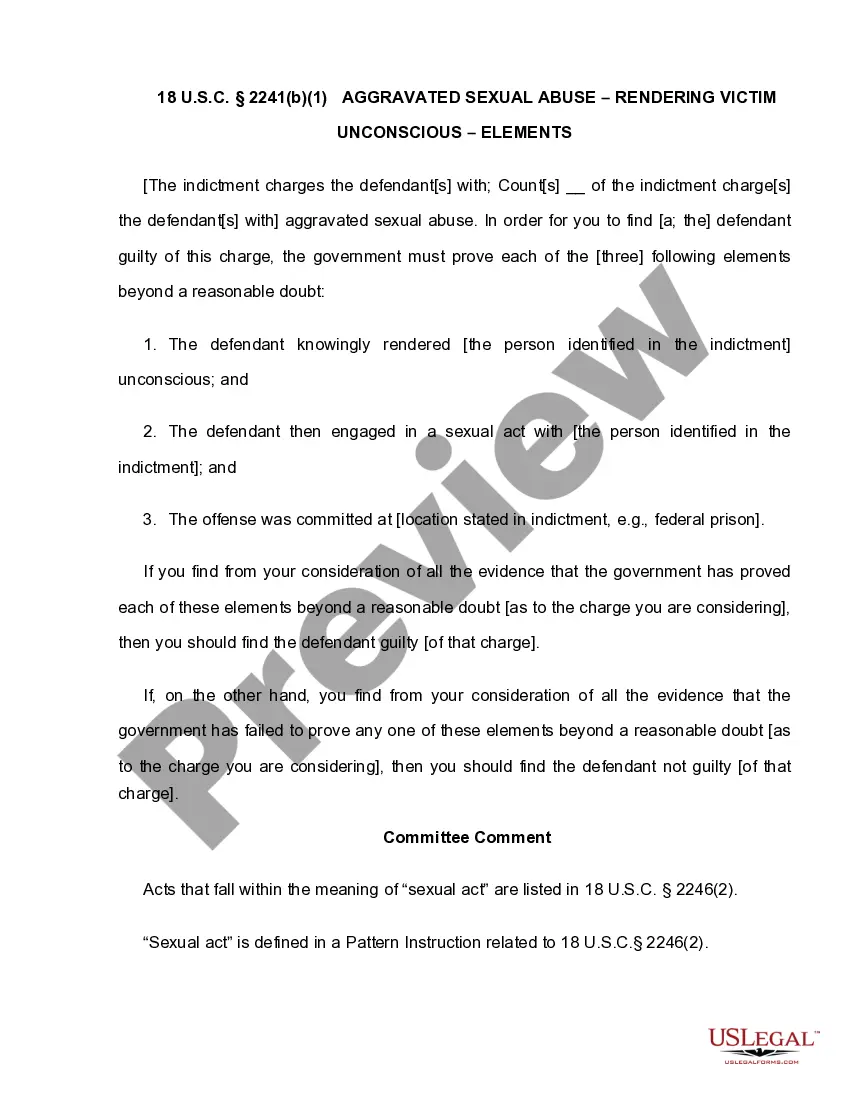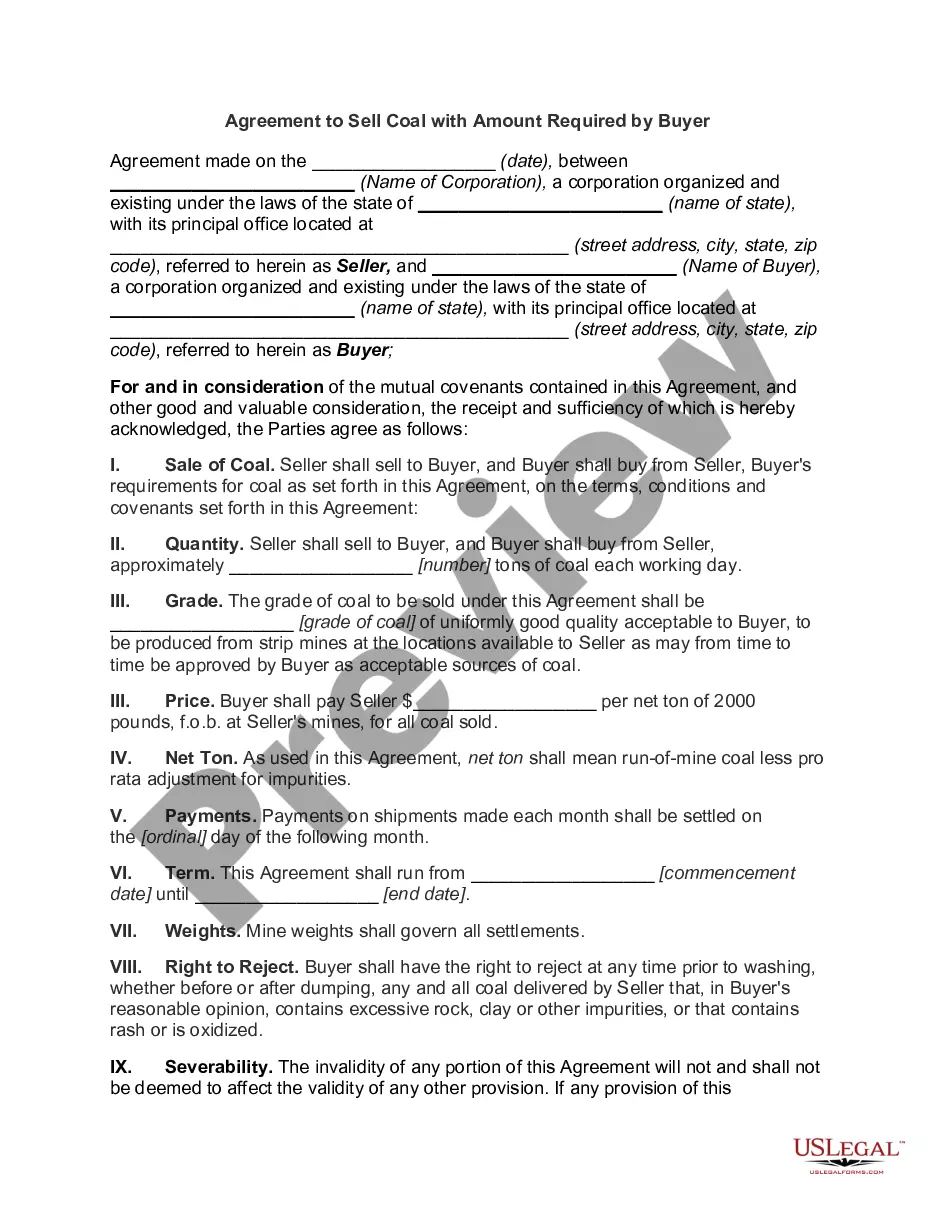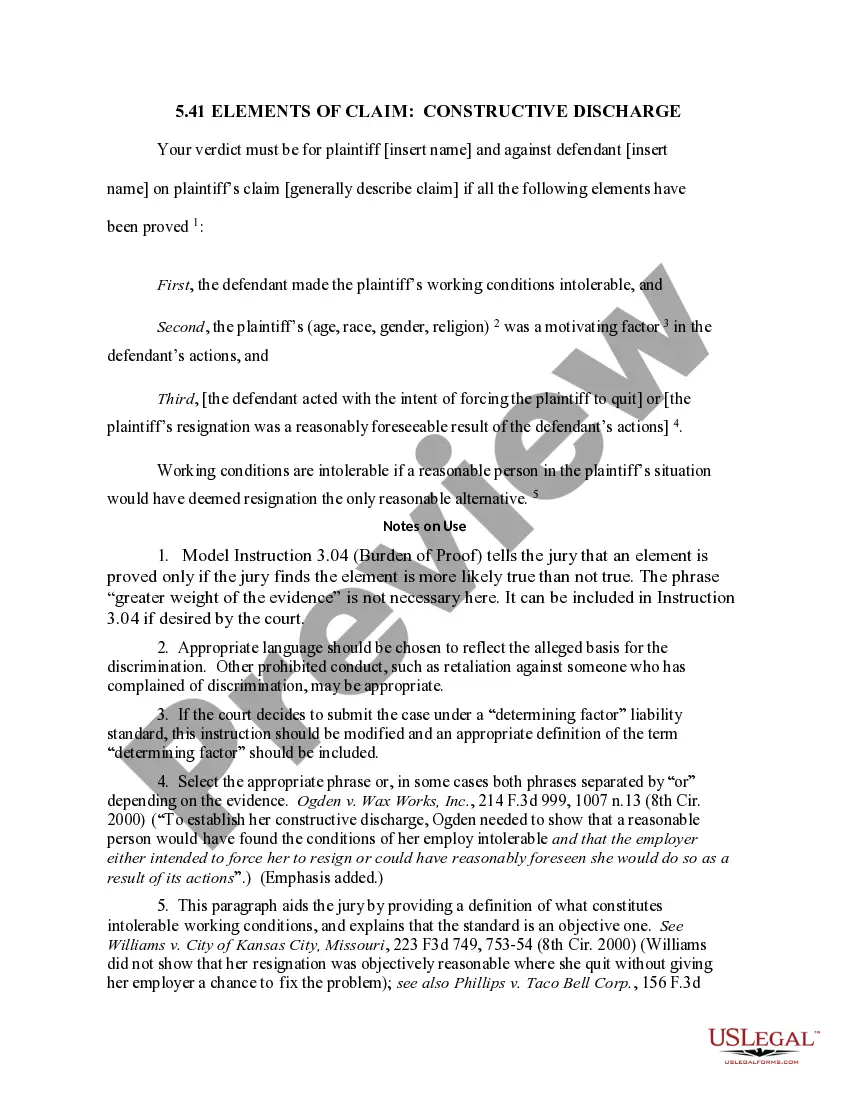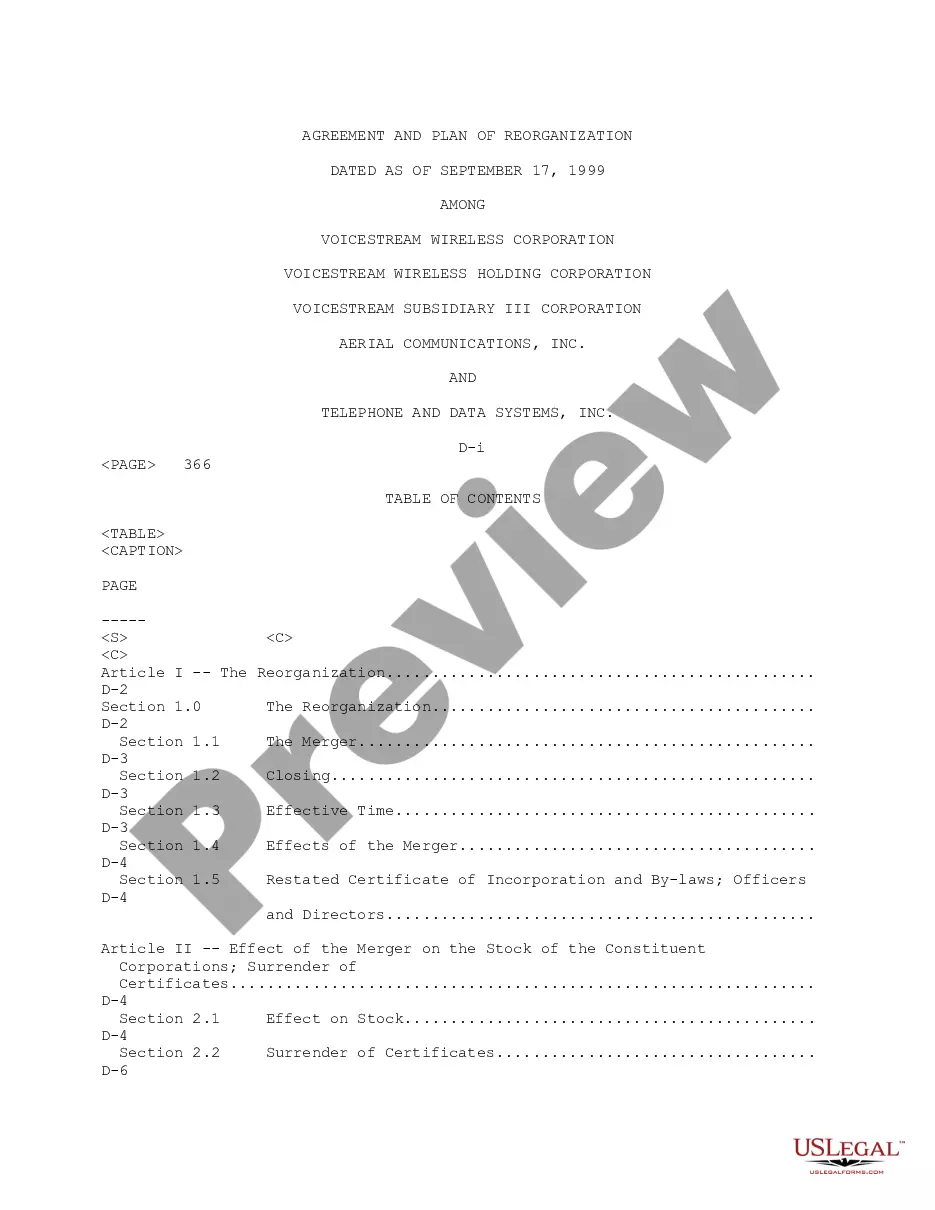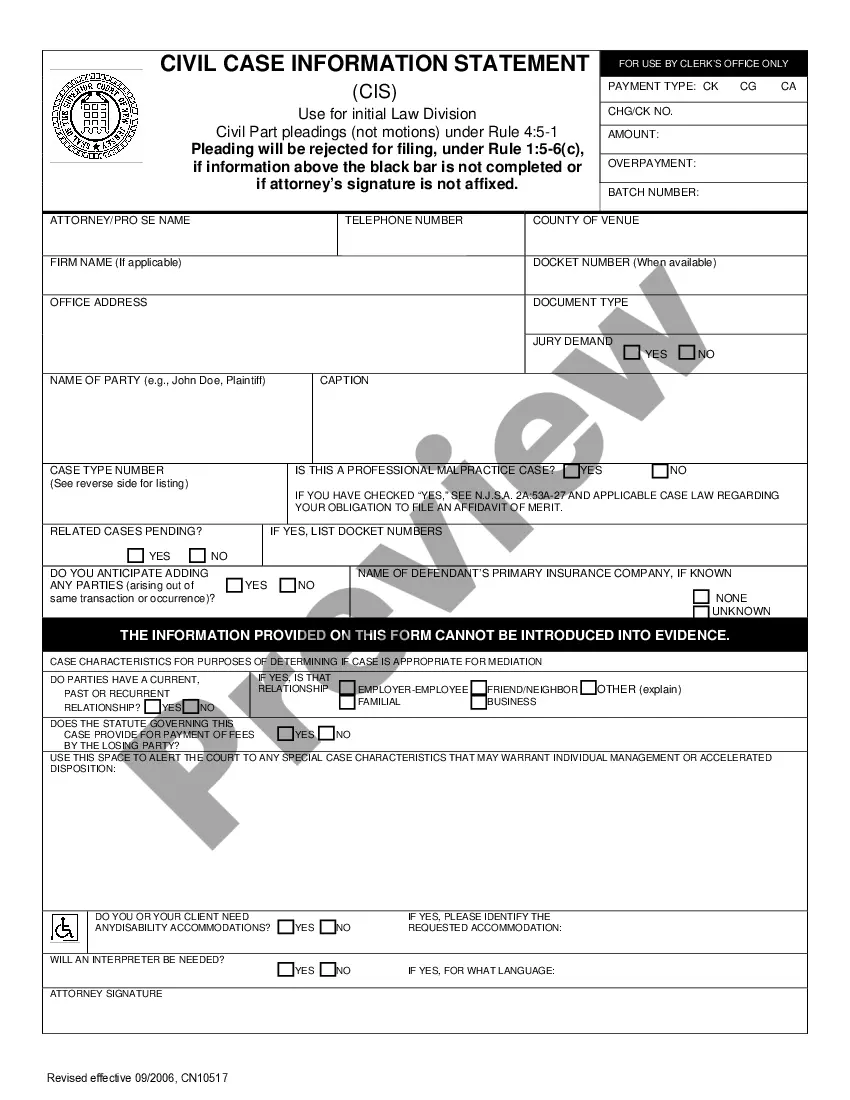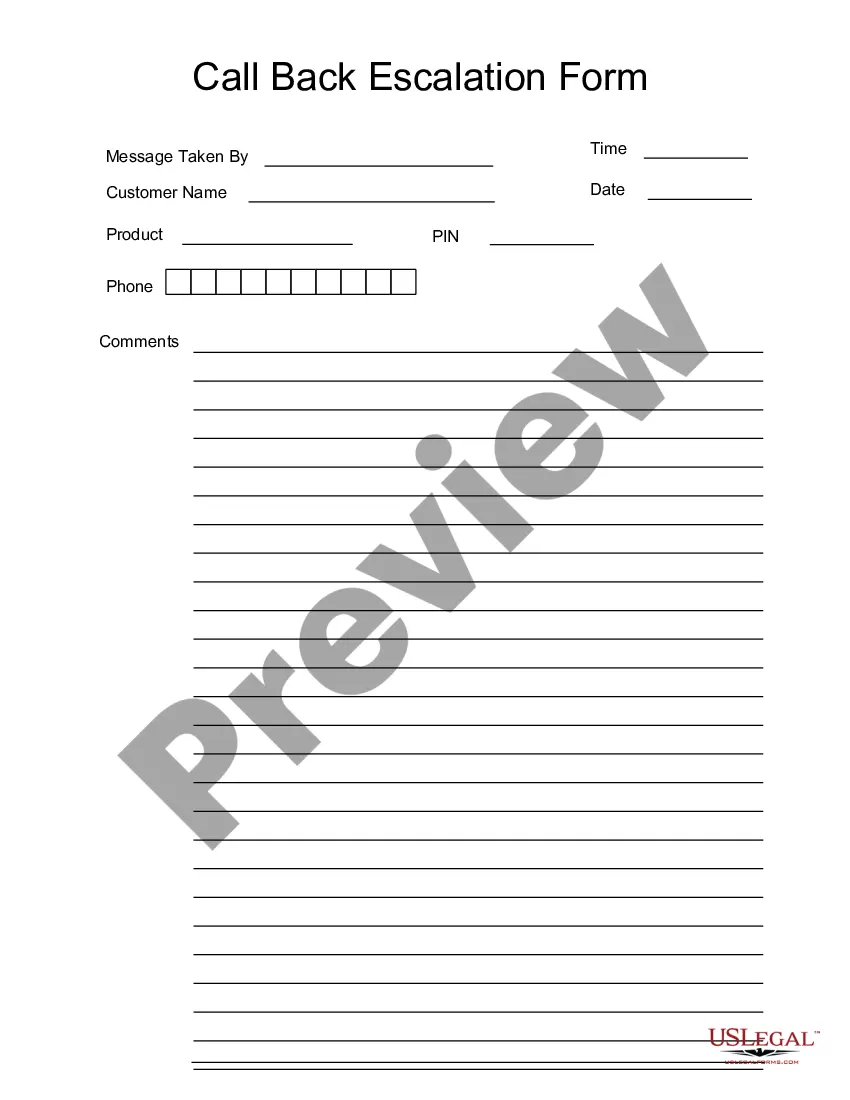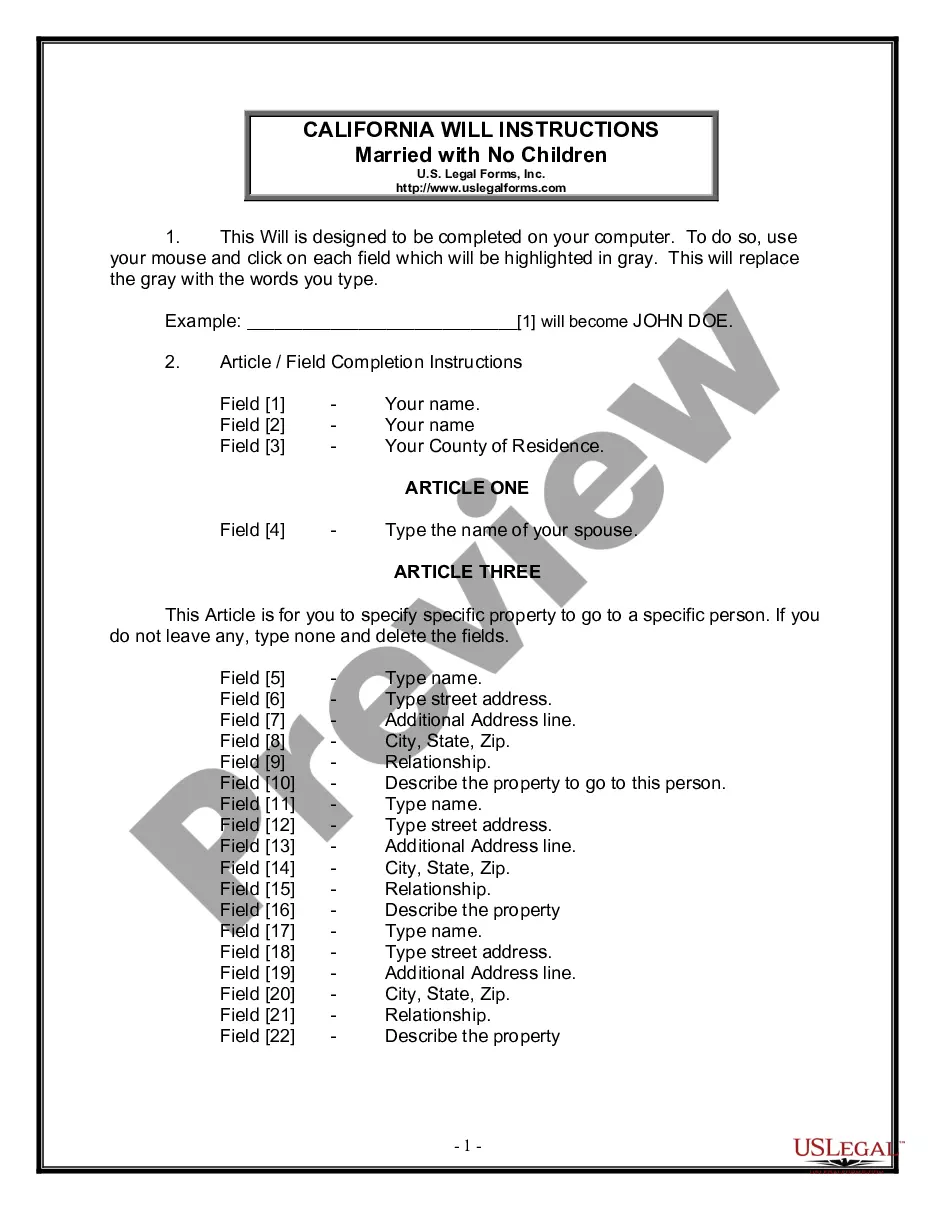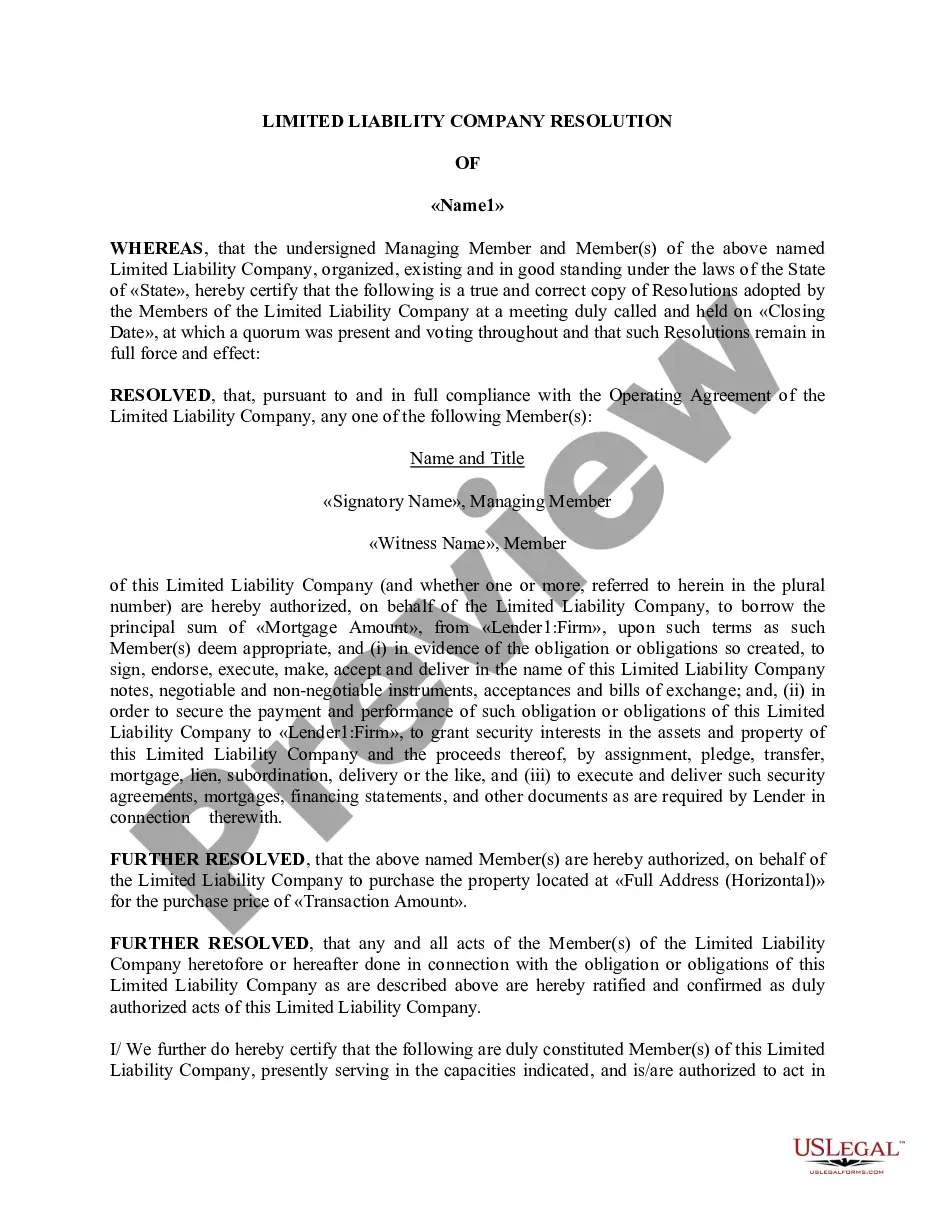Ohio Invoice Template for Newsreader
Description
How to fill out Invoice Template For Newsreader?
Are you in a scenario where you require documents for either business or particular purposes almost daily? There are numerous licensed document templates accessible online, but locating forms you can trust is not easy.
US Legal Forms provides a plethora of form templates, similar to the Ohio Invoice Template for Newsreader, which are designed to comply with state and federal regulations.
If you are already familiar with the US Legal Forms site and possess a free account, simply Log In. Afterwards, you can download the Ohio Invoice Template for Newsreader template.
- Obtain the form you require and confirm it is for the correct city/region.
- Utilize the Preview feature to review the form.
- Check the description to ensure you have selected the appropriate form.
- If the form is not what you're looking for, employ the Search field to find the form that meets your requirements and needs.
- Upon finding the correct form, click Purchase now.
- Choose the pricing plan you want, fill in the required details to create your account, and finalize your order using PayPal or a credit card.
- Select a suitable file format and download your copy.
Form popularity
FAQ
Yes, you can create an invoice without an LLC. Individuals can use the Ohio Invoice Template for Newsreader to generate invoices for their services. It’s important to include your personal information and payment details. This template provides a legal and professional way to bill clients, regardless of business structure.
The best format for an invoice is one that is clear and organized. The Ohio Invoice Template for Newsreader offers a standard format that includes all necessary components like your business name, client details, itemized services, and payment terms. This format not only looks professional but also enhances understanding for both parties.
To create a self-employed invoice, start by accessing the Ohio Invoice Template for Newsreader. This template provides a simple layout where you can add your personal details, describe your services, and specify payment information. Using this tool facilitates easier tracking of payments and improves your invoicing accuracy.
Making a self-invoice is easy using the Ohio Invoice Template for Newsreader. Begin by entering your business details, including your name and contact information. Next, list the services provided, along with the corresponding rates. Finally, ensure you include the total amount and payment terms for clarity.
The format for journalist billing should be clear and concise. Use the Ohio Invoice Template for Newsreader to include essential information such as your name, contact information, services rendered, and total amount due. A well-structured invoice helps maintain professionalism and makes the billing process smoother.
Creating receipts for self-employment can be straightforward. You can use the Ohio Invoice Template for Newsreader to generate professional-looking receipts. Simply fill in the details, such as the service provided, date, and amount. This template ensures your receipts meet legal requirements and provides clarity for your clients.
To fill out an invoice template, first open the template in your preferred application. Input your business details, client information, and list the services or items provided, along with their prices. For a smooth experience, consider an Ohio Invoice Template for Newsreader that guides you through the necessary fields.
Invoices should typically be in formats that preserve layout and information, such as PDF or DOCX. These formats ensure that your invoice looks the same when shared with clients. Using an Ohio Invoice Template for Newsreader can help you generate invoices in the proper format effortlessly.
Writing an invoice format involves structuring it with essential sections. Include your company name, invoice number, date, services or products provided, and payment terms. When you use an Ohio Invoice Template for Newsreader, you ensure all necessary information is presented clearly and professionally.
Creating an invoice file is quite easy. Start by using a word processor or spreadsheet application to create your invoice. Consider using an Ohio Invoice Template for Newsreader to simplify this process and include all necessary elements for a complete and professional-looking invoice.